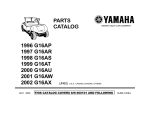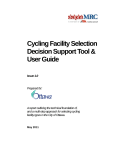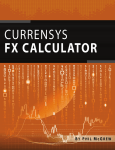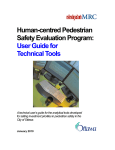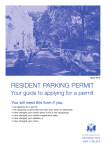Download PBCAT Manual - Pedestrian & Bicycle Information Center
Transcript
July 2006 PBCAT PEDESTRIAN & BICYCLE CRASH ANALYSIS TOOL VERSION 2.0 Research, Development, and Technology Turner-Fairbank Highway Research Center 6300 Georgetown Pike McLean, VA 22101-2296 FOREWORD Every year, scores of pedestrians and bicyclists are killed or injured in collisions with motor vehicles, exacting a terrible toll on individuals, families, businesses, and communities throughout the country. To respond to this national problem, the transportation community continues to develop innovative approaches to enhance the capacity of State and local coordinators, planners, and engineers to address traffic fatalities and injuries. The Pedestrian and Bicycle Crash Analysis Tool (PBCAT): Version 2.0 offers a dynamic and practical method for recording vital information about pedestrian and bicyclist crashes to produce diverse and useful reports. PBCAT also gives access to engineering, education, and enforcement countermeasures that represent promising procedures for mitigating crashes. The details PBCAT captures about crashes between motor vehicles and pedestrians or bicyclists, and the resources it presents, will further efforts of agencies nationwide to identify and select appropriate practices to improve pedestrian and bicyclist safety. Michael Trentacoste, Director Office of Safety Research and Development Notice This document is disseminated under the sponsorship of the U.S. Department of Transportation in the interest of information exchange. The U.S. Government assumes no liability for the use of the information contained in this document. This report does not constitute a standard, specification, or regulation. The U.S. Government does not endorse products or manufacturers. Trademarks or manufacturers’ names if they appear in the report are here only because they are considered essential to the objective of the document. Quality Assurance Statement The Federal Highway Administration (FHWA) provides high-quality information to serve Government, industry, and the public in a manner that promotes public understanding. Standards and policies are used to ensure and maximize the quality, objectivity, utility, and integrity of its information. FHWA periodically reviews quality issues and adjusts its programs and processes to ensure continuous quality improvement. Technical Report Documentation Page 1. Report No. 2. Government Accession No. 3. Recipient's Catalog No. 20. Security Classif. (of this page) Unclassified 21. No. of Pages 241 FHWA-HRT-06-089 4. Title and Subtitle 5. Report Date March 2006 Pedestrian and Bicycle Crash Analysis Tool (PBCAT): Version 2.0 Application Manual 6. Performing Organization Code: 7. Author(s): David L. Harkey, Sean Tsai, Libby Thomas, 8. Performing Organization Report No. and William W. Hunter 9. Performing Organization Name and Address 10. Work Unit No. University of North Carolina 11. Contract or Grant No. Highway Safety Research Center DTFH61-00-R-00034 730 ML King Jr. Blvd., CB #3430 Chapel Hill, NC 27599 12. Sponsoring Agency Name and Address 13. Type of Report and Period Covered Federal Highway Administration User’s Manual 2001–2005 Office of Safety Research and Development 14. Sponsoring Agency Code 6300 Georgetown Pike McLean, VA 22101-2296 15. Supplementary Notes The PBCAT software and application manual were produced under the FHWA contract “Development, Operation and Maintenance of the Highway Safety Information System (HSIS IV)” directed by Ms. Carol Tan (COTR). LENDIS Corporation was a subcontractor and provided programming support. 16. Abstract In 2004, 4,641 pedestrians and 725 bicyclists were killed, accounting for 13 percent of all traffic fatalities in the United States. An additional 68,000 pedestrians and 41,000 bicyclists were reported to be injured as a result of collisions with motor vehicles. PBCAT is a software product intended to assist State and local pedestrian and bicycle coordinators, planners, and engineers in addressing pedestrian and bicyclist crash problems. PBCAT accomplishes this goal through the development and analysis of a database containing details associated with crashes between motor vehicles and pedestrians or bicyclists. One of these details is the crash type, which describes the pre-crash actions of the parties involved. With the database developed, the software can then be used to produce reports and select countermeasures to address the problems identified. Features of PBCAT Version 2.0 include: • Form Design—users can customize the data entry form for inputting crash data; the form can be designed to match the local police crash report. • Group Typing – an alternative version of crash typing is available for users who do not wish to have the level of crash type detail offered in the traditional version. • Location Data—users have the option of recording specific location information (e.g., approach leg and travel direction) for pedestrian crashes occurring at intersections. • Crash Reports—users have more table options and the capability to export results to Microsoft® Excel®. • Countermeasures—links are provided to access the engineering, education, and enforcement countermeasures in PEDSAFE and BIKESAFE, which are Websites developed for FHWA that include a number of expert system tools for selecting the most appropriate countermeasures. 17. Key Words 18. Distribution Statement Pedestrian crashes, bicycle crashes, crash typing, No restrictions. This document is available to the crash analysis, pedestrian countermeasures, public through the National Technical Information bicycling countermeasures Service, Springfield, VA 22161. 19. Security Classif. (of this report) Unclassified From DOT F 1700.7 (8-72) 22. Price Reproduction of form and completed page is authorized SI* (MODERN METRIC) CONVERSION FACTORS APPROXIMATE CONVERSIONS TO SI UNITS Symbol When You Know in ft yd mi inches feet yards miles Multiply By LENGTH 25.4 0.305 0.914 1.61 To Find Symbol millimeters meters meters kilometers mm m m km square millimeters square meters square meters hectares square kilometers mm m2 2 m ha km2 AREA 2 in ft2 2 yd ac mi2 square inches square feet square yard acres square miles 645.2 0.093 0.836 0.405 2.59 fl oz gal ft3 3 yd fluid ounces gallons cubic feet cubic yards oz lb T ounces pounds short tons (2000 lb) o Fahrenheit fc fl foot-candles foot-Lamberts lbf lbf/in2 poundforce poundforce per square inch 2 VOLUME 29.57 milliliters 3.785 liters 0.028 cubic meters 0.765 cubic meters 3 NOTE: volumes greater than 1000 L shall be shown in m mL L m3 3 m MASS 28.35 0.454 0.907 grams kilograms megagrams (or "metric ton") g kg Mg (or "t") TEMPERATURE (exact degrees) F 5 (F-32)/9 or (F-32)/1.8 Celsius o lux 2 candela/m lx 2 cd/m C ILLUMINATION 10.76 3.426 FORCE and PRESSURE or STRESS 4.45 6.89 newtons kilopascals N kPa APPROXIMATE CONVERSIONS FROM SI UNITS Symbol When You Know mm m m km millimeters meters meters kilometers Multiply By LENGTH 0.039 3.28 1.09 0.621 To Find Symbol inches feet yards miles in ft yd mi square inches square feet square yards acres square miles in 2 ft 2 yd ac mi2 fluid ounces gallons cubic feet cubic yards fl oz gal 3 ft 3 yd ounces pounds short tons (2000 lb) oz lb T AREA 2 mm 2 m 2 m ha km2 square millimeters square meters square meters hectares square kilometers 0.0016 10.764 1.195 2.47 0.386 mL L 3 m 3 m milliliters liters cubic meters cubic meters g kg Mg (or "t") grams kilograms megagrams (or "metric ton") o Celsius 2 VOLUME 0.034 0.264 35.314 1.307 MASS 0.035 2.202 1.103 TEMPERATURE (exact degrees) C 1.8C+32 Fahrenheit o foot-candles foot-Lamberts fc fl F ILLUMINATION lx cd/m2 lux candela/m2 N kPa newtons kilopascals 0.0929 0.2919 FORCE and PRESSURE or STRESS 0.225 0.145 poundforce poundforce per square inch lbf 2 lbf/in *SI is the symbol for the International System of Units. Appropriate rounding should be made to comply with Section 4 of ASTM E380. (Revised March 2003) ii TABLE OF CONTENTS Chapter 1. Product Overview ...................................................................................................... 1 Crash Typing ............................................................................................................................... 1 Version 2.0 Features .................................................................................................................... 1 Applications................................................................................................................................. 2 Technical Support........................................................................................................................ 3 Chapter 2. Software Installation ................................................................................................. 5 System Requirements .................................................................................................................. 5 Installation Steps ......................................................................................................................... 5 Chapter 3. Getting Started: The Basics ...................................................................................... 7 Layout and Navigation ................................................................................................................ 7 Toolbar ........................................................................................................................................ 7 Data Entry and Crash Typing Buttons ..................................................................................... 7 Form Design Buttons ............................................................................................................... 8 Quick Start Steps ......................................................................................................................... 8 Step 1—Create New Database ................................................................................................. 8 Step 2—Select Database and Forms ........................................................................................ 9 Chapter 4. Application Preferences .......................................................................................... 11 Data Sources .............................................................................................................................. 11 Crash Typing Options ............................................................................................................ 13 Database Fields.......................................................................................................................... 15 Crash Typing Fields ............................................................................................................... 18 Age Fields .............................................................................................................................. 19 User Profiles .............................................................................................................................. 19 Passwords............................................................................................................................... 20 Editing Options ...................................................................................................................... 21 Speed Groups............................................................................................................................. 21 Age Groups................................................................................................................................ 23 Chapter 5. Form Creation and Design...................................................................................... 25 Forms and Databases ................................................................................................................. 25 Existing Forms........................................................................................................................... 25 Form Creation............................................................................................................................ 26 Adding Fields ......................................................................................................................... 28 Adding Text and Group Boxes .............................................................................................. 28 Deleting Fields ....................................................................................................................... 29 Indexing Tabs......................................................................................................................... 29 Saving and Renaming ............................................................................................................ 30 Form Deletion............................................................................................................................ 30 Form Copying............................................................................................................................ 31 iii Chapter 6. Data Entry and Crash Typing ................................................................................ 33 Data Entry.................................................................................................................................. 33 Basic Functions ...................................................................................................................... 33 Other Functions ...................................................................................................................... 35 Crash Typing Options and Database Fields .............................................................................. 36 Pedestrian Location................................................................................................................ 36 Standard versus Group Typing............................................................................................... 37 Database Fields ...................................................................................................................... 37 Crash Typing Screens and Definitions ...................................................................................... 39 Crash Typing Examples ............................................................................................................ 40 Example 1—Bicyclist Crash (Standard Typing).................................................................... 40 Example 2—Pedestrian Crash (Standard Typing, Location Option Enabled)....................... 49 Example 3—Bicyclist Crash (Group Typing)........................................................................ 60 Chapter 7. Analysis Reports ...................................................................................................... 65 Crash Type Frequency............................................................................................................... 65 Tables and Graphs ..................................................................................................................... 66 Examples ................................................................................................................................... 67 Example 1—Bicyclist Crashes—Light Conditions ............................................................... 67 Example 2—Pedestrian Crashes—Crash Types and Pedestrian Age .................................... 69 Chapter 8. Database Options ..................................................................................................... 71 Import A Database..................................................................................................................... 71 Export A Database..................................................................................................................... 72 Chapter 9. Countermeasures ..................................................................................................... 75 Pedestrian Countermeasure Matrix ........................................................................................... 77 Bicyclist Countermeasure Matrix.............................................................................................. 78 Countermeasure Descriptions.................................................................................................... 80 Appendix A: Installation Instructions ...................................................................................... 83 Appendix B: Pedestrian Location Scenarios ............................................................................ 91 Appendix C: Crash Types and Crash Groups ......................................................................... 95 Appendix D: Database Structure ............................................................................................ 103 Appendix E: Data Entry Forms............................................................................................... 123 Appendix F: Crash Typing Definitions................................................................................... 135 Appendix G: Crash Typing Examples .................................................................................... 155 Appendix H: Pedsafe and Bikesafe Groups ........................................................................... 223 References.................................................................................................................................. 231 iv LIST OF FIGURES Figure 1. Image. Extract the installation files. ................................................................................ 5 Figure 2. Image. Use pull-down menus and toolbars for navigation............................................. 7 Figure 3. Image. Step 1. .................................................................................................................. 9 Figure 4. Image. Step 2. .................................................................................................................. 9 Figure 5. Image. Set default database and choose default data entry forms. ................................ 10 Figure 6. Image. Step 3. ................................................................................................................ 10 Figure 7. Image. Set database options and user profiles............................................................... 11 Figure 8. Image. Create, add an existing, or remove a database................................................... 12 Figure 9. Image. Search for and open a database to be added. ..................................................... 12 Figure 10. Image. Enable or disable pedestrian location option and group typing options.......... 13 Figure 11. Image. Add, delete, or edit fields in the database....................................................... 15 Figure 12. Image. Enter field name, alias, data type, field length, entry type, and default value.......................................................................................................................... 16 Figure 13. Image. Select a field entry type. .................................................................................. 16 Figure 14. Image. Edit a field. ...................................................................................................... 17 Figure 15. Image. Set user profiles, passwords, and editing options............................................ 19 Figure 16. Image. Create a new profile......................................................................................... 20 Figure 17. Image. Select a profile................................................................................................. 20 Figure 18. Image. Enter a password and hint information............................................................ 20 Figure 19. Image. Enter a password.............................................................................................. 21 Figure 20. Image. Set values for speed groups and choose units of measurement....................... 22 Figure 21. Image. Establish as few as two groups....................................................................... 22 Figure 22. Image. Set values for pedestrian, bicyclist, and motorist age groups.......................... 23 Figure 23. Image. Set values and numbers of groups for three modes......................................... 24 Figure 24. Image. Create, edit, delete, and copy forms. ............................................................... 25 Figure 25. Image. Select forms for editing. .................................................................................. 25 Figure 26. Image. Create a form using the New Form function. .................................................. 27 Figure 27. Image. Create a form using the Edit Form function.................................................... 27 Figure 28. Image. Insert a field on a form. ................................................................................... 28 Figure 29. Image. Insert text and group boxes on a form. ............................................................ 28 Figure 30. Image. Resize a box..................................................................................................... 29 Figure 31. Image. Set the sequence of tabs for a new or existing form........................................ 29 v Figure 32. Image. Rename and save a form.................................................................................. 30 Figure 33. Image. Overwrite an existing form.............................................................................. 30 Figure 34. Image. Delete a form. .................................................................................................. 30 Figure 35. Image. Copy a form..................................................................................................... 31 Figure 36. Image. Enter pedestrian or bicyclist crash data. .......................................................... 33 Figure 37. Image. Access the Crash Typing function................................................................... 34 Figure 38. Image. Save a data entry record. ................................................................................. 34 Figure 39. Image. Open a new data entry form. ........................................................................... 35 Figure 40. Image. Navigate to, delete, search, and browse records in a table. ............................. 35 Figure 41. Image. Search the database for specific records.......................................................... 35 Figure 42. Image. Browse all records in the database. ................................................................. 36 Figure 43. Image. Preview the data form that can be printed. ...................................................... 36 Figure 44. Image. Start the crash typing process. ......................................................................... 39 Figure 45. Image. Identify where the crash occurred. .................................................................. 39 Figure 46. Image. Page 1 of Florida Crash Report for example 1. ............................................... 41 Figure 47. Image. Page 2 of Florida Crash Report for example 1. ............................................... 42 Figure 48. Image. Page 3 of Florida Crash Report for example 1. ............................................... 43 Figure 49. Image. Open a bicyclist crash data entry form then begin the crash typing process. ............................................................................................................. 44 Figure 50. Image. Click on Intersection to indicate where crash occurred................................... 44 Figure 51. Image. Indicate where the bicyclist was initially positioned....................................... 45 Figure 52. Image. Indicate travel direction of the bicyclist. ......................................................... 45 Figure 53. Image. Indicate unusual/specific circumstances.......................................................... 46 Figure 54. Image. Indicate initial approach paths......................................................................... 46 Figure 55. Image. Indicate maneuvers made by the parties.......................................................... 47 Figure 56. Image. Indicate type of traffic control at the intersection. .......................................... 47 Figure 57. Image. Describe the circumstances of a sign-controlled intersection crash................ 48 Figure 58. Image. Enter crash typing data into the entry form. .................................................... 48 Figure 59. Image. Page 1 of North Carolina Crash Report for example 2. .................................. 50 Figure 60. Image. Page 2 of North Carolina Crash Report for example 2. .................................. 51 Figure 61. Image. Page 3 of North Carolina Crash Report for example 2. .................................. 52 Figure 62. Images. Pedestrian crash data entry forms. ................................................................. 53 Figure 63. Image. Indicate where the crash occurred. .................................................................. 53 vi Figure 64. Image. Indicate position of pedestrian when struck. ................................................... 54 Figure 65. Image. Indicate initial direction of travel of the motorist............................................ 54 Figure 66. Image. Indicate the motorist maneuver. ...................................................................... 55 Figure 67. Image. Indicate where the crash occurred at the intersection...................................... 55 Figure 68. Image. Select the scenario that illustrates the pedestrian’s movement when struck. .......................................................................................................................... 56 Figure 69. Image. Indicate no unusual circumstances. ................................................................. 56 Figure 70. Image. Indicate no unusual vehicle types or vehicle actions....................................... 57 Figure 71. Image. Indicate no unusual pedestrian action.............................................................. 57 Figure 72. Image. Describe the typical pedestrian action in the crash. ........................................ 58 Figure 73. Image. Describe the circumstances of the crash.......................................................... 58 Figure 74. Image. Describe the circumstances of the crash in more detail. ................................. 59 Figure 75. Image. Enter crash typing data into data entry form. .................................................. 59 Figure 76. Image. Enable group typing for bicyclist crashes. ...................................................... 60 Figure 77. Image. Open a bicyclist crash data entry form then begin the crash typing process. ............................................................................................................. 61 Figure 78. Image. Indicate initial approach paths for bicyclist and motorist. .............................. 61 Figure 79. Image. Describe the circumstances of the crash in this case....................................... 62 Figure 80. Image. Enter crash typing data into form. ................................................................... 62 Figure 81. Image. Select analysis options..................................................................................... 65 Figure 82. Image. Produce a list of crash types or crash groups in order of frequency................ 65 Figure 83. Image. Produce single-variable and multivariate tables.............................................. 66 Figure 84. Image. Produce a single-variable table........................................................................ 68 Figure 85. Image. Produce a graph of a single-variable table. ..................................................... 68 Figure 86. Image. Export results to Excel..................................................................................... 69 Figure 87. Image. Produce a multivariate table. ........................................................................... 69 Figure 88. Image. Present results as percentages.......................................................................... 70 Figure 89. Image. Import and export data..................................................................................... 71 Figure 90. Image. Import a PBCAT Version 1.0 database. .......................................................... 71 Figure 91. Image. Select the database to be imported. ................................................................. 71 Figure 92. Image. Select database and fields to be exported and choose format. ....................... 72 Figure 93. Image. Access the PEDSAFE and BIKESAFE Web sites. ......................................... 75 Figure 94. Image. Access the PEDSAFE and BIKESAFE Web sites. ......................................... 76 vii Figure 95. Image. View countermeasures for 12 pedestrian crash groups. .................................. 77 Figure 96. Image. View countermeasures for 13 bicyclist crash groups. ..................................... 79 Figure 97. Image. View countermeasure descriptions.................................................................. 81 Figure 98. Step 1. .......................................................................................................................... 83 Figure 99. Step 1 completed. ........................................................................................................ 83 Figure 100. Step 2. ........................................................................................................................ 83 Figure 101. Step 2—setup file. ..................................................................................................... 83 Figure 102. Step 3. ........................................................................................................................ 84 Figure 103. Step 4. ........................................................................................................................ 84 Figure 104. Step 5. ........................................................................................................................ 84 Figure 105. Step 6. ........................................................................................................................ 85 Figure 106. Step 7. ........................................................................................................................ 85 Figure 107. Step 8. ........................................................................................................................ 85 Figure 108. Step 9. ........................................................................................................................ 86 Figure 109. Step 9—sample installation screen............................................................................ 86 Figure 110. Step 10. ...................................................................................................................... 87 Figure 111. Step 11. ...................................................................................................................... 87 Figure 112. Step 11—setup file. ................................................................................................... 87 Figure 113. Step 12. ...................................................................................................................... 88 Figure 114. Step 13. ...................................................................................................................... 88 Figure 115. Step 14. ...................................................................................................................... 89 Figure 116. Step 15. ...................................................................................................................... 89 Figure 117. Step 16. ...................................................................................................................... 90 Figure 118. Motorist traveling straight through............................................................................ 92 Figure 119. Motorist turning right. ............................................................................................... 93 Figure 120. Motorist turning left. ................................................................................................. 94 Figure 121. Ped_All_Data_Milepost Form................................................................................. 124 Figure 122. Ped_All_Data_Refpost Form .................................................................................. 125 Figure 123. Ped_All_Data_RouteName Form............................................................................ 126 Figure 124. Ped_All_Data_LinkNode Form............................................................................... 127 Figure 125. Ped_Crash_Type Form............................................................................................ 128 Figure 126. Bike_All_Data_Milepost Form ............................................................................... 129 Figure 127. Bike_All_Data_Refpost Form................................................................................. 130 viii Figure 128. Bike_All_Data_RouteName Form .......................................................................... 131 Figure 129. Bike_All_Data_LinkNode Form ............................................................................. 132 Figure 130. Bike_Crash_Type Form .......................................................................................... 133 Figure 131. Codes for North Carolina Commission Report Forms ............................................ 156 Figure 132. North Carolina Crash Report—Number 1............................................................... 157 Figure 133. North Carolina Crash Report—Number 2............................................................... 159 Figure 134. North Carolina Crash Report—Number 3............................................................... 161 Figure 135. North Carolina Crash Report—Number 4............................................................... 163 Figure 136. North Carolina Crash Report—Number 5............................................................... 165 Figure 137. North Carolina Crash Report—Number 6............................................................... 167 Figure 138. North Carolina Crash Report—Number 7............................................................... 169 Figure 139. North Carolina Crash Report—Number 8............................................................... 171 Figure 140. North Carolina Crash Report—Number 9............................................................... 173 Figure 141. North Carolina Crash Report—Number 10............................................................. 175 Figure 142. Florida Crash Report—Report 1 ............................................................................. 183 Figure 143. Florida Crash Report—Report 2 ............................................................................. 186 Figure 144. Florida Crash Report—Report 3 ............................................................................. 189 Figure 145. Florida Crash Report—Report 4 ............................................................................. 191 Figure 146. Florida Crash Report—Report 5 ............................................................................. 194 Figure 147. Florida Crash Report—Report 6 ............................................................................. 197 Figure 148. Florida Crash Report—Report 7 ............................................................................. 200 Figure 149. Florida Crash Report—Report 8 ............................................................................. 203 Figure 150. Florida Crash Report—Report 9 ............................................................................. 206 Figure 151. Florida Crash Report—Report 10 ........................................................................... 209 ix LIST OF TABLES Table 1. Values for Crash Typing Fields for Example 1 .............................................................. 49 Table 2. Values for Crash Typing Fields for Example 2 .............................................................. 60 Table 3. Values for Crash Typing Fields for Example 3 .............................................................. 63 Table 4: Pedestrian Crash Types and Crash Groups..................................................................... 96 Table 5. Bicyclist Crash Types and Crash Groups ....................................................................... 99 Table 6. Pedestrian Table Structure for PBCAT.MDB Database............................................... 104 Table 7. Bicyclist Table Structure for PBCAT.MDB Database ................................................. 113 Table 8. Pedestrian Crash Location Definitions ......................................................................... 136 Table 9. Bicyclist Crash Location Definitions............................................................................ 137 Table 10. Pedestrian Crash Type Definitions ............................................................................. 139 Table 11. Pedestrian Crash Group Definitions ........................................................................... 144 Table 12. Bicyclist Crash Type Definitions................................................................................ 146 Table 13. Bicyclist Crash Group Definitions.............................................................................. 152 Table 14. Correct Responses to the Crash Typing Logic for the 10 Sample Pedestrian Crashes .............................................................................................................. 177 Table 15. Correct Responses to the Crash Typing Logic for the 10 Sample Bicycle Crashes................................................................................................................... 213 Table 16. PEDSAFE—PBCAT Mapping................................................................................... 224 Table 17. BIKESAFE—PBCAT Mapping ................................................................................. 227 x CHAPTER 1. PRODUCT OVERVIEW In 2004, 4,641 pedestrians and 725 bicyclists were killed, accounting for 13 percent of all traffic fatalities in the United States. An additional 68,000 pedestrians and 41,000 bicyclists were reported to be injured as a result of collisions with motor vehicles.1, 2 The Pedestrian & Bicycle Crash Analysis Tool (PBCAT) is a software product intended to assist state and local pedestrian and bicycle coordinators, planners, and engineers in addressing pedestrian and bicyclist crash problems. PBCAT accomplishes this goal through the development and analysis of a database containing details associated with crashes between motor vehicles and pedestrians or bicyclists. One of these details is the crash type, which describes the pre-crash actions of the parties involved. With the database developed, the software can then be used to produce reports and select countermeasures to address the problems identified. CRASH TYPING The development of effective countermeasures to help prevent bicyclist and pedestrian crashes is hindered by insufficient detail on computerized state crash files. Analysis of these data can provide information on where pedestrian and bicyclist crashes occur (city, street, intersection, two-lane road, etc.), when they occur (time of day, day of week, etc.), and characteristics of the victims involved (age, gender, injury severity, etc.). These data cannot provide a sufficient level of detail regarding the sequence of events leading to the crash. In the 1970s, methods for typing pedestrian and bicycle crashes were developed by the National Highway Traffic Safety Administration to better define the sequence of events and precipitating actions leading to bicycle- and pedestrian-motor vehicle crashes.3,4 In the 1990s, the methodologies were applied to over 8,000 pedestrian and bicycle crashes from six States. The results provided a representative summary of the distribution of crash types experienced by pedestrians and bicyclists.5,6,7 This method has evolved over time and was refined during development version 1.0 of PBCAT.8 VERSION 2.0 FEATURES This version of the software has resulted in significant improvements in the functionality of the product and an improved design that makes the product easier to use. Some of the features of Version 2.0 include: • User-friendly environment and improved navigation—A Microsoft® Windows® operation environment has been adopted and includes pull-down menus and toolbars. • Form Designer—Users can customize their data entry form for inputting crash data. The form can be designed to match the police crash report used in their community. • Group Crash Typing—An alternative version of crash typing is available for those users who do not wish to have the level of crash type detail offered in the traditional version. 1 • Location Data—Users have the option of recording the specific location information (e.g., approach leg and travel direction) for pedestrian crashes occurring at intersections. • Crash Reports—Single variable and multivariable tables can be produced within the application, and the results can be exported to Excel for further customization and graphic production. • Countermeasures—Users have access to detailed descriptions of engineering, education, and enforcement countermeasures that are provided to address specific types of crashes. • Expert System Tools—Links are provided to online expert systems tools for additional help with countermeasure selection. • Import/Export Capabilities—A conversion utility is included for importing PBCAT 1.0 data sets, and data may be exported in several formats for users who wish to conduct more sophisticated analyses with other applications (e.g., SAS® or Excel®). APPLICATIONS As previously noted, the principal objective of the PBCAT application is to allow agencies to type their pedestrian and bicyclist crashes, and by doing so, be able to better assess the problem and select the most appropriate countermeasures. Crash typing requires the user to have access to the police crash reports. The narrative and diagram of the crash, along with information pertaining to the location, operator characteristics, and contributing factors, are all used to answer questions within the crash typing logic of the program and determine the appropriate crash type. While the crash reports are required for typing purposes, it is not a requirement that all of the information on the crash report be entered in the PBCAT database. The software is designed to allow users to customize the database and the data entry forms to meet their needs. Some agencies will have hardcopy police crash reports, but will not have an easily accessible database with this information. For these agencies, the PBCAT software can be used to create this database. Forms can be designed to match the police crash report and include the crash typing information desired. The database can also be exported to other applications (e.g., Excel) for more sophisticated analyses. Other agencies will already have robust databases that include most or all of the information recorded on police-reported crash forms. In these cases, there is no need to enter this information a second time. Instead, the user can develop a customized form to capture the crash typing information produced by PBCAT and any missing variables that may not be included in the primary database. The PBCAT database can be exported to Excel or as a delimited text file and merged with the primary database, using the crash report number as the linking field. The latter approach has been used for several years in North Carolina. The Department of Transportation (NCDOT) has an extensive crash database that includes all of the variables present on the police crash report. The agency also maintains a database of scanned police crash reports. Each year, the reports involving pedestrians and bicyclists are downloaded, printed, and used to type all crashes. The crash typing database is then exported and merged with the NCDOT crash database. The database is used to analyze pedestrian and bicyclist crashes and produce annual reports on the state of pedestrian and bicyclist safety. The database is also maintained on 2 a Web site (www.pedbikeinfo.org/pbcat), which allows State and local agencies, as well as the general public, to access a series of standard analysis reports and produce customized queries. This Web site provides one example of how PBCAT may be utilized in assessing pedestrian and bicyclist safety, and at the same, providing an online tool for practitioners to conduct further analyses. TECHNICAL SUPPORT Technical support for PBCAT is provided online at www.walkinginfo.org/pbcat. Users with questions or software problems can contact technical support via e-mail. 3 CHAPTER 2. SOFTWARE INSTALLATION SYSTEM REQUIREMENTS PBCAT Version 2.0 is a Microsoft Windows-compliant application that was built to operate on the .NET Framework, requiring that this framework is installed on the user’s computer. The software was written in Microsoft Visual C#® within the Visual Studio® .NET development environment. The application database was developed in Microsoft Access 2000, which requires Microsoft Data Access Components (MDAC) 2.6 or higher. The hardware and software requirements for the application include: • Microsoft Windows XP (preferred) or 2000. All operating systems should be updated with the latest Service Packs, which can be found at http://support.microsoft.com/sp. • Minimum 256 MB of RAM. • Minimum 100 MB of free disk space. INSTALLATION STEPS The software can be downloaded from the walking and bicycling Web sites of the Pedestrian and Bicycle Information Center (PBIC), either www.walkinginfo.org/pbcat or www.bicyclinginfo.org/pbcat. It is recommended that the compressed file (40 MB) be downloaded over a broadband connection. It can take up to 2 hours to download over a 56K modem connection. Users without a broadband connection may contact the PBIC to obtain a copy of the software on CD–ROM. The steps for installing the software are provided on the download page of the Web site and are repeated here: 1. Right-click on the Download button (at the bottom of the screen). Click Save Target As, Save Link As, or Save Link Target As within that menu. Click Save to save the self-extracting file (PBCAT_Version 2.0.exe) to your desktop. 2. Double-click on the downloaded file (PBCAT_Version 2.0.exe) to extract the installation files. The WinZip SelfExtractor window will open as shown Figure 1. Image. Extract the installation files. in figure 1. Use the Browse button to select the destination folder; click OK. Then click Unzip to extract the files to that folder. A message will appear to indicate that the files were unzipped successfully. 5 3. Browse to the installation folder and double-click on the Setup.exe file. Follow the instructions on the screen. The application will install the .Net Framework and the necessary version of MDAC if they are not detected. All screens that appear during the step-by-step installation process are provided in Appendix A. For technical support, send an e-mail to [email protected]. The message will be forwarded to the PBCAT technical support staff. 6 CHAPTER 3. GETTING STARTED: THE BASICS LAYOUT AND NAVIGATION PBCAT 2.0 has adopted a Windows environment with pull-down menus and toolbars that allow the user to navigate quickly and easily among the various Figure 2. Image. Use pull-down menus and software functions from any toolbars for navigation. screen in the application. (See figure 2.) The basic menu functions include: • File (where application preferences are set). • Form Design (where data entry forms can be designed). • Reports (includes the ability to produce single- and multivariable tables). • Database (includes import/export capabilities). • Countermeasures (links to external Web applications PEDSAFE and BIKESAFE). • Help (includes all the information from this manual). TOOLBAR The toolbar located below the menu headings has two distinct functions. First, it is used to access the default database and enter or edit pedestrian and bicyclist data. Second, it is used in the design of data entry forms. The actions initiated by the various buttons are described below. Data Entry and Crash Typing Buttons Access the pedestrian data entry form. Access the bicyclist data entry form. Create a new record. Access crash typing. Save a record. Go to the first record in the file. Go to the last record in the file. Go to the previous record in the file. 7 Go to the next record in the file. Delete a record. Search the database. Browse (view the database in a tabular format). Form Design Buttons Insert group box. Insert text box. Rename form. Index tabs. Save form. QUICK START STEPS The steps below allow the user to start data entry and crash typing. Subsequently, the user will be able to generate reports and export the data to Excel for more sophisticated analyses. The countermeasures included in the software may be accessed at any time and do not require data in the system (See chapter 9.). To fully understand all the features of the software, the user is advised to read the entire manual before creating a robust data system. Step 1—Create New Database Click on Preferences within the File menu to access the application preferences for PBCAT. On the Data Sources tab, click Create New, which will open the window shown in figure 3. The new database can be modeled after the default database (PBCAT.MDB) or other existing database that has been developed for Version 2.0 of the application. Select the appropriate option in Step 1 on the screen. 8 Figure 3. Image. Step 1. Click Browse in Step 2 to name the new database and choose the location where it will reside, as shown in figure 4. . Enter the file name and click Save. The window shown in figure 4 will close. Click Create in the previous window, and the database will be saved as an Access database with the extension .MDB. Step 2—Select Database and Forms The newly created database will Figure 4. Image. Step 2. appear in the list of available databases under the Data Sources tab (See figure 5.). Highlight the new database within that window and click Set Default Database. Next, select the forms to be used for pedestrian crash entry and bicyclist crash entry from the dropdown list of available forms. Some databases may contain a single form, while others may include multiple forms. The application default database (PBCAT.MDB) contains multiple forms. Refer to chapter 5 to learn how to create new forms. Click Save to save these changes and Exit to return to the main screen. The other options available on this tab and the other tabs are described in more detail in chapter 4. 9 Figure 5. Image. Set default database and choose default data entry forms. Step 3—Enter Data Click on either the Pedestrian or Bicyclist button on the toolbar to open a data entry form (shown in figure 6) and begin entering data. Use the buttons previously described to create and save records and to access the crash typing application within the software. Figure 6. Image. Step 3. 10 CHAPTER 4. APPLICATION PREFERENCES User profiles and database options can be customized to meet the needs of any agency or individual user. Preferences for the application can be accessed from the File menu, as shown in figure 7. Once accessed, the user Figure 7. Image. Set database options can create and select databases and user profiles. and data entry forms; select, create, and edit database fields; establish user profiles; and set range parameters for analysis reports involving age and speed variables. The administrator may also create different profiles for different users for management and security purposes. The remainder of this chapter provides detailed instructions for all options associated with each tab on this window. DATA SOURCES The Data Sources tab includes options for the user to create a new database, add an existing database, or remove a database that is no longer needed. The steps involved in creating a new database were covered in chapter 3 in the section on quick start steps. Also covered in that section were the steps to set the default database and choose default data entry forms for pedestrian and bicyclist crashes. These defaults will be used for data entry when the Pedestrian and Bicyclist buttons are selected on the tool bar. Each database can have more than one form for data entry, so it is important to select the appropriate form in addition to the correct database. More information can be found in chapter 5 on the creation and design of data entry forms. 11 Figure 8. Image. Create, add an existing, or remove a database. Special Note: PBCAT.MDB is the default database for the application. The text fields in this database, as well as the aliases for all noncrash type fields, can be changed. Once such changes are made, the original default database that is loaded with the application will no longer exist in the PBCAT directory. However, it can be retrieved from the PBCAT Web site at www.walkinginfo.org/pbcat. The Add Existing button is used to add to the list of available databases an existing database that was created in this version (Version 2.0) of the software. A click on this button will open a window to allow the user to browse the computer and select the database to be added. Once the file is selected, click Open to add the database to the list. (See figure 9.) This feature will be useful for adding databases when PBCAT is installed on a new local computer. For example, PBCAT may have been installed on a computer for User A, who created a Figure 9. Image. Search for and open a database for typing local pedestrian database to be added. crashes and saved it to the network drive. Much of the data entry will be done by a second user on a different computer. When PBCAT is installed on the second computer, User B will need to access this network drive and 12 add this database to the list of available databases by following the steps just described. User B can then set this database as the default database, choose the appropriate data entry forms, and begin entering data. Note, while both users will have access to the same database on the network drive, the application is not designed to allow simultaneous data entry. If there is a need to have multiple data entry personnel, each person can enter data into a unique database. These databases can then be merged within Microsoft Access. Use the Add Existing button to add the merged database to the list of available databases in PBCAT. Removing a database that is no longer needed or may have been created in error is done by clicking on the database in the list of available databases and then clicking Remove. A confirmation window will appear. A click on Yes will remove the database from the List of Available Databases. However, the Access file will not be deleted. Thus, the database can be added back to the list at a later time. If the file itself needs to be removed, use Windows Explorer to locate and delete the file. Crash Typing Options Crash typing is a part of the data entry process and is accessible after a pedestrian or bicyclist data entry form is opened. Crash typing requires the user to input answers to questions and directives on a series of screens. The number of questions and directives is Figure 10. Image. Enable or disable determined by the crash typing options pedestrian location option and selected for a particular database. The options group typing options. available are shown on the Data Sources tab and can be turned on and off by clicking on the adjacent checkboxes, shown in figure 10. Each option is described in more detail in the following sections. Be sure that the database for which options are being set is shown in the Current Default Database window. Pedestrian Location The Pedestrian Location Option provides the user with the ability to add details regarding the specific location of pedestrian crashes at or near intersections. If this option is selected, the crash typing logic includes a series of questions related to the direction and maneuvers of the motorist and pedestrian for intersection and intersection-related crashes. One of the crash typing examples included in chapter 6 makes use of this option. The answers are stored in the following fields in the database and may prove useful for conducting intersection-level analyses: • Motorist_Direction (northbound, southbound, eastbound, westbound, unknown). • Motorist_Maneuver (left turn, right turn, straight, unknown). • Leg_Intersection (nearside, farside, unknown). • Pedestrian_Direction (northbound, southbound, eastbound, westbound, unknown). 13 • Scenario (one of 36 scenarios based on the combination of motorist maneuver, intersection leg where the crash occurred, direction of travel of the pedestrian, and whether the pedestrian was in or out of the crosswalk). Drawings illustrating the scenarios are provided in Appendix B for reference and use in analyses. Only Motorist_Direction (motorist’s initial travel direction before any turns) and Scenario are needed to identify the precise leg of the intersection and the maneuvers of the motorist and pedestrian. If additional variables are preferred to further define location information, the user can add other fields to the database as discussed later in this chapter. To make use of the pedestrian location data in an analysis involving specific intersections, it will be necessary to sort the data by intersection location, the ease of which will vary depending on the crash referencing system used by an agency. Those localities that use links and nodes will be able to distinguish among intersections by using their node numbers. Others may use a RouteStreet Reference system in which intersections may be located by the combination of the principal street name and the reference street name. Still others may use a Route-Milepost system in which the intersections may be located by the route name and the mileposts. If intersections cannot be identified easily within an agency’s existing crash-roadway referencing system, it may be necessary to add a field in the PBCAT database that can be used as an intersection identifier. This field may be a new customized variable or a renaming of one of the existing user-defined variables. For example, the user could add a field named Intersection ID and use either a unique name or number to identify each intersection. More information on adding database fields is provided later in this chapter. Group Typing The logic for the standard crash typing within PBCAT will produce 56 unique pedestrian crash types and 79 unique bicyclist crash types. Some users may not want the level of detail that is available with these standard crash types;they may select the Group Typing Option for pedestrian and/or bicyclist crashes. If selected, the application will use a different logic that requires the user to answer fewer questions/directives and places each crash into one of 16 pedestrian crash type groups or 20 bicyclist crash type groups. As an example of the differences in these two options, consider a collision involving a motorist overtaking a bicyclist. Within the standard crash typing logic, the crash may be coded as one of four types: 1) Motorist Overtaking—Undetected Bicyclist, 2) Motorist Overtaking—Bicyclist Swerved, 3) Motorist Overtaking—Misjudged Space, or 4) Motorist Overtaking—Other/ Unknown. If the group typing option were selected, the crash would be coded as Motorist Overtaking Bicyclist. The four detailed crash types available in the standard application are collapsed into the single choice in the group application. Appendix C includes a complete list of all pedestrian and bicyclist crash groups and the unique standard crash types included in each group. 14 DATABASE FIELDS The Database Fields tab allows the user to add, delete, or edit fields in the database. (See figure 11.) The data table that will appear on this screen is for the default database, which can be changed on the Data Sources tab. The user will need to select either the pedestrian or bicyclist table within the default database. Changes made in the pedestrian table will not affect the bicyclist table and vice versa. If the user wishes to make a change in the database for a field that is common to both pedestrian and bicyclist crashes, the change needs to be made in both tables. Appendix D includes complete lists of the fields included in the application’s default database (PBCAT.MDB). Figure 11. Image. Add, delete, or edit fields in the database. Column widths within the table may be expanded by clicking and dragging the boundary of each column heading. The entire window may be expanded in this same way, both horizontally and vertically. The default order of the fields in the table is alphabetical on the basis of the Alias column. The fields can also be sorted in either alphabetical or numerical order with a click on any of the other columns. Special Note: The user can modify the database fields at any time. However, making changes to the fields before designing data entry forms will make the form design process easier. If a database field is modified after the form is designed, be sure to review and edit the form afterwards to reflect any changes made to the database. 15 A click on Add Field opens the window shown in figure 12 and requests the user to enter the following: • Field Name—variable name used in the database. This field must conform to the SQL column naming convention which only allows alphanumeric and underline characters. • Alias—descriptive name for the variable, which will be the name displayed in both the data entry forms and reports. This field also prohibits the use of most characters that are not alphanumeric (e.g., periods, commas, apostrophes, and quotes). • Data Type—text, integer, float, datetime, or memo. A text field is limited to 255 characters, while a memo field has no limit on the number Figure 12. Image. Enter field name, alias, data of characters. For purposes of type, field length, entry type, and default value. database performance, the use of memo fields should be limited. A good example of a crash report variable that may require a memo field is the officer’s narrative of the crash. For fields that will only have numeric entries, the choices are either integer or float. Integer fields can only accept whole numbers, while float fields can accept decimal values. Float fields, like memo fields, should be used sparingly. An example of a variable that may require a float field is milepost if that milepost includes decimals and will be used in computing distances. Finally, date variables should be datetime fields, which will automatically check for valid dates and require entry in an mmddyyyy format. • Field Length—maximum number of characters that may be entered. This value will affect the size of the data entry box used on forms. The field length can be set for text fields only. Field lengths for new integer, float, datetime, and memo fields are set to 10, 16, 8, and unlimited, respectively, and cannot be altered. • Field Entry Type—singleline editbox, dropdown listbox, or dynamic listbox. (See figure 13.) Singleline editboxes may be used for any variable. Dropdown listboxes are best for variables that have a predetermined set of data entry choices. For example, gender will Figure 13. Image. Select a field entry type. either be male, female, or unknown. If a dropdown listbox is chosen as the Field Entry Type, the field editing window will expand 16 to allow the user to enter the list of data entry choices. A Blank choice can be entered with a space and Enter. Dynamic listboxes are best for variables needing a set of entry choices to be created on the fly. Location variables such as city or intersection are good examples of fields that would benefit from dynamic listboxes. As each new city or intersection is entered, it is added to the list of choices for that field. • Default Value—For any field, the user can define the default text or number that will appear when the data entry form is opened. For dropdown listbox fields, the default will be the first field in the list if no value is entered here. A Blank choice can be entered with a space and Enter. • Required—the last item in the field editing window is a checkbox to make the field required. Checking this box will force the user to enter a value if the field is included on the data entry form. The only field in PBCAT databases that is always required is Report_Number, and while this field is required, the alias for the field can be changed. To edit an existing field, select the field by clicking on the appropriate row, and then click Edit Field. (See figure 14.). If the field is currently being used in any data entry form in the default database, a warning message will appear to let the user know an adjustment may need to be made to those forms after editing the field. A click on OK will open the field editing window. An example of when a form adjustment may be required would be if Field Length is changed from 20 to 100. The data entry box will be much larger, and the form may need to be revised to accommodate this larger box. All adjustments are made in Form Design (refer to chapter 5). The arrow keys at the bottom of the field editing window allow the user to move to the prior and next fields and make edits to multiple fields at once. Figure 14. Image. Edit a field. To delete a field, select the field in the same way as described for editing. Then click Delete Field. A message will appear indicating that the field and all data for this field will be deleted— are you sure? A click on Yes will remove the field from the database; No will cancel the delete operation. 17 Crash Typing Fields The database fields used for crash typing cannot be edited or deleted. These fields are completed by the software when a crash is typed and a record is saved in the data entry mode. The fields that cannot be changed are listed below. While the information is saved to these fields in the database for each typed crash record, not all fields have to be included on the data entry form. For example, if the only crash type information desired by the user is the crash type description, the pedestrian and bicyclist forms can be designed to include Crash_Type_Description and exclude all other fields. Pedestrian and Bicyclist Fields (present in both data tables) • Crash_Group_Basic—integer value for crash group. • Crash_Group_Description—text descriptor for crash group. • Crash_Group_Expanded—integer value that combines the Crash_Location, Crash_Group_Basic, and other fields related to the pedestrian/bicyclist position and maneuver. • Crash_Location—integer value for location of the crash. • Crash_Location_Desc—text descriptor for location of the crash. • Crash_Type_Basic—integer value for crash type. • Crash_Type_Description—text descriptor for crash type. • Crash_Type_Expanded—integer value that combines the Crash_Location, Crash_Type_Basic, and other fields related to the pedestrian/bicyclist position and maneuver. Pedestrian Fields (not present in the bicyclist table) • Leg_Intersection—text descriptor to further define the crash location. • Motorist_Direction—text descriptor to define the travel direction of the motorist. • Motorist_Maneuver—text descriptor to define the maneuver of the motorist. • Pedestrian_Direction—text descriptor to define the travel direction of the pedestrian. • Pedestrian_Position—integer value for pedestrian position. • Pedestrian_Position_Desc—text descriptor for pedestrian position. • Scenario—alphanumeric character for defining the crash on the basis of intersection leg, motorist maneuver and direction, and pedestrian direction. Bicyclist Fields (not present in the pedestrian table) • Direction_Bicyclist—integer value for bicyclist direction. • Direction_Bicyclist_Desc—text descriptor for bicyclist direction. • Position_Bicyclist—integer value for bicyclist position. • Position_Bicyclist_Desc—text descriptor for bicyclist position. 18 Age Fields The fields for driver, pedestrian, and bicyclist age are computational fields that make use of the date of the crash and birth dates to calculate the age of the parties involved in the collision. If a birth date is not available on the crash report form, but an age is indicated, the age may be entered directly into the age field. The age and date fields used in these computations are as follows: Field (alias) • Date_of_Crash (date of crash). • DOB (pedestrian date of birth or bicyclist date of birth). • Driver_DOB (driver date of birth). • Age (pedestrian age or bicyclist age). • Driver_Age (driver age). USER PROFILES On the User Profiles tab, one can add and delete new user profiles, set passwords, and modify the editing options available to different users (See figure 15.). PBCAT is installed with a single profile for the administrator with all editing options enabled. This profile cannot be deleted. However, the editing options can be changed, and a password can be set for the administrator. Figure 15. Image. Set user profiles, passwords, and editing options. 19 To create a new profile, click Add New Profile. A window will open to allow the profile name to be entered and saved (click OK), as shown in figure 16. Once additional profiles have been added, a Login window will appear when the PBCAT application is launched, and the user can select the appropriate profile from a dropdown list, as shown in figure 17. While it is not necessary to create additional profiles, it may be desirable to do so to limit the editing options available to different users. For example, the administrator will always need access to edit profiles and may be the only person allowed to edit data entry forms. It is desirable to prevent data entry staff from accessing other profiles or the form designer. A profile can be set up for data entry staff to limit their access to these options. (See more on the editing options below.) Figure 16. Image. Create a new profile. Figure 17. Image. Select a profile. Passwords A Password can be set for any profile. Click on the profile for which the password is desired, and click Set Password. A window will open where the password, a hint question, and hint answer can be entered. (See figure 18.) Click OK to save the entry. Passwords may be changed or deleted by following these same steps. The new password will be requested on the Login window the next time Figure 18. Image. Enter a password PBCAT is launched. For profiles and hint information. that do not have passwords, bypass this field, and click OK to start the program. Special Note: A hint should be something that the user will not forget. All password information is encrypted and cannot be accessed. 20 If the user has forgotten the password, click on Hint on the Login window to see the hint that was provided. (See figure 19.) A correct answer in the space below the hint will provide the user with access to the application. The user should return to the User Profiles tab in Preferences to change a forgotten password. Editing Options The editing options that may be changed for each user profile are: • Figure 19. Image. Enter a password. Profile Editing—allows the user to add or delete profiles, set and change passwords, and change the editing options associated with all profiles. • Form Editing—allows the user to add, edit, and delete data entry forms. • Browse Editing—allows the user to view and edit data entry records within the Browse mode (tabular format) of data entry. • Database Field Editing—allows the user to add, delete, and modify the database fields within application preferences. SPEED GROUPS Accessing the Speed Groups tab within the Application Preferences window allows the user to 1) select the preferred units of measurement for speed-related data and 2) establish the speed groupings that will be used in analysis reports. The units of measurement that are used for recording speeds and speed limits can be changed from miles per hour (mi/h) to kilometers per hour (km/h), which will be necessary for some jurisdictions outside the United States. Use the radio buttons beside MPH and KPH to select the units of choice, as shown in figure 20. Click Restore to Default to change the values being applied (shown in the Min and Max columns) for deriving speed groups to the values shown in the Default column. 21 Figure 20. Image. Set values for speed groups and choose units of measurement. The speed groups can be customized to meet the needs of the user. The groups defined on this tab are only used to specify the category ranges for the variable Speed Group within the reports application of the software. Changing the Min and Max values will not affect the speed data for any of the records in the database. This reporting variable is derived from the data entry field Estimated_Original_Motor_Vehicle_Speed. If this field is not used, or data are not entered for this field, the Speed Group variable will only contain null values when used in reports. The default values are intended to provide the user with a reasonable means of examining the distribution of speeds of motorists involved in collisions with pedestrians and bicyclists. The user can customize the application to produce groups with different value ranges. This task is accomplished by typing the desired minimum and maximum speed values in the appropriate columns for each group. Between 2 and 10 groups can be created in this manner. The first and last fields in this table must be filled. All others can be blank if only two groups are desired, as shown in Figure 21. Image. Establish as few as figure 21. Click Save after entering all values. two groups. The application will provide an error message if any value is present in more than one group. Correct any errors and save again. 22 AGE GROUPS The Age Groups tab allows the user to customize the category ranges for the variables Driver Age Group, Pedestrian Age Group, and Bicyclist Age Group within the reports application of the software. (See figure 22.) Changing the Min and Max values will not affect the age data for any of the records in the database. These reporting variables are derived from the data entry fields Driver Age, Pedestrian Age, and Bicyclist Age. If these fields are not used or data are not entered for these fields, the Group variables will only contain null values when used in reports. Figure 22. Image. Set values for pedestrian, bicyclist, and motorist age groups. The default values are intended to provide the user with a reasonable means of examining the distribution of ages of drivers, pedestrians, and bicyclists involved in collisions. The user can customize the application to produce groups with different age ranges. This task is accomplished by typing the desired minimum and maximum ages in the appropriate columns for each group. Between 2 and 10 groups can be created in this manner for each operator type. As shown in figure 23, the first and last fields in this table must be filled. All others can be blank if fewer than 10 groups are desired. Click Save after entering all values. The application will provide an error message if any value is present in more than one group. Correct any errors and save again. 23 Figure 23. Image. Set values and numbers of groups for three modes. 24 CHAPTER 5. FORM CREATION AND DESIGN PBCAT allows the creation of customized data entry forms to simplify and streamline the data entry process. Customized data entry forms may contain only those database fields that are needed to match local crash reports or specific analysis needs. Furthermore, the data entry forms can be developed to approximate the design of the police crash report forms used in a State or municipality. This feature should enhance usability and reduce the time spent on data entry. FORMS AND DATABASES Forms are embedded in databases in the application. In Preferences under the File menu, the user can select the default database and the forms desired for data entry. (Refer to chapter 3.) The application accesses the selected Default Database when the Form Design menu options are selected. (See figure 24.) The creation of new forms, editing of existing forms, or deletion of forms will be done within that default database. Forms can be copied from one database to another using the Copy Form option, which is covered in a later section of this chapter. Figure 24. Image. Create, edit, delete, Special Note: Prior to creating a new form or and copy forms. modifying an existing form, set the desired Default Database and make all changes to the variables in the Database Fields in the Application Preferences. Refer to chapter 3 for further instruction on these steps. The forms used for data entry also affect analysis abilities. Specifically, the variables available for the creation of reports (tables or charts of crash frequencies or percentages) will only be those included in the form. For example, if Pedestrian Age is not included on the data entry form, it will not appear in the list of variables available for the production of analysis reports. (See chapter 7 for more information on Reports.) EXISTING FORMS The application includes several forms that may be used for data entry as they are currently designed or edited to create different versions of the form. (See figure 25.) The forms included in the default database (PBCAT.MDB) of the application include: Figure 25. Image. Select forms for editing. 25 • Ped_All_Data_Milepost—contains all crash typing fields, all crash report fields, and the milepost referencing system fields. • Ped_All_Data_Refpost—contains all crash typing fields, all crash report fields, and the reference post referencing system fields. • Ped_All_Data_RouteName—contains all crash typing fields, all crash report fields, and the route/street name referencing system fields. • Ped_All_Data_LinkNode—contains all crash typing fields, all crash report fields, and the link/node referencing system fields. • Ped_Crash_Type—contains only the Report_Number field and the crash typing fields. • Bike_All_Data_Milepost—contains all crash typing fields, all crash report fields, and the milepost referencing system fields. • Bike_All_Data_Refpost—contains all crash typing fields, all crash report fields, and the reference post referencing system fields. • Bike_All_Data_RouteName—contains all crash typing fields, all crash report fields, and the route/street name referencing system fields. • Bike_All_Data_LinkNode—contains all crash typing fields, all crash report fields, and the link/node referencing system fields. • Bike_Crash_Type—contains only the Report_Number field and the crash typing fields. The forms containing all database fields may be most helpful to those planning to use PBCAT to store and manage all pedestrian and bicyclist collision data in this application. The forms with crash type information only may be utilized by those users who plan to export crash typing information and merge it with another database that contains other crash data elements. All these forms are shown in Appendix E. In addition to the forms within the PBCAT.MDB database, there are also two forms in the NC_PBCAT.MDB database (also included with the application) that have been customized to match the crash report forms used in North Carolina: NCDMV349-Pedestrian and NCDMV349Bicyclist. These forms represent the type of customization that can be done with the software. Special Note: Custom design of forms to match the police crash report form may take a few hours to accomplish. However, it only has to be done once and may substantially improve the efficiency and accuracy of data entry. FORM CREATION Forms can be created in two ways. The user can select New Form or Edit Form. A click on the former followed by the selection of either Pedestrian Form or Bicyclist Form will open a window like the one shown in figure 26. The form will be untitled (as shown in the form header) and will include the field Report Number. This field is required in all forms and should be used as the unique identifier for a crash record. It is usually this field that is used to link to databases containing other crash report information. The form will also include a grid that can be used to 26 help align fields and boxes. The grid can be turned on and off in the Form Design menu. To the right of the form is a list of Available Database Fields that may be added to the form. This list is populated by the Aliases given to the database fields in Preferences and will always include all database fields that are not currently on the form. Thus in the case of a new form, the list will be populated with the entire list of fields available in the database. These two windows can be resized with a click and drag on the edges of the windows and can be moved as needed. Figure 26. Image. Create a form using the New Form function. Creation of a form using the Edit Form function requires the user to select the form to be edited from the list of all forms included in the default database. The form window that opens will look very similar to the one shown for creating a new form. The primary differences are 1) the form name and database are provided in the header information, and 2) the form will include significantly more data fields. Figure 27. Image. Create a form using the Edit Form function. Creation of a new form using the New Form or Edit Form function is a matter of user preference. If a form exists that includes the majority of the variables desired by the user, and the layout is 27 satisfactory or only requires small adjustments, the Edit Form function may be the best approach. If a form is being designed to match the layout of a police crash report form, it may be best to use the New Form option, since it is unlikely there is an existing form with a layout similar to what will be required. While creating a form to match the form of a local agency will take time to design and lay out, it is a one-time task that can save significant time during data entry. Adding Fields Adding fields to a new or existing form can be done in one of two ways. The user can use a dragand-drop function from the Available Database Fields list. (See figure 28.) Simply click on the variable to be added and hold the mouse button down. Drag it to the desired location on the form; the mouse pointer will be the upper left corner of the entry. Release the mouse button, and the field alias and entry space (white box) will be present on the form. Note that once a field is included in the form, it will no longer be in the list, which will ensure no field is included more than once. The second option for adding a field to a form is to place the mouse pointer at the location where the field is desired and right-click the mouse to access a menu of options, including one that says Insert Database Field. A click on that option produces the same list of available database fields. A click on the desired field places the alias and entry box on the form. Figure 28. Image. Insert a field on a form. Adding Text and Group Boxes The user can also insert text boxes and group boxes on the form. (See figure 29.) Text boxes can be used as headers or notes within a form or for other purposes where there is a need to provide additional text. These boxes can be up to 100 characters in length. Group boxes can be used to surround several Figure 29. Image. Insert text and group boxes variables that may be part of a on a form. group. For example, one can use a group box to encompass all the variables that include crash typing information. Group boxes include a title box that allows the group to be named. Inserting a text box or group box can be 28 done with the right click of a mouse, as previously described for inserting database fields. The toolbar above the form also includes buttons that can be used to insert these boxes. Once inserted, each box can be moved by clicking on the box and dragging it to the desired location on the form. A right click on the inserted box will allow the box to be renamed, deleted, or sent to the back (group box only). All items on a form—aliases, entry boxes, text boxes, and group boxes—can be moved and resized. Each component can be moved by clicking on the object and dragging it to the new location. (See figure 30.) Each item can be resized by clicking on the object, then clicking on the edge of the highlighted box and dragging to the needed size. Groups of objects can also be moved simultaneously. Figure 30. Image. Resize a box. Hold the control key down while clicking on all objects to be moved. For the last object selected, keep the mouse button depressed. Drag the group of objects to a new location on the form. Deleting Fields During the course of creating a new form or editing an existing form, there may be a need to delete fields from the form. This is accomplished by clicking on the field (either the alias or entry box), right-clicking the mouse, and clicking Delete. A deleted database field will be added back to the list of available variables. If a field is deleted by mistake, simply add it back to the database using the steps previously described. Indexing Tabs The Tab key is used during data entry to move from one field to the next. The sequence of the tabs for a new or existing form can be set or changed using the Tab Redindexing function. Click on the tool bar button labeled with an “I” or right click on the form (outside a box or field) and select the tab reindexing option. The instructional message shown here will appear. Simply click on the fields in the order desired for data entry. Click Done when the last data entry field is selected, and the order is set. (See figure 31.) Figure 31. Image. Set the sequence of tabs for a new or existing form. 29 Saving and Renaming A form can be renamed by clicking on the “R” button on the toolbar or by rightclicking on the form and selecting the renaming option. A window will open to allow a new name to be entered for the form. Click OK to save the form under the new name. (See figure 32.) The new form name will appear in the header information. Figure 32. Image. Rename and save a form. A form can be saved by clicking the Save button on the toolbar. For a new form that has not yet been saved, a window will open to allow a new name to be entered (same as the window described for renaming). For an existing form, the user will always be prompted as to whether the form should be overwritten, as shown in figure 33. A click on Yes will save the form under the existing form name. A click on No will open the Save Form As window. Cancel will not save the form and will return the user to the form itself. Figure 33. Image. Overwrite an existing form. Special Note: After a form is created, it must be selected as the default data entry form in Application Preferences if it is to be the form used for data entry. (See chapter 3.) FORM DELETION Forms that are not being used for data entry and forms that may have been created in error can be deleted from a database. Select the Delete Form option under the Form Design menu, and select the form to be deleted. (See figure 34.) A click on the form to be deleted will prompt a confirmation message. Figure 34. Image. Delete a form. 30 FORM COPYING PBCAT features the ability to copy forms from one database to another or from the pedestrian table to the bicyclist table in the same database. (See figure 35.) This feature can expedite form creation by allowing the user to make minor modifications to a form that may already exist in another database or table. As an example, consider an agency (State Y) that is planning to create a new data entry form and discovers that another agency in the State (City A) is using PBCAT and has created a form Figure 35. Image. Copy a form. that may fulfill State Y needs. Rather than create a new form, State Y acquires a copy of the database and desired form from City A. State Y can copy that form to their database following the steps shown in the Copy Form window. Select the to/from databases, to/from form types, and the form to be copied. Click Copy to have the form copied to the new database. This form can then be edited by State Y to meet their needs and avoid having to create an entirely new form. The Copy Form feature also is valuable in the production of almost duplicate agency forms for pedestrian and bicyclist crashes. Since crash reports for both types of crashes will be the same in an agency, the data entry forms will also need to be similar. A form can be created for one type of collision (e.g., pedestrians), and then copied to the bicyclist table and edited to change the few fields that differ between the two modes. 31 CHAPTER 6. DATA ENTRY AND CRASH TYPING The primary purpose of this software product is to allow users to type pedestrian and bicyclist collisions in their community, which may lead to the selection and implementation of countermeasures targeted at specific crash types. This chapter covers the data entry and crash typing aspects of the application and includes several crash typing examples to assist users in understanding the logic of the software. Prior to entering data in the application, the user should set the appropriate parameters in Preferences: (See chapters 3 and 4.) • Create a new database and establish it as the default database on the Data Sources tab. • Select the default pedestrian and bicyclist data entry forms from the lists of available data forms for the default database. If necessary, create a new form or edit one of the existing forms. (See chapter 5.) • Set the crash typing options on the Data Sources tab. The options include enabling or disabling the pedestrian location option, pedestrian group typing option, and bicyclist group typing option. • Choose or create the appropriate user profile and associated editing and crash typing options on the User Profiles tab. DATA ENTRY Basic Functions Entering data and typing crashes begins by selecting either the Pedestrian or Bicyclist button on the toolbar, as shown in figure 36. A click on either of these buttons will open an empty data entry form and activate the other data entry/crash typing buttons on the toolbar. The form name and the database file name will appear in the header box. The record number will appear in the toolbar at the bottom of the page. The entire data entry form is contained on one scrollable screen. The window can also be maximized to see more fields at once. The cursor will appear in the first field to be completed. Figure 36. Image. Enter pedestrian The order of entry for the data will have been or bicyclist crash data. established through the Reindexing function when the form was designed. Proper form design and indexing will enable data entry personnel to tab from field to field in the desired order during data entry. As they become experienced with data entry, it may be more efficient to have a different order of entry. Refer to chapter 5 for instructions on Reindexing within Form Design to make such a change. 33 Error checks will be performed as data are entered for specific fields. The message received will depend on the field, but examples include: • Field Report Number error—This field is required and a value must be entered before the user can tab to the next field. While the Report Number field is the only one that is initially required, the same type of message will appear for any other fields that have been established as required by the user in the Database Fields tab of Preferences. • Field Date of Crash error—The format for this field requires eight characters entered as mmddyyyy. The months and days are also checked for validity. Any other format will not be accepted. This same error checking is used for other dates (e.g., birth dates) in the application. • Non-integer error—Fields with an integer data type will not accept other types of characters. The error message will indicate this and tell the user to change the data type in Preferences if non-integer characters are desired. • Field Crash Type Number error—This field is reserved for a value that will be produced when the crash typing is completed. Values cannot be entered directly. This same error message will appear when the user attempts to manually fill any field that is reserved for crash typing. • Field length error—If the number of characters typed exceeds the field length that was set for a field, an error message will appear indicating this. If necessary, field lengths can be changed in the Database Fields tab of Preferences. The crash typing function may be accessed at any time during data entry and is done with a click on the Crash Typing button on the toolbar, as shown in figure 37. When the crash typing is completed (i.e., a crash type is accepted after answering the series of questions/directives), the crash typing fields included on the data entry form will be completed. More details on crash typing, including several examples, are provided in a later section of this chapter. Entries can be saved with a click on the Save Record button in the toolbar, as shown in figure 38. The record can be saved and resaved at any time during data entry. Be sure to save once all data have been entered and the crash typing has been completed. If unsaved changes are made to a record, any attempt to close the data entry window or add a new record will prompt a message asking if the record should be saved. 34 Figure 37. Image. Access the Crash Typing function. Figure 38. Image. Save a data entry record. A new record can be added by clicking on the New Record button, which will open an empty data entry form. (See figure 39.) The record number for the new entry will be shown in the bottom left of the screen. Other Functions Figure 39. Image. Open a new The toolbar includes several other functions that may be data entry form. useful for managing and navigating the database, as shown in figure 40. The arrow key buttons allow the user to navigate to the previous and next records, as well as the first and last records in the database. The Delete button, denoted by the trash can icon, can be used to delete a record. A click on this button will produce a confirmation window requiring a Yes response to delete the Figure 40. Image. Navigate to, delete, search, and record. browse records in a table. The Search button (magnifying glass) allows the user to search the database for a specific record or records. This feature will be most useful when searching for the record of a specific crash using the Report Number field. A click on this button opens a search window. The user can input the value or text to search for and the variable (field) in which to search. A click on Search will produce a list of records that meet the search criteria. In the example shown in figure 41, records are listed that were coded as “M” for the variable Driver Gender. Figure 41. Image. Search the database for specific records. The complete database can also be viewed as a table with a click of the Browse button on the toolbar, as shown in figure 42. Enabling browse editing on the User Profiles tab in Preferences allows the user to edit or delete existing records and create new records. A prompt to save changes will appear when the window is closed or browse mode is exited (another click on the Browse button). If browse editing is not enabled, the table can be viewed but not changed. 35 Figure 42. Image. Browse all records in the database. Any record in the database can be printed using the Print command under the File menu. The menu also includes options for Page Setup and Print Preview. The latter will generate the form in a window like the one shown in figure 43. This window can be maximized, and there is a zoom option to preview specific sections of the form. CRASH TYPING OPTIONS AND DATABASE FIELDS Crash typing requires the user to input answers to questions and directives on a Figure 43. Image. Preview the data form that series of screens. The number of questions can be printed. and directives is determined by the crash typing options selected for a particular database. The options available are shown on the Data Sources tab in Preferences and are briefly described below. Refer to chapter 4 for more details on each option and instructions for enabling each one. Pedestrian Location The Pedestrian Location Option allows the user to add details regarding the specific location of pedestrian crashes at or near intersections. The answers are stored in the following fields in the database and may prove useful for conducting intersection-level analyses: 36 • Motorist_Direction (northbound, southbound, eastbound, westbound, unknown). • Motorist_Maneuver (left turn, right turn, straight, unknown). • Leg_Intersection (nearside, farside, unknown). • Pedestrian_Direction (northbound, southbound, eastbound, westbound, unknown). • Scenario (one of 36 scenarios based on the combination of motorist maneuver, intersection leg where the crash occurred, direction of travel of the pedestrian, and whether the pedestrian was in or out of the crosswalk). Illustrations of the scenarios are provided in Appendix B for reference and use in analyses. Only Motorist_Direction (motorist’s initial travel direction before any turns) and Scenario are needed to identify the precise leg of the intersection and the maneuvers of the motorist and pedestrian. If additional variables are preferred to further define location information, the user can add other fields to the database, as discussed later in this chapter. Special Note: To make use of the pedestrian location data in an analysis involving specific intersections, it is necessary to sort the data by intersection location. Refer to chapter 4 for a discussion of this issue. Standard versus Group Typing The logic for the standard crash typing within PBCAT will produce 56 unique pedestrian crash types and 79 unique bicyclist crash types. Some users may not want the level of detail that is available with these standard crash types. They may select the group typing option for pedestrian and/or bicyclist crashes on the Data Sources tab within Preferences. (See chapter 4.) If selected, the application will use a different logic that requires the user to answer a lesser number of questions/directives and places each crash into one of 16 pedestrian crash type groups or 20 bicyclist crash type groups. As an example of the differences in these two options, consider a collision involving a motorist overtaking a bicyclist. Within the standard crash typing logic, the crash may be coded as one of four types: 1) Motorist Overtaking—Undetected Bicyclist, 2) Motorist Overtaking—Bicyclist Swerved, 3) Motorist Overtaking—Misjudged Space, or 4) Motorist Overtaking— Other/Unknown. If the group typing option were selected, the crash would be coded as Motorist Overtaking Bicyclist. The four detailed crash types available in the standard application are collapsed into the single choice in the group application. Appendix C includes a complete list of all pedestrian and bicyclist crash groups and the unique standard crash types included in each group. Database Fields The database fields that are completed by the software when a crash is typed and a record is saved in the data entry mode are listed below. These fields cannot be edited or deleted on the Database Fields tab within Preferences. While the information is saved to these fields in the database for each typed crash record, not all fields have to be included on the data entry form. For example, if the only crash type information desired by the user is the crash type description, 37 the pedestrian and bicyclist forms can be designed to include Crash_Type_Description and exclude all other fields. Refer to chapter 5 for more details on customizing data entry forms. Pedestrian and Bicyclist Fields (present in both data tables) • Crash_Group_Basic—integer value for crash group. • Crash_Group_Description—text descriptor for crash group. • Crash_Group_Expanded—integer value that combines the Crash_Location, Crash_Group_Basic, and other fields related to the pedestrian/bicyclist position and maneuver. • Crash_Location—integer value for location of the crash. • Crash_Location_Desc—text descriptor for location of the crash. • Crash_Type_Basic—integer value for crash type. • Crash_Type_Description—text descriptor for crash type. • Crash_Type_Expanded – integer value that combines the Crash_Location, Crash_Type_Basic, and other fields related to the pedestrian/bicyclist position and maneuver. Pedestrian Fields (not present in the bicyclist table) • Leg_Intersection—text descriptor to further define the crash location. • Motorist_Direction—text descriptor to define the travel direction of the motorist. • Motorist_Maneuver—text descriptor to define the maneuver of the motorist. • Pedestrian_Direction—text descriptor to define the travel direction of the pedestrian. • Pedestrian_Position—integer value for pedestrian position. • Pedestrian_Position_Desc—text descriptor for pedestrian position. • Scenario—alphanumeric character for defining the crash on the basis of intersection leg, motorist maneuver and direction, and pedestrian direction. Bicyclist Fields (not present in the pedestrian table) • Bicyclist_Direction—integer value for bicyclist direction. • Bicyclist_Direction_Desc—text descriptor for bicyclist direction. • Bicyclist_Position—integer value for bicyclist position. • Bicyclist_Position_Desc—text descriptor for bicyclist position. 38 CRASH TYPING SCREENS AND DEFINITIONS Crash typing begins with a click on the Crash Typing button on the toolbar, as shown in figure 44, which opens a window with the first question regarding where the crash occurred. (See example for pedestrian crashes in figure 45.) The graphics on the screens provide examples of the circumstances described in the yellow narration boxes. As the cursor is placed over a graphic and the image is highlighted by a blue border, a narrative describing the details associated with that selection is provided in the box. Figure 44. Image. Start the crash typing process. Special Note: The graphic is an example and the text description must be read to interpret the differences (sometime subtle) between the options on the screen. Pay particular attention to the NOTES included in the descriptions. Most of the screens are of the type shown below, with an image as an example of what is being described in the narrative. There are also screens with buttons (like the Unknown/Insufficient Information button below), which also require the user to read the information in the yellow narrative box. In addition, there are some screens that include radio buttons or small rectangular buttons and provide the needed descriptive information next to each button. Each screen also includes a Close button, which if clicked, will ask the user whether they wish to exit crash typing. There is also a Back button on all screens except the first. Clicking this button will allow the user to return to the prior screen and view the response that was provided to the question on that screen. The application retains the answers provided to each question/directive as a crash is being typed, which allows a user to use the Back button to determine the response to any question in the sequence. Figure 45. Image. Identify where the crash occurred. 39 Appendix F includes several tables of definitions related to the pedestrian and bicycle crash typing logic. Understanding the subtleties among some of these definitions may assist the user in understanding the choices available in the logic. Also provided in this appendix are definitions associated with other important selections such as crash location and pedestrian or bicyclist position. CRASH TYPING EXAMPLES Appendix G provides copies of 20 crash reports (10 involving pedestrians and 10 involving bicyclists) and the crash types associated with these reports, as well as the questions/directives and correct responses for the sequence of screens encountered for each crash. Using the program in conjunction with these reports gives the user with the opportunity to practice and sharpen crash typing skills and understand the logic built into the program. These examples may also be used as training materials for someone new to the concept of crash typing. Following are three examples (one pedestrian and two bicyclist crashes) to illustrate the steps involved in typing a crash and the screens that appear in the application. The first two examples use standard crash typing, while the third illustrates the use of the group typing option. The pedestrian example is completed with the pedestrian location option enabled. Before answering any questions, read the entire crash report, paying particular attention to the sketches and narratives and looking at the fields related to location, intersection control, and operator characteristics and condition. Example 1—Bicyclist Crash (Standard Typing) This example is from a crash in Florida involving a bicyclist and motorist. A 3-page police crash report is shown in figures 46, 47, and 48. The first two pages of the report include a description of the location, operator (bicyclist and driver) information, and a number of completed fields describing aspects of the location (e.g., type of traffic control) and contributing factors. The third page features a drawing of the scene and a narrative describing the sequence of events. Read the narrative, study the drawing, and become familiar with the characteristics of the location and operators involved. 40 Figure 46. Image. Page 1 of Florida Crash Report for example 1. 41 Figure 47. Image. Page 2 of Florida Crash Report for example 1. 42 Figure 48. Image. Page 3 of Florida Crash Report for example 1. 43 As shown in figure 49, click on the Bicyclist button to open a bicyclist crash data entry form. Click on the Crash Typing button to begin the crash typing process. Reminder: The screens that appear in this example are for standard crash typing, which means the group typing option was NOT enabled on the User tab in Preferences. Screen 1—Crash Location In the time and location section of the crash report (on page 1), the location of the crash is given as “SW 75 Street” at the intersection of “W. Univer. Avenue.” A review of the descriptions for the location options on the screen leads to the correct choice of Intersection. (See figure 50.) Click this graphic to advance to the next screen. Figure 49. Image. Open a bicyclist crash data entry form then begin the crash typing process. Figure 50. Image. Click on Intersection to indicate where crash occurred. 44 Screen 2—Bicyclist Position The next screen asks for the initial position of the bicyclist. The crash report drawing shows the bicyclist (denoted as V1) on the sidewalk. The narrative also notes that the bicyclist “…was southbound on the sidewalk…” Finally, it is noted on page 1 of the crash report that vehicle 1 was traveling on the sidewalk. Thus, the correct answer on this screen is “On a sidewalk, crosswalk, or driveway crossing.” Click the radio button next to this text, as shown in figure 51. Figure 51. Image. Indicate where the bicyclist was initially positioned. Screen 3—Bicyclist Direction The next screen asks for information related to where the bicyclist was riding just prior to the crash or prior to making a maneuver that caused the crash. From the drawing of the crash, it can be determined that the bicyclist was riding southbound on the sidewalk next to the northbound motor vehicle traffic. Thus, the correct choice on this screen is “Facing traffic.” Click the radio button next to this text, as shown in figure 52. Figure 52. Image. Indicate travel direction of the bicyclist. 45 Screen 4—Unusual/Specific Circumstances The next screen asks if the crash was one of several unusual or specific circumstances. After reading the descriptions associated with the five specific crash types on the screen, it is apparent that the correct answer is “None of the Above.” As shown in figure 53, click this button to advance to the next screen. Special Note: In most cases, the answer to this question will be “None of the Above.” However, the user should be familiar with each of these unique types of collisions in the event that such a crash does fit the specific circumstances. Figure 53. Image. Indicate unusual/specific circumstances. Screen 5—Initial Approach Paths The approach paths of the two parties is a major decision point in the crash typing logic. The choices are “Crossing Paths” and “Parallel Paths” and are defined as the paths of the two parties prior to the crash and prior to any turns that caused the crash. In this example, the diagram clearly shows the bicyclist and motorist on intersecting paths. As shown in figure 54, click on any of the crossing path graphics (in blue) to advance to the next screen. Figure 54. Image. Indicate initial approach paths. 46 Screen 6—Crossing Path Crash—Intersection The remaining screens prompt the user with a series of questions about the maneuvers of one or both parties involved or about the characteristics of the site of the crash. The question shown here and the choices available are based on prior choices— the fact that the crash occurred at an intersection and that the two parties were on crossing paths. From the narrative and diagram on page 3 of the crash report, “Drive/Ride— Out/Through” is the Figure 55. Image. Indicate maneuvers made by the parties. correct choice. Click on this graphic, as shown in figure 55. Screen 7—Type of Traffic Control The next screen asks the user to select the type of traffic control present at the intersection. There is a traffic control variable on page 1 of the crash report form; one of the codes entered is for a stop sign. The diagram on the crash also shows a stop sign. Thus, “Stop signs, yield signs, or flashing signals” is the correct choice. Click on the radio button next to that selection, as shown in figure 56. Figure 56. Image. Indicate type of traffic control at the intersection. 47 Screen 8—Sign-Controlled Intersection Crash The next screen prompts the user for more details on the basis that the crash occurred at a signcontrolled intersection. After reading all the choices carefully and then reading the narrative of the crash report, the correct choice is “Motorist DriveOut,” as shown in figure 57. The key words in the narrative that lead to this decision are that the motorist “…stopped at the stop sign.” Special Note: This is an example of where care must be taken to read the Figure 57. Image. Describe the circumstances of a signnarrative and review the controlled intersection crash. report sketch, as there are subtle differences in the definitions of “Drive-Out” and Drive-Through.” Screen 9—Crash Typing The final screen that will appear when all required questions and directives have been answered is the crash typing window, which will include the name and number of the crash type. In this example, the crash type is a “Motorist Drive-Out SignControlled Intersection” crash. Clicking Change will return the user to the previous screen and allow the answer to be changed Figure 58. Image. Enter crash typing data on this screen (or other screens into the entry form. by clicking on the Back button). As shown in figure 58, clicking Accept will complete the fields on the data entry form and save the crash typing information in the database. 48 Completed Crash Typing Fields The values for the crash typing fields in this example that will appear in the database and on the form (for those fields chosen to be included on the form) are shown in table 1: Table 1. Values for Crash Typing Fields for Example 1 Field Name Crash_Location Crash_Location_Desc Crash_Type_Basic Alias Crash Location Crash Location Description Crash Type Number Crash_Type_Description Crash Type Description Crash_Type_Expanded Crash_Group_Basic Crash Type Expanded Crash Group Number Crash_Group_Description Crash Group Description Crash_Group_Expanded Bicyclist_Direction Bicyclist_Direction_Desc Bicyclist_Position Crash Group Expanded Bicyclist Direction Bicyclist Direction Position Bicyclist Position Bicyclist Position Description Bicyclist_Position_Desc Value for This Example 1 Intersection 141 Motorist Drive Out—SignControlled Intersection 132141 140 Motorist Failed to Yield— Sign-Controlled Intersection 132140 2 Facing Traffic 3 Sidewalk/Crosswalk/Driveway Crossing Example 2—Pedestrian Crash (Standard Typing, Location Option Enabled) This example is from a crash in North Carolina involving a pedestrian and motorist. A police crash report is shown in figures 59, 60, and 61. The first page of the report, figure 59, includes a description of the location, operator (pedestrian and driver) information, and a number of completed fields describing aspects of the location (e.g., type of traffic control) and characteristics of the crash. The second page, figure 60, includes contributing factors, a drawing of the scene and a narrative describing the sequence of events. The third page, figure 61, shows the list of codes for the fields used on the report. Read the narrative, study the drawing, and become familiar with the characteristics of the location and operators involved. 49 Figure 59. Image. Page 1 of North Carolina Crash Report for example 2. 50 Figure 60. Image. Page 2 of North Carolina Crash Report for example 2. 51 Figure 61. Image. Page 3 of North Carolina Crash Report for example 2. 52 As shown in figure 62, click on the Pedestrian button to open a pedestrian crash data entry form. Then click on the Crash Typing button to begin the crash typing process. Reminder: The screens that appear in this example are for standard crash typing, which means the group typing option was NOT enabled on the User tab in Preferences. Screen 1—Crash Location In the time and location section of the crash report (page 1), the location of the crash is given as “Aversboro Rd” 0 feet from “Forest Dr.” The crash report drawing shows the collision occurred within an intersection. A review of the descriptions for the location options on the screen leads to the correct choice of Intersection, as shown in figure 63. Click this graphic to advance to the next screen. Figure 62. Images. Pedestrian crash data entry forms. Special Note: Pay attention to the notes in the descriptions to correctly assign the location. Figure 63. Image. Indicate where the crash occurred. 53 Screen 2—Pedestrian Position—Intersection or Intersection-Related The next screen asks for the initial position of the bicyclist. The crash report drawing shows the pedestrian in the crosswalk when struck. Thus, the correct answer on this screen is “Within a crosswalk, marked or unmarked.” Click the radio button next to this text, as shown in figure 64. Special Note: The choices shown on this screen are a function of the location selected on the previous screen. Figure 64. Image. Indicate position of pedestrian when struck. Screen 3—Motorist Initial Direction of Travel With the Pedestrian Location option enabled, the next four screens ask for specific information about the travel directions and maneuvers of the motorist and pedestrian. The first directive requires the initial travel direction of the motorist. From the crash report drawing, it can be determined that the motorist was traveling “Westbound.” Click this button, as shown in figure 65. Figure 65. Image. Indicate initial direction of travel of the motorist. 54 Screen 4—Motorist Maneuver On this screen, select the maneuver being made by the motorist at the time of the collision. The crash report drawing indicates that the motorist was making a left turn. Thus, the correct choice is “Left turn,” as shown in figure 66. Click this button to advance to the next screen. Screen 5—Motorist Turning Left—Leg of Intersection Where Crash Occurred The next directive requires the user to select the correct leg of the intersection where the crash occurred. The choices, regardless of the motorist maneuver, will always be “Nearside” and “Farside.” From the crash report drawing, it is evident that the correct choice in this example is “Farside, as shown in figure 67.” Click this button to advance to the next screen. Figure 66. Image. Indicate the motorist maneuver. Figure 67. Image. Indicate where the crash occurred at the intersection. 55 Screen 6—Motorist Turning Left, Struck Pedestrian on Far Leg of Intersection The final screen with the Pedestrian Location option enabled requires the user to select the scenario that best describes the direction of travel of the pedestrian and indicates whether the pedestrian was in or out of the crosswalk. A review of the crash report drawing indicates the best choice is the first graphic (denoted as 11a in figure 68). The pedestrian was traveling in the same direction as the motorist and was in the crosswalk. Click this button to advance to the next screen. Figure 68. Image. Select the scenario that illustrates the pedestrian’s movement when struck. Screen 7—Unusual Circumstances Crash The next screen asks if the crash was one of several unusual circumstances. After reading the descriptions associated with the seven specific crash types on the screen, it is apparent that the correct answer is “None of the Above,” as shown in figure 69. Click this button to advance to the next screen. Special Note: This screen and the next two screens ask questions about very unusual circumstances or very specific actions or vehicle types. In most cases, the answers Figure 69. Image. Indicate no unusual circumstances. to these questions will be “None of the Above.” However, the user should be familiar with each of these unique types of collisions in the event that such a crash does fit the circumstances described. 56 Screen 8—Unusual Vehicle Type/Vehicle Action Crash The next screen asks whether the crash involved a unique vehicle action (e.g., backing vehicle) or a specific type of vehicle (e.g., disabled vehicle). After reviewing the descriptions, the correct choice is “None of the Above,” as shown in figure 70. Click this button to advance to the next screen. Screen 9—Unusual Pedestrian Action Crash The next screen asks whether the pedestrian was performing one of six unique actions. These actions are very specific and either related to specific type of vehicle (e.g., buses) or a specific maneuver (e.g., crossing to/from a mailbox). In this example, the crossing was a normal street crossing that did not fall into any of these unique categories. Thus, the correct choice is “None of the Above,” As shown in figure 71. Click this button to advance to the next screen. Figure 70. Image. Indicate no unusual vehicle types or vehicle actions. Figure 71. Image. Indicate no unusual pedestrian action. 57 Screen 10—Intersection Crash—Typical Pedestrian Action The next screen asks about the pedestrian action at the time of the crash. The majority of pedestrian crashes will fall into one of these four actions. The narrative of the crash report includes a statement from the pedestrian that “…there was an opening in traffic and [she] started to cross the road.” Thus, the correct choice is “Crossing the Roadway or In the Roadway,” as shown in figure 72. Click this graphic to advance to the next screen. Figure 72. Image. Describe the typical pedestrian action in the crash. Screen 11—Crossing/In the Roadway—Intersection The next screen describes five specific scenarios involving a crossing pedestrian. Read each one carefully. From the crash report drawing and narrative, it is clear that the motorist was turning at the time of the collision. Thus, the correct choice is “Turn/Merge,” as shown in figure 73. Click on this graphic to advance to the next screen. Figure 73. Image. Describe the circumstances of the crash. 58 Screen 12—Turn/Merge—Intersection The next screen asks for more detail about the paths of the parties involved in the turn-merge crash. The narrative describes, and the crash report drawing shows, that the parties were on parallel paths prior to the collision. The drawing also shows that the motorist turned left and struck the crossing pedestrian. The correct choice is “Left Turn— Parallel Paths,” as shown in figure 74. Click this graphic to advance to the next screen. Figure 74. Image. Describe the circumstances of the crash in more detail. Screen 13—Crash Typing The final screen that will appear when all required questions and directives have been answered is the crash typing window, which will include the name and number of the crash type. (See figure 75.) In this example, the crash type is “Motorist Left Turn—Parallel Paths.” Clicking Change will return the user to the previous screen and allow the answer to be changed on this screen (or other screens by clicking on the Figure 75. Image. Enter crash typing data into data Back button). Clicking Accept will entry form. complete the fields on the data entry form and save the crash typing information in the database. 59 Completed Crash Typing Fields The values for the crash typing fields in this example that will appear in the database and on the form (for those fields chosen to be included on the form) are shown in table 2. Table 2. Values for Crash Typing Fields for Example 2 Field Name Crash_Location Crash_Location_Desc Crash_Type_Basic Alias Crash Location Crash Location Description Crash Type Number Crash_Type_Description Crash Type Description Crash_Type_Expanded Crash_Group_Basic Crash Type Expanded Crash Group Number Crash_Group_Description Crash Group Description Crash_Group_Expanded Location Option Fields Leg_Intersection Motorist_Direction Motorist_Maneuver Pedestrian_Direction Pedestrian_Position Crash Group Expanded Pedestrian_Position_Desc Scenario Leg Intersection Motorist Direction Motorist Maneuver Pedestrian Direction Pedestrian Position Pedestrian Position Description Scenario Value for this Example 1 Intersection 781 Motorist Left Turn—Parallel Paths 12781 790 Crossing Roadway—Vehicle Turning 12790 Far West Left Turn West 2 Crosswalk area 11a Example 3—Bicyclist Crash (Group Typing) This example makes use of the Florida bicyclist crash report used in example 1, but employs the group typing option. This option is set on the Data Sources tab in Preferences. As shown in figure 76, click on the box next to the text “Enable Group Typing for Bicyclist Crashes” to turn on this option. Save this change and Exit the Preferences window. 60 Figure 76. Image. Enable group typing for bicyclist crashes. With the correct options set in Preferences, open a bicyclist crash data entry form with a click on the Bicyclist button. Click on the Crash Typing button to begin the crash typing process. (See figure 77.) These steps are the same regardless of the crash typing options selected. The first three screens that appear with group typing enabled are the same as the ones that appear with standard group typing. From reviewing the crash report and the example 1 responses, the correct choices are as follows: Figure 77. Image. Open a bicyclist crash data entry form then begin the crash typing process. Screen 1—Crash Location: Intersection Screen 2—Bicyclist Position: On a Sidewalk, Crosswalk, or Driveway Crossing Screen 3—Bicyclist Direction: Facing Traffic Screen 4—Initial Approach Paths The next screen that appears asks about the approach paths of the two parties involved in the collision. This is the same question that is asked within the standard typing option and is still a major decision point in the crash typing logic. The choices are “crossing paths” and “parallel paths” and are defined as the paths of the two parties prior to the crash and prior to any turns that caused the crash. In this example, the crash report drawing clearly shows the bicyclist and motorist on Figure 78. Image. Indicate initial approach paths intersecting paths. As shown in for bicyclist and motorist. figure 78, click on any of the crossing path graphics (in blue) to advance to the next screen. 61 Screen 5—Intersection Crashes—Crossing Paths The next screen presents five options to describe the circumstances of the crash. After reading the options and reviewing the crash report narrative and drawing, the correct choice is determined to be “Motorist Failed to Yield—Sign-Controlled Intersection,” as shown in figure 79. Click on this button to advance to the next screen. Figure 79. Image. Describe the circumstances of the crash in this case. Screen 6—Crash Typing The final screen that will appear when all required questions and directives have been answered is the crash typing window. With group typing enabled, the answer will include the name and number of the crash group. In this example, the crash group is “Motorist Failed to Yield—Sign-Controlled Intersection.” (See figure 80.) Clicking Change will return the user Figure 80. Image. Enter crash typing data into form. to the previous screen and allow the answer to be changed on this screen (or other screens by clicking on the Back button). Clicking Accept will complete the fields on the data entry form and save the crash typing information in the database. 62 Completed Crash Typing Fields The values for the crash typing fields in this example that will appear in the database and on the form (for those fields chosen to be included on the form) are in table 3. Table 3. Values for Crash Typing Fields for Example 3 Field Name Crash_Location Crash_Location_Desc Crash_Type_Basic Crash_Type_Description Crash_Type_Expanded Crash_Group_Basic Alias Crash Location Crash Location Description Crash Type Number Crash Type Description Crash Type Expanded Crash Group Number Crash_Group_Description Crash Group Description Crash_Group_Expanded Bicyclist_Direction Bicyclist_Direction_Desc Bicyclist_Position Crash Group Expanded Bicyclist Direction Bicyclist Direction Position Bicyclist Position Bicyclist Position Description Bicyclist_Position_Desc Value for this Example 1 Intersection These fields will not be filled when the group typing option is enabled. 140 Motorist Failed to Yield— Sign-Controlled Intersection 132140 2 Facing Traffic 3 Sidewalk/Crosswalk/Driveway Crossing Special Note: Group typing will result in fewer screens and questions or directives that must be answered. In this example, three fewer screens appeared with group typing enabled. The small time savings that result with group typing may not outweigh the advantages of having additional details about crashes that standard crash typing provides. The user needs to be familiar with both options and assess the advantages of each. 63 CHAPTER 7. ANALYSIS REPORTS PBCAT provides limited analysis functions within the software for production of simple data summaries. Analysis options are available through the Reports menu. (See figure 81.) Additionally, any reports created may be exported to Excel with the click of a button for additional analyses or the creation of graphics. Figure 81. Image. Select analysis options. For more sophisticated analyses, the entire database can be exported to another software application. (See chapter 8.) CRASH TYPE FREQUENCY Crash type frequency reports may be created by selecting this option in the Reports menu. The report produced from this analysis includes a count of crashes by either crash type or crash group. The steps to create this type of report are as follows: (1) Select the Data Source. This step includes selecting the database from the list of available databases in the dropdown list and choosing the data type (either pedestrian or bicyclist). The database shown when the reports window appears will be the default database that was set in Preferences. Figure 82. Image. Produce a list of crash types or crash groups in order of frequency. 65 (2) Set the Report Options. The user has several options for the report being produced. First, choose the Location of Interest. Reports may be produced for all locations, intersections and intersection-related locations, nonintersection locations, or nonroadway locations. Next, set the Min count value, which will be the threshold that must be met in order for a crash type or crash group to be included in the table. As shown in figure 82, a minimum of five crashes were required for any given crash type. Finally, specify whether the results should be produced for individual crash types or for crash groups. (3) After specifying the report parameters, click Report to produce the table. (4) If desired, click the Excel button to export the results to an Excel workbook. TABLES AND GRAPHS To create single-variable tables or cross-tabulations of two variables, select the Tables and Graphs option from the Reports menu. The steps for creating customized tables or charts are shown in figure 83. All but the last step are done on the Data Selection tab. The last step is done on the Crash Type tab. (1) Select the Data Source. This step includes selecting the database from the list of available databases in the dropdown list and choosing the data type (either pedestrian or bicyclist). The database shown when the reports window appears will be the default database that was set in Preferences. Figure 83. Image. Produce single-variable and multivariate tables. 66 (2) Make the Variable Selection. For a single-variable (one-way) table, choose a row variable only. For two-way tables, choose a row variable and a column variable. The variables available will be those present on the form selected in step 1. (3) Specify a date range (month/year in the dropdown list) if desired. (4) Choose other Presentation Options, such as row and column totals, captions, and percentages (either row or column). (5) Click on the Crash Type tab if the report should only be produced for a specific set of crash types or crash groups. Note: the default setting will include all crashes in the database, irrespective of the crash type or crash group. However, there may be times when a user wants to look specifically at a characteristic (such as age) for a certain type of crash. (6) After specifying the report parameters, click Report to produce the table. For one-way tables, a graphical presentation of the report can be produced by clicking Bar Chart. To return to the table, click Report a second time. (7) If desired, click the Excel button to export the results to an Excel workbook. EXAMPLES Following are two examples that illustrate report production. One of the databases installed with the PBCAT application is named SAMPLE_DATA.MDB. The user is encouraged to use this database and experiment with creating reports. Example 1—Bicyclist Crashes—Light Conditions Step 1: Set Data Source parameters. Using each dropdown list, set database to “SAMPLE_DATA.MDB,” data type to “Bicyclist,” and form to “Bicyclist All Data Form.” Step 2: Make the Variable Selection. Choose “Light Conditions” from the dropdown list as the row variable. Leave the column variable blank. Step 3: Specify Date Range. Be sure the date entries are set to “All.” Step 4: Choose the Presentation Options. Check “Show column total” and “Show caption.” Step 5: Produce the report Click the Report button. The table shown in figure 84 will appear with the caption showing the type of analysis and variable chosen. The number of crashes in each light condition category is presented in the second column, along with the total. 67 Figure 84. Image. Produce a single-variable table. Step 6: Produce a graph. Click the Bar Chart button to present the results in a graph. (See figure 85.) Figure 85. Image. Produce a graph of a single-variable table. 68 Step 7: Export results. Click Excel to export the results to a Microsoft Excel workbook. (See figure 86.) Example 2—Pedestrian Crashes—Crash Types and Pedestrian Age Step 1: Set Data Source parameters. Using each dropdown list, set database to “SAMPLE_DATA.MDB,” data type to “Pedestrian,” and form to “Pedestrian All Data Form.” Step 2: Make the Variable Selection. Choose Figure 86. Image. Export results to Excel. “Crash Type Description” from the dropdown list as the row variable. Choose “Pedestrian Age Group” as the column variable. Note: the age groups used in the report will be those set on the Age Groups tab in Preferences. Step 3: Specify Date Range. Be sure the date entries are set to “All.” Step 4: Choose the Presentation Options. Check “Show row total,” “Show column total,” and “Show caption.” Step 5: Produce report. Click the Report button. The table shown in figure 87 will appear with the caption showing the type of analysis and variables chosen. The number of crashes for each crash type is shown as distributed across the age groups. Totals are shown for both rows (each crash type) and columns (each age group). Figure 87. Image. Produce a multivariate table. 69 Step 6: Change Presentation Options. Check the “Show in percentage” box and click on the “Column” radio button. Step 7: Produce new report. Click the Report button to produce the report shown in figure 88. The table will appear as before with the caption showing the type of analysis and variables chosen. However, the cells will be filled with column percentages as opposed to frequencies. Figure 88. Image. Present results as percentages. 70 CHAPTER 8. DATABASE OPTIONS PBCAT allows the user to export a database for use in other applications or import a database that was created in Version 1.0 of the software. These options are accessed from the Database menu. (See figure 89.) Figure 89. Image. Import and export data. IMPORT A DATABASE The import function is designed to import a database that was created in Version 1.0 of the PBCAT software. Selecting Import from the Database menu produces the window shown in figure 90. The steps for importing are as follows: Figure 90. Image. Import a PBCAT Version 1.0 database. Step 1: Select the source database. Click the Browse button to open a window to search for and select the Version 1.0 database. (See figure 91.) Click Open, and the path and file name will be entered on the Import Database window. Step 2: Select the destination database. Click the Browse button to open a window and enter a name for the converted file within the desired folder. Click Save, and the path and file name will be entered on the Import Database window. Figure 91. Image. Select the database to be imported. 71 Step 3: Import the database. Click Import to begin the conversion process. A status bar at the bottom of the window shows the progress of the conversion. When done, a message will appear to indicate that the process was completed successfully. Step 4: Add the database. Once the database has been converted, it must be added to the list of Available Databases within Preferences before it can be accessed within the application. Refer to the instructions in chapter 4 for more details. Special Note: Data from other types of crash databases may also be imported into PBCAT. However, such an operation requires a basic understanding of database concepts and structures. The file layout for the PBCAT.MDB database is provided in Appendix D for those users who are interested in this type of import operation. EXPORT A DATABASE The export feature is designed to assist users in a two ways. First, it allows those users requiring more extensive analysis and reporting options to export the data into Excel or a statistical analysis program. Second, it allows the export of specific variables that can be appended to a larger database. An example of the latter may be the export of the crash report number and the crash type variables, which may then be merged with a State or municipal crash database that already contains all other relevant variables. Selecting Export from the Database menu produces a Database Export window, as shown in figure 92, which allows the user to customize the information to be exported. The steps for exporting are as follows: Figure 92. Image. Select database and fields to be exported and choose format. Step 1: Select the database and data type. Choose the database and data type to be exported. The data type will either be pedestrian or bicyclist. Step 2: Select the form. Choose the form from the list of available forms in the dropdown list. The fields used in the selected form will be used to populate the list of fields available for export. 72 Step 3: Select the fields to be exported. Place a check next to all fields that are to be exported. All fields are initially selected. Fields can be deselected by clicking on the box and removing the check. The user can also Select All and Select None using the buttons on the right side of the window. Step 4: Choose header option. Check the box next to Export Column Header if the database should be exported with column headers, which are the database field names. Step 5: Select the file format. The user defines the type of file to be created upon export by selecting either Excel or a delimited text file with fields separated by either a comma, semicolon, ~, or TAB). The user can also select the Quoted option, which will result in quotes being placed around each variable. This option may be required if there are fields being exported in a delimited format that contain the chosen separator. Step 6: Preview the file. Prior to exporting the file, the user may view the database to be created by clicking on Preview. Step 7: Export the file. Click on Export to complete the export process. If Excel is chosen as the file format, the data will be exported into an Excel workbook, which can then be saved. If a delimited format is chosen, a window will open requesting the file name to be entered and saved. 73 CHAPTER 9. COUNTERMEASURES PBCAT is designed to assist agencies with selecting countermeasures to improve pedestrian and bicyclist safety. The application includes links to two FHWA Web sites that feature a substantial number of countermeasures that may be used to mitigate specific crash types. These Web sites are PEDSAFE—Pedestrian Safety Guide and Countermeasure Selection System9 (www.walkinginfo.org/pedsafe) and BIKESAFE—Bicycle Countermeasure Selection System10 (www.bicyclinginfo.org/bikesafe). (See figure 93.) Figure 93. Image. Access the PEDSAFE and BIKESAFE Web sites. 75 These Web sites provide practitioners with the latest information available for improving the safety and mobility of pedestrians and bicyclists. Both sites include interactive tools and are designed to: • Provide information on countermeasures available for prevention of pedestrian and bicyclist crashes and improving motorist and pedestrian behavior. • Highlight the purpose, considerations, and cost estimates associated with each countermeasure. • Provide a decision process to select the most applicable countermeasures for a specific location. • Provide links to case studies showing various treatments and programs implemented in communities around the country. • Provide easy access to resources such as statistics, implementation guidance, and reference materials. A click on either button on the Countermeasures window (See figure 94.) will launch the default browser and access the home page for the selected site. Countermeasures are provided for 12 crash groups in PEDSAFE and 13 crash groups in BIKESAFE. Click on the Crash Type Mapping buttons (in either HTML or PDF) to view tables showing the relationship between PEDSAFE and BIKESAFE groups and the PBCAT crash types and groups. These tables are also included in Appendix H. Figure 94. Image. Access the PEDSAFE and BIKESAFE Web sites. 76 PEDESTRIAN COUNTERMEASURE MATRIX Within the PEDSAFE application, the countermeasures related to the 12 crash groups are presented in an interactive matrix. (See figure 95.) The 49 countermeasures included on the site are organized into seven categories of treatments as follows: • Pedestrian Facility Design. • Roadway Design. • Intersection Design. • Traffic Calming. • Traffic Management. • Signals and Signs. • Other Measures. Figure 95. Image. View countermeasures for 12 pedestrian crash groups. 77 BICYCLIST COUNTERMEASURE MATRIX Within the BIKESAFE application, the countermeasures related to the 13 crash groups are presented in an interactive matrix. (See figure 96.) The 50 countermeasures included on the site are organized into nine categories of treatments as follows: • Shared Roadway. • On-Road Bike Facilities. • Intersection Treatments. • Maintenance. • Traffic Calming. • Trails/Mixed-Use Paths. • Markings, Signs, Signals. • Education and Enforcement. • Support Facilities and Programs. 78 Figure 96. Image. View countermeasures for 13 bicyclist crash groups. 79 COUNTERMEASURE DESCRIPTIONS A click on a cell in either matrix will produce a list of available countermeasures that may be used to address the problems associated with a specific crash group. A click on the countermeasure itself will produce a detailed description of the treatment that includes a discussion of the purpose, considerations, estimated cost, and links to case studies. (See example in figure 97.). The treatments and programs included on these sites have been in place for an extended period of time or have been proven effective at the time the product was developed. Since that time, new countermeasures continue to be developed, implemented, and evaluated. Thus, practitioners should not necessarily limit their choices to those included on the sites; this material is only a starting point. More information on the latest treatments and programs can be found through many of the Web sites and other resources included in the More Info sections on both sites. 80 Figure 97. Image. View countermeasure descriptions. 81 APPENDIX A: INSTALLATION INSTRUCTIONS This appendix includes step-by-step instructions for installing the software after it has been downloaded from the Web site. All screens that will appear during the installation are shown, including the ones that will appear if the .NET framework or an updated version of the Microsoft® Data Access Components (MDAC) is required. Step 1 – Double click on the downloaded PBCAT.exe file to open the WinZip® Self-Extractor window. Browse to the folder where the files are to be extracted. Click Unzip (see figure 98). When finished, a window will appear indicating that seven files were unzipped successfully (figure 99). Figure 98. Step 1. Figure 99. Step 1 completed. Step 2 – Browse to the folder where the files were written (unzipped) (figure 100). Double click the setup.exe file as seen in figure 101. Figure 100. Step 2. Figure 101. Step 2—setup file. 83 Step 3 – The installation software will check to see if the .NET framework is installed on the computer. If not, it will be installed as indicated in steps 3 through 6, beginning with this screen. Check the box next to .NET Framework and click Install as shown in figure 102. Figure 102. Step 3. Step 4 – A confirmation screen will appear (figure 103). Click Yes. Figure 103. Step 4. Step 5 – Read the Microsoft.net License Agreement, choose “I agree,” and click Install. Figure 104. Step 5. 84 Step 6 – A screen will appear at the completion of the .NET Installation. Click OK (figure 105). Figure 105. Step 6. Step 7 – The installation software will also check for the correct version of the MDAC. If detected, Steps 7 through 11 will not be necessary. If the correct version is not detected, the screen in figure 106 will appear. Click Install. Figure 106. Step 7. Step 8 – Read the MDAC End User License Agreement (figure 107). Check the “acceptance of terms” box and click Next. Figure 107. Step 8. 85 Step 9 – A confirmation screen (figure 108) will appear. Click Finish. Several screens will appear during the installation, including the one shown in figure 109. Figure 108. Step 9. Figure 109. Step 9—sample installation screen. 86 Step 10 – Reboot the computer. Click the radio button, and the the setup application will restart the system now (figure 110). Click Finish. Figure 110. Step 10. Step 11 – After rebooting the system, browse to the folder where the files were written (unzipped) again (figure 111). Double click the setup.exe file as shown in figure 112. Figure 111. Step 11. Figure 112. Step 11—setup file. 87 Step 12 – The PBCAT Setup Wizard window will open (figure 113). Click Next. Figure 113. Step 12. Step 13 – Select the folder where the program is to be installed (figure 114). Use the Browse button to do so. Click Next. Figure 114. Step 13. 88 Step 14 – A conformation screen will appear as seen in figure 115. Click Next. Figure 115. Step 14. Step 15 – Figure 116 will appear during the installation that includes a progress bar. Figure 116. Step 15. 89 Step 16 – When the installation is completed, click Close. The final screen is in figure 117. Figure 117. Step 16. 90 APPENDIX B: PEDESTRIAN LOCATION SCENARIOS This appendix includes drawings and descriptions of the 36 Pedestrian Location Scenarios that are possible when the Pedestrian Location Option is enabled within the software. The purpose of this option is to provide users with additional details about the location and travel directions of the motorist and pedestrian for those crashes that occur at intersections. Refer to the section on pedestrian location in chapter 4 to learn more about this crash-typing option. The scenarios are coded as a combination of a number and letter and are based on the combination of motorist maneuver, intersection leg where the crash occurred, direction of travel of the pedestrian, and whether the pedestrian was in or out of the crosswalk. 91 Crash Occurred Near (Approach) Side of Intersection 1a. Pedestrian within crosswalk area, traveled from motorist’s left. 1b. Pedestrian within crosswalk area, traveled from motorist’s right. 1c. Pedestrian within crosswalk area, approach direction unknown. 2a. Pedestrian outside crosswalk area, traveled from motorist’s left. 2b. Pedestrian outside crosswalk area, traveled from motorist’s right. 2c. Pedestrian outside crosswalk area, approach direction unknown. Crash Occurred Far Side of Intersection 3a. Pedestrian within crosswalk area, traveled from motorist’s left. 3b. Pedestrian within crosswalk area, traveled from motorist’s right. 3c. Pedestrian within crosswalk area, approach direction unknown. 4a. Pedestrian outside crosswalk area, traveled from motorist’s left. 4b. Pedestrian outside crosswalk area, traveled from motorist’s right. 4c. Pedestrian outside crosswalk area, approach direction unknown. Figure 118. Motorist traveling straight through. 92 Crash Occurred Near (Approach) Side of Intersection 5a. Pedestrian within crosswalk area, traveled from motorist’s left. 5b. Pedestrian within crosswalk area, traveled from motorist’s right. 5c.Pedestrian within crosswalk area, approach direction unknown. 6a. Pedestrian outside 6b. Pedestrian outside 6c. Pedestrian outside crosswalk area, traveled from crosswalk area, traveled from crosswalk area, approach motorist’s left. motorist’s right. direction unknown. Crash Occurred Far Side of Intersection 7a. Pedestrian within crosswalk area, approach direction same as motorist’s. 7b. Pedestrian within crosswalk area, approach direction opposite motorist’s. 7c. Pedestrian within crosswalk area, approach direction unknown. 8a. Pedestrian outside crosswalk area, approach direction same as motorist’s. 8b. Pedestrian outside crosswalk area, approach direction opposite motorist’s. 8c. Pedestrian outside crosswalk area, approach direction unknown. Figure 119. Motorist turning right. 93 Crash Occurred Near (Approach) Side of Intersection 9a. Pedestrian within crosswalk area, traveled from motorist’s left. 9b. Pedestrian within crosswalk area, traveled from motorist’s right. 9c. Pedestrian within crosswalk area, approach direction unknown. 10a. Pedestrian outside crosswalk area, traveled from motorist’s left. 10b. Pedestrian outside crosswalk area, traveled from motorist’s right. 10c. Pedestrian outside crosswalk area, approach direction unknown. Crash Occurred Far Side of Intersection 11a. Pedestrian within crosswalk area, approach direction same as motorist’s. 11b. Pedestrian within crosswalk area, approach direction opposite motorist’s. 11c. Pedestrian within crosswalk area, approach direction unknown. 12a. Pedestrian outside crosswalk area, approach direction same as motorist’s. 12b. Pedestrian outside crosswalk area, approach direction opposite motorist’s. 12c. Pedestrian outside crosswalk area, approach direction unknown. Figure 120. Motorist turning left. 94 APPENDIX C: CRASH TYPES AND CRASH GROUPS The tables on the following pages show the crash types and crash groups included in the PBCAT application. These tables also show the crash group to which a specific crash type will be assigned during the typing process. 95 Table 4: Pedestrian Crash Types and Crash Groups Crash Group Basic (Crash Group Number) 100 Crash Group Description (Crash Group Name) Unusual Circumstances 96 Crash Type Basic (Crash Type Number) 110 120 130 140 150 160 190 220 230 240 250 Crash Type Description (Crash Type Name) Assault with Vehicle Dispute-Related Pedestrian on Vehicle Vehicle-Vehicle/Object Motor Vehicle Loss of Control Pedestrian Loss of Control Other Unusual Circumstances Driverless Vehicle Disabled Vehicle-Related Emergency Vehicle-Related Play Vehicle-Related 200 Backing Vehicle 211 212 213 214 219 Backing Vehicle—Driveway Backing Vehicle—Driveway/Sidewalk Intersection Backing Vehicle—Roadway Backing Vehicle—Parking Lot Backing Vehicle—Other/Unknown 310 Working or Playing in Roadway 311 312 Working in Roadway Playing in Roadway 340 Bus-Related 341 342 Commercial Bus-Related School Bus-Related 350 Unique Midblock 320 330 360 Entering/Exiting Parked Vehicle Mailbox-Related Ice Cream/Vendor Truck-Related Table 4: Pedestrian Crash Types and Crash Groups (continued) Crash Group Basic (Crash Group Number) 400 Crash Group Description (Crash Group Name) Walking Along Roadway 460 Crash Type Basic Crash Type Description (Crash Type (Crash Type Name) Number) 410 Walking Along Roadway With Traffic—From Behind 420 Walking Along Roadway With Traffic—From Front Walking Along Roadway Against Traffic—From 430 Behind 440 Walking Along Roadway Against Traffic—From Front Walking Along Roadway—Direction/Position 459 Unknown Motorist Entering Driveway or Alley Motorist Exiting Driveway or Alley Driveway Crossing—Other/Unknown 500 Waiting to Cross 510 520 590 Waiting to Cross—Vehicle Turning Waiting to Cross—Vehicle Not Turning Waiting to Cross—Vehicle Action Unknown 600 Pedestrian in Roadway— Circumstances Unknown 720 Multiple Threat/Trapped 620 610 313 710 730 Walking in Roadway Standing in Roadway Lying in Roadway Multiple Threat Trapped 740 Dash/Dart-Out 741 742 Dash Dart-Out 750 Crossing Roadway— Vehicle Not Turning 760 770 Pedestrian Failed to Yield Motorist Failed to Yield 97 Crossing Driveway or Alley 460 465 469 Table 4: Pedestrian Crash Types and Crash Groups (continued) Crash Group Basic (Crash Group Number) Crash Group Description (Crash Group Name) Crash Type Basic (Crash Type Number) 781 782 791 792 795 794 799 Crash Type Description (Crash Type Name) Motorist Left Turn—Parallel Paths Motorist Left Turn—Perpendicular Paths Motorist Right Turn—Parallel Paths Motorist Right Turn on Red—Parallel Paths Motorist Right Turn—Perpendicular Paths Motorist Right Turn on Red—Perpendicular Paths Motorist Turn/Merge—Other/Unknown 98 790 Crossing Roadway—Vehicle Turning 800 Off Roadway 830 890 Off Roadway—Parking Lot Off Roadway—Other/Unknown 910 Crossing Expressway 910 Crossing an Expressway 990 Other/Unknown— Insufficient Details 900 680 690 Other—Unknown Location Nonintersection—Other/Unknown Intersection—Other/Unknown Table 5. Bicyclist Crash Types and Crash Groups Crash Group Basic (Crash Group Number) Crash Group Description (Crash Group Name) Crash Type Basic (Crash Type Number) 121 122 Crash Type Description (Crash Type Name) 110 Loss of Control/Turning Error 132 133 134 139 111 112 113 114 115 116 Bicyclist Lost Control—Mechanical problems Bicyclist Lost Control—Oversteering, Improper Braking, Speed Bicyclist Lost Control—Alcohol/Drug Impairment Bicyclist Lost Control—Surface Conditions Bicyclist Lost Control—Other/Unknown Motorist Lost Control—Mechanical problems Motorist Lost Control—Oversteering, Improper Braking, Speed Motorist Lost Control—Alcohol/Drug Impairment Motorist Lost Control—Surface Conditions Motorist Lost Control—Other/Unknown Motorist Turning Error—Left Turn Motorist Turning Error—Right Turn Motorist Turning Error—Other Bicyclist Turning Error—Left Turn Bicyclist Turning Error—Right Turn Bicyclist Turning Error—Other 140 Motorist Failed to Yield—Sign-Controlled Intersection 141 143 Motorist Drive-out—Sign-Controlled Intersection Motorist Drive-through—Sign-Controlled Intersection 145 Bicyclist Failed to Yield—Sign-Controlled Intersection 142 144 147 Bicyclist Ride-out—Sign-Controlled Intersection Bicyclist Ride Through—Sign-Controlled Intersection Multiple Threat—Sign-Controlled Intersection 123 124 129 131 99 Table 5. Bicyclist Crash Types and Crash Groups (continued) Crash Group Basic (Crash Group Number) 150 158 Crash Group Description (Crash Group Name) Motorist Failed to Yield—Signalized Intersection Bicyclist Failed to Yield—Signalized Intersection Crash Type Basic (Crash Type Number) 152 151 154 153 155 156 157 159 Crash Type Description (Crash Type Name) Motorist Drive-out—Signalized Intersection Motorist Drive-out—Right Turn on Red Motorist Drive-through—Signalized Intersection Bicyclist Ride-out—Signalized Intersection Bicyclist Ride Through—Signalized Intersection Bicyclist Failed to Clear—Trapped Bicyclist Failed to Clear—Multiple Threat Bicyclist Failed to Clear—Unknown Crossing Paths—Other Circumstances 210 Motorist Left Turn/Merge 211 212 Motorist Left Turn—Same Direction Motorist Left Turn—Opposite Direction 215 Motorist Right Turn/Merge 213 217 214 218 Motorist Right Turn—Same Direction Motorist Right Turn on Red—Same Direction Motorist Right Turn—Opposite Direction Motorist Right Turn on Red—Opposite Direction 220 Bicyclist Left Turn/Merge 221 222 Bicyclist Left Turn—Same Direction Bicyclist Left Turn—Opposite Direction 225 Bicyclist Right Turn/Merge 223 224 Bicyclist Right Turn—Same Direction Bicyclist Right Turn—Opposite Direction 100 190 148 158 180 160 380 Sign-Controlled Intersection—Other/Unknown Signalized Intersection—Other/Unknown Crossing Paths—Intersection—Other/Unknown Control Crossing Paths—Uncontrolled Intersection Crossing Paths—Midblock—Other/Unknown Table 5. Bicyclist Crash Types and Crash Groups (continued) Crash Group Basic (Crash Group Number) Crash Group Description (Crash Group Name) 219 Parking/Bus-Related 230 Motorist Overtaking Bicyclist Crash Type Basic (Crash Type Number) 215 216 231 232 235 239 Crash Type Description (Crash Type Name) Motorist Drive-In/Out Parking Bus/Delivery Vehicle Pullover Motorist Overtaking—Undetected Bicyclist Motorist Overtaking—Misjudged Space Motorist Overtaking—Bicyclist Swerved Motorist Overtaking—Other/ Unknown Bicyclist Overtaking Motorist 241 242 243 244 249 Bicyclist Overtaking—Passing on Right Bicyclist Overtaking—Passing on Left Bicyclist Overtaking—Parked Vehicle Bicyclist Overtaking—Extended Door Bicyclist Overtaking—Other/Unknown 258 Head-On 250 255 259 Head-On—Bicyclist Head-On—Motorist Head-On—Unknown 290 Parallel Paths—Other Circumstances 219 280 225 Motorist Turn/Merge—Other/Unknown Parallel Paths—Other/Unknown Bicyclist Ride-out—Parallel Path Bicyclist Failed to Yield—Midblock 311 312 318 319 357 Bicyclist Ride-out—Residential Driveway Bicyclist Ride-out—Commercial Driveway/Alley Bicyclist Ride-out—Other Midblock Bicyclist Ride-out—Midblock—Unknown Multiple Threat— Midblock 240 101 310 Table 5. Bicyclist Crash Types and Crash Groups (continued) Crash Group Basic (Crash Group Number) Crash Group Description (Crash Group Name) 320 Motorist Failed to Yield—Midblock 600 Backing Vehicle Crash Type Basic (Crash Type Number) 321 322 328 329 600 Crash Type Description (Crash Type Name) Motorist Drive-out—Residential Driveway Motorist Drive-out—Commercial Driveway/Alley Motorist Drive-out—Other Midblock Motorist Drive-out—Midblock—Unknown Backing Vehicle Other/Unusual Circumstances 910 Nonroadway 910 Nonroadway 990 Other/Unknown— Insufficient Details 980 970 Unknown Location Unknown Approach Paths 102 850 510 520 700 800 400 Motorist Intentionally Caused Bicyclist Intentionally Caused Play Vehicle-Related Unusual Circumstances Bicycle Only APPENDIX D: DATABASE STRUCTURE The tables on the following pages provide attributes of the fields included in the default database (PBCAT.MDB). The following information is provided for each field: • • • • • • • • Field Name. Alias. Data Type. Field Length. Required. Field Entry Type. Default Value. Values. Refer to the section on Database Fields in chapter 4 to learn how to change the attributes associated with these fields. 103 Table 6. Pedestrian Table Structure for PBCAT.MDB Database Field Name Approach Link Crash Group Description Crash Group Expanded Crash Group Basic Crash Location Crash Location Description 104 Crash Type Description Crash Type Expanded Crash Type Basic Date of Crash Development Type Alias Approach Link Crash Group Description Crash Group Expanded Crash Group Number Crash Location Crash Location Description Crash Type Description Crash Type Expanded Crash Type Number Date of Crash (mmddyyyy) Development Type Data Type Text Text Int Int Int Text Text Int Int Datetime Text Field Field Entry Required Length Type 10 Dynamic Listbox N 50 Singleline Editbox 4 Singleline Editbox 4 Singleline Editbox 4 Singleline Editbox 110 Singleline Editbox N 80 Singleline Editbox 4 Singleline Editbox 4 Singleline Editbox 8 Singleline Editbox 15 Dropdown Listbox N Default Value Values N N N N N N N N Unknown, Residential, Commercial, Industrial, Retail, Recreational, Mixed Use, Other Table 6. Pedestrian Table Structure for PBCAT.MDB Database (continued) Field Name Direction from Reference Street Distance from Node Distance from Reference Node 105 Distance from Reference Street Driver Age Driver Alcohol Drug Use Driver Citation1 Driver Citation 2 Alias Direction from Reference Street Distance from Node Distance from Reference Node Distance from Reference Street Driver Age Data Type Text Float Field Field Entry Length Type 10 Dropdown Listbox Required N 16 Singleline Editbox 16 Singleline Editbox N Float 16 Singleline Editbox N Int 4 Singleline Editbox 25 Dropdown Listbox N 20 Singleline Editbox 20 Singleline Editbox N Float Driver Text Alcohol/Drug Use Driver Text Citation 1 Driver Text Citation 2 Default Value Values Unknown, North, South, East, West N N N Unknown, Yes, No Table 6. Pedestrian Table Structure for PBCAT.MDB Database (continued) Field Name Alias Data Type Text 106 Driver Contributing Circumstances Driver Contributing Factors Driver DOB Driver Date of Birth (mmddyyyy) Driver Gender Driver Injury Severity Datetime Driver Race Driver Race Text Estimated Original Motor Vehicle Speed Estimated Original Vehicle Speed Int Driver Gender Driver Injury Severity Text Text Field Field Entry Length Type 25 Dropdown Listbox Required N 8 Singleline Editbox N 8 Dropdown Listbox 25 Dropdown Listbox N 17 Dropdown Listbox N 4 Singleline Editbox N N Default Value Values Unknown, None, Alcohol/Drug Use, Failure to Yield, Improper Passing, Improper Lane Change, Improper Turn, Improper Backing, Right Turn on Red, Improper Equipment, Other Unknown, Male, Female Unknown, Fatal (K), Incapacitating (A), Nonincapacitating (B), Possible (C), None(O) Unknown, White, Black, Native American, Hispanic, Other Table 6. Pedestrian Table Structure for PBCAT.MDB Database (continued) Field Name Alias Data Type Int Field Length Field Entry Type 4 Singleline Editbox Required 107 Estimated Motor Estimated Vehicle Speed at Impact Speed at Impact Fault Fault Text 27 Dropdown Listbox N GPS Latitude GPS Latitude Text N GPS Longitude GPS Longitude Hit and Run Text Jurisdiction 1 Jurisdiction 2 Leg Intersection Light Conditions Text Text Text 12 Singleline Editbox 12 Singleline Editbox 10 Dropdown Listbox 20 Dynamic Listbox 20 Dynamic Listbox 50 Singleline Editbox 25 Dropdown Listbox Link Marked Crosswalk Milepost Text Text Hit and Run Jurisdiction_Level_1 Jurisdiction_Level_2 Leg Intersection Light Conditions Link Marked Crosswalk Presence Mile Km Post Text Text Float Default Value Values N Unknown, Pedestrian at Fault, Motorist at Fault, Both at Fault, Neither at Fault, Cannot Determine Fault N N Unknown, Yes, No N N N N 10 Dynamic Listbox N 15 Dropdown N Listbox 16 Singleline N Editbox Unknown, Daylight, Dawn/Dusk, Dark with Street Lights, Dark without Street Lights Unknown, Yes, No, Not Applicable Table 6. Pedestrian Table Structure for PBCAT.MDB Database (continued) Field Name Motor Vehicle Defects Motor Vehicle Type Motorist Direction Motorist Maneuver Number Peds Involved 108 Number of Lanes Node Pedestrian Citation1 Pedestrian Citation 2 Pedestrian Contributing Circumstances Pedestrian Alcohol Drug Use Alias Motor Vehicle Defects Motor Vehicle Type Data Type Text Field Field Entry Length Type 10 Dropdown Listbox Required N Text 20 Dropdown Listbox N Motorist Direction Motorist Maneuver No. of Peds Text N No. of Through Lanes Node Pedestrian Citation 1 Pedestrian Citation 2 Pedestrian Contributing Factors Int 50 Singleline Editbox 50 Singleline Editbox 4 Singleline Editbox 4 Singleline Editbox 10 Dynamic Listbox 20 Singleline Editbox 20 Singleline Editbox 20 Dropdown Listbox N N 10 Dropdown Listbox N Text Int Text Text Text Text Pedestrian Text Alcohol/Drug Use Default Value Values Unknown, None, Brakes, Lights, Steering, Tires, Other Unknown, Car, Pickup, Sport Utility, Van/Minivan, Large Truck, Bus/School Bus, Other N N N N N Unknown, None, Alcohol/Drug Use, Failure to Yield, Circumstances, Other Unknown, Yes, No Table 6. Pedestrian Table Structure for PBCAT.MDB Database (continued) Field Name Age DOB Pedestrian Direction Gender Injury Severity 109 Pedestrian Position Pedestrian Position Description Race Reference Node Reference Post Reference Street Alias Pedestrian Age Pedestrian Date of Birth (mmddyyyy) Pedestrian Direction Pedestrian Gender Pedestrian Injury Severity Data Type Int Datetime Text Text Text Field Length Field Entry Type 4 Singleline Editbox 8 Singleline Editbox Required N 50 Singleline Editbox 8 Dropdown Listbox 25 Dropdown Listbox N 4 Singleline Editbox 50 Singleline Editbox N N N N Int Text 17 Dropdown Listbox Reference Node Reference Post Reference Street Text 10 Dynamic Listbox N Float 16 Singleline N Editbox 20 Dynamic Listbox N Text Values N Pedestrian Position Pedestrian Position Description Pedestrian Race Text Default Value Unknown, Male, Female Unknown, Fatal (K), Incapacitating (A), Non-Incapacitating (B), Possible (C), None (O) N Unknown, White, Black, Native American, Hispanic, Other Table 6. Pedestrian Table Structure for PBCAT.MDB Database (continued) Field Name Report Number Roadway Alignment Roadway Configuration Alias Data Type Text Report Number Roadway Text Alignment Roadway Text Configuration Field Field Entry Length Type 20 Singleline Editbox 15 Dropdown Listbox 20 Dropdown Listbox Required N N 110 Roadway Defects Text 20 Dropdown Listbox N Roadwa y Surface Type Roadway Surface Roadway Terrain Text 10 Dropdown Listbox 15 Dropdown Listbox N Roadway Type Roadway Type Text 20 Dropdown Listbox N Route Name MPS Route Name RPS Route Name Route Name (RPS) Text Text 20 Dynamic Listbox N 20 Dynamic Listbox N Text Values Y Roadway Defects Roadway Terrain Default Value N Unknown, Straight, Curve, Not Applicable Unknown, Two-way Undivided, Two-way Divided, One-way, Other Unknown, None, Ruts/Bumps/Holes, Loose Material, Other Unknown, Concrete, Asphalt, Gravel, Other Level, Rolling, Mountainous, Other, Unknown, Not Applicable Unknown, Interstate, US Route, State Primary, State Secondary, Local/Municipal, Private Property, Other Table 6. Pedestrian Table Structure for PBCAT.MDB Database (continued) Field Name Route Number MPS Alias Data Type Text Scenario Route Number Route Number (RPS) Route/Street Name Route/Street Number Scenario School Zone School Zone Text Sidewalk Presence Sidewalk Presence Speed Limit Text Surface Conditions Time of Day (military— hhmm) Traffic Control Text Type of Area Route Number RPS Route Street Name Route Street Number 111 Speed Limit Surface Conditions Time of Day Traffic Control Type of Area Field Field Entry Required Length Type 20 Dynamic Listbox N Text 20 Dynamic Listbox N Text 20 Dynamic Listbox N Text 20 Dynamic Listbox N Text 50 Singleline Editbox 10 Dropdown Listbox 15 Dropdown Listbox 4 Singleline Editbox 11 Dropdown Listbox 4 Singleline Editbox N Text 25 Dropdown Listbox N Text 10 Dropdown Listbox N Int Text Default Value Values N Unknown, Yes, No N Unknown, Yes, No, Not Applicable N N Unknown, Dry, Wet, Snow/Ice, Other N Unknown, Signals, Signs/Flashing Signals, None, Not Applicable Unknown, Rural, Urban, Suburban, Mixed Table 6. Pedestrian Table Structure for PBCAT.MDB Database (continued) Field Name Alias Unique Pedestrian Characteristic Unique Pedestrian Characteristic User Unlimited1 User Unlimited 1 User Unlimited 2 User Variable 1 User Variable 2 User Variable 3 User Variable 4 Weather Conditions User Unlimited 2 112 Use Variable 1 Use Variable 2 User Variable 3 Use Variable 4 Weather Conditions Data Type Text Memo Memo Text Text Text Text Text Field Field Entry Length Type 25 Dropdown Listbox Unlimited Multiline Editbox Unlimited Multiline Editbox 20 Singleline Editbox 20 Singleline Editbox 20 Singleline Editbox 20 Singleline Editbox 20 Dropdown Listbox Required N Default Value Values Unknown, None, Inline/Roller Skates, Skateboard/Scooter, Wheel Chair, Walker/Cane/Crutches, Visual Impairment, Other N N N N N N N Unknown, Clear/Cloudy, Rain, Snow/Sleet/Hail, Fog, Other Table 7. Bicyclist Table Structure for PBCAT.MDB Database Approach Link Approach Link Data Type Text Bicycle Defects Bicycle Defects Text Bicycle Facility Presence Bicycle Facility Presence Text 32 Dropdown Listbox N Bicycle Type Bicycle Type Text 20 Dropdown Listbox N Bike Alcohol Drug Use Bicyclist Alcohol/Drug Use Bicyclist Age Text 10 Dropdown Listbox N Int 4 Singleline Editbox 20 Singleline Editbox 20 Singleline Editbox N Field Name 113 Age Bike Citation1 Bike Citation2 Alias Bicyclist Citation Text 1 Bicyclist Citation Text 2 Field Field Entry Length Type 10 Dynamic Listbox 10 Dropdown Listbox Required Default Value Values N N N N Unknown, None, Brakes, Lights, Tires, Other Unknown, Bicycle Lane, Paved Shoulder, Designated Sidewalk, Wide Curb Lane, Combined Pkg/Bike Lane, None, Not Applicable Unknown, Adult 2wheel, Adult Tricycle, Child 2-wheel, Child Tricycle, Adult Other, Child Other, Recumbent, Motorized Unknown, Yes, No Table 7. Bicyclist Table Structure for PBCAT.MDB Database (continued) Field Name Alias Data Type Text Bicyclist Contributing Factors DOB Bicyclist Date of Birth (mmddyyyy) Bicyclist Direction Bicyclist Direction Description Bicyclist Gender Datetim e Bicyclist Helmet Use Bicyclist Injury Severity Text Bicyclist Position Int 114 Bike Contributing Circumstances Bicyclist Direction Bicyclist Direction Description Gender Helmet Injury Severity Bicyclist Position Int Text Text Text Field Field Entry Length Type 25 Dropdown Listbox Required N 8 Singleline Editbox N 4 Singleline Editbox 50 Singleline Editbox N 10 Dropdown Listbox 10 Dropdown Listbox 25 Dropdown Listbox N 4 Singleline Editbox N Default Value Values Unknown, None, Alcohol/Drug Use, Failure to Yield, Improper Passing, Improper Lane Change, Improper Turn, Improper Backing, Right Turn on Red, Improper Equipment, Other N N N Unknown, Male, Female Unknown, Yes, No Unknown, Fatal (K), Incapacitating (A), Non-Incapacitating (B), Possible (C), None(O) Table 7. Bicyclist Table Structure for PBCAT.MDB Database (continued) Field Name Bicyclist Position Description Race 115 Bicycle Lane or Paved Shoulder Width Crash Group Description Crash Group Expanded Crash Group Basic Crash Location Crash Location Description Crash Type Description Crash Type Expanded Crash Type Basic Curb Lane Width Alias Bicyclist Position Description Bicyclist Race Data Type Text Text Bike Lane/Paved Shoulder Width Crash Group Description Crash Group Expanded Crash Group Number Crash Location Int Crash Location Description Crash Type Description Crash Type Expanded Crash Type Number Curb Lane Width Text Text Int Int Text Text Int Int Int Field Field Entry Length Type 60 Singleline Editbox Required Default Value Values N 17 Dropdown Listbox N 4 Singleline Editbox N 100 Singleline Editbox 4 Singleline Editbox 4 Singleline Editbox 10 Singleline Editbox 35 Singleline Editbox 80 Singleline Editbox 4 Singleline Editbox 4 Singleline Editbox 4 Singleline Editbox N N N N N N N N N Unknown, White, Black, Native American, Hispanic, Other Table 7. Bicyclist Table Structure for PBCAT.MDB Database (continued) Field Name Date of Crash Development Type Direction from Ref Street Distance from Node 116 Distance from Ref Node Distance from Ref Street Driver Age Driver Alcohol Drug Use Alias Date of Crash (mmddyyyy) Development Type Direction from Reference Street Distance from Node Distance from Reference Node Distance from Reference Street Driver Age Data Type Datetime Text Text Float Float Float Int Driver Citation 1 Driver Text Alcohol/Drug Use Driver Citation 1 Text Driver Citation 2 Driver Citation 2 Text Field Field Entry Length Type 8 Singleline Editbox 15 Dropdown Listbox Required Default Value Values N N 3 Dropdown Listbox 16 Singleline Editbox 16 Singleline Editbox 16 Singleline Editbox 4 Singleline Editbox 25 Dropdown Listbox N 20 Singleline Editbox 20 Singleline Editbox N Unknown, Residential, Commercial, Industrial, Retail, Recreational, Mixed Use, Other Unknown, North, South, East, West N N N N N N Unknown, Yes, No Table 7. Bicyclist Table Structure for PBCAT.MDB Database (continued) Field Name Alias 117 Driver Contributing Circumstances Driver Contributing Factors Driver DOB Driver Date of Birth (mmddyyyy) Driver Gender Driver Gender Data Type Text Datetim e Text Field Field Entry Length Type 25 Dropdown Listbox Required N Values Unknown, None, Alcohol/Drug Use, Failure to Yield, Improper Passing, Improper Lane Change, Improper Turn, Improper Backing, Right Turn on Red, Improper Equipment, Other 8 Singleline Editbox N 10 Dropdown Listbox 25 Dropdown Listbox N Unknown, Male, Female N 17 Dropdown Listbox N Unknown, Fatal (K), Incapacitating (A), NonIncapacitating (B), Possible (C), None (O) Unknown, White, Black, Native American, Hispanic, Other Driver Injury Severity Driver Injury Severity Text Driver Race Driver Race Text Estimated Original Motor Vehicle Speed Estimated Original Vehicle Speed Estimated Speed at Impact Int 4 Singleline Editbox N Int 4 Singleline Editbox N Estimated Motor Vehicle Speed at Impact Default Value Table 7. Bicyclist Table Structure for PBCAT.MDB Database (continued) Fault Fault Data Type Text GPS Latitude GPS Latitude Text GPS Longitude GPS Longitude Text Hit and Run Hit and Run Text Jurisdiction Level 1 Jurisdiction 1 Text Jurisdiction_Level_2 Jurisdiction 2 Text Light Conditions Light Conditions Text Link Link Text Marked Crosswalk Presence Mile Km Post Marked Crosswalk Milepost Text Motor Vehicle Defects Motor Vehicle Defects Field Name Alias 118 Float Text Field Field Entry Length Type 27 Dropdown Listbox Required N 12 Singleline Editbox 12 Singleline Editbox 10 Dropdown Listbox 20 Dynamic Listbox 20 Dynamic Listbox 25 Dropdown Listbox N 10 Dynamic Listbox 20 Dropdown Listbox 16 Singleline Editbox 10 Dropdown Listbox N Default Value Values Unknown, Bicyclist at Fault, Motorist at Fault, Both at Fault, Neither at Fault, Cannot Determine Fault N N Unknown, Yes, No N N N N Unknown, Daylight, Dawn/Dusk, DarkStreet Lights, Dark-No Street Lights Unknown, Yes, No, Not Applicable N N Unknown, None, Brakes, Lights, Steering, Tires, Other Table 7. Bicyclist Table Structure for PBCAT.MDB Database (continued) Field Name Alias Data Type Text 119 Motor Vehicle Type Motor Vehicle Type Number Bicyclists Involved Number of Lanes No. of Bicyclists Int Int Node No. of Through Lanes Node Reference Node Reference Node Text Reference Post Reference Post Float Reference Street Reference Street Text Report Number Report Number Text Roadway Alignment Roadway Alignment Roadway Configuration Text Roadway Defects Text Roadway Configuration Roadway Defects Text Text Field Field Entry Length Type 20 Dropdown Listbox Required N 4 Singleline Editbox 4 Singleline Editbox 10 Dynamic Listbox 10 Dynamic Listbox 16 Singleline Editbox 20 Dynamic Listbox 20 Singleline Editbox 20 Dropdown Listbox 20 Dropdown Listbox N 20 Dropdown Listbox N Default Value Values Unknown, Car, Pickup, Sport Utility, Van/Minivan, Large Truck, Bus/School Bus, Other N N N N N Y N N Unknown, Straight, Curve, Not Applicable Unknown, Two-way Undivided, Two-way Divided, One-way, Other Unknown, None, Ruts/Bumps/Holes, Loose Material, Other Table 7. Bicyclist Table Structure for PBCAT.MDB Database (continued) Field Name Alias Data Type Text Field Field Entry Length Type 10 Dropdown Listbox 15 Dropdown Listbox Required 120 Roadway Surface Type Roadway Terrain Roadway Surface Roadway Terrain Text Roadway Type Roadway Type Text 20 Dropdown Listbox N Route Name MPS Route Name Text N Route Name RPS Route Name (rps) Route Number Text Route Number (rps) Route/Street Name Route/Street Number School Zone Text Sidewalk Presence Text 20 Dynamic Listbox 20 Dynamic Listbox 20 Dynamic Listbox 20 Dynamic Listbox 20 Dynamic Listbox 20 Dynamic Listbox 10 Dropdown Listbox 20 Dropdown Listbox Route Number MPS Route Number RPS Route Street Name Route Street Number School Zone Sidewalk Presence Text Text Text Text N N Default Value Values Unknown, Concrete, Asphalt, Gravel, Other Level, Rolling, Mountainous, Other, Unknown, Not Applicable Unknown, Interstate, US Route, State Primary, State Secondary, Local/Municipal, Private Property, Other N N N N N N Unknown, Yes, No N Unknown, Yes, No, Not Applicable Table 7. Bicyclist Table Structure for PBCAT.MDB Database (continued) Field Name Alias Data Type Int Field Length Field Entry Type 4 Singleline Editbox 11 Dropdown Listbox 4 Singleline Editbox Required Speed Limit Speed Limit Surface Conditions Text Traffic Control Surface Conditions Time of Day (military— hhmm) Traffic Control Text 25 Dropdown Listbox N Type of Area Type of Area Text 10 Dropdown Listbox N User Unlimited1 User Unlimited 1 Memo Unlimited User Unlimited2 User Unlimited 2 Memo Unlimited User Variable 1 User Variable 1 Text 20 User Variable 2 User Variable 2 Text 20 User Variable 3 User Variable 3 Text 20 User Variable 4 User Variable 4 Text 20 Weather Conditions Weather Conditions Text 20 Time of Day Text 121 Multiline Editbox Multiline Editbox Singleline Editbox Singleline Editbox Singleline Editbox Singleline Editbox Dropdown Listbox Default Value Values N N Unknown, Dry, Wet, Snow/Ice, Other N Unknown, Signals, Signs/Flashing Signals, None, Not Applicable Unknown, Rural, Urban, Suburban, Mixed N N N N N N N Unknown, Clear/Cloudy, Rain, Snow/Sleet/Hail, Fog, Other APPENDIX E: DATA ENTRY FORMS This appendix includes the 10 forms that are available in the default database of the application (PBCAT.MDB). Any of these databases may be edited to meet the data entry needs of a State or local agency. Refer to chapter 5 for further instruction. The forms included are as follows: • Ped_All_Data_Milepost—contains all crash typing fields, all crash report fields, and the milepost referencing system fields. • Ped_All_Data_Refpost—contains all crash typing fields, all crash report fields, and the reference post referencing system fields. • Ped_All_Data_RouteName—contains all crash typing fields, all crash report fields, and the route/street name referencing system fields. • Ped_All_Data_LinkNode—contains all crash typing fields, all crash report fields, and the link/node referencing system fields. • Ped_Crash_Type—contains only the Report_Number field and the crash typing fields. • Bike_All_Data_Milepost—contains all crash typing fields, all crash report fields, and the milepost referencing system fields. • Bike_All_Data_Refpost—contains all crash typing fields, all crash report fields, and the reference post referencing system fields. • Bike_All_Data_RouteName—contains all crash typing fields, all crash report fields, and the route/street name referencing system fields. • Bike_All_Data_LinkNode—contains all crash typing fields, all crash report fields, and the link/node referencing system fields. • Bike_Crash_Type—contains only the Report_Number field and the crash typing fields. The forms containing “all” database fields may be most useful to those users planning to use PBCAT to store and manage all pedestrian and bicyclist collision data in this application. The forms with crash type information only may be utilized by those users who plan to export the crash typing information and merge it with another database that contains the other crash data elements. 123 Figure 121. Ped_All_Data_Milepost Form 124 Figure 122. Ped_All_Data_Refpost Form 125 Figure 123. Ped_All_Data_RouteName Form 126 Figure 124. Ped_All_Data_LinkNode Form 127 Figure 125. Ped_Crash_Type Form 128 Figure 126. Bike_All_Data_Milepost Form 129 Figure 127. Bike_All_Data_Refpost Form 130 Figure 128. Bike_All_Data_RouteName Form 131 Figure 129. Bike_All_Data_LinkNode Form 132 Figure 130. Bike_Crash_Type Form 133 APPENDIX F: CRASH TYPING DEFINITIONS Contained in this appendix are several tables with definitions for the bicyclist and pedestrian crash types. In addition, there are also tables with definitions for other fields that are completed during the crash typing process (e.g., crash location, pedestrian position, and bicyclist position and direction). 135 Table 8. Pedestrian Crash Location Definitions Crash_Location_Desc (Crash Location) Intersection Intersection-Related Nonintersection Nonroadway 136 Unknown Pedestrian_Position_Desc (Pedestrian Position Description) Intersection Crosswalk area Travel Lane Paved Shoulder/Bike Lane/Parking Lane Sidewalk/Shared-Use Path/Driveway Crossing Unpaved Right-of-Way Driveway/Alley Nonroadway—Parking lot/Other Other/Unknown Crash_Location (Crash Location) 1 Definition The crash occurred within the intersection proper or within the crosswalk area. Note: Driveways controlled by signals or signs should be coded as intersections. Uncontrolled driveways should be coded as nonintersection locations. 4 The crash occurred outside the intersection crosswalk area but within 15 m (50 ft) of the intersection. 2 The crash occurred on or along the roadway and more than 15 m (50 ft) away from an intersection. 3 The crash occurred off the roadway, including parking lots, driveways, private roads, yards, alleys, and other open areas. Note: Crashes occurring on paved shoulders, sidewalks, or driveway crossings are considered to be "roadway" crashes and should not be placed in the nonroadway classification. 9 There is insufficient information to determine where the crash occurred. Pedestrian Position Definitions Pedestrian_Position Definition (Pedestrian Position) 1 Within intersection proper 2 Within a crosswalk, marked or unmarked 3 On a roadway, in a travel lane 4 On a roadway, in a paved shoulder or bike lane, or parking lane 5 On a sidewalk, shared-use path, or driveway crossing 6 7 8 Other road right-of-way (unpaved shoulder, etc.) On a driveway or alley Other nonroadway areas ( parking lot, non-right-of-way sidewalk or multi-use path, yard, open areas, etc.) Other/unknown 9 Table 9. Bicyclist Crash Location Definitions Crash_Location_Desc (Crash Location) Crash_Location (Crash Location) 1 Intersection-Related 2 Nonintersection 3 Nonroadway 4 Unknown Location 9 137 Intersection Bicyclist_Position_Desc (Bicyclist Position) Travel Lane Bike Lane/Paved Shoulder Sidewalk/Crosswalk/Driv eway Crossing Driveway/Alley Multi-use Path Nonroadway Other Unknown Definition Where did the crash occur? Intersection—The crash occurred within the intersection proper or within the crosswalk area. Note: Driveways are considered to be nonintersection locations. The exception is signalized commercial driveways which should be coded as intersections. Intersection-Related—The crash occurred outside the intersection proper or crosswalk area but was the related to the presence of the intersection (e.g., the result of queueing traffic). Nonintersection Location—The crash occurred outside the intersection proper or crosswalk area and was not related to the presence of any intersection. Nonroadway Location—The crash occurred off the street network; this includes parking lots, driveways, alleys, and other open areas. Note: crashes occurring on paved shoulders, sidewalks, or driveway crossings are considered to be "roadway" crashes and should not be placed in the nonroadway classification. Unknown/Insufficient Information—There is insufficient information to determine where the crash occurred. Bicyclist Position Definitions Bicyclist_Position (Bicyclist Position) Definition 1 On a roadway, in a shared travel lane 2 On a roadway, in a bicycle lane or on a paved shoulder 3 On a sidewalk, crosswalk, or driveway crossing 4 5 6 8 9 On a separate bicycle/multi-use path On a driveway or alley Other nonroadway areas (parking lot, open areas, etc.) Other (e.g., unpaved shoulder, worn path, etc.) Unknown Table 9. Bicyclist Crash Location Definitions (continued) Bicyclist Direction Definitions Bicyclist_Direction Bicyclist_Direction_Desc (Bicyclist (Bicyclist Direction) Direction) With Traffic 1 Facing Traffic 2 Not Applicable 3 Unknown 9 Definition With traffic Facing traffic Not applicable (e.g., exiting a driveway, parking lot, or other nonroadway area) Unknown 138 Table 10. Pedestrian Crash Type Definitions 139 Crash_Type_Basic Crash_Type_Description (Crash Type Definition (Crash Type Description) Number) 110 Assault with Vehicle The driver intentionally struck the pedestrian with the vehicle. The pedestrian was struck by a vehicle during a domestic altercation or other 120 Dispute-Related dispute. The pedestrian was sitting on, leaning against, or clinging to a vehicle which 130 Pedestrian on Vehicle began to move or was moving. The pedestrian was struck as a result of a prior vehicle-into-vehicle or vehicle140 Vehicle-Vehicle/Object into-object crash. Motor Vehicle Loss of Vehicle lost control due to mechanical failure, surface conditions, driver error or 150 Control impairment. The pedestrian stumbled, fell, or rolled into path of vehicle due to surface 160 Pedestrian Loss of Control conditions, impairment or other mishap. 190 Other Unusual The crash involved other unusual circumstances, such as a pedestrian being Circumstances struck by falling cargo or a loose wheel. Backing Vehicle— The pedestrian was struck in a driveway by a vehicle that was backing with a 211 Driveway driver at the controls. Backing Vehicle— The pedestrian was struck in a driveway/sidewalk intersection by a vehicle that 212 Driveway/Sidewalk was backing with a driver at the controls. Intersection Backing Vehicle— The pedestrian was struck in a roadway by a vehicle that was backing with a 213 Roadway driver at the controls. Backing Vehicle—Parking The pedestrian was struck in a parking lot by a vehicle that was backing with a 214 Lot driver at the controls. Backing Vehicle— The pedestrian was struck in another or unknown location by a vehicle that was 219 Other/Unknown backing with a driver at the controls. The pedestrian was struck by a vehicle that was moving without a driver at the 220 Driverless Vehicle controls or that was set in motion by the actions of a child. Table 10. Pedestrian Crash Type Definitions (continued) Crash_Type_Basic Crash_Type_Description (Crash Type (Crash Type Description) Number) 140 230 Disabled Vehicle-Related 240 Emergency VehicleRelated 250 Play Vehicle-Related 311 312 313 320 Working in Roadway Playing in Roadway Lying in Roadway 330 Mailbox-Related 341 Commercial Bus-Related 342 School Bus-Related 360 410 420 430 Entering/Exiting Parked Vehicle Ice Cream/Vendor TruckRelated Walking Along Roadway With Traffic—From Behind Walking Along Roadway With Traffic—From Front Walking Along Roadway Against Traffic—From Behind Definition The pedestrian was struck while near or next to a disabled vehicle (including a vehicle that had been in a crash) or while walking to or from a disabled vehicle. Note: Crashes involving pedestrians standing near tow trucks responding to the disabled vehicle are also included in this crash type. The pedestrian was struck while near an active emergency vehicle, by an active emergency vehicle, or by a vehicle being pursued. The pedestrian was struck while riding a play vehicle that was not a bicycle (e.g., skates, scooter, wagon, sled, etc.). The pedestrian was working in the roadway when struck. The pedestrian was playing in the roadway when struck. The pedestrian was lying in the roadway when struck. The pedestrian was in the process of getting into or out of a stopped or parked vehicle. Note: Does not include crashes involving pedestrian crossing or other movements that occurred after the pedestrian exited the vehicle. Going to/from or standing at a mailbox or newspaper box. The pedestrian was struck crossing in front of a commercial bus stopped at a marked bus stop. The pedestrian was struck going to or from or waiting at a school bus or school bus stop. The pedestrian was struck going to or from an ice cream truck or other type of vehicle vending from the curb or roadside. The pedestrian was walking/running along the roadway with traffic and was struck from behind. The pedestrian was walking/running along the roadway with traffic and was struck from the front. The pedestrian was walking/running along the roadway against traffic and was struck from behind. Table 10. Pedestrian Crash Type Definitions (continued) 141 Crash_Type_Basic Crash_Type_Description (Crash Type (Crash Type Description) Number) Walking Along Roadway 440 Against Traffic—From Front Walking Along Roadway— 459 Direction/Position Unknown Motorist Entering 460 Driveway or Alley Motorist Exiting Driveway 465 or Alley 469 Driveway Crossing— Other/Unknown Waiting to Cross—Vehicle 510 Turning Waiting to Cross—Vehicle 520 Not Turning Waiting to Cross—Vehicle 590 Action Unknown 610 620 680 690 Standing in Roadway Walking in Roadway Nonintersection— Other/Unknown Intersection— Other/Unknown Definition The pedestrian was walking/running along the roadway against traffic and was struck from the front. The pedestrian was walking/running along the roadway, but there is insufficient information to determine either the position or direction of the pedestrian at the time of the crash. The motor vehicle was turning into a driveway or alley and struck the pedestrian on a sidewalk/walkway or driveway crossing. The motor vehicle was exiting a driveway or alley and struck the pedestrian on a sidewalk/walkway or driveway crossing. The pedestrian was on a driveway intersection when struck but there were other or unknown circumstances surrounding the crash from those described . The pedestrian was standing near the curb or roadway edge and waiting to cross the roadway when struck by a turning vehicle. The pedestrian was standing near the curb or roadway edge and waiting to cross the roadway when struck by a vehicle that was not turning. The pedestrian was standing near the curb or roadway edge and waiting to cross the roadway when struck by a vehicle, but it could not be determined if the vehicle was turning or not. The pedestrian was standing in the roadway prior to the crash, but the crash cannot be further classified. The pedestrian was walking in the roadway prior to the crash, but the crash cannot be further classified. The crash occurred at a nonintersection location, but the actions of the pedestrian prior to the crash cannot be determined. The crash occurred at an intersection, but the actions of the pedestrian prior to the crash cannot be determined or it cannot be determined who failed to yield. Table 10. Pedestrian Crash Type Definitions (continued) Crash_Type_Basic Crash_Type_Description (Crash Type (Crash Type Description) Number) 142 710 Multiple Threat 730 Trapped 741 Dash 742 Dart-Out 760 770 Pedestrian Failed to Yield Motorist Failed to Yield Motorist Left Turn— Parallel Paths Motorist Left Turn— Perpendicular Paths Motorist Right Turn— Parallel Paths Motorist Right Turn on Red—Parallel Paths Motorist Right Turn on Red—Perpendicular Paths Motorist Right Turn— Perpendicular Paths Motorist Turn/Merge— Other/Unknown Off Roadway—Parking Lot Off Roadway— Other/Unknown 781 782 791 792 794 795 799 830 890 Definition The pedestrian entered the traffic lane in front of stopped or slowing traffic and was struck by a vehicle traveling in the same direction as the stopped or slowing traffic. The pedestrian was struck while crossing at a signalized intersection or signalized mid-block crossing when the light changed and traffic started moving. The pedestrian ran into the roadway and was struck by a vehicle whose view of the pedestrian was not obstructed. The pedestrian walked or ran into the roadway and was struck by a motorist whose view of the pedestrian was blocked until an instant before impact. The pedestrian failed to yield to the motorist. The motorist failed to yield to the pedestrian. The motorist was initially traveling on a parallel path with the pedestrian before making a left turn and striking the individual. The motorist was initially traveling on a crossing path with the pedestrian before making a left turn and striking the individual. The motorist was initially travelling on a parallel path with the pedestrian before making a right turn and striking the individual The motorist was initially traveling on a parallel path with the pedestrian before making a right turn on a red signal, and striking the individual. The motorist was initially traveling on a crossing path with the pedestrian before making a right turn on a red signal, and striking the individual. The motorist was initially travelling on a crossing path with the pedestrian before making a right turn and striking the individual. The motorist turned or merged, but either the approach paths or turn direction are unknown or do not fit with any of the described circumstances. The motor vehicle struck a pedestrian in a parking lot. The motor vehicle struck a pedestrian off the roadway, but there were other or unknown circumstances surrounding the crash. Table 10. Pedestrian Crash Type Definitions (continued) Crash_Type_Basic Crash_Type_Description (Crash Type Definition (Crash Type Description) Number) Other—Unknown There is insufficient information to determine where the crash occurred. 900 Location 910 Crossing an Expressway The pedestrian was crossing a limited access expressway or expressway ramp. 143 Table 11. Pedestrian Crash Group Definitions Crash_Group_Basic (Crash Group Number) Crash_Group_Desc (Crash Group Description) 100 Unusual Circumstances 200 Backing Vehicle Working or Playing in Roadway 310 340 Bus-Related 350 Unique Midblock 144 400 Walking Along Roadway 460 Crossing Driveway or Alley 500 Waiting to Cross 600 Pedestrian in Roadway— Circumstances Unknown 720 Multiple Threat/Trapped 740 Dash/Dart-Out Definition The crash involved a disabled vehicle, emergency vehicle or vehicle in pursuit, play vehicle, driverless vehicle, or the pedestrian was struck intentionally, was clinging to a vehicle, or was struck as a result of other unusual circumstances. The pedestrian was struck by a vehicle that was backing at the time. The pedestrian was working or playing in the roadway. The pedestrian was struck while crossing/walking to a bus or bus stop or while waiting at a bus stop. The crash was associated with a vendor truck, mailbox, or other roadside 'destination' that was not a bus, or the pedestrian was struck while entering or exiting a parked vehicle. The pedestrian was standing or walking along the roadway on the edge of a travel lane, or on a shoulder or sidewalk. The pedestrian was crossing a driveway on a sidewalk crossing, shared-use path, shoulder, or edge of the travel lane. The pedestrian was standing on the curb or near the roadway edge waiting to cross the roadway when struck. The pedestrian was standing, walking, or lying in the road right-of-way at an intersection or midblock location but the circumstances do not otherwise fit any previously described or are unknown. The pedestrian entered the roadway on a green signal or in front of standing or slowing traffic and was trapped when the signal changed and traffic started moving or was struck by a vehicle traveling in the same direction as the stopped traffic. Note: Multiple threat may occur at nonsignalized locations. The pedestrian either ran into the roadway in front of a motorist whose view of the pedestrian was not obstructed or walked or ran into the road and was struck by a motorist whose view of the pedestrian was blocked until an instant before impact. Table 11. Pedestrian Crash Group Definitions (continued) Crash_Group_Basic (Crash Group Number) 750 790 Crash_Group_Desc (Crash Group Description) Crossing Roadway— Vehicle Not Turning Crossing Roadway— Vehicle Turning 800 Off Roadway 910 Crossing Expressway 990 Other/Unknown— Insufficient Details Definition The pedestrian was struck while crossing the roadway (not an expressway) by a vehicle that was traveling straight through. The pedestrian was struck while crossing a non-expressway road by a vehicle that was turning or about to turn. The pedestrian was struck in a parking lot, driveway, open area or other or unknown, nonroadway area (vehicle not backing). The pedestrian was on an expressway or expressway ramp when struck by a motor vehicle. The circumstances do not clearly fit any of the situations described or are unknown. 145 Table 12. Bicyclist Crash Type Definitions Crash_Type_Basic (Crash Type Number) 111 112 113 114 115 116 146 121 122 123 124 129 131 132 Crash_Type_Desc (Crash Type Description) Motorist Turning Error—Left Turn Motorist Turning Error—Right Turn Motorist Turning Error—Other Bicyclist Turning Error—Left Turn Bicyclist Turning Error—Right Turn Bicyclist Turning Error—Other Bicyclist Lost Control— Mechanical Problems Bicyclist Lost Control— Oversteering, Improper Braking, Speed Bicylist Lost Control— Alcohol/Drug Impairment Bicyclist Lost Control—Surface Conditions Bicyclist Lost Control— Other/Unknown Motorist Lost Control— Mechanical Problems Motorist Lost Control— Oversteering, Improper Braking, Speed Definition The motorist made a left turn, cut the corner and entered the opposing traffic lane. The motorist made a right turn, swung too wide and entered the opposing traffic lane. The motorist made another type of turning error which led them into the path of the bicyclist. The bicyclist made a left turn, cut the corner and entered the opposing traffic lane. The bicyclist made a right turn, swung too wide and entered the opposing traffic lane. The bicyclist made another type of turning error which led them into the path of the motorist. The bicyclist lost control due to mechanical problems. The bicyclist lost control due to oversteering, improper braking, or speed too fast for conditions. The bicyclist lost control due to alcohol or drug impairment. The bicyclist lost control due to surface conditions (sand, debris, potholes, ice, etc.). The bicyclist lost control due to other or unknown circumstances. The motorist lost control due to mechanical problems. The motorist lost control due to oversteering, improper braking, or speed too fast for conditions. Table 12. Bicyclist Crash Type Definitions (continued) Crash_Type_Basic (Crash Type Number) 133 134 139 141 142 147 143 144 147 148 151 152 153 154 Crash_Type_Desc (Crash Type Description) Motorist Lost Control— Alcohol/Drug Impairment Motorist Lost Control—Surface Conditions Motorist Lost Control— Other/Unknown Definition The motorist lost control due to alcohol or drug impairment. The motorist lost control due to surface conditions (potholes, ice, etc.). The motorist lost control due to other or unknown circumstances. The motorist was facing the sign or flashing signal and drove into the crosswalk area or intersection and collided with the bicyclist after stopping or yielding. Bicyclist Ride-out—SignThe bicyclist was facing the sign or flashing signal and rode into the Controlled Intersection intersection and collided with the motorist after stopping or yielding. Motorist Drive-through—Sign- The motorist violated the sign or flashing signal and drove into the Controlled Intersection crosswalk area or intersection and collided with the bicyclist. Bicyclist Ride Through SignThe bicyclist violated the sign or flashing signal and rode into the Controlled Intersection intersection and collided with the motorist. The bicyclist entered a sign-controlled intersection in front of standing or Multiple Threat—Signslowing traffic and was struck by another vehicle whose view of the Controlled Intersection bicyclist was blocked. Sign-Controlled Intersection— The crash occurred at a sign-controlled intersection but cannot be further Other/Unknown classified. The motorist was facing a red signal, stopped, and then drove into the Motorist Drive-out—Right Turn crosswalk area or intersection and collided with the bicyclist while on Red attempting to make a right turn on red. Motorist Drive-out—Signalized The motorist was facing a red signal, stopped, and then drove into the Intersection crosswalk area or intersection and collided with the bicyclist. Bicyclist Ride-out—Signalized The bicyclist was facing the red signal, stopped, and then rode into the Intersection intersection and collided with the motorist. Motorist Drive-through— The motorist violated the signal and drove into the crosswalk area or Signalized Intersection intersection and collided with the bicyclist. Motorist Drive-out SignControlled Intersection Table 12. Bicyclist Crash Type Definitions (continued) Crash_Type_Basic (Crash Type Number) Crash_Type_Desc (Crash Type Description) 155 Bicyclist Ride Through— Signalized Intersection 156 Bicyclist Failed to Clear— Trapped 157 Bicyclist Failed to Clear— Multiple Threat 158 148 159 160 180 211 212 213 214 215 Signalized Intersection— Other/Unknown Bicyclist Failed to Clear— Unknown Crossing Paths—Uncontrolled Intersection Crossing Paths—Intersection— Other/Unknown Motorist Left Turn—Same Direction Motorist Left Turn—Opposite Direction Motorist Right Turn—Same Direction Motorist Right Turn—Opposite Direction Motorist Drive-in/Out—Parking Definition The bicyclist violated the signal and rode into the intersection and collided with the motorist. The bicyclist lawfully entered the intersection on green but did not clear the intersection before the signal changed to green for the cross-street traffic and was struck by a vehicle whose view was not obstructed by standing or stopped traffic. The bicyclist lawfully entered the intersection on green but did not clear the intersection before the signal changed to green for the cross-street traffic and was struck by a motorist whose view of the bicyclist was obstructed by standing or stopped traffic. The crash occurred at a signal-controlled intersection but cannot be further classified. The bicyclist failed to clear the intersection and was struck by a motorist, but it is unknown whether the bicyclist was trapped in the intersection by a signal change or if there was a multiple threat situation or other circumstances surrounding the crash. The crash occurred at an intersection not controlled by signs or signals. The crash involved a bicyclist and motorist on initial crossing paths but cannot be further classified. The motorist turned left in front of a bicyclist going in the same direction. The motorist turned left in front of a bicyclist coming from the opposite direction. The motorist turned right in front of a bicyclist going in the same direction. The motorist turned right in front of a bicyclist coming from the opposite direction. The motorist struck the bicyclist while exiting or entering on-street parking. Table 12. Bicyclist Crash Type Definitions (continued) Crash_Type_Basic (Crash Type Number) Crash_Type_Desc (Crash Type Description) 216 Bus/Delivery Vehicle Pullover 217 Motorist Right Turn on Red— Same Direction 218 Motorist Right Turn on Red— Opposite Direction 219 221 149 222 223 224 225 231 232 235 239 Motorist Turn/Merge— Other/Unknown Bicyclist Left Turn—Same Direction Bicyclist Left Turn—Opposite Direction Bicyclist Right Turn—Same Direction Bicyclist Right Turn—Opposite Direction Bicyclist Ride-out—Parallel Path Motorist Overtaking— Undetected Bicyclist Motorist Overtaking— Misjudged Space Motorist Overtaking—Bicyclist Swerved Motorist Overtaking— Other/Unknown Definition The bicyclist was struck by a bus or delivery vehicle pulling into or away from the curb. The bicyclist and motorist were initially traveling on parallel paths when the motorist turned right on red in front of a bicyclist traveling in the same direction as the motorist. The bicyclist and motorist were initially traveling on parallel paths when the motorist turned right on red in front of a bicyclist traveling in the opposite direction as the motorist. The motorist's turning maneuver is other than those described or is unknown. The bicyclist turned or merged left in front of a motorist going in the same direction. The bicyclist turned or merged left in front of a motorist coming from the opposite direction. The bicyclist turned or merged right in front of a motorist going in the same direction. The bicyclist turned or merged right in front of a motorist coming from the opposite direction. The bicyclist, initially on a sidewalk or other parallel path, rode into the roadway and into the path of a motor vehicle. The motorist was overtaking the bicyclist and failed to detect the bicyclist. The motorist was overtaking the bicyclist and misjudged the width and distance required to pass the bicyclist. The bicyclist swerved or moved suddenly into the path of an overtaking vehicle. The motorist was overtaking the bicyclist, but the specific circumstances surrounding the overtaking maneuver do not conform to the other situations described or are unknown. Table 12. Bicyclist Crash Type Definitions (continued) Crash_Type_Basic (Crash Type Number) 241 242 243 244 249 150 250 255 259 280 311 312 318 319 321 Crash_Type_Desc (Crash Type Description) Bicyclist Overtaking—Passing on Right Bicyclist Overtaking—Passing on Left Bicyclist Overtaking—Parked Vehicle Bicyclist Overtaking—Extended Door Definition The bicyclist struck a motor vehicle in the travel lane while passing on the right. The bicyclist struck a motor vehicle in the travel lane while passing on the left. The bicyclist struck a parked vehicle while passing. The bicyclist struck an extended door on a parked vehicle while passing. The specific circumstances surrounding the overtaking maneuver of the bicyclist do not conform to any of the situations described or are unknown. The bicyclist was traveling the wrong way/wrong side and the two Head-On—Bicyclist parties collided head-on. The motorist was traveling the wrong way/wrong side and the two Head-On—Motorist parties collided head-on. The two parties collided head-on but it is unknown which party was Head-On—Unknown traveling on the wrong side. The crash involved a bicyclist and motorist on initial parallel paths but Parallel Paths—Other/Unknown cannot be further classified. Bicyclist Ride-out—Residential The bicyclist rode into the roadway and into the path of a motor vehicle Driveway from a residential driveway. Bicyclist Ride-out— The bicyclist rode into the roadway and into the path of a motor vehicle Commercial Driveway/Alley from a commercial driveway or alley. Bicyclist Ride-out—Other The bicyclist rode into the roadway and into the path of a motor vehicle Midblock from a midblock area other than a driveway or alley. Bicyclist Ride-out— The bicyclist rode into the roadway and into the path of a motor vehicle Midblock—Unknown from an unknown midblock location. Motorist Drive-out—Residential The motorist drove into the roadway or sidewalk/driveway crossing area Driveway and into the path of a bicyclist from a residential driveway. Bicyclist Overtaking— Other/Unknown Table 12. Bicyclist Crash Type Definitions (continued) Crash_Type_Basic (Crash Type Number) Crash_Type_Desc (Crash Type Description) 151 322 Motorist Drive-out— Commercial Driveway/Alley 328 Motorist Drive-out—Other Midblock 329 Motorist Drive-out— Midblock—Unknown 357 Multiple Threat—Midblock 380 400 510 520 Crossing Paths—Midblock— Other/Unknown Bicycle Only Motorist Intentionally Caused Bicyclist Intentionally Caused 600 Backing Vehicle 700 Play Vehicle-Related 800 Unusual Circumstances 910 Nonroadway 970 Unknown Approach Paths 980 Unknown Location Definition The motorist drove into the roadway or sidewalk/driveway crossing area and into the path of a bicyclist from a commercial driveway or alley. The motorist drove into the roadway or sidewalk/driveway crossing area and into the path of a bicyclist from a midblock area other than a driveway or alley. The motorist drove into the roadway or sidewalk/driveway crossing area and into the path of a bicyclist an unknown midblock area. The bicyclist entered the roadway in front of standing or slowing traffic at a mid-block location and was struck by a motorist traveling in the same direction as the stopped traffic, and whose view of the bicyclist was blocked. The crash involved a bicyclist and motorist on initial crossing paths at a midblock location but cannot be furter classified. The crash involved a bicycle but no motor vehicle. The motorist intentionally caused the crash. The bicyclist intentionally caused the crash. The crash involved a motor vehicle that was backing and did not involve a play vehicle. The bicyclist was riding a child's vehicle such as a tricycle (not an adult tricycle), bicycle with training wheels, or "Big Wheel" type tricycle. There were other unusual circumstances not defined above (e.g., bicyclist struck by falling cargo). The crash occurred off the street network (e.g., parking lots, driveways, alleys, trails, and other open areas). Note: crashes occurring on paved shoulders, bike lanes, sidewalks, or driveway crossings are considered to be "roadway" crashes and should not be placed in the nonroadway classification. There is insufficient information to determine the initial approach paths for the two vehicles. There is insufficient information to determine where the crash occurred. Table 13. Bicyclist Crash Group Definitions Crash_Group_Basic Crash_Group_Desc (Crash Group (Crash Group Number) Description) 110 Loss of Control/Turning Error 140 145 152 150 158 190 210 215 219 220 Definition Either the motorist or the bicyclist lost control of their vehicle or made a turning error and inadvertently moved into the path of the other operator. Note: Includes loss of control due to mechanical problems or operator error, or turning errors such as traveling into the opposing lane. Motorist Failed to Yield— The motorist drove into the crosswalk area or intersection and collided with Sign-Controlled the bicyclist. The motorist either violated the sign or did not properly yield Intersection right-of-way to the bicyclist. Note: Crashes at traffic circles or roundabouts with yield control are included here. Bicyclist Failed to Yield— The bicyclist rode into the intersection and collided with the motorist. The Sign-Controlled bicyclist either violated the sign or did not properly yield right-of-way to the Intersection motorist. Note: Crashes at traffic circles or roundabouts with yield control are included here. Motorist Failed to Yield— The motorist drove into the crosswalk area or intersection and collided with Signalized Intersection the bicyclist. The motorist either violated the signal or did not properly yield right-of-way to the bicyclist. Bicyclist Failed to Yield— The bicyclist rode into the intersection and collided with the motorist. The Signalized Intersection bicyclist either violated the signal or did not properly yield right-of-way to the motorist. Crossing Paths—Other The bicyclist and motorist were on intial crossing paths, but the crash cannot Circumstances be further classified. Motorist Left Turn/Merge The motorist made a left turn or merge into the path of a bicyclist traveling in the same or opposite direction. Motorist Right The motorist made a lright turn or merge into the path of a bicyclist traveling Turn/Merge in the same or opposite direction. Parking/Bus-Related The bicyclist was struck by a motorist entering or exiting a parking space or by a bus or delivery vehicle pulling into or away from the curb. Bicyclist Left Turn/Merge The bicyclist made a left turn or merge into the path of a motor vehicle traveling in the same or opposite direction. Table 13. Bicyclist Crash Group Definitions (continued) Crash_Group_Basic Crash_Group_Desc (Crash Group (Crash Group Number) Description) 225 Bicyclist Right Turn/Merge 230 Motorist Overtaking Bicyclist 240 Bicyclist Overtaking Motorist 258 290 153 310 320 600 850 910 990 Definition The bicyclist made a right turn or merge into the path of a motor vehicle traveling in the same or opposite direction. The motorist was overtaking the bicyclist at the time of the crash. The bicyclist was overtaking the motorist at the time of the crsah. Note: This group includes crashes involving bicyclists striking parked cars or extended doors. Head-On Either operator was going the wrong way, and the two parties collided headon. Parallel Paths—Other The bicyclist and motorist were on initial parallel paths, but the crash cannot Circumstances be further classified. Bicyclist Failed to Yield— The bicyclist rode into the street from a nonintersection location (including Midblock residential or commercial driveway or other midblock location) without yielding to the motorist. Motorist Failed to Yield— The motorist drove across the sidewalk or into the street from a Midblock nonintersection location (including residential or commercial driveway or other midblock location) without yielding to the bicyclist. Backing Vehicle The motorist was backing up at the time the crash occurred. Other/Unusual There were unusual circumstances surrounding the crash, but the crash cannot Circumstances be further classified. Nonroadway The crash occurred off the road network such as in a parking lot, driveway, on a multi-use path separated from the road right-of-way, in an open grassy area or yard, etc. Other/Unknown— There is insufficient information to determine where the crash occurred. Insufficient Details APPENDIX G: CRASH TYPING EXAMPLES Contained in this appendix are 10 pedestrian crash reports and 10 bicycle crash reports that have been typed using PBCAT. These reports may be used as case study exercises for training on how to type crashes with the software. Provided at the end of each set of reports are the sequence of onscreen questions/directives encountered during the crash typing process and the correct responses. The answers shown are based on standard crash typing, not group typing. The report numbers that correspond to the answer sheets are found in the upper right-hand corner of the crash reports. 155 Accident Sequence Codes 6. Vehicle Maneuver/ 7. First Harmful Event: 8. OBJECT STRUCK (excluding 28. Catch basin or culvert on shoulder Pedestrian Action: RAN OFF ROAD another MV in traffic) VEHICLE 1. Right 1. None 29. Catch basin or culvert in 1. Stopped in travel lane 2. Left 2. Parked vehicle median 2. Parked out of travel lanes 3. Straight ahead 3. Bicycle, moped 30, Ditch bank 3. Parked in travel lanes NON-COLLISION 4. Pedestrian 31 Mailbox 4. Going straight ahead 4. Overturn 5. Animal 32, Fence or fence post 5. Changing lanes or merging 5. Other 6. Tree 33. Construction barrier 6. Passing COLLISION OF MV WITH 7. Utility pole (with or without light) 34. Crash cushion 7. Making right turn 6. Pedestrian 8 Luminaire pole (non-breakaway) 35. Other object (Write in 8, Making left turn 7. Parked vehicle 9 Luminaire pole ( breakaway) 9. Making U turn 8. Train 10. Official highway sign narrative) 9. DISTANCE TO OBJECT STRUCK 10. Backing 9. Bicycle (non-breakaway) 1. In road 11. Slowing or stopping 10 Moped 11. Official highway sign (breakaway) 2. Right of road, 0-10 ft. 12. Starting in roadway 11. Animal 12. Commercial sign 3. Right of road, 11-30 ft. 13. Parking 12. Fixed object 13. Guardrail end on shoulder 4. Right of road, over 30 ft. 14, Leaving parked position 13. Other object 14. Guardrail face on shoulder 5. Left of road, 0-10 ft. 15. Avoiding object in road COLLISION OF MV 15 Guardrail end in median 6. Left of road, 11-30 ft. 16. Other (describe) WITH ANOTHER VEHICLE 16. Guardrail face in median 7. Left of road, over 30 ft. PEDESTRIAN 14. Rear end, slow or stop Non-Guardrail: 17. Crossing at intersection 15. Rear end, turn 17, Shoulder barrier end 8. None or N/A 9. Straight ahead, 0- 10 ft. I8.. Crossing not at. intersection 16. Left turn, same roadway 18. Shoulder barrier face 10. Straight ahead, 11 -30 ft. 19.Coming from behind parked vehicle 17. Left turn, different roadways 19. Median barrier end 11. Straight ahead, over 30 ft. 20. Walking with traffic 18. Right turn same roadway 21. Walking against traffic 19. Right turn, different roadways 21, Bridge rail end 22. Getting on or off vehicle 20. Head on 22. Bridge rail face 2 Defective headlights 23. Standing in road 21. Sideswipe 23. Overhead part of underpass 3. Defective rearlights 20 Median barrier face 10. VEHICLE DEFECTS I Defective brakes 24, Working in road 22. Angle 24. Pier on shoulder of underpass 4 Detective steering 25. Playing in road 23. Backing 25. Pier in median of underpass 5. Defective tires 26. Lying in road 26. Abutment (supporting 6 Other defects 27. Other in road wall of underpass) 7. Not known if defective 28. Not in road 1. Vision Obstruction 1. None 2. Vehicle windows 3. Trees, crops, brush, etc. 4. Building(s) 5. Embankment 6. Sign(s) 7. Hillcrest 8. Parked Vehicle(s) 9. Moving Vehicle(s) 10. Bllinded, headlights 11. Blinded, sunlight 12. Blinded, other lights 13. Other (write in narrative) 14. Unknown 2. Physical Condition 1. Normal 2. Ill 3. Fatigued 4. Asleep 5. Impairment due to medicine,alcohol, or drugs 6. Other physical impairement 7. Restriction not compiled with 8. Condition not known 3. INTOXICATION 1. Had not been drinking 2. Drinking--test given 3. Drinking--test refused 4. Unknown 5. Drinking--no test 4. INJURY CLASS K-Killed A-Incapacitating B-Nonincapacitating C-No visible-But complaint of pain O-No injury 5. Belt/Helmet 1. None or not used 2. Lap only 3. Lap and shoulder 4. Child restraint system 7. If motorcycle, Helmet in use 9. Unable to determine 11. Locality 1. Rural (<30% developed) 2. Mixed (30%-70% developed) 3. Urban (>70% developed) 12. Predominant development 1. Farms, wood, pastures 2. Residential 3. Commercial 4. Institutional 5. Industrial 13. Road Feature 1. Bridge 2. Underpass 3. Driveway Public 27. Curb, median or traffic island 8. No defects 4. Driveway private 17. Road configuration 5. Alley Intersection 1. Undivided, one-way 6. Intersection of roadways 2. Undivided, two-way 7. Non-Intersection median crossing 3. Divided 8. End or beginning of divided highway 18. Road Surface 9. Interchange ramp 1. Concrete 10. Interchange service road 2. Grooved concrete 11. Railroad crossing 3. Smooth Asphalt 12. Tunnel 4. Coarse Asphalt 13. Other (write in narrative) 5. Gravel 14. No special feature 6.Sand 7. Soil 14. Road Character 1. Straight, level 8. Other 2. Staight, hillcrest 19. Road Defects 3. Straight, grade 1. Loose material on surface 4. Straight, bottom (sag) 2. Holes, deep ruts 5. Curve, level 3. Low shoulders 6. Curve, hillcrest 4. Soft shoulders 7. Curve, grade 5. Other defects 8. Curve, bottom (sag) 6. Under construction with defects 7. No defects 15. Road Class 1. Interstate 8. Under construction, no defects 2. U.S. Route 20. Road Condition 3. N.C. Route 1. Dry 4. State secondary route 2. Wet 5. Local street 3. Muddy 6. Public vehicular area 4. Snowy 7. Private road, property or driveway 5. Icy 6. Other (write in narrative) 16. Number of Lanes Enter "0" if parking lot detected 21. Light Condition 1. Daylight 2. Dusk 3. Dawn 4. Darkness (street lighted) 5. Darkness (not street lighted) 22. Weather 1. Clear 2. Cloudy 3. Raining 4. Snowing 5. Fog, smog, smoke, dust 6. Sleet or hail 23. Traffic Control 1. Stop sign 2. Yield sign 3. Stop and go signal 4. Flashing signal with stop sign 5. Flashing signal without stop sign 6. RR gate and flasher 7. RR Flasher 8. RR crossbucks only 9. Human control 10. Other (write in narrative) 11. No control present Figure 131. Codes for North Carolina Commission Report Forms 156 D ate 4/1/91 Month Day D ay of W eek C ounty MO M O ND N D AY CUMBER C U M BER LAIN T im e 16:35 Day Year X Vehicle 1 3. Intoxication V eh. Year REPO RT NUM BER NU MBER N UM BER 1 (24 hr. Clock) L Collision O ccurred In Near FAYETTEVILLE o x M unicipality c Cam Rd. 4512 C am pground R d. on (R .R . C rossing # (PVA) Pharmore a Highway Number, or H ighway, Street. (If ramp or service t road, indicate on line) i at or from Skibo R Rd. d. o N S E n Use H ighway Number, Street Name, or Adjacent County or State Line 1. V ision O bstruction Local Use/Patrol Areas Veh. Make Yes 100 M iles E W Veh. 2 X Pedestrian 1. Vision O bstruction 8 V eh. Make Yes Veh. Type C ode N No o Trailer Type C ode A ir Bag D eployed 1st Trailer No. of Axles Air B ag D eployed 1st T railer N o. of A xles W idth inches Length feet 2nd Trailer N o. of A xles W idth Length Passenger Vehicle D riveable Post C rash File Hazardous C argo T AD S pilled C rossed Median inches feet W idth inches Length feet T AD Spilled Est. D am age $ W idth Length 2nd Trailer No. of Axles inches Rollover feet 1 R estrictions 1 Veh. Year Other 2. Physical C ondition 1 3. Intoxication H it & Run Com m ercial V ehicle H azardous C argo W Use Highway Number, Street Name, or Adjacent County or State Line Trailer Type C ode R ollover X W No P ost Crash File E S C om m ercial Vehicle V ehicle D riveable Municip. toward V eh. Type C ode P assenger O utside N ft. (0 ft-intersection) R estrictions 4 M iles . ) H Hit it & R Run un 2. P hysical Condition 14 . or N S Crossed Median E st. D am age $ O C C UPANT SECTIO N IN STRU C TION S: G ive iN jury C lass, Belt/H elm et U sage, R ace/Sex and Age of all occupants in the space corresponding to the seat occupied (see codes at top). Driver 1 Driver 2, Pedestrian, O ther Seat 4. Inj. C lass 5. Belt/H elm et R ace/Sex Age Seat 4. Inj. Class 5. Belt/Helm et Race/Sex Age Left Front Left Front C enter Front C enter Front Right Front R ight Front Left Front Left Front C enter R ear C enter R ear Right R ear C W /M 19 R ight R ear Total N o. O ccupants Total Num ber Injured No A m bulance R equested Total N o. O ccupants If yes, A m bulance Arrived At Injured Take to 1 Total N um ber Injured (24 H our Clock) Serviced by Points of Initial Contact (write in codes) Veh. 1 Veh. 2 16 Ped Accident Sequence 6. Vehicle Manuever/ Ped Action 7. First Harmful Event 7. Most Harmful Event 8. Object Struck 9. Distance to Object Struck 10. Vehicle Defects Tractor-Trailers Passenger Cars/Small Trucks Veh. 2 0. No Contact 25. Rollover 26. Unknown Veh. 1 or Ped. 10 27 6 6 4 8 7 Underneath:22. Front 23. Center 24. Rear 6 Veh. 1 Speed Limit (each vehicle) Estimated Original Traveling Speed Estimated Speed at Impact Tire Impression Before Impact (ft.) Distance Traveled After Impact (ft) 15 5 5 0 Veh. 2 or Ped. Motorcyle, Bicycle, or Moped Roadway Information 11. Locatlity 12. Development Type 13. Road Feature 14. Road Character 15. Road Class 16. Number of Lanes 17. Road Config. 18. Road Surface 3 3 3 1 6 0 2 3 Figure 132. North Carolina Crash Report—Number 1 157 19. Road Defects 20. Road Condition 21. Light Condition 22. Weather 23 Traffic Control Operating? Visible? 7 1 1 1 N N Circumstances Contributing to the Collision (Check as many as apply) Driver 1 2 Driver 1 2 1. None 2. Alcohol use 3. Drug use 4. Yield 5. Stop sign 6. Traffic signal 7. Exceeding speed limit 8. Exceeding safe speed 9. Failure to reduce speed 10. Pass stopped school bus 11. Passing on hill 12. Passing on curve 13. Other improper passing 14. Improper lane change 15. Use of improper lane 16. Improper turn 17. Improper or no signal 18. Improper vehicle equip. X Vehicle 1 was traveling N S E W N S E W X X on Vehicle 1 Removed to__________________ Driver 1 2 19. Safe movement violation 20. Following too closely 21. Improper backing 22. Improper parking 23. Unable to determine 24 Left of center 25. Right turn on red 26. Other Hit and Run PVA by_________________________ Authority_____________________ Vehicle 2 Removed to__________________ by_________________________ Authority_____________________ Report Number 1 on Vehicle 1 was traveling DIAGRAM DESCRIPTION VEHICLE #1 (UNKNOWN) BACKED FROM THE PARKING SPACE AND STRUCK LISTED PEDESTRIAN. THE VEHICLE THEN, WITHOUT STOPPING, DEPARTED THE PARKING AREA. THE PEDESTRIAN WAS PUSHING SHOPPING CARTS ACROSSTHE PARKING LOT WHEN HE WAS STRUCK. Figure 132. North Carolina Crash Report—Number 1 (continued) 158 Date 4/1/91 Month D ay Year Day of W eek C ounty MO ND AY G UILFO RD T im e 16:12 Vehicle 1 1. Vision O bstruction 3. Intoxication V eh. Year V eh. Make 86 Yes 25 Miles toward E W X Pedestrian 1. Vision O bstruction Hit & Run 8 R estrictions 4 V eh. Year O ther 2. P hysical C ondition 14 3. Intoxication V eh. T ype C ode V eh. Make Veh. T ype C ode P Yes No C om m ercial Vehicle Trailer T ype C ode A ir B ag D eployed X 1st T railer N o. of A xles A ir B ag D eployed 1st T railer N o. of A xles X X W idth inches Length feet P ost C rash File X R ollover X W idth H azardous C argo X Length S pilled X P assenger V ehicle D riveable 2nd Trailer N o. of Axles P ost C rash File feet H azardous C argo None Est. D am age $ inches feet W idth inches Length feet TAD S pilled C rossed Median 0 W idth Length 2nd Trailer N o. of Axles inches R ollover TAD X E W Use Highway N umber, Street Name, or Adjacent County or State Line Trailer T ype C ode C rossed Median X S X P assenger Municip. N ft. C om m ercial Vehicle V ehicle D riveable O utside Patterson St. W N one C hevy No N S Miles (0 ft-intersection) 1 R estrictions . . ) Veh. 2 2. P hysical C ondition 1 NU MBER 2 or Hit & R un 1 REPORT NUM BER (24 hr. C lock) L Collision Occurred In Near G REENSBO R O o x M unicipality Private property c (R .R . C rossing # a on (parking lot) H ighway Number, or Highway, Street. (If ramp or service t road, indicate on line) i at or from H ardie Street o N S E n Use Highway N umber, Street N ame, or Adjacent County or State Line X Local Use/Patrol Areas Est. D am age $ O CCUPANT SECTION INSTRUCTIO NS: Give iNjury Class, Belt/Helm et Usage, Race/Sex and Age of all occupants in the space corresponding to the seat occupied (see codes at top). Driver 1 Driver 2, Pedestrian, O ther Seat 4. Inj. Class 5. Belt/Helm et Race/Sex Age Seat 4. Inj. Class 5. Belt/Helm et Race/Sex Age Left Front 0 3 W /F 20 C enter Front R ight Front Left Front B N /A W /M 20 C enter Front 0 1 O /M 39 R ight Front Left Front Left Front C enter R ear C enter R ear R ight R ear R ight R ear 2 T otal N o. O ccupants No A m bulance Requested Total N um ber Injured 0 T otal N o. O ccupants If yes, Am bulance A rrived A t Injured T ake to 1 Total N um ber Injured N /A (24 H our Clock) S erviced by Points of Initial Contact (write in codes) Veh. 1 Veh. 2 21 Ped Accident Sequence 6. Vehicle Manuever/ Ped Action 7. First Harmful Event 7. Most Harmful Event 8. Object Struck 9. Distance to Object Struck 10. Vehicle Defects Tractor-Trailers Passenger Cars/Small Trucks Veh. 2 0. No Contact 25. Rollover 26. Unknown Veh. 1 or Ped. 4 23 6 6 (21) 4 2 7 Underneath:22. Front 23. Center 24. Rear 6 (23) Veh. 1 Speed Limit (each vehicle) Estimated Original Traveling Speed Estimated Speed at Impact Tire Impression Before Impact (ft.) Distance Traveled After Impact (ft) 5 20 20 0 unk. Veh. 2 or Ped. Motorcyle, Bicycle, or Moped Roadway Information 11. Locality 12. Development Type 13. Road Feature 14. Road Character 15. Road Class 16. Number of Lanes 17. Road Config. 18. Road Surface 3 2 4 1 7 0 2 5 Figure 133. North Carolina Crash Report—Number 2 159 19. Road Defects 20. Road Condition 21. Light Condition 22. Weather 23 Traffic Control Operating? Visible? 5 1 1 1 11 N N Circumstances Contributing to the Collision (Check as many as apply) Driver 1 2 X X X Driver 1 2 1. None 2. Alcohol use 3. Drug use 4. Yield 5. Stop sign 6. Traffic signal 7. Exceeding speed limit 8. Exceeding safe speed 9. Failure to reduce speed 10. Pass stopped school bus 11. Passing on hill 12. Passing on curve 13. Other improper passing 14. Improper lane change 15. Use of improper lane 16. Improper turn 17. Improper or no signal 18. Improper vehicle equip. X Vehicle 1 was traveling N S E W N S X E W Vehicle 1 was traveling Vehicle 1 Removed to__________________ Driver 1 2 19. Safe movement violation 20. Following too closely 21. Improper backing 22. Improper parking 23. Unable to determine 24 Left of center 25. Right turn on red 26. Other on Private Property on Private Property (pedestrian) by_________________________ Authority_____________________ Vehicle 2 Removed to__________________ by_________________________ Authority_____________________ Report Number 2 DIAGRAM DESCRIPTION DRIVER OF VEHICLE # 1 WAS TRAVELING EAST ON PRIVATE PROPERTY TRYING TO FLEE A POLICE OFFICER COMMANDING HER TO STOP. DURING HER ATTEMPT T FLEE, VEHICLE # 1 STRUCK PEDESTRIAN STANDING IN THE PARKING LOT. Figure 133. North Carolina Crash Report—Number 2 (continued) 160 Date 4/1/91 Month L o c a t i o n Day Year Day of W eek C ounty MO N DAY G UILFO RD Collision O ccurred In Near x T im e 17:45 Local U se/Patrol Areas NU MBER 3 (24 hr. Clock) X N Hahns Lane Vehicle 1 1. V ision Obstruction toward S E 3. Intoxication Veh. Year Veh. 2 Pedestrian X 1. Vision O bstruction 1 Restrictions V eh. Make 71 X V eh. Type Code 1 V eh. Year V eh. Make V eh. T ype Code Yes No Trailer T ype Code Air B ag Deployed X 1st T railer No. of Axles Air Bag Deployed 1st Trailer No. of Axles X W idth inches Length feet Rollover X W idth X Length Spilled X Post Crash File feet H azardous Cargo None E st. Dam age $ inches feet W idth inches Length feet T AD Spilled C rossed Median 0 W idth Length 2nd Trailer No. of Axles inches R ollover T AD X Passenger Vehicle Driveable 2nd Trailer No. of Axles Hazardous Cargo Crossed Median 1 P C om m ercial Vehicle Post Crash File W Restrictions Trailer Type Code X S 2. P hysical C ondition X X E O ther C om m ercial V ehicle P assenger N Hit & R un 1 3. Intoxication None Volkswagon Yes No Vehicle Driveable Municip. U se H ighway N umber, Street Name, or Adjacent County or State Line 2. Physical Condition 1 ft. Outside E. Market St. W Hit & R un 1 E W (0 ft-intersection) Use Highway N umber, Street Name, or Adjacent County or State Line X 178 Miles Highway Number, or Highway, Street. (If ramp or service road, indicate on line) at or from N S Miles . ) (R.R. C rossing # 205 Franklin Blvd. . or G REENSBO R O M unicipality on RE PO RT NUMBE R E st. Dam age $ O CCUPANT SECTIO N INSTRUCTIONS: G ive iNjury Class, Belt/Helm et Usage, Race/Sex and Age of all occupants in the space corresponding to the seat occupied (see codes at top). D river 1 Driver 2, Pedestrian, Other Seat 4. Inj. C lass 5. Belt/H elm et R ace/Sex Age Seat 4. Inj. C lass 5. Belt/Helm et Race/Sex Age Left Front 0 3 B/M 23 Center Front Right Front Left Front A W /F N/A 36 Center Front 0 3 B/F 29 Right Front Left Front Left Front Center Rear Center Rear Right Rear Right Rear 2 Total No. Occupants Y es Am bulance Requested Injured Take to T otal Num ber Injured 0 T otal No. Occupants If yes, Am bulance Arrived At Cone Hospital 1200 N. Elm St. G reensboro 1 T otal Num ber Injured N/A (24 Hour Clock) S erviced by Points of Initial Contact (write in codes) Veh. 1 Veh. 2 0 Ped Accident Sequence 6. Vehicle Manuever/ Ped Action 7. First Harmful Event 7. Most Harmful Event 8. Object Struck 9. Distance to Object Struck 10. Vehicle Defects Tractor-Trailers Passenger Cars/Small Trucks 0. No Contact 25. Rollover 26. Unknown Veh. 2 Veh. 1 or Ped. 4 28 5 6 4 3 7 Underneath:22. Front 23. Center 24. Rear 6 Veh. 1 Speed Limit (each vehicle) Estimated Original Traveling Speed Estimated Speed at Impact Tire Impression Before Impact (ft.) Distance Traveled After Impact (ft) 35 35 30 0 0 Veh. 2 or Ped. Motorcyle, Bicycle, or Moped Roadway Information 11. Locality 12. Development Type 13. Road Feature 14. Road Character 15. Road Class 16. Number of Lanes 17. Road Config. 18. Road Surface 3 3 14 3 5 2 2 3 Figure 134. North Carolina Crash Report—Number 3 161 19. Road Defects 20. Road Condition 21. Light Condition 22. Weather 23 Traffic Control Operating? Visible? 7 1 1 1 11 Circumstances Contributing to the Collision (Check as many apply) Driver 1 2 Driver 1 2 X 1. None Driver 1 2 Vehicle 1 Removed to by Authority 2. Alcohol Use 3. Drug Use 4. Yield 5. Stop sign 6. Traffic signal 7. Exceeding speed limit 10. Pass stopped school bus 11. Passing on hill 12. Passing on curve 13. Other improper passing 14. Improper lane 15. Use of improper lane 16. Improper turn 19. Safe movement violation 20. Following too closely 21. Improper backing 22. Improper parking 23. Unable to determine 24. Left of center 25. Right turn on red by 8. Exceeding safe speed 17. Improper or no signal 26. Other Authority 9. Failure to reduce speed X 18. Improper vehicle equip. X Vehicle 1 was traveling Vehicle 1 Removed to N S E W N S X E W Vehicle 1 was traveling on Franklin Blvd on PVA (205 Franklin Blvd.) Report Number 3 DIAGRAM DESCRIPTION VEHICLE NUMBER 1 WAS TRAVELING SOUTH ON FRANKLIN BLVD. A PEDESTRIAN WAS WALKING EAST ON PVA AT FRANKLIN'S CURB MART. VEHICLE NUMBER 1'S LEFT FRONT WHEEL BECAME DISENGAGED AND ROLLED SOUTH EAST AND STRUCK THE PEDESTRIAN. Figure 134. North Carolina Crash Report—Number 3 (continued) 162 Date 4/1/91 Day of W eek County MONDAY W AKE Tim e 17:04 Month Day Year Vehicle 1 1. Vision Obstruction NUMBER 4 3. Intoxication 1 Veh. Make 88 toward Yes ft. X Pedestrian 1. Vision Obstruction W 3. Intoxication None 2. Physical Condition 1 1 Veh. Year 1 Restrictions Veh. Make Veh. Type Code P Yes No Comm ercial Vehicle Trailer Type Code Air Bag Deployed X 1st Trailer No. of Axles Air Bag Deployed 1st Trailer No. of Axles X X W idth inches Length feet Post Crash File X 2nd Trailer No. of Axles Rollover X W idth Hazardous Cargo X Length Spilled X Passenger Vehicle Driveable Post Crash File feet Hazardous Cargo None Est. Damage $ inches Length feet W idth inches Length feet TAD Spilled Crossed Median 0 W idth 2nd Trailer No. of Axles inches Rollover TAD X E S Other Trailer Type Code Crossed Median N Hit & Run X Vehicle Driveable Municip. Use Highway Number, Street Name, or Adjacent County or State Line Comm ercial Vehicle Passenger Outside W ADE AVE. W Veh. Type Code FORD No 0 Miles E W (0 ft-intersection) 1 Restrictions N S Miles . ) Veh. 2 2. Physical Condition . or Hit & Run 1 Veh. Year REPORT NUMBER (24 hr. Clock) L Collision Occurred In Near GARNER o x Municipality c (R.R. Crossing # a on AVERSBORO RD. Highway Number, or Highway, Street. (If ramp or service t road, indicate on line) i at or from FOREST DR. o N S E n Use Highway Number, Street Name, or Adjacent County or State Line X Local Use/Patrol Areas Est. Damage $ OCCUPANT SECTION INSTRUCTIONS: Give iNjury Class, Belt/Helmet Usage, Race/Sex and Age of all occupants in the space corresponding to the seat occupied (see codes at top). Driver 1 Driver 2, Pedestrian, Other Seat 4. Inj. Class 5. Belt/Helmet Race/Sex Age Seat 4. Inj. Class 5. Belt/Helmet Race/Sex Age Left Front 0 3 W /F 26 Left Front Center Front C N/A B/F 25 Center Front Right Front 0 3 W /M 3 Right Front Left Front 0 4 W /M 6 mon. Left Front Center Rear Center Rear Right Rear Right Rear 3 Total No. Occupants Yes Ambulance Requested Injured Take to Total Number Injured 0 Total No. Occupants Cone Hospital 1200 N. Elm St. Greensboro 1 Total Number Injured N/A If yes, Ambulance Arrived At (24 Hour Clock) Serviced by Points of Initial Contact (write in codes) Veh. 1 Veh. 2 1 Ped 2 Accident Sequence 6. Vehicle Manuever/ Ped Action 7. First Harmful Event 7. Most Harmful Event 8. Object Struck 9. Distance to Object Struck 10. Vehicle Defects Tractor-Trailers Passenger Cars/Small Trucks 0. No Contact 25. Rollover 26. Unknown Veh. 2 Veh. 1 or Ped. 8 17 6 6 7 8 8 Underneath:22. Front 23. Center 24. Rear 6 Veh. 1 Speed Limit (each vehicle) Estimated Original Traveling Speed Estimated Speed at Impact Tire Impression Before Impact (ft.) Distance Traveled After Impact (ft) 35 0 4 0 2 Veh. 2 or Ped. Motorcyle, Bicycle, or Moped Roadway Information 11. 12. 13. 14. 15. 16. 17. 18. Locality Development Type Road Feature Road Character Road Class Number of Lanes Road Config. Road Surface 3 2 6 2 4 4 2 4 Figure 135. North Carolina Crash Report—Number 4 163 19. Road Defects 20. Road Condition 21. Light Condition 22. W eather 23 Traffic Control Operating? Visible? 7 1 1 1 4 Y Y Circumstances Contributing to the Collision (Check as many apply) Driver 1 2 Driver 1 2 X 1. None x Driver 1 2 2. Alcohol Use 3. Drug Use 4. Yield 5. Stop sign 6. Traffic signal 7. Exceeding speed limit 10. Pass stopped school bus 11. Passing on hill 12. Passing on curve 13. Other improper passing 14. Improper lane 15. Use of improper lane 16. Improper turn 19. Safe movement violation 20. Following too closely 21. Improper backing 22. Improper parking 23. Unable to determine 24. Left of center 25. Right turn on red 8. Exceeding safe speed 17. Improper or no signal 26. Other 9. Failure to reduce speed 18. Improper vehicle equip. X Vehicle 1 was traveling N S E W N S E X W Vehicle 1 was traveling on Aversboro Rd. on Aversboro Rd. Vehicle 1 Removed to by Authority Vehicle 1 Removed to by Authority Report Number 4 DIAGRAM DESCRIPTION DRIVER #1 STATED THAT SHE STOPPED AT INTERSECTION, WAITED FOR AN OPENING IN TRAFFIC, AND PROCEEDED TO TURN LEFT ONTO AVERSBORO RD. SHE SAID SHE DID NOT SEE THE PEDESTRIAN UNTIL SHE STRUCK HER. THE PEDESTRIAN STATED THAT WHEN THERE WAS AN OPENING IN TRAFFIC AND STARTED TO CROS THE ROAD. SHE SAID SHE SAW VEH #1 STOPPED AND DID NOT KNOW SHE WOULD PULL OUT. WITNESSES STATED THAT THE PEDESTRIAN WAS CROSSING THE ROAD WHEN VEHICLE #1 PULLED OUT AND THEY COLLIDED. Figure 135. North Carolina Crash Report—Number 4 (continued) 164 Date 4/1/91 Day of W eek County MONDAY WILKES Time 21:15 Month Day Year Vehicle 1 1. Vision Obstruction 3. Intoxication Veh. Make 70 12 Miles x N S 0 Miles toward E W ft. X X Pedestrian 1. Vision Obstruction 1 Veh. Year Veh. Make Veh. Type Code Yes No Trailer Type Code X 1st Trailer No. of Axles Air Bag Deployed 1st Trailer No. of Axles W idth inches Length feet 2nd Trailer No. of Axles Rollover X W idth Hazardous Cargo X Length Spilled X Crossed Median Passenger Vehicle Driveable Post Crash File feet Hazardous Cargo None Est. Damage $ inches Length feet W idth inches Length feet TAD Spilled Crossed Median 0 W idth 2nd Trailer No. of Axles inches Rollover TAD X 1 P Air Bag Deployed X W Restrictions Commercial Vehicle Post Crash File S 2. Physical Condition Trailer Type Code X E Other X Vehicle Driveable N Hit & Run 1 3. Intoxication Veh. Type Code X Municip. Use Highway Number, Street Name, or Adjacent County or State Line Commercial Vehicle Passenger Outside RUP-1118 W None Mercedes Yes No . (0 ft-intersection) 8 Restrictions 7 . ) Veh. 2 2. Physical Condition 1 86 NUMBER 5 or Hit & Run 1 Veh. Year REPORT NUMBER (24 hr. Clock) L Collision Occurred In x Near WILKESBORO o Municipality c (R.R. Crossing # a on N.C. 18 Highway Number, or Highway, Street. (If ramp or service t road, indicate on line) i at or from X RP-1114 o N S E n Use Highway Number, Street Name, or Adjacent County or State Line X Local Use/Patrol Areas Est. Damage $ OCCUPANT SECTION INSTRUCTIONS: Give iNjury Class, Belt/Helmet Usage, Race/Sex and Age of all occupants in the space corresponding to the seat occupied (see codes at top). Driver 1 Driver 2, Pedestrian, Other Seat 4. Inj. Class 5. Belt/Helmet Race/Sex Age Seat 4. Inj. Class 5. Belt/Helmet Race/Sex Age Left Front 0 1 W/F 35 Right Front A Left Front Center Front N/A W/M 23 Center Front 0 3 W/F 12 Right Front Left Front Left Front Center Rear Center Rear Right Rear Right Rear 2 Total No. Occupants Total Number Injured Yes Ambulance Requested Total No. Occupants 1 Total Number Injured N/A 21:29 If yes, Ambulance Arrived At Wilkes Gernal Hospital Injured Take to 0 (24 Hour Clock) Serviced by Points of Initial Contact (write in codes) Veh. 1 Veh. 2 21 Ped 20 19 Accident Sequence 6. Vehicle Manuever/ Ped Action 7. First Harmful Event 7. Most Harmful Event 8. Object Struck 9. Distance to Object Struck 10. Vehicle Defects Tractor-Trailers Passenger Cars/Small Trucks 0. No Contact 25. Rollover 26. Unknown Veh. 2 Veh. 1 or Ped. 4 20 6 6 4 1 8 Underneath:22. Front 23. Center 24. Rear 6 Veh. 1 Speed Limit (each vehicle) Estimated Original Traveling Speed Estimated Speed at Impact Tire Impression Before Impact (ft.) Distance Traveled After Impact (ft) 45 35 35 0 left scene Veh. 2 or Ped. Motorcyle, Bicycle, or Moped Roadway Information 11. 12. 13. 14. 15. 16. 17. 18. Locality Development Type Road Feature Road Character Road Class Number of Lanes Road Config. Road Surface 1 1 14 7 3 2 2 3 Figure 136. North Carolina Crash Report—Number 5 165 19. Road Defects 20. Road Condition 21. Light Condition 22. W eather 23 Traffic Control Operating? Visible? 7 1 5 1 11 Vehicle 1 Circumstances Contributing to the Collision (Check as many apply) Driver 1 2 Driver 1 2 Driver 1 2 1. None 2. Alcohol Use 3. Drug Use 4. Yield 5. Stop sign 6. Traffic signal 7. Exceeding speed limit 10. Pass stopped school bus 11. Passing on hill 12. Passing on curve 13. Other improper passing 14. Improper lane 15. Use of improper lane 16. Improper turn 8. Exceeding safe speed 17. Improper or no signal 9. Failure to reduce speed 18. Improper vehicle equip. X Vehicle 1 was traveling N S E W N X S E W Vehicle 1 was traveling Removed to 19. Safe movement violation 20. Following too closely 21. Improper backing 22. Improper parking 23. Unable to determine 24. Left of center 25. Right turn on red X X 26. Other Hit and run by Authority Vehicle 2 Removed to by Authority Failed to yield on NC 18 on NC 18 Report Number 5 DIAGRAM DESCRIPTION VEHICLE 1 WAS TRAVELING SOUTH ON NC 18 AND CAME UP BEHIND A PEDESTRIAN WALKING SOUTH ON THE WHITE LINE AT THE SHOULDER OF THE ROADWAY. VEHICLE 1 STRUCK THE PEDESTRIAN KNOCKING HIM TO THE RIGHT, DOWN THE SHOULDER OF THE ROADWAY. VEHICLE 1 CONTINUED TRAVELING SOUTH ON NC 18 AND PROCEEDED TO THE DRIVER'S RESIDENCE. OPERATOR VEHICLE 1 AND HER SPOUSE RETURNED AND DROVE BY THE ACCIDENT SCENE TWICE APPROXIMATELY 20 MINUTES LATER AND AGAIN FAILED TO STOP AT THE SCENE AND RETURNED TO HER RESIDENCE. NOTE: OPERATOR VEHICLE 1 CONTACTED LAW-ENFORCEMENT THE FOLLOWING MORNING. Figure 136. North Carolina Crash Report—Number 5 (continued) 166 Date 4/2/91 Day of W eek County TUESDAY NEW HANOVER Time 15:02 Month Day Year Local Use/Patrol Areas NUMBER 6 (24 hr. Clock) L Collision Occurred Near W ILMINGTON o X In Municipality c (R.R. Crossing # N. 30th St. (700 Blk) a on Highway Number, or Highway, Street. (If ramp or service t road, indicate on line) i at or from X CLAYTON PLACE o N S n Use Highway Number, Street Name, or Adjacent County or State Line X Vehicle 1 toward E ft. X Veh. 2 Restrictions 3. Intoxication Pedestrian X W Veh. Year 1 Restrictions Veh. Make Veh. Type Code P Yes No Trailer Type Code Commercial Vehicle Trailer Type Code Air Bag Deployed X 1st Trailer No. of Axles Air Bag Deployed 1st Trailer No. of Axles Passenger X X W idth inches Length feet Post Crash File X Rollover X W idth Hazardous Cargo X Length 2nd Trailer No. of Axles TAD Passenger Vehicle Driveable Post Crash File feet Hazardous Cargo FC-D inches feet W idth inches Length feet TAD Spilled Crossed Median UNK. W idth Length 2nd Trailer No. of Axles inches Rollover Est. Damage $ X S 2. Physical Condition 1 X Crossed Median E Other Commercial Vehicle X N Hit & Run 1 Veh. Type Code Spilled Municip. Use Highway Number, Street Name, or Adjacent County or State Line 3. Intoxication Vehicle Driveable Outside EMORY ST. W 2. Physical Condition Yes 50 Miles E W (0 ft-intersection) 1. Vision Obstruction OLDS No N S Miles . ) Hit & Run Veh. Make . or 1. Vision Obstruction Veh. Year REPORT NUMBER Est. Damage $ all occupants in the OCCUPANT SECTION INSTRUCTIONS: Give iNjury Class, Belt/Helmet Usage, Race/Sex and Age of space corresponding to the seat occupied (see codes at top). Driver 1 Driver 2, Pedestrian, Other 5. Belt/Helmet Race/Sex Age Seat 4. Inj. Class 5. Belt/Helmet Race/Sex Age Seat 4. Inj. Class Left Front Left Front Center Front Center Front Right Front Right Front Left Front Left Front Center Rear Center Rear Right Rear Right Rear Total No. Occupants Total Number Injured 1 No Ambulance Requested 0 Total No. Occupants If yes, Ambulance Arrived At Injured Take to B N/A B/M 7 1 Total Number Injured N/A (24 Hour Clock) Serviced by Points of Initial Contact (write in codes) Veh. 1 Veh. 2 2 Ped Accident Sequence 6. Vehicle Manuever/ Ped Action 7. First Harmful Event 7. Most Harmful Event 8. Object Struck 9. Distance to Object Struck 10. Vehicle Defects Tractor-Trailers Passenger Cars/Small Trucks 0. No Contact 25. Rollover 26. Unknown Veh. 2 Veh. 1 or Ped. 8 27 6 6 4 8 Underneath:22. Front 23. Center 24. Rear 6 Veh. 1 Speed Limit (each vehicle) Estimated Original Traveling Speed Estimated Speed at Impact Tire Impression Before Impact (ft.) Distance Traveled After Impact (ft) Veh. 2 or Ped. Motorcyle, Bicycle, or Moped Roadway Information 11. Locality 12. Development Type 13. Road Feature 14. Road Character 15. Road Class 16. Number of Lanes 17. Road Config. 18. Road Surface 3 2 14 1 5 2 2 3 Figure 137. North Carolina Crash Report—Number 6 167 19. Road Defects 20. Road Condition 21. Light Condition 22. Weather 23 Traffic Control Operating? Visible? 7 1 1 1 11 Vehicle 1 Circumstances Contributing to the Collision (Check as many as apply) Driver 1 2 Driver 1 2 Driver 1 2 1. None 2. Alcohol Use 3. Drug Use 4. Yield 5. Stop sign 6. Traffic signal 7. Exceeding speed limit 10. Pass stopped school bus 11. Passing on hill 12. Passing on curve 13. Other improper passing 14. Improper lane 15. Use of improper lane 16. Improper turn 8. Exceeding safe speed 17. Improper or no signal 9. Failure to reduce speed 18. Improper vehicle equip. X Vehicle 1 was traveling N S E W N S X E W Vehicle 1 was traveling Removed to 19. Safe movement violation 20. Following too closely 21. Improper backing 22. Improper parking 23. Unable to determine 24. Left of center 25. Right turn on red X 26. Other on N. 30th St. on N. 30th St. Hit and run by Authority Vehicle 2 Removed to by Authority Report Number 6 DIAGRAM DESCRIPTION PEDESTRIAN STATED THAT HE WAS CROSSING THE STREET AND VEH. #1, A COPPER COLORED OLDSMOBILE WAS PULLING OUT OF A PARKING LOT AND STRUCK HIM IN THE MIDDLE OF THE STREET AND CONTINUED SOUTH ON N. 30th Street. Figure 137. North Carolina Crash Report—Number 6 (continued) 168 Date 4/2/91 Day of W eek County TUESDAY STANLY Time 14:27 M o nth Da y Ye a r Vehicle 1 1. Visio n O b struc tio n 50 Miles toward E E W ft. X X Pedestrian 1. Visio n O b struc tio n N E S W 3. Into xic a tio n Ve h. Typ e C o d e Ve h. Ye a r Hit & Run Other 8 2. Physic a l C o nd itio n 1 Re stric tio ns Ve h. M a ke 1 Ve h. Typ e C o d e P Yes No X Tra ile r Typ e C o d e C o m m e rc ia l Ve hic le Tra ile r Typ e C o d e A ir Ba g De p lo ye d X 1st Tra ile r No . o f A xle s A ir Ba g De p lo ye d 1st Tra ile r No . o f A xle s Wid th X Ve hic le Drive a b le M unic ip . Use Highway Number, Street Name, or Adjacent County or State Line C o m m e rc ia l Ve hic le Pa sse ng e r O utsid e NORTH STREET W 1 HONDA Yes No N S Miles (0 ft-intersection) Re stric tio ns 1 . . ) # Veh. 2 2. Physic a l C o nd itio n Ve h. M a ke 89 NUMBER 7 or Hit & Run 8 3. Into xic a tio n Ve h. Ye a r REPORT NUMBER (24 hr. C lo c k) L Collision Occurred Near ALBEMARLE o X In Municipality c (R.R. C ro ssing FIRST ST. a on Highway Number, or Highway, Street. (If ramp or service t road, indicate on line) i a t o r fro m MAIN STREET o N S n Use Highway Number, Street Name, or Adjacent County or State Line X Local Use/Patrol Areas Le ng th X Po st C ra sh File X Ro llo ve r X Wid th Ha za rd o us C a rg o X Le ng th Sp ille d X C ro sse d M e d ia n X fe e t Ve hic le Drive a b le 2nd Tra ile r No . o f A xle s TAD Pa sse ng e r inc he s Po st C ra sh File fe e t Ha za rd o us C a rg o Est. Da m a g e $ fe e t Wid th inc he s Le ng th fe e t TAD Sp ille d C ro sse d M e d ia n 0 inc he s 2nd Tra ile r No . o f A xle s inc he s Ro llo ve r NONE Wid th Le ng th Est. Da m a g e $ OCCUPANT SECTION INSTRUCTIONS: Give iNjury Class, Belt/Helmet Usage, Race/Sex and Age of all occupants in the space corresponding to the seat occupied (see codes at top). Driver 1 Driver 2, Pedestrian, Other Seat 4. Inj. Class 5. Belt/Helmet Race/Sex Age Seat 4. Inj. Class 5. Belt/Helmet Race/Sex Age Le ft Fro nt 0 3 W/F 24 C Le ft Fro nt C e nte r Fro nt Rig ht Fro nt C e nte r Fro nt Rig ht Fro nt Le ft Fro nt Le ft Fro nt C e nte r Re a r C e nte r Re a r Rig ht Re a r Rig ht Re a r To ta l No . O c c up a nts Injure d Ta ke to 0 To ta l Num b e r Injure d 1 YES A m b ula nc e Re q ue ste d N/A To ta l No . O c c up a nts If ye s, A m b ula nc e A rrive d A t W/F 7 1 To ta l Num b e r Injure d N/A (24 Ho ur C lo c k) 14:33 Se rvic e d b y STANLY MEMORIAL HOSPITAL Points of Initial Contact (write in codes) Veh. 1 Veh. 2 2 Pe d Accident Sequence 6. Vehicle Manuever/ Ped Action 7. First Harmful Event 7. Most Harmful Event 8. Object Struck 9. Distance to Object Struck 10. Vehicle Defects Tractor-Trailers Passenger Cars/Small Trucks 0. No Contact 25. Rollover 26. Unknown Veh. 2 Veh. 1 or Ped. 4 Underneath:22. Front 23. Center 24. Rear 19 6 6 6 4 1 9 8 Veh. 1 Speed Limit (each vehicle) Estimated Original Traveling Speed Estimated Speed at Impact Tire Impression Before Impact (ft.) Distance Traveled After Impact (ft) Veh. 2 or Ped. 20 10 4 0 0 1 Motorcyle, Bicycle, or Moped Roadway Information 11. 12. 13. 14. 15. 16. 17. 18. Locality Development Type Road Feature Road Character Road Class Number of Lanes Road Config. Road Surface Figure 138. North Carolina Crash Report—Number 7 169 3 3 14 1 5 2 2 3 19. Road Defects 20. Road Condition 21. Light Condition 22. W eather 23 Traffic Control Operating? Visible? 7 1 1 1 11 Circumstances Contributing to the Collision (Check as many as apply) Driver 1 2 X Driver 1 2 Driver 1 2 1. None 2. Alcohol Use 3. Drug Use 4. Yield 5. Stop sign 6. Traffic signal 7. Exceeding speed limit 10. Pass stopped school bus 11. Passing on hill 12. Passing on curve 13. Other improper passing 14. Improper lane 15. Use of improper lane 16. Improper turn 19. Safe movement violation 20. Following too closely 21. Improper backing 22. Improper parking 23. Unable to determine 24. Left of center 25. Right turn on red 8. Exceeding safe speed 17. Improper or no signal 26. Other 9. Failure to reduce speed 18. Improper vehicle equip. Vehicle 1 was traveling X on N S E W N S E W FIRST ST. Vehicle 1 Removed to by Authority Vehicle 2 Removed to by Authority Report Number 7 on Vehicle 1 was traveling DIAGRAM DESCRIPTION VEHICLE #1 WAS TRAVELING NORTH ON FIRST ST. DRIVER STATED THAT SHE HAD JUST LEFT TRAFFIC LIGHT AND WAS DRIVING ALONG SEVERAL PARKED CARS WHEN SHE SAW THE LITTLE GIRL COME OUT IN FRONT OF ANOTHER PARKED VEHICLE. SHE STATED SHE STOPPED AS SOON AS SHE COULD. THE LITTLE GIRL FELL DOWN. THEN GOT UP AND RAN ACROSSTHE STREET TO HER FATHER. FATHER OF THE GIRL STATED "MY DAUGHTER JUST RAN OUT IN FRONT OF THAT CAR. SHE WAS VERY LUCKY." TWO OTHER WITNESSES STATED THAT THE VEHICLE DID NOT HAVE TIME TO STOP WHEN THE GIRL RAN OUT IN FRONT OF IT. Figure 138. North Carolina Crash Report—Number 7 (continued) 170 Date 4/4/91 Day of W eek County THURSDAY MECKLENBURG Time 19:55 Month Day Year X Vehicle 1 ) 81 . X . 3 3 Miles N S E W ft. Miles toward X X Pedestrian 1. Vision Obstruction E W 3. Intoxication Veh. Year Other 1 2. Physical Condition 1 Restrictions Veh. Make 1 Veh. Type Code P Yes No X Trailer Type Code Commercial Vehicle Trailer Type Code Air Bag Deployed X 1st Trailer No. of Axles Air Bag Deployed 1st Trailer No. of Axles X W idth inches Vehicle Driveable X Length feet Post Crash File X Rollover X W idth Hazardous Cargo X Length Spilled X TAD Passenger Vehicle Driveable 2nd Trailer No. of Axles Post Crash File feet Hazardous Cargo FD-4 inches feet W idth inches Length feet TAD Spilled Crossed Median 2000 W idth Length 2nd Trailer No. of Axles inches Rollover Est. Damage $ X N S Hit & Run Commercial Vehicle Crossed Median Municip. Use Highway Number, Street Name, or Adjacent County or State Line Veh. Type Code Passenger Outside RP-2665 W 1 BUICK No Yes 0 (0 ft-intersection) Restrictions Veh. Make 9 Veh. 2 2. Physical Condition 1 Veh. Year NUMBER 8 or Hit & Run 1 3. Intoxication REPORT NUMBER (24 hr. Clock) L Collision Occurred In X Near CHARLOTTE o Municipality c (R.R. Crossing # US 29 a on Highway Number, or Highway, Street. (If ramp or service t road, indicate on line) i at or from X NC 49 o N S E n Use Highway Number, Street Name, or Adjacent County or State Line 1. Vision Obstruction Local Use/Patrol Areas Est. Damage $ OCCUPANT SECTION INSTRUCTIONS: Give iNjury Class, Belt/Helmet Usage, Race/Sex and Age of all occupants in the space corresponding to the seat occupied (see codes at top). Driver 1 Driver 2, Pedestrian, Other Seat 4. Inj. Class 5. Belt/Helmet Race/Sex Age Seat 4. Inj. Class 5. Belt/Helmet Race/Sex Age Left Front c 3 W/M 34 C Left Front Center Front Center Front Right Front Right Front Left Front Left Front Center Rear Center Rear Right Rear Right Rear 1 Total No. Occupants 1 Total Number Injured YES Ambulance Requested Total No. Occupants 20:05 If yes, Ambulance Arrived At University Memorial Hospital, Charlotte Injured Take to N/A B/M 34 1 Total Number Injured N/A (24 Hour Clock) Serviced by Points of Initial Contact (write in codes) Veh. 1 Veh. 2 1 Ped 2 3 Accident Sequence 6. Vehicle Manuever/ Ped Action 7. First Harmful Event 7. Most Harmful Event 8. Object Struck 9. Distance to Object Struck 10. Vehicle Defects Tractor-Trailers Passenger Cars/Small Trucks 0. No Contact 25. Rollover 26. Unknown Veh. 2 Veh. 1 or Ped. 4 27 22 22 22 1 1 8 8 8 Underneath:22. Front 23. Center 24. Rear Veh. 1 Speed Limit (each vehicle) Estimated Original Traveling Speed Estimated Speed at Impact Tire Impression Before Impact (ft.) Distance Traveled After Impact (ft) 45 45 45 n o ne 66' Veh. 2 or Ped. Motorcyle, Bicycle, or Moped Roadway Information 11. Locality 12. Development Type 13. Road Feature 14. Road Character 15. Road Class 16. Number of Lanes 17. Road Config. 18. Road Surface Figure 139. North Carolina Crash Report—Number 8 171 1 3 14 1 2 4 3 3 19. Road Defects 20. Road Condition 21. Light Condition 22. W eather 23 Traffic Control Operating? Visible? 7 1 5 1 11 Circumstances Contributing to the Collision (Check as many as apply) Driver 1 2 X Driver 1 2 Driver 1 2 1. None 2. Alcohol Use 3. Drug Use 4. Yield 5. Stop sign 6. Traffic signal 7. Exceeding speed limit 10. Pass stopped school bus 11. Passing on hill 12. Passing on curve 13. Other improper passing 14. Improper lane 15. Use of improper lane 16. Improper turn 19. Safe movement violation 20. Following too closely 21. Improper backing 22. Improper parking 23. Unable to determine 24. Left of center 25. Right turn on red 8. Exceeding safe speed 17. Improper or no signal 26. Other 9. Failure to reduce speed 18. Improper vehicle equip. Vehicle 1 was traveling X on N S E W N S E W U.S. 29 Vehicle 1 Removed to by Authority Vehicle 2 Removed to by Authority Report Number 8 on Vehicle 1 was traveling DIAGRAM DESCRIPTION VEH. #1 WAS TRAVELING NORTH ON U.S. 29. VEH. #2 WAS BEING PUSHED BY A PEDESTRIAN ACROSS U.S. 29 BECAUSE OF MOTOR TROUBLE. VEH. #1 DID NOT SEE VEH. #2 AND HIT VEH. #2 IN THE RIGHT SIDE. VEH. #1 AND VEH. #2 BOTH TRAVELED OFF THE RIGHT SIDE OF THE ROAD. VEH. #1 HIT VEH. #3 WHICH WAS PARKED ON THE RIGHT SIDE OF U.S. 29 TO HELP VEH. #2. Figure 139. North Carolina Crash Report—Number 8 (continued) 172 Date 4/4/91 Day of W eek County THURSDAY WAKE Time 19:55 Month Day Year Vehicle 1 1. Vision Obstruction 87 Yes 35'7" Miles toward E W N E W Use Highway Number, Street Name, or Adjacent County or State Line Pedestrian X 1. Vision Obstruction 3. Intoxication Veh. Type Code Veh. Year Hit & Run Other 8 2. Physical Condition 1 Restrictions Veh. Make Veh. Type Code Yes No Trailer Type Code Commercial Vehicle Trailer Type Code Air Bag Deployed X 1st Trailer No. of Axles Air Bag Deployed 1st Trailer No. of Axles X X W idth inches Length feet Post Crash File X Rollover X W idth Hazardous Cargo X Length Spilled X Crossed Median TAD Passenger Vehicle Driveable 2nd Trailer No. of Axles Post Crash File feet Hazardous Cargo RFQ-0 inches feet W idth inches Length feet TAD Spilled Crossed Median 0 W idth Length 2nd Trailer No. of Axles inches Rollover Est. Damage $ X 1 SUV X Passenger Municip. X S ft. Commercial Vehicle Vehicle Driveable Outside HOKE ST. W 1 Jeep No N S Miles (0 ft-intersection) Restrictions Veh. Make . . ) Veh. 2 2. Physical Condition 5 (test given) Veh. Year NUMBER 9 or Hit & Run 1 3. Intoxication REPORT NUMBER (24 hr. Clock) L Collision Occurred Near RALEIGH o X In Municipality c (R.R. Crossing # S. BLOUNT ST. a on Highway Number, or Highway, Street. (If ramp or service t road, indicate on line) i at or from BRANCH ST. o N S E n Use Highway Number, Street Name, or Adjacent County or State Line X Local Use/Patrol Areas Est. Damage $ OCCUPANT SECTION INSTRUCTIONS: Give iNjury Class, Belt/Helmet Usage, Race/Sex and Age of all occupants in the space corresponding to the seat occupied (see codes at top). Driver 1 Driver 2, Pedestrian, Other Seat 4. Inj. Class 5. Belt/Helmet Race/Sex Age Seat 4. Inj. Class 5. Belt/Helmet Race/Sex Age Left Front O 3 B/M 16 Right Front B Left Front Center Front N/A B/M 12 Center Front O 3 B/M 17 Right Front Left Front Left Front Center Rear Center Rear Right Rear Right Rear 2 Total No. Occupants 0 Total Number Injured YES Ambulance Requested Total No. Occupants WAKE MEDICAL CENTER Injured Take to 1 Total Number Injured N/A 19:24 If yes, Ambulance Arrived At (24 Hour Clock) Serviced by Points of Initial Contact (write in codes) Veh. 1 Veh. 2 5 Ped Accident Sequence 6. Vehicle Manuever/ Ped Action 7. First Harmful Event 7. Most Harmful Event 8. Object Struck 9. Distance to Object Struck 10. Vehicle Defects Tractor-Trailers Passenger Cars/Small Trucks 0. No Contact 25. Rollover 26. Unknown Veh. 2 Veh. 1 or Ped. 4 18 6 6 4 1 8 Underneath:22. Front 23. Center 24. Rear 6 Veh. 1 Speed Limit (each vehicle) Estimated Original Traveling Speed Estimated Speed at Impact Tire Impression Before Impact (ft.) Distance Traveled After Impact (ft) 35 35-40 35 0 10' Veh. 2 or Ped. Motorcyle, Bicycle, or Moped Roadway Information 11. 12. 13. 14. 15. 16. 17. 18. Locality Development Type Road Feature Road Character Road Class Number of Lanes Road Config. Road Surface 3 3 14 1 5 2 3 3 Figure 140. North Carolina Crash Report—Number 9 173 19. Road Defects 20. Road Condition 21. Light Condition 22. W eather 23 Traffic Control Operating? Visible? 7 1 4 1 11 Circumstances Contributing to the Collision (Check as many as apply) Driver 1 2 X Driver 1 2 Driver 1 2 1. None 2. Alcohol Use 3. Drug Use 4. Yield 5. Stop sign 6. Traffic signal 7. Exceeding speed limit 10. Pass stopped school bus 11. Passing on hill 12. Passing on curve 13. Other improper passing 14. Improper lane 15. Use of improper lane 16. Improper turn 8. Exceeding safe speed 17. Improper or no signal 9. Failure to reduce speed 18. Improper vehicle equip. X Vehicle 1 was traveling N S E W N S X E W Vehicle 1 was traveling X 19. Safe movement violation 20. Following too closely 21. Improper backing 22. Improper parking 23. Unable to determine 24. Left of center 25. Right turn on red 26. Other on S. BLOUNT ST. on S. BLOUNT ST. Vehicle 1 Removed to by Authority Vehicle 2 Removed to by Authority Report Number 9 DIAGRAM DESCRIPTION THE PEDESTRIAN WALKED IN FRONT OF A STOPPED CITY BUS TO CROSS THE STREET, BUT FAILED TO SEE VEHICLE 1 WHICH WAS TRAVELING STRAIGHT AHEAD AND WAS STRUCK AS HE WALKED INTO VEHICLE 1 LANE OF TRAVEL. P.O.I.: 35'7" SOUTH OF SOUTH CURBLINE OF BRANCH ST, 25'6" EAST OF WEST CURBLINE OF S. BLOUNT ST. Figure 140. North Carolina Crash Report—Number 9 (continued) 174 Date 4/5/91 Day of W eek County FRIDAY GUILFORD Time 19:30 Month Day Year REPORT NUMBER NUMBER 10 (24 hr. Clock) L Collision Occurred Near GREENSBORO o X In Municipality c on (R.R. Crossing # PVA (3028 High Point Rd.) a Highway Number, or Highway, Street. (If ramp or service t road, indicate on line) i at or from W. MEADOWVIEW RD. o N S E n Use Highway Number, Street Name, or Adjacent County or State Line X Vehicle 1 1. Vision Obstruction 3. Intoxication Veh. Make 300 Miles E W X S W toward W Use Highway Number, Street Name, or Adjacent County or State Line Veh. 2 X Pedestrian 1. Vision Obstruction 8 3. Intoxication Veh. Year Hit & Run Other 4 2. Physical Condition 1 Restrictions Veh. Make No Yes No Commercial Vehicle Trailer Type Code Air Bag Deployed 1st Trailer No. of Axles Air Bag Deployed 1st Trailer No. of Axles Post Crash File W idth inches Length feet 2nd Trailer No. of Axles Rollover W idth Hazardous Cargo Length Passenger Vehicle Driveable Post Crash File Hazardous Cargo TAD Spilled Crossed Median inches feet W idth inches Length feet TAD Spilled Est. Damage $ W idth Length 2nd Trailer No. of Axles inches Rollover feet 1 Veh. Type Code Trailer Type Code Passenger Municip. E Commercial Vehicle Vehicle Driveable Outside N ft. (0 ft-intersection) Veh. Type Code Yes N S Miles . ) Restrictions 4 . or Hit & Run 2. Physical Condition 14 Veh. Year Local Use/Patrol Areas Crossed Median Est. Damage $ OCCUPANT SECTION INSTRUCTIONS: Give iNjury Class, Belt/Helmet Usage, Race/Sex and Age of all occupants in the space corresponding to the seat occupied (see codes at top). Driver 1 Driver 2, Pedestrian, Other Race/Sex Age Seat 4. Inj. Class 5. Belt/Helmet Race/Sex Age Seat 4. Inj. Class 5. Belt/Helmet Left Front unknown unknown unknown unk. Left Front Center Front Center Front Right Front Right Front Left Front Left Front Center Rear Center Rear Right Rear C N/A W/F 37 Right Rear Total No. Occupants Total Number Injured No Ambulance Requested Total No. Occupants If yes, Ambulance Arrived At Injured Take to 1 Total Number Injured N/A (24 Hour Clock) Serviced by Points of Initial Contact (write in codes) Veh. 1 Veh. 2 2 Ped Accident Sequence 6. Vehicle Manuever/ Ped Action 7. First Harmful Event 7. Most Harmful Event 8. Object Struck 9. Distance to Object Struck 10. Vehicle Defects Tractor-Trailers Passenger Cars/Small Trucks 0. No Contact 25. Rollover 26. Unknown Veh. 2 Veh. 1 or Ped. 14 28 12 12 12 35 35 4 4 8 Underneath:22. Front 23. Center 24. Rear Veh. 1 Speed Limit (each vehicle) Estimated Original Traveling Speed Estimated Speed at Impact Tire Impression Before Impact (ft.) Distance Traveled After Impact (ft) NP 5 5 0 0 Veh. 2 or Ped. Motorcyle, Bicycle, or Moped Roadway Information 11. Locality 12. Development Type 13. Road Feature 14. Road Character 15. Road Class 16. Number of Lanes 17. Road Config. 18. Road Surface 3 3 3 3 6 0 2 3 Figure 141. North Carolina Crash Report—Number 10 175 19. Road Defects 20. Road Condition 21. Light Condition 22. W eather 23 Traffic Control Operating? Visible? 7 1 2 1 11 Vehicle 1 Circumstances Contributing to the Collision (Check as many as apply) Driver 1 2 Driver 1 2 Driver 1 2 X 2. Alcohol Use 3. Drug Use 4. Yield 5. Stop sign 6. Traffic signal 7. Exceeding speed limit 10. Pass stopped school bus 11. Passing on hill 12. Passing on curve 13. Other improper passing 14. Improper lane 15. Use of improper lane 16. Improper turn 8. Exceeding safe speed 17. Improper or no signal X 9. Failure to reduce speed 18. Improper vehicle equip. X 1. None X Vehicle 1 was traveling Vehicle 1 was traveling Removed to N S E W X N S E W on PVA on PVA 19. Safe movement violation 20. Following too closely 21. Improper backing 22. Improper parking 23. Unable to determine 24. Left of center 25. Right turn on red 26. Other Hit and Run by Authority Vehicle 2 Removed to by Authority Report Number 10 DIAGRAM DESCRIPTION THE DRIVER OF VEH. #1 LEFT A SMALL CHILD UNATTENDED IN HER VEHICLE PARKED IN FRONT OF THE BATHROOM AT 3028 HIGH POINT RD. AT THIS TIME, THE CHILD APPARENTLY PUT VEH #1 IN GEAR. VEH. #1 THEN MOVED FORWARD STRIKING THE LADIES BATHROOM KNOCKING THE DOOR OFF ITS HINGES. A PEDESTRIAN WAS IN THE BATHROOM AT THE TIME AND WAS STRUCK WITH THE BATHROOM DOOR. Figure 141. North Carolina Crash Report—Number 10 (continued) 176 Table 14. Correct Responses to the Crash Typing Logic for the 10 Sample Pedestrian Crashes Report No. 1 Screen Header Question Where did the crash occur? What was the position of the pedestrian when struck? Unusual Circumstances Crash The crash was the result of which of the following unusual circumstances: Unusual Vehicle Type/Vehicle Action The crash involved which of the Crash following vehicle types or vehicle actions: Backing Vehicle Where did the backing vehicle strike the pedestrian? Crash Type: Backing Vehicle—Parking Lot (Number 214) 177 2 Crash Location Ped position—nonroadway Where did the crash occur? What was the position of the pedestrian when struck? Unusual Circumstances Crash The crash was the result of which of the following unusual circumstances: Unusual Vehicle Type/Vehicle Action The crash involved which of the Crash following vehicle types or vehicle actions: Crash Type: Emergency Vehicle-Related (Number 240) 3 Crash Location Ped position—nonroadway Crash Location Ped position—nonroadway Unusual Circumstances Crash Where did the crash occur? What was the position of the pedestrian when struck? The crash was the result of which of the following unusual circumstances: Correct Response Nonroadway Location Other Nonroadway Areas None of the Above Backing Vehicle In a Parking Lot Nonroadway Location Other Nonroadway Areas None of the Above Emergency Vehicle-Related Nonroadway Location Other Nonroadway Areas Other Unusual Circumstances Table 14. Correct Responses to the Crash Typing Logic for the 10 Sample Pedestrian Crashes (continued) 178 Report Screen Header Question No. Crash Type: Other Unusual Circumstances (Number 190) 4 Crash Location Where did the crash occur? Ped position—intersection or What was the position of the intersection-related pedestrian when struck? Unusual Circumstances Crash The crash was the result of which of the following unusual circumstances: Unusual Vehicle Type/Vehicle Action The crash involved which of the Crash following vehicle types or vehicle actions: Unusual Pedestrian Action Crash The pedestrian was struck while performing which of the following actions: Intersection Crash—Typical Which of the following best describes Pedestrian Action the pedestrian action at the time of the crash? Crossing/In Roadway—Intersection Which of the following best describes the circumstances of the crash? Turn/Merge—Intersection Which of the following best describes the circumstances of the crash? Crash Type: Motorist Left Turn—Parallel Paths (No. 781) Correct Response Intersection Within a Crosswalk, Marked or Unmarked None of the Above None of the Above None of the Above Crossing the Roadway or In the Roadway Turn/Merge Left Turn—Parallel Paths Table 14. Correct Responses to the Crash Typing Logic for the 10 Sample Pedestrian Crashes (continued) Report No. 5 Screen Header Crash Location Ped position—nonintersection Unusual Circumstances Crash Unusual Vehicle Type/Vehicle Action Crash Unusual Pedestrian Action Crash 179 Nonintersection Crash—Typical Pedestrian Action Question Where did the crash occur? What was the position of the pedestrian when struck? The crash was the result of which of the following unusual circumstances: The crash involved which of the following vehicle types or vehicle actions: The pedestrian was struck while performing which of the following actions: Which of the following best describes the pedestrian action at the time of the crash? The pedestrian was: Walking Along Roadway – Nonintersection Crash Type: Walking Along Roadway With Traffic—From Behind (Number 410) Correct Response Nonintersection Location On a Roadway, in a Travel Lane None of the Above None of the Above None of the Above Walking Along Roadway Walking/running with Traffic and Was Struck from Behind Table 14. Correct Responses to the Crash Typing Logic for the 10 Sample Pedestrian Crashes (continued) Report No. 6 Screen Header Crash Location Ped position—nonintersection Question 180 Where did the crash occur? What was the position of the pedestrian when struck? Unusual Circumstances Crash The crash was the result of which of the following unusual circumstances: Unusual Vehicle Type/Vehicle Action The crash involved which of the Crash following vehicle types or vehicle actions: Unusual Pedestrian Action Crash The pedestrian was struck while performing which of the following actions: Nonintersection Crash—Typical Which of the following best describes Pedestrian Action the pedestrian action at the time of the crash? Crossing/In Roadway – Which of the following best describes Nonintersection the circumstances of the crash? Turn/Merge—Nonintersection Which of the following best describes the circumstances of the crash? Crash Type: Motorist Turn/Merge—Other/Unknown (Number 799) Correct Response Nonintersection Location On a Roadway, in a Travel Lane None of the Above None of the Above None of the Above Crossing the Roadway or In the Roadway Turn/Merge Turn/merge—Other/Unknown Table 14. Correct Responses to the Crash Typing Logic for the 10 Sample Pedestrian Crashes (continued) Report No. 7 Screen Header Crash Location Ped position—intersection or intersection-related Unusual Circumstances Crash Unusual Vehicle Type/Vehicle Action Crash Unusual Pedestrian Action Crash 181 Intersection Crash—Typical Pedestrian Action Crossing/In Roadway—Intersection Crash Type: Dart-Out (Number 742) 8 Crash Location Ped position—Nonintersection Question Where did the crash occur? What was the position of the pedestrian when struck? The crash was the result of which of the following unusual circumstances: The crash involved which of the following vehicle types or vehicle actions: The pedestrian was struck while performing which of the following actions: Which of the following best describes the pedestrian action at the time of the crash? Which of the following best describes the circumstances of the crash? Where did the crash occur? What was the position of the pedestrian when struck? Unusual Circumstances Crash The crash was the result of which of the following unusual circumstances: Unusual Vehicle Type/Vehicle Action The crash involved which of the Crash following vehicle types or vehicle actions: Crash Type: Disabled Vehicle-Related (Number 230) Correct Response Intersection-related On a Roadway, in a Travel Lane None of the Above None of the Above None of the Above Crossing the Roadway or In the Roadway Dart-Out Nonintersection Location On a Roadway, in a Travel Lane None of the Above Disabled Vehicle-Related Table 14. Correct Responses to the Crash Typing Logic for the 10 Sample Pedestrian Crashes (continued) Report No. 9 Screen Header Question Where did the crash occur? What was the position of the pedestrian when struck? Unusual Circumstances Crash The crash was the result of which of the following unusual circumstances: Unusual Vehicle Type/Vehicle Action The crash involved which of the Crash following vehicle types or vehicle actions: Unusual Pedestrian Action Crash The pedestrian was struck while performing which of the following actions: Crash Type: Commercial Bus-Related (Number 341) 182 10 Crash Location Ped position—Nonintersection Crash Location Ped position- Nonroadway Unusual Circumstances Crash Unusual Vehicle Type/Vehicle Action Crash Crash Type: Driverless Vehicle (Number 220) Where did the crash occur? What was the position of the pedestrian when struck? The crash was the result of which of the following unusual circumstances: The crash involved which of the following vehicle types or vehicle actions: Correct Response Intersection On a Roadway, in a Travel Lane None of the Above None of the Above Commercial Bus-Related Nonroadway Location Other Nonroadway Areas None of the Above Driverless Vehicle Time & Location D a te o f C ra s h T im e o f C ra s h A M 1 :2 0 2 /1 2 /9 2 C o u n ty /C ity C o d e F e e t o r M ile s 1 .0 1 1 /0 0 1 0 :0 1 N AM S E X G A IN E S V IL L E , F L W F e e t/M ile s o f In te rs e c tio n D iv id e d O n s tre e t, R o a d , o r H ig h w a y N o. of Lanes 4 A t In te rs e c tio n o f Driver Action A g e n c y R e p o rt N o . C ra s h R e p o rt N o . T im e O ffic e r A rriv e d PM REPORT 1 P M 1 0 :1 2 A M W C ity o r T o w n In C ity /T o w n ? C o u n ty T im e O ffic e r N o tifie d PM X SW . 75 STR EET U n d iv id e d N W . U N IV E R . A V E N U E 1 Phantom 2 Hit & Run 3 3 N/A Vehicle Traveling S E Year Make Type 92 Cannon Dale 10 X N S W Vehicle SIDEWALK 1 Blood 5 3 Urine Ped 1 None On Driver Action 3 3 N/A 15 AL /Drugs Phys. Def. 1 3 Explosives Hazardous Mat. 2 Flam. Liquid Transported 1 Phantom 2 Hit & Run AT N/A 2 Breath 4 Refused5 None 20 W indshield 21 Fire 22 Trailer 1 Disabling Posted Speed Estimated Damage 2 Functional 2 Est. MPH 3 No Damage 40 Race Sex Inj. S. Equip 1 1 1 3 1 7 Other 1 6 Radioactive Mater. Year Make Type 88 Hyun 1 2 Tow Owner's 2 3 Driver 2 Driving Ability Questionable 1 Yes RECOMMEND RE-EXAM 2 No 3 NA 4 Other POINT OF IMPACT Circle Area of Damage Use S N E x W On 2 Vehicle Vehicle Removed By Eject 1 Tow Rotation 3 2 18 Undercarriage 19 overturn Vehicle Traveling 20 W indshield 21 Fire 22 Trailer 1 Disabling 2 Functional 3 3 No Damage Posted Speed Estimated Damage W. Univer. Avenue BAC TEST 1 Blood 3 Urine 1 None 1 3 Explosives 1 Phantom 2 Hit & Run 1 5 Corrosive Material 4 Poison. Gas Year 7 AL /Drugs Phys. Def. N/A Hazardous Mat. 2 Flam. Liquid Transported Driver Action AT Results 5 2 Breath 4 Refused5 None Ped 50 $ Res. 1 5 Corrosive Material 4 Poison. Gas 14 18 Undercarriage 19 overturn E Results POINT OF IMPACT Circle Area of Damage Use 1 BAC TEST ALACHUA Est. MPH $ 150 Res. Race Sex Inj. S. Equip 1 2 2 1 2 7 Other 1 6 Radioactive Mater. Type Make 30 Vehicle Removed By Eject 1 Tow Rotation 2 Tow Owner's 1 3 Driver 2 Driving Ability Questionable 1 Yes RECOMMEND RE-EXAM 2 No 3 NA 4 Other 3 POINT OF IMPACT Circle Area of Damage Use 3 N/A 18 Undercarriage 19 overturn Vehicle Traveling N S E W On 20 W indshield 21 Fire 22 Trailer 1 Disabling 2 Functional 3 No Damage Vehicle Posted Speed Estimated Damage AT Results BAC TEST 1 Blood Est. MPH Res. AL /Drugs Phys. Def. $ Race Sex Inj. S. Equip Vehicle Removed By Eject 1 Tow Rotation 3 Urine 2 Tow Owner's Ped 2 Breath 4 Refused5 None 1 None 3 Driver 3 Explosives Hazardous Mat. 2 Flam. Liquid Transported 5 Corrosive Material 4 Poison. Gas 7 Other Driving Ability Questionable 1 Yes RECOMMEND RE-EXAM 2 No 3 NA 6 Radioactive Mater. A lc o h o l/D ru g U s e L o c a tio n 0 1 A u to m o b ile 0 1 P riv a te T ra n sp o rta tio n 0 1 S in g le S e m i T ra ile r 1 N o D e fe c ts K n o w n 1 N o t D rin k in g o r u s in g d ru g s (in V e h ic le ) 0 2 P a ss e n g e r V a n 0 2 C o m m e rcia l P a s se n g e rs 02 T andem S em i 2 E ye sig h t D e fe ct 2 A lco h o l-U n d e r In flu e n c e 0 3 P ic k u p /L ig h t T ru c k (2 R e a r tire s) 0 3 C o m m e rcia l C a rg o T raile rs 0 3 T a n k T ra ile r 3 F a tig u e /A sle e p 3 D ru g s- U n d e r In flu e n c e 1 F ro n t L e ft 0 4 P u b lic T ra n s p o rta tio n 4 H e a rin g D e fe ct 4 A lco h o l & D ru g s-U n d e r 2 F ro n t C e n te r 0 4 M e d iu m T ru c k (4 re a r tire s ) 0 5 P u b lic S c h o o l B u s 0 4 S a d d le M o u n t/ 5 Illn e ss 3 F ro n t R ig h t 0 6 P riv a te S c h o o l B u s 0 5 H e a v y T ru ck (2 o r m o re re a r a xle s ) 0 7 A m b u la n c e 08 Law E nforc em ent F la tb e d 0 5 B o a t T ra ile r 06 U tilityT raile r 6 S e izu re , E p ile p s y, B la c k o u t In flu e n c e 5 H a d B e e n D rin k in g 6 P e n d in g B A C T e st R e s u lt 5 R e a r C e n te r 6 R ear R ight V e h ic le T yp e V e h icle U se 0 6 T ru c k T ra c to r (C a b ) 0 9 F ire /R e s cu e 10 M ilitary 1 1 O th e r G o ve rn m e n t 08 B us 0 7 M o to r H o m e (R V ) 0 9 B ic ycle 1 0 M o to rc ycle 7 7 O th e r D L T yp e 1 A 2 B 3 C 1 2 A ll T e rrria n V e h ic le 4 D /C h a u ffe u r 5 E /O p e ra to r 1 3 T ra in 6 E /O p e r-R e st 7 7 O th e r 11 M oped 7 N one T ra ile r T yp e P h ysica l D e fe c ts 4 Other 7 O ther P hys ical D efec t 0 7 H o u s e T ra ile r R ace S a fe ty E q u ip m e n t 08 P ole T ractor 0 9 T o w e d V e h icle 1 W h ite 3 H is p a n ic 1 N o t in u s e 7 7 O th e r 2 B la ck 4 O th e r 2 S e a t B e lt / S h o u ld e r H a rn e ss R e sid e n c e 1 C o u n ty o f C ra s h 2 E ls e w h e re in S ta te 3 N o n -R e sid e n t (S ta te ) 4 F o re ig n 5 U n k n o w n R e q u ire d E n d o rs e m e n ts 1 Yes 2 N o 3 N R 1 F e m a le S e x 2 M a le 3 C hild R estraint 7 B o d y o f tru c k 8 B u s P a s se n g e r 9 O th e r E je cte d 4 A ir B a g 5 S a fe ty H e lm e t 1 No 2 Yes 6 E ye P ro te c tio n 3 P a rtia l Figure 142. Florida Crash Report—Report 1 183 4 R e a r L e ft Contributing Causes - Driver/Ped Vehicle Defect 01 No Defects 02 Def. Brakes 03 Worn/Smooth Tires 04 Defective/Improper Lights 05 Puncture/Blowout 06 Steering Mech. 07 Windshield Wipers 08 Equipment/Vehicle Defect 01 No Improper Driving/Action 1 2 3 02 Careless Driving 03 Failed to Yield Right-of-Way 1 3 04 Improper Backing 05 Improper Turn 06 Alcohol-Under Influence 07 Drugs-Under Influence 08 Alcohol & Drugs-Under Influence 09 Followed Too Closely 11 Disregarded Stop Sign 19 Improper Load 12 Exceeded Safe Speed Limit 20 Disregarded Other 13 Disregarded Traffic Signal Traffic Control 14 Failed to Maintain Equip./Veh. 21 Driving Wrong Side/Way 15 Improper Passing 22 Fleeing Police 16 Drove Left of Center 17 Exceeded Stated Speed Limit 23 Vehicle Modified 77 Other 18 Obstructing Traffic 1 2 Vehicle Movement 2 1 3 01 Straight Ahead 1 77 All Other (Explain) Vehicle Special Functions 1 None 1 2 3 2 Farm 3 Police Pursuit 1 1 4 Recreational 5 Emergency Oper. 6 Construction/Maintenance Pedestrian Action 01 Crossing Not at Intersection 02 Crossing at Mid-block Crosswalk 03 Crossing at Intersection 04 Walking along Road with Traffic 05 Walking Along Road Against Traffic 06 Working on Vehicle in Road 07 Other Working in Road 08 Standing/Playing in Road 1 3 09 Standing in Pedestrian Island 77 All Other 88 Unknown 02 Slowing / Stopped / Stalled 03 Making Left Turn 04 Backing 05 Making Right Turn 06 Changing Lanes Location Type Road System Identifier Road Surface 01 Interstate 02 U.S. 03 State 04 County 05 Local 06 Turnpike/Toll 07 Forest Road 77 All Other 01 Dry 1 02 Wet 03 Slippery 04 Icy 77 Other 2 1 5 12 Driverless or runaway Veh. 77 All Other (Explain) Location on Roadway 1 On road 2 Not on Road 3 Shoulder 4 Median 5 Turn Lane 1 2 1 1 3 Light Condition Road Surface Type 01 Daylight 02 Dusk 1 03 Dawn 04 Dark (Street Light) 05 Dark (No Weather 2 Street Light) 01 Clear 03 Rain 77 Other 88 Unknown 02 Cloudy 04 Fog 4 3 11 Passing 07 Entering / Leaving Parking Space 08 Improperly Parked 1 Primarily Business 2 Primarily Residential 3 Open Country 1 01 Slag /Gravel /Stone 02 Blacktop 03 Brick / Block 04 Concrete 05 Dirt 2 77 Other First/Subsequent Harmful Event 01 Collision with MV in Transport (Rear End) 02 Collision with MV inTransport (Head-on) 03 Collision with MV in Transport (Angle) 04 Collision with MV in Transport (Left Turn) 05 Collision with MV in Transport (Right Turn) 06 Collision with MV in Transport (Sideswipe) 07 Collision with MV in Transport (Backed Into) 08 Collision with Parked Car 09 Collision with MV on Other Roadway 10 Collision with Pedestrian 11 Collision with Bicycle 12 Collision with Bicycle (Bike Lane) 13 Collision with Moped 14 Collision with Train 15 Collision with Animal 16 MV Hit Sign/Sign Post 17 MV Hit Utility Pole/Light Pole 18 MV Hit Guardrail 19 MV Hit Fence 20 MV Hit Concrete Barrier Wall 21 MV Hit Bridge Pier Abutment/Rail 22 MV Hit Tree/Shrubbery 23 Collision w/Construction Barricade/Sign 24 Collision with Traffic Gates Contributing Causes - Contributing Causes Road Environment 01 No Defects 01 Vision Not Obscured 1 02 Inclement Weather 02 Obstruction With / Without Warning 03 Road Under Repair / Construction 04 Loose Surface Materials 05 Shoulders - Soft/Low/High 06 Holes/Ruts/Unsafe Paved Edge 07 Standing Water 08 Worn/Polish Surface 77 All Other 03 Parked/Stopped Vehicle 04 Trees/Crops/Bushes 05 Load on Vehicle 06 Building/Fixed Object 07 Signs/Billboards 1 08 Fog 09 Smoke 10 Glare 77 All Other Traffic Control Site Location 01 No Control 11 No Pass Zone 01 Not at Intersection/ 02 School Zone 77 All Other RR Xing / Bridge 2 03 Traffic Signal 02 At Intersection 04 Stop Sign 03 Influenced by Intersection 10 05 Yield Sign 04 Driveway Access 06 Flashing Light 05 Railroad Crossing 07 Railroad Signal 06 Bridge 11 Private Prop. 4 07 Entrance Ramp 77 Other 08 Officer / Guard / 08 Exit Ramp Flagmen 09 Posted No U-Turn 09 Public Parking Lot 10 Special Speed Zone 10 Private Parking Lot FL Statute Number Charge 1 316.065(1) Failed to immediately report accident to law enforcement 2 316.123(2xa) Violation of right of way from stop sign to inersection Violator 1 Yes 2 No, Where? x Subsequent Traffic Character 1 Straight Level 2 Straight Upgrade/Downgrade 3 Curve - Level 4 CurveUpgrade/Downgrade 1 Type Shoulder 1 Paved 2 Unpaved 3 Curb 1 Citation # Date of Report Photos Taken? Investigating Agency Yes 2/16/92 x No Was Investigation Made at Scene? Is Investigation Complete x 25 Collision with Crash Attenuators 26 Collision with Fixed Object Above Road 27 MV Hit Other Fixed Objevct 28 Collision with Moveable Object on Road 29 MV Ran into Ditch/Culvert 30 Ran Off Road into Water 31 Overturned 32 Occupant Fell from Vehicle 33 Tractor/Trailer Jackknifed 11 34 Fire 35 Explosion First 77 All Other 1 Yes 2 No- Why? Figure 142. Florida Crash Report—Report 1 (continued) 184 EMS INFO FATALS ONLY Time EMS Notified Time EMS Notified County/City Code Date of Crash 11/00 2/12/92 Report No.1 Diagram NARRATIVE V1, A BICYCLE, WAS SOUTHBOUND ON THE SIDEWALK OF SW 75 STREET. THE DRIVER OF V2 WAS WESTBOUND ON WEST UNIVERSITY AVENUE INTENDING TO MAKE A RIGHT TURN ONTO SW 75 STREET AND HAD STOPPED AT THE STOP SIGN. THE DRIVER OF V2 FAILED TO SEE V1 APPROACHING AS SHE BEGAN TO DRIVE FORWARD, WITH THE FRONT OF V1 STRIKING THE RIGHT FRONT OF V2 AND EJECTING THE OPERATOR OF V1 ONTO THE PAVEMENT. Figure 142. Florida Crash Report—Report 1 (continued) 185 Time & Location D a te o f C ra s h T im e o f C ra s h A M 8 :5 7 2 /2 0 /9 2 PM T im e O ffic e r N o tifie d A M 8 :5 9 P M C o u n ty /C ity C o d e F e e t o r M ile s N S E W 1 Phantom 2 Hit & Run x N HE W ELL D R . 3 S E Year Make Type 79 Pontiac 1 S E Vehicle Ped POINT OF IMPACT Circle Area of Damage Use W Newell Dr. BAC TEST AT Results 5 3 Urine 1 Phantom 2 Hit & Run 3 3 N/A 5 AL /Drugs Phys. Def. 1 20 W indshield 21 Fire 22 Trailer 1 Disabling Posted Speed Estimated Damage 2 Functional 3 Est. MPH 3 No Damage 20 Res. Race Sex Inj. S. Equip 1 1 2 1 2 1 Year Make Type 88 Tandem 10 0 $ 1 N X S E W SR 24 (ARCHER RD.) BAC TEST Results 3 Driver 2 1 Yes RECOMMEND RE-EXAM 2 No 3 NA 4 Other POINT OF IMPACT Circle Area of Damage 3 1 On 5 3 Urine AT 5 AL /Drugs Phys. Def. 1 2 Breath 4 Refused5 None 1 20 W indshield 21 Fire 22 Trailer 1 Disabling Posted Speed Estimated Damage 2 Functional 1 Est. MPH 3 No Damage 1 Phantom 2 Hit & Run Year Make 75 $ Res. Race Sex Inj. S. Equip 1 1 1 2 6 3 Explosives 5 Corrosive Material 7 Other Hazardous Mat. 1 None Transported 2 Flam. Liquid 4 Poison. Gas 6 Radioactive Mater. Type 1 Vehicle Removed By Eject 1 Tow Rotation 2 Tow Owner's 2 3 Driver 2 Driving Ability Questionable 1 Yes RECOMMEND RE-EXAM 2 No 3 NA 4 Other 3 POINT OF IMPACT Circle Area of Damage Use 3 N/A 18 Undercarriage 19 overturn Vehicle Traveling N S E W AT Results BAC TEST AL /Drugs Phys. Def. On 20 W indshield 21 Fire 22 Trailer 1 Disabling Posted Speed Estimated Damage 2 Functional Est. MPH 3 No Damage $ Res. Race Sex Inj. S. Equip Vehicle Removed By Eject 1 Tow Rotation 3 Urine 2 Tow Owner's 2 Breath 4 Refused5 None Ped 2 Tow Owner's 1 Driving Ability Questionable Use 1 Vehicle Vehicle Removed By Eject 1 Tow Rotation 18 Undercarriage 19 overturn Vehicle Traveling 1 Blood 2 On 3 Explosives 5 Corrosive Material 7 Other Hazardous Mat. 1 None Transported 2 Flam. Liquid 4 Poison. Gas 6 Radioactive Mater. Driver Action B e tw e e n N o d e 4 2 1 a n d 4 1 7 18 Undercarriage 19 overturn X N 2 Breath 4 Refused5 None Vehicle F e e t/M ile s o f In te rs e c tio n W 1 1 Blood ALAC H UA S R 2 4 (A rc h e r R d .) U n d iv id e d 3 N/A Driver Action C o u n ty G A IN E S V IL L E , F L 3 A t In te rs e c tio n o f 1 Blood REPORT 2 In C ity /T o w n ? Y D iv id e d O n s tre e t, R o a d , o r H ig h w a y Vehicle Traveling Ped C ity o r T o w n 1 1 /3 4 N o. of Lanes Driver Action A g e n c y R e p o rt N o . C ra s h R e p o rt N o . T im e O ffic e r A rriv e d 9 :0 1 P M AM 3 Driver 3 Explosives 5 Corrosive Material 7 Other Hazardous Mat. 1 None Transported 2 Flam. Liquid 4 Poison. Gas 6 Radioactive Mater. Driving Ability Questionable 1 Yes RECOMMEND RE-EXAM 2 No 3 NA A lc o h o l/D ru g U s e L o c a tio n 01 A uto m obile 01 P riv ate T ransporta tion 01 S ing le S em i T ra iler 1 N o D e fects K now n 1 N ot D rink ing o r u sing drug s (in V e h icle ) 02 P assenger V an 02 C om m erc ia l P ass eng ers 02 T an dem S em i 2 E yesig ht D efect 2 A lcoh ol-U nd er Influence 03 P ick up/Light T ruck (2 R e ar tires ) 03 C om m erc ia l C argo T railers 03 T an k T railer 3 F atigue/A sleep 3 D rugs- U nder In flue nce 1 Fron t Left 04 P ublic T ransportation 4 H earing D e fect 4 A lcoh ol & D rugs-U nder 2 Fron t C ente r 04 M ed ium T ruck (4 rear tires) 05 P ublic S c hoo l B us 04 S addle M ount/ 5 Illne ss 06 P riv ate S ch ool B us 07 A m bu lan ce 08 Law E nforc em ent 6 S e izure, E pilepsy, B lack out 4 R ear Left 05 H eavy T ruck (2 or m o re re ar axles ) F la tbed 05 B oat T railer 06 U tilityT ra iler Influence 5 H ad B een D rink ing V eh ic le T yp e V e h ic le U s e 0 6 T ruck T ra cto r (C a b ) 09 Fire/R escu e 10 M ilitary 11 O th er G o vernm ent 08 B us 07 M otor H om e (R V ) 09 B icyc le 10 M otorcycle 77 O th er D L T yp e 1 A 2 B 3 C 12 A ll T errrian V ehicle 4 D /C hauffe ur 5 E /O perator 13 T rain 6 E /O per-R est 77 O ther 11 M op ed 7 N on e T ra ile r T yp e P h ys ic a l D e fe c ts 4 Other 07 H o use T ra ile r R ace 08 P ole T ra ctor 09 T ow e d V e hicle 1 W hite 3 H ispan ic 77 O the r 2 B lack 4 O ther R es id en c e 1 C ou nty of C ras h 2 E lsew here in S tate 3 N on -R e sident (S tate) 4 F oreign 5 U nk now n 6 P en din g B A C T est R esult 7 O ther P hysical D efe ct R e q u ire d E n d o rse m e n ts 1 Y es 2 N o 3 N R 1 F em ale S ex 2 M a le S a fe ty E q uip m e n t 1 N ot in use 5 R ear C enter 6 R ear R ig ht 7 B ody o f truck 8 B us P a ss enge r 9 O th er 2 S ea t B e lt / S hou lder H a rn ess 3 C hild R e straint E je c te d 4 A ir B ag 5 S afety H elm et 1 No 2 Y es 6 E ye P rotection 3 P artial Figure 143. Florida Crash Report—Report 2 186 3 Fron t R ig ht Contributing Causes - Driver/Ped Vehicle Defect 01 No Improper Driving/Action 1 2 3 02 Careless Driving 03 Failed to Yield Right-of-Way 3 1 04 Improper Backing 05 Improper Turn 06 Alcohol-Under Influence 07 Drugs-Under Influence 08 Alcohol & Drugs-Under Influence 09 Followed Too Closely 11 Disregarded Stop Sign 19 Improper Load 12 Exceeded Safe Speed Limit 20 Disregarded Other 13 Disregarded Traffic Signal Traffic Control 14 Failed to Maintain Equip./Veh. 21 Driving Wrong Side/Way 15 Improper Passing 22 Fleeing Police 16 Drove Left of Center 17 Exceeded Stated Speed Limit 23 Vehicle Modified 77 Other 18 Obstructing Traffic Pedestrian Action 01 Crossing Not at Intersection 02 Crossing at Mid-block Crosswalk 03 Crossing at Intersection 04 Walking along Road with Traffic 05 Walking Along Road Against Traffic 06 Working on Vehicle in Road 07 Other Working in Road 08 Standing/Playing in Road 1 2 3 09 Standing in Pedestrian Island 77 All Other 88 Unknown 01 No Defects 02 Def. Brakes 03 Worn/Smooth Tires 04 Defective/Improper Lights 05 Puncture/Blowout 06 Steering Mech. 07 Windshield Wipers 08 Equipment/Vehicle Defect 1 Vehicle Movement 2 1 3 01 Straight Ahead 1 77 All Other (Explain) Vehicle Special Functions 1 None 1 2 3 2 Farm 3 Police Pursuit 1 1 4 Recreational 5 Emergency Oper. 6 Construction/Maintenance 02 Slowing / Stopped / Stalled 03 Making Left Turn 04 Backing 05 Making Right Turn 06 Changing Lanes Location Type Road System Identifier Road Surface 01 Interstate 02 U.S. 03 State 04 County 05 Local 06 Turnpike/Toll 07 Forest Road 77 All Other 01 Dry 1 02 Wet 03 Slippery 04 Icy 77 Other 2 5 1 11 Passing Location on Roadway 1 On road 2 Not on Road 3 Shoulder 4 Median 5 Turn Lane 1 2 1 1 3 Light Condition Road Surface Type 01 Daylight 02 Dusk 4 03 Dawn 04 Dark (Street Light) 05 Dark (No Weather 1 Street Light) 01 Clear 03 Rain 77 Other 88 Unknown 02 Cloudy 04 Fog 5 3 12 Driverless or runaway Veh. 77 All Other (Explain) 07 Entering / Leaving Parking Space 08 Improperly Parked 1 Primarily Business 2 Primarily Residential 3 Open Country 1 01 Slag /Gravel /Stone 02 Blacktop 03 Brick / Block 04 Concrete 05 Dirt 2 77 Other First/Subsequent Harmful Event 01 Collision with MV in Transport (Rear End) 02 Collision with MV inTransport (Head-on) 03 Collision with MV in Transport (Angle) 04 Collision with MV in Transport (Left Turn) 05 Collision with MV in Transport (Right Turn) 06 Collision with MV in Transport (Sideswipe) 07 Collision with MV in Transport (Backed Into) 08 Collision with Parked Car 09 Collision with MV on Other Roadway 10 Collision with Pedestrian 11 Collision with Bicycle 12 Collision with Bicycle (Bike Lane) 13 Collision with Moped 14 Collision with Train 15 Collision with Animal 16 MV Hit Sign/Sign Post 17 MV Hit Utility Pole/Light Pole 18 MV Hit Guardrail 19 MV Hit Fence 20 MV Hit Concrete Barrier Wall 21 MV Hit Bridge Pier Abutment/Rail 22 MV Hit Tree/Shrubbery 23 Collision w/Construction Barricade/Sign 24 Collision with Traffic Gates Contributing Causes - Contributing Causes Road Environment 01 No Defects 01 Vision Not Obscured 1 02 Inclement Weather 02 Obstruction With / Without Warning 03 Road Under Repair / Construction 04 Loose Surface Materials 05 Shoulders - Soft/Low/High 06 Holes/Ruts/Unsafe Paved Edge 07 Standing Water 08 Worn/Polish Surface 77 All Other Violator 03 Parked/Stopped Vehicle 04 Trees/Crops/Bushes 05 Load on Vehicle 06 Building/Fixed Object 07 Signs/Billboards 1 08 Fog 09 Smoke 10 Glare 77 All Other Traffic Control FL Statute Number 1 Yes 2 No, Where? x Site Location 01 No Control 11 No Pass Zone 01 Not at Intersection/ 02 School Zone 77 All Other RR Xing / Bridge 2 03 Traffic Signal 02 At Intersection 04 Stop Sign 03 Influenced by Intersection 3 05 Yield Sign 04 Driveway Access 06 Flashing Light 05 Railroad Crossing 07 Railroad Signal 06 Bridge 11 Private Prop. 07 Entrance Ramp 77 Other 08 Officer / Guard / 08 Exit Ramp Flagmen 09 Posted No U-Turn 09 Public Parking Lot 10 Special Speed Zone 10 Private Parking Lot Charge Subsequent Traffic Character 1 Straight Level 2 Straight Upgrade/Downgrade 3 Curve - Level 4 CurveUpgrade/Downgrade 1 Type Shoulder 1 Paved 2 Unpaved 3 Curb 2 Citation # Date of Report Photos Taken? Investigating Agency Yes 2/20/92 x No Was Investigation Made at Scene? Is Investigation Complete x 25 Collision with Crash Attenuators 26 Collision with Fixed Object Above Road 27 MV Hit Other Fixed Objevct 28 Collision with Moveable Object on Road 29 MV Ran into Ditch/Culvert 30 Ran Off Road into Water 31 Overturned 32 Occupant Fell from Vehicle 33 Tractor/Trailer Jackknifed 11 34 Fire 35 Explosion First 77 All Other 1 Yes 2 No- Why? Figure 143. Florida Crash Report—Report 2 (continued) 187 EMS INFO FATALS ONLY Time EMS Notified Time EMS Notified County/City Code Date of Crash 11/34 2/20/92 Report No. 2 Diagram NARRATIVE V1 was Southbound on Newell Drive. V2 was Eastbound on SR24 on the sidewalk on the North side of the road. V1 approached the red light at SR24 and did not see V2. V1 went through the crosswalk area and struck V2. Driver V2 refused medical treatment at the scene. Figure 143. Florida Crash Report—Report 2 (continued) 188 D a te o f C ra s h T im e o f C ra s h Time & Location M 1 :1 5 P M 3 /1 6 /9 2 Causes -A Driver/Ped Contributing C o u n ty /CDriving/Action ity C o d e F e e t o r M ile s 01 No Improper 1 2 3 1 1 /3 4 T im e O ffic e r N o tifie d T im e O ffic e r A rriv e d 1 :3 9 P M AM A M 1 :3 3Vehicle PM Defect A g e n c y R e p o rt N o . C ra s h R e p o rt N o . REPORT Vehicle Movement 3 S No Defects E W C ity o r1T o w n2 In C ity /T o w n ? Y C1o u n ty 01 Ahead 2 3 3 01 Straight ALAC H UA G A IN E S V IL L E , F02 L Slowing / Stopped / 02 Def. Brakes 02 Careless Driving H ig hway D iv id e d O n s tre e t, R o a d , o r03 N o to . oYield f L a nRight-of-Way es Worn/Smooth Tires 1 1 5 1 03 Failed Stalled SW 4 Avenue x U n d iv id e d77 77 2 03 Making Left Turn 04 Defective/Improper 04 Improper Backing A t In te rs e c tio n o f c tio n N S E W F e e t/M ile s o f In te rs e04 b e tw e e n n o d e 1 0 4 0 2 Backing 11 Passing Lights 05 Improper Turn S W 8 S tre e t and 10401 X 05 Puncture/Blowout 5 fe e t 05 Making Right Turn 06 Alcohol-Under Influence 12 Driverless or 06 Steering Mech. 07 Drugs-Under Influence runaway Veh. 1 Phantom POINT OF IMPACT Year Make Type Use 77 All Other 06 Changing Lanes 4 07 Windshield Wipers (Explain) 07 Entering / Leaving 77 All Other 08Driver Alcohol & Drugs-Under Influence 2 Hit & Run 3 Circle Area of Damage 08 Equipment/Vehicle 09Action Followed Too Closely Parking Space (Explain) 86 Honda 1 18 Undercarriage 19 overturn 3 N/A 08 Improperly Parked Defect 11 Disregarded Stop Sign 19 20 W indshield 21 Fire 22 Trailer 12 Exceeded Speed Limit X VehicleSafe Traveling N ImproperSLoad E W On Location on Roadway Vehicle Special Functions Location Type 20 Disregarded Other 1 Disabling 131Disregarded Traffic Signal Posted Speed Estimated Damage 2 Functional Traffic Control 1 None 1 On road 1 2 3 1 Primarily 2 14 Failed to Maintain Equip./Veh. AT Est. MPH SW 421Avenue Damage 1 Driving Wrong Side/Way 2 Farm 2 3 15 Improper Passing 100 2 Not 3onNoRoad ? 30 Business $ 22 Fleeing Police 3 Police Pursuit 3 Shoulder Vehicle Removed By 1 1 16 Drove Left of Center 2 Primarily Modified Recreational 5 Emergency 4 MedianEject 1 1 1 17 Exceeded Stated Speed Limit 23 Vehicle Residential AL /Drugs 4Phys. Def. Results Res. RaceOper. Sex Inj. S. Equip Tow Rotation BAC TEST 577 Other 6 Construction/Maintenance 3 Open Country 5 Turn Lane 18 Obstructing Traffic Vehicle N 1 Blood 3 Urine 2 1 Road Surface Light Condition 3 Driver 01 Dry 01 Daylight Type 3 2 4 Other Driving Ability Questionable 1 Yes 1 02 Dusk 01 Slag /Gravel /Stone 1 02 Wet RECOMMEND RE-EXAM No 3 NA 02 Blacktop 03 Slippery 03 Dawn 2 1 Ped 01 Crossing Not at Intersection 01 Interstate 1 2 3 3 Explosives 5 Corrosive Material 7 Other Hazardous Mat. 1 None 02 Crossing at Mid-block Crosswalk 02 U.S. Transported 2 Flam. Liquid 4 Poison. Gas 6 Radioactive 03 Crossing at Intersection 03 StateMater. 5 04 Walking along Road with Traffic Year 04 County 1 Phantom Make Type Use 05Driver Walking Along Road 05 Local 09 Standing in 3 2 Hit & RunAgainst Traffic 91Pedestrian Schwinn 10 06Action Working on Vehicle in Road 06 Turnpike/Toll Island 3 N/A 07 Other Working in Road 77 All Other 07 Forest Road X Vehicle Traveling N S E On 08 Standing/Playing in Road 88 Unknown 77 All W Other 04 Icy 77 Other 04 Dark (Street Light)OF03 Brick / Block POINT IMPACT 1 05 Dark (No Area04ofConcrete Circle Damage Weather 1 Street Light) 05 Dirt 2 18 Undercarriage 19 overturn 01 Clear 03 Rain 77 Other 88 Unknown 77 Other 20 W indshield 21 Fire 22 Trailer 02 Cloudy 04 Fog Posted Speed First/Subsequent Harmful Event 2 2 Tow Owner's 2 1 1 System 1Identifier 1 Road Surface Road 1 Pedestrian Action 2 Breath 4 Refused5 None Ped Vehicle 01 Collision with MV in Transport End) 13 Collision with Moped AT Est. MPH SW (Rear 4 Avenue 02 Collision with MV inTransport (Head-on) 14 Collision with Train 5 03 Collision with MV in Transport (Angle) 15 Collision with Animal AL /Drugs Phys. Def. Results 16 Res. Race BAC TEST 04 Collision with MV in Transport (Left MV Hit Sign/Sign Post 5 Turn) 1 Blood 3 Urine 05 Collision with MV in Transport (Right Turn) 17 MV Hit Utility Pole/Light Pole 1 1 Hit Guardrail 1 1 06 Collision with MV in TransportNone (Sideswipe) 18 MV 2 Breath 4 Refused5 07 Collision with MV in Transport (Backed Into) 19 MV Hit Fence None 3 Explosives 5 Corrosive Material 7 Other Hazardous Mat. 1Car 08 Collision with Parked 20 MV Hit Concrete Barrier Wall 1 Transported 2 Flam. Liquid 4 Poison. Gas 6 Radioactive Mater. 09 Collision with MV on Other Roadway 21 MV Hit Bridge Pier Abutment/Rail 10 Collision 1with Pedestrian 22 MV Hit Tree/Shrubbery Phantom Year Make Type Use 11Driver Collision with Bicycle 23 Collision w/Construction Barricade/Sign 2 Hit & Run 12Action Collision with Bicycle (Bike Lane) 24 Collision with Traffic Gates 3 N/A Contributing Causes - Contributing Causes Vehicle Traveling N S E Road Environment 01 No Defects 01 Vision Not Obscured 1 02 Inclement Weather 02 Obstruction With / Estimated Damage 1 Disabling 2 Functional 2 25 Collision with Crash Attenuators 3 No Damage 0 Above Road 30Collision with $ Fixed Object 26 Vehicle Removed By 27 MV Hit Other Fixed Objevct Sex Inj. S. Equip Eject 1 Tow Rotation 28 Collision with Moveable Object on Road 2 Tow Owner's 29 MV Ran into Ditch/Culvert 2 Off Road2into Water 1 2 30 Ran 3 Driver 3 31 Overturned 2 4 Other Driving Ability Questionable 1 Yes 32 Occupant Fell from Vehicle RECOMMEND RE-EXAM NA 33 Tractor/Trailer Jackknifed 2 No 3 3 34 Fire POINT OF IMPACT 35 Explosion First Subsequent Circle Area of Damage 77 All Other WTraffic Control On 18 Undercarriage 19 overturn Site Location 20 W indshield Fire 22 Trailer Traffic21Character 1 Disabling Ped Vehicle Estimated Damage 1 Straight Level 01 No Control 11 No Pass Posted Zone 01 Speed Not at Intersection/ 2 Functional 02 School 77 AllMPH Other AT Zone Est. RR Xing / Bridge Straight 32 No Damage 1 4 $ 03 Parked/Stopped Vehicle 03 Traffic Signal 02 At Intersection Without Warning Upgrade/Downgrade Vehicle Removed By 04 Trees/Crops/Bushes 04 Stop Sign 03 Influenced by Intersection 3 Curve - Level 03 Road Under Repair Phys. Def. Results AL /Drugs 05 Res. Race 04 Driveway Sex Inj. S. Equip Eject 1 Tow Rotation BAC TEST 11 05 Load on Vehicle Yield Sign Access 4 Curve/ Construction 2 Tow Owner's 1 Blood Urine 04 Loose Surface 3Materials 06 Building/Fixed Object 06 Flashing Light 05 Railroad Crossing Upgrade/Downgrade 05 Shoulders - Soft/Low/High 07 Signs/Billboards 07 Railroad Signal 06 Bridge 11 Private Prop. 3 Driver 2 Breath 4 Refused5 None 1 Type Shoulder 06 Holes/Ruts/Unsafe Paved Edge 08 Fog 07 Entrance Ramp 77 Other 08 Officer / Guard / 3 Explosives 5 Corrosive Material 7 Other Driving Ability Questionable 1 Yes Hazardous 07 Standing WaterMat. 1 None 09 Smoke 08 Exit Ramp 1 Paved 4 Other Flagmen Transported 4 Poison. Gas 6 Radioactive Mater. RECOMMEND RE-EXAM 2 No 32 NA 08 Worn/Polish Surface2 Flam. Liquid 10 Glare 09 Posted No U-Turn 09 Public Parking Lot Unpaved 2 77V Alleh Other P hZone ys ic a l D e fe c10tsPrivateAParking lc o h oLot l/D ru g U s e3 Curb ic le T yp e V e h77 icAll le Other U se T ra ile10r Special T yp e Speed L o c a tio n Violator 01 P riv ateNumber T ransporta tion FL Statute Charge Citation (in V e h#icle ) 01 S ing le S em i T ra iler 1 N o D e fects K now n 1 N ot D rink ing o r u sing drug s 02 P assenger V an 02 C om m erc ia l P ass eng ers 02 T an dem S em i 2 E yesig ht D efect 2 A lcoh ol-U nd er Influence 03 P ick up/Light T ruck (2 R e ar tires ) 03 C om m erc ia l C argo T railers 03 T an k T railer 3 F atigue/A sleep 3 D rugs- U nder In flue nce 1 Fron t Left 04 P ublic T ransportation 4 H earing D e fect 4 A lcoh ol & D rugs-U nder 2 Fron t C ente r 04 M ed ium T ruck (4 rear Wastires) Investigation 05 P ublic S c hoo l B us 04 S addle M ount/ 5 Illne ss Influence 5 H ad B een D rink ing 3 Fron t R ig ht 01 A uto m obile 06 P riv ate S ch ool B us la tbed Made at Scene? Is InvestigationFComplete 4 R ear Left Date of Report Photos Taken? Investigating Agency 6 P en din g B A C T est R esult 5 R ear C enter Yes 7 O ther P hysical D efe ct 6 R ear R ig ht 3/16/92 x No 7 B ody o f truck 05 B oat T railer 6 S e izure, E pilepsy, B lack out 08 B us 10 M ilitary 11 O th er G o vernm ent 08 P ole T ra ctor 09 T ow e d V e hicle 1 W hite 3 H ispan ic 1 N ot in use 09 B icyc le 77 O th er 77 O the r 2 B lack 4 O ther 2 S ea t B e lt / S hou lder H a rn ess 05 H eavy T ruck (2 or 1 Yes m o re re ar axles) 07 A m bu lan ce 07 M otor H om e (R V ) Ala General 08 Law E nforc emxent X 2 No,T ra Where? 09 Fire/R escu e 0 6 T ruck cto r (C a b ) Hospital 10 M otorcycle 1 Yes 06 U tilityT ra iler 2 No- Why? 07 H o use T ra ile r D L T yp e 1 A 2 B 3 C 12 A ll T errrian V ehicle 4 D /C hauffe ur 5 E /O perator 13 T rain 6 E /O per-R est 77 O ther 11 M op ed 7 N on e R e s id e n c e 1 C ou nty of C ras h 2 E lsew here in S tate 3 N on -R e sident (S tate) 4 F oreign 5 U nk now n R ace R e q u ire d E n d o rse m e n ts 1 Y es 2 N o 3 N R 1 F em ale S ex 2 M a le S a fe ty E q uip m e n t 3 C hild R e straint 8 B us P a ss enge r 9 O th er E jec ted 4 A ir B ag 5 S afety H elm et 1 No 2 Y es 6 E ye P rotection 3 P artial Figure 144. Florida Crash Report—Report 3 Figure 144. Florida Crash Report—Report 3 (continued) 189 EMS INFO FATALS ONLY Time EMS Notified Time EMS Notified County/City Code Date of Crash 11/34 3/16/92 Report No. 3 Diagram NARRATIVE V-1, V-2 were Westbound on SW 4 Avenue. V-1 pulled up to entrance to the driveway, paused for traffic in parking lot and attemped to turn right into parking lot. V-2 approached and collided with V-1. The driver of V-2 was ejected from V-2. The point of impact occurred in the 800 block of SW4 Avenue. Figure 144. Florida Crash Report—Report 3 (continued) 190 Time & Location D a te o f C ra s h T im e o f C ra s h 5 :0 0 P M AM 3 /2 2 /9 2 T im e O ffic e r N o tifie d A M 5 :1 9 P M C o u n ty /C ity C o d e F e e t o r M ile s N S E W C ity o r T o w n 1 1 /3 4 4 A t In te rs e c tio n o f A LA C H U A 1 Phantom 2 Hit & Run SR 226 U n d iv id e d N b e tw e e n n o d e 7 2 9 a n d 728 3 3 N/A X S E X Year Make Type 82 Honda 1 N F e e t/M ile s o f In te rs e c tio n W S E S W 1 0 S tre e t 1 5 0 ft. POINT OF IMPACT Circle Area of Damage Use 3 18 Undercarriage 19 overturn W On 1 Vehicle C o u n ty G A IN E S V IL L E , F L Vehicle Traveling 20 W indshield 21 Fire 22 Trailer 1 Disabling 2 Functional 2 3 No Damage Posted Speed Estimated Damage Parking Lot (SR226) BAC TEST 1 Blood Results 5 3 Urine AT 5 AL /Drugs Phys. Def. 1 2 Breath 4 Refused5 None Ped REPORT 4 In C ity /T o w n ? Y D iv id e d O n s tre e t, R o a d , o r H ig h w a y X N o. of Lanes Driver Action A g e n c y R e p o rt N o C ra s h R e p o rt N o . T im e O ffic e r A rriv e d 5 :2 6 P M AM Est. MPH Race Sex Inj. S. Equip 1 1 2 1 2 1 Driver Action 3 3 N/A Vehicle Traveling Year Make Type 90 Miak 10 N S E X 250 $ Res. 3 Explosives 5 Corrosive Material 7 Other Hazardous Mat. 1 None Transported 2 Flam. Liquid 4 Poison. Gas 6 Radioactive Mater. 1 Phantom 2 Hit & Run 5 1 Vehicle Removed By Eject 1 Tow Rotation 2 Tow Owner's 1 3 Driver 2 Driving Ability Questionable 1 Yes RECOMMEND RE-EXAM 2 No 3 NA 4 Other 3 POINT OF IMPACT Circle Area of Damage Use 18 Undercarriage 19 overturn W On 20 W indshield 21 Fire 22 Trailer 1 Disabling 2 Functional 2 3 No Damage Vehicle Posted Speed Estimated Damage SR 226 BAC TEST Results 5 3 Urine 20 AL /Drugs Phys. Def. 1 1 Est. MPH Sex Inj. S. Equip 1 1 1 4 1 2 Breath 4 Refused5 None 3 Explosives 5 Corrosive Material 7 Other Hazardous Mat. 1 None Transported 2 Flam. Liquid 4 Poison. Gas 6 Radioactive Mater. Driver Action Year Make 0 $ Race 2 1 Phantom 2 Hit & Run 30 Res. Ped 1 Blood AT 1 2 Tow Owner's 3 3 Driver 2 Driving Ability Questionable 1 Yes RECOMMEND RE-EXAM 2 No 3 NA 4 Other 3 POINT OF IMPACT Circle Area of Damage Use Type Vehicle Removed By Eject 1 Tow Rotation 18 Undercarriage 19 overturn 3 N/A Vehicle Traveling N S E W 20 W indshield 21 Fire 22 Trailer 1 Disabling 2 Functional 3 No Damage On Vehicle Posted Speed Estimated Damage AT Results BAC TEST 1 Blood AL /Drugs Phys. Def. Est. MPH Res. $ Race Sex Inj. S. Equip Vehicle Removed By Eject 1 Tow Rotation 3 Urine 2 Tow Owner's Ped 2 Breath 4 Refused5 None 3 Driver 3 Explosives 5 Corrosive Material 7 Other Hazardous Mat. 1 None Transported 2 Flam. Liquid 4 Poison. Gas 6 Radioactive Mater. V e h ic le T yp e V e h ic le U s e T ra ile r T yp e Driving Ability Questionable 1 Yes RECOMMEND RE-EXAM 2 No 3 NA P h ys ic a l D e fe c ts A lc o h o l/D ru g U s e L o c a tio n 0 1 A u to m o b ile 0 1 P riv a te T ra n s p o rta tio n 0 1 S in g le S e m i T ra ile r 1 N o D e fe cts K no w n 0 2 P a s se n g e r V a n 0 2 C o m m e rcia l P a ss e n g e rs 02 Tandem Sem i 2 E ye sig ht D e fe c t 2 A lc o h o l-U n d e r In flu e n c e 0 3 P ic k u p /L ig h t T ru ck (2 R e a r tires ) 0 3 C o m m e rcia l C a rg o 3 F a tig u e /A s le e p 3 D ru g s- U n d e r In flu e n c e 1 F ro n t L e ft 0 4 P ub lic T ra ns p o rta tio n T ra ile rs 0 3 T a n k T ra ile r 4 H e a rin g D e fe ct 4 A lc o h o l & D ru g s -U n d e r 2 F ro n t C e n te r 0 4 M e d iu m T ru ck (4 re a r tire s) 0 5 P ub lic S ch o o l B u s 0 4 S a dd le M o u n t/ 5 Illn e s s 0 6 P riv a te S c h o o l B u s 0 7 A m b u la n ce 0 8 L a w E n force m e n t 6 S e izu re , E p ile p sy, B la c k o u t 4 R e a r L e ft 0 5 H e a vy T ru ck (2 o r m o re re a r a xle s) F la tb e d 0 5 B o at T ra ile r 0 6 U tilityT ra ile r In flu e n ce 5 H a d B e e n D rink in g 0 6 T ru ck T ra c tor (C a b ) 0 9 F ire /R e s cu e 1 0 M ilita ry 1 1 O th e r G o v ern m en t 08 Bus 0 7 M o to r H o m e (R V ) 0 9 B ic yc le 1 0 M o to rc ycle 7 7 O th e r D L T yp e 1 A 2 B 3 C 1 2 A ll T e rrria n V e h ic le 4 D /C h a u ffe u r 5 E /O p e ra to r 1 3 T ra in 6 E /O p e r-R e st 7 7 O th e r 11 Moped 7 N one R ace 0 8 P o le T ra cto r 0 9 T o w e d V e h ic le 1 W h ite 3 H isp a n ic 7 7 O th e r 2 B la c k 4 O th e r 1 C o u n ty o f C ra s h 2 E ls e w h e re in S ta te 3 N o n -R e s id e n t (S ta te ) 4 F o re ig n 5 U n k n o w n 6 P e n d in g B A C T e s t R e su lt 7 O th er P h ys ic a l D e fe c t 0 7 H o u se T ra ile r R e s id e n c e 1 N o t D rin k in g o r u s in g d ru g s 4 Other R e q u ire d E n d o rse m e n ts 1 Yes 2 N o 3 N R 1 F em a le S e x 2 M a le S a fe ty E q u ip m e n t 1 N o t in u se 3 F ro n t R igh t 5 R e a r C e n ter 6 R e a r R ig h t 7 B o d y o f tru ck 8 B u s P a ss e n g e r 9 O th e r 2 S e a t B e lt / S h o u ld er H a rn e s s 3 C h ild R e s tra int E je c te d 4 A ir B a g 5 S a fe ty H e lm e t 1 No 2 Yes 6 E ye P ro te ction 3 P a rtia l Figure 145. Florida Crash Report—Report 4 191 (in V e h ic le ) Contributing Causes - Driver/Ped Vehicle Defect 01 No Improper Driving/Action 1 2 3 02 Careless Driving 03 Failed to Yield Right-of-Way 3 1 04 Improper Backing 05 Improper Turn 06 Alcohol-Under Influence 07 Drugs-Under Influence 08 Alcohol & Drugs-Under Influence 09 Followed Too Closely 11 Disregarded Stop Sign 19 Improper Load 12 Exceeded Safe Speed Limit 20 Disregarded Other 13 Disregarded Traffic Signal Traffic Control 14 Failed to Maintain Equip./Veh. 21 Driving Wrong Side/Way 15 Improper Passing 22 Fleeing Police 16 Drove Left of Center 17 Exceeded Stated Speed Limit 23 Vehicle Modified 77 Other 18 Obstructing Traffic Pedestrian Action 01 Crossing Not at Intersection 02 Crossing at Mid-block Crosswalk 03 Crossing at Intersection 04 Walking along Road with Traffic 05 Walking Along Road Against Traffic 06 Working on Vehicle in Road 07 Other Working in Road 08 Standing/Playing in Road 1 2 3 09 Standing in Pedestrian Island 77 All Other 88 Unknown 01 No Defects 02 Def. Brakes 03 Worn/Smooth Tires 04 Defective/Improper Lights 05 Puncture/Blowout 06 Steering Mech. 07 Windshield Wipers 08 Equipment/Vehicle Defect 1 Vehicle Movement 2 1 3 01 Straight Ahead 1 77 All Other (Explain) Vehicle Special Functions 1 None 1 2 3 2 Farm 3 Police Pursuit 1 1 4 Recreational 5 Emergency Oper. 6 Construction/Maintenance 02 Slowing / Stopped / Stalled 03 Making Left Turn 04 Backing 05 Making Right Turn 06 Changing Lanes Location Type Road System Identifier Road Surface 01 Interstate 02 U.S. 03 State 04 County 05 Local 06 Turnpike/Toll 07 Forest Road 77 All Other 01 Dry 1 02 Wet 03 Slippery 04 Icy 77 Other 2 1 1 12 Driverless or runaway Veh. 77 All Other (Explain) Location on Roadway 1 On road 2 Not on Road 3 Shoulder 4 Median 5 Turn Lane 1 2 3 2 Light Condition Road Surface Type 01 Daylight 02 Dusk 1 03 Dawn 04 Dark (Street Light) 05 Dark (No Weather 1 Street Light) 01 Clear 03 Rain 77 Other 88 Unknown 02 Cloudy 04 Fog 77 3 11 Passing 07 Entering / Leaving Parking Space 08 Improperly Parked 1 Primarily Business 2 Primarily Residential 3 Open Country 1 01 Slag /Gravel /Stone 02 Blacktop 03 Brick / Block 04 Concrete 05 Dirt 4 77 Other First/Subsequent Harmful Event 01 Collision with MV in Transport (Rear End) 02 Collision with MV inTransport (Head-on) 03 Collision with MV in Transport (Angle) 04 Collision with MV in Transport (Left Turn) 05 Collision with MV in Transport (Right Turn) 06 Collision with MV in Transport (Sideswipe) 07 Collision with MV in Transport (Backed Into) 08 Collision with Parked Car 09 Collision with MV on Other Roadway 10 Collision with Pedestrian 11 Collision with Bicycle 12 Collision with Bicycle (Bike Lane) 13 Collision with Moped 14 Collision with Train 15 Collision with Animal 16 MV Hit Sign/Sign Post 17 MV Hit Utility Pole/Light Pole 18 MV Hit Guardrail 19 MV Hit Fence 20 MV Hit Concrete Barrier Wall 21 MV Hit Bridge Pier Abutment/Rail 22 MV Hit Tree/Shrubbery 23 Collision w/Construction Barricade/Sign 24 Collision with Traffic Gates Contributing Causes - Contributing Causes Road Environment 01 No Defects 01 Vision Not Obscured 1 02 Inclement Weather 02 Obstruction With / Without Warning 03 Road Under Repair / Construction 04 Loose Surface Materials 05 Shoulders - Soft/Low/High 06 Holes/Ruts/Unsafe Paved Edge 07 Standing Water 08 Worn/Polish Surface 77 All Other 03 Parked/Stopped Vehicle 04 Trees/Crops/Bushes 05 Load on Vehicle 06 Building/Fixed Object 07 Signs/Billboards 4 08 Fog 09 Smoke 10 Glare 77 All Other Traffic Control Violator FL Statute Number Charge 1 316.123 Motorist failed to yield 1 Yes 2 No, Where? x Site Location 01 No Control 11 No Pass Zone 01 Not at Intersection/ 02 School Zone 77 All Other RR Xing / Bridge 4 03 Traffic Signal 02 At Intersection 04 Stop Sign 03 Influenced by Intersection 1 05 Yield Sign 04 Driveway Access 06 Flashing Light 05 Railroad Crossing 07 Railroad Signal 06 Bridge 11 Private Prop. 07 Entrance Ramp 77 Other 08 Officer / Guard / 08 Exit Ramp Flagmen 09 Posted No U-Turn 09 Public Parking Lot 10 Special Speed Zone 10 Private Parking Lot Subsequent Traffic Character 1 Straight Level 2 Straight Upgrade/Downgrade 3 Curve - Level 4 CurveUpgrade/Downgrade 2D Type Shoulder 1 Paved 2 Unpaved 3 Curb 1 Citation # Date of Report Photos Taken? Investigating Agency Yes 3/22/92 x No Was Investigation Made at Scene? Is Investigation Complete X 25 Collision with Crash Attenuators 26 Collision with Fixed Object Above Road 27 MV Hit Other Fixed Objevct 28 Collision with Moveable Object on Road 29 MV Ran into Ditch/Culvert 30 Ran Off Road into Water 31 Overturned 32 Occupant Fell from Vehicle 33 Tractor/Trailer Jackknifed 11 34 Fire 35 Explosion First 77 All Other 1 Yes 2 No- Why? Figure 145. Florida Crash Report—Report 4 (continued) 192 EMS INFO FATALS ONLY Time EMS Notified Time EMS Notified County/City Code Date of Crash 11/34 3/22/92 Report No. 4 NARRATIVE V #2 was westbound on the sidewalk at SR 226. V #1 was exiting a driveway along SR 226. V#1 pulled in path of V #2. V#2 struck V#1. Figure 145. Florida Crash Report—Report 4 (continued) 193 Time & Location D a te o f C ra s h T im e o f C ra s h 1 1 :4 9 A M 4 /8 /9 2 C o u n ty /C ity C o d e F e e t o r M ile s N S E W C ity o r T o w n 1 1 /5 0 2 A t In te rs e c tio n o f 1 Phantom 2 Hit & Run N D a u e r H a ll p a rk in g L o t 3 S F le tc h e r D r. E Year Make Type 86 Schwinn 10 N X S E F e e t/M ile s o f In te rs e c tio n W POINT OF IMPACT Circle Area of Damage Use Vehicle 1 18 Undercarriage 19 overturn W 20 W indshield 21 Fire 22 Trailer 1 Disabling 2 Functional 1 3 No Damage On 1 Posted Speed Estimated Damage Fletcher Dr. BAC TEST 1 Blood Results 5 3 Urine AT 10 AL /Drugs Phys. Def. 1 2 Breath 4 Refused5 None Ped A LA C H U A X U n d iv id e d 3 N/A Est. MPH 1 Phantom 2 Hit & Run 3 3 N/A Vehicle Traveling X Make Type 90 Mazda 1 N S E $ 50 Race Sex Inj. 1 1 1 3 1 Year 20 Res. 3 Explosives 5 Corrosive Material 7 Other Hazardous Mat. 1 None Transported 2 Flam. Liquid 4 Poison. Gas 6 Radioactive Mater. Driver Action 1 S. Equip Vehicle Removed By Eject 1 Tow Rotation 2 Tow Owner's 3 Driver 2 Driving Ability Questionable 1 Yes RECOMMEND RE-EXAM 2 No 3 NA 3 4 Other POINT OF IMPACT Circle Area of Damage Use 13 18 Undercarriage 19 overturn W On 2 Vehicle C o u n ty G A IN E S V IL L E , F L Vehicle Traveling 20 W indshield 21 Fire 22 Trailer 1 Disabling 2 Functional 2 3 No Damage Posted Speed Estimated Damage Fletcher Dr. BAC TEST 1 Blood Results 5 3 Urine AT 10 AL /Drugs Phys. Def. 1 2 Breath 4 Refused5 None Ped REPORT 5 In C ity /T o w n ? Y O n s tre e t, R o a d , o r H ig h w a y D iv id e d N o. of Lanes Driver Action A g e n c y R e p o rt N o . C ra s h R e p o rt N o . T im e O ffic e r N o tifie d T im e O ffic e r A rriv e d P M 1 1 :4 9 A M PM P M 1 1 :5 3 A M 1 Est. MPH Driver Action Year Make 200 $ Race Sex Inj. S. Equip 1 1 2 1 2 3 Explosives 5 Corrosive Material 7 Other Hazardous Mat. 1 None Transported 2 Flam. Liquid 4 Poison. Gas 6 Radioactive Mater. 1 Phantom 2 Hit & Run 20 Res. Type 1 Vehicle Removed By Eject 1 Tow Rotation 2 Tow Owner's 1 3 Driver 2 Driving Ability Questionable 1 Yes RECOMMEND RE-EXAM 2 No 3 NA 4 Other 3 POINT OF IMPACT Circle Area of Damage Use 18 Undercarriage 19 overturn 3 N/A Vehicle Traveling N S E W 20 W indshield 21 Fire 22 Trailer 1 Disabling 2 Functional 3 No Damage On Vehicle Posted Speed Estimated Damage AT Results BAC TEST 1 Blood AL /Drugs Phys. Def. Est. MPH Res. $ Race Sex Inj. S. Equip Vehicle Removed By Eject 1 Tow Rotation 3 Urine 2 Tow Owner's Ped 2 Breath 4 Refused5 None 3 Driver 3 Explosives 5 Corrosive Material 7 Other Hazardous Mat. 1 None Transported 2 Flam. Liquid 4 Poison. Gas 6 Radioactive Mater. V e h ic le T yp e V e h ic le U s e T ra ile r T yp e Driving Ability Questionable 1 Yes RECOMMEND RE-EXAM 2 No 3 NA P h ys ic a l D e fe c ts A lc o h o l/D ru g U s e L o c a tio n 0 1 A u to m o b ile 0 1 P riv a te T ra n sp o rta tio n 0 1 S in g le S e m i T ra ile r 1 N o D e fe cts K n o w n 0 2 P a ss e n g e r V a n 0 2 C o m m e rcia l P a s se n g e rs 02 Tandem S em i 2 E ye s ig h t D e fe ct 2 A lco h o l-U n d e r In flu e n ce 0 3 P ic k u p /L ig h t T ru ck (2 R e a r tire s ) 0 3 C o m m e rcia l C a rg o 3 F a tig u e /A s le e p 3 D ru g s - U n d e r In flu e n c e 1 F ro n t L e ft 0 4 P u b lic T ra n sp o rta tio n T ra ile rs 0 3 T a n k T ra ile r 4 H e a rin g D e fe c t 4 A lco h o l & D ru g s -U n d e r 2 F ro n t C e n te r 0 4 M e d iu m T ru c k (4 re a r tire s ) 0 5 P u b lic S ch o o l B u s 0 4 S a d d le M o u n t/ 5 Illn e s s 3 F ro n t R ig h t 0 6 P riv a te S c h o o l B u s 0 5 H e a v y T ru c k (2 o r m o re re a r a xle s) 0 7 A m b u la n ce 0 8 L a w E n fo rc e m e n t F la tb e d 0 5 B o a t T ra ile r 0 6 U tilityT ra ile r 6 S e izu re , E p ile p s y, B la ck o u t In flu e n c e 5 H a d B e e n D rin k in g 6 P e n d in g B A C T e s t R e s u lt 5 R e a r C e n te r 6 R e a r R ig h t 0 6 T ru c k T ra cto r (C a b ) 0 9 F ire /R e s cu e 1 0 M ilita ry 1 1 O th e r G o v e rn m e n t 08 B us 0 7 M o to r H o m e (R V ) 0 9 B ic ycle 1 0 M o to rcyc le 7 7 O th e r D L T yp e 1 A 2 B 3 C 1 2 A ll T e rrria n V e h ic le 4 D /C h a u ffe u r 5 E /O p e ra to r 1 3 T ra in 6 E /O p e r-R e st 7 7 O th e r 11 Moped 7 N one 1 N o t D rin k in g o r u s in g d ru g s 4 Other 7 O th e r P h ys ic a l D e fe ct 0 7 H o u s e T ra ile r R ace S a fe ty E q u ip m e n t 0 8 P o le T ra c to r 0 9 T o w e d V e h ic le 1 W h ite 3 H is p a n ic 1 N o t in u s e 7 7 O th e r 2 B la ck 4 O th e r 2 S e a t B e lt / S h o u ld e r H a rn e ss R e s id e n c e 1 C o u n ty o f C ra s h 2 E ls e w h e re in S ta te 3 N o n -R e s id e n t (S ta te ) 4 F o re ig n 5 U n k n o w n R e q u ire d E n d o rs e m e n ts 1 Yes 2 N o 3 N R 1 F e m a le S e x 2 M a le 3 C h ild R e stra in t 4 R e a r L e ft 7 B o d y o f tru ck 8 B us Passenger 9 O th e r E je c te d 4 A ir B a g 5 S a fe ty H e lm e t 1 No 2 Yes 6 E ye P ro te c tio n 3 P a rtia l Figure 146. Florida Crash Report—Report 5 194 (in V e h ic le ) Contributing Causes - Driver/Ped Vehicle Defect 01 No Improper Driving/Action 1 2 3 02 Careless Driving 03 Failed to Yield Right-of-Way 3 1 04 Improper Backing 05 Improper Turn 06 Alcohol-Under Influence 07 Drugs-Under Influence 08 Alcohol & Drugs-Under Influence 09 Followed Too Closely 11 Disregarded Stop Sign 19 Improper Load 12 Exceeded Safe Speed Limit 20 Disregarded Other 13 Disregarded Traffic Signal Traffic Control 14 Failed to Maintain Equip./Veh. 21 Driving Wrong Side/Way 15 Improper Passing 22 Fleeing Police 16 Drove Left of Center 17 Exceeded Stated Speed Limit 23 Vehicle Modified 77 Other 18 Obstructing Traffic Pedestrian Action 01 Crossing Not at Intersection 02 Crossing at Mid-block Crosswalk 03 Crossing at Intersection 04 Walking along Road with Traffic 05 Walking Along Road Against Traffic 06 Working on Vehicle in Road 07 Other Working in Road 08 Standing/Playing in Road 1 2 3 09 Standing in Pedestrian Island 77 All Other 88 Unknown 01 No Defects 02 Def. Brakes 03 Worn/Smooth Tires 04 Defective/Improper Lights 05 Puncture/Blowout 06 Steering Mech. 07 Windshield Wipers 08 Equipment/Vehicle Defect 1 Vehicle Movement 2 1 3 01 Straight Ahead 1 77 All Other (Explain) Vehicle Special Functions 1 None 1 2 3 2 Farm 3 Police Pursuit 1 1 4 Recreational 5 Emergency Oper. 6 Construction/Maintenance 02 Slowing / Stopped / Stalled 03 Making Left Turn 04 Backing 05 Making Right Turn 06 Changing Lanes Location Type Road System Identifier Road Surface 01 Interstate 02 U.S. 03 State 04 County 05 Local 06 Turnpike/Toll 07 Forest Road 77 All Other 01 Dry 1 02 Wet 03 Slippery 04 Icy 77 Other 2 3 1 12 Driverless or runaway Veh. 77 All Other (Explain) Location on Roadway 1 On road 2 Not on Road 3 Shoulder 4 Median 5 Turn Lane 1 2 1 1 3 Light Condition Road Surface Type 01 Daylight 02 Dusk 1 03 Dawn 04 Dark (Street Light) 05 Dark (No Weather 2 Street Light) 01 Clear 03 Rain 77 Other 88 Unknown 02 Cloudy 04 Fog 5 3 11 Passing 07 Entering / Leaving Parking Space 08 Improperly Parked 1 Primarily Business 2 Primarily Residential 3 Open Country 1 01 Slag /Gravel /Stone 02 Blacktop 03 Brick / Block 04 Concrete 05 Dirt 2 77 Other First/Subsequent Harmful Event 01 Collision with MV in Transport (Rear End) 02 Collision with MV inTransport (Head-on) 03 Collision with MV in Transport (Angle) 04 Collision with MV in Transport (Left Turn) 05 Collision with MV in Transport (Right Turn) 06 Collision with MV in Transport (Sideswipe) 07 Collision with MV in Transport (Backed Into) 08 Collision with Parked Car 09 Collision with MV on Other Roadway 10 Collision with Pedestrian 11 Collision with Bicycle 12 Collision with Bicycle (Bike Lane) 13 Collision with Moped 14 Collision with Train 15 Collision with Animal 16 MV Hit Sign/Sign Post 17 MV Hit Utility Pole/Light Pole 18 MV Hit Guardrail 19 MV Hit Fence 20 MV Hit Concrete Barrier Wall 21 MV Hit Bridge Pier Abutment/Rail 22 MV Hit Tree/Shrubbery 23 Collision w/Construction Barricade/Sign 24 Collision with Traffic Gates Contributing Causes - Contributing Causes Road Environment 01 No Defects 01 Vision Not Obscured 1 02 Inclement Weather 02 Obstruction With / Without Warning 03 Road Under Repair / Construction 04 Loose Surface Materials 05 Shoulders - Soft/Low/High 06 Holes/Ruts/Unsafe Paved Edge 07 Standing Water 08 Worn/Polish Surface 77 All Other 03 Parked/Stopped Vehicle 04 Trees/Crops/Bushes 05 Load on Vehicle 06 Building/Fixed Object 07 Signs/Billboards 3 08 Fog 09 Smoke 10 Glare 77 All Other Traffic Control Violator FL Statute Number Charge V1 316.123 Violation, right of way 1 Yes 2 No, Where? x Site Location 01 No Control 11 No Pass Zone 01 Not at Intersection/ 02 School Zone 77 All Other RR Xing / Bridge 2 03 Traffic Signal 02 At Intersection 04 Stop Sign 03 Influenced by Intersection 10 05 Yield Sign 04 Driveway Access 06 Flashing Light 05 Railroad Crossing 07 Railroad Signal 06 Bridge 11 Private Prop. 07 Entrance Ramp 77 Other 08 Officer / Guard / 08 Exit Ramp Flagmen 09 Posted No U-Turn 09 Public Parking Lot 10 Special Speed Zone 10 Private Parking Lot Subsequent Traffic Character 1 Straight Level 2 Straight Upgrade/Downgrade 3 Curve - Level 4 CurveUpgrade/Downgrade 1 Type Shoulder 1 Paved 2 Unpaved 3 Curb 1 Citation # Date of Report Photos Taken? Investigating Agency Yes 4/8/92 x No Was Investigation Made at Scene? Is Investigation Complete X 25 Collision with Crash Attenuators 26 Collision with Fixed Object Above Road 27 MV Hit Other Fixed Objevct 28 Collision with Moveable Object on Road 29 MV Ran into Ditch/Culvert 30 Ran Off Road into Water 31 Overturned 32 Occupant Fell from Vehicle 33 Tractor/Trailer Jackknifed 3 34 Fire 35 Explosion First 77 All Other 1 Yes 2 No- Why? Figure 146. Florida Crash Report—Report 5 (continued) 195 EMS INFO FATALS ONLY Time EMS Notified Time EMS Notified County/City Code Date of Crash 11/50 4/8/92 Report No. 5 DIAGRAM NARRATIVE V1 TRAVELING EAST BOUND ON THE SIDEWALK FROM THE INFIRMARY TOWARDS FLETCHER DR. V2 TRAVELING NORTH BOUND ON FLETCHER DR BY THE INFIRMARY. VI COMES OUT ONTO FLETCHER FROM BETWEEN 2 PARKED VEHICLES AND HITS V2 ON ITS LEFT FRONT SIDE. THE DRIVER OF V1 WAS TREATED AT THE INFIRMARY FOR MINOR INJURIES. THE DRIVER OF V2 WAS NOT INJURED. Figure 146. Florida Crash Report—Report 5 (continued) 196 Time & Location D a te o f C ra s h T im e o f C ra s h 6 :1 5 P M AM 4 /2 9 /9 2 T im e O ffic e r N o tifie d A M 6 :2 1 P M C o u n ty /C ity C o d e F e e t o r M ile s N S E W C ity o r T o w n 1 1 /3 4 4 A t In te rs e c tio n o f U n d iv id e d 1 Phantom 2 Hit & Run N S .W . 8 th S t. 3 3 N/A S Year Make Type 90 Raleigh 10 N X S E F e e t/M ile s o f In te rs e c tio n W Vehicle b e tw e e n n o d e 7 3 2 a n d 7 3 1 POINT OF IMPACT Circle Area of Damage Use 1 18 Undercarriage 19 overturn W On 20 W indshield 21 Fire 22 Trailer 1 Disabling 2 Functional 1 3 No Damage Posted Speed Estimated Damage SR 26 (W. Univ. Ave) BAC TEST 1 Blood Results 5 3 Urine AT 20 AL /Drugs Phys. Def. 1 2 Breath 4 Refused5 None Ped A LA C H U A S R 2 6 (W . U n iv . A v e .) E 1 Est. MPH 1 Phantom 2 Hit & Run 3 3 N/A Vehicle Traveling Make Type 87 Toyota 4 N S E X 150 $ Race Sex Inj. S. Equip 1 1 1 1 1 1 Year 30 Res. 3 Explosives 5 Corrosive Material 7 Other Hazardous Mat. 1 None Transported 2 Flam. Liquid 4 Poison. Gas 6 Radioactive Mater. Driver Action 1 Vehicle Removed By Eject 1 Tow Rotation 2 Tow Owner's 2 3 Driver 2 Driving Ability Questionable 1 Yes RECOMMEND RE-EXAM 2 No 3 NA 4 Other POINT OF IMPACT Circle Area of Damage Use 3 4 18 Undercarriage 19 overturn W On 2 Vehicle C o u n ty G A IN E S V IL L E , F L X Vehicle Traveling 20 W indshield 21 Fire 22 Trailer 1 Disabling 2 Functional 2 3 No Damage Posted Speed Estimated Damage SR 26 (W. Univ. Ave) BAC TEST 1 Blood Results 5 3 Urine AT 15 AL /Drugs Phys. Def. 1 2 Breath 4 Refused5 None Ped REPORT 6 In C ity /T o w n ? Y D iv id e d O n s tre e t, R o a d , o r H ig h w a y N o. of Lanes Driver Action A g e n c y R e p o rt N o . C ra s h R e p o rt N o . T im e O ffic e r A rriv e d AM 6 :2 7 PM 1 Est. MPH Driver Action Year Make 500 $ Race Sex Inj. S. Equip 2 2 1 1 2 3 Explosives 5 Corrosive Material 7 Other Hazardous Mat. 1 None Transported 2 Flam. Liquid 4 Poison. Gas 6 Radioactive Mater. 1 Phantom 2 Hit & Run 30 Res. 1 2 Tow Owner's 1 3 Driver 2 Driving Ability Questionable 1 Yes RECOMMEND RE-EXAM 2 No 3 NA 4 Other 3 POINT OF IMPACT Circle Area of Damage Use Type Vehicle Removed By Eject 1 Tow Rotation 18 Undercarriage 19 overturn 3 N/A Vehicle Traveling N S E W 20 W indshield 21 Fire 22 Trailer 1 Disabling 2 Functional 3 No Damage On Vehicle Posted Speed Estimated Damage AT Results BAC TEST 1 Blood AL /Drugs Phys. Def. Est. MPH Res. $ Race Sex Inj. S. Equip Vehicle Removed By Eject 1 Tow Rotation 3 Urine 2 Tow Owner's Ped 2 Breath 4 Refused5 None 3 Driver 3 Explosives 5 Corrosive Material 7 Other Hazardous Mat. 1 None Transported 2 Flam. Liquid 4 Poison. Gas 6 Radioactive Mater. V e h ic le T yp e V e h ic le U s e T ra ile r T yp e Driving Ability Questionable 1 Yes RECOMMEND RE-EXAM 2 No 3 NA P h ys ic a l D e fec ts 4 Other A lc oh o l/D ru g U s e L o c a tio n 1 N o t D rin k in g o r u sin g d ru g s (in V e h ic le ) 0 1 A u tom o b ile 01 P riv ate T ra n sp o rta tio n 0 1 S in g le S e m i T ra ile r 1 N o D e fe cts K n ow n 0 2 P a ss e ng e r V a n 02 C o m m e rcia l P a sse n g e rs 02 Tandem S em i 2 E ye sig h t D e fe ct 2 A lco h o l-U n de r In flu e n ce 0 3 P ick up /L ig h t T ru ck (2 R e a r tire s) 03 C o m m e rcia l C a rg o 3 F a tig u e /A sle e p 3 D ru g s- U n d er In flue n ce 1 F ro n t L e ft 04 P u b lic T ra ns p orta tio n T ra ilers 0 3 T a n k T ra iler 4 H e a rin g D e fe ct 4 A lco h o l & D ru g s-U n d e r 2 F ro n t C e n te r 0 4 M e d ium T ru ck (4 re a r tire s) 05 P u b lic S c h oo l B u s 0 4 S a d d le M o u n t/ 5 Illn e ss 0 5 H e av y T ru ck (2 o r m ore rea r axle s) 07 A m bu la n ce 08 L aw E n fo rce m e n t F la tb e d 0 5 B o a t T raile r 0 6 U tilityT ra ile r 6 S e izure , E p ile p sy, B la ck o u t In flu en c e 5 H a d B e e n D rin k in g 3 F ro n t R ig h t 06 P riv ate S ch o o l B u s 6 P e n din g B A C T e st R e su lt 5 R e a r C en ter 6 R e a r R ig h t 0 6 T ru c k T ra cto r (C a b ) 09 F ire /R e s cu e 10 M ilita ry 11 O th e r G ov e rnm en t 08 Bus 0 7 M o to r H om e (R V ) 0 9 B icycle 1 0 M o to rcycle 77 O th e r D L T yp e 1 A 2 B 3 C 1 2 A ll T e rrria n V e h icle 4 D /C h au ffe u r 5 E /O p era tor 1 3 T ra in 6 E /O p er-R es t 7 7 O th er 1 1 M o p ed 7 N one 7 O th e r P hysic al D e fe ct 0 7 H ou s e T ra iler R ace 0 8 P o le T ra cto r 0 9 T o w e d V eh icle 1 W h ite 3 H is p an ic 7 7 O th e r 2 B la ck 4 O th e r R e s id en c e 1 C o un ty o f C ras h 2 E lse w he re in S ta te 3 N o n-R es ide n t (S ta te ) 4 F o reig n 5 U n k n o w n R e q u ire d E n d o rse m e n ts 1 Yes 2 N o 3 N R 1 F em ale S e x 2 M a le S a fe ty E q uip m e n t 1 N o t in u se 7 B o dy of truc k 8 B u s P a ss en g e r 9 O th e r 2 S e a t B e lt / S h o u lde r H a rn es s 3 C h ild R es tra in t E je c te d 4 A ir B a g 5 S a fe ty H e lm et 1 No 2 Yes 6 E ye P ro te ctio n 3 P a rtia l Figure 147. Florida Crash Report—Report 6 197 4 R e a r L e ft Contributing Causes - Driver/Ped Vehicle Defect 01 No Improper Driving/Action 1 2 3 02 Careless Driving 03 Failed to Yield Right-of-Way 1 3 04 Improper Backing 05 Improper Turn 06 Alcohol-Under Influence 07 Drugs-Under Influence 08 Alcohol & Drugs-Under Influence 09 Followed Too Closely 11 Disregarded Stop Sign 19 Improper Load 12 Exceeded Safe Speed Limit 20 Disregarded Other 13 Disregarded Traffic Signal Traffic Control 14 Failed to Maintain Equip./Veh. 21 Driving Wrong Side/Way 15 Improper Passing 22 Fleeing Police 16 Drove Left of Center 17 Exceeded Stated Speed Limit 23 Vehicle Modified 77 Other 18 Obstructing Traffic Pedestrian Action 01 Crossing Not at Intersection 02 Crossing at Mid-block Crosswalk 03 Crossing at Intersection 04 Walking along Road with Traffic 05 Walking Along Road Against Traffic 06 Working on Vehicle in Road 07 Other Working in Road 08 Standing/Playing in Road 1 2 3 09 Standing in Pedestrian Island 77 All Other 88 Unknown 01 No Defects 02 Def. Brakes 03 Worn/Smooth Tires 04 Defective/Improper Lights 05 Puncture/Blowout 06 Steering Mech. 07 Windshield Wipers 08 Equipment/Vehicle Defect 1 Vehicle Movement 2 1 3 01 Straight Ahead 1 77 All Other (Explain) 02 Slowing / Stopped / Stalled 03 Making Left Turn 04 Backing 05 Making Right Turn 06 Changing Lanes Location Type 1 Primarily Business 2 Primarily Residential 3 Open Country Road System Identifier Road Surface 01 Interstate 02 U.S. 03 State 04 County 05 Local 06 Turnpike/Toll 07 Forest Road 77 All Other 01 Dry 1 02 Wet 03 Slippery 04 Icy 77 Other 2 1 3 12 Driverless or runaway Veh. 77 All Other (Explain) Location on Roadway 1 On road 2 Not on Road 3 Shoulder 4 Median 5 Turn Lane 1 2 1 1 3 Light Condition Road Surface Type 01 Daylight 02 Dusk 1 03 Dawn 04 Dark (Street Light) 05 Dark (No Weather 1 Street Light) 01 Clear 03 Rain 77 Other 88 Unknown 02 Cloudy 04 Fog 3 3 11 Passing 07 Entering / Leaving Parking Space 08 Improperly Parked Vehicle Special Functions 1 None 1 2 3 2 Farm 3 Police Pursuit 1 1 4 Recreational 5 Emergency Oper. 6 Construction/Maintenance 1 01 Slag /Gravel /Stone 02 Blacktop 03 Brick / Block 04 Concrete 05 Dirt 2 77 Other First/Subsequent Harmful Event 01 Collision with MV in Transport (Rear End) 02 Collision with MV inTransport (Head-on) 03 Collision with MV in Transport (Angle) 04 Collision with MV in Transport (Left Turn) 05 Collision with MV in Transport (Right Turn) 06 Collision with MV in Transport (Sideswipe) 07 Collision with MV in Transport (Backed Into) 08 Collision with Parked Car 09 Collision with MV on Other Roadway 10 Collision with Pedestrian 11 Collision with Bicycle 12 Collision with Bicycle (Bike Lane) 13 Collision with Moped 14 Collision with Train 15 Collision with Animal 16 MV Hit Sign/Sign Post 17 MV Hit Utility Pole/Light Pole 18 MV Hit Guardrail 19 MV Hit Fence 20 MV Hit Concrete Barrier Wall 21 MV Hit Bridge Pier Abutment/Rail 22 MV Hit Tree/Shrubbery 23 Collision w/Construction Barricade/Sign 24 Collision with Traffic Gates Contributing Causes - Contributing Causes Road Environment 01 No Defects 01 Vision Not Obscured 1 02 Inclement Weather 02 Obstruction With / Without Warning 03 Road Under Repair / Construction 04 Loose Surface Materials 05 Shoulders - Soft/Low/High 06 Holes/Ruts/Unsafe Paved Edge 07 Standing Water 08 Worn/Polish Surface 77 All Other 03 Parked/Stopped Vehicle 04 Trees/Crops/Bushes 05 Load on Vehicle 06 Building/Fixed Object 07 Signs/Billboards 1 08 Fog 09 Smoke 10 Glare 77 All Other Traffic Control Violator FL Statute Number Charge #2 316.122 Failure to yield to turning left 1 Yes 2 No, Where? x Site Location 01 No Control 11 No Pass Zone 01 Not at Intersection/ 02 School Zone 77 All Other RR Xing / Bridge 2 03 Traffic Signal 02 At Intersection 04 Stop Sign 03 Influenced by Intersection 3 05 Yield Sign 04 Driveway Access 06 Flashing Light 05 Railroad Crossing 07 Railroad Signal 06 Bridge 11 Private Prop. 10 07 Entrance Ramp 77 Other 08 Officer / Guard / 08 Exit Ramp Flagmen 09 Posted No U-Turn 09 Public Parking Lot 10 Special Speed Zone 10 Private Parking Lot Subsequent Traffic Character 1 Straight Level 2 Straight Upgrade/Downgrade 3 Curve - Level 4 CurveUpgrade/Downgrade 1 Type Shoulder 1 Paved 2 Unpaved 3 Curb 1 Citation # Date of Report Photos Taken? Investigating Agency Yes 4/29/92 x No Was Investigation Made at Scene? Is Investigation Complete X 25 Collision with Crash Attenuators 26 Collision with Fixed Object Above Road 27 MV Hit Other Fixed Objevct 28 Collision with Moveable Object on Road 29 MV Ran into Ditch/Culvert 30 Ran Off Road into Water 31 Overturned 32 Occupant Fell from Vehicle 33 Tractor/Trailer Jackknifed 11 34 Fire 35 Explosion First 77 All Other 1 Yes 2 No- Why? Figure 147. Florida Crash Report—Report 6 (continued) 198 EMS INFO FATALS ONLY Time EMS Notified Time EMS Notified County/City Code Date of Crash 11/34 4/29/92 Report No. 6 DIAGRAM NARRATIVE Veh. #2 was Westbound in the left turn lane of W. University Ave., attempting to turn left onto S.W. 8th St. Veh. #1 (Bicycle) was Eastbound in the outside lane of W. University Ave. Veh. #2 failed to yield to Veh. #1 (bicycle). Figure 147. Florida Crash Report—Report 6 (continued) 199 Time & Location D a te o f C ra s h T im e o f C ra s h 5 :0 0 P M AM 5 /5 /9 2 C o u n ty /C ity C o d e F e e t o r M ile s S E W C ity o r T o w n S X G A IN E S V IL L E , F L W F e e t/M ile s o f In te rs e c tio n 1 Phantom 2 Hit & Run 3 3 N/A Vehicle Traveling Make Type 86 Chevy 1 X N S E POINT OF IMPACT Circle Area of Damage W Vehicle Parking Lot BAC TEST Results 5 3 Urine AT On 5 AL /Drugs Phys. Def. 1 2 Breath 4 Refused5 None Ped 6 18 Undercarriage 19 overturn 20 W indshield 21 Fire 22 Trailer 1 Disabling 2 Functional 2 3 No Damage Posted Speed Estimated Damage 1 Blood Est. MPH 1 Phantom 2 Hit & Run 3 3 N/A Vehicle Traveling Make Type 91 Murray 10 N X S E $ 20 Race Sex Inj. S. Equip 1 1 1 1 2 1 Year N/A Res. 3 Explosives 5 Corrosive Material 7 Other Hazardous Mat. 1 None Transported 2 Flam. Liquid 4 Poison. Gas 6 Radioactive Mater. Driver Action 1 Vehicle Removed By Eject 1 Tow Rotation 2 Tow Owner's 1 3 Driver 2 Driving Ability Questionable 1 Yes RECOMMEND RE-EXAM 2 No 3 NA 4 Other POINT OF IMPACT Circle Area of Damage Use 3 1 18 Undercarriage 19 overturn W 20 W indshield 21 Fire 22 Trailer 1 Disabling 2 Functional 3 3 No Damage On 2 Vehicle SR 24 Use 1 Posted Speed Estimated Damage Parking Lot BAC TEST 1 Blood Results 5 3 Urine AT 5 AL /Drugs Phys. Def. 1 2 Breath 4 Refused5 None Ped A LA C H U A .3 m ile s Year C o u n ty P a rk in g L o t 4 0 0 0 S W 4 7 S t. E X Driver Action REPORT 7 In C ity /T o w n ? N X U n d iv id e d N A g e n c y R e p o rt N o C ra s h R e p o rt N o . T im e O ffic e r A rriv e d AM 5 :3 7 PM O n s tre e t, R o a d , o r H ig h w a y D iv id e d 2 A t In te rs e c tio n o f N 4 m ile s 1 1 /0 0 N o. of Lanes T im e O ffic e r N o tifie d A M 5 :1 0 P M 1 Est. MPH Driver Action Year Make None $ Race Sex Inj. S. Equip 1 1 2 3 1 3 Explosives 5 Corrosive Material 7 Other Hazardous Mat. 1 None Transported 2 Flam. Liquid 4 Poison. Gas 6 Radioactive Mater. 1 Phantom 2 Hit & Run N/A Res. Type 1 Vehicle Removed By Eject 1 Tow Rotation 2 Tow Owner's 1 3 Driver 3 Driving Ability Questionable 1 Yes RECOMMEND RE-EXAM 2 No 3 NA 4 Other 4 POINT OF IMPACT Circle Area of Damage Use 18 Undercarriage 19 overturn 3 N/A Vehicle Traveling N S E W 20 W indshield 21 Fire 22 Trailer 1 Disabling 2 Functional 3 No Damage On Vehicle Posted Speed Estimated Damage AT Results BAC TEST 1 Blood AL /Drugs Phys. Def. Est. MPH Res. $ Race Sex Inj. S. Equip Vehicle Removed By Eject 1 Tow Rotation 3 Urine 2 Tow Owner's Ped 2 Breath 4 Refused5 None 3 Driver 3 Explosives 5 Corrosive Material 7 Other Hazardous Mat. 1 None Transported 2 Flam. Liquid 4 Poison. Gas 6 Radioactive Mater. V e h ic le T yp e V e h ic le U s e T ra ile r T yp e Driving Ability Questionable 1 Yes RECOMMEND RE-EXAM 2 No 3 NA P h ys ic a l D e fe c ts A lc o h o l/D ru g U s e 4 Other L o c a tio n 0 1 A uto m o b ile 0 1 P riva te T ra ns p o rta tio n 01 S in gle S em i T ra ile r 1 N o D e fe cts K n o w n 1 N o t D rin k in g o r u sin g d ru g s 0 2 P as se n g e r V a n 0 2 C o m m ercia l P a ss e n g e rs 02 T a nd e m S e m i 2 E ye s ig h t D e fe ct 2 A lc o h ol-U n d e r In flu e n c e 0 3 P ic k u p /L ig h t T ru ck (2 R e a r tire s) 0 3 C o m m ercia l C a rg o 3 F a tig u e /A sle e p 3 D ru g s - U n d e r In flu e n ce 0 4 P u b lic T ra n sp o rta tio n T ra ile rs 03 T a nk T ra ile r 4 H e a ring D e fe c t 4 A lc o h ol & D ru g s-U n d e r 2 F ro n t C e n te r 0 4 M e d iu m T ru ck (4 re a r tire s) 0 5 P u b lic S ch o o l B u s 04 S a d d le M o u n t/ 5 Illn e ss 3 F ro n t R ig h t 0 6 P riva te S ch o o l B u s 0 5 H e a vy T ru ck (2 o r m o re re a r a xle s) 0 7 A m b u la n ce 0 8 L a w E n fo rc e m e n t F la tb e d 05 B o a t T ra ile r 06 U tilityT railer 6 S e izu re , E p ile p s y, B la ck o u t In flu e n c e 5 H a d B e e n D rin k in g 6 P e nd in g B A C T e s t R e su lt 5 R e a r C e n ter 6 R e a r R ig h t 0 6 T ru ck T ra c to r (C a b ) 0 9 F ire /R e s cu e 1 0 M ilita ry 1 1 O the r G o v e rn m e n t 0 8 B us 0 7 M o to r H o m e (R V ) 0 9 B ic yc le 1 0 M o to rc ycle 7 7 O the r D L T yp e 1 A 2 B 3 C 1 2 A ll T e rrria n V e h ic le 4 D /C h a u ffe u r 5 E /O p e rato r 1 3 T ra in 6 E /O p e r-R e st 7 7 O th e r 11 Moped 7 N one 7 O th e r P h ysica l D e fe ct 07 H o u s e T ra ile r R ace S a fe ty E q u ip m e n t 08 P o le T ra cto r 09 T o w e d V e h icle 1 W h ite 3 H is p a n ic 1 N o t in u s e 77 O th e r 2 B la ck 4 O th e r 2 S e at B e lt / S h o u ld e r H a rn e s s R e s id e n c e 1 C ou n ty o f C ras h 2 E lse w h e re in S ta te 3 N on -R e sid e n t (S ta te ) 4 F o re ig n 5 U n k n o w n R e q u ire d E n d o rs e m e n ts 1 Yes 2 N o 3 N R 1 F e m a le S e x 2 M a le 3 C h ild R e stra in t 4 R e a r L eft 7 B o d y o f tru ck 8 B u s P a ss e n g e r 9 O th e r E je c te d 4 A ir B a g 5 S a fe ty H e lm et 1 No 2 Yes 6 E ye P ro te c tio n 3 P a rtia l Figure 148. Florida Crash Report—Report 7 200 (in V e h ic le ) 1 F ro n t L e ft Contributing Causes - Driver/Ped Vehicle Defect 01 No Improper Driving/Action 1 2 3 02 Careless Driving 03 Failed to Yield Right-of-Way 16 1 04 Improper Backing 05 Improper Turn 06 Alcohol-Under Influence 07 Drugs-Under Influence 08 Alcohol & Drugs-Under Influence 09 Followed Too Closely 11 Disregarded Stop Sign 19 Improper Load 12 Exceeded Safe Speed Limit 20 Disregarded Other 13 Disregarded Traffic Signal Traffic Control 14 Failed to Maintain Equip./Veh. 21 Driving Wrong Side/Way 15 Improper Passing 22 Fleeing Police 16 Drove Left of Center 17 Exceeded Stated Speed Limit 23 Vehicle Modified 77 Other 18 Obstructing Traffic Pedestrian Action 01 Crossing Not at Intersection 02 Crossing at Mid-block Crosswalk 03 Crossing at Intersection 04 Walking along Road with Traffic 05 Walking Along Road Against Traffic 06 Working on Vehicle in Road 07 Other Working in Road 08 Standing/Playing in Road 1 2 3 09 Standing in Pedestrian Island 77 All Other 88 Unknown 01 No Defects 02 Def. Brakes 03 Worn/Smooth Tires 04 Defective/Improper Lights 05 Puncture/Blowout 06 Steering Mech. 07 Windshield Wipers 08 Equipment/Vehicle Defect 1 Vehicle Movement 2 1 3 01 Straight Ahead 1 77 All Other (Explain) Vehicle Special Functions 1 None 1 2 3 2 Farm 3 Police Pursuit 1 1 4 Recreational 5 Emergency Oper. 6 Construction/Maintenance 02 Slowing / Stopped / Stalled 03 Making Left Turn 04 Backing 05 Making Right Turn 06 Changing Lanes 1 Primarily Business 2 Primarily Residential 3 Open Country Road System Identifier Road Surface 01 Interstate 02 U.S. 03 State 04 County 05 Local 06 Turnpike/Toll 07 Forest Road 77 All Other 01 Dry 1 02 Wet 03 Slippery 04 Icy 77 Other 2 5 1 11 Passing Location on Roadway 1 On road 2 Not on Road 3 Shoulder 4 Median 5 Turn Lane 1 2 1 1 3 Light Condition Road Surface Type 01 Daylight 02 Dusk 1 03 Dawn 04 Dark (Street Light) 05 Dark (No Weather Street Light) 1 01 Clear 03 Rain 77 Other 88 Unknown 02 Cloudy 04 Fog 5 3 12 Driverless or runaway Veh. 77 All Other (Explain) 07 Entering / Leaving Parking Space 08 Improperly Parked Location Type 1 01 Slag /Gravel /Stone 02 Blacktop 03 Brick / Block 04 Concrete 05 Dirt 2 77 Other First/Subsequent Harmful Event 01 Collision with MV in Transport (Rear End) 02 Collision with MV inTransport (Head-on) 03 Collision with MV in Transport (Angle) 04 Collision with MV in Transport (Left Turn) 05 Collision with MV in Transport (Right Turn) 06 Collision with MV in Transport (Sideswipe) 07 Collision with MV in Transport (Backed Into) 08 Collision with Parked Car 09 Collision with MV on Other Roadway 10 Collision with Pedestrian 11 Collision with Bicycle 12 Collision with Bicycle (Bike Lane) 13 Collision with Moped 14 Collision with Train 15 Collision with Animal 16 MV Hit Sign/Sign Post 17 MV Hit Utility Pole/Light Pole 18 MV Hit Guardrail 19 MV Hit Fence 20 MV Hit Concrete Barrier Wall 21 MV Hit Bridge Pier Abutment/Rail 22 MV Hit Tree/Shrubbery 23 Collision w/Construction Barricade/Sign 24 Collision with Traffic Gates Contributing Causes - Contributing Causes Road Environment 01 No Defects 01 Vision Not Obscured 1 02 Inclement Weather 02 Obstruction With / Without Warning 03 Road Under Repair / Construction 04 Loose Surface Materials 05 Shoulders - Soft/Low/High 06 Holes/Ruts/Unsafe Paved Edge 07 Standing Water 08 Worn/Polish Surface 77 All Other 03 Parked/Stopped Vehicle 04 Trees/Crops/Bushes 05 Load on Vehicle 06 Building/Fixed Object 07 Signs/Billboards 1 08 Fog 09 Smoke 10 Glare 77 All Other Traffic Control Violator FL Statute Number Charge #1 316.081 Driving on wrong side of road 1 Yes 2 No, Where? x Site Location 01 No Control 11 No Pass Zone 01 Not at Intersection/ 02 School Zone 77 All Other RR Xing / Bridge 3 03 Traffic Signal 02 At Intersection 04 Stop Sign 03 Influenced by Intersection 4 05 Yield Sign 04 Driveway Access 06 Flashing Light 05 Railroad Crossing 07 Railroad Signal 06 Bridge 11 Private Prop. 07 Entrance Ramp 77 Other 08 Officer / Guard / 08 Exit Ramp Flagmen 09 Posted No U-Turn 09 Public Parking Lot 10 Special Speed Zone 10 Private Parking Lot Subsequent Traffic Character 1 Straight Level 2 Straight Upgrade/Downgrade 3 Curve - Level 4 CurveUpgrade/Downgrade 1 Type Shoulder 1 Paved 2 Unpaved 3 Curb 2 Citation # Date of Report Photos Taken? Investigating Agency Yes 5/5/92 x No Was Investigation Made at Scene? Is Investigation Complete X 25 Collision with Crash Attenuators 26 Collision with Fixed Object Above Road 27 MV Hit Other Fixed Objevct 28 Collision with Moveable Object on Road 29 MV Ran into Ditch/Culvert 30 Ran Off Road into Water 31 Overturned 32 Occupant Fell from Vehicle 33 Tractor/Trailer Jackknifed 11 34 Fire 35 Explosion First 77 All Other 1 Yes 2 No- Why? Figure 148. Florida Crash Report—Report 7 (continued) 201 EMS INFO FATALS ONLY Time EMS Notified Time EMS Notified County/ City Cod e Da te of Cra sh 11/00 5/5/92 Report No. 7 DIAGRAM NARRATIVE V-2 was headed east. V-1 was headed South, started to turn right, saw V-2 then stopped in road in front of V-2 trying to avoid V-2. There were no skid marks. Figure 148. Florida Crash Report—Report 7 (continued) 202 Time & Location D a te o f C ra s h T im e o f C ra s h 11 AM 7 /2 7 /9 2 C o u n ty /C ity C o d e F e e t o r M ile s N S E W C ity o r T o w n 1 1 /3 2 1 Phantom 2 Hit & Run N 3 3 N/A Vehicle Traveling S SR 45 E F e e t/M ile s o f In te rs e c tio n W X Year Make Type 88 Pontiac 1 N S E Vehicle Results 5 3 Urine AT 1 18 Undercarriage 19 overturn Year 3 Ped 3 N/A Vehicle Traveling 20 Vehicle 35 N Type HMMD 10 X S E Sex Inj. S. Equip 1 1 2 1 2 BAC TEST Results 5 3 Urine AT 1 Driver Action Year RECOMMEND RE-EXAM 2 No 3 NA 5 35 $ 0 Res. Race Sex Inj. S. Equip 1 1 1 3 1 Type 1 Vehicle Vehicle Removed By Eject 1 Tow Rotation 3 Driver 2 Driving Ability Questionable 1 Yes RECOMMEND RE-EXAM 2 No 3 NA 4 Other 4 POINT OF IMPACT Circle Area of Damage Use S E W Results BAC TEST AL /Drugs Phys. Def. 20 W indshield 21 Fire 22 Trailer 1 Disabling Posted Speed Estimated Damage 2 Functional Est. MPH 3 No Damage On $ Res. Race Sex Inj. S. Equip Vehicle Removed By Eject 1 Tow Rotation 3 Urine 2 Tow Owner's 2 Breath 4 Refused5 None Ped 2 Tow Owner's 1 18 Undercarriage 19 overturn N AT 3 Driver 3 Explosives 5 Corrosive Material 7 Other Hazardous Mat. 1 None Transported 2 Flam. Liquid 4 Poison. Gas 6 Radioactive Mater. V e h ic le T yp e 3 POINT OF IMPACT Circle Area of Damage 3 N/A Vehicle Traveling 1 Blood 4 Other 18 Undercarriage 19 overturn 1 Make 3 Driver 2 1 Yes 20 W indshield 21 Fire 22 Trailer 1 Disabling Posted Speed Estimated Damage 2 Functional 3 Est. MPH 3 No Damage 3 Explosives 5 Corrosive Material 7 Other Hazardous Mat. 1 None Transported 2 Flam. Liquid 4 Poison. Gas 6 Radioactive Mater. 1 Phantom 2 Hit & Run 2 Tow Owner's 1 On AL /Drugs Phys. Def. 2 Breath 4 Refused5 None 1 Vehicle Removed By Eject 1 Tow Rotation Driving Ability Questionable Use W SR 45 0 Race 1 Make $ Res. 2 Ped 20 W indshield 21 Fire 22 Trailer 1 Disabling Posted Speed Estimated Damage 2 Functional 3 Est. MPH 3 No Damage 3 Explosives 5 Corrosive Material 7 Other Hazardous Mat. 1 None Transported 2 Flam. Liquid 4 Poison. Gas 6 Radioactive Mater. 1 Phantom 2 Hit & Run 3 On AL /Drugs Phys. Def. 2 Breath 4 Refused5 None POINT OF IMPACT Circle Area of Damage Use W SR 45 BAC TEST SR 26 1 5 0 ft. 1 1 Blood A LA C H U A X U n d iv id e d X Driver Action C o u n ty N e w b e rry 2 A t In te rs e c tio n o f 1 Blood REPORT 8 In C ity /T o w n ? Y O n s tre e t, R o a d , o r H ig h w a y D iv id e d N o. of Lanes Driver Action A g e n c y R e p o rt N o . C ra s h R e p o rt N o . T im e O ffic e r N o tifie d T im e O ffic e r A rriv e d P M 1 1 :0 3 PM AM P M 1 1 :0 5 A M V e h ic le U s e T ra ile r T yp e Driving Ability Questionable 1 Yes RECOMMEND RE-EXAM 2 No 3 NA P h ys ic a l D e fec ts 4 Other A lc oh o l/D ru g U s e L o c a tio n 1 N o t D rin k in g o r u sin g d ru g s (in V e h ic le ) 0 1 A u tom o b ile 01 P riv ate T ra n sp o rta tio n 0 1 S in g le S e m i T ra ile r 1 N o D e fe cts K n ow n 0 2 P a ss e ng e r V a n 02 C o m m e rcia l P a sse n g e rs 02 Tandem S em i 2 E ye sig h t D e fe ct 2 A lco h o l-U n de r In flu e n ce 0 3 P ick up /L ig h t T ru ck (2 R e a r tire s) 03 C o m m e rcia l C a rg o 3 F a tig u e /A sle e p 3 D ru g s- U n d er In flue n ce 1 F ro n t L e ft 04 P u b lic T ra ns p orta tio n T ra ilers 0 3 T a n k T ra iler 4 H e a rin g D e fe ct 4 A lco h o l & D ru g s-U n d e r 2 F ro n t C e n te r 0 4 M e d ium T ru ck (4 re a r tire s) 05 P u b lic S c h oo l B u s 0 4 S a d d le M o u n t/ 5 Illn e ss 0 5 H e av y T ru ck (2 o r m ore rea r axle s) 07 A m bu la n ce 08 L aw E n fo rce m e n t F la tb e d 0 5 B o a t T raile r 0 6 U tilityT ra ile r 6 S e izure , E p ile p sy, B la ck o u t In flu en c e 5 H a d B e e n D rin k in g 3 F ro n t R ig h t 06 P riv ate S ch o o l B u s 6 P e n din g B A C T e st R e su lt 5 R e a r C en ter 6 R e a r R ig h t 0 6 T ru c k T ra cto r (C a b ) 09 F ire /R e s cu e 10 M ilita ry 11 O th e r G ov e rnm en t 08 Bus 0 7 M o to r H om e (R V ) 0 9 B icycle 1 0 M o to rcycle 77 O th e r D L T yp e 1 A 2 B 3 C 1 2 A ll T e rrria n V e h icle 4 D /C h au ffe u r 5 E /O p era tor 1 3 T ra in 6 E /O p er-R es t 7 7 O th er 1 1 M o p ed 7 N one 7 O th e r P hysic al D e fe ct 0 7 H ou s e T ra iler R ace 0 8 P o le T ra cto r 0 9 T o w e d V eh icle 1 W h ite 3 H is p an ic 7 7 O th e r 2 B la ck 4 O th e r R e s id en c e 1 C o un ty o f C ras h 2 E lse w he re in S ta te 3 N o n-R es ide n t (S ta te ) 4 F o reig n 5 U n k n o w n R e q u ire d E n d o rse m e n ts 1 Yes 2 N o 3 N R 1 F em ale S e x 2 M a le S a fe ty E q uip m e n t 1 N o t in u se 7 B o dy of truc k 8 B u s P a ss en g e r 9 O th e r 2 S e a t B e lt / S h o u lde r H a rn es s 3 C h ild R es tra in t E je c te d 4 A ir B a g 5 S a fe ty H e lm et 1 No 2 Yes 6 E ye P ro te ctio n 3 P a rtia l Figure 149. Florida Crash Report—Report 8 203 4 R e a r L e ft Contributing Causes - Driver/Ped Vehicle Defect 01 No Improper Driving/Action 1 2 3 02 Careless Driving 03 Failed to Yield Right-of-Way 1 77 04 Improper Backing 05 Improper Turn 06 Alcohol-Under Influence 07 Drugs-Under Influence 08 Alcohol & Drugs-Under Influence 09 Followed Too Closely 11 Disregarded Stop Sign 19 Improper Load 12 Exceeded Safe Speed Limit 20 Disregarded Other 13 Disregarded Traffic Signal Traffic Control 14 Failed to Maintain Equip./Veh. 21 Driving Wrong Side/Way 15 Improper Passing 22 Fleeing Police 16 Drove Left of Center 17 Exceeded Stated Speed Limit 23 Vehicle Modified 77 Other 18 Obstructing Traffic Pedestrian Action 01 Crossing Not at Intersection 02 Crossing at Mid-block Crosswalk 03 Crossing at Intersection 04 Walking along Road with Traffic 05 Walking Along Road Against Traffic 06 Working on Vehicle in Road 07 Other Working in Road 08 Standing/Playing in Road 1 2 3 09 Standing in Pedestrian Island 77 All Other 88 Unknown 01 No Defects 02 Def. Brakes 03 Worn/Smooth Tires 04 Defective/Improper Lights 05 Puncture/Blowout 06 Steering Mech. 07 Windshield Wipers 08 Equipment/Vehicle Defect 1 1 Vehicle Movement 2 3 01 Straight Ahead 77 77 All Other (Explain) Vehicle Special Functions 1 None 1 2 3 2 Farm 3 Police Pursuit 1 1 4 Recreational 5 Emergency Oper. 6 Construction/Maintenance 02 Slowing / Stopped / Stalled 03 Making Left Turn 04 Backing 05 Making Right Turn 06 Changing Lanes Location Type Road System Identifier Road Surface 01 Interstate 02 U.S. 03 State 04 County 05 Local 06 Turnpike/Toll 07 Forest Road 77 All Other 01 Dry 1 02 Wet 03 Slippery 04 Icy 77 Other 2 1 1 12 Driverless or runaway Veh. 77 All Other (Explain) Location on Roadway 1 On road 2 Not on Road 3 Shoulder 4 Median 5 Turn Lane 1 2 1 3 3 Light Condition Road Surface Type 01 Daylight 02 Dusk 1 03 Dawn 04 Dark (Street Light) 05 Dark (No Weather 1 Street Light) 01 Clear 03 Rain 77 Other 88 Unknown 02 Cloudy 04 Fog 3 3 11 Passing 07 Entering / Leaving Parking Space 08 Improperly Parked 1 Primarily Business 2 Primarily Residential 3 Open Country 1 01 Slag /Gravel /Stone 02 Blacktop 03 Brick / Block 04 Concrete 05 Dirt 2 77 Other First/Subsequent Harmful Event 01 Collision with MV in Transport (Rear End) 02 Collision with MV inTransport (Head-on) 03 Collision with MV in Transport (Angle) 04 Collision with MV in Transport (Left Turn) 05 Collision with MV in Transport (Right Turn) 06 Collision with MV in Transport (Sideswipe) 07 Collision with MV in Transport (Backed Into) 08 Collision with Parked Car 09 Collision with MV on Other Roadway 10 Collision with Pedestrian 11 Collision with Bicycle 12 Collision with Bicycle (Bike Lane) 13 Collision with Moped 14 Collision with Train 15 Collision with Animal 16 MV Hit Sign/Sign Post 17 MV Hit Utility Pole/Light Pole 18 MV Hit Guardrail 19 MV Hit Fence 20 MV Hit Concrete Barrier Wall 21 MV Hit Bridge Pier Abutment/Rail 22 MV Hit Tree/Shrubbery 23 Collision w/Construction Barricade/Sign 24 Collision with Traffic Gates Contributing Causes - Contributing Causes Road Environment 01 No Defects 01 Vision Not Obscured 1 02 Inclement Weather 02 Obstruction With / Without Warning 03 Road Under Repair / Construction 04 Loose Surface Materials 05 Shoulders - Soft/Low/High 06 Holes/Ruts/Unsafe Paved Edge 07 Standing Water 08 Worn/Polish Surface 77 All Other Violator 03 Parked/Stopped Vehicle 04 Trees/Crops/Bushes 05 Load on Vehicle 06 Building/Fixed Object 07 Signs/Billboards 1 08 Fog 09 Smoke 10 Glare 77 All Other Traffic Control FL Statute Number 1 Yes 2 No, Where? x Site Location 01 No Control 11 No Pass Zone 01 Not at Intersection/ 02 School Zone 77 All Other RR Xing / Bridge 1 03 Traffic Signal 02 At Intersection 04 Stop Sign 03 Influenced by Intersection 1 05 Yield Sign 04 Driveway Access 06 Flashing Light 05 Railroad Crossing 07 Railroad Signal 06 Bridge 11 Private Prop. 07 Entrance Ramp 77 Other 08 Officer / Guard / 08 Exit Ramp Flagmen 09 Posted No U-Turn 09 Public Parking Lot 10 Special Speed Zone 10 Private Parking Lot Charge Subsequent Traffic Character 1 Straight Level 2 Straight Upgrade/Downgrade 3 Curve - Level 4 CurveUpgrade/Downgrade 3 Type Shoulder 1 Paved 2 Unpaved 3 Curb 2 Citation # Date of Report Photos Taken? Investigating Agency Yes 7/27/92 x No Was Investigation Made at Scene? Is Investigation Complete X 25 Collision with Crash Attenuators 26 Collision with Fixed Object Above Road 27 MV Hit Other Fixed Objevct 28 Collision with Moveable Object on Road 29 MV Ran into Ditch/Culvert 30 Ran Off Road into Water 31 Overturned 32 Occupant Fell from Vehicle 33 Tractor/Trailer Jackknifed 11 34 Fire 35 Explosion First 77 All Other 1 Yes 2 No- Why? Figure 149. Florida Crash Report—Report 8 (continued) 204 EMS INFO FATALS ONLY Time EMS Notified Time EMS Notified County/City Code Date of Crash 11/32 7/27/92 Report No. 8 DIAGRAM NARRATIVE V-1 was Northbound in the correct lane on SR 45. V-2 was riding a tricycle southbound in the northbound lane. An unknown truck was traveling southbound in it's correct lane. V-1 attempted to brake and avoid V-2. V-2 did not leave the roadway. V-2 ran into V-1. Figure 149. Florida Crash Report—Report 8 (continued) 205 Time & Location D a te o f C ra s h T im e o f C ra s h 7 :2 0 P M AM 4 /2 7 /9 2 T im e O ffic e r N o tifie d A M 7 :2 6 P M C o u n ty /C ity C o d e F e e t o r M ile s N S E T im e O ffic e r A rriv e d A M 7 :3 0 PM W C ity o r T o w n 0 9 /0 0 2 A t In te rs e c tio n o f N 1 Phantom 2 Hit & Run 3 Vehicle Traveling S M u rp h y L a n e E F e e t/M ile s o f In te rs e c tio n W Year Make Type unk. Strik 10 N X S Vehicle SR 95 .1 m ile s E POINT OF IMPACT Circle Area of Damage Use 18 Undercarriage 19 overturn W On 1 20 W indshield 21 Fire 22 Trailer 1 Disabling 2 Functional 2 3 No Damage Posted Speed Estimated Damage Murphy Lane BAC TEST 1 Blood Results 5 3 Urine AT 2 AL /Drugs Phys. Def. 1 2 Breath 4 Refused5 None Ped E s c a m b ia X U n d iv id e d 3 N/A Est. MPH 1 Phantom 2 Hit & Run 3 3 N/A Vehicle Traveling Make Type 82 Honda 7 N X S E 10 $ Race Sex Inj. S. Equip 1 2 1 3 1 1 Year 25 Res. 3 Explosives 5 Corrosive Material 7 Other Hazardous Mat. 1 None Transported 2 Flam. Liquid 4 Poison. Gas 6 Radioactive Mater. Driver Action 1 Vehicle Removed By Eject 1 Tow Rotation 2 Tow Owner's 2 3 Driver 2 Driving Ability Questionable 1 Yes RECOMMEND RE-EXAM 2 No 3 NA 4 Other POINT OF IMPACT Circle Area of Damage Use 3 2 18 Undercarriage 19 overturn W On 2 Vehicle C o u n ty B re n t X 20 W indshield 21 Fire 22 Trailer 1 Disabling 2 Functional 2 3 No Damage Posted Speed Estimated Damage Murphy Lane BAC TEST 1 Blood Results 5 3 Urine AT 25 AL /Drugs Phys. Def. 1 2 Breath 4 Refused5 None Ped REPORT 9 In C ity /T o w n ? Y O n s tre e t, R o a d , o r H ig h w a y D iv id e d No. of Lanes Driver Action A g e n c y R e p o rt N o . C ra s h R e p o rt N o . 1 Est. MPH Driver Action Year Make 0 $ Res. Race Sex Inj. S. Equip 1 2 1 2 4 3 Explosives 5 Corrosive Material 7 Other Hazardous Mat. 1 None Transported 2 Flam. Liquid 4 Poison. Gas 6 Radioactive Mater. 1 Phantom 2 Hit & Run 25 Type 1 Vehicle Removed By Eject 1 Tow Rotation 2 Tow Owner's 2 3 Driver 2 Driving Ability Questionable 1 Yes RECOMMEND RE-EXAM 2 No 3 NA 4 Other 4 POINT OF IMPACT Circle Area of Damage Use 18 Undercarriage 19 overturn 3 N/A Vehicle Traveling N S E W 20 W indshield 21 Fire 22 Trailer 1 Disabling 2 Functional 3 No Damage On Vehicle Posted Speed Estimated Damage AT Results BAC TEST 1 Blood AL /Drugs Phys. Def. Est. MPH Res. $ Race Sex Inj. S. Equip Vehicle Removed By Eject 1 Tow Rotation 3 Urine 2 Tow Owner's Ped 2 Breath 4 Refused5 None 3 Driver 3 Explosives 5 Corrosive Material 7 Other Hazardous Mat. 1 None Transported 2 Flam. Liquid 4 Poison. Gas 6 Radioactive Mater. Driving Ability Questionable 1 Yes RECOMMEND RE-EXAM 2 No 3 NA A lc o h o l/D ru g U s e L o c a tio n 01 A uto m obile 0 1 P riv ate T ransportation 0 1 S ingle S em i T railer 1 N o D e fects K n ow n 1 N ot D rink ing or usin g drugs (in V e h ic le ) 02 P asse nger V an 0 2 C om m e rc ia l P ass enge rs 0 2 T andem S em i 2 E yesig ht D efect 2 A lco hol-U nd er Influence 03 P ick u p/Light T ruck (2 R ea r tires) 0 3 C om m e rc ia l C argo T ra ile rs 0 3 T ank T railer 3 F atigue/A sleep 3 D rugs- U nder Influen ce 1 F ront Le ft 0 4 P ub lic T ransportation 4 H earing D efe ct 4 A lco hol & D rugs-U n der 2 F ront C en ter 04 M edium T ruck (4 rear tire s) 0 5 P ub lic S cho ol B us 0 4 S a ddle M oun t/ 5 Illne ss 0 6 P riv ate S c hool B us 4 R ear Le ft 0 7 A m b ulan ce 0 8 Law E nforc em ent 6 S e izure, E p ile psy, B lack out Influen ce 5 H ad B een D rink ing 05 H eavy T ruck (2 or m o re re ar axles ) F latb ed 0 5 B o at T ra ile r 0 6 U tilityT railer V e h ic le T yp e V eh ic le U s e 0 6 T ru ck T rac tor (C a b ) 0 9 F ire/R escue 1 0 M ilitary 1 1 O ther G overnm ent 08 B us 07 M oto r H o m e (R V ) 09 B ic ycle 10 M oto rc ycle 7 7 O ther D L T yp e 1 A 2 B 3 C 12 A ll T errrian V e hicle 4 D /C hauffeur 5 E /O perator 13 T rain 6 E /O per-R est 77 O th er 11 M ope d 7 N on e T raile r T yp e P h ys ic a l D e fe c ts 4 Other 6 P e ndin g B A C T est R e sult 7 O ther P h ys ic al D efect 0 7 H ouse T railer R ace S a fe ty E q u ip m e n t 0 8 P o le T ractor 0 9 T ow ed V ehicle 1 W hite 3 H ispanic 1 N ot in use 7 7 O ther 2 B lack 4 O th er 2 S e at B e lt / S houlder H arness R e s id e n c e 1 C ounty o f C ra sh 2 E lsew h ere in S tate 3 N on-R eside nt (S tate ) 4 F oreign 5 U n k now n R e q u ire d E n d o rs e m e n ts 1 Y es 2 N o 3 N R 1 Fe m ale S e x 2 M ale 3 C hild R e straint 5 R ear C en ter 6 R ear R ight 7 B o dy of truck 8 B u s P ass enge r 9 O ther E je c te d 4 A ir B ag 5 S a fety H elm et 1 No 2 Yes 6 E ye P rotection 3 P a rtial Figure 150. Florida Crash Report—Report 9 206 3 F ront R ight Contributing Causes - Driver/Ped Vehicle Defect 01 No Improper Driving/Action 1 2 3 02 Careless Driving 03 Failed to Yield Right-of-Way 2 1 04 Improper Backing 05 Improper Turn 06 Alcohol-Under Influence 07 Drugs-Under Influence 08 Alcohol & Drugs-Under Influence 09 Followed Too Closely 11 Disregarded Stop Sign 19 Improper Load 12 Exceeded Safe Speed Limit 20 Disregarded Other 13 Disregarded Traffic Signal Traffic Control 14 Failed to Maintain Equip./Veh. 21 Driving Wrong Side/Way 15 Improper Passing 22 Fleeing Police 16 Drove Left of Center 17 Exceeded Stated Speed Limit 23 Vehicle Modified 77 Other 18 Obstructing Traffic Pedestrian Action 01 Crossing Not at Intersection 02 Crossing at Mid-block Crosswalk 03 Crossing at Intersection 04 Walking along Road with Traffic 05 Walking Along Road Against Traffic 06 Working on Vehicle in Road 07 Other Working in Road 08 Standing/Playing in Road 1 2 3 09 Standing in Pedestrian Island 77 All Other 88 Unknown 01 No Defects 02 Def. Brakes 03 Worn/Smooth Tires 04 Defective/Improper Lights 05 Puncture/Blowout 06 Steering Mech. 07 Windshield Wipers 08 Equipment/Vehicle Defect 1 Vehicle Movement 2 1 3 01 Straight Ahead 1 77 All Other (Explain) Vehicle Special Functions 1 None 1 2 3 2 Farm 3 Police Pursuit 1 1 4 Recreational 5 Emergency Oper. 6 Construction/Maintenance 02 Slowing / Stopped / Stalled 03 Making Left Turn 04 Backing 05 Making Right Turn 06 Changing Lanes Location Type Road System Identifier Road Surface 01 Interstate 02 U.S. 03 State 04 County 05 Local 06 Turnpike/Toll 07 Forest Road 77 All Other 01 Dry 1 02 Wet 03 Slippery 04 Icy 77 Other 2 1 1 12 Driverless or runaway Veh. 77 All Other (Explain) Location on Roadway 1 On road 2 Not on Road 3 Shoulder 4 Median 5 Turn Lane 1 2 1 1 3 Light Condition Road Surface Type 01 Daylight 02 Dusk 2 03 Dawn 04 Dark (Street Light) 05 Dark (No Weather 1 Street Light) 01 Clear 03 Rain 77 Other 88 Unknown 02 Cloudy 04 Fog 4 3 11 Passing 07 Entering / Leaving Parking Space 08 Improperly Parked 1 Primarily Business 2 Primarily Residential 3 Open Country 1 01 Slag /Gravel /Stone 02 Blacktop 03 Brick / Block 04 Concrete 05 Dirt 2 77 Other First/Subsequent Harmful Event 01 Collision with MV in Transport (Rear End) 02 Collision with MV inTransport (Head-on) 03 Collision with MV in Transport (Angle) 04 Collision with MV in Transport (Left Turn) 05 Collision with MV in Transport (Right Turn) 06 Collision with MV in Transport (Sideswipe) 07 Collision with MV in Transport (Backed Into) 08 Collision with Parked Car 09 Collision with MV on Other Roadway 10 Collision with Pedestrian 11 Collision with Bicycle 12 Collision with Bicycle (Bike Lane) 13 Collision with Moped 14 Collision with Train 15 Collision with Animal 16 MV Hit Sign/Sign Post 17 MV Hit Utility Pole/Light Pole 18 MV Hit Guardrail 19 MV Hit Fence 20 MV Hit Concrete Barrier Wall 21 MV Hit Bridge Pier Abutment/Rail 22 MV Hit Tree/Shrubbery 23 Collision w/Construction Barricade/Sign 24 Collision with Traffic Gates Contributing Causes - Contributing Causes Road Environment 01 No Defects 01 Vision Not Obscured 1 02 Inclement Weather 02 Obstruction With / Without Warning 03 Road Under Repair / Construction 04 Loose Surface Materials 05 Shoulders - Soft/Low/High 06 Holes/Ruts/Unsafe Paved Edge 07 Standing Water 08 Worn/Polish Surface 77 All Other Violator 03 Parked/Stopped Vehicle 04 Trees/Crops/Bushes 05 Load on Vehicle 06 Building/Fixed Object 07 Signs/Billboards 1 08 Fog 09 Smoke 10 Glare 77 All Other Traffic Control FL Statute Number 1 Yes 2 No, Where? x Site Location 01 No Control 11 No Pass Zone 01 Not at Intersection/ 02 School Zone 77 All Other RR Xing / Bridge 1 03 Traffic Signal 02 At Intersection 04 Stop Sign 03 Influenced by Intersection 10 05 Yield Sign 04 Driveway Access 06 Flashing Light 05 Railroad Crossing 07 Railroad Signal 06 Bridge 11 Private Prop. 07 Entrance Ramp 77 Other 08 Officer / Guard / 08 Exit Ramp Flagmen 09 Posted No U-Turn 09 Public Parking Lot 10 Special Speed Zone 10 Private Parking Lot Charge Subsequent Traffic Character 1 Straight Level 2 Straight Upgrade/Downgrade 3 Curve - Level 4 CurveUpgrade/Downgrade 1 Type Shoulder 1 Paved 2 Unpaved 3 Curb 2 Citation # Date of Report Photos Taken? Investigating Agency Yes 4/27/92 x No Was Investigation Made at Scene? Is Investigation Complete X 25 Collision with Crash Attenuators 26 Collision with Fixed Object Above Road 27 MV Hit Other Fixed Objevct 28 Collision with Moveable Object on Road 29 MV Ran into Ditch/Culvert 30 Ran Off Road into Water 31 Overturned 32 Occupant Fell from Vehicle 33 Tractor/Trailer Jackknifed 11 34 Fire 35 Explosion First 77 All Other 1 Yes 2 No- Why? Figure 150. Florida Crash Report—Report 9 (continued) 207 EMS INFO FATALS ONLY Time EMS Notified Time EMS Notified County/City Code Date of Crash 09/00 4/27/92 Report No. 9 DIAGRAM NARRATIVE V-1 and V-2 were both Eastbound on Murphy Lane when V-1 (a bicycle) turned left from the curb. V-2 collided with V-1 on its right side. V-1 and V-2's drivers were both thrown to the ground. Figure 150. Florida Crash Report—Report 9 (continued) 208 Time & Location D a te o f C ra s h T im e o f C ra s h 3 :4 0 P M AM 8 /2 3 /9 2 T im e O ffic e r N o tifie d A M 3 :4 6 P M C o u n ty /C ity C o d e F e e t o r M ile s N S E W C ity o r T o w n 0 9 /2 8 4 A t In te rs e c tio n o f N 1 Phantom 2 Hit & Run 3 3 N/A S SR 296 E F e e t/M ile s o f In te rs e c tio n W Year Make Type unk. AEC 10 X N S E Vehicle B ris to l A v e n u e 1 0 fe e t POINT OF IMPACT Circle Area of Damage Use 1 18 Undercarriage 19 overturn W On 1 20 W indshield 21 Fire 22 Trailer 1 Disabling 2 Functional 2 3 No Damage Posted Speed Estimated Damage SR 296 BAC TEST 1 Blood Results 5 3 Urine AT 4 AL /Drugs Phys. Def. 1 2 Breath 4 Refused5 None Ped E s c a m b ia X U n d iv id e d Vehicle Traveling Est. MPH 1 Phantom 2 Hit & Run 3 3 N/A Vehicle Traveling Make Type 81 Cadillac 1 N S E X $ 500 Race Sex Inj. S. Equip 1 2 1 3 1 1 Year 45 Res. 3 Explosives 5 Corrosive Material 7 Other Hazardous Mat. 1 None Transported 2 Flam. Liquid 4 Poison. Gas 6 Radioactive Mater. Driver Action 1 Vehicle Removed By Eject 1 Tow Rotation 2 Tow Owner's 2 3 Driver 2 Driving Ability Questionable 1 Yes RECOMMEND RE-EXAM 2 No 3 NA 4 Other POINT OF IMPACT Circle Area of Damage Use 4 3 18 Undercarriage 19 overturn W On 2 Vehicle C o u n ty B re n t X 20 W indshield 21 Fire 22 Trailer 1 Disabling 2 Functional 1 3 No Damage Posted Speed Estimated Damage SR 296 BAC TEST 1 Blood Results 5 3 Urine AT 45 AL /Drugs Phys. Def. 1 2 Breath 4 Refused5 None Ped R EPO R T 10 In C ity /T o w n ? Y O n s tre e t, R o a d , o r H ig h w a y D iv id e d N o. of Lanes Driver Action A g e n c y R e p o rt N o C ra s h R e p o rt N o . T im e O ffic e r A rriv e d AM 3 :5 4 PM 1 Est. MPH Driver Action Year Make 100 $ Race Sex Inj. S. Equip 1 1 2 1 2 3 Explosives 5 Corrosive Material 7 Other Hazardous Mat. 1 None Transported 2 Flam. Liquid 4 Poison. Gas 6 Radioactive Mater. 1 Phantom 2 Hit & Run 45 Res. Type 1 Vehicle Removed By Eject 1 Tow Rotation 2 Tow Owner's 1 3 Driver 2 Driving Ability Questionable 1 Yes RECOMMEND RE-EXAM 2 No 3 NA 4 Other 3 POINT OF IMPACT Circle Area of Damage Use 18 Undercarriage 19 overturn 3 N/A Vehicle Traveling N S E W 20 W indshield 21 Fire 22 Trailer 1 Disabling 2 Functional 3 No Damage On Vehicle Posted Speed Estimated Damage AT Results BAC TEST 1 Blood AL /Drugs Phys. Def. Est. MPH Res. $ Race Sex Inj. S. Equip Vehicle Removed By Eject 1 Tow Rotation 3 Urine 2 Tow Owner's Ped 2 Breath 4 Refused5 None 3 Driver 3 Explosives 5 Corrosive Material 7 Other Hazardous Mat. 1 None Transported 2 Flam. Liquid 4 Poison. Gas 6 Radioactive Mater. V e h ic le T yp e V e h ic le U s e T ra ile r T yp e Driving Ability Questionable 1 Yes RECOMMEND RE-EXAM 2 No 3 NA P h ys ic a l D e fe c ts A lc o h o l/D ru g U s e L o c a tio n 0 1 A u to m o b ile 0 1 P riva te T ra n sp o rta tio n 0 1 S in g le S e m i T ra ile r 1 N o D e fe c ts K n o w n 0 2 P a ss en g e r V a n 0 2 C o m m e rc ia l P a s se n g e rs 02 Tandem S em i 2 E ye sig h t D e fe ct 2 A lco h o l-U n d e r In flu e n ce 0 3 P ic k u p /L ig h t T ru ck (2 R e a r tire s) 0 3 C o m m e rc ia l C a rg o 3 F atig u e /A s le ep 3 D ru g s- U n d e r In flu e n ce 1 F ro n t L e ft 0 4 P u b lic T ra n sp o rta tio n T ra ile rs 0 3 T a n k T ra ile r 4 H e a rin g D e fe ct 4 A lco h o l & D ru g s-U n d e r 2 F ro n t C e n te r 0 4 M e d iu m T ru ck (4 re a r tire s) 0 5 P u b lic S c h oo l B u s 0 4 S a d d le M o u n t/ 5 Illn e s s 0 6 P riva te S ch o o l B u s 0 7 A m b u la n c e 0 8 L a w E n fo rc e m e nt 6 S e izu re , E p ile p sy, B la c k o u t 4 R e a r Le ft 0 5 H e a vy T ru ck (2 o r m o re re a r a xle s) F la tb e d 0 5 B o a t T ra ile r 0 6 U tilityT ra ile r In flu e n ce 5 H a d B e e n D rin k in g 0 6 T ru ck T ra c to r (C a b ) 0 9 F ire /R e sc u e 1 0 M ilita ry 1 1 O th e r G o ve rn m e n t 08 B us 0 7 M o to r H o m e (R V ) 0 9 B ic ycle 1 0 M o to rc ycle 7 7 O th e r D L T yp e 1 A 2 B 3 C 1 2 A ll T e rrrian V e h icle 4 D /C h a u ffe u r 5 E /O p e ra to r 1 3 T rain 6 E /O p e r-R e s t 7 7 O th e r 11 Moped 7 N one 1 N o t D rin k in g o r u sin g dru g s 4 Other 6 P e n d in g B A C T e st R es u lt 7 O th e r P h ys ic a l D efe c t 0 7 H o u se T ra ile r R ace S a fe ty E q u ip m e n t 0 8 P o le T ra c to r 0 9 T o w e d V e h ic le 1 W h ite 3 H isp a n ic 1 N o t in u s e 7 7 O th e r 2 B la c k 4 O th e r 2 S e a t B e lt / S h o u ld e r H arn e ss R e s id e n c e 1 C o u n ty o f C ra sh 2 E lse w h e re in S ta te 3 N o n -R e s id e n t (S ta te ) 4 F o reig n 5 U n k n o w n R e q u ire d E n d o rs e m e n ts 1 Yes 2 N o 3 N R 1 F e m a le S e x 2 M a le 3 C h ild R e stra in t 3 F ro n t R ig h t 5 R e a r C e nte r 6 R e a r R ig h t 7 B o d y o f tru ck 8 B u s P a ss e n g e r 9 O th e r E je c te d 4 A ir B a g 5 S a fe ty H e lm e t 1 No 2 Yes 6 E ye P ro te ctio n 3 P a rtia l Figure 151. Florida Crash Report—Report 10 209 (in V e h ic le ) Contributing Causes - Driver/Ped Vehicle Defect 01 No Improper Driving/Action 1 2 3 02 Careless Driving 03 Failed to Yield Right-of-Way 3 1 04 Improper Backing 05 Improper Turn 06 Alcohol-Under Influence 07 Drugs-Under Influence 08 Alcohol & Drugs-Under Influence 09 Followed Too Closely 11 Disregarded Stop Sign 19 Improper Load 12 Exceeded Safe Speed Limit 20 Disregarded Other 13 Disregarded Traffic Signal Traffic Control 14 Failed to Maintain Equip./Veh. 21 Driving Wrong Side/Way 15 Improper Passing 22 Fleeing Police 16 Drove Left of Center 17 Exceeded Stated Speed Limit 23 Vehicle Modified 77 Other 18 Obstructing Traffic Pedestrian Action 01 Crossing Not at Intersection 02 Crossing at Mid-block Crosswalk 03 Crossing at Intersection 04 Walking along Road with Traffic 05 Walking Along Road Against Traffic 06 Working on Vehicle in Road 07 Other Working in Road 08 Standing/Playing in Road 1 2 3 09 Standing in Pedestrian Island 77 All Other 88 Unknown 01 No Defects 02 Def. Brakes 03 Worn/Smooth Tires 04 Defective/Improper Lights 05 Puncture/Blowout 06 Steering Mech. 07 Windshield Wipers 08 Equipment/Vehicle Defect 1 Vehicle Movement 2 1 3 01 Straight Ahead 1 77 All Other (Explain) Vehicle Special Functions 1 None 1 2 3 2 Farm 3 Police Pursuit 1 1 4 Recreational 5 Emergency Oper. 6 Construction/Maintenance 02 Slowing / Stopped / Stalled 03 Making Left Turn 04 Backing 05 Making Right Turn 06 Changing Lanes 1 Primarily Business 2 Primarily Residential 3 Open Country Road System Identifier Road Surface 01 Interstate 02 U.S. 03 State 04 County 05 Local 06 Turnpike/Toll 07 Forest Road 77 All Other 01 Dry 1 02 Wet 03 Slippery 04 Icy 77 Other 2 3 1 11 Passing Location on Roadway 1 On road 2 Not on Road 3 Shoulder 4 Median 5 Turn Lane 1 2 1 1 3 Light Condition Road Surface Type 01 Daylight 02 Dusk 1 03 Dawn 04 Dark (Street Light) 05 Dark (No Weather 1 Street Light) 01 Clear 03 Rain 77 Other 88 Unknown 02 Cloudy 04 Fog 3 3 12 Driverless or runaway Veh. 77 All Other (Explain) 07 Entering / Leaving Parking Space 08 Improperly Parked Location Type 1 01 Slag /Gravel /Stone 02 Blacktop 03 Brick / Block 04 Concrete 05 Dirt 2 77 Other First/Subsequent Harmful Event 01 Collision with MV in Transport (Rear End) 02 Collision with MV inTransport (Head-on) 03 Collision with MV in Transport (Angle) 04 Collision with MV in Transport (Left Turn) 05 Collision with MV in Transport (Right Turn) 06 Collision with MV in Transport (Sideswipe) 07 Collision with MV in Transport (Backed Into) 08 Collision with Parked Car 09 Collision with MV on Other Roadway 10 Collision with Pedestrian 11 Collision with Bicycle 12 Collision with Bicycle (Bike Lane) 13 Collision with Moped 14 Collision with Train 15 Collision with Animal 16 MV Hit Sign/Sign Post 17 MV Hit Utility Pole/Light Pole 18 MV Hit Guardrail 19 MV Hit Fence 20 MV Hit Concrete Barrier Wall 21 MV Hit Bridge Pier Abutment/Rail 22 MV Hit Tree/Shrubbery 23 Collision w/Construction Barricade/Sign 24 Collision with Traffic Gates Contributing Causes - Contributing Causes Road Environment 01 No Defects 01 Vision Not Obscured 1 02 Inclement Weather 02 Obstruction With / Without Warning 03 Road Under Repair / Construction 04 Loose Surface Materials 05 Shoulders - Soft/Low/High 06 Holes/Ruts/Unsafe Paved Edge 07 Standing Water 08 Worn/Polish Surface 77 All Other Violator 03 Parked/Stopped Vehicle 04 Trees/Crops/Bushes 05 Load on Vehicle 06 Building/Fixed Object 07 Signs/Billboards 1 08 Fog 09 Smoke 10 Glare 77 All Other Traffic Control FL Statute Number 1 Yes 2 No, Where? x Site Location 01 No Control 11 No Pass Zone 01 Not at Intersection/ 02 School Zone 77 All Other RR Xing / Bridge 1 03 Traffic Signal 02 At Intersection 04 Stop Sign 03 Influenced by Intersection 10 05 Yield Sign 04 Driveway Access 06 Flashing Light 05 Railroad Crossing 07 Railroad Signal 06 Bridge 11 Private Prop. 07 Entrance Ramp 77 Other 08 Officer / Guard / 08 Exit Ramp Flagmen 09 Posted No U-Turn 09 Public Parking Lot 10 Special Speed Zone 10 Private Parking Lot Charge Subsequent Traffic Character 1 Straight Level 2 Straight Upgrade/Downgrade 3 Curve - Level 4 CurveUpgrade/Downgrade 1 Type Shoulder 1 Paved 2 Unpaved 3 Curb 2 Citation # Date of Report Photos Taken? Investigating Agency Yes 8/23/92 x No Was Investigation Made at Scene? Is Investigation Complete X 25 Collision with Crash Attenuators 26 Collision with Fixed Object Above Road 27 MV Hit Other Fixed Objevct 28 Collision with Moveable Object on Road 29 MV Ran into Ditch/Culvert 30 Ran Off Road into Water 31 Overturned 32 Occupant Fell from Vehicle 33 Tractor/Trailer Jackknifed 11 34 Fire 35 Explosion First 77 All Other 1 Yes 2 No- Why? Figure 151. Florida Crash Report—Report 10 (continued) 210 EMS INFO FATALS ONLY Time EMS Notified Time EMS Notified County/City Code Date of Crash 09/ 28 8/ 23/ 92 Report No. 10 DIAGRAM NARRATIVE Vehicle was westbound on sidewalk on the North side of SR 296. Vehicle 2 was westbound on SR 296. Vehicle 1 attempted to cross SR 296 southbound. The driver of vehicle 2 attempted to take evasive action by steering to the left to avoid vehicle 1. Vehicle 1 drove into the right side of vehicle 2. Figure 151. Florida Crash Report—Report 10 (continued) 211 Table 15. Correct Responses to the Crash Typing Logic for the 10 Sample Bicycle Crashes Report No. 1 Screen Header Crash Location Bicyclist Position Question Correct Response 213 Where did the crash occur? Intersection What was the initial position of the On a Sidewalk, Crosswalk, or Driveway Crossing bicyclist? Bicyclist Direction In what direction was the bicyclist Facing traffic initially traveling prior to being struck or prior to making any turns which caused the crash? Unusual/Specific Which of the following unusual or None of the Above Circumstances specific circumstances best describe? Initial Approach What were the initial approach paths for Crossing Paths Paths the bicyclist and motorist? Crossing Path Crash Which of the following best describes the Drive/Ride—Out/Through – Intersection circumstances of the crash? Type of Traffic What type of traffic control was present at Stop Signs, Yield Signs, or Flashing Signals Control the intersection? Sign-Controlled Which of the following best describes the Motorist Drive-Out Intersection Crash circumstances of the crash? Crash Type: Motorist Drive-Out—Sign-Controlled Intersection (Number 141) Table 15. Correct Responses to the Crash Typing Logic for the 10 Sample Bicycle Crashes (continued) Report No. 2 Screen Header Crash Location Bicyclist Position Question 214 Where did the crash occur? What was the initial position of the bicyclist? Bicyclist Direction In what direction was the bicyclist initially traveling prior to being struck or prior to making any turns which caused the crash? Unusual/Specific Which of the following unusual or Circumstances specific circumstances best describe? Initial Approach What were the initial approach paths for Paths the bicyclist and motorist? Crossing Path Crash – Which of the following best describes the Intersection circumstances of the crash? Type of Traffic What type of traffic control was present Control at the intersection? Signal-Controlled Which of the following best describes the Intersection Crash circumstances of the crash? Right Turn on Red— Was the motorist making a right turn on Crossing Path red? Crash Type: Motorist Drive-Out—Right Turn on Red (No. 151) Correct Response Intersection On a Sidewalk, Crosswalk, or Driveway Crossing Facing traffic None of the Above Crossing Paths Drive/Ride—Out/Through Traffic signals Motorist Drive-Out Yes Table 15. Correct Responses to the Crash Typing Logic for the 10 Sample Bicycle Crashes (continued) Report No. 3 Screen Header Crash Location Bicyclist Position Bicyclist Direction Unusual/Specific Circumstances Initial Approach Paths Parallel Path Crash Question 215 Where did the crash occur? What was the initial position of the bicyclist? In what direction was the bicyclist initially traveling prior to being struck or prior to making any turns which caused the crash? Which of the following unusual or specific circumstances best describe? What were the initial approach paths for the bicyclist and motorist? Which of the following best describes the circumstances of the crash? Which of the following best describes the maneuver of the motorist? Was motorist making a right turn on red? Motorist Turned or Merged Right turn on red— same direction Crash Type: Motorist Right Turn—Same Direction (Number 213) Correct Response Nonintersection Location On a Roadway, in a Shared Travel Lane With traffic None of the Above Parallel Paths Motorist Turned or Merged Right Turn—Same Direction No or Unknown Table 15. Correct Responses to the Crash Typing Logic for the 10 Sample Bicycle Crashes (continued) Report No. 4 Screen Header Crash Location Bicyclist Position Question Correct Response 216 Where did the crash occur? Nonintersection Location What was the initial position of the On a Sidewalk, Crosswalk, or Driveway Crossing bicyclist? Bicyclist Direction In what direction was the bicyclist Facing traffic initially traveling prior to being struck or prior to making any turns which caused the crash? Unusual/Specific Which of the following unusual or None of the Above Circumstances specific circumstances best describes the crash? Initial Approach What were the initial approach paths for Crossing Paths Paths the bicyclist and motorist? Crossing Path Crash – Which of the following scenarios best Motorist Drive-Out Nonintersection describes the crash? Motorist Drive-Out – From where did the motorist come? Commercial Driveway or Alley Nonintersection Crash Type: Motorist Drive-Out—Commercial Driveway/Alley (Number 322) Table 15. Correct Responses to the Crash Typing Logic for the 10 Sample Bicycle Crashes (continued) Report No. 5 Screen Header Crash Location Bicyclist Position Question 217 Where did the crash occur? What was the initial position of the bicyclist? Bicyclist Direction In what direction was the bicyclist initially traveling prior to being struck or prior to making any turns which caused the crash? Unusual/Specific Which of the following unusual or Circumstances specific circumstances best describe? Initial Approach What were the initial approach paths for Paths the bicyclist and motorist? Crossing Path Crash – Which of the following scenarios best Nonintersection describes the crash? Bicyclist Ride-out – From where did the motorist come? Nonintersection Crash Type: Bicyclist Ride-out—Other Midblock (Number 318) Correct Response Nonintersection Location On a Sidewalk, Crosswalk, or Driveway Crossing Not Applicable None of the Above Crossing Paths Bicyclist Ride-out Other Midblock Location Table 15. Correct Responses to the Crash Typing Logic for the 10 Sample Bicycle Crashes (continued) Report No. 6 Screen Header Crash Location Bicyclist Position Question 218 Where did the crash occur? What was the initial position of the bicyclist? Bicyclist Direction In what direction was the bicyclist initially traveling prior to being struck or prior to making any turns which caused the crash? Unusual/Specific Which of the following unusual or Circumstances specific circumstances best describe? Initial Approach Paths What were the initial approach paths for the bicyclist and motorist? Parallel Path Crash Which of the following best describes the circumstances of the crash? Motorist Turned or Which of the following best describes Merged the maneuver of the motorist? Crash Type: Motorist Left-Turn—Opposite Direction (Number 212) Correct Response Intersection On a Roadway, in a Shared Travel Lane With traffic None of the Above Parallel Paths Motorist Turned or Merged Left Turn—Opposite Direction Table 15. Correct Responses to the Crash Typing Logic for the 10 Sample Bicycle Crashes (continued) Report No. 7 Screen Header Question Where did the crash occur? What was the initial position of the bicyclist? Crash Type: Nonroadway (Number 910) 8 Crash Location Bicyclist Position Crash Location Bicyclist Position 219 Where did the crash occur? What was the initial position of the bicyclist? Bicyclist Direction In what direction was the bicyclist initially traveling prior to being struck or prior to making any turns which caused the crash? Unusual/Specific Which of the following unusual or Circumstances specific circumstances best describe? Initial Approach Paths What were the initial approach paths for the bicyclist and motorist? Parallel Path Crash Which of the following best describes the circumstances of the crash? Head—on crash Which operator was traveling in the wrong direction/travel lane? Crash Type: Head-On—Bicyclist (Number 250) Correct Response Nonroadway Location Other Nonroadway Areas (Parking Lot, Open Areas, etc.) Nonintersection Location On a Roadway, in a Shared Travel Lane Facing traffic None of the Above Parallel Paths Head-On Bicyclist Table 15. Correct Responses to the Crash Typing Logic for the 10 Sample Bicycle Crashes (continued) Report No. 9 Screen Header Crash Location Bicyclist Position Question 220 Where did the crash occur? What was the initial position of the bicyclist? Bicyclist Direction In what direction was the bicyclist initially traveling prior to being struck or prior to making any turns which caused the crash? Unusual/Specific Which of the following unusual or Circumstances specific circumstances best describe? Initial Approach Paths What were the initial approach paths for the bicyclist and motorist? Parallel Path Crash Which of the following best describes the circumstances of the crash? Bicyclist Turned or Which of the following scenarios best Merged describes the maneuver of the bicyclist? Crash Type: Bicyclist Left-Turn—Same Direction (Number 221) Correct Response Nonintersection Location On a Roadway, in a Shared Travel Lane With traffic None of the Above Parallel Paths Bicyclist Turned or Merged Left Turn—Same Direction Table 15. Correct Responses to the Crash Typing Logic for the 10 Sample Bicycle Crashes (continued) Report No. 10 Screen Header Crash Location Bicyclist Position Question 221 Where did the crash occur? What was the initial position of the bicyclist? Bicyclist Direction In what direction was the bicyclist initially traveling prior to being struck or prior to making any turns which caused the crash? Unusual/Specific Which of the following unusual or Circumstances specific circumstances best describe? Initial Approach What were the initial approach paths for Paths the bicyclist and motorist? Parallel Path Crash Which of the following best describes the circumstances of the crash? Bicyclist Turned or Which of the following scenarios best Merged describes the maneuver of the bicyclist? Crash Type: Bicyclist Ride-out—Parallel Path (Number 225) Correct Response Nonintersection Location On a Sidewalk, Crosswalk, or Driveway Crossing With traffic None of the Above Parallel Paths Bicyclist Turned or Merged Ride-out APPENDIX H: PEDSAFE AND BIKESAFE GROUPS Shown on the following pages are the relationships between the countermeasure groups used in PEDSAFE (www.walkinginfo.org) and BIKESAFE (www.bicyclinginfo.org) and the crash types and crash groups produced in PBCAT. Refer to chapter 9 for more information on the countermeasures included in these two Web sites. 223 Table 16. PEDSAFE—PBCAT Mapping PEDSAFE Crash Group PBCAT Crash Group Number PBCAT Crash Group Name PBCAT Crash Type Number 741 Dash 742 Dart-Out PBCAT Crash Type Name Dart/Dash 740 Dash/Dart-Out Multiple Threat/Trapped 720 Multiple Threat/Trapped 710 730 Multiple Threat Trapped 350 Unique Midblock 320 330 360 Entering/Exiting Parked Vehicle Mailbox-Related Ice Cream/Vendor Truck-Related Through Vehicle at Unsignalized Location 750 Crossing Roadway— Vehicle Not Turning 760 770 Pedestrian Failed to Yield Motorist Failed to Yield Bus-Related 340 Bus-Related 341 342 Commercial Bus-Related School Bus-Related 781 782 791 792 795 794 799 460 465 469 Motorist Left Turn—Parallel Paths Motorist Left Turn—Perpendicular Paths Motorist Right Turn—Parallel Paths Motorist Right Turn on Red—Parallel Paths Motorist Right Turn—Perpendicular Paths Motorist Right Turn on Red—Perpendicular Paths Motorist Turn/Merge—Other/Unknown Motorist Entering Driveway or Alley Motorist Exiting Driveway or Alley Driveway Crossing—Other/Unknown Unique Midblock 224 790 Crossing Roadway— Vehicle Turning 460 Crossing Driveway or Alley Turning Vehicle Table 16. PEDSAFE—PBCAT Mapping (continued) PEDSAFE Crash Group Through Vehicle at Signalized Location PBCAT Crash Group Number 750 PBCAT Crash Group Name Crossing Roadway— Vehicle Not Turning PBCAT Crash Type PBCAT Crash Type Name Number 760 Pedestrian Failed to Yield 770 Motorist Failed to Yield 410 420 Walking Along Roadway 400 Walking Along Roadway 430 440 459 225 Working or Playing in Roadway 310 Working or Playing in Roadway 800 Off Roadway 460 Crossing Driveway or Alley Nonroadway Walking Along Roadway With Traffic—From Behind Walking Along Roadway With Traffic—From Front Walking Along Roadway Against Traffic—From Behind Walking Along Roadway Against Traffic—From Front Walking Along Roadway—Direction/Position Unknown 311 312 Working in Roadway Playing in Roadway 830 890 460 465 469 Off Roadway—Parking Lot Off Roadway—Other/Unknown Motorist Entering Driveway or Alley Motorist Exiting Driveway or Alley Driveway Crossing—Other/Unknown Table 16. PEDSAFE—PBCAT Mapping (continued) PEDSAFE Crash Group PBCAT Crash Group Number PBCAT Crash Group Name Backing Vehicle 200 Backing Vehicle Crossing an Expressway 910 Crossing Expressway 226 Miscellaneous (no specific countermeasures provided in PEDSAFE) 100 Unusual Circumstances 500 Waiting to Cross 600 Pedestrian in Roadway— Circumstances Unknown 990 Other/Unknown— Insufficient Details PBCAT Crash Type Number 211 212 213 214 219 PBCAT Crash Type Name Backing Vehicle—Driveway Backing Vehicle—Driveway/Sidewalk Intersection Backing Vehicle—Roadway Backing Vehicle—Parking Lot Backing Vehicle—Other/Unknown 910 Crossing an Expressway 110 120 130 140 150 160 190 220 230 240 250 510 520 590 620 610 Assault with Vehicle Dispute-Related Pedestrian on Vehicle Vehicle-Vehicle/Object Motor Vehicle Loss of Control Pedestrian Loss of Control Other Unusual Circumstances Driverless Vehicle Disabled Vehicle-Related Emergency Vehicle-Related Play Vehicle-Related Waiting to Cross—Vehicle Turning Waiting to Cross—Vehicle Not Turning Waiting to Cross—Vehicle Action Unknown Walking in Roadway Standing in Roadway 313 900 680 690 Lying in Roadway Other—Unknown Location Nonintersection—Other/Unknown Intersection—Other/Unknown Table 17. BIKESAFE—PBCAT Mapping BIKESAFE Crash Group Motorist Failed to Yield— Signalized Intersection Motorist Failed to Yield— Nonsignalized Intersection 227 Bicyclist Failed to Yield— Signalized Intersection Bicyclist Failed to Yield— Nonsignalized Intersection Motorist DroveOut—Midblock PBCAT Crash Group Number PBCAT Crash Group Name 150 Motorist Failed to Yield—Signalized Intersection 140 Motorist Failed to Yield—SignControlled Intersection 158 Bicyclist Failed to Yield—Signalized Intersection 145 Bicyclist Failed to Yield—SignControlled Intersection 320 Motorist Failed to Yield—Midblock PBCAT Crash Type Number 152 151 154 PBCAT Crash Type Name Motorist Drive-out—Signalized Intersection Motorist Drive-out—Right Turn on Red Motorist Drive-through—Signalized Intersection 141 143 Motorist Drive-out—Sign-Controlled Intersection Motorist Drive-through—Sign-Controlled Intersection 153 155 156 157 159 Bicyclist Ride-out—Signalized Intersection Bicyclist Ride Through—Signalized Intersection Bicyclist Failed to Clear—Trapped Bicyclist Failed to Clear—Multiple Threat Bicyclist Failed to Clear—Unknown 142 144 147 Bicyclist Ride-out—Sign-Controlled Intersection Bicyclist Ride Through—Sign-Controlled Intersection Multiple Threat—Sign-Controlled Intersection 321 322 328 329 Motorist Drive-out—Residential Driveway Motorist Drive-out—Commercial Driveway/Alley Motorist Drive-out—Other Midblock Motorist Drive-out—Midblock—Unknown Table 17. BIKESAFE—PBCAT Mapping (continued) BIKESAFE Crash Group Bicyclist Rode Out—Midblock Motorist Turned or Merged Left into Path of Bicyclist 228 Motorist Turned or Merged Right into Path of Bicyclist Bicyclist Turned or Merged Left into Path of Motorist Bicyclist Turned or Merged Right into Path of Motorist PBCAT Crash Group Number 310 210 219 PBCAT Crash Group Name Bicyclist Failed to Yield—Midblock Motorist Left Turn/Merge Parking/BusRelated 215 Motorist Right Turn/Merge 219 Parking/BusRelated 220 Bicyclist Left Turn/Merge 225 Bicyclist Right Turn/Merge PBCAT Crash Type Number 311 312 318 319 357 Bicyclist Ride-out—Residential Driveway Bicyclist Ride-out—Commercial Driveway/Alley Bicyclist Ride-out—Other Midblock Bicyclist Ride-out—Midblock—Unknown Multiple Threat— Midblock 211 212 215 216 213 217 214 218 215 216 Motorist Left Turn—Same Direction Motorist Left Turn—Opposite Direction Motorist Drive-In/Out Parking Bus/Delivery Vehicle Pullover Motorist Right Turn—Same Direction Motorist Right Turn on Red—Same Direction Motorist Right Turn—Opposite Direction Motorist Right Turn on Red—Opposite Direction Motorist Drive-In/Out Parking Bus/Delivery Vehicle Pullover 221 222 225 Bicyclist Left Turn—Same Direction Bicyclist Left Turn—Opposite Direction Bicyclist Ride-out—Parallel Path 223 224 Bicyclist Right Turn—Same Direction Bicyclist Right Turn—Opposite Direction PBCAT Crash Type Name Table 17. BIKESAFE—PBCAT Mapping (continued) BIKESAFE Crash Group Motorist Overtaking Bicyclist Bicyclist Overtaking Motorist PBCAT Crash Group Number 230 240 PBCAT Crash Group Name Motorist Overtaking Bicyclist Bicyclist Overtaking Motorist 229 Nonmotor Vehicle Crashes Miscellaneous (no specific countermeasures provided in BIKESAFE) 110 Loss of Control/Turning Error PBCAT Crash Type Number 231 232 235 239 PBCAT Crash Type Name Motorist Overtaking—Undetected Bicyclist Motorist Overtaking—Misjudged Space Motorist Overtaking—Bicyclist Swerved Motorist Overtaking—Other/Unknown 241 242 243 244 249 Bicyclist Overtaking—Passing on Right Bicyclist Overtaking—Passing on Left Bicyclist Overtaking—Parked Vehicle Bicyclist Overtaking—Extended Door Bicyclist Overtaking—Other/Unknown 400 Bicycle Only 121 Bicyclist Lost Control—Mechanical problems Bicyclist Lost Control—Oversteering, Improper Braking, Speed Bicyclist Lost Control—Alcohol/Drug Impairment Bicyclist Lost Control—Surface Conditions Bicyclist Lost Control—Other/Unknown Motorist Lost Control—Mechanical Problems Motorist Lost Control—Oversteering, Improper Braking, Speed Motorist Lost Control—Alcohol/Drug Impairment Motorist Lost Control—Surface Conditions Motorist Lost Control—Other/Unknown Motorist Turning Error—Left Turn 122 123 124 129 131 132 133 134 139 111 Table 17. BIKESAFE—PBCAT Mapping (continued) BIKESAFE Crash Group PBCAT Crash Group Number PBCAT Crash Group Name 230 190 Crossing Paths— Other Circumstances 258 Head-On 290 600 850 910 990 Parallel Paths— Other Circumstances Backing Vehicle Other/Unusual Circumstances Nonroadway Other/Unknown— Insufficient Details PBCAT Crash Type Number 112 113 114 115 116 148 158 180 160 380 250 255 259 219 280 225 600 510 520 700 800 400 910 980 970 PBCAT Crash Type Name Motorist Turning Error—Right Turn Motorist Turning Error—Other Bicyclist Turning Error—Left Turn Bicyclist Turning Error—Right Turn Bicyclist Turning Error—Other Sign-Controlled Intersection—Other/Unknown Signalized Intersection—Other/Unknown Crossing Paths—Intersection—Other/Unknown Control Crossing Paths—Uncontrolled Intersection Crossing Paths—Midblock—Other/Unknown Head-On—Bicyclist Head-On—Motorist Head-On—Unknown Motorist Turn/Merge—Other/Unknown Parallel Paths—Other/Unknown Bicyclist Ride-out—Parallel Path Backing Vehicle Motorist Intentionally Caused Bicyclist Intentionally Caused Play Vehicle-Related Unusual Circumstances Bicycle Only Nonroadway Unknown Location Unknown Approach Paths REFERENCES 1. Traffic Safety Facts 2004 Data, Pedestrians (Publication No. DOT HS 809 913), National Center for Statistics and Analysis, National Highway Traffic Safety Administration, Washington, DC, 2005. 2. Traffic Safety Facts 2004 Data, Pedalcyclists (Publication No. DOT HS 809 912), National Center for Statistics and Analysis, National Highway Traffic Safety Administration, Washington, DC, 2005. 3. Snyder, M.B. and R.L. Knoblauch, Pedestrian Safety: The Identification of Precipitating Factors and Possible Countermeasures (Publication No. FH-11-7312), National Highway Traffic Safety Administration, Washington, DC, 1971. 4. Cross, K.D. and G. Fisher, A Study of Bicycle/Motor Vehicle Accidents: Identification of Problem Types and Countermeasure Approaches, Volume I (Publication No. DOT HS803 315), National Highway Traffic Safety Administration, Washington, DC, 1977. 5. Hunter, W.W., J.C. Stutts, W.E. Pein, and C.L. Cox, Pedestrian and Bicycle Crash Types of the Early 1990's (Publication No. FHWA-RD-95-163), Federal Highway Administration, Washington, DC, June 1996. 6. Hunter, W.W., J.C. Stutts, and W.E. Pein, Pedestrian Crash Types: A 1990's Informational Guide (Publication No. FHWA-RD-96-163), Federal Highway Administration, Washington, DC, April 1997. 7. Hunter, W.W., W.E. Pein, and J.C. Stutts, Bicycle Crash Types: A 1990's Informational Guide (Publication No. FHWA-RD-96-104), Federal Highway Administration, Washington, DC, April 1997. 8. Harkey, D.L., J. Mekemson, M.C. Chen, and K.A. Krull, PBCAT: Pedestrian and Bicycle Crash Analysis Tool, Version 1.0, Software and Users Manual (Publication No. FHWARD-99-192), Federal Highway Administration, Washington, DC, December 1999. 9. Harkey, D.L. and C.V. Zegeer, PEDSAFE: Pedestrian Safety Guide and Countermeasure Selection System (Publication No. FHWA-SA-04-003), Federal Highway Administration, Washington, DC, September 2004. 10. Hunter, W.W., L. Thomas, and J.C. Stutts, BIKESAFE: Bicycle Countermeasure Selection System (Publication No. FHWA-SA-05-006), Federal Highway Administration, Washington, DC, January 2006. 231 Recycled Recyclable Publication No. FHWA-HRT-06-089 HRDS-06/07-06(WEB)E