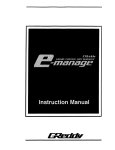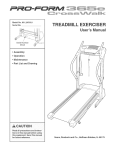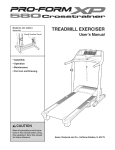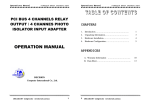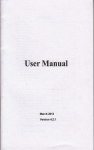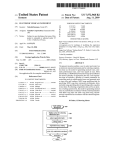Download CA8201 and CA8202
Transcript
FCCWARNING This equipment generates, uses, and can radiate radio frequency energy. Ifnot installed and use in accordance with the instructions in this manual, it may cause interference to radio communications. It has been tested and found to comply with the limits for a class B computing device pursuant to subpart J ofpart 15 of FCC rules, which are designed to provide reasonable protection against such interference when operated in a residential environment. AT MULTI 1/0 Ifthis equipment does cause interference to radio or television reception which can be determined by turning the equipment on and off, the user is encouraged to try to correct the interference by one or more of the following measures: 1:1 Reorient the receiving antenna 1:1 Relocate the equipment with respect to the receiver 1:1 Move the equipment away from the receiver 1:1 Plug the equipment into a different outlet so that equipment and receiver are on different branch circuits If necessary, the user should consult the dealer or an experienced radio/television II:cbnican for additional suggestions. The user may find the following booklet prepared by the Federal communications helpful: How to identify and resolve radio-TV ialcrference problems. This booklet is available from the U.S. Government printing aftice, Washington DV 20402, stock number 004-(J()().()()345-4. TIle manufacturer is not responsible for any radio or TV interference caused by _thorized modifications to this equipment. It is the responsibility of the user to correct such interference. User's Manual 7 FEATURES o Two serial ports 1P3 and 1P4 (second serial optional for model CA8201). o COMI or COM3 and COM2 or COM4, IRQ2 to IRQS selectable for either Never plug in the game port cable, the printer cable or the aerial cable when the power is on. Otherwise, this may cause damage to ~card. serial port. o One parallel printer port-DB-2S (female), configurable as LPTl (378) or LPn (278). o One game port DB-IS (female). o All ports have enable 1 disable switch. JUMPER SETTINGS PORTS .seT ecnON TPJ JUMPER INSTALLATION 1-2 (1st serial) o Tum offthe power ofyour entire system, including all connected peripherals. o Remove the cover ofyour computer and the brackets oftwo vacant expansion slots. o Make sure that jumpers of the AT 110 are set correctly. 3-4 (2nd serial) and second senal cables to 1P3 and 1P4 respectively. it. Insert and screw in the seriaf port bracket(s). 5-6 (Printer port) Ie &cket U9 UIO 5 B A X completed. 1488 1489 82450 3 B A X o Replace the cover of your computer and the installation procedure is now To install the optional second serial port ofCA8201, insert the following I.C. into the correspondent I.C. sockets as below: I B A X Connected the first o Plug the AT 1/0 into the empty expansion slot and screw the bracket to secure PINS SHORTED 7 (Game port) B A FUNC1'ION 2 B B A "COMI (3F8) selected COM3 (3E8) selected 1st serial port disable 4 B B A "COM2 (2F8) selected COM4 (2E8) selected 2nd seriaJ port disable 6 B B A "LPfI (378) selected LPT2 (278) selected Printer port disable "Game port enable Game port disable U5 2 INTEBRUnLEYEL Tn &; PABAl181 PRINTER PORT (P2) TPS .;; PORT JUMPER PINS SHORTED JP2 Printer PINONDB-25 INTERRUPT LEVEL 7 5 ·IRQ7 IRQ5 lstSeriaI JP5A 2 3 4 5 IRQ2 IRQ3 ·IRQ4 IRQ5 2st Serial JP5B 2 3 4 5 IRQ2 ·IRQ3 IRQ4 IRQ5 FUNCTION (FBMALB) PINoNCABLB STROBE(-) DO D1 D2 D3 D4 D5 D6 D7 ACK (-) BUSY 1 2 3 4 5 6 7 8 9 10 11 12 13 14 15 16 17 18-25 1 2 3 4 5 6 7 8 9 10 11 12 13 14 32 31 36 16, 19-30, 33 15,18,34 P.E. Remarks: ·X· stands for don't care and ••• stands for the default setting. SELECf AUTO FEED (-) ERROR (-) INITIALIZE (-) SELECf INPUT (-) GROUND NC PIN ASSIGNMENTS SERIAL PORT lIPJ &; TN) ······PINNO. CN (IN) RX (IN) TX (OUT) DTR(OUT) SG DSR (IN) RTS(OUT) CTS (IN) RJ(IN) 3 8 3 2 4 20 5 6 7 7 6 4 8 5 22 9 3 P(NONCABLB 4 GAME PORT (PI) PCB LAYOUT I 2 +SVDC BUITON4 POSmONO 3 4 GROUND GROUND 5 NC NC GROUND NC NC 6 7 8 9 10 11 12 13 14 +SVDC 15 POSmONI BUITONS +svoc +svoc *All products are registered trademarks of their respective manufacturers. II '" 5 6