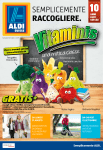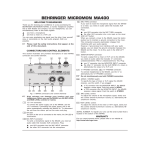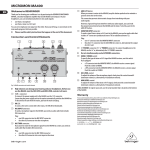Download WP-5012-003-00 DC Commissioning Guide - Off
Transcript
commissioning guide Part Number: WP-5012-003-00 For Authorised Personnel Only Whisper Tech reserves the right to revise or change product specifications at any time. This publication describes the state of this product at the time of its publication and may not reflect the product at all times in the future. Patents granted and pending worldwide. Whisper Tech, WhisperGen, Personal Power Station, and WhisperGen Personal Power Station are registered trademarks of Whisper Tech Limited. Title Commissioning Guide - Models PPS16-12MD, PPS1624MD Part No. WP-5012-003-00 Application WhisperGen TM PPS16-12MD Diesel fired 12 V DC output Marine TM WhisperGen PPS16-24MD Diesel fired 24 V DC output Marine WhisperGen is designed and manufactured by Whisper Tech 224 Armagh St P O Box 13-705 Christchurch New Zealand www.whispergen.com Copyright ©2005 Whisper Tech Limited All Rights Reserved Printed in New Zealand Conditions of use Read this manual completely before commissioning TM the WhisperGen . TM The WhisperGen must be commissioned only by an TM authorised WhisperGen representative. Whisper Tech accepts no liability for personal injury or property damage resulting from incorrect or unauthorised installation, TM commissioning and servicing of the WhisperGen . Unapproved installations may be dangerous, result in poor TM performance and void any WhisperGen warranty. Along with any warnings, instructions and procedures in this manual, the user should also observe any such other common sense procedures generally applicable to equipment of this type. Failure by the user to comply with any warnings, instructions, procedures, or any such other common sense procedures may result in injury, equipment damage, property damage or poor performance of the TM WhisperGen . The major hazards involved with operating TM the WhisperGen include explosion, fire, carbon monoxide fumes and electrical shock. These hazards can be avoided if the user adheres to the procedures in this manual and exercises all due care. Whisper Tech accepts no liability for direct, indirect, incidental, special, or consequential damages resulting from failure by the user, installer or service technician to follow any warnings, instructions and procedures in this manual, or any such other common sense procedures generally applicable to equipment of this type. The foregoing limitation extends to damages to person or TM property caused by the WhisperGen , or damages TM resulting from the inability to use the WhisperGen , including loss of profits, loss of products, loss of power supply, the cost of arranging an alternative power supply and loss of time, whether incurred by the user, its employees, the installer, a service technician or any third party. Whisper Tech reserves the right to change the specifications of its products, or the information in this manual, without necessarily notifying its users. TM Use of the WhisperGen Variations in installation and operating conditions may TM affect the WhisperGen ’s performance. Whisper Tech has no control over each installation's unique operating environment. Hence, Whisper Tech makes no representations or warranties concerning the performance TM of the WhisperGen under the actual operating conditions prevailing at the installation. All operating parameters for each application should be validated by a technical expert of the user’s choosing. Whisper Tech has made every effort to explain all installation, commissioning, operating, maintenance, troubleshooting procedures, warnings and safety precautions as clearly and completely as possible. However, due to the range of operating environments it is not possible to anticipate every issue that may arise. Therefore, Whisper Tech is not able to guarantee that this manual will address every issue that may arise. This manual is intended to provide general guidance. For specific guidance and technical support, contact your TM authorised WhisperGen supplier. Information in this manual shall not be deemed a warranty, representation or guarantee. For warranty provisions TM applicable to your WhisperGen , please refer to the TM warranty provided by the supplier of your WhisperGen . Unless otherwise noted, reference to brand names, product names or trademarks constitute the intellectual property of the owner thereof. Subject to your right to use the TM WhisperGen , Whisper Tech does not convey any right, title or interest in its intellectual property, including, without limitation, its patents, copyrights and know-how. No part of this manual may be reproduced or transmitted in any form or by any means without the express written permission of Whisper Tech. Every effort has been made to ensure the accuracy of this document, however it may contain technical inaccuracies or typographical errors. Whisper Tech assumes no responsibility for and disclaims all liability of such inaccuracies, errors, or omissions in this publication. shall constitute your acceptance of the conditions above Contents Purpose of this manual..................................................................................................................................................... 1 Symbols in this manual .................................................................................................................................................... 1 Before you travel ............................................................................................................................................................... 2 Equipment needed ............................................................................................................................................................ 3 Guidelines to follow .......................................................................................................................................................... 4 Pre-start guidelines (Power OFF) .................................................................................................................................... 4 Visual check............................................................................................................................................................. 4 Checking and adjusting nitrogen pressure............................................................................................................... 5 Determining battery type and capacity..................................................................................................................... 6 Checking Battery Bank Connections........................................................................................................................ 7 Checking the Fuel .................................................................................................................................................... 8 Checking the Coolant............................................................................................................................................... 9 Pre-start guidelines (Power ON) .................................................................................................................................... 10 Fill and bleed the primary coolant system.............................................................................................................. 10 Bleed the secondary cooling system...................................................................................................................... 12 Bleed the fuel system............................................................................................................................................. 13 Battery charging overview...................................................................................................................................... 14 Connect and check Micromon................................................................................................................................ 15 Setting maintenance mode .................................................................................................................................... 17 Setting variables .................................................................................................................................................... 18 Monitoring variables............................................................................................................................................... 22 Test run guidelines ......................................................................................................................................................... 24 Monitoring Micromon ............................................................................................................................................. 25 Run factor .............................................................................................................................................................. 26 Controller setting guidelines.......................................................................................................................................... 27 To operate the control panel .................................................................................................................................. 27 Setting the LCD display control and backlight........................................................................................................ 28 Setting the temperature and maximum run hours .................................................................................................. 28 Setting the auto-charge and external control ......................................................................................................... 32 Appendix A - Default Micromon Settings...................................................................................................................... 35 Appendix B - Commissioning Checklists ..................................................................................................................... 36 Purpose of this manual Visual check Purpose of this manual This manual details the correct commissioning procedure for the: TM PPS16-12MD diesel-fired generator with 12 V DC TM PPS16-24MD diesel-fired generator with 24 V DC WhisperGen output WhisperGen output and their associated systems, into recreational craft. The WhisperGen must not be used in any other capacity. TM Use the Commissioning Checklists in Appendix B with the Default Settings in Appendix A of this guide to complete commissioning. A separate Installation Manual and a User's Manual are available for TM installation, general operation and maintenance of the WhisperGen . TM This manual is for use by authorised WhisperGen representatives only. This guide must not be passed onto any unauthorised party. Symbols in this manual Symbols are used in this manual to highlight information that is critical to the safety of people and equipment, and to the safe and correct operation TM of the WhisperGen . An extreme hazard which may result in death or injury if proper precautions are not taken. A reminder of safety practices or unsafe practices which could result in personal injury or damage to associated equipment. A reminder of safety practices or unsafe practices which could TM result in damage to the WhisperGen and/or void the warranty. Important information essential to the installation and operation TM of the WhisperGen . 1 Before you travel Visual check Before you travel Important actions for Commissioning Agents: 1. Take all required documentation, equipment and tools. Check that you have current copies of the DC User's Manual, DC Installation Manual and this DC Commissioning Guide. You can download and print PDF format documentation from www.whispergen.com 2. Make an appointment with the client / installer for commissioning. Allow plenty of time (at least 3 hours) to complete commissioning. When making the appointment, confirm with the client / installer that they have, to the best of their knowledge, completed the installation correctly. Advise them that additional time, travel, or parts costs taken to commission due to faulty installation will be charged to them. You are responsible for directly charging the client for additional costs incurred due to faulty installations. 3. Obtain a completed copy of the Installation checklist (from the last page in the DC Installation Manual WP 5012-002-01). 4. Ensure that you take all equipment needed as listed. You may need to TM arrange delivery of nitrogen to pressurise a WhisperGen . 5. Upon completion of Commissioning, copy the completed checklists and fax to Whisper Tech NZ +64 (3) 363 9284 or email a completed checklist to: [email protected] TM and copy your local WhisperGen distributor. DC Marine Application Key: 1. 2. 3. 4. 5. 6. 7. 8. 9. WhisperGenTM Battery bank DC/AC inverter Standard domestic appliances Hot water for domestic use Space heating Excess heat removal 12 or 24 V equipment Cool exhaust vent 9 6 5 4 8 1 3 2 7 TM Correct installation is essential for the WhisperGen to run efficiently. In particular, correct installation between (1) WhiperGen, (2) battery bank, (5) hot water cylinder, (6) heating system and (9) exhaust are critical for any successful commissioning. 2 Equipment needed Visual check Equipment needed The following equipment is essential for all Commissioning jobs: 1. Nitrogen pressure gauge and filler hose (and a Nitrogen bottle if a top-up is required) Whisper Tech Part number: WP-5028-000 Description: Nitrogen filling valve and gauge A B C D E 2. Running nut 1/4" SAE Primary valve 1/4" SAE Secondary valve Gauge Laptop computer, software, and communication cabling: Whisper Tech Part number: WP-9983-000 Description: Micromon monitoring service kit 3. Exhaust gas analyser: Recommended Brand/Model: Kane 300/400 4. Flow Gauge Optional Brand/Model: Bluewhite Industries F400 gauge 5. Tool kit 6. Documentation: Current DC Installation Manual and DC User's Manual This DC Commissioning Guide and checklists to complete and return Manuals can be downloaded from www.whispergen.com if you don't have current printed copies of these manuals available. 3 Guidelines to follow Visual check Guidelines to follow Follow the below procedures in sequence when commissioning: 1. Pre-start guidelines (Power OFF) on page 4. 2. Pre-start guidelines (Power ON) on page 10. 3. Test run guidelines on page 24. 4. Controller setting guidelines on page 27. Allow time for commissioning. Allow up to 2 hours to setup and complete a test run. Pre-start checks can take 30 minutes before starting a test run. The system may take 30 minutes to be running at operating temperature. The test run takes 60 minutes once started. Time is needed after commissioning to check controller settings and to complete a customer hand over. Remember to return copies of completed checklists to WhisperTech and to your local distributor. Pre-start guidelines (Power OFF) Power OFF checks are performed with the main circuit breaker between the TM WhisperGen and the battery bank in the OFF position. The pre-start (Power OFF) process consists of the below procedures: Installation check (check that the installation has been completed as per the Installation checklist in the DC Installation Manual) Visual check Checking and adjusting nitrogen pressure Determining battery type and capacity Checking Battery Bank Connections Checking the Fuel Checking the Coolant Visual check It is important to visually check the overall heating and electrical system into TM which the WhisperGen has been installed. If the wider system does not meet the design and component specifications defined in the Installation Manual, then there could be risks to the safety of operators and to the performance and reliability of the unit. Only begin the commissioning if you are satisfied that the installation has been carried out as described in the DC Installation Manual. The key areas to check are highlighted in the Installation checklist at the back of the DC Installation Manual, which should be signed and dated. Request to see the completed installation checklist and installer declaration TM from the WhisperGen DC Installation Manual. The installer should have completed this checklist, certified installation according to the Installation Manual and accepted liability for re-installation costs. 4 Pre-start guidelines (Power OFF) Checking and adjusting nitrogen pressure Checking and adjusting nitrogen pressure Overview Procedure The Nitrogen pressure at cold (before running), should be 24 bar, as set in the factory. This should be checked, and the pressure topped up or reduced if it is more than 2 bar from the target level. Ambient temperature will vary nitrogen pressure. The Nitrogen pressure when hot (running at preset Block temperature), should be 28 bar. You should check the Nitrogen pressure both when cold and when hot. Checking Nitrogen pressure: 1. With the engine cover removed, remove the cap from the nitrogen filling point located on the right-hand side of engine. 2. Ensure the valves on the hose assembly are closed. 3. Fit the hose (secondary valve end) to the regulator on the nitrogen bottle. 4. Fit the running nut of the hose to the nitrogen filling point on the TM WhisperGen as shown below: 5. Open the secondary valve and check the pressure on the gauge. 6. Close the secondary valve. Adjusting Nitrogen pressure: 1. Fit the hose (secondary valve end) to the regulator on the nitrogen bottle. 2. Open the isolating valve on the nitrogen bottle and set the regulator to the desired charge pressure. 3. Open the secondary valve and check the pressure on the gauge. Adjust the regulator if necessary. 4. Open the primary valve. The WhisperGen the pressure gauge to stabilise. TM starts to pressurise. Allow Introduce Nitrogen slowly. Add Nitrogen at a rate of 1 bar / TM minute. Adding Nitrogen too quickly damages WhisperGen seals. 5 Pre-start guidelines (Power OFF) Determining battery type and capacity 5. Check the pressure. 6. Close the secondary valve and close the nitrogen bottle isolating valve. 7. Once the pressure is checked and confirmed to be at the correct level, TM leave the pressure gauge attached to the WhisperGen as it will be required again later in the commissioning process. 8. Remove the hose assembly from the WhisperGen and refit the cap to the charge point. TM charging point Determining battery type and capacity Knowing the battery bank capacity is important as it affects the charging TM characteristics and control parameters in the WhisperGen . TM Because of the WhisperGen automatic battery monitoring functionality the minimum battery bank capacity is 200Ah @ 12V and 100Ah @ 24V. TM The WhisperGen is capable of charging a larger battery bank, such as a 1000Ah @ 12V or a 500Ah @ 24V battery bank. TM A WhisperGen can reduce the need for a very large battery bank capacity by regularly recharging a battery bank. Typically, battery bank capacity can be half of that in more traditional installations. The type and capacity of the battery bank can be determined from the manufacturers' labels. If the labels are obscured from view, then obtain documentation from the installer confirming the battery bank type and capacity. Incorrect capacity settings will result in incomplete charging and may also damage the battery bank. The figures and settings outlined in this guide relate to new batteries or batteries that have been tested and can be demonstrated to be in good condition. Older batteries may have different or reduced charging characteristics, so settings have to be modified to suit. Worn out batteries take longer to charge and may never reach full capacity. 6 Pre-start guidelines (Power OFF) Checking Battery Bank Connections Checking Battery Bank Connections TM Overview Power flows between the WhisperGen and battery bank via two power TM cables connected to the terminals of the battery bank. The WhisperGen also monitors the battery bank voltage, current, and temperature via TM electrical wires connected to the battery bank. The WhisperGen should not be running when you check the connections. If an electrical fault or warning occurs, electrical connections may need to be checked – refer to the User Manual troubleshooting section. Procedure To check the battery bank connections: 1. TM Access the battery bank managed by the WhisperGen , and ensure that the battery bank connections, as shown below, are intact and clean. Current Shunt No assigned colour Current Sensing Wires White Power Cables Green Voltage Sensing Wires Black Violet Red Voltage Fuse Temperature Sensor Circuit Breaker Battery Bank Personal Power Station No assigned colour ON WTL0032 F UE L OFF 2. Check that the circuit breaker is open. 3. Check the voltage fuse is intact. 4. Check that the electrical insulation of the wires/cables is intact. 5. Remove the enclosure lid. 6. Check that the electrical connections on the side of the electronics enclosure, as shown below, are intact. Current Sensing Wires Green Red Black Violet Temperature Sensing Wires 7 8 9 10 11 White Voltage Sensing Wires 2 1 2 3 4 5 6 7 8 9 10 11 12 13 14 15 16 17 18 19 Power Cables (No Assigned Colour) ON FUEL 7. Replace the enclosure lid. 7 OFF Pre-start guidelines (Power OFF) Checking the Fuel Checking the Fuel Overview The fuel level should be checked regularly to ensure a constant fuel supply to TM the WhisperGen . How often the fuel needs to be checked and replenished TM depends on the operating conditions of the WhisperGen and the size of the fuel tank. TM In general, the WhisperGen consumes 0.5 to 0.85 litres of fuel per hour of operation. This applies to machines using either diesel or kerosene fuel. Use only good quality automotive diesel (EN590 or BS2869: 2000 burner fuel class A2, D, minimum flash point, closed 56°C). Do not use other fuel types such as bio diesel, heating oil, petrol, aviation fuel, and LPG. Procedure To check the fuel level: 1. Remove the fuel tank cap. The fuel tank is located outside the TM WhisperGen and is typically within five metres of it. 2. Ensure that the fuel level is adequate. The fuel level must be higher than the fuel outlet point at all times. Minimum Fuel Outlet Inadequate Fuel Outlet WTL0020 3. Replenish fuel if necessary, taking care not to spill any on or in the TM vicinity of the WhisperGen . 4. Replace the fuel tank cap. If the fuel tank was empty and a fuel-related error message is displayed on the control panel, you will need to bleed the fuel line before the TM WhisperGen can be operated normally again. If you need to bleed the fuel line then see bleed the fuel system on page 13. 8 Pre-start guidelines (Power OFF) Checking the Coolant Checking the Coolant Overview The coolant level should be checked regularly to ensure a constant TM circulation of coolant through the WhisperGen . How often the coolant needs to be checked and replenished depends on the size of the coolant header tank and the coolant circuit. Use clean distilled water and high quality marine-grade corrosion inhibitor, suitable for use with aluminium and any other metals that may be encountered in the system (i.e. steel, copper). If freezing conditions are expected, a marine-grade anti-freeze and corrosion inhibitor is to be used. All additives must be pre-mixed. Follow the dilution recommendation of the manufacturer. TM The cooling system of the WhisperGen is vital to its performance. If the coolant level is not maintained correctly, damage may occur. Glycol can be harmful if swallowed or inhaled. Do not store it in open or unlabelled containers. Wash your hands thoroughly after handling them. Using an incorrect type of coolant can cause serious corrosion in TM the WhisperGen - use only the recommended coolant. Ensure that the coolant is free of particulate contaminants. Foreign particles in the coolant can obstruct coolant passages in the engine, TM resulting in damage to the WhisperGen . Do not connect the boat's main engine cooling system to the TM same circuit as the WhisperGen , as cast iron contaminants may damage critical internal components. If the coolant system is used to heat the vessel potable water system, a compatible non-toxic corrosion inhibitor (and anti-freeze if required) must be used. Procedure To check the coolant level: 1. Remove the coolant header tank cap. TM The WhisperGen coolant header tank is typically located TM outside and above the WhisperGen . 2. Ensure that the coolant level is adequate. The coolant level must be between the maximum (1) and minimum (2) levels at all times. 1 2 3. Replenish coolant if necessary. 4. Replace the coolant header tank cap. 9 Pre-start guidelines (Power ON) Fill and bleed the primary coolant system Pre-start guidelines (Power ON) Power ON checks and settings are made with the main circuit breaker TM between the WhisperGen and the battery bank in the ON position. Do not TM attempt to start the WhisperGen at this point. The pre-start (Power ON) process consists of the below procedures: Fill and bleed the primary coolant system Bleed the secondary cooling system Bleed the fuel system Connect and check Micromon Set variables with Micromon These tasks require power from the battery bank to be connected to the TM WhisperGen . Provided the installation is correct, this should simply require switching on the main circuit breaker. Fill and bleed the primary coolant system Overview The primary coolant system must be filled and then the pump operated via the WhisperGen control panel to bleed air from the system. Use only the specified coolant. Use of incorrect coolant will result in corrosion to the WhisperGen. Procedure When the coolant system is complete, the battery bank is installed and all electrical wiring and connections have been made, the coolant system can be filled and bled as follows: 1. Remove the engine enclosure. See Remove and re-fit the enclosure. 2. Fill the coolant system through the header tank with pre-mixed distilled water and coolant additive. See specifications and warnings on Primary cooling system/boat heating system. 3. From the default display on the control panel, press Right Arrow to access the menus. User Menu 4. Press Down Arrow to scroll down to the Installation Menu. Installation Menu 5. Press Right Arrow to access the Installation Menu. 6. Press Down Arrow to Coolant 1 Bleed. Coolant 1 Bleed 7. Press Right Arrow to edit the setting. Press Up Arrow turn Coolant 1 Bleed ON. See Step 11 for instructions for turning the Coolant Bleed to OFF. Coolant 1 Bleed 10 ON Pre-start guidelines (Power ON) Fill and bleed the primary coolant system After 5 minutes of user inactivity, the control panel reverts to the default screen. If you need to go back to the default screen before this, press Left Arrow until it is displayed. 8. Slowly unscrew the bleed valve on the exhaust heat exchanger, until air free coolant runs from the bleed. See picture below. 9. Bleed any other air bleed devices installed in the system in the same way, starting with the lowest point in the system. 10. Make sure there is sufficient flow through the header tank. The flow should be minimum 6 L/min, and should create a visible surge effect in the tank. 11. Turn Coolant 1 Bleed to OFF. To do this: From the default screen on the control panel, press Right Arrow to access the menus. Press Down Arrow to get to the Installation Menu. Press Right Arrow to access the Installation menu and press Down Arrow to Coolant 1 Bleed. Press Right Arrow to edit the setting and press Down Arrow to turn Coolant 1 Bleed OFF. 12. Check the complete system for leaks and if possible, pressure test the primary coolant system to a maximum of 100 kPa. 11 Pre-start guidelines (Power ON) Bleed the secondary cooling system Bleed the secondary cooling system Overview Procedure Bleeding the secondary coolant system requires the opening (and checking) of the seacocks, operation of the secondary coolant pump from the control panel, and visual confirmation of the required flow from the outlet. To bleed the secondary cooling system: 1. Make sure the secondary cooling system hoses and connections are secure. 2. Open the inlet, and outlet seacocks. 3. Check for leaks. 4. From the default display on the Control panel, press Right Arrow to access the menus. User Menu 5. Press Down Arrow to scroll down to the Installation Menu. Installation Menu 6. Press Right Arrow to access the Installation Menu. 7. Press Down Arrow to Coolant 2 Bleed. Coolant 2 Bleed 8. Press Right Arrow to edit the setting. Press Up Arrow to turn Coolant 2 Bleed ON. The primary coolant pump will also operate when you are bleeding the secondary cooling system. Coolant 2 Bleed ON After 5 minutes of user inactivity, the control panel reverts to the default screen. If you need to go back to the default screen before this, press Left Arrow until it is displayed. 9. Check the outlet for flow. The flow rate should be 6 - 10 L/min. If the flow cannot be observed due to the position of the outlet, close the outlet seacock. Remove the outlet hose and observe flow into a bucket. 10. Once the required flow is achieved, turn Coolant 2 Bleed to OFF. To do this: From the default screen on the control panel, press Right Arrow to access the menus. Press Down Arrow to get to the Installation Menu. Press Right Arrow to access the Installation menu and press Down Arrow to Coolant 2 Bleed. Press Right Arrow to edit the setting and press Down Arrow to turn Coolant 2 Bleed OFF. 12 Pre-start guidelines (Power ON) Bleed the fuel system Bleed the fuel system Overview Procedure Bleeding the fuel system requires the opening of the fuel valves, diversion of the fuel line into an appropriate container, and operation of the fuel pump from the control panel until the fuel flows clear of debris and bubbles. To bleed the fuel system: 1. Turn the fuel switch on the front of the WhisperGen to ON. 2. Make sure the isolation valve at the fuel tank is OPEN. 3. Disconnect the fuel line from the evaporator. 4. Connect a clear plastic fuel compatible hose to the exposed end of the fuel line and put the end of the hose in a bottle, or other container suitable for holding fuel. 5. Forming a loop in the tube will help you to observe any air bubbles present. The flow rate of fuel, once the system has been bled, should be 10cc per minute plus or minus 1.5cc 6. From the default display on the Control panel, press Right Arrow to access the menus. User Menu 7. Press Down Arrow to scroll down to the Installation Menu. Installation Menu 8. Press Right Arrow to access the Installation Menu. 9. Press Down Arrow to Fuel Bleed. Fuel Bleed 10. Bleed the system until it is clear of air. Allow the system to bleed for at least 10 minutes. Fuel Bleed ON 11. Turn Fuel Bleed to OFF. To do this: From the default screen on the control panel, press Right Arrow to access the menus. Press Down Arrow to get to the Installation Menu. Press Right Arrow to access the Installation menu and press Down Arrow to Fuel Bleed. Press Right Arrow to edit the setting and press Down Arrow to turn Fuel Bleed OFF. 12. Reconnect the fuel line to the evaporator. 13 Pre-start guidelines (Power ON) Battery charging overview Battery charging overview TM Battery charging cycles Every time the WhisperGen is operated, it charges the battery bank and is in one of these three charging states depending on settings. There are three states for a typical charging cycle as shown in the diagram below: User controller settings affect the bulk-charging and auto-charging settings only. Absorption and float charging are set up via Micromon. Three stage charging The default settings used in this manual relate to a standard sized battery bank of 100Ah for 24V and 200Ah for 12V systems. TM The WhisperGen 1. has a three stage charging cycle. Bulk Charge: The battery is accepting all the available charging current. Cell voltage jumps to approximately 2.1V per cell then slowly rises until the first voltage limit is reached. A deeply discharged battery will accept a high charge current until it is about 80% charged. This is when the absorption level of the battery is reached. 2. Absorption Charge: When the absorption level of the battery is reached charging is limited to the amount of current that the battery will absorb at the absorption voltage. During the absorption phase the current will steadily decrease as the battery reaches its fully charged state. 3. Float Charge: After the battery has been fully charged it is kept at a lower constant voltage to compensate for self-discharge to keep the battery fully charged. 14 Pre-start guidelines (Power ON) Battery size and maximum discharge Connect and check Micromon Smaller battery banks require a lower maximum discharge value than larger battery banks. This is because of the difference in available capacity between larger battery banks and smaller battery banks. The voltage in a small battery bank may drop to an unacceptable level at a higher maximum discharge value, so check this is set accordingly. Connect and check Micromon TM Procedure Connect a computer with Micromon installed to the WhisperGen : TM You can connect Micromon to a WhisperGen by connecting a communications cable to the RJ connector on the rear of the User Controller if it is accessible. If you cannot get access to the rear of the User Controller then follow the steps below to connect Micromon: 1. With the engine cover removed, remove the cover to the TM WhisperGen electronics board. 2. Connect the communications cable to the RJ connector socket on the TM WhisperGen electronics board, as shown in the below photo: Number Description 1 RJ socket on WhisperGen 2 Communications cable (connected to RJ socket on electronics board) 3 Converter (connects Communications cable and Serial cable) 4 Serial cable (connected to laptop running Micromon) 3. Connect the other end of the cable to the RS485 side of the converter. 4. Connect an RS232 cable to the serial port of the computer. 5. Connect the other end of the RS232 cable to the RS232 side of the converter. 15 TM electronics board Pre-start guidelines (Power ON) Connect and check Micromon Start Micromon and check the highlighted items on the main screen: Battery Voltage (1), Bus Voltage (2), Battery Ah (3) and Comms Link (4) highlighted 1. Check the communication link is working. Reconnect the cabling as listed previously and restart Micromon if this is not working. 2. Observe the Battery Voltage (1) and amp-hour (Ah) (3) readings. 3. Compare the Battery (1) and Bus Voltages (2). 4. Ensure that there is no significant difference (more than 0.5V). If there is a significant difference then the battery cables may be under-sized (in diameter) for their length. Also check the battery terminal posts, cable clamps and cables for corrosion, damage or insecurity. The installer must rectify any problem encountered. 16 Pre-start guidelines (Power ON) Setting maintenance mode Setting maintenance mode Micromon modes Micromon has two modes: Observation mode and Maintenance mode. Micromon starts in Observation mode. TM Observation mode allows you to start and stop WhisperGen and view variables. Maintenance mode allows you to adjust variables and program TM the WhisperGen . Micromon screen at startup with WhisperGen TM powered OFF Ensure that Micromon is set to Maintenance mode before you start: 1. Select File > Password and enter your password to change to Maintenance mode. 2. Select View > View variables to display the variable list. Variables list shown after selecting View > View variables You can select any variable in the variable list to edit it. A separate edit box opens below the variable selected when you edit it so you can see the current value for the variable as shown for O2runfact. 17 Pre-start guidelines (Power ON) Setting variables Setting variables Set variables before TM starting the WhisperGen Micromon Version 1.1 provides access to a wide range of variables TM associated with the WhisperGen . Most are pre-set at the factory and should not be altered. Ensure you read and understand all about the battery charging cycles before setting variables in Micromon. See battery charging overview on page 14. However, some variables can be altered to get best performance from the installed battery bank, the likely energy demand patterns of the installation, and the preferences of the owner. These variables are highlighted in the screenshot below: Highlighted variables to set for BattSize (1), BlockTset (2), Itail% (3), MaxDisch% (4), O2runfact (5), Self Disch% (6), Testmode (7), Time14or28 (8), Vabsorb (9) and Vfloat (10) TM After checking and bleeding the WhisperGen coolant and fuel, check the following numbered variables (as shown highlighted in the above TM screenshot) in Micromon before starting the WhisperGen : 1. Battery Capacity (BattSize): Description: This is the battery capacity in ampere-hours of the battery. Default: The default setting is 100Ah for 24V and 200Ah for 12V. Setting: Refer to the value you recorded in the pre-start checklist about battery bank information. 2. Block Temperature (BlockTset): Description: The block temperature value sets the water heating temperature. Default: The default setting for BlockTset is 60°C. Setting: Check that BlockTset is set within the range 45°C (minimum) to 70°C (maximum). 18 Pre-start guidelines (Power ON) Setting variables 3. Tail current percentage (Itail%): Description: When the battery reaches the Tail Current during charging, the battery TM is defined by the system as charged. The WhisperGen has a battery charging capacity of 35 Amp (24V) or 70 Amp (12V), so a large capacity battery would need a lower tail current setting to avoid the TM WhisperGen from constantly running to recharge the battery. Default: For both 12V and 24V systems, the default setting of Tail Current is 0.07 (7%) of the ampere hour rating of the battery and this is adequate for most systems. Check this value is valid depending on the BattSize for battery capacity. Setting: Ensure the Itail% value set is within the battery charging capacity (35A TM for 24V systems and 70A for 12V systems) of the WhisperGen by calculating the current needed. Apply the formula Battery Ah x Tail Current % = Current needed. For a 300 Ah battery, when the battery is at absorption voltage and the charging current drops to 21 Amps then the battery is defined as charged (300 x 0.07 = 21A). For a 1000 Ah battery a lower tail current setting is required to ensure TM the WhisperGen can shut down - in this case a setting of 3% would be advisable (1000 x 0.03 = 30A). Keeping the tail current at the default 7% setting would require double the 35A battery charging capacity from TM the WhisperGen . TM If the tail current is set too low then the WhisperGen will shut down prematurely before the battery can become charged. For information about charging cycles, see battery charging overview on page 14. 4. Maximum Battery Discharge percentage (MaxDisch%): Description: This is the amount the battery can be discharged as a decimal percentage of the Battery Capacity before the Auto Charge function TM automatically starts the WhisperGen , charges the battery, and then TM . stops the WhisperGen Default: The default setting of 0.35 (35%) for both 24V and 12V is adequate for most systems. Setting: Check this value is consistent with the manufacturer’s specifications and the owner's preference. 19 Pre-start guidelines (Power ON) Setting variables 5. Run Factor (O2runfact): Description: Run Factor (O2runfact) sets the fuel-air mixture. The fuel-air mixture in turn affects the air and Oxygen % (O2) as measured by the gas analyser. An optimal fuel-air mixture should give an Oxygen% reading on your gas analyser between 8.5-9.5% when O2runfact is correctly set. You need to check the O2runfact setting before starting the TM WhisperGen and during the test run. You may need to adjust the O2runfact setting for best fuel efficiency and power output once running. Default: The default O2runfact setting is 0.5 for both 24V and 12V. Check that O2runfact is set between 0.4 and 0.55 for 24V and 12V before starting TM the WhisperGen . Setting: Decrease O2runfact to make the mixture richer and increase O2runfact to make the mixture leaner. Make small adjustments (+/- 0.2) and keep values within a range 0.4 to 0.55 when setting O2runfact. Adjust O2runfact to achieve an O2 reading of 8.5-9.5% from your gas analyser when attached to the exhaust. A low O2 reading indicates a rich fuel-air mixture. Make the mixture leaner by increasing O2runfact. A high O2 reading indicates a lean fuel-air mixture. Make the mixture richer by decreasing O2runfact. Exhaust gas analysis readings for maximum power and economy: O2 = 8.5% - 9.5% CO = < 200 ppm Excess Air = 78% - 82% Running with a fuel-air mixture that is too rich overheats the exhaust, wastes fuel and blocks the evaporator faster leading to premature evaporator failure. Running with a fuel-air mixture that is too lean does not achieve optimal power from the engine. 6. Self Discharge percentage (SelfDisch%) Description: This is the self-discharge rate of the battery bank expressed as a decimal percentage per month when no external load is applied. For example, 0.1 is equal to 10% self discharge per month. Default: The default setting is 0.05 (5%). Setting: The default setting is usually adequate for gel batteries. For lead acid batteries, the value should be increased to 0.10 (10%). The Self Discharge is specific to the battery. Follow the recommendations from the battery manufacturer 20 Pre-start guidelines (Power ON) Setting variables 7. Test Mode (Testmode): Description: Testmode determines whether engine settings are monitored or are overridden. Testmode 2 is the default setting for normal running conditions. Testmode 1 enables a full-power test that overrides all other settings such as Auto Charge and Heat Manage plus normal battery charging cycles. Exhaust gas analysis should only be carried out with the engine at full power and at full operating temperature. Set Testmode to 1 if you cannot conduct exhaust gas analysis with Testmode set to 2. Default: Testmode is set to 2 by default. Setting: Only set Testmode to 1 to perform exhaust gas analysis. TM Do not leave the WhisperGen running with Testmode set to 1 for more than 1 hour for a test run since damage can result to critical components if the engine is operated with Testmode set to 1. Remember to reset Testmode to 2 after completing a test run. 8. Time at full charge (Time14or28) Description: This is the maximum time, in hours, which the battery bank can be held above 14V for 12V systems and 28V for 24V systems, before the battery is fully charged. The maximum time that the battery is held at full charge can only start once the battery has reached the absorption charging level. It is a back up to the Tail Current to prevent the battery being held at high voltage if the load should exactly match the generation capability TM of the WhisperGen , or an old battery is being used. Default: The default setting is 4 hours. Setting: The setting is increased for larger capacity batteries and it is lowered for smaller capacity batteries. This function will only operate if the battery voltage reaches the absorption value i.e. 14.4V or 28.8V. If the absorption value cannot be reached due to poor battery condition then the function will not work. TM The WhisperGen will continue to charge the battery until a battery reaches the absorption voltage for the function to work. 9. Absorption Voltage (Vabsorb): Description: The Absorption Voltage is the maximum voltage for the battery during battery charging. The Absorption Voltage is specific to the battery. The battery bank is about 80% charged at the beginning and the voltage is maintained at a fixed level to fully charge it. The current decreases gradually. Default: The default setting is 14.4V for 12V for 28.8V for 24V systems. This is usually adequate for lead acid or gel batteries. Setting: Check this value is consistent with the manufacturer’s specifications. The Absorb Voltage is specific to the battery. Follow the recommendations from the battery manufacturer. 21 Pre-start guidelines (Power ON) Monitoring variables 10. Float Voltage (Vfloat) Description: TM This is the voltage that the battery is held at if the WhisperGen continues running after the battery has been defined by the system as being fully charged. The charged state of the battery bank is maintained with a small current and reduced voltage. Default: The default setting is 13.8V for 12V systems and 27.6V for 24V systems. Check this value is consistent with the manufacturer’s specifications. The Float Voltage is specific to the battery. Follow the recommendations from the battery manufacturer. Monitoring variables TM Monitor variables after starting TM the WhisperGen After starting the WhisperGen with Micromon connected and running, TM check the LCDs on the WhisperGen User Controller and on the Micromon screen display all stages in the sequence shown below: 1. Preheat 2. Final purge 3. Air on 4. Fuel on 5. Stabilising 6. Heating up 7. Running Micromon LCD shows the flame stabilising (Stabilising . . .) 22 Pre-start guidelines (Power ON) WhisperGen TM startup timings Monitoring variables Check the Comms Link is active in the top left of the Micromon screen. If the display on the User Controller LCD and Micromon LCD do not match then ensure that Micromon is connected and running. Check that FID increases from 1µA when heating through to 10µA when operating. Stage 1 (Preheat) should occur within 30 seconds Stage 4 (Fuel on) should occur within 10 minutes Stage 7 (Running) should occur within 20 minutes Operating temperature should occur within 30 minutes. If the TM WhisperGen is connected to a heating circuit or a hot water tank then operating temperature may take 30 minutes or more. Operating at full power ready for timed test runs 23 Test run guidelines Monitoring variables Test run guidelines Overview To conduct the test run, the commissioning agent must have first: 1. Completed all the pre-start actions. 2. Connected the nitrogen pressure gauge to WhisperGen . 3. Connected the laptop to the WhisperGen and have a communications link established using Micromon. 4. Connected the gas analyser to the exhaust. 5. Turned on and bled the fuel. 6. Started WhisperGen by pressing the Start button on the TM WhisperGen user control panel. TM TM TM TM Test run checks are performed after the WhisperGen has been started TM and is running. After starting, the WhisperGen displays the following states on the LCD before running: 1. Preheat 2. Final purge 3. Air on 4. Fuel on 5. Stabilising 6. Heating up TM The WhisperGen may take 30 minutes to get up to full TM operating temperature. If the WhisperGen is connected to a heating circuit or a hot water tank then operating temperature may take a further 30 minutes. Test run checks are made after once it is running. Allow a further 60 minutes for test run checks once running. Once the engine is running, approximately 30 minutes after starting, the range of variables listed on the test run checklist must be monitored and recorded every five minutes for the first half hour, then every 15 minutes for the next half hour. The variables should move towards the target range and progressively 'settle' in that range as the engine warms up. Any significant variations in the variables, such as a rapid rise in coolant temperature, are an indicator of faults in the installation of the wider system. If a fault is suspected, the test run must be stopped and the fault diagnosed and repaired. The test run must then be re-started. TM Battery Watts are displayed on the WhisperGen User Controller LCD not TM on the representative WhisperGen LCD shown on Micromon. You will need to observe and record Battery Watts as displayed on the User Controller to complete and return the Test Run checklist form. 24 Test run guidelines Monitoring Micromon Monitoring Micromon During a test run, monitor micromon and record highlighted variables. Numbered item: To record during timed test run: 1 Fuel frequency 2 Exhaust Temperature 3 Coolant Temperature 4 Total Watts 5 Bus Volts 6 FID 7 Clamp Amps 8 Clamp Volts 9 Battery Ah 10 Battery Amps 11 Battery Volts TM Battery Watts are displayed on the WhisperGen User Controller LCD not TM on the representative WhisperGen LCD shown on Micromon. You will need to observe and record Battery Watts as displayed on the User Controller to complete and return the Test Run checklist form. 25 Test run guidelines Run factor Run factor A key variable that may be altered by the Commissioning Agent during the test run is the 'Run Factor' setting. The Run Factor determines the air/fuel mixture that, in turn, affects the air and oxygen % variables being measured by the gas analyser. If these variables are falling outside the target range during the run test, then the Run Factor can be changed through Micromon. The factory setting is 0.5. To make the mixture richer - decrease the setting e.g. 0.48. To make the mixture leaner - increase the setting e.g. 0.52. Always keep within the range 0.4-0.55 when setting O2runfact. Adjust O2runfact to achieve an Oxygen% reading of 8.5-9.5%. Check Oxygen% on your gas analyser attached to the exhaust. Micromon variable list showing run factor open to edit (O2runfact) You may need to adjust the fuel-air mixture once running at operating temperature for fuel efficiency and power output. An optimal fuel-air mixture should give an Oxygen% reading on your gas analyser between 8.5-9.5% when 02runfact is correctly set. Running with a fuel-air mixture that is too lean does not achieve optimal power. Running with a fuel-air mixture that is too rich overheats the exhaust, wastes fuel and blocks the evaporator. Running with a fuel-air mixture that is too rich wastes fuel and can lead to overheating. 26 Controller setting guidelines To operate the control panel Controller setting guidelines Work through the User Controller settings after completing a test run. In particular, check all the battery charging and temperature settings. To operate the control panel Overview To prepare the WhisperGen for commissioning, the primary and secondary cooling systems and the fuel system, must be filled and bled of any air pockets. This requires operation of the pumps, which are controlled from the WhisperGen control panel. Make sure that the engine enclosure is tightly secured at all times when operating the engine or ancillary equipment. See Remove and re-fit the enclosure. No attempt should be made to run the engine before commissioning. To do so may damage the engine and invalidate the warranty. The Control Panel The control panel is the main interface between the user and the WhisperGen. The control panel allows the user to start and stop the WhisperGen, change settings, and view performance. It alerts the user to system faults and allows access for commissioning and service. At this pre-commissioning stage, the only functions required are in the Installation menu. Key: 1. 2. 3. 4. Start button Arrow keys Status lights Stop button R 3 4 1 2 The control panel has: An LCD display that shows the operating state, fault codes and performance values such as power output and heating temperature. Start and Stop buttons. Arrow keys for navigating menus. Status lights. An automatic backlight for the display that operates when a key is pressed, and turns off after a few minutes of inactivity. After 5 minutes of user inactivity, the control panel reverts to the default screen. If you need to go back to the default screen, press the left arrow until the default screen is displayed. 27 Controller setting guidelines Setting the LCD display control and backlight Setting the LCD display control and backlight Adjusting the Contrast The control panel has a liquid-crystal display (LCD) which shows system information. The contrast of the LCD can be manually adjusted. To increase the contrast of the LCD: Hold down Left Arrow and press the Up Arrow repeatedly until the desired contrast is achieved. To decrease the contrast of the LCD: Hold down Left Arrow and press the Down Arrow press repeatedly until the desired contrast is achieved. TM If the battery bank is disconnected from the WhisperGen , LCD contrast settings are retained for up to approximately one month after the disconnection. Adjusting the Backlight The LCD has a backlight which makes the LCD more visible in dark environments. The backlighting can be manually adjusted. To adjust the LCD backlight: Hold down Left Arrow and press the Right Arrow repeatedly until the desired level of backlighting is achieved. Three levels of backlighting are available namely: high, low, and off. If no keys are pressed, the backlight will be automatically turned off after four minutes. It will be automatically turned on again when a key is pressed. TM If the battery bank is disconnected from the WhisperGen , backlighting settings are retained for up to approximately one month after the disconnection. Setting the temperature and maximum run hours Turning On Heat Management TM The WhisperGen maintains the coolant temperature at the set point until the battery bank is fully charged when it is running. When the battery bank is fully charged, the system stops and returns to the standby mode and the coolant temperature is no longer maintained. However, you can turn on the Heat Management option to keep the system running to maintain the coolant temperature continuously even after the battery bank has been fully charged. TM The WhisperGen will continuously maintain the coolant temperature after the battery bank is fully charged only if the system is started manually or TM from a remote switch. If the WhisperGen starts as a result of the Autocharge function, the system will stop and return to the standby mode once the battery bank is fully charged. For more information refer to the Quick Reference section in the User Manual. 28 Controller setting guidelines Setting the temperature and maximum run hours To turn on the heat management option: 1. Access the User Menu on the control panel. Access the default display on the control panel by pressing Left Arrow repeatedly. Battery Watts 2. Press Right Arrow to display the first item on the main menu, the User Menu. User Menu 3. Press Right Arrow to display the first item on the User Menu. Heat Manage 4. Press Right Arrow to begin editing the heat management setting. 5. Press Up Arrow to turn the Heat Manage option ON. The HEAT MANAGE indicator lights up. R Optional: press Left Arrow repeatedly to return to the default display. You can also let the default display re-appear automatically by allowing a few minutes of inactivity on the control panel. TM With the Heat Manage option turned ON, the WhisperGen , if started manually or from a remote switch, will run continuously and maintain the coolant temperature until it is stopped manually or from the remote switch. If TM a Max Run Hours setting of less than 25 has been set, the WhisperGen will automatically stop when the Max Run Hours set value is reached. See the Quick Reference in the User Manual for a summary of operating options. 29 Controller setting guidelines Setting the temperature and maximum run hours Setting the Coolant Temperature TM Whenever it is running, the WhisperGen regulates the temperature of the coolant circulating through it. The coolant is used for space and domestic water heating. By default, the temperature of the coolant is maintained at approximately 60°C. You may, however, set the coolant temperature to any temperature from 45°C to 70°C. To set the temperature of the coolant: 1. Access the User Menu on the control panel. Access the default display on the control panel by pressing Left Arrow repeatedly. Battery Watts 2. Press Right Arrow to display the first item on the main menu, the User Menu. User Menu 3. Press Right Arrow to display the first item on the User Menu. Heat Manage 4. Press Down Arrow to scroll down to Temp Setpoint. Temp Setpoint 5. Press Right Arrow to begin editing the coolant temperature setting. 6. Press Up Arrow or Down Arrow to select the coolant temperature. The values shown on the control panel are in °C. Temp Setpoint 62 Optional: press Left Arrow repeatedly to return to the default display. You can also let the default display re-appear automatically by allowing a few minutes of inactivity on the control panel. 30 Controller setting guidelines Setting the temperature and maximum run hours Setting the Maximum Run Time TM If the WhisperGen is started manually or from a remote switch, you can limit the operating duration of the system by setting a maximum operating time. TM To set the maximum operating time of the WhisperGen : 1. Access the default display on the control panel by pressing Left Arrow repeatedly. Battery Watts 2. Press Right Arrow to display the first item on the main menu, the User Menu. User Menu 3. Press Right Arrow to display the first item on the User Menu. Heat Manage 4. Press Down Arrow to scroll down to Max Run Hours. Max Run Hours 5. Press Right Arrow to begin editing the maximum operating time of the TM WhisperGen . 6. Press Up Arrow or Down Arrow to select the maximum number of TM operating hours for the WhisperGen . If 25 (hours) is selected, the TM WhisperGen will run continuously until the battery bank is fully charged. Max Run Hours 21 Optional: press Left Arrow repeatedly to return to the default display. The default display will re-appear automatically after a few minutes of inactivity on the control panel. TM If the Max Run Hours setting is less than 25, the WhisperGen will automatically stop when the Max Run Hours set value is reached, even if the battery bank is not yet fully charged. If the Max Run Hours setting is left at its default value of 25, no maximum operating time condition is imposed: TM the WhisperGen will run continuously until the battery bank is fully charged. TM Note that the Max Run Hours setting applies only if the WhisperGen is started manually or from a remote switch. It does not apply if the TM WhisperGen automatically starts by itself as a result of the auto-charge or heat manage function. For more information on battery bank auto-charging, see section Managing the Battery Bank in the User Manual. For a summary on operating options, see the Quick Reference in the User Manual. 31 Controller setting guidelines Setting the auto-charge and external control Setting the auto-charge and external control Auto-Charging the Battery Bank TM You can set the WhisperGen to automatically start and charge the battery bank when the battery bank charge level is low. To set the WhisperGen 1. TM to auto-charge the battery bank: Access the User Menu on the control panel. Access the default display on the control panel by pressing Left Arrow repeatedly. Battery Watts 2. Press Right Arrow to display the first item on the main menu, the User Menu. User Menu 3. Press Right Arrow to display the first item on the User Menu. Heat Manage 4. Press Down Arrow to scroll down to Auto-charge. Auto-charge 5. Press Right Arrow to begin editing the auto-charge setting. 6. Press Up Arrow to select ON. The AUTOCHARGE indicator lights up. R 32 Controller setting guidelines Setting the auto-charge and external control Optional: press Left Arrow repeatedly to return to the default display. The default display re-appears automatically after a few minutes of inactivity on the control panel. TM With the Auto-charge option turned ON, the WhisperGen will automatically start whenever the battery bank charge level falls below a preset level. This "threshold" level is set during the installation of the TM WhisperGen according to the needs of your particular application. If you TM wish to change it, contact your authorised WhisperGen agent. The battery bank is typically charged in three stages as described in section entitled Stages of Charging in the User Manual. Once the battery bank is TM fully charged, the WhisperGen stops automatically and returns to the TM standby mode. Regardless of heat management settings, the WhisperGen TM will stop once the battery bank is fully charged if the WhisperGen had been started by the auto-charge function. TM While the WhisperGen is auto-charging the battery bank, you can stop it at any time by pressing STOP on the control panel. However, the TM WhisperGen will immediately start again if the battery bank charge level is TM still below the preset level. To prevent the WhisperGen from restarting, turn the Auto-charge option OFF TM If the WhisperGen was started by the auto-charge function, the Max Run TM Hours setting does not affect the operating time of the WhisperGen . TM Regardless of the Max Run Hours setting, the WhisperGen will fully charge the battery bank before stopping. For a summary on operating options, see the Quick Reference in the User Manual. Remote Controlling TM You can start and/or stop the WhisperGen using a remote on/off switch, timer, or thermostat, if one of these is fitted. TM To set the remote switch to start/stop the WhisperGen : 1. Access the User Menu on the control panel. Access the default display on the control panel by pressing Left Arrow repeatedly. Battery Watts 2. Press Right Arrow to display the first item on the main menu, the User Menu. User Menu 3. Press Right Arrow to display the first item on the User Menu. Heat Manage 4. Press Down Arrow to scroll down to Ext. Control. Ext. Control 33 Controller setting guidelines Setting the auto-charge and external control 5. Press Right Arrow to begin editing the external control setting. 6. Press Up Arrow to select ON. The EXT CONTROL indicator lights up R 7. Press Left Arrow to quit editing Ext. Control. 8. Press Down Arrow to scroll down to Ext Cont Mode. 9. Press Right Arrow to begin editing the external control mode setting. 10. Press Up Arrow or Down Arrow to select an option: 1, 2 or 3. These options are described in the table below. Setting Control Options 1 Starting only Control Logic TM 2 The WhisperGen will start when the remote switch is closed and will continue running even if the remote switch is then opened. TM Starting and stopping The WhisperGen will start when the remote switch is closed and stop when it is opened. Once TM started, the WhisperGen will operate for at least an hour. 3 Stopping only TM If the WhisperGen is started while the remote switch is closed, TM the WhisperGen will stop when the remote switch is opened. Optional: press Left Arrow repeatedly to return to the default display. You can also let the default display re-appear automatically by allowing a few minutes of inactivity on the control panel. TM The effect of starting or stopping the WhisperGen using a remote switch is similar to pressing START or STOP on the control panel. Refer to section TM TM entitled Starting the WhisperGen and Stopping the WhisperGen in the User Manual. For a summary on operating options, refer to the Quick Reference in the User Manual. 34 Appendix A Default Micromon Settings Appendix A Default Micromon Settings Micromon Description (Units) Micromon Field Name DEFAULT SETTINGS DEFAULT SETTINGS Air Ramp Down (Diesel) Auto Charge Airrampdown (diesel) 24 Volt 0.75 12 Volt 0.75 AutoCharge AuxNeg 0 3 0 3 AuxPos BattSize 0 100 0 200 BlockAlarm BlockTset 84 60 84 60 CrankTemp Ecode1 145 0 145 0 Ecode2 Ecode3 0 0 0 0 Eglow1 diesel 40000 40000 Enable ExhaustAlarm 0 545 0 545 ExhaustSetpt ExtContMode 480 2 480 2 ExtControl Fault 0 0 0 0 GlowOff1 HeatManage 190 0 190 0 Itail % Max Hours 0.07 25 0.07 25 MaxDisch % NumFaults record and reset 0.35 0 0.35 0 NumStarts record and reset O2runfact 0 0.5 0 0.5 O2startfact SelfDisch % 1 0.05 1 0.05 StartAir StartFuel1 25 4 25 4 TdumpBot TdumpTot 3 14 3 14 Tempco Testmode -0.05 2 -0.025 2 Textend Time14to28 10 4 10 4 TopCool Vabsorb 120 28.8 120 14.4 Version Vfloat latest 27.6 latest 13.8 Wcode1 Wcode2 0 0 0 0 Wcode3 0 0 Auxiliary Negative Auxiliary Positive Battery Capacity (Ah) Block Alarm Block Temperature (°C) Crank Temperature (°C) Ecode1 Ecode2 Ecode3 Eglow1 Diesel Enable Exhaust Alarm Exhaust Set Point External Control Mode External Control Fault Glow Plug Off Heat Management Tail Current Percentage (%) Maximum Run Hours (hrs) Maximum Battery Discharge (%) Number of Faults Recorded Number of Starts Recorded O2 Run Factor O2 Start Factor Self Discharge (%) Start Air Start Fuel Temperature Dump Bottom Temperature Dump Total Temperature Control Test Mode Temperature Extend Time at full charge (hrs) Top Cool Absorption Voltage (V) Version Float Voltage (V) W Code 1 W Code 2 W Code 3 35 Appendix B Commissioning Checklists Appendix B Commissioning Checklists WhisperGenTM Commissioning TM To validate the owner's warranty for the WhisperGen the commissioning technician shall: 1. Complete the commissioning checklist in full, either hard copy or electronic. 2. Mail, fax or email copy of commissioning checklist to WhisperGen Ltd, New Zealand. 3. Sign owner's copy of Installation Checklist to validate the warranty. Mail to: Po Box 13705, Christchurch, New Zealand Fax number: +64 3 363 9284 Email to: [email protected] WhisperGenTM PPS16 12/24Volt DC Commissioning Checklist. TM WhisperGen Number: Serial Date of Commissioning: Commissioning technician: Name: Company: Address: Phone: Fax: Email: Owner: Name: Address: Phone: Fax: Email: Location of TM WhisperGen or home shipyard of boat: Marina or Shipyard Phone: Fax: Email: Details of Boat: Boat Builder: Type and size of Vessel: TM Location of Whispergen in Boat: 36 Appendix B Commissioning Checklists Task Details Complete 9 1 Installation checklist completed 2 WhisperGen is pressurised with nitrogen gas 3 4 Computer connected and Micromon running Shore power disconnected and DC load applied (10-20A) 5 Primary coolant system bled and flow checked 6 Secondary cooling system bled and flow checked 7 Fuel system bled and flow checked 8 Exhaust Heat Exchanger flush system bled 9 Exhaust Condensation drains in place and flow checked 9 9 9 9 9 9 9 9 10 Starts Enabled 8 11 Set 'External Control' to 1 (if this feature is installed) 9 12 Battery size adjusted 24 bar 200 Ah 9 9 9 9 9 0.46 9 13 Battery 'Max Discharge' adjusted to obtain -20Ah 14 Block temperature set point adjusted to 45 C 15 16 Battery Amps read negative when load is applied Battery Volts are 0.6+ 0.1 greater than the Bus Voltage when the WhisperGen is in Standby mode 17 First 'Run Factor' value 18 Ambient Air temperature (approx) 25 9 19 Seawater or secondary cooling inlet temperature (approx) 20 20 21 Set Autocharge function 'On' WhisperGen should start automatically when preset battery Ah negative value is reached. 9 9 9 22 Difference between Battery Volts and the Bus Voltage is no more than 0.20V with the glow plug on. 23 Time for Flame to register on FID after 'Fuel On' 24 FID reading at end of 'Stablising' period. 25 O2 Value at the end of the 'Stabilising' period. 26 Maximum O2 Average Error value during heat up. 27 28 29 30 31 o 9 12 secs 9 6.12 9 9 60 9 Gross Watts 5 seconds after cranking 425 9 Gross Watts 5 minutes after cranking Secondary cooling system should start modulating o o the block temp at 45 C plus 3 C. 685 9 9 WARNING: Shut down immediately if thermal runaway is threatened, o i.e. temperature is over 50 C and increasing rapidly. (Check Primary Coolant system for air lock) If Block Temperature is steady and secondary system is operating 60 C o r reset Block Temp set point to 60 C. 32 Observe Block Temperature modulation at new setpoint. Record average value: 33 Turn on Exhaust Gas Analyser and calibrate. 34 Record variables on Run Log in sequence as shown. 37 62.1 C 9 9 9 9 Appendix B Commissioning Checklists FULL POWER OPERATING PARAMETERS AND VARIABLES Complete this section when: 1. Runtime (Min) is greater than 45 2. Bulk Charge is displayed on the control panel (If this is not possible, Test Mode 1 may have to be selected to enable a full power parameter check) 3. Coolant Temp is between 60 and 70; and 4. Battery Volts are between 13.7 and 14.8 for 12V systems and 27.4 and 28.8 for 24V Systems Item Details Complete 45 9 Battery Volts 25.5 9 Battery Amps 27.4 9 Battery Amp-hours Runtime (Min) -30.2 9 Battery Watts 638 9 Gross Watts 960 9 37.2 9 Hour Meter (Service visit only) Number of starts (Service visit only) Alt current 100 9 Bus Voltage 25.63 9 Coolant Temperature 61.4 9 420 9 FID Current uA 10 9 Fuel Frequency 11.64 9 O2 Value/Ave error 007/3 9 Air % Clamp Current Clamp Voltage Exhaust Temperature Excess Air % (Exhaust gas analyser) Range: 78-82% 80 9 O2 % (Exhaust gas analyser) Range: 8.5-9.5% 9.5 9 CO ppm (Exhaust gas analyser) <200ppm 90 9 24214 9 28.2 9 200 9 (Default 30%) 30 9 (Default 0.07) 0.07 9 28.8 9 Software Version Nitrogen gas pressure reading (28-29 bar hot) Number of Faults (Service visit only) Battery Settings in Service Menu Battery capacity set to: (Default 100Ah) Max battery Discharge set to: Tail Current set to: Absorb Voltage set to: (Default 14.4 or 28.8V) Float Voltage set to: (Default 13.6 0r 27.8V) 27.8 9 Time at >14V or >28V set to: (Default 4min) Default 9 Self Discharge/Month set to: (Default 0.05%) Default 9 User Adjustable Settings pre hand over. 9 LCD display contrast setting OK 9 LCD display back light setting OK Heat Manage set to: Off 9 Temp setpoint set to: 50 C 9 Auto-charge set to: ON 9 External control set to: N/A 9 External control mode set to: N/A 9 25 9 Max run hours set to: CAUTION: MAKE SURE TEST MODE SETTING IS RESET TO 2 Commissioner sign off and hand over. 38 Appendix B Commissioning Checklists RUN LOG Record all Variables at 5 minute intervals; Check and adjust Run Factor as required. Record all Variables and Full Power Operating Parameter Values at the 45 minute mark Final Record at 60 minute runtime before shutdown and sign off. Record SET FUEL FID O2 ERR AIR TEX TBLK VBUS VBAT IBAT IALT AH 45 GW R/F XS AIR O2 CO PPM SET> 5 MIN 13.05 10 794 22 100 320 59.1 25.68 25.54 1.0 29.3 -40 10MIN 12.8 10 826 5 100 401 61.8 25.97 25.77 2.9 31.2 -38 15MIN 12.01 10 794 8 100 432 60 26.81 26.10 4.6 34.3 -30 754 817 .45 CHECK SET 20MIN 12.15 10 828 5 100 441 61.7 27.27 27.05 10.1 34.1 -37 25MIN 11.25 10 874 5 100 440 60.6 27.28 27.01 10.1 34 -36 888 943 940 SET> CHECK SET> 60 SET 60 .49 30MIN 11.6 10 885 3 100 435 62 29.1 28.89 25.4 33.0 -34 45MIN 11.64 10 887 3 100 428 60.7 25.63 25.5 27.4 37.1 -30.2 990 960 CHECK CHECK 78-82% 8.5-9.5% 98 10.3 .67 9.8 91.3 10 90 10 <200ppm 120 111 90 90 NOTES: Record any anomalies or extra information here: 39