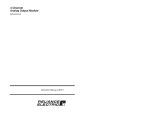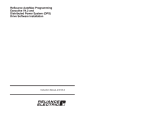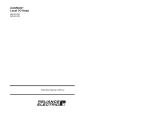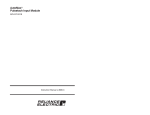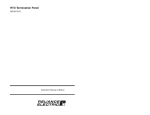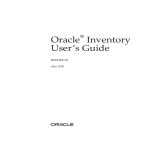Download J-3637-3 2 Channel Analog Input Module
Transcript
! ! ! " ! WARNING THIS UNIT AND ITS ASSOCIATED EQUIPMENT MUST BE INSTALLED, ADJUSTED AND MAINTAINED BY QUALIFIED PERSONNEL WHO ARE FAMILIAR WITH THE CONSTRUCTION AND OPERATION OF ALL EQUIPMENT IN THE SYSTEM AND THE POTENTIAL HAZARDS INVOLVED. FAILURE TO OBSERVE THESE PRECAUTIONS COULD RESULT IN BODILY INJURY. WARNING UNEXPECTED MACHINE MOVEMENT MAY BE THE RESULT OF INSERTING OR REMOVING THIS MODULE OR ITS CONNECTING CABLES. POWER SHOULD BE REMOVED FROM THE MACHINE BEFORE INSERTING OR REMOVING THE MODULE OR ITS CONNECTING CABLES. FAILURE TO OBSERVE THESE PRECAUTIONS COULD RESULT IN BODILY INJURY. CAUTION THIS MODULE CONTAINS STATICĆSENSITIVE COMPONENTS. CARELESS HANDLING CAN CAUSE SEVERE DAMAGE. DO NOT TOUCH THE CONNECTORS ON THE BACK OF THE MODULE. WHEN NOT IN USE, THE MODULE SHOULD BE STORED IN AN ANTIĆSTATIC BAG. THE PLASTIC COVER SHOULD NOT BE REMOVED. FAILURE TO OBSERVE THIS PRECAUTION COULD RESULT IN DAMAGE TO OR DESTRUCTION OF THE EQUIPMENT. ! ! ! # $ ! ! $ %% ! $ ! $ Table of Contents 1.0 Introduction . . . . . . . . . . . . . . . . . . . . . . . . . . . . . . . . . . . . . . . . . . . . . . . 1Ć1 2.0 Mechanical/Electrical Description . . . . . . . . . . . . . . . . . . . . . . . . . . . 2Ć1 2.1 Mechanical Description . . . . . . . . . . . . . . . . . . . . . . . . . . . . . . . . . . . 2Ć1 2.2 Electrical Description . . . . . . . . . . . . . . . . . . . . . . . . . . . . . . . . . . . . . 2Ć1 3.0 Installation . . . . . . . . . . . . . . . . . . . . . . . . . . . . . . . . . . . . . . . . . . . . . . . . 3.1 Wiring . . . . . . . . . . . . . . . . . . . . . . . . . . . . . . . . . . . . . . . . . . . . . . . . . . 3.2 Initial Installation . . . . . . . . . . . . . . . . . . . . . . . . . . . . . . . . . . . . . . . . . 3.3 Module Replacement . . . . . . . . . . . . . . . . . . . . . . . . . . . . . . . . . . . . . 3Ć1 3Ć1 3Ć1 3Ć4 4.0 Programming . . . . . . . . . . . . . . . . . . . . . . . . . . . . . . . . . . . . . . . . . . . . . . 4.1 Register Organization . . . . . . . . . . . . . . . . . . . . . . . . . . . . . . . . . . . . 4.2 Configuration . . . . . . . . . . . . . . . . . . . . . . . . . . . . . . . . . . . . . . . . . . . 4.3 Reading And Writing Data In Application Tasks . . . . . . . . . . . . . . 4.3.1 BASIC Task Example . . . . . . . . . . . . . . . . . . . . . . . . . . . . . . . 4.3.2 Control Block Task Example . . . . . . . . . . . . . . . . . . . . . . . . . 4.4 Using Interrupts in Application Tasks . . . . . . . . . . . . . . . . . . . . . . . 4.4.1 BASIC Task Example . . . . . . . . . . . . . . . . . . . . . . . . . . . . . . . 4.4.2 Control Block Task Example . . . . . . . . . . . . . . . . . . . . . . . . . 4.5 Restrictions . . . . . . . . . . . . . . . . . . . . . . . . . . . . . . . . . . . . . . . . . . . . . 4.5.1 Writing Data to Registers . . . . . . . . . . . . . . . . . . . . . . . . . . . . 4.5.2 Use in Remote I/O Racks . . . . . . . . . . . . . . . . . . . . . . . . . . . 4.5.3 Initializing or Updating Filter Registers . . . . . . . . . . . . . . . . 4Ć1 4Ć1 4Ć4 4Ć4 4Ć5 4Ć6 4Ć6 4Ć7 4Ć8 4Ć9 4Ć9 4Ć9 4Ć9 5.0 Diagnostics And Troubleshooting . . . . . . . . . . . . . . . . . . . . . . . . . . . 5.1 Incorrect Data . . . . . . . . . . . . . . . . . . . . . . . . . . . . . . . . . . . . . . . . . . . 5.2 Bus Error . . . . . . . . . . . . . . . . . . . . . . . . . . . . . . . . . . . . . . . . . . . . . . . 5.3 Interrupt Problems . . . . . . . . . . . . . . . . . . . . . . . . . . . . . . . . . . . . . . . 5.3.1 No Interrupts . . . . . . . . . . . . . . . . . . . . . . . . . . . . . . . . . . . . . . 5.3.2 Hardware Event TimeĆOut . . . . . . . . . . . . . . . . . . . . . . . . . . . 5.3.3 Hardware Event Count Limit Exceeded . . . . . . . . . . . . . . . 5.3.4 Illegal Interrupt Detected . . . . . . . . . . . . . . . . . . . . . . . . . . . . 5Ć1 5Ć1 5Ć2 5Ć3 5Ć3 5Ć3 5Ć4 5Ć4 I Technical Specifications . . . . . . . . . . . . . . . . . . . . . . . . . . . . . . . . . . . . . . AĆ1 Module Block Diagram . . . . . . . . . . . . . . . . . . . . . . . . . . . . . . . . . . . . . . BĆ1 Field Connections . . . . . . . . . . . . . . . . . . . . . . . . . . . . . . . . . . . . . . . . . . . CĆ1 Related Components . . . . . . . . . . . . . . . . . . . . . . . . . . . . . . . . . . . . . . . . DĆ1 Defining Variables in the Configuration Task . . . . . . . . . . . . . . . . . . . . EĆ1 II Figure 2.1 Figure 2.2 Ć Typical Input Circuit . . . . . . . . . . . . . . . . . . . . . . . . . . . . . . . . . . . 2Ć2 Ć Module Faceplate . . . . . . . . . . . . . . . . . . . . . . . . . . . . . . . . . . . . . 2Ć3 Figure 3.1 Figure 3.2 Figure 3.3 Ć Typical Field Signal Connections . . . . . . . . . . . . . . . . . . . . . . . . 3Ć1 Ć Rack Slot Numbers . . . . . . . . . . . . . . . . . . . . . . . . . . . . . . . . . . . 3Ć2 Ć Offset and Gain . . . . . . . . . . . . . . . . . . . . . . . . . . . . . . . . . . . . . . . 3Ć3 Figure 4.1 Figure 4.2 Figure 4.3 Figure 4.4 Figure 4.5 Figure 4.6 Ć Ć Ć Ć Ć Ć Analog Input Registers . . . . . . . . . . . . . . . . . . . . . . . . . . . . . . . . Current Count Registers . . . . . . . . . . . . . . . . . . . . . . . . . . . . . . . Common Clock Status Register . . . . . . . . . . . . . . . . . . . . . . . . . Interrupt Control Registers . . . . . . . . . . . . . . . . . . . . . . . . . . . . . Analog Update Registers . . . . . . . . . . . . . . . . . . . . . . . . . . . . . . Input Filter Selection Registers . . . . . . . . . . . . . . . . . . . . . . . . . . 4Ć1 4Ć1 4Ć2 4Ć2 4Ć3 4Ć3 III fafadfdfdasfdsfdsdsdfdsfdsfdsfsdfdsa afdfdsfdsfdfdsfdsfsadfda asfdfaddfdd The products described in this instruction manual are manufactured or distributed by Reliance Electric Company or its subsidiaries. This 2 Channel Analog Input Module is used to input analog signals to a local rack in the DCS 5000/AutoMax system. The module contains two channels that can be converted as often as once every 500 microĆseconds. Each channel provides 12 bit conversion plus sign, 100% overrange, and userĆprogrammable filters and conversion rates. There is one isolated common for the two input channels. Inputs to the module can be either +1 volt +5 volts, +10 volts or 4Ć20 ma. The module can be configured to interrupt on every conversion. Typically, this module is used to read analog voltages from potentiometers, tachometers, drive control systems, and process control systems. This manual describes the functions and specifications of the module. It also includes a detailed overview of installation and servicing procedures, as well as examples of programming methods. Related publications that may be of interest: JĆ2611 DCS 5000 PRODUCT SUMMARY JĆ3675 DCS 5000 ENHANCED BASIC LANGUAGE INSTRUCTION MANUAL JĆ3676 DCS 5000 CONTROL BLOCK LANGUAGE INSTRUCTION MANUAL JĆ3677 DCS 5000 LADDER LOGIC LANGUAGE INSTRUCTION MANUAL JĆ3630 ReSource AutoMax PROGRAMMING EXECUTIVE INSTRUCTION MANUAL VERSION 1.0 JĆ3635 DCS 5000 PROCESSOR MODULE INSTRUCTION MANUAL JĆ3649 AutoMax CONFIGURATION TASK MANUAL JĆ3650 AutoMax PROCESSOR MODULE INSTRUCTION MANUAL JĆ3675 AutoMax ENHANCED BASIC LANGUAGE INSTRUCTION MANUAL JĆ3676 AutoMax CONTROL BLOCK LANGUAGE INSTRUCTION MANUAL JĆ3677 AutoMax LADDER LOGIC LANGUAGE INSTRUCTION MANUAL JĆ3684 ReSource AutoMax PROGRAMMING EXECUTIVE INSTRUCTION MANUAL VERSION 2.0 JĆ3750 ReSource AutoMax PROGRAMMING EXECUTIVE INSTRUCTION MANUAL VERSION 3.0 IEEE 518 GUIDE FOR THE INSTALLATION OF ELECTRICAL EQUIPMENT TO MINIMIZE ELECTRICAL NOISE INPUTS TO CONTROLLERS FROM EXTERNAL SOURCES 1Ć1 fafadfdfdasfdsfdsdsdfdsfdsfdsfsdfdsa afdfdsfdsfdfdsfdsfsadfda asfdfaddfdd 2.0 MECHANICAL/ELECTRICAL DESCRIPTION The following is a description of the faceplate LEDs, field termination connectors, and electrical characteristics of the field connections. 2.1 Mechanical Description The input module is a printed circuit board assembly that plugs into the backplane of the DCS 5000/AutoMax rack. It consists of a printed circuit board, a faceplate, and a protective enclosure. The faceplate contains tabs at the top and bottom to simplify removing the module from the rack. Module dimensions are listed in Appendix A. The faceplate of the module contains a female connector socket and 4 LED indicators that show the status of the inputs. Input signals are brought into the module via a multiĆconductor cable (M/N 57C371; see Appendix D). One end of this cable attaches to the faceplate connector, while the other end of the cable has stakeĆon connectors that attach to a terminal strip for easy field wiring. The faceplate connector socket and cable plug are keyed to prevent the cable from being plugged into the wrong module. On the back of the module are two edge connectors that attach to the system backplane. 2.2 Electrical Description The input module contains two analog input channels with softwareĆselectable filters. These channels are connected through a multiplexer to a successive approximation analog to digital converter. As supplied, the module can convert +10 volt or +1 volt inputs. If you add external resistors, the module can convert +5 volt or 4Ć20 ma current inputs. Each channel provides 12 bit conversion plus sign (+4095). The module provides 100% overranging in the event that the input signal exceeds the maximum normal input voltage. When in the overrange condition, the magnitude is doubled (+8191) and the accuracy is halved (bit 0 is no longer significant). The analog to digital converter provides conversion rates as fast as once every 500 microseconds. The update period is software programmable in increments of 500 microseconds, up to a maximum of 32.7675 seconds. Sample and hold circuits maintain constant input values during conversion. Each channel contains a low pass filter with userĆselectable bandwidths to smooth out transients and also provide antiĆaliasing for signals with high frequency components. The filter cutoff frequencies are given in figure 4.6. A single isolated common is provided for both analog input channels. Input signals have 600 volt isolation to logic common. An onĆboard DCĆDC converter provides power to the isolated portion of the circuit. The +15 volt outputs from the supply are brought to the connectors on the faceplate of the module. A circuit diagram is shown in figure 2.1. Refer to Appendix A for power supply current limitations. 2Ć1 1 2 O/A + 3 Figure 2.1 Ć Typical Input Circuit There are 4 LED indicators on the faceplate of the module which reflect the status of the onĆboard 4mhz clock. The top LED indicates whether common clock, which can be generated from numerous modules, is on. The next LED indicates whether this module is driving the common clock. The bottom two LEDs are used for factory testing purposes only and should be ignored by the user. See figure 2.2. 2Ć2 ANALOG INPUT 57C409 P3 C B D E F G 1 2 3 4 5 6 7 8 9 1 0 3 2 1 8 6 7 Figure 2.2 Ć Module Faceplate 2Ć3 fafadfdfdasfdsfdsdsdfdsfdsfdsfsdfdsa afdfdsfdsfdfdsfdsfsadfda asfdfaddfdd This section describes how to install and remove the module and its cable assembly. The installation of wiring should conform to all applicable codes. To reduce the possibility of electrical noise interfering with the proper operation of the control system, exercise care when installing the wiring from the system to the external devices. For detailed recommendations refer to IEEE 518. Use the following procedure to install the module: Step 1. Turn off power to the system. All power to the rack as well as all power to the wiring leading to the module should be off. Step 2. Mount the terminal strip (M/N 57C371) on a panel. The terminal strip should be mounted to permit easy access to the screw terminals. Make certain that the terminal strip is close enough to the rack so that the cable will reach between the terminal strip and the module. Step 3. Fasten field wires to the terminal strip. Typical field connections are shown in figure 3.1. Refer to Appendix C for the arrangement of terminal board connections. Make sure that all field wires are securely fastened. Note that for any voltage or current input other than +10 volts or + 1 volt, an external resistor must be mounted on the terminal strip. OPTIONAL 22.1K RESISTOR FOR +5V INPUT VOLTAGE INPUT 1 2 USER DEVICE COMMON 3 Figure 3.1 Ć Typical Field Signal Connections 3Ć1 Step 4. Take the module out of its shipping container. Take it out of the antiĆstatic bag, being careful not to touch the connectors on the back of the module. Step 5. Insert the module into the desired slot in the rack. The module will work only in a rack that contains a processor module. Do not attempt to use the module in a remote rack. Use a screwdriver to secure the module into the slot. Refer to figure 3.2. Typical 16 Slot Rack 16 Typical 10 Slot Rack P/S 0 1 2 3 10 4 5 6 7 8 9 10 11 12 13 14 15 Figure 3.2 Ć Rack Slot Numbers Step 6. Attach the field terminal connector (M/N 57C371) to the mating half on the module. Make certain that the connector is the proper one for this module. Use a screwdriver to secure the connector to the module. Note that both the module and the terminal strip connector are equipped with keys." These keys should be used to prevent the wrong cable from being connected to a module in the event that the connector needs to be removed for any reason and then reattached later. At the time of installation, rotate the keys on the module and the connector so that they can be connected together securely. It is recommended that, for modules so equipped, the keys on each successive module in the rack be rotated one position to the right of the keys on the preceeding module. If you use this method, the keys on a particular connector will be positioned in such a way as to fit together only with a specific module, and there will be little chance of the wrong connector being attached to a module. Step 7. Turn on power to the rack. Step 8. Verify the installation by connecting the programming terminal to the system and running the ReSource software. Use the I/O MONITOR function. Set registers 7 and 8 to the value 1. 3Ć2 Read register 4 to determine whether bits 8 and 10 are set, signifying that the common clock is being driven by another module in the rack. If they are not set, then set registers 5 and 6 on this module to the value 64. This will enable common clock on this module. Bits 8 and 10 on register 4 should now be set. Monitor registers 0 and 1. Verify that they contain numbers proportional to the analog value on their respective channels. This confirms that the installation is complete. Refer to table 1 for the approximate voltages or currents that should be read. Table 1 + + ă4095 +1.0V +10.0V 20 ma ăă819 +ă.2V +2.0V ă4 ma ăăă0 0.0V 0.0V ă0 ma -4095 -1.0V -10.0V ă- Step 9. 4095 Determine offset and gain compensation. This is necessary because manufacturing tolerances on the module can result in small offset and gain differences (See figure 3.3). CORRECTED_VALUE% RAW_DATA% COUNTS OFFSET 0 VOLTS 10 Figure 3.3 Ć Offset and Gain 3Ć3 These can easily be compensated for in software. Perform the following steps to determine the compensation values: Set the analog input voltage to 0 volts. Use the I/O MONITOR to read the digital value. This is the offset. Set the analog input voltage to maximum. Use the I/O MONITOR to read the digital value. Subtract the offset calculated in the previous step from this number. The result is the gain. Use the following equation in your application program to compensate the data: CORRECTED VALUE%=(RAW DATA% Ć OFFSET%) * 4095/GAIN% Use the following procedure to replace a module: 3Ć4 Step 1. Turn off power to the rack and all connections. Step 2. Use a screwdriver to loosen the screws holding the connector to the module. Remove the connector. Step 3. Loosen the screws that hold the module in the rack. Remove the module from the slot in the rack. Step 4. Place the module in the antiĆstatic bag it came in, being careful not to touch the connectors on the back of the module. Place the module in the cardboard shipping container. Step 5. Take the new module out of the antiĆstatic bag, being careful not to touch the connectors on the back of the module. Step 6. Insert the module into the desired slot in the local rack. Use a screwdriver to secure the module into the slot. Step 7. Attach the field terminal connector (M/N 57C371) to the mating half on the module. Make certain that the connector keys are oriented correctly and that the connector is the proper one for this module. Use a screwdriver to secure the connector to the module. Step 8. Turn on power to the rack. 4.0 PROGRAMMING This section describes how the data is organized in the module and provides examples of how the module is accessed by the application software. For more detailed information, refer to DCS 5000 Enhanced BASIC Language Instruction Manual (JĆ3600) or AutoMax Enhanced BASIC Language Instruction Manual (JĆ3675). 4.1 Register Organization The data in the input module is organized as eleven 16 bit registers. There is a set of registers for each analog channel. Channel 0 uses registers 0,2,5,7, and 9. Channel 1 uses registers 1,3,6,8, and 10. Register 4 provides status information on the common clock signal which is shared by both channels. Registers 0 and 1 contain the 2's complement digital value of the analog input. The analog to digital converter provides a precision of 12 bits plus sign. It also provides 100% overrange capability. This means that if the input is maintained within the specified range, the digital value will vary +4095, with each of the bits containing significant information. If the input exceeds the specified range, the digital value will vary +8191, but bit 0 will no longer be significant. These registers are read only. Refer to figure 4.1. bits 15 Ă14 Ă 13Ă 12 Ă11 Ă 10 Ă 9 Ă 8 Ă 7 Ă 6 Ă 5 Ă 4Ă 3Ă 2Ă 1 Ă 0 register 0 sign channel 0 data register 1 sign channel 1 data Figure 4.1 Ć Analog Input Registers Registers 2 and 3, which are also read only, contain the time remaining until the next analog to digital conversion. Each count is equivalent to 500 microseconds. Refer to figure 4.2. bits 15Ă 14 ă 13 Ă 12 Ă 11 Ă 10 Ă 9 Ă 8 Ă 7 Ă 6 Ă 5 Ă 4 Ă 3 Ă 2 Ă 1 Ă 0 register 2 current count of update period for channel 0 register 3 current count of update period for channel 1 Figure 4.2 Ć Current Count Registers 4Ć1 Register 4 contains the common clock status. Bits 8 and 10 indicate that the common clock is being driven by a module in the rack. These bits must be set for the module to function correctly. Bit 6 indicates that this module is driving the common clock. Register 4 is read only. Refer to figure 4.3. bits register 4 15 14 - - 13 12 - - 11 10 9 8 7 6 5 4 3 2 1 0 - - r - r - - - - - - r Bit 10 Ć Common clock on Bit ă8 Ć Common clock on Bit ă6 Ć Common clock enabled Figure 4.3 Ć Common Clock Status Register Registers 5 and 6 contain the interrupt control registers. Each channel may be programmed to interrupt independently of the other. With the exception of bit 6 in each register, these registers are controlled by the operating system and must not be written to by the user. Refer to figure 4.4. For this module to operate properly, the common clock must be present on the backplane. The top LED on the module faceplate indicates whether common clock is present. Note that the common clock signal can be generated from a number of I/O modules, including this module (57C409), 57C421, and 57C411. If this module is to generate the common clock, bit 6 in either registers 5 or 6 must be set. Refer to figure 4.4. 15 14 13 12 11 10 9 8 register 5 rw - - - - - - register 6 rw - - - - - - bits 7 6 5 4 3 2 - rw rw - - - rw rw rw - rw rw - - - rw rw rw Bit 15 Ć Interrupt flag Bit ă7 Ć Interrupt enabled Bit ă6 Ć Common clock enabled Bit ă2 Ć + Interrupt allocated Figure 4.4 Ć Interrupt Control Registers 4Ć2 1 0 Interrupt Line ID Registers 7 and 8 contain the update period for the analog to digital conversion. Each count in these registers is equivalent to 500 microseconds. The update period may range from 500 microseconds to 32.7675 seconds. These two registers must be initialized before the common clock is enabled on the backplane. Refer to figure 4.5. Refer to figure 4.4 for more information about the common clock. bits 15 14 13 12 11 10 9 8 7 6 5 register 7 update period for channel 0 register 8 update period for channel 1 4 3 2 1 0 Figure 4.5 Ć Analog Update Registers Registers 9 and 10 contain the input filter being used. The purpose of the filter is to remove signal components that are beyond the sampling frequency. Note that the module requires a short delay between statements used to initialize these two registers. The minimum delay time between initialization of the two registers is 5.5 msec. The input filter registers must be initialized after the common clock is turned on. Refer to figure 4.6 for the cutoff frequencies available. bits 15 14 13 12 11 10 register 9 channel 0 - - - - - register 10 channel 1 - - - - - 9 8 7 6 5 4 3 2 1 0 - - - - - - - - - rw rw - - - - - - - - - rw rw + Input filter 00 = 300 rad/sec 01 = 145 rad/sec 10 = ă79 rad/sec 11 = ă21 rad/sec Figure 4.6 Ć Input Filter Selection Registers 4Ć3 4.2 Configuration Before any application programs can be written, it is necessary to configure, or set, the definitions of systemĆwide variables, i.e. those that must be globally accessible to all tasks. For DCS 5000 and AutoMax Version 2.1 and earlier, you define systemĆwide variables by writing a Configuration task. For AutoMax Version 3.0 and later, you define systemĆwide variables using the AutoMax Programming Executive. After these variables are defined, you can generate the configuration file automatically, which eliminates the requirement to write a configuration task for the rack. If you are using AutoMax Version 2.1 or earlier, refer to Appendix E for example that show how to define variables in the configuration task. If you are using AutoMax Version 3.0 or later, see the AutoMax Programming Executive (JĆ3750) for information about configuring variables. 4.3 Reading And Writing Data In Application Tasks In order for an input module to be referenced by application software, it is first necessary to assign symbolic names to the physical hardware. In AutoMax Version 2.1 and earlier, this is accomplished by IODEF statements in the configuration task. See Appendix E for an example. In AutoMax version 3.0 and later, you assign symbolic names using the Programming Executive. Each application program that references the symbolic names assigned to the input module in configuration must declare those names COMMON. The frequency with which tasks, or application programs, read their inputs and write their outputs depends on the language being used. Ladder logic and control block tasks read inputs once at the beginning of each scan and write outputs once at the end of scan. BASIC tasks read an input and write an output for each reference throughout the scan. 4Ć4 4.3.1 BASIC Task Example This example will read an analog input from channel 0 once every second and store the value in the symbol CURRENT VALUE%. The analog value will be digitized every .1 second. 1000 ! 1002 1004 1005 1010 1020 1030 1040 1400 1450 1475 1500 1900 2000 2010 2020 2030 2500 3000 4000 4001 4002 5000 5010 1000 ! common data declarations ! \!Data from channel 0 COMMON ANALOG INPUT 0% \!Common clock enable Ć 0 COMMON CCLK ENABLE 0@ \!Common clock enable Ć 1 COMMON CCLK ENABLE 1@ \!Update period for channel 0 COMMON UPDATE TIME 0% COMMON INPUT 0 FILTER% \!Input filter for channel 0 ! ! local data declarations ! \!Current value of analog input LOCAL CURRENT VALUE% ! \! 79 rad/sec crossover frequency INPUT 0 FILTER% = 2 \!.1 second conversion UPDATE TIME 0% = 200 \!Turn on the clock CCLK ENABLE 0@ = TRUE CCLK ENABLE 1@ = TRUE \!Must turn on both outputs ! ! Place any additional initialization statements here ! ! The rest of the task is run every 1.0 seconds ! START EVERY 1 SECONDS CURRENT VALUE% = ANALOG INPUT 0% END The symbolic names defined as COMMON" reference the inputs defined in the configuration. The symbolic name CURRENT VALUE% is local to the BASIC task and does not have I/O associated with it. 4Ć5 4.3.2 Control Block Task Example This example will read an analog input from channel 1 every 55 milliseconds and store the inverted value in the symbol READING%. The analog value will be digitized every 500 microseconds. 1003 ! 1004 1005 1010 1020 1030 1040 1400 1450 1475 1500 1600 1900 1950 2000 2010 2020 2030 4000 4001 4002 4900 4950 5000 5010 common data declarations ! COMMON ANALOG INPUT 1% \!Data from channel 1 \!Common clock enable Ć 0 COMMON CCLK ENABLE 0@ COMMON CCLK ENABLE 1@ \!Common clock enable Ć 1 \!Update period for channel 1 COMMON UPDATE TIME 1% \!Input filter for channel 1 COMMON INPUT 1 FILTER% ! ! local data declarations ! LOCAL READING% \!Current negative value of input ! ! task initialization ! \!300 rad/sec crossover frequency INPUT 1 FILTER% = 0 \!500 microsecond conversion UPDATE TIME 1% = 1 \!Turn on the clock CCLK ENABLE 0@ = TRUE CCLK ENABLE 1@ = TRUE \!Must turn on both outputs ! ! Place any additional initialization statements here ! ! The rest of the task is run every 55 milliseconds ! CALL SCAN LOOP( TICKS=10) CALL INVERTER( INPUT= ANALOG INPUT 1%, & OUTPUT=READING%) 10000 END The symbolic names defined as COMMON" reference the inputs defined in the configuration. The symbolic name READING%" is local to the BASIC task and does not have I/O associated with it. 4.4 Using Interrupts in Application Tasks Interrupts are used to synchronize software tasks with the analog to digital conversion. This input module supports separate interrupts for each A/D channel. The update period may be specified from 500 microseconds up to a maximum of 32.7675 seconds in increments of 500 microseconds. In order to use interrupts on the input module, it is necessary to assign symbolic names to the interrupt control registers. In AutoMax Version 2.1 and earlier, this is accomplished with IODEF statements in the configuration task. See Appendix E for an example. In AutoMax Version 3.0 and later, you assign symbolic names using the Programming Executive. Only one task may act as a receiver for a particular hardware interrupt. That task should declare the symbolic names assigned to the interrupt control registers on the input module as COMMON. 4Ć6 4.4.1 BASIC Task Example The following is an example of a BASIC task that handles interrupts from channel 0 from the input module. 1000 ! 1002 1003 1004 1005 1010 1015 1020 1025 1100 1150 1175 1200 2000 2001 2002 2011 2900 2950 3000 3001 3002 3003 3004 3005 3006 3007 3008 3010 4000 4001 4002 4003 4004 4005 4006 4010 5000 5001 5002 6000 6001 6002 6003 6004 6005 6006 6007 6008 6009 6010 7000 7001 7002 7003 7010 8000 10000 ! common data declarations ! COMMON ANALOG INPUT 0% \!Data from channel 0 COMMON ISCR CHANNEL 0% \!Interrupt status & control 0 \!Common clock enable 0 COMMON CCLK ENABLE 0@ \!Common clock enable 1 COMMON CCLK ENABLE 1@ COMMON UPDATE TIME 0% \!Update period for channel 0 \!Input filter for channel 0 COMMON INPUT 0 FILTERS% ! ! local data declarations ! \!Analog value LOCAL ANALOG VALUE% ! !set up the conversion parameters ! \!79 rad/sec filter INPUT 0 FILTER% = 2 ! ! The following statement connects the name CHANNEL 0 EVENT ! to the interrupt defined in ISCR CHANNEL 0%. The event name ! should be as meaningful as possible. The watchdog timeout has ! been set to 120 clock ticks (660 msec). 1 tick ! equals .0055 seconds. If the time between ! interrupts exceeds this value, a bus error will ! be indicated on the processor's LED and the system ! will be stopped. For more information refer to ! the Enhanced BASIC Instruction manual (JĆ3675). ! EVENT NAME=CHANNEL 0 EVENT, & INTERRUPT STATUS=ISCR CHANNEL 0%, TIMEOUT=120 ! \!Convert every .5 seconds UPDATE TIME 0% = 1000 ! The following statements enable common clock" on this module. ! If there is more than one interrupt task in a chassis, the ! task that enables common clock" should always be the lowest ! priority task. ! \!Turn on the clock CCLK ENABLE 0@ = TRUE ! ! Place any additional initialization statements here ! ! ! The next statement synchronizes the task with the external ! event via the interrupt. Task execution will be suspended ! until the interrupt occurs. If this task is the highest ! priority task waiting to execute at the time of the ! interrupt, it will become active. If it is not the highest ! priority task, it will remain suspended until all higher ! priority tasks have executed, at which point it will become ! active. ! WAIT ON CHANNEL 0 EVENT ! ! ! The next statement performs the interrupt service routine ! ANALOG VALUE% = ANALOG INPUT 0% GOTO 6010 END 4Ć7 4.4.2 Control Block Task Example The following is an example of a control block task that handles interrupts from channel 1 of the input module. 1000 ! 1001 1003 1004 1005 1010 1015 1020 1025 1200 1300 1400 1401 1402 1403 1500 2000 2001 2002 2010 2011 3000 3001 3002 3003 3004 3005 3006 3007 3008 3009 3010 4000 4001 4002 4003 4004 4005 4010 4020 5000 5001 5002 6000 6001 6002 6003 6004 6005 6006 6007 6008 6010 7000 7001 7002 7010 10000 4Ć8 ! common data declarations ! COMMON ANALOG INPUT 1% \!Data from channel 1 COMMON ISCR CHANNEL 1% \!Interrupt status & control 1 \!Common clock enable 0 COMMON CCLK ENABLE 0@ \!Common clock enable 1 COMMON CCLK ENABLE 1@ COMMON UPDATE TIME 1% \!Update period for channel 1 \!Input filter for channel 1 COMMON INPUT 1 FILTER% ! ! local data declarations ! \!Gain of amplifier LOCAL LOOP GAIN% LOCAL OFFSET% \!Amplifier offset LOCAL NORM ANALOG IN% \!Analog value ! ! ! set up the conversion parameters ! \!Convert every 50 milliĆseconds UPDATE TIME 1% = 100 \!79 rad/sec filter INPUT 1 FILTER% = 2 ! ! The following statement connects the name CHANNEL 1 EVENT ! to the interrupt defined in ISCR CHANNEL 1%. The event name ! should be as meaningful as possible. The watchdog timeout has ! been set to 12 clock ticks (66 msec). If the time between ! interrupts exceeds this value, a bus error will ! be indicated on the processor's LED and the system ! will be stopped. For more information refer to the ! Enhanced BASIC Language Instruction Manual (JĆ3675). ! EVENT NAME=CHANNEL 1 EVENT, & INTERRUPT STATUS=ISCR CHANNEL 1%, TIMEOUT=12 ! ! The following statements enable common clock" on this module ! If there is more than one interrupt task in a chassis, the ! task that enables common clock" should always be the lowest ! priority task. ! \!Turn on the clock CCLK ENABLE 0@ = TRUE \!Must turn on both outputs CCLK ENABLE 1@ = TRUE ! ! Place additional initialization software here ! ! ! The next statement synchronizes the task with the external ! event via the interrupt. Task execution will be suspended ! until the interrupt occurs. If this task is the highest ! priority waiting to execute at the time of the interrupt, it ! will become active. If it is not the highest priority task, it ! will remain suspended until all higher priority tasks have ! executed, at which point it will become active. ! CALL SCAN LOOP( TICKS=9, EVENT=CHANNEL 1 EVENT) ! ! ! The next statements perform the interrupt service routine CALL AMPLIFIER( INPUT1=ANALOG INPUT 1%, & GAIN1=LOOP GAIN%, INPUT2= OFFSET%, LOOP GAIN%, & OUTPUT=NORM ANALOG IN%) END 4.5 Restrictions This section describes limitations and restrictions on the use of this module. 4.5.1 Writing Data to Registers Registers 0Ć4 are read only and may not be written to by the application software. Attempts to write to them will cause a bus error (severe system error). The following are examples from programs that write to the module and should therefore be avoided: a. Referencing the module on the left side of an equal sign in a LET statement in a control block or BASIC task. b. Referencing an analog input as an output in a control block function. 4.5.2 Use in Remote I/O Racks This module must not be used in a remote rack. A processor module must be located in the same rack as this 2 Channel Analog Input module. 4.5.3 Initializing or Updating Filter Registers A minimum of 5.5 msec. is required between programming statements used to initialize or update the filter registers (9 and 10). 4Ć9 fafadfdfdasfdsfdsdsdfdsfdsfdsfsdfdsa afdfdsfdsfdfdsfdsfsadfda asfdfaddfdd 5.0 DIAGNOSTICS AND TROUBLESHOOTING This section explains how to troubleshoot the module and field connections. 5.1 Incorrect Data Problem: The data is either always off, always on, or different than expected. The possible causes of this are a module in the wrong slot, a programming error, or a malfunctioning module. It is also possible that the input is either not wired or wired to the wrong device. Use the following procedure to isolate the problem: Step 1. Verify that the input module is in the correct slot and that the I/O definitions are correct. Refer to figure 3.2. Verify that the slot number being referenced agrees with the slot number defined in the configuration task. Verify that the register number and the bit number are correct. Step 2. Verify that the module can be accessed. Connect the programming terminal to the system and run the ReSource Software. Use the I/O MONITOR function to display the eleven registers on the input module. Step 3. Verify that the user application program is correct. Verify the application program has defined as COMMON any symbolic names associated with the module. Verify that an update period has been written to registers 7 and 8. Remember that each count is .0005 seconds (500 seconds). This value specifies the frequency with which the analog values will be converted to digital numbers. Verify that common clock has been turned on. The uppermost LED on the faceplate of the module should be lit. If common clock is not present on the backplane, the module will not convert the analog inputs to digital values. If common clock is originating from this module, remember that bit 6 in registers 5 and 6 must be set. Verify that the input filters in registers 9 and 10 have been set to the proper values for the signals connected to the module. If the filter values are set too low, the filters will remove useful signal information. If they are set too high, the module may convert noise instead of the actual signal. Step 4. Verify that the input is wired to the correct device. Verify that all connections at the terminal strip are tight. Refer to figure 3.1 for typical field connections and Appendix C for terminal strip connections. Make sure that each input channel is wired to the correct field device. Connect a voltmeter to the proper points on the terminal strip and confirm that the external device is generating the correct voltage or current. Check the cable continuity between the faceplate and the terminal strip. 5Ć1 Step 5. Verify that the hardware is working correctly. With a voltmeter connected to the proper points on the terminal strip, generate a series of different voltages or currents. Verify that registers 0 and 1 contain digital values proportional to the input voltages. If the digital values are incorrect, perform the following operations: Systematically swap out the input module and the processor module(s). If the problem persists, take all of the modules except one processor module and the input module out of the backplane. If the problem is now corrected, one of the other modules in the rack is malfunctioning. Reconnect the other modules one at a time until the problem reappears. If none of these tests reveals the problem, replace the backplane. Problem: A 31" or 51" through 58" appears on the Processor module's LED. This error message indicates that there was a bus error when the system attempted to access the module. The possible causes of this error are a missing module, a module in the wrong slot, or a malfunctioning module. It is also possible that the user has attempted to write to the wrong registers on the module. Use the following procedure to isolate a bus error: Step 1. Verify that the input module is in the correct slot and that the I/O definitions are correct. Refer to figure 3.2. Verify that the slot number being referenced agrees with the slot number defined in the configuration task. Verify that the register number is in the range 0Ć10. Step 2. Verify that the module can be accessed. Connect the programming terminal to the system and run the ReSource Software. Use the I/O MONITOR to display the eleven registers on the input module. If the programmer is able to monitor the inputs, the problem lies in the application software (proceed to step 3). If the programmer cannot monitor the inputs, the problem lies in the hardware (proceed to step 4). Step 3. Verify that the user application program is correct. Registers 0 thru 4 of the input module cannot be written to. If a BASIC task caused such a bus error, the error log will contain the statement number in the task where the error occurred. If a control block task caused the error, you will need to search the task for any instances in which you wrote to an input. Step 4. Verify that the hardware is working correctly. Verify the hardware functionality by systematically swapping out the input module, the processor module(s), and the backplane. After each swap, if the problem is not corrected, replace the original item before swapping out the next item. 5Ć2 5.3 Interrupt Problems Problem: No interrupts at all, or too many (unexpected) interrupts, signified by error codes being displayed on the faceplate of the Processor module. Go through the following steps first before going on to the more specific troubleshooting steps: Step 1. Verify that the input module is in the correct slot and that the I/O definitions are correct. Refer to figure 3.2. Verify that the slot number being referenced agrees with the slot number defined in the configuration. Verify that the configuration task contains the proper interrupt control definitions. Step 2. Verify that the user application program is correct. Verify that the application program that uses the symbolic names assigned to the module in the configuration task has defined those names as COMMON. Compare your interrupt task with the examples given in sections 4.4.1 and 4.4.2. Make sure that the actions shown in the examples are performed in the same order in your program. 5.3.1 No Interrupts Problem: The program does not execute but no error codes are displayed on the Processor module faceplate. If interrupts are never received by the application program and the watchdog timeout parameter in the event definition was disabled, the program will never execute. The watchdog timer for this module must never be disabled. Before you can determine why the program did not execute, you must first set the timeout parameter in the event definition. Run the program again and proceed to section 5.3.2. 5.3.2 Hardware Event TimeĆOut Problem: All tasks in the chassis are stopped and error code 12" appears on the faceplate of the processor module. The interrupt has either never occurred, or is occurring at a slower frequency than the value specified in the timeout" parameter in the event definition. Use the following procedure to isolate the problem: Step 1. Verify that the timeout value is set correctly. Check the value specified in the timeout" parameter in the event definition. The unit is in ticks. Each tick is equal to 5.5 msec. The timeout value should be at least 2 ticks greater than the interrupt frequency. It can reasonably range up to 1.5 times the interrupt frequency. Step 2. Verify that the user application program is correct. Review the examples in section 4.4. Make certain that common clock has been enabled. 5Ć3 Step 3. Verify that the hardware is working correctly. Systematically swap out the input module, the processor module(s), and the backplane. After each swap, if the problem is not corrected, replace the original item before swapping out the next item. 5.3.3 Hardware Event Count Limit Exceeded Problem: All tasks in the chassis are stopped and error code 1b" appears on the faceplate of the processor module. A hardware interrupt has occurred but no task is waiting. Use the following procedure to isolate the problem. Step 1. Verify that the user application program is correct. Verify that your interrupt response task contains either a WAIT ON event" or CALL SCAN LOOP" statement that will be executed. Check carefully to determine whether a higher priority task is preventing the interrupt response task from running. Make certain that the ordering of your statements agrees with the examples in section 4.4 and that the lowest priority task enables common clock. Step 2. Verify that the hardware is working correctly. Systematically swap out the input module and the processor module(s). If the problem persists, take all of the modules except one processor module and the input module out of the backplane. If the problem is now corrected, one of the other modules in the rack is malfunctioning. ReĆconnect the other modules one at a time until the problem reappears. If none of these tests reveals the problem, replace the backplane. 5.3.4 Illegal Interrupt Detected Problem: All tasks in the chassis are stopped and error code 1F" appears on the faceplate of the processor module. A hardware interrupt has occurred but no event has been defined. Use the following procedure to isolate the problem. Step 1. Verify that the user application program is correct. Verify that your interrupt response task contains an EVENT statement to be executed. Check carefully to determine whether a higher priority task is preventing the interrupt response task from running. Make sure that the ordering of your statements agrees with the examples in section 4.4. Step 2. Verify that the hardware is working correctly. Systematically swap out the input module and the processor module(s). If the problem persists, take all of the modules except one processor module and the input module out of the backplane. If the problem is now corrected, one of the other modules in the rack is malfunctioning. ReĆconnect the other modules one at a time until the problem reappears. If none of these tests reveals the problem, replace the backplane. 5Ć4 Appendix A Technical Specifications Ambient Conditions Storage temperature: -40C Ć 85C Operating temperature: 0C Ć 60C Humidity: 5Ć90% nonĆcondensing Maximum Module Power Dissipation 25 Watts Dimensions Height: 11.75 inches Width: 1.25 inches Depth: 7.375 inches System Power Requirements +5 volts: 3050 ma Isolated Power Supply +15 volts: 25 ma -15 volts: 25 ma Accuracy: +1% Thermal Drift: +.01% per degree C Analog/Digital Converter Number of input channels: 2 Repeatability: 1 LSB = .025% Linearity: + .082% + 1/2 LSB Thermal drift: .015% per degree C Offset: +79 mv Ć -55mv max Update period: 500 microĆseconds to 32.767 seconds Two inputs per isolated common 600 volt isolation AĆ1 fafadfdfdasfdsfdsdsdfdsfdsfdsfsdfdsa afdfdsfdsfdfdsfdsfsadfda asfdfaddfdd 10 9 8 7 6 5 4 3 2 1 NC PROGRAMMABLE FILTER SAMPLE AND HOLD SAMPLE AND HOLD PROGRAMMABLE FILTER –15 MUX +15 +5 ISOLATING DC/DC POWER SUPPLY A/D CONVERTER WITH OVER RANGE RAM LOCAL BUS CONTROL LOGIC +5 DATA BUFFER 4 MHZ OSC INTERRUPT CONTROL XFER AC WRITE MEM READ MEM BYTE HI EN INITIALIZE B RESET WDOK ADDRESS BUS +5 COMMON CLOCK MULTIBUS CONTROL LOGIC ADDRESS DECODER ADDRESS BUS BUS 2 Channel Analog Input Module (57C409) BĆ1 fafadfdfdasfdsfdsdsdfdsfdsfdsfsdfdsa afdfdsfdsfdfdsfdsfsadfda asfdfaddfdd ăăăăă1 +10 Volts Channel 0ăă (1) ăăăăă2 ă ăăăăă3 +1 Volt Channel 0 (2) ăăăăă4 +10 Volts Channel 1 (1) ăăăăă5 +1 Volt Channel 1 (2) ăăăăă6 common ăăăăă7 no connection ăăăăă8 +15 Volts isolated ăăăăă9 common ăăăă10 -15 Volts isolated common Note: 1 This input may be modified to accept +5 volts by connecting a 22.1K ohm resistor between terminals 1 & 2 or 4 & 5. Note: 2 This input may be modified to accept a +20 ma current signal by connecting 51 ohm resistor between terminals 2 & 3 or 5 & 6. CĆ1 fafadfdfdasfdsfdsdsdfdsfdsfdsfsdfdsa afdfdsfdsfdfdsfdsfsadfda asfdfaddfdd " ! ! " fafadfdfdasfdsfdsdsdfdsfdsfdsfsdfdsa afdfdsfdsfdfdsfdsfsadfda asfdfaddfdd Appendix E Defining Variables in the Configuration Task Local I/O Definition This section describes how to configure the output module when it is located in the same rack as the processor module that is referencing it. Refer to the figure below. Note that this procedure is used only if you are using the AutoMax Programming Executive software version 2.1 or earlier. Processor Module 275 W POWER SUPPLY POWER ON P S READY SYSTEM READY BLOWN FUSE NORMAL OK PROGRAM C B REMOTE D E F G 120V LINK GND L2 L1 3 2 1 6 7 8 FUSE BATTERY BACKĆUP 0 1 2 3 0 1 2 3 0 1 2 3 0 1 2 3 0 1 2 3 0 1 2 3 0 1 2 3 4 5 6 7 4 5 6 7 4 5 6 7 4 5 6 7 4 5 6 7 4 5 6 7 4 5 6 7 8 9 10 11 8 9 10 11 8 9 10 11 8 9 10 11 8 9 10 11 8 9 10 11 12 13 14 15 D E F C B G 12 13 14 15 D E F C B G 12 13 14 15 D E F C B G 12 13 14 15 D E F C B G 12 13 14 15 D E F C B G 12 13 14 15 8 9 10 11 D E F C B G 12 13 14 15 0 0 0 0 0 0 0 1 1 1 1 1 1 1 2 2 2 2 2 2 3 3 3 3 3 3 3 C1 C1 C1 C1 C1 C1 C1 4 4 4 4 4 4 4 5 5 5 5 5 5 5 6 6 6 6 6 6 7 7 7 7 7 7 7 C2 C2 C2 C2 C2 C2 C2 8 8 8 8 8 8 6 8 9 9 9 9 9 9 9 10 10 10 10 10 10 11 11 11 11 11 11 11 C3 C3 C3 C3 C3 C3 C3 12 12 12 12 12 12 12 13 13 13 13 13 13 13 14 14 14 14 14 14 15 15 15 15 15 15 C4 3 21 6 7 8 C4 3 21 6 7 8 C4 3 21 6 7 8 C4 3 21 6 7 8 14 15 C4 3 21 6 7 8 D E F G 2 10 C4 C B C4 3 21 6 7 8 3 21 6 7 8 57491 I/O Module Module in a Local Rack EĆ1 16 Bit Register Reference Use the following method to reference a 16 bit register as a unit. Analog input data, update period, interrupt control, and filter selection registers are typically referenced this way. The symbolic name of each register should be as meaningul as possible: nnnnn IODEF SYMBOLIC_NAME%[ SLOT=s, REGISTER=r] Bit Reference Use the following method to reference individual bits on the module. Common clock status and control bits are typically referenced this way. The symbolic name of each bit should be as meaningful as possible: nnnnn IODEF SYMBOLIC_NAME@[ SLOT=s, REGISTER=r, BIT=b] where: nnnnn Ć BASIC statement number. This number may range from 1Ć32767. SYMBOLIC_NAME% Ć A symbolic name chosen by the user and ending with (%). This indicates an integer data type and all references will access register r". SYMBOLIC_NAME@ Ć A symbolic name chosen by the user and ending with (@). This indicates a boolean data type and all references will access bit number b" in register r". SLOT Ć Slot number that the module is plugged into. This number may range from 0Ć15. REGISTER Ć Specifies the register that is being referenced. This number may range from 0Ć10. BIT Ć Used with boolean data types only. Specifies the bit in the register that is being referenced. This number may range from 0Ć15. Examples of Local I/O Definitions The following statement assigns the symbolic name POSITION% to register 0 of the input module located in slot 4: 1020 IODEF POSITION%[ SLOT=4, REGISTER=0] The following statement assigns the symbolic name CCLK ON@ to bit 8 of register 4 on the input module located in slot 7: 2050 IODEF CCLK ON@[ SLOT=7, REGISTER=4, BIT=8] EĆ2 The following is an example of a configuration task for the input module: 1000 1001 1002 1003 1004 1005 1006 1010 1011 1012 1015 1020 1021 1022 1025 1026 1030 1031 1032 1035 1036 1050 1051 1052 2000 ! ! ! ! analog inputs ! IODEF ANALOG INPUT 0%[SLOT=4, REGISTER=0] IODEF ANALOG INPUT 1%[SLOT=4, REGISTER=1] ! ! common clock enable ! IODEF CCLK ENABLE 0@[SLOT=4, REGISTER=5, BIT=6] ! ! A/D update period ! IODEF UPDATE TIME 0%[SLOT=4, REGISTER=7] IODEF UPDATE TIME 1%[SLOT=4, REGISTER=8] ! ! input filters ! IODEF INPUT 0 FILTER%[SLOT=4, REGISTER=9] IODEF INPUT 1 FILTER%[SLOT=4, REGISTER=10] ! ! Place any additional configuration statements here ! END The following is an example of a configuration task for an input module defining interrupts: 1000 1001 1002 1005 1006 1010 1011 1012 1015 1016 1020 1021 1022 1025 1030 1031 1032 1035 1036 1040 1041 1042 1045 1046 1050 1051 1052 2000 ! ! analog inputs ! IODEF ANALOG INPUT 0%[SLOT=4, REGISTER=0] IODEF ANALOG INPUT 1%[SLOT=4, REGISTER=1] ! ! interrupt status & control registers (used by the operating sys.) ! IODEF ISCR CHANNEL 0%[SLOT=4, REGISTER=5] IODEF ISCR CHANNEL 1%[SLOT=4, REGISTER=6] ! ! common clock enable ! IODEF CCLK ENABLE 0@[SLOT=4, REGISTER=5, BIT=6] ! ! A/D update periods ! IODEF UPDATE TIME 0%[SLOT=4, REGISTER=7] IODEF UPDATE TIME 1%[SLOT=4, REGISTER=8] ! ! input filters ! IODEF INPUT 0 FILTER%[SLOT=4, REGISTER=9] IODEF INPUT 1 FILTER%[SLOT=4, REGISTER=10] ! ! Place any additional configuration statements here ! END This sample configuration defines all of the information most commonly used on the module. Omit from your program any definitions you do not need to use. EĆ3 fafadfdfdasfdsfdsdsdfdsfdsfdsfsdfdsa afdfdsfdsfdfdsfdsfsadfda asfdfaddfdd fafadfdfdasfdsfdsdsdfdsfdsfdsfsdfdsa afdfdsfdsfdfdsfdsfsadfda asfdfaddfdd For additional information 1 Allen-Bradley Drive Mayfield Heights, Ohio 44124 USA Tel: (800) 241-2886 or (440) 646-3599 http://www.reliance.com/automax Publication J-3637-3 - November 1992 Copyright © 2002 Rockwell Automation, Inc.. All rights reserved. Printed in U.S.A.