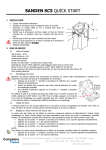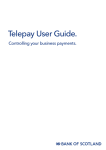Download Digipass. User Manual
Transcript
Digipass. User Manual General Digipass is a tool used for customer identification and documents signature for remote bank work. It is an electronic device generating a unique test-key (digit combination standing for the signature and the seal) for document signature to be sent to the bank. To calculate the test-key, main parameters of the document or the packet of documents are taken into account, as well as the time of calculation. The advantage of Digipass over other remote access tools is the high level of security and confidentiality of client data when working with the bank. Digipass issued at AB.LV may only be used to work with AB.LV. Digipass may only be used after changing of the initial PIN-code comprising of 4 digits. The initial PIN-code is given to the client with the Digipass device and should be changed by the client himself. See “Initial PIN-code input and change”. The calculation device Digipass is blocked after five sequential attempts to enter a wrong PIN-code. See “Warning on incorrect PIN-code input and Digipass unblocking”. The client is liable for non-disclosure of the PIN-code to third persons and loss of the calculation device. See «PIN-code change». In case of loss, theft or detection of third persons access to your Digipass, you must immediately contact the bank by calling the Client line +371 777 5555 or your Account manager to block it. The Digipass battery life is 3 years. The «BATTERY FAIL» message displayed at the Digipass display means that the bank must change the calculation device. Upon your Digipass device battery expiration, you must contact the bank by calling the Client line +371 777 5555 or your Account manager and order a new Digipass device. It is prohibited to store the Digipass near the electromagnetic field source (sell phone, speakers, metal detector, for example, at the airport). If the Digipass was exposed to the temperature below 0°C for a long time, it may be used only after keeping it in warm premises for 20-30 minutes. Digipass is switched on by pressing the button ON/OFF. Digipass is switched off in 60 seconds if no actions have been made. 1/9 Digipass. User Manual Initial PIN-code input and change Action Display message Description ON/OFF NEW TOKEN 0000000000 The serial number of your Digipass is displayed. ENTER INITIAL PIN = ____ You are invited to enter the initial PIN-code. The specified code is contained in a special secret sealed envelope, which is given to you together with the device. This display message testifies also that nobody has worked with the device prior to you. … ENTER NEW PIN = ________ Enter a new PIN-code. The PIN-code may comprise of 4 to 8 digits. The Digipass recognizes and does not allow saving the so-called “weak” codes – these are values easy to match. For example, the values containing the same digits (“1111”) or digits in ascending order (“12345”). … ENTER CONFIRM PIN! ________ It is necessary to confirm the new PIN-code (re-enter). … ENTER The Digipass will further display one of three messages: I PIN CHG FAIL Entered values do not match. You will be offered to re-enter a new PIN-code. II X WEAK PIN X “Weak” PIN-code. You will be offered to re-enter a new PIN-code. III PIN CHANGED! The initial PIN-code has been substituted for the new PIN-code. SELECT I S F Upon changing of the PIN-code, the menu will be automatically displayed. 2/9 Digipass. User Manual PIN-code change Action Display message Description ON/OFF * * AB.LV * * When the Digipass is switched on, the greeting message is displayed. ENTER ENTER PIN ________ To continue it is necessary to enter your PIN-code. SELECT I S F The PIN-code change is the service function that is why it is necessary to press the button F to activate it. F CHANGE PIN? Confirm the selection of the PIN-code change function by pressing the button ENTER. ENTER NEW PIN = ________ Enter a new PIN-code. The PIN-code may comprise of 4 to 8 digits. The Digipass recognizes and does not allow saving the so-called “weak” codes – these are values easy to match. For example, the values containing the same digits (“1111”) or digits in ascending order (“12345”). The Digipass also stores last used PIN-codes and does not allow entering thereof as a new value. CONFIRM PIN! ________ It is necessary to confirm the new PIN-code (re-enter). … ENTER … ENTER … ENTER The Digipass will further display one of three messages: I PIN CHG FAIL Entered values do not match. You will be suggested to re-enter a new PIN-code. II X WEAK PIN X “Weak” PIN-code. After that you will be offered to re-enter a new PIN-code. III PIN CHANGED! Your old PIN-code is replaced by the new one. SELECT I S F Upon changing of the PIN-code, the menu will automatically restore to the initial status. Action Display message Description ON/OFF * * AB.LV * * When the Digipass is switched on, the greeting message is displayed. ENTER ENTER PIN ________ To continue it is necessary to enter your PIN-code. SELECT I S F If the correct PIN-code is entered the menu will be displayed. Menu … ENTER 3/9 Digipass. User Manual One-time password generation (RESPONSE) One-time passwords are used for authorization in Internetbank AB.LV. Action Display message Description ON/OFF * * AB.LV * * When the Digipass is switched on, the greeting message is displayed. ENTER ENTER PIN ________ To continue it is necessary to enter your PIN-code. SELECT I S F It is necessary to use one of the menu identification functions – RESPONSE. Press the button I. I RESPONSE Confirm the function selections by pressing the button ENTER. ENTER RESPONSE = 00000000 A generated value (password) will be displayed. Please write down promptly the digit combination since it will be cleared if the Digipass is not used for more than 60 seconds! … ENTER One-time password generation with the parameter input (CHALLENGE RESPONSE) One-time passwords with the parameter input are used for authorization in Internetbank AB.LV. Action Display message Description ON/OFF * * AB.LV * * When the Digipass is switched on, the greeting message is displayed. ENTER ENTER PIN ________ To continue it is necessary to enter your PIN-code. SELECT I S F It is necessary to use one of the menu identification functions – CH/RESPONSE. First press the button I. I RESPONSE To go to the next identification function, press the button I once again. I CH / RESPONSE Confirm the function selection by pressing the button ENTER. ENTER CHALLENGE ________ Enter the parameter value for the password generation. RESPONSE = 00000000 A generated value (password) will be displayed. Please write down promptly the digit combination since it will be cleared if the Digipass is not used for more than 60 seconds! … … ENTER ENTER 4/9 Digipass. User Manual Calculation of the test-key value (SIGNATURE) The test-key is used to confirm the financial documents to be sent to the bank: transfer orders, applications, etc. Action Display message Description ON/OFF * * AB.LV * * When the Digipass is switched on, the greeting message is displayed. ENTER ENTER PIN ________ To continue it is necessary to enter your PIN-code. SELECT I S F It is necessary to use the menu function SIGNATURE. Press the button S. PAYER _______ Enter the customer code (PAYER parameter – See “Rules for specification of parameters for test-key calculation”). … ENTER S … ENTER AMOUNT ____________ Enter the amount (AMOUNT parameter – See “Rules for specification of parameters for test-key calculation”). … ENTER BENEFICIARY __________ Enter the beneficiary account number (BENEFICIARY parameter – See “Rules for specification of parameters for test-key calculation”). … ENTER SIGNATURE = 00000000 The test-key value. Write down the digit combination promptly, since it will be cleared if the Digipass is not used for more than 60 seconds! Warning on incorrect PIN-code input and Digipass unblocking Action Display message Description ON/OFF * * AB.LV * * When the Digipass is switched on, the greeting message is displayed. ENTER ENTER PIN ________ To continue it is necessary to enter your PIN-code. X WRONG PIN! Incorrect PIN-code is entered. PIN TRIAL = 2 (or 3) The message is automatically displayed of the second (third) attempt to enter the PIN-code. X WRONG PIN! DISABLED 00 After three sequential attempts to enter incorrect PIN-code, the Digipass will be automatically blocked for 5 minutes. The device in this condition may not be switched off with the help of the button ON/OFF. PIN TRIAL = 4 In 5 minute pending, a message is displayed of the forth attempt to enter the PIN-code. ENTER PIN ________ Digipass offer to enter the initial PIN-code. … ENTER ENTER 5/9 Digipass. User Manual Continuation of table Action Display message Description X WRONG PIN! Incorrect PIN-code is entered. X WRONG PIN! DISABLED 00 After the forth attempt to enter incorrect PIN-code, the Digipass will be automatically blocked again for 5 minutes. The device in this condition may not be switched off with the help of the button ON/OFF. LAST PIN TRY In 5 minute pending, a message is displayed of the fifth, last attempt to enter the PIN-code. ENTER PIN ________ Digipass offer to enter the initial PIN-code. X WRONG PIN! Incorrect PIN-code is entered. X WRONG PIN! DISABLED 00 After the fifth attempt to enter incorrect PIN-code, the Digipass will be automatically blocked again for 5 minutes. The device in this condition may not be switched off with the help of the button ON/OFF. TOKEN LOCKED 0000000000 In 5 minute pending, a message is displayed specifying that the Digipass is blocked. Additionally, the serial number of the device is displayed. To activate the Digipass unblocking function, it is necessary to press the button ENTER. ENTER UNLOCK CHALL 0000000 The Digipass generates the special digit value (CHALLENGE) to be given to the bank officer to unblock the device. ENTER UNLOCK RESP = ________ The bank officer must give in response another digit value (RESPONSE) to be entered at the Digipass keyboard. … ENTER ENTER … ENTER … ENTER NEW PIN = ________ If correct value is entered, you will be offered to enter a new PIN-code. … ENTER CONFIRM PIN! ________ The value entered is accepted. It is necessary to confirm the new PIN-code. … ENTER PIN CHANGED! The new one replaces your old PIN-code. SELECT I S F Upon changing of the PIN-code, the menu will be automatically restored to the initial status. 6/9 Digipass. User Manual Browsing of reference data Action Display message Description ON/OFF * * AB.LV * * When the Digipass is switched on, the greeting message is displayed. F CLIENT LINE 371.777.5555 When the button F is pressed first, the telephone number of the Client line of the bank will be displayed. F GSM DATE DD.MM.YYYY When the button F is pressed repeatedly, the current Greenwich date will be displayed. F GSM TIME HH.MM When the button F is pressed once again, the current Greenwich time will be displayed. Sequentily press the buttons ON/OFF, ENTER, F NEW TOKEN 0000000000 The serial number of your Digipass is displayed. Rules for specification of parameters for test-key calculation Signature of the document packet in the Internetbank AB.LV Each document packet you are sending to the bank by Internetbank AB.LV must contain a test-key. The method or procedure of the test-key value calculation is specified depending on the customer identification tool you use when working in Internetbank AB.LV. 7/9 Digipass. User Manual If you use the Digipass device, the document form to be sent is as follows: According to the picture, Internetbank AB.LV itself generates the parameter values for the test-key calculation. You have to enter these values in the Digipass at function reference for the test-key value calculation. Signature of the document packet in Client-Bank AB.LV Each document packet you are sending to the bank by Client-Bank AB.LV must contain a test-key. The method or procedure of test-key value calculation is specified depending on the customer identification tool you use when working in Client-Bank AB.LV. If you use the Digipass, the document form to be sent is as follows According to the picture, the Client-Bank AB.LV itself generates the parameter values for the test-key calculation. You have to enter these values in the Digipass at function reference for the test-key value calculation. 8/9 Digipass. User Manual To calculate the test-key values by Digipass, the following parameters are used: PAYER A code of the customer on whose behalf a document to be signed is created. It may comprise of 1 to 7 digits. During the customer code input at the Digipass you may discard zeros at the beginning of the number. The final test-key value will be the same in cases, if, for example, the customer code “000179” or “179” was entered. AMOUNT The amount of the document to be signed may comprise of 1 to 12 digits. For calculation of the test-key, only the integral part of the amount value is taken, without characters after the decimal point (kopecks, cents, centimes, etc.). Example: parameter “25000” amount “25.000.00” parameter “15” amount “15.50” If the document to be signed does not contain the amount field, it is necessary to enter “0” to calculate the test-key. BENEFICIARY Beneficiary account number. It may comprise of 1 to 10 digits. The following procedure is used to define the parameter value: - all symbols are deleted from the number, except for digits; - if the resulting value contains less than 10 digits, the whole value is entered to calculate the test-key; - if the resulting value contains more than 10 digits, it is necessary to leave first 10 digits from the right and enter the resulting value to calculate the test-key. Example: Beneficiary account number “LV 12 AIZK 1234 5678 9012 3” “121234567890123” “LV 12 AIZK 1234 5678 9012 3” “4567890123” “121234567890123” Parameter “4567890123” If the document to be signed does not contain the beneficiary account number field, it is necessary to enter “0” to calculate the test-key. 9/9