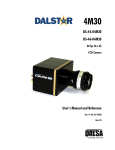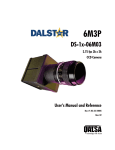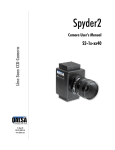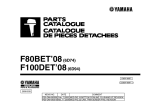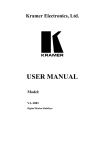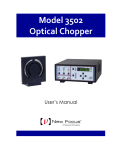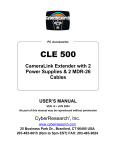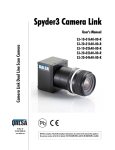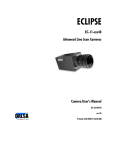Download DS-11-04M04 User`s Manual and Reference
Transcript
4M4 DS-11-04M04 4 fps 2k x 2k CCD Camera User’s Manual and Reference Doc #: 03-32-10003 Rev: 02 4M4 Camera User’s Manual 2 © 2003 DALSA. All information provided in this manual is believed to be accurate and reliable. No responsibility is assumed by DALSA for its use. DALSA reserves the right to make changes to this information without notice. Reproduction of this manual in whole or in part, by any means, is prohibited without prior permission having been obtained from DALSA. About DALSA DALSA is an international high performance semiconductor and electronics company that designs, develops, manufactures, and markets digital imaging products and solutions, in addition to providing wafer foundry services. DALSA’s core competencies are in specialized integrated circuit and electronics technology, and highly engineered semiconductor wafer processing. Products include image sensor components; electronic digital cameras; and semiconductor wafer foundry services for use in MEMS, power semiconductors, image sensors and mixed signal CMOS chips. DALSA is a public company listed on the Toronto Stock Exchange under the symbol “DSA”. Based in Waterloo, On. Canada, the company has operations in Bromont, PQ; Colorado Springs, CO; Tucson, AZ; Eindhoven, NL; Munich, Germany and Tokyo, Japan All DALSA products are manufactured using the latest state-of-the-art equipment to ensure product reliability. All electronic modules and cameras are subjected to a 24 hour burn-in test. For further information not included in this manual, or for information on DALSA’s extensive line of image sensing products, please call: DALSA Sales Offices Waterloo 605 McMurray Rd Waterloo, ON N2V 2E9 Canada Tel: 519 886 6000 Fax: 519 886 8023 www.dalsa.com [email protected] Waterloo Europe Asia Pacific 605 McMurray Rd Waterloo, ON N2V 2E9 Canada Tel: 519 886 6000 Fax: 519 886 8023 www.dalsa.com [email protected] Breslauer Str. 34 D-82194 Gröbenzell (Munich) Germany Tel: +49 - 8142 – 46770 Fax: +49 - 8142 – 467746 www.dalsa.com [email protected] Space G1 Building, 4F 2-40-2 Ikebukuro Toshima-ku, Tokyo 171-0014 Japan +81 3 5960 6353 (phone) +81 3 5960 6354 (fax) www.dalsa.com [email protected] DALSA Worldwide Operations Colorado Tucson Europe Springs 5055 Corporate Plaza Drive Colorado Springs, CO 80919 USA Tel: 719 599 7700 Fax: 719 599 7775 www.dalsa.com [email protected] 3450 S. Broadmont Dr. Suite #128 Tucson, AZ 857135245 USA Tel: 520 791 7700 Fax: 520 791 7766 http://lifesciences.dals a.com [email protected] Breslauer Str. 34 D-82194 Gröbenzell (Munich) Germany Tel: +49 - 8142 – 46770 Fax: +49 - 8142 – 467746 www.dalsa.com [email protected] Asia Pacific Space G1 Building, 4F 2-40-2 Ikebukuro Toshima-ku, Tokyo 171-0014 Japan +81 3 5960 6353 (phone) +81 3 5960 6354 (fax) www.dalsa.com [email protected] Camera Link is a trademark registered by PULNiX America Inc., as chair of a committee of industry members including DALSA. DALSA 03-32-10003-02 4M4 Camera User’s Manual 3 &RQWHQWV Introduction to the 4M4 Camera _____________________________________________ 5 1.1 Camera Highlights ...................................................................................................................................................... 5 1.2 Image Sensor .............................................................................................................................................................. 6 1.3 Camera Performance Specifications............................................................................................................................ 7 Camera Hardware Interface ________________________________________________ 9 2.1 Installation Overview .................................................................................................................................................. 9 2.2 Input/Output ............................................................................................................................................................... 9 2.3 LED Status Indicators .................................................................................................................................................. 10 2.4 Power Input................................................................................................................................................................. 11 2.5 Data Output ................................................................................................................................................................ 11 2.6 Serial Communication................................................................................................................................................. 13 2.7 TTL Trigger Input and Output..................................................................................................................................... 15 2.8 Integration Time ......................................................................................................................................................... 15 2.9 Timing......................................................................................................................................................................... 15 Camera Operation ______________________________________________________ 17 3.1 How to Control the Camera......................................................................................................................................... 17 3.2 Control Register Reference.......................................................................................................................................... 18 3.3 Reading the Camera Type........................................................................................................................................... 19 3.4 Reading the Firmware Revision.................................................................................................................................. 19 3.5 Resetting the Camera.................................................................................................................................................. 19 3.6 Adjusting Gain ............................................................................................................................................................ 20 3.7 Adjusting User Offset .................................................................................................................................................. 20 3.8 Controlling Binning..................................................................................................................................................... 21 3.9 Triggering, Integration, and Frame Rate Overview ................................................................................................... 22 3.10 Controlling Integration (Shutter Time)..................................................................................................................... 22 3.11 Controlling Frame Rate............................................................................................................................................. 24 Optical and Mechanical Considerations ________________________________________ 27 4.1 Mechanical Interface ................................................................................................................................................... 27 4.2 Mechanical Tolerances ................................................................................................................................................ 28 4.3 Mounting the Camera ................................................................................................................................................. 28 Cleaning and Maintenance ________________________________________________ 29 5.1 Cleaning...................................................................................................................................................................... 29 DALSA 03-32-10003-02 4M4 Camera User’s Manual 4 Maintenance...................................................................................................................................................................... 31 Troubleshooting ________________________________________________________ 33 Warranty _____________________________________________________________ 35 7.1 Limited One-Year Warranty........................................................................................................................................ 35 Index _______________________________________________________________ 37 DALSA 03-32-10003-02 4M4 Camera User’s Manual 5 1 ,QWURGXFWLRQWRWKH0 &DPHUD 1.1 Camera Highlights Features • 2048 x 2048 resolution, Full-frame CCD architecture. • 4 fps single output at full resolution, 20 MHz data rate • True 12-bit digitization • High sensitivity with low dark current • Progressive scan readout • Pixel Flushing • Selectable binning up to 4 x 4 • Programmable operation via RS232, including gain (1x and 4x), offset (-2047 to +2048), integration, binning, and triggering. • 100% fill factor Description The 4M4 digital camera provides high-sensitivity 12-bit images with 2k x 2k spatial resolution at up to 4 frames per second (fps). The 4M4 is a full frame CCD camera using a progressive scan CCD to simultaneously achieve outstanding resolution and gray scale characteristics. A square pixel format and high fill factor provide superior, quantifiable image quality even at low light levels. DALSA 03-32-10003-02 4M4 Camera User’s Manual 6 Applications The 4M4 is an outstanding performer in fast, high resolution applications. True 12 bit performance provides up to 4096 distinct gray levels—perfect for applications with large interscene light variations. The low-noise, digitized video signal also makes the camera an excellent choice where low contrast images must be captured in challenging applications. 1.2 Image Sensor Figure 1. Image Sensor Block Diagram A Zone – 520 Lines B Zone – 520 Lines 3 Black Lines C Zone – 520 Lines D Zone – 520 Lines 7 Dark Reference 5 Isolation Table 1: Sensor Characteristics Characteristic Image Zone 28.670 mm (H) x 28.67 mm (V) Pixel size 14µm x 14µm Active pixels 2048 (H) x 2080 (V) Total number of pixels 2072 (H) x 2080 (V) Dark Reference Columns Left: 7 Right: 7 Isolation Columns Left: 5 Right: 5 Optical black lines Top (A): 3 Bottom (D): 3 Extra Output Stages Left: 18 Right: 18 Table 2. Grade E Sensor Cosmetic Specifications Z1 Type (Black or White) White defects in darkness at 25 Z1 + Z2 Defects at VSAT/2 White defects in darkness at 25 °C Defects at VSAT/2 °C Pixels affected by blemishes. Area Maximum (pixels) Amplitude a DALSA 600 5x5 D> 40 mV 2000 5x5 20% < |D| D > 40 mV 20% < |D | 03-32-10003-02 4M4 Camera User’s Manual Column Number Maximum Amplitude D 7 3 10 10 40 D > 2 mV 10% < |D | D > 2 mV 10% < |D | Blemish Definition: 1. Column: One pixel wide and > 7 pixel high defect whose height is constant with light level. 2. White Blemishes are temperature dependent. They are specified in darkness at 25 °C. 3. Black Blemishes are independent of temperature, but amplitude is proportional to the mean output voltage. They are specified as a percentage of mean illumination up to VSAT/2 min. 4. Traps are defects (White + Black) in darkness at +25 °C. 5. Is the amplitude of video signal of blemishes. 6. Eg: 20% < D• 7. For Amplitude < 20%, pixel is not a blemish. 8. Z1 is a square area whose side is half the height of the image zone, centered in the image zone. 9. Z2 is the rest of the image zone. 10. Image grade is measured on VOS output signal, with four outputs operating mode (1s integration time in darkness, 100kHz vertical frequency and 5 MHz horizontal frequency.) 11. Illumination conditions: 3200K Halogen lamp + BG38 filter + F/3.5. 1.3 Camera Performance Specifications Table 3: 4M4 Camera Performance Specifications Physical Characteristics Units Resolution HxV pixels 2048x2048 Pixel Size µm 14 x 14 Pixel Fill Factor % 100 Size mm 95x95x141 Mass kg 0.85 Power Dissipation W < 21 Lens Mount Aperture F mount mm Regulatory Compliance Pending Shock Immunity Pending Vibration Immunity DALSA 28.67 x 28.67 Pending Min. Max. Operating Ranges Units Frame Rate fps 4 Data Rate MHz 20 Data Format RS-422 12 bit Responsivity DN/(nJ/ 2 cm ) 18@540 nm 03-32-10003-02 4M4 Camera User’s Manual 8 Operating Temp °C 10 45 +15 Input Voltage V +14.925 +15.075 - 15 Input Voltage V - 15.075 - 14.925 +5 Input Voltage V +4.975 +5.025 -5 Input Voltage V - 4.975 - 5.025 1x 4x Min. Nominal Gain Range Calibration Conditions Units Setting Data Rate MHz 20 Frame Rate Hz 4 Video Output Level DN 4095 +15 Input Voltage V +15 +14.925 +15.075 - 15 Input Voltage V - 15 -15.075 -14.925 +5 Input Voltage V +5 +4.975 +5.025 -5 Input Voltage V - 5 - 4.975 - 5.025 Ambient Temperature °C 25 1x1 1x1 4x4 Binning DALSA Max. Gain X 1x 1x 4x Electro-Optical Specifications Units Min. Typical Max. Dynamic Range dB 65 Pixel Response NonUniformity %rms 2.5 System Noise DN(rms) 1.2 03-32-10003-02 4M4 Camera User’s Manual 9 2 &DPHUD+DUGZDUH ,QWHUIDFH 2.1 Installation Overview In order to set up your camera, you should take these initial steps: This installation overview assumes you have not installed any system components yet. 1. Power down all equipment. 2. Following the manufacturer’s instructions, install the frame grabber (if applicable). Be sure to observe all static precautions. 3. Install any necessary imaging software. 4. Before connecting power to the camera, test all power supplies. Ensure that all the correct voltages are present at the camera end of the power cable (See section 1.3 Camera Performance Specifications on page 7 for appropriate voltages). Power supplies must meet the requirements defined in section 2.4 Power Input on page 11. 5. Inspect all cables and connectors prior to installation. Do not use damaged cables or connectors or the camera may be damaged. 6. Connect data, serial interface, and power cables. 7. After connecting cables, apply power to the camera. The POST (power on self test) LED on the back of the camera should glow green after one second to indicate that the camera is operating and ready to receive commands. 2.2 Input/Output The camera provides 12-bit RS-422 data and synchronization signals through the data output connector. Camera functions such as integration time, binning, camera gain, and offset are all controllable by the user via the RS232 serial port. The camera is capable of free running operation or may be triggered externally via the input TRIGGER IN. TRIGGER OUT allows the synchronization of shutters or illumination sources in free running or externally triggered modes. DALSA 03-32-10003-02 4M4 Camera User’s Manual 10 Figure 2: Camera Inputs/Outputs LED Status indicators Data output Trigger input & output Power supply input Serial port 2.3 LED Status Indicators There are four LED’s visible on the rear cover of the camera that indicate the status of the camera. Table 4: LED Functions DALSA LED Label Color LED “ON” LED “OFF” ON Green Camera is receiving power There is no camera power POST Green Camera Power On Self Test successful Camera failed Power On Self Test BIN Red Camera is operating in a binning mode Camera is operating unbinned (1x1) MODE Red Camera is in an external trigger mode (uses external signal to trigger image capture) Camera is triggering image capture internally 03-32-10003-02 4M4 Camera User’s Manual 11 2.4 Power Input Table 5: Power Connector Pinout ! WARNING: It is extremely important that you apply the appropriate voltages to your camera. Incorrect voltages will damage the camera. Pin Symbol 1 +5V 2 +5V 3 - 5V 4 +15V 5 - 15V 6 - 15V 7 GND 8 GND 9 +5V 10 - 5V (AMP Part # 747236-4 or equivalent) 11 +15V Note: Performance specifications are not 12 +15V 13 - 15V guaranteed if your power supply does not meet these requirements. 14 GND 15 GND 1 9 The camera has the following input power requirements: V (DC) r% Max Ripple mV A +15 5.0 < 50 0.10 -15 5.0 < 50 0.25 8 +5 5.0 < 50 1.60 DB15M -5 5.0 < 50 0.13 15 DALSA offers a linear power supply (with cables) that meets the 4M4’s requirements (Universal Power Supply, part number 24-00001-02, contact DALSA for more information), but it should not be considered the only choice. Many high quality supplies are available from other vendors. DALSA assumes no responsibility for the use of these supplies. When setting up the camera’s power supplies, follow these guidelines: • Do not connect or disconnect cable while power is on. • Do not use the shield on a multi-conductor cable for ground. • Keep leads as short as possible to reduce voltage drop. • Use high-quality linear supplies to minimize noise. 2.5 Data Output Figure 3 represents the data channel output (image viewed from the front of the CCD). Figure 3: Data Channel Output IMAGE ZONE DALSA 03-32-10003-02 4M4 Camera User’s Manual 12 Connector and Pinout Figure 4: Molex Part # 70928-2000 or equivalent 16 15 46 45 60 31 30 1 Table 6: DATA Connector Pinout Pin Symbol Pin Symbol Pin Symbol Pin Symbol 1 DA0+ 16 Reserved 31 NC 46 GND 2 DA0- 17 DA7+ 32 NC 47 NC 3 DA1+ 18 DA7- 33 NC 48 NC 4 DA1- 19 DA8+ 34 NC 49 NC 5 DA2+ 20 DA8- 35 NC 50 NC 6 DA2- 21 DA9+ 36 NC 51 NC 7 DA3+ 22 DA9- 37 NC 52 NC 8 DA3- 23 DA10+ 38 NC 53 Reserved 9 DA4+ 24 DA10- 39 NC 54 Reserved 10 DA4- 25 DA11+ 40 NC 55 VSYNC- 11 DA5+ 26 DA11- 41 NC 56 VSYNC+ 12 DA5- 27 NC 42 NC 57 HSYNC- 13 DA6+ 28 NC 43 NC 58 HSYNC+ 14 DA6- 29 NC 44 NC 59 PIXCLK- 15 Reserved 30 NC 45 GND 60 PIXCLK+ NC = No Connect. These pins are unused. ! WARNING. To insure proper connection and to prevent damage to the connector, care must be taken when connecting data cables to the camera Data Signals Table 7: Data Signal Definitions DALSA Signal Description D*0+, D*0- Data bit 0 true and complement--Output. (Least significant bit) D*1+, D*1- Data bit 1 true and complement--Output. D*2+, D*2- Data bit 2 true and complement--Output. D*3-D*10+,- etc. Etc. D*11+, D*11- Data bit 11 true and complement--Output. (Most significant bit) 03-32-10003-02 4M4 Camera User’s Manual IMPORTANT: This camera uses the TOZZW\Uedge of the pixel clock to register data. 13 Digitized video data is output from the camera as RS-422 differential signals using a Molex 60-pin connector on the rear panel (labeled “DATA”). The data is synchronous and is accompanied by a pixel clock and clocking signals. Note: Data frequency is dependent on binning mode. See section 3.9 Triggering, Integration, and Frame Rate Overview. Data Clocking Signals Table 8: Clock Signal Descriptions Signal Description PIXCLK+, PIXCLK- Pixel clock true and complement. 20MHz (unbinned) -- Output. Data is valid on the falling edge. Note that data and PIXCLK frequency is dependent on binning mode. See section 3.9 – Triggering, Integration, and Frame Rate Overview. HSYNC+, HSYNC- Horizontal sync, true and complement--Output. HSYNC high indicates the camera is outputting a valid line of data. The number of valid lines in a frame depends on binning mode. See section 3.9 – Triggering, Integration, and Frame Rate Overview. VSYNC+, VSYNC- Vertical sync, true and complement--Output. VSYNC high indicates the camera is outputting a valid frame of data. 2.6 Serial Communication Connector and Pinout The serial interface provides control of integration time (shuttering), video gain and offset, pixel binning, external trigger and external integration (for information on how to control these functions, see “Operating the Camera” later in this document). The remote interface consists of a two-wire (plus ground) full duplex RS-232 compatible serial link, used for camera configuration, and two back panel SMA coax connectors used for external trigger input and output The camera uses an RJ-11 telephone-style connector for communications, with four conductors installed in a sixposition connector. Note that both four- and sixconductor plugs may be used interchangeably with the RJ-11 jack. serial GND TXD RXD IMPORTANT: Both the PC/AT and the camera are configured as “DTE” (Data Terminal Equipment) devices requiring the TXD and RXD lines to be swapped when interconnecting the two (note that pin 4, normally RJ-11 the yellow wire, is not used on the RJ-11.) That is, the View into female jack TXD pin represents DATA OUT and the RXD pin 6-position with 4 conductors represents DATA IN on both devices, so that one device’s TXD line must connect to the other device’s RXD line and vice-versa. DALSA 03-32-10003-02 4M4 Camera User’s Manual 14 Figure 5: 25 Pin Serial Port Connector to Camera RJ-11 Connector Figure 6: 9 Pin Serial Port Connector to Camera RJ-11 Connector Serial Communication Settings Table 9: Serial Port Configuration Serial Port Configuration Baud 9600, fixed Start bits 1 Data bits 8 Stop bits 1 Parity None The serial interface operates at RS-232 levels with fixed parameters of 9600 baud, 1 start bit, 8 data bits, 1 stop bit, and no parity. The interface uses only three wires, for received data, transmitted data, and ground. In general, when writing data you must start with a write command byte followed by a data byte. Reading a camera register requires only a single read command byte. ! DALSA WARNING: Due to initialization sequencing after power-up, no commands should be sent to the camera for a minimum of 1 second after power up. 03-32-10003-02 4M4 Camera User’s Manual 15 The remote interface connector, on the cameras rear panel, is specified as a low-profile RJ-11 modular connector. The connector is a 6-position model, but only the center four positions are populated with contacts. It will mate with either the 4-position or 6position cable plugs. This type of connector typically requires special assembly tools; complete cable assemblies are available from suppliers such as DigiKey: Serial Cable Source Digi-Key 701 Brooks Ave. South Thief River Falls, MN 56701 1-800-344-4539 cable part number: H2643-14-ND (14 feet) DALSA provides serial cables in 3 lengths: 10’, 20’ and 50’. Part number CL-31-00004xx (where xx refers to the cable length in feet). 2.7 TTL Trigger Input and Output Connector The camera uses an SMA connector (labeled TRIGGER IN) to allow the user to provide a standard TTL signal to control camera integration and readout. The input is high impedance (>10K) allowing the user to terminate at the SMA input as needed. The camera has another SMA connector (TRIGGER OUT) that provides a standard TTL output which is high whenever the camera is integrating. Min. 5 Ps Figure 7: Trigger Timing Description TTL Trigger Input 175ns Integration 2.8 Integration Time The minimum integration time (or shutter time) is 5 Ps. If the camera is not strobed or externally shuttered, an integration time of 5 Ps will create smeared images. To reduce smearing, the integration time should be 1.5x to 2x the readout time when not using a strobe or external shutter. 2.9 Timing The 4M4 pixel clock runs at 20 MHz, so each pixel clock cycle will be 1/20,000,000 or 50 ns. The following diagram and tables describe the correct timing requirements for the 4M4 camera. DALSA 03-32-10003-02 4M4 Camera User’s Manual 16 Figure 8: 4M4 Timing VSYNC HSYNC A B D C Data 1 2 3 E F C PIXEL CLOCK “A” represents the number of falling clock edges from the rising edge of VSYNC to the rising edge of HSYNC. “B” represents the number of falling clock edges prior to the first word. (Pre-Scan pixels) “C” represents the number of words per line. “D” represents the number of falling clock edges between the last word and the falling edge of HSYNC. (Post-Scan pixels) “E” represents the number of falling clock edges between a falling HSYNC and a rising HSYNC. “F” represents the number of falling clock edges from the falling edge of HSYNC to the falling edge of VSYNC Table 10: HSYNC Pixel Timing Horizontal Binning Mode IMPORTANT: This camera uses the TOZZW\Uedge of the pixel clock to register data. A B C D E F 1x 31 10 2048 0 182 150 2x 15 12 1024 0 164 296 4x 7 12 512 0 152 582 Table 11: VSYNC Pixel Timing (HSYNC falling edges/VSYNC falling edge) DALSA Vertical Binning Mode Pre-Scan Lines/Frame Active Lines/Frame Post Scan Lines/Frame 1x 16 2048 16 2x 8 1024 8 4x 4 512 4 03-32-10003-02 4M4 Camera User’s Manual 17 3 &DPHUD2SHUDWLRQ 3.1 How to Control the Camera The 4M4’s RS-232-compatible serial interface allows you to control its configuration and operation, including: • Triggering Mode • Binning • Integration Time • Gain • Offset • Reset Command Protocol Overview The camera accepts 8-bit command/value pairs via its RJ-11 serial port using RS-232 compatible signals. Camera commands are “clock” commands which apply to the electronics that drive the image sensor. These include clock generation, integration time, and binning. Each set of commands includes read and write variants. With the exception of reset commands, all 8-bit write commands must be followed by an 8-bit data byte. The commands are interpreted as follows: ! Serial Port Configuration Baud 9600, fixed Start bits 1 Data bits 8 Stop bits 1 Parity None WARNING: Any commands not listed should be considered invalid. Writing to invalid addresses may overwrite camera calibration information, requiring the camera to be returned for recalibration. WARNING: Due to initialization sequencing after power-up, no commands should be sent to the camera for a minimum of 1 second after power up. DALSA 03-32-10003-02 4M4 Camera User’s Manual 18 3.2 Control Register Reference A number of functions and modes depend on the control register settings. These settings are detailed in the following sections. The “Write Control Register” command is used to write a register that controls specific camera triggering and test functions. This command must be followed by a data byte with bits defined as shown in the following table. The “Read Control Register” command allows interrogation of the camera to determine current configuration of the control register. Table 12: Control Register Bit Definitions Register Write Command Reset 80h Camera Type NA Firmware Rev Register 1 Register 2 DALSA Read Command Bit Function Default 7:0 Resets all registers to default values NA C3h 7:0 Read camera type 14h NA C5h 7:0 Read firmware revision NA 81h C1h 7 Always 0 0 6:5 Not Used 0 4 Video Gain 0 = 1x 1 = 4x 0 3:2 Binning Mode 00=1x1 01=2x2 10=4x4 00 1 Trigger Mode 0 = External 1 = Internal 0 0 Integration Mode 0 = External 1 = Internal (Programmed) 0 7 Always 0 0 6:0 Integration Time 7Dh = 500 us 7Bh = 1 ms 77h = 2 ms 6Fh = 4 ms 5Fh = 8 ms 3Fh = 16 ms 0h 82h C2h Register 3 84h C4h 7:0 Pixel Offset MS 00h Register 4 88h C8h 7:4 Reserved (Always 0) 0h 3:0 Pixel Offset LS 0h 03-32-10003-02 4M4 Camera User’s Manual 19 3.3 Reading the Camera Type This read command returns an 8-bit value unique to the type of camera interrogated. A 4M4 will return a value of 14h when this command is issued. This is useful for applications that need to function with multiple DALSTAR camera types. Example: Read the camera type Command Value Returned (4M4) Binary 1100 0011 0001 0100 Hex C3h 14h 3.4 Reading the Firmware Revision This command returns a byte in which the lower nibble is the revision number for the clock board firmware and the upper nibble is undefined. The ability to read this value may assist in customer support issues. Example: Read the firmware version Command Binary 1100 0101 Hex C5h 3.5 Resetting the Camera This is the only other “write” command that is not followed by a data byte. This command resets all clock board registers to their default values (the values used at power-up). Table 13: Default values in effect after reset DALSA Feature 4M4 Default Frame Rate (fps) 4 Integration Time (ms) External Resolution (pixels) 2048x2048 Video Gain 1x Binning Mode 1x1 Pixel Offset 0 Triggering External Integration Control External Data Rate (MHz) 20 03-32-10003-02 4M4 Camera User’s Manual 20 Example: Reset the Camera Use this command to reset the camera: Command Value Binary 1000 0000 - Hex 80h - 3.6 Adjusting Gain Bit [4] of register 1 is the Video Gain control bit. When this bit=0 the video channel gain=1x. When this bit =1, the video channel gain=4x. Example: Setting the Gain Use this command to set the gain to 4x: Command Value Binary 1000 0001 0001 0000 Hex 81h 10h Note: The register containing the Gain bit also controls other configuration data. All bits must be set appropriately. 3.7 Adjusting User Offset User offset is adjustable from -2047 to +2048 by a 12 bit value as an MS and LS byte. The offset data is only written when the most-significant 8 bits are written to register 3. Therefore, the lower 4 bits should be written first to register 4, followed by the upper 8 bits, which will cause the offset to be applied to the pixel output. The pixel offset data is written as a 2’s complement number. Therefore, either positive or negative offsets can be added to the pixel output to enhance the image contrast. The offset value that is programmed effects the pixel offset by a ratio of about 8 to 5. So, for that example, if an offset value of a positive 16 is entered to registers 2 and 3 the resulting pixel data will be adjusted by a positive 10. Table 14: Pixel Offset Examples Programmed Offset Decimal/2’s Complement Register 4 Register 3 Resulting Pixel Offset 88 (058h) X8h 05h 55 (37h) -96 (FA0h – 2’s X0h FAh -60 (-FC4h) 152 (098h) X8h 09h 95 (5Fh) -2040 (808h) X8h 80h -1275 (-4FBh) The read user offset commands allow you to read back this information from the camera. DALSA 03-32-10003-02 4M4 Camera User’s Manual 21 Reading Offset from the Camera To read the offset setting from the camera, use these commands: Read LSB Read MSB Binary 1100 1000 1100 0100 Hex C8h C4h 3.8 Controlling Binning Binning increases the camera’s light sensitivity by decreasing horizontal and vertical resolution—the charge collected by adjacent pixels is added together. Figure 9: Example of 2x2 Binning 0RUHFKDUJH T T T T EULJKWHUSL[HO T T T T D &KDUJHLQ &KDUJHELQQHG DGMDFHQWSL[HOV SL[HORXWSXW 1RUPDOLPDJH D %LQQHGLPDJH The 4M4 is capable of up to 4x4 binning. 7RHQDEOHELQQLQJ you must write bits [3:2] to control register 1. Binning mode affects the pixel clock rate, maximum frame rate, resolution, and readout time. Reference section 3.9 – Triggering, Integration, and Frame Rate Overview. Example: Setting the camera to 2x2 binning mode Write Binning Register with 2x2 mode Command Value Binary 1000 0001 **** 01** Hex 81h **h Note: The register containing the Binning bits also controls other configuration data. All bits must be set appropriately. Whenever the camera is in binning mode, the BIN LED on the right side of the rear cover will light to indicate the 2x2 or 4x4 mode. DALSA 03-32-10003-02 4M4 Camera User’s Manual 22 3.9 Triggering, Integration, and Frame Rate Overview Image capture triggering, integration, and frame rate are closely related. • Integration time can be less than 1/frame rate, but it can never be greater than 1/frame rate. • You can program fixed integration and frame rates (or use defaults) and let the camera “free run.” • You can program fixed integration time and supply a (asynchronous) trigger signal to control frame rate by supplying a TTL pulse on the SMA connector. This is referred to as “Programmed Integration/External Trigger Mode.” • You can also have the camera integrate as long as an asynchronous TTL pulse is held high. This pulse will therefore control both integration time and frame rate. This is also known as “External Integrate Mode.” For a given frame rate, the maximum integration time is limited to the frame period less an overhead factor required for proper operation of the CCD. Maximum integration time is defined by this equation: Max Integration Time = (1/Frame Rate) – Readout Time This equation is valid for all binning modes, free running, external trigger and external integrate modes. Note: Binning mode impacts the Read Time and limits Integration Time. ! WARNING: Do not set integration time higher than the limits of the equation above. Unpredictable operation may result Table 15: Integration/Frame Rate Limits Binning Read out Time (mS) Max Frame Rate Data Rate (MHz) Resolution 1x1 233 4 20 2048 x 2048 2x2 125 8 10 1024 x 1024 4x4 70 14 5 512 x 512 The default Integration time was chosen to give a frame rate of 4 fps (see section 3.11 Controlling Frame Rate). 3.10 Controlling Integration (Shutter Time) The 4M4 allows you to control integration (also known as exposure time or shutter time) in three ways. DALSA • Programmed Integration/Free Running: (default) The camera free runs with the internally programmed integration time and frame rate • Programmed Integration/External Trigger: The camera will integrate for the internally programmed time when triggered by a TTL high pulse on the SMA connector. 03-32-10003-02 4M4 Camera User’s Manual • 23 External Integration: The camera will integrate as long as the TTL pulse on the TRIGGER IN SMA connector is high. The integration time is effectively the input pulse width. In this mode, TRIGGER IN also controls the frame rate. The register settings required for each mode are defined in the following table: Table 16: Integration/Trigger Modes Mode Register 1 Bit [0] INTEGRATE Register 1 Bit [3] EXT Trigger Programmed Integration/Free Running 0 0 Programmed Integration/External Trigger 0 1 External Integration 1 1 Whenever the Integrate Mode or External Trigger Mode bits are set the MODE LED on the right side of the rear cover will light to indicate that an externally trigger mode is active. Free Running (Programmed Integration): This mode is the camera’s default. Write the 7 bit integration value to bits [6:0] in register 2. The camera will run at maximum speed for the programmed integration time. The camera’s default integration time value is 32 ms. Example: Set integration time to 2 ms 1. Using the command 81h, set bit [0] of the data byte to 1 (Integrate Mode = Internal) and bit [1] of the data byte to 1 (Trigger Mode = Internal). NOTE: All bits within the register are written at one time. Ensure the correct value for all bits are used when changing camera modes. 2. Use commands 82h to set the 7-bit integration time value. Value = 2 ms = 77h Write Integration Byte Command Value Binary 1000 0010 0111 0111 Hex 82h 77h Programmed Integration/External Trigger For external SMA controlled triggering with a programmed integration time, a TTL rising edge on the TRIGGER IN signal triggers the camera to acquire one frame of data. Integration begins within 112 ns after the rising edge (132 ns in binning mode) and stops when the programmed integration time has completed. After that single frame acquisition, the camera outputs the just acquired frame and “re-arms”, thus waiting for a new External Trigger signal to trigger a new frame acquisition. The camera is “armed” when the read out of the acquired frame is completed. No additional rising edges, or triggers, should be allowed during the image acquisition or frame read out. DALSA 03-32-10003-02 4M4 Camera User’s Manual 24 When the camera is in External Trigger Mode, the MODE LED will be illuminated on the camera back to indicate the camera is expecting a signal on the SMA connector. External Integration/SMA Trigger When in External Integrate/SMA mode, a TTL rising edge on the TRIGGER IN (or SYNC) signal triggers the camera to acquire one frame of data. Integration begins within 112 ns after the rising edge (132 ns in binning mode) and stops within 112 ns after the falling edge (132 ns in binning mode). After that single frame acquisition, the camera outputs the just acquired frame and “re-arms”, thus waiting for a new External Trigger signal to trigger a new frame acquisition. The camera is “armed” when the read out of the acquired frame is completed. No additional rising edges, or triggers, should be allowed during the image acquisition or frame read out. This means in this mode TRIGGER IN necessarily controls both integration and frame rate. When the camera is in External Integration Mode, the MODE LED will be illuminated on the camera back to indicate the camera is expecting a signal on the SMA connector. 3.11 Controlling Frame Rate The 4M4 allows you to control frame rate in two ways: • External Trigger/Internal Integration: The camera frame rate will be controlled by the TTL pulse on the TRIGGER IN SMA connector. The camera will integrate for the programmed integration time. See section 3.10 Controlling Integration (Shutter Time). • External Integration: The camera frame rate will be controlled by the TTL pulse on the TRIGGER IN SMA connector. The camera will integrate for as long as the pulse is held high. In this mode, TRIGGER IN also controls integration. See section 3.10 Controlling Integration (Shutter Time). External Trigger/Programmed Integration This is the same as External Integrate/SMA Trigger Mode. See section 3.10 Controlling Integration (Shutter Time). Example: Set the Frame Rate to 2.5 fps 1. Refer to section 3.9 Triggering, Integration, and Frame Rate Overview to ensure the desired frame rate can be supported for the selected binning and integration modes. 2. Using the command 81h, set bit [0] of the data byte to 0 (Integration Mode = Internal) and bit [3] of the data byte to 1 (Trigger Mode = External). NOTE: All bits within the register are written at one time. Ensure the correct value for all bits are used when changing camera modes. DALSA 3. Set the desired integration time according to section 3.10 Controlling Integration (Shutter Time). 4. Each TTL rising edge on the SMA connector will initiate a new frame of data, using the programmed integration time. To achieve 2.5 fps, a TTL pulse must be sent to the camera every 400 ms (1/2.5). 03-32-10003-02 4M4 Camera User’s Manual 25 External Integration This is the same as External Integrate Mode. Refer to section 3.10 Controlling Integration (Shutter Time). DALSA 03-32-10003-02 4M4 Camera User’s Manual DALSA 26 03-32-10003-02 4M4 Camera User’s Manual 27 4 2SWLFDODQG0HFKDQLFDO &RQVLGHUDWLRQV 4.1 Mechanical Interface Figure 10: Camera Dimensions DALSA 03-32-10003-02 4M4 Camera User’s Manual 28 4.2 Mechanical Tolerances Table 17: Mechanical Tolerances Additional Dimensions Center of sensor with respect to lens mount " Planarity of lens flange to sensor " Rotation of sensor 4.3 Mounting the Camera The 4M4 can be mounted via the3/8” deep, 1/4”-20 threaded tripod mount located on the bottom of the camera. DALSA 03-32-10003-02 4M4 Camera User’s Manual 29 5 &OHDQLQJDQG 0DLQWHQDQFH 5.1 Cleaning Electrostatic Discharge and the CCD Sensor Charge-coupled device (CCD) image sensors are metal oxide semiconductor (MOS) devices and are susceptible to damage from electrostatic discharge (ESD). Although many sensor pins have ESD protection circuitry, the ESD protection circuitry in CCDs is typically not as effective as those found in standard CMOS circuits. Electrostatic charge introduced to the sensor window surface can induce charge buildup on the underside of the window that cannot be readily dissipated by the dry nitrogen gas in the sensor package cavity. When charge buildup occurs, surface gated photodiodes (SGPDs) may exhibit higher image lag. Some SGPD sensors may also exhibit a highly non-uniform response when affected by charge build-up, with some pixels displaying a much higher response when the sensor is exposed to uniform illumination. The charge normally dissipates within 24 hours and the sensor returns to normal operation. Preventing ESD Damage To prevent ESD damage, DALSA advises you to take the following handling precautions: 1. Ground yourself prior to handling CCDs. 2. Ensure that your ground and your workbench are also properly grounded. Install conductive mats if your ground or workbench is non-conductive. 3. Use bare hands or non-chargeable cotton gloves to handle CCDs. NOTE: Rubber fingercots can introduce electrostatic charge if the rubber comes in contact with the sensor window. 4. Handle the CCD from the edge of the ceramic package and avoid touching the sensor pins. 5. Do not touch the window, especially in the region over the imaging area. DALSA 03-32-10003-02 4M4 Camera User’s Manual 30 6. Ground all tools and mechanical components that come in contact with the CCD. 7. DALSA recommends that CCDs be handled under ionized air to prevent static charge buildup. 8. Always store the devises in conductive foam. Alternatively, clamps can be used to short all the CCD pins together before storing. The above ESD precautions need to be followed at all times, even when there is no evidence of CCD damage. The rate which electrostatic charge dissipates depends on numerous environmental conditions and an improper handling procedure that does not appear to be damaging the CCDs immediately may cause damage with a change in environmental conditions. Protecting Against Dust, Oil, and Scratches The CCD window is part of the optical path, and should be handled like other optical components— with extreme care. Dust can obscure pixels, producing dark patches on the sensor response. Dust is most visible when the illumination is collimated. The dark patches shift position as the angle of illumination changes. Dust is normally not visible when the sensor is positioned at the exit port of an integrating sphere, where the illumination is diffuse. Dust can normally be removed by blowing the window surface using clean, dry, compressed air, unless the dust particles are being held by an electrostatic charge, in which case either an ionized blower or wet cleaning is necessary. Oil is usually introduced during handling. Touching the surface of the window barehanded will leave oily residues. Using rubber fingercots and rubber gloves can prevent contamination. However, the friction between rubber and the window may produce electrostatic charge that may damage the sensor. To avoid ESD damage and to avoid introducing oily residues, only hold the sensor from the edges of the ceramic package and avoid touching the sensor pins and the window. Scratches can be caused by improper handling, cleaning or storage of the sensor. Vacuum picking tools should not come in contact with the window surface. CCDs should not be stored in containers where they are not properly secured and can slide against the container. Scratches diffract incident illumination. When exposed to uniform illumination, a sensor with a scratched window will normally have brighter pixels adjacent to darker pixels. The location of these pixels will change with the angle of illumination. Cleaning the Sensor Window DALSA 1. Use clean, dry, compressed air to blow off loose particles. This step alone is usually sufficient to clean the sensor window. 2. If further cleaning is required, use a lens wiper moistened with alcohol. 3. We recommend using lint free, ESD safe cloth wipers that do not contain particles that can scratch the window. 4. Wipe the window carefully and slowly. 03-32-10003-02 4M4 Camera User’s Manual 31 Maintenance There are no user serviceable parts on this camera. Please contact DALSA service. DALSA 03-32-10003-02 4M4 Camera User’s Manual DALSA 32 03-32-10003-02 4M4 Camera User’s Manual 33 6 7URXEOHVKRRWLQJ Start 9HULI\WKH'&SRZHUVXSSO\DQG FDEOLQJDUHFRUUHFWE\FKHFNLQJ 12 ,VWKH21/(' ,OOXPLQDWHG" YROWDJHVDWWKHFDPHUDHQGRIWKH SRZHUFDEOH:$51,1*± 3RZHUGRZQWKHFDPHUDEHIRUH GLVFRQQHFWLQJWKHFDEOHV <(6 7KHFDPHUDGLGQRWSDVVWKH 3RZHURQ6HOI7HVW3RZHU 12 ,VWKH3267 /(' LOOXPLQDWHG" GRZQWKHFDPHUDDQGYHULI\WKH 6HULDO3RUWDQG'DWD3RUWFDEOHV DUHDVVSHFLILHGLQVHFWLRQ 3RZHUWKHFDPHUDEDFNXS <(6 <(6 ,VWKH02'( /(',OOXPLQDWHG (;7 )5((5811,1* RU(;7(51$/ )5(( <(6 7KHFDPHUDLVDWWHPSWLQJWR 7KHFDPHUDLVUXQQLQJRQ 75,**(5ELWLQWKHFRQWURO UHJLVWHUVWR³´ 12 7ULJJHULQJ" 12 LQWHUQDOWULJJHU6HWWKH(;7 ,VWKH02'( /(',OOXPLQDWHG WULJJHUIURPDQH[WHUQDOVRXUFH &21*5$78/$7,216<RX QRZKDYHRQHRIWKHZRUOG¶VEHVW 5HVHWWKH(;775,**(5ELWLQ WKHFRQWUROUHJLVWHUVWR³´ FDPHUDVLQRSHUDWLRQ <(6 'LGWKLVUHVROYH \RXUSUREOHP" 12 :HDSRORJL]HIRUWKHGLIILFXOWLHV 3OHDVHFRQWDFW\RXU'$/6$ WHFKQLFDOVXSSRUWUHSUHVHQWDWLYH DALSA IRUDGGLWLRQDOLQIRUPDWLRQ 03-32-10003-02 4M4 Camera User’s Manual DALSA 34 03-32-10003-02 4M4 Camera User’s Manual 35 7 :DUUDQW\ 7.1 Limited One-Year Warranty What We Do This product is warranted by DALSA for one year from date of original purchase. Please refer to your Purchase Order Confirmation for details. What is Not Covered This warranty does not apply if the product has been damaged by accident or misuse, or as a result of service or modification by other than DALSA, or by hardware, software, interfacing or peripherals not provided by DALSA. DALSA shall have no obligation to modify or update products once manufactured. This warranty does not apply to DALSA Software Products. Note: If the camera has a non-standard cover glass (e.g. taped) the warranty is void on the CCD. How to Obtain Service for Your Equipment If you want to return your product for repair, contact DALSA Customer Service in order to obtain a Return Goods Authorization form. Repair cannot begin until the form is issued, completed, and returned to DALSA DALSA Technical Support Phone: 519 886-6000 Fax: 519 886 8023 email: [email protected] DALSA 03-32-10003-02 4M4 Camera User’s Manual DALSA 36 03-32-10003-02 4M4 Camera User’s Manual 37 ,QGH[ $ + about DALSA, 2 ADU (aka DN), 8 aperture, 7 applications, 6 hard reset, 19 HSYNC, 13 % image sensor, 6 inputs, 10 installation, 9 integration limits, 22 modes, 23 integration mode, 22 integration time, 22 baud, 14 BIN LED, 10 binning, 21 & cables, 15 calibration conditions, 8 command protocol, 17 connector, 13, 15 connectors, 9, 11, 12 control register, 18 ' data bits, 14 data clocking signals, 13 data rate, 7 data signal definitions, 12 DTE, 13 dynamic range, 8 ( external integrate mode, 24 ) features, 5 firmware revision, 19 frame rate, 7, 24 limits, 22 * gain adjusting, 20 gain range, 8 DALSA , / LED, 10 0 mass, 7 MODE LED, 10 modes external integration, 24 free running, 23 integration, 23 programmed integration/ external trigger, 23 triggering, 23 2 ON LED, 10 operating ranges, 7 operating temp, 8 outputs, 10 data, 11 3 parity, 14 performance specifications, 7 physical characteristics, 7 pinout, 9, 11, 12, 13 PIXCLK, 13 pixel size, 7 POST LED, 10 power dissipation, 7 03-32-10003-02 4M4 Camera User’s Manual 38 power supply, 11 7 5 Technical Support, 35 telephone-style connector, 13 temperature, 8 timing camera, 15 HSYNC pixel, 16 integration, 15 trigger, 15 VSYNC pixel, 16 timing diagrams, 16 triggering, 13, 22, 24 TTL trigger, 15 registers, 18 resolution, 7 RJ-11, 13 6 sensor block diagram, 6 characteristics, 6 cleaning, 29 cosmetics, 6 protecting, 30 serial communication, 13 signals data, 12 data clocking, 13 size, 7 specifications, 7 start bit, 14 state diagrams, 16 stop bit, 14 8 user offset, 20 9 video Timing, 16 VSYNC, 13 : warranty, 35 DALSA 03-32-10003-02