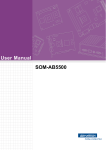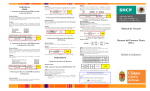Download User Manual MIC-3022 Series
Transcript
User Manual MIC-3022 Series 4U CompactPCI® Enclosure for 3U Cards Copyright The documentation and the software included with this product are copyrighted 2014 by Advantech Co., Ltd. All rights are reserved. Advantech Co., Ltd. reserves the right to make improvements in the products described in this manual at any time without notice. No part of this manual may be reproduced, copied, translated or transmitted in any form or by any means without the prior written permission of Advantech Co., Ltd. Information provided in this manual is intended to be accurate and reliable. However, Advantech Co., Ltd. assumes no responsibility for its use, nor for any infringements of the rights of third parties, which may result from its use. Acknowledgements Intel and Pentium are trademarks of Intel Corporation. Microsoft Windows and MS-DOS are registered trademarks of Microsoft Corp. All other product names or trademarks are properties of their respective owners. Product Warranty (2 years) Advantech warrants to you, the original purchaser, that each of its products will be free from defects in materials and workmanship for two years from the date of purchase. This warranty does not apply to any products which have been repaired or altered by persons other than repair personnel authorized by Advantech, or which have been subject to misuse, abuse, accident or improper installation. Advantech assumes no liability under the terms of this warranty as a consequence of such events. Because of Advantech’s high quality-control standards and rigorous testing, most of our customers never need to use our repair service. If an Advantech product is defective, it will be repaired or replaced at no charge during the warranty period. For outof-warranty repairs, you will be billed according to the cost of replacement materials, service time and freight. Please consult your dealer for more details. If you think you have a defective product, follow these steps: 1. Collect all the information about the problem encountered. (For example, CPU speed, Advantech products used, other hardware and software used, etc.) Note anything abnormal and list any onscreen messages you get when the problem occurs. 2. Call your dealer and describe the problem. Please have your manual, product, and any helpful information readily available. 3. If your product is diagnosed as defective, obtain an RMA (return merchandize authorization) number from your dealer. This allows us to process your return more quickly. 4. Carefully pack the defective product, a fully-completed Repair and Replacement Order Card and a photocopy proof of purchase date (such as your sales receipt) in a shippable container. A product returned without proof of the purchase date is not eligible for warranty service. 5. Write the RMA number visibly on the outside of the package and ship it prepaid to your dealer. MIC-3022 Series User Manual Part No. XXXXXXXXXX Edition 1 Printed in Taiwan September 2014 ii Declaration of Conformity CE This product has passed the CE test for environmental specifications when shielded cables are used for external wiring. We recommend the use of shielded cables. This kind of cable is available from Advantech. Please contact your local supplier for ordering information. CE This product has passed the CE test for environmental specifications. Test conditions for passing included the equipment being operated within an industrial enclosure. In order to protect the product from being damaged by ESD (Electrostatic Discharge) and EMI leakage, we strongly recommend the use of CE-compliant industrial enclosure products. FCC Class A Note: This equipment has been tested and found to comply with the limits for a Class A digital device, pursuant to part 15 of the FCC Rules. These limits are designed to provide reasonable protection against harmful interference when the equipment is operated in a commercial environment. This equipment generates, uses, and can radiate radio frequency energy and, if not installed and used in accordance with the instruction manual, may cause harmful interference to radio communications. Operation of this equipment in a residential area is likely to cause harmful interference in which case the user will be required to correct the interference at his own expense. FM This equipment has passed the FM certification. According to the National Fire Protection Association, work sites are classified into different classes, divisions and groups, based on hazard considerations. This equipment is compliant with the specifications of Class I, Division 2, Groups A, B, C and D indoor hazards. Technical Support and Assistance 1. 2. Visit the Advantech website at http://support.advantech.com where you can find the latest information about the product. Contact your distributor, sales representative, or Advantech's customer service center for technical support if you need additional assistance. Please have the following information ready before you call: – Product name and serial number – Description of your peripheral attachments – Description of your software (operating system, version, application software, etc.) – A complete description of the problem – The exact wording of any error messages iii MIC-3022 Series User Manual Warnings, Cautions and Notes Warning! Warnings indicate conditions, which if not observed, can cause personal injury! Caution! Cautions are included to help you avoid damaging hardware or losing data. e.g. There is a danger of a new battery exploding if it is incorrectly installed. Do not attempt to recharge, force open, or heat the battery. Replace the battery only with the same or equivalent type recommended by the manufacturer. Discard used batteries according to the manufacturer's instructions. Note! Notes provide optional additional information. Document Feedback To assist us in making improvements to this manual, we would welcome comments and constructive criticism. Please send all such - in writing to: [email protected] Packing List Before setting up the system, check that the items listed below are included and in good condition. If any item does not accord with the table, please contact your dealer immediately. 1 x MIC-3022 enclosure with one backplane in single system or two backplanes in dual system configuration. 1 x ATX power supply or one CompactPCI power supply in single system. 2 x CompactPCI power supply in dual system 1 x Accessory box for screws, cables, rubbers and handles. 1 x Warranty certificate MIC-3022 Series User Manual iv Safety Instructions 1. 2. 3. Read these safety instructions carefully. Keep this User Manual for later reference. Disconnect this equipment from any AC outlet before cleaning. Use a damp cloth. Do not use liquid or spray detergents for cleaning. 4. For plug-in equipment, the power outlet socket must be located near the equipment and must be easily accessible. 5. Keep this equipment away from humidity. 6. Put this equipment on a reliable surface during installation. Dropping it or letting it fall may cause damage. 7. The openings on the enclosure are for air convection. Protect the equipment from overheating. DO NOT COVER THE OPENINGS. 8. Make sure the voltage of the power source is correct before connecting the equipment to the power outlet. 9. Position the power cord so that people cannot step on it. Do not place anything over the power cord. 10. All cautions and warnings on the equipment should be noted. 11. If the equipment is not used for a long time, disconnect it from the power source to avoid damage by transient overvoltage. 12. Never pour any liquid into an opening. This may cause fire or electrical shock. 13. Never open the equipment. For safety reasons, the equipment should be opened only by qualified service personnel. 14. If one of the following situations arises, get the equipment checked by service personnel: The power cord or plug is damaged. Liquid has penetrated into the equipment. The equipment has been exposed to moisture. The equipment does not work well, or you cannot get it to work according to the user's manual. The equipment has been dropped and damaged. The equipment has obvious signs of breakage. 15. DO NOT LEAVE THIS EQUIPMENT IN AN ENVIRONMENT WHERE THE STORAGE TEMPERATURE MAY GO BELOW -20° C (-4° F) OR ABOVE 60° C (140° F). THIS COULD DAMAGE THE EQUIPMENT. THE EQUIPMENT SHOULD BE IN A CONTROLLED ENVIRONMENT. 16. CAUTION: DANGER OF EXPLOSION IF BATTERY IS INCORRECTLY REPLACED. REPLACE ONLY WITH THE SAME OR EQUIVALENT TYPE RECOMMENDED BY THE MANUFACTURER, DISCARD USED BATTERIES ACCORDING TO THE MANUFACTURER'S INSTRUCTIONS. The sound pressure level at the operator's position according to IEC 704-1:1982 is no more than 70 dB (A). DISCLAIMER: This set of instructions is given according to IEC 704-1. Advantech disclaims all responsibility for the accuracy of any statements contained herein. v MIC-3022 Series User Manual Safety Precaution - Static Electricity Follow these simple precautions to protect yourself from harm and the products from damage. To avoid electrical shock, always disconnect the power from your PC chassis before you work on it. Don't touch any components on the CPU card or other cards while the PC is on. Disconnect power before making any configuration changes. The sudden rush of power as you connect a jumper or install a card may damage sensitive electronic components. MIC-3022 Series User Manual vi Contents Chapter 1 General Information ............................1 1.1 Introduction ............................................................................................... 2 Figure 1.1 ATX Front View .......................................................... 2 Figure 1.2 ATX Back View........................................................... 2 Figure 1.3 CPCI Front View......................................................... 3 Figure 1.4 CPCI Back View ......................................................... 3 Table 1.1: Models of MIC-3022 Series ........................................ 3 Table 1.2: Compatible CPU Board Serials: MIC-3325/MIC-3326/ MIC-3328.................................................................... 3 Enclosure Specification............................................................................. 4 1.2.1 General ......................................................................................... 4 1.2.2 DC BLOWER – From BLOWER Manufacturer Spec.................... 4 1.2.3 Power Supply (From POWER SUPPLY Manufacturer Spec)....... 5 Dimensions ............................................................................................... 5 Figure 1.5 MIC-3022 Enclosure Mechanical Drawing ................. 5 Figure 1.6 MIC-3022 with ATX Power Supply Explosion View.... 6 Figure 1.7 MIC-3022 with COMPACTPCI Power Supply Explosion View............................................................................ 6 1.2 1.3 Chapter Chapter 2 Installation............................................7 2.1 2.2 2.3 Initial Inspection ........................................................................................ 8 The MIC-3022 Illustration.......................................................................... 8 Installation Procedures.............................................................................. 9 2.3.1 Card Installation and Removal...................................................... 9 Figure 2.1 Installing a CompactPCI PSU into the enclosure ..... 10 Figure 2.2 Installing a front IO card into the enclosure .............. 11 2.3.2 Before Operating the System...................................................... 11 2.3.3 Connecting With Rear I/O Module .............................................. 12 Figure 2.3 Installing a RIO card into the enclosure.................... 12 2.3.4 Replacing the BLOWER ............................................................. 12 Figure 2.4 MIC-3022 Blowers for dual system........................... 12 3 Backplane...........................................13 3.1 3.2 General Information ................................................................................ 14 Backplane Features ................................................................................ 14 Figure 3.1 MIC-3022-BP01 top side .......................................... 14 Figure 3.2 MIC-3022-BP01 bottom side .................................... 15 Figure 3.3 MIC-3022-BP02 top side .......................................... 16 Figure 3.4 MIC-3022-BP02 bottom side .................................... 16 Figure 3.5 MIC-3022-BP02 with peripheral card ....................... 17 Specification............................................................................................ 17 Slot Assignments .................................................................................... 18 Table 3.1: MIC-3022-BP01 System To Peripheral Slot Signal Assignment ................................................................... 18 Figure 3.6 MIC-3022-BP01 backplane slot numbering.............. 19 Table 3.2: MIC-3022-BP02 System To Peripheral Slot Signal Assignment ................................................................... 20 Figure 3.7 MIC-3022-BP02 backplane slot numbering.............. 21 Connector and Jumper Locations ........................................................... 22 Table 3.3: Backplane's Connector and Jumper Description...... 22 Figure 3.8 The connector and jumper locations (MIC-3022-BP01) 3.3 3.4 3.5 vii MIC-3022 Series User Manual 3.6 22 Figure 3.9 The connector and jumper locations (MIC-3022-BP02) 23 3.5.1 ATX Power Connector (ATX1).................................................... 23 3.5.2 Power On Connector .................................................................. 23 3.5.3 V I/O Voltage Selection............................................................... 23 Figure 3.10V I/O voltage selection ............................................. 23 3.5.4 BLOWER Connector................................................................... 24 3.5.5 LED Status Connector ................................................................ 24 Clock Routing Configuration ................................................................... 24 Appendix A Pin Assignments of MIC-3022-BP01 Backplane25 Appendix A ............................................................ 25 A.1 Pin assignment of other connectors in MIC-3022-BP01 backplane........ 26 A.1.1 Blower connector (CN3 – CN8) .................................................. 26 A.1.2 Blower connector (CN12) ........................................................... 26 A.1.3 LED Connector (CN2)................................................................. 27 A.1.4 POWER ON Connector (CN10).................................................. 27 A.1.5 Reset Switch (CN9) .................................................................... 27 A.1.6 ATX-PWR-CONN (CN16)........................................................... 28 A.1.7 COMPACTPCI Power AC-IN Connector (CN13)........................ 28 A.1.8 COMPACTPCI-PWR-CONN (CN1)............................................ 29 Pin Assignment of P1~P2 Connector in MIC-3022-BP01 Backplane ..... 30 A.2.1 System Slot S1P1 Connector ..................................................... 30 Table A.1: System Slot S1P1 Connector................................... 30 A.2.2 System Slot S1P2 Connector ..................................................... 31 Table A.2: System Slot S1P2 Connector................................... 31 A.2.3 Peripheral Slots (S2~S8) P1 Connector ..................................... 32 Table A.3: Peripheral Slot (S2~S7) P1 Connector .................... 32 A.2.4 Peripheral Slots (S2~S8) P2 Connector ..................................... 33 Table A.4: Peripheral Slot (S2~S7) P2 Connector .................... 33 A.2 Appendix B B.1 B.2 Pin Assignments of MIC-3022-BP02 Backplane35 Pin Assignment of Other Connectors in MIC-3022-BP02 Backplane ..... 36 B.1.1 Blower Connector 1 (CN13,CN14,CN16,CN17) ......................... 36 B.1.2 Blower Connector 2 (CN10)........................................................ 36 B.1.3 LED Connector (CN18)............................................................... 37 B.1.4 POWER ON Connector (CN12).................................................. 37 B.1.5 ATX-PWR-CONN (CN11)........................................................... 38 B.1.6 COMPACTPCI Power AC-IN Connector (CN9).......................... 38 B.1.7 COMPACTPCI-PWR-CONN (CN8)............................................ 39 B.1.8 SATA Connector (CN6) .............................................................. 40 B.1.9 SATA Power Connector (CN7) ................................................... 40 Pin Assignment of P1~P2 Connector in MIC-3022-BP02 Backplane ..... 41 B.2.1 System Slot S4P1 Connector ..................................................... 41 Table B.1: System Slot S1P1 Connector................................... 41 B.2.2 System Slot S4P2 Connector ..................................................... 42 Table B.2: System Slot S4P2 Connector................................... 42 B.2.3 Peripheral Slots (S1~S3) P1 Connector ..................................... 43 Table B.3: Peripheral Slots (S1~S3) P1 Connector................... 43 B.2.4 Peripheral Slots (S1~S3) P2 Connector ..................................... 44 MIC-3022 Series User Manual viii B.2.5 Table B.4: Peripheral Slots (S1~S3) P2 Connector ................... 44 Peripheral Slots (S5~S8) J1~J6 Connector ................................ 45 Table B.5: Peripheral Slot (S5~S8) J1~J6 Connector ............... 45 Appendix C Ordering Information.........................49 C.1 Ordering Information ............................................................................... 50 C.1.1 3U CompactPCI order information.............................................. 50 Table C.1: Recommended 3U CompactPCI Enclosure ............. 50 Table C.2: Recommended 3U CompactPCI CPU Blade ........... 50 Table C.3: Recommended 3U CompactPCI– RIO / Perip. / Extension Board ................................................................ 51 Table C.4: Recommended System Config. Compatibility Matrix 51 Table C.5: Peripheral parts ........................................................ 51 ix MIC-3022 Series User Manual MIC-3022 Series User Manual x Chapter 1 1 General Information 1.1 Introduction The MIC-3022 Enclosure, designed for 3U CompactPCI cards and modules, is a basic system that allows the configuration with CompactPCI and CompactPCI serial cards, be assembled with two kinds of backplane, MIC-3022-BP01 and MIC-3022BP02. MIC-3022-BP01 is a legacy CompactPCI backplane while the MIC-3022-BP02 is a PlusIO backplane with hybrid function from CompactPCI to CompactPCI Serial; Being a hybrid system, it offers an uncomplicated and cost effective migration solution from parallel 3U CompactPCI to serial CompactPCI via the CompactPCI PlusIO standard instead of a bridge or an active logic. Rear transition modules can be installed for each of the 8 slots to support legacy CompactPCI IO extension on MIC-3022-BP01, while only 3 slots support legacy CompactPCI IO extension on MIC-3022-BP02 The enclosure can be powered by PICMG2.11 CompactPCI power supplies or an ATX power supply for cost sensitive applications. A CompactPCI power supply supports a wide range of applications in the industrial market requiring a robust, Compact and reliable platform. Up to four high performance blowers provide adequate air flow to all slots, enabling system configurations which can be used in extended temperature environments. With the support of front swappable power supplies and add-in cards as well as a simplified blower replacement mechanism built in system. MIC-3022 can support a MTTR of 5 minutes or less, which is ideal for industrial or transport applications where small enclosure size with multi-functionality. Figure 1.1 ATX Front View Figure 1.2 ATX Back View MIC-3022 Series User Manual 2 Chapter 1 General Information Figure 1.3 CPCI Front View Figure 1.4 CPCI Back View Table 1.1: Models of MIC-3022 Series ATX power SPEC Description - Yes 3U COMPACTPCI enclosure with 400W ATX PSU MIC-3022BP01 Yes - 3U COMPACTPCI enclosure with 250W COMPACTPCI PSU Yes MIC-3022BP02 - Yes 3U COMPACTPCI Plus IO enclosure with 400W ATX PSU Yes MIC-3022BP02 Yes - 3U COMPACTPCI Plus IO enclosure with 300W COMPACTPCI PSU Part Number PCI Bus Serial PICMG Backplane Bus 2.11 MIC-3022AE Yes No MIC-3022BP01 MIC-3022CE Yes No MIC-3022PAE Yes MIC-3022PCE Yes Table 1.2: Compatible CPU Board Serials: MIC-3325/MIC-3326/MIC-3328 Enclosure CPU Board Rear I/O Board MIC-3022 MIC-3325 MIC-3525 MIC-3022 MIC-3326 - MIC-3022 MIC-3328 - 3 MIC-3022 Series User Manual Note! Please contact local sales representatives for more order P/N details. 1.2 Enclosure Specification 1.2.1 General Form factor: Standard 19” Rack-mount 3U CompactPCI (4U height) with 80mm depth rear I/O. Dual system ready with CompactPCI power supply and up to 4x3pin blowers. Hosts up to twenty-one-slot width enclosure. LED status for 3.3V/5V/12V on enclosure. Supports both front and rear access for CPU card, I/O card and power supply. Dimensions:(W x H x D):440 x 177 x 295 mm (17.3" x 7" x 11.6") Usable width: Dual system up to 16 slots (64HP). Environmental: – Operating temperature: 0 ~ 50° C – Storage temperature: -40° C ~ 70° C – Relative humidity: 10 ~ 95% @ 40° C, non-condensing – Shock: 10 G (operating); 30 G (storage) – Random vibration: up to 2.0 Grms (operating); 2.0 Grms (Non-operating) 1.2.2 DC BLOWER – From BLOWER Manufacturer Spec Item Description Rated Voltage 12 VDC Operation Voltage 10.08 – 12.6 VDC Input Current 1.97 (MAX 2.36) A (Safety Current 2.36A) Input Power 23.64 (MAX. 29.32) W Speed 5800 ± 10% R.P.M. Max Airflow (At Zero statics air pressure) 1.288 (MIN.1.159) M3 / MIN 45.49 (MIN. 40.94) CFM Max Air Pressure (At Zero airflow) 93.83 (MIN.76.00) MM H2O 3.694 (MIN.2.992) Inch H2O Acoustical Noise (AVG.) 62 (MAX.66) dB - A Insulation Type UL – CLASS A Life Experience (At label voltage) 70,000 CONTINUES OPERATION AT 40C WITH 15 – 65% RH (Under evaluation) MIC-3022 Series User Manual 4 Input Standard COMPACTPCI 250W PSU ATX 400W PSU +3.3 V +5 V +12 V -12 V Max. Load 18 A 25 A 5A 0.5 A Min. Load 0A 1A 0A 0A Input AC 100 ~ 240 V @ 50 ~ 60 Hz, full range +3.3 V +5 V +12 V -12 V Max. Load 40A 40A 10A 2A Min. Load 0A 0A 0A 0A Input AC 100 ~ 240 V @ 50 ~ 60 Hz, full range +3.3 V +5 V +12 V -12 V Max. Load 11.6A 12.89A 11.74A 0.37A Min. Load 0.3A 0.3A 0.5A 0A Note! CompactPCI 300W PSU supports extended temperature (Operating Temperature: -40 °C to +70 °C, derate linearly from 100% load at | +50 °C to 60% load at +70 °C). Note! A warm-up time 3 minutes is required to maintain VO3 +12V within specific spec. after cold start at temperature from -40 °C to +0°C. 1.3 Dimensions Figure 1.5 MIC-3022 Enclosure Mechanical Drawing 5 MIC-3022 Series User Manual General Information Standard COMPACTPCI 300W PSU (See note 1 and note 2 below) AC 100 ~ 240 V @ 50 ~ 60 Hz, full range Chapter 1 1.2.3 Power Supply (From POWER SUPPLY Manufacturer Spec) 723&29(5 )$1%/2:(5 6,'(3/$7(/ $7;32:(5 6,'(3/$7(5 %$&.3/$1( %27720&29(5 Figure 1.6 MIC-3022 with ATX Power Supply Explosion View 723&29(5 )$1%/2:(5 6,'(3/$7(/ 6,'(3/$7(5 %$&.3/$1( 32:(5 %27720&29(5 Figure 1.7 MIC-3022 with COMPACTPCI Power Supply Explosion View MIC-3022 Series User Manual 6 Chapter 2 Installation 2 2.1 Initial Inspection We have carefully inspected the MIC-3022 series mechanically and electrically before shipping. It should be free of marks and scratches and in perfect working order upon receipt. As you unpack the MIC-3022 series, check it for signs of shipping damage (damaged box, scratches, dents, etc.). If it is damaged or fails to meet specifications, notify our service department or your local representative immediately. Also notify the carrier. Retain the shipping carton and packing material for inspection by the carrier. After inspection, we will make arrangements to repair or replace the unit. Warning! We strongly recommend that only qualified, experienced personnel install or remove components. They must exercise extreme caution when doing so. Warning! Service personnel must make sure that the power cord has been pull out before striping down any component. After service, ground wire have to be connected certainly before power cord. 2.2 The MIC-3022 Illustration The MIC-3022 series are designed to be installed and maintained easily. The MIC-3022 series configuration System Peripheral PSU Slot Slot BLOWER RTM Backplane MIC-3022AE 1 7 legacy ATX 2 Yes MIC-3022-BP01 MIC-3022CE 1 7 legacy CompactPCI 2 Yes MIC-3022-BP01 MIC-3022PAE 1 3 legacy + ATX 4 Serial 2 Yes MIC-3022-BP02 MIC-3022PCE 1 3 legacy + CompactPCI 2 4 Serial Yes MIC-3022-BP02 Note! Dual system support with CompactPCI PSU configuration, up to 4 blowers. MIC-3022 Series User Manual 8 2.3.1 Card Installation and Removal CompactPCI Card Installation/Removal Procedure: 1. To install a PSU & card: Put enclosure on a level surface or rack-mount it, and remove not required blank plates (Keep blank plates for further using), please don’t remove those plates for empty slots, otherwise the EMC and cooling performance will be compromised. For PSU modules, make sure that the handle is unlatched (i.e. that it is pulled downwards) by first pressing on the locking button with your thumb. Hold the card vertically, make sure that the card is oriented correctly. The single handle of the card should be pointing downwards. Release the handles if they are latched. Handles from different vendors may have different latch designs. Insert the card into the enclosure by sliding the top and bottom edges into the card guide rails. Push the card into the slot gently by sliding the card along the card guide until the handles meet the circle holes of the cross rails. Pull upwards on the handle for final insertion. For PSU modules, ensure that the locking button on the handle is fully latched into position Caution! Keep your fingers away from the latch hinges to prevent your fingers from getting pinched. Note! If the card is correctly positioned and has been slid all the way into the enclosure, the handles should match the circle holes. If not, remove the card from the card guide and repeat step 3 again. Do not try to install a card by forcing it into the enclosure. 9 MIC-3022 Series User Manual Installation The CompactPCI connectors are firm and rigid, and require careful handling while plugging and unplugging. Improper installation of a card can easily damage the backplane of the enclosure. System slots usually have obvious indicators (e.g. red card guide rail, triangle mark enclosing the slot number on the backplane, etc.). The system card can be installed only in the system slot. Do not insert the system card into any other slot, or insert a peripheral card into the system slot. Please refer to the Appendix A and Appendix B for detailed backplane information. The PSU slot also has an obvious indicator such as a green card guide rail in a enclosure The insert/eject handles on CompactPCI cards help users to install and remove the cards easily and safely. Follow the procedures below to install a card into a enclosure: Chapter 2 2.3 Installation Procedures Insert CPCI PU CPCI PSU Slot Handle unlatched Fully latched Pull up handle Figure 2.1 Installing a CompactPCI PSU into the enclosure MIC-3022 Series User Manual 10 Chapter 2 Handle unlatched Insert CPU card by push handl upwards Fully latched Figure 2.2 Installing a front IO card into the enclosure 2. To remove a card: Uninstall the screws on the card front panel. Release the locking latches on the handles. To push the red buttons on handle to loosen the card from the backplane. Slide the card out. 2.3.2 Before Operating the System Before operating your system, check your power supply source firstly. Adjust the switch on the power supply to the correct voltage. 11 MIC-3022 Series User Manual Installation System Slot Red) 2.3.3 Connecting With Rear I/O Module The MIC-3022 is limited to be used with rear I/O module. To install the RIO module, please follow the steps below: 1. Remove the blank panel locked on the system RIO slot. (Suggest to re move all the blank panels for installation) 2. Connecting with the right connector on board, and slide into the card cage. 3. Power up the system and check all the storage devices work properly. Figure 2.3 Installing a RIO card into the enclosure 2.3.4 Replacing the BLOWER The MIC-3022 provides max. 4 blowers for dual system, 2 BLOWERs per system, they are on top side of enclosure. It’s not recommended to remove BLOWER without turning off the system power or interrupting system operation. Follow these steps to replace a BLOWER: 1. Unfasten the blower's holder. 2. Disconnect cable between BLOWER and backplane. 3. Replace the old BLOWER with a new one. 4. Fasten the new BLOWER's holder. 5. Connect the BLOWER cable. Figure 2.4 MIC-3022 Blowers for dual system MIC-3022 Series User Manual 12 Chapter 3 Backplane 3 3.1 General Information There are two kinds of backplanes for MIC-3022 series, legacy CompactPCI backplane and CompactPCI to CompactPCI Serial hybrid PlusIO backplane. Both backplanes provide eight slots with one slot dedicated to the CPU board. The MIC-3022 supports front I/O wiring, providing simplified system cabling. The backplane also provides several 3-pin connectors to connect BLOWERs. In order to provide users with a flexible system configuration, the MIC-3022 enclosure can be configured with both ATX power supply or CompactPCI power supply. The MIC-3022 complies with PICMG 2.1 Hot-Swap Specification, providing full hot-swapping capability. Users can build a hot-swap system using hot-swap plug-in boards and software. 3.2 Backplane Features MIC-3022-BP01: 8 slots legacy backplane: System slot left 32bit PCI backplane with 80mm rear IO support Selectable VIO 3.3V/5V Hot swap support for cards and PSUs Figure 3.1 MIC-3022-BP01 top side MIC-3022 Series User Manual 14 Chapter 3 Backplane Figure 3.2 MIC-3022-BP01 bottom side MIC-3022-BP02: 8 slots hybrid PlusIO backplane: CompactPCI PlusIO system slot on the fourth slot from left, which has two functions: Standard CompactPCI System Slot & CompactPCI PlusIO System Slot including interfaces as 4 x USB, 4 x SATA (2 x SATA to COMPACTPCI-S, 1 x SATA connector & 1 SATA reserved on Backplane), 4 x PCIe and 2 x ETH 3 CompactPCI peripheral slots to the left, 32bit, 33MHz/66MHz 4 CompactPCI Serial (PICMG COMPACTPCI-S.0) peripheral slots to the right Selectable VIO 3.3V/5V Hot swap support for cards and PSUs 15 MIC-3022 Series User Manual Figure 3.3 MIC-3022-BP02 top side Figure 3.4 MIC-3022-BP02 bottom side MIC-3022 Series User Manual 16 CPCI-S slot Figure 3.5 MIC-3022-BP02 with peripheral card 3.3 Specification Eight CompactPCI slots (one system slot and seven peripheral slots) 8-layer PCB; LxWxT: 140mm*203.74mm*3.0 mm thick Power connector: One ATX power connector for connecting standard ATX power supply and one CompactPCI connector for connecting CompactPCI power supply Operating temperature: 0 ~ 50° C (32 ~ 122° F) Complies with CompactPCI Specification PICMG 2.0, R.3.0 Complies with PICMG 2.30 COMPACTPCI PlusIO; PICMG COMPACTPCI Serial (COMPACTPCIS.0) Complies with CompactPCI Hot Swap Specification; PICMG 2.1 R2.0; PICMG 2.11 R3.0 Power Specification 17 MIC-3022 Series User Manual Backplane System slot Chapter 3 CPCI slot 3.4 Slot Assignments The CompactPCI specification defines slot numbering separation for physical and logical slots. Each slot has a physical number and a logical number (refer to the CompactPCI specification version 2.0 R3.0 for further information on slot assignments). The physical numbers are printed on the backplane, enclosed incircles or triangles. System slot of MIC-3022 series is marked by a triangle and can only be used by a CPU board. The other slots are peripheral slots. The logical number of each slot is defined according to the IDSEL signal and the associated address used to select the slot. The system slot has a logical number of 1 (for MIC-3022-BP01) or 4 (for MIC-3022-BP02), and the peripheral slot has a logical number of 2~8 (for MIC-3022BP01) or 1~3 & 5~8 (for MIC-3022-BP02). The connectors in logical slot 1 are designated as 1-P1, 1-P2. Nomenclature for connectors in the other slot is similar, such as 2-P1 and 2-P2.Connector P1 on the system slot is a keyed connector providing 32-bit CompactPCI bus between the system slot and the peripheral slot. Connector P2 on the system slot is open for user definition (for MIC-3022-BP01) or for PlusIO extension by a all-new 3M UHM connector (for MIC-3022-BP02). The pin number of UHM connector is sufficient for leading four PCI Express® x1 links, four SATA 2.0, four USB 2.0 as well as two Ethernet 1000Base-T interfaces to the backplane of PlusIO function. Note! Please check appendix A & appendix B for the pin assignment for all the connectors on the backplane. Table 3.1: MIC-3022-BP01 System To Peripheral Slot Signal Assignment MIC-3022-BP01System to Logical Slot signal Signal Connector (Pin) Signal Connector (Pin) System Slot (∆), Logical Slot 1 Peripheral Slot (◊), Logical Slot 2 AD31 P1:E6 IDSEL(1) P1:B9 REQ0# P1:A6 REQ# P1:A6 GNT0# P1:E5 GNT# P1:E5 System Slot (∆), Logical Slot 1 Peripheral Slot (◊),Logical Slot 3 AD30 P1:A7 IDSEL(1) P1:B9 REQ1# P2:C1 REQ# P1:A6 GNT1# P2:D1 GNT# P1:E5 System Slot (∆), Logical Slot 1 Peripheral Slot (◊), Logical Slot 4 AD29 P1:B7 IDSEL(1) P1:B9 REQ2# P2:E1 REQ# P1:A6 GNT2# P2:D2 GNT# P1:E5 System Slot (∆), Logical Slot 1 Peripheral Slot (◊),Logical Slot 5 AD28 P1:C7 IDSEL(1) P1:B9 REQ3# P2:E2 REQ# P1:A6 GNT3# P2:C3 GNT# P1:E5 System Slot (∆), Logical Slot 1 Peripheral Slot (◊), Logical Slot 6 AD27 IDSEL(1) MIC-3022 Series User Manual P1:E7 18 P1:B9 REQ4# P2:D3 REQ# P1:A6 GNT4# P2:E3 GNT# P1:E5 System Slot (∆), Logical Slot 1 Peripheral Slot (◊), Logical Slot 7 AD26 P1:A8 IDSEL(1) P1:B9 REQ5# P2:D15 REQ# P1:A6 GNT5# P2:E15 GNT# P1:E5 Peripheral Slot (◊), Logical Slot 8 AD25 P1:D8 IDSEL(1) P1:B9 REQ6# P2:D17 REQ# P1:A6 GNT6# P2:E17 GNT# P1:E5 Note! (2) (1) The IDSEL signal at each slot shall be connected with minimal trace length at the slot that is intended. For example, at logical slot 6, IDSEL shall be connected to AD27 with minimal trace length. Figure 3.6 MIC-3022-BP01 backplane slot numbering 19 MIC-3022 Series User Manual Backplane System Slot (∆), Logical Slot 1 Chapter 3 Table 3.1: MIC-3022-BP01 System To Peripheral Slot Signal Assignment Table 3.2: MIC-3022-BP02 System To Peripheral Slot Signal Assignment MIC3022-BP02 System to Logical Slot signal Signal Connector (Pin) Signal Connector (Pin) System Slot (∆), Logical Slot 4 Peripheral Slot (◊), Logical Slot 1 AD29 P1:B7 IDSEL(1) P1:B9 REQ0# P1:A6 REQ# P1:A6 GNT0# P1:E5 GNT# P1:E5 System Slot (∆), Logical Slot 4 Peripheral Slot (◊),Logical Slot 2 AD30 P1:A7 IDSEL(1) REQ1# P2:C1 REQ# P1:A6 GNT1# P2:D1 GNT# P1:E5 P1:B9 System Slot (∆), Logical Slot 4 Peripheral Slot (◊), Logical Slot 3 AD31 P1:E6 IDSEL(1) P1:B9 REQ2# P2:E1 REQ# P1:A6 GNT2# P2:D2 GNT# P1:E5 System Slot (∆), Logical Slot 4 Peripheral Slot (◊),Logical Slot 5 PCIE1x1_RX+ P2:B5 PCIE1x1_RX+ J1:D5 PCIE1x1_RX- P2:B4 PCIE1x1_RX- J1:E5 PCIE1x1_TX+ P2:A6 PCIE1x1_TX+ J1;A5 PCIE1x1_TX- P2:A5 PCIE1x1_TX- J1:B5 USB1_P+ P2:C5 USB1_P+ J1:B4 USB1_P- P2:C4 USB1_P- J1:C4 ETH2_MDIA+ P2:C19 ETH2_MDIA+ J6:D1 ETH2_MDIA- P2:C18 ETH2_MDIA- J6:E1 ETH2_MDIB+ P2:C21 ETH2_MDIB+ J6:A1 ETH2_MDIB- P2:C20 ETH2_MDIB- J6:B1 ETH2_MDIC+ P2:B18 ETH2_MDIC+ J6:J1 ETH2_MDIC- P2:B17 ETH2_MDIC- J6:K1 ETH2_MDID+ P2:A18 ETH2_MDID+ J6:G1 ETH2_MDID- P2:A17 ETH2_MDID- J6:H1 System Slot (∆), Logical Slot 4 Peripheral Slot (◊), Logical Slot 6 PCIE1x2_RX+ P2:B7 PCIE1x2_RX+ J1:D5 PCIE1x2_RX- P2:B6 PCIE1x2_RX- J1:E5 PCIE1x2_TX+ P2:A8 PCIE1x2_TX+ J1;A5 PCIE1x2_TX- P2:A7 PCIE1x2_TX- J1:B5 USB2_P+ P2:C7 USB2_P+ J1:B4 USB2_P- P2:C6 USB2_P- J1:C4 ETH1_MDIA+ P2:E19 ETH1_MDIA+ J6:D1 ETH1_MDIA- P2:E18 ETH1_MDIA- J6:E1 ETH1_MDIB+ P2:E21 ETH1_MDIB+ J6:A1 ETH1_MDIB- P2:E20 ETH1_MDIB- J6:B1 ETH1_MDIC+ P2:D19 ETH1_MDIC+ J6:J1 ETH1_MDIC- P2:D18 ETH1_MDIC- J6:K1 ETH1_MDID+ P2:D21 ETH1_MDID+ J6:G1 MIC-3022 Series User Manual 20 ETH1_MDID- P2:D20 ETH1_MDID- J6:H1 Peripheral Slot (◊), Logical Slot 7 PCIE1x3_RX+ P2:B9 PCIE1x3_RX+ J1:D5 PCIE1x3_RX- P2:B8 PCIE1x3_RX- J1:E5 PCIE1x3_TX+ P2:A10 PCIE1x3_TX+ J1;A5 PCIE1x3_TX- P2:A9 PCIE1x3_TX- J1:B5 USB3_P+ P2:C9 USB3_P+ J1:B4 USB3_P- P2:C8 USB3_P- J1:C4 SATA3_RX+ P2:E10 SATA3_RX+ J1:H4 SATA3_RX- P2:E9 SATA3_RX- J1:I4 SATA3_TX+ P2:D9 SATA3_TX+ J1:K4 SATA3_TX- P2:D8 SATA3_TX- J1:L4 System Slot (∆), Logical Slot 4 Peripheral Slot (◊), Logical Slot 8 PCIE1x4_RX+ P2:B11 PCIE1x4_RX+ J1:D5 PCIE1x4_RX- P2:B10 PCIE1x4_RX- J1:E5 PCIE1x4_TX+ P2:A12 PCIE1x4_TX+ J1;A5 PCIE1x4_TX- P2:A11 PCIE1x4_TX- J1:B5 USB4_P+ P2:C11 USB4_P+ J1:B4 USB4_P- P2:C10 USB4_P- J1:C4 SATA4_RX+ P2:E12 SATA4_RX+ J1:H4 SATA4_RX- P2:E11 SATA4_RX- J1:I4 SATA3_TX+ P2:D11 SATA3_TX+ J1:K4 SATA4_TX- P2:D10 SATA4_TX- J1:L4 Figure 3.7 MIC-3022-BP02 backplane slot numbering 21 MIC-3022 Series User Manual Backplane System Slot (∆), Logical Slot 1 Chapter 3 Table 3.2: MIC-3022-BP02 System To Peripheral Slot Signal Assignment 3.5 Connector and Jumper Locations The backplane provides connectors and jumpers for users to configure the backplane for specific application. Below table gives a brief description to each connector on the backplane and figures illustrate the connector locations of the backplane. Table 3.3: Backplane's Connector and Jumper Description Function MIC-3022-BP01 MIC-3022-BP02 BLOWER Connector1 CN3-CN8 CN13,CN14,CN16,CN17 BLOWER Connector2 CN12 CN10 LED Connector CN2 CN18 POWER ON Connector CN10 CN12 Reset Switch CN9 - ATX-PWR-CONN CN16 CN11 COMPACTPCI Power AC-IN Connector CN13 CN9 COMPACTPCI-PWR-CONN CN1 CN8 SATA1, SATA2 connector NA CN6 SATA Power NA CN7 VIO T1,T2,T3 T1,T2,T3 Figure 3.8 The connector and jumper locations (MIC-3022-BP01) MIC-3022 Series User Manual 22 Chapter 3 Backplane Figure 3.9 The connector and jumper locations (MIC-3022-BP02) 3.5.1 ATX Power Connector (ATX1) This connector accepts one standard ATX power supply. Note! Do not use ATX power supply and plug-in power module at the same time. 3.5.2 Power On Connector This connector provides power on/off control of the ATX power supply or the plug-in power module. If the CompactPCI enclosure provides a 2-pin power switch cord, connect this cord to the CN10 connector and users can control the power on/off by the power switch. Or users can directly short this connector by a jumper and control the power on/off by the ATX power supply switch. 3.5.3 V I/O Voltage Selection This jumper is used to select the V I/O voltage. The backplane allows V I/O to be set to either 5 V or 3.3 V. The default is configured for use with 5V CompactPCI boards. Figure 3.10 V I/O voltage selection 23 MIC-3022 Series User Manual 3.5.4 BLOWER Connector The BLOWER connectors provide +12V power for blower operation. MIC-3022 has up to 4 blower connectors, 2 blowers for single system while 4 blowers for dual system. 3.5.5 LED Status Connector Three LED is used to indicate +3.3V/+5V/+12V power status. 3.6 Clock Routing Configuration The backplane is configured to comply with the clock routing specified in the CompactPCI Specification, PICMG 2.0, R3.0, PICMG 2.30 COMPACTPCI PlusIO, PICMG COMPACTPCI Serial (COMPACTPCIS.0). This Specification requires that each slot be independently clocked. MIC-3022 Series User Manual 24 Appendix A A A Pin Assignments of MIC-3022-BP01 Backplane A.1 Pin assignment of other connectors in MIC3022-BP01 backplane A.1.1 Blower connector (CN3 – CN8) Pin Signal 1 GND 2 +12V 3 Blower Speed A.1.2 Blower connector (CN12) Pin Signal 1 GND 2 GND 3 +12V 4 +12V MIC-3022 Series User Manual 26 Appendix A A.1.3 LED Connector (CN2) Pin Signal Pin Signal 1 +3.3V 2 NC 3 +5V 4 NC 5 +12V 6 GND 7 GND 8 NC A.1.4 POWER ON Connector (CN10) Pin Signal 1 PS_ON# 2 GND A.1.5 Reset Switch (CN9) Pin Signal 1 PRST# 2 GND 27 MIC-3022 Series User Manual A.1.6 ATX-PWR-CONN (CN16) Pin Signal Pin Signal 1 +3.3V 2 +3.3V 3 GND 4 +5V 5 GND 6 +5V 7 GND 8 PWR_OK 9 +5VSB 10 +12V 11 +3.3V 12 -12V 13 GND 14 PS_ON# 15 GND 16 GND 17 GND 18 NC 19 +5V 20 +5V A.1.7 COMPACTPCI Power AC-IN Connector (CN13) Pin Signal 1 ACL/-DC-IN 2 NC 3 ACL/+DC-IN 4 ACL/-DC-IN 5 NC 6 ACL/+DC-IN MIC-3022 Series User Manual 28 Appendix A A.1.8 COMPACTPCI-PWR-CONN (CN1) Pin Signal Pin Signal 1 +5V 2 +5V 3 +5V 4 +5V 5 GND 6 GND 7 GND 8 GND 9 GND 10 GND 11 GND 12 GND 13 +3.3V 14 +3.3V 15 +3.3V 16 +3.3V 17 +3.3V 18 +3.3V 19 GND 20 +12V 21 -12V 22 GND 23 NC 24 GND 25 GA0 26 NC 27 PS0_EN# 28 GA1 29 V1ADJ 30 V1SENSE 31 GA2 32 V2ADJ 33 V2SENSE 34 SRTN 35 NC 36 V3SENSE 37 IPMB_SCL 38 DEG# 39 INH# 40 IPMD_SDA 41 NC 42 FAL# 43 NC 44 NC 45 CGND 46 NC 47 ACL/-DC-IN 29 MIC-3022 Series User Manual A.2 Pin Assignment of P1~P2 Connector in MIC3022-BP01 Backplane A.2.1 System Slot S1P1 Connector Table A.1: System Slot S1P1 Connector System Slot P1 Connector PIN Z A B C D E F 25 GND +5V REQ64# ENUM# +3.3V +5V GND 24 GND AD1 +5V V(I/O) AD0 ACK64# GND 23 GND +3.3V AD4 AD3 +5V AD2 GND 22 GND AD7 GND +3.3V AD6 AD5 GND 21 GND +3.3V AD9 AD8 M66EN CBE0 GND 20 GND AD12 GND V(I/O) AD11 AD10 GND 19 GND +3.3V AD15 AD14 GND AD13 GND +3.3V 18 GND SERR# GND PAR CBE1# GND 17 GND +3.3V IPMB SCL IPMB SDA GND PERR# GND 16 GND DEVSEL# PCIX_CAP V(I/O) STOP# LOCK# GND 15 GND +3.3V IRDY# GND TRDY# (BD_SEL#) GND FRAME# 14 13 KEY AREA(Default is Brilliant Blue) 12 11 GND AD18 AD17 AD16 GND CBE2# GND 10 GND AD21 GND +3.3V AD20 AD19 GND AD23 GND AD22 GND 9 GND CBE3# GND (IDSEL) 8 GND AD26 GND V(I/O) AD25 AD24 GND 7 GND AD30 AD29 AD28 GND AD27 GND 6 GND REQ# GND +3.3V CLK AD31 GND 5 GND BRSVP1 A5 BRSVP1B RST# 5 GND GNT0# GND 4 GND IPMB PWR Healthy# V(I/O) INTP INTS GND 3 GND INTA# INTB# INTC# +5V INTD# GND 2 GND TCK +5V TMS TDO TDI GND 1 GND +5V -12V TRST# +12V +5V GND Long pins (Front only) Short pins (Front only) MIC-3022 Series User Manual 30 Table A.2: System Slot S1P2 Connector System Slot P2 Connector PIN Z A B C D E F 22 GND GA4 GA3 GA2 GA1 GA0 GNA 21 GND CLK6 GND NC NC NC GND 20 GND CLK5 GND NC NC NC GND 19 GND GND GND SMB_SDA SMB_SCL SMB_ALT# GND 18 GND NC NC NC NC NC GND 17 GND NC NC PRST# REQ6# GNT6# GND 16 GND NC NC DEG# GND NC GND 15 GND NC NC FAL# REQ5# GNT5# GND 14 GND NC NC NC NC NC GND 13 GND NC NC NC NC NC GND 12 GND NC NC NC NC NC GND 11 GND NC NC NC NC NC GND 10 GND NC NC NC NC NC GND 9 GND NC NC NC NC NC GND 8 GND NC NC NC NC NC GND 7 GND NC NC NC NC NC GND 6 GND NC NC NC NC NC GND 5 GND NC 64EN# (GND) NC NC NC GND 4 GND V(I/O) NC NC NC NC GND 3 GND CLK4 GND GNT3# REQ4 GNT4# GND 2 GND CLK2 CLK3 GND (SYSEN#) GNT2# REQ3# GND 1 GND CLK1 GND REQ1# GNT1# REQ2# GND Long pins (Front only) Short pins (Front only) 31 MIC-3022 Series User Manual Appendix A A.2.2 System Slot S1P2 Connector A.2.3 Peripheral Slots (S2~S8) P1 Connector Table A.3: Peripheral Slot (S2~S7) P1 Connector P1 Connector PIN Z A B C D E F 25 GND 5V REQ64# ENUM# 3.3V 5V GND 24 GND AD1 5V V(I/O) AD0 ACK64# GND 23 GND 3.3V AD4 AD3 5V AD2 GND 22 GND AD7 GND 3.3V AD6 AD5 GND 21 GND 3.3V AD9 AD8 M66EN CBE0 GND 20 GND AD12 GND V(I/O) AD11 AD10 GND 19 GND 3.3V AD15 AD14 GND AD13 GND 18 GND SERR# GND 3.3V PAR CBE1# GND 17 GND 3.3V IPMB SCL IPMB SDA GND PERR# GND 16 GND DEVSEL# PCIX_CAP V(I/O) STOP# LOCK# GND 15 GND 3.3V FRAME# IRDY# BD_SEL# TRDY# GND 14 13 KEY AREA(Default is Brilliant Blue) 12 11 GND AD18 AD17 AD16 GND CBE2# GND 10 GND AD21 GND 3.3V AD20 AD19 GND 9 GND CBE3# IDSEL AD23 GND AD22 GND 8 GND AD26 GND V(I/O) AD25 AD24 GND 7 GND AD30 AD29 AD28 GND AD27 GND 6 GND REQ0# GND 3.3V CLK0 AD31 GND 5 GND BRSVP1A5 BRSVP1B5 RST# GND GNT0# GND 4 GND IPMB PWR Healthy# V(I/O) INTP INTS GND 3 GND INTA# INTB# INTC# 5V INTD# GND 2 GND TCK 5V TMS TDO TDI GND 1 GND 5V -12V TRST# +12V 5V GND Long pins (Front only) Short pins (Front only) MIC-3022 Series User Manual 32 Table A.4: Peripheral Slot (S2~S7) P2 Connector P2 Connector PIN Z A B C D E F 22 GND GA4 GA3 GA2 GA1 GA0 GNA 21 GND NC NC NC NC NC GND 20 GND NC NC NC NC NC GND 19 GND NC NC NC NC NC GND 18 GND NC NC NC NC NC GND 17 GND NC NC NC NC NC GND 16 GND NC NC NC NC NC GND 15 GND NC NC NC NC NC GND 14 GND NC NC NC NC NC GND 13 GND NC NC NC NC NC GND 12 GND NC NC NC NC NC GND 11 GND NC NC NC NC NC GND 10 GND NC NC NC NC NC GND 9 GND NC NC NC NC NC GND 8 GND NC NC NC NC NC GND 7 GND NC NC NC NC NC GND 6 GND NC NC NC NC NC GND 5 GND NC NC NC NC NC GND 4 GND NC NC NC NC NC GND 3 GND NC NC NC NC NC GND 2 GND NC NC NC NC NC GND 1 GND NC NC NC NC NC GND Long pins (Front only) Short pins (Front only) 33 MIC-3022 Series User Manual Appendix A A.2.4 Peripheral Slots (S2~S8) P2 Connector MIC-3022 Series User Manual 34 Appendix B B Pin Assignments of MIC-3022-BP02 Backplane B.1 Pin Assignment of Other Connectors in MIC3022-BP02 Backplane B.1.1 Blower Connector 1 (CN13,CN14,CN16,CN17) Pin Signal 1 GND 2 +12V 3 Blower Speed B.1.2 Blower Connector 2 (CN10) Pin Signal 1 GND 2 GND 3 +12V 4 +12V MIC-3022 Series User Manual 36 Pin Signal Pin Signal 1 +3.3V 2 NC 3 +5V 4 NC 5 +12V 6 GND 7 GND 8 NC B.1.4 POWER ON Connector (CN12) Pin Signal 1 PS_ON# 2 GND 37 MIC-3022 Series User Manual Appendix B Pin Assignments of MIC-3022-BP02 Backplane B.1.3 LED Connector (CN18) B.1.5 ATX-PWR-CONN (CN11) Pin Signal Pin Signal 1 +3.3V 2 +3.3V 3 GND 4 +5V 5 GND 6 +5V 7 GND 8 PWR_OK 9 +5VSB 10 +12V 11 +3.3V 12 -12V 13 GND 14 PS_ON# 15 GND 16 GND 17 GND 18 NC 19 +5V 20 +5V B.1.6 COMPACTPCI Power AC-IN Connector (CN9) Pin Signal 1 ACL/-DC-IN 2 NC 3 ACL/+DC-IN 4 ACL/-DC-IN 5 NC 6 ACL/+DC-IN MIC-3022 Series User Manual 38 Pin Signal Pin Signal 1 +5V 2 +5V 3 +5V 4 +5V 5 GND 6 GND 7 GND 8 GND 9 GND 10 GND 11 GND 12 GND 13 +3.3V 14 +3.3V 15 +3.3V 16 +3.3V 17 +3.3V 18 +3.3V 19 GND 20 +12V 21 -12V 22 GND 23 NC 24 GND 25 GA0 26 NC 27 PS0_EN# 28 GA1 29 V1ADJ 30 V1SENSE 31 GA2 32 V2ADJ 33 V2SENSE 34 SRTN 35 NC 36 V3SENSE 37 IPMB_SCL 38 DEG# 39 INH# 40 IPMD_SDA 41 NC 42 FAL# 43 NC 44 NC 45 CGND 46 NC 47 ACL/-DC-IN 39 MIC-3022 Series User Manual Appendix B Pin Assignments of MIC-3022-BP02 Backplane B.1.7 COMPACTPCI-PWR-CONN (CN8) B.1.8 SATA Connector (CN6) Pin Signal 1 GND 2 TX+ 3 TX- 4 GND 5 RX- 6 RX+ 7 GND B.1.9 SATA Power Connector (CN7) Pin Signal 1 +3.3V 2 GND 3 +5V 4 GND 5 +12V MIC-3022 Series User Manual 40 B.2.1 System Slot S4P1 Connector Table B.1: System Slot S1P1 Connector System slot S4P1 connector PIN Z A B C D E F 25 GND +5V REQ64# ENUM# +3.3V +5V GND 24 GND AD1 +5V V(I/O) AD0 ACK64# GND 23 GND +3.3V AD4 AD3 +5V AD2 GND 22 GND AD7 GND +3.3V AD6 AD5 GND 21 GND +3.3V AD9 AD8 M66EN CBE0 GND 20 GND AD12 GND V(I/O) AD11 AD10 GND 19 GND +3.3V AD15 AD14 GND AD13 GND 18 GND SERR# GND +3.3V PAR CBE1# GND 17 GND +3.3V IPMB SCL IPMB SDA GND PERR# GND 16 GND DEVSEL# PCIX_CAP V(I/O) STOP# LOCK# GND 15 GND +3.3V IRDY# GND TRDY# (BD_SEL#) GND AD17 AD16 GND CBE2# GND FRAME# 14 13 KEY AREA(Default is Brilliant Blue) 12 11 GND AD18 10 GND AD21 GND +3.3V AD20 AD19 GND AD23 GND AD22 GND 9 GND CBE3# GND (IDSEL) 8 GND AD26 GND V(I/O) AD25 AD24 GND 7 GND AD30 AD29 AD28 GND AD27 GND 6 GND REQ# GND +3.3V CLK AD31 GND 5 GND BRSVP1 A5 BRSVP1B RST# 5 GND GNT0# GND 4 GND IPMB PWR Healthy# V(I/O) INTP INTS GND 3 GND INTA# INTB# INTC# +5V INTD# GND 2 GND TCK +5V TMS TDO TDI GND 1 GND +5V -12V TRST# +12V +5V GND Long pins (Front only) Short pins (Front only) 41 MIC-3022 Series User Manual Appendix B Pin Assignments of MIC-3022-BP02 Backplane B.2 Pin Assignment of P1~P2 Connector in MIC3022-BP02 Backplane B.2.2 System Slot S4P2 Connector Table B.2: System Slot S4P2 Connector System Slot P2 Connector Pin Z A B C D E F 22 GND GA4 GA3 GA2 GA1 GA0 GND 21 GND NC GND 2_ETH_B+ 1_ETH_D+ 1_ETH_B+ GND 20 GND NC GND 2_ETH_B- 1_ETH_D- 19 GND GND GND 2_ETH_A+ 1_ETH_C+ 1_ETH_A+ GND 18 GND 2_ETH_D+ 2_ETH_C+ 2_ETH_A- 1_ETH_C- 1_ETH_A- GND 17 GND 2_ETH_D- 2_ETH_C- PRST# NC NC GND 16 GND 4_PE_CLK 2_PE_CLK DEG# + GND Reserved GND 15 GND 4_PE_CLK 2_PE_CLK FAL# + - NC NC GND 14 GND 3_PE_CLK 1_PE_CLK 4_PE_CLKE# + SATA_SCL Reserved GND 13 GND 3_PE_CLK 1_PE_CLK 3_PE_CLKE# + - SATA_SDO SATA_SL GND 12 GND 4_PE_Rx0 1_PE_CLK 2_PE_CLKE# 0+ E# SATA_SDI 11 GND 4_PE_Rx0 4_PE_Tx0 4_USB2+ 00+ 4_SATA_Tx 4_SATA_R GND + x- 10 GND 3_PE_Rx0 4_PE_Tx0 4_USB20+ 0- 4_SATA_Tx 3_SATA_R GND x+ 9 GND 3_PE_Rx0 3_PE_Tx0 3_USB2+ 00+ 3_SATA_Tx 3_SATA_R GND + x- 8 GND 2_PE_Rx0 3_PE_Tx0 3_USB20+ 0- 3_SATA_Tx 2_SATA_R GND x+ 7 GND 2_PE_Rx0 2_PE_Tx0 2_USB2+ 00+ 2_SATA_Tx 2_SATA_R GND + x- 6 GND 1_PE_Rx0 2_PE_Tx0 2_USB20+ 0- 2_SATA_Tx 1_SATA_R GND x+ 5 GND 1_PE_Rx0 1_PE_Tx0 1_USB2+ 00+ 1_SATA_Tx 1_SATA_R GND + x- 4 GND VIO 1_PE_Tx0 1_USB20- 1_SATA_Tx re s e rve d GND - 3 GND NC GND NC NC NC GND 2 GND CLK2 NC SYSEN# GNT2# NC GND 1 GND CLK1 GND REQ1# GNT1# REQ2# GND MIC-3022 Series User Manual 42 1_ETH_B- GND 4_SATA_R GND x+ Table B.3: Peripheral Slots (S1~S3) P1 Connector System Slot P1 Connector PIN Z A B C D E F 25 GND 5V REQ64# ENUM# 3.3V 5V GND 24 GND AD1 5V V(I/O) AD0 ACK64# GND 23 GND 3.3V AD4 AD3 5V AD2 GND 22 GND AD7 GND 3.3V AD6 AD5 GND 21 GND 3.3V AD9 AD8 M66EN CBE0 GND 20 GND AD12 GND V(I/O) AD11 AD10 GND 19 GND 3.3V AD15 AD14 GND AD13 GND 18 GND SERR# GND 3.3V PAR CBE1# GND 17 GND 3.3V IPMB SCL IPMB SDA GND PERR# GND 16 GND DEVSEL# PCIX_CAP V(I/O) STOP# LOCK# GND 15 GND 3.3V FRAME# IRDY# BD_SEL# TRDY# GND 14 13 KEY AREA(Default is Brilliant Blue) 12 11 GND AD18 AD17 AD16 GND CBE2# GND 10 GND AD21 GND 3.3V AD20 AD19 GND 9 GND CBE3# IDSEL AD23 GND AD22 GND 8 GND AD26 GND V(I/O) AD25 AD24 GND 7 GND AD30 AD29 AD28 GND AD27 GND 6 GND REQ0# GND 3.3V CLK0 AD31 GND 5 GND BRSVP1A5 BRSVP1B5 RST# GND GNT0# GND 4 GND IPMB PWR Healthy# V(I/O) INTP INTS GND 3 GND INTA# INTB# INTC# 5V INTD# GND 2 GND TCK 5V TMS TDO TDI GND 1 GND 5V -12V TRST# +12V 5V GND Long pins (Front only) Short pins (Front only) 43 MIC-3022 Series User Manual Appendix B Pin Assignments of MIC-3022-BP02 Backplane B.2.3 Peripheral Slots (S1~S3) P1 Connector B.2.4 Peripheral Slots (S1~S3) P2 Connector Table B.4: Peripheral Slots (S1~S3) P2 Connector P2 Connector PIN Z A B C D E F 22 GND GA4 GA3 GA2 GA1 GA0 GNA 21 GND NC NC NC NC NC GND 20 GND NC NC NC NC NC GND 19 GND NC NC NC NC NC GND 18 GND NC NC NC NC NC GND 17 GND NC NC NC NC NC GND 16 GND NC NC NC NC NC GND 15 GND NC NC NC NC NC GND 14 GND NC NC NC NC NC GND 13 GND NC NC NC NC NC GND 12 GND NC NC NC NC NC GND 11 GND NC NC NC NC NC GND 10 GND NC NC NC NC NC GND 9 GND NC NC NC NC NC GND 8 GND NC NC NC NC NC GND 7 GND NC NC NC NC NC GND 6 GND NC NC NC NC NC GND 5 GND NC NC NC NC NC GND 4 GND NC NC NC NC NC GND 3 GND NC NC NC NC NC GND 2 GND NC NC NC NC NC GND 1 GND NC NC NC NC NC GND Long pins (Front only) Short pins (Front only) MIC-3022 Series User Manual 44 Table B.5: Peripheral Slot (S5~S8) J1~J6 Connector J1~J6 Connector Pin A B C D E F 6-08 GND NC NC GND NC NC 6-07 NC NC GND NC NC GND 6-06 GND NC NC GND NC NC 6-05 NC NC GND NC NC GND 6-04 GND NC NC GND NC NC 6-03 NC NC GND NC NC GND 6-02 GND 2_ETH_A+ 2_ETH_A- GND 2_ETH_B+ 2_ETH_B- 6-01 1_ETH_A+ 1_ETH_A- GND 1_ETH_B+ 1_ETH_B- GND 5-06 GND IO IO GND IO IO 5-05 IO IO GND IO IO GND 5-04 GND IO IO GND IO IO 5-03 IO IO GND IO IO GND 5-02 GND IO IO GND IO IO 5-01 IO IO GND IO IO GND 4-08 GND IO IO GND IO IO 4-07 IO IO GND IO IO GND 4-06 GND IO IO GND IO IO 4-05 IO IO GND IO IO GND 4-04 GND IO IO GND IO IO 4-03 IO IO GND IO IO GND 4-02 GND IO IO GND IO IO 4-01 IO IO GND IO IO GND 3-08 GND IO IO GND IO IO 3-07 IO IO GND IO IO GND 3-06 GND IO IO GND IO IO 3-05 IO IO GND IO IO GND 3-04 GND IO IO GND IO IO 3-03 IO IO GND IO IO GND 3-02 GND IO IO GND IO IO 3-01 IO IO GND IO IO GND 2-08 GND IO IO GND IO IO 2-07 IO IO GND IO IO GND 2-06 GND IO IO GND IO IO 2-05 IO IO GND IO IO GND 2-04 GND IO IO GND IO IO 2-03 IO IO GND IO IO GND 2-02 GND NC NC GND NC NC 2-01 NC NC GND NC NC GND 1-06 GND 1_PE_Tx02+ 1_PE_Tx02- GND 1-05 1_PE_Tx00+ 1_PE_Tx00- GND 1_PE_Rx00+ 1_PE_Rx00- GND 1-04 GND GND 1_USB2+ 1_USB2- 45 1_PE_Rx02+ 1_PE_Rx02PE_CLKIN+ PE_CLKIN- MIC-3022 Series User Manual Appendix B Pin Assignments of MIC-3022-BP02 Backplane B.2.5 Peripheral Slots (S5~S8) J1~J6 Connector Table B.5: Peripheral Slot (S5~S8) J1~J6 Connector 1-03 1_USB3_Tx+ 1_USB3_Tx- GA0 1_USB3_Rx 1_USB3_Rx- GA1 + 1-02 GND I²C_SCL I²C_SDA GND reserved reserved 1-01 +12V NC GND +12V +12V GND Pin A B C D E F H I J K L J1~J6 Connector Pin G 6-08 GND NC NC GND NC NC 6-07 NC NC GND NC NC GND 6-06 GND NC NC GND NC NC 6-05 NC NC GND NC NC GND 6-04 GND NC NC GND NC NC 6-03 NC NC GND NC NC GND 6-02 GND 2_ETH_C+ 2_ETH_C- GND 2_ETH_D+ 2_ETH_D- 6-01 1_ETH_C+ 1_ETH_C- GND 1_ETH_D+ 1_ETH_D- GND 5-06 GND IO IO GND IO IO 5-05 IO IO GND IO IO GND 5-04 GND IO IO GND IO IO 5-03 IO IO GND IO IO GND 5-02 GND IO IO GND IO IO 5-01 IO IO GND IO IO GND 4-08 GND IO IO GND IO IO 4-07 IO IO GND IO IO GND 4-06 GND IO IO GND IO IO 4-05 IO IO GND IO IO GND 4-04 GND IO IO GND IO IO 4-03 IO IO GND IO IO GND 4-02 GND IO IO GND IO IO 4-01 IO IO GND IO IO GND 3-08 GND IO IO GND IO IO 3-07 IO IO GND IO IO GND 3-06 GND IO IO GND IO IO 3-05 IO IO GND IO IO GND 3-04 GND IO IO GND IO IO 3-03 IO IO GND IO IO GND 3-02 GND IO IO GND IO IO 3-01 IO IO GND IO IO GND 2-08 GND IO IO GND IO IO 2-07 IO IO GND IO IO GND 2-06 GND IO IO GND IO IO 2-05 IO IO GND IO IO GND 2-04 GND IO IO GND IO IO 2-03 IO IO GND IO IO GND 2-02 GND NC NC GND NC NC MIC-3022 Series User Manual 46 2-01 NC NC 1-06 GND 1_PE_Tx03+ 1_PE_Tx03- GND GND NC NC GND 1-05 1_PE_Tx01+ 1_PE_Tx01- GND 1-04 GND 1_SATA_Tx+ 1_SATA_Tx- GND 1_SATA_Rx+ 1_SATA_Rx- 1-03 SATA_SDI SATA_SDO GA2 SATA_SL GA3 PCIE_EN# SYSEN# *) 1_PE_Rx03+ 1_PE_Rx03- 1_PE_Rx01+ 1_PE_Rx01- GND SATA_SCL 1-02 GND RST# WAKE_OUT GND # 1-01 +12V +12V GND +12V +12V GND Pin G H I J K L Note! SATA signal on S5J1 and S6J1 are connected to MIC-3022-BP02 backplane as two external SATA connectors. 47 MIC-3022 Series User Manual Appendix B Pin Assignments of MIC-3022-BP02 Backplane Table B.5: Peripheral Slot (S5~S8) J1~J6 Connector MIC-3022 Series User Manual 48 Appendix C C Ordering Information C.1 Ordering Information MIC-3022AE: A 4U-high CompactPCI enclosure with 2 blowers, a 400W ATX power supply and 8 slot legacy CompactPCI backplane. MIC-3022-CE: A 4U-high CompactPCI enclosure with 2 blowers, a 250W CompactPCI power supply and 8 slot legacy CompactPCI backplane. MIC-3022-PAE: A 4U-high CompactPCI enclosure with 2 blowers, a 400W ATX power supply and 8 slot PlusIO CompactPCI backplane. MIC-3022-PCE: A 4U-high CompactPCI enclosure with 2 blowers, a 300W CompactPCI power supply and 8 slot PlusIO CompactPCI backplane. C.1.1 3U CompactPCI order information Table C.1: Recommended 3U CompactPCI Enclosure Chassis Backplane MIC-3022AE MIC-3022CE MIC-3022PAE MIC-3022PCE MIC-3022-BP01 Master SBC RIO MIC-3325 series MIC-3525 series MIC-3326 series MIC-3328 series MIC-3022-BP02 MIC-3328 series Table C.2: Recommended 3U CompactPCI CPU Blade Product Description Remark MIC-3325D-D2E MIC-3325 with D525 CPU 2G RAM XTM dual slot MIC-3325D-S2E MIC-3325 with D525 CPU 2G RAM single slot MIC-3325N-D3E MIC-3325 w/ N455 CPU 2G RAM 8HP-2 XTM dual FANLESS slot MIC-3325N-S2E MIC-3325 with N455 CPU 2G RAM single slot FANLESS MIC-3328A1-D1E MIC-3328, 3517UE 8G RAM, w/ 8HP-1, 2 DP, 2 COM, PS/2 MIC-3328A1-D1E MIC-3328B1-D1E MIC-3328, 3555LE 8G RAM, w/ 8HP-1, 2 DP, 2 COM, PS/2 MIC-3328B1-D1E MIC-3328C1-D1E MIC-3328, 3612QE 8G RAM, w/ 8HP-1, 2 DP, 2 COM, PS/2 MIC-3328C1-D1E MIC-3022 Series User Manual 50 Product Description Remark MIC-3525-S1E ASS'Y MIC-3525 A101-1 Rear IO for MIC-3325 RIO MIC-3611/3-AE 4-port RS-232/422/485 CPCI Peripheral MIC-3716/3-A 3U 250kS/s,16-bit,16-ch multifunction Card CPCI Peripheral MIC-3756/3-A 64-ch Isolated DI/O Card CPCI Peripheral MIC-3680/3-A 2-port CAN Card CPCI Peripheral MIC-3953-AE 3U PMC carrier board CPCI Peripheral MIC-3954-AE 3U CPCI-Serial card w./ dual Mini-PCIe Slot CPCI-S Peripheral MIC-3954-BE 3U CPCI-Serial SATA HDD/SSD Carrier board CPCI-S Peripheral MIC-3665-AE CompactPCI PMC with dual copper (RJ-45) GigaPMC card bit Ethernet interfaces MIC-3665-BE CompactPCI PMC with dual fiber Gigabit Ethernet PMC card interfaces Table C.4: Recommended System Config. Compatibility Matrix Enclosure MIC-3022AE/ CE MIC-3022-AE/ MIC-3022-AE/ MIC-3022-AE/ MIC-3022CE CE CE PAE/PCE 4HP CPU Blade MIC-3325 series --- --- --- MIC-3328 series 8HP CPU Blade --- MIC-3325 series MIC-3326 series MIC-3328 series --- 4HP RIO MIC-3525-S1E MIC-3525S1E --- --- --- 8HP RIO --- --- --- --- --- Peripheral CPCI series CPCI series CPCI series CPCI series CPCI series CPCI-S series Extension MIC-3665-AE MIC-3665-BE MIC-3665-AE MIC-3665-AE MIC-3665-BE MIC-3665-BE MIC-3665-AE MIC-3665-AE MIC-3665-BE MIC-3665-BE Table C.5: Peripheral parts P/N Description Remark 1757004391-01 SPS AC100-240V 400W W/PFC ATX 1757004516-01 SPS 100-240V 250W W/PFC HAC250P-490(E) 96PS-A300WCPC-1 cPCI A/D 100-240V 300W Q-VOUT 51 Extended temperature support MIC-3022 Series User Manual Appendix C Ordering Information Table C.3: Recommended 3U CompactPCI– RIO / Perip. / Extension Board www.advantech.com Please verify specifications before quoting. This guide is intended for reference purposes only. All product specifications are subject to change without notice. No part of this publication may be reproduced in any form or by any means, electronic, photocopying, recording or otherwise, without prior written permission of the publisher. All brand and product names are trademarks or registered trademarks of their respective companies. © Advantech Co., Ltd. 2014