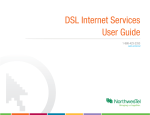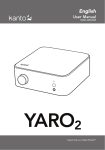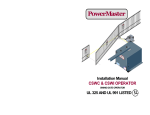Download DAT64-CO Card
Transcript
B r o a d A c c e s s Installation Instructions DAT64-CO Card Description The DAT64-CO card is a service card that supports co-directional 64 kbit/s channels. The card receives data from the Local Exchange (LE) and uses it to synchronize the CU to the LE. Table 1. DAT64-CO Card – Features Feature Specification Installed in Max no. of cards per: CAGE40-M CAGE40-MIN No. of lines Interface Line sensitivity Bit rate RU-subscriber maximum distance CU & RU 15 4 8 4W G.703 3 dB 64 kbit/s 400-500 meters Card Indicators Card indicators are shown in Figure 1, and described from top to bottom in Table 2. DAT64CO LI ERR ACT RX1 RX2 RX3 RX4 RX5 RX6 RX7 RX8 Figure 1. DAT64-CO Card - Indicators P/N 760-000154 Rev B 000154b.doc 03/02/2004 17:24 February 2004 Page 1 Card Indicators Table 2. DAT64-CO Card – Indicator Descriptions Indicator Color ERR (LD1) Red LED ACT (LD2) Green LED RX1 (LD3) Yellow LED RX2 (LD4) Yellow LED RX3 (LD5) Yellow LED RX4 (LD6) Yellow LED RX5 (LD7) Yellow LED RX6 (LD8) Yellow LED RX7 (LD9) Yellow LED RX8 (LD10) Yellow LED Page 2 Status ON OFF ON OFF ON OFF ON OFF ON OFF ON OFF ON OFF ON OFF ON OFF ON OFF Indication At least one channel failed Card is functioning normally At least one channel is active None of the channels are active Channel 1 receives data properly Channel 1 does not receive data Channel 2 receives data properly Channel 2 does not receive data Channel 3 receives data properly Channel 3 does not receive data Channel 4 receives data properly Channel 4 does not receive data Channel 5 receives data properly Channel 5 does not receive data Channel 6 receives data properly Channel 6 does not receive data Channel 7 receives data properly Channel 7 does not receive data Channel 8 receives data properly Channel 8 does not receive data Note: A self-test or forced-test will cause the LEDs on the card to flash until the test procedure is completed. If a fault occurs, the red LED will remain ON. Note: During power up, all indicators remain on until card completes initialization. February 2004 P/N 760-000154 Rev B BroadAccess DAT64-CO Card - Installation Instructions Configuration Card jumpers and dipswitches are described in Table 3, and shown in Figure 2. S1 J1 Figure 2. DAT64-CO Card - Jumpers Table 3. Jumper and Dipswitches Settings Item Setting J1 Function Sets card operation to CU or RU: J1 Card is set for operation in CU CU RU J1 Card is set for operation in RU CU P/N 760-000154 Rev B RU February 2004 Page 3 Installation Item Setting Function S1 S1 In CU: Down - Default (1) (2) (3) (4) (5) (6) (7) (8) Sub1 Sub8 In RU - forces permanent timeslot for selected subscribers. Note: Each subscriber may be selected individually. S1 Up - permanent timeslots are allocated to selected subscribers, even if no signal is received by RU. (1) (2) (3) (4) (5) (6) (7) (8) S1 Down - signal detection results in automatic timeslot allocation. (1) (2) (3) (4) (5) (6) (7) (8) Note: Numbers in parentheses do not appear on card, and indicate the subscriber supported by this card. Installation Note: System may remain powered while inserting card. Caution: Modules can be damaged by electrostatic discharge (ESD). Before handling any modules connect your wrist to an equipment ground using an approved anti-static wrist strap. Ensure that all uninstalled modules are stored in anti-static packing material. When working with modules, always place the module on an electrically grounded approved anti-static mat. Caution: Using excessive force when seating cards and modules into the backplane may result in severe physical damage to the backplane pins or module connectors, and if power is applied, may result in serious electrical damage to both the modules or the backplane. 1. Place the grounded ESD wristband on your wrist. 2. Carefully remove card from package. 3. Set the jumpers/dipswitches on the card to the configuration required (see “Configuration” above). 4. Slide the card into the cage as follows: CAGE40-M - slots marked “1” to “15”. CAGE40-MIN - slots marked “1” to “4”. Page 4 February 2004 P/N 760-000154 Rev B BroadAccess DAT64-CO Card - Installation Instructions Caution: Seat the card into the backplane by sliding it through the card guide while holding the ejector ears open. Fully seat the card by pressing the ejector ears in until they lock into place. Do not force the cards into the backplane. If excessive resistance is felt, remove the card and check for proper alignment in card guides or obstructions. 5. If not already connected, connect cables to the cage as explained in “Cables”, below. Caution: If installing a new system, do not set the power cards main switch to ON until system installation is complete, as described in the installation guide for your specific cage. Note: For BroadAccess in Automatic Connection Mode: Verify that a compatible card (see “Compatibility” in the Card Installation Overview) is installed in the corresponding slot of the cage at the other end of the link. For BroadAccess in Manual Connection Mode: Verify that a compatible card (see “Compatibility” in the Card Installation Overview) is installed in a suitable slot of the cage at the other end of the link, then use the management software provided with your system to perform line provisioning accordingly. For further details, see the BroadAccess Configuration Guide supplied in the Service Manual and in the ClearAccess+ User Guide. 6. After both the CU and RU are installed, powered up, and links are connected, verify that indicator status is as described in “Card Indicators” above. Otherwise, refer to “Alarms and Troubleshooting” in the BroadAccess Maintenance Guide supplied in the Service Manual and in the ClearAccess+ User Guide. Cables Caution: Use caution when routing wires and cables. Avoid severe bending and routing over sharp edges. Use grommet material when possible to avoid wear to cable insulation. Cables for this card are connected to cages using either of the following methods: • Open cables - see Link, Service and Alarm Cables Connection Guide supplied with your system’s Service Manual. • Distribution blocks - see the installation instructions supplied with your system’s Service Manual for your specific distribution block. P/N 760-000154 Rev B February 2004 Page 5