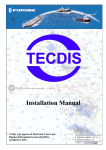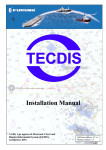Download Operation, Installation and Service Manual 0.12
Transcript
Operation, Installation and Service Manual 12.80 0kn.12 MASTER 600 S GPS QUAL. GOOD N.MILES DAILY 1234.56 TOTAL 123456.7 NAVIKNOT 600 S Satellite Speed Log 056348/D, 04 Jun 2010 Northrop Grumman Sperry Marine B.V. (Representative Office) Woltmanstr. 19 • D-20097 • Hamburg, Germany Tel.: +49-40-299 00-0 • Fax: +49-40-299 00-146 • E-mail: [email protected] 056348/D NAVIKNOT 600 S © 2010 Northrop Grumman Sperry Marine B.V. This document and the information herein is the intellectual property of Northrop Grumman Sperry Marine B.V. [NGSM BV] and its associate companies and may not be copied or reproduced without the express permission of NGSM BV. Specifications were correct at time of press but may be varied in accordance with NGSM BV’s policy of continuous product development. Any technical content should be verified with NGSM BV. Sperry Marine, with worldwide headquarters in Charlottesville, VA, and major engineering and support offices in Melville, NY, New Malden, England, and Hamburg, Germany, is part of the Northrop Grumman Electronic Systems sector. Revision Record Rev. Date Remarks D 04 Jun 2010 revised antenna unit installation instructions C 18 Apr 2008 antenna unit orientation now optionally “forward” or “port” B 23 Jan 2008 minor corrections/additions A 01 Aug 2007 initial version NAVIKNOT 600 S 056348/D Safety Instructions Safety Notice Conventions The following safety notice conventions are followed throughout this manual: DANGER Note A Danger notice contains an operating or maintenance procedure, practice, condition, statement, etc., which, if not strictly observed, will result in injury or death of personnel. WARNING A Warning notice contains an operating or maintenance procedure, practice, condition, statement, etc., which, if not strictly observed, could result in injury or death of personnel. CAUTION A Caution notice contains an operating or maintenance procedure, practice, condition, statement, etc., which, if not strictly observed, could result in damage to, or destruction of equipment. A Note contains an essential operating or maintenance procedure, condition or statement, which is considered important enough to be highlighted. Special safety symbols may be used in this manual to indicate: Risk of electrical shock. Used in conjunction with a Danger or Warning notice. Electronic components sensitive to electrostatic discharge. Used in conjunction with a Caution notice. i 056348/D NAVIKNOT 600 S General Safety Information for the Operator CAUTION In the “Manual” mode of operation, the NAVIKNOT 600 S transmits valid output signals and data to the receiving equipment connected. The function of the “Manual” mode is to maintain normal operation of speed receivers such as gyrocompasses, RADAR, ARPA etc., in case of failure of the log sensor. When operating the NAVIKNOT 600 S in the “Manual” mode, make sure that ship’s crew are aware of the fact that speed and distance information from the log is not valid. Operating the NAVIKNOT 600 S in “Manual” mode may severely affect the proper function of all equipment which depends on accurate speed and/or distance data. CAUTION The NAVIKNOT 600 S is type approved as a speed and distance measuring equipment only. While the satellite PCB contained in the NAVIKNOT 600 S electronics unit produces position, heading and rate of turn data, these data are to be regarded internal and must not be used for navigation purposes. The data outputs on the satellite PCB are not to be connected to external equipment. Under no circumstances may the NAVIKNOT 600 S be used as a substitute for mandatory equipment such as compasses or position receivers. General Safety Information for Service Personnel Safety information relating to system configuration, maintenance, servicing and troubleshooting is presented in the respective chapters. ii NAVIKNOT 600 S 056348/D Contents Chapter 1: Introduction 1.1 Design and Main Features........................................................................ 1-1 Data Outputs.............................................................................................. 1-2 1.2 Operating Principle ................................................................................... 1-2 1.3 Technical Data............................................................................................ 1-3 General....................................................................................................... 1-3 NAVIKNOT Electronics Unit, Type 5004 .................................................. 1-3 Satellite Antenna Unit............................................................................... 1-6 Control and Display Unit (CDU) ............................................................... 1-6 Chapter 2: Operation 2.1 Display and Operating Keys ..................................................................... 2-1 2.2 External control devices ........................................................................... 2-2 2.3 Power-up Sequence .................................................................................. 2-2 2.4 Display Indications in Normal Operational Mode .................................. 2-3 Main Display Pages................................................................................... 2-3 Operating Status Indications.................................................................... 2-4 Master/Remote status................................................................... 2-4 Manual speed input active ........................................................... 2-4 2.5 Requesting Master Control ...................................................................... 2-5 2.6 Adjusting the display brightness............................................................. 2-5 2.7 Optional Functions.................................................................................... 2-6 Muting Alarms Remotely.......................................................................... 2-6 Resetting/Acknowledging a Central Watch Alarm .................................. 2-6 External Dimming ..................................................................................... 2-6 Activating Double-Ended Ferry Mode ..................................................... 2-6 2.8 Operating Menu ........................................................................................ 2-7 Entering and Quitting the Menu Mode.................................................... 2-7 Navigating the Menu ................................................................................ 2-8 Selecting Parameter Settings ................................................................... 2-9 Editing Parameter Values ......................................................................... 2-9 2.9 Manual Settings Menu ........................................................................... 2-10 Manual Settings – Overview .................................................................. 2-10 Manual Settings – Parameters ................................................................2-11 Speed Mode SOG ........................................................................2-11 Man. Speed Value ........................................................................2-11 iii 056348/D NAVIKNOT 600 S 2.10 User Setup ............................................................................................... 2-12 User Setup – Overview ........................................................................... 2-12 User Setup – Parameters ........................................................................ 2-14 Damp. Time Display.................................................................... 2-14 Damp. Time Output .................................................................... 2-14 Damp. Time Docking................................................................... 2-14 Reset Daily Miles ......................................................................... 2-14 Total Miles Counter ..................................................................... 2-15 LCD Color..................................................................................... 2-15 Scale ............................................................................................. 2-15 Software Version ......................................................................... 2-16 Chapter 3: Alarm System 3.1 Alarm Indication ........................................................................................ 3-1 Audible Alarm Indication .......................................................................... 3-1 Single Beep: Invalid Action .......................................................... 3-1 Continuous Beeping: Pending Alarm .......................................... 3-1 Visual Alarm Indication............................................................................. 3-1 3.2 Acknowledging Alarms/Muting the Audible Alarm............................... 3-2 Local Alarm Acknowledge ........................................................................ 3-2 External Alarm Mute ................................................................................. 3-2 3.3 Viewing the active alarms ........................................................................ 3-3 3.4 Error Codes and Messages ....................................................................... 3-4 Chapter 4: Scheduled Maintenance 4.1 Maintenance by Shipboard Personnel .................................................... 4-1 Electronics Unit, CDU and Antenna Unit................................................. 4-1 Chapter 5: Installation 5.1 Mechanical Installation............................................................................. 5-1 Antenna Unit.............................................................................................. 5-1 Electronics Unit.......................................................................................... 5-3 Control and Display Units......................................................................... 5-4 Console Mounting......................................................................... 5-4 Console Frame Versions ............................................................... 5-4 Units in Housing with Bracket...................................................... 5-4 Connector Cables .......................................................................... 5-4 5.2 Electrical Installation................................................................................. 5-5 Wiring Up the System............................................................................... 5-5 Configuring the CDU(s)............................................................................. 5-6 CDU Setup Access Code............................................................... 5-6 CDU Service Setup – Overview.................................................... 5-7 CDU Service Setup – Parameters................................................. 5-8 Configuring System Parameters .............................................................. 5-9 iv NAVIKNOT 600 S 056348/D Chapter 6: System Configuration 6.1 Service Setup Menu.................................................................................. 6-1 Setup Access Code.................................................................................... 6-1 Service-Setup – Overview ........................................................................ 6-2 Service Setup – Parameters ..................................................................... 6-6 Analog Output ............................................................................... 6-6 Pulse Output .................................................................................. 6-8 RS-422 Output 1–3 ...................................................................... 6-10 RS422 Output 4–6 ....................................................................... 6-12 NMEA Input 1 .............................................................................. 6-13 NMEA Input 2 .............................................................................. 6-14 System Type ................................................................................ 6-15 Relay Speed Limit ....................................................................... 6-15 GSP Setup.................................................................................... 6-17 Antenna Distances ...................................................................... 6-17 Network Setup............................................................................. 6-17 6.2 GPS Setup................................................................................................ 6-18 GPS Setup Operation.............................................................................. 6-18 GPS Setup – Overview............................................................................ 6-19 GPS Setup – Parameters......................................................................... 6-20 Heading Selection ....................................................................... 6-20 Align and Calibrate ..................................................................... 6-20 Chapter 7: Troubleshooting 7.1 Electronics Unit and CDU(s)..................................................................... 7-1 Location of Parts on the Processor PCB .................................................. 7-2 Exchangeable Components, Processor PCB ........................................... 7-3 Terminal Boards and Connectors, Processor PCB.................................. 7-3 Diagnostic LEDs, Processor PCB.............................................................. 7-4 Location of Parts on the Satellite PCB ..................................................... 7-5 Connectors and Power Switch, Satellite PCB ......................................... 7-6 Diagnostic LEDs, Satellite PCB................................................................. 7-6 Chapter 8: Corrective Maintenance 8.1 Exchanging the System Software ........................................................... 8-1 Downloading Software from the Flashboard.......................................... 8-1 Exchanging the Flashboard.......................................................... 8-2 Uploading Software via the Service Interface ........................................ 8-3 8.2 Replacing RS-422 Output Driver ICs........................................................ 8-3 8.3 Replacing Pulse Output Relays................................................................ 8-3 Appendix A Setup and Configuration Tables B Drawings v 056348/D NAVIKNOT 600 S vi NAVIKNOT 600 S 056348/D Chapter 1: Introduction 1.1 Design and Main Features The NAVIKNOT 600 S is a compact solid-state microprocessor controlled system to determine a vessel’s longitudinal and transverse speeds and distance travelled over ground. The system complies with IMO resolution A. 824(19), as amended by MSC.96(72), with IMO resolution A.694(17) and with EN/IEC standards 61023, 61162 and 60945. The NAVIKNOT 600 S has been type-approved by Germanischer Lloyd, in accordance with the Maritime Equipment Directive 2002/75/EC and assigned certificate no. 44769-07 Lux. In accordance with the mutual recognition agreement (MRA), USCG approval no. 165.10/EC 0801/4476907 has been granted. A basic system consists of the NAVIKNOT 600 S Electronics Unit, a Control and Display Unit (CDU) and a satellite antenna unit. Up to three additional remote CDUs may be connected to the electronics unit. Figure 1-1: NAVIKNOT 600 S system Accessories (optional) NAVIKNOT 600 S Electronics Unit with Antenna Unit and Master CDU Remote CDU(s) MASTER 600 S GPS QUAL. GOOD 12.80 antenna unit N.MILES DAILY 0kn.12 analogue repeaters 1234.56 TOTAL 123456.7 digital repeaters 10 5 20 -5 12.80 0kn.12 X XXX X X X X X 15 0 Speed X XX X X X X XXX XXXX X X XXXX X X XXXX XXX X X X X X X X XXXXX X XXXXX X X X X XX X X X X X X XX XX X X X X X X X X X X X X X X XX X X XX X X XX XX X X X XX X 25 MASTER 600 S GPS QUAL. GOOD N.MILES DAILY 1234.56 TOTAL 123456.7 CDU type 5002 to/from External Equipment Analogue Output Serial Output Pulse Output Status Signals Out electronics unit type 5004 Design and Main Features Status Signals In Supplementary Ext. Data (True Heading, ROT) Serial Dim Command 1-1 056348/D NAVIKNOT 600 S Data Outputs Serial speed and distance data is provided in the NMEA 0183 format at six RS-422 outputs. These are divided into two groups of three outputs each, which may be configured independently to suit the receiving equipment. Analogue speed signals are provided at one voltage and one current output. The mapping of actual speeds to corresponding output values is configured for each output independently. The distance travelled is also provided as a pulse signal at six contact closure outputs. These are divided into three groups of three, two and one output respectively, which may be configured independently to provide 10, 100, 200, 400 or 20000 pulses per nautical mile. 1.2 Operating Principle To determine the longitudinal and transverse ground speeds, the system makes use of a self-contained satellite sensing system, consisting of the satellite PCB with two GPS receivers inside the electronics unit and the antenna unit connected to it. The satellite PCB combines the data from the GPS receivers with data from built-in rate gyros to determine the vessel’s heading, velocity, course, and attitude. While the heading is referenced to the vessel’s fore-and-aft line, the velocity and course represent the vessel’s motion vector, i.e. the magnitude and direction of its motion over ground. The sensed data are sent to the processing PCB inside the electronics unit, which resolves the velocity data into the vessel-referenced longitudinal and transverse ground speeds. The speed vectors combined with the sensed rate of turn data are used to discern between translational and rotational movements of the vessel. These are used to determine the bow and stern transverse speeds shown on the “docking display” page. Figure 1-2: sensed and calculated speeds and directions heading (sensed) transverse ground speed (calculated) vessel's motion vector over ground (course and velocity; sensed) longitudinal ground speed (calculated) The electronics unit transmits all speed data to receiving external equipment and to the connected CDUs From the longitudinal ground speed, the electronics unit also calculates the distance travelled and maintains the total and daily mile counters. 1-2 Operating Principle NAVIKNOT 600 S 056348/D 1.3 Technical Data General Ground Speed Range, Accuracies and Operating Parameters, Satellite Sensing System measuring range –99 to +99 kn longitudinal –99 to +99 kn transverse accuracy of ground velocity 0.2 kn or 2% of true velocity settling time, heading acquisition 4 min. coast time NAVIKNOT Electronics Unit, Type 5004 Environmental Requirements ambient temperature, operation -15°C – +55°C ambient temperature, storage -15°C – +55°C protection grade IP 23 to DIN EN 60529 environmental conditions / EMC in accordance with IEC 60945 Power supply supply voltage 24 VDC (18-36 V) max. ripple content ±4 Vpp; extreme values may not exceed 36 V or fall below 18 V power consumption 16 W max. Magnetic Clearance to standard magnetic compass 0.5 m to steering magnetic compass 0.4 m reduced, to standard magnetic compass 0.3 m reduced, to steering magnetic compass 0.3 m Dimensions and Weight width 340 mm height 120 mm depth 545 mm unit can be deck mounted only; sides of housing must be parallel or perpendicular to vessel’s centerline to within ±5° weight Technical Data 8.0 kg 1-3 056348/D NAVIKNOT 600 S Data Inputs sensing and status from satellite PCB NMEA 0183 / IEC 61162 (proprietary sentences) external data (supplementary, not required for basic system functionality) NMEA 0183 / IEC 61162; true heading, rate of turn control data from CDUs NMEA 0183 / IEC 61162 (proprietary sentences) serial dimming command NMEA 0183 Signal and Status Inputs double ended ferry mode connection to P.Gnd via ext. contact, latching ext. alarm acknowledge status (mute) connection to P.Gnd via ext. contact, momentary, normally open ext. dim+ ext. dim- connection to P.Gnd via ext. contact, momentary, normally open Data Outputs 1-4 serial data RS-422 outputs, group 1 (3x) NMEA 0183 / IEC 61162; all or selected subset of: longitudinal and transverse ground speeds distance travelled log status (proprietary sentence) EMRI DIB10 docking display data (proprietary sentence) serial data RS-422 outputs, group 2 (3x) NMEA 0183 / IEC 61162; all or selected subset of: longitudinal and transverse ground speeds distance travelled log status (proprietary sentence) EMRI DIB10 docking display data (proprietary sentence) control data to satellite PCB NMEA 0183 / IEC 61162; configuration/status/alarms (proprietary sentences) display data to CDUs NMEA 0183 / IEC 61162; speeds/velocity distances travelled heading rate of turn status/alarms (proprietary sentences) Technical Data NAVIKNOT 600 S 056348/D Signal and Status Outputs Technical Data analogue speed output, voltage max. range -9.999 – 9.999 VDC; speed mapped to output voltage through definition of min. andmax. speed/voltage pairs analogue speed output, current max. range 0 – 20 mA; speed mapped to output current through definition of min. andmax. speed/current pairs pulse outputs, group 1 (outputs 1,2 and 3) 10, 100, 200, 400 or 20000 p/nm pulse outputs, group 2 outputs 4 and 5) 10, 100, 200, 400 or 20000 p/nm pulse output 6 10, 100, 200, 400 or 20000 p/nm or ext. alarm mute power failure/general alarm speed log failure alarm speed limit threshold alarm watch alarm acknowledge potential-free relay contacts, each rated 30 VDC/1.0 A, 100 VDC/0.3 A, 125 VAC/0.5 A; 1-5 056348/D NAVIKNOT 600 S Satellite Antenna Unit Dimensions and Weight width 98 mm height 144 mm depth 776 mm beam supporting the antennas must be aligned parallel or perpendicular to vessel’s centerline to within ±9° weight 1.9 kg approx. Control and Display Unit (CDU) Environmental Requirements ambient temperature, operation -15°C – +55°C ambient temperature, storage -25°C – +70°C protection grade, main CDU and 3x1 remote unit IP 23 to DIN EN 60529 protection grade, 2x1 remote unit PN 73506: frontside IP 65 to DIN EN 60529, if installed with seal in console panel; IP 23 if installed in console frame PN 73507 (in housing with bracket): IP 65 to DIN EN 60529 environmental conditions / EMC in accordance with IEC 60945 Power supply supply voltage 24 VDC (18-36 V) max. ripple content ±4 Vpp; extreme values may not exceed 36 V or fall below 18 V power consumption 14 W max. (3x1 unit) 4 W max. (2x1 unit) Magnetic Clearance 1-6 to standard magnetic compass 0.70 m (3x1 unit) 0.80 m (2x1 unit) to steering magnetic compass 0.40 m (3x1 unit) 0.50 m (2x1 unit) reduced, to standard magnetic compass 0.45 m (3x1 unit) 0.50 m (2x1 unit) reduced, to steering magnetic compass 0.30 m (3x1 unit) 0.30 m (2x1 unit) Technical Data NAVIKNOT 600 S 056348/D Dimensions and Weight, Main CDU and 3x1 remote unit PN 73508 (for console mounting) width 192 mm height 96 mm depth 43 mm; approx. 120 mm backward clearance from mounting surface required for connector cable and plug weight 2.4 kg PN 79489 (PN 73508 factory-assembled in console frame) frame width 319 mm frame height 127 mm PN 73509 (in housing with bracket) Technical Data width 350 mm max. height (unit in vertical position) 150 mm max. depth (unit in horizontal position) 130 mm weight 3.2 kg 1-7 056348/D NAVIKNOT 600 S Dimensions and Weight, 2x1 remote unit PN 73506 (for console mounting) width 192 mm height 96 mm depth 44 mm; approx. 100 mm backward clearance from mounting surface required for connector cable and plug weight 2.4 kg PN 79488 (PN 73506 factory-assembled in console frame) frame width 223 mm frame height 127 mm PN 73507 (in housing with bracket) 1-8 width 256 mm max. height (unit in vertical position) 155 mm max. depth (unit in horizontal position) 116 mm weight 3.2 kg Technical Data NAVIKNOT 600 S 056348/D Chapter 2: Operation 2.1 Display and Operating Keys Figure 2-1: NAVIKNOT 600 S operating unit 1 2 12.80 0kn.12 3 5 6 7 4 9 8 10 MASTER 600 S GPS QUAL. GOOD N.MILES DAILY 1234.56 TOTAL 123456.7 ➀ Main Display: shows one of four selectable pages, indicating – Ground speeds, longitudinal and transverse – “Docking” display (longitudinal and bow and stern transverse ground speeds) – Satellite status page – Alarm page ➁ Sidebar: Shows additional information, indicating • • Operating mode (Master or Repeater). ➂ GPS signal and alarm Status – – • ➃ Supplementary Data, depending on active main display page – – – – ➄ ➅ ➆ ➇ GPS signal status (good/fair/poor) In case of pending alarms, acknowledge status and error code(s) are displayed, alternating with GPS signal status. on ground speed page: total and daily mile counters on docking display page: heading, course over ground and rate of turn on satellite status page: GPS HDOP/VDOP, date and time on alarm page: date and time ACK key. Acknowledges pending alarms; mutes alarm buzzer. MENU key. Calls up or quits the menu mode. MASTER key. Requests Master operating mode for this unit. Navigation Keypad: In normal operational mode, UP, DOWN keys scroll through main display pages. LEFT, RIGHT keys scroll through list of active alarms. In menu mode, UP, DOWN, LEFT, RIGHT keys navigate through the operating menu; ENTER confirms and stores settings made in the menu mode. ➈➉ DIM– / DIM+. Adjust the display brightness. Display and Operating Keys 2-1 056348/D NAVIKNOT 600 S 2.2 External control devices Depending on the installation, external devices may be present to remotely control certain functions of the NAVIKNOT 600 S: • The audible alarm at the NAVIKNOT 600 S may be muted from a remote device, e.g. a central alarm panel. • External pushbuttons may be used to adjust the display brightness. • If connected to a central dimming facility, the NAVIKNOT 600 S may receive dimming commands via a serial data connection. • An external selector switch may be used to activate or de-activate the double-ended ferry mode. In this mode, the NAVIKNOT 600 S displays and transmits all speeds with the sign reversed. 2.3 Power-up Sequence The individual components of the NAVIKNOT system are not equipped with power switches. All devices power up simultaneously, as soon as supply power is applied to the system. Upon power up, the startup routine is executed: The startup screen is shown and a system test sequence is executed. NAVIKNOT NN.NN System Test 12.80 0kn.12 Note 2-2 MASTER 600 S GPS QUAL. GOOD N.MILES DAILY 1234.56 TOTAL 123456.7 A status line at the bottom of the screen indicates the progress and results of the following tests: RAM test I/O test Checksum test Setup Data test After the system test, the indication “waiting for main unit” may be briefly shown at the CDU, while the Electronics Unit initializes itself. As soon as the system is fully operational, the actual speed over ground, the GPS signal status and the daily and total mile counters are displayed. Should the NAVIKNOT electronics fail to establish communication with the CDU(s) after power-up, the indication “waiting for main unit” will be shown permanently at all connected CDUs. An audible alarm is sounded which must be locally acknowledged at each CDU. The NAVIKNOT system will not operate properly until the cause of failure is eliminated and should be powered down until it can be serviced. External control devices NAVIKNOT 600 S 056348/D 2.4 Display Indications in Normal Operational Mode Main Display Pages In the normal operational mode, the NAVIKNOT 600 S CDU permanently displays one of the four selectable main display pages. Ground Speed (SOG) 12.80 0kn.12 MASTER 600 S GPS QUAL. GOOD N.MILES DAILY 1234.56 TOTAL 123456.7 The main display shows the actual longitudinal and transverse speed over ground speeds. Arrow symbols indicate the respective direction in which the vessel is moving (up = ahead, down = astern, right = to stb., left = to port). The values themselves are displayed without sign. The sidebar shows the GPS signal status and the distance counters (daily and total miles) for the distance made good over ground. The count is incremented at positive speeds only, counting is halted during zero or negative speeds. Docking Display m/s MASTER 600 S GPS QUAL. GOOD HDG 123.45 COG 124.56 ROT °/min 2.4 The main display shows a graphical representation of the vessel, indicating the actual longitudinal speed over ground as well as the transverse ground speeds at the bow and at the stern. Arrow symbols indicate the direction in which the vessel is moving (up = ahead, down = astern, right = to stb., left = to port). The values themselves are displayed without sign. The sidebar shows the GPS signal status and the data used to calculate the speeds displayed, i.e. the vessel’s heading (ROT), the direction of the motion vector (course over ground, COG) and the rate of turn (ROT). Display Indications in Normal Operational Mode 2-3 056348/D NAVIKNOT 600 S Satellite Status GPS POSITION N 5 4 °1 1 . 8 9 0 ' W 0 0 7 °4 8 . 2 7 0 ' NO 01 02 03 04 05 06 07 08 09 10 11 12 SAT SNR 07 04 11 16 03 12 22 09 08 11 19 16 AZ 47 43 49 41 57 52 EL 31 27 33 39 38 41 MASTER 600 S GPS QUAL. GOOD GPS DOP V:1.6 H:1.1 UTC-TIME 12:34:56 DATE 23.01.2008 The main display shows the actual GPS position as received from the satellite PCB. A tabular overview is given of the satellites in view as well as the respective satellite’s signal-to-noise ratio, azimuth and elevation. The sidebar shows the GPS signal status, the current VDOP and HDOP figures and the date and time as received from the satellite PCB. Alarm Page < (1/2) > ALARM NO: 30 GPS TIMEOUT ACTIVE NOT ACKNOWLEDGED MASTER 600 S GPS QUAL. GOOD UTC-TIME 12:34:56 DATE 23.01.2008 The alarm page list the alarm messages and acknowledge status of all active alarms. The sidebar shows the GPS signal status and the date and time as received from the satellite PCB. Operating Status Indications Master/Remote status MASTER REMOTE The indication “MASTER” is shown in the top right corner of the CDU which currently the master unit. Other CDUs, if present, will show the indication “REMOTE” Manual speed input active MASTER 2-4 When the manual input mode has been activated in the manual settings menu, the indication “MAN” is shown in the top left corner of the speed display. Display Indications in Normal Operational Mode NAVIKNOT 600 S 056348/D 2.5 Requesting Master Control In cases where more than one CDU is installed, only one of these is assigned master control while all others will operate as remote units. Only from the master, the operator can access the operating and service menus, acknowledge alarms and scroll through the alarm list. Remote CDUs permanently display speed and distance. The only keys functional at a remote CDU are the DIM-/DIM+ keys to adjust the brightness level, the UP and DOWN keys to scroll through the main display pages and the MASTER key, which requests master control to be transferred to this CDU. To request master control at a remote CDU: REMOTE Press the MASTER key. Master control is transferred and the mode indication changes from “REMOTE” to “MASTER”. MASTER Note Master control can only be requested from a CDU which is currently operating as remote unit. The current master cannot actively transfer control to a remote CDU. Any remote CDU may request master control at any time, i.e. control requests cannot be refused by the current master. 2.6 Adjusting the display brightness The brightness of the display and keypad illumination is adjusted via the DIM+/DIM- keys: 12.80 0kn.12 Note MASTER 600 S GPS QUAL. GOOD N.MILES DAILY Press the DIM+ key to increase the illumination brightness. Press the DIM- key to reduce the illumination brightness. 1234.56 TOTAL 123456.7 The display brightness can only be adjusted in normal operational mode. The brightness setting is not retained between power-ups. The NAVIKNOT 600 S always powers up at the second brightest level. Requesting Master Control 2-5 056348/D NAVIKNOT 600 S 2.7 Optional Functions The following functions may be available if the system is equipped with the respective external controls and configured accordingly. Muting Alarms Remotely On alarm, actuate the mute control at a remote device (e.g. a central alarm panel). The audible alarm is muted. Note A remotely muted alarm remains in the pending (unacknowledged) state. The alarm is indicated as pending in the sidebar until the alarm is acknowledged at the NAVIKNOT 600 S or the cause of the alarm is eliminated. Resetting/Acknowledging a Central Watch Alarm If connected to a central watch alarm facility ('dead man alarm'), the NAVIKNOT 600 S will automatically reset the watch alarm timer whenever a key is pressed on the unit. Should a watch alarm be given, press any key at the NAVIKNOT 600 S to acknowledge the alarm and reset the watch alarm timer. External Dimming If external DIM+/DIM- pushbuttons are installed, these operate in parallel with the builtin DIM+/DIM- keys. For future applications, the NAVIKNOT 600 S also possesses an input for serial data dimming commands from a central dimming facility. Activating Double-Ended Ferry Mode In certain installations, a switch may be installed to activate or de-activate the double-ended ferry mode. If this mode is active, If this mode is active, all speeds are displayed and transmitted with their sign reversed. Note 2-6 In most installations where the double-ended ferry mode is used, it will be automatically activated via a general take-over system which transfers control between the forward and aft steering positions. Optional Functions NAVIKNOT 600 S 056348/D 2.8 Operating Menu The manual settings, user and service setup sub-menus are accessed through a multilevel operating menu. Entering and Quitting the Menu Mode From the normal operational mode, press MENU to enter the menu mode. MASTER 600 S GPS QUAL. GOOD MAIN MENU 12.80 > N.MILES MANUAL SETTINGS USER SETUP SERVICE SETUP > MAIN MENU > > MANUAL SETTINGS USER SETUP SERVICE SETUP 12.80 10° Note Operating Menu MASTER 600 S GPS QUAL. GOOD N.MILES The Main Menu screen is displayed. The keys of the navigation keypad may now be used to navigate the menu, to select parameter settings and to edit parameter values. From the main menu screen, press MENU to return to the normal operational mode. The Main Menu screen is closed and the normal operational display reappears. In the menu mode, the MASTER and the DIM-/DIM+ keys are disabled. Should an alarm condition occur while the menu mode is active, the audible alarm will sound, but the operator must return to normal operational mode to view the alarm message and acknowledge the alarm. 2-7 056348/D NAVIKNOT 600 S Navigating the Menu In the menu mode, the operator may navigate through the menu using the Right, Left, Up and Down arrow keys. MAIN MENU XXXXXXXX XXXXXXXX MAIN MENU MAIN MENU XXXXXXXX XXXXXXXX YYYYYYYY YYYYYYYY YYYYYYYY XXXXXXXX MAIN MENU YYYYYYYY XXXXXXXX YYYYYYYY ZZZZZZZZ ZZZZZZZZ ZZZZZZZZ MAIN MENU XXXXXXXX AAAAAAAA BBBBBBBB CCCCCCCC AAAAAAAA BBBBBBBB CCCCCCCC AAAAAAAA BBBBBBBB CCCCCCCC MAIN MENU XXXXXXXX YYYYYYYY ZZZZZZZZ MAIN MENU XXXXXXXX YYYYYYYY MAIN MENU XXXXXXXX 2-8 Arrow symbols (>) to the right of the window indicate that a sub-menu exists for the respective option. Press ENTER to enter a submenu. The arrow symbol (>) at the left of the window indicates the cursor position on the current menu level. With the Up/Down arrow keys, move to the cursor to the required sub-menu position. Press the Left arrow key to return to the next higher menu level. Alternatively, MENU may be pressed to jump as high up as possible from the current level. In most cases, this will quit the menu immediately and return to normal operational mode. Operating Menu NAVIKNOT 600 S 056348/D Selecting Parameter Settings In a number of sub-menus, the operator is expected to select parameter settings from a list of available options. The available options and the current selection are indicated by different symbols: Radio buttons: Allow to select exactly one of the available options. : selected : deselected Checkboxes: Allow to select or activate none, one or more of the available options. : selected : deselected To select parameter settings in a sub-menu: OPTIONS OPTIONS OPTION A OPTION B OPTION C OPTION A OPTION B OPTION C OPTION A OPTION B OPTION C With the Up/Down arrow keys, move to the required option. Press ENTER to confirm and store the selection. MENU leaves the option submenu without changes. Editing Parameter Values In a number of sub-menus, parameters are set by editing a numerical value or an alphanumerical string. To edit a parameter value in the respective sub-menu: VALUE VALUE: 00000 10000 10000 VALUE With the Up/Down arrow keys, edit the character at the current cursor position. With the Right/Left arrow keys, move the cursor forward/back to edit the next/ previous character. Press ENTER to confirm and store the new value. MENU leaves the option submenu without changes. Operating Menu 2-9 056348/D NAVIKNOT 600 S 2.9 Manual Settings Menu The Manual Settings menu provides access to settings which the operator may need to alter more or less frequently during normal operation. Manual Settings – Overview Figure 2-2: Manual Settings MAIN MENU MANUAL SETTINGS > SPEED MODE > SPEED MODE SOG ground speed input mode MAN SENSOR AUTO > MAN SPEED VALUE > MAN SPEED VALUE manual input value speed: -99 – +99 kn 2-10 Manual Settings Menu NAVIKNOT 600 S 056348/D Manual Settings – Parameters Speed Mode SOG Selects the input mode for ground speed data. Settings: MAN The actual speed value is entered manually. This setting may be activated only temporarily, to generate speed output data in case of failure of the satellite PCB or for testing. Using manual input, only longitudinal ground speed data is generated; transverse speeds are set to zero. SENSOR Speed data is read from the satellite PCB input. This setting must be active at all times during normal operation of the system. Man. Speed Value Sets the input value in the manual input mode. Value: Manual Settings Menu -99.9 – 99.9 kn 2-11 056348/D NAVIKNOT 600 S 2.10 User Setup The User Setup menu provides access to settings which the operator may need to alter only occasionally. User Setup – Overview Figure 2-3: User Setup MAIN MENU USER SETUP > DAMP. TIME DISPLAY > DAMP. TIME DISPLAY damping time: 0 – 60 s > DAMP. TIME OUTPUT > DAMP. TIME OUTPUT damping time: 0 – 60 s > DAMP. TIME DOCKING damping time: 0 – 60 s RESET DAILY MILES damping time constant for speed outputs > DAMP. TIME DOCKING > damping time constant for speed display damping time constant for docking display > daily miles counter reset RESET DAILY MILES reset counter to zero when user setup is quit > TOTAL MILES COUNTER > TOTAL MILES COUNTER set start value: 0.0 – 999999.9 NM > LCD COLOR total miles counter start value > LCD COLOR screen colour scheme WHITE BLUE BLACK contd. on next page 2-12 User Setup NAVIKNOT 600 S 056348/D Figure 2-4: User Setup (contd.) contd. from previous page SCALE > speed display units SCALE SPEED SCALE KN M/S FT/S DOCKING SPEED SCALE KN M/S FT/S > SOFTWARE VERSION NN.NN SOFTWARE VERSION version ID (read-only) User Setup NAVIKNOT El. Unit software version 2-13 056348/D NAVIKNOT 600 S User Setup – Parameters Damp. Time Display Sets the damping time constant for the ground speed display. The higher the time constant, the stronger sudden peaks of the actual speed will be damped in the ground speed display page. Value: 0 – 60 s Damp. Time Output Sets the damping time constant for the speed outputs. The higher the time constant, the stronger sudden peaks of the actual speed output will be damped. The output damping time constant is effective for both the analogue as well as the serial data outputs. Value: 0 – 60 s Damp. Time Docking Sets the damping time constant for the docking display. The higher the time constant, the stronger sudden peaks of the actual speed will be damped in the docking display page. Value: 0 – 60 s Reset Daily Miles Sets the reset flag for the daily miles counter. If the reset flag is set, the daily miles counter is reset to zero as soon as the User Setup is quit. Settings: ON (option checked) Reset daily miles counter when User Setup is quit OFF (option unchecked) Leave daily miles counter untouched 2-14 User Setup NAVIKNOT 600 S 056348/D Total Miles Counter Sets the total miles counter to a desired start value. Value: Note 0.0 – 999999.9 NM The total miles counter may be set to any desired start value. The daily mile count may thus be larger than the total mile count if the daily miles counter is not reset after altering the total mile counter. LCD Color Selects the screen colour scheme for the normal operational display. Settings: WHITE Speed display and mile counters use black lettering on a white background. BLUE Speed display and mile counters use white lettering on a blue background. BLACK Speed display and mile counters use white lettering on a black background. Scale Selects the unit of measure for the speed displays. The respective settings act on the actual speed displays at the CDU only and have no further effect on the output data, mile counters etc. Speed Scale Unit of measure for the ground speed display page Settings: KN Speed is displayed in knots. M/S Speed is displayed in metres per second. FT/S Speed is displayed in feet per second. User Setup 2-15 056348/D NAVIKNOT 600 S Docking Speed Scale Unit of measure for the docking display page Settings: KN Speed is displayed in knots. M/S Speed is displayed in metres per second. FT/S Speed is displayed in feet per second. Software Version Displays the software version of the NAVIKNOT Electronics Unit. Settings: 2-16 none The version ID is read-only. User Setup NAVIKNOT 600 S 056348/D Chapter 3: Alarm System 3.1 Alarm Indication Audible Alarm Indication Single Beep: Invalid Action A single short beep indicates that the operator attempted to carry out an invalid action. This is the case e.g. if the operator attempts to enter the menu mode from a remote unit. Continuous Beeping: Pending Alarm Continuous on-off beeping indicates that a pending (unacknowledged) alarm is present. Simultaneously, the corresponding error code is shown in the sidebar. Visual Alarm Indication If an alarm is active and any other than the alarm page is currently selected as main display, an error code is shown in the sidebar (alternating with the GPS status indication), which specifies the alarm at hand. Active alarms have one of two possible states: < (1/1) > ERROR: 030 < (1/1) > ERROR: 030 Alarm Indication Pending (unacknowledged): The cause of the alarm is present and the operator has not yet acknowledged the alarm. The alarm code is shown on a red flashing background. Acknowledged: The operator has acknowledged the alarm but the cause of the alarm is still present. The alarm code is shown on a solid red background. 3-1 056348/D NAVIKNOT 600 S 3.2 Acknowledging Alarms/Muting the Audible Alarm Local Alarm Acknowledge To acknowledge a pending alarm at the NAVIKNOT 600 S CDU: Press ACK. < (1/1) > ERROR: 030 The audible alarm indication is muted. If the system is connected to a central alarm facility and configured accordingly, the audible alarm indication at the central alarm facility will also be muted. < (1/1) > ERROR: 030 Note When an alarm has been acknowledged, the ext. alarm status output remains active until the cause of the alarm is eliminated. When the cause of an alarm is eliminated, the alarm is acknowledged automatically and the alarm status is cleared. The NAVIKNOT 600 S does not keep a history of past (inactive) alarms. External Alarm Mute To mute the audible alarm externally (e.g. from a central alarm panel): Actuate the external mute facility. < (1/1) > ERROR: 030 The audible alarm indication is muted. The alarm state and visible indication are not affected, i.e. the alarm remains in the pending state until it is locally acknowledged at the NAVIKNOT 600 S CDU. ext. alarm mute < (1/1) > ERROR: 030 3-2 Acknowledging Alarms/Muting the Audible NAVIKNOT 600 S 056348/D 3.3 Viewing the active alarms In all main display pages except the alarm page, the total number of active alarms and the error code of the newest alarm are shown in the sidebar. If more than one alarm is active, the Left or Right arrow keys will scroll through the respective error code indications. To view the detailed error message for the currently active alarms, select the alarm page for the main display. The active alarms’ error codes and corresponding error message texts are displayed as well as the acknowledge status. The Left or Right arrow keys scroll through the list of active alarms: < (1/2) > ALARM NO: 30 GPS TIMEOUT ACTIVE NOT ACKNOWLEDGED Note < (2/2) > ALARM NO: 70 EXT IF. FAIL ACTIVE NOT ACKNOWLEDGED As long as any pending (unacknowledged) alarms are present, these will automatically be redisplayed when other messages have been viewed, until all alarms have been acknowledged by the operator. Viewing the active alarms 3-3 056348/D NAVIKNOT 600 S 3.4 Error Codes and Messages Table 3-1: error messages 3-4 code message text cause corrective action none WAITING FOR MAIN UNIT (shown on startup screen) Communcation between electronics unit and CDU(s) could not be established Check operation of the electronics unit; Check cabling between CDU and electronics unit. If error persists, power down the system and call service. 001 LOSS OF GPS 002 SEL SRC INVALID 003 NO VALID SRC GPS receivers track less than five common satellites (errors 002 and 003 arise as GPS is the only hdg. source available for the satellite PCB) Check that both antennas have a clear view of the sky; check cabling between antennas and satellite PCB 030 GPS TIMEOUT Communication lost between satellite and processing PCBs Check internal cabling between satellite and processing PCBs; check that satellite PCB is operating (power is on and internal 100 Hz clock is generated). 070 EXT IF. FAIL No valid data received at external input Check that external source produces valid data; check cabling between external source and electronics unit. 071 EXT HDT TIMEOUT No valid external heading data received 072 EXT ROT TIMEOUT No valid external rate of turn data received Check that external source produces the required data and that it is not marked invalid. 080 EXT DIM TIMEOUT No valid dim commands received Check connection between dimming device and electronics unit. Error Codes and Messages NAVIKNOT 600 S Note 056348/D code message text cause corrective action 096 EU TIMEOUT Communication lost between electronics unit and CDU Check basic operation of the electronics unit (valid output generated at serial data / analogue outputs); check cabling between CDU and electronics unit. In case of an “EU timeout” error, dashes will appear in the speed and distance displays. The timeout will be shown as the only fault present, as the CDU receives no messages from the el. unit when communication is lost. Error Codes and Messages 3-5 056348/D 3-6 NAVIKNOT 600 S Error Codes and Messages NAVIKNOT 600 S 056348/D Chapter 4: Scheduled Maintenance 4.1 Maintenance by Shipboard Personnel Electronics Unit, CDU and Antenna Unit The electronic components of the NAVIKNOT 600 S system are solidstate devices and contain no consumable parts. Therefore, no set maintenance schedule is required. The satellite antenna unit should regularly be checked visually to detect any signs of mechanical damage or wear and to make sure it is still aligned correctly to the vessel’s fore and aft axis. The CDU front plate should be kept clean and the system’s cables and connectors should regularly be checked visually to detect any signs of damage or deterioration. CAUTION The CDU front plate is made of clear polycarbonate. Do not clean the front plate with organic solvents, acetone or any other substance which could damage or discolor plastic. Use only water and soap or a mild detergent to clean the front plate. Maintenance by Shipboard Personnel 4-1 056348/D 4-2 NAVIKNOT 600 S Maintenance by Shipboard Personnel NAVIKNOT 600 S 056348/D Chapter 5: Installation 5.1 Mechanical Installation Antenna Unit The NAVIKNOT 600 series satellite speed logs determine ship’s heading by comparing the phase differences of the GPS carrier signal arriving at two GPS antennas (bow/stern or stbd./port antennas), mounted on a beam-shaped support. Therefore, it is critical for the function of the NAVIKNOT 600 S that the antenna unit is installed at the best possible location. The two main factors which may degrade the performance of the antennas are shadowing of the GPS signals and multipath reflections. Interference from nearby transmitting devices may also disturb the reception of the GPS signals. Ideally, the antenna unit should be mounted above all superstructures, so that both antennas have an unobstructed all-round view of the sky over a range of ±80° from the vertical. Figure 1: antenna unit field of view 80 80 80 80 ° 80 ° 80 ° 80 ° 80 ° ° ° ° The unit should be clear of reflections from masts, out of the path of RADAR beams and out of the range of any object that may shadow or interfere with the reception of GPS signals. The optimum mounting location of the antenna unit would therefore be the top of the main mast, above all other structures. Figure 2: optimum antenna location Satellite Antenna Unit RAD RADAR VHF, MF, other Radio Inmarsat In most cases, however, it will not be possible to mount the antenna unit at an optimum location. It may be particularly difficult to maintain the required distances to the antennas of safety-relevant communication devices, such as Inmarsat-C or other GMDSS equipment. Mechanical Installation 5-1 056348/D NAVIKNOT 600 S When choosing the antenna location, observe the guidelines below to minimize the effects of signal shading, multipath reflections and interference. • If a mast or other object obstructs the all-round view, install the antenna unit at a distance of at least ten times the object’s width. This will result in the object shading an azimuth range of approx. 6°. Figure 3: distance to objects obstructing the view d 10 × d obstructing object antenna unit • Install the unit clear of the RADAR beam(s). • Observe the following minimum distances to the antennas of transmitting communications equipment: – 10 m to Inmarsat antennas, – 5 m to MF/HF antennas, – 2 m to VHF antennas. The antenna unit must be mounted parallel with or perpendicular to the vessel’s fore-and-aft line. The orientation (“forward” or “port”) must be entered in the GPS setup menu during system configuration. Possible misalignment of up to ±9.9° may be electronically compensated for in the setup menu. Figure 4: antenna unit alignment forward port The antenna unit may be mounted directly onto a flat surface or on a mast or pedestal. The required mounting hardware is contained in the installation kit 4302244, included with the antenna unit. Figure 5: mounting hardware from installation kit hex head screw lock washer jam nut flat washer When installing the antenna unit, the cable assembly must be connected to the cable ends from the bow and stern antenna. After connecting the 5-2 Mechanical Installation NAVIKNOT 600 S 056348/D cables, secure them to the support with the wire clips and seal the cable connections with the self-fusing tape provided. Figure 6: connection of antenna cables self fusing tape wire clips Do not shorten or lengthen the antenna cables. The antennas’ output gain is matched to the length of the factory-supplied cables (15 or 50 m respectively). Antenna unit 73513 may only be used with 15 m cables. Antenna unit 73514 may only be used with 50 m cables. Note Electronics Unit The electronics unit is to be installed at a protected location. In most cases, it will be mounted in the vicinity of the master CDU. The electronics unit is to be attached to a level surface with four M6 screws (or nuts and bolts). For the dimensions of the housing, refer to drawing 5004-0112-01. The electronics unit may be deck-mounted only and must face in either the forward, aft, port or starboard direction, relative to the vessel’s foreand-aft line, to an accuracy within ±5°. Figure 5-1: electronics unit alignment forward Mechanical Installation starboard aft port 5-3 056348/D NAVIKNOT 600 S Control and Display Units Console Mounting 3x1 CDU (main or remote) To mount a NAVIKNOT 3x1 CDU directly in a console panel (without console frame), a panel cutout is required as shown in drawing 5002-011202 (see Appendix). Suitable fasteners for console mounting are provided in the installation kit 22596, included with the CDU. A backward clearance of approx. 120 mm from the mounting surface is required for the connector cable and plug. 2x1 CDU (remote) To mount a 2x1 CDU directly in a console panel (without console frame), a panel cutout is required as shown in drawing 5001-0112-02 (see Appendix). Suitable fasteners for console mounting are provided in the installation kit 22724, included with the CDU. A backward clearance of approx. 100 mm from the mounting surface is required to protect the connector cable from being bent too strongly at the cable gland. Console Frame Versions When ordered factory-assembled in a console frame, the CDU is already fastened to the frame. The required cutouts for standard 3x1 and 2x 1 frames are shown in drawings 0031-0112-02 and 0021-0112-02 respectively (see Appendix). If a custom frame is delivered, installation-specific dimensional drawings for the frame and cutout will be provided with the equipment. A backward clearance of approx. 90 mm from the frame top surface is required to protect the connector cable from being bent too strongly at the cable gland. Units in Housing with Bracket The CDUs in housing with bracket are shown in dimensional drawings 5002-0112-02 and 5003-0112-002 respectively (see Appendix). The mounting brackets carry four holes of 5.3 mm dia. for fixing the bracket to any plane surface, such as a console panel, wall or ceiling. The required fasteners are to be provided by the shipyard or installer. Connector Cables The NAVIKNOT CDU connector cables terminate into a 6-wire pigtail for direct connection to the terminals at the Electronics Unit or to separate terminal blocks. If required, separate terminal block is to be provided by the shipyard or installer. The installer must make sure that the ends of cable sheaths are firmly secured to the vessel structure with tie-wraps or other suitable means, so that the individual wires are free from tension at the terminals. 5-4 Mechanical Installation NAVIKNOT 600 S 056348/D 5.2 Electrical Installation Wiring Up the System CAUTION When wiring up the system, make sure that the power supply for the NAVIKNOT system is switched off and is safeguarded against accidental switching-on. CAUTION Components on the devices’ PCBs are sensitive to static discharge. Take the necessary precautions to prevent electrostatic discharges. Wire up the system according to the connection diagrams and other relevant documents provided. If installation-specific connection diagrams have been provided for a given system, these supersede any connection information contained in standard connection diagrams. If wiring up according to standard connection diagrams, make sure beforehand that all data and signals to receive from or transmit to external equipment comply to the NAVIKNOT Electronics Unit interface specification, 5004-0120-001. Electrical Installation 5-5 056348/D NAVIKNOT 600 S Configuring the CDU(s) If one CDU is installed only, the unit requires no further configuration. In case more than one CDU is installed, each CDU must be assigned a unique ID through its local Service Setup menu. CDU Setup Access Code To prevent inadvertent or unauthorized changes to the CDU configuration, the local setup menu is protected by an access codes To access the local CDU Service Setup: 12.80 MASTER 600 S GPS QUAL. GOOD N.MILES ENTER CODE 000 SERVICE SETUP + From the normal operational mode, simultaneously press ENTER and MENU to call up the CDU’s local Service Setup menu mode. When prompted for the setup code, enter code 600. The CDU’s local Service Setup opens. CDU ID DIMMING 5-6 Electrical Installation NAVIKNOT 600 S 056348/D CDU Service Setup – Overview Figure 5-2: CDU Service Setup SERVICE SETUP > CDU ID > this CDU's local ID CDU ID ID: 0 – 9 > DIMMING > DIMMING settings for serial dimming GROUP ID dim group ID assignment: 00 – 99 CENTRAL DIM OFFSET offset: -7 – +7 DIM MIN VALUE brightness percentage: 00 – 99 DIM VALUE 2 brightness percentage: 00 – 99 ... DIM MAX VALUE brightness percentage: 00 – 99 Electrical Installation 5-7 056348/D NAVIKNOT 600 S CDU Service Setup – Parameters CDU ID Sets the CDU’s local ID. The ID serves to identify the individual CDUs in systems where one or more remote CDUs are installed. The electronics unit uses the ID to keep track of which CDU is currently assigned master command. Setting: 0–9 Select an ID between “1” and “9” if more than one CDU is installed. A given ID may only be assigned to one CDU within the system. In a single-CDU system, select ID “0”. Dimming Group ID Assigns the CDU to a dim group. The ID setting is only effective if dimming commands are read from the proprietary NMEA sentence $PPLAI. Setting: 00 – 99 Select an ID between “01” and “09” to assign the CDU to the respective dim group. Selecting ID “00” lets the CDU accept any dim command received, regardless of group assignment. Central Dim Offset Sets a local offset for the brightness level. Setting: -7 – +7 Select an offset as required to match the brightness of the CDU to that of other equipment controlled through the same dim command device. Offsets below 0 decrease, offsets above 0 increase the CDU’s overall brightness by the corresponding number of brightness levels. However, the offset will not alter the brightness beyond the min. and max levels respectively. The factory default for the offset is 0. Dim Values (min. through max.) Maps the ordered brightness setting as read from the serial dim command to the NAVIKNOT 600 S’s nine discrete brightness levels. Settings: 00 – 99 For each brightness level, set the smallest intensity order at which the level should be active. If the order received is smaller than the set value, brightness is reduced to the next lower level. 5-8 Electrical Installation NAVIKNOT 600 S 056348/D Configuring System Parameters When the system has been wired up, all configuration parameters are to be set to the required values in the Service Setup in order to make the NAVIKNOT system fully functional. For a description of the Service Setup, refer to Chapter 6 (System Configuration). Note As the first step in an initial system configuration, call up the Service Setup and the system type parameter to “NAVIKNOT 600 S“. Then, quit the setup menu and cycle the power to make sure that only those parameter settings and configuration options which apply to a NAVIKNOT 600 S system are available through the Service Setup. After the initial system configuration, note all settings in the NAVIKNOT 600 S system setup table (see Appendix). Send one copy of the filled-out table to Sperry Marine for inclusion in the ship’s file. The operating parameters in the User Setup and Manual Settings menus should also be set as required for normal operation within the given system. Electrical Installation 5-9 056348/D 5-10 NAVIKNOT 600 S Electrical Installation NAVIKNOT 600 S 056348/D Chapter 6: System Configuration 6.1 Service Setup Menu The Service Setup menu provides access to the system parameters which configure the NAVIKNOT 600 S according to the requirements of the installation at hand. Setup Access Code To prevent inadvertent or unauthorized changes to the system configuration, setup menus which are to be accessed by service personnel only are protected by access codes. To access the Service Setup: MAIN MENU Call up the Main Menu. Select the Service Setup. SERVICE SETUP ENTER CODE 000 When prompted for the setup code, enter code 600. Press ENTER to continue. Page 1 of the Service Setup opens. SERVICE SETUP Page 1 NEXT PAGE (2) SYSTEM TYPE Service Setup Menu 6-1 056348/D NAVIKNOT 600 S Service-Setup – Overview Figure 6-1: Service Setup, page 1 SERVICE SETUP Page 1 > NEXT PAGE (2) > skip to page 2 > ANALOG OUTPUT > ANALOG OUTPUT VOLTAGE settings for analogue speed outputs MINIMUM VOLTAGE output value at min. speed: -9.999 – 9.999 V MAXIMUM VOLTAGE output value at max. speed: -9.999 – 9.999 V MINIMUM SPEED min. speed value: -99.9 – +99.9 kn MINIMUM SPEED max. speed value: -99.9 – +99.9 kn CURRENT MINIMUM CURRENT output value at min. speed: 0.00 – 20.00 mA MAXIMUM CURRENT output value at max. speed: 0.00 – 20.00 mA MINIMUM SPEED min. speed value: -99.9 – +99.9 kn MINIMUM SPEED max. speed value: -99.9 – +99.9 kn contd. on next page 6-2 Service Setup Menu NAVIKNOT 600 S 056348/D Figure 6-2: Service Setup, page 1 (contd.) contd. from previous page > PULSE OUTPUT > PULSE OUTPUT settings for pulse outputs PULSE OUTPUT 1–3 10 PULSE/NM 100 PULSE/NM 200 PULSE/NM 400 PULSE/NM 20000 PULSE/NM PULSE OUTPUT 4–5 10 PULSE/NM 100 PULSE/NM 200 PULSE/NM 400 PULSE/NM 20000 PULSE/NM PULSE OUTPUT 6 10 PULSE/NM 100 PULSE/NM 200 PULSE/NM 400 PULSE/NM 20000 PULSE/NM MUTE RELAY > RS422 OUTPUT 1-3 > RS422 OUTPUT 1–3 NMEA SETTINGS settings for RS-422 outputs group 1 (outp.1-3) MESSAGES VBW VHW VLW VLW extended VTG PPLAK PEDIB DRU DPT XDR BAUDRATE 4800 BAUD 9600 BAUD 38400 BAUD DATA LOGGER data logging function for factory use only; do not alter settings or access menu unless instructed by Sperry Marine. contd. on next page Service Setup Menu 6-3 056348/D NAVIKNOT 600 S Figure 6-3: Service Setup, page 1 (contd.) contd. from previous page > RS422 OUTPUT 4-6 > RS422 OUTPUT 4–6 NMEA SETTINGS settings for RS-422 outputs group 2 (outp.4-6) MESSAGES VBW VHW VLW VLW extended VTG PPLAK PEDIB DRU DPT XDR BAUDRATE 4800 BAUD 9600 BAUD 38400 BAUD > RS422 INPUT 1 > NMEA INPUT 1 settings for NMEA input 1 MESSAGES HDT ROT DDC PPLAI BAUDRATE 4800 BAUD 9600 BAUD 38400 BAUD > RS422 INPUT 2 > NMEA INPUT 2 settings for NMEA input 2 MESSAGES HDT ROT DDC PPLAI BAUDRATE 4800 BAUD 9600 BAUD 38400 BAUD 6-4 Service Setup Menu NAVIKNOT 600 S Figure 6-4: Service Setup, page 2 056348/D SERVICE SETUP Page 2 > NEXT PAGE (1) > skip to page 1 > SYSTEM TYPE > SYSTEM TYPE system type configuration NAVIKNOT 600S type must be set to 600S > RELAY SPEED LIMIT > RELAY SPEED LIMIT relay output threshold values MINIMUM VALUE min. threshold value: -99.9 – +99.9 kn MINIMUM VALUE ON MAXIMUM VALUE max. threshold value: -99.9 – +99.9 kn MAXIMUM VALUE ON > GPS SETUP > GPS SETUP access satellite PCB setup access setup menu of the satellite PCB (sub-menu pages served from satellite PCB) > ANTENNA DISTANCES > ANTENNA DISTANCES GPS antenna distances TO STERN distance to stern, along X-axis: 0.0 – 999.9 m TO BOW distance to bow along X-axis: 0.0 – 999.9 m TO CENTERLINE distance to centerline along Y-axis: -99.9 – 99.9 m NETWORK SETUP > NETWORK SETUP for future use; not functional in current software release Service Setup Menu 6-5 056348/D NAVIKNOT 600 S Service Setup – Parameters Analog Output Configures the analogue speed outputs (voltage and current output). Voltage Configures the analogue output voltage range. The output voltage range is defined by two pairs of values: The minimum speed and associated minimum voltage determine the lower limit of the output range, while the maximum speed and associated maximum voltage define its upper limit. voltage MAX At speeds equal to or below the minimum speed, the output delivers the minimum voltage; at speeds equal or above the maximum speed, the output delivers the maximum voltage. Speeds in-between the minimum and maximum speed are linearly mapped to the corresponding output voltage. MIN speed The absolute limits of the output are -9.999 V min. and 9.999 V max. Example: Moving coil speed indicators are to be used which are scaled from -5 kn at zero deflection to +25 kn at a full-scale deflection of 10 VDC. The required settings are: min. voltage = 0.000 V; min. speed = -5 kn; max. voltage = 9.999 V; max. speed = +25 kn Settings: Minimum Voltage value: -9.999 – 9.999 VDC Maximum Voltage value: -9.999– 9.999 VDC Minimum Speed value: -99.9 – +99.9 kn Maximum Speed value: -99.9 – +99.9 kn 6-6 Service Setup Menu NAVIKNOT 600 S 056348/D Current Configures the analogue output current range. current The output current range is defined by two pairs of values: The minimum speed and associated minimum current determine the lower limit of the output range, while the maximum speed and associated maximum current define its upper limit. MAX At speeds equal to or below the minimum speed, the output delivers the minimum current; at speeds equal or above the maximum speed, the output delivers the maximum current. Speeds in-between the minimum and maximum speed are linearly mapped to the corresponding output current. MIN speed The absolute limits of the output are 0.00 mA min. and 20.00 mA max. Example: The speed range of -25 to +25 kn is to be mapped to a 4 – 20 mA output. The required settings are: min. current = 4.00 mA; min. speed = -25 kn; max. voltage = 20.00 mA; max. speed = +25 kn Settings: Minimum Current value: 0.00 – 20.00 mA Maximum Current value: 0.00 – 20.00 mA Minimum Speed value: -99.9 – +99.9 kn Maximum Speed value: -99.9 – +99.9 kn Service Setup Menu 6-7 056348/D NAVIKNOT 600 S Pulse Output Configures the pulse signal outputs. The outputs are divided into three individually configurable groups. Each group may be configured to deliver 10, 100, 200, 400 or 20000 pulses per nautical mile. The generated pulses possess a fixed “on” duty cycle of 100 ms for the 10, 100 or 200 pulse/NM setting, 50 ms for the 400 pulse/NM setting and 1 ms for the 20000 pulse/NM setting. Group 3 (output 6) may alternatively be configured to generate an alarm mute signal. This signal, a 100 ms pulse, is used to mute the audible alarm indication at a central alarm facility when the respective alarm is acknowledged locally at the NAVIKNOT 600 S CDU. Pulse Output 1–3 Configures group 1 of the pulse outputs (outputs 1 – 3). Settings: 10 Pulse/NM The output delivers 10 pulses per nautical mile. 100 Pulse/NM The output delivers 100 pulses per nautical mile. 200 Pulse/NM The output delivers 200 pulses per nautical mile. 400 Pulse/NM The output delivers 400 pulses per nautical mile. 20000 Pulse/NM The output delivers 20000 pulses per nautical mile. Pulse Output 4–5 Configures group 2 of the pulse outputs (outputs 4 – 5). Settings: 10 Pulse/NM The output delivers 10 pulses per nautical mile. 100 Pulse/NM The output delivers 100 pulses per nautical mile. 200 Pulse/NM The output delivers 200 pulses per nautical mile. 400 Pulse/NM The output delivers 400 pulses per nautical mile. 20000 Pulse/NM The output delivers 20000 pulses per nautical mile. 6-8 Service Setup Menu NAVIKNOT 600 S 056348/D Pulse Output 6 Configures group 6 of the pulse outputs (output 6). Settings: 10 Pulse/NM The output delivers 10 pulses per nautical mile. 100 Pulse/NM The output delivers 100 pulses per nautical mile. 200 Pulse/NM The output delivers 200 pulses per nautical mile. 400 Pulse/NM The output delivers 400 pulses per nautical mile. 20000 Pulse/NM The output delivers 20000 pulses per nautical mile. MUTE RELAY When an alarm is acknowledged locally at the NAVIKNOT 600 S CDU, the output delivers a pulse to mute the audible alarm indication at a central alarm facility. Service Setup Menu 6-9 056348/D NAVIKNOT 600 S RS-422 Output 1–3 Configures group 1 of the RS-422 serial data outputs (outputs 1–3). Messages Selects the NMEA sentences to transmit. If the NAVIKNOT 600 S cannot provide valid data for an NMEA sentence field, a null field (empty field) is sent. Status fields for invalid or unknown data are marked invalid (“V“). Other sentences than those described below must not be activated for the NAVIKNOT 600 S. Settings: VBW Longitudinal and transverse ground speed and speed status (valid/invalid) are transmitted using the $--VBW sentence. VLW / VLW extended The distance travelled since last reset (daily miles) and total cumulative distance (total miles) are transmitted using the $--VLW sentence. The “extended” form of the sentence includes trailing fields for ground distances as per IEC 61162-1/Ed. 3. The non-extended form omits these fields. VTG The vessel’s speed over ground in the direction of its motion vector or “course over ground” is transmitted using the $--VTG sentence. PEDIB All relevant data to operate an EMRI DIB10 docking information display in slave mode is transmitted using EMRI’s proprietary $PEDIB sentence. PPLAK Log status and operating mode information is transmitted using the proprietary $PPLAK sentence. Baudrate Selects the transmit baudrate. Settings: 4800 Baud Data is transmitted at 4800 Baud (standard according to NMEA / IEC 61162-1) 9600 Baud Data is transmitted at 9600 Baud (non-standard) 38400 Baud Data is transmitted at 38400 Baud (high-speed according to IEC 61162-2) 6-10 Service Setup Menu NAVIKNOT 600 S 056348/D Data Logger Puts the output into a special data logging mode. This option is intended for test purposes only and must never be activated during normal operation. If the logging mode is made active, the serial data outputs 1–3 do no longer provide regular NMEA data. Service Setup Menu 6-11 056348/D NAVIKNOT 600 S RS422 Output 4–6 Configures group 1 of the RS-422 serial data outputs (outputs 1–3). Messages Selects the NMEA sentences to transmit. If the NAVIKNOT 600 S cannot provide valid data for an NMEA sentence field, a null field (empty field) is sent. Status fields for invalid or unknown data are marked invalid (“V“). Other sentences than those described below must not be activated for the NAVIKNOT 600 S. Settings: VBW Longitudinal and transverse ground speed and speed status (valid/invalid) are transmitted using the $--VBW sentence. VLW / VLW extended The distance travelled since last reset (daily miles) and total cumulative distance (total miles) are transmitted using the $--VLW sentence. The “extended” form of the sentence includes trailing fields for ground distances as per IEC 61162-1/Ed. 3. The non-extended form omits these fields. VTG The vessel’s speed over ground in the direction of its motion vector or “course over ground” is transmitted using the $--VTG sentence. PEDIB All relevant data to operate an EMRI DIB10 docking information display in slave mode is transmitted using EMRI’s proprietary $PEDIB sentence. PPLAK Log status and operating mode information is transmitted using the proprietary $PPLAK sentence. Baudrate Selects the transmit baudrate. Settings: 4800 Baud Data is transmitted at 4800 Baud (standard according to NMEA / IEC 61162-1) 9600 Baud Data is transmitted at 9600 Baud (non-standard) 38400 Baud Data is transmitted at 38400 Baud (high-speed according to IEC 61162-2) 6-12 Service Setup Menu NAVIKNOT 600 S 056348/D NMEA Input 1 Configures the NMEA input 1. Messages Selects the NMEA sentences to receive. Settings: HDT Enables the input to receive true heading data from the $--HDT sentence. Selecting this option lets the system ignore heading data from the satellite PCB in favour of the external data. HDT (true heading) may be read from any source which meets or exceeds the performance specifications of the satellite PCB’s heading output. Using external heading from a gyrocompass will improve the accuracy at which the vessel’s velocity over ground is resolved into the longitudinal and transverse ground speeds. ROT Enables the input to receive rate of turn data from the $--ROT sentence. Selecting this option lets the system ignore rate of turn data from the satellite PCB in favour of the external data. ROT (rate of turn) may be read from any source which meets or exceeds the performance specifications of the satellite PCB’s rate outputs. DDC Dimming commands are read from the $--DDC sentence. PPLAI Dimming commands are read from the proprietary $PPLAI sentence. Baudrate Selects the receive baudrate Settings: 4800 Baud Data is received at 4800 Baud (standard according to NMEA / IEC 61162-1) 9600 Baud Data is received at 9600 Baud (non-standard) 38400 Baud Data is received at 38400 Baud (high-speed according to IEC 61162-2) Service Setup Menu 6-13 056348/D NAVIKNOT 600 S NMEA Input 2 Configures the NMEA input 2. Messages Selects the NMEA sentences to receive. Settings: HDT Enables the input to receive true heading data from the $--HDT sentence. Selecting this option lets the system ignore heading data from the satellite PCB in favour of the external data. HDT (true heading) may be read from any source which meets or exceeds the performance specifications of the satellite PCB’s heading output. Using external heading from a gyrocompass will improve the accuracy at which the vessel’s velocity over ground is resolved into the longitudinal and transverse ground speeds. ROT Enables the input to receive rate of turn data from the $--ROT sentence. Selecting this option lets the system ignore rate of turn data from the satellite PCB in favour of the external data. ROT (rate of turn) may be read from any source which meets or exceeds the performance specifications of the satellite PCB’s rate outputs. DDC Dimming commands are read from the $--DDC sentence. PPLAI Dimming commands are read from the proprietary $PPLAI sentence. Baudrate Selects the receive baudrate Settings: 4800 Baud Data is received at 4800 Baud (standard according to NMEA / IEC 61162-1) 9600 Baud Data is received at 9600 Baud (non-standard) 38400 Baud Data is received at 38400 Baud (high-speed according to IEC 61162-2) 6-14 Service Setup Menu NAVIKNOT 600 S 056348/D System Type Configures the NAVIKNOT system type. For the NAVIKNOT 600 S, the type must be set to 600S; all other options are to be ignored. Settings: NAVIKNOT 600 S Relay Speed Limit Sets the lower and/or upper switching thresholds for the speed limit relay output. The speed limit relay output provides a status signal to external equipment, to indicate that the actual speed has exceeded or fallen below a set threshold. This signal may be e.g. for speed-dependent rudder angle limiting or similar applications. The switching behaviour of the limit relay is determined by the combined settings of two values, the minimum (lower threshold) and the maximum (upper threshold) value: MIN relay ON relay OFF speed relay ON If only a maximum threshold value is set and active, the relay is attracted at speeds above and released at speeds below the threshold value. relay OFF If both a minimum and a maximum threshold value are set and active, the relay is released at speeds below the min. value, attracted at speeds in-between both values and released again at speeds above the max. threshold. relay ON If the max. threshold is set to a value below the min. threshold, the relay is attracted at speeds below the min. value, released at speeds in-between both values and attracted again at speeds above the max. threshold. MAX relay OFF speed MIN MAX relay ON relay OFF speed MAX relay ON MIN relay OFF speed If only a minimum threshold value is set and active, the relay is attracted at speeds below and released at speeds above the threshold value. If both threshold values are de-activated or set to exactly the same value, the limit relay function is disabled. Service Setup Menu 6-15 056348/D NAVIKNOT 600 S Minimum Value Sets the lower switching threshold for the limit relay. Value: -99.9 – +99.9 kn Minimum Value ON Activates or de-activates switching at the lower threshold Settings: ON (option checked) Switching is active at the lower threshold OFF (option unchecked) Switching is inactive at the lower threshold Maximum Value Sets the upper switching threshold for the limit relay. Value: -99.9 – +99.9 kn Maximum Value ON Activates ore de-activates switching at the upper threshold Settings: ON (option checked) Switching is active at the upper threshold OFF (option unchecked) Switching is inactive at the upper threshold 6-16 Service Setup Menu NAVIKNOT 600 S 056348/D GSP Setup Accesses the satellite PCB configuration menu. Settings: the GPS setup menu pages are directly served by the satellite PCB; refer to section 6.2, “GPS Setup”, for a detailed description of the GPS setup menu. Antenna Distances Configures the geometrical parameters of the GPS antenna location. These values are required to correctly calculate of the bow and stern transverse speeds shown in the docking display page. To Stern Sets the distance from the antenna to the stern. Settings: 0.0 - 999.9 m Distance from antenna to stern; measured along the vessel’s X-axis, i. e. parallel to the centerline. To Bow Sets the distance from the antenna to the stern Settings: 0.0 - 999.9 m Distance from antenna to bow; measured along the vessel’s X-axis, i. e. parallel to the centerline. To Centerline Sets the distance from the antenna to the centerline. Settings: -99.9 – +99.9 m Distance from antenna to centerline (Y-offset); measured along the vessel’s Y-axis, i. e. perpendicular to the centerline; negative values indicate an offset towards the port side. Network Setup This option is reserved for future applications. Settings are not relevant and have no effect in the current software release. Service Setup Menu 6-17 056348/D NAVIKNOT 600 S 6.2 GPS Setup To make the NAVIKNOT 600 S system fully functional after the mechanical and electrical installation, the available heading sources, the orientations of the antenna and electronics units and the required alignment correction for the antenna unit must be configured by accessing the GPS setup from the Service Setup menu. When “GPS Setup” is selected from the Service Setup menu pages, the NAVIKNOT 600 S electronics unit acts as a gateway to the satellite PCB’s own configuration and setup menu. The GPS setup pages are directly served by the satellite PCB. The indication “external” is shown at the top of the respective pages. The appearance of the GPS setup pages and the operation of the menu differs slightly from other pages of the NAVIKNOT 600 S setup. Note Some of the available GPS configuration options do not apply to the NAVIKNOT 600 S system. These must be left at the factory default settings as noted in the GPS setup descriptions below. GPS Setup Operation (solid arrow): Indicates the current cursor position on the screen (equivalent to angle bracket symbol in the NAVIKNOT 600 S setup). (angle bracket): Indicates the currently active selection in case of mutually exclusive options (equivalent to radio buttons in the NAVIKNOT 600 S setup). ON/OFF: Indicates the currently active selection in case of independent options (equivalent to checkboxes in the NAVIKNOT 600 S setup). Right, Left, Up, and Down arrow keys: Move the cursor position within the GPS setup pages. The Up and Down keys also edit numerical values; the Right key also returns to next higher menu level when cursor is at leftmost position on the page. ENTER key: Enters sub-menus, confirms numerical entries and selects or de-selects settings (on /off toggle). Note 6-18 To enter numerical values or toggle settings on/off, the cursor must be positioned vertically and horizontally with the arrow keys to the respective point of entry. GPS Setup NAVIKNOT 600 S 056348/D GPS Setup – Overview Figure 6-5: GPS Setup pages GPS SETUP (EXTERNAL) TOP MENU Heading Selection Align and Calibrate Heading Selection ON GPS 123.4° OFF MAG ---.-° OFF EXT ---.-° Diff. Limit 12.0° TOP MENU Heading Selection Align and Calibrate Enter password to access setup menus Enter code 000 Align and Calibrate Antenna Orientation Gyro Orientation Heading Offsets R/P Offsets Next Page Heading Selection GPS must be ON and active MAG must be OFF EXT must be OFF Diff. Limit setting not applicable in NAVIKNOT systems Align and Calibrate Menu protected by access code; enter code 600 Antenna Orientation Forward Port Gyro Orientation Align and Calibrate Mag at Sea Cal Port D Output Sel. NMEA Output Sel. Software Version Previous Page Forward Starboard Aft Port Heading Offsets GPS delta: -9.9 – +9.9° MAG and EXT offsets not applicable in NAVIKNOT systems Software Version view software version number (read-only) R/P Offsets, Mag at Sea Cal., NMEA Output Sel. and Port D Output Sel. not applicable in NAVIKNOT systems GPS Setup 6-19 056348/D NAVIKNOT 600 S GPS Setup – Parameters Heading Selection Configures the heading sources available to the satellite PCB. The currently active source provides the heading sent from the satellite PCB to the NAVIKNOT 600 S electronics unit. Only the GPS source may be made active, i.e. the satellite PCB must always determine the vessel’s heading internally from the two GPS receivers’ signals. The MAG and EXT source options are not applicable in the NAVIKNOT 600 S system. Settings: GPS The GPS source must be enabled, i.e. set to ON at all times. The GPS source will be activated automatically, if no other source is enabled. MAG The MAG source must be disabled, i.e. set to OFF at all times. EXT The EXT source must be disabled, i.e. set to OFF at all times. Align and Calibrate Sets the mounting orientation and alignment correction values for the satellite PCB and the antenna unit respectively. Access Code The access to the Align and Calibrate menu pages is code-protected. To access the Align and Calibrate sub-menu, enter code 600. Antenna Orientation Configures the orientation of antenna assembly, relative to the vessel’s fore-and-aft line. Settings: Forward The arrow symbol on the antenna support beam points towards the bow. Port The arrow symbol on the antenna support beam points towards the port side. 6-20 GPS Setup NAVIKNOT 600 S 056348/D Gyro Orientation Configures the orientation of the rate gyro assembly on the satellite PCB, relative to the vessel’s fore-and-aft line. Settings: Forward The arrow symbol on the electronics unit’s cover points towards the bow. Starboard The arrow symbol on the electronics unit’s cover points towards the starboard side. Aft The arrow symbol on the electronics unit’s cover points towards the stern. Port The arrow symbol on the electronics unit’s cover points towards the port side. In all cases, the electronics unit must be mounted such that it is aligned with the respective direction to within ±5°. Heading Offsets Sets the correction values (“deltas”) to compensate for existing offsets of the heading sources relative to the vessel’s fore-and-aft line. As only the GPS source is used within the NAVIKNOT 600 S system, a delta value must be entered for the GPS source only. This compensates for misalignment of the GPS antenna support with the vessel’s fore-andaft line Settings: GPS delta (correction value): -9.9 – +9.9° Determine the existing misalignment by comparing the GPS heading as shown on the setup page with the true heading from the vessel’s heading reference (e.g. the gyrocompass). Enter the required delta to match the GPS heading with the heading reference. The correction is effective immediately, so that the GPS heading displayed on screen should now exactly match with the reference. MAG Not applicable in NAVIKNOT systems; do not alter the factory default setting (delta = 0.0°). EXT Not applicable in NAVIKNOT systems; do not alter the factory default setting (delta = 0.0°). GPS Setup 6-21 056348/D NAVIKNOT 600 S R/P Offsets Sets the correction values for misalignment of the PCB with the roll and pitch axes. As roll and pitch angles from the satellite PCB are not evaluated in the NAVIKNOT 600 S system, the R/P offsets are not applicable. Do not alter the factory default settings (roll and pitch delta = 0.0°) Mag at Sea Cal. Calibrates the magnetic heading sensor on the satellite PCB. The magnetic heading sensor contained on the satellite PCB is not suitable for use within the NAVIKNOT 600 S system. Therefore it must not be calibrated. Do not carry out the Mag. at Sea Cal. procedure. Leaving the sensor in the uncalibrated state will prevent it from being activated by accident. Port D Output Sel. Configures the data output port D on the satellite PCB. The satellite PCB’s outputs to external equipment are not used in the NAVIKNOT 600 S system. Do not alter the factory default setting (port D output = NMEA) NMEA Output Sel. Configures the NMEA heading data output sentence at ports C, D and H on the satellite PCB. The satellite PCB’s outputs to external equipment are not used in the NAVIKNOT 600 S system. Do not alter the factory default setting (all ports set to HDT) Version Number Displays the version number of the satellite PCB software. Settings: 6-22 none the version number page is read-only. GPS Setup NAVIKNOT 600 S 056348/D Chapter 7: Troubleshooting 7.1 Electronics Unit and CDU(s) The NAVIKNOT 600 S electronics unit and the CDU are complex electronic devices. In case of malfunction, it would neither be practical nor economical to carry out troubleshooting and servicing in the field down to the level of individual circuit components. Unless instructed otherwise by Sperry Marine engineering, field service personnel should limit troubleshooting to the basic checks given below. • For the electronics unit: – – – – Visual inspection of mechanical components, the processor and satellite PCBs and wiring. Continuity checks of wiring connections. Checks for short circuit or overload conditions or reversed polarity of the external supply powers. Checks of the on-board supply voltages and I/O signals and data. The presence of voltages, signals and data is indicated by diagnostic LEDs on the PCB. Exact voltage levels must be checked with a voltmeter. The data content on serial I/O lines must be checked with the aid of suitable analyzing tools, such as PC-based protocol interpreters or terminal programs. When components on the processor PCB, other than socketed ICs or the exchangeable system software flashboard, are assumed to cause malfunction, the complete PCB, Stock No. 20692, is to be exchanged. When malfunction of the satellite PCB is assumed, the complete PCB, Stock No. 20711 is to be exchanged. If malfunction of the electronics unit cannot be tracked down to one of the PCBs, the electronics unit as a whole is to be exchanged. • For the CDU(s): – – – Visual inspection of mechanical components and wiring. Continuity checks of wiring connections at the terminals or terminal block to which the 6-wire CDU connection cable is fastened. Checks for the presence and correct polarity of the external supply power. The CDU is not field-serviceable and should not be opened for troubleshooting purposes. Defective CDUs must be sent back to Sperry Marine for repair. Electronics Unit and CDU(s) 7-1 056348/D NAVIKNOT 600 S Location of Parts on the Processor PCB Figure 7-1 below shows the locations of exchangeable components, connectors and diagnostic LED indicators of the processor PCB in the NAVIKNOT 600 S electronics unit. Figure 7-1: location of parts on the processor PCB 7-2 Electronics Unit and CDU(s) NAVIKNOT 600 S 056348/D Exchangeable Components, Processor PCB Table 7-1: Exchangeable components on the processor PCB Part Function Stock No. Flashboard Flahsboard (flash-memory card), pre-programmed with system software 020705-0000-000 IC 2 quad RS-422 output driver IC; drives serial data RS-422 outputs 1 to 3 046485-0000-000 IC 14 photocoupler/photo relay; pulse output 1 contact closure 042842-0000-000 IC 15 photocoupler/photo relay; pulse output 2 contact closure 042842-0000-000 IC 16 quad RS-422 output driver IC; drives serial data RS-422 outputs 4 to 6 046485-0000-000 IC 17 photocoupler/photo relay; pulse output 3 contact closure 042842-0000-000 IC 18 photocoupler/photo relay; pulse output 4 contact closure 042842-0000-000 IC 23 photocoupler/photo relay; pulse output 5 contact closure 042842-0000-000 IC 24 photocoupler/photo relay; pulse output 6 contact closure 042842-0000-000 Terminal Boards and Connectors, Processor PCB Table 7-2: Terminal boards and connectors on the processor PCB Function TB 1 24 VDC supply power in/out TB 2 speed sensor interfaces, CDU interfaces TB 3 serial data and pulse outputs TB 4 analogue outputs, status in-/outputs, ext. data inputs J4 RS-232 service interface connector J5 USB programming connector (for factory use only) J7 Socket for exchangeable system software flashboard Electronics Unit and CDU(s) 7-3 056348/D NAVIKNOT 600 S Diagnostic LEDs, Processor PCB As an aid in troubleshooting, a number of diagnostic LED indicators are provided on the processor PCB. These indicate the presence of supply voltages, activities on the serial data I/O lines and the current states of the status I/O ports. Table 7-3: Diagnostic LEDs 7-4 LED Colour Indication CR 6 red CPU status indicator, normally off, flashes at boot-up CR 7 red CPU status indicator, normally off, flashes at boot-up CR 12 green activity on Tx line, satellite PCB, TB 2.5/2.6 CR 13 green activity on Tx line, CDUs, TB 2.15/2.16, 2.19/2.20 CR 14 green activity on Rx line, CDUs, TB 2.13/2.14, 2.17/2.18 CR 15 green activity on Rx line, satellite PCB, TB 2.7/2.8 CR 20 green internal +12 VDC supply power present CR 21 green internal +5 VDC supply power present CR 22 red CPU status indicator, normally off, flashes at boot-up CR 28 green internal +3.3 VDC supply power present (Vcc) CR 29 green internal +1.2 VDC reference present CR 30 green pulse relay output active, outp. 2, TB 3.15/3.16 CR 31 green pulse relay output active, outp. 1, TB 3.13/3.14 CR 35 green activity on Tx line, serial data outputs group 1, TB 3.1/3.2, 3.3/3.4, 3.5/3.6 CR 36 green activity on Tx line, serial data outputs group 2, TB 3.7/3.8, 3.9/3.10, 3.11/3.12 CR 39 green pulse relay output active, outp. 6, TB 3.23/3.24 CR 40 green pulse relay output active, outp. 4, TB 3.19/3.20 CR 41 green relay output active, log failure alarm, TB 4.19/4.20 CR 42 green relay output active, power failure alarm, TB 4.17/4.18 CR 43 green pulse relay output active, outp. 5, TB 3.21/3.22 CR 44 green pulse relay output active, outp. 3, TB 3.17/3.18 CR 45 green relay output active, watch alarm trigger, TB 4.23/4.24 CR 46 green relay output active, speed limit, TB 4.21/4.22 CR 55 green activity on Rx line, serial dim input, TB 4.28/4.29 CR 57 green status input active, double ended ferry, TB 4.11/4.12 CR 58 green status input active, ext. dim+, TB 4.15/4.16 CR 59 green status input active, ext. dim-, TB 4.13/4.14 CR 60 green status input active, ext. alarm mute, TB 4.9/4.10 Electronics Unit and CDU(s) NAVIKNOT 600 S 056348/D Location of Parts on the Satellite PCB Figure 7-2 below shows the locations of relevant connectors, diagnostic LED indicators and the power switch of the satellite PCB inside the NAVIKNOT 600 S electronics unit. Figure 7-2: location of parts on the processor PCB Electronics Unit and CDU(s) 7-5 056348/D NAVIKNOT 600 S Connectors and Power Switch, Satellite PCB Table 7-4: Connnectors and power switch on the satellite PCB Function J1 24 VDC supply power in from processor PCB; factory prewired: satellite PCB J 1.1 J 1.2 J2 processor PCB – – TB 1.3 TB 1.4 serial data receive and transmit lines to/from processor PCB; factory prewired: satellite PCB J 2.3 J 2.4 J 2.5 J 2.6 processor PCB – – – – TB 2.5 TB 2.6 TB 2.8 TB 2.7 ANT1 antenna connector, antenna 1 (bow or port) ANT1 antenna connector, antenna 2 (stern or starboard) S1 power switch; must be switched on at all times Diagnostic LEDs, Satellite PCB Table 7-5: Diagnostic LEDs on the satellite PCB 7-6 LED Colour Indication DS 1 green GPS 1PPS; indicates reception of 1PPS timing pulse from GPS receivers DS 2 green 100 Hz INT; flashes at internal 100 Hz clock rate DS 3 green ADC cycle; flashes at cycle rate of on-board analog-to-digital converter DS 4 red SYS FAIL; bright red at power-up and in case of system failure, remains dimly lit during normal operation. DS 5 green 24 VDC supply power present Electronics Unit and CDU(s) NAVIKNOT 600 S 056348/D Chapter 8: Corrective Maintenance The NAVIKNOT 600 S CDU and the electronics unit are generally not field-serviceable on the component level. Defective devices must be sent back to Sperry Marine for repair. The only corrective maintenance procedures which may be performed by field service personnel are the exchange of the system software in the electronics unit and the replacement of the RS-422 output drivers and the pulse output relays. CAUTION The NAVIKNOT 600 S electronics unit contains electrostatic sensitive components. Electrostatic discharge may permanently damage components. When servicing the electronics unit, take precautions to prevent electrostatic discharge. Avoid touching any of the electronic circuitry. 8.1 Exchanging the System Software Downloading Software from the Flashboard The NAVIKNOT 600 S electronics unit keeps two separate copies of the system software, one in an onboard flash memory and the other on the exchangeable software flashboard 20705. The system always boots up from the onboard memory. Should, at power-up, a different software version be found on the flashboard than is currently stored onboard, the software from the flashboard is automatically copied to the onboard memory and the system is restarted. This allows both to upgrade to newer and to downgrade to previous releases by simply exchanging the flashboard. CAUTION It cannot be guaranteed that parameters settings in the User and Setup menus and the currently active manual settings are left intact during the software download. Before exchanging the flashboard, record all settings to be able to reenter them manually, if required. Exchanging the System Software 8-1 056348/D NAVIKNOT 600 S Exchanging the Flashboard 1. Power down the NAVIKNOT 600 S system. 2. Open the electronics unit and locate the old flashboard in its socket (J7) on the PCB. 3. Carefully remove the plastic pin which secures the flashboard to the PCB. 4. Pull the old flashboard out of the socket, making sure to touch it at the edges only. 5. Insert the new flashboard into the socket. 6. Secure the flashboard with the plastic pin. 7. Power-up the NAVIKNOT 600 S system. 8. The electronics unit will recognize the new flashboard and download the updated software to the onboard memory. NAVIKNOT NN.NN WAITING FOR MAIN UNIT CAUTION 8-2 9. The CDU shows the “waiting for main unit” message for several minutes while the software is downloaded. During the download, the LEDs CR 6, 7 and 22 on the electronics unit PCB will flash in sequence. Upon completion of the download, the system automatically restarts. Do not disconnect power or otherwise interrupt the power-up process after an exchange of the flashboard. Exchanging the System Software NAVIKNOT 600 S 056348/D Uploading Software via the Service Interface The system software may also be uploaded from a PC or laptop via the RS-232 service interface on the electronics unit PCB. At the time of writing of this manual, however, an upload program for field service use is not yet available. Sperry Marine will issue an official Service Bulletin as soon as such a program becomes available. 8.2 Replacing RS-422 Output Driver ICs The RS-422 output drivers, ICs 2 and 16, are socketed 16-pin DIL chips. If failure or malfunction of RS-422 outputs is attributed to a defective driver IC, the respective chip can easily be replaced against a new one. The driver ICs are standard quadruple RS-422 line drivers (MC3487), available from Sperry Marine Hamburg under part no. 46485. 8.3 Replacing Pulse Output Relays The pulse output relays, ICs 14, 15, 17, 18, 23 and 24, are socketed solid state relays in a 6-pin DIL package. If failure of a pulse output is attributed to a defective relay, the respective component can easily be replaced against a new one. The pulse relays are photocoupler photo relays (TLP 598G), available from Sperry Marine Hamburg under part no. 42842. Replacing RS-422 Output Driver ICs 8-3 056348/D 8-4 NAVIKNOT 600 S Replacing Pulse Output Relays NAVIKNOT 600 S 056348/D Appendix A Setup and Configuration Tables The following tables (blank forms) are appended to this manual: Note Designation Drawing No. NAVIKNOT 600 S Setup Table 5004-0125-01 After installation of the NAVIKNOT 600 S, please return a filled-out copy of the Setup Table to Sperry Marine for inclusion in the ship’s file. When permanent changes are made to the system configuration, please return an updated copy of the Setup Table to Sperry Marine. B Drawings The following drawings are appended to this manual: Note Designation Drawing No. NAVIKNOT Electronics Unit; Dimension Drawing 5004-0112-01 NAVIKNOT Control and Display Unit 3x1 (in housing with bracket); Dimension Drawing 5002-0112-01 NAVIKNOT Control and Display Unit 3x1 (for console frame or panel mounting); Dimension Drawing 5002-0112-02 Console Frame Layout NAVIKNOT CDU 3x1; Dimension Drawing 0031-0112-73 Console Cutout 3x1; Dimension Drawing 0031-0112-02 NAVIKNOT Control and Display Unit 2x1 (in housing with bracket); Dimension Drawing 5001-0112-01 NAVIKNOT Control and Display Unit 2x1 (for console frame or panel mounting); Dimension Drawing 5001-0112-02 Console Frame Layout NAVIKNOT CDU 2x1; Dimension Drawing 0021-0112-86 Console Cutout 2x1; Dimension Drawing 0021-0112-02 NAVIKNOT Antenna 5008-0112-01 Satellite Speed Log NAVIKNOT 600 S; Standard Connection Drawing 5002-0153-13 All appended documents and drawings are revision-controlled separately at Sperry Marine. In case of doubt, verify the current revision status of the drawings with Sperry Marine. This manual’s revision status does not change when the revision of an appended document or drawing changes. 056348/D NAVIKNOT 600 S Vessel: Hull No.: IMO No.: Shipyard: Service Station / Installer: Date / Signature: / CDU Configuration (local CDU setups) CDU 1 CDU 2 CDU 3 CDU 4 ID: ID: ID: ID: Dim Grp.: Dim Grp.: Dim Grp.: Dim Grp.: User Setup Damping Times Scales LCD Color Display (s): white Output (s): blue kn kn black m/s m/s ft/s ft/s Docking (s): Speed Docking Service Setup - Page 1 Analog Output Pulse Output Voltage Min. Voltage (V): Max. Voltage (V): Min. Speed (kn): Max. Speed (kn): Current Min. Current (mA) Max. Current (mA): Min. Speed (kn): Max. Speed (kn): Pulse Output 1-3 10 Pulse/NM 100 Pulse/NM 200 Pulse/NM 400 Pulse/NM 20000 Pulse/NM RS-422 Output 1-3 Messages VBW VLW VLW extended VTG PPLAK PEDIB Baudrate 4800 Baud 9600 Baud 38400 Baud Pulse Output 4-5 10 Pulse/NM 100 Pulse/NM 200 Pulse/NM 400 Pulse/NM 20000 Pulse/NM RS-422 Output 4-6 Messages VBW VLW VLW extended VTG PPLAK PEDIB Pulse Output 6 10 Pulse/NM 100 Pulse/NM 200 Pulse/NM 400 Pulse/NM 20000 Pulse/NM Mute Relay Baudrate 4800 Baud 9600 Baud 38400 Baud Northrop Grumman Sperry Marine B.V. (Representative Office) Woltmanstr. 19, 20097 Hamburg, Germany Tel.: +49-40-29900-0, Fax: +49-40-29900-298, E-mail: [email protected] 005004-0125-001/C; Apr 2008; Page 1 of 2 NAVIKNOT 600 S Setup Table NMEA Input 1 Messages HDT ROT DDC PPLAI NMEA Input 2 Baudrate 4800 Baud 9600 Baud 38400 Baud Messages HDT ROT DDC PPLAI Baudrate 4800 Baud 9600 Baud 38400 Baud Service Setup - Page 2 System Type Relay Speed Limit NAVIKNOT 600 S Max.Value (kn): Min.Value (kn): Min. Value ON Max. Value ON GPS Setup Heading Selection (menu pages served from satellite PCB) GPS: ON Diff. Limit: not applicable MAG: OFF EXT: OFF Align and Calibrate Antenna Orientation Forward Port Gyro Orientation Forward Starboard Aft Port Heading Offsets GPS: MAG: not applicable EXT: not applicable R/P Offsets, Mag at Sea Cal., NMEA Output Sel. and Port D Output Sel. not applicable in NAVIKNOT systems Antenna Distances To Stern (m): To Centerline (m): To Bow (m): Northrop Grumman Sperry Marine B.V. (Representative Office) Woltmanstr. 19, 20097 Hamburg, Germany Tel.: +49-40-299 00-0, Fax: +49-40-299 00-298, E-mail: [email protected] 005004-0125-001/C; Apr 2008; Page 2 of 2 Service Setup - Page 1, contd. ARROW MUST POINT TOWARD FORWARD (BOW) OR PORT OF SHIP. ORIENTATION MUST BE SELECTED DURING CONFIGURATION. EACH ANTENNAS ROTATIONEL POSITION IS ALIGNED RELATIVE TO THE OTHER ANTENNA DURING MANUFACTURING FOR PRECISE SIGNAL PHASING. DO NOT LOOSEN JAM NUT OR CAUSE ANTENNA BASE TO ROTATE. DIFFERENT ANTENNA ASSEMBLIES ARE USED WITH DIFFERENT CABLE LENGTHS. CABLE LOSS IS MATCHED SPECIFICALLY WITH ANTENNA. DO NOT COMBINE IN ANY OTHER WAY. DO NOT EXTEND OR REDUCE CABLE. Installation Guidelines for the NAVIKNOT 600 Antenna Unit Ideally, the antenna unit should be mounted above all superstructures, so that both the vertical. The unit should be clear of reflections from masts, out of the path of RADAR beams and out of the range of any object that may shadow or interfere with the reception of GPS signals. The optimum mounting location of the antenna unit would therefore be the top of the main mast, above all other structures. In most cases, however, it will not be possible to mount the antenna unit at an optimum location. It may be particularly difficult to maintain the required distances to the antennas of safety-relevant communication devices, such as Inmarsat-C or other GMDSS equipment. When choosing the antenna location, observe the guidelines on page 4 to minimize the effects of signal shading, multipath reflections and interference. - If a mast or other object obstructs the all-round view, install the antenna unit - Install the unit clear of the RADAR beam(s). - Observe the following minimum distances to the antennas of transmitting communications equipment: 10 m to Inmarsat antennas, 5 m to MF/HF antennas, 2 m to VHF antennas. may be electronically compensated for in the setup menu. The antenna unit must be mounted directly onto a flat surface or on a mast or pedestal. The required mounting hardware is contained in the included installation kit.