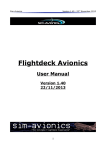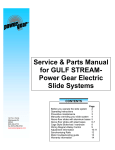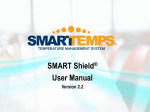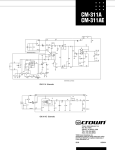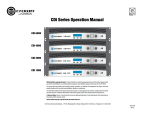Download 82-s0530
Transcript
Trouble Shooting Bunk Lift Control Box 1510000199 For In-wall Slim Rack Systems © Copyright Power Gear Issued: January 2013 #82-S0530, Rev. OA Content Read, understand and follow all instructions in Installation and Service Manual 3010002675 before starting. This trouble shooting is for the In-wall Slim Rack Bunk Lift with control box part number 1510000199. WARNING Always make sure that the bunk path is clear of people and objects before and during operation of the bunk lift. Always keep away from the bunk lift rails when bunk is being operated. The gear assembly may pinch or catch on loose clothing. Table of Contents: Introduction 1 Wiring diagram 2 Bunk lift will not move when touch pad is pressed 3 "A" 1 green LED and 2 red LED flashing on touch pad 4 "B" 1 green LED and 6 red LED flashing on touch pad 5 "C" 1 green LED and 4 red LED flashing on touch pad 6 "D" 2 green LED and 4 red LED flashing on touch pad 7 Engage park brake LED is flashing on touch pad 8 Low voltage LED is flashing on touch pad 9 Additional reference documents 1217 E. 7th St. Mishawaka, IN 46544 www.powergearus.com Page: 10 Page 1 of 10 Wiring Diagram Bunk Lift Control Box 1510000199 Power Harness 1510000233 Brake Jumper Harness 1510000237-00 In-wall Motor 2 Touch Pad 1510000177 In-wall Motor 1 Control to Touch Pad Harness 1510000195 Control to Motor Harnesses 1510000194 Page 2 of 10 82-S0530 Trouble Shooting bunk lift Control Box 1510000199 Slim Rack System Trouble shooting for control box 1510000199 for inwall slim rack bunk lift system Bunk lift will not move when touch pad is pressed Does pin 1 at the touch pad harness have 12VDC input? Yes Does the touch pad have led's flashing? No Does the control box have a constant +12VDC between the BATT + and GND Pins? Does the bunk lift move? Yes Yes Does pin 1 of the control box to touch pad harness have 12VDC output? Is the engine running or the coach shore power plugged in? Yes No Yes Start the engine or plug into to shore power. Do we have power now? No No Replace the touch pad harness or repair wire(s) in the touch pad harness No Use bunk lift as designed. NO Replace touch pad Yes Unplug the BATT+ and GND- connector from the control box for 10 seconds, plug harness back into to control box. Operate the touch pad and try and operate the bunk, does the bunk lift function as designed? Contact the coach manufacturer for the power and ground supplies for the control box. No Yes Use bunk lift as designed. No Replace control box. YES FAULT DIAGNOSTICS SECTION: The green LED indicates which rail / motor had the issue, the red LED indicates what the problem is. See the installation and service manual 3010002675 at www.powergearus.com for the rail / motor location. Go to “A” Go to “C” 1 Green LED and 2 Red LED 1 Green LED and 1 Red LED, See installation and service manual 3010002675 for programming the stops. Use this trouble shooting flow chart for other codes. 1 Green LED and 6 Red LED 1 Green LED and 4 Red LED = rail / motor 1 problem 2 Green LED and 4 Red LED 1 Green LED and 4 Red LED 2 Green LED and 4 red LED = rail / motor 2 problem Go to “B” Go to “D” Page 3 of 10 82-S0530 Trouble Shooting bunk lift Control Box 1510000199 Slim Rack System “A” 1 Green LED and 2 Red LED End Brackets Run the bunk in the opposite direction. If the bunk continues to move in the opposite direction, remove the obstruction. If the bunk stops moving , observe the fault code on touch pad and refer back to FAULT DIAGNOSTIC SECTION in this flow chart. Possible obstructions Inspect interior / exterior END BRACKETS. Are they parallel with the GEAR RACK? No Make the END BRACKETS parallel with the GEAR RACK. Yes Inspect GEAR RACK for damage or foreign debris, is the GEAR RACK clear of debris? End Bracket (Top View Shown) Gear Rack No Blow out any debris from GEAR RACK and apply a dry lube to prevent and / or stop squeaking. Yes Contact Power Gear at www.powergearus.com Page 4 of 10 82-S0530 Trouble Shooting bunk lift Control Box 1510000199 Slim Rack System “B” 1 Green LED and 6 Red LED Find the control box. Measure DC voltage between BATT+ and GND- , is it higher than 16.0 VDC? Contact O.E.M for the power and ground sources for the control box. Yes No Unplug the BATT+ and GND- connector from the control box for 10 seconds, plug the harness into to control box. Using the touch pad operate the bunk, does the bunk lift function as designed? Yes Use bunk lift as designed. No Does the touch pad flash 1 Green LED and 6 Red LEDS? No Observe the fault code on touch pad and refer back to FAULT DIAGNOSTIC SECTION in this flow chart. Yes Measure DC voltage between BATT+ and GND- , is it higher than 16.0 VDC? Yes Contact O.E.M for the power and ground sources for the control box. No Replace the control box. Page 5 of 10 82-S0530 Trouble Shooting bunk lift Control Box 1510000199 Slim Rack System “C” 1 Green LED and 4 Red LED Control box is not operating because it senses one of these conditions: 1) bad or loose harness connection 2) low voltage 3) one or more motors not moving 4) reversed motor wires 5) reversed encoder signal wires Correctly plug in harnesses and try to operate the bunk lift. Does the bunk lift operate? No Are the control to motor harnesses all plugged in to the correct ports at the control box per the installation and service manual 30100002675? Yes Program the UP and Down stops by using the installation and service manual 3010002675 at www.powergearus .com No Use bunk lift as designed. No Unplug the motor 1 connector at the control box. Does the motor operate when direct 12VDC is applied to the motor leads? No Replace the bunk lift motor Yes Plug motor 1 harness back into control box. Unplug motor connector at motor 1. Does the motor operate when direct 12VDC is applied to the red wire and ground to the black wire at the motor leads ? Yes Are the connectors pinned correctly at each end of the 6 pin control to motor harnesses ? (REF wiring diagram) Yes Continuity test control to motor harness , do you have continuity through each wire from end to end of the harness? No No Re-pin the 6 pin control to motor harness correctly.( REF wiring diagram) Repair or replace the harness Yes Yes Test the sensors on the motor per document number 82-S0531 at www.powergearus.com Page 6 of 10 82-S0530 Trouble Shooting bunk lift Control Box 1510000199 Slim Rack System “D” 2 Green LED and 4 Red LED Control box is not operating because it senses one of these conditions: 1) bad or loose harness connection 2) low voltage 3) one or more motors not moving 4) reversed motor wires 5) reversed encoder signal wires Correctly plug in harnesses and try to operate the bunk lift Does the bunk lift operate? No Are the control to motor harnesses all plugged in to the correct ports at the control box per the installation and service manual 3010002588? Yes Program the UP and DOWN stops by using the installation and service manual 3010002675 at www.powergearus .com No Use bunk lift as designed. No Unplug the motor 2 connector at the control box. Does the motor operate when direct 12VDC is applied to the motor leads? No Replace the bunk lift motor Yes Plug motor 2 harness back into control box. Unplug motor connector at motor 1. Does the motor operate when direct 12VDCis applied to the red wire and ground to the black wire at the leads ? Yes Are the connectors pinned correctly at each end of the 6 pin control to motor harnesses ? (REF wiring diagram) Yes Continuity test control to motor harness , do you have continuity through each wire from end to end of control to motor harness? No No Re-pin the 6 pin control to motor harness correctly.( REF wiring diagram) Repair or replace the harness Yes Yes Test the sensors on the motor per document number 82-S0531 at www.powergearus.com Page 7 of 10 82-S0530 Trouble Shooting bunk lift Control Box 1510000199 Slim Rack System Engage park brake LED is flashing on touch pad Does the coach / trailer have a park brake to set? Yes Is the park brake enaged? No Engage park brake No Yes At the control box do you have a wire / connector in the park brake connector? No Install jumper harness connector Power Gear part number 1510000237-00 into bunk lift control box park brake connector. Yes Does the park brake pin have continuity to ground? No Contact O.E.M for the park brake input source for the control box. Yes Replace the control box Page 8 of 10 82-S0530 Trouble Shooting bunk lift Control Box 1510000199 Slim Rack System Low voltage LED is flashing on the touch pad. At the control box, do you have constant 12VDC between the BATT+ and GND- pins? Contact O.E.M for the power and ground input source for the control box. No Yes Unplug the 2 pin power harness from the control box for 10 seconds, plug the harness back in. Is the low voltage LED still flashing on the touch pad? No Use bunk lift system as designed. Yes Inspect the control to touch pad harness, is the harness plugged in at both ends? No Correctly plug in control to touch pad harness Yes Inspect touch pad for damaged connector, is the touch pad damaged? Yes Replace the touch pad. No Replace the bunk lift control box. Page 9 of 10 82-S0518 Trouble Shooting Slide Out Control Box 1510000199 Slim Rack System Additional Reference Documents Located At www.powergearus.com. Document # Description 3010002678 Owner's manual slim rack in-wall bunk lift system control box part number 1510000199 3010002675 Installation & service manual slim rack in-wall bunk lift system control box part number 1510000199 82-S0531 Encoder test 1 Dual planetary gear motor sync with control box 1510000199 82-S0532 Encoder test 2 Dual planetary gear motor sync with control box 1510000199 Page 10 of 10