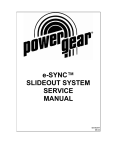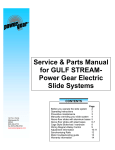Download Installation and Service Manual Dual Planetary Gearmotor Slim
Transcript
Installation & Service Manual Slim Rack In-Wall Slide Out System Control Box Part Number 1510000199 © Copyright LCI/Power Gear Issued: December 2014 #3010002588, Rev. 0E Installation and Service Manual Dual Planetary Gearmotor Slim Rack Slide Out System Content Introduction SYSTEM DESCRIPTION: The Power Gear Slim Rack Slideout System is a rack and pinion design operated by a 12 Volt DC gearmotor. The system is designed to actuate rooms up to 1500 pounds, with a 30” stroke. Room slide out systems rated for higher weight or longer strokes can be obtained. Please contact Power Gear for application assistance. Figure 1 Control Box MAJOR COMPONENTS: CONTENTS Introduction Installation Program Mode Installation Issues Operation Mode Preventative Maintenance Fault Diagnostics Troubleshooting Override Mode Wiring Diagram Additional Reference Pub. Warranty 1 1-3 4-5 5 5-6 6 6-7 6-7 7-9 10 11 11 • Touchpad that mounts to the wall. It allows room movement and provides end user feedback. A specially designed control that gives the user full control of room movement, in or out. The control has programmable stops that stop the motor when the room is fully extended or retracted and the ability to detect faults for ease in troubleshooting. Vertical channel with 12V DC gearmotor and gear rack arms that mount into the side wall opening and slide out room. Harnesses to connect the touch pad and motors to control box (sold separately). Slideout Systems are equipped with a manual override that allows you to extend/retract the room in the event of a loss of power. Floor rollers (not supplied by Power Gear). Only floor rollers approved by Power Gear can be used with the system. Contact Power Gear for recommended rollers. • • • • NOTE Slide out systems are engineered to provide years of trouble free service. Changes to weight, stroke, weight distribution, rail position, controller, power supply, seals, slide toppers, ramps, rollers, etc. all have an effect on the performance of the system. In order to secure warranty coverage, each new application or changes to existing applications must be audited and approved by Power Gear with a signed document. Audits can be arranged by contacting your account representative. • Installation GENERAL REQUIREMENTS: • • • • 1217 E. 7th St. 1217 E. 7th St. Mishawaka, IN 46544 Mishawaka, IN 46544 www.powergearus.com www.powergearus.com Power and wiring must be such that there is not less than 10.5 running volts supplied at the motor leads under maximum load. To ensure long, trouble free life of the In Wall slide system a maximum amp draw per motor should be less than 40% of motor stall. The system will operate at higher loads/amp draws but system component life will be reduced as the amp draw per motor is increased above the rating. Contact Power Gear with motor part number for more information on stall specs. Slide system controls must come from Power Gear. Controls supplied by other companies will void warranty. Voltage supply must come from a 12VDC automotive/RV type battery. Page 1 of 11 3010002588 Rev 0E Installation and Service Manual Slim Rack Slide Out System Touchpad Harness, Control to Touchpad Vertical Channel and Mounting Flange Vertical Channel Assembly Harness, Control to Motor Control Box Figure 2 Power Gear Slim Rack® Slideout System Components Installation (Continued) Mechanical Components: 1. Install Power Gear approved floor rollers. Consult roller manufacturer for proper installation instructions. 2. For sealing the screws used to attach end brackets, Power Gear recommends RTV silicone, rubber gasket, or closed cell foam gasket. DO NOT use any type of sealant putty as this can intrude into the mechanism and possibly cause the system to malfunction. Figure 3 moving assy into position End Bracket Gear Rack Figure 4 Figure 4a Install Fixture OPTION A - WITH INSTALLATION FIXTURE: 1a. An Installation Fixture (FIG 4a) is used to maintain even spacing between the upper and lower gear rack arms and the location of the end brackets. Even spacing between the gear rack arms and the location of the end brackets is critical for proper operation of the slide out. Installation Fixtures are reusable from system to system. Installation Fixtures are not supplied with system and must be purchased from Power Gear to aid in assembly and reduce installation time. 2a. Place the slide out mechanism into the installation fixture (FIG 4a) and bring the assembly up to the side of the slide room box (FIG 3), making sure that the end brackets are flush to the wall and up against the outer flange of the room. Be sure to keep the gear rack and the end brackets level when mounting (FIG 4). 3a. Secure each end bracket with four (4) flat head #10 screws (FIG 6, pg 3). A flat head screw must be used. 4a. Repeat steps 1a-4a for the other side of the slide out room. Proceed to step #3. OPTION B - WITH DRILL FIXTURE: 1b. A Drill Fixture (FIG 6a, page 3) is used to pre-drill the mounting holes for the end brackets and maintain even spacing between the upper and lower gear rack arms. Even spacing between the gear rack arms and the location of the end brackets is critical for proper operation of the slide out. Drill Fixtures are reusable from system to system. Drill Fixtures are not supplied with system and must be purchased from Power Gear to aid in assembly and reduce installation time. 2b. Position the drill fixture so that the bottom flange of the fixture is pulled up against the bottom of the room. 3b. Move the drill fixture out so that it is up flush against the outer room flange. 4b. Drill all 16 holes (4 per end bracket) with a #25 drill bit. 5b. Place the slide mechanism up to the side of the room and secure with flat head #10 screws (FIG 6, pg 3). A flat head screw must be used. 6b. Repeat steps 1b-6b for the other side of the slide out room. Proceed to step #3. Continued: 3. Lift the slide room box into coach opening and push in until mounting flange meets exterior wall. NOTE: In some applications and interior mounting flange may be used. Install mounting flange once C-channel assemblies are properly installed. 4. Verify that the weight of the room is supported by the floor rollers and not the slide out mechanism (FIGURE 5). NOTE: If the room is not completely supported by the floor rollers, you will hear a slight “popping” sound as the room settles on to the rollers. This is normal, and there is nothing wrong with the system or the install. 5. Secure the mounting flanges to the unit’s side wall (FIGURE 6, page 3). Alternate Installation instructions for VERTICAL CHANNEL ASSEMBLIES with two flanges: After steps 1-5 above are complete, it will be necessary to remove the inner flange (FIGURE 7, page 3) from each side of the VERTICAL CHANNEL ASSEMBLIES before lifting the room into position. Once room is in position, reinstall removed flanges. Installation of the VERTICAL CHANNEL ASSEMBLY is now complete. Page 2 of 11 3010002588 Rev 0E Installation and Service Manual Slim Rack Slide Out System Installation (Continued) Floor Roller (not supplied) Figure 5 Figure 6a Drill Fixture Figure 6 Figure 7 Wire Gauge 16 14 12 10 Maximum Length 10 feet 15 feet 25 feet 40 feet Wire must be sized so that a minimum of 12.5 VDC is measured at the control while under a load. . Figure 8 Information is given as reference only M1 (Motor 1) M2 (Motor 2) Figure 9 Electrical Components: 1. Mount the CONTROL BOX (FIGURE 1, page 1) in a clean and dry, weather tight location that will keep it from being damaged, but is easily accessible for service. The control is not waterproof. 2. Determine location to mount TOUCHPAD (FIGURE 12, page 4). Location needs to be in view of slideout room and have minimum depth of 1” inside the wall. Cut a 3 1/8” wide by 2” high rectangular opening in the wall paneling to mount the touchpad. 3. Route and attach the touchpad harness (FIGURE 19, page 9) to where the touchpad will be mounted. After system has been programmed (see PROGRAM MODE, page 3), mount TOUCHPAD (FIGURE 12, page 4) with two (2) screws. 4. Route the motor/sensor harnesses from the slideout room motors to the control box. Mark the motor leads at both ends to aid in connections after routing harness. Note: It is important that the slideout motors be plugged in to the proper receptacle at the control box. Please see the FIGURE 9 below for proper slide out motor designation. Failure to properly connect the motors to the control will result in programming issues (see FAULT DIAGNOSIS/TROUBLESHOOTING, page 6). 5. Route and attach the proper gauge wire from the control to the 12V DC battery. See FIGURE 8 to the left. It is recommended that this circuit be protected with a 30 amp fuse. Installation of the In Wall Slideout is now complete. You are now ready to program the in and out stops (see PROGRAM MODE, page 4). Road-side of Motorhome Curb-side of Motorhome M2 (Motor 2) M1 (Motor 1) Proper designation of motors as M1 or M2 Page 3 of 11 3010002588 Rev 0E WARNING • • Always make sure that the slideout room path is clear of people and objects before and during operation of the slideout room. Always keep away from the slide rails when the room is being operated. The gear assembly may pinch or catch on loose clothing causing personal injury. Installation and Service Manual Slim Rack Slide Out System Program Mode Use this procedure to initially set the IN and OUT stops or to change the current stop settings. Note: At any time during the program procedure, the unit will exit program mode if the room has not been moved for two (2) minutes or if a fault is detected during programming. The FAULT CODE and ROOM OR LOCK MOVEMENT LED’s will flash rapidly for 10 seconds to indicate that the programming procedure failed. After the 10 seconds of flashing, the control will automatically default to FAULT CODE 1 (see FAULT CODES, page 7) and programming must be restarted. 1. If the TOUCHPAD (FIGURE 12) is mounted to the wall, remove it to access the buttons (FIGURES 10 & 11) on the back side. 2. Press and hold the SET STOPS/CLEAR FAULT (FIGURE 10) button on the back of the wall touchpad for five (5) seconds. The FAULT CODE and ROOM MOVEMENT LED’s will light while the button is held down. • After five (5) seconds, the GREEN LED will begin flashing and the RED LED will remain lit (FIGURE 12). You are now ready to set the retracted or IN stop. The IN stop must be programmed first. a. Press and hold the slideout room motor buttons (MOTOR 1 and MOTOR 2, FIGURE 11) on the back of the wall TOUCHPAD (FIGURE 12) that correspond to the slideout motors you want to move. These buttons correspond to the slideout room motors. b. Press the IN or OUT button on the front of the wall TOUCHPAD depending upon direction of rail movement you desire. c. Move the room to the fully retracted position. Press and release the SET STOPS/CLEAR FAULT (FIGURE 10) button on the back of the wall touchpad to program the retracted stop position. The RED LED will now start to flash and the GREEN LED (FIGURE 12) will remain lit. 3. Figure 10 Set Stops/Clear Fault Button Red LED Green LED Figure 11 Room Slideout Motor Buttons Figure 12 Touchpad Page 4 of 11 3010002588 Rev 0E WARNING Installation and Service Manual Slim Rack Slide Out System Program Mode (Continued) 4. • Always make sure that the slideout room path is clear of people and objects before and during operation of the slideout room. • Always keep away from the slide rails when the room is being operated. The gear assembly may pinch or catch on loose clothing causing personal injury. 5. You are now ready to set the extended or OUT stop. a. Press and hold the same slideout motor buttons (MOTOR 1 and MOTOR 2) as you did in STEP 3a, page 4. b. Press the IN or OUT button on the front of the wall TOUCHPAD (FIGURE 12, page 4) depending upon direction of rail movement you desire. c. Move the room to the fully extended position. d. Press and release the SET STOPS/CLEAR FAULT (FIGURE 10, page 4) button on the back of the wall touchpad to program the extended stop position. • If both LED’s flash rapidly for one (1) second and then shut off, the control has been programmed correctly and is now in normal operation mode. • If both LED’s flash rapidly for 10 seconds, the control has NOT been programmed correctly or the system is wired incorrectly. The TOUCHPAD (FIGURE 12, page 4) will flash the fault code that occurred during programming. Refer to the FAULT DIAGNOSTICS/TROUBLESHOOTING section (page 6), repair the fault, and repeat the PROGRAM MODE procedure starting with STEP 1, page 4. • The control must be programmed correctly before it will operate in normal mode. The IN stop must be programmed before the OUT stop. Re-install the wall TOUCHPAD (FIGURE 12, page 4). Programming of the control is now complete. Installation Issues The control is equipped to help troubleshoot the system during installation. Count the number of LED flashes and refer to the FAULT DIAGNOSTICS/TROUBLESHOOTING section starting on page 6 of this manual. If you are still having difficulties programming the system (and prior to replacing the control), verify that the system has been wired correctly and that the IN stop location was programmed before the OUT stop location. See FIGURE 9, page 3 for proper designation of the motors (Motor 1 or Motor 2) to the slideout control. Operation Mode Please note: • The slideout system will not function until the stops are properly set or faults are cleared. • The GREEN LED (FIGURE 12, page 4) indicates the system operation. A solid GREEN LED indicates room movement. • The RED LED (FIGURE 12, page 4) indicates a fault or a problem with the system. Refer to the FAULT DIAGNOSTICS/TROUBLESHOOTING (page 6) for additional information. Prior to moving the slide out room: • Make sure the engine or generator is running to ensure ample voltage is being supplied to the slide out system motors. • Set the parking brake. 1217 1217E. E.77ththSt. St. Mishawaka, Mishawaka,IN IN46544 46544 www.powergearus.com www.powergearus.com Extending the room: 1. The engine or generator must be running, or plugged into shore power. 2. Transmission must be in park or neutral (if applicable). 3. Set the park brake (if applicable) and level the unit. 4. If equipped, remove the transit bars. 5. If equipped, turn “on” the on/off switch or key. 6. Press and hold the OUT button (FIGURE 12, page 4). There will be a slight delay before the room will begin to move, this is normal. 7. Release the button when the room is fully extended and stops moving. 8. If equipped, turn “off” the on/off switch or key. Page 5 of 11 3010002588 Rev 0E Installation and Service Manual Slim Rack Slide Out System Operation Mode (continued) WARNING • Always make sure that the slideout room path is clear of people and objects before and during operation of the slideout room. • Always keep away from the slide rails when the room is being operated. The gear assembly may pinch or catch on loose clothing causing personal injury. Retracting the room: 1. The engine or generator must be running, or plugged into shore power. 2. Transmission must be in park or neutral (if applicable). 3. Set the park brake (if applicable) and level the unit. 4. If equipped, turn “on” the on/off switch or key. 5. Press and hold the IN button (FIGURE 12, page 4). There will be a slight delay before the room will begin to move, this is normal. 6. Release the button when the room is fully retracted and stops moving. 7. If equipped, turn “off” the on/off switch or key. 8. If equipped, install the transit bars. Preventative Maintenance Your Power Gear slideout system has been designed to require very little maintenance. To ensure the long life of your slideout system, read and follow these few simple procedures: • • If you have any problems or questions, please see the contact tab on our website at www.powergearus.com When the room is extended, visually inspect the slide rail assemblies. Check for excess build up of dirt or other foreign material; remove any debris items that may be present. If the system squeaks or makes any noises, blow out any debris from the gear rack arms and apply a dry lubricant to prevent and/or stop squeaking. Fault Diagnostics/Troubleshooting This control has the ability to detect and display several faults. When a fault is detected, the room movement will stop and two (2) different LED’s will flash in a pattern. • The FAULT CODE LED (FIGURE 12, page 4) will flash RED a number of times corresponding to a specific fault code. Refer to the TROUBLESHOOTING chart on page 7 to best determine what caused the fault. • The ROOM MOVEMENT LED (FIGURE 12, page 4) will flash GREEN a number of times corresponding to which motor had the associated fault. For example: if you are seeing four (4) RED flashes and two (2) GREEN flashes, it means that there is a motor fault on motor 2. There are two (2) types of faults, MINOR and MAJOR, and the fault must be cleared in order for the room to operate. • MINOR faults can be cleared by pushing and releasing the IN or OUT buttons on the wall touchpad (FIGURE 12, page 4). • After the problem has been repaired, MAJOR faults must be cleared by pushing and releasing the SET STOPS/CLEAR FAULTS button located the back of the wall touchpad (FIGURE 10, page 4). Note: For major faults, the control must be overridden by following the EMERGENCY RETRACT MODE in the OVERRIDE MODE section on page 7. The control will then have to be re-programmed by a dealer when the problem is repaired. FAULT CODES Fault Code Fault Type Description 1 Major Stops not programmed 2 Minor System Fault Possible Cause • • • • • Possible Solutions Stops have not been set Stops were cleared Stops were improperly set Stops need to be programmed according to the PROGRAM MODE instructions starting on page 4. Obstruction present Excessive system drag Run room in opposite direction. If room continues to move in the opposite direction, remove obstruction, excessive weight in room or repair of damaged component. If room stops moving in opposite direction, observe fault code and refer to this chart. Figure 13 Page 6 of 11 3010002588 Rev 0E Installation and Service Manual Slim Rack Slide Out System Fault Diagnostics/Troubleshooting (continued) FIGURE 13 Fault Code FAULT CODES Fault Type Description Possible Cause Possible Solutions • 4 Major • • • Motor Fault Bad or loose connection(s) Defective harness Open or shorted motor • • Check all connections at control box and motor (See wiring diagram on Page 9, FIGURE 21). Check the harness for broken wires. Put 12.0 VDC to the motor, if it does not run replace the motor. See TIP sheet 82-S0518* for further troubleshooting. 6 Minor Excessive Battery Voltage Incoming voltage to control is 17.0 VDC or greater. • • Park brake LED flashing Parking brake not set (if applicable) Ground signal lost at parking brake connector on control box Incoming voltage to control box is below 12.0 VDC. Low voltage LED flashing Check 2-pin power connector at control. See wiring diagram on Page 9, FIGURE 20. If the voltage is 17.0 VDC or higher, contact O.E.M. for power and ground supplies. • • Set parking brake (if applicable) Check for continuity to ground on wire plugged into park brake connector at control box. See Page 9, FIGURE 22. Check 2-pin power harness at control box. See wiring diagram on Page 9, FIGURE 20. If the voltage is below 12.0 VDC, contact O.E.M. for power and ground supplies. Override Mode *This tip sheet and other updated troubleshooting information can be found on our website at www.powergearus.com. # of RED flashes # of GREEN flashes Figure 14 In the event of component failure or loss of system power, your slideout can be manually overridden and retracted for travel. Note: At any time during the override procedure, the unit will exit this mode if the room has not been moved for two (2) minutes or if a fault is detected during room movement. The FAULT CODE and ROOM OR LOCK MOVEMENT LED’s will flash rapidly for 10 seconds to indicate that the override procedure failed. After the 10 seconds of flashing, the control will automatically default to FAULT CODE 1 (see FAULT CODES, FIGURE 13) and programming must be restarted. Note: The room control will need to be re-programmed by the O.E.M. authorized dealer after the system has been overridden. A. EMERGENCY RETRACT MODE: Use this procedure when there is NO loss of power or electrical problem with the system. 1. 2. 3. 4. Remove the touchpad (FIGURE 12, page 4) from the wall. Prior to clearing the MAJOR fault, record the number of RED and GREEN flashes (FIGURE 12, Page 4) observed on the touchpad. This information will help your dealer/service center in troubleshooting the slideout system. Press and hold the SET STOPS/CLEAR FAULTS button (FIGURE 10, page 4) on the back for the touchpad for five (5) seconds. Both RED and GREEN LED’s will be on solid while this button is pressed. After five (5) seconds, the GREEN LED will begin flashing and the RED LED will remain lit. The unit is now ready to retract the room. Press and hold the ROOM SLIDEOUT MOTOR buttons 1 and 2 on the back of the TOUCHPAD (FIGURE 10, page 4). Caution: It is very important to note that during this procedure, the slideout control has NO stop locations. Use another individual to assist in determining when the room is retracted. Damage to the room can occur if the room is retracted too far. 5. 1217 E. 7th St. Mishawaka, IN 46544 www.powergearus.com Press the IN button on the front of the wall touchpad until the room is fully retracted. If one side of the of the room needs to retract further in order to get a good seal, press and hold the motor button corresponding to only the motor you want to move. Press the IN button on the front of the touchpad to retract the room the remainder of the way. Page 7 of 11 3010002588 Rev 0E Installation and Service Manual Slim Rack Slide Out System Override Modes (continued) WARNING Always make sure that the slideout room path is clear of people and objects before and during operation of the slideout room. Always keep away from the slide rails when the room is being operated. The gear assembly may pinch or catch on loose clothing causing personal injury. Remove Screw 6. 7. Re-install the wall touchpad. Take the unit to a dealer for repairs. B. MANUAL EMERGENCY RETRACT MODE Use this procedure when the above procedures do not work. In the event that power is lost to the slide out motor(s) or OVERRIDE MODE A (page 7) will not work, the room can be manually retracted by following these steps: 1. You will need to gain access from either the inside or outside (which ever is more convenient) of the coach to the VERTICAL CHANNEL assembly by removing the OEM trim and flange pieces on the slideout room box. 2. If applicable, remove the top screw from the bulb seal at the top of the VERTICAL CHANNEL (FIGURE 15). 3. Pull down the bulb seal and remove the motor cover (FIGURE 16). The motor cover may stick to the bulb seal. 4. Using a pick tool, remove the end of the retaining spring from the motor spring clip (FIGURE 17A). If not equipped with a retaining spring, loosen the motor retaining screw (FIGURE 17B). 5. Unplug the motor from the harness and remove the motor by lifting it up and out. 6. Repeat steps 1-4 for the other side. 7. Push the room into the retracted position. 8. Secure the room in place by either re-installing the motors (making sure the end of the retaining spring is re-hooked to the motor spring clip (FIGURE 17A) or torque the motor retaining screw to 40 in lbs. (FIGURE 17B) and the motor retainer is fully engaged) or using a travel lock, 2 x 4 (cut to size) etc. SEE NOTE BELOW ON SEATING MOTOR. 9. Have the slide out room serviced by the O.E.M. authorized dealer as soon as possible. Do not operate room until service is complete as damage to the room may result. NOTE: Motor shown as properly seated. No gap between mounting bracket and block. Figure 15 Removing the bulb seal screw Motor Motor Cover Motor Spring Clip Figure 17A Figure 16 Figure 17B Motor Retaining Screw Note: It may be possible to manually retract the room by accessing the ½” square drive tube at the bottom of each vertical channel assembly. This will only be possible if there is access to this area. 1. 2. Figure 18 8-point star socket 1217 E. 7th St. Mishawaka, IN 46544 www.powergearus.com 3. 4. You will first need to follow steps 1-6 as detailed above. Using a ½” 8-point star socket (FIGURE 18) and alternating from one side to the other, turn the ½” square drive tube to bring the room in. A 15 mm 12-point socket is an option if the ½” 8-point star socket is not available. Use caution, as the 15 mm 12-point socket does not fit as snug as the ½” 8-point socket. When the room is retracted, secure the room per step 8 above. Have the slide out room serviced by a dealer as soon as possible. Do not operate room until service is complete as damage to the room may result. Page 8 of 11 3010002588 Rev 0E Installation and Service Manual Slim Rack Slide Out System Override Modes (continued) Note: It may also be possible to manually retract the room by using a ratchet and socket attached to the end of the coupler (FIGURE 8). 1. 2. You will first need to follow steps 1-6 under the Manual Retract Mode section to remove the motor. Place a socket wrench with a 3” extension and 5/8” deep well socket (FIGURE 9) through the motor access opening and seat the socket onto the coupler. One man alternating from side to side of the room is able to retract a 1500 lbs. room with or without a ramp Note: 1 person per side of the room (2 total) with ratchet and socket will expedite the process. Room moves approx.. ¼” for every 30-40 degree turn of the wrench. 3. 4. Secure the room in place by either re-installing the motors (making sure the end of the retaining spring is re-hooked to the motor spring clip (FIGURE 6) or torque the motor retaining screw to 40 in lbs. (FIGURE 7) and the motor retainer is fully engaged) or using a travel lock, 2 x 4 (cut to size), etc. SEE NOTE ON PREVIOUS PAGE ON SEATING MOTOR. Have the slide out room serviced by an O.E.M. authorized dealer as soon as possible. Do not operate room until service is complete as damage to the room may result. Figure 9 Figure 8 Ratchet with 3/8” extension and 5/8” deep well socket Coupler Figure 10 Ratchet inside motor access with socket on coupler 1217 E. 7th St. Mishawaka, IN 46544 www.powergearus.com Page 9 of 11 3010002588 Rev 0E Installation and Service Manual Slim Rack Slide Out System Wiring Information Note: See FIGURE 23 below for touchpad reference to pins 2, 3, 9, 10, 11, and 12. Figure 19 1510000195 control to touchpad harness Figure 20 Figure 21 Power harness 1510000233 1510000194 control to motor harness Parking brake connector Figure 22 Control Box 1510000199 Figure 23 Touchpad. Reference of pins 2, 3, 9, 10, 11, and 12 from FIGURE 19 above 1217 E. E. 77thth St. St. 1217 Mishawaka, IN 46544 46544 Mishawaka, IN www.powergearus.com www.powergearus.com Parking brake jumper 1510000237-00 Page 10 of 11 3010002588 Rev 0E Installation and Service Manual Slim Rack Slide Out System ADDITIONAL REFERENCE PUBLICATIONS LOCATED AT WWW.POWERGEARUS.COM Document # Description 3010002679 Owner's Manual Slim Rack In Wall Slide out System 82-S0518 Trouble shooting for control box 1510000199 for In Wall Slim Rack Slide out System 82-S0528 Encoder Test 1 Dual Planetary Gear Motor Sync with Control Box 1510000199 82-S0529 Encoder Test 2 Dual Planetary Gear Motor Sync with Control Box 1510000199 Power Gear Limited Warranty Power Gear Limited Warranty Policy (Original equipment) Power Gear warrants its manufacturer installed Power Gear and Kwikee brand products to be free of material and workmanship defects for two (2) years from the date of the original sale of the motor vehicle/recreation vehicle (RV) in which they are installed, provided that these products are installed and operated according to the purpose for which they were intended, designed and specified. This warranty does not cover product that is incorrectly installed, or upon examination has been misused or abused by the vehicle owner. Warranty coverage includes: • Repair or replacement of the defective component(s) of the malfunctioning system. Entire systems are not replaced unless either the faulty component is not replaceable or all components comprising the system are defective. • Labor costs for the diagnosis and repair work associated with the repair or replacement of the defective component(s) by a licensed servicing center. This warranty does not include payment or reimbursement of: • Normal system maintenance and preventive maintenance. • Mobile service or towing expenses related to field repairs and/or the transportation of the vehicle to a repair facility. • Living or travel related expenses incurred in the repair of the vehicle. By filing a warranty claim in accordance with Power Gear’s Warranty Administration Procedure, service providers agree that the replacement part(s) will be provided to the vehicle owner at no cost and that the total labor charges for the completion of warranty repairs will be billed to Power Gear. Accordingly, under no circumstances will Power Gear reimburse the vehicle owner directly for costs covered under this warranty policy. Warranty coverage runs concurrently with any vehicle warranty period provided by the manufacturer, and is transfer-able to subsequent owners. Proof of original date of purchase of vehicle, and if applicable subsequent owner’s proof of purchase, is required to confirm coverage. Power Gear reserves the right to change the terms of our warranty policy at any time. For the most current information on product warranty and our warranty claim procedure, visit our website at www.powergearus.com. Page 11 of 11