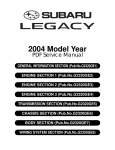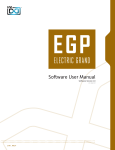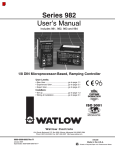Download 2004 FORESTER SERVICE MANUAL QUICK REFERENCE INDEX
Transcript
2004 FORESTER SERVICE MANUAL QUICK REFERENCE INDEX BODY SECTION This service manual has been prepared to provide SUBARU service personnel with the necessary information and data for the correct maintenance and repair of SUBARU vehicles. This manual includes the procedures for maintenance, disassembling, reassembling, inspection and adjustment of components and diagnostics for guidance of experienced mechanics. Please peruse and utilize this manual fully to ensure complete repair work for satisfying our customers by keeping their vehicle in optimum condition. When replacement of parts during repair work is needed, be sure to use SUBARU genuine parts. All information, illustration and specifications contained in this manual are based on the latest product information available at the time of publication approval. FUJI HEAVY INDUSTRIES LTD. HVAC SYSTEM (HEATER, VENTILATOR AND A/C) AC HVAC SYSTEM (AUTO A/C) (DIAGNOSTIC) AC AIRBAG SYSTEM AB AIRBAG SYSTEM (DIAGNOSTIC) AB SEAT BELT SYSTEM SB LIGHTING SYSTEM LI WIPER AND WASHER SYSTEM WW ENTERTAINMENT ET COMMUNICATION SYSTEM COM GLASS/WINDOW/MIRROR GW BODY STRUCTURE BS INSTRUMENTATION/DRIVER INFO IDI SEAT SE SECURITY AND LOCK SL SUNROOF/T-TOP/CONVERTIBLE TOP (SUNROOF) SR EXTERIOR/INTERIOR TRIM EI EXTERIOR BODY PANEL EB G8080GE7 2004 FORESTER SERVICE MANUAL QUICK REFERENCE INDEX BODY SECTION CRUISE CONTROL SYSTEM CC CRUISE CONTROL SYSTEM (DIAGNOSTIC) CC(H4SO) CRUISE CONTROL SYSTEM (DIAGNOSTIC) CC(H4DOTC) CRUISE CONTROL SYSTEM (DIAGNOSTIC) CC(H4DOTC 2.5) IMMOBILIZER (DIAGNOSTIC) IM G8080GE7 ENTERTAINMENT ET 1. 2. 3. 4. 5. 6. 7. 8. Page General Description ....................................................................................2 Radio System..............................................................................................3 Front Accessory Power Supply Socket System ..........................................4 Radio Body..................................................................................................5 Front Speaker .............................................................................................6 Antenna.......................................................................................................7 Antenna Amplifier........................................................................................8 Front Accessory Power Supply Socket .......................................................9 General Description ENTERTAINMENT 1. General Description A: CAUTION • Before disassembling or reassembling parts, always disconnect the battery ground cable. When replacing radio, control module and other parts provided with memory functions, record memory contents before disconnecting the battery ground cable. Otherwise, the memory will be erased. • Reassemble in reverse order of disassembly, unless otherwise indicated. • Adjust parts to the given specifications. • Connect the connectors and hoses securely during reassembly. • After reassembly, make sure functional parts operate smoothly. B: PREPARATION TOOL 1. GENERAL TOOL TOOL NAME Circuit tester Conductive silver composition (DUPONT No. 4817 or equivalent) REMARKS Used for measuring resistance and voltage. Used for repairing antenna wire. ET-2 Radio System ENTERTAINMENT 2. Radio System A: WIRING DIAGRAM 1. RADIO <Ref. to WI-101, WIRING DIAGRAM, Audio System.> B: INSPECTION Symptom Repair order No power coming in. (No display and no sound from speakers.) (1) Check the fuse and power supply for radio. (2) Check the radio ground. (3) Remove the radio for repair. A specific speaker does not operate. (1) Check the speaker. (2) Check the output circuit between radio and speaker. Radio generates noise with engine running. (1) Check the radio ground. (2) Check the generator. (3) Check the ignition coil. (4) Remove the radio for repair. AM and FM modes are weak or noisy. (1) Check the antenna. (2) Check the antenna amplifier. (3) Check the noise suppressor. (4) Check the radio ground. (5) Remove the radio for repair. ET-3 Front Accessory Power Supply Socket System ENTERTAINMENT 3. Front Accessory Power Supply Socket System A: WIRING DIAGRAM 1. FRONT ACCESSORY POWER SUPPLY SOCKET SYSTEM <Ref. to WI-190, WIRING DIAGRAM, Front Accessory Power Supply System.> ET-4 Radio Body ENTERTAINMENT 4. Radio Body 5) Insert the flat tip screwdriver to the position (A) and release the claw with pulling out the lower portion of center console panel. A: REMOVAL 1) Disconnect the ground cable from battery. 2) Remove the front cover. <Ref. to EI-39, REMOVAL, Console Box.> 3) Apply the thick protective tape (A) to instrument panel pad to protect the surface of it. CAUTION: Do not insert the flat tip screwdriver into any portion except for indicated in the figure. The instrument panel may be damaged. NOTE: Also apply the protective tape to the deep inside portion between center console panel and instrument panel pad. (A) (A) EI-00732 (A) Inserting position of flat tip screwdriver (A) EI-00731 4) Loosen the screws. (C) (C) 6) Disconnect the connector. 7) Remove the fitting screws, and slightly pull out the radio from center console. 8) Disconnect the harness connectors and antenna feeder cord. B: INSTALLATION Install in the reverse order of removal. (B) (A) (A) EI-00728 (A) Screw (B) Clip (C) Claw ET-5 Front Speaker ENTERTAINMENT 5. Front Speaker A: REMOVAL 1) Disconnect the ground cable from battery. 2) Remove the front door trim. <Ref. to EI-35, REMOVAL, Front Door Trim.> 3) Remove the front speaker mounting screws. ET-00003 4) Disconnect the harness connector and remove front speaker. B: INSTALLATION Install in the reverse order of removal. ET-6 Antenna ENTERTAINMENT 6. Antenna 3) Deposit conductive silver composition (DUPONT No. 4817) on the broken portion with a drawing pen. A: INSPECTION Measure the resistance between antenna terminal and each antenna wire. If an antenna wire is OK, resistance will be less than 1 Ω. If an antenna wire is broken, the resistance will be more than 1 MΩ. (A) NOTE: When checking the continuity, wind a piece of aluminum foil around the tip of tester probe and press aluminum foil against wire with your finger. (B) (C) ET-00009 (A) (A) Broken portion (B) Masking thin film (C) Conductive silver composition (C) 4) Dry out the deposited portion. 5) After repair has been completed, measure the resistance in repaired wire. (B) ET-00007 (A) Tester probe (B) Aluminum foil (C) Antenna wire To locate the broken point, move the probe along antenna wire. ET-00008 B: REPAIR 1) Clean the antenna wire and surrounding area with a cloth dampened by alcohol. 2) Paste a thin masking film on the glass along broken wire. ET-7 Antenna Amplifier ENTERTAINMENT 7. Antenna Amplifier A: REMOVAL 1) Disconnect the ground cable from battery. 2) Remove the rear quarter upper trim. <Ref. to EI45, REMOVAL, Rear Quarter Trim.> 3) Disconnect the harness connector and terminal. 4) Remove the mounting screws and detach antenna amplifier. ET-00018 B: INSTALLATION Install in the reverse order of removal. C: INSPECTION Measure the antenna amplifier resistance. (1) (2) (4) (3) ET-00019 1) Check cable swagging portion for insulation failure (short). Terminal No. 1 and Amplifier body 2 and Amplifier body 3 and Amplifier body 4 and Amplifier body Standard More than 10 kΩ More than 10 kΩ More than 10 kΩ More than 10 kΩ 2) Check antenna amplifier. Disconnect each connector, and then measure direct-current electricity value at point described above by the tester check. Standard value: (+B = 13.5 V) ⇒ 50±10 mA ET-8 Front Accessory Power Supply Socket ENTERTAINMENT 8. Front Accessory Power Supply Socket A: REMOVAL 1) Disconnect the ground cable from battery. 2) Remove the front cover. <Ref. to EI-39, REMOVAL, Console Box.> 3) Disconnect the harness connectors and remove the front accessory power supply socket. ET-00016 B: INSTALLATION Install in the reverse order of removal. ET-9 Front Accessory Power Supply Socket ENTERTAINMENT ET-10