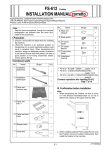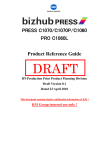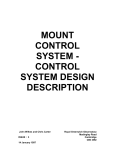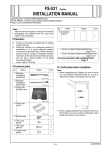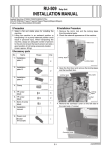Download DEVELOP ineo+6+7000 - Firmware v. 40
Transcript
Program Release Information CSES-ID-No. DLBT1201190EN00.doc Model: bizhub PRESS C7000/C7000P/C70hc/C6000/C6000L Title: Release of bizhub PRESS C7000/C7000P/C70hc/C6000/C6000L mass production firmware Ver. 40 June 8, 2012 DEVELOP ineo+6+7000 - Firmware v. 40 - Luglio 2012 1. Release version and download file name The newly released program version and download file name are as follows. All of the following program are commonly used for C7000, C7000P, C70hc, C6000 and C6000L Model Spec USA Europe Program name Image control program Image control program Image control program Asia /Pacific Image control program Taiwan bizhub PRESS C7000/C7000P China C70hc/C6000 Korea All Image control program Image control program Print control Program Print control Program (for alternate CPU) *1 Print control Program (for alternate CPU) *1 ROM name I0 (I1-I5 combined) I0 (I1-I5 combined) I0 (I1-I5 combined) I0 (I1-I5 combined) I0 (I1-I5 combined) I0 (I1-I5 combined) Version G00-40 G00-40 G00-40 G00-40 G00-40 G00-40 C G00-40 C G00-40 C G00-40 File name A1DU011_00I0_G00_4000.BIN A1DU011_00I0_G00_4000.sum A1DU021_00I0_G00_4000.BIN A1DU021_00I0_G00_4000.sum A1DU041_00I0_G00_4000.BIN A1DU041_00I0_G00_4000.sum A1DU071_00I0_G00_4000.BIN A1DU071_00I0_G00_4000.sum A1DU081_00I0_G00_4000.BIN A1DU081_00I0_G00_4000.sum A1DU091_00I0_G00_4000.BIN A1DU091_00I0_G00_4000.sum A1DU0Y0_00C1_G00_4000.BIN A1DU0Y0_00C1_G00_4000.sum A1DU0Y0_00C1_G80_4000.BIN A1DU0Y0_00C1_G80_4000.sum A1DU0Y0_00C1_G81_4000.BIN A1DU0Y0_00C1_G81_4000.sum kind Program Checksum Program Checksum Program Checksum Program Checksum Program Checksum Program Checksum Program Checksum Program Checksum Program Checksum *1 The program is for another print control board (substitute print control board). Please refer to CSES ID: TNBT1100104EN* for details. [Download file name] The above programs are combined for each destination and compressed with the following names. C7000us_g0040.zip (for USA) C7000eu_g0040.zip (for Europe) C7000ap_g0040.zip (for Asia/Pacific) C7000tw_g0040.zip (for Taiwan) C7000cn_g0040.zip (for China) C7000ko_g0040.zip (for Korea) [File configuration] The file configurations are as follows. C7000**_g0040.zip +---C7000 +---I +---I0 +--- A1DU***_00I0_G00_4000.BIN +--- A1DU***_00I0_G00_4000.sum +---C +---------- A1DU0Y0_00C1_G00_4000.BIN +-----------A1DU0Y0_00C1_G00_4000.sum +---------- A1DU0Y0_00C1_G80_4000.BIN +-----------A1DU0Y0_00C1_G80_4000.sum +---------- A1DU0Y0_00C1_G81_4000.BIN +-----------A1DU0Y0_00C1_G81_4000.sum (** depends on the spec, i.e. USA:us, Europe:eu, Asia/Pacific:ap, Taiwan:tw, China:cn Korea:ko) (*** depends on the spec, i.e. USA:011, Europe:021, Asia/Pacific:041, Taiwan:071, China:081, Korea:091) 2. Where changed The contents modified in this version are as follows. a. Newly added functions [bizhub PRESS C7000/C7000P/C70hc/C6000 in common] 1) The counter increment value at the banner print becomes selectable from 1/2/3/4 by DIPSW setting. Konica Minolta Confidential 1/7 DIPSW Bit Setting 6 0 1 0 1 1 count 34 2 count 3 count 4 count (Default) 7 0 0 1 1 * The affected counters are as follows: Total Counter, Full Color Counter, Single Color Counter, Black Counter, Printer Total Counter and Copy Total Counter. * Once the DIPSW is changed, the counter value for the past output is also re-calculated according to the settings. (But unable to restore) (CSES: RIBJHK11001319) 2) As the countermeasure against, developing memory, developing AC Duty setting can be changed changed. (Current control) Fixed to 30% , (New control) Selectable from 30/50/60/70% <Symptom> a) When using more than 2 colors such as Red, Green and Blue, image is printed darker in the area 53mm from the lead edge. 53mm is the developing roller cycle. b) When using more than 2 colors such as Red, Green and Blue, the remain of white letter is printed dark in the area 53mm from the white letter in the same pattern. * Both a)and b) may be even visible in single color. Example of a) Example of b) => Developing AC Duty setting is selectable by DipSW * Developing AC bias duty cycle is separately set for Color (YMC) and black (K). DIPSW Bit Setting YMC Duty 1 0 0 0 1 YMC Duty YMC Duty 30% 50% 60% 1 0 0 1 1 (Default) 38 K Duty 2 0 1 0 1 K Duty K Duty 30% 50% 60% 3 0 0 1 1 (Default) <Recommended setting > - YMC Duty: [70%] - K Duty: [30%] (Default) YMC Duty 70% K Duty 70% [bizhub PRESS C6000L] 3) The constraint for the combination of bizhub PRESS C6000L and IC-413 has been removed. b. Change of specifications [bizhub PRESS C7000/C7000P/C70hc/C6000 in common] 1) Only using IC-601 When printing by “Booklet”, “High Precision” and Full Bleed, Page margin setting in job ticket edit on operation panel is available. (CSES:RIBJOD11001249) 2) Max size for the FS-521 main tray can be extended from 331x483mm to 331x487mm by changing DIPSW under limited condition. * Condition: Straight exit of printing from printer driver, copy, PDDP. (Shift exit is not supported.) => DIPSW Bit Setting 0 Maximum paper size for exit 331x483mm (Default) 1 Maximum paper size for exit 331x487mm (CSES: RIBJOD11000300,RIBJOD11000886) 40 7 c. Problem modification item Following problem has been corrected. [bizhub PRESS C7000/C7000P/C70hc/C6000 in common] 1) When printing 2-click count size (large size such as B4, B4(ISO), 8.5x14, SRA3), maintenance counter and fixed parts counter increments by 1. Konica Minolta Confidential 2/7 2) 3) 4) 5) 6) 7) 8) 9) 10) 11) 12) 13) 14) 15) 16) 17) (CSES:PEBGB_11001484,PEBDK_11001696) The max value for the billing counter is 999,999 and the value 1 million and over looks zero on operation panel. (Only failure of indication) => Number of digit is extended to 8-digit like TC (Max value: 99,999,999) (CSES: PEBNZ_11001081) When registering SMB server from Web Utility, it is impossible to use 2-byte characters for file path name and log-in name. (CSES: PEBJKK11005063) When custom size is used for Paper Profile name indicaton, everytime the IC-306 is started, the name of custom size is added. => By changing DIPSW 40-4 to 1, Custom size name is not indicated to Paper Profile name. (CSES: PEBJKK11002780) rd J-1710 when printing on the 3 sheet of postcard size paper from Tray 5 of PF-602. <Cause > Since fine-control of PFU pre-registration clutch is not available, the later paper cannot be stopped and is nipped by the PFU intermediate conveyance roller/5 at the downstream and hit the preceding earlier paper. <Countermeasure> Change the control to stop conveyance roller/5 to avoid wrong nipping. When printing in BW mode and J-1001 occurs, after removing jam paper, the engine occasionally remains in warming up. At job editing, if using combination (N to1) with duplex, enlarged preview is not available. When printing a mixed job of simplex and mixplex with group sort setting, wrong page may be prinnted on the 2nd side The machine cannot restart once it is shut off by weekly timer off time setting. <Cause> Part of data stored on NVRAM was not reset at shipment. => A function to reset NVRAM data when conducting I/O check mode, has been added. (For the iniitialization procedure, refer to “5-c Initialization of part of NVRAM data”) When the engine is started up by CSRC command, C-4725 counter increments every time and C-4725 count may become incorrect. (CSES: PECCR_12000717) In combination of IC-601 and JobCentro, though [Needless Tab Ejection] is enabled for tab insertion job, the needless tab is not ejected and the job remains as active job. On IC-601, when printing a job which was stored on HDD with thinning setting, immediately after tuining ON the engine power switch, thinning setting turns invalid and the entire image turns darker. (CSES: PEBJTS11007385) When printing from the IC-601 under the mode [Save] [Print/Save] while the main body’s HDD have more than “(1000 - the number of folders)/2” files, IC-601 may freeze. (CSES: PEBJKG11009430), (Special ROM: I-GCM-32) In Paper Setting, when setting the trimming amount, registering the Paper Profile and recalling the Paper Profile, the trimming amount may set to 1. (CSES: PEBJTS12000533) (Special ROM: I-GCM-32) Only using IC-601 When editting a ticket of a hold job of which destination is set to LS, a message, ”Cannot output with designated combination of output tray” is displayed. => Corrected to allow to select stacker at job editing screen. When setting the Multi Folder(Fold) Adjustment in French, Button name of each paper size is wrong. (CSES: RIBEU_11003187) When copy and print jobs are combined and printed in duplex, the image quality changes before after combining jobs or duplexand simplex. <Cause> When prinnitng in duplex, a common screen was applied to copy job and print job. => Now, the screen originally set is used at printing each page. (CSES: PEBJOD11007954) During continuous printing, when automatic tray change functions, polygon control becomes unstable and abnormal image such as image blur to sub-scan dirction (Fig. 1), Wavy image (Fig. 2), Slant ban (Fig. 3) appears. Note: The paper feed direction of all the figures are all from right to left. (CSES: PEBDFS11001229) (Special ROM I-GCM-32) Konica Minolta Confidential 3/7 Fig.1 Imabe blur to sub-scan direction (FD) Fig.2 Wavy image Abnormal image Normal Image Fig 3. Slant Band 18) When both SD-506 and LS-505 are connected to a main body, part of LS setting is overwritten with SD setting. 19) When Back side magnification adjustment is enabled, the number of sheets in duplex circulation changes and may cause jam. 20) The air from the paper exit cooling fan blows the ejected paper to the suction opening of the fan. Consequently, the paper is not neatly stacked on the exit tray. (CSES: DLBT1102628*, Special ROM (GCI-32) ) [bizhubPRESS C6000] 21) When FS-612 is directly connected with C6000, when conducting mixplex job, paper buckling, curl or jam occurs. <Cause> When the same value is set for simplex reverse and duplex reverse of exit roller de-curler pressure adjustment, line speed change for the paper exit did not function properly. (CSES: PEBNZ_12000133) 3. Restrictions: None 4. Programs to be applied at the same time: None. However, BT recommends to use the programs mentioned in the “6. Latest program combinations”. 5. How to install: a. How to update the firmware When you use Service Port to update the program, copy the whole folder of the firmware, which is shown as “C7000”, onto USB memory drive. Please refer to the service manual for the update procedure. b. How to check version You can check the ROM version in Service mode => 08Firmware Version. Please refer to the Service Manual for the detailed procedure. Konica Minolta Confidential 4/7 Image control Printer control I1:A1DU0Y0-00I1-G00-40 I2:A1DU0Y0-00I2-G00-31 I3:A1DU001-00I3-G00-40 I4:A1DU0Y0-00I4-G00-10 I5:A1DU0Y0-00I5-G00-10 C:A1DU0Y0-00C1-G00-40 C:A1DU0Y0-00C1-G80-40 C:A1DU0Y0-00C1-G81-40 c. Initialization of part of NVRAM data (Applicable to only following affected machine) To correct the following problem, part of NVRAM data must be initialized. Problem: Machine cannot startup after auto-shut off at lunch time of weekly timer setting. How to initialize: Perform following from the service mode: Service mode => [05 State Confirmation] –> [01 I/O Check Mode] Conform following input/output check. Conform following input/output check. When I/O check is executed, the necessary initialization is conducted automatically. <I/O Check> Code Multi 98 99 <Serial number> Contents Part of NVRAM data is initialized Model bizhub PRESS C7000 bizhub PRESS C6000 Serial Number A1DU 011 A1DV 021 041 051 071 091 141 151 011 013 021 022 bizhub PRESS C7000P A204 bizhub PRESS C70hc A205 041 051 081 141 003 011 021 011 021 041 071 081 091 001029 to 001030 001158 to 001204 001206/001207 001209/001210 001214 to 001217 001018~001056 000196~000209 000118/000119/000121 000045~000047 000045~000051 000030~000034 000011 001215~001350 001353/001355 001357/001362 000105~000109 000175~000234 001584~001601 001870~001921 000291~000315 000524~000636 000304~000361 000161~000167 000152~000161 000008~000010 000029~000046 000370~000384 000232~000270 000057~000058 000065 000049~000079 000003~000005 000005~000006 000002~000003 <How to check the initialization result > i) Access [Utility/Counter] -> [Administrator Setting] -> [System Setting] -> [Weekly Timer Setting] -> [01 Weekly Timer ON/OFF Setting], Set [Weekly Timer ON]. ii) At [02 Time setting] and [03 Date setting], set the time and date so that the timer functions when CE attend the machine for the operation check. iii) At [04 Select time for Power Save], select [Function Valid] then enter “OFF " and "Restart" time. Konica Minolta Confidential 5/7 "OFF" and "Restart " time must be in the range between weekly timer ON and OFF time. iv) When the machine automatically restarts after restart time of Power Save time, the initialization was conducted successfully. If not, repeat the step for initialization v) After operation check, disable weekly timer (At [01 Weekly Timer ON/OFF Setting], set [Weekly Timer OFF]. 6. Latest program combinations Model bizhub PRESS C7000 Program name Image control Tone control Print control DF-622 FD-503 RU-509 RU-506 ADF Multi Folder control Relay unit control Relay unit control ROM ROM Type I0 Combined I1 Individual I2 Individual I3 Individual I4 Individual I5 Individual T Common C Common F Common H Common Latest Version Asia/Pac. Taiwan A1DU041 A1DU071 40 40 A1DU0Y0 A1DU0Y0 40 40 A1DU0Y0 A1DU0Y0 31 31 A0DU041 A0DU071 40 40 A1DU0Y0 A1DU0Y0 10 10 A1DU0Y0 A1DU0Y0 10 10 <<<- <- A1TT0Y0 R Common R Common 20 <- A0GE0Y0 <35 N1 FS-531 Stapler control N2 Common FS-612 Stapler control N2 Common Konica Minolta Confidential A0H00Y0 Europe A1DU021 40 A1DU0Y0 40 A1DU0Y0 31 A0DU021 40 A1DU0Y0 10 A1DU0Y0 10 60 Stapler control FS-521 USA A1DU011 40 A1DU0Y0 40 A1DU0Y0 31 A1DU011 40 A1DU0Y0 10 A1DU0Y0 10 A1DU0Y0 10 A1DU0Y0 40 A1TW0Y0 10 Common A0GY0Y0 <- 55 A2A40Y0 12 A1TV0Y0 12 6/7 <<- China A1DU081 40 A1DU0Y0 40 A1DU0Y0 31 A0DU081 40 A1DU0Y0 10 A1DU0Y0 10 Korea A1DU091 40 A1DU0Y0 40 A1DU0Y0 31 A0DU091 40 A1DU0Y0 10 A1DU0Y0 10 SD-506 Saddle snitcher control B Common LS-505 Stacker control S Common J Common PB-503 GP-501 Perfect Binder control Stream Punch control A0H20Y0 60 A0H10Y0 60 <- <- A15X0Y0 <50 A0N90Y0 G Common 40 <- * Company names and product names in this document are the registered trademarks for respective companies. (C)2012 KONICA MINOLTA BUSINESS TECHNOLOGIES, INC. Konica Minolta Confidential 7/7