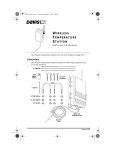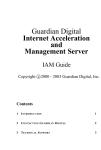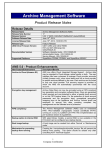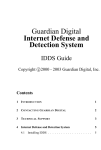Download Plasmon UDO Archive Appliance UDO1 to UDO2 Upgrade Guide
Transcript
Plasmon UDO Archive Appliance UDO1 to UDO2 Upgrade Guide Document Number: 800-103674-00 Revision 1 PREFACE Copyright Copyright 2009 by Appliance Storage Technologies®. All rights reserved. This item and the information contained herein are the property of Appliance. No part of this document may be reproduced, transmitted, transcribed, stored in a retrieval system, or translated into any language or computer language in any form or by any means, electronic, mechanical, magnetic, optical, chemical, manual, or otherwise, without the express written permission of Alliance. Alliance Storage Technologies Inc. 9925 Federal Drive Colorado Springs, CO 80921 United States of America Disclaimer Alliance makes no representation or warranties with respect to the contents of this document and specifically disclaims any implied warranties of merchantability or fitness for any particular purpose. Further, Alliance reserves the right to revise this publication without obligation of Alliance to notify any person or organization of such revision or changes. Trademark Notices Plasmon and UDO are U.S. registered trademarks of Alliance Storage Technologies Inc. All other product names are trademarks or registered trademarks of their respective owners. Preface Page 2 Archive Appliance Upgrade Guide 800-103674-00 REV 1 Conventions Used WARNING A WARNING is used to alert the reader to situations or conditions that could potentially result in personal injury, fire hazard, or equipment damage. CAUTION A CAUTION is used to warn of undesirable procedures, or of situations in which equipment damage could result. NOTE A NOTE is used to emphasize an area of text or to provide additional information. WEEE Compliance Alliance products with the Waste Electrical and Electronic Equipment Directive (WEEE) label, shown below, can be shipped back to Alliance for proper disposal of hazardous components. Please contact Alliance Technical Support at the locations listed inside the back cover of this manual for the proper procedure. Archive Appliance Upgrade Guide 800-103674-00 REV 1 Preface Page 3 Product Warranty This Alliance® product is warranted free from defects in materials, parts, and workmanship and to conform to the current product specification upon delivery. For the specific details of your warranty, refer to your sales contract or contact the company from which the product was purchased. The Alliance quality system is in compliance with and registered to ISO9001:2008. All products are assembled from new or remanufactured parts. The warranty for the product shall not apply to failures of any unit when: • The product is repaired by anyone other than Alliance personnel or approved agent. • The product is physically abused or is used in a manner that is inconsistent with the operating instructions or product specification defined by Alliance. • The product fails because of accident, misuse, abuse, neglect, mishandling, misapplication, alteration, faulty installation, modification, or service by anyone other than the factory service center or its approved agent. • The product is repaired by anyone, including an approved agent, in a manner that is contrary to the maintenance or installation instructions supplied byAlliance. • The Alliance serial number tag is removed. • The product is damaged because of improper packaging on return. CAUTION Returning the hardware in unauthorized packaging may damage the unit and void the warranty. If problems with the hardware occur, contact your maintenance organization; do not void the product warranty by allowing untrained or unauthorized personnel to attempt repairs. WARNING Untrained personnel operating the hardware may create dangerous situations. This could lead to physical harm to the operator, data loss, and/or disabling of the system. Please review and observe all safety rules concerning the operation of the product. Preface Page 4 Archive Appliance Upgrade Guide 800-103674-00 REV 1 CONTENTS PREFACE . . . . . . . . . . . . . . . . . . . . . . . . . . . . . . . . . . . . . . . . . . . . . . . . . 2 Copyright . . . . . . . . . . . . . . . . . . . . . . . . . . . . . . . . . . . . . . . . . . . . . . . . . . . . . . . . . . . . . .2 Disclaimer . . . . . . . . . . . . . . . . . . . . . . . . . . . . . . . . . . . . . . . . . . . . . . . . . . . . . . . . . . . . .2 Trademark Notices. . . . . . . . . . . . . . . . . . . . . . . . . . . . . . . . . . . . . . . . . . . . . . . . . . . . . . .2 Conventions Used . . . . . . . . . . . . . . . . . . . . . . . . . . . . . . . . . . . . . . . . . . . . . . . . . . . . . . .3 WEEE Compliance . . . . . . . . . . . . . . . . . . . . . . . . . . . . . . . . . . . . . . . . . . . . . . . . . . . . . .3 Product Warranty . . . . . . . . . . . . . . . . . . . . . . . . . . . . . . . . . . . . . . . . . . . . . . . . . . . . . . . .4 CONTENTS . . . . . . . . . . . . . . . . . . . . . . . . . . . . . . . . . . . . . . . . . . . . . . . . 5 USING THIS GUIDE . . . . . . . . . . . . . . . . . . . . . . . . . . . . . . . . . . . . . . . . . . . 6 UDO1 to UDO2 hardware upgrade preparation . . . . . . . . . . . . . . . . . . . . . . . . . . . . . . . . . . . . 6 UPGRADING UDO1 TO UDO2 . . . . . . . . . . . . . . . . . . . . . . . . . . . . . . . . . . 7 Using the UDO2 upgrade tool . . . . . . . . . . . . . . . . . . . . . . . . . . . . . . . . . . . . . . . . . . . . . . . . . 7 CONTACTING ALLIANCE . . . . . . . . . . . . . . . . . . . . . . . . . . . . . . . . . . . . . 14 Archive Appliance Upgrade Guide 800-103674-00 REV 1 Contents USING THIS GUIDE This upgrade guide describes the use of the UDO2 upgrade tool which prepares the Archive Appliance for upgrade to the use of UDO2 drives and media. UDO1 to UDO2 hardware upgrade preparation The Archive Appliance system software must be updated to at least version 4.06.19+ (at the time of writing the latest release is 4.12.43) before the UDO2 upgrade can be performed. NOTE During this procedure the system must not be accessed. Please ensure that the shares are disabled or that the CIFS service has been stopped (System→Services). NOTE It is strongly recommended that all files are migrated before this procedure is started. This will ensure that all files stored on UDO1 will identifiable by modify date (i.e. prior to the upgrade date). Using this guide Page 6 Archive Appliance Upgrade Guide 800-103674-00 REV 1 UPGRADING UDO1 TO UDO2 This guide describes the use of the UDO2 upgrade software tool, which is provided to prepare the Archive Appliance to be upgraded from UDO1 to UDO2 optical drives. Writing of data to UDO1 media using UDO2 drives is not supported. Therefore, prior to replacing the drives, any open UDO1 media must be closed and any failed or spare UDO1 media removed from the Appliance. The UDO2 upgrade tool is provided to automate this process. NOTE The Archive Appliance system software must be updated to at least version 4.06.19 before the UDO2 upgrade tool can be used. NOTE The term "unreliable" in this text refers to media which has suffered read/write errors during normal use but still contains readable user data. The term "failed" refers to media which has failed to initialize and therefore contains no user data. Using the UDO2 upgrade tool Prior to using the upgrade tool, any unreliable media should be cleaned or replaced in accordance with the instructions provided in the Archive Appliance Administrator’s Guide. GX library procedure 1. Log in to the command line interface (CLI) using a Secure Shell (SSH) client such as PuTTY as described in the Archive Appliance Service Manual. 2. From the CLI, run: /opt/ssm/sbin/tools/ssm_scsi <library SCSI id> --preventremoval no NOTE The library SCSI ID for an Appliance with a Foundation controller is likely to be: id:1:0:6:0. The library SCSI ID for an Appliance using a Winboard controller is likely to be: id:2:0:6:0. Use /opt/ ssm/sbin/tools/ssm_scsi --scan to confirm. 3. From the CLI run: close-udo-1 4. Prior to closing any open UDO1 media, the Appliance will attempt to eject all failed and unused media from the Appliance. Archive Appliance Upgrade Guide 800-103674-00 REV 1 Upgrading UDO1 to UDO2 5. The Appliance will indicate if failed media exists and request confirmation that it be ejected: AA has failed media. List of failed media: AAAAAR53, AAAAAH85, AAAAAI96 Eject all failed media ? (Y/N): enter: Y 6. Failed UDO1 media is ejected sequentially via the mailslot and must be manually removed. 7. The Appliance will indicate if unused (blank) media exists and request confirmation that it be ejected AA has blank media. List of blank media: AAAAAF47, AAAAAB91, AAAAM16 Eject all blank media ? (Y/N): enter: Y 8. Unused UDO1 media is ejected sequentially via the mailslot and must be manually removed. 9. The upgrade tool will proceed to close all open UDO1 media. NOTE Under normal operation, the UDO2 upgrade tool closes all open media by writing the FRI information to the media and marking the media as closed in the RMDB. The tool also features a --force option to enable media to be closed even if there are no functional UDO1 drives in the Appliance. The --force option marks all open media in the RMDB as closed without writing FRI data to the media. 10. The upgrade tool will indicate if any media fails to close. Unreliable media must be cleaned using a UDO cleaning kit, or replaced in accordance with the instructions provided in the Archive Appliance Administrator’s Guide. NOTE To remove dirty or unreliable media for cleaning, select Remove dirty disk from the Appliance keypad interface Service Menu. 11. Once unreliable media has been cleaned or replaced, run the UDO2 upgrade tool again. 12. If the media fails again, run the UDO2 upgrade tool once more, using the --force option described above. 13. Once all media is closed, the UDO2 upgrade tool will perform a backup. 14. Once the backup has been performed, the backup media will be ejected. Upgrading UDO1 to UDO2 Page 8 Archive Appliance Upgrade Guide 800-103674-00 REV 1 15. The Appliance can now be powered down and the UDO1 drives replaced. Refer to the Appliance’s hardware upgrade documentation for the correct procedure: Publication Number Appliance Library type Procedure 820-102770-00 Gx Series Single drive to upgrade to UDO2 820-102771-00 Gx Series Dual drive to upgrade to UDO2 16. Once the hardware upgrade has been completed, power up the Appliance. At the CLI enter: ssmautoconfig -f (no -f if software version > 4.08) 17. Reboot (wait approximately 5 minutes for the Appliance to reboot). The Appliance should now recognize the new drives. 18. Add the UDO2 data and backup media via the Keypad interface or by following the direct slot loading procedure detailed in the Archive Appliance Administration Guide. 19. Run a backup from the GUI Data Protection > Backup page. 20. Run the self-tests from the GUI Diagnostics > Self Tests page. Enterprise G library procedure 1. Log in to the command line interface (CLI) using a Secure Shell (SSH) client such as PuTTY as described in the Archive Appliance Service Manual. 2. From the CLI, run: /opt/ssm/sbin/tools/ssm_scsi <library SCSI id> --preventremoval no NOTE The library SCSI ID for an Appliance with a Foundation controller is: id:1:0:6:0. The library SCSI ID for an Appliance using a Winboard controller is: id:2:0:6:0. 3. From the CLI run: close-udo-1 4. Prior to closing any open UDO1 media, the Appliance will attempt to eject all failed and unused media from the Appliance. 5. The Appliance will indicate if failed media exists and request confirmation that it be ejected: AA has failed media. List of failed media: AAAAAR53, AAAAAH85, AAAAAI96 Eject all failed media ? (Y/N): Make a note of the barcode numbers of the failed media listed and enter: N to exit the tool. 6. The upgrade tool will indicate if any media fails to close. Unreliable media must be cleaned using a UDO cleaning kit, or replaced in accordance with the instructions provided in the Archive Appliance Administrator’s Guide. Archive Appliance Upgrade Guide 800-103674-00 REV 1 Upgrading UDO1 to UDO2 NOTE To remove dirty or unreliable media for cleaning, select Remove dirty disk from the Appliance keypad interface Service Menu. 7. Return any unreliable media that have been cleaned. 8. Remove the listed media from the library slots and run the UDO2 upgrade tool again. NOTE Media may be removed from the Enterprise G library without the need to power down the Appliance 9. The Appliance will indicate if unused (blank) media exists and request confirmation that it be ejected AA has blank media. List of blank media: AAAAAF47, AAAAAB91, AAAAM16 Eject all blank media ? (Y/N): Make a note of the blank media listed and enter: N to exit the tool. 10. Remove the listed media from the library slots and run the UDO2 upgraded tool again. 11. The upgrade tool will proceed to close all open UDO1 media. NOTE Error messages indicating that previously removed blank or failed media cannot be loaded may be seen in the CLI output e.g.: Error: Unknown exception! WARNING: Could not find medium AA078I00 for Admin Job (1004: Not found ’ivd_Error: (1004: Not found) 100: Row not found for fetch, update or delete, or the result of a query is an empty table. .. This error can be ignored as it only affects blank or failed media. In any case, this error is not fatal and can safely be ignored. 12. The upgrade tool will indicate if any open media fails to close. If failures occur, run the UDO2 upgrade tool again, using the --force option. 13. Once all media is closed, the UDO2 upgrade tool will perform a backup. If the backup fails, re-run the tool until the backup completes successfully. In the event that the backup does not complete after repeated attempts, investigate and rectify the cause of the backup failure separately before re-running the UDO2 upgrade tool. NOTE It is essential that a backup is successfuly completed before proceeding with the rest of the upgrade procedure. 14. In order to remove the UDO1 backup media from the appliance, mark all backup media Upgrading UDO1 to UDO2 Page 10 Archive Appliance Upgrade Guide 800-103674-00 REV 1 as unreliable at the command line: ssmnmedium --mark-unreliable <backup media barcode> Repeat until all backup media are marked as unreliable. 15. Remove the backup media via the Appliance keypad Failed Backup Disk function. 16. Once the backup media has been physically removed from the Appliance, the record(s) of the media should be removed from the Resource Manager database. At the command line enter: ssmmedium --remove <backup media barcode> -F Repeat until all backup media are removed from the database. 17. Once all media is closed, the UDO2 upgrade tool will perform a backup. 18. Once the backup has been performed, the backup media will be ejected. 19. The Appliance can now be powered down and the UDO1 drives replaced. Refer to the Appliance’s hardware upgrade documentation for the correct procedure: Publication Number Appliance Library type Procedure 820-102772-00 Enterprise G Installation of UDO2 drive module 20. Once the hardware upgrade has been completed, power up the Appliance. At the CLI enter: ssmautoconfig -f (no -f if software version > 4.08) 21. Reboot (wait approximately 5 minutes for the Appliance to reboot). The Appliance should now recognize the new drives. 22. Add the UDO2 data and backup media via the Keypad interface or by following the direct slot loading procedure detailed in the Archive Appliance Administration Guide. 23. Run a backup from the GUI Data Protection > Backup page. 24. Run the self-tests from the GUI Diagnostics > Self Tests page. Archive Appliance Upgrade Guide 800-103674-00 REV 1 Upgrading UDO1 to UDO2 C ONTACTING ALLIANCE Technical Support Alliance Technical Support +719.593.4437 +719.592.4164 (fax) e-mail [email protected] Internet www.astiusa.com Before Placing a Call to Alliance • Run Self Test from the GUI • Verify system configuration Placing a Call Please have the following information available when calling: • Serial number • Description of failure - Sequence of events leading to failure - Actions taken so far to solve problem, and outcomes of actions • System information - Software version number - Logs pulled and ready to send Archive Appliance Upgrade Guide 800-103674-00 REV 1 Contacting Alliance