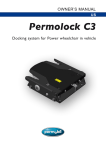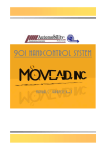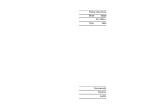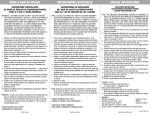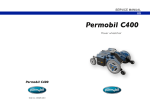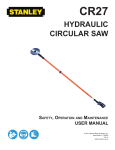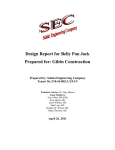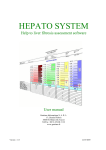Download Permolock C
Transcript
OWNER´S MANUAL US Permolock C Locking System for Power Wheelchair in Vehicle How to contact Permobil Head Office of the Permobil group Permolock C Locking System for Power Wheelchair in Vehicle Produced and published by Permobil AB, Sweden Edition: 6, 2011-01 Order no.: 205014-US-0 4 Owner´s Manual Permolock C Table of Contents Table of Contents Important information about user manual................................................... 6 Technical Support............................................................................................ 7 Spare Parts and Accessories........................................................................... 7 Warranty and Service....................................................................................... 7 Safety rules and regulations...................................................................... 8-9 Design & Function.......................................................................................... 10 Operation........................................................................................................ General ..................................................................................................... Locking the wheelchair ............................................................................. Releasing the wheelchair .......................................................................... Manual release of wheelchair ................................................................... Emergency release of wheelchair . ........................................................... 11 11 12 14 15 16 Maintenance . ................................................................................................ 17 Technical Specifications . .............................................................................. 18 Installation ...................................................................................................... 19 Installation of locking device on the wheelchair chassis (C400, C500)..... 20 Installation of control electronics on the wheelchair chassis (C400, C500) ............................................................................................. 22 Installation of locking plate in the vehicle - General.................................. 24 Adjustment of lock plate . .......................................................................... 25 Installation of standard bracket ................................................................. 26 Installation of manual release lever in the vehicle .................................... 28 Installation of quick anchoring set . ........................................................... 30 Spare Parts .................................................................................................... 33 Troubleshooting ............................................................................................. 42 Crash test report ............................................................................................ 44 Accessories ................................................................................................... 48 5 Important Information about this Owner’s Manual Owner´s Manual Permolock C Important information about owner´s manual Congratulations on choosing Permolock. Our goal is for you to continue to feel satisfied with your choice of supplier and product. Before you begin using your Permolock, it is important to read and understand the contents of these operating instructions and in particular the Safety Instructions. These operating instructions are primarily intended to acquaint you with the Permolock’s functions and capabilities and to advise you how you can use them in the best manner possible. They also contain important safety information and describe some of the problems which might arise in use. Always keep the safety manual in your vehicle as you may need to consult its important information on use, safety and maintenance. It is also possible to obtain information concerning our products from our home page on the Internet. You can find us at www.permobil.com. All information, pictures, illustrations and specifications are based upon the product information that was available at the time that these operating instructions were printed. Pictures and illustrations that are found in these operating instructions are representative examples and not intended to be exact depictions of the various parts of the product. We reserve the right to make changes to the product without prior notification. Ordering of Documentation If you are in need of another copy of the Owner’s Manual, it can be ordered from Permobil, ask for item No. 205014-US-0. 6 Owner´s Manual Permolock C Technical support, warranty, etc. TECHNICAL SUPPORT In the event of technical problems, you should contact your dealer or Permobil Inc USA at 1-800-736-0925. Always state the serial number when contacting Permobil to ensure that the correct information is provided. SPARE PARTS & ACCESSORIES Spare parts and accessories must be ordered through your dealer. SCRAPPING THE WHEELCHAIR Contact Permobil Inc. for information about scrapping agreements in force. WARRANTY A warranty registration card is attached to each new Permolock C. The Permobil Inc. Product Warranty Information sets forth the conditions of the warranty. Contact your dealer or Permobil Inc USA for information about the warranty period for this product. 7 Safety rules and regulations Owner´s Manual Permolock C Safety rules and regulations General Permolock C is a locking device for fixing Permobil power wheelchairs in place and is designed for use in vehicles. It is important to read and follow the instructions and safety guidelines given in this owner´s manual before starting to use your Permolock, as mistakes in use could lead to risk of injury to user or passengers, or damage to the wheelchair, the Permolock and the vehicle. Any unauthorized alterations to Permolock C could lead to increased risk of accident. Follow closely the recommendations in the section on Operation, in order to avoid risk of accident during use. Warning labels Throughout this manual the following symbol will be used to note items that have significant importance to safety concerns. m CAUTION Please use caution where this symbol appears. m WARNING Please use extreme caution where this warning symbol appears.Failure to observe warnings can lead to personal injury and property damage, including damage to the wheelchair. m WARNING If the Permolock is involved in an accident of any kind, the locking base, plunger and manual release mechanism must be replaced. An accident can cause damage to the Permolock that you cannot see. m WARNING Do not modify the Permolock or use any accessories or parts not specified by Permobil. 8 Safety rules and regulations Owner´s Manual Permolock C m NOTE Permobil is not responsible for personal injuries or property damage resulting from any person’s failure to follow the warnings and instructions in this manual. Permobil is not responsible for injuries or damage resulting from failure to exercise good judgment. Once the Permolock C has been installed by a National Mobility Equipment Dealers Association (NMEDA) Certified Dealer; any Permobil, Inc. Certified Dealer can service the Permolock C, as long as the part that is being serviced does not involve removing or replacing the locking base plate. If the locking base plate must be removed or replaced, a NMEDA Certified dealer should perform the service/repair. m WARNING To be checked before first use Before using your wheelchair with Permolock C, you must check that the chair has been suitably adjusted. Contact your supplier for information. Failure to properly install and use the Permolock increases the risk of serious injury or death in a sudden stop or crash. To be checked before setting off Check that the lamp on the control button in the vehicle is shining green after locking has been activated. If the light is not shining green, the wheelchair is not secure in the lock. Maintenance and service Carry out only the service and maintenance activities noted in this user manual. All other servicing, alterations and changes to the vital systems of Permolock C and its accessories must be carried out by a NMEDA certified Technician or person with sufficient knowledge to give a competent result. In case of doubt always contact a competent servicing engineer or Permobil. Use only spare parts or accessories approved or recommended by Permobil. All other use could lead to changes which might impair the function and safety of the lock. It could also lead to the guarantee on your Permolock C becoming invalid. m CAUTION Recycling of electronic parts Obsolete electronics should be disposed of responsibly in accordance with local recycling regulations. EMC requirements The electronics in the vehicle locking system may be affected by external electromagnetic fields (e.g. from cellphones). Likewise the electronics in the locking system themselves may emit electromagnetic fields which could affect the surrounding area. The threshold values for Electro-Magnetic Compatibility (EMC) relating to electric wheelchairs and their accessories are laid down in harmonized standards under EC Directive 93/42/EEC Medical Devices. Permolock C meets these threshold values. 9 Owner´s Manual Permolock C Design and function Design & Function General Permolock C consist of two elements. One is a locking device mounted to the wheelchair chassis and operated by a control button on the front edge of the armrest. The second element, a locking plate, is mounted in the vehicle. This is operated by a control button mounted in the vehicle. 1 2 3 4 1. 2. 3. 4. 5. Locking device Locking mechanism Locking plate Handle for emergency release Handle for manual release 10 5 Owner´s Manual Permolock C Operation Operation General Permolock C is designed to secure an occupied wheelchair in a moving vehicle and is suitable for either the driver or passengers. Permolock C must only be used together with Permobil electric wheelchairs approved for this purpose and with the chair base available as an accessory. It may be necessary to have your wheelchair adjusted to work with Permolock. A test locking must always be performed in the presence of the person fitting the lock. The installation of the Permolock C must be performed by a National Mobility Equipment Dealers Association (NMEDA) Certified Dealer. 11 Owner´s Manual Permolock C Operation Operation Locking the wheelchair Permolock C consists of two elements. One is a locking device mounted on the wheelchair chassis and operated by a control button on the front edge of the armrest, see photo. The second element, a locking plate, is mounted in the vehicle. This is operated by a similar control button mounted in the vehicle. The position of the control button may vary depending on the vehicle and the user’s needs. The photo on page 13 shows an example of a commonly used position. 1. To prepare the wheelchair for locking, keep the button on the front edge of the armrest pressed in for three seconds - the locking device underneath the wheelchair will extend. The locking device will remain in extended position for 40 seconds. During this period the control button lamp will show an orange color, indicating that the wheelchair is ready for locking in the locking plate. If you do not manage to lock the wheelchair during this time, repeat the above procedure. The locking device’s control button is mounted on the wheelchair armrest. Control button lamp. 12 Owner´s Manual Permolock C Operation Locking the wheelchair 2. Move the wheelchair straight in over the locking plate so the locking device on the chair engages with the locking plate mechanism and comes to a mechanical stop. The locking plate control button, which is mounted in the vehicle, will shine green. This indicates that the wheelchair has been correctly locked. m Example of position of control button in the vehicle. WARNING Make sure the lamp on the control button at the front edge of the armrest lights up orange as you drive in over the locking plate. Check that the lamp on the control button in the vehicle is shining green after locking has been activated. If the lamp is not green, your wheelchair is not secured in the locking plate and could come loose in the event of a collision. 3. After you are correctly locked in the Permolock, fasten your vehicle mounted seat belt. Move the wheelchair in over Permolock C. 13 Owner´s Manual Permolock C Operation Releasing the wheelchair Wheelchair release is performed electrically and is activated with the control button mounted in the vehicle. The position of the control button may vary, depending on the vehicle and the user’s needs. The photo to the right is an example of a commonly used position. 1. To open the locking mechanism on the locking plate, keep the locking plate control button pressed in for three seconds if the vehicle is turned on at the ignition, otherwise for one second. The locking plate mecha- nism will open and the wheelchair can now be backed out of the lock. Example of position of control button in the vehicle. When the wheelchair is being backed out of the locking plate, the control button’s green lamp will go out. After 15 seconds, the lock will return to its original position and is then ready for relocking again. Backing the wheelchair out of Permolock C. 14 Owner´s Manual Permolock C Operation Manual release of wheelchair If the vehicle battery is discharged, it will still be possible to release the wheelchair manually. This is done with a manual release lever, the position of which in the vehicle may vary depending on type of vehicle and the user’s needs. Locked position 1. To open the locking plate mechanism manually, move the lever to its open position, see photo. The locking plate mechanism will open and the wheelchair can now be backed out of the lock. m NOTE In the event of manual release on a steep upwards gradient, the wheelchair may simultaneously be “driven” forward to ease release. Open position 2. As the wheelchair is being backed out of the locking plate, reset the locking mechanism to locked position by moving the lever back to its original position.The lock is then ready for relocking again. m Manual release of wheelchair CAUTION Always reset the locking mechanism to the locked position after backing the wheelchair off the locking plate. If you do not reset the lock, it will not be ready for relocking. Backing the wheelchair out of Permolock C. 15 Owner´s Manual Permolock C Operation Emergency release of wheelchair In an emergency, the locking mechanism can be opened manually with the emergency handle on the front edge of the locking plate. 1. Remove the emergency handle from its bracket, see photo. 2. Mount the emergency handle on the locking mechanism, see photo. Handle for manual release in emergency situation. 3. Slide the emergency handle sideways while backing the wheelchair out of the lock, see photo. m WARNING The user will need assistance in operating the manual emergency release, because in most cases the user will not be able to reach it. Mount the handle and press to the left. Backing the wheelchair out of Permolock C. 16 Owner´s Manual Permolock C Maintenance & Technical specifications Maintenance Cleaning The following is general advice recommended by Permobil. For severe soiling or damage to surface finish, contact Permobil for information. For normal cleaning proceed carefully with a soft cloth/sponge, hot water and a mild detergent. Wipe down carefully with a cloth and water, and dry off. m VARNING Never hose the lock down as the electronics may be damaged. Check the diameter of the locking device regularly using the accompanying inspection wrench. If the locking device fits within the wrench opening, then the locking device is worn and therefore must be replaced. Regular maintenance - Sparingly grease the contact surfaces of the locking mechanism Redguard, remove any device and the locking plate on a regular basis (Lubetec Art.no.1190). Use a file to sharp edges. - Check the diameter of the locking device regularly using the accompanying inspection wrench. If the locking device fits within the wrench opening, then the locking device is worn and therefore must be replaced. 17 Important! Check the diameter of the locking device regularly. Owner´s Manual Permolock C Technical specification Technical specifications DATA General Name................................................................................ Dimensions and weight Length.............................................................................. Width................................................................................ Height............................................................................... Weight.............................................................................. Permolock C 20” (500 mm.) 17” (425 mm.) 3 1/4 (83 mm.) 29 Ibs. Electrical system Voltage Permolock........................................................... 12V / Car Voltage Locking device.................................................... 24V / Wheelchair 18 INSTALLATION Permolock C Locking System for Power Wheelchair in Vehicle Owner´s Manual Permolock C Installation Installation Installation of locking device on the wheelchair chassis (C400, C500) Read through the instructions before starting installation. 1. Remove the wheelchair chassis cover, the right-hand battery and, on Pilot+ models, the main fuse. For a detailed description, see the appropriate chassis service manual. 2. Lift/angle the wheelchair so that the underside of the chassis can be accessed. m WARNING The wheelchair is heavy, therefore ensure it remains stable after the chassis has been lifted/ angled or it could fall and cause personal injury or property damage. Tap loose the plate covering the channel. 3. Using a hammer and tool, tap loose the plate covering the channel intended for the locking device, see photo. With a long tool or similar through the chassis channel, the plate can be tapped loose from the inside of the chassis and in this way there is no risk of the plate jamming in the channel. Use a file to remove any sharp edges around the channel opening. m CAUTION Grease the sliding surfaces of the locking device (Mobil 1 Synthetic grease, Product Code: 53201-0), before mounting. Check before installation that the channel in the chassis is free of electroplating residue and dirt that could cause the locking device to become stiff and difficult to operate. The lock pin could get stuck up or down. 20 Installation of locking device. Owner´s Manual Permolock C Installation 4. Install the locking device from underneath the chassis. Use the accompanying tool to keep the locking device in place, see photo. 5. Install spring, washer and screw from the upper side of the chassis. A long screwdriver or similar can be used to guide the parts into place. Tighten the screw, applying pressure to the underside of the chassis using the accompanying tool. Tightening torque: 43 ft-Ibs (59Nm). m Fit the solenoid in the chassis with the flat surface of the upper part facing backwards. CAUTION Make sure the locking device fits easily into the chassis channel, otherwise it will not install properly. 6. Set the wheelchair back on all four wheels. 7. Install the solenoid in the chassis. Fit the solenoid in the chassis with the flat surface of the upper part facing backwards, see photo. 8. Chassis with Pilot+ Fit the washer supplied. Installation of solenoid on chassis with Pilot+. Install the main fuse along with the plate supplied. Fit using the longer screws supplied (M5x40) - see photo. m CAUTION Note the direction in which the fuse is installed. The ON/OFF position must match the sticker supplied for the chassis cover. Chassis with VSI Fit the washer supplied. Fit the washer using the shorter screws supplied (M5x10), see photo. Installation of solenoid on chassis with VSI. 21 Owner´s Manual Permolock C Installation Installation of control electronics on the wheelchair chassis (C400, C500) Read through the instructions before starting installation. 1. Install the control electronics for the locking device in the wheelchair chassis. Guide the electronics box down on the right side of the locking device, see photo. 2. Screw down the box with the two M4 screws supplied, see photo. 3. Using the control button bracket, mark out attachment holes for the bracket at the front edge of the armrest. Drill Ø 3mm holes. Drill also a Ø 6mm hole for the cable ties for the cabling inside the armrest, see photo. Install the control electronics box using the M4 screws supplied. 4. Fit the locking device control button at the front edge of the armrest using the M3 screws supplied, see photo. Drill holes for the cable button bracket and the cable ties. 5. Fit the cabling for the control button using cable ties inside the armrest, see photo. 22 Fit the control button cabling and connection contact with the cable ties in the armrest. Owner´s Manual Permolock C Installation 6. Chassis with Pilot+ Connect the control electronics to the +24V outlet on the SLS card. If the wheelchair seat is equipped with an electric actuator, remove the contact for this from the SLS card and instead connect it to the +24V outlet on the cabling for the control electronics, see photo. For more information on the SLS card, see the current chassis service manual. Pilot+ Connect to +24V outlet. SLS card. Locking device control electronics +24V outlet. To seat actuator. VSI Connect to the cabling below. Pilot+ Connect the control electronics to the +24V outlet on the SLS card. If the wheelchair seat is equipped with an electric actuator, connect this to the new +24V outlet. VSI: Connect the control electronics cables to the cables below. Chassis with VSI Using the cabling supplied, connect the control electronics direct to the wheelchair batteries. Fuse 10A. Connect to cabling above. +24V battery. Red GND. Battery. Black Cabling for connection to VSI in chassis. 23 Owner´s Manual Permolock C Installation Installation of locking plate in the vehicle - General Read through the instructions before starting installation. m CAUTION To ensure that the wheelchair locking device ends in the correct position for locking, it is important that the locking plate is mounted correctly in relation to the wheelchair wheels. When mounting on a sloping surface, the locking plate may be raised using spacers to ensure satisfactory engagement and locking. See the examples below. Spacers for use when installing on a sloping surface are available as accessories, see page 17. When installing the locking plate on a sloping surface, alternative mounting of the rubber rollers on the plate may be necessary, see page 25. The chair lock must be anchored in a manner that is safe for the type of vehicle involved and which conforms to the relevant countryís regulations. The chair lock must be anchored in such a way that no other components are damaged and the strength of the vehicle floor is not impaired. Vehicle floor Locking plate Spacer m CAUTION Installation with sloping surface In order to ensure proper installation: 1. Check after installation that the chair lock is not warped and that the lock functions correctly. 2. The lock must be tested with the user sitting in the wheelchair. 3. Check that the wheelchair shock absorbers are set for the right user weight, see the relevant chassis service manual. 4. Also check that the air pressure in the wheelchair tires is correct, see the relevant chassis user manual. 24 Owner´s Manual Permolock C Installation Adjustment of locking plate Rubber rollers The rubber rollers on the rear edge of the locking plate can be installed in two different positions, see photo. 1 Position 1: Standard, rubber rollers mounted in the rear holes (1), see photo. Position 2: Alternative mounting where the plate is fitted on a sloping surface, and the rubber rollers are mounted in the front holes (2), see photo. 2 The position of the rear rubber rollers must be altered where the plate is installed on a sloping surface. Rubber stops The rubber stops at the front edge of the locking plate can be fitted with or without spacers, depending on the specific wheelchair chassis. 1 2 Permobil C400: Fit the rubber stop (1) with a spacer (2), screw it firmly in place using a nut (4) and washer (3), see photo. 3 4 Permobil C500: Fit the rubber stop (1) without a spacer, screw it firmly in place using a nut (4) and washer (3), see photo. The fitting of the rubber stops should be adjusted to suit the specific wheelchair. 25 Owner´s Manual Permolock C Installation Installation of locking plate with standard bracket Read through the instructions before starting installation. 1. Install the four brackets in the standard position (the central hole configuration) on the lock plate, see photo. 2. Position the lock plate correctly in the vehicle. m One of the lock plates four brackets installed in the standard position. WARNING The locking plate must always be installed with its front edge facing the direction of travel, see photo on page 27. 3. Using the hole between the bracket bolts as a guide, drill 4 x Ø10 mm holes through the vehicle floor, see photo. 4. Remove the locking plate and dismount the four brackets. 5. Install the four brackets in the vehicle using countersunk screws of min. M10 8.8 through the holes previously drilled. Use the hole between the bolts of the brackets as a guide. The screws must go right through and have a suitable body washer and nut on the underside. m WARNING These screws are not supplied with Permolock C. Screws must be M10 8.8 grade and of a suitable length for the floor thickness of the vehicle. Incorrect fastener use could cause the Permolock to break free in a collision and cause serious personal injury or property damage. Install the four brackets in the vehicle. 26 Owner´s Manual Permolock C Installation 6. Position the locking plate correctly on top of the mounting plates. It can be installed in three different positions, ”Standard” or + or - 30 mm. The front hole is not used with the standard bracket. 7. Mount the plate in the desired position with the supplied screws and washers. Tightening torque:18 ft-Ibs (24,5Nm) 8. Connect the cabling from the locking plate to the vehicle’s electrical system. Connect the red cable to the fused +12V (10A). Red cable Black cable Locking plate mounted in standard position. The hole indicated is not used when installing with the standard bracket. - +12V. (10A) - Earth Orange cable - 12V switched power, key on engine running. FORWARD Direction of travel Direction of travel BACK The lock plate must always be fitted with its front edge in the vehicle´s direction of travel. 27 Owner´s Manual Permolock C Installation Installation of manual release lever in a vehicle Read through the instructions before starting installation. The manual release lever must be installed so that the user can easily operate it when necessary. The lever is intended for cases where the vehicle electrical system is not functioning optimally. Remove the plastic cover from the lever by manually unclipping the sides of the cover at the bottom edge,see photo. Preliminary adjustment The release mechanism can be turned to suit installation on either the right or left side. m The plastic cover can be unclipped by hand. WARNING The handle must always be mounted so that the stop screw (7) is in front of the release handle (1), see page 29. This will prevent the release control from inadvertently releasing. 1 1. Move the stop screws between positions 2 and 7, see photo. 2. Remove the cable bracket (5) from the release arm (10) see photo. 3. Turn the release arm (10) and move it between fixing points 4 and 9. 4. Remove the cable bracket (5) from the release arm (10) see photo. Installation 1. Install the release controls using three M4 screws with countersunk heads through holes 3, 6 and 8, see photo. 2 7 3 8 4 9 5 10 6 Manual release handle. 2. Refit the plastic cover. 28 Owner´s Manual Permolock C Installation = Position of the stop screws x Ma 45° ax M 90 ° Correct installation Direction of travel Prohibited installation Installation of release lever. 29 Owner´s Manual Permolock C Installation Installation of quick anchoring set Order no:1820549 List of parts that should be in the set 1. 2. 3. 4. 4 4 4 4 pcs. pcs. pcs. pcs. Lock nuts M10 fzb Washer BRB 10.5x20x2 fzb Keyhole bolt Keyhole plates 5. 1 pc. 6. 1 pc. 7. 2 pcs. Tool clamp Allen key 8 mm Installation spacers Read through the instructions before starting installation. 7 1 2 3 4 5 6 Quick anchoring set. 30 Owner´s Manual Permolock C Installation 1. Check that the cc distance between the keyholes is L= 350 mm. and B= 368 mm. Mark the hole configuration of the plates on the vehicle floor, see photo. 350 mm. FORWARDS m WARNING The locking plate must always be installed with its front edge facing the direction of travel, see photo on page 27. 368 mm. Mark the hole configuration of the plates on the vehicle floor. The plates must be fitted with the narrow end of the hole in the direction of travel or the Permolock could come loose in a collision. mm. Ø60 mm. Ø6.5 2. Drill a Ø6.5mm. hole through the inner and outer floor of the vehicle, using the keyhole plate as a template. 3. Mark the centre of the keyhole’s large radius. Using a hole-making tool, drill a Ø60mm hole through the inner floor of the vehicle, see photo. oor r fl Oute 4. Screw the keyhole plates firmly in place using ISO 10642 M6 10.9 Fe/Zn 5 C1 screws of an appropriate length for the thickness of the floor. or r flo Inne The large Ø60 mm hole should be drilled in the inner floor of the vehicle only. The screws must go right through and have a suitable body washer and nut on the underside. 5. Fix the self-adhesive tool clamp to the locking plate, see photo. Fix the self-adhesive tool clamp. 31 Owner´s Manual Permolock C Installation 6. Screw the keyhole bolts in place in the hole configuration that best suits the user (choice of 4). Use the supplied 10.5x20x2 shim and locknut M10. m CAUTION It is important that the lock plate be fitted in a straight line in relation to the wheelchair wheels. If necessary, fit spacers between the keyhole bolts and the lock plate, see page 24. Screw the keyhole bolts in place using the hole configuration that best suits the user (choice of 4). The chair lock must be anchored in a manner that is safe for the type of vehicle involved and which conforms to the relevant country´s regulations or the Permolock might not perform as certified in the crash tests. Locking screw Hole configuration. 1 Hole configuration. 2 Hole configuration. 3 Hole configuration. 4 Fit the keyhole bolts in any of the four hole configurations. Lock using the locking screws after installation in the vehicle. 7. Secure the screws ISO 4762 M10x35 12.9 Fe/Zn 8 C4 in the threaded holes immediately in front of the rear keyhole bolts, see photo. 8. Push the lock plate into the keyhole plates and lock by screwing the two lock screws firmly in place, see photo. Permolock C installed with quick anchoring set. 32 SPARE PARTS Permolock C Locking System for Power Wheelchair in Vehicle Owner´s Manual Permolock C Spare Parts 4 1 3 2 - 17 10 15 8 13 9 7 5 14 13 6 11 12 16 17 2 14 13 12 34 Owner´s Manual Permolock C POS QTY PART NO. Spare Parts DESCRIPTION 01 02 03 1 314036-99-0 1 1 MAN.CONTROL HOLDER HANDLE 04 05 06 1 612837-02-0 1 602367-99-0 1 PLASTIC KNOB 4x13 SCREW ISO 7380 M6x25 10.9 Fe/Zn 5 C1 BUSH 07 08 09 1 1 1 600238-99-0 600227-99-0 601296-99-0 WASHER ISO 7089 6 200 HV Fe/Zn 5 C1 LOCKINGNUT ISO 7040 M6 Fe/Zn 5 C1 WASHER ISO 7089 4 200 HV Fe/Zn 5 C1 10 11 12 1 601282-99-0 1 3 SCREW ISO 4762 M4x5 8.8 Fe/Zn 5 C1 HOOK COTTER 13 14 15 6 600842-99-0 WASHER 5 Fe/Zn 5 C1 (SRB 5.3x12x1) 3 1 603083-99-0 313997-00-0 SHACKLE COVER 16 17 1 1 314526-99-0 612885-99-0 WIRE SPRING DF 0,5x8x60 35 Owner´s Manual Permolock C Spare Parts 10 9 1 2 - 21 8 14 2 13 17 7 12 11 6 19 5 20 3 4-7 15 18 16 - 17 21 4 36 16 Owner´s Manual Permolock C POS QTY PART NO. DESCRIPTION 01 02 03 1 1 1 04 05 06 1 1 1 VEHICLE LOCK SPRING TF 1,6x20x77,1 WASHER 07 08 09 1 612360-99-0 1 2 612882-99-0 SCREW ISO 10642 M10x25 10.9 Fe/Zn 8 C1 SPACER SCREW ISO 4017 M5x40 8.8 Fe/Zn 5 C1 10 11 12 2 1 1 601161-99-0 313631-99-0 306971-99-0 SCREW ISO 4017 M5x10 8.8 Fe/Zn 5 C1 PCB PERMOLOCK C STICKER 13 14 15 2 1 1 601381-99-0 1820542 311365-00-0 SCREW ISO 7380 M4x8 10.9 Fe/Zn 5 C1 CABLE KIT 24V P+/VSI CABLE KIT Release button 1 1 1 1820526 1 CABLE CABLE STICKER KIT BRACKET 2 1 SCREW ISO 7045 M3x6 4.8 Z Fe/Zn 5 C1 TOOL 16 17 18 19 20 21 313344-99-0 612875-99-0 1820529 Spare Parts 602065-99-0 314541-99-0 LOCK SOLENOID RE-5 24V 29,5 PLUNGE KIT 37 L.C DIN 267-28 Owner´s Manual Permolock C Spare Parts 15 13 1 14 - 15 2 - 53 17 14 50 26 10 9 18 - 21 11 12 16 21 19 20 23 18 22 25 4 24 8 5 7 35 3 29 36 34 28 6 27 2 31 30 33 37 32 40 41 49 38 39 52 53 51 43 47 48 - 53 46 48 42 38 42 - 46 44 45 Owner´s Manual Permolock C POS QTY PART NO. Spare Parts DESCRIPTION 01 313072-28-0 02 1 03 2 313047-00-0 VEHICLE LOCK PLATE SLIDE BAR 04 05 06 10 8 4 600208-99-0 612913-99-0 612840-99-0 SCREW DIN 7991 M4x10 10.9 Fe/Zn 5 C1 WHEEL Ø50x19 CYLINDRIC BOLT ISO 2341B 6x60 Fe/Zn 07 08 09 4 4 2 600238-99-0 612839-99-0 612721-99-0 WASHER ISO 7089 6 200 HV Fe/Zn 5 C1 (6,4x12x1,6) HITCH PIN CLIP Ø1,2 Stright RUBBER BLOCK Ø30x15 M8x20 type D Nr 60SH 10 C-400 11 12 2 SPACER 2 2 WASHER ISO 7089 8 200 HV Fe/Zn 5 C1 (8,4x16x1,6) LOCKING NUT ISO 7040 M8 6 Fe/Zn 5 C1 13 14 15 1 1820526 1 2 STICKER KIT STICKER GUIDE LINE STICKER EMERGENCY RELEASE 16 17 18 1 1 1820527 1 STICKER CHASSIS NO EMERGENCY HANDLE KIT SPRING CLIP Ø3,2 (13-15) fzb 19 20 21 1 600772-99-0 1 1 SCREW ISO 7049 ST 2,9x9,5 C Z Fe/Zn 5 C1 EMERGENCY HANDLE RUBBER RING Ø11,1x1,6 NBR70 22 23 24 1 2 600772-99-0 4 PLATE BRACKET SCREW ISO 7049 ST 2,9x9,5 C Z Fe/Zn 5 C1 PLATE 25 26 27 8 612888-99-0 8 600203-99-0 1 LOCK WASHER 8,7x13,5x2,5 NORDLOCK SCREW ISO 4762 M8x20 8.8 Fe/Zn 5 C1 RUBBER BLOCK Ø20x12 M6x10 type D NBR60SH 28 29 30 1 600227-99-0 1 1 LOCKING NUT ISO 7040 M6 6 Fe/Zn 5 C1 WASHER LOW FRICTION HOOK 31 32 33 1 1 1 612831-99-0 WASHER LOW FRICTION WASHER LOCKING NUT DIN 6925 M10 6 Fe/Zn 8 C1 34 35 1 1 612692-99-0 612898-99-0 SPRING DF 1,5x15x60 SCREW ISO 4017 M5x10 Fe/Zn 5 C1 36 1 601935-99-0 WASHER SRKB5,5x22x1,5 fzb 37 38 39 1 2 600239-99-0 2 600228-99-0 267-28 600239-99-0 600228-99-0 Only SHAFT WASHER ISO 7089 8 200 HV Fe/Zn 5 C1 (8,4x16x1,6) LOCKING NUT ISO 7040 M8 6 Fe/Zn 5 C1 39 L.C. DIN Owner´s Manual Permolock C Spare Parts 15 13 1 14 - 15 2 - 53 17 14 50 26 10 9 18 - 21 11 12 16 21 19 20 23 18 22 25 4 24 8 5 7 35 3 29 36 34 28 6 27 2 31 30 33 37 32 40 41 49 38 39 52 53 51 43 47 48 - 53 46 48 42 40 42 - 46 44 45 Owner´s Manual Permolock C POS QTY PART NO. Spare Parts DESCRIPTION 40 41 42 1 612722-99-0 1 313631-99-0 1 ACTUATOR LAS-1 25mm ELECTRONICS PCB ACTU 43 44 45 4 1 1 CIRCUIT BOARD SUPPORT Ø4x4/Ø3 CONSOLE STICKER SERIAL NO 46 47 48 2 601381-99-0 1 1820545 1 SCREW ISO 7380 M4x8 10.9 Fe/Zn 5 C1 CABLE KIT lock indicator CABLE 49 50 51 1 2 1 CABLE SCREW M2,3x14 4.8 H Fe/Zn 3 C1 MICROSWITCH WASHER 52 53 2 2 WASHER DIN 6798A 2,5x5x0,4 Fe/Zn 5 C1 NUT DIN 934 M2,3 8 Fe/Zn 3 C1 41 Owner´s Manual Permolock C Troubleshooting Troubleshooting guide The following troubleshooting guide describes a number of errors and events which could occur when using your Permolock together with suggested remedies. Note that this guide cannot describe all the problems and events which could occur and you should always contact your service contact or Permobil in case of doubt. EVENT POSSIBLE CAUSE REMEDY The lamp on the locking device control button flashes red. Electronics error Reset system by pressing the control button for 10 seconds. The locking device is unable to achieve locking position when its control button is activated. Foreign body in locking device channel. Remove the foreign body. Batteries discharged. Charge the batteries. Error on locking device solenoid. Contact service The lamp on the locking plate control button flashes red. Electronics error Reset system by pressing the control button for 10 seconds. The lamp on the locking plate control button shines red and a five-second acoustic signal sounds during manual release. The release arm is not in locked position (Open). Make sure the release arm is in locked position and that the wheelchair is definitely in or out of the lock. The locking plate will not open when its control button is pressed. (The locking plate Electronics error Reset system by pressing the control button for 10 seconds. The lamp on the locking plate control button flashes irregularly. The return spring is broken. Contact service The locking mechanism locking arm is loose. Contact service Contact service Contact service Contact service can always be opened using the manual release handle). 42 Owner´s Manual Permolock C Troubleshooting Troubleshooting guide EVENT The wheelchair is not locked in position in Permolock. POSSIBLE CAUSE You have forgotten to press the locking device control button before moving the wheelchair over the locking plate. It is more than 40 seconds since the locking device control button was pressed. REMEDY Reverse the wheelchair off the locking plate. Press the locking device control button so the locking device extends, before moving in over the locking plate again. The wheelchair is not locked in position in Permolock. The manual release handle is in open position. Move the manual release handle to locked position. The locking mechanism’s setting tool is broken. Contact service The wheelchair is not adapted to Permolock C when driven in over the lock. Air pressure in wheelchair tires is too low. Adjust tire pressure, see wheelchair user manual. Permolock’s rubber stops are wrongly adjusted. Adjust the rubber stops as instructed on page 25. The wheelchair’s shock absorbers are wrongly adjusted. Adjust the shock absorbers, see wheelchair service manual. 43 Owner´s Manual Permolock C Crash test report 44 Owner´s Manual Permolock C Crash test report 45 Owner´s Manual Permolock C Crash test report 46 Owner´s Manual Permolock C Crash test report 47 Owner´s Manual Permolock C Accessories Accessories Chair base Permits use of original car seat in Permolock C. Order no:1820550 Quick anchoring set Used to anchor the Permolock C in a vehicle and permits easy transfer of the lock between different positions in the vehicle. The set also includes two installation spacers for installing of the quick anchoring set on a sloping surface. Order no:1820549 Quick anchoring set for manual relase lever. Used to anchor the manual release lever in a vehicle and pemits easy fitting and removal. Order no:1820548 Installation spacer Used for installing Permolock C with standard brakets on a sloping surface. Order no:1820547 Control button, advanced design. Order no:1824735 48 Owner´s Manual Permolock C Notes 49 Owner´s Manual Permolock C Notes 50 US Art.no: 205014-US-0