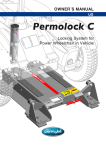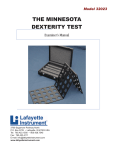Download Permolock C3
Transcript
OWNER’S MANUAL US Permolock C3 Docking system for Power wheelchair in vehicle How to contact Permobil Head Office of the Permobil group Permolock C3 Docking system for electric wheelchair in vehicle Produced and published by Permobil AB, Sweden Version no.: 7. 2014-03 Art. no.: 205237-US-0 Permolock C3 Owner´s Manual Contents Contents Important information about the user manual.......................................................... 6 Safety instructions....................................................................................................... 8 General.................................................................................................................... 8 Warning labels......................................................................................................... 8 Design and function................................................................................................... 10 Operation..................................................................................................................... 11 General.................................................................................................................. 11 Docking the wheelchair......................................................................................... 13 Releasing the wheelchair...................................................................................... 14 Manual release of wheelchair................................................................................ 15 Emergency release of wheelchair......................................................................... 16 Overview, control button........................................................................................ 17 Accessories................................................................................................................ 20 Maintenance................................................................................................................ 22 Technical specifications............................................................................................ 22 Assembly.................................................................................................................... 23 Fitting of docking system in the vehicle................................................................ 24 Fitting of floor spacers .......................................................................................... 29 Fitting of manual release lever in a vehicle........................................................... 30 Identification of prepared wheelchair chassis (C300, K300, C350)...................... 32 Fitting of reinforcement plates on the wheelchair chassis (C350)........................ 32 Fitting of pins on the wheelchair chassis (C300, K300, C350)............................. 33 Fitting of pins on the wheelchair chassis (K450)................................................... 34 Fitting of pins on the wheelchair chassis (X850)................................................... 35 Fitting the transport lock for X850 in the vehicle................................................... 36 Troubleshooting guide.............................................................................................. 39 Sled test report........................................................................................................ 40-52 5 Permolock C3 Owner´s Manual Important information Important information about the user manual Congratulations on choosing Permolock C3. Our aim is for you to feel satisfied with your choice of supplier and product. Before you start using your Permolock C3, it is important to read and understand this user manual and in particular the section on safety. The user manual is primarily designed to inform you about the Permolock C3, its functions and capabilities, and to advise you on the best way of using it. It also contains important safety information and describes some of the problems which might arise in use. Always keep the user manual in your vehicle, as you may need to consult its important information on use, safety and maintenance. You can also find information on our products on our website. You will find us at www.permobil.com. All the information and the pictures, illustrations and specifications are based upon the product information that was available at the point in time this user manual was printed. Pictures and illustrations that appear in the user manual are typical examples and are not intended to be exact depictions of different parts of the product. We reserve the right to make changes to the product without prior notification. 6 Permolock C3 Owner´s Manual Important information TECHNICAL SUPPORT In the event of technical problems, you should contact your dealer or Permobil Inc USA at 1-800-736-0925. Always state the chassis serial number when contacting Permobil to ensure that the correct information is provided. SPARE PARTS & ACCESSORIES Spare parts and accessories must be ordered through your dealer. WARRANTY & SERVICE Permolock C3 is supplied with a 12-month warranty. Service can be carried out in our own workshops or at authorized workshops. You should only carry out servicing and maintenance designated by the user manual as suitable for being carried out by the user. All other servicing and maintenance must be carried out by persons with sufficient knowledge to give a competent result. Contact Permobil Inc for further information. PRODUCT APPROVAL This product fulfills the requirements of ISO 10542-1 and ISO 10542-3 7 Permolock C3 Owner´s Manual Safety instructions Safety instructions - General Permolock C3 is a docking system for fixing Permobil electric wheelchairs in place and is designed for use in vehicles. It is important to read and follow the instructions and safety guidelines given in this user manual before starting to use your Permolock C3, as mistakes in use could lead to risk of injury to the user or passengers, or damage to the wheelchair, the Permolock C3 or the vehicle. Any unauthorized alterations to Permolock C3 could lead to increased risk of accident. Follow closely the recommendations in the section on Operation, in order to avoid risk of accident during use. Warning labels You will see the following “warning labels” in the user manual. They are intended to draw attention to situations which could lead to problems, near-accidents, personal injury or damage to the wheelchair, etc. m CAUTION! Take care here. m WARNING! Take extra care here. Risk of personal injury or damage to the wheelchair and its surroundings. m CAUTION! Permobil INC accepts no liability for personal injury or damage to property which may arise from the failure of the user or other persons to follow the recommendations, warnings and instructions given in this user manual. 8 Permolock C3 Owner´s Manual Safety instructions Safety instructions m WARNING! To be checked before first use Before using your wheelchair with Permolock C3, you must check that the chair has been suitably adjusted. Contact your supplier for information. To be checked before setting off Check that the light on the control button in the vehicle is green after locking has been activated. Fitting Permolock C3 should be fitted by a competent service engineer or a person with adequate knowledge to perform the adjustment in an expert manner. Maintenance and service Carry out only the service and maintenance activities indicated in this user manual. All other servicing, alterations and changes to the vital systems of Permolock C3 and its accessories must be carried out by a competent service engineer or a person with adequate knowledge to perform the adjustment in an expert manner. In case of doubt, always contact a competent service engineer or Permobil. Use only spare parts or accessories approved or recommended by Permobil. All other use could lead to changes which might impair the function and safety of the docking system. It could also lead to the warranty for your Permolock C3 becoming invalid. m WARNING! Recycling of electronic items Obsolete electronics should be disposed of responsibly in accordance with local recycling regulations. EMC requirements The electronics in the vehicle locking system may be affected by external electromagnetic fields. Likewise the electronics in the locking system themselves may emit electromagnetic fields which could affect the surrounding area. The threshold values for Electro-Magnetic Compatibility (EMC) relating to electric wheelchairs and their accessories are laid down in harmonized standards under EC Directive 93/42/EEC Medical Devices. Permolock C3 meets these threshold values. 9 Permolock C3 Owner´s Manual Design and function Design & function Permolock C3 is designed for use together with Permobil’s electric wheelchairs approved for this purpose. Permolock C3 consists of two interacting units: Two pins are fitted to the underside of the wheelchair chassis, along with a locking plate fitted to the vehicle. During use, the locking plate’s locking mechanisms mechanically hook around the pins on the wheelchair, locking it securely in place. If the chassis in its original form does not have the pins, they must be fitted. The chassis may also need to be supplemented with reinforcement plates so that the wheelchair can be used together with the lock. (See the section Fitting.) Permolock C3 is designed so that the user can either drive or reverse into the lock if they are using a suitably adapted wheelchair. If the user is to sit in the wheelchair during transport, the lock must be fitted in or against the direction of movement in the driver or passenger space. Permolock C3 can also be used as a transport lock, i.e. to transport the wheelchair without the user. When Permolock C3 is used as a transport lock, the user should park the wheelchair and lock it securely using the C3. The user then transfers to the driver’s ordinary driver or passenger seat. In such cases, the lock can also be fitted laterally in the vehicle. 1 4 5 2 3 1. Pin 2. Control button 3. Release lever 4. Locking mechanism 5. Locking plate 10 Permolock C3 Owner´s Manual Operation Operation General Permolock C3 is designed to ensure that, in the event of a collision or other sudden movements of the vehicle, the wheelchair does not break free and cause personal injury or material damage. Permolock C3 must only be used together with Permobil electric wheelchairs approved for this purpose and with the chair base available as an accessory. It may be necessary to have your wheelchair adjusted to work with Permolock C3. A test docking must always be performed in the presence of the person fitting the docking system. 11 Permolock C3 Owner´s Manual Operation Operation General Permolock C3 consists of two interacting units: Two pins are fitted to the underside of the wheelchair chassis, along with a locking plate fitted to the vehicle. A control button is fitted in the vehicle. This button is available in two designs, standard and advanced. The location of the control button can vary, depending on the vehicle and the user’s needs. The picture shows an example of the usual location of a standard button. The control button gives various sound and light signals depending on the status of the docking system. (See pages 17-19). Example of position of control button in the vehicle. Control button, advanced design. The docking system can be controlled in three ways: - via the control button located inside the vehicle (1). - via a manual release lever fitted inside the vehicle next to the seat (2). - via a manual emergency control on the front of the lock (3). 1 2 Controlling Permolock C3. 12 3 Permolock C3 Owner´s Manual Operation Operation Docking the wheelchair The wheelchair is locked in place by moving the chair in towards the locking mechanisms, which then hook securely to the two pins. m WARNING! Be careful of the feet when moving the wheelchair into the docking system. Risk of personal injury. Check that the light on the control button is green after docking has been activated. If the user is to sit in the wheelchair during transport, always secure the feet fully to the foot plates before commencing your journey. This reduces the risk of personal injury in the event of a collision. If the ignition is turned on before the wheelchair is locked in position using Permolock C3, the lock plate’s control button will shine orange and a five-second sound signal will be emitted. This is a safety function to remind the user that the wheelchair must always be locked in position before the vehicle is started. 1. Run the wheelchair straight over the docking system so that the two pins on the wheelchair engage in the locking mechanism and mechanical stop. If this takes longer than 15 seconds, the control button will indicate that there is a problem. The system will then need to be reset, see pages 18-19. 2. Turn on the vehicle’s ignition. The control button shines green, which indicates that the wheelchair is correctly secured in position. Run the wheelchair in over Permolock C3. 13 Permolock C3 Owner´s Manual Operation Operation Releasing the wheelchair The wheelchair is released electronically and activated using the control button. 1. In order to open the locking mechanism of the docking system, press the control button until it changes to red. This indicates that the locking mechanism has been opened and that the wheelchair can be moved out of the docking system. If the vehicle’s ignition is still switched on, a WARNING! signal will also be emitted. Example of position of control button in the vehicle. 2. When the wheelchair is moved out of the docking system, the control button’s light will continue to shine red. After 15 seconds, the docking system will return to its original position and is then ready for relocking. If the vehicle’s ignition is still switched on, the light on the control button will change to orange. Moving the wheelchair out of Permolock C3. 14 Permolock C3 Owner´s Manual Operation Operation Manual release of wheelchair If the vehicle battery is flat, it will still be possible to release the wheelchair manually. This is done using the release lever available as an accessory to the docking system. The location of the manual release control in the vehicle varies, depending on the type of vehicle and the user’s requirements. m CAUTION! In the event of manual release on a steep upwards gradient, the wheelchair may simultaneously be carefully “driven” into the docking system to facilitate release. 1. To open the locking mechanism manually, move the lever to its open position (see picture). Lever for manual release. The locking mechanism is opened so that the wheelchair can be moved out of the docking system. m CAUTION! Always reset the locking mechanism to the locked position after moving the wheelchair out of the docking system. 2. When the wheelchair is moved out of the docking system, the locking mechanism is reset to the locked position by moving the release control to the locked position. The docking system is then ready to be used again. 15 Moving the wheelchair out of Permolock C3. Permolock C3 Owner´s Manual Operation Operation Emergency release of the wheelchair In an emergency, the locking mechanism can be opened manually using the emergency handle on the front edge of the locking plate. m CAUTION! The user will need assistance in operating the manual emergency locking control. 1. Pull the control for emergency unlocking directly forward forcefully (see picture) until the locking mechanism opens and the wheelchair is released. 2. Hold the control in the extended position while the wheelchair is moved out of the docking system. 16 The control for emergency unlocking is pulled directly forward. Permolock C3 Owner´s Manual Operation Operation Overview, control button The following pages explain the different indications the control button may display when using Permolock C3. There are also suggestions for possible causes and action. (see the section Troubleshooting as well.) Before docking INDICATION POSSIBLE CAUSE ACTION The ignition is not switched on. No action. The light is orange The ignition is on, but there is no wheelchair in the docking system. The docking system is ready for use. This indication is a safety function to remind the user that the wheelchair must always be locked in position before the vehicle is started. No action. The docking system is ready for use. The light is shining orange and a fivesecond long sound signal is heard. The ignition is being switched on, but there is no wheelchair in the docking system. The docking system is ready for use. This indication is a safety function to remind the user that the wheelchair must always be locked in position before the vehicle is started. No action. The docking system is ready for use. No indication 17 If required, the wheelchair is released as normal by pressing the control button. Permolock C3 Owner´s Manual Operation Operation When docking INDICATION POSSIBLE CAUSE ACTION The light is shining green The ignition is on. The wheelchair is correctly secured. Once the ignition has been turned off, the light will shine green for a further 15 seconds. No action. The light flashes red and a five-second long audio signal is heard. The ignition is on. The wheelchair is not docked correctly. Reset the system by pressing the control button for ten seconds. Move the wheelchair out of the docking system and try again. 18 Permolock C3 Owner´s Manual Operation Operation When docking INDICATION The light is shining red POSSIBLE CAUSE The ignition is not on. The locking mechanism is closing. The manual release lever is not in the locked position. The light is shining red and a five-second long audio signal is heard. The lock has opened while the ignition is on. This indication is a safety function to remind the user that the wheelchair must always be locked during transport. 19 ACTION If the light does not change to green, reset the system by pressing the control button for ten seconds. Move the wheelchair out of the docking system and try again. Make sure the release lever is in the locked position and that the wheelchair is fully in or out of the docking system. Reset the system by pressing the control button for ten seconds. Move the wheelchair out of the docking system and try again. Permolock C3 Owner´s Manual Accessories Accessories Chair base Permits use of original car seat in Permolock C3. Art. no: 1824275 Adjustable Chair base Permits use of original car seat in Permolock C3. Art. no: 1821551 Manual release handle Makes it possible to release the wheelchair manually if, for instance, the vehicle’s electrical system does not function as it should. Art. no: 102841-99-0 Quick release for Manual handle Used for rapid and simple fitting/removal of the release lever. Art. no: 102859-99-0 Control button, advanced design. Art. no: 1824735 Extension cable Used, when required, to extend the cabling for Permolock C3. Art. no: 1823604 20 Permolock C3 Owner´s Manual Accessories Accessories Reinforcement plates C350 Art. no: 104637-99-0 Locking pins C300, K300, C350 Art.no.: 104626-99-0 Locking pins K450 Art.no.: 1824325 Locking pins incl. reinforcement plates X850 Art.no.: 1825146 Adapter plate X850 Art.nr: 1825280 Floor spacers When fitting Permolock C3 to a slanted surface, it may be necessary to use spacers on the vehicle floor in order to make it easer to move the wheelchair in and out. Art. no: 104707-99-0 21 Permolock C3 Owner´s Manual Design and function Maintenance Cleaning The following is general advice recommended by Permobil. For severe soiling or damage to surface finish, contact Permobil for information. For normal cleaning proceed carefully with a soft cloth/sponge, hot water and a mild detergent. m WARNING! Never hose the docking mechanism down as the electronics may be damaged. Technical specifications DATA General Name................................................................................ Dimensions and weight Length.............................................................................. Width................................................................................ Height............................................................................... Permolock C3 12” 11” 3”-4” Weight.............................................................................. 22 Pounds. Electrical system Voltage ............................................................................ 12V 22 ( 310 mm.) (280 mm) (72-97 mm.) (10 Kg) FITTING Permolock C3 Docking system for electric wheelchair in vehicle Permolock C3 Owner´s Manual Fitting Fitting Fitting a docking system to the vehicle - General m CAUTION! To ensure that the wheelchair pins end in the correct position for locking, it is important that the locking plate is mounted correctly in relation to the wheelchair chassis. The height of the locking plate can therefore be adjusted to six different height positions. The docking system is sprung to make moving in and locking on a sloping surface easier (see example below). The docking system should not be fitted on a sloping surface if the wheelchair is to be backed in. In some cases, it may be necessary to fit spacers to the vehicle floor in order to be able to lock the wheelchair securely, see 27. The docking system must be anchored in a manner that is safe for the type of vehicle involved and which conforms to the relevant country’s regulations. The docking system must be anchored in such a way that other components are not damaged and the strength of the vehicle floor is not impaired. Fitting on a sloping surface m CAUTION! Check after installation that the docking system is not warped and that the docking system functions correctly. The docking system must be tested with the user sitting in the wheelchair. Check that the wheelchair shock absorbers are set for the right user weight – see the chassis service manual. Permobil recommends that solid tires are used for the wheelchair. 24 Permolock C3 Owner´s Manual Fitting Fitting Fitting Permolock C3 Read through the instructions before starting fitting. 1. Position the docking system in the right position in the vehicle. 2. Fit the docking system in the car using a screw, minimum quality M10 8.8, through the vehicle floor. The screw must go right through and have the required reinforcement washer and nut on the underside. At the rear of the docking system, fit the attached reinforcement plate on the inside of the docking system. See page 27. m CAUTION! Screws are not supplied with Permolock C3. The recommended quality of the screws is M10 8.8, with length adapted according to the floor thickness of the vehicle. 3. Connect the locking plate’s cabling to the vehicle’s electrical system. Connect the red cable to the fused +12V (10A). Red cable - 12V (10A) Black cable - Earth Orange cable - Ignition Height adjustment of locking plate The height of the locking plate can be adjusted to six different positions by fixing the central element to different holes in the bottom section of the docking system. The lowest part has two holes on one side (high – low) and three holes on the other side (1, 2 and 3). If Permolock C3 is fitted to a level surface, it can be fixed in a level position with screws that go through the lock’s middle and top sections. The hole to be used for locking varies for the different positions - see pages 25-27. 3 2 1 High Low Holes in the lowest part of the docking system. 25 Permolock C3 Owner´s Manual Fitting Fitting Height adjustment of locking plate (cont.) Position 1 (low – 1): Height 72 mm. If the wheelchair needs to be backed in, this position must be locked securely in a level position. Position 2 (low – 2): Height 76.5 mm. If the wheelchair needs to be backed in, this position must be locked securely in a level position. Position 3 (low – 3): Height 81.5 mm. Standard fitting for Permobil C300 on a level surface. If the wheelchair needs to be backed in, this position must be locked securely in a level position. 1 Low Locking Position 1. 2 Low Locking Position 2. 3 Low Locking Position 3. Position 4 (high – 1): Height 87 mm. Standard fitting for Permobil C350/M300/M400 on a level surface. If the wheelchair needs to be backed in, this position must be locked securely in a level position. 1 High Locking Position 4. Position 5 (high – 2): Height 92 mm. Only used for fitting on a sloping surface. This position cannot be locked securely and may not be used if the wheelchair is to be backed into the docking system. 26 2 High Position 5. Permolock C3 Owner´s Manual Fitting Fitting Position 6 (high – 3): Height 97 mm. Only used for fitting on a sloping surface. This position cannot be locked securely and may not be used if the wheelchair is to be backed into the docking system. Fine tuning of the height at assembly of the docking system The height of the docking system can be fine tuned by fitting desired quantity of the attached spacers (B). See fig. to the right. At the rear of the docking system, fit the attached reinforcement plate (A) on the inside of the docking system. See fig. to the right. Fit the docking system parallell to the bottom of the wheelchairs chassis and with clearence just enough to make the chassis and the docking system not touch each other when the user is seated in the wheelchair. See fig. below. 3 High Position 6. A B Fine tune the height with suitable number of spacers (B). Fit the attached reinforcement plate (A) at the rear. Fit the docking system parallell to the bottom of the wheelchairs chassis and with clearence just enough to make the chassis and the docking system not touch each other when the user is seated in the wheelchair. 27 Permolock C3 Owner´s Manual Fitting Setting adjustment screws If the docking system is fitted to a sloping surface, the adjustment screws in the front of the docking system must be screwed to the highest possible position when the chair is in the docking position. This is so the top section of the docking system cannot spring forward. 1. Move the wheelchair into the docking system. 2. Note the position of the docking system’s top section and move the wheelchair out of the docking system. 3. Unscrew the screws so they are level with the top section of the docking system (see picture) when the wheelchair is moved into the docking system again. 4. Move the wheelchair into the docking system and check that the screws are at the right level. 28 Adjustment of screws. Permolock C3 Owner´s Manual Fitting Fitting floor spacers When fitting the lock on a sloping surface, it may be necessary to use spacers under the wheelchair’s wheels in order to make it easer to move the wheelchair in and out. 1. Secure the spacers to the vehicle floor using a screw of a suitable length depending on the thickness of the floor. 29 Permolock C3 with spacers. Permolock C3 Owner´s Manual Fitting Fitting Fitting of manual release lever in vehicle Read through the instructions before starting fitting. The manual release lever must be installed so that the user can easily operate it when necessary. The lever is intended for use where the vehicle’s electrical system is not functioning optimally. Remove the plastic cover from the lever by manually unclipping the sides of the cover at the bottom edge, see picture. Preliminary adjustment The release mechanism can be turned to suit installation on either the right or left side. m The plastic cover can be unclipped by hand. WARNING! The handle must always be fitted so that the stop screw (2) is located in front of the release lever (1), see page 31. This prevents the release lever opening by itself in the event of a collision. 1 1. Move the stop screw between positions 2 and 7, see picture. 2. Remove the cable bracket (5) from the release arm (10) (see picture). 3. Turn the release arm (10) and move it between attachment points 4 and 9. 4. Refit the cable bracket (5) to the release arm (10) (see picture). Fitting 2 7 3 8 4 9 10 5 6 1. Install the release lever using three M4 screws with countersunk heads through holes 3, 6 and 8 (see picture). 2. Refit the plastic cover. Manual release lever. 30 Permolock C3 Owner´s Manual Fitting Fitting Correct fitting O = Position of the stop screw Prohibited fitting Fitting the release lever 31 Permolock C3 Owner´s Manual Fitting Fitting Identification of prepared chassis In order to be able to fit reinforcement plates and pins in the wheelchair’s chassis, the chassis must be prepared for this. A prepared chassis has two holes for the pins on the underside, see picture. Holes on the underside of prepared chassis. Fitting reinforcement plates in the wheelchair’s chassis (C350) 2 Read through the user manual before commencing fitting. 1. Remove the wheelchair’s chassis cover. For a detailed description, see the chassis service manual. 1 2. Remove the two battery holders (1). Cut away the bottom sections by the narrowest part (2) if the battery holders are of this type. m Removal and adjustment of battery holder. CAUTION! It is not necessary to remove the battery when fitting reinforcement plates, but it may make the work easier. 3 3. Position the reinforcement plates (1 and 2) in the grooves on both sides of the battery and push them firmly against the shaft (see picture). 4. Secure the reinforcement plates using the accompanying screws and washers. 5. Refit the battery holders (3 and 4), see picture. 32 1 4 2 Fastening reinforcement plates and battery holder. Permolock C3 Owner´s Manual Fitting Fitting Fitting of pins in the wheelchair chassis Read through the instructions before starting fitting. 1. Remove the wheelchair’s chassis cover. For a detailed description, see the service manual for the chassis in question. 2. Lift/angle the wheelchair so that the underside of the chassis can be accessed. m WARNING! The wheelchair is heavy, so ensure it remains stable after the chassis has been lifted/angled. 3. Lift out the cabling and electronics that are in the way. 4 3 2 1 Fitting pins. 4. Push in the pin (1) and spring (2) from the underside of the chassis (see picture). 5. Press the pin in and check that it springs back. 6. Press in the pin against the chassis underside and screw the lock nut securely (3) onto the pin’s thread. There is a recess in the pin for an allen key. Check that the pin can be pressed in and that it returns to its outer position. 7. Press the cable protection (4) securely into the holes, if these are not factory fitted. 8. Put the wheelchair down on all four wheels again. 9. Refit the wheelchair’s chassis cover. 33 Permolock C3 Owner´s Manual Fitting Fitting (K450) Fitting pins to the wheelchair chassis Read through these instructions before you commence fitting. 1. Remove the wheelchair’s battery covers. For a detailed description, see the chassis service manual. 2. Use the battery belt to pull/lift the batteries from the chassis. Fitting a locking pin. 3. Apply Loctite 2701 to the threads of the accompanying screws. 4. Fit the locking pins to the wheelchair chassis. See picture. The screws holding the locking pins should be tightened from the underside of the chassis using a torque wrench. Hold on to the locking pins using pliers. Tightening torque: 45 Nm. 5. Replace the batteries and the plastic battery covers. 6. Fit the accompanying warning sticker to the control panel. See picture. m Fit the accompanying warning sticker to the control panel. WARNING! If locking pins are mounted, chassis clearance will be reduced to 40 mm. 34 Permolock C3 Owner´s Manual Fitting Fitting (X850) Fitting pins to the wheelchair chassis Read through these instructions before you commence fitting. 1. Remove the wheelchair’s chassis cover and batteries. For a detailed description, see the chassis service manual. 2. Lower the reinforcement plates into the relevant battery compartment. Note that there is a right and left plate. Secure with a washer and screw from the outside of the chassis. See picture. 3. Drip Loctite onto the screws to be threaded into the pins under the chair. The screws are fitted from the battery compartment. Use a socket head bit for M10 screws and tighten from underneath the chassis using a torque wrench. Hold onto the pins from underneath the chassis using pliers, etc. Tightening torque: 65 Nm. 4. The accompanying warning sticker should be applied to the control panel. Figure 3. Reinforcement plates with associated screws and washers. Drip Loctite onto the screws and tighten with a torque wrench to 65 Nm. 5. The accompanying warning sticker should be applied to the control panel. Figure 3. m WARNING! This product is only for use as a transport lock. Must NOT be used for personal transport. Incorrect use can lead to a risk of injury to the user or passenger, or damage to the wheelchair, Permolock C3 or vehicle. Sticker to be stuck to control panel. 35 Permolock C3 Owner´s Manual Fitting Fitting (X850) Fitting a transport lock in the vehicle Read through the instructions before you commence fitting. m WARNING! This product is only for use as a transport lock. Must NOT be used for personal transport. Incorrect use can lead to a risk of injury to the user or passenger, or damage to the wheelchair, Permolock C3 or vehicle. 1. Place the plate as per picture 1, where the arrow symbolizes the direction of travel of the vehicle. 2. The transport bracket must be fitted in the front set of holes if the user intends to drive forwards into the bracket, pos 1. Use the rear set of holes if the chair is to be reversed into the bracket, pos 2. 1 2 2 1 The fitting positions for the transport bracket. 36 Permolock C3 Owner´s Manual Fitting Fitting (X850) 3. Secure the lock to the plate using a screw, minimum quality M10 8.8 (the screws are NOT included in the kit). The screw must go right through and have the required reinforcement washer and nut. The accompanying spacers must be used between the bracket and the floor plate. Floor plate, spacers and transport lock. 4. Replace the two screws that adjust the height of the bracket using the attached screws and washers. See picture. Secure in the bracket’s top positions. The bracket’s front screws do not need to be replaced. The screws should be tightened with 47 Nm torque. Tightening torque: 47 Nm. Drip Loctite onto the screws and tighten with a torque wrench to 65 Nm. Cont. on next page. Secure the screws in the bracket’s top positions. 37 Permolock C3 Owner´s Manual Fitting Fitting (X850) 5. Adjust the height of the bracket by pressing down on the spring-lock side at the bottom. Turn the two adjustment screws until a height of 85 mm is reached. See picture. 6. Connect the cabling for the vehicle’s electrical system. Connect the red cable to the fused +12V (10A). Red cable - 12V (10A) Black cable - Earth Orange cable - Ignition PRESS 85 mm Adjust the height to 85 mm. 38 Permolock C3 Owner´s Manual Troubleshooting Troubleshooting guide The following troubleshooting guide describes a number of errors and events which could occur when using your Permolock C3, together with suggested remedies. Please note that this guide does not describe all the problems and incidents that may arise. You should always contact your service contact or Permobil in the event of uncertainty. EVENT POSSIBLE CAUSE ACTION The light on the locking plate control button flashes red. Electronics fault The light on the locking plate control button shines red during manual release. The locking mechanism is not in the locked position. Make sure the locking mechanism is in locked position and that the wheelchair is fully in or out of the docking system. The docking system does not unlock when its control button is pressed. (The docking system can always be unlocked using the manual release handle). Electronics fault Reset system by pressing the control button for 10 seconds. The light on the locking plate control button flashes irregularly. The tension spring is broken. Contact service The locking mechanism’s locking arm is loose. Contact service The manual release lever is in open position. Move the manual release lever to the closed position. The locking mechanism’s adjustment device is broken. Contact service The spring pins have got stuck in the chassis. Contact service The height has been incorrectly adjusted on Permolock C3. Adjust the height of Permolock C3, see pages 25-27. The wheelchair is not locked in position in Permolock C3. The wheelchair does not fit into Permolock C3 when driven in over the docking system. Reset system by pressing the control button for 10 seconds. Contact service Contact service 39 Permolock C3 Owner´s Manual Sled test report 40 Permolock C3 Owner´s Manual Sled test report 41 Permolock C3 Owner´s Manual Sled test report 42 Permolock C3 Owner´s Manual Sled test report 43 Permolock C3 Owner´s Manual Sled test report 44 Permolock C3 Owner´s Manual Sled test report 45 Permolock C3 Owner´s Manual Sled test report 46 Permolock C3 Owner´s Manual Sled test report 47 Permolock C3 Owner´s Manual Sled test report 48 Permolock C3 Owner´s Manual Sled test report 49 Permolock C3 Owner´s Manual Sled test report 50 Permolock C3 Owner´s Manual Sled test report 51 Permolock C3 Owner´s Manual Sled test report 52 US Permolock C3 Art. no.: 205237-US-0