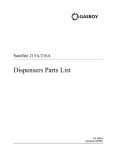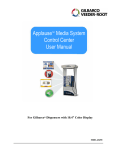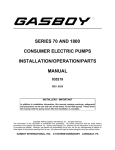Download Owner`s Manual - National Petroleum Equipment, Inc.
Transcript
Atlas™ Fuel Systems Owner’s Manual MDE-4363D Computer Programs and Documentation All Gasboy computer programs (including software on diskettes and within memory chips) and documentation are copyrighted by, and shall remain the property of, Gasboy. Such computer programs and documents may also contain trade secret information. The duplication, disclosure, modification, or unauthorized use of computer programs or documentation is strictly prohibited, unless otherwise licensed by Gasboy. Federal Communications Commission (FCC) Warning This equipment has been tested and found to comply with the limits for a Class A digital device pursuant to Part 15 of the FCC Rules. These limits are designed to provide reasonable protection against harmful interference when the equipment is operated in a commercial environment. This equipment generates, uses, and can radiate radio frequency energy, and if not installed and used in accordance with the instruction manual, may cause harmful interference to radio communications. Operation of this equipment in a residential area is likely to cause harmful interference in which case the user will be required to correct the interference at his own expense. Changes or modifications not expressly approved by the manufacturer could void the user’s authority to operate this equipment. Approvals Gasboy, Greensboro, is an ISO 9001:2000 registered facility. Underwriters Laboratories (UL): New York City Fire Department (NYFD): California Air Resources Board (CARB): UL File# MH4314 MH6418 MH7404 MH10581 Products listed with UL NYFD C of A # Product Executive Order # Product All dispensers and self-contained pumping units Power operated Transfer Pump Models 25, 25C, 26, 27, 28, 72, 72S, 72SP, 72X, 73 and 1820 Hand operated Transfer Pump Models 1230 Series, 1243 Series, 1520 and 1720 Series Key control unit, Model GKE-B Series Card reader terminals, Models 1000, 1000P Site controller, Model 2000S CFN Series Data entry terminals, Model TPK-900 Series Fuel Point Reader System 4823 9100A, 9140A, 9152A, 9153A, 9800A, 9840A, 9850A, 9852A, 9853A, 9140 9822A, 9823A 9100Q, 9140Q, 9152Q, 9153Q, 9800Q, 9840Q, 9852Q, 9853Q G-70-52-AM G-70-150-AE Balance Vapor Recovery VaporVac 4997 5046 5087 8753K, 8853K, 9153K, 9853K (restricted to diesel and nonretail gasoline sales) 8752K, 9152K 9122K, 9123K, 9822K, 9823K 5091 5129 National Conference of Weights and Measures (NCWM) - Certificate of Compliance (CoC): Gasboy pumps and dispensers are evaluated by NCWM under the National Type Evaluation Program (NTEP). NCWM has issued the following CoC: CoC# Product Model # 95-179 Dispenser 9100 Retail Series, 8700 91-019 Series, 9700 Series CoC# Dispenser 95-136 Dispenser 9800 Series Controller 91-057 Product Model # CoC# 9100 Commercial 05-002 Series 1000 Series FMS, 2000S-CFN Series Product Model # Atlas 8700K, 8800K, 9100K, 9200K, 9800K Patents Gasboy products are manufactured or sold under one or more of the following US patents: Dispensers 5,257,720 Point of Sale/Back Office Equipment D335,673 Additional US and foreign patents pending. Trademarks Non-registered trademarks Registered trademarks Atlas™ Consola™ Infinity™ ASTRA® Fuel Point® Gasboy® Keytrol® Slimline® This document is subject to change without notice. · For information regarding Gasboy Literature, call (336) 547-5661 E-mail: [email protected] · Internet: http://www.gasboy.com © 2008 GASBOY · All Rights Reserved Additional US and foreign trademarks pending. Other brand or product names shown may be trademarks or registered trademarks of their respective holders. Table of Contents 1 – Introduction 1 Purpose . . . . . . . . . . . . . . . . . . . . . . . . . . . . . . . . . . . . . . . . . . . . . . . . . . . . . . . . . . . . . . . . . . . . . . . . . . 1 Intended Users . . . . . . . . . . . . . . . . . . . . . . . . . . . . . . . . . . . . . . . . . . . . . . . . . . . . . . . . . . . . . . . . . . . . 1 Scope . . . . . . . . . . . . . . . . . . . . . . . . . . . . . . . . . . . . . . . . . . . . . . . . . . . . . . . . . . . . . . . . . . . . . . . . . . . 1 Abbreviations and Acronyms. . . . . . . . . . . . . . . . . . . . . . . . . . . . . . . . . . . . . . . . . . . . . . . . . . . . . . . . . . 1 2 – Important Safety Information 3 3 – The Atlas Fuel System 7 Pump/Dispenser Components. . . . . . . . . . . . . . . . . . . . . . . . . . . . . . . . . . . . . . . . . . . . . . . . . . . . . . . . . 7 Atlas Pump/Dispenser . . . . . . . . . . . . . . . . . . . . . . . . . . . . . . . . . . . . . . . . 7 Commercial Mechanical - 9100 . . . . . . . . . . . . . . . . . . . . . . . . . . . . . . . . . 9 Commercial Electronic - 9800 . . . . . . . . . . . . . . . . . . . . . . . . . . . . . . . . . . 9 General Description - 9800 (Except 9820) . . . . . . . . . . . . . . . . . . . . . . . . 10 General Description of 9100K . . . . . . . . . . . . . . . . . . . . . . . . . . . . . . . . . . . . . . . . . . . . . . . . . . . . . . . . 11 Common Functions . . . . . . . . . . . . . . . . . . . . . . . . . . . . . . . . . . . . . . . . . . . . . . . . . . . . . . . . . . . . . . . . 11 Understanding Date Codes . . . . . . . . . . . . . . . . . . . . . . . . . . . . . . . . . . . 11 Pump Totals (9100 Series) . . . . . . . . . . . . . . . . . . . . . . . . . . . . . . . . . . . 12 Commercial Electronic (Series 9800 Only) . . . . . . . . . . . . . . . . . . . . . . . 13 Mechanical Totalizers for 9850 Only . . . . . . . . . . . . . . . . . . . . . . . . . . . . . . . . . . . . . . . . . . . . . . . . . . . 14 Site Preparation. . . . . . . . . . . . . . . . . . . . . . . . . . . . . . . . . . . . . . . . . . . . . . . . . . . . . . . . . . . . . . . . . . . 15 Guidelines in Atlas Fuel Systems Documentation and Other Codes . . . . 15 General Guidelines . . . . . . . . . . . . . . . . . . . . . . . . . . . . . . . . . . . . . . . . . 15 Hoses . . . . . . . . . . . . . . . . . . . . . . . . . . . . . . . . . . . . . . . . . . . . . . . . . . . . 15 Install Warning Labels and Signs for Customers . . . . . . . . . . . . . . . . . . . 16 Operating Pumps/Dispensers . . . . . . . . . . . . . . . . . . . . . . . . . . . . . . . . . . . . . . . . . . . . . . . . . . . . . . . . 17 Electronic Component Access (Series 9800 Only, Except 9820 Series) . 17 CPU Switch Settings (Series 9800 Only) . . . . . . . . . . . . . . . . . . . . . . . . . . . . . . . . . . . . . . . . . . . . . . . 18 CPU Jumpers (or SW1 for Older CPU Boards) . . . . . . . . . . . . . . . . . . . . 20 SW2 (For Older CPU Boards Only) . . . . . . . . . . . . . . . . . . . . . . . . . . . . . 22 S1 (For Newer CPU Boards Only) . . . . . . . . . . . . . . . . . . . . . . . . . . . . . . 24 Unit of Measure Setting . . . . . . . . . . . . . . . . . . . . . . . . . . . . . . . . . . . . . . 26 Electro-Mechanical Totalizer Enable . . . . . . . . . . . . . . . . . . . . . . . . . . . . 26 BDM Enable . . . . . . . . . . . . . . . . . . . . . . . . . . . . . . . . . . . . . . . . . . . . . . . 26 Software Download Enable . . . . . . . . . . . . . . . . . . . . . . . . . . . . . . . . . . . 26 Battery Back-Up Power Supply for Series 9800 . . . . . . . . . . . . . . . . . . . . . . . . . . . . . . . . . . . . . . . . . . 27 Information for ATC (Series 9800 Only) . . . . . . . . . . . . . . . . . . . . . . . . . . . . . . . . . . . . . . . . . . . . . . . . 27 Setting the DIP Switches (Found on Kraus ATC Boards) . . . . . . . . . . . . 28 Changing the Price for the Mechanical Retail Pump . . . . . . . . . . . . . . . . . . . . . . . . . . . . . . . . . . . . . . . 28 Programming 8800 Models . . . . . . . . . . . . . . . . . . . . . . . . . . . . . . . . . . . . . . . . . . . . . . . . . . . . . . . . . . 31 General Programming . . . . . . . . . . . . . . . . . . . . . . . . . . . . . . . . . . . . . . . 31 Programming the 8800 Series Retail Electronic Units . . . . . . . . . . . . . . . 31 Level 1 Programming and Data Access . . . . . . . . . . . . . . . . . . . . . . . . . . 32 ATC Programming . . . . . . . . . . . . . . . . . . . . . . . . . . . . . . . . . . . . . . . . . . 37 ATC Inspection Mode. . . . . . . . . . . . . . . . . . . . . . . . . . . . . . . . . . . . . . . . 38 Shear Valve . . . . . . . . . . . . . . . . . . . . . . . . . . . . . . . . . . . . . . . . . . . . . . . . . . . . . . . . . . . . . . . . . . . . . . 39 Operating Sequence for Series 9100 Only . . . . . . . . . . . . . . . . . . . . . . . . . . . . . . . . . . . . . . . . . . . . . . 41 Operating Sequence for Series 9800 Only . . . . . . . . . . . . . . . . . . . . . . . . . . . . . . . . . . . . . . . . . . . . . . 42 MDE-4363D Atlas™ Fuel Systems Owner’s Manual · September 2008 Page i Standalone Mode Error Handling (Series 9800) . . . . . . . . . . . . . . . . . . . Calibration for 9850 Only . . . . . . . . . . . . . . . . . . . . . . . . . . . . . . . . . . . . Series 9800 Startup Error Codes . . . . . . . . . . . . . . . . . . . . . . . . . . . . . . . . . . . . . . . . . . . . . . . . . . . . . Startup and Test Section for Series 9800 (except 9820) . . . . . . . . . . . . Safety Information . . . . . . . . . . . . . . . . . . . . . . . . . . . . . . . . . . . . . . . . . . Preparing for Servicing the Pumps/Dispensers . . . . . . . . . . . . . . . . . . . . . . . . . . . . . . . . . . . . . . . . . . Call Gasboy First. . . . . . . . . . . . . . . . . . . . . . . . . . . . . . . . . . . . . . . . . . . Service Preparation. . . . . . . . . . . . . . . . . . . . . . . . . . . . . . . . . . . . . . . . . Replacement Parts . . . . . . . . . . . . . . . . . . . . . . . . . . . . . . . . . . . . . . . . . Specialized Training . . . . . . . . . . . . . . . . . . . . . . . . . . . . . . . . . . . . . . . . Preventive Maintenance . . . . . . . . . . . . . . . . . . . . . . . . . . . . . . . . . . . . . . . . . . . . . . . . . . . . . . . . . . . . Maintenance of Vendor Supplied Parts. . . . . . . . . . . . . . . . . . . . . . . . . . Performing Inspections . . . . . . . . . . . . . . . . . . . . . . . . . . . . . . . . . . . . . . Power Reset External Adjustment . . . . . . . . . . . . . . . . . . . . . . . . . . . . . Filter Strainer Replacement . . . . . . . . . . . . . . . . . . . . . . . . . . . . . . . . . . Adjusting the Belts (Suction Pumps Only) . . . . . . . . . . . . . . . . . . . . . . . Preserve the Finish of Your Pumps . . . . . . . . . . . . . . . . . . . . . . . . . . . . Glossary Index Page ii 43 44 45 45 47 48 48 48 49 49 50 50 51 52 53 53 54 Glossary-1 Index-1 MDE-4363D Atlas™ Fuel Systems Owner’s Manual · September 2008 Purpose Introduction 1 – Introduction Purpose This manual provides instructions for safely operating, programming, and maintaining the Atlas™ Fuel Systems pumps/dispensers. Intended Users This manual is written for the owners and operators of Atlas Fuel Systems pumps and dispensers. Scope This manual provides the following information about the Atlas Fuel Systems pumps and dispensers: • Operating the pumps/dispensers • Preparing the pumps/dispensers for service • Maintaining the pumps/dispensers Abbreviations and Acronyms The following table contains a list of abbreviations and acronyms used in this manual. Note: Refer to the glossary section for more detailed definitions. Term Description AC or ac Alternating Current ASC Authorized Service Contractor ATC Automatic Temperature Compensation CFR Code of Federal Regulations CPR Cardiopulmonary Resuscitation CPU Central Processing Unit DC (or dc) Direct Current DIP Dual In-line Package DLT Displaying Last Transaction MDE-4363D Atlas™ Fuel Systems Owner’s Manual · September 2008 Page 1 Introduction Page 2 Abbreviations and Acronyms Term Description GPM (or gpm) Gallons Per Minute HF High Flow IFSF International Forecourt Standards Forum LPM Liters Per Minute MOC Major Oil Company NEC National Electrical Code NFPA National Fire Protection Association OSHA Occupational Safety and Health Association PCB Printed Circuit Boards (preferred term: board) PIN Personal Identification Number POS Point Of Sale PPG Pulses Per Gallon PPL Pulses Per Liter PPP Programmable Pump Preset PPU Price Per Unit (that is, price per gallon or liter) RAM Random Access Memory ROM Read-Only Memory RS Request-to-Send (modem application) SF Standard Flow SHF Super High Flow STP Submerged Turbine Pump UHF Ultra High Flow UL Underwriters Laboratory VAC (or vac) Volts Alternating Current MDE-4363D Atlas™ Fuel Systems Owner’s Manual · September 2008 Important Safety Information 2 – Important Safety Information This section introduces the hazards and safety precautions associated with installing, inspecting, maintaining or servicing this product. Before performing any task on this product, read this safety information and the applicable sections in this manual, where additional hazards and safety precautions for your task will be found. Fire, explosion, electrical shock or pressure release could occur and cause death or serious injury, if these safe service procedures are not followed. Preliminary Precautions You are working in a potentially dangerous environment of flammable fuels, vapors, and high voltage or pressures. Only trained or authorized individuals knowledgeable in the related procedures should install, inspect, maintain or service this equipment. Emergency Total Electrical Shut-Off The first and most important information you must know is how to stop all fuel flow to the pump/dispenser and island. Locate the switch or circuit breakers that shut off all power to all fueling equipment, dispensing devices, and Submerged Turbine Pumps (STPs). ! ! WARNING The EMERGENCY STOP, ALL STOP, and PUMP STOP buttons at the cashier’s station WILL NOT shut off electrical power to the pump/ dispenser. This means that even if you activate these stops, fuel may continue to flow uncontrolled. You must use the TOTAL ELECTRICAL SHUTOFF in the case of an emergency and not the console’s ALL STOP and PUMP STOP or similar keys. Total Electrical Shut-Off Before Access Any procedure that requires access to electrical components or the electronics of the dispenser requires total electrical shut off of that unit. Understand the function and location of this switch or circuit breaker before inspecting, installing, maintaining, or servicing Gasboy equipment. Evacuating, Barricading and Shutting Off Any procedure that requires access to the pump/dispenser or STPs requires the following actions: • An evacuation of all unauthorized persons and vehicles from the work area • Use of safety tape, cones or barricades at the affected unit (s) • A total electrical shut-off of the affected unit (s) MDE-4363D Atlas™ Fuel Systems Owner’s Manual · September 2008 Read the Manual Read, understand and follow this manual and any other labels or related materials supplied with this equipment. If you do not understand a procedure, call a Gasboy Authorized Service Contractor or call the Gasboy Service Center at 1800-444-5529. It is imperative to your safety and the safety of others to understand the procedures before beginning work. Follow the Regulations Applicable information is available in National Fire Protection Association (NFPA) 30A; Code for Motor Fuel Dispensing Facilities and Repair Garages, NFPA 70; National Electrical Code (NEC), Occupational Safety and Hazard Association (OSHA) regulations and federal, state, and local codes. All these regulations must be followed. Failure to install, inspect, maintain or service this equipment in accordance with these codes, regulations and standards may lead to legal citations with penalties or affect the safe use and operation of the equipment. Replacement Parts Use only genuine Gasboy replacement parts and retrofit kits on your pump/dispenser. Using parts other than genuine Gasboy replacement parts could create a safety hazard and violate local regulations. Safety Symbols and Warning Words This section provides important information about warning symbols and boxes. Alert Symbol This safety alert symbol is used in this manual and on warning labels to alert you to a precaution which must be followed to prevent potential personal safety hazards. Obey safety directives that follow this symbol to avoid possible injury or death. Signal Words These signal words used in this manual and on warning labels tell you the seriousness of particular safety hazards. The precautions below must be followed to prevent death, injury or damage to the equipment: DANGER: Alerts you to a hazard or unsafe practice ! which will result in death or serious injury. ! WARNING: Alerts you to a hazard or unsafe practice that could result in death or serious injury. CAUTION with Alert symbol: Designates a hazard or ! unsafe practice which may result in minor injury. CAUTION without Alert symbol: Designates a hazard or unsafe practice which may result in property or equipment damage Working With Fuels and Electrical Energy Prevent Explosions and Fires Fuels and their vapors will explode or burn, if ignited. Spilled or leaking fuels cause vapors. Even filling customer tanks will cause potentially dangerous vapors in the vicinity of the dispenser or island. Page 3 Important Safety Information No Open Fire Open flames from matches, lighters, welding torches or other sources can ignite fuels and their vapors. No Sparks - No Smoking Sparks from starting vehicles, starting or using power tools, burning cigarettes, cigars or pipes can also ignite fuels and their vapors. Static electricity, including an electrostatic charge on your body, can cause a spark sufficient to ignite fuel vapors. Every time you get out of a vehicle, touch the metal of your vehicle, to discharge any electrostatic charge before you approach the dispenser island. Working Alone It is highly recommended that someone who is capable of rendering first aid be present during servicing. Familiarize yourself with Cardiopulmonary Resuscitation (CPR) methods, if you work with or around high voltages. This information is available from the American Red Cross. Always advise the station personnel about where you will be working, and caution them not to activate power while you are working on the equipment. Use the OSHA Lockout/ Tagout procedures. If you are not familiar with this requirement, refer to this information in the service manual and OSHA documentation. Working With Electricity Safely Ensure that you use safe and established practices in working with electrical devices. Poorly wired devices may cause a fire, explosion or electrical shock. Ensure that grounding connections are properly made. Take care that sealing devices and compounds are in place. Ensure that you do not pinch wires when replacing covers. Follow OSHA Lockout/Tagout requirements. Station employees and service contractors need to understand and comply with this program completely to ensure safety while the equipment is down. Hazardous Materials Some materials present inside electronic enclosures may present a health hazard if not handled correctly. Ensure that you clean hands after handling equipment. Do not place any equipment in the mouth. ! WARNING The pump/dispenser contains a chemical known to the State of California to cause birth defects or other reproductive harm. Page 4 Inform Emergency Personnel Compile the following information and inform emergency personnel: • Location of accident (for example, address, front/back of building, and so on) • Nature of accident (for example, possible heart attack, run over by car, burns, and so on) • Age of victim (for example, baby, teenager, middle-age, elderly) • Whether or not victim has received first aid (for example, stopped bleeding by pressure, and so on) • Whether or not a victim has vomited (for example, if swallowed or inhaled something, and so on) WARNING ! Gasoline ingested may cause unconsciousness and burns to internal organs. Do not induce vomiting. Keep airway open. Oxygen may be needed at scene. Seek medical advice immediately. ! WARNING Gasoline inhaled may cause unconsciousness and burns to lips, mouth and lungs. Keep airway open. Seek medical advice immediately. ! WARNING Gasoline spilled in eyes may cause burns to eye tissue. Irrigate eyes with water for approximately 15 minutes. Seek medical advice immediately. ! ! WARNING Gasoline spilled on skin may cause burns. Wash area thoroughly with clear water. Seek medical advice immediately. WARNING The pump/dispenser contains a chemical known to the State of California to cause cancer. ! In an Emergency IMPORTANT: Oxygen may be needed at scene if gasoline has been ingested or inhaled. Seek medical advice immediately. Lockout/Tagout Lockout/Tagout covers servicing and maintenance of machines and equipment in which the unexpected energization or start-up of the machine(s) or equipment or release of stored energy could cause injury to employees or personnel. Lockout/Tagout applies to all mechanical, hydraulic, chemical or other energy, but does not cover electrical hazards. Subpart S of 29 CFR Part 1910 - Electrical Hazards, 29 CFR Part 1910.333 contains specific Lockout/ Tagout provision for electrical hazards. MDE-4363D Atlas™ Fuel Systems Owner’s Manual · September 2008 Important Safety Information Hazards and Actions ! WARNING Spilled fuels, accidents involving pumps/dispensers, or uncontrolled fuel flow create a serious hazard. Fire or explosion may result, causing serious injury or death. Follow established emergency procedures. The following actions are recommended regarding these hazards: Collision of a Vehicle with Unit Fire at Island Fuel Spill • Do not go near a fuel spill or allow anyone else in the area. • Use station EMERGENCY CUTOFF immediately. Turn off all system circuit breakers to the island(s). • Do not use console E-STOP, ALL STOP and PUMP STOP to shut off power. These keys do not remove AC power and do not always stop product flow. • Take precautions to avoid igniting fuel. Do not allow starting of vehicles in the area. Do not allow open flames, smoking or power tools in the area. • Do not expose yourself to hazardous conditions such as fire, spilled fuel or exposed wiring. • Call emergency numbers. MDE-4363D Atlas™ Fuel Systems Owner’s Manual · September 2008 Page 5 Important Safety Information This page is intentionally left blank. Page 6 MDE-4363D Atlas™ Fuel Systems Owner’s Manual · September 2008 Pump/Dispenser Components The Atlas Fuel System 3 – The Atlas Fuel System Pump/Dispenser Components This section provides figures that show the internal and external components of pumps and provides information about these components. Refer this section as you perform the procedures in this manual. Atlas Pump/Dispenser The following figure identifies the external components of a Gasboy® Atlas pump/dispenser (Mechanical Retail Unit). Mechanical units have mechanical digital type displays as opposed to electronic digital type displays. In units that are Commercial instead of Retail, the external components are almost the same with the exception that there are no cost displays, Price per Unit (PPU) and the main display shows only the total fuel pumped. Mechanical Retail Unit Totalizers Boot Area Cost Display Lever Control Gallon Display Nozzle and Pump Handle Gasboy Atlas Logo PPU Display Door Lock Access Door MDE-4363D Atlas™ Fuel Systems Owner’s Manual · September 2008 Page 7 The Atlas Fuel System Pump/Dispenser Components The following figure identifies the external components of a Gasboy Atlas pump/dispenser (Electronic Retail Unit). Electronic units have digital displays as opposed to mechanical displays. In units that are Electronic Commercial instead of Retail, the external components are almost the same with the exception that there are only totalizers, PPU and a main display showing the gallons pumped. Electronic Retail Unit Boot Area Lever Control Electro-mechanical Totalizer Digital Main Display Gallons Display Nozzle and Pump Handle PPU Gasboy Atlas Logo Door Lock Access Door Page 8 MDE-4363D Atlas™ Fuel Systems Owner’s Manual · September 2008 Pump/Dispenser Components The Atlas Fuel System Commercial Mechanical - 9100 Lower Control and Boot Area Sensor Volume Display Door Lock Access Door Commercial Electronic - 9800 Volume Display Boot Area Lever Control Sensor Door Lock Access Door MDE-4363D Atlas™ Fuel Systems Owner’s Manual · September 2008 Page 9 The Atlas Fuel System Pump/Dispenser Components General Description - 9800 (Except 9820) The Gasboy Atlas dispensing units are UL-listed and are available in a self-contained (suction pump) package or in a remote-controlled (dispenser) package. Both packages offer varieties of models which are available as single hose outlets or dual hose outlets (with single or dual product capability). The self-contained models are available in standard flow (SF) models up to 15 GPM (56 LPM/12 IGPM); high flow (HF) models up to 22 GPM (83 LPM/18 IGPM); single-hose super high flow (SHF) models up to 40 GPM (151 LPM/33 IGPM); single-hose ultra high flow (UHF) models up to 50 GPM (189 LPM/42 IGPM). The rate of delivery for the remote-controlled packages will vary according to the size of the submersible pump. The delivery rate of both packages will also vary depending on the installation conditions and added accessories. Visual identification can be quickly made between Commercial and Retail pumps/dispensers. Commercial pumps/dispensers have displays only for gallons/liters on a side(s), while Retail has displays for both gallons/liter and cost per gallon/liter. This Atlas pump/dispenser offers the following features: Page 10 Models Suction Pumps Remote Dispensers SF Mechanical Commercial SF Electronic Commercial SF Mechanical Retail SF Electronic Retail 9152K, 9152KTW1, 9152KTW2 9852K, 9852KTW1, 9852KTW2 8752K.8752KTW1, 8752KTW2 8852K, 8852KTW1, 8852KTW2 9152KX, 9152KXTW1, 9152KXTW2 9852KX, 9852KXTW1, 9852KXTW2 9152KX, 9152KXTW1, 8752KXTW2 9152KX, 9152KXTW1, 8852KXTW2 Features • Inlet: 1-1/2” NPT female thds. • Discharge: 1” NPT female thds. (can be reduced to 3/4 with bushing) • Motor: (self contained) 3/4 HP continuous duty HF Mechanical Commercial HF Electronic Commercial HF Mechanical Retail HF Electronic Retail 9153K, 9153KTW2 9853K, 9853KTW2 8753K, 8753KTW2 8853K, 8853KTW2 9153KX, 9153KXTW2 9853KX, 9853KXTW2 8753KX, 8753KXTW2 8853KX, 8853KXTW2 • Inlet: 1-1/2” NPT female thds. • Discharge: 1" NPT female thds. • Motor: (self contained) 3/4 HP continuous duty SHF Mechanical Commercial SHF Electronic Commercial 9140K 9840K 9140KX 9840KX • Inlet: 2" NPT female thds. • Discharge: 1" NPT female thds. • Motor: (self contained) (2) 3/4 HP continuous duty UHF Electronic Commercial 9850K 9850KX, 9850KXTW2 • Inlet: 2" NPT female thds. • Discharge: 1" NPT female thds. • Motor: (self contained) 1 1/2 HP continuous duty MDE-4363D Atlas™ Fuel Systems Owner’s Manual · September 2008 General Description of 9100K The Atlas Fuel System General Description of 9100K The Gasboy Series 9100K dispensing units are UL-listed and are available in a self-contained (suction pump) package or in a remote-controlled (dispenser) package. Both packages offer varieties of models which are available as single hose outlets or dual hose outlets (with single or dual product capability). The self-contained models are available in standard speed, up to 56 LPM/15 GPM; in high speed, up to 83 LPM/22 GPM; or in a single hose model with high capacity speed, up to 99 LPM/26 GPM. The rate of delivery for the remote-controlled packages will vary according to the size of the submersible pump. The delivery rate of both packages will also vary depending on the installation conditions and added accessories. All models of the Series 9100K offer mechanical non-computers complete with electric resets. Mechanical pump registers show the total volume for a delivery. All non-computers will read up to 999.9 gallons or liters. Common Functions This subsection provides instructions for common functions on the Gasboy Atlas pumps/ dispensers. Understanding Date Codes A two letter date code is stamped on the serial number plate before the serial number. This code shows the month and year of manufacture. Refer to the date code to determine the age of the equipment for warranty purposes. Serial Number MDE-4363D Atlas™ Fuel Systems Owner’s Manual · September 2008 Page 11 The Atlas Fuel System Common Functions Example: A serial number plate stamped “BP AT000199” contains the following information: • Date code [BP]—This unit was manufactured in B=February P=2005. • Serial Number [AT000199] Refer to the following tables to determine the date code on a Gasboy pump or dispenser. Month Codes A = January E = May J = September B = February F = June K = October C = March G = July L = November D = April H = August M = December Year Codes P = 2005 U = 2009 R = 2006 W = 2010 S = 2007 X = 2011 T = 2008 Y = 2012 Pump Totals (9100 Series) Pump totals can be read from the totalizers. At the close of each day’s business, the total can be read from the unit and subtracted from the day before to obtain the total for that day. If the unit is in use 24 hours a day, it may be a good idea to take the readings in the morning also, so as to monitor the night usage. Totalizer Page 12 MDE-4363D Atlas™ Fuel Systems Owner’s Manual · September 2008 Common Functions The Atlas Fuel System Commercial Electronic (Series 9800 Only) Commercial Electronic Electrical Mechanical Totalizer ATC Switch Totalizer Activate Area Note: For all Series 9800 except 9820. The Atlas stores a running quantity total for each pump side. These electronic totalizers work independent of the optional electrical mechanical totalizers that may be installed, and are shown as whole gallons (liters) on the displays (decimal point is shown, although it is disregarded). The totalizer data is stored in battery-backed memory. The Atlas is supplied with an actuator (shown in the above illustration) which allows you to view and reset electronic totalizers. To view pump totalizers, ensure that the pump handles are off, and no transaction is in progress. Locate the Gasboy dial face logo that is on the same pump side as the serial number tag (If equipped with the rear totalizer option, the totalizer can be activated from the Gasboy logo on either side of the pump). Touch the Gasboy logo with the actuator as shown. The totalizer data for each pump side will be displayed for 10 seconds. If more time is needed, touch the actuator to the logo for an additional 10 second period. To reset the electronic totalizers, refer to “Electronic Component Access (Series 9800 Only, Except 9820 Series)” on page 17. • Turn off the 9800K power switch. • Close JP7 (or SW1-7 for older CPU boards) on the CPU PCB. Hold the actuator against the totalizer bracket and turn the power switch ON. The displays should change to all zeroes. • Remove the actuator and open the switch JP7 (or SW1-7). Note: Returning switch 1-7 to the open position prevents the totalizers from being reset the next time the actuator is used to read them. MDE-4363D Atlas™ Fuel Systems Owner’s Manual · September 2008 Page 13 The Atlas Fuel System Mechanical Totalizers for 9850 Only Mechanical Totalizers for 9850 Only An optional mechanical totalizer for each side is available for 9850 models only. Each totalizer has: • Eight digits • Seven whole gallons • One tenth-gallon column • Eight whole digits for liters The mechanical totalizers are located below each nozzle hook. Nozzle Hook Totalizer Totalizer Cable Totalizer Unit Page 14 MDE-4363D Atlas™ Fuel Systems Owner’s Manual · September 2008 Site Preparation The Atlas Fuel System Site Preparation To ensure safety and long-term reliability of your equipment, ensure that your units are installed by a knowledgeable ASC. When your units are installed, ensure that the installer takes into consideration the guidelines in the following section. Guidelines in Atlas Fuel Systems Documentation and Other Codes The following manuals provide guidelines for installing Atlas Fuel Systems pumps/ dispensers: • MDE-4331 Atlas Fuel Systems Installation Manual • MDE-4333 Atlas Fuel Systems Site Preparation Manual • FE-356 Atlas Dispenser Wiring Diagram • FE-357 Atlas Pump Field Wiring Diagram • FE-361 Atlas Master & Satellite Field Wiring Diagram Ensure that the installer follows the instructions in the above listed manuals, and adheres to all applicable local, state and national codes. General Guidelines Ensure that the installer, at a minimum, performs the following tasks: • Attaches the hose breakaways. • Follows all manufacturer installation instructions for devices attached to the dispenser, such as hoses, nozzles, and shear valves. • Installs a line leak detection system for all dispensers. (The system must comply with all local and state codes). • Uses only UL® listed or approved attachments with the pump/dispenser. • Installs shear valves for all dispensers and certain above ground tank pump applications properly. • Follows all codes. • Bolts units to the island properly. • Tests hoses for conductivity before use as per the manufacturer’s instructions. • Uses appropriate safety signs as outlined in the manuals listed under Guidelines in Atlas Fuel Systems Documentation and Other Codes above. • Uses isolation relays for dispensers (required by National Electrical Codes). • Uses the recommended hose lengths for each unit unless you are using hose retrievers. Note: This is not a complete list. For other requirements, refer to“Guidelines in Atlas Fuel Systems Documentation and Other Codes”. Hoses Hoses must be UL approved and conductive from end-to-end. Refer to “Determining Hose Length” on page 16, to determine the hose length. Note: While determining the hose length, the effect of adding breakaways adds significantly to the actual hose length. MDE-4363D Atlas™ Fuel Systems Owner’s Manual · September 2008 Page 15 The Atlas Fuel System Site Preparation WARNING Hoses of excessive length may create a trip hazard. Serious injury could occur as a result of tripping over an excessively long hose. Do not use excessive length hoses. Also ensure hose retrievers are installed and and are in good operating condition. Do not install soft-wall hoses, they commonly cause a small sale to indicate when the unit is activated and the nozzle is closed. Refer the table below for more information about hoses and hose retrievers. Determining Hose Length Refer to the following table to determine the correct hose length for various types of hoses. Type Length Standard hardwall 5/8 or 3/4 ID (without breakaway) 10 feet, 6 inches Standard hardwall 5/8 or 3/4 ID (with breakaway) 9 feet, 6 inches Standard breakaway whip hose 1 foot, 0 inches Install Warning Labels and Signs for Customers Install warning labels and signs to ensure that customers are warned of potential safety hazards. Ensure that the warning labels and signs are readily visible. At a minimum, install the following signs: • Turn off the vehicle before fueling. • No smoking; do not use matches or lighters nearby. • Use only non-breakable, approved containers for storing fuel; ensure that the container is metal and identified properly for fuel storage. • Static electricity hazards during fueling. Promptly replace any missing, incomplete, or illegible labels or operating instructions. WARNING Static electricity can cause an explosion. Static electricity, including an electrostatic charge on your body, can cause a spark sufficient to ignite fuels and their vapors. After getting out of a vehicle, touch the metal of your vehicle to discharge any electrostatic charge before you approach the dispenser island. Page 16 MDE-4363D Atlas™ Fuel Systems Owner’s Manual · September 2008 Operating Pumps/Dispensers The Atlas Fuel System Operating Pumps/Dispensers This section describes the operation of the pump/remote dispenser. It provides information on how to: • access the electronic components • set the standalone switch If using a point of sale device, refer to the manufacturer instructions. Electronic Component Access (Series 9800 Only, Except 9820 Series) This section describes the operation of the pump/remote dispenser. It provides information on how to: • access the electronic components • set the internal switches • set the optional battery back-up power supply • view and reset the electronic totalizers using the actuator • operate both pumps and remote dispensers. 1 Unlock and remove the front panel. 2 Remove the two bolts securing the bezel assembly and pivot display panel down. TURN OFF ENGINE Atlas Unlock MDE-4363D Atlas™ Fuel Systems Owner’s Manual · September 2008 Page 17 The Atlas Fuel System CPU Switch Settings (Series 9800 Only) Note: Unit will swing forward and down after screws are removed. Loosen and remove CPU Switch Settings (Series 9800 Only) The Series 9800 can be configured for various operating conditions using the switches located on the CPU PCB. Check these switches and change their settings if necessary. Switch settings should be changed with the power switch OFF. CPU PCB reads the new settings when the power is turned ON again. Page 18 MDE-4363D Atlas™ Fuel Systems Owner’s Manual · September 2008 CPU Switch Settings (Series 9800 Only) The Atlas Fuel System Note: Older Series 9800 CPU Diagram (board C06394, M05318, M05346). Serial Peripheral I/F Port CPU Switch S1 CPU Jumpers Newer Series 9800 CPU Board (M06333A) MDE-4363D Atlas™ Fuel Systems Owner’s Manual · September 2008 Page 19 The Atlas Fuel System CPU Switch Settings (Series 9800 Only) Note: In the following tables, SW1 refers to switch banks in older series 9800 boards. Jumpers JP1-JP9 are used for new CPU boards (M06333A). Also, in new CPU boards, Closed indicates that the CPU board is jumpered and Open indicates the absence of a jumper. CPU Jumpers (or SW1 for Older CPU Boards) SW1-1 or JP1: Baud Rate This switch is set to reflect the communications rate of the Gasboy RS-485 pump loop. It is: • Open for 9600 baud • Closed for 1200 baud. The Gasboy CFN system and TopKAT communicate at 9600 baud. Baud Rate SW1-1/JP1 Fuel System 9600 Open CFN TopKAT top-mount TopKAT electronic 1200 Closed None currently supported SW1-2 or JP2: Mode If the Series 9800 is controlled by a Gasboy CFN, TopKAT top-mount, or TopKAT electronic fuel management system, the switch should be open (on-line mode). If the Series 9800 is controlled by a Gasboy Series 1000 or TopKAT mechanical system, or controlled by any nonGasboy system, or not controlled by any fuel management system at all, the switch should be closed (standalone mode). Note: The 9800K is shipped in the standalone mode unless it has the TopKAT top-mount option. With the TopKAT top-mount option, the unit is shipped in on-line mode. Mode SW1-2/JP2 Fuel System On-line Open CFN TopKAT top-mount TopKAT electronic Standalone Closed Series 1000 TopKAT Mechanical All non-Gasboy systems No fuel system SW1-3, SW1-4 or JP3, JP4: Delay Time These two switches set the delay time used by leak detectors in submersible pump applications. The delay time is the period between the activation of the submersible pump and the activation of the slow flow valve. This time should be set according to the type of leak detector installed on the submersible pump to allow a normal leak test for each transaction. The delay time should be set to zero seconds for suction pumps. Page 20 Delay Time SW1-3/JP3 SW1-4/JP4 0 seconds Closed Closed 4 seconds Closed Open 5 seconds Open Closed 6 seconds Open Open MDE-4363D Atlas™ Fuel Systems Owner’s Manual · September 2008 CPU Switch Settings (Series 9800 Only) The Atlas Fuel System SW1-5 or JP5: Hose Pressurization If the Series 9800 program is configured for US Gallons, this dip switch setting is ignored and the program will always act as if it is enabled. If the Series 9800 program is configured for Liters or Imperial Gallons, this switch will control whether pump pressurization is enabled. If a pump has been idle for more than ten minutes or this is the first use after startup, a maximum of .02 units of unrecorded volume will be pumped into the pump hydraulics during the pump's segment test. Pressurization SW1-5/JP5 Enable Closed Disable Open SW1-6 or JP6: Authorization This switch allows activation of the Series 9800 from some types of fuel management systems. When the switch is closed, a 115 VAC (230 VAC international) signal must be present on the Control Feed line for pump activation to occur (required setting for Series 1000, TopKAT mechanical, and all non-Gasboy systems). When open, the Series 9800 ignores the Control Feed line (required setting for CFN, TopKAT top-mount, TopKAT electronic, or no fuel system). Authorization SW1-6/JP6 Fuel System Yes Closed Series 1000 TopKAT mechanical All Non-Gasboy systems No Open CFN TopKAT top-mount TopKAT electronic No fuel system JP7 (or SW1-7): Electronic Totalizers This switch should be open for normal operation. When closed, this switch enables the reset of the electronic totalizers. See Commercial Electronic (Series 9800 Only) on page 13 for details. Totalizers JP7 (or SW1-7) Reset Closed Normal Open JP8 (or SW1-8): RS-485 Emergency Pump Stop Detection This switch should be set to open (default) to enable RS-485 pump stop detection. The Gasboy RS-485 pump stop switch, when activated, places a serial break character on the RS-485 lines. When SW1-8 or JP8 is open, this breaker character triggers the termination of the sale(s) immediately, if a transaction(s) is in progress. This switch should be set to closed (in TopKAT Communication) to disable RS-485 pump stop detection. This resolves the issue associated with the false break characters being detected that may be introduced when PAC Date Communications (via RS-485) is used. ESTOP Detection SW1-8/JP8 Enabled Open Disabled Closed JP9 only exists on newer boards and is not used. MDE-4363D Atlas™ Fuel Systems Owner’s Manual · September 2008 Page 21 The Atlas Fuel System CPU Switch Settings (Series 9800 Only) SW2 (For Older CPU Boards Only) Note: Four-position switch bank only exists in older boards C06394, M05318, M05346 for the Series 9800. This four-position switch pack serves a dual purpose: • As an address setting while communicating, on the Gasboy RS-485 PAC Data Protocol (CFN or TopKAT), or • When using a pulse output board, as a pulser output rate selector for pulser data to be sent to a fuel management system other than a Gasboy CFN or TopKAT. Address Switches A unique address identifier must be set when the Series 9800 is connected to the Gasboy RS485 pump loop via the 9800 RS-485 I/F PCB. There are 16 possible address combinations. Addressing should start at 1 and continue sequentially through 16. The physical wiring order does not have to correspond with the address order, that is, the first unit on the RS-485 loop does not have to be address 1. With the TopKAT top-mounted option, the address must be set to 1. The following chart gives the switch settings and address selections: Address SW2-1 SW2-2 SW2-3 SW2-4 1 Closed Closed Closed Closed 2 Open Closed Closed Closed 3 Closed Open Closed Closed 4 Open Open Closed Closed 5 Closed Closed Open Closed 6 Open Closed Open Closed 7 Closed Open Open Closed 8 Open Open Open Closed 9 Closed Closed Closed Open 10 Open Closed Closed Open 11 Closed Open Closed Open 12 Open Open Closed Open 13 Closed Closed Open Open 14 Open Closed Open Open 15 Closed Open Open Open 16 Open Open Open Open Pulser Output Rate Switches When the Series 9800 is connected to external control equipment other than a Gasboy CFN, Gasboy TopKAT top-mount or Gasboy TopKAT electronic (standalone), the pulser signals are sent out via the 9800 Pump I/F PCB. The pulse rate required by the monitoring equipment can be configured by setting the switches as shown in the following chart. The pulse rate represents pulses per gallon (PPG for US Gallons and Imperial Gallons) or pulses per liter (PPL, most international). For US Gallons or Imperial Gallons configurations, the pulse rate can be up to 100 PPG for the 9850 and 500 PPG for all others models. For liters configurations, the pulse rate can be up to 10 PPL for the 9850 and 100 PPL for all other models. For Imperial Gallons configurations, the pulse rate can be 100 PPG for the 9850 and Page 22 MDE-4363D Atlas™ Fuel Systems Owner’s Manual · September 2008 CPU Switch Settings (Series 9800 Only) The Atlas Fuel System 500 PPG for all other models. This switch may need to be sealed by a Weights and Measures paper seal if the Series 9800 unit is used for the resale of product. Leading zeros are always suppressed in the hundreds and tens positions to the left of the decimal point. When in standalone mode, positions to the right of the decimal point are displayed based on the pulse rate selected as shown in the following chart. Pulse Rate SW2-1 SW2-2 SW2-3 1 Closed Closed Closed 10 Open Closed Closed 100 Closed Open Closed 250 Open Open Closed 500 Closed Closed Open None Closed Open Open None Open Open Open Note: For the last two switch settings, no pulses will be sent to the Fuel Management System. Pulse Rate 9800/9840 Display Layout 9850 Display Layout 1:1 XXX. XXXX. 10:1 XXX.X XXXX.X 100:1 XXX.XX XXXX.XX 250:1 XXX.XXX 500:1 XXX.XXX Time-out Switch When the Series 9800 is in standalone mode, it will turn off an active hose if it does not detect pulses for 4 minutes, 15 seconds. This time-out feature can be disabled by setting switch SW24 to OPEN. Timeout SW2-4 Enabled Closed Disabled Open MDE-4363D Atlas™ Fuel Systems Owner’s Manual · September 2008 Page 23 The Atlas Fuel System CPU Switch Settings (Series 9800 Only) S1 (For Newer CPU Boards Only) Note: This ten-position switch bank only exists on newer Series 9800 CPU boards M06333A. This ten-position bank serves dual purposes: • As an address setting for the Gasboy RS-485 PAC Data Protocol (CFN or TopKAT), Unit of Measure, BDM enable, Software Load Enable, Electro-mechanical totalizer enable; or • As a pulse output rate selector when pulser data is sent to a fuel management system other than Gasboy CFN or TopKAT, Unit of Measure, BDM enable, Software Load Enable, Electro-mechanical totalizer enable. Address Switches A unique address identifier must be set when the Series 9800 is connected to the Gasboy RS485 pump loop via the 9800 RS-485 I/F PCB. There are 16 possible address combinations; hence up to 16 units (single or twin) may be connected to the pump loop. Addressing should start at 1 and continue sequentially through 16. The physical wiring order does not have to correspond with the address order, that is, the first unit on the RS-485 loop does not have to be address 1. With the TopKAT top mounted option, the address must be set to 1. The following chart gives the switch settings and address selections: Page 24 Address PR1 PR2 PR3 PR4 1 Closed Closed Closed Closed 2 Open Closed Closed Closed 3 Closed Open Closed Closed 4 Open Open Closed Closed 5 Closed Closed Open Closed 6 Open Closed Open Closed 7 Closed Open Open Closed 8 Open Open Open Closed 9 Closed Closed Closed Open 10 Open Closed Closed Open 11 Closed Open Closed Open 12 Open Open Closed Open 13 Closed Closed Open Open 14 Open Closed Open Open 15 Closed Open Open Open 16 Open Open Open Open MDE-4363D Atlas™ Fuel Systems Owner’s Manual · September 2008 CPU Switch Settings (Series 9800 Only) The Atlas Fuel System Pulser Output Rate Switches When the Series 9800 is connected to external control equipment other than a Gasboy CFN, Gasboy TopKAT top-mount or Gasboy TopKAT electronic (standalone), the pulser signals are sent out via the 9800 Pump I/F PCB. The pulse rate required by the monitoring equipment can be configured by setting the switches as shown in the following chart. The pulse rate represents pulses per gallon (PPG for US Gallons and Imperial Gallons) or pulses per liter (PPL, most international). For US Gallons or Imperial Gallons configurations, the pulse rate can be up to 100 PPG for the 9850 and 500 PPG for all others models. For liters configurations, the pulse rate can be up to 10 PPL for the 9850 and 100 PPL for all other models. For Imperial Gallons configurations, the pulse rate can be 100 PPG for the 9850 and 500 PPG for all other models. This switch may need to be sealed by a Weights and Measures paper seal if the Series 9800 unit is used for the resale of product. Leading zeroes are always suppressed in the hundreds and tens positions to the left of the decimal point. When in standalone mode, positions to the right of the decimal point are displayed based on the pulse rate selected as show in the following chart: Pulse Rate PR1 PR2 PR3 1 Closed Closed Closed 10 Open Closed Closed 100 Closed Open Closed 250 Open Open Closed 500 Closed Closed Open 1000 Open Closed Open None Open Open Open Pulse Rate 9800/9840 9850 1:1 XXX. XXXX. 10:1 XXX.X XXXX.X 100:1 XXX.XX XXXX.XX 250:1 XXX.XXX XXXX.XX 500:1 XXX.XXX XXXX.XX 1000:1 XXX.XXX XXXX.XX Timeout Switch When the Series 9800 is in standalone mode, it will turn off an active hose if it does not detect pulses for 4 minutes and 15 seconds. This time-out feature can be disabled by setting switch PR4 to OPEN. Timeout PR4 Enabled Closed Disabled Open MDE-4363D Atlas™ Fuel Systems Owner’s Manual · September 2008 Page 25 The Atlas Fuel System CPU Switch Settings (Series 9800 Only) Unit of Measure Setting The Series 9800 has switches that select the Unit of Measurement: US Gallons, Imperial Gallons and Liters. See the table below for information: Unit of Measure UM2 UM1 US Gallons Closed Closed Liters Open Closed Imperial Gallons Closed Open N/A Open Open Electro-Mechanical Totalizer Enable The Series 9800 has an option to use Electro-mechanical Totalizers. If these are installed, then this switch must be set to CLOSED for proper operation of the totalizers. This switch does not affect the operation of the electronic totalizer or the mechanical totalizer. EM Totalizer EM TOT Enabled Closed Disabled Open BDM Enable This switch labeled 'BDM' should always be set to OPEN which disables the BDM port. The BDM port should only be used by authorized Gilbarco personnel. Software Download Enable The Series 9800 allows the download of new software via the 'SER PRPHL I/F' port via the KPUMP Serial E² PCB. For normal pump operation, this switch should be in the OPEN position. For operation of the pump to download software, set this switch to CLOSED insert the Serial E² PCB into the port and power the pump on. When software has been loaded, put this switch in the OPEN position and power cycle the pump to start the pump with new software. Page 26 Software Download Enable SW EN Enabled Closed Disabled Open MDE-4363D Atlas™ Fuel Systems Owner’s Manual · September 2008 Battery Back-Up Power Supply for Series 9800 The Atlas Fuel System Battery Back-Up Power Supply for Series 9800 Series 9800 models can be equipped with an optional battery back-up power supply. This allows the last transaction data to be displayed for a minimum of 15 minutes. After the batteries reach a certain low-voltage point, the power will automatically shut off. If you need to shut off the battery power before the low-voltage point is reached, momentarily disconnect, then re-connect the cable that plugs into P1 on the power supply. Information for ATC (Series 9800 Only) By activating the magnet located at the opposite side of the totalizer, various items will appear on the display: 1. Volume Display Displays uncompensated volume 0023.43 2. Probe Temperature Display Displays probe temperature in Celsius only 023.2 3. Flow Reat Display Displays flow rate (in LPM only) 189.2 4. Software Version Display Displays software version number 1.30 5. ATC Status Display Displays ATC Status 842.2 On the status display, the rightmost digit (2) indicates whether the temperature compression is enabled or not. If enabled, it shows which product is being dispensed. • 0=temperature compensation enabled • 1=product is gasoline and compensation enabled • 2=product is diesel and compensation enabled. On the status display, the leftmost digits (842) are error indicators which are blank when the corresponding error condition is not active. When any of these digits are displayed: • 8=temperature probe fault is detected • 4=pulser error occurred • 2=exceptional reset was detected MDE-4363D Atlas™ Fuel Systems Owner’s Manual · September 2008 Page 27 The Atlas Fuel System Changing the Price for the Mechanical Retail Pump Setting the DIP Switches (Found on Kraus ATC Boards) DIP Switch Settings Switch Number Switch Function Settings for 9800 Series 1 Product 1 ON=Diesel; OFF=Gasoline 2 Product 2 ON=Diesel; OFF=Gasoline 3 Not Used 4 Not Used 5 Pulser Multiplier ON=9850; OFF=9852/9853 6 # of Probes ON=2, OFF=1 7 Pulser Adder ON=9840 8 ATC ON=ATC on; OFF=ATC off Commercial Electronic ATC Switch Totalizer Activate Area Changing the Price for the Mechanical Retail Pump Atlas (Gallon unit of measure) Temporary pricing should have already been entered into the unit as outlined in the purging section to allow dispensing and calibration. Follow the procedure below: • Current production Atlas pumps/dispensers are pre-calibrated to US gallons and programmed to default programming values. Note: Calibration verification is still required. • They may be operated and purged in normal mode after entering the prices (add pricing programming information from service manual or for mechanical units, from the directions on the outside of the computer). • Purging can be done for units eventually to be converted to metric mode, while the unit is in the gallon mode. Page 28 MDE-4363D Atlas™ Fuel Systems Owner’s Manual · September 2008 Changing the Price for the Mechanical Retail Pump The Atlas Fuel System Variator Note: Directions for changing the price can be found on the outside of the variator cover. Note: This section and the diagrams pertain to the mechanical models only. 1 Unlock and remove the front panel. Repeat this procedure for the other side. 2 The variator section of the computer register(s) is exposed to allow price changes. Slide the variator cover of the computer register apart, to expose the price range arms. 3 There are 3 range arms located in the variator section. One sets the tenths of a cent position, one sets the one cent position and the last one sets the ten cents position. To change a setting, grasp a range arm and raise it to clear the range arm locator, and relocate the range arm to the desired setting. Ensure that the range arm is totally bottomed on its setting. Repeat this for all range arm settings if necessary. Range Arm Range Arm Locator MDE-4363D Atlas™ Fuel Systems Owner’s Manual · September 2008 Page 29 The Atlas Fuel System Changing the Price for the Mechanical Retail Pump 4 To change the money unit setting, locate the lever control which is located above the variator section on the same level as the price display. There are 3 available positions: 0.00, 1.00, 2.00. Remove the cotter pin, grasp the lever and raise it slightly to clear the position locators. Position the lever to the desired setting and release. Reinsert the cotter pin through the lever and plate. Note: If the lever does not move to the desired position, rotate the right hand money wheel until the lever is free to move. 5 If you have difficulty reaching the money shift lever while changing prices, remove the two cap screws located over the tabs of the bezel assembly. Lift the bezel assembly upward and remove it from the unit. When reattaching the bezel to the dispensing unit, ensure that the top inner edge of the bezel assembly slides into the “U” shaped channel located on the upper edge of the dispensing unit. Page 30 MDE-4363D Atlas™ Fuel Systems Owner’s Manual · September 2008 Programming 8800 Models The Atlas Fuel System Programming 8800 Models General Programming Programming the unit is divided into three levels; Level 1, 2 and 3. Level 1 codes are explained here. The default code for level 1 is 2222. This code can be changed for station security, however losing the codes will require a master reset of the unit. Reprogramming codes found in Level 1 are shown below: • CC 1 Manual programming of PPU (unit pricing). Pricing can also be downloaded through the two-wire communication using the Point Of Sale (POS) device. • CC 2 Sitting mode of operation as being stand alone (isolates sale control from the POS) or two-wire (unit control through the POS). • CC 3 Programming Volume Allocation. This basically sets the maximum sale size in units of measure (gallons for example). • CC 4 Manual Blank and Five-Button Preset. This dual use code allows turning the displays off manually or is used to activate different preset modes depending on the options included with the unit. • CC 5 Test Programmable Customer Preset. This code is used to initiate testing for the 5 Button Preset option, if used. • CC 6 Memory Clear. This code is useful only to clear a unit displaying an Error Code (EC) 31 Totals Data Error) or EC 35 Configuration Data Error. • CC 7 Setting Totals Input. This code allows setting of non zero totals. It is useful for new installs or service (old dispensers are replaced or receive certain types of service), when the station does not want to restart totals for its dispensers at zero. It can only be performed after performing a master reset, CC7 or for new units. • CC 8 display Pump Controller Firmware Version. Programming the 8800 Series Retail Electronic Units This section describes the level 1 programming procedures and considerations for the 8800 series. Conversion Factor US Gallons Imperial Gallons Liters 1012 Pulses per Gallon Code 0 1 2 3 Memory Error ROM Error RAM Error Code 1 2 Sides Single-sided Dual-sided Code 1 2 MDE-4363D Atlas™ Fuel Systems Owner’s Manual · September 2008 Version# 70.xx Pump Controller Software The Advantage MPD R The Advantage Dual & Quad. Highline w/ LCD Displays 84.xx Ultra-Hi (Electronic Calibration) w/LCD Displays TM Unit Type 1 Grade 2 Grade 3 Grade 4 Grade Code 0 1 2 3 Two Wire Pump ID 1-16 Page 31 The Atlas Fuel System Programming 8800 Models Level 1 Programming and Data Access MANAGER’S KEYPAD 1 2 3 F1 4 5 6 7 8 9 0 F2 ENTER CLEAR $ TOTAL VOL. TOTAL Manager Keypad Key Definitions and Use Key(s) Definition/Use 0-9 Numeric Values F1 Function 1 – Used to start dispenser programming and sequence among programming and function codes. In general, each depression of F1 key will take user back to a previous programming function selection. Depressing F1 from the normal dispenser state will always initiate programming mode. Note: Displays are always activated during programming mode. F2 Function 2 – Used to exit programming mode and return to normal mode. $Totals Money Totals – Used to display money totals by side and grade. This key does not require a security code. CLEAR key is used to exit money totals mode. Vol. Total Volume Totals – Used to display volume totals by side and grade. This key does not require a security code. CLEAR key is used to exit volume totals mode. ENTER Value entry keys – sends the entered value to pump. CLEAR Clear key – Used to clear last keypad entry, and exit money and volume total mode. Pin Code Entry • • • • • Press Fl. Enter 4-digit ID (default 2222) than press ENTER. Press F1 to exit any command code. Press F2 to return to normal operation. From Level 1 after entering pin code (you may enter any command code directly). Command Code 1: Program PPU • • • • • Press 1 and then ENTER Select Side (1 or 2) and then ENTER Select Grade and then ENTER Select Price Level and then ENTER Enter new PPU and then ENTER (Repeat for other Side, Grade and Price Level) Page 32 MDE-4363D Atlas™ Fuel Systems Owner’s Manual · September 2008 Programming 8800 Models The Atlas Fuel System Command Code 2: Program Two-Wire/Standalone • Press 2 and then ENTER • Press Configuration number and then ENTER where 0 = Standalone mode 1 = 2-wire mode (default) 2 = Pulse Output mode Command Code 3: Program Allocation • • • • Press 3 and then ENTER Select Side (1 or 2) and then ENTER Select Hose/Grade and then ENTER Select Allocation amount and then ENTER (Repeat for other Side, Hose and Grade) Command Code 4: Program Manual Blank Display Cash/Volume Preset Select • Press 4 and then ENTER • Select Function Code (1 or 2) and then press ENTER where Function Code 1: Manual Blank Displays Press option code and then ENTER where 0= Display OFF 1= Display ON Function Code 2: Cash/Volume Preset Select Press option code and then ENTER where 0= No 5 Button Preset or PPP Preset installed 1= Money Preset 2= Volume Preset 3= Incremental Preset MDE-4363D Atlas™ Fuel Systems Owner’s Manual · September 2008 Page 33 The Atlas Fuel System Programming 8800 Models Command Code 5: Test Customer Programmable Preset Press 5 and then ENTER. Select Configuration and then ENTER where 0= STOP Test/Program 1= START Test/Program Depending upon the preset option type testing will convey the following when pressing the preset buttons: Five Button Preset (Non-Customer Programmable Preset) Press ENTER after making selections. 1: Program Button 1 (Default 1) 2: Program Button 2 (Default 5) 3: Program Button 3 (Default 10) 4: Program Button 4 (Default 15) Incremental Preset (Non-Customer Programmable Preset) Press ENTER after making selections. 1: Program Button t (Default 1) Money 2: Program Button 2 (Default 5) Money 3: Program Button 3 (Default 10) Money 4: Program Button 1 (Default 1) Volume 5: Program Button 2 (Default 5) Volume 6: Program Button 3 (Default 10) Volume Page 34 MDE-4363D Atlas™ Fuel Systems Owner’s Manual · September 2008 Programming 8800 Models The Atlas Fuel System (After test is complete follow programming steps to setup) Command Code 6: Memory Clear For Error Code 31 or 35 • • • • • • • • Press 6 and then ENTER Press 1 and then ENTER Command Code 7: Program Totals Input Press 7 and then ENTER Select Side (1 or 2) and then ENTER Select Grace # and then ENTER Press “$ Total” Enter money total and then ENTER (Repeat for other side and grade) Press “Volume Total” AND repeat above procedure for volume totals. Command Code 8: Display Version Number Enter 8 and then ENTER Select Software Option and then ENTER where 1= Pump Controller 3= Customer Programmable Preset CC 18 FC 1: Volume Pulse per Unit Programming 1=1 2 = 10 (default) 3 = 50 4 = 100 5 = 1000 MDE-4363D Atlas™ Fuel Systems Owner’s Manual · September 2008 Page 35 The Atlas Fuel System Programming 8800 Models CC 18 FC 2: Volume Pulse Width Programming 1 = 0.5ms 2 = 1.0ms 3 = 2.0ms 4 = 4.0ms (default) 5 = 17.0ms 6 = 19.0.ms 7 = 26.0ms 8 = 150.0ms CC 18 FC 3: Money Pulse Width Programming 1 = 0.5ms 2 = 1.0ms 3 = 2.0ms 4 = 4.0ms (default) 5 = 17.0ms 6 = 19.0.ms 7 = 26.0ms CC 18 FC 4: Volume Suppression Programming 1 = 0.030 (default) 2 = 0.009 3 = 0.000 CC 18 FC 5: Quad Pulse Option Programming 0 = Disabled (default) 1 = Enabled Page 36 MDE-4363D Atlas™ Fuel Systems Owner’s Manual · September 2008 Programming 8800 Models The Atlas Fuel System CC 18 FC 6: Authorize after Pump Stop Option Programming 0 = Disabled (default) 1 = Enabled CC 18 FC 7 = PRC Restore Option Programming 0 = Disabled (default) 1 = Enabled ATC Programming At power-up, units programmed with the ATC option flash 104 before displaying normal information. Units with this option but not programmed for ATC, flash 100. To program the ATC option, proceed as follows: 1 Turn the programming switch on the ATC controller board on. Note: The dispenser must not be used during this programming and all pump handles must be down or inactive. 2 Press 100 on the keypad, then press ENTER. • The money position (showing fueling position selected) displays 1 • The volume position (showing the fuel type selected) displays 1 where a.1 = Gasoline b.2 = Diesel • The PPU position (showing fuel density selected) displays 730 where a. 740 = Gasoline b. 840 = Diesel c. Default = 730 3 Select the fuel type and press ENTER. 4 Each fueling position is sequenced through by the firmware sequence. Select the fuel type for each position (Diesel or Gasoline). 5 Turn the programming switch on the ATC controller board OFF. 6 Press F2 to exit the ATC programming mode. MDE-4363D Atlas™ Fuel Systems Owner’s Manual · September 2008 Page 37 The Atlas Fuel System Programming 8800 Models ATC Inspection Mode Inspection of ATC states and data collection can be obtained following a similar procedure as outlined for ATC programming above. Instead of pressing 100, other codes can be used as described in the following table: MANAGER’S KEYPAD 1 2 3 F1 4 5 6 7 8 9 0 F2 CLEAR ENTER $ TOTAL VOL. TOTAL S0000304 Page 38 MDE-4363D Atlas™ Fuel Systems Owner’s Manual · September 2008 Shear Valve The Atlas Fuel System Displaying Pump Totals During service, it is often required to access pump totals. This can be done at the POS or at the pump/dispenser. Access is simple through the manager keypad. To View Side 1 Totals: 1 Press $TOTAL. Combined cash and credit total appears for Grade 1, Side 1. 2 Select grade. Read $TOTAL for each grade selected. 3 Press VOL TOTAL. The volume total appears for the grade selected. 4 Select grade. Read volume totals for the grade selected. 5 Press Enter, to view Side 2 totals. 6 Press Clear, to exit. Error Codes and Interpretations for 8800 Retail Electronic Units These codes are useful while troubleshooting a problem. Side A is the junction box opening and Side B is the opposite side. You may observe the following errors: 31 Totals data error 35 Configuration Data Error 44 Pump Handle Up at Power Up To recover, lower the handle resulting in end of sale & restart new sale. Shear Valve Shear valves, required by NFPA 30A, are intended to shut off the flow of fuel at the dispenser base (hydraulics area) during vehicle impact or fires. A single-poppet shear valve prevents the fuel flowing from the underground tank. A double-poppet shear valve prevents fuel flowing from the underground tank and the dispenser. In an event that the product fails to exit the dispenser/pump hose, ensure that the shear valve is not closed. The following figure shows a shear valve in the open position. Note: The shear valve is located inside the dispenser on the lower cross brace in the pit box area. MDE-4363D Atlas™ Fuel Systems Owner’s Manual · September 2008 Page 39 The Atlas Fuel System Shear Valve Shear Valve in Open Position Shear Valve Lower Cross Brace S0000349 WARNING Shear Valves may stick parochially in the open position causing fuel to flow through a shear valve thought to be closed. Always test for proper closing by attempting to dispense fuel into an approved container. Fuel most not continue to flow after pressure has been relieved. For maintenance information, refer to “Preventive Maintenance Table” on page 55. Shear Valve Shear Valve in the OFF (Closed) position Page 40 MDE-4363D Atlas™ Fuel Systems Owner’s Manual · September 2008 Operating Sequence for Series 9100 Only The Atlas Fuel System Operating Sequence for Series 9100 Only Pump 1 AC Power (115 VAC/230 VAC Int'l) must be provided to the pump motor feed. Reset the motor feed (slow flow/reset motor feed if applicable). 2 When the pump handle is switched on, power (115 VAC/230 VAC International) is supplied to the electric reset motor, which immediately begins to reset the values on the pump’s noncomputer register to zero. 3 When the reset is complete, power is removed from the reset motor and the internal switches in the reset unit change to the normally open contacts. This supplies power (115 VAC/230 VAC Int'l) to the pump motor and to the reset complete line. If this pump contains a slow flow/ fast flow or closure type solenoid valve, the valves will open at this time. 4 The user begins to dispense product. 5 The register displays the total volume. If an optional pulser kit is attached, it supplies pulses which may be recorded by an external Fuel Management System such as the Gasboy Series 1000. 6 The fueling transaction continues to run until the user turns off the pump handle. Remote Dispenser 1 AC power (115 VAC/230 VAC Int'l) must be provided to the submersible feed and slow flow/ reset motor feed. If a submersible starter relay is used, AC power (115 or 230 VAC) must be supplied to the input contacts of the submersible starter relay. 2 When the pump handle is switched on, power (115 VAC/230 VAC Int'l) is supplied to the electric reset motor which immediately begins to reset the values on the pump non-computer register to zero. 3 When the reset is complete, power is removed from the reset motor and the internal switches in the reset unit change to the normally open contacts. This supplies power (115 VAC/230 VAC Int'l) to the submersible starter relay, which in turn closes and supplies power to the submersible motor. If a starter relay is not used, the hot leg is supplied directly to the submersible motor. The remote dispenser contains a slow flow/fast flow or closure type solenoid valve, which opens at this time. At the same time that the valve opens, the Reset Complete line goes to 115 VAC/230 VAC Int'l. 4 The user begins to dispense the product. 5 The register displays the total volume. If an optional pulser kit is attached, it supplies pulses which may be recorded by an external Fuel Management System such as the Gasboy Series 1000. 6 The fueling transaction continues to run until the user turns off the pump handle. MDE-4363D Atlas™ Fuel Systems Owner’s Manual · September 2008 Page 41 The Atlas Fuel System Operating Sequence for Series 9800 Only Operating Sequence for Series 9800 Only The exact sequence of events that occur during the operation of the pump or remote dispenser is determined by various switch settings, inputs, and the user. A typical transaction is explained below. Pump Unit - (Motor and Pump in Unit Base) 1 Turn on the pump handle. If AC is present on the Control Feed line, the reset cycle begins. The display (electronic units): • goes blank for one second if 0 Delay Time is set, or for 4-6 seconds depending on the setting Delay Time is set to • shows all 8s for one second [3 seconds for US Gallons or if JP5 (or SW1-5 for older CPU boards) is set] • goes to 0.000 (gallons) or 0.00 (liters) until fuel starts The pump motor switches on and the Reset Complete line becomes active. 2 The pump continues to run until one of the following conditions occur. These conditions switch off all relays. • The handle is turned off. • The Control Feed line (AC power line to pump/dispenser) is switched off by the POS. • A pulser error is detected (electronic units only). • A time-out is reached (if the unit is programmed with a time out value). If connected to a fuel management system, the time-out loaded into the system is used (commercial electronic only). The unit turns off if it is idle for a preprogrammed time when no fuel is flowing. • A quantity of 990.000 gallons (9900.00 liters) is reached. If connected to a fuel management system, the limit set in the system is used. • The pump is halted by an operator of a fuel management system. • An AC power failure occurs. • Station Emergency Stop button is pressed. Dispenser Unit- (Fueling Unit with No Motor and Pump in the Bottom) 1 Turn on the pump handle. If AC is present on the Control Feed line, the reset cycle begins and the submersible pump switches on. The display (Electronic Unit): • goes blank for one second • shows all 8s for one second {3 seconds for US Gallons or if JP5 (or SW1-5 for older CPU boards) is set} • goes to 0.000 (gallons) or 0.00 (liters) and remains until fueling begins The display (mechanical units) • resets to 0.000 (gallons) or 0.00 (liters) 2 The user begins to dispense fuel. Page 42 MDE-4363D Atlas™ Fuel Systems Owner’s Manual · September 2008 Operating Sequence for Series 9800 Only The Atlas Fuel System 3 The remote dispenser continues to run until one of the following conditions occurs. These conditions turn off all relays. • The handle is turned off. • The Control Feed line is turned off (AC power line to pump/dispenser) is turned off at the POS. • A pulser error is detected (electronic unit only). • A time-out is reached (if the unit is programmed with a time out value). If connected to a fuel management system, the time-out loaded into the system will be used (commercial electronic only). The unit will turn off if it is idle for a preprogrammed time when no fuel is flowing. • (9800 models) A quantity of 990.000 gallons (9900.00 liters) is reached. If connected to a fuel management system, the limit set in the system will be used. • The pump is halted by an operator of a fuel management system. • An AC power failure occurs. • Station Emergency Stop button is pressed. Standalone Mode Error Handling (Series 9800) While operating the pump/dispenser in the standalone mode (not connected to a fuel management system), the Atlas displays two-digit error transaction codes on the LCD displays when transactions are terminated abnormally (by a means other than turning off the pump handle). The four possible error conditions that may be displayed are listed in the table below: Code Condition 55 Power failure 56 Pulser error 57 Timed out 58 Limit cutoff 59 9840 Only - Flow error unit 1 60 9840 Only - Flow error unit 2 The error codes are displayed for two seconds at the left of the LCD window, alternating with a five-second display of the last sale amount. The display alternates between the two until a new transaction begins. When an error occurs, the user should note the error code and relay the information to the ASC. Transaction error codes are displayed only when the pump/dispenser is operating in standalone mode. When connected to a fuel management system, (on-line mode), transaction error codes are transmitted back to the fuel management system with the completed transaction data. MDE-4363D Atlas™ Fuel Systems Owner’s Manual · September 2008 Page 43 The Atlas Fuel System Operating Sequence for Series 9800 Only Calibration for 9850 Only All Gasboy pumps and remote dispensers are adjusted for accurate measure at the factory. However, since the conditions of the installation can affect pump accuracy, it is the responsibility of the installer to check the pump for accuracy and make the required adjustments. When required, it is the owner's responsibility to report this device to the local Weights and Measures officials for their inspection before the unit is put into service. Calibration methods are given in gallons. While calibrating liter pumps, the same procedure is used, but gallons is converted to liters (1 gallon = 3.78 liters, 1 gallon = 0.83267 US Imperial gallons). 9850A and 9850AX Models 1 Check meter registration by delivering product to a reliable, accurate, 50 or 100 gallon prover. 2 Convert the amount of error to gallons per 100 (which gives a percent figure) or gallons per thousand (which gives tenths of a percent figure). 3 Read the setting indicated on the adjuster. The amount of error is added to or subtracted from this setting. The adjuster is shown in graduated divisions of 1%, 0.1%, 0.02%. 4 Reset the adjuster by loosening the clamp. • To decrease the amount delivered, turn the thimble in on the barrel. • To increase the amount delivered, turn the thimble out (unscrew it). After resetting the adjuster, tighten the clamp. Note: Always make the final adjustment by turning IN the thimble. If the new setting is a higher number than the original, turn it back beyond the desired figure and come back to it. Example: Assume that the adjuster setting at the start of the test reads 2.05. Product is run through the meter into a prover until the counter registers 100 gallons. Assume that the prover shows a volume of 98.7 gallons (1.3 gallons short). Since the adjuster graduations are in percent readings, this 1.3 could be added directly to the adjuster reading (2.05 plus 1.3 equals 3.35 on the adjuster). A rerun through the meter should then show 100 gallons both on the meter counter and on the prover. Page 44 MDE-4363D Atlas™ Fuel Systems Owner’s Manual · September 2008 Series 9800 Startup Error Codes The Atlas Fuel System If you are measuring in increments of less than 100 gallons, use this simple formula to determine the percentage by which the adjuster must be adjusted: (P - M) / M = A% where P is the prover measurement, M is the meter reading, and A% is the percent adjustment for the adjuster. Series 9800 Startup Error Codes The following Series 9800 startup codes constantly appear at the far left on the powerup: • 01-RAM Failure-RAM read/write tests failed • 02-ROM Failure-bad ROM chip and checks failed Startup and Test Section for Series 9800 (except 9820) Installation Completion Checklist Review the information below to verify the proper installation of the Series 9800K dispensing unit. If the installation does not meet the criteria listed, correct the problem before the start-up is performed. 1 To avoid damage to the CPU PC board, verify that the RESET COMPLETE, FAST FLOW, SUBM. STARTER DRIVE, and SLOW and FAST SATELLITE RETURN wires are not shorted to the conduit or chassis. 2 The unit must be secured to the island properly. 3 All plumbing must be complete and tight. All liquid-carrying lines must be checked for leaks. 4 When DC pulser or RS-485 lines are used in the pump for connecting to Gasboy fuel management systems, the AC and DC wires must not share any conduits, junction boxes, or troughs. 5 All conduit work must be complete. All junction box covers must be secured. Conduits should not be sealed until the wiring is verified through proper operation. 6 The unit must be grounded properly. 7 Before any testing begins, remove any water in the tank through a fill opening, using a suitable pump. Note: Do not use the Gasboy pump or remote dispenser and submersible pump to remove water. Serious damage may occur. 8 A sufficient volume of fuel must be put in the tank to insure that the liquid level is above the bottom of the suction pipe (suction pumps) or is high enough to allow the submersible pump to operate efficiently (remote dispensers). MDE-4363D Atlas™ Fuel Systems Owner’s Manual · September 2008 Page 45 The Atlas Fuel System Series 9800 Startup Error Codes Start-up After successfully verifying the installation against the completion checklist, the unit is ready for start-up. Follow the procedure below to perform an orderly start-up of the Series 9800K: 1 Verify if all switches on the CPU PCB are set properly for the various operating conditions. 2 Turn the circuit breakers on for the microprocessor and fluorescent lights. Verify if both lights are lit. 3 Turn the 9800K power switch on. 4 Authorize the hose for Side 1 through the fuel management system, if available. 5 Remove the nozzle for Side 1 from its holder and turn the pump handle on. Verify that the display goes through the reset sequence as explained in Section 5, Operating Sequence. 6 Dispense fuel. Verify that the high flow valve opens, if equipped. Check all plumbing for leaks at this time. 7 Turn the pump handle off. Open the nozzle. No fuel should be dispensed at this time. 8 Verify if the correct quantity was recorded by the fuel management system, if available. 9 If applicable, repeat steps 4 - 8 for Side 2. 10 Run the unit through all standard calibration procedures. 11 Reset the electronic totalizers as described in “Commercial Electronic - 9800” on page 9. POST Start-up Tests Voltage The incoming voltage to the pump and remote dispenser should be checked and any reading that is not within 10% of the rated voltage should be corrected before the testing is continued. While dealing with suction pumps, it is a good practice to take voltage readings while the suction pump is operating on bypass and also while making a delivery. Any voltage drop in excess of 10% during either of these operating states should be considered a low voltage condition. Corrective action should be taken to insure an adequate power supply to the pump. Tightness After determining that the pump is operating satisfactorily and the system is fully primed, check the pump and piping to ensure that all connections are tight. In the case of a remote dispenser, follow the submersible pump manufacturer's instructions to check the system for tightness. We recommend that the tank and the piping should not be covered until this test is complete. Page 46 MDE-4363D Atlas™ Fuel Systems Owner’s Manual · September 2008 Series 9800 Startup Error Codes The Atlas Fuel System Belts (Suction Pumps Only) Since belts stretch slightly during the first few minutes of operation, check the belt tension after completing the operational test. A properly tightened belt permits twisting the belt 180 degrees midway between the motor and pump pulleys. On the 9853KHC, 9840K, 9852KTW2, and 9853KTW2 models, the belt can be tightened by loosening the hex nut which holds the idler pulley and sliding the pulley to either side to obtain the correct belt tension of 6-3/4 lbs, + 3/4 (30N, +3.3N). When the adjustment is complete, remember to retighten the hex nut. On the 9852K, 9853K, and 9852KTW1 models, the belt can be tightened by loosening the cap screw which holds the idler arm and sliding the arm to obtain the correct belt tension of 6-3/4 lbs, + 3/4 (30N, +3.3N). When the adjustment is complete, remember to retighten the cap screw. On the 9850 model, the belt can be tightened by loosening the motor mounting bolts and sliding the motor to obtain the correct belt tension of 6-3/4 lbs, + 3/4 (30N, +3.3N). When the adjustment is complete, remember to retighten the motor mounting bolts. Safety Information Refer “Important Safety Information” on page 3 for safety information before operating pumps/dispensers. WARNING Running vehicles can generate sparks, which could ignite fuel. Running vehicles could create a safety hazard, such as a fire or an explosion. Never dispense fuel into a vehicle with its motor running. MDE-4363D Atlas™ Fuel Systems Owner’s Manual · September 2008 Page 47 The Atlas Fuel System Preparing for Servicing the Pumps/Dispensers Preparing for Servicing the Pumps/Dispensers This section provides instructions for preparing your site for servicing, done by a Gasboytrained ASC. WARNING The pump/dispenser contains pressurized flammable fuel and lethal voltages. Servicing a Gasboy unit incorrectly could result in severe injury or death. Do not attempt to service Gasboy pump/dispenser yourself, and do not allow untrained personnel to service Gasboy pumps/dispensers. Only Gasboy-trained ASCs should service a Gasboy unit. WARNING Unapproved modifications could result in hazardous conditions. Making unapproved modifications could result in improper equipment operation and violation of state and local codes and could also create a hazardous condition, such as fire, explosion, or electrical shock. Do not make unapproved modifications to Gasboy equipment. Consult your ASC, distributor, or Gasboy for approved modifications and kits. Call Gasboy First Before calling an ASC, call the Gasboy help desk at 1-800-444-5529. The help desk may be able to resolve the issue for you. Service Preparation Use a Gasboy-trained ASC to efficiently service and maintain your Gasboy pumps/dispensers. Gasboy trains and certifies ASCs to service and maintain Gasboy pumps/dispensers in a safe manner. Before Calling For Service Perform the following tasks before you call for service: • Obtain complete information from the station personnel about the problem • Confirm that the tank has fuel • Confirm that the power, pump lights, and circuit breakers are on • Record Error Codes that may exist on the Main Display (Electronic Units only). • Ensure that you know the unit model number and serial number. Refer to “Understanding Date Codes” on page 11 for details. Page 48 MDE-4363D Atlas™ Fuel Systems Owner’s Manual · September 2008 Preparing for Servicing the Pumps/Dispensers The Atlas Fuel System Description of Problem Provide the ASC with a complete problem description including all symptoms. Give the serviceman complete and accurate information. This ensures faster repairs and keeps downtime costs to a minimum. Warranty Service All warranty service must be performed by an ASC. Failure to use an ASC to perform warranty service could result in loss of warranty coverage. Replacement Parts Use only genuine Gasboy replacement parts and retrofit kits on your pump/dispenser. WARNING Non-Gasboy replacement parts may create safety hazards and violate local regulations. Non-Gasboy replacement parts could also affect the pump/dispenser’s performance, reliability, and warranty. Use of non-Gasboy replacement parts could create a hazardous condition, such as fire, explosion, or electrical shock. Only use Gasboy replacement parts and retrofit kits. Specialized Training For safety reasons, do not attempt to service Gasboy pump/dispenser yourself unless you have been trained and certified by Gasboy or an authorized Gasboy certified trainer. WARNING The pump/dispenser contains pressurized flammable fuel and lethal voltages. Servicing a Gasboy unit incorrectly could result in severe injury or death. Do not attempt to service Gasboy pump/dispenser yourself, and do not allow untrained personnel to service Gasboy pumps/dispensers. Only Gasboy-trained ASCs should service a Gasboy unit. To receive specialized training for servicing Gasboy pumps/dispensers, contact a Gasboytrained contractor or distributor. Training may be available locally at various regional centers. Contractors and distributors may charge a nominal training fee. For more information, contact your nearest distributor. To locate a distributor near you, visit www.gasboy.com and click the Locate Distributor link. MDE-4363D Atlas™ Fuel Systems Owner’s Manual · September 2008 Page 49 The Atlas Fuel System Preventive Maintenance Preventive Maintenance Gasboy pumps and remote dispensers are designed for many years of uninterrupted service. However, certain dispenser or pump parts experience normal wear and therefore require periodic inspections. For example, detecting fuel leaks that may occur, belt tension and belt condition, lubrication and strainer cleanliness are all important to maintain safe and efficient unit operation. Therefore to avoid annoying pump shut downs, a periodic preventive maintenance inspection plan must be established and followed. Procedures requiring leak repair, shear valve maintenance and disassembly of portions of the pump/remote dispenser should be performed by an ASC. WARNING To avoid electrical shock or hazard of an explosion or fire, when servicing remote dispenser/ pump: - Turn off and lock out all power to the pump/remote dispenser (in submersible pump applications turn off and lock out power to the submersible pump and any other remote dispensers which use that submersible pump. AC power can feed back into a shut-off dispenser when remote dispensers share a common submersible pump or starter relay). - Turn off and lock out all power to the remote dispenser and submerged pumps at the master panel and close and test any impact valve before performing any maintenance or service to the remote dispenser, including changing any fuel filters or strainers. - Block island so no vehicles can pull up to the remote dispenser when the dispense is being worked on. CAUTION Moisture from rain can damage the internal components of a pump/dispenser. Internal components exposed to moisture may not operate correctly. Do not open the electronics cabinet to perform any other tasks while it is raining. Maintenance of Vendor Supplied Parts Certain parts of the dispenser/pump are produced by vendors for Gasboy (hoses, nozzles, and so on) and as such may have documentation separate from that which Gasboy supplies. In these cases, it will be necessary to consult the vendor documentation for service intervals and any adjustments that may be required for your dispenser/pump. Use Authorized Parts The use of unauthorized parts can • void your warranty • cause the loss of continuity of the Underwriters Label on the pump • cause inefficient operation • possibly cause an operational hazard. Always use new gaskets and seals while servicing or rebuilding Gasboy equipment. Page 50 MDE-4363D Atlas™ Fuel Systems Owner’s Manual · September 2008 Preventive Maintenance The Atlas Fuel System Performing Inspections This section provides instructions for scheduling two types of maintenance inspections: • General inspections • Component inspections Safety Warnings Follow all safety precautions to prevent injury while inspecting a pump/dispenser at the islands. WARNING You are performing inspections and maintenance in a potentially dangerous environment of flammable fuels/vapors and high voltage. Fire, explosion, or electrical shock could result in severe injury or death if you do not follow safe procedures. WARNING Read and obey all safety precautions in this manual to prevent potential injury or death. General Inspections Perform a general inspection of each pump/dispenser as follows: • Each week to ensure that all pumps/dispensers are operating properly • Whenever you receive a complaint about potential unit problems As part of your general inspection, inspect all areas for signs of damage or sharp edges. Replace any missing or damaged warning labels. Gasboy also strongly recommends that an ASC inspects the equipment periodically, as outlined in the next subsection. WARNING Leaking fuel can be ignited, causing a fire or explosion. Fire, explosion, or electrical shock could result in severe injury or death if you continue to use damaged pumps/dispensers. If you find any leaks or damage, stop using the pump/dispenser, and contact your local ASC. WARNING Personnel servicing a pump/dispenser can be injured if the pump/dispenser is not barricaded to all unauthorized personnel and vehicles. If proper precautions are not taken, the person servicing the unit can be injured by a vehicle. Before servicing a pump/dispenser, evacuate all unauthorized persons and vehicles; then, use safety tape or cones as barricades. MDE-4363D Atlas™ Fuel Systems Owner’s Manual · September 2008 Page 51 The Atlas Fuel System Preventive Maintenance Component Inspections Refer “Preventive Maintenance Table” on page 55, to schedule component inspections. The station owner should only inspect for problems. For safety reasons, several tasks in the “Preventive Maintenance Table” on page 55, including all repairs, should be performed only by an ASC. Refer “Who Performs the Inspection/Repair” on page 55, to determine if an ASC must perform a task. WARNING The pump/dispenser contains pressurized flammable fuel and lethal voltages. Servicing a Gasboy unit incorrectly could result in severe injury or death. Do not attempt to service Gasboy pump/dispenser yourself, and do not allow untrained personnel to service Gasboy pumps/dispensers. Only Gasboy-trained ASCs should service a Gasboy unit. WARNING Leaking fuel can be ignited, causing a fire or explosion. Fire, explosion, or electrical shock could result in severe injury or death if you continue to use damaged pumps/dispensers. If you find any leaks or damage, stop using the pump/dispenser, and contact your local ASC. CAUTION Improperly installed or maintained equipment can create a hazard. Improperly installed or maintained equipment could cause a fire, explosion, or electrical shock. For any component not supplied by Gasboy (for example, hoses and nozzles), consult and follow the installation and maintenance instructions provided by the manufacturer. Power Reset External Adjustment If the pump or remote dispenser unit fails to reset or shut off properly, the reset motor may need to be adjusted. To adjust, proceed as follows: 1 Loosen the lock nut on the adjusting screw and back screw out until it stops. 2 Move the reset lever to the ON position. 3 Turn adjustment screw in until reset motor starts. 4 Advance adjustment screw an additional 1/2 to 3/4 turn. Hold screw in this position and tighten the lock nut. 5 Move the reset lever to the OFF position, and then back to the ON position to verify if the reset motor operates properly. The reset coupling should make one revolution and stop. Page 52 MDE-4363D Atlas™ Fuel Systems Owner’s Manual · September 2008 Preventive Maintenance The Atlas Fuel System Figure 3-1: Power Reset for Pump or Remote Dispenser Unit Adjustment Screw Lock Nut Filter Strainer Replacement If the unit is equipped with a strainer and filter, check and change it at regular intervals (refer to “Filter change and strainer cleaning” in “Preventive Maintenance Table” on page 55). A dirty strainer or filter in a pump or remote dispenser causes a slower delivery rate. Refer to the accessories section of your parts manual to ensure that you replace the strainer of required and filter with one designed for your model. Always use a drip pan and absorbent material directly below the filter while removing the cartridge to prevent contamination of both the soil and the electrical components within the cabinet. This service must not be done by untrained individuals. Special Setup Required for Aircraft Fueling CAUTION Aircraft require finely filtered fuel. Improperly filtered fuel could cause the engine to fail. Do not use Gasboy pumps/dispensers for direct fueling of aircraft without auxiliary filters, separators, and other equipment necessary to ensure product purity. Adjusting the Belts (Suction Pumps Only) With the proper care, belts give exceptionally good service. A loose belt not only cuts down dispensing speed, due to slipping, but also results in excessive wear. Refer to “Preventive Maintenance Table” on page 55 for details. This service must not be done by untrained individuals. MDE-4363D Atlas™ Fuel Systems Owner’s Manual · September 2008 Page 53 The Atlas Fuel System Preventive Maintenance Preserve the Finish of Your Pumps Nearly all gasoline pumps are installed outdoors where their surfaces are subjected to the weather conditions. As a result, it is necessary to give the finish a reasonable amount of care, if an attractive appearance is to be maintained. The finish on Gasboy pump housings is a high-heat baked synthetic enamel, similar to that used on automobiles. The life of this finish can be lengthened several years if, at regular intervals, the painted surfaces are thoroughly cleaned with a high grade automobile polish and then protected with a coat of paste wax. Do not use abrasive cleaners or polish. Do not use high pressure spraying equipment. Do not use window cleaner with ammonia on the electronic display. In order to retain the unmarked finish on stainless steel, occasional cleaning is required. In corrosive atmospheres, such as coastal areas, a more frequent cleaning schedule is necessary. Under ordinary conditions, washing with detergent or soap and water, followed by a clean water rinse, is sufficient. If hard water is used, the surface should be wiped dry with a soft clean cloth to prevent the formation of water spots. Marks or spots, such as grease, oily fingerprints, and smudges that resist soap and detergents, may have to be removed with a stronger cleaner. IMPORTANT INFORMATION DO NOT use ordinary steel wool as iron particles may adhere to the surface and cause corrosion. Care should be taken in choosing a cleaner because any cleaning compounds or powders which contain abrasives can scratch a mill-rolled finish. Care must be exercised to ensure that any polishing is done with the lines in the steel, never across them. After cleaning, an application of paste wax is recommended to protect the surface and prolong the interval between cleaning. Page 54 MDE-4363D Atlas™ Fuel Systems Owner’s Manual · September 2008 Preventive Maintenance The Atlas Fuel System Preventive Maintenance Table Components Recommended Frequency Stainless Steel sheathing and lower doors Monthly Hoses, swivels At lease once a week or if a customer complaint arises Recommended Maintenance For stains on stainless steel, use a cleaner specifically formulated for cleaning stainless steel. Gasboy recommends Barkeepers Friend. Be sure to thoroughly rinse off all cleaner. Be sure not to spray water/cleaner directly at or into card readers, cash acceptors, or printer chutes. 1 Inspect each hose for leaks abuse and excessive wear. WARNING Who Performs the Inspection/Repair Once every three months (in harsh environments once a month) • Owner—Inspect/ Repair and test • Leaking fuel can be ignited, causing a fire or explosion. Fire, explosion, or electrical shock could result in severe injury or death if you continue to use damaged pumps/dispensers. If you find any leaks or damage, stop using the pump/dispenser, and contact your local ASC. 2 Inspect each hose, break away, whip hose, and vapor hose for the following wear or damage: • Bulges Reinforcement showing - Soft spots - Tears • Flattened spots - Weaknesses • Holes - wear through • Cracks • Damage 3 4 5 Ensure that the vapor recovery hoses do not touch the ground when the nozzle is seated properly in the nozzle boot. Consult the manufacturer for any additional inspections required. If repair is needed, call an ASC to make the repairs. WARNING The pump/dispenser contains pressurized flammable fuel and lethal voltages. Servicing a Gasboy unit incorrectly could result in severe injury or death. Do not attempt to service Gasboy pump/dispenser yourself, and do not allow untrained personnel to service Gasboy pumps/dispensers. Only Gasboytrained ASCs should service a Gasboy unit. WARNING Hoses of excessive length may create a trip hazard. WARNING Serious injury could occur as a result of tripping over an excessive length hose. Do not use excessive length hoses. Hose retrievers Once a week or if a customer complaint arises 1 2 3 Inspect hose retrievers for frayed or broken cables. Inspect hose retrievers for cables wrapped around hoses. If repair is needed, call an ASC to make the repairs. MDE-4363D Atlas™ Fuel Systems Owner’s Manual · September 2008 • Owner Inspect/ Repair and test Page 55 The Atlas Fuel System Components Preventive Maintenance Recommended Frequency Recommended Maintenance Who Performs the Inspection/Repair WARNING The pump/dispenser contains pressurized flammable fuel and lethal voltages. Servicing a Gasboy unit incorrectly could result in severe injury or death. Do not attempt to service Gasboy pump/dispenser yourself, and do not allow untrained personnel to service Gasboy pumps/dispensers. Only Gasboy-trained ASCs should service a Gasboy unit. WARNING Hoses that are not recoiled properly create a trip hazard. Serious injury could occur as a result of tripping over an excessive length hose. Repair or replace broken hose retrievers promptly. Nozzles and boot area Once a week or as notified about a potential problem 1 • • • • Inspect nozzles for the following wear or damage: Damage Leaks Loose nozzle spouts Missing parts, such as retainer springs and splash guards • Owner—Inspect • ASC only—Repair and test WARNING Leaking fuel can be ignited, causing a fire or explosion. Fire, explosion, or electrical shock could result in severe injury or death if you continue to use damaged pumps/dispensers. If you find any leaks or damage, stop using the pump/dispenser, and contact your local ASC. 2 3 4 Inspect vapor recovery boots (bellows) for proper seal and damage. Consult the nozzle manufacturer for any additional required inspections. If repair is needed, call an ASC to make the repairs. WARNING The pump/dispenser contains pressurized flammable fuel and lethal voltages. Servicing a Gasboy unit incorrectly could result in severe injury or death. Do not attempt to service Gasboy pump/dispenser yourself, and do not allow untrained personnel to service Gasboy pumps/dispensers. Only Gasboy-trained ASCs should service a Gasboy unit. Page 56 MDE-4363D Atlas™ Fuel Systems Owner’s Manual · September 2008 Preventive Maintenance Components Leaks, external Recommended Frequency Once a week, or as notified about a potential leak The Atlas Fuel System Recommended Maintenance 1 Inspect the following for any signs of damage or leaks, such as cracks or cuts: • Couplings • Hose outlet castings • Swivels 2 Review all documentation provided by each component’s manufacturer. 3 If a leak is found, stop using the pump/dispenser, and make arrangements to repair the leak. Who Performs the Inspection/Repair • Owner—Inspect • ASC only—Repair and test WARNING Leaking fuel can be ignited, causing a fire or explosion. Fire, explosion, or electrical shock could result in severe injury or death if you continue to use damaged pumps/dispensers. If you find any leaks or damage, stop using the pump/dispenser, and contact your local ASC. WARNING The pump/dispenser contains pressurized flammable fuel and lethal voltages. Servicing a Gasboy unit incorrectly could result in severe injury or death. Do not attempt to service Gasboy pump/dispenser yourself, and do not allow untrained personnel to service Gasboy pumps/dispensers. Only Gasboy-trained ASCs should service a Gasboy unit. Displays (Electro/ Mechanical Units) Once a week 1 2 Inspect displays for proper reading of all digits. Verify that displays are properly backlit. MDE-4363D Atlas™ Fuel Systems Owner’s Manual · September 2008 • Owner—Inspect • ASC Repair and test Page 57 The Atlas Fuel System Components Breakaways Preventive Maintenance Recommended Frequency Once a week or after drive-offs Recommended Maintenance 1 Note: Not all breakaways are reusable after separation. Follow manufacturer directions for inspection and resetting for inspection and resetting adjustable types. Who Performs the Inspection/Repair Inspect breakaways for secure connection to hose and for any leaks. • Owner—Inspect • ASC only—Repair and test WARNING Leaking fuel can be ignited, causing a fire or explosion. Fire, explosion, or electrical shock could result in severe injury or death if you continue to use damaged pumps/dispensers. If you find any leaks or damage, stop using the pump/dispenser, and contact your local ASC. 2 3 4 For units with hose retrievers, position the breakaway coupling between the retriever connection to the hose and the nozzle. The breakaway whip hose should be attached to the nozzle. Consult the breakaway manufacturer for any additional required inspections. If repair is needed, call an ASC to make the repairs. WARNING The pump/dispenser contains pressurized flammable fuel and lethal voltages. Servicing a Gasboy unit incorrectly could result in severe injury or death. Do not attempt to service Gasboy pump/dispenser yourself, and do not allow untrained personnel to service Gasboy pumps/dispensers. Only Gasboy-trained ASCs should service a Gasboy unit. Warning tags and operating instructions Once a week Inspect for and replace all missing, damaged, or unreadable warning tags or operating instructions. • Owner—Inspect • Owner or ASC— Replace Hose continuity Once a month Verify that the hose continuity (including breakaway whip hose) complies with the hose manufacturer’s requirements. • Owner—Inspect • ASC only—Repair WARNING The pump/dispenser contains pressurized flammable fuel and lethal voltages. Servicing a Gasboy unit incorrectly could result in severe injury or death. Do not attempt to service Gasboy pump/dispenser yourself, and do not allow untrained personnel to service Gasboy pumps/dispensers. Only Gasboy-trained ASCs should service a Gasboy unit. Page 58 MDE-4363D Atlas™ Fuel Systems Owner’s Manual · September 2008 Preventive Maintenance Components Meters, Valves Recommended Frequency Once a month, after drive-offs, or as notified about a potential leak The Atlas Fuel System Recommended Maintenance Who Performs the Inspection/Repair 1 Whenever possible, Gasboy recommends removing power to the unit before performing these inspections. 2 Block off the pump/dispenser to prevent customers from operating the pump/dispenser during inspection. 3 Remove the lower panels slowly and carefully. 4 Inspect all hydraulic connections and seals, including the following: • Meters • Valves 5 If wetness or dripping fuel is found, stop using the pump/ dispenser, and make arrangements for repairing the leak. Note: Some staining of parts around seals is normal and does not necessarily indicate a leak. 6 Monitor repaired components closely. • Owner—Inspect • ASC only—Repair and test WARNING Gasoline or other fuels can damage the eyes. Fuel sprayed into the eye can burn eye tissue. CAUT To prevent potential injury, wear eye protection when performing these inspections. WARNING Self-contained pumps have a pinch point between the belts and the pulleys. Severe injury could occur if part of the body is pulled into the pinch point. To prevent injury while inspecting self-contained units, do not place you hands near the belts, pulleys, or motors. Turn off the power before servicing the unit. Do not operate the unit with the door removed. WARNING Leaking fuel can be ignited, causing a fire or explosion. Fire, explosion, or electrical shock could result in severe injury or death if you continue to use damaged pumps/dispensers. If you find any leaks or damage, stop using the pump/dispenser, and contact your local ASC. WARNING The pump/dispenser contains pressurized flammable fuel and lethal voltages. Servicing a Gasboy unit incorrectly could result in severe injury or death. Do not attempt to service Gasboy pump/dispenser yourself, and do not allow untrained personnel to service Gasboy pumps/dispensers. Only Gasboy-trained ASCs should service a Gasboy unit. MDE-4363D Atlas™ Fuel Systems Owner’s Manual · September 2008 Page 59 The Atlas Fuel System Components Filter change and strainer cleaning Preventive Maintenance Recommended Frequency New Installations— After 50,000 gallons (200,000 liters), or after one month After first filter change—Every 300,000 gallons (1.0 million liters), every six months, or when fuel delivery rate significantly slows. Recommended Maintenance Replace filters, and clean strainers regularly. An ASC must perform these tasks. Who Performs the Inspection/Repair • ASC WARNING The pump/dispenser contains pressurized flammable fuel and lethal voltages. Servicing a Gasboy unit incorrectly could result in severe injury or death. Do not attempt to service Gasboy pump/dispenser yourself, and do not allow untrained personnel to service Gasboy pumps/dispensers. Only Gasboy-trained ASCs should service a Gasboy unit. Inspect and lubricate shear valves Every six months To check valve operation, perform the following tasks. If you are not sure which device is the shear valve, have the ASC inspect and lubricate this device for you. Note: Shear valves are typically only used on dispensers. If you have pumps, consult your installer to determine if they were installed on your pump. 1 Trip the valve. See “Shear Valve” on page 39 for details. 2 Authorize the hose at the console, if required. 3 Lift the operating handle. 4 Place the discharge nozzle in an approved container. 5 Squeeze the nozzle operating lever. If flow continues after several seconds, the valve is defective. 6 Place a few drops of SAE10 oil on valve body shaft. 7 Open and close valve with a wrench several times. 8 Place valve back in service. 9 If repair is needed, call an ASC to make the repairs. • Owner—Inspect • ASC only—Repair and test WARNING The pump/dispenser contains pressurized flammable fuel and lethal voltages. Servicing a Gasboy unit incorrectly could result in severe injury or death. Do not attempt to service Gasboy pump/dispenser yourself, and do not allow untrained personnel to service Gasboy pumps/dispensers. Only Gasboy-trained ASCs should service a Gasboy unit. Page 60 MDE-4363D Atlas™ Fuel Systems Owner’s Manual · September 2008 Preventive Maintenance Components Pump pulleys, belts, and belt tension Recommended Frequency Every six months or if a squealing noise occurs during unit operation The Atlas Fuel System Recommended Maintenance 1 Remove power to the unit. Who Performs the Inspection/Repair • Owner—Inspect • ASC only—Repair and test WARNING CAUT Failure to remove power to the unit before servicing it could result in injury. Failure to remove power could create a hazard, such as electrical shock. Remove power to the unit before servicing it. WARNING Self-contained pumps have a pinch point between the belts and the pulleys. Severe injury could occur if part of the body is pulled into the pinch point. To prevent injury while inspecting self-contained units, do not place you hands near the belts, pulleys, or motors. Turn off the power before servicing the unit. Do not operate the unit with the door removed. Tank Every 6 months 2 3 Inspect belts for fraying/cracks. Inspect pulleys for excessive wear in grooves and excessive bearing play. 1 Monitor water levels in tank with electronic tank monitor or water detection pasted on tank measuring stick. 2 If repair is needed, call an ASC to make the repairs. • Owner - Inspect WARNING The pump/dispenser contains pressurized flammable fuel and lethal voltages. Servicing a Gasboy unit incorrectly could result in severe injury or death. Do not attempt to service Gasboy pump/dispenser yourself, and do not allow untrained personnel to service Gasboy pumps/dispensers. Only Gasboy-trained ASCs should service a Gasboy unit. MDE-4363D Atlas™ Fuel Systems Owner’s Manual · September 2008 Page 61 The Atlas Fuel System Components Nozzle hooks and shafts Preventive Maintenance Recommended Frequency Every six months Recommended Maintenance 1 2 3 4 Lubricate with silicone spray, if needed. Check for damage. Verify that the locking tab locator is not broken. (The locking tab locator helps hold the nozzle in the nozzle boot and enables the station owner to lock the nozzle boot with a clasp padlock). If repair is needed, call an ASC to make the repairs. Who Performs the Inspection/Repair • Owner—Inspect • ASC only—Repair and test WARNING The pump/dispenser contains pressurized flammable fuel and lethal voltages. Servicing a Gasboy unit incorrectly could result in severe injury or death. Do not attempt to service Gasboy pump/dispenser yourself, and do not allow untrained personnel to service Gasboy pumps/dispensers. Only Gasboy-trained ASCs should service a Gasboy unit. Mechanical computers Every six months Lubricate well. See VeederRoot manuals for lubrication points. ASC only WARNING The pump/dispenser contains pressurized flammable fuel and lethal voltages. Servicing a Gasboy unit incorrectly could result in severe injury or death. Do not attempt to service Gasboy pump/dispenser yourself, and do not allow untrained personnel to service Gasboy pumps/dispensers. Only Gasboy-trained ASCs should service a Gasboy unit. Door locks Every six months or if door locks become difficult to open and close Lubricate with a graphite lubricant or lock oil. Follow manufacturer’s instructions. Do not over-lubricate. Use a rag to wipe any excess that may drip. Water in Tank After every fuel tank fill-up Remove with a sump pump 1 Gasboy recommends removing power to the unit before performing these inspections and process. 2 Block off the pump/dispenser to prevent customers from operating the pump/dispenser during procedure. 3 Access and Insert sump pump into tank and draw off water. Page 62 Owner • Owner—Inspect • ASC only—Repair and test MDE-4363D Atlas™ Fuel Systems Owner’s Manual · September 2008 Preventive Maintenance Components Wax pump/dispenser Recommended Frequency Every six months or once a month in harsh areas The Atlas Fuel System Recommended Maintenance Wax metal parts with high-grade, detergent-resistant, nonabrasive automobile wax. Do not wax textured surfaces. Who Performs the Inspection/Repair Owner Adhere to the following guidelines for waxing the pumps/ dispensers: • Before waxing, clean the pumps/dispensers, and touch up deep scratches on painted surfaces. • Wax painted surfaces with a high grade, long lasting, detergent resistant, non-abrasive automobile wax. Note: Gasboy recommends more frequent waxing for pumps/dispensers located in salty or corrosive environments, such as near the ocean or near pollution sources. CAUTION Textured surfaces of Gasboy pumps/dispensers can become damaged if waxed. Waxing the textured surfaces can damage the units, adversely affecting the appearance of the units. Do not wax textured surfaces. CAUTION The main and PPU displays of Gasboy pumps/dispensers can become difficult to read if waxed. Waxing the main and PPU displays may impede a customer’s ability to read the display because the display may appear hazy. Do not wax the displays on the pump/dispenser. MDE-4363D Atlas™ Fuel Systems Owner’s Manual · September 2008 Page 63 The Atlas Fuel System Preventive Maintenance Components Recommended Frequency Wash pump/dispenser As needed Note: Gasboy recommends more frequent cleaning for pumps/ dispensers located in salty or corrosive environments , such as near the ocean or near pollution sources. Recommended Maintenance Clean with automobile cleaning products. Clean plastic surfaces and with water and mild detergent. Do not wash with a hose. Do not use window cleaner with Ammonia on Electronic display windows. Who Performs the Inspection/Repair Owner Adhere to the following guidelines for washing the pumps/ dispensers: • Clean and protect your equipment with automobile cleaning and protection products. • Clean plastic surfaces and poly carbonate graphics with a solution of water and mild detergent. • Use a soft cloth, paper towel or sponge to clean displays separately. Window cleaners are preferred. • Wash pumps/dispensers by hand, or use a hose nozzle set to a fine gentle spray. CAUTION Moisture can damage the internal components of a pump/dispenser. Internal components exposed to moisture may not operate correctly. Do not use a pressure washer to clean the pumps/dispensers. CAUTION The exterior surface of Gasboy pumps/dispensers can become damaged if cleaned with harsh cleaners. Harsh cleaners can damage the units, adversely affecting the appearance of the units. Do not use solvents, harsh detergents, degreasers, steel wool, abrasive cleaners, or petroleum-based solvents on the pumps/dispensers. Display windows Page 64 As needed Clean with nonabrasive cloth or paper towel with commercial glass cleaner. Do not use window cleaner with Ammonia. Do not wax or use any abrasive cleaners or fuels. Owner MDE-4363D Atlas™ Fuel Systems Owner’s Manual · September 2008 Glossary Glossary A Access Door Locked Access door on pump/dispenser. Authorized Service Contractor (ASC) A Gasboy-trained and authorized service contractor. B Boot Area The part of the pump/dispenser where the nozzle is stored. Breakaway Device attached to the hoses on pump/dispensers that detaches if a customer drives off with the nozzle still attached to the cars; the device protects against gasoline being spilled and a resulting fire, and it minimizes damage to the pump/dispensers in the event of a drive off and stops fuel flow through the separated hose. C Component Inspections Periodic inspections by the station manager of various pump/dispenser components; the station manager should look for signs of damage and wear for each component. Note: Refer to “Component Inspections” on page 52 for a list of components and the recommended frequency of inspection. Couplings Plumbing used to join ordinary pipes or hoses together; see also “Breakaway”. Cradle Refer to “Boot Area”. D Date Code Two-letter code that is stamped on the pump/dispenser before the serial number; shows the month and year of manufacture. Dispenser A device that uses an STP in the storage tank to move fuel from the storage tank. MDE-4363D Atlas™ Fuel Systems Owner’s Manual · September 2008 Glossary-1 Glossary Drive Offs Situations where customers forget to remove the nozzles from the tanks in their cars and drive away from the pump/dispenser; the hose detaches from the pump/dispenser at the breakaway. E Electrical Junction Box Refer to “Junction Box” on page G-3. G General Inspections Weekly inspections by the station manager of all of the pumps/dispensers on the site; the station manager should ensure that all pumps/dispensers are operating properly, that no warning labels are missing, and that there is no evidence of damage or sharp edges. Grade Quality of fuel, such as unleaded or premium. Graphite Lubricant Type of lubricant used on the door locks of pumps/dispensers. H Hose Outlet Castings Fuel discharge port on the pump/dispenser where the hose is attached to the unit. Hose Retriever Device (option) at the pump/dispenser that retracts and pulls the hose close to the pump/ dispenser after the customer has completed fueling. Hydraulic Connections Any fuel-handling hardware where castings, hoses, and pipes are joined through threads, O-rings, or other seals. I Inspections Refer to “Component Inspections” on page 52 and “General Inspections” on page 51. Glossary-2 MDE-4363D Atlas™ Fuel Systems Owner’s Manual · September 2008 Glossary J Junction Box The explosion-proof box on the pump/dispenser that contains the main electrical connections between the pump/dispenser and the main power and data source. L Lock Oil Type of lubricant used on the door locks of pumps/dispensers. M Meter Device in the pump/dispenser that measures fuel flow. Mode of Operation The operation mode of the pump/dispensers. N National Fire Protection Association (NFPA) An international nonprofit organization dedicated to protecting lives and property from the hazards of fire; publishes 280 recognized codes and standards, including the National Electrical Code. Nozzle On the pump/dispenser, the projecting part at the end of the hose that regulates and directs the flow of fuel. Nozzle Hook In the boot area on the pump/dispenser; place upon which the nozzle rests when the pump/ dispenser is not in use. O Occupational Safety and Health Association (OSHA) U.S. agency that develops and enforces regulations for the safety and health of workers engaged in interstate commerce. P Price Per Unit (PPU) The price of each unit of gasoline dispensed. Pump A device that uses a self-contained pumping unit and motor to move fuel from the storage tank. MDE-4363D Atlas™ Fuel Systems Owner’s Manual · September 2008 Glossary-3 Glossary Pump Pulleys Ordinary pulley wheels used on self-contained suction pumps and motors. S Seals Substances used to prevent seepage of gasoline or vapor from the pump/dispenser. Shear Valves Device at the base of each pump/dispenser that shuts off the fuel flow in case of a vehicle impact or fire at the base of the pump/dispenser. Side A The side of the pump/dispenser with the electrical junction box. Side B The side opposite to that of side A. Silicone Grease Type of lubricant used on the nozzle hooks and shafts of pumps/dispensers. Standalone Mode Authorization and payout occur at the pump. Submerged Turbine Pump (STP) Submerged turbine pump in underground storage tank. Swivels A fastening that permits the free turning of attached parts to the pump/dispenser. V Volume Allocation The maximum amount of product the pump/dispenser will dispenser. Glossary-4 MDE-4363D Atlas™ Fuel Systems Owner’s Manual · September 2008 Index Index A P Acronym table 1 Alert symbol 1 Parts Replacing 39 Personnel Emergency (informing) 2 B Barricading 1 R C Replacement parts 39 Caution warnings 1 Component inspections 42 S D Danger warnings 1 Date codes 6 E Electrical Shut-off 1 Emergency Electrical shut-off 1 In Case Of 3 Personnel (contacting) 2 Encore series Diagram 1 Evacuation 1 Explosions Preventing 1 F Fires Preventing 1 G General inspections 41 Glossary 1 I Inspections Component 42 General 41 Safety Maintenance 41 Safety Information 1 Alert symbol 1 Barricading 1 Emergency electrical shut-off 1 Emergency personnel 2 Evacuation 1 NFPA regulations 1 Open flames 2 Preventing explosions and fires 1 Regulations 1 Replacement parts 1 Safety symbols 1 Shut-off 1 Signal words 1 Smoking 2 Sparks 2 Warning words 1 Working alone 2 Safety symbols 1 Service Preparing for 38 Warranty 39 Shut-off 1 Emergency electrical 1 Signal words Safety 1 Specialized training 39 T Training Specialized 39 M Maintenance 40 Safety warnings 41 O W Warning words 1 Warnings 1 Warranty service 39 Operating pumps/dispensers 12 MDE-4363D Atlas™ Fuel Systems Owner’s Manual · September 2008 Index-1 Index UL® is a registered trademark of Underwriters’ Laboratories, Inc. © 2008 GASBOY 7300 West Friendly Avenue · Post Office Box 22087 Greensboro, North Carolina 27420 Phone 1-800-444-5529 · http://www.gasboy.com · Printed in the U.S.A. MDE-4363D Atlas™ Fuel Systems Owner’s Manual · September 2008