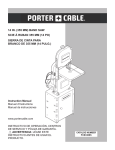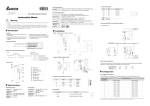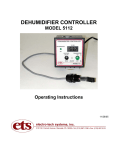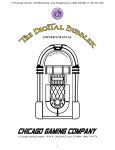Download drop-the-hook-prize
Transcript
To Purchase This Item : Visit Our Website : www.bmigaming.com | Global Sales : + 561.391.7200 | USA / CA : 1.800.746.2255 To Purchase This Item : Visit Our Website : www.bmigaming.com | Global Sales : + 561.391.7200 | USA / CA : 1.800.746.2255 To Purchase This Item : Visit Our Website : www.bmigaming.com | Global Sales : + 561.391.7200 | USA / CA : 1.800.746.2255 To Purchase This Item : Visit Our Website : www.bmigaming.com | Global Sales : + 561.391.7200 | USA / CA : 1.800.746.2255 TABLE OF CONTENTS Section 1: HOW TO PLAY Page 4 Section 2: CALIBRATION Page 4 Section 2.1: AUTO TEST and CALIBRATION Page 6 Section 3: TILT SECURITY Page 6 Section 4: GAME SETTINGS Page 7 Section 5: OTHER FUNCTIONS Page 9 Section 6: BOOKKEEPING Page 9 Section 7: DIP SWITCH SETTINGS Page 12 Section 8: I/O TEST Page 14 Section 9: ERROR CODE EXPLANATION Page 17 Section 10: MACHINE RESTORE Page 19 Section 11: PARTS LIST Page 20 Section 12: WIRING DIAGRAMS Page 21 Page 3 To Purchase This Item : Visit Our Website : www.bmigaming.com | Global Sales : + 561.391.7200 | USA / CA : 1.800.746.2255 To Purchase This Item : Visit Our Website : www.bmigaming.com | Global Sales : + 561.391.7200 | USA / CA : 1.800.746.2255 To Purchase This Item : Visit Our Website : www.bmigaming.com | Global Sales : + 561.391.7200 | USA / CA : 1.800.746.2255 To Purchase This Item : Visit Our Website : www.bmigaming.com | Global Sales : + 561.391.7200 | USA / CA : 1.800.746.2255 To Purchase This Item : Visit Our Website : www.bmigaming.com | Global Sales : + 561.391.7200 | USA / CA : 1.800.746.2255 The game time is initiated when a player presses the left button on the control panel. Once the time expires, the plunger will automatically lower. After making changes to the value, press “ENTER” to confirm the change. BALL SETTING (for optional ball dispenser) The coin value range for C1 and C2 is 1 - 20. The ball value range for C1 and C2 is 0 - 10, with 0 being no balls being dispensed for any play. The setting for a bill acceptor will be C2. TICKET SETTING (for optional ticket dispenser) The ticket value range is 0 - 10 tickets per play, with 0 being no tickets being dispensed. After making changes to the value, press “ENTER” to confirm the change. DEFLECTION SETTING Each of the six target hole locations is stored in the machine after calibration. This setting adjusts the size of the target hole area to “protect.” If the plunger enters the “protected” area during gameplay and the machine has not reached the specified payout value, the plunger will move slightly out of the “protected” area when the last play button is released. The backward value range is 0 - 50 steps. The forward value range is 0 - 50 steps. 1 step = 0.46 mm. It is recommended to not set the values too high as a noticeable shift will be seen. PRICE SETTING This setting adjusts the payout value for each target hole. Once a value is defined for a target hole, that target hole will be “protected” until the number of plays on that hole equals the defined value. Once that value has been reached, that hole will no longer be “protected” until after a a registered win. Once a win is registered, the target hole will become “protected” again until the defined value is reached. *DIP SW3 - 8 MUST be ON to adjust prize payout settings. There are six target holes that need to have their payout values defined. The payout value adjustments for each target hole are: 0, 25 50, 75, 100, 125, 150, 200, 250, 300, 350, 400, 500, 600, 700, 800, 900, 1000, 1500, 2000, 2500, 3000, 4000, 5000, 9999 Page 8 To Purchase This Item : Visit Our Website : www.bmigaming.com | Global Sales : + 561.391.7200 | USA / CA : 1.800.746.2255 Section 5: OTHER FUNCTIONS The following functions can be accessed when the game is in “Demo status” (Machine is ON with 0 credits) 1. SERVICE CREDIT: A) By pressing the “TEST” button you will get one service credit for each press. The coin and play counters will not record any data. Also, the game will be in 100% skill mode. You can press the “CANCEL” button to clear any unused service credits. 2. OPEN PRIZE DOOR: A) While in Demo status, pressing the “ ” button will unlock or lock the prize door. If the door isn’t locked after exiting the Demo status, the game will refer to the settings from DIP SW2-1 and DIP SW2-2 on the time the prize door remains open. Section 6: BOOKKEEPING While in Demo status, press and hold the “ ” button to show the OPERATION RECORD. Releasing the button will show “GAME/PRIZE data” A) OPERATION RECORD: LCD display: Operation record display description: 1. [TODAY:x] This shows the total number of plays since the last power cycle. 2. [TOTAL:x] This shows the total number of lifetime plays on the machine. 3. [TOTAL OUT:x] This shows the total number of lifetime prizes dispensed. B) GAME/PRIZE DATA: Game/Prize Data display description: 1. [No.: x] This shows which hook number it is on. 2. [Price: x] This shows the total number of tries that must be played before the prize can be won. 3. [Game: x] This shows the number of attempts played on this hole. Page 9 To Purchase This Item : Visit Our Website : www.bmigaming.com | Global Sales : + 561.391.7200 | USA / CA : 1.800.746.2255 4. [Prize: x] This shows the number of times the prize has been paid out. 5. [Err: x] This shows the number of times an error has occurred on this hole. Button descriptions: 1. When the cursor is on “NO. x” A) Press the “ ” button to advance to the CLEAR RECORD screen. B) Press and hold the “SHIFT” button to enter the TOTAL ACCOUNT bookkeeping screens. 2. When the cursor is anywhere else. A) Press “CANCEL” to stop the check and return to demo mode or to cancel the adjustment. B) Press the “ ”or “ ” button to move to another field. C) Press the “ ” or “ ” button to move up/down the field or to increase or decrease the value of an adjustable field. D) Press the “ENTER” button to enter field adjustment or to allow an adjusted value to be saved. E) Press the “TEST” button to release the current prize hook. F) Press the “SHIFT” button to enter Total Account for the game. C) TOTAL ACCOUNT Total Account 1 LCD display: Total Account 1 display description: 1. [Game Play: x] This shows the total number of times the game has been played. 2. [Prize Out: x] This shows the total number of times any prize has been paid out. Total Account 2 LCD display: Page 10 To Purchase This Item : Visit Our Website : www.bmigaming.com | Global Sales : + 561.391.7200 | USA / CA : 1.800.746.2255 Total Account 2 display description: 1. [Coin In1: x] Total coins inserted into “Coin 1.” 2. [Coin In2: x] Total coins (or DBA pulses) on “Coin 2.” Total Account 3 LCD display : Total Account 3 display description: 1. [Ball Out: x] This shows the total number of balls that have been paid out (if ball setting is in use). 2. [Ticket Out: x] This shows the total number of tickets that have been paid out (if ticket setting is in use). Total Account 4 LCD display: The next 6 displays will cycle through the bookkeeping for each Prize Hole. Each display is the exact same as the next but for Prize Holes 1-6. Total Account 4 display description: 1. [NO.1] No.1 Prize Hole Book Keeping. 2. [Game Play: x] This shows the total number of tries for Prize Hole 1. 3. [Prize Out: x] This shows the total number of times Prize Hole 1 has been paid out. Total Account 5 = Prize Hole No. 2 Bookkeeping Total Account 6 = Prize Hole No. 3 Bookkeeping Total Account 7 = Prize Hole No. 4 Bookkeeping Total Account 8 = Prize Hole No. 5 Bookkeeping Total Account 9 = Prize Hole No. 6 Bookkeeping Page 11 To Purchase This Item : Visit Our Website : www.bmigaming.com | Global Sales : + 561.391.7200 | USA / CA : 1.800.746.2255 To Purchase This Item : Visit Our Website : www.bmigaming.com | Global Sales : + 561.391.7200 | USA / CA : 1.800.746.2255 To Purchase This Item : Visit Our Website : www.bmigaming.com | Global Sales : + 561.391.7200 | USA / CA : 1.800.746.2255 To Purchase This Item : Visit Our Website : www.bmigaming.com | Global Sales : + 561.391.7200 | USA / CA : 1.800.746.2255 3. “KEY CODE(Sensor Test)” The Key Code test is used for manufacturing test and Debug only. 4. “X-Y-Z Motor Test” Test Explanation: To move the motors in test; X-axis = “ ” or “ ” (Left or Right) Y-axis = “ ” or “ ” (Front or Back) Z-axis = “ ” or “ ” with “SHIFT” pushed (High or Low) Motor Test LCD display A) “X-? S[LRAB] 3” 1. The question mark will actually be an R or L indicating the test direction of the X axis, R= moving Right, L= moving Left, while the motor is moving between the Right and Left sensor. 2. “S[LRAB]”: L,& R,is the sensor status of X axis, L= Left Sensor activated R = Right Sensor activated , A and B will show that the encoder is running. 3. “3” is the Coordinate value of the X axis. B) “Y-? S[BFAB] 9” 1. The question mark will actually be an B or F indicating the test direction of the Y axis, B= moving Backward, F= moving Forward, while the motor is moving between the Back and Front sensor. 2. “S[BFAB]”: B,& F,is the sensor status of Y axis, B = Back Sensor activated F = Front Sensor activated, A and B will show that the encoder is running. 3. “9” is the Coordinate value of Y axis. C) “Z-? S[UDo]” 1. The question mark will actually be an U or D indicating the test direction of the Z axis, U= moving Upward, D= moving Downward, while the motor is moving between the Up and Down sensor. 2. S[UDo]:U, D and o are sensor status of Plunger (Z axis), U=Upper Sensor activated, D=lower Sensor activated, o= perception of thrust. Page 15 To Purchase This Item : Visit Our Website : www.bmigaming.com | Global Sales : + 561.391.7200 | USA / CA : 1.800.746.2255 3. “Prize, Door & Hook Test” Use “ ” or “ ” to open or close the Security Shutter. Use “SET” to lock and unlock prize door. Use “ ” or “ ” to select the hooks. Push “ENTER” to activate the hook test. P1 LEDs will be on. Step through each position by pressing Playpanel Button 1. Prize, Door and Hook test LCD display: A) “Prize No.” represents the prize hook selected B) “Door” represents the Prize door status. “On” is OPEN, “Off” is Closed. C) “Switch [123456]” indicates the status of each Hook, if it shows a number the Hook is up, a '−' indicates the Hook is down. D) “Active [123456]” is the status of the motor of each Hook. If it shows a number the hook motor is currently operating, a '−' indicates the motor is idle. E) “Gate P OC” in the lower right corner represents the status of the Security Shutter. A ‘P’ = the Shutter is moving, an 'O' = the Shutter is in the Open position, a 'C' = Shutter is in the Closed Position. 4. “TICKET TEST” Displays the status of the ticket and ball dispenser. 5. “SOUND TEST” Plays each sound in game. Use “ “ENTER” to play each sound. 6. Turn the power OFF and ON to return to Attract Mode. Page 16 ” and “ ” to toggle sounds and To Purchase This Item : Visit Our Website : www.bmigaming.com | Global Sales : + 561.391.7200 | USA / CA : 1.800.746.2255 Section 9: ERROR CODE EXPLANATION LED LCD Display ERRxx E0 E1 E2 E3 E4 E5 Err0 Err1 Err2 Err3 Err4 Err5 LCD Message Faulty Cause Up Time Out Plunger fails to return to original “up” (Z axis) position 1) Top sensor not responding. 2) Motor set of plunger not working. 3) Driving PCB W110822 connector JP1 disconnected. Down Time Out Plunger fails to move to the “down” (Z axis) position 1) Lower Z axis sensor not responding and driving PCB W110822 VR1’s push power is over adjusting. 2) Motor set of plunger not working. 3) Driving PCB W110822 connector JP1 disconnected. Right Time Out Plunger fails to move to the “right” (X axis) position 1) Right sensor on X axis not responding. 2) Motor set of X axis not working. 3) Driving PCB W110822 connector JP1 disconnected. 4) Power on to test, right side of X axis shows negative value, X axis orientatin A/B is opposite. Left Time Out Plunger fails to move “left” (X axis) to original position 1) Left sensor on X axis not responding. 2) Motor set of X axis not working. 3) Driving PCB W110822 connector JP1 disconnected. Back Time Out Plunger fails to move “back” (Y axis) towards player 1) Back sensor on Y axis not responding. 2) Motor set of Y axis not working. 3) Driving PCB W110822 connector JP1 disconnected. Front Time Out Plunger fails to move “forward” (Y axis) to back of machine 1) Front sensor on Y axis not responding. 2) Motor set of Y axis not working. 3) Driving PCB W110822 connector JP1 disconnected. 4) Power on to test, front side of Y axis shows negative value, Y axis orientation A/B is opposite. Page 17 To Purchase This Item : Visit Our Website : www.bmigaming.com | Global Sales : + 561.391.7200 | USA / CA : 1.800.746.2255 LED LCD Display ERRxx LCD Message Faulty Cause Orientation testing wrong (adjust DIP SW1-1, DIP SW1-2 power on testing) 1) Plunger movement is not smooth. 2) Orientation value setting is not correct. 3) Push a little distance then causes fault, W110822 VR1 push power adjustment is too weak. 4) Normal orientation pushes out error, lower Z axis sensor drops off without responding, or driving PCB W110822 connector JP1 PIN25 disconnected. E7 Err7 Position No.? Error! E8 Err8 Tilt Error! E9 Err9 Coin Sw Err! xx EA Err10 Gantry Driver Err! EB EC Err11 Err12 Meter Err! 123- Tilt sensor activated 1) Machine has tilted or has been shaken. 2) Tilt sensor is too sensitive. Coin SW connect error (power on testing), connect error coin number will display, as COIN SW does not adjust to N.O. Driving PCB W110822 error 1) Main PCB W110823 connector J11 disconnected. 2) Driving PCB W110822 connector JP1 or JP3 disconnected. Coin meter broken. 1) Main PCB W110823 coin meter connector J7 disconnected 2) Coin meter disconnected or removed. [123-] Explanation: Coin meter no.1: Coin 1 or Coin 1 + Coin 2. Coin meter no.2: Coin 2 or ticket. Coin meter no.3: Prize out number. Coin meter no.4: Not used Prize door is open 1) Prize door switch is broken. 2) Prize door stopper is broken. 3) Main PCB W110823 connector J4 (Door SW) is disconnected. 4) Security shutter driving PCB W120103 connector J1 disconnected. Door Open or Prize Prize in prize area has not been claimed 1) Prize remains in prize area. 2) Prize sensor not responding or light reflections sheet has fallen off. 3) Main PCB W110823 connector J11 (Prize Sensor) is disconnected. Page 18 To Purchase This Item : Visit Our Website : www.bmigaming.com | Global Sales : + 561.391.7200 | USA / CA : 1.800.746.2255 LED LCD Display ERRxx ED EE EF EL EP Err13 Err14 Err15 Err16 LCD Message Ticket Err! -?? Gate Error! Faulty Cause Ticket dispenser error 1) There aren’t enough tickets to dispense. 2) Setting is set for ticket payout but no dispenser is installed or dispenser is broken. 3) Main PCB W110823 connector J9 Prize Sensor is disconnected. Security shutter error 1) DIP SW2-6 ON. Security shutter is open or is not completely closed. 2) Security shutter sensor is not responding or is broken. 3) Main PCB W110823 connector J4 is disconnected. 4) Security shutter driving PCB W120103 connector J1 is disconnected. 5) Motor set of security shutter is broken. Data Error! Data error 1) There is a change in the software (ROM). 2) Settings have been corrupted and should be reset. Ball Err! -?? Ball dispenser error 1) Ball dispenser is empty. 2) Ball dispenser is not installed or is broken. 3) Main PCB W110823 connector J9 is disconnected. Prize hooks are empty. Section 10: MACHINE RESTORE Holding down the “SHIFT” and “CANCEL” buttons while powering the machine ON will restore the machine to factory default settings. Release the “SHIFT” and “CANCEL” buttons when the LCD screen on the control box displays “MEMORY CLEAR OK!” or when the credit display shows “CL.” Page 19 To Purchase This Item : Visit Our Website : www.bmigaming.com | Global Sales : + 561.391.7200 | USA / CA : 1.800.746.2255 Section 11: PARTS LIST Item Description Part No. 1 G-GQ51-TAU0837-12V Electromagnet (TAU-0837, DV12V, 0.5A) 2 G-GG01-001 Counter (7D12VCL) 3 G-GH02-BR1NWC Power Switch (R210-1-C5L-BR1NWC) 4 G-VR01-01K Sound VR (1K, 16K1-B1K L25KC/57) 5 G-GH01-SM-05S-01A0 Switch with short plate (SM-05S-01A0-Z) 6 G-GS10-1522Y Motor (DC12V-27GAD-1522Y) 7 G-GS10-2910T Motor (DC12V-HN-35GAJ-2910T) 8 G-GH01-PIS-04D0 Switch with long plate (VM-PIS-04D0-Z) 9 G-GA-LPS-075-12 Power Supply (LPS-75-12, 6.2A) 10 ASW-OP-M183MXB-05 Sensor (Square type, M183xB-BK + Harness 5 cm) 11 G-CD05-YB10A1 AMI Filter (115/250V 10A, YB10A1) 12 G-GR01-030-10A-HI 30mm fuse (10A, fast type) 13 G-GR01-020-10A-HI 20 mm fuse (10A, fast type) 14 G-GR15-CQ207D Fuse Stand (CQ-207D) 15 G-GW10-DP-D60S2-WE Button (White 60mm)-DP 16 G-GH01-PIF-00D0 Switch 3 PIN (VM-PIF-00D0-Z) 17 G-SP04-10W-8 4” Speaker (8O 10w) 18 PCB-W110823 Main PCB 19 Q-SEN-BPA-3C2A-48C04 Sensor (BPA-3C2A-48C04C) Page 20 To Purchase This Item : Visit Our Website : www.bmigaming.com | Global Sales : + 561.391.7200 | USA / CA : 1.800.746.2255 Section 12: WIRING DIAGRAMS Main PCB W110823 J1 2.5mm 5PIN RS232 land line to W1108 22 J1 2.5mm 5PIN (PIN TO PIN 1 by 1) J2 34PIN connector to W110716 JP1 34PI N connector (PIN TO PIN 1 by 1) J3 color 2.5 PIN NOTE J5 1 GND 1 2 Forward SW 2 3 4 Left SW 5 Button 6 7 color 2.5 PIN NOTE 5V 3 GND 4 GND 5 OA connect W060306 (Iron box) 6 7 8 Button light (-) 9 F Button LED(+) 10 R Button LED(+) 8 J4 20PIN connector to Target SW/LED and Gate Page 21 To Purchase This Item : Visit Our Website : www.bmigaming.com | Global Sales : + 561.391.7200 | USA / CA : 1.800.746.2255 P# 1 3 5 7 9 11 13 15 17 19 J6 1 color color PIN GND (Prize out door SW) (Not used) (Not used) (Not used) (Not used) (Not used) Prize out door SW W120103 J1-6 W120103 J1-7 W120103 J1-3 2.5 PIN DP (Res) P# 2 4 6 8 10 12 14 16 18 20 NOTE color PIN GND LED(-) Target 1 LED (+) Target 2 LED (+) Target 3 LED (+) Target 4 LED (+) Target 5 LED (+) Target 6 LED (+) W120103 J1-4 W120103 J1-5 GND LED J7 1 color 2.5 PIN 2 A W991907-PIN1 2 12V Meter 1-Coin 3 B W991907-PIN2 3 Meter 2-Ticket 4 C W991907-PIN3 4 Meter 3-Prize 5 D W991907-PIN4 5 Meter 4 (Not used) 6 7 E F W991907-PIN5 W991907-PIN6 6 GND (Not used) 8 G W991907-PIN7 J8 9 GND(Res) color 2.5 PIN 1 12V (Not used) 10 W991907-PIN9 2 +12V 11 W991907-PIN10 3 X 12 (Not used) 4 COIN1 Signal 13 (Not used) 5 GND(Not used) 6 GND 7 Bill Acceptor +12V 8 COIN2+12V 9 Bill Acceptor Inhabit Signal 10 COIN2/ Bill Acceptor Signal 11 Bill Acceptor GND 12 COIN2/ Bill Acceptor GND J10 color 2.5 PIN 1 Door Stopper(+) 2 Door Stopper(+) 3 Door Stopper(-) 4 Door Stopper(-) 5 GND (Not used) 6 X 7 Tilt J9 color 2.5 PIN NOTE Door Stopper/Tilt NOTE J11 color Page 22 2.5 PIN NOTE Coin meter NOTE Coin 1 Coin 2 Bill acceptor NOTE To Purchase This Item : Visit Our Website : www.bmigaming.com | Global Sales : + 561.391.7200 | USA / CA : 1.800.746.2255 1 Ball’s Motor(-) 1 GND 2 X 2 Enit Sensor Signal 3 Ball’s Motor(+) 3 12V 4 X 5 Ball sensor OUT 6 Ball sensor GND 1 O (OUTPUT) 7 GND(Not used) 2 I (INPUT) 8 +12V 3 G (GND) 9 Entropy Ticket Sensor 10 General Ticket Sensor 11 X 1 Speaker – 12 SW 2 Speaker + 13 GND(Not used) 14 GND JP3 color 3.96 PIN 1 12V 2 12V 3 GND 4 GND Ball Dispenser J12 color Ticket Dispenser J13 color NOTE DC 12V POWER PIN Page 23 2.5 PIN 2.5 PIN Prize out Sensor NOTE Land Volume VR1K NOTE Speaker To Purchase This Item : Visit Our Website : www.bmigaming.com | Global Sales : + 561.391.7200 | USA / CA : 1.800.746.2255 PLUNGER/HOOK DRIVING PCB W110822 J1 2.5mm 5PIN RS232 Land Line to W110823 J1 2.5mm 5PIN (PIN TO PIN 1 by 1) P# 1 color JP1 30PIN Connector to Plunger PIN P# color PIN X axis Motor (+)(L/R) 2 X axis Motor (-)(L/R) 3 Y axis Motor (+)(F/B) 4 Y axis Motor (-)(F/B) 5 Z axis Motor (+)(U/P) 6 7 L-SENSOR(Home position) 8 9 R-SENSOR 10 Z axis Motor (-)(U/P) X axis Orientation X-A SENSOR(Level) X axis Orientation X-B SENSOR(Vertical) 11 5V 12 5V 13 GND 14 15 B-SENSOR(Home position) 16 17 F-SENSOR 18 GND Y axis Orientation Y-A SENSOR(Level) Y axis Orientation Y-B SENSOR(Vertical) 19 5V 20 5V 21 GND 22 GND 23 U-SENSOR(Home position) 24 (Not used) 25 D-SENSOR 26 (Not used) 27 U/D SENSOR 5V 28 5V (Not used) 29 U/D SENSOR GND 30 GND (Not used) Page 24 To Purchase This Item : Visit Our Website : www.bmigaming.com | Global Sales : + 561.391.7200 | USA / CA : 1.800.746.2255 JP2 34PIN Connector to hooks P# color PIN P# color PIN 1 1st Hook (+) 2 1st Hook SW 3 1st Hook (-) 4 SW GND 5 2nd Hook (+) 6 2nd Hook SW 7 2nd Hook (-) 8 SW GND 9 3rd Hook (+) 10 3rd Hook SW 11 3rd Hook (-) 12 SW GND 13 4th Hook (+) 14 4th Hook SW 15 4th Hook (-) 16 SW GND 17 5th Hook (+) 18 5th Hook SW 19 5th Hook (-) 20 SW GND 21 6th Hook (+) 22 6th Hook SW 23 6th Hook (-) 24 SW GND 25 (Not used) 26 (Not used) 27 (Not used) 28 (Not used) 29 (Not used) 30 (Not used) 31 (Not used) 32 (Not used) 33 NC(Empty Pin) 34 NC(Empty Pin) JP3 color 3.96 PIN 1 GND 2 GND 3 +12V 4 +12V NOTE Plunger motor control power PIN Hook Power PIN Plunger motor control power PIN Hook Power PIN W110822 Explanation: VR1: This is for the technician to make Z axis Plunger push adjustment. It could cause damage to parts, motor, or PCB. THIS ADJUSTMENT SHOULD ONLY BE CARRIED OUT BY AN EXPERIENCED TECHNICIAN! Page 25 To Purchase This Item : Visit Our Website : www.bmigaming.com | Global Sales : + 561.391.7200 | USA / CA : 1.800.746.2255 SETTING PCB W110716 (BACK) JP1 34PIN Connector from W110823 J2 (PIN TO PIN 1 by 1) J1 2.54mm 16PIN to LCD 2.54mm 16PIN (Please note pin direction) J1 Color 2.54 PIN 1 LED- 2 3 LED+ D7 4 D6 5 D5 6 D4 7 D3 8 D2 9 D1 10 D0 11 E 12 R/W 13 RS 14 VO 15 5V 16 GND NOTE <------------> <------------> <------------> <------------> <------------> <------------> <------------> <------------> Connect <------------> 20*4 LCD <------------> <------------> <------------> <------------> <------------> <------------> <------------> Page 26 LCD color 2.54 PIN 16 LED_K 15 LED_A 14 D7 13 D6 12 D5 11 D4 10 D3 9 D2 8 D1 7 D0 6 E 5 R/W 4 RS 3 VO 2 VDO 1 VSS NOTE Connect W110716-J1 To Purchase This Item : Visit Our Website : www.bmigaming.com | Global Sales : + 561.391.7200 | USA / CA : 1.800.746.2255 SECURITY SHUTTER DRIVING PCB W120103 J1 color 2.5 PIN NOTE 1 12V 2 GND 3 GND Connect W110823 J4-19 4 Shutter Control Signal 1 Connect W110823 J4-16 5 Shutter Control Signal 2 Connect W110823 J4-18 6 Shutter Open Signal Connect W110823 J4-15 7 Shutter Close Signal Connect W110823 J4-17 8 5V 9 Shutter Open Sensor DC12 POWER PIN 10 GND 11 5V 12 Shutter Close Sensor 13 GND 14 X 15 Shutter Motor (+) 16 Shutter Motor (-) SHUTTER SENSOR Page 27 SHUTTER MOTOR To Purchase This Item : Visit Our Website : www.bmigaming.com | Global Sales : + 561.391.7200 | USA / CA : 1.800.746.2255 To Purchase This Item : Visit Our Website : www.bmigaming.com | Global Sales : + 561.391.7200 | USA / CA : 1.800.746.2255