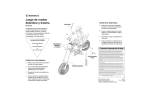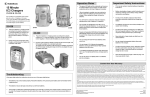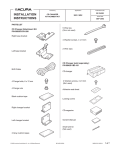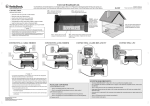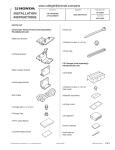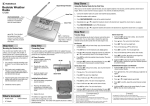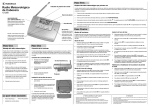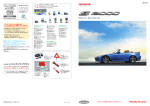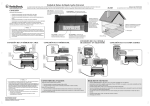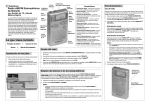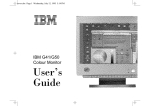Download 87-015
Transcript
Service Bulletin Applies To: 87-015 June 2, 2003 ALL Audio Unit In-Warranty Exchange/Out-of-Warranty Repair (Supersedes 87-015, dated July 29, 2002) COVERAGE DIAGNOSIS This bulletin applies to all Acura radios, CD players/ changers, and cassette tape players, both in warranty and out of warranty. Service Advisor: NOTE: Be careful when working on a vehicle with the in-dash, 6-disc CD changer. The changer has six individual trays inside that hold the CDs in place. If you turn the unit upside down, the trays could get misaligned. If this happens, the changer does not accept CDs, and must be sent out for repairs. 1. For every audio problem you find, whether in warranty or not, fill out your part of the Audio System Diagnosis and Core Return Form. Refer to page 8. [This form is available only in ISIS. From the Interactive Network (iN), click on Service, Service Publications (ISIS), Search By Publication, Job Aids, and print the form.] For service on out-of-warranty Alpine audio units, your customers can go through an Acura dealer, or call the customer service department of Alpine Electronics at 800-421-2284, Ex 8888. WARRANTY CLAIM INFORMATION In warranty: The normal warranty applies. Operation Number: From the Flat Rate Manual Flat Rate Time: From the Flat Rate Manual Failed Part: Use the RM part number from the repair order without the RM (example: 08A06-341-110) Defect Code: From the Flat Rate Manual Contention Code: From Audio Customer Contention Codes in the Flat Rate Manual Part used for repair: Use the RM part number from the repair order (example: 08A06-341-110RM) 2003 American Honda Motor Co., Inc. – All Rights Reserved BTB 1706-25202 (0306) 1 of 10 CUSTOMER INFORMATION: The information in this bulletin is intended for use only by skilled technicians who have the proper tools, equipment, and training to correctly and safely maintain your vehicle. These procedures should not be attempted by “do-it-yourselfers,” and you should not assume this bulletin applies to your vehicle, or that your vehicle has the condition described. To determine whether this information applies, contact an authorized Acura automobile dealer. Service Technician: 87-029 1986 Integra; Damaged DIN Connector 2. Complete your diagnosis, and fill out your part of the Audio System Diagnosis and Core Retrun Form. Refer to page 9. If you find that the radio, tape player, or CD player is OK, check the rest of the system (speakers, wiring, antenna, and cable). • Review PROformance videotape E3103, Tuning in on Audio Diagnosis. • Refer to these service bulletins as appropriate: 87-024 1986–88 Legend; Replacement Radio Repair Harness 03-016 2001–03 MDX; Remote Audio Controls Do Not Work 01-034 2001 MDX; Rattle or Buzz From the Speakers 01-018 2001 MDX; MDX Audio Unit Buttons Stop Working 01-015 1991–92 Legend; Safety Recall: Bose Audio Amplifiers 00-006 1996–99 SLX; Static From the Speakers While Adjusting the Power Mirrors 99-011 1998–99 CL; Remote Audio Switches Do Not Work Properly 98-006 1998 SLX; Service Manual Update: CD Player Removal/Installation 97-033 1997 3.5RL (with Bose audio system); No Sound From Rear Speakers 97-032 1997 CL, 1997 Integra; Distortion From the Front Speakers 97-005 1996–97 3.2TL, 1996–97 3.5RL, 1995–96 NSX; Radio Interference From the Ignition Coil(s) 96-035 1995–96 2.5TL, 1996 3.2TL; Static When Adjusting the Radio Volume 95-025 1995–96 2.5TL, 1995–96 3.2TL; CD Player Error Codes 95-019 1995–96 2.5TL, 1995–96 3.2TL; Rear Speaker Static 94-015 1991–95 Legend; Acura/Bose Remanufacturing Program 94-011 1991–94 Legend, 1991–94 NSX; Poor Reception or Interference on the Radio 92-018 Trunk Unit CD Changer Magazine Won’t Eject 92-013 1991–92 Legend; Remote Audio Volume Controls Inoperative or Cause Static 92-001 1991–92 Legend; Static on AM Band 91-053 1990–95 Integra, 1992–94 Vigor; Poor Reception or Interference on the Radio 91-045 1991–95 Legend; Erratic Remote Audio Control Operation 91-027 1992 Vigor; High Frequency Hum or Silence in DSP Mode 90-010 Audio Unit Error Codes 90-001 1986–90 Legend; Legend AM Static 88-013 1986–88 Legend; Legend Poor FM Reception 2 of 10 87-016 1987 Legend; AM Band Distortion Service Advisor and Service Technician: 3. If the unit is faulty, check if it is covered by warranty. • If the unit is covered by warranty, go to IN-WARRANTY EXCHANGE. • If the unit is not covered by warranty, go to OUT-OF-WARRANTY REPAIR. IN-WARRANTY EXCHANGE Service Technician: 1. Ask the parts manager for the appropriate remanufactured unit. NOTE: If the faulty unit is a CD player or cassette tape player with no model identification on its faceplate, refer to Identification of Optional Audio Units for In-Warranty Exchange. • If your parts department does not have the remanufactured unit in stock, return the vehicle to the service advisor (step 2). • If your parts department has the remanufactured unit in stock, go to step 5. Service Advisor: 2. Return the vehicle to your customer, and schedule a date for replacing the faulty unit based on the remanufactured unit’s estimated time of arrival. Parts Manager: 3. If the appropriate remanufactured unit is not in stock, order it through normal parts ordering channels. For part number information, refer to Parts Information Bulletin (PIB) B02-0009, Audio Unit Warranty Exchange Program in the Interactive Network (iN). Click on Parts, Info Library, and Parts Bulletins. In the Pub ID dialogue box, enter B02-0009, and click on Search. • Refer to Identification of Optional Audio Units for In-Warranty Exchange to help identify an optional audio unit such as a CD player. • For a CD changer controller, order a new unit. NOTE: If the remanufactured unit does not have the same part number as the faulty unit, the warranty claim will be debited, and you will not get credit for the value of the core. 4. Fill out your part of the Audio System Diagnosis and Core Return Form. Make two copies of the form. Check the Dealer Copy box on the original, and staple it to the repair order. Check the Manufacturer Copy box on the two copies. 87-015 Service Technician: 5. Replace the faulty unit with the remanufactured unit (or new controller). If the remanufactured unit has a shipping cover and shipping screws, make sure you transfer them to the faulty unit being returned. NOTE: If a cassette tape, CD, or CD magazine is stuck inside the unit, leave it there for these reasons: • The manufacturer needs it for diagnosis and testing. • If you try to remove it, you would damage the unit. • The manufacturer will send back the faulty unit unrepaired if you damaged the unit while trying to remove a stuck tape or CD. 6. If a cassette tape, CD, or CD magazine is stuck inside the faulty unit, fill out a Customer Media Return Label (reorder number E2094), and stick it on the unit. The manufacturer will remove the tape or CD and mail it back to your dealership. Customer Media Return Label NAME STREET ADDRESS CITY STATE ZIP CODE Y0325 Parts Manager: 7. Fill out the FedEx airbill that came in the box with the remanufactured unit. Ship the faulty unit to the preprinted address on the airbill. Do not ship it to the manufacturer or to the Warranty Parts Inspection (WPI) Center. Write your dealer number and the warranty claim number on it as shown below. The airbill comes preprinted with this return address: AHM Remanufactured Parts c/o NK PARTS INDUSTRIES 2640 Campbell Road Sidney, OH 45365 NOTE: • Do not use an ordinary FedEx airbill. This preprinted airbill has a special account number on it for the Exchange Program. If you need more of these airbills, call Remanufactured Parts Operations at 937-332-6152, not your assigned Parts Center. • Also refer to PIB B02-0009, Audio Unit Warranty Exchange Program. 8. On the repair order, write down the warranty claim number, the original part number, the serial numbers from both the faulty and remanufactured units, and the FedEx airbill number. 9. Ship the faulty unit in the same box the remanufactured unit came in. Make sure you include this required paperwork: • A copy of the warranty claim. • Two copies marked Manufacturer Copy of the Audio System Diagnosis and Core Return Form. NOTE: • If you do not complete the warranty claim and the Audio System Diagnosis and Core Return Form or you fail to include them in the box, you will be charged a $50.00 diagnostic fee. • When the Remanufacturing Center gets the faulty unit, your parts account will be credited, and the core credit will be posted to your dealership Balance Forward account. You can identify the credit by the unit part number plus CO. Preprinted Federal Express Airbill Enter the Warranty Claim Number here. Write your Dealer Number here. 87-015 3 of 10 Identification of Optional Audio Units for In-Warranty Exchange (1987 thru 2003 model years) Optional audio units may have no model identification on their faceplates, so for an in-warranty exchange, instead of removing the faulty unit to check its part number label, just match its faceplate with one of these illustrations. CD Player: P/N 08A06-122-210RM (Vigor: P/N 39110-SL5-A01RM) (Alpine) PLAY/PAUSE CD Changer: P/N 08A06-112-410RM or: P/N 08A06-102-410RM (NSX: P/N 08A06-112-420RM) (Alpine) SKIP/SEARCH RPT SINGLE TRACK REPEAT MN PAUSE RDM RDM SEC CD Player: P/N 08A06-142-211RM (Alpine) EJECT CD Changer: P/N 08A06-122-420RM (Alpine) CD Player: P/N 08118-SD207AARM (Alpine) POWER LOADING EJECT PLAY / PAUSE SCAN REPEAT SKIP SEARCH CD Player: P/N 08A06-102-210RM (Alpine) PLAY/PAUSE CD Changer: P/N 08A06-162-420 (Alpine) SKIP/SEARCH RPT MIX SINGLE REPEAT PAUSE MIX CD/MP3/WMA Player: P/N 08A06-4E2-200 (Alpine) CD Changer: P/N 08A26-1B2-101 (Alpine) CD Player: P/N 08A06-S47-100RM (Fujitsu Ten) EJECT DISC RAND TRACK PREMIUM COMPACT DISC PLAYER 6322 TIME SCAN COMP FAST CD TRACK SCAN RPT RANDOM RPT 4 of 10 14 PIN RECTANGULAR CONNECTOR 87-015 CD Changer: P/N 39110-SZ3-A01 (Alpine) Tuner w/CD Player: P/N 08A06-122-110RM (Alpine) BAS TRE BAL VOL FAD ON PUSH AM/FM ANTI THEFT F\M 1 2 STEREO RPT 1 RDM 2 3 TUNE SRCH 4 5 6 8 PIN ROUND CONNECTOR Tuner w/CD Player: P/N 39100-S6M-A00ZARM (Clarion) CD Changer: P/N 08A06-S47-412RM (Fujitsu Ten) Tuner/Cassette w/6-Disc CD Changer: P/N 39100-S6M-A10RM (Panasonic - Head Unit, Bose - Subwoofer) CD Changer: P/N 08A50-ED1100RM (Fujitsu Ten) PREMIUM COMPACT DISC CHANGER DISC IND 1 2 6527 3 4 5 6 Cassette Tape Player: P/N 08A03-5E2-000 (Alpine) DOLBY D FF Cassette Tape Player: P/N 08A03-5C2-050 (Panasonic) Cassette Tape Player: P/N 08A03-562-110RM (Panasonic) 87-015 5 of 10 OUT-OF-WARRANTY REPAIR (back to ’86 units) The two accessory CD players shown here are no longer repairable because parts are not available for them. P/N: 08A06-102-250 M IX COMPACT REPEAT SCAN D IG ITAL AU D IO COMPACT DISC PLAYER P/N: 08118-SG007AA POWER LOADING C OMPACT DISC PLAYER Digital SCAN REPEAT RWD D IG ITAL AU D IO TRACK MIN SEC CLEAR NR FWD A.D.I PSP SKIP PRESET The CD player upgrade kit in S/B 97-034, CD Player Upgrade Kit, is no longer available. Remove and discard that service bulletin from your binder. Service Advisor: 1. Give your customer an estimate for repairing the unit (see step 5), plus the labor cost to replace it. For an Alpine unit, your customer has the option of contacting Alpine Electronics directly. Alpine’s customer service number is 800-421-2284, Ex 8888. Service Technician: 2. Remove the faulty unit. If a tape or CD is stuck inside, leave it there; the manufacturer will remove and return it. Send the unit to the parts department. Parts Manager: 3. Fill out your part of the Audio System Diagnosis and Core Return Form. 4. Select the total cost from this chart, based on the type of unit and your customer’s choice of shipping. Audio Unit Repair Cost Radio Booster/equalizer Radio w/cassette Radio w/cassette player and built-in equalizer CD player or CD player w/radio or CD changer CD changer controller Cassette player 3-in-1 CD player w/ cassette & radio CD changer/radio/ cassette combo DVD Player 6 of 10 Video Player $120.00 UPS Ground UPS 2nd-Day $128.00 $140.00 NOTE: For 1988–90 Legends with a Bose system, contact the manufacturer for pricing and arrangements at Bose Corporation Automotive Systems Division-Service Framingham, MA 01701-9168 800-231-2673 SKIP SEARCH COMPACT with Return Freight Repair Cost Audio Unit with Return Freight UPS Ground UPS 2nd-Day $45.00 $45.00 $120.00 $140.00 $53.00 $53.00 $128.00 $148.00 $65.00 $65.00 $140.00 $160.00 $140.00 $148.00 $160.00 $45.00 $45.00 $150.00 $53.00 $53.00 $158.00 $65.00 $65.00 $170.00 $200.00 $208.00 $220.00 $140.00 $148.00 $160.00 5. Get the required paperwork: • A dealership check made out to the manufacturer for the cost of repair and return shipping. If you send a faulty unit without a check, the manufacturer will send it back to you unrepaired, or they will repair it and send it back C.O.D. • Two copies of the completed Audio System Diagnosis and Core Return Form. If you send the manufacturer the faulty unit without these copies, they will hold the unit unrepaired until they get them. 6. Identify the manufacturer. Units sent to the wrong manufacturer cannot be shipped back in the usual 5 days. • Look for the number code on the face of the unit. ON VOL ST RPT ASELECT 12 ANTI THEFT EJECT TUNE/SEEK FF/REW/TMS PROG A.SELECT/REPEAT PLAY A M C D 1 2 3 FM 1 FM 2 4 5 6 First Digit of Number Code 1 2 3 4 6 FAD BAL BAS TRE 3403 Manufacturer Panasonic Alpine Pioneer Clarion Fujitsu Ten • If the unit has no number code on its face, check the label on the unit housing and compare the first two or three letters of the radio reference number (or the audio unit model number) to this list: CE or SD . . . . . . . . . Fujitsu Ten CM, CD, MR, or MF . Alpine CQ or CR . . . . . . . . . Panasonic KEH or DEH . . . . . . . Pioneer PH . . . . . . . . . . . . . . Clarion 7. Carefully pack the faulty unit and the paperwork in a suitable box, and label the box clearly. You are responsible for lost or damaged units; keep all shipping documents and insurance receipts. 87-015 8. Ship the faulty unit to the appropriate manufacturer via UPS. Alpine Electronics of America 19370 Van Ness Avenue Torrance, CA 90501 49 State: 800-421-2284, Ext. 8888 CA only: 800-262-4150, Ext. 8888 Bose Corporation Automotive Systems Division-Service Framingham, MA 01701-9168 800-231-2673 Clarion Factory Service Center 661 W. Redondo Beach Blvd. Gardena, CA 90247-4201 310-327-9100 (Ask for Customer Service) Fujitsu Ten 19600 S. Vermont Avenue Torrance, CA 90502 800-237-5413 Panasonic Company West OEM/AP Service 16-B-9 6550 Katella Avenue Cypress, CA 90630 714-373-7500 Pioneer Electronics Service, Inc. Honda OEM Division 1925 E. Dominguez St. Long Beach, CA 90810 800-553-3756 NOTE: • The manufacturer will repair the unit and ship it back within 5 working days via UPS ground, prepaid (include the amount in your dealership check) or 2nd-day air, C.O.D. (if you request it). Units damaged by misuse or mishandling cannot be shipped back within the usual 5 days. • The manufacturer guarantees the repair for 90 days from the date of the paid customer repair order. 9. To check on the status of your repair order, call the manufacturer. If you or your customer has any problems with this program, call Acura Client Services at 800-382-2238. NOTE: A damaged unit may need extra repair. If so, the manufacturer will call you with an estimate of any added charges. • If you accept the estimate, mail a dealership check for the additional amount to the manufacturer, or have the manufacturer ship the unit back to you and you pay the difference upon arrival (C.O.D.). • If you reject the estimate, the faulty unit will be returned to you along with a refund. However, you will be charged $30.00 (C.O.D.) for diagnosis, shipping, and handling. 87-015 7 of 10 Completing the Audio System Diagnosis and Core Return Form It is very important that you fill out the Audio System Diagnosis and Core Return Form fully and accurately. An accurate explanation of the problem and conditions helps the manufacturer to duplicate the problem, speeding the repair, and reducing the number of “No Trouble Found” (NTF) units. Service Advisor’s Section Audio System Diagnosis and Core Return Form You will be charged a $50.00 diagnostic fee if this form is not completed or not returned with the unit. 10 Your Initials_____ 1. Advisor: Complete the following items. Dealer Number Date Vehicle Sold* 1 2 Repair Order Number 3 Repair Order Date 4 Mileage* 5 Vehicle Identification Number 6 Customer Complaint 7 8 9 Could you duplicate the problem? yes no Where is the problem? (Mark all that apply.) AM (List stations in Comments.) FM (List stations in Comments.) Tape CD Other accessories (Enter “A” if Acura, “X” if not.) How long after purchase did the problem begin? Conditions When: Where: Weather: Driving: Engine: Is this a repeat complaint? (Same problem on a replacement unit?) yes no Tape player CD player days / months / years CD changer Always Sometimes After using for minutes or hour(s) Anywhere Country City Other location (List in Comments.) All weather Dry Humid Raining Outside temperature: °F Stopped Moving Both Running Off Both Other conditions: (List in Comments.) 1. Enter the last four digits of your six-digit dealer number. 2. Enter the date the vehicle was delivered to the first owner. 3. Enter the repair order number. 4. Enter the current date. 5. Enter the vehicle’s current mileage reading. 6. Enter the VIN. Phone Security (Circle one.) Check for Long tape (more than 100 minutes) Damaged tape or peeling label Scratched disc Tape player performance (Use Audio Test Tape P/N 07908-A01020A.) • How long after the purchase of the vehicle/ accessory did the problem occur? Enter the number of days, months, or years. 9. Use this list as an outline to interview your customer about the conditions when the problem occurs. Mark the boxes next to the appropriate responses. 10. After completing all the sections, initial the form in the upper right corner. 7. Describe the complaint as explained to you by your customer. 8. Fill in the appropriate blanks to detail the complaint. • Was your customer able to duplicate the problem for you? • Is this a repeat visit; has this customer been in before about this same problem? • What part or parts of the audio system are affected: AM, FM, tape player, CD player, CD changer, multimedia player, cellular phone, and/or keyless entry system? Check all that apply. • Mark any accessories that have been added to the vehicle. Put an A if it is a Genuine Acura accessory or an X if it is an aftermarket accessory. 8 of 10 87-015 Service Technician’s Section 2. Technician: Mark all that apply. Could you duplicate the problem? yes 2 Radio Shared functions 3 Symptoms No sound Noise/static Sound distorted L. Front R. Front L. Rear R. Rear All speakers Other location: (List in Comments.) No digital display No illumination No power Will not accept anti-theft code: (Enter the code you tried.) Other: (List in Comments.) Check for Blown fuses (CLOCK and RADIO) Faulty speaker or wires (Use the Audio System Analyzer and adapters.) Symptoms Fades in and out Cuts in and out Noisy Sound distorted Weak sound No sound Electrical noise from engine from other source (List in Comments.) Other: (List in Comments.) Conditions Mode: AM only FM only AM and FM Stations: All stations Weak stations Strong stations Check for Antenna continuity Mast Mast tube Ground Cable Antenna cable connections: At the antenna At the radio no 1 Tape Player 4 Symptoms No eject/tape jammed Eats/damages tapes No loading No play No sound Ejects while playing Keeps ejecting Sound muffled Plays too fast Plays too slowly Keeps changing sides Other: (List in Comments.) Conditions All tapes Specific tape: Length: minutes Check for Long tape (more than 100 minutes) Damaged tape or label peeling off Dirty head (Clean it and try again) Performance (Use test tape P/N 07908-A01020A.) 7 Your Initials_____ CD Player 5 Symptoms Error code: Code displayed No eject No loading Ejects while playing Keeps ejecting No play No sound Skips Over bumps All the time Other: (List in Comments.) Conditions All discs Specific disc: # Position in magazine Check for Scratched disc (Damaged disc can cause skipping and no play.) Improper installation – Springs in wrong direction – Shipping screw(s) not removed Comments (List “Other” Symptoms and Conditions here.) 6 1. Can you duplicate your customer’s complaint? 2. If the problem shows up in more than one mode (both radio and tape player, for example) mark the Shared functions box at the top of the list, then mark the appropriate Symptoms box or boxes. 3. If the problem shows up only in AM and/or FM functions (cassette and CD functions are not affected), mark the Radio box at the top of this list, and mark the appropriate Symptoms and Conditions boxes. 4. If the problem affects cassette operation only, mark the Tape Player box at the top of this list, and mark the appropriate Symptoms and Conditions boxes. 5. If the problem affects only the CD player or CD changer, mark the CD Player box at the top of the list, and mark the appropriate Symptoms and Conditions boxes. 6. Use the Comments section to detail any symptoms or conditions that helped you duplicate the problem. If there are any other facts that will help the manufacturer understand the problem, write them in this area. 7. After completing all the sections, initial the form in the upper right corner. 87-015 9 of 10 Parts Manager’s Section Parts Manager: Complete the information below, and follow the instructions. Warranty Claim Number * Faulty Unit Part Number 1 Replacement Unit Part Number Serial Number 2 3 * Serial Number 4 * 5 (1) Make two copies of this completed form. Attach the original (Dealer Copy) to the hard copy of the repair order. (2) Pack the two copies (Manufacturer Copy) AND A COPY OF THE WARRANTY CLAIM* in the box with the faulty unit. *Not required if the component is out of warranty. Manufacturer Copy Dealer Copy BJA 17022-25226 (0305) 2 of 2 1. If this is an in-warranty exchange, enter the warranty claim number. If this is an out-of-warranty repair, leave it blank. 2. Enter the part number of the faulty unit being returned. 3. Enter the serial number of the faulty unit being returned. 4. Enter the part number of the remanufactured unit installed in your customer’s vehicle. 5. Enter the serial number of the remanufactured unit installed in your customer’s vehicle. 10 of 10 87-015