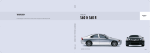Download 1. FA-20 in brief 2. Product information 3
Transcript
FA - 20 GSM/GPRS/SMS based remote metering 1. FA-20 in brief 2. Product information 3. Installation Instructions Rev. 2013.02.01 CB Svendsen A/S | Kirke Vaerloesevej 22-24 | DK-3500 Vaerloese | Denmark | Phone: (+45) 4448 5286 | Fax: (+45) 4448 5784 1 FA-20, Brief about Use: Data logger with GSM/GPRS modem. FA-20 is our 5. generation of GSM/GPRS/SMS based remote metering units, created for reading and logging data from heat, electricity, water and gas meters. In a new way combines easy installation , fast data transmission with the main database system(s), direct serial communication with a large number of meters – besides of course pulse capturing from pulse based meters and flexible data logging. Description: FA-20 is a complete unit; which is consisting of a quad-band GSM/GPRS modem, data logger, 2 M-bus ports, 1 flexible meter interface (supporting both M-BUS and a long line of manufacture defined interfaces), 2 inputs for S01 pulses, power supply and antenna. Collecting of data, setting up parameters and even software update is done through the integrated Quad-band GSM/GPRS-modem, allowing data to be transferred through GPRS, V110 and SMS. Data logging is done with respect to the EDIEL-standard including EDIEL marking of data. Logging of serial data and pulses can be freely mixed. FA-20 is delivered preprogrammed with a number of serial meter drivers, supporting different serial manufacturer protocols. Changing between the drivers is easily done trough SMS, and just by using a mobile phone, the installer verify the communication between the meters and FA-20 WITHOUT help from personnel at the IT center. FA-20 contains a unique M-bus driver (Max M-bus), which can read Mbus based meters directly (“plug and play”) WITHOUT the need of encoding any information into the FA-20 at all. Option: FA-20 offers the possibility of mounting an internal option module. It can for example contain 2 analogue inputs (0(4)) to 20mA), 2 relay outputs and 4 inputs (pulse inputs after S01 norm or digital on/off input). Other types of option modules are under development (including wireless communication modules). Specification: Antenna: Antenna connection: Supply: Energy consumption: Temperature/ density: Relative humidity: Size: Standard is 42mm dual-band Standard SMA 230Vac (+/-10%). Less than 1.5W (average) -20 to +45 degree Celsius / IP54. 15-95% (no condensing). 105x50x180mm not including the antenna and clearance for cable entry. FA-20 Option type 1/2 Specifications are subject to revision without notice. 2 FA-20 Product information 3 CB Svendsen A/S Product information FA-20: GSM/GPRS/SMS based remote metering. Description: FA-20 is a unit for remote metering of heat, electricity, gas and water through the GSM network. FA-20 consists of a data collection module and a communication module. Through the 3 serial inputs and/or pulse inputs FA-20 collects data, for later to return the collected data through the built in GSM/GPRS/SMS modem. FA-20 monitors the functioning of meters and consumption through alarm limits and – if the meter has error recognition – the meters own error code. FA-20 offers the possibility for extended data processing, as it performs data logging on as well pulse inputs as the 3 serial inputs. Data processing for serial data: FA-20 reads the meter up to 96 times within 24 hours (programmable), and controls the received data. To use with energy meters the FA-20 offers alarm limits for forward- and return temperatures and a 24 hour consumption of heat and water (only applies the multifunctional port). In case of failure or alarm limit is exceeded, these conditions will be transmitted to the main station through an extraordinary data communication (programmable). Furthermore the FA-20 saves 3 sets of serial readings: The latest reading, the reading from the last midnight and the reading from every change of month. These readings are present in FA-20 – independently from chosen data log setup. I.e. it is not necessary to log such data as time counter and error code – they are available anyway. Data processing for pulse inputs: FA-20 features serial inputs as well as 2 pulse inputs – complying with the S01 standard – applying specifically to meters with pulse outputs of type S01 (DIN 43864), relay or optocoupler. Lowest pulse width is 24mS and max. pulse frequency is 18 pulses/sec. Every pulse input has its own 8 digits counter and the counter “flips-over” at 99.999.999 to 0 (zero). The pulse factor, if requested, is located in the main station. In case of power failure the readings will be stored in F-RAM, where the stored data is not affected by power failure. Data logging, Pulses: FA-20 performs data logging of pulse counters with intervals from 1 minute to 24 hours alternatively with intervals from 1s to 15s. The intervals are programmable from the main station. 4 Data logging, Serial data: FA-20 performs data logging of selected subjects from the serial meter telegram, e.g. energy volume (m3) and temperatures of heat/energy-meters. The recommended logging interval is from 15 minutes to 240 minutes. FA-20 is not able to communicate with the main station at the same time as serial data is collected from serial meters. This means that there should be left time between the loggings for transfer of data. If it is acceptable that no data collection can take place while data is transferred to the main station the logging interval may be reduced to 2 minutes for serial data. Data logging, capacity: FA-20 performs data logging in a number of buffers from 1 to 12 (programmable from the main station). Storing is based on the FIFO-principle. Besides buffers for the measurement of data a buffer for timestamp and marking of data (EDIEL) of each logged measurement is available. The number of storage spaces available in each buffer depends on the number of buffers with measurement data: No. of buffers 1 No. spaces per buffer 3000 No. of days (24 h)(1h logging) 125 No. of buffers No. of spaces per buffer No. of days (24 h)(1h logging) 7 750 31 2 2000 83 3 1500 62 4 1200 50 5 1000 41 6 850 33 8 650 27 9 590 24 10 530 22 11 490 20 12 450 18 The FA-20 is remotely programmed from the main station (logging parameters set-up and selection of buffers to which data is logged). Logging of pulses and serial data are freely combined. Logging data is stored in the F-RAM which means that power failures with an accumulated duration of less than 360days over an 8 year period will not lead to a loss of data. Description of communication: In order to be able to call the FA-20 a working SIM-card has to be inserted. The SIM-card holds information that enables the FA-20 to connect to a GSM network and a telephone number to call. V.110 data call: By using the communication standard V.110 fast interconnection is established i.e. typically within 6-9s from the call begins to a connection is established (CONNECT 9600). From here on data can be transferred with nominally 9600 bit/s. The effective transfer speed is typically less, partly because of the conditions in the package based network as the GSM-network represents and shares as a result of sending/receiving conditions. GPRS communication within APN network: FA-20 supports GPRS within APN network, where fixed IP addresses are assigned either via radio server or via the phone operators networking possibilities. GPRS is normally settled pr. byte plus the GPRS ”transport bytes” without call charge, and GPRS will therefore normally be cheaper for frequent data repatriation. 5 SMS with data after SaSat: FA-20 supports SMS after SaSat: Standard for SMS format for transfer of logged values for example an electric meter for a data acquisition system via SMS. Service SMS with field strength measurement etc.: FA-20 is able to send a service SMS to for example a regular mobile phone of the installers. The service SMS contains among other things information about current GSM field strength, pulse counters etc. The installer orders the service SMS by sending a regular text SMS to the FA-20 containing a password. "Dial-back": FA-20 also supports the "Dial-back” principle, which is based on, the FA-20 takes initiative to communicate data back to IT centre. The initiative may be due to time for routine communication, alarm recognition or key press. FA-20 is programmed to carry out routine communication either fixed routine every hour, day, week, month, 3. month or freely defined. The interval between routine communications can be changed from the IT centre with effect from the following communication. To ensure against to many FA-20’s taking initiative to communicate on the same time, all FA20 are equipped with special software. FA-20 chooses to delay the initiative to communicate a random number of minutes, within a time window, which is programmable from the IT centre. FA-20 also supports ”dial-back” at absolute time, where it is the main station who chooses the time including date and month, in which the FA-20 needs to take initiative to communicate. Duration: Transport of data including establishment of connection will last (depending of chosen communication method and local GSM conditions) from 15 seconds and up to more then 10 minutes, if all logged values shall be retrieved (the total logged memory) and if a download also needs to be performed (installation of new firmware to the FA-20). The IT centre acknowledges itself, how many log data it is necessary to transfer and controls the communication after this. Internal interval counter: The FA-20 will log the total call duration in an internal counter with a resolution of 1 second as an extra control option. Protocol: The FA-protocol is a full two-way, commando oriented ACK/NAK protocol with BCC-check, format- and value validation. There are used encrypted passwords on multiple levels. The protocol creates possibility for extensive parameter programming possibilities, where the parameter setup is chosen via menus on the IT centre and installed on to the FA-20 via GSM/GPRS communication. When GPRS is used the FA-protocol is still used as the data carrying translation protocol, which are transported in the TCP/IP protocol. 6 New Software: The unique download facility, which in many years have been implemented and tested in FAproducts, is of course present in FA-20. FA-20 uses the newest version “Safe-load”, which makes it possible to download new firmware safely and fast – in spite of possible interruption of electricity supply or the GSM/GPRS connection. In connection with the data communication – regardless cause and initiative of communication – the IT centre has possibility to download new firmware to FA-20. After ended communication the FA-20 will reboot on the new firmware and hereafter be running on the new firmware. Antenna connection: FA-20 is supplied with a SMA-connector for use of a short direct mounted whip-antenna or other antennas with cable connection. Signal lamps: A green and a red light emitting diode (LED) for external indication of operation station and internally a green and yellow LED for installing purposes and easy troubleshooting. A simple "Fast-track" service guide describes "step-by-step", how possible errors may be identified via LED and corrected. Key: One key for activation of meter reading and subsequent dial-back. Power supply: 230 VAC +-10%, 50 Hz. max. 50 mA. Power consumption: Max. 10 W, typically under 1.5 W Power failure: FA-20 is equipped with a special permanent memory type called F-RAM, which without power can preserve its content. Log data and for example the latest monthly reading is always stored in the F-RAM which does not need a battery to preserve its memory FA-20 features a special integrated circuit with a lithium battery, a clock-circuit which purpose is to keep the FA-20 clock running during power failures. In case of a power failure FA-20 will stop normal operation, but before this happens, the battery operated watch will be updated with the system watch of FA-20. FA-20 will return to normal operation without clock error when the power returns, since the system watch of FA-20 is updated by the battery operated watch at power up. Logged values will be generated and marked with ”Power failure” cf. EDIEL. In case the operator requests the power failure condition to be dialed back, the FA-20 may be programmed to dial back upon return of the main power supply. In all circumstances the FA20 will update the IT centre about the power failure at the first available occasion. In connection with this special dial-back the FA-20 unit applies random delay. This method secures against overload of the IT centre and the mobile phone network. FA-20 also registers both the time of the last power failure and power connection, besides the total number of power failure and total time of power failure in minutes (possible to get further information). FA-20´s battery is placed in a socket, so replacement on the spot is easy. The expected lifetime on a battery is at least 8 years with maximum 360 days of power failure. 7 Clock function: Full real time clock function with month, date, day type, hour, minute, second, leap year and summer/winter time. FA-20's service clock uses a meted crystal as reference. Typical accuracy of the measured crystal is better than 1 second pr. day. During a power failure the battery driven clock circuit is used, typically with better accuracy then 2 seconds pr. day. FA-20’s clock is controlled and set during communication with the main station. Maintenance of the clock function can also happen via SMS. Approvals: "Full type approval" for GSM/GPRS-modem. Standards/CE: Safety: Emission: Immunity: GSM: EN60950 EN50081-1 and -2 EN50082-1 and -2 “Full type approved” – 4-band GSM module Temperature range: -20 to +45°. Relative humidity: 15 to 95% (not condensing) Density class: IP54 Dimensions: 105 x 180 x 50 mm (W x H x D) without antenna. Remember: Weight: +30 mm clearance for cable entry and clearance for antenna or antenna cabling. 0.4 kg General: FA-20 is a powerful remote metering and data handling unit which by the extended data handling capacity and flexible software design (including the possibility for software download via GSM/GPRS) sets a new standard for GSM/GPRS based remote metering units. FA-20 meets the current demands for competitive pricing and performance; furthermore FA20 is prepared to meet future demands due to the latest in sophisticated software. Options: FA-20 has room for an intern expansion module for example for extra input/output or wireless network. Specifications are subject to revision without notice. 8 Current drivers for serial meters on the danish marked for FA-20: Siemens (Landis&Gyr): 1. WSD with add-on module type M-bus Version III. 2. WSF via M-bus module mounted internally in WSF. (Max M-bus). (Max M-bus). Landis+Gyr (Siemens): 1. 2WR4 via M-bus module mounted internally in 2WR5. 2. 2WR5 via M-bus module mounted internally in 2WR5. 3. UH50 via M-bus module mounted internally in UH50. (Max M-bus). (Max M-bus). (Max M-bus). Kamstrup (Grundfos): 1. all types EM-meters via EM M-bus module. (Max M-bus). Kamstrup (Kamstrup): 1. Multical III via ”data” module mounted internally in meter. 2. Multical Compact via ”data” module mounted internally in meter. 3. Multical 66C via ”data” module mounted internally in meter. 4. Multical 401 via ”data” module mounted internally in meter. 5. Multical 601 via ”data” module and with ”compatibility module ”. (Both ”data”- and compatibility module is mounted internally in 601). 6. Multical 601 via ”data” module and without ”compatibility module”. (”data”-module is mounted internally in 601). 7. Multical 801 via ”data” module an without “compatability module”. (”data”-module is mounted internally in 801). 8. Div. Multical with M-bus module mounted internally in Multical. 9. Unigas 61E via ”data” module mounted internally in the meter. 10. Div. Kamstrup power meters with M-bus module. (KMX). (KMX). (KMX). (KMX). (KMX). (KM6). (KM6). (Max M-bus). (Unigas61e). (Max M-bus). Brunata HG: 1. HG754 via M-bus module mounted internally in meter. 2. HGR via M-bus module mounted internally in meter. 3. HGP via M-bus module mounted internally in meter. 4. HGS via M-bus module mounted internally in meter. 5. HGQ via M-bus module mounted internally in meter (Max M-bus). (Max M-bus). (Max M-bus). (Max M-bus). (Max M-bus). Flonidan: 1. DC22 – Gas corrector. An interface print is mounted in FA-20. 2. Gallus + Uniflo. (DC22). (Gallus/Uni). Hydrometer (Skovgaard/Brunata/Danfoss): 1. Sharkey via M-bus module is mounted internally in meter. 2. Infocal 5 via M-bus module is mounted internally in meter. (Max M-bus). (Max M-bus). AquaMetro: 1. AqualMetro with M-bus module. (Max M-bus). Elster: 1. Elster gas meter with M-bus and optical reading of mechanic counter. (Max M-bus). Sensus: 1. Mechanical meter with M-bus (HG1-81). (Max M-bus). The list above grows continuously. Please contact CB Svendsen A/S if your meter is not on the list. 9 FA-M2000 GSM main station modem 10 FA-M2000, Standard GSM-modem: Use: If you need at wireless GSM modem, for example as a main station modem in the remote metering systems or remote communication with network servers, the FA-M2000 is the solution. Description: FA-M2000 is a complete unit, which contains a standard dualband GSM-modem, power supply, antenna and cable for connection to PC by RS232 and cable for connection of power supply (230Vac.). First you put in your SIM-Card (Data/SMS type depending of use). Hereafter you connect the RS232 cable to PC/SERVER/other and 230Vac. Now FA-M2000 is ready for use, and special settings of parameters can be installed and stored permanently in the GSM-modems memory. Ready to use. Integrated net-part. FA-M2000 supports V.110 data communications, which allow data to be transferred at speeds up to 9600 bit/s. FA-M2000 supports GPRS in closed APN network with fixed IP addresses. Antenna: Enclosed is one piece of 42 cm long dual-band antenna, which can be assembled with the FA-M2000´s SMA antenna connector. Other antennas with SMA connector will be delivered on received orders. Specification: Supply: 230Vac (+-5%). Temperature: -20 to +45° / IP44. Relative humidity : 15-95% (not condensing) Size: 105x50x180mm ex. Antenna. Remember clearance for cable entry. Standard plugs Specifications are subject to revision without notice. 11 Installation guide FA-20 12 CB Svendsen A/S Installation guide for FA-20: For correct installation of a FA-20 Remote Reading Unit you must follow this installation guide carefully: 1. Insertion of SIM-card into FA-20. Use a SIM-card that supports data V.110 + SMS and disable the PIN/PUK code in advance by means of a mobile phone. The FA-20´s GSM modem is placed to the left of the plastic column in the middle of the case. The SIM-card reader is placed on top of the GSM modem. The SIM-card reader is divided into two (lid and bottom) and hinged at the “top””. You push the “lid” up towards the pushbutton/the antenna plug, after which the lid can be opened to 90 degrees (or more). The SIM-card can hereafter be pushed into the slit on the lid with the SIM-cards beveled corner upwards to the right. Then the lid is closed and the SIM-card is pushed into to lid just enough so that the lid can be closed in the bottom. Then the lid is pulled downwards until it locks. 2. The physical location of FA-20: Typically FA-20 is placed next to one of the meters that are to be logged. The most convenient location is against a wall, vertically and e.g. 1.6 meters over the floor. This location secures a convenient working position for the user when pressing the pushbutton and observing the two signal lamps. 3. Wall-mounting of FA-20. FA-20 is specifically designed for wall mounting using 3 self-cutting screws (BN615: 3.5x30) and raw plugs (HFC365: Ø6). When applying raw plugs please note: Place the FA-20 unit with the cover detached against the wall and mark the precise drilling position on the wall. Drill holes (ø6, 40 mm deep) and attach the unit to the wall. 4. Installation of pulse-inputs. FA-20 features 2 pulse-inputs used to receive pulse signals from the potential-free contact (relay) S01 or from the optocoupler. The cable should have an outside diameter of 4.5 mm ± 0.5 mm in order to secure maximum of pull relief. Terminals for the 2 pulse inputs are 1+2 and 3+4. Specifications are subject to revision without notice 13 5. Connection of meter with serial interface to the function port “Multi”: A meter with a serial interface can be connected to the FA-20’s function port “Multi” by terminals 9-12. See installation instructions for the specific meter. The cable should have an outside diameter of 4.5 mm ± 0.5 mm in order to secure a maximum of pull relief. In absence of a common denominator for how the meters are to be connected to the functional port “Multi” a connection diagram is subsequently shown for most types of meters that FA-20 can interface: Note.: The FA-20´s functional port “Multi” is unique because with the same hardware it can read a row of different meter types, which each uses different communication interfaces, which separates each other in both hardware and software. To set up FA-20´s functional port “Multi” you select the software driver you want to use by sending FA-20 a SMS. FA-20 with firmware 1.30 or later contains as minimum the following software drivers: - KMX (handles various Multical with ”3-wire data module”” – i.e. Multical III, 66C, Compact, 401 and 601 – but only 601 if 601 is mounted with a compatibility module). Dancontrol DC22 gas meter. Flonidan Gallus/Uniflo Kamstrup Unigas 61E KM6 (handles Multical 601 and 801 with data base” and without compatibility module). Max M-bus (handles a large amount of wired M-bus meter types). Selecting driver is done by simple SMS. Send a text SMS to FA-20 with following content (Remember CAPITAL LETTERS): - NNNND07 activates meter driver Kamstrup KMX. NNNND20 activates meter driver Dancontrol DC22. NNNND24 activates meter driver Flonidan Gallus/uniflo. NNNND25 activates meter driver Kamstrup Unigas 61E. NNNND28 activates meter driver Kamstrup genuine Multical 601/801protokol. NNNND29 activates meter driver Max M-bus (M-bus meters). FA-20 is as a standard delivered with driver no. 29 “Max M-bus” activated. NB. NNNN is the default password, which can be changed via the IT system. 14 Kamstrup Multical III, 66C, Compact, 401, 601 with “data base” (KMX driver): - The Multical meter must have ”3-wire data base” mounted. - Three wires needs to be connected (Called GND, REQ and DATA) to Multical. - If Multical 601 has ”compatibility module” mounted KMX is to be used otherwise use the KM6 driver. - It is only ”Multi”, which can be interfaced using the KMX driver. - Data base is significantly cheaper than the M-bus to Multical. Kamstrup Multical 601 and 801 with “data base” (KM6 driver): - The Multical meter must have ”data base” mounted. - Three wires needs to be connected (called GND, REQ and DATA) to 601/801. - Multical 601 ”data base” is also obtainable as a top module. - It is only ”Multical which can be interfaced using the KM6 driver. - Data base is significantly cheaper than the M-bus to Multical. Kamstrup Unigas 61E (Unigas 61E driver): - In Unigas three wires must be connected to the white plug on the motherboard (NOT to the plug in the lid). Green wire (“Data” pin 1 in Unigas) is connected to terminal 12 in FA-20. White wire (“Gnd”, pin 3 in Unigas) is connected to terminal 10 in FA-20. Brown wire (“Reg”, pin 5 in Unigas) is connected to terminal 11 in FA-20. It is recommended to connect FA-20 directly to the internal plug in Unigas and let the plug with the RPG-connectors be connected to the communications print in the lid of Unigas. Hereby can Unigas be tapped on location without opening the lid on the Unigas and communication between Unigas and FA-20 can not be interrupted by removing the plug by the RPG-connectors. Connecting the following meters with M-bus to”Multi”: (Note: polarity of the M-bus connection is without significance) AquaMetro Brunata HG Elster Kamstrup Kamstrup L&G L+G Sensus Skovgaard ABB : AquaMetro with M-bus. : HGR, HGP, HGQ and HG754. : Mecanical gas meter with M-bus : Multical III / 66C with M-bus. Multical 401 / 601 / 801 with M-bus. (Note.: It is cheaper to use 3-wire data module for Multical then M-bus module). :Var. Power and water meters with M-bus. : WSD and WSF. : 2WR4, 2WR5 and UH50 : Mechanical water meter with M-bus. : Sharkey with M-bus and Infocal 5 with M-bus. : Var. Power meters with M-bus. Special case: UH50 with G4 M-bus can not be connected Multi, see above! The jumper between 11 and 12 is replaced by an 8 kohms resistance between terminal 3 and 11. Pulse input P2 can still be used. 15 6. Connection of serial meter to M-bus port M1 or M2: Meter interface ports M1 and M2 are the classic M-bus ports that are operated via the multifunction driver "MAX M-Bus". MAX M-bus itself recognizes the type of M-bus meter accessing and searching even after relevant properties - including the legal meter serial number and customer number (usually equal to the meter serial number). The same driver “MAX M-bus” is also available for "Multi". Multi-port can - in addition to supporting the M-bus-based targets - also support a wide range of manufacturer-defined serial interface and protocols, when the correct software driver is selected via a text SMS to the FA-20. Connecting the following meters with M-bus to ”M1” or M2 AquaMetro Brunata HG Elster Kamstrup : AquaMetro with M-bus. : HGR, HGP, HGQ and HG754. : Mechanical gas meter with M-bus : Multical III / 66C with M-bus. Multical 401 / 601 / 801 with M-bus. (NB.: it is cheaper to use data base for Multical than M-bus module). Kamstrup : All types of Power and water meters with M-bus. L&G : WSD and WSF. L+G : 2WR4, 2WR5 and UH50 with G2 or G4 Sensus : Mechanical water meter with M-bus. Hydrometer : Sharkey with M-bus and Infocal 5 with M-bus. ABB : Type “Delta” with M-bus. Use Fa-20 connection terminals 5+6 for port M1 or terminals 7+8 for port M2. 7. Connecting 230 VAC: FA-20 comes in a 230 VAC version. FA-20 should under no circumstance be connected to other voltages! FA-20 contains 2 connectors for 230 VAC, which are placed at the bottom to the right. There shall be used double isolated cables approved for 230Vac for example 2x0,75 mm2. The phase used for FA-20 should be secured with a 10A fuse or less. The cord to the electricity supply must have an outer diameter of 6mm ± 1mm for the sake of optimum strain relief and mounted via the PG-clamp. All installation must be done be authorized electrician and in agreement with national and EU legal installation instructions. This product must only be used in EU. 8. Admissions of phone numbers into FA-20: Admissions of phone numbers into FA-20 are done through the IT software centre. The IT software calls the FA-20 up using GSM/GPRS communication, and encodes the telephone number and possible IP related information into the FA-20. 16 9. Control 9.1 FA-20 Power supply: After ended installation the power supply is turned on for the FA-20. If the lid of FA-20 is not mounted you can see, after 2-3 seconds, 3 LED’s in ”Traffic light” setup (red, yellow and green) beginning to light just to the right of the middle. These three LED’s indicates internal voltages 24V, 3.3V and 12V. All three LED’s shall then light up constantly. 9.2 FA-20 Computer start up: Approx. 3 seconds after the power supply for the FA-20 has been turned on, the big green LED (top right corner – visible through the lid) will start to blink fast, while the computer part of the FA-20 starts up and writes parameters for the GSM/GPRS modem. When the computer is started up correctly, the big green LED will start to blink once every second. If the computer cannot go through with the start up the big green LED will stay turned off and a new start up of the computer will be tried again. Special: If it does not succeed in communication with the GSM/GPRS modem, the big red LED (Top right corner – visible through the lid) will after a few seconds flash quickly and stable to indicate errors. Common log operation is stopped. 9.3 FA-20 GSM connection: The little green interior LED to the right of the key is controlled only by the GSM/GPRS modem and tells about the status of the GSM-modem: 1. Always off: 2. One blink pr. 1s: 3. Always on: 4. One blink pr. 3s: Power error or turned of by the FA-20’s computer part. The modem is looking for GSM network, The modem is turning off for rebooting, The Modem has a defect or no SIM-card or the PIN-code on the SIM-card is not deactivated! GSM/GPRS communication is ongoing. The GSM-modem is on the GSM-net and ready (standby). 9.4 FA-20 Pulse counting: Every time the FA-20’s computer has approved a pulse (meaning correct minimum length of pulse and break), the FA-20 will give a short blink with the big red LED at the top to the left. I.e. the pulse acknowledgment flashing the red LED always has a fixed short length (50ms) and comes only when the pulse current is interrupted. Pulse counting can also be controlled by service SMS. See page 21. 17 9.5 FA-20 Key stroke, serial meters and dial-back. It is possible to activate serial reading of up to 3 serial meters through a key stroke. There may only be mounted one meter pr. serial port. When the key in FA-20 is activated for more then 1 second (programmable from the main station), the FA-20 will try to retrieve data first from a serial meter connected port M1, hereafter a serial meter connected port M2 and at last from a serial meter connected port “MULTI”. After the keystroke the big green LED will blink shortly once every second while reading possible meter on port M1 and twice every second while reading possible meter on port M2 and three times shortly per second while reading possible meter on port “MULTI”. If a meter is not connected or of some reason cannot be read correctly by the FA-20 – then the big red LED will light up for 3 seconds – just as the FA-20 gives up of getting an answer from the meter. If the key does not work or if not all 3 ports are tested by key stroke – then it is likely that it is the main station who has commanded the FA-20 not to do a serial communication on the questioned ports. (This can be relevant if FA-20 only is used for pulses). The installer can get around this by switching off the FA-20 in 5 seconds – then the FA-20 will go into “engineer mode” where all 3 ports are read on key stroke – whether the main station has asked the FA20 not to read one or more ports. “Engineer mode” ends automatically after 20 minutes of “power failure”. If FA-20 is coded to carry out a GSM-communication (dial-back) then FA-20 will try this after any serial meters have been attempted to be read due to key stroke. The big green LED will light constantly during the communication and in case of error the red LED will report the error by a 3 second long flash. Note: Automatic readout after power up. Approximately 2-3 min. after power-up the FA-20 will normally begin to readout possible serial meters which may be connected to the FA-20. This results in the same way as when the FA20 reads out the serial meter because of key stroke, that the big green LED flashes shortly once every second by readout of possible meter on port M1 and shortly twice every second by readout of possible meter on port M2 and shortly three times per second by readout of possible meter on port MULTI. If a meter is not connected or for some other reason cannot be readout correctly by the FA-20 – then the big red LED will flash for 3 seconds. By keystroke there will only be tried once per meter – unlike when the FA-20 per routine or after power up tries it-self, where there typically is used 1-2 retries (programmable from the main station) in case the meter does not answer the first time. Deactivation of communication with serial meters. It is possible for the main station to deactivate the readout of serial meters both in connection with keystroke and in connection with power up. This can be relevant in connection with FA20, who alone is used for pulse counting. This can seem unfortunate if an installer later has to install a new extra meter and for example M2 no longer can be activated via keystroke. That is why there is made an exception “Engineer mode”, so that a keystroke in the first 20 minutes after power up ALWAYS looks for meters on all 3 serial ports if at least one port is enabled. If all ports are disabled for example if only pulse are received, then key stroke does not enable serial readings in the first 20 minutes after power up. Specifications are subject to revision without notice. 18 FA-20's signal programs for the green and the red LED: (The big LED’s visible through the lid). Green LED tells about the current operational situation: A. Green light permanent ON: FA-20 is communicating via the GSM/GPRS-modem. B. Green LED flashes (0.5s ON and 0.5s OFF): FA-20 waits for next activity, reading of meters, dial-back or ringing signal. C. Green LED turned OFF for a short while (5-30s) : Reading of serial meter is in progress. D. Green LED remains OFF: Indicates that normal operation has stopped. This could be due to power failure or that FA-20 has acknowledge an internal error - beyond FA-20 capability to fix (red LED: permanently ON or flashing). E. After engagement of power the green LED flashes fast, while the FA-20s computer starts up and writes parameters to the GSM / GPRS modem. F. After keystroke the green LED flashes once briefly per second by reading the meter on the port M1, two times briefly per second by reading the meter on the port M2 and three times briefly by reading the meter on the port MULTI. Red LED (pulse received or error recognition): A. Red LED flashes once briefly after each pulse. The flash is computer controlled and does only appear, if the pulse is approved as a genuine pulse with correct minimum pulse length etc. B. Red LED is ON for 3 sec.: Failure without any permanent influence on normal operation: 1. 2. 3. A serial reading of a meter failed. Data communication with the main station failed. Brief power failure. More atypical, internal errors (Watchdog, illegal upcode trap, clock monitor, software interrupt error and main routine security timer) activate red LED in 3 seconds. These internal errors are normally handled by the FA-20 and are stored in the internal operational-error registry. Operational-errors will be transferred to the main station at every communication. C. Red LED remains ON and green light flashing: Red LED lights up and stays lit in case of all dial-back calls have been spent (up to 10 unsuccessful attempts in succession to call). A completed communication, made either by means of keystroke or a call from the main station, will resume the red LED as well as the dial back routine to normal condition. D. Red LED remains ON and green LED remains OFF: Fatal error: CRC errors for operating parameters in the EEPROM are the only error that leads to the FA-20 stops normal operation and activates emergency operation. A CRC error means that the operating parameters, such as phone numbers may not be correct anymore. The emergency program only allows ringing signal, and only if the operating parameters re-established the communication, the FA-20 resume normal operation. CRC errors can usually not be erased by disconnecting the power supply to the FA-20. 19 Fast track service manual for FA-20: 1. Control of electricity supply and internal power supplies: If 230Vac is connected to the FA-20, then you should (within 3 seconds after power on) be able to se the 3 LED’s in “traffic light” formation (red, yellow, green) inside the FA-20 light up just to the right of the middle. These 3 LED’s indicates 3 internal voltages 24V, 3.3V and 12V. All 3 LED should all light up constantly. If this is not the case, you will have to check that there are 230Vac on the terminals and if this is not the case you have to check the fuse under plastic lid to the right of the connection terminals. The fuse will blow in case of lightning and other similar influences – and will in some cases protect the FA-20 against further damage. If normal function cannot be obtained by change of fuse – then the FA-20 should be taken down and sent to service. 2. Control of the GSM connection: The little green interior LED to the right of the key is controlled only by the GSM/GPRS modem and tells about the GSM-modems condition: 1. Always OFF: Power error or hit by a bug. 2. One flash per second: Modem is looking for network Modem is about to turn off / reboot Modem has a defect/ no SIM-card (PIN-code active on the SIM-card?) 3. Always ON: GSM/GPRS communication is ongoing. 4. One flash per 3 sec.: GSM-modem is on the GSM-network and ready. If there is no power error like in point 1 and the little green internal LED is turned off, then it is properly an error in the GSM modem and the FA-20 should be taken down and sent to service. If the little green internal LED on the other hand flashes once per second, then it is probably a local problem in form of a lack of GSM coverage, defective antenna or SIMcard, SIM-card with PIN-code on or missing payment. Try with another tested SIM-card or a different telephone operator or try a wired antenna instead of whip. Test the communication by sending the FA-20 a regular text SMS containing NNNN (NNNN is the default password – can be changed by the main station) from a regular cellular phone. If the FA-20 receives the SMS the FA-20 will answer with a service SMS, among others containing measured field strength. The field strength should be between – 50dBm (good signal) and –90dBm (weak signal – but typical still usable). By signal weaker then –90dBm a different mounting place of FA-20 should be considered. 3. Controlling the FA-20 computers operating mode: If there is no power error, then you can see the FA-20’s computer operation mode on the big red and the big green LED at the top to the left (visible through the lid). If the red LED is constantly on and the green LED is constantly off then there is a permanent error condition and the FA-20 should be dismantled and sent to service. All other conditions of the green LED and the red LED is described on page 19 in the installation guide and will normally not mean a need for service. 20 4. Checking the pulse inputs: Every time a pulse is approved and counted in the FA-20’s internal pulse counter the big Red LED will flash shortly. You can control that the FA-20’s pulse inputs work by delivering a pulse directly to the pulse input. This is done by connecting and breaking the link between the two terminals for pulse input (terminals 1 and 2 or 3 and 4). There shall be a short flash on the big red LED, when the connection is broken. Remember that some meters require that + and – are turned right, before the meter can deliver pulses. 5. Control of communication with serial meters: If the main station has not blocked keystroke and readout from serial meters, then you can test the communication between the FA-20 and serial meters by pushing the key. After a keystroke the big green LED will flash once briefly per second by readout of potential meters on port M1 and two times briefly per second by readout of potential meters on port M2 and three times briefly per second by readout of potential meters on port MULTI. If the meter for some reason is not correctly connected or for some reason cannot be read correctly by the FA-20 – then the big red LED will flash for 3 seconds immediately after FA20 gives up receiving data on a given port. If the main station has programmed the FA-20 to make dial-back on keystroke, this will happen immediately after a potential meter on port M2 has had an attempt on a readout. Specifications are subject to revision without notification. 21 FA-20 SMS commands: If the FA-20 receives a text SMS with the right password (typically NNNN) then the FA-20 will send text SMS return to the sender with the following content: Service SMS from FA-20, without option module: FeltS: FA-20: Log T: Multi: Mbus1: Mbus2: Puls1: Puls2: FA-IP: Tlf.1: Etc. Tlf.5: Field strength in dBm: OK signal from -50 to -90dBm. FA-20’s serial no. Time between 2 loggings. D: 28 means that driver no. 28 is chosen. Serial no. read from meter connected to MULTI port. Serial no. read from meter connected to M-bus port 1. Serial no. read from meter connected to M-bus port 2. 00000001 Pulse counter stand for pulse input no. 1. 00000001 Pulse counter stand for pulse input no. 2. IP configuration for GPRS, if loaded from the main station. DDDDDDDDDDDDDDDDDDDD Telephone no. field 1 of 5 in FA-20. Etc. DDDDDDDDDDDDDDDDDDDD Telephone no. field 5 of 5 in FA-20. -063 dBm 20090020 015 D: 28 06067774 Service SMS from FA-20 with option module 1: FeltS: -079 dBm FA-20: 99990000 Log T: 000 D: 29 Multi: 08640751 Mbus1: 06057654 Mbus2: 00341449 Puls1: 00010000 Puls2: 00002000 In 1: OFF 2: OFF In 3: OFF 4: OFF Out 1: OFF 2: OFF mA 1: 00,0 2: 00,0 FA-IP: Tlf.1: DDDDDDDDDDDDDDDDDDDD Etc. Tlf.5: DDDDDDDDDDDDDDDDDDDD Field strength in dBm: OK signal from -50 to -90dBm. FA-20’s serial no. Time between to loggings. D: 29 means that chosen driver is no. 29. Serial no. read from meter connected to MULTI port. Serial no. read from meter connected to M-bus port 1. Serial no. read from meter connected to M-bus port 2. Pulse counter stand for pulse input no. 1. Pulse counter stand for pulse input no. 2. Signal on digital input no. 1 (on/off) and no. 2 (on/off) Signal on digital input no. 3 (on/off) and no. 4 (on/off) Relay output no. 1 (on/off) and no. 2 (on/off) Signal on analog input no. 1 (0-20mA) and no. 2 (0-20mA) IP configuration for GPRS, if loaded from the main station. Telephone no. field 1 of 5 in FA-20. Etc. Telephone no. field 5 of 5 in FA-20. Service SMS from FA-20 with option module 2: FeltS: -079 dBm FA-20: 99990000 Log T: 000 D: 29 Multi: 08640751 Mbus1: 06057654 Mbus2: 00341449 Puls1: 00010000 Puls2: 00002000 Puls3: 00000300 Puls4: 00000040 Puls5: 00000005 Puls6: 00600000 Out 1: OFF 2: OFF mA 1: 00,0 2: 00,0 FA-IP: Tlf.1: DDDDDDDDDDDDDDDDDDDD Etc. Tlf.5: DDDDDDDDDDDDDDDDDDDD Field strength in dBm: OK signal from -50 to -90dBm. FA-20’s serial no. Time between 2 loggings. ”D: 28” means that chosen driver is no. 28 Serial no. read from meter connected Multi port. Serial no. read from meter connected M-bus port 1. Serial no. read from meter connected M-bus port 2. Pulse counter stand for pulse input no. 1. Pulse counter stand for pulse input no. 2. Pulse counter stand for pulse input no. 3. Pulse counter stand for pulse input no. 4. Pulse counter stand for pulse input no. 5. Pulse counter stand for pulse input no. 6. Relay output no. 1 (on/off) and no. 2 (on/off) Signal on analog input no. 1 (0-20mA) and no. 2 (0-20mA) IP configuration to GPRS, if loaded from the main station. Telephone no. field 1 of 5 in FA-20. Etc. Telephone no. field 5 of 5 in FA-20. 22 SMS for selecting serial driver : NNNND07 activates the meter driver Kamstrup KMX. NNNND18 activates the meter driver Kamstrup M66C with forward / reversed energy. NNNND20 activates the meter driver Flonidan DC22. NNNND24 activates the meter driver Flonidan Gallus. NNNND25 activates the meter driver Kamstrup Unigas. NNNND28 activates the meter driver Kamstrup real Multical 601protokol. NNNND29 activates the meter driver Max M-bus (M-bus meters). Default ex. delivery SMS for remote activation of keystroke: If you need to perform a remote keystroke on the FA-20 for example for testing the readout of all serial meters, then the following SMS command can be used: NNNNTGO. SMS for extended Service SMS with more meter data: If you need a service SMS with energy, volume and meter SN for serial meters connected to M1, M2 and MULTI, then the following SMS command is used: NNNNMET: FA-20: FeltS: Firmw: Mbus1: Energy: Volume: Mbus2: Energy: Volume: Multi: Energy: Volume: 20103581 -077 dBm 0112 D: 28 00138859 0 839 90012312 3552.25 88243.88 30904878 271809 2.001828E+07 FA-20’s serial no. Field strength in dBm: OK signal from -50 to -90dBm. FA-20 SW version. D: 28 mean that chosen driver is no. 28. Serial no. read by meter connected to M1. Energy counter stand for M1. Volume counter stand for M1. Serial no. read from meter connected to M2. Energy counter stand for M2. Volume counter stand for M2. Serial no. read from meter connected to MULTI. Energy counter stand for MULTI. Volume counter stand for MULTI. SMS for activation and deactivation of relay output in the FA-20: If the FA-20 is mounted with operations module type 1 and 2 the following SMS command can be used to activate/ deactivate the relay outputs: NNNNR1C NNNNR1S NNNNR2C NNNNR2S Clear relay no. 1 Set relay no. 1 Clear relay no. 2 Set relay no. 2 (= deactivates relay no. 1) (= activates relay no. 1) (= deactivates relay no. 2) (= activates relay no. 2) SMS for activation and deactivation for permanent M-bus voltage on M1/M2: NNNNM1VS Set permanent M-bus voltage on M1 NNNNM1VC Clear permanent M-bus voltage on M1 (default) NNNNM2VS Set permanent M-bus voltage on M2 NNNNM2VC Clear permanent M-bus voltage on M2 (default) Note: The main station is able to change the password (NNNN) to 4 other characters. If you have chosen another password than NNNN by using the main station, then it is of course only the new password which gives access to the SMS functions – the password can only be change via the main station and not locally on site. 23 Option module type ”+4 pulse” and ”+4 pulse+2relay+2analog inputs” Both the equipped variants. NOTE: SW1 must always be OFF (on both variants): Above is the fully wired version with 4 pulses or digital (S01) inputs, 2 relay outputs and 2 x 0(4)-20 mA inputs. Below is a variant only with 4 pulses or digital inputs. Relay outputs: Max. 27Vdc or 20Vac. Max/min: 100mA / 0,5mA. If the relay is to operate en external relay: Max. 24Vdc/20mA and a freewheeling diode is required. 24 Option modul type ”12 pulse puls inputs”. Connection Manual: NOTE: If the encoders are genuine S01 (i.e. Pulses is limited, see S01) and if bottom PCB serial communication ports M1, M2 and Multi is not used, then all 12 pulse inputs can be used by internal 24Vdc. If the serial ports are NOT used and if pulses are NOT limited, them max. 8 pulse inputs can be used by internal 24Vcd. Use of external 24Vdc: If you want to use the bottom PBC P serial communication ports M1, M1 M2 and Multi while more than 6 pulse inputs (8 if S01 pulses) at the Puls 12 module, you have to connect an external 24Vdc supply to terminal 1 (+24 Vdc) and terminal 2 (Gnd) (G AND put both the yellow switches in the up position (i.e. opposite pposite to the shown position on the images). Position down (as shown on the images) connects the internal 24Vdc. LED indication of the received pulse: There are 3 columns with 4 LEDs mounted on the module. The green LEDs in the left pillar shows pulses from pulse input 1 to 4. The yellow LEDs in the middle column shows pulses from pulse input 5 to 8 and the orange LEDs in the right column shows pulse input inp 9 to 12. Pulse input 1 to 4 in connector to the left. Pulse input 5 to 8 in connector In the middle. middle Pulse input 9 to 12 in connector to the right. NOTE: Pulse input 1 and 2 on the bottom PCB is disabled when the 12 pulse module is mounted.. 25 Option module type ”2 optocoupler outputs”. Function: This affordable module offers 2 pieces of digital outputs for example simple ON/OFF control via SMS. The 2 digital outputs are controlled identically, as the 2 relay outputs available on option module I / II and therefor are in the same way controlled via SMS and status can be checked via SMS. See page 22: SMS for activating and deactivating the relay outputs of the FA20. Each digital output is associated with a green LED that indicates the current status of the output. Light in the LED means output is active (closed loop). Specification: These are 2 electrically isolated optocoupler outputs. Max. applied voltage is 27Vdc (open loop). Max. power is 27mAdc (closed loop). Connection guide: Digital output no. 1 is the two terminals on the left called (OUT1) and the digital output no. 2 is the two terminals on the right called (OUT2). Correct polarity is shown in applied plus and minus symbols (plus on the left and minus to right). NOTE: By improper polarity the optocoupler output will open permanently and proper operation will normally not occur. Incorrect polarity can lead to permanent damage – depending on the connected voltage. . 26