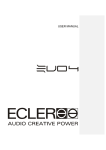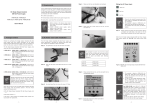Download G485B - Wigersma & Sikkema
Transcript
Installation and user manual G485B 0 Installation, user and maintenance manual G485B Copyright © 2015 Wigersma & Sikkema B.V., NL-6980 AC Doesburg All the figures and descriptions in this installation, operating and maintenance manual have been compiled only after careful checking. Despite this, however, the possibility of errors cannot be completely eliminated. Therefore, no guarantee can be given for completeness or for the content. Also, the manual cannot be taken as giving assurance with regard to product characteristics. Furthermore, characteristics are also described that are only available as options. The right is reserved to make changes in the course of technical development. We would be very grateful for suggestions for improvement and notification of any errors, etc. With regard to extended product liability the data and material characteristics given should only be taken as guide values and must always be individually checked and corrected where applicable. This particularly applies where safety aspects must be taken into account. Further support can be obtained from the branch or representative responsible for your area. The address is printed on the back of this manual or simply enquire Wigersma & Sikkema B.V. Passing this manual to third parties and its duplication, in full or in part, are only allowed with written permission from Wigersma & Sikkema B.V. The guarantee becomes invalid if the product described here is not handled properly, repaired or modified by unauthorized persons or if replacement parts are used which are not genuine parts from Wigersma & Sikkema B.V. Preface ■ This manual provides important information. Read this manual carefully. ■ Various observations and warnings are marked in this manual by means of symbols. Read these carefully and take measures if necessary. The symbols used have the following meaning: OBSERVATION Suggestions and recommendations to facilitate task performance. PLEASE NOTE An observation alerts the user to possible problems. WARNING If the action is not implemented correctly, data or settings may be lost. ESD An observation alerts the user to take measures for electrostatic discharges. DDNN101GHNL/09-2015/Rev. D1 1 Installation, user and maintenance manual G485B Table of contents Preface ................................................................................................................................. 1 1 Introduction ................................................................................................................... 3 2 Structure of the RS-485 bus ......................................................................................... 4 3 2.1 Master and slave................................................................................................................................ 4 2.2 Bus structure ...................................................................................................................................... 4 Installation ..................................................................................................................... 5 3.1 Installing the module .......................................................................................................................... 5 3.2 Connecting the equipment to the RS-485 bus ................................................................................... 5 4 Settings and status indicators ..................................................................................... 6 5 UNIGAS settings for RS-485 communication ............................................................ 8 5.1 UNIGAS 61 E ..................................................................................................................................... 8 5.2 UNIGAS 300 ...................................................................................................................................... 8 6 Checking the RS-485 bus ............................................................................................. 9 7 Maintenance................................................................................................................. 10 8 Technical specifications............................................................................................. 10 DDNN101GHNL/09-2015/Rev. D1 2 Installation, user and maintenance manual G485B 1 Introduction The G485B is a module that can be used in all mains-supplied models of UNILOG, ISC230, SC230 and ISC230B. The G485B module equips the device in which it is installed with an RS-485 bus connection. Article code NN3656. It replaces the M485 and G485 modules. The G485B module is easy to use and contains only three switches to configure it; one for the master or slave function, one for the bus termination and one for the bus definition. An RS-485 bus connection enables the connection of meters, or multiple meter set-ups, to one another. The bus can be set up entirely with Wigersma & Sikkema equipment, but equipment from other manufacturers can also be connected, provided it is set to 9600 baud. The RS-485 bus is ideal for bridging long distances and is resistant to noise. The bus uses a two-wire connection, making it simple to set up. RS-485 BUSMASTER ISC230B RS-485 BUSSLAVES ETHERNET PSTN OR UNILOG 300 with mains supply UNILOG HEAT UNILOG 300 with battery supply ISC 230 EX EX 2 2 1 More info: Press key 1 More info: Press key UNIGAS 300 UNIGAS 300 MULTICAL MAXICAL Figure 1. Schematic example of an RS-485 bus set up with Wigersma & Sikkema equipment DDNN101GHNL/09-2015/Rev. D1 3 Installation, user and maintenance manual G485B 2 Structure of the RS-485 bus 2.1 Master and slave An RS-485 bus connection entails a master and slave configuration. The master is usually the device that forms the connection with the outside world, such as a GSM (Global System for Mobile communications) modem. The master initiates the communication and the addressed slave responds to it. The structure of an RS-485 bus is simple. The bus connection between the equipment comprises a two-wire connection with A+ and B- terminals. 2.2 Bus structure The bus structure is built up as a chain (see Figure 3). Each of the two ends is terminated with a 120-ohm resistor. This resistor is present on the G485B module, see Chapter 4, Settings and status indicators – bus termination. A bus structure built up in the form of a star is not permitted because of the load this causes on the bus and the occurrence of signal reflection at the bus ends. If no communication takes place, the bus is in the idle state. In practice, the bus is usually maintained at a certain voltage by the master in order to prevent noise. This is realized with the aid of two extra resistors. These resistors are present on the G485B module, see Chapter 4, Settings and status indicators – bus definition. DDNN101GHNL/09-2015/Rev. D1 4 Installation, user and maintenance manual G485B 3 Installation 3.1 Installing the module ESD WARNING Electrostatic discharges (ESD) can cause damage to internal electrical components if no precautions are taken. ESD is caused by static electricity and the damage caused is usually permanent. Some of the components in the device in which the G485B module is to be installed are connected to the mains voltage. Switch off the mains voltage prior to performing these activities. See the user manual for the device in which the G485B module is to be installed. Depending on the device in which the G485B module is to be installed, this will take place as follows: • All mains-supplied UNILOG models of the types ISC230/GSM and SC230/GSM (see label on the left of the casing): there is a connector at the bottom of the foremost PCB to which a flat cable is connected. Remove the flat cable and connect it to the G485B module. Then connect the G485B module to the connector. • All mains-supplied UNILOG models of the types UNILOG 300 N33, N34 and N35 (see label on the left of the casing): there are one or two free connectors on the foremost PCB. Connect the G485B module to a free connector. • ISC230 and SC230 (see label on the left of the casing): connect the G485B module to the free connector. • ISC230B (see label on the left of the casing): there are three connectors present. There may already other modules be installed. Connect the G485B module to a free connector. 3.2 Connecting the equipment to the RS-485 bus The RS-485 devices are connected using unshielded twisted pair cable (UTP). An RS-485 wire connection does not need to be shielded. The devices are connected to the RS-485 bus in accordance with figure 3. It is permitted to lay a long cable along the devices, from which side branches shorter than 0.3 meter realize the connection to the device. See Figure 3, second example. The cable is led through the free cable gland of UNILOG, ISC230, SC230 or ISC230B, which is positioned nearest to the G485B module. The gland must be well tightened. Shielded twisted pair (using STP cable) is only used if there is a noise problem. The shielding is connected at one side of the cable to the GND connection of the G485B module. DDNN101GHNL/09-2015/Rev. D1 5 Installation, user and maintenance manual G485B 4 Settings and status indicators Figure 2. Jumpers and Led’s on the G485B 1. Screw terminals for the RS-485 bus. 2. LED indicator for communication of the module with the RS-485 bus. If the LED is on, the module is transmitting to the RS-485 bus. 3. Switches for setting the RS-485 bus, see below. The switches for setting the RS-485 bus are set in accordance with Figure 3, whereby: • The master/slave switch is switched to the ‘Master’ or ‘Slave’ position depending which is required. • The switch for termination at the bus ends is set to ‘on’ and, in the other cases, to ‘off’. • The switch for bus definition (‘Bus def.’) is set to ‘on’ at one device and set to ‘off’ at all other devices. Usually, the bus definition is set to ‘on’ at the master but when set at another device will, this not affect the functioning of the RS-485-bus. If the master is of another manufacturer, check if the master supports bus definition. DDNN101GHNL/09-2015/Rev. D1 6 Installation, user and maintenance manual Max. 64 slave connections Max. 1200 meters Mode: Slave A+ Master B- Bus termination Bus def. OFF ON Bus master G485B Bus master Bus def. OFF ON Bus def. OFF ON Mode: Slave Master Mode: Slave Master Bus termination Master Bus termination Bus termination Master Mode: Slave B- A+ Bus termination Mode: Slave B- A+ Bus def. OFF ON B- A+ Bus def. OFF ON Bus def. OFF ON B- A+ Max. 64 slave connections Max. 1200 meters Master Mode: Slave Master Bus termination Mode: Slave Bus termination Master Bus termination Bus termination Master Mode: Slave Bus def. OFF ON Mode: Slave Bus def. OFF ON Bus def. OFF ON Bus termination Master Bus def. OFF ON Max. 0.3 meter Mode: Slave Figure 3. Settings of the various bus devices DDNN101GHNL/09-2015/Rev. D1 7 Installation, user and maintenance manual G485B 5 UNIGAS settings for RS-485 communication Some settings in UNIGAS are needed if it is to be used in an RS-485 network. These settings may have been factory set. This includes setting of the device address, to which the UNIGAS will respond in the RS-485 bus, and the deactivation of modem functions. 5.1 UNIGAS 61 E Service software CONVERTER TOOL, Communication Interface screen, tab page Password Device Address Set to the address with which the RS-485 master will address the UNIGAS 61 E tab page Schedule At interface (quit mode) tick 5.2 UNIGAS 300 ISC230B connected to optical port 1 of UNIGAS 300 Service software UNITOOL, menu System information C.90.1, device address set to the address with which the RS-485 master will address the UNIGAS 300 or C.90.26, device address 61 E set to the address with which the RS-485 master will address the UNIGAS 300 if the master is to read out the UNIGAS 300 as a UNIGAS 61 E UNITOOL menu Modem/Configuration C.93.12, Modem schedule set to module (0) ISC230B connected to optical port 2 of UNIGAS 300 To use optical port 2 of UNIGAS 300 a module must be installed in UNIGAS 300 to activate port 2. Contact Wigersma & Sikkema if this is required. UNITOOL menu System information C.90.1, device address set to the address with which the RS-485 master will address the UNIGAS 300 or C.90.26, device address 61 E set to the address with which the RS-485 master will address the UNIGAS 300 if the master is to read out the UNIGAS 300 as a UNIGAS 61 E DDNN101GHNL/09-2015/Rev. D1 8 Installation, user and maintenance manual G485B 6 Checking the RS-485 bus The bus and the communication with the equipment connected to the bus can be checked in two steps. Step 1; bus check: Check whether all the connections have been made correctly with regard to A+ and B-. • Check the settings of the RS-485 module(s) and the RS-485-related settings of the equipment from other manufacturers (if present in the RS-485 bus). • Check the termination of the bus ends. • Check, with the bus in idle state, whether there is a voltage of around 0.2 V between A+ and B-. A voltage of 0 V indicates that the RS-485 bus is not defined. Set the bus definition to ‘on’ at one device, preferably the master. A voltage of 0.4 V indicates that the bus is not terminated. Check both ends for termination. If a master is used from another manufacturer, the voltages may deviate slightly. If a negative voltage is measured, A+ and B- are swapped at the device which is set for the bus definition. • Check, with the bus in idle state, whether the TX RS-485 LED indicator is off for all the devices. If a TX RS-485 led is on, A+ and B- is swapped at the device. • The same check can be carried out on all TXD/REQ and RXD/DATA LED indicators of devices of types ISC230, SC230, ISC230B and all mains-supplied models of UNILOG connected to the bus. These are not supposed to be on in the idle state; see the user manuals for the devices in question. • Step 2; if the bus is found to be in order, the communication with equipment or meters connected to the bus can be checked. The service software UNITOOL can be used. • • A meter can be checked for functions and settings by using the optical service port on the meter, see the relevant user manuals. A connection can also be made with the bus through which all the connected devices become accessible. A check can be carried out on the setting of the addresses of the devices. If the same device address has been set for more than one device or if no device address has been set, more than one of the devices will respond to a request. This disrupts the communication. The connection with the bus can be realized in various ways: • • By using an RS-232 or USB to RS-485 converter. The converter can be connected to any point on the bus. The converter is set in such a way that it has no bus definition and provides no termination. Example of a useful USB to RS-485 converter: USB-Nano-485 from the manufacturer Nientech or USB-RS485-WE-1800-BT from the manufacturer FTDI (Farnell order no. 1740357). From Windows 7, the drivers for FDTI will be installed automatically. If a UNILOG is present in the bus as master, a connection can be realized via the local connection in the UNILOG using cable G8911 and adapter N2405 or N2406. The adapter is placed to the connection in the UNILOG for local read-out in the position for local read-out (see the text on the adapter). The connected meters or devices can then be accessed using UNITOOL. Remark: The correct functioning of communication with a bus device can also be noted based upon the sequence of blinking of the TXD/REQ and RXD/DATA status indicators for the devices of types ISC230, SC230, ISC230B and all mains-supplied models of UNILOG): • • • initialization of communication – addressing the device: the TXD/REQ indicator will blink shortly immediately followed by short blinking of the RXD/DATA indicator: the device responses and is therefore successfully addressed followed by alternately blinking of the TXD/REQ indicator and RXD/DATA indicator: data is requested at the device and subsequently delivered by the device. DDNN101GHNL/09-2015/Rev. D1 9 Installation, user and maintenance manual G485B Software and tools for checks Reading out of data and the synchronisation of the internal clock of UNIGAS and UNILOG: UNITOOL : ordering code G690000 or download it from the website Accessories for the on-site use of UNITOOL for UNILOG and UNIGAS: Cable for serial communication : ordering code G8911 in combination with UNILOG adapter : ordering code N2405 or UNILOG adapter USB : ordering code N2406 7 Maintenance The G485B module does not require maintenance. For the maintenance of the equipment in which the modules are installed, please see the user manual for the equipment in question. 8 Technical specifications • Baud rate • • • • • • • • • • RS485 functionality Max no. of slaves Bus termination Bus definition idle state maximum of cable length RS485 bus Driver IC Status indicators dipswitch settings connections Operating temperature optimized for 9600 baud for use with UNIGAS volume converters selectable for master or slave function 64 120R selectable on / off selectable on / off 1200m LTC1480I or SN65HVD11D red for transmission 2, master/slave and bus termination on/off 2,5 mm screw terminals for A+, B- and cable shield - 40 °C to + 55 °C DDNN101GHNL/09-2015/Rev. D1 10 Wigersma & Sikkema B.V. Postbus 109 6980 AC Doesburg Leigraafseweg 4 6983 BP Doesburg TEL: +31 (0) 313 – 47 19 98 FAX: +31 (0) 313 – 47 32 90 [email protected] www.wigersma-sikkema.com G485B DDNN101GHNL/09-2015/Rev. D1 Installation, user and maintenance manual