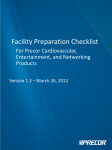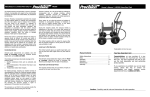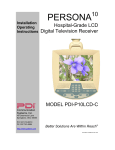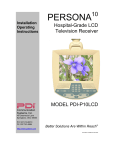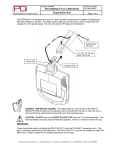Download PERSONA - PDi Communication Systems
Transcript
10 Service Manual PERSONA Communication Systems, Inc. 40 Greenwood Lane Springboro, Ohio 45066 PH: 937-743-6010 FX: 937-743-5664 http://www.pdiarm.com Document Number PD196-068 R2 Hospital-Grade LCD Television For Serial Numbers xxxx-xxxxxx-A Model P10LCD Color Television Better Solutions Are Within Reach® Page 1 of 24 Graphical Symbols This lightning flash with arrowhead symbol, within an equilateral is intended to alert the user of the presence of uninsulated “dangerous voltage” within the product’s enclosure that may be of sufficient magnitude to constitute a risk of electric shock to persons. The exclamation point within an equilateral triangle is intended to alert the user of the presence of important operating and maintenance (servicing) instructions in the literature accompanying the appliance. This service manual contains various CAUTIONS and WARNINGS indicated by triangular warning symbols, which should be read and understood in order to minimize the risk of personal injury to service personnel and customers. The possibility exits that improper service methods may damage the equipment or result in property damage or user injury. It also is important to understand that these CAUTIONS and WARNINGS are not exhaustive. PDI could not possibly know, evaluate and advise the service industry of all conceivable methods in which service might be done or of the possible hazardous consequences of each method. Accordingly, a servicer who uses a service procedure or tool which is not recommended by PDI must first satisfy themselves thoroughly that neither their safety nor the safe operation of the equipment will be compromised by the service method selected. Product Safety Servicing Precautions 1. MODIFICATIONS Do not attempt to modify this product in any way without written authorization from PDI. Unauthorized modifications will not only void the warranty, but may lead to your being liable for any resulting property damage or user injury. Voltage AC DC Range 18-32 Volts 18-32 Volts 2. POWER SOURCE Use only a power source from a CSA Certified / UL Approved Class 2 Power Supply suitable for use in a Health Care Facility. This TV will operate on either DC or AC voltage. 3. X-RAYS X-Ray Radiation is not a concern since this TV does not incorporate a CRT. 4. REPLACEMENT PARTS Parts critical to the safe operation of this television are marked with a on schematics or drawings. Replace only with the part number specified. 5. SAFETY CHECKS This hospital grade television requires special safety checks before returning to service. Observe and follow the “Safety Check” section in this service manual. Document Number PD196-068 R2 Page 2 of 24 Table of Contents Graphical Symbols .......................................................................................................................... 2 Product Safety Servicing Precautions ............................................................................................. 2 Table of Contents ............................................................................................................................ 3 Copyright, Disclaimer, and Trademarks .......................................................................................... 4 Regulatory Information .................................................................................................................... 4 Product Identification ....................................................................................................................... 5 Remote Control................................................................................................................................ 6 General Specification ...................................................................................................................... 7 Disinfecting and Cleaning.............................................................................................................. 12 Hidden Factory Menu .................................................................................................................... 13 Picture and Power Supply Adjustments ........................................................................................ 14 Pan Adjustment ............................................................................................................................. 15 Tilt Adjustment ............................................................................................................................... 16 Main Circuit Board Interconnections.............................................................................................. 17 IR / Speaker Board Interconnections ............................................................................................ 18 Safety Checks................................................................................................................................ 19 Schematic & Troubleshooting........................................................................................................ 22 Document Number PD196-068 R2 Page 3 of 24 Copyright, Disclaimer, and Trademarks Copyright PDI Communication Systems, Inc. claims proprietary right to the material disclosed in this service manual. This manual is issued in confidence for servicing information only and may not be used to manufacture anything shown herein. Copyright 2004 by PDI Communication Systems, Inc. All rights reserved. Disclaimer The author and publisher have used their best efforts in preparing this manual. PDI Communication Systems, Inc. makes no representation or warranties with respect to the accuracy or completeness of the contents of this manual and specifically disclaim any implied warranties of merchantability or fitness for any particular purpose and shall in no event be liable for any loss of profit or any other damages, including but not limited to special, incidental, consequential or other damages. The information contained herein is believed accurate, but is not warranted, and is subject to change without notice or obligation. Trademarks All brand names and product names used in this manual are trademarks, registered trademarks, or trade names of their respective holders. PDI and Better Solutions Are Within Reach are registered trademarks of PDI Communication Systems, Inc., Springboro, Ohio. Regulatory Information FCC This equipment has been tested and found to comply with the limits for a Class B digital device, pursuant to part 15 of the FCC Rules. These limits are designed to provide reasonable protection against harmful interference when the equipment is operated in a residential or commercial installation. If this equipment does cause harmful interference to radio or television reception, which can be determined by turning the equipment off and on, the user is encouraged to try to correct the interference by one of more of the following measures: • Reorient or relocate the receiving antenna. • Increase the separation between the equipment and receiver. • Connect the equipment into an outlet on a circuit different from that to which the receiver is connected. • Consult the dealer or an experienced radio/TV technician for help. Underwriters Laboratories The model PDI-P10LCD Hospital Grade LCD TV is a specialized LCD television and should be installed to National Electrical Code specifications. This device is safety tested and listed by the Underwriters Laboratories as a product suitable for use in health care facilities in both the United States and Canada. Document Number PD196-068 R2 Page 4 of 24 Product Identification PRODUCT LABEL The P10LCD is easily identified using the product label located in the center of the back cabinet.. TM Communication Systems, Inc. Hospital Grade LCD TV Receiver E136994 2L94 PERSONA10 LCD TV RATED: 28V ~ 60 Hz 15W PDI Communication Systems, Inc. 40 Greenwood Lane Springboro, Ohio 45066 USA LISTED For additional information please refer to the user instructions. THIS DEVICE COMPLIES WITH PART 15 OF THE FCC RULES. OPERATION IS SUBJECT TO THE CONDITION THAT THIS DEVICE DOES NOT CAUSE HARMFUL INTERFERENCE. CAUTION ATTENTION RISK OF ELECTRIC SHOCK DO NOT OPEN RISQUE DE CHOC ELECTRIETUE NE PAS QUVRIR TO REDUCE THE RISK OF ELECTRIC SHOCK, DO NOT REMOVE COVER (OR BACK). NO USER-SERVICEABLE PARTS INSIDE. REFER SERVICING TO QUALIFED SERVICE PERSONNEL. AFIN DE REDUIRE LES RISQUES DE CHOC ELECTIQUE, NE PAS RETIRER LE COUVERCLE (OU LE PANNEAU ARRIER). AUCUN ORGANE INTERNE NE PEUT ETRE REPARE PAR L’UTILISATEUR. CONFIER L’APPAREIL A UN DEPANNEUR QUALIFIE. 1234-567890-a 0123-456789-A MADE IN USA / FABRIQUE EN USA SERIAL NUMBER The serial number is located at the lower right corner of the product label. 1234-567890-a 0123-456789-A Serial Number Format Explanation a. Digits 01 are year of manufacture. Example year 2003 would be 03. b. Digits 23 are week of manufacture. Example13 would be week 13. c. Digits 456789 is the TV unit serial number. Example 000001 is the first unit manufactured. d. Letter A is single letter denoting the TV model revision level. For example, A would be the initial model. First model revision would be B. The second model revision would be C and so on. Document Number PD196-068 R2 Page 5 of 24 Remote Control The P10LCD requires a remote control (part number PD108-412) to program the set. You will NOT find a remote control packed with the television. The remote control is shipped separate from the television. The remote control has a limited range to prevent dual programming of an adjacent room TV. Stand within 3 feet or closer from the front of the TV to use the remote. PROGRAMMING REMOTE (PD108-412) POWER FEATURE ENTER CLOSED CAPTIONS MUTE Channel, Volume, Setup Cursor Controls CHANNEL NUMBERS TIERS Set current service level (tier) directly without accessing setup Menu PAID Turns TV Rental Lamp On SETUP Activates On-Screen Programming Menus FEATURE LOCK Enable or disable “Feature” button for rental operations NOTE: All non-labeled buttons inactive Document Number PD196-068 R2 Page 6 of 24 General Specification 1. SYSTEM LCD Size Type Format Brightness Viewing Angle Contrast Ratio Surface Treatment Back-Lights Quantity Type Color System Type Color Depth Speaker Quantity Location Size Impedance Output Distortion Earphone Location Size Monaural Stereo Internal Speaker Computer Monitor Capable Internal DVD Keylock 10.4” Diagonal Amorphous Silicon TFT (Thin Film Transistor) 640 x 480 Pixel (RGB) 330 NITS 55º Vertical, 110º Horizontal 180:1 Antiglare Hard Coating 2 CCFL NTSC 3.58 262,144 1 Front Mounted 28.5 x 40 mm 8 ohms 1 Watt Max. 10% at 0.8W Side Mounted 3.5mm Yes No Disabled during Earphone Use No No None, TV Disable Available Via IR Remote 2. TUNING Type System Input Impedance Channel Range Stereo Sound North American NTSC Type M Frequency Synthesized 75 ohms VHF: 2 – 13, UHF: 14 – 69, CABLE 2 –125 No Multi-Voltage Externally Powered DC Voltage AC Voltage Power Consumption Standby Power Protection Coax Powered Yes Yes, External Power Source Required 18-32 Volts DC 18-32 Volts AC 15 Watts 5 Watts 7A, 125V Fuse, Internal 3. POWER Yes, Power and RF Diplexed 4. REGULATION Safety Testing Laboratory Document Number PD196-068 R2 Underwriters Laboratories Page 7 of 24 Testing Type Healthcare Certified Interference X-Radiation Manufacturing Origin 5. ON SCREEN DISPLAY Menu Type Menu Entrance Format Colors Menus Picture Brightness Contrast Color Tint Channel Setup Signal Autoprogram Free Basic Premium Clear Service Level Free Basic Premium Add/Delete Channels Free Basic Premium Copy Service Levels Features Power ON Channel & Spkr Free Basic Premium Volume Limiter Caption Text Mode Language Service Levels Paid Self Rent Channel Number Channel Labels Sleep Timer Sound Mute V-Chip Rating UL and cUL Yes, UL6500 and cUL6500 FCC, CFR 47 Part 15 Class B, DOC Class B N/A United States Character IR Remote Control Only 15 Rows by 30 Columns 15 Foreground, 7 Background Yes Yes Yes Yes Air, CATV, CATV-IRC, CATV-HRC Programmable Tier Programmable Tier Programmable Tier Erasable Tier Erasable Tier Erasable Tier Individual Channels Individual Channels Individual Channels Yes, Tier to Tier Copy Selectable by Tier Start Channel, Speaker On/OFF Start Channel, Speaker On/OFF Start Channel, Speaker On/OFF Yes Enabled, Disabled English, French, Spanish Disabled, Free, Basic, Premium Yes, No Locked, Unlocked Yes No No Yes No 5. FEATURES Sleep Timer On/Off Timer Auto Shut OFF Document Number PD196-068 R2 No No Yes - Disable Mode, Empty (Blank) Tier Page 8 of 24 Auto Degauss Anti-Theft Alarm Rental Service Levels Rental Lamps Patient Self Rent Payment Lamp Non-Volatile Memory Last Channel Last Volume Power On Channel Direct Channel Entry Channel Numbers Hospital Welcome Channel Comb Filter Auto Channel Memory Closed Captions Text Mode Disable Speaker Mute 6. KEYPAD CONTROLS Switch Type Tactile Feedback Actuation Force Life Front Power Volume Up Volume Down Channel Up Channel Down Mute CC Feature Enter 1 2 3 4 5 6 7 8 9 0 Last +100 Cursor Up Cursor Down Cursor Left Cursor Right Rear Controls Document Number PD196-068 R2 N/A No Yes 3 3, Red, Green, Amber Yes – Programmable Yes Yes Yes Yes Yes, Selectable per Tier Yes, Active Tier Channels Only Yes Yes, Selectable on per Tier Basis Yes Yes Yes, CC1, CC2, TEXT1, TEXT2 Yes Yes Domed Membrane Yes 12 Ounces 1,000,000 Cycle Minimum Yes Yes Yes Yes Yes Yes Yes Yes Yes Yes Yes Yes Yes Yes Yes Yes Yes Yes Yes Yes Yes Yes Yes Yes Yes None Page 9 of 24 Indicator Power Stand-By Terminals Video Input Audio Input Video Input Video Output S-Video Input S-Video Output Earphone External Speaker Power/RF Input Yes, Green LED No No No No No No No Yes, Side Mounted, 3.5MM No F-Type 7. REMOTE IR Format IR Range Power Source Total Keys Keys Power 1 2 3 4 5 6 7 8 9 0 +100 Last CH Up CH Down Vol Up Vol Down Setup Mute Feature Enter CC (Closed Caption) Paid Locked Unlocked Disabled Free Basic Premium Blank(s) Custom Range Limited to1 Meter “AAA” x 2 29 Yes Yes Yes Yes Yes Yes Yes Yes Yes Yes Yes Yes Yes Yes Yes Yes Yes Yes Yes Yes Yes Yes Yes Yes Yes Yes Yes Yes Yes Yes – Non Functional 8. PHYSICAL Cabinet Document Number PD196-068 R2 Page 10 of 24 Size Finish Ventilation LCD Screen Protector Weight (Approx.) Ambient Temperature Operating Storage Relative Humidity 12 x 3 x 15.5 (W x D x H) inches Smooth Bottom and Sides Only, Top None Yes, Supplemental Non-Scratch 7 lbs. +15ºC to +30ºC -20ºC to +60ºC 5 to 80% Operational 9. SERVICE 50,000 Hours Minimum Yes Yes Meets ISTA Test Procedure 1G 15 ½” Reliability MTBF Service Information & Parts Service Manual Parts List Transportation Standard 12” Document Number PD196-068 R2 3” Page 11 of 24 Disinfecting and Cleaning The P10LCD should be disinfected before performing any service. The following procedure is only a recommendation. Your hospital or company may have a different procedure to follow. CAUTION – Before using any cleaning or disinfecting agent on the P10LCD, perform a spot check by wetting a small area of the cabinet. Verify the agent does not discolor or deteriorate the cabinet. Disinfecting 1. The P10LCD has been designed to withstand up to a 5% chlorine based disinfectant. Many alcohol and ammonia based disinfectants have also been tested with success. However, before using any cleaner or disinfectant, spot check a small area on the cabinet. 2. Apply the cleaner or disinfectant per its recommended instructions. Note – most disinfectants require a waiting time following application and prior to wipe-down. Cleaning Stubborn ink and other scratch type marks may prove difficult to remove. A dilute solution of Isopropyl alcohol will generally work when all else fails. However, full strength Isopropyl will remove the cabinet’s paint. Use with caution! Document Number PD196-068 R2 Page 12 of 24 Hidden Factory Menu A hidden factory service menu is available to the knowledgeable service man using the following procedure. To access the menu use the PDI remote control (part number PD108-412). 1. With the TV turned OFF, activate the hidden factory menu by pressing the following IR remote key sequence: SETUP + SETUP + 4 + 0 2. The TV will turn ON automatically. The factory screen is displayed.. PDI Communications Systems, Inc PDI-P10LCD LCD Healthcare Television Main Sfw: V 1.00 KBIR Sfw: V 11 CKSUM: 1C0D CKSUM: 6895 3. The service menu consists of one read-only menu screen which provides firmware checksum values indicating which revision is currently programmed into each of the TV’s two microprocessors. 4. Exit the service menu by turning the TV OFF. Or after 30 seconds the TV will automatically turn itself OFF. Document Number PD196-068 R2 Page 13 of 24 Picture and Power Supply Adjustments Picture The LCD display does not use magnetic deflection (like a CRT tube display) and does not require any internal adjustments. Dynamic picture adjustments to Brightness, Contrast, Color, and Tint are available using the IR Remote Control part number PD108-412 using the Setup / Picture Menu. Power Supply Alignment The P10LCD television utilizes a fixed-voltage switch mode power supply. Internal power supply adjustment is not necessary. Document Number PD196-068 R2 Page 14 of 24 Pan Adjustment Tighten or Loosen Tension Nut to Adjust PAN Friction Arm Nose Document Number PD196-068 R2 Page 15 of 24 Tilt Adjustment 1. Remove Access Cover. 2. Adjust Tension Nut to Hold Tilt Position. 3. Replace Cover. Document Number PD196-068 R2 Page 16 of 24 Main Circuit Board Interconnections LCD Panel Data Ribbon Coax Swivel Cable Assy PD106-430 LCD Panel Backlight Connector J5 J18 J7 J12 J11 LCD Panel Backlight Connector Document Number PD196-068 R2 Keyboard Ribbon Page 17 of 24 IR / Speaker Board Interconnections EMI Shield ESD Ground Ribbon to Metal Sub-Plate Speaker Assy PD106-431 IR Ribbon to J11 Main PCB IR / Speaker Board Document Number PD196-068 R2 Page 18 of 24 Safety Checks Before returning the P10LCD to service, the following safety checks should be performed. 1. PARTS PLACEMENT Confirm that the screws, parts, and wiring which were removed to allow servicing are put back in the original positions. 2. SWIVEL RESISTANCE TEST 1. Expose the mounting swivel. 2. Measure the DC resistance between the input coax shield and swivel as shown. The resistance value should read greater than 4 Meg. A lesser reading indicates a possible insulation breakdown or short between the internal metal UBracket and chassis ground which could increase leakage currents touchable by the patient. 3. It is recommended that the reading of the swivel resistance be recorded as part of the service record. 3. AC LEAKAGE CURRENT TEST Following re-assembly of the P10LCD always perform an AC Leakage Current Test. Use either an approved hospital leakage meter or the R-C network shown. SWIVEL LEAKAGE a. Power the TV using an approved external 28 VAC power supply. DO NOT USE A LINE ISOLATION TRANSFORMER DURING THIS TEST. b. Connect one side of the R-C network to a good earth ground such as a water pipe, conduit, etc. Touch the other side of the R-C network to the top of the metal swivel. c. Measure the AC voltage drop across the R-C network. The measured voltage must not exceed 0.10 volts RMS (100 millivolts RMS). This corresponds to 100 microamperes of AC current. Any value exceeding this limit constitutes a potential shock hazard and must be correct immediately. d. Record the reading as part of the service record. Document Number PD196-068 R2 > 4 Meg .15 MFD 1,000 ohm < 100 millivolt Page 19 of 24 EARPHONE JACK LEAKAGE e. Now, connect one side of the R-C network to a good earth ground such as a water pipe, conduit, etc. Touch the other side of the R-C network to the metal ring on the earphone jack. f. Measure the AC voltage drop across the R-C network. The measured voltage must not exceed 0.10 volts RMS (100 millivolts RMS). This corresponds to 100 microamperes of AC current. Any value exceeding this limit constitutes a potential shock hazard and must be correct immediately. g. Record the reading as part of the service record. .15 MFD 1,000 ohm < 100 millivolt Document Number PD196-068 R2 Page 20 of 24 Exploded Assembly View Mounting Screws Not Shown for Clarity Adjustment Cover PD133-590 Socket Head Cap Screw PDISHCS 2520 150 Rear Housing PD133-587 Lid Seal PD133-589 Top Shroud PD133-588 Coax Cable Assy PD106-430 Main Chassis Printed Circuit Board PD128-1378 LCD Panel PD289-101 Anti-Glare Window Assy PD133-593 Speaker Assy PD106-431 Keypad PD134-237 Document Number PD196-068 R2 Front Housing PD133-586 Page 21 of 24 Schematic & Troubleshooting The P10LCD is manufactured with the intention for board level replacement only. Component level trouble shooting is not supported. A detailed schematic is not provided. The only board level component available for field replacement is the earphone jack. J5 F1 PD118-069 C86 Earphone Jack PD143-172 J11 SYMPTOM CHECK TV DEAD 1. 2. 3. 4. 5. BLACK PICTURE, SOUND OK 1. Check for on-screen menu and adjust for maximum brightness and contrast. 2. Verify J5 ribbon connector is seated. 3. Verify 12V peak, 62 Khz switching voltage waveform is present on both terminals of C86. 4. If switching voltage missing, replace main chassis. 5. If switching voltage present, replace LCD Panel. PICTURE OK, NO SPEAKER SOUND 1. Verify TV is not muted. Verify cable is seated into J11 on Main Chassis and into J2 of IR Board. 2. Verify Earphone is not being used. 3. Verify TV speaker has not been disabled for the current Tier in the “Feature” / “Power-on Channel and Speaker” menu. 4. Replace speaker. 5. Check sound. If sound missing, replace main chassis. Document Number PD196-068 R2 Verify TV is connected to a coaxial powered cable. Check F1 (7A, 125V). Verify J11 ribbon connector is seated. Verify J5 ribbon connector is seated. Replace main chassis. Page 22 of 24 SYMPTOM CHECK PICTURE OK, NO EARPHONE SOUND 1. 2. 3. 4. NO COLOR 1. 2. 3. 4. CAN NOT TUNE A DESIRED CHANNEL 1. 2. 3. 4. Verify channel is programmed into current tier. Tune to channel with remote. Tune to channel with TV keypad. Verify correct Signal type is set in “Setup” / “Channel Setup” menu. 5. Replace main chassis. TV KEYPAD INOPERATIVE 1. 2. 3. 4. 5. Verify TV is correctly powered. Check TV operation with remote control. Verify J11 Ribbon connector is seated. If inoperative, replace keypad. If still inoperative, replace main chassis. KEY ON TV KEYPAD INOPERATIVE 1. 2. 3. 4. Verify key is active in current TV tier and mode. Press key and check for audible “click”. If Key will not click, replace Keypad. If Key inoperative, replace Keypad. SNOWY PICTURE 1. Verify TV RF signal level is +10dbmv ±2dbmv. 2. Tune to another channel. 3. Verify correct Signal type is set in “Setup” / “Channel Setup” menu. 4. Replace main chassis. NOISY PICTURE 1. Verify TV RF signal level is +10dbmv ±2dbmv. 2. Tune to another channel. 3. Turn off nearby equipment if possible and isolate noise source. 4. Move TV and cables to minimize or eliminate noise. 5. Replace main chassis. Document Number PD196-068 R2 Verify earphone is fully inserted into TV’s earphone jack. Try a different earphone. Verify TV is not muted. Adjust for maximum volume. Replace Earphone Jack . Tune TV to another channel. Check for color. Increase color in “Setup” / “Picture” menu. Verify correct voltage is used to power TV. Verify correct Signal type is set in “Setup” / “Channel Setup” menu. 5. Replace main chassis. Page 23 of 24 Communication Systems, Inc. 40 Greenwood Lane Springboro, Ohio 45066 USA Internet: http://www.pdiarm.com email: [email protected] PH: 937-743-6010 FX: 937-743-5664 Document Number PD196-068 R2 Page 24 of 24