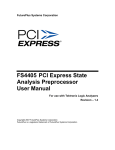Download P69xx Series High-Density Logic Analyzer
Transcript
Instruction Manual P69xx Series High-Density Logic Analyzer Probes with D-MaxtProbing Technology 071-1528-02 There are no current European directives that apply to this product. This product provides cable and test lead connections to a test object of electronic measuring and test equipment. Warning The servicing instructions are for use by qualified personnel only. To avoid personal injury, do not perform any servicing unless you are qualified to do so. Refer to all safety summaries prior to performing service. www.tektronix.com Copyright © Tektronix, Inc. All rights reserved. Tektronix products are covered by U.S. and foreign patents, issued and pending. Information in this publication supercedes that in all previously published material. Specifications and price change privileges reserved. Tektronix, Inc., P.O. Box 500, Beaverton, OR 97077 TEKTRONIX and TEK are registered trademarks of Tektronix, Inc. Velcro is a registered trademark of Velcro Industries B.V. cLGA is a registered trademark of InterCon Systems. MagniVu, iView, PatGenVu, PowerFlex, QuickStart, TLAVu, KlipChip, and D-Max are trademarks of Tektronix, Inc. Warranty 2 Tektronix warrants that this product will be free from defects in materials and workmanship for a period of one (1) year from the date of shipment. If any such product proves defective during this warranty period, Tektronix, at its option, either will repair the defective product without charge for parts and labor, or will provide a replacement in exchange for the defective product. Parts, modules and replacement products used by Tektronix for warranty work may be new or reconditioned to like new performance. All replaced parts, modules and products become the property of Tektronix. In order to obtain service under this warranty, Customer must notify Tektronix of the defect before the expiration of the warranty period and make suitable arrangements for the performance of service. Customer shall be responsible for packaging and shipping the defective product to the service center designated by Tektronix, with shipping charges prepaid. Tektronix shall pay for the return of the product to Customer if the shipment is to a location within the country in which the Tektronix service center is located. Customer shall be responsible for paying all shipping charges, duties, taxes, and any other charges for products returned to any other locations. This warranty shall not apply to any defect, failure or damage caused by improper use or improper or inadequate maintenance and care. Tektronix shall not be obligated to furnish service under this warranty a) to repair damage resulting from attempts by personnel other than Tektronix representatives to install, repair or service the product; b) to repair damage resulting from improper use or connection to incompatible equipment; c) to repair any damage or malfunction caused by the use of non-Tektronix supplies; or d) to service a product that has been modified or integrated with other products when the effect of such modification or integration increases the time or difficulty of servicing the product. THIS WARRANTY IS GIVEN BY TEKTRONIX WITH RESPECT TO THE PRODUCT IN LIEU OF ANY OTHER WARRANTIES, EXPRESS OR IMPLIED. TEKTRONIX AND ITS VENDORS DISCLAIM ANY IMPLIED WARRANTIES OF MERCHANTABILITY OR FITNESS FOR A PARTICULAR PURPOSE. TEKTRONIX’ RESPONSIBILITY TO REPAIR OR REPLACE DEFECTIVE PRODUCTS IS THE SOLE AND EXCLUSIVE REMEDY PROVIDED TO THE CUSTOMER FOR BREACH OF THIS WARRANTY. TEKTRONIX AND ITS VENDORS WILL NOT BE LIABLE FOR ANY INDIRECT, SPECIAL, INCIDENTAL, OR CONSEQUENTIAL DAMAGES IRRESPECTIVE OF WHETHER TEKTRONIX OR THE VENDOR HAS ADVANCE NOTICE OF THE POSSIBILITY OF SUCH DAMAGES. Table of Contents General Safety Summary . . . . . . . . . . . . . . . . . . . . . . . . . . . . . . . . . . . . . . . . . . v Preface . . . . . . . . . . . . . . . . . . . . . . . . . . . . . . . . . . . . . . . . . . . . . . . . . . . vii Related Documentation . . . . . . . . . . . . . . . . . . . . . . . . . . . . . . . . . . . . . . . . . . . Commonly Used Terms . . . . . . . . . . . . . . . . . . . . . . . . . . . . . . . . . . . . . . . . . . . Contacting Tektronix . . . . . . . . . . . . . . . . . . . . . . . . . . . . . . . . . . . . . . . . . . . . . vii viii xi Operating Basics . . . . . . . . . . . . . . . . . . . . . . . . . . . . . . . . . . . . . . . . . . 1 Product Description . . . . . . . . . . . . . . . . . . . . . . . . . . . . . . . . . . . . . . . . . . . . . . P6960 High-Density Probe . . . . . . . . . . . . . . . . . . . . . . . . . . . . . . . . . . . . . P6964 High-Density Probe . . . . . . . . . . . . . . . . . . . . . . . . . . . . . . . . . . . . . P6980 High-Density Differential Probe . . . . . . . . . . . . . . . . . . . . . . . . . . . P6982 High-Density Differential Probe . . . . . . . . . . . . . . . . . . . . . . . . . . . Connecting the Probes to the Logic Analyzer . . . . . . . . . . . . . . . . . . . . . . . . . . Connecting the Probes to the Target System . . . . . . . . . . . . . . . . . . . . . . . . . . . Connecting the Flying Lead set . . . . . . . . . . . . . . . . . . . . . . . . . . . . . . . . . Dressing the Probe Cables . . . . . . . . . . . . . . . . . . . . . . . . . . . . . . . . . . . . . . . . . Storing the Probe Heads . . . . . . . . . . . . . . . . . . . . . . . . . . . . . . . . . . . . . . . . . . . 1 2 3 5 6 8 9 15 16 17 Reference . . . . . . . . . . . . . . . . . . . . . . . . . . . . . . . . . . . . . . . . . . . . . . . . . 19 Designing an Interface Between the Probes and a Target System . . . . . . . . . . . Signal Fixturing Considerations . . . . . . . . . . . . . . . . . . . . . . . . . . . . . . . . . Board Design . . . . . . . . . . . . . . . . . . . . . . . . . . . . . . . . . . . . . . . . . . . . . . . . . . . Probe Dimensions . . . . . . . . . . . . . . . . . . . . . . . . . . . . . . . . . . . . . . . . . . . . Retention Post Dimensions and Keepout . . . . . . . . . . . . . . . . . . . . . . . . . . Side-by-side and End-to-end Layout Dimensions . . . . . . . . . . . . . . . . . . . Signal Routing . . . . . . . . . . . . . . . . . . . . . . . . . . . . . . . . . . . . . . . . . . . . . . . Mechanical Considerations . . . . . . . . . . . . . . . . . . . . . . . . . . . . . . . . . . . . . Electrical Considerations . . . . . . . . . . . . . . . . . . . . . . . . . . . . . . . . . . . . . . Probe Footprint Dimensions . . . . . . . . . . . . . . . . . . . . . . . . . . . . . . . . . . . . . . . . Other Design Considerations . . . . . . . . . . . . . . . . . . . . . . . . . . . . . . . . . . . . . . . Via-in-pad . . . . . . . . . . . . . . . . . . . . . . . . . . . . . . . . . . . . . . . . . . . . . . . . . . Probe Pinout Definition and Channel Assignment . . . . . . . . . . . . . . . . . . . . . . P6960 Single-ended Probe with D-Max probing technology . . . . . . . . . . . P6964 Single-ended Probe with D-Max probing technology . . . . . . . . . . . P6980 Differential Probe with D-Max probing technology . . . . . . . . . . . . P6982 Differential Probe with D-Max probing technology . . . . . . . . . . . . 19 19 25 25 27 28 29 29 30 32 33 33 34 34 37 40 45 Specifications . . . . . . . . . . . . . . . . . . . . . . . . . . . . . . . . . . . . . . . . . . . . . 51 Mechanical and Electrical Specifications . . . . . . . . . . . . . . . . . . . . . . . . . . . . . 51 Maintenance . . . . . . . . . . . . . . . . . . . . . . . . . . . . . . . . . . . . . . . . . . . . . . 53 Probe Calibration . . . . . . . . . . . . . . . . . . . . . . . . . . . . . . . . . . . . . . . . . . . . . . . . Functional Check . . . . . . . . . . . . . . . . . . . . . . . . . . . . . . . . . . . . . . . . . . . . . . . . Inspection and Cleaning . . . . . . . . . . . . . . . . . . . . . . . . . . . . . . . . . . . . . . . . . . . Service Strategy . . . . . . . . . . . . . . . . . . . . . . . . . . . . . . . . . . . . . . . . . . . . . . . . . Legacy Probe and Attachment Support . . . . . . . . . . . . . . . . . . . . . . . . . . . . . . . Repackaging Instructions . . . . . . . . . . . . . . . . . . . . . . . . . . . . . . . . . . . . . . . . . . 53 53 53 53 55 55 Replaceable Parts . . . . . . . . . . . . . . . . . . . . . . . . . . . . . . . . . . . . . . . . . . Index . . . . . . . . . . . . . . . . . . . . . . . . . . . . . . . . . . . . . . . . . . . . . . . . . . . . 57 65 P69xx Series High-Density Logic Analyzer Probes Instruction Manual i Table of Contents List of Tables Table 1: Logic analyzer clock and qualifier availability . . . . . . . . . . 20 Table 2: 2X Demultiplexing source-to-destination channel assignments . . . . . . . . . . . . . . . . . . . . . . . . . . . . . . . . . . . . 22 Table 3: 4X Demultiplexing source-to-destination channel assignments . . . . . . . . . . . . . . . . . . . . . . . . . . . . . . . . . . . . 23 Table 4: Channel assignment for a P6960 single-ended data, differential clock logic analyzer probe . . . . . . . . . . . . . . . . . . . . . 35 Table 5: Channel assignment for a P6964 single-ended data, differential clock logic analyzer probe . . . . . . . . . . . . . . . . . . . . . 38 Table 6: Channel assignment for a P6980 differential clock and data logic analyzer probe to a 136 or 102 channel logic analyzer module . 41 Table 7: Channel assignment for a P6980 differential clock and data logic analyzer probe to a 68 or 34 channel logic analyzer module . . . 43 Table 8: Channel assignment for a P6982 differential clock and data logic analyzer probe to a 136 or 102 channel logic analyzer module . 46 Table 9: Channel assignment for a P6982 differential clock and data logic analyzer probe to a 68 or 34 channel logic analyzer module . . . 48 Table 10: Mechanical and electrical specifications . . . . . . . . . . . . . . 51 Table 11: Environmental specifications . . . . . . . . . . . . . . . . . . . . . . . 52 ii P69xx Series High-Density Logic Analyzer Probes Instruction Manual Table of Contents List of Figures Figure i: Differential input amplitude . . . . . . . . . . . . . . . . . . . . . . . . . Figure ii: Flying Lead Set . . . . . . . . . . . . . . . . . . . . . . . . . . . . . . . . . . . Figure iii: Probe example . . . . . . . . . . . . . . . . . . . . . . . . . . . . . . . . . . . Figure 1: P6960 High-Density probe with D-Max probing technology . . . . . . . . . . . . . . . . . . . . . . . . . . . . . . . Figure 2: P6964 High-Density probe with D-Max probing technology . . . . . . . . . . . . . . . . . . . . . . . . . . . . . . . Figure 3: P6980 High-Density Differential probe with D-Max probing technology . . . . . . . . . . . . . . . . . . . . . . . . . . . . . . . Figure 4: P6982 High-Density Differential probe with D-Max probing technology . . . . . . . . . . . . . . . . . . . . . . . . . . . . . . . Figure 5: Connecting the probes to the logic analyzer . . . . . . . . . . . . Figure 6: Replacing the wires on the retention posts . . . . . . . . . . . . . Figure 7: Installing the retention posts in the PCB . . . . . . . . . . . . . . Figure 8: Soldering the retention posts in the PCB . . . . . . . . . . . . . . Figure 9: Proper handling of the interface clip . . . . . . . . . . . . . . . . . . Figure 10: Connecting the probes to the target system . . . . . . . . . . . Figure 11: Using the flying lead set to connect to the target system . Figure 12: Proper dressing of the probe cables . . . . . . . . . . . . . . . . . . Figure 13: Protecting the probe heads . . . . . . . . . . . . . . . . . . . . . . . . . Figure 14: P6960, P6980, and P6982 probe dimensions . . . . . . . . . . Figure 15: P6964 probe dimensions . . . . . . . . . . . . . . . . . . . . . . . . . . . Figure 16: Retention post dimensions . . . . . . . . . . . . . . . . . . . . . . . . . Figure 17: Keepout area . . . . . . . . . . . . . . . . . . . . . . . . . . . . . . . . . . . . Figure 18: Side-by-side layout . . . . . . . . . . . . . . . . . . . . . . . . . . . . . . . Figure 19: End-to-end layout . . . . . . . . . . . . . . . . . . . . . . . . . . . . . . . . Figure 20: Signal routing on the target system . . . . . . . . . . . . . . . . . . Figure 21: High-Density probe load model . . . . . . . . . . . . . . . . . . . . . Figure 22: Probe footprint dimensions on the PCB . . . . . . . . . . . . . . Figure 23: Optional Via-in-Pad placement recommendation . . . . . . Figure 24: P6960 single-ended PCB footprint pinout detail . . . . . . . Figure 25: P6964 single-ended PCB footprint pinout detail . . . . . . . Figure 26: P6980 differential PCB footprint pinout detail . . . . . . . . Figure 27: P6982 differential PCB footprint pinout detail . . . . . . . . Figure 28: Replacing the cLGA clip . . . . . . . . . . . . . . . . . . . . . . . . . . Figure 29: P6960 High-Density probe accessories . . . . . . . . . . . . . . . P69xx Series High-Density Logic Analyzer Probes Instruction Manual ix ix x 2 3 5 6 8 9 10 11 12 13 15 16 17 25 26 27 27 28 28 29 31 32 33 34 37 40 45 54 59 iii Table of Contents Figure 30: P6964 High-Density probe accessories . . . . . . . . . . . . . . . Figure 31: P6980 High-Density Differential probe accessories . . . . . Figure 32: P6982 High-Density Differential probe accessories . . . . . Figure 33: Optional accessories . . . . . . . . . . . . . . . . . . . . . . . . . . . . . . iv 60 61 62 63 P69xx Series High-Density Logic Analyzer Probes Instruction Manual General Safety Summary Review the following safety precautions to avoid injury and prevent damage to this product or any products connected to it. To avoid potential hazards, use this product only as specified. Only qualified personnel should perform service procedures. While using this product, you may need to access other parts of the system. Read the General Safety Summary in other system manuals for warnings and cautions related to operating the system. To Avoid Fire or Personal Injury Connect and Disconnect Properly. Connect the probe output to the measurement instrument before connecting the probe to the circuit under test. Disconnect the probe input and the probe ground from the circuit under test before disconnecting the probe from the measurement instrument. Observe All Terminal Ratings. To avoid fire or shock hazard, observe all ratings and markings on the product. Consult the product manual for further ratings information before making connections to the product. Do not apply a potential to any terminal, including the common terminal, that exceeds the maximum rating of that terminal. Avoid Exposed Circuitry. Do not touch exposed connections and components when power is present. Do Not Operate With Suspected Failures. If you suspect there is damage to this product, have it inspected by qualified service personnel. Do Not Operate in Wet/Damp Conditions. Do Not Operate in an Explosive Atmosphere. Keep Product Surfaces Clean and Dry. Provide Proper Ventilation. Refer to the manual’s instructions for details on installing the product so it has proper ventilation. P69xx Series High-Density Logic Analyzer Probes Instruction Manual v General Safety Summary Symbols and Terms Terms in this Manual. These terms may appear in this manual: WARNING. Warning statements identify conditions or practices that could result in injury or loss of life. CAUTION. Caution statements identify conditions or practices that could result in damage to this product or other property. Terms on the Product. These terms may appear on the product: DANGER indicates an injury hazard immediately accessible as you read the marking. WARNING indicates an injury hazard not immediately accessible as you read the marking. CAUTION indicates a hazard to property including the product. Symbols on the Product. The following symbol may appear on the product: CAUTION Refer to Manual vi P69xx Series High-Density Logic Analyzer Probes Instruction Manual Preface This document provides information on using and servicing the P69xx Series logic analyzer probes. Related Documentation In addition to these probe instructions, the following documentation is available for your Tektronix Logic Analyzers: H The Tektronix Logic Analyzer Family User Manual provides overall user information for the TLA Series Logic Analyzer. H The TLA700 Series Logic Analyzer Installation Manual provides installation information for the TLA700 Series Logic Analyzer. H The TLA5000 Series Logic Analyzer Installation Manual provides installation information for the TLA5000 Series Logic Analyzer. H The TLA7Axx/TLA7NAx Module Service Manual that provides module-level service information for major components of the TLA Series Logic Analyzer. H The P6434 Mass Termination Probe Instructions provides instructions for using the P6434 Probes with older Tektronix logic analyzers. H The P6417 & P6418 Logic Analyzer Probes Instructions provides instructions for using the P6417 and P6418 Probes. H The P6419 Logic Analyzer Probe Instructions provides instructions for using P6419 Probes. H P6810 General Purpose Logic Analyzer Probe Label Instructions H P6860 High Density Logic Analyzer Probe Label Instructions H P6864 High Density 4X Logic Analyzer Probe Label Instructions H P6880 High Density Differential Logic Analyzer Probe Label Instructions H P6960 High Density Logic Analyzer Probe Labeling and Installation Instructions H P6964 High Density Logic Analyzer Probe Optimized for 4X Demultiplexing Labeling and Installation Instructions H P6980 High Density Differential Logic Analyzer Probe Labeling and Installation Instructions P69xx Series High-Density Logic Analyzer Probes Instruction Manual vii Preface H P6982 High Density Differential Logic Analyzer Probe Optimized for 2X Demultiplexing Labeling and Installation Instructions H The online help provides information about the user interface, the TLA700 Programmatic Interface (TPI), and the TLAScript interface. To view the online help, select Help Topics from the Help menu. The TLAScript online help provides links to related topics in TPI. H The online release notes provide last-minute product and software information not included in this manual. To access the Probe Manual Release Notes, click Start > Programs > Tektronix Logic Analyzer > TLA Release Notes. H A series of microprocessor support instruction manuals provide operating and service instructions for the individual microprocessor support packages. Commonly Used Terms Refer to the following list of commonly used terms throughout the manual. cLGA Compression Footprint Differential Input Amplitude Definition viii An acronym for compression Land Grid Array, a connector that provides an electrical connection between a PCB and the probe input circuitry. A connectorless, solderless contact between your PCB and the P69XX Series probes. Connection is obtained by applying pressure between your PCB and the probe through a cLGA c-spring. For differential signals, the magnitude of the difference voltage Vmax-Vmin (and Vmin-Vmax) must be greater than or equal to 150 mV. Refer to Figure i. P69xx Series High-Density Logic Analyzer Probes Instruction Manual Preface Differential input (150 mV minimum swing each side, - 2.5 V maximum) V V max 1.15 V V=V 0 V Difference V 1V V min Differential equivalent signal input (300 mV swing) as viewed by the logic analyzer and the analog probe output**. 150 mV *V 0 V Difference 0V TH = 0 V - 150 mV * Note: For differential inputs, the module threshold should be set to 0 V (assuming no common mode error). ** Note: See online help for further analog output details. Figure i: Differential input amplitude D-Max probing technology Flying Lead Set Trademark name that describes the technology used in the P69xx Series high-density logic analyzer probes. A lead set designed to attach to a P6960 Probe to provide general-purpose probing capability. See Figure ii. CLK SIG GND Figure ii: Flying Lead Set P69xx Series High-Density Logic Analyzer Probes Instruction Manual ix Preface Functional Check Procedure Keepout Area Module Module End PCB Probe Functional check procedures verify the basic functionality of the probes by confirming that the probes recognize signal activity at the probe tips. An area on a printed circuit board in which component, trace, and/or via placement may be restricted. The unit that plugs into a mainframe that provides instrument capabilities such as logic analysis. The end of the probe that plugs into the module unit. An acronym for Printed Circuit Board; also known as Etched Circuit Board (ECB). The device that connects a module with a target system. See Figure iii. Module end Probe head P6960 Single-ended probe Figure iii: Probe example Probe Adapter Probe Head SMT KlipChip x A device that connects the LA module probe to a target system. The end of the probe that connects to the target system or probe adapter. An interface device for attaching logic analyzer probes to components with a maximum lead diameter of 2.413 mm (0.095 in) and stackable on lead centers of 1.27 mm (0.050 in). P69xx Series High-Density Logic Analyzer Probes Instruction Manual Preface Contacting Tektronix Phone 1-800-833-9200* Address Tektronix, Inc. Department or name (if known) 14200 SW Karl Braun Drive P.O. Box 500 Beaverton, OR 97077 USA Web site www.tektronix.com Sales support 1-800-833-9200, select option 1* Service support 1-800-833-9200, select option 2* Technical support Email: [email protected] 1-800-833-9200, select option 3* 6:00 a.m. - 5:00 p.m. Pacific time * This phone number is toll free in North America. After office hours, please leave a voice mail message. Outside North America, contact a Tektronix sales office or distributor; see the Tektronix web site for a list of offices. P69xx Series High-Density Logic Analyzer Probes Instruction Manual xi Preface xii P69xx Series High-Density Logic Analyzer Probes Instruction Manual Operating Basics This section provides a brief description of the Tektronix P69xx Series HighDensity Logic Analyzer Probes, information on attaching color-coded probe labels, and probe and adapter connection instructions from the logic analyzer to the target system. Product Description The P69xx Series Probes connect TLA7Axx and TLA7NAx Series Logic Analyzer modules to a target system. Attaching Probe Labels H The P6960 probe consists of 34 single-ended channels in one probe head. H The P6964 probe consists of 34 single-ended channels in one probe head, distributed over 4 module-end connectors. H The P6980 probe consists of 34 channels in two probe heads, with each head containing 17 differential channels. H The P6982 probe consists of 17 differential channels in one probe head. If you purchase probes for the logic analyzer module, you will need to apply the color-coded labels. You will find instructions on how to attach the labels to the probes on a color reference card that is included with the probes: H P6960 High Density Logic Analyzer Probe Labeling and Installation Instructions H P6964 High Density Logic Analyzer Probe Optimized for 4X Demultiplexing Labeling and Installation Instructions H P6980 High Density Differential Logic Analyzer Probe Labeling and Installation Instructions H P6982 High Density Differential Logic Analyzer Optimized for 2X Demultiplexing Probe Labeling and Installation Instructions P69xx Series High-Density Logic Analyzer Probes Instruction Manual 1 Operating Basics P6960 High-Density Probe The P6960 Probe is a 34-channel, high-density connectorless probe with D-Max probing technology (see Figure 1). The probe consists of one probe head that has 34 channels (32 data and 2 clock/qual). P6960 Single-ended probe Figure 1: P6960 High-Density probe with D-Max probing technology The following list details the capabilities and qualities of the P6960 Probe: 2 H Differential or single-ended clock and qualification inputs H Single-ended data inputs H cLGA contact eliminates need for built-in connector H Footprint supports direct signal pass-through H Supports PCB thickness of 1.27 mm to 6.35 mm (0.050 in to 0.250 in) H Consists of one independent probe head of 34 channels (32 data and 2 clock/quals) H Narrow 34-channel probe head makes for easier placement and layout H 2X mode, (for example, 1:2 demultiplexing) uses one-half of the probe head H 4X mode, (for example, 1:4 demultiplexing) uses one-quarter of the probe head H Color-coded keyed attachment H --2.5 V to +5 V input operating range H --2.0 V to +4.5 V threshold range P69xx Series High-Density Logic Analyzer Probes Instruction Manual Operating Basics H 300 mV minimum single-ended signal amplitude H 150 mV amplitude each side minimum differential signal H Minimal loading of 0.5 pF at 20 kΩ to ground H Operation in normal or inverted polarity is acceptable (clock only) H Any common mode voltage is acceptable so long as the maximum positive voltage does not exceed +5 V and the maximum negative voltage does not exceed --2.5 V (clock only) NOTE. Refer to Figure 20 on page 29 for P6960 probe routing and pinout information. P6964 High-Density Probe The P6964 Probe is a 34-channel, high-density connectorless probe with D-Max probing technology (see Figure 2). The probe consists of one probe head that has 34 channels (32 data and 2 clock/qual), distributed over 4 module-end connectors. Figure 2: P6964 High-Density probe with D-Max probing technology P69xx Series High-Density Logic Analyzer Probes Instruction Manual 3 Operating Basics The following list details the capabilities and qualities of the P6964 Probe: H Differential or single-ended clock and qualification inputs H Single-ended data inputs H cLGA contact eliminates need for built-in connector H Footprint supports direct signal pass-through H Supports PCB thickness of 1.27 mm to 6.35 mm (0.050 in to 0.250 in) H Consists of one independent probe head of 34 channels (32 data and 2 clock/quals) H Narrow 34-channel probe head makes for easier placement and layout H Optimized for 4X mode (1:4 demultiplexing) to minimize board real estate H Color-coded keyed attachment H --2.5 V to +5 V input operating range H --2.0 V to +4.5 V threshold range H 300 mV minimum single-ended signal amplitude H 150 mV amplitude each side minimum differential signal H Minimal loading of 0.5 pF at 20 kΩ to ground H Operation in normal or inverted polarity is acceptable (clock only) H Any common mode voltage is acceptable so long as the maximum positive voltage does not exceed +5 V and the maximum negative voltage does not exceed --2.5 V (clock only) NOTE. Refer to Figure 20 on page 29 for P6964 probe routing and pinout information. 4 P69xx Series High-Density Logic Analyzer Probes Instruction Manual Operating Basics P6980 High-Density Differential Probe The P6980 Probe is a 34-channel, high-density connectorless differential probe with D-Max probing technology (see Figure 3). The probe consists of two independent probe heads of 17 channels each (16 data and 1 clock/qual). Figure 3: P6980 High-Density Differential probe with D-Max probing technology The following list details the capabilities and qualities of the P6980 Probe: H Differential data, clock and qualification inputs (single-ended signals may be probed if negative input is grounded) H cLGA contact eliminates need for built-in connector H Footprint supports direct signal pass-through H Supports PCB thickness of 1.27 mm to 6.35 mm (0.050 in to 0.250 in) H Consists of two probe heads supporting 17 channels each, for a total of 34 channels H 2X mode (1:2 demultiplexing) and 4X mode (1:4 demultiplexing), use one probe head to minimize required board real estate H Color-coded keyed attachment H --2.5 V to +5 V input operating range H --2.0 V to +4.5 V threshold range H 300 mV minimum single-ended signal amplitude (5 V maximum) H 150 mV each side minimum differential signal amplitude (2.5 V maximum) P69xx Series High-Density Logic Analyzer Probes Instruction Manual 5 Operating Basics H Minimal loading of 0.5 pF at 20 kΩ to ground H Operation in normal or inverted polarity is acceptable H Any common mode voltage is acceptable so long as the maximum positive voltage does not exceed +5 V and the maximum negative voltage does not exceed --2.5 V NOTE. Refer to Figure 20 on page 29 for P6980 probe routing and pinout information. P6982 High-Density Differential Probe The P6982 Probe is a 17-channel, high-density connectorless differential probe with D-Max probing technology (see Figure 4). The probe consists of one probe head of 17 differential channels (16 data and 1 clock/qual). Figure 4: P6982 High-Density Differential probe with D-Max probing technology The following list details the capabilities and qualities of the P6982 Probe: 6 H Differential data, clock and qualification inputs (single-ended signals may be probed if negative input is grounded) H cLGA contact eliminates need for built-in connector H Footprint supports direct signal pass-through H Supports PCB thickness of 1.27 mm to 6.35 mm (0.050 in to 0.250 in) P69xx Series High-Density Logic Analyzer Probes Instruction Manual Operating Basics H Consists of one probe head supporting 17 channels H Optimized for 2X mode (1:2 demultiplexing) to minimize required board real estate H Color-coded keyed attachment H --2.5 V to +5 V input operating range H --2.0 V to +4.5 V threshold range H 300 mV minimum single-ended signal amplitude (5 V maximum) H 150 mV each side minimum differential signal amplitude (2.5 V maximum) H Minimal loading of 0.5 pF at 20 kΩ to ground H Operation in normal or inverted polarity is acceptable H Any common mode voltage is acceptable so long as the maximum positive voltage does not exceed +5 V and the maximum negative voltage does not exceed --2.5 V NOTE. Refer to Figure 20 on page 29 for P6982 probe routing and pinout information. P69xx Series High-Density Logic Analyzer Probes Instruction Manual 7 Operating Basics Connecting the Probes to the Logic Analyzer Refer to Figure 5 and connect the probes to the logic analyzer according to the following steps. 1. Identify the beveled edges of the connector inside the module end of the probe. 2. Align the beveled edges of the connector to its mating connector on the logic analyzer module and press into place. 3. Use care to evenly tighten both screws on the module end of the probe until they are snug. First slightly tighten both screws, then snug each screw to 4 in-lbs (max). NOTE. All P69xx series Logic Analyzer probes can be connected to the logic analyzer when it is powered on. In addition, all P69xx series Logic Analyzer probes connect to the logic analyzer in exactly the same manner. Probe Match color-- coded labels Figure 5: Connecting the probes to the logic analyzer 8 P69xx Series High-Density Logic Analyzer Probes Instruction Manual Operating Basics Connecting the Probes to the Target System You can connect the P69xx Series Probes to the target system without turning off the power to the target system. The target system must have the probe retention posts installed; if your system does not have the posts, see the procedure below. Using the Correct Retention Post Wires. If the PCB is ≤ .120 in thick, use the wire that comes preattached to the posts. If the PCB is > .120 in thick, use the longer wire that is included with the posts. The longer wires are embedded in the protective foam of the retention post kit. Make sure that you use the longer wires included in the kit when the PCB is > .120 in thick. To install the longer wires on the retention posts, refer to Figure 6 and do the following: 1. Remove the old wire by pulling the side of the wire over the retaining tab and lifting the wire away from the post. 2. Place the new wire in the slot side without the tab, and then wrap the wire over the tab side until it engages in the slot (you will feel or hear a slight click). Tab Tab Figure 6: Replacing the wires on the retention posts P69xx Series High-Density Logic Analyzer Probes Instruction Manual 9 Operating Basics Installing the Retention Posts. To install the retention posts on the PCB, do the following: 1. On the retention post/carrier assembly, locate the black retention post (the post with the keying pin) and align it to the keying pin hole on the PCB. (See Figure 7.) 2. Press the retention posts into the holes on the footprint on the PCB. NOTE. The following two steps — bending and soldering the wires to the circuit board — are the two most important steps in assuring that the probe retaining posts are correctly mounted. Bending the wires before soldering them helps prevent long-term cold solder flow. 3. Press down on the carrier and bend the post wires out to anchor the posts to the PCB. Ensure the assembly is perpendicular to the PCB when bending and soldering the post wires. The bend point in the retaining wire should be as close to the circuit board surface as possible. Grip the wire with a pair of needle--nose pliers about 1/8--inch above the circuit board surface and let the side of the through-hole (not the pliers) act as the fulcrum point for bending the wire. This method pulls the probe mounting posts tightly against the circuit board surface. Press down on the carrier Keying pin hole 90 ~0 ≤ 45° Figure 7: Installing the retention posts in the PCB 10 P69xx Series High-Density Logic Analyzer Probes Instruction Manual Operating Basics 4. Solder the posts to the PCB. (See Figure 8 on page 11.) The posts can be soldered from the top or bottom of the circuit board, but it is best to solder the bottom to avoid the heat-sinking effects of the posts on top. Remove the carrier Solder the wires Figure 8: Soldering the retention posts in the PCB 5. Pull off the carrier from the posts. NOTE. The posts may have a small amount of movement after you solder them to the circuit board. This is normal and accounted for in the post design. The probe should mate firmly to the board when the two screws are tightened to the mounting posts. The screws have a mechanical stop on them to prevent overtightening the probe to the board. After a probe has been installed and removed, there may be slightly more play in the posts. This is also normal and accounted for in the probe design. Cleaning the Compression Footprints The following procedure is recommended to obtain best performance. CAUTION. To avoid electrical damage, always power off your target system before cleaning the compression footprint. Prior to connecting the probe to the target system, the compression footprints on the board should be properly cleaned, according to the following steps: 1. Use a lint-free, clean-room cloth lightly moistened with electronic/reagent grade isopropyl alcohol, and gently wipe the footprint surface. 2. Remove any remaining lint using a nitrogen air gun or clean, oil-free dry air. P69xx Series High-Density Logic Analyzer Probes Instruction Manual 11 Operating Basics Handling the cLGA Interface Clips (Probe Heads) The cLGA interface clips in the probe heads should always be handled with care. Keep the following points in mind when you handle the clips: H The cLGA interface clips should always be handled by the outer edges, being careful to avoid the contacts in the center. Contacts should not be touched with fingers, tools, wipes, or any other devices. See Figure 9. Figure 9: Proper handling of the interface clip 12 H The connector should not be exposed to liquids or dry chemicals. H If the board pad array needs to be cleaned, only use isopropyl alcohol and lint-free cloth as described above. H Immediately following cleaning, or immediately prior to placement of connector to circuit board, the board pad array and connector contact array should be blown off with clean, oil-free dry air or nitrogen to remove loose debris. First start the blowing process by aiming away from the array areas, and then sweep across the pad and contact arrays in a repeated motion to remove loose debris. H The connector should be placed onto the board pad array using the bosses or locator pins for alignment. Care should be taken to prevent incidental contact with other surfaces or edges in the connector contact array area prior to board placement. H Always store the probe head in the protective cover when not in use. See Figure 13 on page 17. P69xx Series High-Density Logic Analyzer Probes Instruction Manual Operating Basics Connect the Probe Refer to Figure 10, and connect the probes using the following steps. 1. Align the black screw on the probe with the black post on the PCB. Black p P6960 Single-- ended Black Retention posts Note: Both the screws and retention posts are visually keyed (one set is black and one set is silver). Figure 10: Connecting the probes to the target system 2. Start both screws in the posts, and tighten them evenly to ensure that the probe approaches and mates squarely to the PCB. If access is limited, use the adjustment tool that came with your probe. The probe is completely fastened to the PCB when the screws stop in the posts. 3. Verify that all of the channels are functional. If any channels appear to be nonfunctional, see Troubleshooting Probe Connections to the DUT on page 14. P69xx Series High-Density Logic Analyzer Probes Instruction Manual 13 Operating Basics Troubleshooting Probe Connections to the DUT The most obvious symptom of a problem with the mounting post installation is seeing incorrect data in the logic analyzer acquisition. However, the nature of the incorrect data has a very consistent characteristic; the data from multiple channels go to a logic low and stay there. Intermittent bad data, or a single dead channel are not failures typically associated with probe mounting post installation problems. 1. Slightly move the probe head to either side, or press down on the probe head while making new acquisitions. If good data is now being acquired, then the probe mounting is most likely the cause. 2. If good data is not acquired, then remove the probe and check the posts for too much play. If there is significant play, then the probe mounting is most likely the cause. 3. If the posts have minimal play and you cannot see a gap between the bottom of the posts and the circuit board surface, then move the probe with bad data from one logic analyzer probe location to another. 4. If the problem follows the probe, then the probe is the problem. Visually inspect the cLGA interface clip on the probe for any damage or missing c-spring metal contacts. If there is damage to the interface clip, or if any c-spring metal contacts are missing, replace the cLGA interface clip. (See Replacing the cLGA Clip on page 54 and Replaceable Parts, beginning on page 57 for more information.) 5. If the problem doesn’t follow the probe, it is either the logic analyzer or the probe connection at its previous location. Move the probe back to the original location to be certain it was not a connection problem at the logic analyzer end. 6. Place another probe in the mounting posts of the original probe. If the new probe acquires data, then the old probe is probably at fault. 14 P69xx Series High-Density Logic Analyzer Probes Instruction Manual Operating Basics Connecting the Flying Lead set The flying lead set, Tektronix part number 196-3494-xx, is an optional accessory for your probe. The flying lead set allows you to connect to individual test points on your PCB. However, for general-purpose probing, the P6810 probe is recommended for best performance. Refer to Figure 11 and connect the probe to the target system by performing the steps that follow. You can connect the probe leads to the target system without turning off the power to the target system. 1. Connect the probe leads to the square pins on the PCB. 2. Connect the negative input to ground on the PCB. 3. Connect the leadset to the probe. CLK SIG GND Figure 11: Using the flying lead set to connect to the target system P69xx Series High-Density Logic Analyzer Probes Instruction Manual 15 Operating Basics Dressing the Probe Cables Use the Velcro cable managers to combine the cables together or to help relieve strain on the probe connections. Hang the probe cables so that you relieve the tension on the probes at the retention posts. See Figure 12. Good Cable hanger Logic Analyzer Probe cables PCB Bad Bad contact Figure 12: Proper dressing of the probe cables 16 P69xx Series High-Density Logic Analyzer Probes Instruction Manual Operating Basics Storing the Probe Heads To protect the interface clip, it is important to properly store the probe heads when the probes are not in use. See Figure 13. Gently slide the probe cover over the probe end and store the probe. Protective cover Figure 13: Protecting the probe heads P69xx Series High-Density Logic Analyzer Probes Instruction Manual 17 Operating Basics 18 P69xx Series High-Density Logic Analyzer Probes Instruction Manual Reference This section provides reference information for the P69xx Series High-Density Probes with D-Max probing technology. Topics include the following: H Designing an interface between the probe and a target system H Board design H Probe footprint dimensions H Probe pinout and channel assignment Designing an Interface Between the Probes and a Target System Once you have determined which probe is required, use the following information to design the appropriate connector into your target system board. The following topics are in this section: Signal Fixturing Considerations H Signal fixturing considerations H Signal connections (signal names and footprints) H Mechanical considerations H Electrical considerations This section contains the following information to consider for signal fixturing: H Clocks and qualifiers H Merged modules and source synchronous clocking H Demultiplexing multiplexed buses H 2X and 4X high resolution timing modes (Internal 2X and 4X) H Probing analog signals H Range recognition P69xx Series High-Density Logic Analyzer Probes Instruction Manual 19 Reference Clocks and Qualifiers. Every logic analyzer has some special purpose input channels. Inputs designated as clocks can cause the analyzer to store data. Qualifier channels can be logically ANDed and ORed with clocks to further define when the analyzer should latch data from the system under test. Routing the appropriate signals from your design to these inputs ensures that the logic analyzer can acquire data correctly. Unused clocks can be used as qualifier signals. Depending on the channel width, each TLA7Axx and TLA7NAx Series logic analyzer module will have a different set of clock and qualifier channels. Table 1 shows the clock and qualifier channels available for each module. Table 1: Logic analyzer clock and qualifier availability TLA7Axx/ TLA7NA TLA7NAx Module CLK:0 TLA7AA1 n TLA7AA2 n n n n TLA7AA3 n n n TLA7AA4 n n TLA7AB2 n TLA7AB4 n TLA7NA1 n TLA7NA2 n n n n TLA7NA3 n n n TLA7NA4 n n n Clock Inputs CLK:1 CLK:2 Qualifier Inputs CLK:3 QUAL:0 QUAL:1 QUAL:2 QUAL:3 n n n n n n n n n n n n n n n n n n n n n n n n n n n n n All clock and qualifier channels are stored. The analyzer always stores the logic state of these channels every time it latches data. Since clock and qualifier channels are stored in the analyzer memory, there is no need to double probe these signals for timing analysis. When switching from state to timing analysis modes, all of the clock and qualifier signals will be visible. This allows you to route signals not needed for clocking to the unused clock and qualifier channels. It is a good practice to take advantage of the unused clock and qualifier channels to increase your options for when you will latch data. Routing several clocks and strobes in your design to the analyzer clock inputs will provide you with a greater flexibility in the logic analyzer clocking setup menus. 20 P69xx Series High-Density Logic Analyzer Probes Instruction Manual Reference As an example, look at a microprocessor with a master clock, data strobe, and an address strobe. Routing all three of these signals to analyzer clock inputs will enable you to latch data on the processor master clock, only when data is strobed, or only when address is strobed. Some forethought in signal routing can greatly expand the ways in which you can latch and analyze data. A microprocessor also provides a good example of signals that can be useful as qualifiers. There are often signals that indicate data reads versus data writes (R/W), signals that show when alternate bus masters have control of the processor buses (DMA), and signals that show when various memory devices are being used (ChipSel). All of these signals are good candidates for assignment to qualifier channels. By logically ANDing the clock with one of these qualifiers you can program the analyzer to store only data reads or data writes. Using the DMA signal as a qualifier provides a means of filtering out alternate bus master cycles. Chip selects can limit data latching to specific memory banks, I/O ports, or peripheral devices. Merged Module Sets and Source Synchronous Clocking. TLA7Axx and TLA7NAx analyzer modules that are 102 channels or 136 channels wide can be merged together to act as a single logic analyzer with a larger channel count. Up to five modules can be merged to provide up to a 680 channel analyzer. A unique feature of the TLA7Axx module is that it supports source synchronous clocking. Combining these two capabilities provide some additional considerations for signal routing. Source synchronous clocking is a method that manages the skew between the system clock and the data bus by requiring the sending device to drive an actual clock or strobe signal along with the data that is very tightly coupled with it in terms of skew. The receiving device then uses this strobe to capture the data. A variant of this scheme is being applied to large microprocessor buses, where the bus is split into smaller, more easily managed groups that each have their own dedicated strobe. Although the timing relationship between a particular clock and its associated data group is very tight, the timing between the different groups can vary greatly and changes depending on which device has control of the bus. Many source synchronous designs use wide buses. It is not uncommon to require a set of merged logic analyzer modules to provide the channel count needed in probing larger source synchronous systems. While all of the modules in a merged set can use their clock inputs independently if needed, it must be remembered that there are a maximum of four clock inputs on a 136 channel wide module. P69xx Series High-Density Logic Analyzer Probes Instruction Manual 21 Reference To see the importance of this reminder we will once again use a microprocessor system as an example. Tektronix logic analyzer processor has a 32 bit address bus and a 64 bit data bus. The data bus is split into four 16 bit subgroups that have independent source synchronous clocks. For the logic analyzer to correctly acquire data from this system it will need five clock inputs, one for the address bus and one each for the four 16 bit data bus subgroups. To acquire both buses, the analyzer would need at least 96 channels (32 address and 64 data). However, a single 102 channel card doesn’t have the required five clock inputs. By merging two 102 channel modules into a set you can obtain the needed number of clock inputs. Route the address bus to one module in the set and route the data bus, along with its four source synchronous clocks, to the second module in the set. Demultiplexing Multiplexed Buses. TLA7Axx modules support both 2X and 4X demultiplexing. TLA7NAx modules support 2X demultiplexing. Each signal on a dual or quad multiplexed bus can be demultiplexed into its own logic analyzer channel. See Tables 2 and 3 to determine the correct channel groups to use. Table 2: 2X Demultiplexing source-to-destination channel assignments Source connecting channel groups Destination channels receiving target system test data TLA7AA4/ TLA7NA4 TLA7AA3/ TLA7NA3 TLA7AA2/ TLA7NA2 TLA7AA1/ TLA7NA1 TLA7AB4 TLA7AB2 A3:7-- 0 D3:7-- 0 D3:7-- 0 C3:7-- 0 C3:7-- 0 D3:7-- 0 C3:7-- 0 A2:7-- 0 D2:7-- 0 D2:7-- 0 C2:7-- 0 C2:7-- 0 D2:7-- 0 C2:7-- 0 A1:7-- 0 D1:7-- 0 D1:7-- 0 D1:7-- 0 D1:7-- 0 D1:7-- 0 A0:7-- 0 D0:7-- 0 D0:7-- 0 D0:7-- 0 D0:7-- 0 D0:7-- 0 C3:7-- 0 C1:7-- 0 C1:7-- 0 C1:7-- 0 C2:7-- 0 C0:7-- 0 C0:7-- 0 C0:7-- 0 E3:7-- 0 E1:7-- 0 E1:7-- 0 E2:7-- 0 E0:7-- 0 E0:7-- 0 CLK:0 QUAL:1 QUAL:1 QUAL:1 CLK:1 QUAL:0 QUAL:0 QUAL:0 CLK:2 QUAL:3 QUAL:3 CLK:3 QUAL:2 QUAL:2 22 P69xx Series High-Density Logic Analyzer Probes Instruction Manual Reference Table 3: 4X Demultiplexing source-to-destination channel assignments Source connecting ti channel groups Destination channels receiving target system test data TLA7AA4 TLA7AA3 TLA7AA2 TLA7AA1 TLA7AB4 TLA7AB2 C3:7-- 0 C2:7-- 0 C1:7-- 0 C0:7-- 0 C2:7-- 0 C1:7-- 0 C0:7-- 0 A3:7-- 0 A2:7-- 0 C2:7-- 0 A3:7-- 0 A2:7-- 0 C2:7-- 0 C2:7-- 0 C1:7-- 0 C0:7-- 0 A3:7-- 0 A2:7-- 0 C2:7-- 0 A1:7-- 0 A0:7-- 0 D1:7-- 0 D0:7-- 0 A0:7-- 0 D1:7-- 0 D0:7-- 0 A0:7-- 0 D1:7-- 0 D0:7-- 0 A0:7-- 0 D1:7-- 0 D0:7-- 0 A0:7-- 0 D1:7-- 0 D0:7-- 0 A3:7-- 0 A2:7-- 0 D3:7-- 0 D2:7-- 0 A2:7-- 0 D3:7-- 0 D2:7-- 0 E3:7-- 0 E2:7-- 0 E1:7-- 0 E0:7-- 0 E2:7-- 0 E1:7-- 0 E0:7-- 0 CLK:3 CLK:2 QUAL:3 QUAL:2 CLK:2 QUAL:3 QUAL:2 CLK:1 CLK:0 QUAL:1 QUAL:0 CLK:0 QUAL:1 QUAL:0 A2:7-- 0 D3:7-- 0 D2:7-- 0 CLK:0 QUAL:1 QUAL:0 When demultiplexing data there is no need to connect the destination channels to the multiplexed bus. Data from the source channels are routed to the destination channels internal to the logic analyzer. Tables 2 and 3 show the mapping of source channels to destination channels. Demultiplexing affects only the main memory for the destination channels. This means that the MagniVu memory is filled with data from whatever is connected to the demultiplexing destination channel probe inputs. This provides an opportunity to acquire high resolution MagniVu data on a few extra channels. Connecting the demultiplexing destination channels to other signals will allow viewing of their activity in the MagniVu memory but not the main memory. 2X and 4X High Resolution Timing Modes. The 2X high resolution timing mode provides double the normal 500 MHz sample rate on one-half of the channels. By trading half of the analyzer’s channels, the remaining channels can be sampled at a 1 GHz rate with double the memory depth. Likewise, 4X high resolution timing mode provides quadruple the normal 500 MHz sample rate on one-fourth of the channels. By trading three-fourths of the analyzer’s channels, the remaining channels can be sampled at a 2 GHz rate with quadruple the memory depth. P69xx Series High-Density Logic Analyzer Probes Instruction Manual 23 Reference Both of the high resolution timing modes use the same demultiplexing channel routing as shown in Tables 2 and 3. By taking care to assign critical signals to the demultiplexing source channels, you can obtain extra timing resolution where it is most needed. Since demultiplexing affects only the main memory you will still have the MagniVu data available for all of the signals that are disconnected from the main memory when you switch to the high resolution timing modes. Probing Analog Signals. The TLA7Axx module provides visibility of analog signals with Analog mux. Analog mux routes the actual signal seen by each channel’s probe through a high bandwidth path to an analog multiplexer inside of the logic analyzer module. From the logic analyzer interface, you can route any input channel to one of four output connectors on the module. By connecting the analyzer analog outputs to your oscilloscope, you can see the analog characteristics of any signal probed by the logic analyzer. Sometimes it is convenient to have analog signals accessible for easier probing. Signals such as A/D Converter inputs, D/A Converter outputs, low voltage power supplies, termination voltages, and oscillator outputs are just a few examples. Routing these signals to unused logic analyzer inputs provides a quick method of viewing their activity without ever picking up an oscilloscope probe. Care must be taken to ensure that such signals are voltage limited and will not exceed the maximum nondestructive input voltage for the logic analyzer probes of ±15 Vpeak. Range Recognition. When using range recognizers, the probe groups and probe channels must be in hardware order. Probe groups must be used from the most-significant probe group to the least-significant probe group based on the following order: C3 C2 C1 C0 E3 E2 E1 E0 A3 A2 D3 D2 A1 A0 D1 D0 Q3 Q2 Q1 Q0 CK3 CK2 CK1 CK0 Probe channels must be from the most-significant channel to the least-significant channel based on the following order: 76543210 The above examples assumes a 136-channel LA module. The missing channels in LA modules with fewer than 136 channels are ignored. With merged modules, range recognition extends across the first three modules: the master module contains the most-significant channels. 24 P69xx Series High-Density Logic Analyzer Probes Instruction Manual Reference Board Design This section provides information that helps you design your PCB mechanically and electrically for use with the P69xx Series Probes. Probe Dimensions Figure 14 shows the probe dimensions for the P6960, P6980, and P6982 probes. Figure 15 on page 26 shows the probe dimensions for the P6964 probe. 32.56 mm (1.282 in) 182.88 mm (72.00 in) 60.19 mm (2.37 in) P6960 32.56 mm (1.282 in) 182.88 mm (72.00 in) 60.19 mm (2.37 in) 182.88 mm (72.00 in) 60.19 mm (2.37 in) P6980 32.56 mm (1.282 in) P6982 4.60 mm (0.181 in) Figure 14: P6960, P6980, and P6982 probe dimensions P69xx Series High-Density Logic Analyzer Probes Instruction Manual 25 Reference 32.56 mm (1.282 in) 182.88 mm (72.00 in) 60.19 mm (2.37 in) P6964 4.60 mm (0.181 in) Figure 15: P6964 probe dimensions 26 P69xx Series High-Density Logic Analyzer Probes Instruction Manual Reference Retention Post Dimensions and Keepout The probes are attached to the PC board using two retention posts which ensures a reliable electrical and mechanical connection to your design, pin-to-pad alignment, and holds the probe securely to the board. Board thicknesses that are supported include 1.27 mm (0.050 in) to 6.35 mm (0.250 in). Figure 16 shows the dimensions of the retention posts. CAUTION. To avoid solder creep, bend the post wires out after you insert the posts in the board, and then solder the post wires. You can solder the retention wires from the top or bottom of the circuit board. 4.57 mm (0.180 in) 33.83 mm (1.322 in) 10.92 mm (0.430 in) Retention post wires Figure 16: Retention post dimensions Figure 17 shows the keep out area required for the retention posts. Vias must be placed outside of the keepout area. Any traces routed on the top layer of the board must stay outside of the keepout area. Traces may be routed on inner layers of the board through the keepout area. 3.40 mm (0.134 in) 3.51 mm (0.138 in) Keepout area Figure 17: Keepout area P69xx Series High-Density Logic Analyzer Probes Instruction Manual 27 Reference Side-by-side and End-to-end Layout Dimensions Figure 18 shows the dimensions for side-by-side footprint layout. 34.04 mm (1.340 in) 9.40 mm (0.370 in) Figure 18: Side-by-side layout Figure 19 shows the dimensions for an end-to-end footprint layout. 34.04 mm (1.340 in) 34.04 mm (1.340 in) 4.70 mm (0.185 in) Figure 19: End-to-end layout 28 P69xx Series High-Density Logic Analyzer Probes Instruction Manual Reference Signal Routing Figure 20 shows examples of pass-through signal routing for a single-ended data configuration and a differential data configuration. Ground Signal pads Ground Signal pads Single-- ended pinout Differential pinout Figure 20: Signal routing on the target system Mechanical Considerations This section provides information on compression footprint requirements and physical attachment requirements. The PCB holes, in general, do not have an impact upon the integrity of your signals when the signals routed around the holes have the corresponding return current plane immediately below the signal trace for the entire signal path from driver to receiver. NOTE. For optimum signal integrity, there should be a continuous, uninterrupted ground return plane along the entire signal path. P69xx Series High-Density Logic Analyzer Probes Instruction Manual 29 Reference Physical Attachment Requirements for the P69xx Series Probes. The P69xx Series Probe interconnects are designed to accommodate PCB thickness ranging from 1.27 mm to 6.35 mm (0.050 in to 0.250 in). To accommodate this range, there are two wire lengths in the design: H For board thicknesses of 0.050 in to 0.120 in, use the standard wire that comes mounted to the post in the retention kit included with each probe. H For board thicknesses of 0.120 in to 0.250 in, use the long wire supplied with the probe (also included in the retention kit, embedded in foam). For more information, see Using the Correct Retention Post Wires on page 9. Electrical Considerations This section provides information on transmission lines and load models for the P69xx Series Probes. The low-frequency model is typically adequate for rise and fall times of 1 ns or slower in a typical 25 Ω source impedance environment (50 Ω runs with a pass-through connection). For source impedance outside this range, and/or rise and fall times faster than 1 ns, use the high-frequency model to determine if a significant difference is obtained in the modeling result. The compression land pattern pad is not part of the load model. Make sure that you include the compression land pad in the modeling. Transmission Lines. Due to the high performance nature of the interconnect, ensure that stubs, which are greater than 1/4 length of the signal rise time, are modeled as transmission lines. 30 P69xx Series High-Density Logic Analyzer Probes Instruction Manual Reference P69xx Series Probes Load Model. The following electrical model (see Figure 21) includes a low-frequency and high-frequency model of the High-Density Single-Ended and High-Density Differential Probes. For the Differential Probes, the load model is applied to both the + side and the -- side of the signal. R1 20k Ω C1 0.5 pF Low frequency probe load td =10 pS Z0=85 Ω td =6 pS Z0=70 Ω + + + Pad_C 40 fF 160 fF 20k Ω High frequency probe load Figure 21: High-Density probe load model The differential load for the P6960 and P6964 clock inputs and the P6980 and P6982 probes can be modeled by attaching the single line model to each side (+ and --) of the differential signal. The + and -- sides of the differential signal are well insulated in the probe head up to and including the differential input stage. P69xx Series High-Density Logic Analyzer Probes Instruction Manual 31 Reference Probe Footprint Dimensions Use the probe footprint dimensions in Figure 22 to lay out your circuit board pads and holes for attaching the retention posts. Pad finishes that are supported include immersion gold, immersion silver, and hot air solder level. NOTE. Tektronix recommends using immersion gold surface finish for best performance. Tektronix also recommends that the probe attachment holes float or remain unconnected to a ground plane. This prevents overheating the ground plane and promotes quicker soldering of the retention posts to your PCB. The probe retention posts are designed to allow you to solder the retention posts from either side of your PCB. 34.04 mm (1.340 in) 0.84 mm (0.033 in) Nonplated thru hole 31.95 mm (1.258 in) 26 mm (1.024 in) 1.72 mm (0.068 in) 2.35 mm (0.0925 in) 1 mm typical (0.03937 in) 4x dia. 0.71 mm (0.028 in) Plated thru hole 4.7 mm (0.185 in) 1.72 mm (0.068 in) 1.04 mm (0.041 in) 0.64 mm (0.025 in) 0.71 mm (0.028 in) 0.58 mm (0.023 in) 4X dia. 1.22 mm (0.048 in) Annular ring 1.27 mm (0.050 in) 2.98 mm (0.117 in) Figure 22: Probe footprint dimensions on the PCB NOTE. You must maintain a solder mask web between the pads when traces are routed between pads on the same layer. The solder mask must not encroach onto the pads within the pad dimensions shown in Figure 17 on page 27. 32 P69xx Series High-Density Logic Analyzer Probes Instruction Manual Reference Other Design Considerations Via-in-pad Traditional layout techniques require vias to be located next to a pad and a signal routed to the pad, causing a stub and more PCB board area to be used for the connection. Many new digital designs require you to minimize the electrical effects of the logic analyzer probing that you design into the circuit board. Using via-in-pad to route signals to the pads on the circuit board allows you to minimize the stub length of the signals on your board, thus providing the smallest intrusion to your signals. It also enables you to minimize the board area that is used for the probe footprint and maintain the best electrical performance of your design. Figure 23 shows a footprint example where two pads use vias. Detail A describes the recommended position of the via with respect to the pad. See detail A Max via dia 0.25 mm (0.010 in) Dia 0.51 mm (0.020 in) 0.04 mm (0.002 in) 0.32 mm (0.013 in) Detail A Scale 50.000 Figure 23: Optional Via-in-Pad placement recommendation P69xx Series High-Density Logic Analyzer Probes Instruction Manual 33 Reference Probe Pinout Definition and Channel Assignment This section contains probe pinout definitions and channel assignment tables for the P69xx Series Probes. P6960 Single-ended Probe with D-Max probing technology G Figure 24 shows the pad assignments, pad numbers, and signal names for the PCB footprint of the P6960 single-ended data, differential clock logic analyzer probe. The P6960 probe has 32 data channels, one clock, and one qualifier for each footprint. D2 D3 G D6 D7 G D8 D9 G D12 D13 G D16 D17 G D20 D21 G CK2-- CK2+ G D26 D27 G D30 D31 B27 B1 A27 A1 D0 D1 G D4 D5 G CK1+ CK1-- G D10 D11 G D14 D15 G D18 D19 G D22 D23 G D24 D25 G D28 D29 G Figure 24: P6960 single-ended PCB footprint pinout detail Table 4 on page 35 lists the channel mapping to a logic analyzer module for a P6960 single-ended data, differential clock logic analyzer probe. 34 P69xx Series High-Density Logic Analyzer Probes Instruction Manual Reference Table 4: Channel assignment for a P6960 single-ended data, differential clock logic analyzer probe 136 Channel 68 Channel 102 Channel 34 Channel Pin Number Signal name Probe4 Probe 3 Probe 2 Probe 1 Probe 2 Probe 1 A1 D0 E2:0 A2:0 A0:0 C2:0 A0:0 C2:0 A2 D1 E2:1 A2:1 A0:1 C2:1 A0:1 C2:1 A3 GND GND GND GND GND GND GND A4 D4 E2:4 A2:4 A0:4 C2:4 A0:4 C2:4 A5 D5 E2:5 A2:5 A0:5 C2:5 A0:5 C2:5 A6 GND GND GND GND GND GND GND A7 CK1+ Q3+ CK0+ CK1+ CK3+ CK1+ CK3+ A8 CK1-- Q3-- CK0-- CK1-- CK3-- CK1-- CK3-- A9 GND GND GND GND GND GND GND A10 D10 E3:2 A3:2 A1:2 C3:2 A1:2 C3:2 A11 D11 E3:3 A3:3 A1:3 C3:3 A1:3 C3:3 A12 GND GND GND GND GND GND GND A13 D14 E3:6 A3:6 A1:6 C3:6 A1:6 C3:6 A14 D15 E3:7 A3:7 A1:7 C3:7 A1:7 C3:7 A15 GND GND GND GND GND GND GND A16 D18 E1:5 D3:5 D1:5 C1:5 D1:5 A3:5 A17 D19 E1:4 D3:4 D1:4 C1:4 D1:4 A3:4 A18 GND GND GND GND GND GND GND A19 D22 E1:1 D3:1 D1:1 C1:1 D1:1 A3:1 A20 D23 E1:0 D3:0 D1:0 C1:0 D1:0 A3:0 A21 GND GND GND GND GND GND GND A22 D24 E0:7 D2:7 D0:7 C0:7 D0:7 A2:7 A23 D25 E0:6 D2:6 D0:6 C0:6 D0:6 A2:6 A24 GND GND GND GND GND GND GND A25 D28 E0:3 D2:3 D0:3 C0:3 D0:3 A2:3 A26 D29 E0:2 D2:2 D0:2 C0:2 D0:2 A2:2 A27 GND GND GND GND GND GND GND P69xx Series High-Density Logic Analyzer Probes Instruction Manual 35 Reference Table 4: Channel assignment for a P6960 single-ended data, differential clock logic analyzer probe (Cont.) 136 Channel 68 Channel 102 Channel 34 Channel Pin Number Signal name Probe4 Probe 3 Probe 2 Probe 1 Probe 2 Probe 1 B1 GND GND GND GND GND GND GND B2 D2 E2:2 A2:2 A0:2 C2:2 A0:2 C2:2 B3 D3 E2:3 A2:3 A0:3 C2:3 A0:3 C2:3 B4 GND GND GND GND GND GND GND B5 D6 E2:6 A2:6 A0:6 C2:6 A0:6 C2:6 B6 D7 E2:7 A2:7 A0:7 C2:7 A0:7 C2:7 B7 GND GND GND GND GND GND GND B8 D8 E3:0 A3:0 A1:0 C3:0 A1:0 C3:0 B9 D9 E3:1 A3:1 A1:1 C3:1 A1:1 C3:1 B10 GND GND GND GND GND GND GND B11 D12 E3:4 A3:4 A1:4 C3:4 A1:4 C3:4 B12 D13 E3:5 A3:5 A1:5 C3:5 A1:5 C3:5 B13 GND GND GND GND GND GND GND B14 D16 E1:7 D3:7 D1:7 C1:7 D1:7 A3:7 B15 D17 E1:6 D3:6 D1:6 C1:6 D1:6 A3:6 B16 GND GND GND GND GND GND GND B17 D20 E1:3 D3:3 D1:3 C1:3 D1:3 A3:3 B18 D21 E1:2 D3:2 D1:2 C1:2 D1:2 A3:2 B19 GND GND GND GND GND GND GND B20 CK2-- Q2-- Q0-- CK2-- Q1-- CK2-- CK0-- B21 CK2+ Q2+ Q0+ CK2+ Q1+ CK2+ CK0+ B22 GND GND GND GND GND GND GND B23 D26 E0:5 D2:5 D0:5 C0:5 D0:5 A2:5 B24 D27 E0:4 D2:4 D0:4 C0:4 D0:4 A2:4 B25 GND GND GND GND GND GND GND B26 D30 E0:1 D2:1 D0:1 C0:1 D0:1 A2:1 B27 D31 E0:0 D2:0 D0:0 C0:0 D0:0 A2:0 36 P69xx Series High-Density Logic Analyzer Probes Instruction Manual Reference P6964 Single-ended Probe with D-Max probing technology Figure 25 shows the pad assignments, pad numbers, and signal names for the PCB footprint of the P6964 single-ended data, differential clock logic analyzer probe. The P6964 probe has 32 data channels and two clocks for each footprint. [Group E3] [Group A1 with CK1] G D16 D17 G D18 D19 G D20 D21 G D22 D23 G D24 D25 G D26 D27 G CK2-- CK2+ G D28 D29 G D30 D31 B27 B1 A27 A1 D0 D1 G D2 D3 G CK1+ CK1-- G D4 D5 G D6 D7 G D8 D9 G D10 D11 G D12 D13 G D14 D15 G [Group C3 with CK3] [Group A3] Figure 25: P6964 single-ended PCB footprint pinout detail Table 5 on page 38 lists the channel mapping to a logic analyzer module for a P6964 single-ended data, differential clock logic analyzer probe. P69xx Series High-Density Logic Analyzer Probes Instruction Manual 37 Reference Table 5: Channel assignment for a P6964 single-ended data, differential clock logic analyzer probe 38 Pin Number Signal name 136 Channel A1 D0 C3:7 A2 D1 C3:6 A3 GND GND A4 D2 C3:5 A5 D3 C3:4 A6 GND GND A7 CK1+ CK3+ A8 CK1-- CK3-- A9 GND GND A10 D4 C3:3 A11 D5 C3:2 A12 GND GND A13 D6 C3:1 A14 D7 C3:0 A15 GND GND A16 D8 A3:7 A17 D9 A3:6 A18 GND GND A19 D10 A3:5 A20 D11 A3:4 A21 GND GND A22 D12 A3:3 A23 D13 A3:2 A24 GND GND A25 D14 A3:1 A26 D15 A3:0 A27 GND GND P69xx Series High-Density Logic Analyzer Probes Instruction Manual Reference Table 5: Channel assignment for a P6964 single-ended data, differential clock logic analyzer probe (Cont.) Pin Number Signal name 136 Channel B1 GND GND B2 D16 E3:0 B3 D17 E3:1 B4 GND GND B5 D18 E3:2 B6 D19 E3:3 B7 GND GND B8 D20 E3:4 B9 D21 E3:5 B10 GND GND B11 D22 E3:6 B12 D23 E3:7 B13 GND GND B14 D24 A1:0 B15 D25 A1:1 B16 GND GND B17 D26 A1:2 B18 D27 A1:3 B19 GND GND B20 CK2-- CK1-- B21 CK2+ CK1+ B22 GND GND B23 D28 A1:4 B24 D29 A1:5 B25 GND GND B26 D30 A1:6 B27 D31 A1:7 P69xx Series High-Density Logic Analyzer Probes Instruction Manual 39 Reference P6980 Differential Probe with D-Max probing technology Figure 26 shows the pad assignments, pad numbers, and signal names for the PCB footprint of the P6980 differential data and clock logic analyzer probe. The P6980 probe has 16 data channels, and one clock or qualifier for each footprint. There are two footprints associated with one P6980 probe. G D1-- D1+ G D3-- D3+ G D5-- D5+ G B1 D7-- D7+ G CK-- CK+ G D9-- D9+ G D11--D11+ G D13-- D13+G D15-- D15+ B27 A27 A1 D0+ D0-- G D2+ D2-- G D4+ D4-- G D6+ D6-- G NC NC G D8+ D8-- G D10+ D10-- G D12+ D12-- G D14+D14-- G Figure 26: P6980 differential PCB footprint pinout detail Table 6 on page 41 lists the channel mapping to a 136 channel or 102 channel logic analyzer module for the P6980 differential data and clock logic analyzer probe. 40 P69xx Series High-Density Logic Analyzer Probes Instruction Manual Reference Table 6: Channel assignment for a P6980 differential clock and data logic analyzer probe to a 136 or 102 channel logic analyzer module 136 Channel 102 Channel Probe 4 Probe 3 Probe 2 Probe 1 Pin number Signal name Head1 Head2 Head1 Head2 Head1 Head2 Head1 Head2 A1 D0+ E2:0+ E0:0+ A2:0+ D2:0+ A0:0+ D0:0+ C2:0+ C0:0+ A2 D0-- E2:0-- E0:0-- A2:0-- D2:0-- A0:0-- D0:0-- C2:0-- C0:0-- A3 GND GND GND GND GND GND GND GND GND A4 D2+ E2:2+ E0:2+ A2:2+ D2:2+ A0:2+ D0:2+ C2:2+ C0:2+ A5 D2-- E2:2-- E0:2-- A2:2-- D2:2-- A0:2-- D0:2-- C2:2-- C0:2-- A6 GND GND GND GND GND GND GND GND GND A7 D4+ E2:4+ E0:4+ A2:4+ D2:4+ A0:4+ D0:4+ C2:4+ C0:4+ A8 D4-- E2:4-- E0:4-- A2:4-- D2:4-- A0:4-- D0:4-- C2:4-- C0:4-- A9 GND GND GND GND GND GND GND GND GND A10 D6+ E2:6+ E0:6+ A2:6+ D2:6+ A0:6+ D0:6+ C2:6+ C0:6+ A11 D6-- E2:6-- E0:6-- A2:6-- D2:6-- A0:6-- D0:6-- C2:6-- C0:6-- A12 GND GND GND GND GND GND GND GND GND A13 NC NC NC NC NC NC ND NC NC A14 NC NC NC NC NC NC ND NC NC A15 GND GND GND GND GND GND GND GND GND A16 D8+ E3:0+ E1:0+ A3:0+ D3:0+ A1:0+ D1:0+ C3:0+ C1:0+ A17 D8-- E3:0-- E1:0-- A3:0-- D3:0-- A1:0-- D1:0-- C3:0-- C1:0-- A18 GND GND GND GND GND GND GND GND GND A19 D10+ E3:2+ E1:2+ A3:2+ D3:2+ A1:2+ D1:2+ C3:2+ C1:2+ A20 D10-- E3:2-- E1:2-- A3:2-- D3:2-- A1:2-- D1:2-- C3:2-- C1:2-- A21 GND GND GND GND GND GND GND GND GND A22 D12+ E3:4+ E1:4+ A3:4+ D3:4+ A1:4+ D1:4+ C3:4+ C1:4+ A23 D12-- E3:4-- E1:4-- A3:4-- D3:4-- A1:4-- D1:4-- C3:4-- C1:4-- A24 GND GND GND GND GND GND GND GND GND A25 D14+ E3:6+ E1:6+ A3:6+ D3:6+ A1:6+ D1:6+ C3:6+ C1:6+ A26 D14-- E3:6-- E1:6-- A3:6-- D3:6-- A1:6-- D1:6-- C3:6-- C1:6-- A27 GND GND GND GND GND GND GND GND GND P69xx Series High-Density Logic Analyzer Probes Instruction Manual 41 Reference Table 6: Channel assignment for a P6980 differential clock and data logic analyzer probe to a 136 or 102 channel logic analyzer module (Cont.) 136 Channel 102 Channel Probe 4 Probe 3 Probe 2 Probe 1 Pin number Signal name Head1 Head2 Head1 Head2 Head1 Head2 Head1 Head2 B1 GND GND GND GND GND GND GND GND GND B2 D1-- E2:1-- E0:1-- A2:1-- D2:1-- A0:1-- D0:1-- C2:1-- C0:1-- B3 D1+ E2:1+ E0:1+ A2:1+ D2:1+ A0:1+ D0:1+ C2:1+ C0:1+ B4 GND GND GND GND GND GND GND GND GND B5 D3-- E2:3-- E0:3-- A2:3-- D2:3-- A0:3-- D0:3-- C2:3-- C0:3-- B6 D3+ E2:3+ E0:3+ A2:3+ D2:3+ A0:3+ D0:3+ C2:3+ C0:3+ B7 GND GND GND GND GND GND GND GND GND B8 D5-- E2:5-- E0:5-- A2:5-- D2:5-- A0:5-- D0:5-- C2:5-- C0:5-- B9 D5+ E2:5+ E0:5+ A2:5+ D2:5+ A0:5+ D0:5+ C2:5+ C0:5+ B10 GND GND GND GND GND GND GND GND GND B11 D7-- E2:7-- E0:7-- A2:7-- D2:7-- A0:7-- D0:7-- C2:7-- C0:7-- B12 D7+ E2:7+ E0:7+ A2:7+ D2:7+ A0:7+ D0:7+ C2:7+ C0:7+ B13 GND GND GND GND GND GND GND GND GND B14 CK-- Q3-- Q2-- CK0-- Q0-- CK1-- CK2-- CK3-- Q1-- B15 CK+ Q3+ Q2+ CK0+ Q0+ CK1+ CK2+ CK3+ Q1+ B16 GND GND GND GND GND GND GND GND GND B17 D9-- E3:1-- E1:1-- A3:1-- D3:1-- A1:1-- D1:1-- C3:1-- C1:1-- B18 D9+ E3:1+ E1:1+ A3:1+ D3:1+ A1:1+ D1:1+ C3:1+ C1:1+ B19 GND GND GND GND GND GND GND GND GND B20 D11-- E3:3-- E1:3-- A3:3-- D3:3-- A1:3-- D1:3-- C3:3-- C1:3-- B21 D11+ E3:3+ E1:3+ A3:3+ D3:3+ A1:3+ D1:3+ C3:3+ C1:3+ B22 GND GND GND GND GND GND GND GND GND B23 D13-- E3:5-- E1:5-- A3:5-- D3:5-- A1:5-- D1:5-- C3:5-- C1:5-- B24 D13+ E3:5+ E1:5+ A3:5+ D3:5+ A1:5+ D1:5+ C3:5+ C1:5+ B25 GND GND GND GND GND GND GND GND GND B26 D15-- E3:7-- E1:7-- A3:7-- D3:7-- A1:7-- D1:7-- C3:7-- C1:7-- B27 D15+ E3:7+ E1:7+ A3:7+ D3:7+ A1:7+ D1:7+ C3:7+ C1:7+ 42 P69xx Series High-Density Logic Analyzer Probes Instruction Manual Reference Table 7 lists the channel mapping to a 68 channel or 34 channel logic analyzer module for the P6980 differential data and clock logic analyzer probe. Table 7: Channel assignment for a P6980 differential clock and data logic analyzer probe to a 68 or 34 channel logic analyzer module 68 Channel 34 Channel Probe 2 Probe 1 Pin number Signal name Head1 Head2 Head1 Head2 A1 D0+ A0:0+ D0:0+ C2:0+ A2:0+ A2 D0-- A0:0-- D0:0-- C2:0-- A2:0-- A3 GND GND GND GND GND A4 D2+ A0:2+ D0:2+ C2:2+ A2:2+ A5 D2-- A0:2-- D0:2-- C2:2-- A2:2-- A6 GND GND GND GND GND A7 D4+ A0:4+ D0:4+ C2:4+ A2:4+ A8 D4-- A0:4-- D0:4-- C2:4-- A2:4-- A9 GND GND GND GND GND A10 D6+ A0:6+ D0:6+ C2:6+ A2:6+ A11 D6-- A0:6-- D0:6-- C2:6-- A2:6-- A12 GND GND GND GND GND A13 NC NC ND NC NC A14 NC NC ND NC NC A15 GND GND GND GND GND A16 D8+ A1:0+ D1:0+ C3:0+ A3:0+ A17 D8-- A1:0-- D1:0-- C3:0-- A3:0-- A18 GND GND GND GND GND A19 D10+ A1:2+ D1:2+ C3:2+ A3:2+ A20 D10-- A1:2-- D1:2-- C3:2-- A3:2-- A21 GND GND GND GND GND A22 D12+ A1:4+ D1:4+ C3:4+ A3:4+ A23 D12-- A1:4-- D1:4-- C3:4-- A3:4-- A24 GND GND GND GND GND A25 D14+ A1:6+ D1:6+ C3:6+ A3:6+ A26 D14-- A1:6-- D1:6-- C3:6-- A3:6-- P69xx Series High-Density Logic Analyzer Probes Instruction Manual 43 Reference Table 7: Channel assignment for a P6980 differential clock and data logic analyzer probe to a 68 or 34 channel logic analyzer module (Cont.) 68 Channel 34 Channel Probe 2 44 Probe 1 Pin number Signal name Head1 Head2 Head1 Head2 A27 GND GND GND GND GND B1 GND GND GND GND GND B2 D1-- A0:1-- D0:1-- C2:1-- A2:1-- B3 D1+ A0:1+ D0:1+ C2:1+ A2:1+ B4 GND GND GND GND GND B5 D3-- A0:3-- D0:3-- C2:3-- A2:3-- B6 D3+ A0:3+ D0:3+ C2:3+ A2:3+ B7 GND GND GND GND GND B8 D5-- A0:5-- D0:5-- C2:5-- A2:5-- B9 D5+ A0:5+ D0:5+ C2:5+ A2:5+ B10 GND GND GND GND GND B11 D7-- A0:7-- D0:7-- C2:7-- A2:7-- B12 D7+ A0:7+ D0:7+ C2:7+ A2:7+ B13 GND GND GND GND GND B14 CK-- CK1-- CK2-- CK3-- CK0-- B15 CK+ CK1+ CK2+ CK3+ CK0+ B16 GND GND GND GND GND B17 D9-- A1:1-- D1:1-- C3:1-- A3:1-- B18 D9+ A1:1+ D1:1+ C3:1+ A3:1+ B19 GND GND GND GND GND B20 D11-- A1:3-- D1:3-- C3:3-- A3:3-- B21 D11+ A1:3+ D1:3+ C3:3+ A3:3+ B22 GND GND GND GND GND B23 D13-- A1:5-- D1:5-- C3:5-- A3:5-- B24 D13+ A1:5+ D1:5+ C3:5+ A3:5+ B25 GND GND GND GND GND B26 D15-- A1:7-- D1:7-- C3:7-- A3:7-- B27 D15+ A1:7+ D1:7+ C3:7+ A3:7+ P69xx Series High-Density Logic Analyzer Probes Instruction Manual Reference P6982 Differential Probe with D-Max probing technology Figure 27 shows the pad assignments, pad numbers, and signal names for the PCB footprint of the P6982 differential data and clock logic analyzer probe. The P6982 probe has 16 data channels, and one clock or qualifier for each footprint. G D1-- D1+ G D3-- D3+ G D5-- D5+ G B1 D7-- D7+ G CK-- CK+ G D9-- D9+ G D11--D11+ G D13-- D13+G D15-- D15+ B27 A27 A1 D0+ D0-- G D2+ D2-- G D4+ D4-- G D6+ D6-- G NC NC G D8+ D8-- G D10+ D10-- G D12+ D12-- G D14+D14-- G Figure 27: P6982 differential PCB footprint pinout detail Table 8 on page 46 lists the channel mapping to a 136 channel or 102 channel logic analyzer module for the P6982 differential data and clock logic analyzer probe. P69xx Series High-Density Logic Analyzer Probes Instruction Manual 45 Reference Table 8: Channel assignment for a P6982 differential clock and data logic analyzer probe to a 136 or 102 channel logic analyzer module 136 Channel 102 Channel Pin number Signal name Probe 4 Probe 3 Probe 2 Probe 1 A1 D0+ E2:0+ A2:0+ A0:0+ C2:0+ A2 D0-- E2:0-- A2:0-- A0:0-- C2:0-- A3 GND GND GND GND GND A4 D2+ E2:2+ A2:2+ A0:2+ C2:2+ A5 D2-- E2:2-- A2:2-- A0:2-- C2:2-- A6 GND GND GND GND GND A7 D4+ E2:4+ A2:4+ A0:4+ C2:4+ A8 D4-- E2:4-- A2:4-- A0:4-- C2:4-- A9 GND GND GND GND GND A10 D6+ E2:6+ A2:6+ A0:6+ C2:6+ A11 D6-- E2:6-- A2:6-- A0:6-- C2:6-- A12 GND GND GND GND GND A13 NC NC NC NC NC A14 NC NC NC NC NC A15 GND GND GND GND GND A16 D8+ E3:0+ A3:0+ A1:0+ C3:0+ A17 D8-- E3:0-- A3:0-- A1:0-- C3:0-- A18 GND GND GND GND GND A19 D10+ E3:2+ A3:2+ A1:2+ C3:2+ A20 D10-- E3:2-- A3:2-- A1:2-- C3:2-- A21 GND GND GND GND GND A22 D12+ E3:4+ A3:4+ A1:4+ C3:4+ A23 D12-- E3:4-- A3:4-- A1:4-- C3:4-- A24 GND GND GND GND GND A25 D14+ E3:6+ A3:6+ A1:6+ C3:6+ A26 D14-- E3:6-- A3:6-- A1:6-- C3:6-- A27 GND GND GND GND GND 46 P69xx Series High-Density Logic Analyzer Probes Instruction Manual Reference Table 8: Channel assignment for a P6982 differential clock and data logic analyzer probe to a 136 or 102 channel logic analyzer module (Cont.) 136 Channel 102 Channel Pin number Signal name Probe 4 Probe 3 Probe 2 Probe 1 B1 GND GND GND GND GND B2 D1-- E2:1-- A2:1-- A0:1-- C2:1-- B3 D1+ E2:1+ A2:1+ A0:1+ C2:1+ B4 GND GND GND GND GND B5 D3-- E2:3-- A2:3-- A0:3-- C2:3-- B6 D3+ E2:3+ A2:3+ A0:3+ C2:3+ B7 GND GND GND GND GND B8 D5-- E2:5-- A2:5-- A0:5-- C2:5-- B9 D5+ E2:5+ A2:5+ A0:5+ C2:5+ B10 GND GND GND GND GND B11 D7-- E2:7-- A2:7-- A0:7-- C2:7-- B12 D7+ E2:7+ A2:7+ A0:7+ C2:7+ B13 GND GND GND GND GND B14 CK-- Q3-- CK0-- CK1-- CK3-- B15 CK+ Q3+ CK0+ CK1+ CK3+ B16 GND GND GND GND GND B17 D9-- E3:1-- A3:1-- A1:1-- C3:1-- B18 D9+ E3:1+ A3:1+ A1:1+ C3:1+ B19 GND GND GND GND GND B20 D11-- E3:3-- A3:3-- A1:3-- C3:3-- B21 D11+ E3:3+ A3:3+ A1:3+ C3:3+ B22 GND GND GND GND GND B23 D13-- E3:5-- A3:5-- A1:5-- C3:5-- B24 D13+ E3:5+ A3:5+ A1:5+ C3:5+ B25 GND GND GND GND GND B26 D15-- E3:7-- A3:7-- A1:7-- C3:7-- B27 D15+ E3:7+ A3:7+ A1:7+ C3:7+ P69xx Series High-Density Logic Analyzer Probes Instruction Manual 47 Reference Table 9 lists the channel mapping to a 68 channel or 34 channel logic analyzer module for the P6982 differential data and clock logic analyzer probe. Table 9: Channel assignment for a P6982 differential clock and data logic analyzer probe to a 68 or 34 channel logic analyzer module 68 Channel 34 Channel 48 Pin number Signal name Probe 2 Probe 1 A1 D0+ A0:0+ C2:0+ A2 D0-- A0:0-- C2:0-- A3 GND GND GND A4 D2+ A0:2+ C2:2+ A5 D2-- A0:2-- C2:2-- A6 GND GND GND A7 D4+ A0:4+ C2:4+ A8 D4-- A0:4-- C2:4-- A9 GND GND GND A10 D6+ A0:6+ C2:6+ A11 D6-- A0:6-- C2:6-- A12 GND GND GND A13 NC NC NC A14 NC NC NC A15 GND GND GND A16 D8+ A1:0+ C3:0+ A17 D8-- A1:0-- C3:0-- A18 GND GND GND A19 D10+ A1:2+ C3:2+ A20 D10-- A1:2-- C3:2-- A21 GND GND GND A22 D12+ A1:4+ C3:4+ A23 D12-- A1:4-- C3:4-- A24 GND GND GND A25 D14+ A1:6+ C3:6+ A26 D14-- A1:6-- C3:6-- A27 GND GND GND P69xx Series High-Density Logic Analyzer Probes Instruction Manual Reference Table 9: Channel assignment for a P6982 differential clock and data logic analyzer probe to a 68 or 34 channel logic analyzer module (Cont.) 68 Channel 34 Channel Pin number Signal name Probe 2 Probe 1 B1 GND GND GND B2 D1-- A0:1-- C2:1-- B3 D1+ A0:1+ C2:1+ B4 GND GND GND B5 D3-- A0:3-- C2:3-- B6 D3+ A0:3+ C2:3+ B7 GND GND GND B8 D5-- A0:5-- C2:5-- B9 D5+ A0:5+ C2:5+ B10 GND GND GND B11 D7-- A0:7-- C2:7-- B12 D7+ A0:7+ C2:7+ B13 GND GND GND B14 CK-- CK1-- CK3-- B15 CK+ CK1+ CK3+ B16 GND GND GND B17 D9-- A1:1-- C3:1-- B18 D9+ A1:1+ C3:1+ B19 GND GND GND B20 D11-- A1:3-- C3:3-- B21 D11+ A1:3+ C3:3+ B22 GND GND GND B23 D13-- A1:5-- C3:5-- B24 D13+ A1:5+ C3:5+ B25 GND GND GND B26 D15-- A1:7-- C3:7-- B27 D15+ A1:7+ C3:7+ P69xx Series High-Density Logic Analyzer Probes Instruction Manual 49 Reference 50 P69xx Series High-Density Logic Analyzer Probes Instruction Manual Specifications Mechanical and Electrical Specifications Table 10 lists the mechanical and electrical specifications for the P69xx Series Probes. The electrical specifications apply when the probe is connected between a compatible logic analyzer and a target system. Refer to the Tektronix Logic Analyzer Family Product Specifications document (Tektronix part number 071-1344-xx) available on the Tektronix Logic Analyzer Family Product Documentation CD or downloadable from the Tektronix Web site for a complete list of specifications, including overall system specifications. Table 10: Mechanical and electrical specifications Characteristic P6960, P6964 P6980, P6982 Threshold accuracy ±(35 mV ±1% of setting) ±(35 mV ±1% of setting) Input resistance 20 kΩ ±1% 20 kΩ ±1% Input capacitance 0.5 pF 0.5 pF Minimum digital signal swing 300 mV single-ended 150 mV differential each side Maximum nondestructive input signal to probe ±15 V ±15 V Delay from probe tip to module input connector 7.70 ns ±60 ps 7.70 ns ±60 ps Probe length 1.8 m (6 ft) 1.8 m (6 ft) Operating range +5 V to - 2.5 V +5 V to - 2.5 V NOTE. Because the length of the probes are electrically similar, they can be interchanged without problems. P69xx Series High-Density Logic Analyzer Probes Instruction Manual 51 Specifications Table 11 shows the environmental specifications for the probes. The probes are designed to meet Tektronix standard 062-2847-00 class 5. Table 11: Environmental specifications Characteristic P69xx Temperature Operating 0 _C to +50 _C (0 _F to +122 _F) Non-operating - 51 _C to +71 _C (-- 60 _F to +160 _F) 10 _C to 30 _C (+50 _F to +86 _F) 95% relative humidity Humidity 30 _C to 40 _C (+86 _F to +104 _F) 75% relative humidity 40 _C to 50 _C (+104 _F to +122 _F) 45% relative humidity Altitude Operating Non-operating Electrostatic immunity 52 10,000 ft (3,048 m) 40,000 ft (12,192 m) 6 kV P69xx Series High-Density Logic Analyzer Probes Instruction Manual Maintenance The P69xx Series High-Density Logic Analyzer Probes do not require scheduled or periodic maintenance. Refer to the Functional Check section below to verify the basic functionality of the probes. Probe Calibration To confirm that the probes meet or exceed the performance requirements for published specifications with a compatible logic analyzer module, you must return the probes to your local Tektronix service center. Functional Check Connect the logic analyzer probes to a signal source, start an acquisition, and verify that the acquired data is displayed in either the listing or waveform windows. Inspection and Cleaning CAUTION. To prevent damage during the probe connection process, do not touch the exposed edge of the interface clip. Do not drag the contacts against a hard edge or corner. To maintain a reliable electrical contact, keep the probes free of dirt, dust, and contaminants. Remove dirt and dust with a soft brush. Avoid brushing or rubbing the c-spring contacts. For more extensive cleaning, use only a damp cloth. Never use abrasive cleaners or organic solvents. Service Strategy The P69xx Series Probes use replaceable c-spring cLGA clips. See page 54 for the replacement procedure. If a probe failure other than the cLGA clip occurs, return the entire probe to your Tektronix service center for repair. P69xx Series High-Density Logic Analyzer Probes Instruction Manual 53 Maintenance Replacing the cLGA Clip For replacement part number information, refer to the Replaceable Parts List beginning on page 57. To replace the clip, do the following: 1. Gently pull one side of the clip away from the probe head, as shown in Figure 28, and then remove the entire clip. 2. Align the new clip with the probe head and gently snap it into place. 3. Test the probe to confirm that all channels are functional. Pull away Rotate out Figure 28: Replacing the cLGA clip 54 P69xx Series High-Density Logic Analyzer Probes Instruction Manual Maintenance Legacy Probe and Attachment Support H Nexus Technology, a Tektronix Partner, sells accessories that allow you to use the P6960 probe with legacy attachment connectors as well as utilize the P6960 probe footprint with select P68xx and P64xx probe products. H Please contact Nexus Technology directly for more information. H Contact Information: Nexus Technology Phone: 877--595--8116 Fax: 877--595--8118 Repackaging Instructions Use the original packaging, if possible, to return or store the probes. If the original packaging is not available, use a corrugated cardboard shipping carton. Add cushioning material to prevent the probes from moving inside the shipping container. Enclose the following information when shipping the probe to a Tektronix Service Center. H Owner’s address H Name and phone number of a contact person H Type of probe H Reason for return H Full description of the service required P69xx Series High-Density Logic Analyzer Probes Instruction Manual 55 Maintenance 56 P69xx Series High-Density Logic Analyzer Probes Instruction Manual Replaceable Parts This chapter contains a list of the replaceable components for the P69xx Series Probes. Use this list to identify and order replacement parts. Parts Ordering Information Replacement parts are available through your local Tektronix field office or representative. Changes to Tektronix products are sometimes made to accommodate improved components as they become available and to give you the benefit of the latest improvements. Therefore, when ordering parts, it is important to include the following information in your order. H Part number H Instrument type or model number H Instrument serial number H Instrument modification number, if applicable If you order a part that has been replaced with a different or improved part, your local Tektronix field office or representative will contact you concerning any change in part number. Using the Replaceable Parts List Replaceable Parts The P69xx Series Probes contain only the cLGA clip as a replaceable part. If probe failure occurs, return the entire probe to your Tektronix service representative for repair. P69xx Series High-Density Logic Analyzer Probes Instruction Manual 57 Replaceable Parts Refer to the following list for replaceable items: Parts list column descriptions Column Column name Description 1 Figure & index number Items in this section reference figure and index numbers to the exploded view illustrations that follow. 2 Tektronix part number Use this part number when ordering replacement parts from Tektronix. 3 and 4 Serial number Column three indicates the serial number at which the part was first effective. Column four indicates the serial number at which the part was discontinued. No entries indicates the part is good for all serial numbers. 5 Qty This indicates the quantity of parts used. 6 Name & description An item name is separated from the description by a colon (:). Because of space limitations, an item name may sometimes appear as incomplete. Use the U.S. Federal Catalog handbook H6-1 for further item name identification. 7 Mfr. code This indicates the code of the actual manufacturer of the part. 8 Mfr. part number This indicates the actual manufacturer’s or vendor’s part number. Abbreviations Mfr. Code to Manufacturer Cross Index Abbreviations conform to American National Standard ANSI Y1.1--1972. The table titled Manufacturers Cross Index shows codes, names, and addresses of manufacturers or vendors of components listed in the parts list. Manufacturers cross index Mfr. code Manufacturer Address City, state, zip code 80009 TEKTRONIX INC 14150 SW KARL BRAUN DR PO BOX 500 BEAVERTON, OR 97077-- 0001 58 P69xx Series High-Density Logic Analyzer Probes Instruction Manual Replaceable Parts P6960 replaceable parts list Figure & index number Tektronix part number Serial no. effective Serial no. discont’d Qty Name & description Mfr. code Mfr. part number P6960 STANDARD ACCESSORIES 29-1 010-- 6960-- 10 1 P6960 PROBE (INCLUDES SHEET OF LABELS) 80009 010-- 6960-- 10 -2 020-- 2622-- 00 1 COMPONENT KIT, CLGA INTERFACE CLIP; 1 EA, P69XX SERIES PROBE, SAFETY CONTROLLED 80009 020-- 2622-- 00 -3 200-- 4893-- 00 1 COVER,PROTECTIVE; BLACK VINYL (PLASTISOL) WITH STATIC-- DISSIPATIVE ADDITIVE 80009 200-- 4893-- 00 020-- 2539-- 00 1 KIT, RETENTION; P6960/P6980 80009 020-- 2539-- 00 346-- 0300-- 00 1 STRAP,VELCRO;ONE WRAP,BLACK,0.500W X 8.00L,QTY 2 BAGGED & LABELED 80009 346-- 0300-- 00 003-- 1890-- 00 1 TOOL,HAND; USED TO TIGHTEN PROBE HEAD TO DUT 80009 003-- 1890-- 00 071-- 1539-- XX 1 MANUAL,TECH; TRIFOLD,INSTALLATION/LABELING INSTRUCTIONS FOR P6960 80009 071-- 1539-- XX 071-- 1528-- XX 1 MANUAL, TECH; INSTRUCTION, P69XX SERIES HIGH DENSITY LOGIC ANALYZER PROBES 80009 071-- 1528-- XX 335-- 1208-- 00 1 P6960 PROBE, SHEET OF LABELS 80009 335-- 1208-- 00 1 2 3 Figure 29: P6960 High-Density probe accessories P69xx Series High-Density Logic Analyzer Probes Instruction Manual 59 Replaceable Parts P6964 replaceable parts list Figure & index number Tektronix part number Serial no. effective Serial no. discont’d Qty Name & description Mfr. code Mfr. part number P6964 STANDARD ACCESSORIES 30-1 010-- 6964-- 10 1 P6964 PROBE (INCLUDES SHEET OF LABELS) 80009 010-- 6964-- 10 -2 020-- 2622-- 00 1 COMPONENT KIT, CLGA INTERFACE CLIP; 1 EA, P69XX SERIES PROBE, SAFETY CONTROLLED 80009 020-- 2622-- 00 -3 200-- 4893-- 00 1 COVER,PROTECTIVE; BLACK VINYL (PLASTISOL) WITH STATIC-- DISSIPATIVE ADDITIVE 80009 200-- 4893-- 00 020-- 2539-- 00 1 KIT, RETENTION; P69XX SERIES 80009 020-- 2539-- 00 346-- 0300-- 00 1 STRAP,VELCRO;ONE WRAP,BLACK,0.500W X 8.00L,QTY 2 BAGGED & LABELED 80009 346-- 0300-- 00 003-- 1890-- 00 1 TOOL,HAND; USED TO TIGHTEN PROBE HEAD TO DUT 80009 003-- 1890-- 00 071-- 1685-- XX 1 MANUAL,TECH; TRIFOLD,INSTALLATION/LABELING INSTRUCTIONS FOR P6964 80009 071-- 1685-- XX 071-- 1528-- XX 1 MANUAL, TECH; INSTRUCTION, P69XX SERIES HIGH DENSITY LOGIC ANALYZER PROBES 80009 071-- 1528-- XX 335-- 1315-- 00 1 P6964 PROBE, SHEET OF LABELS 80009 335-- 1315-- 00 1 2 3 Figure 30: P6964 High-Density probe accessories 60 P69xx Series High-Density Logic Analyzer Probes Instruction Manual Replaceable Parts P6980 replaceable parts list Figure & index number Tektronix part number Serial no. effective Serial no. discont’d Qty Name & description Mfr. code Mfr. part number P6980 STANDARD ACCESSORIES 31-1 010-- 6980-- 10 1 P6980 PROBE SET (INCLUDES SHEET OF LABELS) 80009 010-- 6980-- 10 -2 020-- 2622-- 00 2 COMPONENT KIT, CLGA INTERFACE CLIP; 1 EA, P69XX SERIES PROBE, SAFETY CONTROLLED 80009 020-- 2622-- 00 -3 200-- 4893-- 00 2 COVER,PROTECTIVE; BLACK VINYL (PLASTISOL) WITH STATIC-- DISSIPATIVE ADDITIVE 80009 200-- 4893-- 00 020-- 2539-- 00 1 KIT, RETENTION; P6960/P6980 80009 020-- 2539-- 00 346-- 0300-- 00 1 STRAP,VELCRO;ONE WRAP,BLACK,0.500W X 8.00L,QTY 2 BAGGED & LABELED 80009 346-- 0300-- 00 003-- 1890-- 00 1 TOOL,HAND; USED TO TIGHTEN PROBE HEAD TO DUT 80009 003-- 1890-- 00 071-- 1542-- XX 1 MANUAL,TECH; TRIFOLD,INSTALLATION/LABELING INSTRUCTIONS FOR P6980 80009 071-- 1542-- XX 071-- 1528-- XX 1 MANUAL, TECH; INSTRUCTION, P69XX SERIES HIGH DENSITY LOGIC ANALYZER PROBES 80009 071-- 1528-- XX 335-- 1209-- 00 1 P6980 PROBE, SHEET OF LABELS 80009 335-- 1209-- 00 1 2 3 Figure 31: P6980 High-Density Differential probe accessories P69xx Series High-Density Logic Analyzer Probes Instruction Manual 61 Replaceable Parts P6982 replaceable parts list Figure & index number Tektronix part number Serial no. effective Serial no. discont’d Qty Name & description Mfr. code Mfr. part number P6982 STANDARD ACCESSORIES 32-1 010-- 6982-- 10 1 P6982 PROBE SET (INCLUDES SHEET OF LABELS) 80009 010-- 6982-- 10 -2 020-- 2622-- 00 1 COMPONENT KIT, CLGA INTERFACE CLIP; 1 EA, P69XX SERIES PROBE, SAFETY CONTROLLED 80009 020-- 2622-- 00 -3 200-- 4893-- 00 1 COVER,PROTECTIVE; BLACK VINYL (PLASTISOL) WITH STATIC-- DISSIPATIVE ADDITIVE 80009 200-- 4893-- 00 020-- 2539-- 00 1 KIT, RETENTION; P69XX SERIES 80009 020-- 2539-- 00 346-- 0300-- 00 1 STRAP,VELCRO;ONE WRAP,BLACK,0.500W X 8.00L,QTY 2 BAGGED & LABELED 80009 346-- 0300-- 00 003-- 1890-- 00 1 TOOL,HAND; USED TO TIGHTEN PROBE HEAD TO DUT 80009 003-- 1890-- 00 071-- 1684-- XX 1 MANUAL,TECH; TRIFOLD,INSTALLATION/LABELING INSTRUCTIONS FOR P6982 80009 071-- 1684-- XX 071-- 1528-- XX 1 MANUAL, TECH; INSTRUCTION, P69XX SERIES HIGH DENSITY LOGIC ANALYZER PROBES 80009 071-- 1528-- XX 335-- 1313-- 00 1 P6982 PROBE, SHEET OF LABELS 80009 335-- 1313-- 00 1 2 3 Figure 32: P6982 High-Density Differential probe accessories 62 P69xx Series High-Density Logic Analyzer Probes Instruction Manual Replaceable Parts P69xx Series Probes optional accessories Figure & index number Tektronix part number Serial no. effective Serial no. discont’d Qty Name & description Mfr. code Mfr. part number P69XX SERIES PROBES OPTIONAL ACCESSORIES 33-1 196-- 3494-- 00 1 P69xx FLYING LEADSET 80009 196-- 3494-- 00 -2 SMG50 1 ADAPTER KIT; BAG OF 20 KLIPCHIP ADAPTER (40 TOTAL) 80009 SMG50 1 2 Figure 33: Optional accessories P69xx Series High-Density Logic Analyzer Probes Instruction Manual 63 Replaceable Parts 64 P69xx Series High-Density Logic Analyzer Probes Instruction Manual Index A H Attaching Probe Labels, 1 Adapters, definition of, x Help, Online, viii High Density Differential Probe, P6980, 5 High Density Differential Probe, P6982, 6 High Density Probe, P6960, 2 High Density Probe, P6964, 3 High resolution timing modes, 23 C Calibration, probe, 53 Cleaning compression footprints, 11 inspection and, 53 cLGA, viii cLGA Interface Clip handling, 12 replacing, 54 Clocking, Source Synchronous, 21 Clocks, 20 Commonly used terms, viii Compression footprint, viii, 11 Connecting probes to logic analyzer, 8 probes to target system, 9 Contacting Tektronix, xi I Inspection and cleaning, 53 Installing retention posts, 10 K Keepout area, x, 27 L Load model, P69xx Series Probes, 31 Logic analyzer, connecting probes, 8 D M Designing an interface, 19 electrical considerations, 30 mechanical considerations, 29 Differential input amplitude definition, viii Documentation, related, vii Maintenance, 53 functional check, 53 inspection and cleaning, 53 probe calibration, 53 repackaging instructions, 55 service strategy, 53 Mechanical considerations, physical attachment requirements for P69xx Series Probes, 30 Mechanical specifications, 51 Merged module, 21 Module, x E Electrical considerations P69xx Series Probes load model, 31 Transmission lines, 30 Electrical specifications, 51 O F Flying Lead Set, ix Functional check, x, 53 Online Help, viii Online Release Notes, viii Ordering parts information, 57 P69xx Series High-Density Logic Analyzer Probes Instruction Manual 65 Index P R P6960 pinout, 34 P6964 pinout, 37 P6980 pinout, 40 P6982 pinout, 45 Parts ordering information, 57 using the replaceable parts list, 57 PCB (printed circuit board), x Phone number, Tektronix, xi Probe, Troubleshooting DUT connections, 14 Probe Heads, Handling the interface clips, 12 Probes adapter, definition of, x calibration, 53 cleaning the compression footprints, 11 connecting probes to the logic analyzer, 8 connecting probes to the target system, 9 definition of, x footprint dimensions, 32 head, definition of, x labels, 1 P6960 High Density Probe, 2 P6964 High Density Probe, 3 P6980 High Density Differential Probe, 5 P6982 High Density Differential Probe, 6 product description, 1 returning, 55 storing, 55 Probing analog signals, 24 Product description P6960 High Density Probe, 2 P6964 High Density Probe, 3 P6980 High Density Differential Probe, 5 P6982 High Density Differential Probe, 6 Product support, contact information, xi Range recognition, 24 Related documentation, vii Release Notes, online, viii Repackaging instructions, 55 Replacing the cLGA interface clip, 54 Requirements, physical attachment for the P69xx Series Probes, 30 Retention post wires, using the correct retention post wires, 9 Retention posts, 10 installing retention posts, 10 Returning probes, 55 Q Qualifiers, 20 S Service strategy, 53 Service support, contact information, xi Signal connections, 19 Signal fixturing, 19 SMT KlipChip, x Specifications electrical, 51 environmental , 52 mechanical, 51 Storing probes, 17, 55 T Target system, connecting probes, 9 Technical support, contact information, xi Tektronix, contacting, xi Terms, commonly used, viii Timing modes, High resolution, 23 Transmission Lines, 30 Troubleshooting, Probe DUT connections, 14 U URL, Tektronix, xi Using the correct retention post wires, 9 W Web site address, Tektronix, xi 66 P69xx Series High-Density Logic Analyzer Probes Instruction Manual