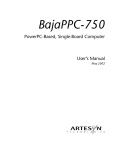Download 2 - Oracle Documentation
Transcript
SPARCserver 1000 POST User’s Guide
Sun Microsystems Computer Corporation
2550 Garcia Avenue
Mountain View, CA 94043
U.S.A.
Part No: 801-2916-10
Revision A, May 1993
1993 Sun Microsystems, Inc.
2550 Garcia Avenue, Mountain View, California 94043-1100 U.S.A.
All rights reserved. This product and related documentation are protected by copyright and distributed under licenses
restricting its use, copying, distribution, and decompilation. No part of this product or related documentation may be
reproduced in any form by any means without prior written authorization of Sun and its licensors, if any.
Portions of this product may be derived from the UNIX® and Berkeley 4.3 BSD systems, licensed from UNIX System
Laboratories, Inc. and the University of California, respectively. Third-party font software in this product is protected by
copyright and licensed from Sun’s Font Suppliers.
RESTRICTED RIGHTS LEGEND: Use, duplication, or disclosure by the United States Government is subject to the restrictions
set forth in DFARS 252.227-7013 (c)(1)(ii) and FAR 52.227-19.
The product described in this manual may be protected by one or more U.S. patents, foreign patents, or pending applications.
TRADEMARKS
Sun, Sun Microsystems, Sun Microsystems Computer Corporation, the Sun logo, the SMCC logo, are trademarks or registered
trademarks of Sun Microsystems, Inc. UNIX and OPEN LOOK are registered trademarks of UNIX System Laboratories, Inc..
All other product names mentioned herein are the trademarks of their respective owners.
All SPARC trademarks, including the SCD Compliant Logo, are trademarks or registered trademarks of SPARC International,
Inc. SPARCstation, SPARCserver, SPARCengine, SPARCworks, and SPARCompiler are licensed exclusively to Sun
Microsystems, Inc. Products bearing SPARC trademarks are based upon an architecture developed by Sun Microsystems, Inc.
The OPEN LOOK® and Sun™ Graphical User Interfaces were developed by Sun Microsystems, Inc. for its users and licensees.
Sun acknowledges the pioneering efforts of Xerox in researching and developing the concept of visual or graphical user
interfaces for the computer industry. Sun holds a non-exclusive license from Xerox to the Xerox Graphical User Interface,
which license also covers Sun’s licensees who implement OPEN LOOK GUIs and otherwise comply with Sun’s written license
agreements.
X Window System is a trademark and product of the Massachusetts Institute of Technology.
THIS PUBLICATION IS PROVIDED “AS IS” WITHOUT WARRANTY OF ANY KIND, EITHER EXPRESS OR IMPLIED,
INCLUDING, BUT NOT LIMITED TO, THE IMPLIED WARRANTIES OF MERCHANTABILITY, FITNESS FOR A
PARTICULAR PURPOSE, OR NON-INFRINGEMENT.
THIS PUBLICATION COULD INCLUDE TECHNICAL INACCURACIES OR TYPOGRAPHICAL ERRORS. CHANGES ARE
PERIODICALLY ADDED TO THE INFORMATION HEREIN; THESE CHANGES WILL BE INCORPORATED IN NEW
EDITIONS OF THE PUBLICATION. SUN MICROSYSTEMS, INC. MAY MAKE IMPROVEMENTS AND/OR CHANGES IN
THE PRODUCT(S) AND/OR THE PROGRAM(S) DESCRIBED IN THIS PUBLICATION AT ANY TIME.
Please
Recycle
Contents
Preface . . . . . . . . . . . . . . . . . . . . . . . . . . . . . . . . . . . . . . . . . . . . . . .
vii
1. Overview of POST . . . . . . . . . . . . . . . . . . . . . . . . . . . . . . . . . . . .
1-1
1.1 Features of POST . . . . . . . . . . . . . . . . . . . . . . . . . . . . . . . . .
1-1
1.2 Invoking POST . . . . . . . . . . . . . . . . . . . . . . . . . . . . . . . . . . .
1-2
1.2.1 System and Board LEDs . . . . . . . . . . . . . . . . . . . . . . .
1-3
1.2.2 Error Messages . . . . . . . . . . . . . . . . . . . . . . . . . . . . . .
1-4
1.3 User Interface Commands . . . . . . . . . . . . . . . . . . . . . . . . . .
1-6
1.4 DEMON Menu Options . . . . . . . . . . . . . . . . . . . . . . . . . . . .
1-8
2. Test Descriptions. . . . . . . . . . . . . . . . . . . . . . . . . . . . . . . . . . . . . .
2-1
2.1 Early POST Tests. . . . . . . . . . . . . . . . . . . . . . . . . . . . . . . . . .
2-2
2.2 Board Level Testing . . . . . . . . . . . . . . . . . . . . . . . . . . . . . . .
2-3
2.3 Loopback Exit . . . . . . . . . . . . . . . . . . . . . . . . . . . . . . . . . . . 2-81
2.4 System Master Selection . . . . . . . . . . . . . . . . . . . . . . . . . . . 2-84
2.5 System Level Testing . . . . . . . . . . . . . . . . . . . . . . . . . . . . . . 2-84
2.6 System Reconfiguration . . . . . . . . . . . . . . . . . . . . . . . . . . . . 2-111
iii
A. Sample POST Output. . . . . . . . . . . . . . . . . . . . . . . . . . . . . . . . . . A-1
B. POST Design Concepts . . . . . . . . . . . . . . . . . . . . . . . . . . . . . . . .
B-1
B.1 Tests and Subtests. . . . . . . . . . . . . . . . . . . . . . . . . . . . . . . . .
B-1
B.1.1 TestIDs and SubtestIDs. . . . . . . . . . . . . . . . . . . . . . . .
B-1
B.1.2 TestLists and Sequencers . . . . . . . . . . . . . . . . . . . . . .
B-2
B.1.3 Test Levels and Error Levels . . . . . . . . . . . . . . . . . . .
B-2
B.1.4 Test Design . . . . . . . . . . . . . . . . . . . . . . . . . . . . . . . . . .
B-2
B.2 Phases of POST . . . . . . . . . . . . . . . . . . . . . . . . . . . . . . . . . . .
B-3
B.3 Error Handling . . . . . . . . . . . . . . . . . . . . . . . . . . . . . . . . . . .
B-5
B.4 Running POST . . . . . . . . . . . . . . . . . . . . . . . . . . . . . . . . . . .
B-6
Glossary. . . . . . . . . . . . . . . . . . . . . . . . . . . . . . . . . . . . . . . . Glossary-1
Index . . . . . . . . . . . . . . . . . . . . . . . . . . . . . . . . . . . . . . . . . . .
iv
SPARCserver 1000 POST User’s Guide—May 1993
Index-1
Tables
Table P-1
Typographic Conventions . . . . . . . . . . . . . . . . . . . . . . . . . . . . . .
viii
Table P-2
Related Documentation . . . . . . . . . . . . . . . . . . . . . . . . . . . . . . . .
ix
Table 1-1
Error Message Fields. . . . . . . . . . . . . . . . . . . . . . . . . . . . . . . . . . .
1-4
Table 1-2
User Interface Key Commands . . . . . . . . . . . . . . . . . . . . . . . . . .
1-6
v
vi
SPARCserver 1000 POST User’s Guide—May 1993
Preface
This manual, SPARCserver™ 1000 POST User’s Guide, describes the Power-On
Self-Test (POST) software that is part of the diagnostics that test the
SPARCserver 1000 system. POST resides in the boot PROM (programmable
read-only memory) on each SPARCserver 1000 system board.
The information in this manual is for manufacturing and test engineers, repair
depot and field service personnel, and diagnostics engineers who test the
SPARCserver 1000 system. The manual does not describe the system
architecture; it assumes you are familiar with such hardware concepts. It
provides some background information about the POST software, explains
how you can use it, and contains detailed information about the tests that
make up the software.
The manual is organized as follows:
Chapter 1: Overview of POST
The first chapter introduces you to POST and tells you how to use the
software.
Chapter 2: Test Descriptions
The second chapter comprehensively describes the tests of the POST software.
For each test, there is a test description, an LED pattern, the basic steps
executed by the test, and a summary of error messages.
Appendix A: Sample POST Output
This appendix shows the results of a sample run of the POST software.
vii
Appendix B: POST Design Concepts
This appendix describes the design principles for POST.
Glossary
The glossary enhances your understanding of POST by defining the
SPARCserver 1000 system terminology.
Typographic Changes and Symbols
The following table describes the font and symbol conventions used in this
manual.
Table P-1 Typographic Conventions
Typeface or
Symbol
viii
Meaning
Example
AaBbCc123
The names of commands, files,
and directories; on-screen
computer output
Edit your .login file.
Use ls -a to list all files.
system% You have mail.
AaBbCc123
What you type, contrasted with
on-screen computer output;
Also, the POST test names will
be shown with this typeface
system% su
Password:
AaBbCc123
Command-line placeholder:
replace with a real name or
value
To delete a file, type rm filename.
AaBbCc123
Book titles, new words or terms,
or words to be emphasized
Read Chapter 6 in User’s Guide.
These are called class options.
You must be root to do this.
SPARCserver 1000 POST User’s Guide—May 1993
Related Manuals
For more information on the SPARCserver 1000 system, refer to the documents
listed below.
Table P-2 Related Documentation
Category
Manual Title
Part Number
Installation
Memory Module Installation Guide
801-2030
SPARCserver 1000 Installation Manual
800-2893
SPARCserver 1000 System Board Manual
800-2900
Diagnostics
OpenBoot Command Reference
800-6076
Service
SPARCserver 1000 Service Manual
801-2895
Safety
Sun SPARCserver 1000 Cabinet and Data Center Expansion Cabinet
Regulatory Compliance Manual
801-2892
Prefacee
ix
x
SPARCserver 1000 POST User’s Guide—May 1993
Overview of POST
1
The SPARCserver 1000 system’s Power-On Self-Test (POST) software
automatically tests the hardware resources of the system at power up or reset.
POST resides in the boot PROM (programmable read-only memory) on each
processor board in a SPARCserver 1000 system. It runs as a stand-alone
diagnostic and multiprocessor control program.
1.1 Features of POST
The SPARCserver 1000 POST has a functionality far greater than any Sun™
system POST so far. Based on test results and on customer-defined resource
preferences, POST selects the optimal system configuration using as many
working resources as possible. It thus tries to provide a reliable machine
configuration that can be used by the OpenBoot™ firmware.
POST has two goals:
•
Offer the customer a wide platform for applications even if there are
hardware failures
•
Facilitate field replacement and factory repair.
To these ends, it records error history information about failed or marginally
functional components and also provides field replaceable unit (FRU)-level
diagnostic information. A detailed log, containing information about which
tests have passed and which have failed, is available after each POST run. The
FRU-level information is useful for both manufacturing and field service
1-1
1
personnel to determine functional components. The more detailed information,
which is recorded from relevant hardware error registers each time there is a
failure, helps fault diagnosis in the factory.
The most important new feature of POST, which differentiates it from POST in
earlier Sun machines, is automatic reconfiguration. When POST finds hardware
failures, it tries to reconfigure the system optimally, using as many functional
I/O components as possible.
1.2 Invoking POST
Before you begin running POST, make sure you have a SPARCserver 1000
system with a serial cable running from the system board in the lowest
numbered slot to a TTY terminal or equivalent. You need this set up to see
status and error information during POST execution.
You can invoke POST in one of these ways:
•
•
Turn on the power to your SPARCserver 1000 system.
Press the system reset switch, which is located under the front panel.
Depending on the position of the key switch (which is on the front of the
system, under the front panel), POST will execute in normal mode (key switch in
the normal or SECURE position) or diagnostic mode (key switch in the DIAG
position). (Diagnostic mode is hereafter called diag mode.)
Normal Mode
Normal mode is used for booting the operating system quickly. In normal
mode, the actual operation of POST is transparent to the user. POST initializes
the SPARCserver 1000 hardware state and tests all system board components
out to the SBus connectors. If errors are detected, POST attempts to recover by
modifying the system configuration to exclude the faulty components. When
POST completes, it transfers control to the OpenBoot firmware, which then
boots the operating system. In normal mode, POST should transfer control to
OpenBoot firmware within one minute; it does not display any status
messages, but it does display error messages as they occur.
1-2
SPARCserver 1000 POST User’s Guide—May 1993
1
Diag Mode
Diag mode is used to test and troubleshoot the SPARCserver 1000 system
boards. In diag mode, POST executes a larger set of diagnostics, which provide
additional coverage and better isolation of failing components on the system
boards. In diag mode, you can communicate with POST. You can control POST
using keyboard commands and you can use its test control features. POST is
very verbose in this mode. (See Appendix A for a sample POST run.)
1.2.1 System and Board LEDs
The SPARCserver 1000 system has three system LEDs and ten board LEDs.
Their function is described in this section.
System LEDs
The left system LED is green, the center LED is yellow, and the right LED is
green
•
The left LED (green) is the power indicator. Once the power to the system is
turned on, this LED always remains lit (ON).
•
•
When the center LED (yellow) is ON, it indicates that POST is running.
•
If the center and right LEDs light up simultaneously, it shows that the
system has booted with failing components, which POST has disabled. (You
should be able to boot UNIX or other stand-alone diagnostics.)
•
If the right LED (green) is ON and the center LED (yellow) is OFF, it
indicates that the system has passed POST without any failures.
If the center LED (yellow) remains lit for more than 1 minute in normal
mode, and the right LED (green) never lights up, it shows that the machine
is unable to boot. (In diag mode this LED remains lit for longer than one
minute.)
Overview of POST
1-3
1
Board LEDs
The ten board LEDs work as follows:
•
Two green board LEDs (A and B) indicate the presence of functional
processors on a board at end of a POST run.
•
The eight yellow LEDs
• Output test ID numbers during a POST run
• Indicate boards with failed parts at end of POST
• Are always lit on non-processor boards.
•
The Boot Master constantly runs a Walking 1s pattern on the yellow LEDs.
1.2.2 Error Messages
In both normal and diag modes, error messages are sent to the TTY port and
are displayed on any terminal that is connected to that port. The ID of the
failing test is also displayed in the eight LEDs on the edge of the system board.
(See Chapter 2, “Test Descriptions” for test LED patterns.)
The general format for a POST error message is as follows:
bp> TEST STATUS - test_name.subtest_name ID LED
bp> Description of Error
Address = 0x%X
Data = 0x%X
Table 1-1 explains what each field in the error message means.
Table 1-1
1-4
Error Message Fields
Field
Description
b
System board number.
p
Processor (A or B).
TEST_STATUS
Status of the test (pass or fail).
test_name
Name of the test.
subtest_name
Name of the subtest.
ID
Unique test and subtest id number.
LED
Value (hex) of the LED display for the test.
SPARCserver 1000 POST User’s Guide—May 1993
1
Error messages also show a line explaining the failure, and display information
from relevant registers.
Samples of error messages displayed by POST are shown below. The first
example shows that the test BW0 Regs has failed because its subtest (Timers
and Interrupts) has failed. The test ID is 38.3, and the LED pattern for the
test is 0x26.
2A> TEST FAILED - BW0 Regs.Timers and Interrupts ID 38.3 LED 0x26
2A> Timer Error, expected the Limit Bit to be set
Address = FFF02010
Data = 00237800
The example below shows the failing test and subtest (C0 SBI and SBI
Registers). The test ID is 56.1 and the LED pattern for this test is 0x36.
0A> TEST FAILED - C0 SBI.SBI Registers ID 56.1 LED 0x38
0A> While testing Component ID register an unexpected trap occurred
MFSR = 00000936
MFAR = 02800000
Trap Type = 9
CC Error = 00000000.F01E1D58
Overview of POST
1-5
1
1.3 User Interface Commands
In diag mode you can interact with POST in a limited way, using the
commands shown in Table 1-2.
Table 1-2
1-6
User Interface Key Commands
Key
Action
a
Toggle Pause CPU A flag.
Press this key to stall selftest on CPU A. Press any key to resume
selftest.
(Affects both CPUs. POST freezes on current system board;
other system boards continue.)
b
Toggle Pause CPU B flag.
Press this key to stall selftest on CPU B. Press any key to resume
selftest.
(Affects both CPUs. POST freezes on current system board;
other system boards continue.)
c
Toggle Trace Test Case flag.
Set this flag to allow subtests to display trace messages on the console.
This is helpful for debugging or troubleshooting the system.
e
Toggle Loop On Error flag.
Set this flag, and the current test will loop on an error till the flag is
reset. If the flag is not set, the current test will try and continue
execution once an error occurs.
h or ?
Use either key to display this command summary
l
Toggle Loop On Subtest flag.
Press this key to cause the test sequencer to loop on the current subtest.
(Can be an effective scope loop.)
m
Go to DEMON menus.
Set this flag to interrupt the POST run, call a DEMON, and display
the DEMON menu.
n
Skip to next subtest.
Set this flag to cause the current subtest to exit and return to the
sequencer. The next subtest in the list is then dispatched.
(Useful for skipping long subtests.)
p
Toggle Print All Errors flag.
Set this flag to allow POST to display all the errors within each test.
Reset the flag if only the first error in each test is to be displayed.
(Default is to print one error per subtest.)
SPARCserver 1000 POST User’s Guide—May 1993
1
Table 1-2
User Interface Key Commands (Continued)
Key
Action
s
Toggle Stop POST flag.
Set this flag to allow POST to stop after it finishes execution and before
it transfers control to the OpenBoot firmware. The DEMON menu is
displayed.
t
Toggle Timestamp flag.
Set this flag to allow the sequencer to print a timestamp prior to
dispatching each subtest.
(Uses TOD clock.)
v
Toggle Verbose Print Mode flag.
Set this flag to allow POST to display the name of each step as it goes
through the system initialization sequence. Reset the flag, and POST
displays only the major milestones and the spin loopbar.
N
Skip to next test.
Set this flag to terminate the current test list and allow the sequencer to
fetch the next test list.
spaceba
r
Skip to next test case.
Set this flag while a subtest is looping on error and the loop will exit
and the subtest will continue by breaking out of the current loop.
(Useful when looping on error.)
Overview of POST
1-7
1
1.4 DEMON Menu Options
The DEMON options are useful when troubleshooting the system; they are not
required in a normal POST run. To use the DEMON menus, type m (see
Table 1-2) to interrupt POST while it is running in diag mode.
The DEMON main menu is shown below.
1A>
DEMON
1A>Select one of the following functions
1A> ‘0’ System Parameters
1A> ‘1’ Read/Write device
1A> ‘2’ Software Reset
1A> ‘3’ NVRAM Management
1A> ‘4’ Error Reporting
1A> ‘5’ Analyze Error Logs
1A> ‘6’ Power Off at Main Breaker
1A> ‘7’ NVRAM SIMM tests
1A> ‘r’ Return to selftest
1A>
Command ==>
To go to another menu or to select a command from this menu, type the
number or letter that corresponds to the option (all other keys are ignored).
System Parameters Option
Type 0 at the main menu prompt, to get to the System Parameters submenu.
This sub-menu has several useful features for debugging and troubleshooting
POST problems. You can view system reports, check component IDs, clear
error logs, and dump system board registers.
1-8
SPARCserver 1000 POST User’s Guide—May 1993
1
Read/Write Device Option
Type 1 at the main menu prompt, to get to the Read/Write device submenu.
This sub-menu allows you to read and write using ASIs (address space
identifiers). Most of the SPARCserver 1000 ASICs can be accessed in this way.
To use this menu, you must have detailed knowledge of how system physical
addresses are assigned to the ASICs.
Software Reset Option
The Software Reset DEMON option does not have a menu. When you type
2 at the main menu prompt, POST issues a software reset to the BootBus reset
register. The system is reset, and POST returns to the DEMON menu.
NVRAM Management Option
Type 3 at the main menu prompt, to get to the NVRAM Management sub-menu.
This sub-menu is used to manage the memory SIMM test results in BootBus
NVRAM. It allows you to view and erase the data.
Error Reporting Option
Type 4 at the main menu prompt, to get to the Error Reporting sub-menu.
This sub-menu is used to print out data saved on the last system watchdog
reset. The sub-menu does not allow you to dump data from boards that are not
present. If the menu is not used at end of POST, only data from the local board
can be dumped. (The “data” is the unformatted contents of all JTAG-scannable
ASIC registers.)
Analyze Error Logs Option
The Analyze Error Logs DEMON option does not have a menu. When you
type 5 at the main menu prompt, POST begins analyzing and displaying the
error logs.
POST always logs the last System Watchdog error in BootBus NVRAM. The
Analyze Error Logs option analyzes System Watchdog error logs. If there are
any error bits set, POST formats and displays the relevant data.
Overview of POST
1-9
1
This function is also be invoked by:
•
All board masters upon a System Watchdog Reset. In this case, each board
can only see its own error log because the BICs are in loopback.
(Note that the POST System Master maintains and analyzes the error log for
all non-processor boards.)
•
The POST System Master after the loopback exit phase of testing (only if
there was a recent System Watchdog). In this case, the POST System Master
analyzes the error log from each board in the system. If no error bits are set,
you only see a banner for that board.
Note – For troubleshooting purposes only, it is possible to clear the error logs
using the DEMON menus. The timestamp for each error log is taken from the
TOD on that board. If the operating system has not initialized the TOD, ignore
the timestamp and use the Clear Error Logs option from the System
Parameters menu for this task.
Power Off at Main Breaker Option
The Power Off at Main Breaker DEMON option does not have a menu.
When you type 6 at the main menu prompt, POST trips the main breaker (this
is for manufacturing tests only).
NVRAM SIMM Tests Option
Type 7 at the main menu prompt, to get to the NVRAM SIMM tests sub-menu.
This option is provided for users to test the NVRAM SIMMs. The operating
system uses NVRAM SIMMs to store data. POST never writes to NVRAM
SIMMs; it only checks the batteries.
Note – Never run these tests on a system that is operational, since vital
operating system data might be erased.
Return To Selftest Option
Type r to leave the DEMON menus. You are taken back to the point where you
interrupted POST execution when you called the DEMON, and the test
execution continues.
1-10
SPARCserver 1000 POST User’s Guide—May 1993
1
The following screens are an example of how you can use various options in
the DEMON menus. The example begins with the selection of option 0,
System Parameters from the DEMON main menu.
0A>
DEMON
0A>Select one of the following functions
0A>
‘0’
System Parameters
0A>
‘1’
Read/Write device
0A>
‘2’
Software Reset
0A>
‘3’
NVRAM Management
0A>
‘4’
Error Reporting
0A>
‘5’
Analyze Error Logs
0A>
‘6’
Power Off at Main Breaker
0A>
‘7’
NVRAM SIMM tests
0A>
‘r’
Return to selftest
0A>
Command ==> 0
0A>
System Parameters
0A>Select one of the following functions
0A>
‘0’
Set POST Level
0A>
‘1’
Dump Device Table
0A>
‘2’
Display System
0A>
‘3’
Dump Board Registers
0A>
‘4’
Dump Component IDs
0A>
‘5’
Clear Error Logs
0A>
‘6’
Display Simms
0A>
‘7’
Scrub Main Memory
0A>
‘r’
Return
Command ==> 2
0A>
WARNING Board 2 has failed POST
0A> (0=failed,1=passed,blank=untested/unavailable)
(sbus 1=card present,0=card not present,x=failed)
0A>----+----+---+----+---+--+----+---+----+---+----+---+
0A>Slot|cpuA|bw0|cpuB|bw0|bb|ioc0|sbi|mqh0|mem|sbus|xd0|
0A>----+----+---+----+---+--+----+---+----+---+----+---+
0A> 0 | 1 | 1 | 1 | 1 | 1| 1 | 1 | 1 | 64|0001| 1 |
0A> 1 | 1 | 1 |
|
| 1| 1 | 1 | 1 |512|1001| 1 |
0A> 2 | 0 |
|
|
| 0| 1 | 1 | 1 |128|0001| 1 |
0A>----+----+---+----+---+--+----+---+----+---+----+---+
0A>
Overview of POST
1-11
1
0A>Memory Group Status
(0=failed,1=passed,m=simm missing,c=simm mismatch,blank=unpopulated/unused)
0A>+---+------+------+------+------+
0A>Slot| g0 | g1 | g2 | g3 |
0A>+---+------+------+------+------+
0A> 0 |
1 |
1 |
|
|
0A> 1 |
1 |
1 |
1 |
1 |
0A> 2 |
1 |
1 |
1 |
1 |
0A>+---+------+------+------+------+
0A>Hit any key to continue :
0A>
System Parameters
0A>Select one of the following functions
0A>
‘0’
Set POST Level
0A>
‘1’
Dump Device Table
0A>
‘2’
Display System
0A>
‘3’
Dump Board Registers
0A>
‘4’
Dump Component IDs
0A>
‘5’
Clear Error Logs
0A>
‘6’
Display Simms
0A>
‘7’
Scrub Main Memory
0A>
‘r’
Return
Command ==> 3
0A>Which Board? 0
0A>Probing E0000000
0A>
BW Register Base
0A>
Comp Id
0A>
DCSR
0A>
DDR
0A>
CTL
0A>
ITBL
0A>
0A>
0A>
0A>
0A>
0A>
0A>
0A>
1-12
E0000000
10D3907D
0001A000.0000DD00
FFFFFFFF.FFFFFFFF
00002000
0000
0000
0000
0000
0000
0000
0000
0000
SPARCserver 1000 POST User’s Guide—May 1993
1
0A>Probing E0800000
0A>
BW Register Base E0800000
0A>
Comp Id
10D3907D
0A>
DCSR
0001A000.8000DD00
0A>
DDR
00000000.00000000
0A>
CTL
00002020
0A>
ITBL
0A>
0000
0A>
0000
0A>
0000
0A>
0000
0A>
0000
0A>
0000
0A>
0000
0A>
0000
0A>Probing 01F00000
0A> CC Register Base01F00000
0A> StreamData
0A> Stream Data[0] 01F00000 00000000 00000000
0A> Stream Data[1] 01F00008 00000000 00000000
0A> Stream Data[2] 01F00010 00000000 00000000
0A> Stream Data[3] 01F00018 00000000 00000000
0A> Stream Data[4] 01F00020 00000000 00000000
0A> Stream Data[5] 01F00028 00000000 00000000
0A> Stream Data[6] 01F00030 00000000 00000000
0A> Stream Data[7] 01F00038 00000000 00000000
0A> StreamSrcAddr 01F00100 80000010 06000000
0A> StreamDstAddr 01F00200 80000010 0EAABFC0
0A> RefMissCnt
01F00300 00000000 00000000
0A> IntrptPend
01F00406
0
0A> IntrptMask
01F00506 7FFE
0A> BIST
01F00804 23AA97E6
0A> Control
01F00A04 0000002C
0A> RC=0, DCB=0, WI=0, PF=1, MC=0, PE=1, CE=1, CS_HC=0
0A> Status
01F00B00 0000000F FFF00002
0A> SXP=0, SM=0, NCSID=0, NCSPA=FFFF00 NCSPC=0, SPC=0, BC=0, WP=0, RP=1, PP=0
0A> Reset
01F00C04 00000000
0A> Error
01F00E00 00000000 00000000
0A> ME=0, XP=0, CC=0, VP=0, AE=0, EV=0, CCOP=0, ERR=0, S=0, PA=0 00000000
0A> CompId
01F00F04 02000104
0A> MID=2, MDEV=1, MREV=0, MVEND=4
Overview of POST
1-13
1
0A>Probing 09F00000
0A> CC Register Base09F00000
0A> StreamData
0A> Stream Data[0] 09F00000 00000000 00000000
0A> Stream Data[1] 09F00008 00000000 00000000
0A> Stream Data[2] 09F00010 00000000 00000000
0A> Stream Data[3] 09F00018 00000000 00000000
0A> Stream Data[4] 09F00020 00000000 00000000
0A> Stream Data[5] 09F00028 00000000 00000000
0A> Stream Data[6] 09F00030 00000000 00000000
0A> Stream Data[7] 09F00038 00000000 00000000
0A> StreamSrcAddr 09F00100 80000000 00000000
0A> StreamDstAddr 09F00200 80000010 1D555FC0
0A> RefMissCnt
09F00300 00000000 00000000
0A> IntrptPend
09F00406
0
0A> IntrptMask
09F00506 FFFE
0A> BIST
09F00804 23AA97E6
0A> Control
09F00A04 0000002C
0A> RC=0, DCB=0, WI=0, PF=1, MC=0, PE=1, CE=1, CS_HC=0
0A> Status
09F00B00 0000000F FFF00000
0A> SXP=0, SM=0, NCSID=0, NCSPA=FFFF00 NCSPC=0, SPC=0, BC=0, WP=0, RP=0, PP=0
0A> Reset
09F00C04 00000000
0A> Error
09F00E00 00000000 00000000
0A> ME=0, XP=0, CC=0, VP=0, AE=0, EV=0, CCOP=0, ERR=0, S=0, PA=0 00000000
0A> CompId
09F00F04 00000104
0A> MID=0, MDEV=1, MREV=0, MVEND=4
0A>Probing E0100000
0A>MQH Register Base E0100000
0A>
Comp ID
10D8607D
0A>
DCSR
00048700.1000D000
0A>
DDR
FFFFFFFF.FFFFFFFF
0A>
G0ADR
02400009
0A>
G1ADR
02000009
0A>
G2ADR
00000000
0A>
G3ADR
00000000
0A>
G0TYPE
08000800.08000800
0A>
G1TYPE
08000800.08000800
0A>
G2TYPE
FFFFFFFF.FFFFFFFF
0A>
G3TYPE
FFFFFFFF.FFFFFFFF
0A>
MCSR
00000000.00024101
0A>
CEADR
294C4000.00F90800
0A>
CEDR
00000000.00000000
0A>
UEADR
2940C000.00F90800
0A>
UEDR
00000000.00000000
0A>
ECCDCR
00000000.00000000
1-14
SPARCserver 1000 POST User’s Guide—May 1993
1
0A>
Timing Registers
0A>
00000000.00000141
0A>
00000000.00000021
0A>
00000000.0000022D
0A>
00000000.000004AF
0A>
00000000.00000147
0A>
00000000.00000117
0A>
00000000.0000021B
0A>
00000000.0000008A
0A>
00000000.00000002
0A>
00000000.00000012
0A>
00000000.00000090
0A>
00000000.00000040
0A>
00000000.00000000
0A>
00000000.00000000
0A>
00000000.00000000
0A>
00000000.00000000
0A>
00000000.00000000
0A>
00000000.00000000
0A>
00000000.00000000
0A>
00000000.00000000
0A>Probing E0200000
0A>IOC Register Base E0200000
0A>
Comp ID
10ADD07D
0A>
DCSR
0001A000.2000DD00
0A>
DDR
FFFFFFFF.FFFFFFFF
0A>
CTL
0001E060
0A>
DBUS Tags SBUS Tags State Bits
0A>
00000000 00000000 00000000
0A>
00000000 00000000 00000000
0A>
00000000 00000000 00000000
0A>
00000000 00000000 00000000
Overview of POST
1-15
1
0A>Probing 02800000
0A>SBI Register Base 02800000
0A>
Comp ID
20ADE07D
0A>
CTL
00020000
0A>
SR
00000000
0A>
S0CR
00000021
0A>
S1CR
00000021
0A>
S2CR
00000021
0A>
S3CR
00000021
0A>
S0SBCR
00000000
0A>
S1SBCR
00000000
0A>
S2SBCR
00000000
0A>
S3SBCR
00000000
0A>
ISR
00000000
0A>
ITIDR
00000000
0A>Hit any key to continue :
0A>
System Parameters
0A>Select one of the following functions
0A>
‘0’
Set POST Level
0A>
‘1’
Dump Device Table
0A>
‘2’
Display System
0A>
‘3’
Dump Board Registers
0A>
‘4’
Dump Component IDs
0A>
‘5’
Clear Error Logs
0A>
‘6’
Display Simms
0A>
‘7’
Scrub Main Memory
0A>
‘r’
Return
Command ==> 4
1-16
SPARCserver 1000 POST User’s Guide—May 1993
1
0A> Bus Ring(s)
0A>+------+----------+----------+----------+----------+----------+
0A> Ring |
bic0
|
bic1 |
bic2 |
bic3
|
barb
|
0A>+------+----------+----------+----------+----------+----------+
0A> 0,1 | 30ADA07D | 30ADA07D | 30ADA07D | 30ADA07D | 20AD907D |
0A> 1,1 | 30ADA07D | 30ADA07D | 30ADA07D | 30ADA07D | 20AD907D |
0A> 2,1 | 30ADA07D | 30ADA07D | 30ADA07D | 30ADA07D | 20AD907D |
0A>+------+----------+----------+----------+----------+----------+
0A> Processor A Ring(s)
0A>+------+----------+----------+----------+----------+----------+
0A> Ring |
cpuA
|
mxccA |
bwA
|
|
|
0A>+------+----------+----------+----------+----------+----------+
0A> 0,2 | 0000402F | 0000302F | 10D3907D |
0A> 1,2 | 0000402F | 0000302F | 10D3907D |
0A> 2,2 | 0000402F | 0000302F | 10D3907D |
0A>+------+----------+----------+----------+----------+----------+
0A> Memory Ring(s)
0A>+------+----------+----------+----------+----------+----------+
0A> Ring |
mqh
|
|
|
|
|
0A>+------+----------+----------+----------+----------+----------+
0A> 0,3 | 10D8607D |
0A> 1,3 | 20D8607D |
0A> 2,3 | 10D8607D |
0A>+------+----------+----------+----------+----------+----------+
0A> IO Ring(s)
0A>+------+----------+----------+----------+----------+----------+
0A> Ring |
sbi
|
ioc
|
|
|
|
0A>+------+----------+----------+----------+----------+----------+
0A> 0,4 | 20ADE07D | 10ADD07D |
0A> 1,4 | 20ADE07D | 10ADD07D |
0A> 2,4 | 20ADE07D | 10ADD07D |
0A>+------+----------+----------+----------+----------+----------+
0A> Processor B Ring(s)
0A>+------+----------+----------+----------+----------+----------+
0A> Ring |
cpuB
|
mxccB |
bwB
|
|
|
0A>+------+----------+----------+----------+----------+----------+
0A> 0,5 | 0000402F | 0000302F | 10D3907D |
0A> 1,5 | FFFFFFFF | FFFFFFFF | FFFFFFFF |
0A> 2,5 | FFFFFFFF | FFFFFFFF | FFFFFFFF |
0A>+------+----------+----------+----------+----------+----------+
0A>Hit any key to continue :
0A>
Overview of POST
1-17
1
System Parameters
0A>Select one of the following functions
0A>
‘0’
Set POST Level
0A>
‘1’
Dump Device Table
0A>
‘2’
Display System
0A>
‘3’
Dump Board Registers
0A>
‘4’
Dump Component IDs
0A>
‘5’
Clear Error Logs
0A>
‘6’
Display Simms
0A>
‘7’
Scrub Main Memory
0A>
‘r’
Return
Command ==> 6
0A>Which Board (a = all boards)? 0
0A>
DRAM
|
NVRAM
|
Size
Speed | Size
Speed | Manufacturer
---+--------+--------+-------+-------+------------0 | 4Mbit | 80ns | 1Mbit | 70ns |
1 | 16Mbit | 100ns | 4Mbit | 85ns |
MS
2 | 64Mbit |
|
|
- |
TI
{If NVSIMM, NV=1 and B=1 if battery is good}
0A>Board 0 SIMM Map
0A> ----+---+-----+---+----+---+---+-+--+
0A> SIMM|Grp|Data |ECC|Size|Spd|Mfg|B|NV|
0A> ----+---+-----+---+----+---+---+-+--+
0A> 4100 3 31:16 3:2
0A> 3700 2 31:16 3:2
0A> 3300 1 31:16 3:2
0
0
2 0 0
0A> 2900 0 31:16 3:2
0
0
2 0 0
0A> 4000 3 15:00 1:0
0A> 3600 2 15:00 1:0
0A> 3200 1 15:00 1:0
0
0
2 0 0
0A> 2800 0 15:00 1:0
0
0
2 0 0
0A>Hit any key to continue :
0A>
1-18
----+---+-----+---+----+---+---+-+--+
SIMM|Grp|Data |ECC|Size|Spd|Mfg|B|NV|
----+---+-----+---+----+---+---+-+--+
4300 3 63:48 7:6
3900 2 63:48 7:6
3500 1 63:48 7:6
0
0
2 0 0
3100 0 63:48 7:6
0
0
2 0 0
4200 3 47:32 5:4
3800 2 47:32 5:4
3400 1 47:32 5:4
0
0
2 0 0
3000 0 47:32 5:4
0
0
2 0 0
SPARCserver 1000 POST User’s Guide—May 1993
1
System Parameters
0A>Select one of the following functions
0A>
‘0’
Set POST Level
0A>
‘1’
Dump Device Table
0A>
‘2’
Display System
0A>
‘3’
Dump Board Registers
0A>
‘4’
Dump Component IDs
0A>
‘5’
Clear Error Logs
0A>
‘6’
Display Simms
0A>
‘7’
Scrub Main Memory
0A>
‘r’
Return
Command ==> 7
0A>Hit any key to continue :
0A>
System Parameters
0A>Select one of the following functions
0A>
‘0’
Set POST Level
0A>
‘1’
Dump Device Table
0A>
‘2’
Display System
0A>
‘3’
Dump Board Registers
0A>
‘4’
Dump Component IDs
0A>
‘5’
Clear Error Logs
0A>
‘6’
Display Simms
0A>
‘7’
Scrub Main Memory
0A>
‘r’
Return
Command ==> r
0A>
DEMON
0A>Select one of the following functions
0A>
‘0’
System Parameters
0A>
‘1’
Read/Write device
0A>
‘2’
Software Reset
0A>
‘3’
NVRAM Management
0A>
‘4’
Error Reporting
0A>
‘5’
Analyze Error Logs
0A>
‘6’
Power Off at Main Breaker
0A>
‘7’
NVRAM SIMM tests
0A>
‘r’
Return to selftest
0A>
Command ==> 1
Overview of POST
1-19
1
0A>rwdev> ?
0A>General command format is:
op_size_space asi address data count increment
op = r or w or q (read or write or quit)
size = b,h,w or d
space = a or v (alternate or virtual space)
asi = 2 - 0x4c (if alternate space)
address = device or memory address
data = write data (if write)
count = optional range count
increment = optional address increment (default is data type)
NOTE: ‘.’s are ignored and can be used as seperators.
Examples:
rwdev> wba 2f f01e.0000 a5 4 /* writes 4 consecutive bytes into bootbus SRAM */
rwdev> rdv 0 10 /* reads the frist 16 doublewords from cachable space */
rwdev> rda 2 0180.0000 4 100 /* reads the first 4 MXCC tags */
rwdev> rwa 2f fff0.3010 40 0 /* reads the BW tick timer 64 times */
0A>rwdev> q
0A>
DEMON
0A>Select one of the following functions
0A>
‘0’
System Parameters
0A>
‘1’
Read/Write device
0A>
‘2’
Software Reset
0A>
‘3’
NVRAM Management
0A>
‘4’
Error Reporting
0A>
‘5’
Analyze Error Logs
0A>
‘6’
Power Off at Main Breaker
0A>
‘7’
NVRAM SIMM tests
0A>
‘r’
Return to selftest
0A>
Command ==> 2
0A>Initiating Software Reset...
1-20
SPARCserver 1000 POST User’s Guide—May 1993
1
0A>
DEMON
0A>Select one of the following functions
0A>
‘0’
System Parameters
0A>
‘1’
Read/Write device
0A>
‘2’
Software Reset
0A>
‘3’
NVRAM Management
0A>
‘4’
Error Reporting
0A>
‘5’
Analyze Error Logs
0A>
‘6’
Power Off at Main Breaker
0A>
‘7’
NVRAM SIMM tests
0A>
‘r’
Return to selftest
0A>
Command ==> 3
0A>
Bootbus NVRAM Management
0A>Select one of the following functions
0A>
‘0’
Print Bad Group List
0A>
‘1’
Clear Bad Group List
0A>
‘2’
Print Bad Page List
0A>
‘3’
Clear Bad Page List
0A>
‘r’
Return to Main menu
0A>
Command ==> 0
0A>Bad Memory Groups on System
0A>No Bad groups found
0A>Hit any key to continue :
0A>
Bootbus NVRAM Management
0A>Select one of the following functions
0A>
‘0’
Print Bad Group List
0A>
‘1’
Clear Bad Group List
0A>
‘2’
Print Bad Page List
0A>
‘3’
Clear Bad Page List
0A>
‘r’
Return to Main menu
0A>
Command ==> 2
0A>Bad Memory Pages in System
0A>No Bad pages found
0A>Hit any key to continue :
Overview of POST
1-21
1
0A>
Bootbus NVRAM Management
0A>Select one of the following functions
0A>
‘0’
Print Bad Group List
0A>
‘1’
Clear Bad Group List
0A>
‘2’
Print Bad Page List
0A>
‘3’
Clear Bad Page List
0A>
‘r’
Return to Main menu
0A>
Command ==> r
0A>
DEMON
0A>Select one of the following functions
0A>
‘0’
System Parameters
0A>
‘1’
Read/Write device
0A>
‘2’
Software Reset
0A>
‘3’
NVRAM Management
0A>
‘4’
Error Reporting
0A>
‘5’
Analyze Error Logs
0A>
‘6’
Power Off at Main Breaker
0A>
‘7’
NVRAM SIMM tests
0A>
‘r’
Return to selftest
0A>
Command ==> 4
0A>
Dump Error Reset Status
0A>
‘0’ - ‘3’ Select Board
0A>
‘r’
Return
Command ==> 0
0A>Dumping local board 0
0A>Log Date: Mar 17 0:14:53 GMT 1993
0A>A CC Error Register = 00000000.00000000
0A>B CC Error Register = 00000000.00000000
0A>Processor A
0A>BW0 DCSR = 0001A000.0800DD10 DDR = 00000000.00002000
0A>Processor B
0A>BW0 DCSR = 00FFF0FF.FFFFFFFF DDR = FFFFFFFF.FFFFFFFF
0A>MQH0 DCSR = 00048700.1800D090 DDR = 00000000.00002000
0A>IOC0 DCSR = 0001A000.2800DD90 DDR = 00000000.00002000
0A>SBI Control = 00020000 Status = 00000000
0A>Analyzing BIC data
1-22
SPARCserver 1000 POST User’s Guide—May 1993
1
0A>XDBus 0 on ***BOARD*** caused parity error
0A>History log bit 12 shows failed BICs : BIC 0, Byte 1;
0A>Hit any key to continue :
0A>
Dump Error Reset Status
0A>
‘0’ - ‘3’ Select Board
0A>
‘r’
Return
Command ==> r
0A>
DEMON
0A>Select one of the following functions
0A>
‘0’
System Parameters
0A>
‘1’
Read/Write device
0A>
‘2’
Software Reset
0A>
‘3’
NVRAM Management
0A>
‘4’
Error Reporting
0A>
‘5’
Analyze Error Logs
0A>
‘6’
Power Off at Main Breaker
0A>
‘7’
NVRAM SIMM tests
0A>
‘r’
Return to selftest
0A>
Command ==> 5
0A>
-------------- Error Log Analysis for Board 0 -------------0A>*BW0 (CPU A)
0A> XDBus Parity Error, XDBus Data = 00000000.00002000 XDBus Parity = 00
0A>*MQH0
0A> Multiple Errors
0A> XDBus Parity Error, XDBus Data = 00000000.00002000 XDBus Parity = 00
0A>*IOC0
0A> Multiple Errors
0A> XDBus Parity Error, XDBus Data = 00000000.00002000 XDBus Parity = 00
0A>XDBus 0 on ***BOARD*** caused parity error
0A>History log bit 12 shows failed BICs : BIC 0, Byte 1;
0A>Log Date: Mar 17 0:14:53 GMT 1993
0A>CPU A Function at time of error: System Level Software
0A>CPU B Function at time of error: System Level Software
0A>
Overview of POST
1-23
1
-------------- Error Log Analysis for Board 1 -------------0A>*BW0 (CPU A)
0A> XDBus Parity Error, XDBus Data = 00000000.00002000 XDBus Parity = 00
0A>*MQH0
0A> Multiple Errors
0A> XDBus Parity Error, XDBus Data = 00000000.00002000 XDBus Parity = 00
0A>*IOC0
0A> Multiple Errors
0A> XDBus Parity Error, XDBus Data = 00000000.00002000 XDBus Parity = 00
0A>XDBus 0 on ***BACKPLANE*** caused parity error
0A>History log bit 13 shows failed BICs : BIC 0, Byte 1;
0A>Log Date: Mar 17 0:16:12 GMT 1993
0A>CPU A Function at time of error: System Level Software
0A>
------- Error Log Analysis for Non-Processor Board 2 -----0A>Parity error on XDBus 0 caused by ***BACKPLANE***
0A>Parity error detected by BIC 2 byte 1
0A>Log Date: Mar 17 0:14:53 GMT 1993
0A>
-------------- System Memory Failure Analysis ---------------0A> No Bad groups found
0A>Hit any key to continue :
0A>
DEMON
0A>Select one of the following functions
0A>
‘0’
System Parameters
0A>
‘1’
Read/Write device
0A>
‘2’
Software Reset
0A>
‘3’
NVRAM Management
0A>
‘4’
Error Reporting
0A>
‘5’
Analyze Error Logs
0A>
‘6’
Power Off at Main Breaker
0A>
‘7’
NVRAM SIMM tests
0A>
‘r’
Return to selftest
0A>
Command ==> 7
0A>
1-24
SPARCserver 1000 POST User’s Guide—May 1993
1
NVRAM SIMM Tests
0A>Select one of the following functions
0A>
‘0’
Read-Write 6N Test
0A>
‘1’
Write Test (no verify)
0A>
‘2’
Read Test (verify single pattern)
0A>
‘r’
Return to Main menu
0A>
Command ==> 0
0A>NVRAM 6N Read-Write Test
0A>Couldn’t find any NVRAM
0A>Hit any key to continue :
0A>
NVRAM SIMM Tests
0A>Select one of the following functions
0A>
‘0’
Read-Write 6N Test
0A>
‘1’
Write Test (no verify)
0A>
‘2’
Read Test (verify single pattern)
0A>
‘r’
Return to Main menu
0A>
Command ==> r
0A>
DEMON
0A>Select one of the following functions
0A>
‘0’
System Parameters
0A>
‘1’
Read/Write device
0A>
‘2’
Software Reset
0A>
‘3’
NVRAM Management
0A>
‘4’
Error Reporting
0A>
‘5’
Analyze Error Logs
0A>
‘6’
Power Off at Main Breaker
0A>
‘7’
NVRAM SIMM tests
0A>
‘r’
Return to selftest
0A>
Command ==> r
0A>
Overview of POST
1-25
1
1-26
SPARCserver 1000 POST User’s Guide—May 1993
Test Descriptions
2
This chapter contains the descriptions for the tests that make up the POST
software.
Note – This chapter lists the tests in the order in which they are executed when
POST is invoked.
The general format for each test description is as follows.
Each test has an LED pattern (shown as a set of eight lights) associated with
it. The hexadecimal value of this LED pattern is also shown alongside the
test name. A brief description of the test follows, along with the test ID
number, attributes, and a diagnosis field showing the possible cause of a
problem (should a test fail).
For test LED patterns in this manual, white lights ( ❍ ) indicate that the LED
is OFF, and black lights ( ● ) indicate that the LED is ON.
The description of the test is followed by descriptions for each of the
subtests within a test. Like tests, subtests also show IDs, attributes,
diagnoses, and brief descriptions of the functions they perform. In addition,
the algorithm (in the form of pseudocode) and the error messages for each
subtest are also listed. Subtests do not have hexadecimal values (and their
corresponding LED patterns) associated with them.
2-1
2
2.1 Early POST Tests
Shortly after power-on and before transferring control to the test sequencers
(see Appendix B), POST does a few preliminary tests. These tests are basic
checks to verify that the CPU and BootBus are working well enough so that
POST can begin more comprehensive testing.
The following tests are very basic; if they fail, you may or may not see error
messages (depending on the extent of the failure).
•
The first check is to start BIST (built-in self-test) on the MXCC ASIC. The
BIST takes one second to execute. If this operation hangs the CPU, you see
the value 0x01 in the board LED display.
•
The next check is to start BIST on the CPU module. This BIST takes one
second to execute. If this operation hangs the CPU, you see the value 0x02 in
the board LED display.
Note – If POST is running in diag mode, it displays the resultant BIST
signatures.
2-2
•
POST now does a basic BootBus NVRAM read/write test. POST tests 8
bytes of NVRAM at the NVRAM base address +8. If it detects a failure,
POST attempts to print a message on TTYA, then falls into and remains in a
write/read scope loop for as long as the failure persists. If this test fails, you
see the value 0x04 in the LEDs. This is a non-destructive test; POST saves
the 8 bytes prior to the test and later restores them.
•
Finally, POST does a basic BootBus SRAM read/write test. POST tests 8
bytes of SRAM at the SRAM base address +8. If a failure is detected, POST
attempts to print a message on TTYA, then falls into and remains in a
write/read scope loop for as long as the failure persists. If this test fails, you
see the value 0x05 in the LEDs. This is a non-destructive test; POST saves
the 8 bytes prior to the test and later restores them.
SPARCserver 1000 POST User’s Guide—May 1993
2
2.2 Board Level Testing
The following series of tests verify all functional elements of CPU A, CPU B,
the System Board components (Bootbus, BW’s, IOC’s, SBI, MQH’s) and all
memory present on this board. These tests are run while all System Boards are
in XDBus loopback.
❍❍❍❍
❍● ● ❍
EPROMs
•
•
•
ID:
Attributes:
Diagnosis:
0x06
6.0
C0 Mandatory Test
BootBus
Test the BootBus EPROM.
Subtest:
EPROM path
•
•
•
ID:
Level:
Attributes:
6.1
17
Test Module
Initialization Module
Fetch previously stored data from the EPROM, and verify that the correct byte,
halfword, and word data gets fetched.
• Test byte access.
• Test halfword access.
• Test word access.
• Test doubleword access.
Possible Error Messages
Data Compare Error
address = %X
expected = %X
observed = %X
Test Descriptions
2-3
2
Subtest:
EPROM checksum
•
•
•
ID:
Level:
Attributes:
6.2
17
Test Module
Initialization Module
Compute a checksum for all addresses of the PROM except the last two bytes
of each PROM. Read the last two bytes, and compare the calculated value with
the observed one. If an error occurs, a message indicates the failing byte.
Possible Error Messages
EPROM %d checksum error exp=0x%X obs=0x%X
❍❍❍❍
● ❍❍❍
LEDs
•
•
•
ID:
Attributes:
Diagnosis:
0x08
8.0
C0 Useful Test
BootBus
Test the BootBus LED Register.
Subtest:
WALK LED
•
•
•
ID:
Level:
Attributes:
8.1
8
Test Module
Walk 1s through the LED register.
• Clear all LEDs.
• Sequentially light up LEDs from right to left or bottom to top.
Possible Error Messages
This test does not report any errors.
2-4
SPARCserver 1000 POST User’s Guide—May 1993
2
❍❍❍❍
● ❍❍●
Serial Ports
•
•
•
ID:
Attributes:
Diagnosis:
0x09
9.0
C0 Useful Test
BootBus
Test the BootBus Serial Communication Control serial ports.
Subtest:
Port A Register
•
•
•
ID:
Level:
Attributes:
9.1
17
Test Module
Perform a Walking 1s test on the UART SCC (Z85C30) write/read register 12.
Possible Error Messages
Data Compare Error
address = %X
expected = %X
observed = %X
Subtest:
Port B Register
•
•
•
ID:
Level:
Attributes:
9.1
17
Test Module
Perform a Walking 1s test on the UART SCC (Z85C30) write/read register 12.
Possible Error Messages
Data Compare Error
address = %X
expected = %X
observed = %X
Test Descriptions
2-5
2
Subtest:
Serial Port A Loopback
•
•
•
ID:
Level:
Attributes:
Test
•
•
•
9.2
17
Test Module
Serial Port A using loopback.
Initialize the UART and enable loopback.
Send characters 0x20 through 0x7f.
Check RXRDY and verify that RXDATA = TXDATA.
Possible Error Messages
pa=%x local loopback error no txready
pa=%X local loopback error no rxready
pa=%X local loopback error exp=0x%X, obs=0x%X
Subtest:
Serial Port B Loopback
•
•
•
ID:
Level:
Attributes:
Test
•
•
•
9.3
17
Test Module
Serial Port B using loopback.
Initialize the UART and enable loopback.
Send characters 0x20 through 0x7f.
Check RXRDY and verify that RXDATA = TXDATA.
Possible Error Messages
pa=%x local loopback error no txready
pa=%X local loopback error no rxready
pa=%X local loopback error exp=0x%X, obs=0x%X
2-6
SPARCserver 1000 POST User’s Guide—May 1993
2
❍❍❍❍
● ❍● ●
Keybd/Mouse
•
•
•
ID:
Attributes:
Diagnosis:
0x0B
11.0
C0 Useful Test
BootBus
Test the BootBus Serial Communication Control keyboard and mouse ports.
Subtest:
Keyboard Loopback
•
•
•
ID:
Level:
Attributes:
Test
•
•
•
11.1
8
Test Module
the keyboard using loopback.
Initialize the UART and enable loopback.
Send characters 0x20 through 0x7f.
Check RXRDY and verify that RXDATA = TXDATA.
Possible Error Messages
pa=%x local loopback error no txready
pa=%X local loopback error no rxready
pa=%X local loopback error exp=0x%X, obs=0x%X
Subtest:
Mouse Loopback
•
•
•
ID:
Level:
Attributes:
Test
•
•
•
11.2
8
Test Module
the mouse using loopback.
Initialize the UART and enable loopback.
Send characters 0x20 through 0x7f.
Check RXRDY and verify that RXDATA = TXDATA.
Test Descriptions
2-7
2
Possible Error Messages
pa=%x local loopback error no txready
pa=%X local loopback error no rxready
pa=%X local loopback error exp=0x%X, obs=0x%X
❍❍❍❍
● ● ❍❍
NVRAM/TOD
•
•
•
ID:
Attributes:
Diagnosis:
0x0C
12.0
C0 Useful Test
BootBus
Test the BootBus NVRAM time-of-day clock function to insure that the clock is
running.
❍❍❍❍
● ● ❍●
Basic CPU
•
•
•
ID:
Attributes:
Diagnosis:
0x0D
13.0
General Purpose
CPUA Module
CPUB Module
Test the Basic CPU functions.
Subtest:
FPU Register
•
•
•
ID:
Level:
Attributes:
Test
•
•
•
•
•
2-8
13.1
8
Test Module
Initialization Module
floating-point unit registers.
Read a data pattern into an FPU register.
Write FPU register out to memory.
Compare data in memory to original data.
Repeat for all FPU registers.
Repeat for several data patterns.
SPARCserver 1000 POST User’s Guide—May 1993
2
Possible Error Messages
Unexpected trap occurred during FPU operation
FPU Double Reg %d, exp %X %X, obs %X %X, reg, exp, obs
Single Precision, exp = %X, obs = %X
Subtest:
FPU Functional
•
•
•
ID:
Level:
Attributes:
13.1
8
Test Module
Initialization Module
Test the functionality of the floating-point unit.
• Perform the following operation, using single precision:
(((3 * 4 * 5) - 2 + 2) / 4) / 5 .
• Verify that the result is 3.0.
• Repeat, using double precision.
Possible Error Messages
Unexpected trap occurred during FPU operation
FPU Double Reg %d, exp %X %X, obs %X %X, reg, exp, obs
Single Precision, exp = %X, obs = %X
Subtest:
MMU TLB
•
•
•
ID:
Level:
Attributes:
13.1
17
Test Module
Subtest Disabled
Initialization Module
Write-read-verify all TLB entries using Walking 1s pattern.
Possible Error Messages
unexptd_tlb_msg, entry, sel, exp, obs)
Test Descriptions
2-9
2
Subtest:
Instruction Cache Tags
•
•
•
ID:
Level:
Attributes:
13.1
17
Test Module
Initialization Module
Test that the Icache can be flash-cleared and that the tags can be addressed
uniquely. Also check the tag array for data reliability.
• Write all the state bits and an incrementing pattern in the Paddr field.
• Flash clear the lock bits; check thatthey get cleared and that Paddr is
not changed.
• Flash clear the valid and mru bits; check that all valid and mru bits are
clear and that lock bits and Paddr field are unchanged.
Possible Error Messages
Data Compare Error
address = %X
expected = %X.%X
observed = %X.%X
Subtest:
Instruction Cache Ram
•
•
•
ID:
Level:
Attributes:
13.2
17
Test Module
Initialization Module
Test the instruction cache RAM.
Address Ascending:
• Write each address with its address as the data.
• Read and verify each address.
Address Descending:
• Write each address with its address as the data.
• Read and verify each address.
2-10
SPARCserver 1000 POST User’s Guide—May 1993
2
Cell
•
•
•
Disturbance:
Write the entire cache with a checkerboard bit pattern.
Read and verify each address.
Reverse the checkerboard pattern and repeat.
Data Reliability:
• Write the cache with standard test patterns.
• Read and verify the data.
Possible Error Messages
Data Compare Error
address = %X
expected = %X.%X
observed = %X.%X
Subtest:
Data Cache Tags
•
•
•
ID:
Level:
Attributes:
13.3
8
Test Module
Initialization Module
Test the CPU’s data cache tags for address uniqueness and data reliability.
Address Ascending:
• Write each tag with its address as the data.
• Read and verify each address.
Address Descending:
• Write each address with its address as the data.
• Read and verify each address.
Cell
•
•
•
Disturbance:
Write the entire array with a checkerboard bit pattern.
Read and verify each address.
Reverse the checkerboard pattern and repeat.
Data Reliability:
• Write the tag array with standard test patterns.
• Read and verify the data.
Test Descriptions
2-11
2
Possible Error Messages
Data Compare Error
address = %X
expected = %X.%X
observed = %X.%X
Subtest:
Data Cache Ram
•
•
•
ID:
Level:
Attributes:
13.4
8
Test Module
Initialization Module
Test address uniqueness and data reliability of the CPU internal
data cache RAMs.
Address Ascending:
• Write each address with its address as the data.
• Read and verify each address.
Address Descending:
• Write each address with its address as the data.
• Read and verify each address.
Cell
•
•
•
Disturbance:
Write the entire cache with a checkerboard bit pattern.
Read and verify each address.
Reverse the checkerboard pattern and repeat.
Data Reliability:
• Write the cache with standard test patterns.
• Read and verify the data.
Possible Error Messages
Data Compare Error
address = %X
expected = %X.%X
observed = %X.%X
2-12
SPARCserver 1000 POST User’s Guide—May 1993
2
Subtest:
Store Buffer Tags
•
•
•
ID:
Level:
Attributes:
13.5
8
Test Module
Initialization Module
Verify Store Buffer tags for address uniqueness and data reliability.
(The test is run with the Store Buffer off.)
Store Buffer Addressing test:
• Write address ascending.
• Read and verify.
• Write address descending.
• Read and verify.
Store Buffer RAM data reliability:
• Write all tags with test pattern.
• Read each tag and verify data.
• Loop for all patterns.
Possible Error Messages
Data Compare Error
address = %X
expected = %X.%X
observed = %X.%X
Subtest:
Store Buffer RAM
•
•
•
ID:
Level:
Attributes:
13.6
8
Test Module
Initialization Module
Verify Store Buffer SRAMs for address uniqueness and data reliability.
(This test is run with the Store Buffer off.)
Test Descriptions
2-13
2
Store Buffer Addressing test:
• Write address ascending.
• Read and verify.
• Write address descending.
• Read and verify.
Store Buffer RAM data reliability:
• Write entire RAM with test pattern.
• Read RAM and verify the data.
• Loop for all patterns.
Possible Error Messages
Data Compare Error
address = %X
expected = %X.%X
observed = %X.%X
Subtest:
Store Buffer Functional
•
•
•
ID:
Level:
Attributes:
13.9
8
Test Module
Initialization Module
Test the Store Buffer functions that can be tested while in boot mode with the
Ecache turned off. (Implies only non-cacheable space.)
This test currently issues stores to EPROM address space. The actual results are
obtained from the Store Buffer.
Stress test using non-cacheable stores:
• Make sure Store Buffer is off.
• Zero Store Buffer control and all tags.
• Clear the tags.
(The Dptr and Fptr are set to 0.)
• Turn on Store Buffer.
• Issue 8 stores that should use each entry in the Store Buffer (0..7).
• Turn off Store Buffer.
• Read the tags and data, and verify.
2-14
SPARCserver 1000 POST User’s Guide—May 1993
2
Using EPROM address space, float 1 through the address field of each tag:
• Issue the store.
• Read the tag and data.
• Float address bit, and loop for all address bits.
Use a bus parity error to force a Store Buffer error, and check the Store Buffer
tags, data, and control for proper state:
• Establish the trap handler.
(The first store will go to the Store Buffer. The load will cause the Store
Buffer to flush this store with odd parity. The MXCC should complain
about the bad parity. The CPU should take a data store error trap.)
• Check that the correct trap (data store error) occurs.
(Dptr must point to the entry that incurred the data store error.)
• Check the Store Buffer control and tags.
• Zero Store Buffer control and all tags .
Possible Error Messages
Store Buffer tag error
entry = %x
expected = %X.%X
observed = %X.%X
Store Buffer data error
entry = %x
expected = %X.%X
observed = %X.%X
Store Buffer control error
expected = %X
observed = %X
Data store error trap did not occur
Test Descriptions
2-15
2
Subtest:
MXCC Registers
•
•
•
ID:
Level:
Attributes:
13.10
8
Test Module
Initialization Module
Test the read and write accessibility of the MXCC ASIC registers, using all
access sizes allowed. The addresses of the MXCC registers are in ECSR space
and Control Space (ASI 2).
To prevent XDBus transactions, this test uses Control Space Access only. If any
access causes a data access exception or unexpected interrupt, the test aborts
with a FAIL status.
The Stream Source and Destination Address registers are not tested here
(because they generate XDBus transactions to the BWs), but they are tested
after the rest of the system is initialized and tested. Also, the Interrupt registers
must be tested later, because they generate XDBus transactions to the BW.
A write to the Status register has bad side effects (it can cause the CPU to
hang). So it is not tested except to read it and insure that it does not cause a
trap.
The Reset register is tested by clearing it and verifying that it clears. A
Software Reset can be tested from the DEMON Menu.
The Error register is read only. The test clears all errors then checks to insure
that all error bits are cleared.
Possible Error Messages
%s register value indicates XBus may be broken
expected = %X.%X
observed = %X.%X
While testing %s register an unexpected trap occurred
MFSR = %X
MFAR = %X
Trap Type = %2x
CC Error = %X.%X
2-16
SPARCserver 1000 POST User’s Guide—May 1993
2
Unexpected Component ID value
address = %X
expected = %X or %X
observed = %X
%s register failed to return correct data
address = %X
expected = %X
observed = %X
%s register failed to return correct data
expected = %X.%X
observed = %X.%X
Floating a bit through %s register failed
expected = %X
observed = %X
Floating a bit through %s register failed
expected = %X.%X
observed = %X.%X
Subtest:
Init MXCC Regs
•
•
•
ID:
Level:
Attributes:
13.11
8
Error is Fatal
Clear the MXCC error register, clear all pending interrupts, clear the
reference/miss count register, and enable Level 15 interrupts.
Possible Error Messages
This module does not check or report errors.
Test Descriptions
2-17
2
❍❍❍❍
●●●❍
Ecache
•
•
•
ID:
Attributes:
Diagnosis:
0x0E
14.0
C0 Useful Test
CPUA Module
CPUB Module
Test the external cache system.
Subtest:
Setting Cache Size
•
•
•
ID:
Level:
Attributes:
14.1
1
Error is Fatal
Set or clear the bits for the selected mode, half or full cache.
Possible Error Messages
This module does not check or report errors.
Subtest:
Ecache Tags
•
•
•
ID:
Level:
Attributes:
14.2
8
Test Module
Initialization Module
Test address uniqueness and data reliability of the external cache (MXCC) tags.
• Do a write pass in ascending order.
• Do a read pass in ascending order.
• Do a write pass in descending order.
• Do a read pass in descending order.
• Do the data reliability test case.
• Loop through all the patterns.
Possible Error Messages
Data Compare Error
address = %X
expected = %X.%X
observed = %X.%X
2-18
SPARCserver 1000 POST User’s Guide—May 1993
2
Subtest:
Ecache SRAM
•
•
•
ID:
Level:
Attributes:
14.3
8
Test Module
Initialization Module
Test access size, addressing, and SRAM data reliability.
(This test is run with the external cache disabled.)
Test
•
•
•
•
•
•
•
•
•
•
CC SRAM access:
Write a pattern into an SRAM double word location.
Read it back a byte at a time and verify.
Read it back a half at a time and verify.
Read it back a word at a time and verify.
Write every byte in the cache line.
Read and verify.
Write every half in the cache line.
Read and verify.
Write every word in the cache line.
Read and verify.
Test
•
•
•
•
CC SRAM addressing:
Write pass address up.
Read pass address up.
Write pass address down.
Read pass address down.
Test CC SRAM data reliability:
• Only do the long test if POST LEVEL is high.
• Loop through all the patterns.
(Checking for stuck ats.)
• Test pattern and ~pattern.
• Turn on CPU module Bus parity and watch for traps.
• Set up trap to handle data access exception (parity error).
• Loop through all patterns.
• Check for parity error.
• Check for miscompares.
Do a short test for booting (DIAG Switch OFF):
• Turn on CPU module Bus parity and watch for traps.
• Set up g5 and g6 to expect data access exception.
Test Descriptions
2-19
2
•
•
•
•
•
Write pass; write alternate patterns.
Loop through the cache, comparing alternate patterns.
Check for parity error.
Check for miscompares.
Repeat test with mixed parity patterns.
Possible Error Messages
Viking Parity Error
address = %X
expected = %X.%X
observed = %X.%X
Data XOR = %X.%X
Part = U%d
Subtest:
Ecache Enable
•
•
•
ID:
Level:
Attributes:
14.5
1
Error is Fatal
Enable the external cache.
(From this point on, the cache remains enabled.)
Possible Error Messages
This module does not check or report errors.
Subtest:
Clear CC SRAM
•
•
•
ID:
Level:
Attributes:
14.4
1
Error is Fatal
Clear the external cache SRAM.
(This also insures that good parity is established for the SRAM.)
Possible Error Messages
This module does not check or report errors.
2-20
SPARCserver 1000 POST User’s Guide—May 1993
2
❍❍❍●
❍❍● ❍
BW0 Regs
•
•
•
ID:
Attributes:
Diagnosis:
0x12
18.0
C0 Mandatory Test
BWA0
BWB0
Test the registers and tags on Bus Watcher 0.
Subtest:
C_O BW
•
•
•
ID:
Level:
Attributes:
18.1
1
Initialization Module
Error is Fatal
Establish the board configuration for this test.
Possible Error Messages
This module does not check or report errors.
Subtest:
BW Registers
•
•
•
ID:
Level:
Attributes:
18.2
8
Test Module
Initialization Module
Test the read and write accessibility of all BW ASIC registers, using all access
sizes allowed. The addresses of the BW registers are in CSR space and Local
space; the test uses both address spaces. If any access causes a data access
exception or unexpected interrupt, the test aborts with a FAIL status.
Possible Error Messages
While testing %s register an unexpected trap occurred
MFSR = %X
MFAR = %X
Trap Type = %2x
CC Error = %X.%X
Test Descriptions
2-21
2
Unexpected Component ID value
address = %X
expected = %X or %X
observed = %X
%s register failed to return correct data
address = %X
expected = %X
observed = %X
%s register failed to return correct data
expected = %X.%X
observed = %X.%X
Floating a bit through %s register failed
expected = %X
observed = %X
Floating a bit through %s register failed
expected = %X.%X
observed = %X.%X
Subtest:
Timers and Interrupts
•
•
•
ID:
Level:
Attributes:
Test
•
•
•
•
•
•
•
•
2-22
18.3
8
Test Module
Initialization Module
timer in free running mode, no interrupts.
Make sure the prescaler is initialized for 1 microsecond.
Configure Ptimer for non-UT mode.
First do the Ptimer, then do the Ttimer.
Clear all interrupt registers.
Set timer to run free.
Stall for a few milliseconds.
Make sure the counter did some counting.
Check the interrupt table (should be 0).
SPARCserver 1000 POST User’s Guide—May 1993
2
Test
•
•
•
•
•
•
•
•
•
•
both P and T timer in limit mode with interrupts.
First do the Ptimer, then do the Ttimer.
Set timer to run free.
Clear all interrupt registers.
Set limit to 100 and see if interrupt is generated.
Stall for a few milliseconds.
Check the limit bits.
Check the interrupt table.
Check the interrupt pending.
Setup for tick timer.
Set timer to free running mode - turn off interrupts.
Test User Timer Mode.
• Configure the Ptimer for User Timer mode.
• Make sure it counts.
Test
•
•
•
•
•
•
•
•
•
•
alarm clock interrupts.
First do the Ptimer, then do the Ttimer.
Set timer to run free.
Clear all interrupt registers.
Set ND limit to 100 and see if interrupt is generated.
Stall for a few milliseconds.
Check the limit bits.
Check the interrupt table.
Check the interupt pending.
Setup for tick timer.
Set timer to free running mode - turn off interrupts.
Clean up everything.
• Configure Ptimer for non-UT mode.
• Set timer to run free.
• Clean up interrupt registers.
Possible Error Messages
Timer Free Running Mode Error
Address = %X
start count = %X
end count = %X
Test Descriptions
2-23
2
Timer Error, expected the Limit Bit to be set
Address = %X
Data = %X
Interrupt table has incorrect value
expected = %4X
observed = %4X
Interrupt Pending Register has incorrect value
level = %d
expected = %4X
observed = %4X
User Timer mode not counting
start count = %X.%X
end count = %X.%X
Subtest:
BW Tag RAM 6N
•
•
•
ID:
Level:
Attributes:
18.1
8
Test Module
Initialization Module
Test the Bus Watcher Tag RAMs with a 6N algorithm.
The test is meant to be called by the POST sequencer. The code is meant to be
run in diag mode only. The test is executed from the CPU’s Icache.
• Determine BW tag size and mode configured.
• Execute the 6N test on the tags.
• First pass: write in ascending order.
• Second pass: read-then-write in ascending order.
• Third pass: read-compare in descending order.
• Loop for all patterns.
Possible Error Messages
Data Compare Error
address = %X
expected = %X
observed = %X
2-24
SPARCserver 1000 POST User’s Guide—May 1993
2
❍❍❍●
●●●❍
C0 MQH
•
•
•
ID:
Attributes:
Diagnosis:
0x1E
30.0
General Purpose
MQH0
Set Configuration 0 and test the MQH.
Subtest:
C_0 BW,MQH
•
•
•
ID:
Level:
Attributes:
30.1
1
Error Terminates Sequencer
Error is Fatal
Establish the board configuration for this test.
Possible Error Messages
This module does not check or report errors.
Subtest:
MQH Registers
•
•
•
ID:
Level:
Attributes:
30.2
8
Test Module
Error Terminates Sequencer
Test the read and write accessibility of the MQH ASIC registers, using all
access sizes allowed. The addresses of the MQH registers are in CSR space. If
any access causes a data access exception or unexpected interrupt, the test
aborts with a FAIL status.
The ECC Error registers are read only. Testing is limited to insuring that
register access does not cause a trap and that all error bits are cleared.
The Group Type registers are read only; they are not tested.
To prevent losing refresh, the Refresh Enable bit in the MCSR is never reset.
When appropriate, the test restores the original value it found in the register.
Test Descriptions
2-25
2
Possible Error Messages
While testing %s register an unexpected trap occurred
MFSR = %X
MFAR = %X
Trap Type = %2x
CC Error = %X.%X
Unexpected Component ID value
address = %X
expected = %X or %X
observed = %X
%s register failed to return correct data
address = %X
expected = %X
observed = %X
%s register failed to return correct data
expected = %X.%X
observed = %X.%X
Floating a bit through %s register failed
expected = %X
observed = %X
Floating a bit through %s register failed
expected = %X.%X
observed = %X.%X
Subtest:
MQH Initialization
•
•
•
ID:
Level:
Attributes:
30.3
1
Error is Fatal
Set up the MQH timing registers and control register. Timing values loaded
depend on the types of SIMMs present. Turn on Refresh Enable, set Refresh
Count, Request Delay.
Possible Error Messages
This module does not check or report errors.
2-26
SPARCserver 1000 POST User’s Guide—May 1993
2
Subtest:
Enable ECC
•
•
•
ID:
Level:
Attributes:
30.4
1
Error is Fatal
Enable ECC checking on the MQH.
Possible Error Messages
This module does not check or report errors.
Subtest:
Memory
•
•
•
ID:
Level:
Attributes:
30.5
8
Test Module
Test all memory on this MQH. If a group with memory is not found, return
FAIL. The purpose of the test is to test enough memory to allow the
consistency tests to run. The memory test functions are loaded into the Icache
for speed.
Short memory test algorithm:
• Clear number of memory faults in current test.
• Load the CC Stream Data register with alternate patterns.
• Now loop through memory, writing 64 bytes at a time.
• Check the memory.
• Set up and load the alternate pattern.
• Loop through memory, writing 64 bytes at a time.
• Check the memory.
(The permanent ECC handler handles memory errors.)
• If the faults exceed 2, return fail.
Long memory test algorithm:
• Clear number of memory faults in current test.
• Loop through a set of long patterns.
• Load stream data register with pattern.
• Fill memory with pattern.
• Load stream data register with ~pattern.
• Read, then write ~pattern.
• Read ~pattern, write pattern, read.
Test Descriptions
2-27
2
Possible Error Messages
Memory Compare Failure
Addr %X
Expected %X.%X
Observed %X.%X
Subtest:
Config Memory Available
•
•
•
ID:
Level:
Attributes:
30.6
1
Error is Fatal
Count up the amount of memofy available in the current configuration.
Possible Error Messages
This module does not check or report errors.
❍❍● ❍
❍❍❍❍
C0 IOC
•
•
•
ID:
Attributes:
Diagnosis:
0x20
32.0
General Purpose
IOC0
Set Configuration 0 and test the IOC.
Subtest:
C_0 BW,IOC
•
•
•
ID:
Level:
Attributes:
32.1
1
Error Terminates Sequencer
Error is Fatal
Establish the board configuration for this test.
Possible Error Messages
This module does not check or report errors.
2-28
SPARCserver 1000 POST User’s Guide—May 1993
2
Subtest:
IOC Registers
•
•
•
ID:
Level:
Attributes:
32.2
8
Test Module
Error Terminates Sequencer
Test the read and write accessibility of all IOC ASIC registers, using all access
sizes allowed. The addresses of the IOC registers are in CSR space. If any
access causes a data access exception or unexpected interrupt, the test aborts
with a FAIL status.
Possible Error Messages
While testing %s register an unexpected trap occurred
MFSR = %X
MFAR = %X
Trap Type = %2x
CC Error = %X.%X
Unexpected Component ID value
address = %X
expected = %X or %X
observed = %X
%s register failed to return correct data
address = %X
expected = %X
observed = %X
%s register failed to return correct data
expected = %X.%X
observed = %X.%X
Floating a bit through %s register failed
expected = %X
observed = %X
Floating a bit through %s register failed
expected = %X.%X
observed = %X.%X
Test Descriptions
2-29
2
Subtest:
IOC XDBus Tags
•
•
•
ID:
Level:
Attributes:
32.3
8
Test Module
Read, write, and verify the IOC’s XDBus tags.
Possible Error Messages
Data Compare Error
address = %X
expected = %X
observed = %X
Subtest:
IOC Sbus Tags
•
•
•
ID:
Level:
Attributes:
32.4
8
Test Module
Read, write, and verify the IOC’s SBus tags.
Possible Error Messages
Data Compare Error
address = %X
expected = %X
observed = %X
Subtest:
IOC Cache RAM
•
•
•
ID:
Level:
Attributes:
32.5
8
Test Module
Read, write, and verify the IO Cache RAM.
2-30
SPARCserver 1000 POST User’s Guide—May 1993
2
Possible Error Messages
Data Compare Error
address = %X
expected = %X
observed = %X
❍❍● ❍
❍❍❍●
C0 SBI
•
•
•
ID:
Attributes:
Diagnosis:
0x21
33.0
General Purpose
SBI
Test the SBI ASIC.
Subtest:
SBI Initialization
•
•
•
ID:
Level:
Attributes:
33.1
1
Error Terminates Sequencer
Error is Fatal
This function initializes all SBI Registers to the default values.
Possible Error Messages
This module does not check or report errors.
Subtest:
SBI Registers
•
•
•
ID:
Level:
Attributes:
33.2
8
Test Module
Error Terminates Sequencer
Test the read and write accessibility of all SBI ASIC registers, using all access
sizes allowed. The addresses of the SBI registers are in ECSR space. If any
access causes a data access exception or unexpected interrupt, the test aborts
with a FAIL status.
The SBI Interrupt registers, with the exception of the Interrupt Target ID, are
not tested here, but are tested in the SBus Interrupts test.
Test Descriptions
2-31
2
Possible Error Messages
While testing %s register an unexpected trap occurred
MFSR = %X
MFAR = %X
Trap Type = %2x
CC Error = %X.%X
Unexpected Component ID value
address = %X
expected = %X or %X
observed = %X
%s register failed to return correct data
address = %X
expected = %X
observed = %X
%s register failed to return correct data
expected = %X.%X
observed = %X.%X
Floating a bit through %s register failed
expected = %X
observed = %X
Floating a bit through %s register failed
expected = %X.%X
observed = %X.%X
%s fields SEGA, C, S updated when WSA = 0
expected = %X
observed = %X
Subtest:
SBI Initialization
•
•
•
ID:
Level:
Attributes:
33.3
1
Error Terminates Sequencer
Error is Fatal
Initialize all SBI registers to the default values.
2-32
SPARCserver 1000 POST User’s Guide—May 1993
2
Possible Error Messages
This module does not check or report errors.
Subtest:
SBus Interrupts
•
•
•
ID:
Level:
Attributes:
33.4
8
Test Module
Test all levels of SBus interrupts for all SBus slots. Verify that the correct
interrupt state is recorded in the BW, MXCC and SBI ASICs. Insure that the
correct SPARC interrrupt level is delivered to the CPU. This test is executed on
each board by the CPU on that board. The system uses this test for SBus slots
on non-processor boards.
• Mask all interrupts except Level 15.
• Clear all existing interrupt states.
• Establish this board’s BW as the target for this SBus’s interrupts.
• Verify the CC transaction to the SBI interrupt target register.
• Loop for all Levels (SBus has levels 1 through 7).
• Loop for all slots (each board has 4 SBus slots).
• Use diagnostic register to generate SBus interrupt.
• Issue a TAKE and check the state register.
• Issue a GIVE and check the state register.
• Check BW interrupt table.
• Check CC interrupt pending.
• Unmask the interrupt and insure the CPU gets the correct interrupt.
• Do necessary housekeeping.
• Clean up before exiting.
Possible Error Messages
Failed to establish new targer id, Board %x
Address = %X
expected = %2X
observed = %2X
Incorrect Interrupt State, Board %x
Address = %X
expected = %2X
observed = %2X
Test Descriptions
2-33
2
Incorrect CC Interrupt Pending, Board %x Slot %x
Address = %X
expected = %4X
observed = %4X
Incorrect BW Interrupt Table, Board %x Slot %x
Address = %X
expected = %4X
observed = %4X
SBus Interrupt not delivered to CPU, Board %x
Slot = %x
Level = %x
Trap Type = %2x
❍❍● ❍
❍❍● ❍
C0 SBUS Cards
•
•
•
ID:
Attributes:
Diagnosis:
34.0
General Purpose
None
Probe all sbus slots to see if a sbus card responds.
Subtest:
SBI Initialization
•
•
•
ID:
Level:
Attributes:
34.3
1
Error Terminates Sequencer
Error is Fatal
This function initializes all SBI Registers to the default values.
Possible Error Messages
This module does not check or report errors.
Subtest:
Checking for SBUS cards
•
•
•
ID:
Level:
Attributes:
34.5
1
Error is Fatal
Check each slot to see if a card responds.
2-34
SPARCserver 1000 POST User’s Guide—May 1993
0x22
2
Possible Error Messages
This module does not check or report errors.
❍❍● ❍
❍❍● ●
C0 XDBus Timing
•
•
•
ID:
Attributes:
Diagnosis:
0x23
35.0
General Purpose
BootBus
Using the TOD, compute the system crystal frequency.
Subtest:
C_0 BW
•
•
•
ID:
Level:
Attributes:
35.1
1
Error Terminates Sequencer
Error is Fatal
Establish the board configuration for this test.
Possible Error Messages
This module does not check or report errors.
Subtest:
Compute XDBus Frequency
•
•
•
ID:
Level:
Attributes:
35.1
1
Error Terminates Sequencer
Error is Fatal
Using the TOD, compute the System crystal frequency to the nearest Mhz.
Possible Error Messages
This module does not check or report errors.
Test Descriptions
2-35
2
Subtest:
TOD Delay
•
•
•
ID:
Level:
Attributes:
35.1
17
Error is Fatal
Use the TOD for a timed delay allowing sbus devices to perform self
initialization.
Possible Error Messages
This module does not check or report errors.
❍❍● ❍
❍● ❍❍
C0 XPT
•
•
•
ID:
Attributes:
Diagnosis:
0x24
36.0
General Purpose
SBI
Set Configuration 0 and test the IO external page tables.
Subtest:
C_0 BW,IOC
•
•
•
ID:
Level:
Attributes:
36.1
17
Error Terminates Sequencer
Error is Fatal
Establish the board configuration for this test.
Possible Error Messages
This module does not check or report errors.
2-36
SPARCserver 1000 POST User’s Guide—May 1993
2
Subtest:
XPT Read Write
•
•
•
ID:
Level:
Attributes:
Test
•
•
•
•
•
•
•
•
•
•
•
•
•
36.2
17
Test Module
the functionality of the external page tables.
For the first part of the test, force parity.
Set up the SBI control register.
Do a 6N test.
Load a new pattern.
Test with the next pattern.
First pass: write in ascending order.
Second pass: read-then-write in ascending order.
Third pass: read-compare in descending order.
Move the pattern pointer along.
Loop for all patterns.
Restore original SBI control register.
Test with some even and odd parity patterns.
Clear the XPT so that there is good parity.
Possible Error Messages
Data Compare Error
address = %X
expected = %X
observed = %X
❍❍● ❍
❍● ❍●
C0 BW-MQH Consistency
•
•
•
ID:
Attributes:
Diagnosis:
0x25
37.0
General Purpose
MQH0
Set Configuration 0 and test the consistency between BW and main memory.
Test Descriptions
2-37
2
Subtest:
C_0 BW,MQH
•
•
•
ID:
Level:
Attributes:
37.1
17
Error Terminates Sequencer
Error is Fatal
Establish the board configuration for this test.
Possible Error Messages
This module does not check or report errors.
Subtest:
BW MQH Cache Consistency
•
•
•
ID:
Level:
Attributes:
37.1
17
Test Module
Test consistency between the external cache subsystem and the memory (CC,
BW, MEM).
The IOC chip is frozen for this test.
• Assign a test address for each board.
(Each board has a cache line in virtual page 0.)
• Set the line to valid and owned by this cache.
• Fill the line with a test pattern.
(Each subblock will have a different pattern.)
• Read and verify the first doubleword of each subblock.
• Read hit (external cache will return the data to CPU).
• Victimize this line, check the new tag.
• Check main memory to verify that the Ecache flush occurred.
• Verify that this new line will not have owner set.
• Read miss (fill from main memory).
• Check data and tags.
2-38
SPARCserver 1000 POST User’s Guide—May 1993
2
Possible Error Messages
Note – This is a common group of error messages used by all the POST
Consistency tests.
Block compare failed
load address = %X data = %X.%X
store address = %X data = %X.%X
Block check error
address = %X
expected = %X
observed = %X
Stream ready bit timed out
Check tags failed
cctag=%X.%X exp. state = %x
bwtag=%X exp. state %x
Check Dcache tags failed
address = %X
expected valid bit = %x
observed valid = %x
DCache tag has inconsistent state
ptag = %X.%X
Read hit Ecache data error
addr = %X
expected = %X.%X
observed = %X.%X
Read miss Ecache data error
address = %X
expected = %X.%X
observed = %X.%X
Victimize error for address = %X
Write invalidate failed for address = %X
Test Descriptions
2-39
2
IO loopback read data error
address = %X
expected = %X.%X
observed = %X.%X
IO loopback read miss failed, address = %X
IO loopback read hit failed, address = %X
IO loopback write miss failed, address = %X
IO loopback write hit failed, address = %X
IO cache shared owner failed, address = %X
IOC check tags line = %dex = %X %Xob = %X %X
IOC check data ex = %X ob = %X word = %d
IO cache flush data error
address = %X
expected = %X.%X
observed = %X.%X
CPU read data
address = %X
expected = %X.%X
observed = %X.%X
Check RefMiss count
expected CRC=%X CMC=%X
observed CRC=%X CMC=%X
❍❍● ❍
❍● ● ❍
C0 IOC-MQH Consistency
•
•
•
ID:
Attributes:
Diagnosis:
0x26
38.0
General Purpose
IOC0
MQH0
Set Configuration 0 and test consistency between IOC and main memory.
2-40
SPARCserver 1000 POST User’s Guide—May 1993
2
Subtest:
C_0 BW,IOC,MQH
•
•
•
ID:
Level:
Attributes:
38.1
17
Error Terminates Sequencer
Error is Fatal
Establish the board configuration for this test.
Possible Error Messages
This module does not check or report errors.
Subtest:
SBus Loopback
•
•
•
ID:
Level:
Attributes:
38.2
17
Test Module
Use the SBus loopback feature of the SBI ASIC to test and exercise the paths
between the CPU and SBus and the SBus and main memory. IO cache and CPU
cache transactions are also verified. This test is not run unless main memory is
accessible.
Stream Mode and XPT Bypass:
• Insure tags are cleared.
• Set slot configuration registers.
• Clear all error bits.
• SEGA =0, Slot Reset, Stream Mode, 64 Byte Burst, Bypass XPT.
• Clear some memory.
• SBus loopback: write data; data = offset.
(Data should have looped to memory.)
• See if any SBI errors were set.
• Verify the memory data.
• Negate the data in memory.
• SBus loopback: read the memory a word at a time, and check for errors.
(Data should have looped from memory.)
• Verify the read data.
Test Descriptions
2-41
2
Consistent Mode and XPT Bypass use the same procedure as above, except
Consistent Mode is selected and the IOC tags tags are verified for the correct
state.
• Insure tags are cleared.
• Set slot configuration registers.
• Clear all error bits.
• SEGA =0, Slot Reset, Stream Mode, 64 Byte Burst, Bypass XPT.
• Clear some memory.
• SBus loopback: write data; data = offset.
• Check IOC tags for correct state.
(Data should have looped to memory.)
• See if any SBI errors were set.
• Verify the memory data.
• Negate the data in memory.
• SBus loopback: read the memory a word at a time, and check for errors.
• Check IOC tags for correct state.
(Data should have looped from memory.)
Possible Error Messages
SBI Detected Errors, Board %x Slot %x
Status = %X, Slot Config = %X
Bypass Stream Write Failed, Slot %x
expected = %X
observed = %X
Bypass Stream Read Failed, Slot %x
expected = %X
observed = %X
Bypass Consistent Write Failed, Slot %x
expected = %X
observed = %X
Bypass Consistent Read Failed, Slot %x
expected = %X
observed = %X
SBI Flush Write Buffers timed out, Slot %x
Stream Buffer Control Register = %X
2-42
SPARCserver 1000 POST User’s Guide—May 1993
2
WARNING Test skipped, no memory in configuration [%X]
Subtest:
IOC MQH Consistency
•
•
•
ID:
Level:
Attributes:
38.3
17
Test Module
Test consistency between the IO Cache and main memory.
• Assign a test address for each board.
(Each board has a cache line in virtual page 0.)
• Put test data in memory.
• Initialize the IO chips for loopback operation.
• Verify that a read will miss and cause an IOC line fill.
• Verify that a read to the same address will hit in the IOC.
• Verify that a write miss will cause an IOC line fill.
• Verify that a write will hit in the IOC and update the IOC data.
• Verify that the IOC is the owner and will reply with a CPU read.
• Verify that the data became shared.
Verify that the IOC will flush owned data to memory.
• (A write miss must cause an IOC line fill.
This write will hit in the IOC and update the IOC data.)
• Issue a read for address alias (flush).
(The IOC must flush the dirty line to memory.)
• Check IOC flushed data.
Possible Error Messages
Block compare failed
load address = %X data = %X.%X
store address = %X data = %X.%X
Block check error
address = %X
expected = %X
observed = %X
Stream ready bit timed out
Test Descriptions
2-43
2
Check tags failed
cctag=%X.%X exp. state = %x
bwtag=%X exp. state %x
Check Dcache tags failed
address = %X
expected valid bit = %x
observed valid = %x
DCache tag has inconsistent state
ptag = %X.%X
Read hit Ecache data error
addr = %X
expected = %X.%X
observed = %X.%X
Read miss Ecache data error
address = %X
expected = %X.%X
observed = %X.%X
Victimize error for address = %X
Write invalidate failed for address = %X
IO loopback read data error
address = %X
expected = %X.%X
observed = %X.%X
IO loopback read miss failed, address = %X
IO loopback read hit failed, address = %X
IO loopback write miss failed, address = %X
IO loopback write hit failed, address = %X
IO cache shared owner failed, address = %X
IOC check tags line = %dex = %X %Xob = %X %X
IOC check data ex = %X ob = %X word = %d
2-44
SPARCserver 1000 POST User’s Guide—May 1993
2
IO cache flush data error
address = %X
expected = %X.%X
observed = %X.%X
CPU read data
address = %X
expected = %X.%X
observed = %X.%X
Check RefMiss count
expected CRC=%X CMC=%X
observed CRC=%X CMC=%X
❍❍● ❍
❍● ● ●
C0 BW-IOC Consistency
•
•
•
ID:
Attributes:
Diagnosis:
0x27
39.0
General Purpose
IOC0
Set Configuration 0 and test consistency between BW and IOC.
Subtest:
C_0 BW,IOC,MQH
•
•
•
ID:
Level:
Attributes:
39.1
17
Error Terminates Sequencer
Error is Fatal
Establish the board configuration for this test.
Possible Error Messages
This module does not check or report errors.
Test Descriptions
2-45
2
Subtest:
Cache States
•
•
•
ID:
Level:
Attributes:
39.1
17
Test Module
Initialization Module
Walk the MXCC state table through all state transistions except the ones that
require Write Invalidate Mode and another CPU.
The IOC is used in loopback mode to effect foreign reads and writes.
The
•
•
•
•
•
•
•
•
•
•
•
•
•
•
•
•
•
•
•
•
•
following transistions are tested:
Invalid to Valid, not Shared, Owner.
Invalid to Valid, Shared, not Owner.
Invalid to Valid, not Shared, not Owner.
Valid to Valid via CPU read.
Valid to Valid, not Shared, owner.
Valid to Valid, Shared, not Owner via foreign read.
Valid to Valid, Shared, not Owner via foreign write miss.
Owner to Owner via CPU write.
Owner to Owner via CPU read.
Owner to Shared, Owner.
Shared to Shared, Owner.
Shared to Shared via CPU read.
Shared to Shared via foreign read.
Shared to Shared via foreign write.
Shared to Shared via foreign write miss.
Shared and Owner to Owner.
Shared and Owner to Shared.
Shared and Owner to Shared, Owner via CPU write.
Shared and Owner to Shared, Owner via CPU read .
Shared and Owner to Shared, Owner via foreign read.
Shared and Owner to Shared via foreign write miss.
Possible Error Messages
Block compare failed
load address = %X data = %X.%X
store address = %X data = %X.%X
2-46
SPARCserver 1000 POST User’s Guide—May 1993
2
Block check error
address = %X
expected = %X
observed = %X
Stream ready bit timed out
Check tags failed
cctag=%X.%X exp. state = %x
bwtag=%X exp. state %x
Check Dcache tags failed
address = %X
expected valid bit = %x
observed valid = %x
DCache tag has inconsistent state
ptag = %X.%X
Read hit Ecache data error
addr = %X
expected = %X.%X
observed = %X.%X
Read miss Ecache data error
address = %X
expected = %X.%X
observed = %X.%X
Victimize error for address = %X
Write invalidate failed for address = %X
IO loopback read data error
address = %X
expected = %X.%X
observed = %X.%X
IO loopback read miss failed, address = %X
IO loopback read hit failed, address = %X
IO loopback write miss failed, address = %X
IO loopback write hit failed, address = %X
Test Descriptions
2-47
2
IO cache shared owner failed, address = %X
IOC check tags line = %dex = %X %Xob = %X %X
IOC check data ex = %X ob = %X word = %d
IO cache flush data error
address = %X
expected = %X.%X
observed = %X.%X
CPU read data
address = %X
expected = %X.%X
observed = %X.%X
Check RefMiss count
expected CRC=%X CMC=%X
observed CRC=%X CMC=%X
Subtest:
BW IOC Consistency
•
•
•
ID:
Level:
Attributes:
39.2
17
Test Module
Test Consistency between the BW, CC, IO Cache, and main memory.
• Assign a test address for each board.
(Each board has a cache line in virtual page 0.)
• Put test data in memory.
• Initialize the IO chips for loopback operation.
• Verify that a read will miss and cause an IOC line fill.
• Check BW, CC, and IOC tags for correct state.
• Verify that a read to the same address will hit in the IOC.
• Check BW, CC, and IOC tags for correct state.
• Verify that a write miss will cause an IOC line fill.
• Check BW, CC, and IOC tags for correct state.
• Verify that a write will hit in the IOC and update the IOC data.
• Check BW, CC, and IOC tags for correct state.
• Verify that the IOC is the owner and will reply with a CPU read.
• Verify that the data became shared.
• Check BW, CC, and IOC tags for correct state.
2-48
SPARCserver 1000 POST User’s Guide—May 1993
2
Verify that the IOC will flush owned data to memory.
• (A write miss must cause an IOC line fill.)
• Check BW, CC, and IOC tags for correct state.
(This write will hit in the IOC and update the IOC data.)
• Check BW, CC, and IOC tags for correct state.
• Issue a read for address alias (flush).
(The IOC must flush the dirty line to memory.)
• Check BW, CC, and IOC tags for correct state.
• Check IOC flushed data.
Possible Error Messages
Block compare failed
load address = %X data = %X.%X
store address = %X data = %X.%X
Block check error
address = %X
expected = %X
observed = %X
Stream ready bit timed out
Check tags failed
cctag=%X.%X exp. state = %x
bwtag=%X exp. state %x
Check Dcache tags failed
address = %X
expected valid bit = %x
observed valid = %x
DCache tag has inconsistent state
ptag = %X.%X
Read hit Ecache data error
addr = %X
expected = %X.%X
observed = %X.%X
Test Descriptions
2-49
2
Read miss Ecache data error
address = %X
expected = %X.%X
observed = %X.%X
Victimize error for address = %X
Write invalidate failed for address = %X
IO loopback read data error
address = %X
expected = %X.%X
observed = %X.%X
IO loopback read miss failed, address = %X
IO loopback read hit failed, address = %X
IO loopback write miss failed, address = %X
IO loopback write hit failed, address = %X
IO cache shared owner failed, address = %X
IOC check tags line = %dex = %X %Xob = %X %X
IOC check data ex = %X ob = %X word = %d
IO cache flush data error
address = %X
expected = %X.%X
observed = %X.%X
CPU read data
address = %X
expected = %X.%X
observed = %X.%X
Check RefMiss count
expected CRC=%X CMC=%X
observed CRC=%X CMC=%X
2-50
SPARCserver 1000 POST User’s Guide—May 1993
2
❍❍● ❍
● ❍❍●
SPARC Module Board Master
•
•
•
ID:
Attributes:
Diagnosis:
0x29
41.0
General Purpose
CPUA Module
CPUB Module
Test all functional elements of the SPARC Module
Subtest:
C_0 BW,MQH
•
•
•
ID:
Level:
Attributes:
41.1
8
Error Terminates Sequencer
Error is Fatal
Establish the board configuration for this test.
Possible Error Messages
This module does not check or report errors.
Subtest:
CPU and Cache
•
•
•
ID:
Level:
Attributes:
41.2
8
Test Module
Error Terminates Sequencer
Test the functionality of the CPU and Ecache on the SPARC module.
• Data Prefetcher. Data Cache must be enabled. Issue a series of
LDDs/STDs with Data Prefetcher off, then with Data Prefetcher on, and
compare non-prefetched buffers with prefetched buffers. (The data should
be identical).
• SB Stress. Issue a series of stores with Store Buffer off, then with Store
Buffer on, and compare the memory data. (The data should be identical.)
• Store Buffer Cacheable. Issue 8 cacheable store doubles and check the
Store Buffer tags as well as the data. Read and check the memory data.
• Store Buffer (store/load) Stall CPU(snooping). Issue consecutive
store/load pairs to insure that the loads are stalled until the stores
complete.
Test Descriptions
2-51
2
• Store Buffer Access. Issue stores of all sizes and on all boundaries and
check the memory data.
• CC Prefetch. Verify the CC prefetch logic. When prefetch is enabled, a
prefetch should occur under the following conditions: when the next
sequential subblock of the one just fetched is not valid and contained
within the same line, then prefetch. Burst Read Miss Subblock n Prefetch
Subblock n+1. Note that prefetch is only issued for burst reads (the
Dcache must be enabled).
• Issue a load for subblock 0, read the CC tag, and insure that subblock 0
and 1 are valid. Then issue a load for subblock 1 and insure that subblock
2 gets prefetched. Then issue a load for subblock 2 and insure subblock 3
gets prefetched.
• Flush Line. Verify that when a line is victimized, the valid blocks in the
line get flushed to memory.
• SPARC Module Features. Test all SPARC module features. Fill a buffer
with the feature off, then enable the feature and fill a second buffer.
Compare the two buffers for equality. Features tested are : Store Buffer,
Prefetcher, Cache, Cache, PSO, Snoop, Multi Instruction, Multi Command,
Ecache Prefetch, and Write Invalidate.
Possible Error Messages
Store Buffer Memory Compare Error
address = %X
expected = %X.%X
observed = %X.%X
CC Prefetch failed
address = %X
fetch block = %1x
prefetch block = %1x
Flush Block did not update memory
address = %X
flush block = %1x
Flush Block disturbed wrong memory block
address = %X
flush block = %1x
2-52
SPARCserver 1000 POST User’s Guide—May 1993
2
Block Compare Error
Source Address = %X
Destination = %X
Byte Count = %X
Cache Data and Memory Data don’t agree
doubleword = %1X
cache data = %X.%X
memory data = %X.%X
char sparc_enable_err_txt[]=
Data with features on not equal to data with features off
buffer index = %x
feature off data = %X.%X
feature on data = %X.%X
Subtest:
MMU PTP Cache Invalidation
•
•
•
ID:
Level:
Attributes:
41.3
17
Test Module
Error Terminates Sequencer
Verify that the root and level 2 ptp caches are invalidated properly on context
switches, ctpr switches, and so on.
• Initialize root ptp and l2 ptp caches with valid entries.
• Do the following: write to ctx register; write ctpr register; flush entire,
flush context; flush region; flush segment; flush page.
• In each case, verify root ptp and l2 ptp caches are invalidated or left alone
according to specifications.
This test issues demap packets (writes to TLB flush ASI). BWs and MQHs need
to be on, and demap must be enabled in one MQH. It does not need memory.
Test Descriptions
2-53
2
Possible Error Messages
Wrong root ptp cache valid state
Wrong l2 ptp cache valid state
Subtest:
MMU Stuff TLB Hit
•
•
•
ID:
Level:
Attributes:
41.4
17
Test Module
Error Terminates Sequencer
Test basic functionality of MMU TLB.
Context test:
• Initialize TLBs with unique contexts and ptes but same vaddr tag (= 0).
• Initialize target memory locations with unique data.
• Read from vaddr 0 using different contexts and verify that you get the
correct data each time.
vaddr test:
• Initialize TLBs with unique vaddr and ptes but same context (= 0).
• Initialize target memory locations with unique data.
• Read from different vaddr (= Walking 1s pattern through bits 31:12) with
ctx = 0, and verify that you get the correct data each time.
Assumption: Ecache is enabled.
No table walks are done in this test. Make sure ASI 0x20 accesses are cacheable
so that memory packets are generated instead of I/O packets.
Possible Error Messages
Wrong data on read with tlb-hit
Wrong data on read with tlb-hit
2-54
SPARCserver 1000 POST User’s Guide—May 1993
2
Subtest:
MMU Table Walk
•
•
•
ID:
Level:
Attributes:
41.5
17
Test Module
Error Terminates Sequencer
Test MMU table walk operation.
Probe l0 test:
• Initialize memory with unique l0 ptps.
• Do l0 probe using for the following cases: ctpr = 0x80000, 0x40000, ...,
0x2000, 0 ctx = 0x8000, 0x4000, ..., 1. Verify that you get expected l0 ptp.
Probe l1 test:
• Initialize memory with unique l1 ptes.
• Clear l0 ptp register.
• Do l1 probe with all different index1, and verify that you get correct l1 pte.
• Verify l0 ptp register gets updated.
Probe l2 test:
• Initialize memory with unique l2 ptes.
• Do l1 probe with all different index2, and verify that you get correct l2 pte.
Probe l3 test:
• Initialize memory with unique l3 ptes.
• Clear l2 ptp register.
• Do l3 probe with all different index3 and verify that you get correct l3 pte.
• Verify l2 ptp register gets updated.
Probe entire test:
• Initialize memory with unique l3 ptes.
• Do entire probe with all different index3 and verify that you get correct l3
pte.
• Verify ref bit is updated.
Test Descriptions
2-55
2
Possible Error Messages
Wrong root pointer on l0 probe
Wrong l1 entry on l1 probe
Wrong root ptp cache
Wrong l2 entry on l2 probe
Wrong l3 entry on l3 probe
Wrong l2 ptp cache
Wrong l2 vaddr cache
Wrong l3 entry on l3 probe
Ref bit is not set
Subtest:
MMU Flush
•
•
•
ID:
Level:
Attributes:
41.6
17
Test Module
Error Terminates Sequencer
Test MMU TLB flush operation.
Level0 (context):
• Initialize TLBs with unique ctx tags and same vaddr (= 0).
• ctx-flush with different ctxs and verify correct TLBs are invalidated
after each flush.
Level1 (segment):
• Initialize TLBs with unique tags and same ctx (= 0).
• seg-flush with different index1 and verify correct TLBs are invalidated
after each flush.
Level2 (region):
• Initialize TLBs with unique tags and same ctx (= 0).
• reg-flush with different index2 and verify correct TLBs are invalidated
after each flush.
2-56
SPARCserver 1000 POST User’s Guide—May 1993
2
Level3 (page):
• Initialize TLBs with unique tags and same ctx (= 0).
• pag-flush with different index3 and verify correct TLBs are invalidated
after each flush.
Level4 (entire):
• Initialize TLBs with unique tags and ctx.
• entire-flush and verify all TLBs are invalidated.
This test needs to enable MMU demaps().
Possible Error Messages
Wrong tlb after l0 flush
Wrong tlb after l1 flush
Wrong tlb after l2 flush
Wrong tlb after l3 flush
Wrong tlb after flush entire
Subtest:
MMU TLB Lock
•
•
•
ID:
Level:
Attributes:
41.7
17
Test Module
Error Terminates Sequencer
The
•
•
•
•
the locking of TLB entries.
Set lock bits for all entries except 1.
Initialize all TLBs with valid ptes, otherwise they will be replaced.
Initialize memory with unique l1 ptes.
Do probe entire for all different index1 and verify the unlocked entry is
used each time.
• Repeat for other 63 entries.
Possible Error Messages
Wrong unlocked tlb entry
Test Descriptions
2-57
2
Subtest:
MMU TLB Protection Error
•
•
•
ID:
Level:
Attributes:
41.8
17
Test Module
Error Terminates Sequencer
Test MMU protection access traps. Map EPROM, exit boot, and do the
following tests.
Invalid addr error test:
• Initialize invalid pte in memory.
• Do access ld/st user/super data ld/st user/super instr.
• Verify that you got trap 0x9 and that the MMU sync error register is
updated correctly in each case.
• Repeat for level1 through level3 ptes.
Protect error test:
• Initialize pte in memory with acc[2:0] = 0 through 7.
• Do access ld/st user/super data ld/st user/super instr.
• If there is an access error, verify that you got trap 0x9 and that the MMU
sync error register is updated correctly. If there is no access error, verify
that the MMU error register is not updated.
• Repeat for level1 through level3 ptes.
Possible Error Messages
No trap on illegal permissions access
Wrong mmu fsr on twalk protect error
Wrong mmu far on twalk protect error
Got unexpected trap
Got mfsr-fault-valid
2-58
SPARCserver 1000 POST User’s Guide—May 1993
2
Subtest:
MMU Table Walk With Parity Error
•
•
•
ID:
Level:
Attributes:
41.9
17
Test Module
Error Terminates Sequencer
Do table walk with parity error.
• Make pte cacheable in Ecache.
• Do table walk without parity error.
• Repeat for different access types.
• Repeat for level 1-3 ptes.
• Repeat with parity error.
Possible Error Messages
No trap on twalk parity error
Wrong mmu fsr on twalk parity error
Wrong mmu far on twalk parity error
Subtest:
MMU Table Walk With ECC Error
•
•
•
ID:
Level:
Attributes:
41.10
17
Test Module
Error Terminates Sequencer
Do table walk with ECC error.
• (ptes not cacheable in Ecache.)
• Do table walk with ce error.
• Repeat for different access types.
• Repeat for level 1-3 ptes.
• Repeat with ue error.
Possible Error Messages
No trap on table walk w/ue
Wrong mmu fsr on table walk w/ue
Wrong mmu far on table walk w/ue
Test Descriptions
2-59
2
Wrong mqh ue error addr reg after table-walk w/ue
Wrong mqh ue error data reg after table-walk w/ue
No trap on table walk w/ce
Wrong mqh ce error addr reg after table-walk w/ce
Wrong mqh ce error data reg ce after table-walk w/ce
❍❍● ❍
● ❍● ●
SPARC Module Board Slave
•
•
•
ID:
Attributes:
Diagnosis:
0x2B
43.0
General Purpose
CPUA Module
CPUB Module
Test all functional elements of the SPARC Module
Subtest:
Read MQH State
•
•
•
ID:
Level:
Attributes:
43.1
1
Error is Fatal
Read the alternate processor’s MQH state array. (This is done so that the slave
processor that calls this test does not rerun JTAG INIT on the board’s MQH
and cause possible refresh problems.)
Possible Error Messages
This module does not check or report errors.
Subtest:
C_0 BW,MQH
•
•
•
ID:
Level:
Attributes:
43.2
8
Error Terminates Sequencer
Error is Fatal
Establish the board configuration for this test.
2-60
SPARCserver 1000 POST User’s Guide—May 1993
2
Possible Error Messages
This module does not check or report errors.
Subtest:
CPU and Cache
•
•
•
ID:
Level:
Attributes:
43.3
8
Test Module
Error Terminates Sequencer
Test the functionality of the CPU and Ecache on the SPARC module.
• Data Prefetcher. Data Cache must be enabled. Issue a series of
LDDs/STDs with Data Prefetcher off, then with Data Prefetcher on, and
compare non-prefetched buffers with prefetched buffers. (The data should
be identical).
• SB Stress. Issue a series of stores with Store Buffer off, then with Store
Buffer on, and compare the memory data. (The data should be identical.)
• Store Buffer Cacheable. Issue 8 cacheable store doubles and check the
Store Buffer tags as well as the data. Read and check the memory data.
• Store Buffer (store/load) Stall CPU(snooping). Issue consecutive
store/load pairs to insure that the loads are stalled until the stores
complete.
• Store Buffer Access. Issue stores of all sizes and on all boundaries and
check the memory data.
• CC Prefetch. Verify the CC prefetch logic. When prefetch is enabled, a
prefetch should occur under the following conditions: when the next
sequential subblock of the one just fetched is not valid and contained
within the same line, then prefetch. Burst Read Miss Subblock n Prefetch
Subblock n+1. Note that prefetch is only issued for burst reads (the
Dcache must be enabled).
• Issue a load for subblock 0, read the CC tag, and insure that subblock 0
and 1 are valid. Then issue a load for subblock 1 and insure that subblock
2 gets prefetched. Then issue a load for subblock 2 and insure subblock 3
gets prefetched.
• Flush Line. Verify that when a line is victimized, the valid blocks in the
line get flushed to memory.
Test Descriptions
2-61
2
• SPARC Module Features. Test all SPARC module features. Fill a buffer
with the feature off, then enable the feature and fill a second buffer.
Compare the two buffers for equality. Features tested are : Store Buffer,
Prefetcher, Cache, Cache, PSO, Snoop, Multi Instruction, Multi Command,
Ecache Prefetch, and Write Invalidate.
Possible Error Messages
Store Buffer Memory Compare Error
address = %X
expected = %X.%X
observed = %X.%X
CC Prefetch failed
address = %X
fetch block = %1x
prefetch block = %1x
Flush Block did not update memory
address = %X
flush block = %1x
Flush Block disturbed wrong memory block
address = %X
flush block = %1x
Block Compare Error
Source Address = %X
Destination = %X
Byte Count = %X
Cache Data and Memory Data don’t agree
doubleword = %1X
cache data = %X.%X
memory data = %X.%X
char sparc_enable_err_txt[]=
Data with features on not equal to data with features off
buffer index = %x
feature off data = %X.%X
feature on data = %X.%X
2-62
SPARCserver 1000 POST User’s Guide—May 1993
2
Subtest:
MMU PTP Cache Invalidation
•
•
•
ID:
Level:
Attributes:
43.3
17
Test Module
Error Terminates Sequencer
Verify that the root and level 2 ptp caches are invalidated properly on context
switches, ctpr switches, and so on.
• Initialize root ptp and l2 ptp caches with valid entries.
• Do the following: write to ctx register; write ctpr register; flush entire;
flush context; flush region; flush segment; flush page.
• In each case, verify that the root ptp and l2 ptp caches are invalidated or
left alone, according to specifications.
This test issues demap packets (writes to TLB flush ASI). BWs and MQHs need
to be on, and demap must be enabled in one MQH. It does not need memory.
Possible Error Messages
Wrong root ptp cache valid state
Wrong l2 ptp cache valid state
Subtest:
MMU Stuff TLB Hit
•
•
•
ID:
Level:
Attributes:
43.4
17
Test Module
Error Terminates Sequencer
Test basic functionality of MMU TLB.
Context test:
• Initialize TLBs with unique contexts and ptes but same vaddr tag (= 0).
• Initialize target memory locations with unique data.
• Read from vaddr 0 using different contexts and verify that you get the
correct data each time.
Test Descriptions
2-63
2
vaddr test:
• Initialize TLBs with unique vaddr and ptes but same context (= 0).
• Initialize target memory locations with unique data.
• Read from different vaddr (= Walking 1s pattern through bits 31:12) with
ctx = 0, and verify that you get the correct data each time.
Assumption: Ecache is enabled.
No table walks are done in this test. Make sure ASI 0x20 accesses are cacheable
so that memory packets are generated instead of I/O packets.
Possible Error Messages
Wrong data on read with tlb-hit
Wrong data on read with tlb-hit
Subtest:
MMU Table Walk
•
•
•
ID:
Level:
Attributes:
43.5
17
Test Module
Error Terminates Sequencer
Test MMU table walk operation.
Probe l0 test:
• Initialize memory with unique l0 ptps.
• Do l0 probe using for the following cases: ctpr = 0x80000, 0x40000, ...,
0x2000, 0 ctx = 0x8000, 0x4000, ..., 1 and verify that you get expected l0
ptp.
Probe l1 test:
• Initialize memory with unique l1 ptes.
• Clear l0 ptp register.
• Do l1 probe with all different index1 and verify that you get correct l1 pte.
• Verify l0 ptp register gets updated.
Probe l2 test:
• Initialize memory with unique l2 ptes.
• Do l1 probe with all different index2 and verify that you get correct l2 pte.
2-64
SPARCserver 1000 POST User’s Guide—May 1993
2
Probe l3 test:
• Initialize memory with unique l3 ptes.
• Clear l2 ptp register.
• Do l3 probe with all different index3 and verify that you get correct l3 pte.
• Verify l2 ptp register gets updated.
Probe entire test:
• Initialize memory with unique l3 ptes.
• Do entire probe with all different index3 and verify that you get correct l3
pte.
• Verify ref bit is updated.
Possible Error Messages
Wrong root pointer on l0 probe
Wrong l1 entry on l1 probe
Wrong root ptp cache
Wrong l2 entry on l2 probe
Wrong l3 entry on l3 probe
Wrong l2 ptp cache
Wrong l2 vaddr cache
Wrong l3 entry on l3 probe
Ref bit is not set
Subtest:
MMU Flush
•
•
•
ID:
Level:
Attributes:
43.6
17
Test Module
Error Terminates Sequencer
Test MMU TLB flush opeartion.
Test Descriptions
2-65
2
Level0 (context):
• Initialize TLBs with unique ctx tags and same vaddr (= 0).
• ctx-flush with different ctxs and verify correct TLBs are invalidated after
each flush.
Level1 (segment):
• Initialize TLBs with unique tags and same ctx (= 0).
• seg-flush with different index1 and verify correct TLBs are invalidated
after each flush.
Level2 (region):
• Initialize TLBs with unique tags and same ctx (= 0.)
• reg-flush with different index2 and verify correct TLBs are invalidated
after each flush.
Level3 (page):
• Initialize TLBs with unique tags and same ctx (= 0).
• pag-flush with different index3 and verify correct TLBs are invalidated
after each flush.
Level4 (entire):
• Initialize TLBs with unique tags and ctx.
• entire-flush and verify all TLBs are invalidated.
This test needs to enable mmu demaps().
Possible Error Messages
Wrong tlb after l0 flush
Wrong tlb after l1 flush
Wrong tlb after l2 flush
Wrong tlb after l3 flush
Wrong tlb after flush entire
2-66
SPARCserver 1000 POST User’s Guide—May 1993
2
Subtest:
MMU TLB Lock
•
•
•
ID:
Level:
Attributes:
43.7
17
Test Module
Error Terminates Sequencer
Test
•
•
•
•
the locking of TLB entries.
Set lock bits for all entries except 1.
Initialize all TLBs with valid ptes otherwise they will be replaced.
Initialize memory with unique l1 ptes.
Do probe entire for all different index1 and verify the unlocked entry is
used each time.
• Repeat for other 63 entries.
Possible Error Messages
Wrong unlocked tlb entry
Subtest:
MMU TLB Protection Error
•
•
•
ID:
Level:
Attributes:
43.8
17
Test Module
Error Terminates Sequencer
Test MMU protection access traps. Map EPROM, exit boot, and do the
following tests.
Invalid addr error test:
• Initialize invalid pte in memory.
• Do access ld/st user/super data ld/st user/super instr.
• Verify that you got trap 0x9 and MMU sync error register is updated
correctly in each case.
• Repeat for level1 through level3 ptes.
Test Descriptions
2-67
2
Protect error test:
• Initialize pte in memory with acc[2:0] = 0 through 7.
• Do access ld/st user/super data ld/st user/super instr.
• If there is an access error, verify that you got trap 0x9 and the MMU sync
error register is updated correctly. If there is no access error, verify MMU
error register is not updated.
• Repeat for level1 through level3 ptes.
Possible Error Messages
No trap on illegal permissions access
Wrong mmu fsr on twalk protect error
Wrong mmu far on twalk protect error
Got unexpected trap
Got mfsr-fault-valid
Subtest:
MMU Table Walk With Parity Error
•
•
•
ID:
Level:
Attributes:
43.9
17
Test Module
Error Terminates Sequencer
Do table walk with parity error.
• Make pte cacheable in Ecache.
• Do table-walk without parity error.
• Repeat for different access types.
• Repeat for level 1-3 ptes.
• Repeat with parity error.
Possible Error Messages
No trap on twalk parity error
Wrong mmu fsr on twalk parity error
Wrong mmu far on twalk parity error
2-68
SPARCserver 1000 POST User’s Guide—May 1993
2
Subtest:
MMU Table Walk With ECC Error
•
•
•
ID:
Level:
Attributes:
43.10
17
Test Module
Error Terminates Sequencer
Do table walk with ECC error.
• (ptes not cacheable in Ecache. )
• Do table walk with ce error.
• Repeat for different access types.
• Repeat for level 1-3 ptes.
• Repeat with ue error.
Possible Error Messages
No trap on table walk w/ue
Wrong mmu fsr on table walk w/ue
Wrong mmu far on table walk w/ue
Wrong mqh ue error addr reg after table-walk w/ue
Wrong mqh ue error data reg after table-walk w/ue
No trap on table walk w/ce
Wrong mqh ce error addr reg after table-walk w/ce
Wrong mqh ce error data reg ce after table-walk w/ce
❍❍● ❍
● ● ❍●
OnBoard IO Verification
•
•
•
ID:
Attributes:
Diagnosis:
0x2D
45.0
General Purpose
None
Test the IO functions of the Lance chip and FAS 236 chip that are on the system
board.
Test Descriptions
2-69
2
Subtest:
C_0 BW,IOC,MQH
•
•
•
ID:
Level:
Attributes:
45.1
1
Error Terminates Sequencer
Error is Fatal
Establish the board configuration for this test.
Possible Error Messages
This module does not check or report errors.
Subtest:
Check OnBoardIO Card0
•
•
•
ID:
Level:
Attributes:
45.2
1
Test Module
Error Terminates Sequencer
Check that Slot 0 did not trap when probed.
Possible Error Messages
Board %x Card0 not in this configuration
Subtest:
Lance Memory
•
•
•
ID:
Level:
Attributes:
45.3
17
Test Module
Test the Lance memory buffer.
• Do 1/2/4/8 byte accesses to entire 32-byte at each address bit.
• Do marching a5’s (forward and backward) to entire 128Kbytes.
Possible Error Messages
Lance memory compare error
address = %X
expected = %X
observed = %X
2-70
SPARCserver 1000 POST User’s Guide—May 1993
2
Lance memory compare error
address = %X
expected = %X.%X
observed = %X.%X
Subtest:
Lance Registers
•
•
•
ID:
Level:
Attributes:
45.4
17
Test Module
Lance RAP write/read/read test.
• Testdata = 0x1, 0x2, 0x4, ..., 0x4000, 0x8000.
• Write halfword testdata to Lance RAP register.
• Write halfword inverse testdata to word 0 in Lance buffered memory.
• Read halfword testdata from Lance RAP register.
• Compare and print error message if miscompare.
• Testdata = 0xffff.
• Write halfword testdata to Lance RAP register.
• Write halfword inverse testdata to word 0 in Lance buffered memory.
• Read halfword testdata from Lance RAP register.
• Compare and print error message if miscompare.
Lance CSR0 STOP bit test.
• Write 0 to RAP to point to CSR0 register.
• Testdata = CSR0_STOP.
• Write halfword testdata to Lance RDP register.
• Write halfword inverse testdata to word 0 in Lance buffered memory.
• Read halfword testdata from Lance RDP register.
• Compare and print error message if miscompare.
Lance CSR1 register write/write/read test.
• Write 1 to RAP to point to CSR1 register.
• Testdata = 0x1, 0x2, 0x4, ..., 0x4000, 0x8000.
• Write halfword testdata to Lance RDP register.
• Write halfword inverse testdata to word 0 in Lance buffered memory.
• Read halfword testdata from Lance RDP register.
• Compare and print error message if miscompare.
• Testdata = 0xffff.
• Write halfword testdata to Lance RDP register.
• Write halfword inverse testdata to word 0 in Lance buffered memory.
Test Descriptions
2-71
2
• Read halfword testdata from Lance RDP register.
• Compare and print error message if miscompare.
Lance CSR2 register write/write/read test.
• Write 2 to RAP to point to CSR2 register.
• Testdata = 0x1, 0x2, 0x4, ..., 0x4000, 0x8000.
• Write halfword testdata to Lance RDP register.
• Write halfword inverse testdata to word 0 in Lance buffered memory.
• Read halfword testdata from Lance RDP register.
• Compare and print error message if miscompare.
• Testdata = 0xffff.
• Write halfword testdata to Lance RDP register.
• Write halfword inverse testdata to word 0 in Lance buffered memory.
• Read halfword testdata from Lance RDP register.
• Compare and print error message if miscompare.
Lance CSR3 register write/write/read test.
• Write 3 to RAP to point to CSR3 register.
• Testdata = 0x1, 0x2, 0x4, ..., 0x4000, 0x8000.
• Write halfword testdata to Lance RDP register.
• Write halfword inverse testdata to word 0 in Lance buffered memory.
• Read halfword testdata from Lance RDP register.
• Compare and print error message if miscompare.
• Testdata = 0xffff.
• Write halfword testdata to Lance RDP register.
• Write halfword inverse testdata to word 0 in Lance buffered memory.
• Read halfword testdata from Lance RDP register.
• Compare and print error message if miscompare.
Possible Error Messages
Data Compare Error
address = %X
expected = %4X
observed = %4X
char lance_rap_wr_rd_txt[]=
RAP write/write/read miscompare
char lance_csr0_not_cleared_txt[]=
CSR0 register not cleared when STOP bit set
2-72
SPARCserver 1000 POST User’s Guide—May 1993
2
char lance_csr1_stop_txt[]=
CSR1 write/write/read miscompare when CSR0 STOP bit set
char lance_csr2_stop_txt[]=
CSR2 write/write/read miscompare when CSR0 STOP bit set
char lance_csr3_stop_txt[]=
CSR3 write/write/read miscompare when CSR0 STOP bit set
char lance_rdp_rap_wr_rd_b2b_txt[]=
RDP/RAP back-to-back write/write/read/read miscompare
Subtest:
Lance Local Loopback
•
•
•
ID:
Level:
Attributes:
Test
•
•
•
•
•
•
•
•
•
•
•
•
•
•
•
•
45.5
17
Test Module
the Lance transmit and receive functions, using an internal loopback.
Initialize the init block, transmit, receive pointers.
Issue stop to Lance chip and verify it stopped.
Set to internal loopback.
Initialize the init block parameters.
Initialize the receive block parameters.
Initialize the transmit block parameters.
Load CSR1,2 with the base of the init structure.
Start timeout loop waiting for Lance chip to init.
Set up transmit and receive buffer data (32 byte incrementing pattern).
Load buffer for transmit and clear receive buffer.
Set up destination address in transmit block.
Set up source address in transmit block.
Send transmit command.
Start timeout loop waiting for transmit confirmation.
Start timeout loop waiting for receive confirmation.
Verify the receive data = transmit data.
Test Descriptions
2-73
2
Possible Error Messages
WARNING Check Ethernet cable
Lance chip initialization failed
CSR0 expected = %4X
CSR0 observed = %4X
Error condition detected
CSR0 = %4X
%s
CSR0 = %4X
Rx msg Descriptor 1 = %4X
Tx Msg Descriptor 1 = %4X
Tx Msg Descriptor 3 = %4X
Rx data error
address = %X
expected = %2X
observed = %2X
Subtest:
ESC Registers
•
•
•
ID:
Level:
Attributes:
45.6
17
Test Module
SCSI DVMA control register write/write/read test.
• Testdata = 0x1, 0x2, 0x4, ..., 0x40000000, 0x80000000.
• Write word testdata to ESC DMA Control register.
• Write word inverse testdata to word 0 in Lance buffered memory.
• Read word testdata from ESC DMA Control register.
• Compare and print error message if miscompare.
• Testdata = 0x0.
• Write word testdata to ESC DMA Control register.
• Write word inverse testdata to word 0 in Lance buffered memory.
• Read word testdata from ESC DMA Control register.
• Compare and print error message if miscompare.
2-74
SPARCserver 1000 POST User’s Guide—May 1993
2
SCSI DVMA address register write/write/read test.
• Testdata = 0x1, 0x2, 0x4, ..., 0x40000000, 0x80000000.
• Write word testdata to ESC DMA Address register.
• Write word inverse testdata to word 0 in Lance buffered memory.
• Read word testdata from ESC DMA Address register.
• Compare and print error message if miscompare.
• Testdata = 0xffffffff.
• Write word testdata to ESC DMA Address register.
• Write word inverse testdata to word 0 in Lance buffered memory.
• Read word testdata from ESC DMA Address register.
• Compare and print error message if miscompare.
SCSI DVMA count register write/write/read test.
• Testdata = 0x1, 0x2, 0x4, ..., 0x40000000, 0x80000000.
• Write word testdata to ESC DMA Count register.
• Write word inverse testdata to word 0 in Lance buffered memory.
• Read word testdata from ESC DMA Count register.
• Compare and print error message if miscompare.
• Testdata = 0xffffffff.
• Write word testdata to ESC DMA Count register.
• Write word inverse testdata to word 0 in Lance buffered memory.
• Read word testdata from ESC DMA Count register.
• Compare and print error message if miscompare.
ESC register back-to-back write/write/read/read test.
• Testdata = 0x1, 0x2, 0x4, ..., 0x40000000, 0x80000000.
• Write word inverse testdata to ESC DMA Address register.
• Write word testdata to ESC DMA Count register.
• Write word inverse testdata to word 0 in Lance buffered memory.
• Read word inverse testdata from ESC DMA Address register.
• Read word testdata from ESC DMA Count register.
• Compare and print error message if miscompare.
• Testdata = 0xffffffff.
• Write word inverse testdata to ESC DMA Address register.
• Write word testdata to ESC DMA Count register.
• Write word inverse testdata to word 0 in Lance buffered memory.
• Read word inverse testdata from ESC DMA Address register.
• Read word testdata from ESC DMA Count register.
• Compare and print error message if miscompare.
Test Descriptions
2-75
2
Possible Error Messages
Register data compare error
address = %X
expected = %X
observed = %X
char esc_d_ctl_err_txt[]=
ESC SCSI DVMA Control
char esc_d_adr_err_txt[]=
ESC SCSI DVMA Address
char esc_d_cnt_err_txt[]=
ESC SCSI DVMA Count
char esc_reg_b2b_err_txt[]=
ESC back-to-back access
Subtest:
FAS236 Registers
•
•
•
ID:
Level:
Attributes:
FAS
•
•
•
•
•
•
•
•
•
•
2-76
45.7
17
Test Module
configuration register #1 write/write/read test.
For testdata = 0x1, 0x2, 0x4, ..., 0x40, 0x80 {
Write byte testdata to FAS configuration register #1.
Write byte inverse testdata to byte 0 in Lance buffered memory.
Read byte testdata from FAS configuration register #1.
Compare and print error message if miscompare.
testdata = 0xff.
Write byte testdata to FAS configuration register #1.
Write byte inverse testdata to byte 0 in Lance buffered memory.
Read byte testdata from FAS configuration register #1.
Compare and print error message if miscompare.
SPARCserver 1000 POST User’s Guide—May 1993
2
FAS
•
•
•
•
•
•
•
•
•
•
configuration register #2 write/write/read test.
For testdata = 0x1, 0x2, 0x4, ..., 0x40, 0x80 {
Write byte testdata to FAS configuration register #2.
Write byte inverse testdata to byte 0 in Lance buffered memory.
Read byte testdata from FAS configuration register #2.
Compare and print error message if miscompare.
testdata = 0xff.
Write byte testdata to FAS configuration register #2.
Write byte inverse testdata to byte 0 in Lance buffered memory.
Read byte testdata from FAS configuration register #2.
Compare and print error message if miscompare.
FAS
•
•
•
•
•
•
•
•
•
•
configuration register #3 write/write/read test.
For testdata = 0x1, 0x2, 0x4, ..., 0x40, 0x80 {
Write byte testdata to FAS configuration register #3.
Write byte inverse testdata to byte 0 in Lance buffered memory.
Read byte testdata from FAS configuration register #3.
Compare and print error message if miscompare.
testdata = 0xff.
Write byte testdata to FAS configuration register #3.
Write byte inverse testdata to byte 0 in Lance buffered memory.
Read byte testdata from FAS configuration register #3.
Compare and print error message if miscompare.
FAS
•
•
•
•
•
•
•
•
•
•
•
•
•
•
configuration register #1, #2 back-to-back write/write/read/read test.
For testdata = 0x1, 0x2, 0x4, ..., 0x40, 0x80 {
Write byte inverse testdata to FAS configuration register #1.
Write byte testdata to FAS configuration register #2.
Write byte inverse testdata to byte 0 in Lance buffered memory.
Read byte inverse testdata from FAS configuration register #1.
Read byte testdata from FAS configuration register #2.
Compare and print error message if miscompare.
testdata = 0xff.
Write byte inverse testdata to FAS configuration register #1.
Write byte testdata to FAS configuration register #2.
Write byte inverse testdata to byte 0 in Lance buffered memory.
Read byte inverse testdata from FAS configuration register #1.
Read byte testdata from FAS configuration register #2.
Compare and print error message if miscompare.
Test Descriptions
2-77
2
Possible Error Messages
char fas_xfr_low_txt[]=
Transfer count low register compare error
char fas_xfr_hi_txt[]=
Transfer count high register compare error
char fas_config1_txt[]=
Config register #1 compare error
char fas_config2_txt[]=
Config register #2 compare error
char fas_config3_txt[]=
Config register #3 compare error
char fas_config2_b2b_txt[]=
Config reg #1,#2 back-to-back compare error
Subtest:
SCSI DVMA Read
•
•
•
ID:
Level:
Attributes:
45.8
17
Test Module
Program the FAS and ESC chips to do a DVMA read and verify.
• Reset the FAS-236.
• Send NOP command to FAS after doing reset.
• Set bit 3 (Chip Test Mode) of the Configuration Register #1.
• Set bit 0 (Target Test Mode) of the Test Register.
• Load the Transfer Count Register with the number of bytes to be
transferred.
• Load the ESC SCSI DVMA Count register with the byte count.
• Store the virtual address in ESC SCSI DVMA Address register.
• Make this an INVALID virtual address.
• Store the test bytes into the FIFO register.
• Issue a ‘SEND DATA W/DMA command (0xA2 into command register.
• Turn on DMA and set direction in ESC SCSI DVMA Control register.
• Wait 1uS to allow for internal command synchronization.
• Wait for the bytes to be transferred via DMA control (TCZERO).
• Check for timeout.
• Verify the transfered bytes by reading the FIFO register.
• Reset the FAS-236 to release the SCSI bus.
2-78
SPARCserver 1000 POST User’s Guide—May 1993
2
Possible Error Messages
Data Compare Error
address = %X
expected = %X
observed = %X
char fas_dvma_xfr_timeout_err_txt[]=
Transfer timeout waiting on SCSI DVMA Control register
char fas_dvma_read_fifo_err_txt[]=
FIFO data compare error
char fas_dvma_write_mem_err_txt[]=
Memory data compare error
Subtest:
SCSI DVMA Write
•
•
•
ID:
Level:
Attributes:
45.9
17
Test Module
Program the FAS and ESC chips to do DVMA write and verify.
• Reset the FAS-236.
• Send NOP command to FAS after doing reset.
• Set bit 3 (Chip Test Mode) of the Configuration Register #1.
• Set bit 0 (Target Test Mode) of the test register.
• Load the Transfer Count Register with the number of bytes to be
transferred.
• Load the ESC SCSI DVMA Count register with the byte count.
• Store the virtual address in ESC SCSI DVMA Address register.
• Store the test data bytes directly into the FIFO register.
• Issue a ‘RECEIVE DATA W/DMA command (0xAA into command
register).
• Turn on DMA and set direction in ESC SCSI DVMA Control register.
• Wait 1uS to allow for internal command synchronization.
• Wait for the bytes to be transferred via DMA control (TCZERO).
• Flush the SBI Write Buffers.
• Now send the DRAIN command to the ESC.
• Check that the ACTIVE0 and ACTIVE1 bits in SCSI DVMA Control
register are cleared, indicating the data transfer is complete.
• Check for timeout.
Test Descriptions
2-79
2
• Verify the transfered bytes by reading main memory.
• Reset the FAS-236 to release the SCSI bus.
Possible Error Messages
Data Compare Error
address = %X
expected = %X
observed = %X
char fas_dvma_xfr_timeout_err_txt[]=
Transfer timeout waiting on SCSI DVMA Control register
char fas_dvma_read_fifo_err_txt[]=
FIFO data compare error
char fas_dvma_write_mem_err_txt[]=
Memory data compare error
Subtest:
SCSI DVMA Write Error
•
•
•
ID:
Level:
Attributes:
45.10
17
Test Module
Program the FAS and ESC chips to do a DVMA write to an invalid address and
verify that the correct error condition occurs.
• Reset the FAS-236.
• Send NOP command to FAS after doing reset.
• Set bit 3 (Chip Test Mode) of the Configuration Register #1.
• Set bit 0 (Target Test Mode) of the Test Register.
• Load the Transfer Count Register with the number of bytes to be
transferred.
• Load the ESC SCSI DVMA Count register with the byte count.
• Store the INVALID virtual address in ESC SCSI DVMA Address register.
• Store the test data bytes directly into the FIFO register.
• Issue a ‘RECEIVE DATA W/DMA command (0xAA into command
register).
• Turn on DMA and set direction in ESC SCSI DVMA Control register.
• Wait 1uS to allow for internal command synchronization.
• Wait for error bit (DMA_ERR) to be set in SCSI DMA Control register.
• Check for timeout.
• Reset the FAS-236 to release the SCSI bus.
2-80
SPARCserver 1000 POST User’s Guide—May 1993
2
Possible Error Messages
Data Compare Error
address = %X
expected = %X
observed = %X
char fas_dvma_xfr_timeout_err_txt[]=
Transfer timeout waiting on SCSI DVMA Control register
char fas_dvma_read_fifo_err_txt[]=
FIFO data compare error
char fas_dvma_write_mem_err_txt[]=
Memory data compare error
2.3 Loopback Exit
Using JTAG, take the BICs out of loopback. From this point on the BICs should
not be in loopback.
❍● ❍●
● ❍❍●
Bus Ring
•
•
•
ID:
Attributes:
Diagnosis:
0x59
89.0
General Purpose
XDBus0
Test continuity and length of the JTAG scan ring and the component IDs of all
the chips on Bus Interface JTAG scan ring.
Subtest:
Verify Bus Ring
•
•
•
ID:
Level:
Attributes:
89.2
1
Test Module
Initialization Module
Scan in the ring containing the BIC and BARB ASICs; verify that the JTAG data
is correct.
Test Descriptions
2-81
2
Possible Error Messages
JTAG TAP state machine not responding
Incorrect arguments passed by caller
JTAG component ID does not match
JTAG ring continuity test failed
State after initialization not expected
Ring length does not match expected
❍● ❍●
● ❍● ●
C0 BP Check
•
•
•
ID:
Attributes:
Diagnosis:
0x5B
91.0
General Purpose
XDBus0
Let each board align (using system LEDs) and run a backplane check. The
boards are staggered in time so that they will not interfere with each other.
Subtest:
Wait for Alt
•
•
•
ID:
Level:
Attributes:
91.1
1
Error is Fatal
Perform a synchronization function to insure both CPUs on this board are at a
known state before continuing further.
Possible Error Messages
This module does not check or report errors.
Subtest:
XDBus setup C_0
•
•
•
ID:
Level:
Attributes:
91.1
1
Error is Fatal
Set up XDBus 0 configuration.
2-82
SPARCserver 1000 POST User’s Guide—May 1993
2
Possible Error Messages
This module does not check or report errors.
Subtest:
C0 Backplane Check
•
•
•
ID:
Level:
Attributes:
91.2
1
Test Module
Each board has a pre-assigned time to test its connection to the backplane.
Using JTAG, take the BICs for the bus under test out of loopback. Issue a series
of reads and writes to the BW’s DynaData register using several test patterns.
Using JTAG, put the BICs back into loopback.
Possible Error Messages
Read DDR at %X caused Data Access Exception
Data Compare Error
address = %X
expected = %X
observed = %X
❍● ❍●
● ● ❍●
C0 Exit LB
•
•
•
ID:
Attributes:
Diagnosis:
0x5D
93.0
General Purpose
XDBus0
Let each board exit loopback so that it can now use the backplane.
Subtest:
Loopback Exit C_0
•
•
•
ID:
Level:
Attributes:
93.1
1
Test Module
Using JTAG, take the BICs out of loopback. From this point on the BICs should
not be in loopback.
Test Descriptions
2-83
2
Possible Error Messages
This module does not check or report errors.
2.4 System Master Selection
POST chooses a System Master from one of the Board Masters in the system.
The CPU that becomes the System Master is the CPU with a functional
BootBus on the lowest-numbered board. After the System Master is selected,
all other CPUs become slaves and wait for assignments from the System
Master. (The System Master tests non-processor boards, then performs final
system configuration, as described in the following sections.)
2.5 System Level Testing
The Following series of tests run after Dyanbus Loopback Exit. All System
Board Components may now interact with each other. This interactivity is
exercised and checked for correct results.
❍● ● ●
❍● ● ❍
C0 NPB Loopback Exit
•
•
•
ID:
Attributes:
Diagnosis:
0x76
118.0
NonProcessor Board Test
XDBus0
Take this non-processor board out of loopback.
Subtest:
Loopback Exit
•
•
•
ID:
Level:
Attributes:
118.1
1
Test Module
Using JTAG, take the BICs out of loopback. From this point on the BICs should
not be in loopback.
Possible Error Messages
This module does not check or report errors.
2-84
SPARCserver 1000 POST User’s Guide—May 1993
2
Subtest:
Marking NPB
•
•
•
ID:
Level:
Attributes:
118.2
1
Test Module
A non-processor board has been detected. Note its presence so that the test
sequencer will dispatch tests to test it.
Possible Error Messages
This module does not check or report errors.
❍● ● ●
❍● ● ●
C0 NPB MQH
•
•
•
ID:
Attributes:
Diagnosis:
0x77
119.0
NonProcessor Board Test
MQH0
Test MQHs on non-processor boards. This test is run by the C_0 system master.
Subtest:
Check BDA
•
•
•
ID:
Level:
Attributes:
119.1
1
Error Terminates Sequencer
Error is Fatal
Insure that the part to be tested next has not already failed in POST.
Possible Error Messages
This module does not check or report errors.
Subtest:
C_0 NPB MQH
•
•
•
ID:
Level:
Attributes:
119.2
1
Error Terminates Sequencer
Error is Fatal
Establish the board configuration for this test.
Test Descriptions
2-85
2
Possible Error Messages
This module does not check or report errors.
Subtest:
MQH Registers
•
•
•
ID:
Level:
Attributes:
119.3
8
Test Module
Error Terminates Sequencer
Test the read and write accessibility of the MQH ASIC registers, using all
access sizes allowed. The addresses of the MQH registers are in CSR space. If
any access causes a data access exception or unexpected interrupt, the test
aborts with a FAIL status.
The ECC Error registers are read only. Testing is limited to insuring that
register access does not cause a trap and that all error bits are cleared.
The Group Type registers are read only; they are not tested.
To prevent losing refresh, the Refresh Enable bit in the MCSR is never reset.
When it is appropriate, the test restores the original value it found in the
register.
Possible Error Messages
While testing %s register an unexpected trap occurred
MFSR = %X
MFAR = %X
Trap Type = %2x
CC Error = %X.%X
Unexpected Component ID value
address = %X
expected = %X or %X
observed = %X
%s register failed to return correct data
address = %X
expected = %X
observed = %X
2-86
SPARCserver 1000 POST User’s Guide—May 1993
2
%s register failed to return correct data
expected = %X.%X
observed = %X.%X
Floating a bit through %s register failed
expected = %X
observed = %X
Floating a bit through %s register failed
expected = %X.%X
observed = %X.%X
Subtest:
MQH Initialization
•
•
•
ID:
Level:
Attributes:
119.4
1
Error Terminates Sequencer
Error is Fatal
Set up the MQH timing registers and control register. Timing values loaded
depend on the types of SIMMs present. Turn on Refresh Enable, set Refresh
Count, Request Delay.
Possible Error Messages
This module does not check or report errors.
Subtest:
Enable ECC
•
•
•
ID:
Level:
Attributes:
119.5
1
Error is Fatal
Enable ECC checking on the MQH.
Possible Error Messages
This module does not check or report errors.
Test Descriptions
2-87
2
Subtest:
Memory
•
•
•
ID:
Level:
Attributes:
119.6
8
Test Module
Test all memory on this MQH. If a group with memory is not found, return
FAIL. The purpose of the test is to test enough memory to allow the
consistency tests to run. The memory test functions are loaded into the Icache
for speed.
The
•
•
•
•
•
•
•
•
short memory test algorithm is:
Clear the number of memory faults in the current test.
Load the CC Stream Data register with alternate patterns.
Loop through memory, writing 64 bytes at a time.
Check the memory.
Set up and load the alternate pattern.
Loop through memory, writing 64 bytes at a time.
Check the memory.
The permanent ECC handler handles memory errors.
If the faults exceed 2, return FAIL.
The
•
•
•
•
•
•
•
long memory test algorithm is:
Clear the number of memory faults in the current test.
Loop through a set of long long patterns.
Load the stream data register with a pattern.
Fill memory with a pattern.
Load the stream data register with ~pattern.
Read, then write ~pattern.
Read ~pattern, write pattern, read.
Possible Error Messages
Memory Compare Failure
Addr %X
Expected %X.%X
Observed %X.%X
2-88
SPARCserver 1000 POST User’s Guide—May 1993
2
Subtest:
Config Memory Available
•
•
•
ID:
Level:
Attributes:
119.7
1
Error is Fatal
Count the amount of memory available in the current configuration.
Possible Error Messages
This module does not check or report errors.
❍● ● ●
● ❍❍❍
C0 NPB IO Ring
•
•
•
ID:
Attributes:
Diagnosis:
0x78
120.0
NonProcessor Board Test
IOC0
SBI
Test the JTAG IO ring on non-processor boards. This test is run by the C_0
system master.
Subtest:
Verify IO Ring
•
•
•
ID:
Level:
Attributes:
120.2
1
Test Module
Scan in the ring containing the IOC and SBI ASICs; verify that the JTAG data is
correct.
Possible Error Messages
JTAG TAP state machine not responding
Incorrect arguments passed by caller
JTAG component ID does not match
JTAG ring continuity test failed
State after initialization not expected
Ring length does not match expected
Test Descriptions
2-89
2
❍● ● ●
● ❍❍●
C0 NPB IO
•
•
•
ID:
Attributes:
Diagnosis:
0x79
121.0
NonProcessor Board Test
IOC0
Test IOC0s on non-processor boards. This test is run by the C_0 system master.
Subtest:
Check BDA
•
•
•
ID:
Level:
Attributes:
121.1
1
Error Terminates Sequencer
Error is Fatal
Insure that the part to be tested next has not already failed eariler in POST
Possible Error Messages
This module does not check or report errors.
Subtest:
C_0 NPB IOC
•
•
•
ID:
Level:
Attributes:
121.2
1
Error Terminates Sequencer
Error is Fatal
Establish the board configuration for this test.
Possible Error Messages
This module does not check or report errors.
2-90
SPARCserver 1000 POST User’s Guide—May 1993
2
Subtest:
IOC Registers
•
•
•
ID:
Level:
Attributes:
121.3
8
Test Module
Error Terminates Sequencer
Test the read and write accessibility of all IOC ASIC registers, using all access
sizes allowed. The addresses of the IOC registers are in CSR space. If any
access causes a data access exception or unexpected interrupt, the test aborts
with a FAIL status.
Possible Error Messages
While testing %s register an unexpected trap occurred
MFSR = %X
MFAR = %X
Trap Type = %2x
CC Error = %X.%X
Unexpected Component ID value
address = %X
expected = %X or %X
observed = %X
%s register failed to return correct data
address = %X
expected = %X
observed = %X
%s register failed to return correct data
expected = %X.%X
observed = %X.%X
Floating a bit through %s register failed
expected = %X
observed = %X
Floating a bit through %s register failed
expected = %X.%X
observed = %X.%X
Test Descriptions
2-91
2
Subtest:
IOC XDBus Tags
•
•
•
ID:
Level:
Attributes:
121.4
8
Test Module
Read, write, and verify the IOC’s XDBus tags.
Possible Error Messages
Data Compare Error
address = %X
expected = %X
observed = %X
Subtest:
IOC Sbus Tags
•
•
•
ID:
Level:
Attributes:
121.5
8
Test Module
Read, write, and verify the IOC’s SBus tags.
Possible Error Messages
Data Compare Error
address = %X
expected = %X
observed = %X
Subtest:
IOC Cache RAM
•
•
•
ID:
Level:
Attributes:
121.6
8
Test Module
Read, write, and verify the IO Cache RAM.
2-92
SPARCserver 1000 POST User’s Guide—May 1993
2
Possible Error Messages
Data Compare Error
address = %X
expected = %X
observed = %X
❍● ● ●
● ❍● ❍
C0 NPB SBI
•
•
•
ID:
Attributes:
Diagnosis:
0x7A
122.0
NonProcessor Board Test
SBI
Test the SBI on the non-processor board.
Subtest:
SBI Initialization
•
•
•
ID:
Level:
Attributes:
122.1
1
Error Terminates Sequencer
Error is Fatal
Initialize all SBI registers to the default values.
Possible Error Messages
This module does not check or report errors.
Subtest:
SBI Registers
•
•
•
ID:
Level:
Attributes:
122.2
8
Test Module
Error Terminates Sequencer
Test the read and write accessibility of all SBI ASIC registers, using all access
sizes allowed. The addresses of the SBI registers are in ECSR space. If any
access causes a data access exception or unexpected interrupt, the test aborts
with a FAIL status.
The SBI Interrupt registers, with the exception of the Interrupt Target ID, are
not tested here, but are tested in the SBus Interrupts test.
Test Descriptions
2-93
2
Possible Error Messages
While testing %s register an unexpected trap occurred
MFSR = %X
MFAR = %X
Trap Type = %2x
CC Error = %X.%X
Unexpected Component ID value
address = %X
expected = %X or %X
observed = %X
%s register failed to return correct data
address = %X
expected = %X
observed = %X
%s register failed to return correct data
expected = %X.%X
observed = %X.%X
Floating a bit through %s register failed
expected = %X
observed = %X
Floating a bit through %s register failed
expected = %X.%X
observed = %X.%X
%s fields SEGA, C, S updated when WSA = 0
expected = %X
observed = %X
Subtest:
SBI Initialization
•
•
•
ID:
Level:
Attributes:
122.3
1
Error Terminates Sequencer
Error is Fatal
Initialize all SBI registers to the default values.
2-94
SPARCserver 1000 POST User’s Guide—May 1993
2
Possible Error Messages
This module does not check or report errors.
Subtest:
SBus Interrupts
•
•
•
ID:
Level:
Attributes:
122.4
8
Test Module
Test all levels of SBus interrupts for all SBus slots. Verify that the correct
interrupt state is recorded in the BWs, MXCC, and SBI chips. Insure that the
correct SPARC interrrupt level is delivered to the CPU. This test is executed on
eack board by the CPU on that board. SBus slots on non-processor boards will
be tested using this test.
• Mask all interrupts except level 15s.
• Clear all existing interrupt states.
• Establish this board‘s BW as the target for this SBus’s interrupts.
• Verify the CC transaction to the SBI interrupt target register.
• Loop for all levels; SBus has levels 1 through 7.
• Loop for all slots; each board has 4 SBus slots.
• Use diagnostic register to generate SBus interrupt.
• Issue a TAKE and check the state register.
• issue a GIVE and check the state register.
• Check the BW interrupt table.
• Check CC interrupt pending.
• Unmask the interrupt and insure the CPU gets the correct interrupt.
• Do necessary housekeeping.
• Clean up before exiting.
Possible Error Messages
Failed to establish new targer id, Board %x
Address = %X
expected = %2X
observed = %2X
Incorrect Interrupt State, Board %x
Address = %X
expected = %2X
observed = %2X
Test Descriptions
2-95
2
Incorrect CC Interrupt Pending, Board %x Slot %x
Address = %X
expected = %4X
observed = %4X
Incorrect BW Interrupt Table, Board %x Slot %x
Address = %X
expected = %4X
observed = %4X
SBus Interrupt not delivered to CPU, Board %x
Slot = %x
Level = %x
Trap Type = %2x
❍● ● ●
● ❍● ●
C0 NPB SBUS Cards
•
•
•
ID:
Attributes:
Diagnosis:
123.0
NonProcessor Board Test
None
Probe each slot on this board to see if a card responds.
Subtest:
SBI Initialization
•
•
•
ID:
Level:
Attributes:
123.3
1
Error Terminates Sequencer
Error is Fatal
Initialize all SBI registers to the default values.
Possible Error Messages
This module does not check or report errors.
Subtest:
Checking for SBUS cards
•
•
•
ID:
Level:
Attributes:
123.5
1
Error is Fatal
Check each slot to see if a card responds.
2-96
SPARCserver 1000 POST User’s Guide—May 1993
0x7B
2
Possible Error Messages
This module does not check or report errors.
❍● ● ●
● ● ❍❍
C0 NPB Delay
•
•
•
ID:
Attributes:
Diagnosis:
0x7C
124.0
NonProcessor Board Test
None
Allow the SBus cards time to self-initialize.
Subtest:
TOD Delay
•
•
•
ID:
Level:
Attributes:
124.1
1
Error is Fatal
Use the TOD for a timed delay, allowing SBus devices to perform self
initialization.
Possible Error Messages
This module does not check or report errors.
Subtest:
TOD Delay
•
•
•
ID:
Level:
Attributes:
124.1
1
Error is Fatal
Use the TOD for a timed delay, allowing SBus devices to perform self
initialization.
Possible Error Messages
This module does not check or report errors.
Test Descriptions
2-97
2
❍● ● ●
● ● ❍●
C0 NPB XPT
•
•
•
ID:
Attributes:
Diagnosis:
0x7D
125.0
NonProcessor Board Test
SBI
Test XPTs on non-processor boards. This test is run by the C_0 system master.
Subtest:
XPT Read Write
•
•
•
ID:
125.1
Level:
17
Attributes: Test Module
• For the first part of the test, force parity.
• Set up the SBI control register.
• Do a 6N test.
• Load a new pattern.
• Test with the next pattern.
• First pass: write in ascending order.
• Second pass: read-then-write in ascending order.
• Third pass: read-compare in descending order.
• Move the pattern pointer along.
• Loop for all patterns.
• Restore original SBI control register.
• Test with some even and odd parity patterns.
• Clear the XPT so that there is good parity.
Possible Error Messages
Data Compare Error
address = %X
expected = %X
observed = %X
❍● ● ●
●●●❍
NPB OnBoard IO Verification
•
•
•
ID:
Attributes:
Diagnosis:
0x7E
126.0
NonProcessor Board Test
None
Test the IO functions of the Lance chip and FAS 236 chip that are on the NPB
System Board.
2-98
SPARCserver 1000 POST User’s Guide—May 1993
2
Subtest:
C_0 NPB IOC,MQH
•
•
•
ID:
Level:
Attributes:
126.1
1
Error Terminates Sequencer
Error is Fatal
Establish the board configuration for this test.
Possible Error Messages
This module does not check or report errors.
Subtest:
Check OnBoardIO Card0
•
•
•
ID:
Level:
Attributes:
126.2
1
Test Module
Error Terminates Sequencer
Check that Slot 0 did not trap when probed.
Possible Error Messages
Board %x Card0 not in this configuration
Subtest:
Lance Memory
•
•
•
ID:
Level:
Attributes:
126.3
17
Test Module
Test the Lance memory buffer.
• Do 1/2/4/8 byte accesses to entire 32-byte at each address bit.
• Do marching a5’s (forward and backward) to entire 128Kbytes.
Test Descriptions
2-99
2
Possible Error Messages
Lance memory compare error
address = %X
expected = %X
observed = %X
Lance memory compare error
address = %X
expected = %X.%X
observed = %X.%X
Subtest:
Lance Registers
•
•
•
ID:
Level:
Attributes:
126.4
17
Test Module
Lance RAP write/read/read test.
• Testdata = 0x1, 0x2, 0x4, ..., 0x4000, 0x8000.
• Write halfword testdata to Lance RAP register.
• Write halfword inverse testdata to word 0 in Lance buffered memory.
• Read halfword testdata from Lance RAP register.
• Compare and print error message if miscompare.
• Testdata = 0xffff.
• Write halfword testdata to Lance RAP register.
• Write halfword inverse testdata to word 0 in Lance buffered memory.
• Read halfword testdata from Lance RAP register.
• Compare and print error message if miscompare.
Lance CSR0 STOP bit test.
• Write 0 to RAP to point to CSR0 register.
• Testdata = CSR0_STOP.
• Write halfword testdata to Lance RDP register.
• Write halfword inverse testdata to word 0 in Lance buffered memory.
• Read halfword testdata from Lance RDP register.
• Compare and print error message if miscompare.
2-100
SPARCserver 1000 POST User’s Guide—May 1993
2
Lance CSR1 register write/write/read test.
• Write 1 to RAP to point to CSR1 register.
• Testdata = 0x1, 0x2, 0x4, ..., 0x4000, 0x8000.
• Write halfword testdata to Lance RDP register.
• Write halfword inverse testdata to word 0 in Lance buffered memory.
• Read halfword testdata from Lance RDP register.
• Compare and print error message if miscompare.
• Testdata = 0xffff.
• Write halfword testdata to Lance RDP register.
• Write halfword inverse testdata to word 0 in Lance buffered memory.
• Read halfword testdata from Lance RDP register.
• Compare and print error message if miscompare.
Lance CSR2 register write/write/read test.
• Write 2 to RAP to point to CSR2 register.
• Testdata = 0x1, 0x2, 0x4, ..., 0x4000, 0x8000.
• Write halfword testdata to Lance RDP register.
• Write halfword inverse testdata to word 0 in Lance buffered memory.
• Read halfword testdata from Lance RDP register.
• Compare and print error message if miscompare.
• Testdata = 0xffff.
• Write halfword testdata to Lance RDP register.
• Write halfword inverse testdata to word 0 in Lance buffered memory.
• Read halfword testdata from Lance RDP register.
• Compare and print error message if miscompare.
Lance CSR3 register write/write/read test.
• Write 3 to RAP to point to CSR3 register.
• Testdata = 0x1, 0x2, 0x4, ..., 0x4000, 0x8000.
• Write halfword testdata to Lance RDP register.
• Write halfword inverse testdata to word 0 in Lance buffered memory.
• Read halfword testdata from Lance RDP register.
• Compare and print error message if miscompare.
• Testdata = 0xffff.
• Write halfword testdata to Lance RDP register.
• Write halfword inverse testdata to word 0 in Lance buffered memory.
• Read halfword testdata from Lance RDP register.
• Compare and print error message if miscompare.
Test Descriptions
2-101
2
Possible Error Messages
%s
address = %X
expected = %4X
observed = %4X
char lance_rap_wr_rd_txt[]=
RAP write/write/read miscompare
char lance_csr0_not_cleared_txt[]=
CSR0 register not cleared when STOP bit set
char lance_csr1_stop_txt[]=
CSR1 write/write/read miscompare when CSR0 STOP bit set
char lance_csr2_stop_txt[]=
CSR2 write/write/read miscompare when CSR0 STOP bit set
char lance_csr3_stop_txt[]=
CSR3 write/write/read miscompare when CSR0 STOP bit set
char lance_rdp_rap_wr_rd_b2b_txt[]=
RDP/RAP back-to-back write/write/read/read miscompare
Subtest:
Lance Local Loopback
•
•
•
ID:
Level:
Attributes:
Test
•
•
•
•
•
•
•
•
•
•
2-102
126.5
17
Test Module
Lance transmit and receive functions using internal loopback.
Initialize the init block, transmit, receive pointers.
Issue stop to Lance chip and verify it stopped.
Set to internal loopback.
Initialize the init block parameters.
Initialize the receive block parameters.
Initialize the transmit block parameters.
Load CSR1,2 with the base of the init structure.
Start timeout loop waiting for Lance chip to init.
Set up transmit and receive buffer data (32 byte incrementing pattern).
Load buffer for transmit and clear receive buffer.
SPARCserver 1000 POST User’s Guide—May 1993
2
•
•
•
•
•
•
Set up destination address in transmit block.
Set up source address in transmit block.
Send transmit command.
Start timeout loop waiting for transmit confirmation.
Start timeout loop waiting for receive confirmation.
Verify the receive data = transmit data.
Possible Error Messages
WARNING Check Ethernet cable
Lance chip initialization failed
CSR0 expected = %4X
CSR0 observed = %4X
Error condition detected
CSR0 = %4X
%s
CSR0 =
Rx msg
Tx Msg
x Msg
%4X
Descriptor 1 = %4X
Descriptor 1 = %4X
Descriptor 3 = %4X
Rx data error
address = %X
expected = %2X
observed = %2X
Test Descriptions
2-103
2
Subtest:
ESC Registers
•
•
•
ID:
Level:
Attributes:
126.6
17
Test Module
SCSI DVMA control register write/write/read test.
• Testdata = 0x1, 0x2, 0x4, ..., 0x40000000, 0x80000000.
• Write word testdata to ESC DMA Control register.
• Write word inverse testdata to word 0 in Lance buffered memory.
• Read word testdata from ESC DMA Control register.
• Compare and print error message if miscompare.
• Testdata = 0x0.
• Write word testdata to ESC DMA Control register.
• Write word inverse testdata to word 0 in Lance buffered memory.
• Read word testdata from ESC DMA Control register.
• Compare and print error message if miscompare.
SCSI DVMA address register write/write/read test.
• Testdata = 0x1, 0x2, 0x4, ..., 0x40000000, 0x80000000.
• Write word testdata to ESC DMA Address register.
• Write word inverse testdata to word 0 in Lance buffered memory.
• Read word testdata from ESC DMA Address register.
• Compare and print error message if miscompare.
• Testdata = 0xffffffff.
• Write word testdata to ESC DMA Address register.
• Write word inverse testdata to word 0 in Lance buffered memory.
• Read word testdata from ESC DMA Address register.
• Compare and print error message if miscompare.
SCSI DVMA count register write/write/read test.
• Testdata = 0x1, 0x2, 0x4, ..., 0x40000000, 0x80000000.
• Write word testdata to ESC DMA Count register.
• Write word inverse testdata to word 0 in Lance buffered memory.
• Read word testdata from ESC DMA Count register.
• Compare and print error message if miscompare.
• Testdata = 0xffffffff.
• Write word testdata to ESC DMA Count register.
• Write word inverse testdata to word 0 in Lance buffered memory.
• Read word testdata from ESC DMA Count register.
• Compare and print error message if miscompare.
2-104
SPARCserver 1000 POST User’s Guide—May 1993
2
ESC register back-to-back write/write/read/read test.
• Testdata = 0x1, 0x2, 0x4, ..., 0x40000000, 0x80000000.
• Write word inverse testdata to ESC DMA Address register.
• Write word testdata to ESC DMA Count register.
• Write word inverse testdata to word 0 in Lance buffered memory.
• Read word inverse testdata from ESC DMA Address register.
• Read word testdata from ESC DMA Count register.
• Compare and print error message if miscompare.
• Testdata = 0xffffffff.
• Write word inverse testdata to ESC DMA Address register.
• Write word testdata to ESC DMA Count register.
• Write word inverse testdata to word 0 in Lance buffered memory.
• Read word inverse testdata from ESC DMA Address register.
• Read word testdata from ESC DMA Count register.
• Compare and print error message if miscompare.
Possible Error Messages
%s Register data compare error
address = %X
expected = %X
observed = %X
char esc_d_ctl_err_txt[]=
ESC SCSI DVMA Control
char esc_d_adr_err_txt[]=
ESC SCSI DVMA Address
char esc_d_cnt_err_txt[]=
ESC SCSI DVMA Count
char esc_reg_b2b_err_txt[]=
ESC back-to-back access
Test Descriptions
2-105
2
Subtest:
FAS236 Registers
•
•
•
2-106
ID:
Level:
Attributes:
126.7
17
Test Module
FAS
•
•
•
•
•
•
•
•
•
•
configuration register #1 write/write/read test.
For testdata = 0x1, 0x2, 0x4, ..., 0x40, 0x80 {
Write byte testdata to FAS configuration register #1.
Write byte inverse testdata to byte 0 in Lance buffered memory.
Read byte testdata from FAS configuration register #1.
Compare and print error message if miscompare.
testdata = 0xff.
Write byte testdata to FAS configuration register #1.
Write byte inverse testdata to byte 0 in Lance buffered memory.
Read byte testdata from FAS configuration register #1.
Compare and print error message if miscompare.
FAS
•
•
•
•
•
•
•
•
•
•
configuration register #2 write/write/read test.
For testdata = 0x1, 0x2, 0x4, ..., 0x40, 0x80 {
Write byte testdata to FAS configuration register #2.
Write byte inverse testdata to byte 0 in Lance buffered memory.
Read byte testdata from FAS configuration register #2.
Compare and print error message if miscompare.
testdata = 0xff.
Write byte testdata to FAS configuration register #2.
Write byte inverse testdata to byte 0 in Lance buffered memory.
Read byte testdata from FAS configuration register #2.
Compare and print error message if miscompare.
FAS
•
•
•
•
•
•
•
•
•
•
configuration register #3 write/write/read test.
For testdata = 0x1, 0x2, 0x4, ..., 0x40, 0x80 {
Write byte testdata to FAS configuration register #3.
Write byte inverse testdata to byte 0 in Lance buffered memory.
Read byte testdata from FAS configuration register #3.
Compare and print error message if miscompare.
testdata = 0xff.
Write byte testdata to FAS configuration register #3.
Write byte inverse testdata to byte 0 in Lance buffered memory.
Read byte testdata from FAS configuration register #3.
Compare and print error message if miscompare.
SPARCserver 1000 POST User’s Guide—May 1993
2
FAS
•
•
•
•
•
•
•
•
•
•
•
•
•
•
configuration register #1, #2 back-to-back write/write/read/read test.
For testdata = 0x1, 0x2, 0x4, ..., 0x40, 0x80 {
Write byte inverse testdata to FAS configuration register #1.
Write byte testdata to FAS configuration register #2.
Write byte inverse testdata to byte 0 in Lance buffered memory.
Read byte inverse testdata from FAS configuration register #1.
Read byte testdata from FAS configuration register #2.
Compare and print error message if miscompare.
testdata = 0xff.
Write byte inverse testdata to FAS configuration register #1.
Write byte testdata to FAS configuration register #2.
Write byte inverse testdata to byte 0 in Lance buffered memory.
Read byte inverse testdata from FAS configuration register #1.
Read byte testdata from FAS configuration register #2.
Compare and print error message if miscompare.
Possible Error Messages
char fas_xfr_low_txt[]=
Transfer count low register compare error
char fas_xfr_hi_txt[]=
Transfer count high register compare error
char fas_config1_txt[]=
Config register #1 compare error
char fas_config2_txt[]=
Config register #2 compare error
char fas_config3_txt[]=
Config register #3 compare error
char fas_config2_b2b_txt[]=
Config reg #1,#2 back-to-back compare error
Test Descriptions
2-107
2
Subtest:
SCSI DVMA Read
•
•
•
ID:
Level:
Attributes:
126.8
17
Test Module
Program the FAS and ESC chips to do a DVMA read and verify.
• Reset the FAS-236.
• Send NOP command to FAS after doing reset.
• Set bit 3 (Chip Test Mode) of the Configuration Register #1.
• Set bit 0 (Target Test Mode) of the Test Register.
• Load the Transfer Count Register with the number of bytes to be
transferred.
• Load the ESC SCSI DVMA Count register with the byte count.
• Store the virtual address in ESC SCSI DVMA Address register.
• Make this an INVALID virtual address.
• Store the test bytes into the FIFO register.
• Issue a ‘SEND DATA W/DMA command (0xA2 into command register.
• Turn on DMA and set direction in ESC SCSI DVMA Control register.
• Wait 1uS to allow for internal command synchronization.
• Wait for the bytes to be transferred via DMA control (TCZERO).
• Check for timeout.
• Verify the transfered bytes by reading the FIFO register.
• Reset the FAS-236 to release the SCSI bus.
Possible Error Messages
%s
address = %X
expected = %2X
observed = %2X
char fas_dvma_xfr_timeout_err_txt[]=
Transfer timeout waiting on SCSI DVMA Control register
char fas_dvma_read_fifo_err_txt[]=
FIFO data compare error
char fas_dvma_write_mem_err_txt[]=
Memory data compare error
2-108
SPARCserver 1000 POST User’s Guide—May 1993
2
Subtest:
SCSI DVMA Write
•
•
•
ID:
Level:
Attributes:
126.9
17
Test Module
Program the FAS and ESC chips to do DVMA write and verify.
• Reset the FAS-236.
• Send NOP command to FAS after doing reset.
• Set bit 3 (Chip Test Mode) of the Configuration Register #1.
• Set bit 0 (Target Test Mode) of the test register.
• Load the Transfer Count Register with the number of bytes to be
transferred.
• Load the ESC SCSI DVMA Count register with the byte count.
• Store the virtual address in ESC SCSI DVMA Address register.
• Store the test data bytes directly into the FIFO register.
• Issue a ‘RECEIVE DATA W/DMA command (0xAA into command
register).
• Turn on DMA and set direction in ESC SCSI DVMA Control register.
• Wait 1uS to allow for internal command synchronization.
• Wait for the bytes to be transferred via DMA control (TCZERO).
• Flush the SBI Write Buffers.
• Now send the DRAIN command to the ESC.
• Check that the ACTIVE0 and ACTIVE1 bits in SCSI DVMA Control
register are cleared, indicating the data transfer is complete.
• Check for timeout.
• Verify the transfered bytes by reading main memory.
• Reset the FAS-236 to release the SCSI bus.
Possible Error Messages
%s
address = %X
expected = %2X
observed = %2X
char fas_dvma_xfr_timeout_err_txt[]=
Transfer timeout waiting on SCSI DVMA Control register
char fas_dvma_read_fifo_err_txt[]=
FIFO data compare error
Test Descriptions
2-109
2
char fas_dvma_write_mem_err_txt[]=
Memory data compare error
Subtest:
SCSI DVMA Write Error
•
•
•
ID:
Level:
Attributes:
126.10
17
Test Module
Program the FAS and ESC chips to do a DVMA write to an invalid address and
verify that the correct error condition occurs.
• Reset the FAS-236.
• Send NOP command to FAS after doing reset.
• Set bit 3 (Chip Test Mode) of the Configuration Register #1.
• Set bit 0 (Target Test Mode) of the Test Register.
• Load the Transfer Count Register with the number of bytes to be
transferred.
• Load the ESC SCSI DVMA Count register with the byte count.
• Store the INVALID virtual address in ESC SCSI DVMA Address register.
• Store the test data bytes directly into the FIFO register.
• Issue a ‘RECEIVE DATA W/DMA command (0xAA into command
register).
• Turn on DMA and set direction in ESC SCSI DVMA Control register.
• Wait 1uS to allow for internal command synchronization.
• Wait for error bit (DMA_ERR) to be set in SCSI DMA Control register.
• Check for timeout.
• Reset the FAS-236 to release the SCSI bus.
Possible Error Messages
%s
address = %X
expected = %2X
observed = %2X
char fas_dvma_xfr_timeout_err_txt[]=
Transfer timeout waiting on SCSI DVMA Control register
char fas_dvma_read_fifo_err_txt[]=
FIFO data compare error
2-110
SPARCserver 1000 POST User’s Guide—May 1993
2
char fas_dvma_write_mem_err_txt[]=
Memory data compare error
2.6 System Reconfiguration
At this point, POST performs the following tasks to boot the system.
•
•
•
•
•
•
•
•
•
Selects the System Master
Configures and interleaves the memory
Prints the system and memory display (in verbose mode only)
Builds structures to pass to the OpenBoot firmware
Copies the system IDPROM into NVRAM on each board
Selects an MQH to do the demap replies
Sets final LED values
Scrubs the memory
Initializes all CPUs and MXCCs for booting
Finally, POST completes execution by transferring control to the OpenBoot™
program.
Test Descriptions
2-111
2
2-112
SPARCserver 1000 POST User’s Guide—May 1993
Sample POST Output
A
This appendix shows the output that POST typically displays when it is run in
diag mode on a SPARCserver 1000 system.
1B>
BIST Status = 00000001 Signatures - CPU = 456E34F1 MXCC = 23AA97E6
1B>map16 test
1A>
BIST Status = 00000001 Signatures - CPU = 456E34F1 MXCC = 23AA97E6
1B>
**** SPARCserver_1000 MP POST Rev 7 ****
1A>map16 test
1B>EPROMs Test
1B>
EPROM path Test
1A>
**** SPARCserver_1000 MP POST Rev 7 ****
1B>
EPROM checksum Test
1A>EPROMs Test
1A>
EPROM path Test
1A>
EPROM checksum Test
1B>LEDs Test
1B>
WALK LED Test
1B>Serial Ports Test
1B>
Port A Register Testj
!”#$%&’()*+,
./0123456789:;<=>?@ABCDEFGHIJKLMNOPQRSTUVWXYZ[\]^_`abcdefghijklmnopqrstuvwxyz{|}~
1A>Serial Ports Test
1B>
Serial Port B Loopback Testj
A-1
A
1A>
Port A Register Test
!”#$%&’()*+,./0123456789:;<=>?@ABCDEFGHIJKLMNOPQRSTUVWXYZ[\]^_`abcdefghijklmnopqrstuvwxyz{|}~
1B>
Mouse Loopback Test
1A>
Serial Port B Loopback TestJ
1B>NVRAM/TOD Test
1A>Keybd/Mouse Test
1B>Basic CPU Test
1A>
Keyboard Loopback Test
1B>
FPU Register Test
1A>
Mouse Loopback Test
1B>
FPU Functional Test
1A>NVRAM/TOD Test
1A>Basic CPU Test
1B>
MMU TLB Test
1A>
FPU Register Test
1B>
Instruction Cache Tags Test
1A>
FPU Functional Test
1A>
MMU TLB Test
1A>
Instruction Cache Tags Test
1B>
Instruction Cache Ram Test
1A>
Instruction Cache Ram Test
1B>
Data Cache Tags Test
1A>
Data Cache Tags Test
1B>
Data Cache Ram Test
1A>
Data Cache Ram Test
1B>
Store Buffer Tags Test
1B>
Store Buffer RAM Test
1B>
Store Buffer Functional Test
1A>
Store Buffer Tags Test
1B>
MXCC Registers Test
1A>
Store Buffer RAM Test
1A>
Store Buffer Functional Test
1A>
MXCC Registers Test
1B>
Init MXCC Regs
1B>Ecache Test
1B>
Setting Cache Size
1B>
Ecache Tags Test
1A>
Init MXCC Regs
1A>Ecache Test
1A>
Setting Cache Size
1A>
Ecache Tags Test
1B>
Ecache SRAM Test
1A>
Ecache SRAM Test
1B>
Ecache Enable
A-2
SPARCserver 1000 POST User’s Guide—May 1993
A
1B>
Clear CC SRAM
1A>
Ecache Enable
1A>
Clear CC SRAM
1A>BW0 Regs Test
1A>
C_O BW
1A>
BW Registers Test
1A>
Timers and Interrupts Test
1A>
BW Tag RAM 6N Test
1B>BW0 Regs Test
1B>
C_O BW
1B>
BW Registers Test
1B>
Timers and Interrupts Test
1B>
BW Tag RAM 6N Test
1A>C0 MQH Test
1A>
C_0 BW,MQH
1A>
MQH Registers Test
1A>
MQH Initialization
1A>
Enable ECC
1A>
Memory Test
1A>
*** Skip to Next Subtest ***
1A>
Config Memory Available
1A> Config Board = 512MB, Config Total = 512MB
1A>C0 IOC Test
1A>
C_0 BW,IOC
1A>
IOC Registers Test
1A>
IOC XDBus Tags Test
1A>
IOC Sbus Tags Test
1A>
IOC Cache RAM Test
1A>C0 SBI Test
1A>
SBI Initialization
1A>
SBI Registers Test
1A>
SBI Initialization
1A>
SBus Interrupts Test
1A>C0 SBUS Cards Test
1A>
SBI Initialization
1A>
Checking for SBUS cards
1A>Board 1 Slot 0 occupied
1A>Board 1 Slot 3 occupied
1A>C0 XDBus Timing Test
1A>
C_0 BW
1A>
Compute XDBus Frequency
1A>Bus frequency = 33 MHz
1A>
TOD Delay
Sample POST Output
A-3
A
1A>C0 XPT Test
1A>
C_0 BW,IOC
1A>
XPT Read Write Test
1A>C0 BW-MQH Consistency Test
1A>
C_0 BW,MQH
1A>
BW MQH Cache Consistency Test
1A>C0 IOC-MQH Consistency Test
1A>
C_0 BW,IOC,MQH
1A>
SBus Loopback Test
1A> Testing slot 0 on board 1
1A> Testing slot 1 on board 1
1A> Testing slot 2 on board 1
1A> Testing slot 3 on board 1
1A>
IOC MQH Consistency Test
1A>C0 BW-IOC Consistency Test
1A>
C_0 BW,IOC,MQH
1A>
Cache States Test
1A>
BW IOC Consistency Test
1A>SPARC Module Board Master Test
1A>
C_0 BW,MQH
1A>
CPU and Cache Test
1A>
MMU PTP Cache Invalidation Test
1A>
MMU Stuff TLB Hit Test
1A>
MMU Table Walk Test
1A>
MMU Flush Test
1A>
MMU TLB Lock Test
1A>
MMU TLB Protection Error Test
1A>
MMU Table Walk With Parity Error Test
1A>
MMU Table Walk With ECC Error Test
1B>SPARC Module Board Slave Test
1B>
Read MQH State
1B>
C_0 BW,MQH
1B>
CPU and Cache Test
1B>
MMU PTP Cache Invalidation Test
1B>
MMU Stuff TLB Hit Test
1B>
MMU Table Walk Test
1B>
MMU Flush Test
1B>
MMU TLB Lock Test
1B>
MMU TLB Protection Error Test
1B>
MMU Table Walk With Parity Error Test
1B>
MMU Table Walk With ECC Error Test
1A>OnBoard IO Verification Test
1A>
C_0 BW,IOC,MQH
1A>
Check OnBoardIO Card0 Test
1A>
Lance Memory Test
A-4
SPARCserver 1000 POST User’s Guide—May 1993
A
1A>
Lance Registers Test
1A>
Lance Local Loopback Test
1A>
ESC Registers Test
1A>
FAS236 Registers Test
1A>
SCSI DVMA Read Test
1A>
SCSI DVMA Write Test
1A>
SCSI DVMA Write Error Test
1A>Bus Ring Test
1A>
Verify Bus Ring Test
1A>C0 BP Check Test
1A>
Wait for Alt
1A>
XDBus setup C_0
1A>
C0 Backplane Check Test
1A>C0 Exit LB Test
1A>
Loopback Exit C_0 Test
1A>programming MQH group addr at E1101000 to 0180000C
1A>programming MQH group addr at E1101008 to 0100000C
1A>programming MQH group addr at E1101040 to 0080000C
1A>programming MQH group addr at E1101048 to 0000000C
1A>Reading Address Decoding Registers from Hardware:
1A>b1 d0 g0 IF 0 IV 0 ssize 3
1A>b1 d0 g1 IF 0 IV 0 ssize 3
1A>b1 d0 g2 IF 0 IV 0 ssize 3
1A>b1 d0 g3 IF 0 IV 0 ssize 3
1A>total pmem 0x00020000 [pages] 0x020000000 [bytes] in 1 chunks
1A>DRAM chunk 0 base 0x00000000 size 0x00020000
1A> (0=failed,1=passed,blank=untested/unavailable)
(sbus 1=card present,0=card not present,x=failed)
1A>----+----+---+----+---+--+----+---+----+---+----+---+
1A>Slot|cpuA|bw0|cpuB|bw0|bb|ioc0|sbi|mqh0|mem|sbus|xd0|
1A>----+----+---+----+---+--+----+---+----+---+----+---+
1A> 1 | 1 | 1 | 1 | 1 | 1| 1 | 1 | 1 |512|1001| 1 |
1A>----+----+---+----+---+--+----+---+----+---+----+---+
1A>
1A>Memory Group Status
(0=failed,1=passed,m=simm missing,c=simm mismatch,blank=unpopulated/unused)
1A>+---+------+------+------+------+
1A>Slot| g0 | g1 | g2 | g3 |
1A>+---+------+------+------+------+
1A> 1 |
1 |
1 |
1 |
1 |
1A>+---+------+------+------+------+
Sample POST Output
A-5
A
A-6
SPARCserver 1000 POST User’s Guide—May 1993
POST Design Concepts
B
This appendix describes some principles on which the SPARCcenter™ 2000
and SPARCserver 1000 POST is designed. These two systems use the same
POST, and the information in this appendix applies to both systems.
B.1 Tests and Subtests
POST is a collection of diagnostics or Tests that examine system hardware and
ensure that the system can boot successfully. Tests perform the following types
of tasks: initializing and checking the hardware, acquiring resources needed
during testing, and reconfiguring the hardware. Usually, each group of related
components in a system has a test associated with it. Each test can contain an
ordered list of SubTests; these subtests perform the individual tasks needed by
the test. Once a test is selected to run, all the subtests associated with it execute
unconditionally and in the specified order unless errors cause the test to be
aborted. A subtest can be called by several tests. A test fails if any of its
subtests fails and passes only if all of its subtests pass.
B.1.1 TestIDs and SubtestIDs
A TestID uniquely identifies each test. Similarly, within a test, a SubTestID
uniquely identifies a subtest. The TestID and SubTestID together uniquely
identify a given subtest from all other subtests in POST.
B-1
B
B.1.2 TestLists and Sequencers
Tests are grouped into ordered sequences called TestLists. POST executes in
several phases, and each phase of POST has its own TestList. Each TestList has
its own Sequencer, which executes each test in the TestList systematically. The
Sequencer records the status of the current test in a global structure called the
TestStatesArray. This table-driven structure allows tests to be added or removed
easily while simplifying control flow.
B.1.3 Test Levels and Error Levels
Whenever a processor executes POST in normal mode, it does so at a given
Level, which is an 8-bit number. The higher the level, the greater the number of
tests and the more exhaustive the tests. Every test is assigned a TestLevel, and a
given test can run only if its level is at or below the current level of POST
When POST executes in error mode, it uses the ErrorLevel variable instead of
the Level variable used in normal mode. This variable allows the selection of
specific initialization tests that are executed when POST encounters
unexpected errors.
B.1.4 Test Design
Tests are designed and organized on the following principles:
•
•
•
•
Each component should test itself as much as possible.
Each component should be tested before it is used. A functional component
must then be added to a pool of other working components.
Two components, capable of testing themselves, must be allowed to interact
only after exercising that capability, and their interaction must be controlled.
As many tests as possible should deal with the normal case; tests for
handling exceptions should be minimal because they are used infrequently
and are hard to debug.
In the SPARCcenter 2000 and the SPARCserver 1000 system, the processor is
the only component capable of testing itself as well as other components. Thus,
testing begins at the processor. Using the “onion skin” method, the tests work
their way outward from the processor, collecting a group of tested and
functional components.
B-2
SPARCserver 1000 POST User’s Guide—May 1993
B
B.2 Phases of POST
POST execution in a SPARCserver 1000 system takes place in five phases:
•
•
•
•
•
Board-Level Testing
Loopback Exit
System Masters Selection
System-Level Testing
Reconfiguration.
Each phase has its own TestList and Sequencer. A Sequencer traverses its
TestList, thereby determining the order in which tests are executed.
POST is a multiprocessor program; there are as many threads of control as
there are processors in the system. A processor enters POST after a reset and
leaves POST to hand control to the OpenBoot firmware once the machine has
been tested and successfully configured. While POST is running, processors
synchronize with each other at various points to coordinate testing and
reconfiguration. The overall flow of control for POST is shown in the following
diagram.
Board 0
Board-Level
Testing
Board 1
Board-Level
Testing
Loopback
Exit
System
Masters
Selection
System-Level
Testing
ReConfig
To
OpenBoot
Board N-1 Board-Level
Testing
POST Design Concepts
B-3
B
Board-Level Testing
On reset, the hardware automatically puts each board in loopback mode, and
the processors on the board coordinate to do board-level testing before exiting
loopback. During this testing phase, each board in the system is logically and
electrically isolated from other boards. This prevents failures on one board
from corrupting other boards. A processor that fails during this phase becomes
inactive.
The types of tests executed during this phase include BootBus tests, CPU
module, cache controller, external RAM, and Bus Watcher tests, as well as tests
that ensure the functionality of non-processor components on the board.
Loopback Exit
During loopback exit, each processor verifies its connection to the backplane.
Processors that pass this test synchronize and enable their boards on to the
backplane; processors that fail remain inactive. The purpose of this phase is to
get working boards out of loopback so that they can be tested together.
System Master Selection
In this phase, the processors collectively elect system masters for each of the
three configurations:
•
•
•
C0 (only XDBus0 enabled)
C1 (only XDBbus1 enabled)
C2 (both buses enabled).
These system masters are called C0SM, C1SM, and C2SM, respectively.
Note – The SPARCserver 1000 has only one XDBus system bus, so the only
possible configuration for this server is C0. C1 and C2 do not apply.
System-Level Testing
System-level testing is divided into three sub-phases: one for the C0
configuration, one for C1, and one for C2 (the only possible configuration for
the SPARCserver 1000 is C0). Each sub-phase is run by the corresponding
system master. Each system master puts all the boards into the configuration
for which it is master, then tests non-processor boards, and (for the C0 and C1
configurations) the system’s main memory. Next, it runs system-level tests that
B-4
SPARCserver 1000 POST User’s Guide—May 1993
B
include checking inter-processor interrupts, device-to-processor interrupts, and
cache coherency. Finally, each system master computes the value of its
configuration as the weighted sum of available resources and stores this value
in specific registers of all working Bus Watcher ASICs in the system. These
values are used in the reconfiguration phase of testing.
Reconfiguration
In the reconfiguration phase, the configuration with the highest value is the
winner. The system master of the winning configuration initializes the system
to be in this configuration. Memory is configured and interleaved, and bad
memory groups are excluded. POST sends the OpenBoot firmware information
on functioning system resources as well as:
•
•
•
The device table, which includes data on the parts that failed POST.
•
A list of failed memory SIMM pages. The list is cleared during a power-on
reset.
•
The System Watchdog error log for each board. This error log is saved across
power-on resets, and the log can even be examined if the board is returned
to a repair depot.
The memory list.
The failed memory SIMM group listing. These are automatically cleared by
POST at power-on reset.
B.3 Error Handling
A processor can encounter two types of errors: expected and unexpected during
any phase of POST. An expected error is defined as a test failure in which the
processor’s control flow is not forcibly altered. In such a case, the Sequencer
marks the test as having failed, and proceeds to the next test.
An unexpected error is defined as a failure in which the processor gets reset,
and hardware forcibly transfers control to location 0xFF0000000. In the case of
an unexpected error, the processor runs in a special error mode. In this mode,
the Sequencer for each phase traverses its list of tests as before, but executes
only certain initialization subtests in a process called replay. When the processor
reaches the test that generated the unexpected failure, it marks this test as
having failed, leaves error mode, and proceeds with the normal execution
sequence.
POST Design Concepts
B-5
B
B.4 Running POST
You can invoke POST in two ways: by using entry points and by using call-back
routines. When you use an entry point to invoke POST, tests are always
executed at a particular level. The higher the level, the greater the number of
tests that are run and the more thorough the tests.
Entry Points
POST has three entry points corresponding to the power-on reset (POR), reboot
(RBT), and post error (ERR) cases.
•
When entered at POR, POST runs at one of two levels determined by
whether the machine’s DIAG switch is set or not.
•
When entered at RBT, POST can be invoked at any level under program
control.
•
When entered at ERR, POST tries to recover from the unexpected error it
encountered during the last entry-point invocation of POST.
When POST is invoked using an entry point, it executes as a multi-thread
program; the number of threads are equal to the number of processors in the
system. Each processor keeps a record of where it is in its overall sequence of
tests. If an error occurs, this record can tell POST or a user what a processor
was attempting to do just before the error occurred.
Call-back Routines
POST also implements a number of call-back routines used by the OpenBoot
firmware and higher level programs. A processor does not keep track of where
it is in the overall sequence of its tests when executing a call-back routine. As a
result, unexpected (asynchronous) errors within call-back routines are not
handled by the ERR entry-point.
B-6
SPARCserver 1000 POST User’s Guide—May 1993
Glossary
Arbitration System
A bus arbitration system determines which processor can control the system at
any instant. The arbitration system consists of circuits on the control board and
the system boards.
ASIC
Applications specific integrated circuits (ASICs) are integrated circuits which
perform specialized tasks in the system. If an ASIC (BARB, BBC, BIC, BW, BX,
IOC, or SBI) fails, the entire system board must be replaced.
Backplane Subsystem
The backplane subsystem consists of the control board and the card cage.
Bank
A bank of memory consists of eight SIMMs. Each system board has space for
two independent memory banks.
BARB
Board arbiter (BARB) ASICs are part of the bus arbitration system. BARBs are
located on the system boards. See Arbitration System.
BBC
The BootBus Controller (BBC) ASIC is located on the control board. The BBC
works with BBC2 ASICs on system boards to control parts of the boot process.
BBC2
BootBus Controller 2 (BBC2) ASICs are located on system boards. See BBC.
Glossary–1
BIC
Every SPARCserver 1000 system board has four Bus Interface Chip (BIC)
ASICs. BICs connect the board to the backplane XDBuse.
Board
The term board refers to the control board or to system boards. The
SPARCserver 1000 system has 1 control board and up to 4 system boards.
Board ID
Board slot ID codes are hardwired on the card cage backplane. A system board
can be moved to any card cage slot without the need for jumper changes.
BootBus
The BootBus connects the OpenBoot PROM set on a system board to the
SPARC processor modules on that same board.
BW
The system board has two Bus Watcher (BW) ASICs (two for each processor) to
convert XDBus signals to higher-speed processor module bus signals.
C0, C1, and C2 Configurations
Note – The SPARCserver 1000 has only one XDBus system bus, so C0 is the
only possible configuration that applies. However, this version of POST was
also also designed to operate on the SPARCcenter 2000, which permits the C1
and C2 configurations.
In the C0 configuration, POST configures the system to operate with XDBus0
operational and XDBus1 disabled. All devices connected to XDBus1 are
disabled so that they cannot interact with or affect the operation of the enabled
devices on XDBus0.
In the C1 configuration, POST configures the system to operate with XDBus1
operational and XDBus0 disabled. All devices connected to XDBus0 are
disabled so that they cannot interact with or affect the operation of the enabled
devices on XDBus1.
In C2 configuration POST configures the system to operate with both XDBus0
and XDBus1 enabled. All devices connected to both these buses are enabled
and functional.
Cache
Memory caches are located near various buses on the system board.
Glossary-2
SPARCserver 1000 POST User’s Guide—May 1993
CARB
One Central Arbiter (CARB) ASICs on the control board are part of the
multiprocessor arbitration system.
Card Cage
The SPARCserver 1000 card cage has 3 system board slots.
Card Slot
A SPARCserver 1000 system board has four SBus card slots.
Clock Generation
System clocks are generated on the control board.
Control Board
The control board generates system clocks and is part of the multiprocessor
arbitration system. The control board is located outside the card cage.
IOC
The I/O Cache (IOC) ASIC on the system board controls movement of data to
and from the SBus card slots.
Key Switch
The key switch, located behind the front panel, controls the AC supplies and
the modes of system operation.
LED Indicators
System Cabinet
LED indicators are on the front panel of the system cabinet. Ideally, the left and
right LEDs should be on and the middle LED should be off; however, the
system can still run (reliably) if all three LEDs are on.
Table G-1 Front Panel LED System Status
LED Position
Condition
Left (green)
On — DC power supply is receiving AC current
Middle (yellow)
On — (first 60 seconds of AC power) self tests are running
Off — (after self-tests end) no hardware failures
On — (after self-tests end) hardware failure was detected
Right (green)
Off – (first 60 seconds of AC power) self tests are running
On — (after self-tests end) system is running
Off — (after self-tests end) system cannot run; repair is needed
Glossary-3
System Board
Every system board has 10 LEDs on the back panel. Two green LEDs (top
positions) indicate the presence of one or two SPARC processor modules (or
none). The remaining eight yellow LEDs (lower positions) are activated by
software commands to the system’s status registers and no particular meanings
have been assigned to these 8 LEDs. In normal operation, the eight lower LEDs
on the system master board will constantly turn on and off, in a cyclical
pattern, while corresponding LEDs on the remaining system boards will be off.
MQH
The Memory Queue Handler (MQH) ASIC on the system board provides the
interface between the system board SIMMs and the backplane buses.
MXCC
The Module XBus Cache Controller (MXCC) ASIC is located on the SPARC
module and controls the flow of data to and from the XDBus.
NVRAM
Non-volatile, random access memory.
NVSIMM
The non-volatile SIMM (NVSIMM) is a battery-backed SIMM. Battery current
is shared in a group of NVSIMMs, in the event that a single battery fails.
Power-on Position
This is one of four positions of the front panel key switch. When the key is in
this position, turning on AC power (at the main AC breaker on the back of the
server cabinet) or pressing the reset switch (on the inside of the front panel)
causes POST diagnostics to run, followed by booting of the system.
Reset Switch
This switch is located behind the front panel.
SBI
The SBus Interface (SBI) ASIC converts signals between the SBus and the
higher-speed XDBus. There is one SBI on each system board.
SBus Card
SBus cards provide external interfaces and optional features to the system.
There are four SBus connectors on a SPARCserver 1000 system board.
Secure Position
This is one of four positions on the system key switch. In this position, the
reset switch is disabled and the Stop-A keyboard combination is disabled.
Glossary-4
SPARCserver 1000 POST User’s Guide—May 1993
SIMM
There are several types of single in-line memory modules (SIMMs). SIMMs are
socketed on the system board for easy replacement.
TLB
The SuperSPARC™ chip translation buffer.
TODC (Time of Day Clock)
TODC contains the system date and time. Every system board has a TODC, but
only the TODC on the master board is used.
XDBus
The XDBus is the SPARCserver 1000’s system bus.
Glossary-5
Glossary-6
SPARCserver 1000 POST User’s Guide—May 1993
Index
B
Basic CPU test, 2-8
board LEDs, 1-4
Bus Ring test, 2-81
BW0 Regs test, 2-21
C
C0 BP Check test, 2-82
C0 BW-IOC Consistency test, 2-45
C0 BW-MQH Consistency test, 2-37
C0 configuration, B-4
C0 Exit LB test, 2-83
C0 IOC test, 2-28
C0 IOC-MQH Consistency test, 2-40
C0 MQH test, 2-25
C0 NPB Delay test, 2-97
C0 NPB IO Ring test, 2-89
C0 NPB IO test, 2-90
C0 NPB Loopback Exit test, 2-84
C0 NPB MQH test, 2-85
C0 NPB SBI test, 2-93
C0 NPB SBUS Cards test, 2-96
C0 NPB XPT test, 2-98
C0 SBI test, 2-31
C0 SBUS Cards test, 2-34
C0 XDBus Timing test, 2-35
C0 XPT test, 2-36
C1 configuration, B-4
C2 configuration, B-4
D
DEMON menus, 1-8
diag mode, 1-3
E
early POST tests, 2-2
Ecache test, 2-18
EPROMs test, 2-3
error message, 1-4
ErrorLevel, B-2
expected error, B-5
K
Keybd/Mouse test, 2-7
L
LEDs test, 2-4
loopback exit, 2-81
Index-1
N
normal mode, 1-2
NPB OnBoard IO Verification test, 2-98
NVRAM/TOD test, 2-8
O
OnBoard IO Verification test, 2-69
onion skin method, B-2
P
phases of POST, B-3
R
replay, B-5
S
Sequencer, B-2
Serial Ports test, 2-5
SPARC Module Board Master test, 2-51
SPARC Module Board Slave test, 2-60
SubTestID, B-1
system LEDs, 1-3
system reconfiguration, 2-111
T
TestID, B-1
TestLevel, B-2
TestLists, B-2
TestStatesArray, B-2
U
unexpected error, B-5
user interface commands, 1-6
Index-2
SPARCserver 1000 POST User’s Guide—May 1993
Reader Comments
We welcome your comments and suggestions to help improve the SPARCserver 1000
POST User’s Guide, part number 801-2916-10. Please take time to let us know what
you think about this manual.
■
The information was well documented and easy to follow.
Strongly
Strongly
Agree
Agree
Disagree
Disagree
❑
❑
❑
❑
Not
Applicable
❑
Comments
■
The information provided in the manuals was complete.
Strongly
Strongly
Agree
Agree
Disagree
Disagree
❑
❑
❑
Not
Applicable
❑
❑
Strongly
Disagree
Not
Applicable
❑
❑
❑
Disagree
Strongly
Disagree
Not
Applicable
❑
❑
❑
Comments
■
The information I needed was easy to find.
Strongly
Agree
Agree
Disagree
❑
❑
Comments
■
The manuals were useful to me.
Strongly
Agree
Agree
❑
❑
Comments
■
Do you have additional comments about the SPARCserver 1000 POST User’s Guide?
Name:
Title:
Company:
Address:
NO POSTAGE
NECESSARY
IF MAILED
IN THE
UNITED STATES
BUSINESS REPLY MAIL
FIRST CLASS MAIL PERMIT NO. 1 MOUNTAIN VIEW, CA
POSTAGE WILL BE PAID BY ADDRESSEE
■
■
■
■
■
■
■
SUN MICROSYSTEMS, INC.
Attn: SMCC Technical Publications
MS MTV15-42
2550 Garcia Avenue
Mt. View, CA 94043