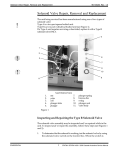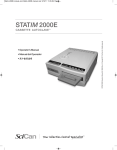Download Controller Board Hardware / Software
Transcript
96-103936 Rev. 3.0 Controller Board Hardware / Software Controller Board Hardware / Software Hazardous voltages are accessible on the controller board when the power is on. Disconnect the power cord before servicing the power mains portion of the board. STATIM units contain electronic circuitry which is static sensitive. Always wear a static strap when working with or near printed wiring boards. In addition, use static footstraps, grounding mats and grounded. Work surfaces when servicing microprocessor devices. Identifying the Controller Board Type There are different types of Controller Boards which may be encountered while servicing STATIM units. The three main types of Controller Board you will encounter are best described as; Type A, a float switch connector only, Type B, a float switch and probe connector, a printer connector and a W1 calibration connector header and Type C, which is similar to Type B but has a PLCC-type microprocessor, (See Figure1). Determine the board type as described above. Note the manufactured board part number and the voltage rating on the lower right-hand portion of the component side of the board assembly. Refer to Table C at the end of this document for upgrade / replacement, board part number / revision / type references, and special parts compatibility information. A new board will always work in an earlier unit. Removing the Controller Board Assembly To remove the Controller Board Assembly (1), follow these steps (see Figure 1): 1. Exercise extra caution. The thermocouple leads at the board end are very fragile. Disconnect the steam generator thermocouple wires (2) from Controller Board terminal positions BOILER +Y and -R. Disconnect the chamber thermocouple wires (4) from Controller Board terminal positions CHAMBER +Y and -R. Disconnect the flag terminal (3) from the position marked BOILER. Disconnect the flag terminal (5) from the position marked CHAMBER. Retain the flag terminal screws. Leave the screws with contact washers in the terminals. Carefully bend the leads so they do not contact the Controller Board when it is removed. 1 CONFIDENTIAL STATIM Cassette Autoclave Service Manual Controller Board Hardware / Software 96-103936 Rev. 3.0 Close up of Type B, C 5 4 2 Controller Board Configurations 3 Type A - one 4 pin float switch connector block labelled, FLOAT, CASSIN 1. 2. 3. 4. 5. 6. Controller Board assembly steam generator thermocouple wires BOILER flag terminal chamber thermocouple wires CHAMBER flag terminal microswitch leads 8 9 7 Type B - with printer connector, 6 pin connector block labelled, FLOAT, PROBE, CASSIN and W1 calibration connector header 2 6 pin connector block W1 1 13 6 11 printer connector 12 10 11 7. 8. 9. 10. 11. 12. 13. Type C - with PLCC-type microprocessor water quality sensor leads cable ties armature high voltage leads screw with washer chassis printer cable Figure 1 2 STATIM Cassette Autoclave Service Manual CONFIDENTIAL 96-103936 Rev. 3.0 Controller Board Hardware / Software Controller Board Hardware / Software 2. Remove the microswitch leads (6) from Controller Board header terminal positions labeled CASSIN. 3. Remove the water quality sensor leads (7) (if present) from Controller Board terminal positions labeled PROBE or the float sensor leads (if present) from terminal positions labeled FLOAT. 4. Remove Printer Cable (13) from connector P2 on board (if present). 5. Disconnect all high voltage leads (10) from Controller Board block terminal J1. 6. Remove and retain the three screws with washers (11) that secure the Controller Board assembly to the chassis (12). Replacing the Controller Board Assembly STATIM units contain electronic components that may be damaged or destroyed by electrostatic discharge (ESD). Observe appropriate safeguards when servicing. Always transport electronic components and assembles in static-protected packaging. To replace the Controller Board assembly, follow these steps (see Figures 1 and 2): 1. Visually inspect the replacement Controller Board assembly (fig 2, item 1) to ensure that there is sufficient thermal compound (fig 2, item 4) on the mounting bracket (fig 2, item 3) directly below the triac (fig 2, item 2). 2. Install the Controller Board assembly (1) using the three screws with washers (11) retained from the disassembly. 3. Connect the high voltage leads (10) from the power switch, steam generator, pump, solenoid valve and compressor to Controller Board J1. Each lead is numbered with a corresponding J1 designation. See Table B. 4. Connect the microswitch leads (6) to Controller Board header positions labeled CASSIN. 5. Connect the water quality sensor leads (7) (if present) to Controller Board positions labeled PROBE or the float sensor leads (if present) to terminal positions labeled FLOAT. 3 CONFIDENTIAL STATIM Cassette Autoclave Service Manual Controller Board Hardware / Software 96-103936 Rev. 3.0 Controller Board Hardware / Software 6. Connect the printer cable (13) to P2 on the control board. 7. If installing a new thermocouple, carefully remove the protective sleeve from the end of the uninsulated chamber thermocouple leads. Pre-bend both leads to achieve the required shape. Reconnect the flag terminal (5) on the chamber thermocouple (4) to the threaded lug marked CHAMBER on the Controller Board. Exercise caution, the thermocouple leads at the board end are very fragile. One lead is colour coded: the unmarked lead is positive, +Y. the red lead is negative, -R. Connect the unmarked lead to the terminal marked +Y on the Controller Board. Connect the red lead to the terminal marked -R on the Controller Board. Make sure there is extra lead length so that the wires do not break as the screw is tightened. Ensure the wires are seated securely behind the respective washers (see Figure 2 detail). The two leads must not touch one another or any other component. Reconnect the flag terminal (3) on the boiler / steam generator thermocouple (2) to the threaded lug marked BOILER on the Controller Board. Exercise extra caution, the thermocouple leads at the board end are very fragile. One lead is colour coded: the unmarked lead is positive, +Y. the red lead is negative, -R. Connect the unmarked lead to the terminal marked +Y on the Controller Board. Connect the red lead to the terminal marked -R on the Controller Board. Make sure there is extra lead length so that the wires do not break as the screw is tightened. Ensure the wires are seated securely behind the respective washers (see Figure 2). The two leads must not touch one another or any other component. 8. The chamber and steam generator thermocouples MUST be recalibrated. Do not calibrate a thermocouple until it is properly installed and positioned in the unit. See Thermocouple Calibration. 4 STATIM Cassette Autoclave Service Manual CONFIDENTIAL 96-103936 Rev. 3.0 Controller Board Hardware / Software Controller Board Hardware / Software 1. 2. 3. 4. Controller Board assembly triac Controller board suppot bracket thermal compound CHAMBER +Y BOILER +Y See Chart A 2 3 4 (visually inspect thermal compound) 9. 1 Figure 2 A dielectric strength test (Hi-Pot) and a protective bonding impedance test (ground continuity) MUST be performed on the STATIM unit. See, Required Information, Tools and Routine Maintenance. 5 CONFIDENTIAL STATIM Cassette Autoclave Service Manual Controller Board Hardware / Software 96-103936 Rev. 3.0 Controller Board Hardware / Software Controller Board Fuse Values The values shown in this table are for reference only. Always replace blown fuses with a fuse of the same size and value as indicated directly on the controller board. Table A TYPE A , 100-110 V Rated Controller Boards Fuse Number Fuse Value F1 F2 F3 F4 15 A / 250 V / FAST 15 A / 250 V / FAST 0.5 A / 250 V / SLOW 0.5 A / 250 V / SLOW Fuse Size 0.25 x 1.25 inch 0.25 x 1.25 inch 0.25 x 1.25 inch 0.25 x 1.25 inch TYPE A, 220-240 V Rated Controller Boards Fuse Number Fuse Value F1 F2 F3 F4 8 A / 250 V / FAST 8 A / 250 V / FAST 0.5 A / 250 V / SLOW 0.5 A / 250 V / SLOW Fuse Size 0.25 x 1.25 inch 0.25 x 1.25 inch 0.25 x 1.25 inch 0.25 x 1.25 inch TYPE B and C, 100-110 V Rated Controller Boards Fuse Number Fuse Value F1 F2 F3 F4 2 A / 250 V / FAST 15 A / 250 V / FAST 15 A / 250 V / FAST 0.25 A / 250 V / SLOW Fuse Size 5 mm x 20 mm 0.25 x 1.25 inch 0.25 x 1.25 inch 5 mm x 20 mm TYPE B and C, 220-240 V Rated Controller Boards Fuse Number Fuse Value F1 F2 F3 F4 2 A / 250 V / FAST 6.3 A / 250 V / FAST 6.3 A / 250 V / FAST 0.25 A / 250 V /SLOW Fuse Size 5 mm x 20 mm 5 mm x 20 mm 5 mm x 20 mm 5 mm x 20 mm 6 STATIM Cassette Autoclave Service Manual CONFIDENTIAL 96-103936 Rev. 3.0 Controller Board Hardware / Software Controller Board Hardware / Software Controller Board High Voltage J1 Connector - Table B 3 Marking Pin Number Device Signal Wire Colour COMP J1-10 J1-9 COMPRESSOR N L WHITE BLACK VALVE J1-8 J1-7 SOLENOID VALVE N L WHITE or RED WHITE or RED PUMP J1-6 J1-5 PUMP N L WHITE BLACK BLR J1-4 J1-3 STEAM GENERATOR N L WHITE BLACK INPUT J1-2 J1-1 POWER SWITCH L N BLACK WHITE Type B board 1 2 1. 2. 3. 4. microprocessor 40 pin IC socket EEPROM device 8 pin IC socket Figure 3 4 7 CONFIDENTIAL STATIM Cassette Autoclave Service Manual Controller Board Hardware / Software 96-103936 Rev. 3.0 Controller Board Hardware / Software Microprocessor STATIM units contain electronic components that may be damaged or destroyed by electrostatic discharge (ESD). Observe appropriate safeguards when servicing. Always transport electronic components and assembles in static-protected packaging. Type A Controller Board has a socketed microprocessor. Type B and C Controller Boards have a socketed microprocessor and EEPROM. Microprocessors are not interchangeable between controller boards of different part numbers and / or revision, unless otherwise indicated. The microprocessor and EEPROM devices are a matched pair set. These devices are supplied together and must be installed together. Any attempt to substitute either device on its own will result in a continuous beeping tone. Removing the Microprocessor and Preprogrammed EEPROM To remove the Microprocessor (1) and preprogrammed EEPROM device (3) if present, follow these steps (see Figures 3 and 4): 1. Before removing or replacing the devices observe appropriate ESD precautions for the work area and technician. Ensure that the unit is powered OFF. For Units with Type A or B Controllers: 2. Remove the microprocessor from Controller Board socket U14 (2), using a 40-pin IC puller. Remove the EEPROM device from Controller Board socket U8 (4), using an 8-pin IC puller. DISCARD the microprocessor and EEPROM devices. 2 1. microprocessor 2. 40-pin IC socket 1 Figure 4 Note: the orientation of Pin 1 of the socket and Pin 1 of the EEPROM is the same as indicated in Figure 3. 8 STATIM Cassette Autoclave Service Manual CONFIDENTIAL 96-103936 Rev. 3.0 Controller Board Hardware / Software Controller Board Hardware / Software For Units with Type C Controllers: 2. Remove the microprocessor from Controller Board Socket U14 using a 44-pin PLCC IC puller. Remove the EEPROM device from Controller Board socket U8, using an 8-pin IC puller. DISCARD the microprcessor and EEPROM devices. 1. 2. 1 44-pin PLCC socket microprocessor 2 Figure 5 Replacing the Microprocessor STATIM units contain electronic components that may be damaged or destroyed by electrostatic discharge (ESD). Observe appropriate safeguards when servicing. Always transport electronic components and assembles in static-protected packaging. The microprocessor and EEPROM devices are a matched pair set. These devices must be ordered and installed together. An attempt to substitute either device singly results in a continuous beeping tone. See Software. Note the orientation of pin #1 on microprocessor (see Figures 5) and align with the notch (arrow) in the PLCC socket. Ensure that the device pins are fully inserted into the socket. Incorrectly installed IC devices may cause damage to the unit. To replace the microprocessor, follow these steps (see Figures 3 and 4): 1. Determine the part number and revision of the installed Controller Board. (This number appears on the component side of the board in the lower right-hand corner.) Determine the rated voltage of the unit by examining the serial number label. Use this information to find the appropriate microprocessor replacement kit as indicated in Table C. Order a microprocessor kit. For Units with Type A or B Controller: 2. Use an insertion tool to install the microprocessor (1) into Controller Board socket (2). Note the orientation of pin 1 of the socket and microprocessor. 9 CONFIDENTIAL STATIM Cassette Autoclave Service Manual Controller Board Hardware / Software 96-103936 Rev. 3.0 Controller Board Hardware / Software For Units with C Type Controllers 2. You can insert the microprocessor (2) into Controller Board socket (1) by hand. Note the orientation of pin # 1 of the microprocessor and align it with the notch (arrow) in the PLCC socket. Common Instructions for A, B, and C Types 3. Using an insertion tool, insert the EEPROM device (3) into Controller Board socket (4). Note the orientation of pin 1 of the socket and EEPROM. (See Figure 3) 4. Connect the keypad connector to Controller Board P4. 5. Connect the LCD connector to Controller Board P3. 6. Connect the printer connector to Controller Board P2, if present. 7. Power the unit ON. Ensure that the version number displayed briefly when the unit is first powered matches the version number printed on the microprocessor. If the LCD fails to display the “select a cycle” message, review the wiring connector placement and check that the microprocessor and EEPROM are positioned properly in the sockets. 8. Calibrate the unit after the installation of a new microprocessor. See Thermocouple Calibration. 10 STATIM Cassette Autoclave Service Manual CONFIDENTIAL 96-103936 Rev. 3.0 Controller Board Hardware / Software Controller Board Hardware / Software Software STATIM units contain electronic components which may be damaged or destroyed by electrostatic discharge (ESD). Observe appropriate safeguards when servicing. Always transport electronic components and assembles in staticprotected packaging. Identifying Software Versions If immediately after power-ON a number is briefly displayed in the upper right-hand corner of the LCD, that indicates which software is installed (See Figure 6). This number is also printed on the label attached to the U14 microprocessor and the U8EEPROM device on the Controller Board (See Figure 7). The software version number is the character to the immediate right of the R as indicated by . Figure 6 S501R102 S501R200 example example LCD readout on Power -up For example: S501R100 is software version 1.00 S501R101 is software version 1.01 S501R102 is software version 1.02 S501R200 is software version 2.00 Figure 7 Microprocessor label example: 01-xxxxxx S502R102 Sept. XX 03 EEPROM label 52102 example: 0319 Production Year / week 11 CONFIDENTIAL STATIM Cassette Autoclave Service Manual Controller Board Hardware / Software 96-103936 Rev. 3.0 Controller Board Hardware / Software Version 2, Visible Changes The latest software release has effected several changes: 1. The name of the cycle selected is now continually displayed on the LCD while the cycle is running. 2. If a cycle fault occurs, the user must acknowledge the fault condition by pressing the STOP button on the keypad before the unit will run another cycle. A power-OFF / power-ON cycle is not sufficient to clear a fault message. 3. If power to the unit is interrupted, (i.e., a power failure, turning the power switch OFF or the plug is accidentally removed) the unit will enter the “CYCLE INTERRUPTED” state when power is restored. The display reads: (example) CYCLE INTERRUPTED NOT STERILE CYCLE INTERRUPTED PRESS STOP TO RESET CYCLE INTERRUPTED REMOVE CASSETTE The user must press STOP to clear the fault message before the unit will run a cycle. New Service Features Version 2 and higher software allows printing of the last complete or incomplete cycle as a diagnostic tool. To print the last cycle information, follow these steps: 1. Turn the STATIM OFF and remove the cover. 2. Install a calibration jumper on Controller Board header W1 located to the left of the microprocessor. Connect a Control Box and printer to the Controller Board and enable the printer (See Calibration). 12 STATIM Cassette Autoclave Service Manual CONFIDENTIAL 96-103936 Rev. 3.0 Controller Board Hardware / Software Controller Board Hardware / Software If a printer was not resident in the unit when the fault occurred, a STATIM printer can still be used as a diagnostic tool, however the time and date printed on the report will not be valid. 3. Turn the STATIM ON. The unit is now in calibrating mode. 4. For version 2 and 3 software without selecting a cycle, press the START button. For Version 4 software press the “Wrapped” button. The printer will print the last complete or incomplete cycle. This information can be useful in diagnosing intermittent problems when the cycle fault code has not been recorded. New Cycle Fault Conditions The following additional cycle fault conditions are detected by Version 2 control software: • cycle faults 20-24, reserved • cycle fault 25, See Troubleshooting Cycle Faults • cycle fault 26, See Troubleshooting Cycle Faults • cycle fault 27, See Troubleshooting Cycle Faults For further information See EEPROM-Language Selection, Thermocouple Calibration and / or Troubleshooting Cycle Faults. 13 CONFIDENTIAL STATIM Cassette Autoclave Service Manual Controller Board Hardware / Software 96-103936 Rev. 3.0 Controller Board Hardware / Software Controller Board and Microprocessor Compatibility Each unit requires specific software. In order to determine which software is required or if a new Controller Board is required, several steps must be followed. Determine whether the unit is a: 1) STATIM 5000 2) STATIM 5000S 3) STATIM 2000 4) STATIM 2000S Is the Controller Board damaged? yes use the appropriate model number,voltage and language parameters from Table C to select the correct replacement board with microprocessor. no use the appropriate model number, voltage and language parameters from Table C to select the correct replacement microprocessor kit. When ordering replacement microprocessor kits only, SciCan will ship the latest version of compatible software. 14 STATIM Cassette Autoclave Service Manual CONFIDENTIAL 96-103936 Rev. 3.0 Controller Board Hardware / Software Controller Board Hardware / Software Table C Model Voltage Language Replacement Board with Micro-processor Replacement Micro-processor Only STATIM 5000 100 V multi 01-103487S 01-103686S STATIM 5000 (USA) 110 V multi 01-104436S 01104437S STATIM 5000 110 V multi 01-10329S 01-103605S STATIM 5000 230 V multi 01-103551S 01-103550S STATIM 5000 (France) 230 V multi 01-104170S 01-104169S STATIM 5000 (Australia) 230 V english 01-104395S 01-104394S STATIM 5000S 230 V multi 01-104730S 01-104693S STATIM 5000S (France) 230 V multi 01-106083S 01-106084S STATIM 5000S (UK, Switzerland) 230 V multi 01-108563S 01-108565S STATIM 2000S 100 V multi 01-1035828S 01-103698S STATIM 2000S 115 V multi 01-103540S 01-103541S STATIM 2000S 220 / 240 V multi 01-103658S 01-103657S 230 V multi 01-108562S 01-108564S STATIM 2000S (UK, Switzerland) 15 CONFIDENTIAL STATIM Cassette Autoclave Service Manual Controller Board Hardware / Software 96-103936 Rev. 3.0 Document Change Record Document 96-103936 Title: Controller Board Hardware / Software Revision ECO Notes Date 3.0 04-0020 Updated chapter as per prEN13060 requirements. January 16, 2004 2.0 99-0059 Added 5000S information. January 23, 1999 1.0 96-088 Initial Release May 29, 1996 16 STATIM Cassette Autoclave Service Manual CONFIDENTIAL