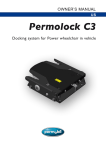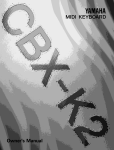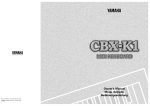Download Model 300 Series POX Manual - English: Low Resolution
Transcript
Model 300 Series Pulse Oximeters User’s Manual 300, 305, 340 MEDIAID INC. 17517 Fabrica Way • Cerritos California 90703 USA Tel.: 714-367-2848 • Fax: 714-367-2852 Web: www.mediaidinc.com Email: [email protected] POX010-300 Contents Contents Chapter 1: Principle of Operating the Model 300 Series ...................... 1 1.1 1.2 1.3 1.4 Intended Uses ..................................................................... P rinc ipal Featu res ............................................................... Modes of Mon ito ring ............................................................ Cau tions ............................................................................. 1 1 2 2 Chapter 2: Keys, Indicators, & Symbols ................................................. 5 2.1 Keys & Indicato rs ................................................................ 5 2.2 Symbo ls ............................................................................ 12 Chapter 3: Operating the Model 300 Series..........................................13 3.1 3.2 3.3 3.4 3.5 3.6 3.7 Rece iving Accu rate Readings ............................................ Powe r ............................................................................... Measu ring and D isplay ing Pu lse Ox ime try .......................... Da ta T ransm ission (Mode l 340 ) ......................................... Tests ................................................................................ C leaning Ins truc tions ......................................................... T roubleshoot ing ................................................................ 13 14 15 16 18 22 23 Chapter 4: Equipment Specifications....................................................25 4.1 4.2 4.3 4.4 4.5 4.6 4.7 Oxygen Satu rat ion and Pulse Rate ..................................... A larms (Model 340 Only ) ................................................... Gene ral ............................................................................. Senso rs ............................................................................ Powe r Source .................................................................... Envi ronmen tal Condi tions .................................................. Equ ipment C lassif icat ion ................................................... 25 25 25 25 26 26 26 Chapter 5: Order Information..................................................................27 5.1 P roduct In format ion ........................................................... 27 5.2 Con tact /Custo mer Serv ice Info rma tion ............................... 27 Chapter 6: Warranty Information............................................................29 6.1 6.2 6.3 6.4 6.5 App licabi li ty o f Warranty .................................................... What is Covered by this Wa rran ty ...................................... What Media id Inc. W il l Do to Co rrec t P rob lems .................. O wner’s Reg ist rat ion ......................................................... P roduct In format ion ........................................................... - Contents 1 - 29 29 29 30 30 Principles of Operation of the Model 300 Series Chapter 1: Principles of Operation of the Model 300 Series The Model 300 Series comprises the following pulse oximeters: Models 300, 305, & 340. Before using the pulse oximeter, the user should become thoroughly familiar with the information in this manual and with all information included with the sensor. 1.1 Intended Uses • The Models 300 and 305 are intended for spot checks. • The Model 340 is the only pulse oximeter intended for continuous monitoring. WARNING Do not use the pulse oximeter as an infant apnea alarm. 1.2 Principal Features All Models • The Mediaid Model 300 Series Pulse Oximeters are portable, lightweight instruments designed to monitor arterial oxygen saturation non-invasively. • All models have two bright Light Emitting Diode (LED) displays that give a constant read-out of oxygen saturation (in %SpO2) and pulse rate in beats-per-minute (BPM). • Each machine has a front-panel LED indicator that alerts the user to a low-battery condition. • All Model 300 Series Pulse Oximeters perform a functional test at power-on, and diagnostics tests can be initiated. • All Mediaid oximetry sensors with RJ12 connectors are compatible with the Model 300 Series. • All the pulse oximeters can be powered either by standard electric power or an internal, rechargeable Nickel-Cadmium (NiCad) battery except the Model 300, which is powered solely by six [6] type “AA” batteries. -1- Principles of Operation of the Model 300 Series Model 340 • The Model 340 allows for data transmission through the data port (when Serial or Analog Cable is plugged in at power-up), while heart rate and %SpO2 are displayed on the Oxygen Saturation and Pulse Rate displays. Model 340 • The Model 340 has visual and audible alarms for oxygen saturation and pulse rate monitoring. • The Model 340 has an audible tone that sounds with each pulse and varies with oxygen saturation — falling in pitch with reduced saturation and rising as saturation increases. 1.3 Modes of Monitoring All Models • All models in the Mediaid 300 Series are calibrated to measure the oxygen saturation (%SpO2) of functional hemoglobin. • A normal (steady) display indicates the oximeter has received at least three normal, intelligible pulses during the last 30-second period. The display will be updated each time a normal pulse has been received. • A blinking display indicates the continuous presence (30 seconds or more) of significant patient movement or light-source interference. In this mode, no normal pulses are being received, and the last reliable values for %SpO2 and pulse rate are displayed. In this mode, %SpO2 monitoring may be adversely affected. Model 340 • A blinking display with a one-second warning tone every 10 seconds indicates the continuous presence (60 seconds or more) of significant patient movement or light-source interference. In this mode, no normal pulses are being received and %SpO2 monitoring may be adversely affected. 1.4. Cautions • Before using the equipment, the operator should be thoroughly familiar with the information in the User’s Manual and all accompanying documents. • Federal (U.S.A.) law restricts this device to use by — or on the order of — a physician. -2- Principles of Operation of the Model 300 Series • The instrument should not be used in the presence of anesthetics or flammable agents. • Do not allow any liquid to penetrate the instrument’s interior. • The Model 300 Series Pulse Oximeters are designed to operate in normal, ambient light conditions. •Do not use near Magnetic Resonance Imaging equipment. • To avoid potential effects of electromagnetic interference; maintain a distance of at least 15 cm. (6") between the oximeter and other devices. Also, maintain a distance of at least 20 cm. (8") between the Mediaid wall adaptor and other devices. • When used with other equipment, such as a defibrillator, the accuracy of pulse oximetry readings may be affected. • In case of abnormal conditions during instrument operation, appropriate measures (such as powering off instruments) should be taken to ensure patient safety. • The user should NOT attempt to modify or repair the instrument. • This device complies with Electromagnetic Compatibility standards EN55011 and EN60601-1-2. If the user experiences interference problems, move the unit away from other EMC emitting equipment. • Dispose of this device according to hospital and/or governmental regulations. -3- Principe d’Utilisation -4- Keys, Indicators & Symbols Chapter 2: Keys, Indicators & Symbols 2.1 Keys and Indicators -5- Keys, Indicators & Symbols A. Power On/Off Key All Models The unit is powered on with a short depression of the POWER ON/OFF KEY. A one-second display and indicator test is performed automatically, and all Light Emitting Diodes (LEDs) are illuminated. Carefully observe the Saturation and Pulse Rate LED displays at the top of the oximeter for proper operation of all segments of the display; a nonfunctioning segment will result in an incomplete numeral and possible erroneous reading. A long depression of the POWER ON/OFF KEY will initiate Internal Confidence and Self Diagnostics tests (See Section 3.5 “Tests”). B. Oxygen Saturation Display All Models Whenever the pulse oximeter receives at least three (3) pulses during a 30-second period, the left LED shows the patient’s %SpO2 levels. The display is updated with every normal pulse. A blinking display signals that %SpO2 monitoring may be adversely affected, and indicates the continuous presence (30 seconds or more) of significant patient movement or light-source interference. C. Pulse Rate Display All Models Whenever the pulse oximeter receives at least three (3) pulses during a 30-second period, the right, three-digit LED displays the patient’s heart rate in beats-per-minute (BPM). Any blinking display signals that pulse rate monitoring may be adversely affected, and indicates the continuous presence (30 seconds or more) of significant patient movement or light-source interference. -6- Keys, Indicators & Symbols D. Visual Pulse Indicator All Models As soon as a pulse is found, the heartbeat is indicated by the small green LED beneath the LED display window. The VISUAL PULSE INDICATOR simultaneously flashes with the patient’s pulse. It will typically begin to flash a few seconds before numerical values for oxygen saturation and pulse rate are shown. E. Low Battery Indicator All Models The LOW BATTERY INDICATOR will illuminate when the battery is near depletion, prompting the user to suspend operation of the unit and change or recharge the battery (using the method described in Section 3 “Power”). The oximeter will automatically power off shortly after low-battery indication. The acronym bAt LO will be displayed if power-on is attempted during a low-battery condition. F. Sensor Cable Connection All Models All Mediaid pulse oximetry sensors with RJ12 connectors are compatible with the Model 300 Series. To connect a sensor to the oximeter, align the plug with the jack on the oximeter and insert it gently until an audible “click” is heard — indicating that the plug tab is latched in place. To remove, squeeze the locking tab on the plug and slide the plug out of the jack. Always route cords in such a way as to prevent accidental tripping and subsequent damage to the oximeter. -7- Keys, Indicators & Symbols G. Power Connection Model 305, Model 340 For electric power, plug the adaptor into the pulse oximeter’s POWER CONNECTION , and then plug the other end of the adaptor into a standard electrical outlet. All Mediaid Pulse Oximeters (except for the Model 300) were designed to be used with the adaptor provided by Mediaid Inc. at the time of purchase. H. Power Indicator Model 305, Model 340 The green LED - located on the bottom of the oximeter adjacent to the POWER CONNECTION - will illuminate when electric power is connected. I. Data Port Model 340 The DATA PORT is used for serial and analog output. To eliminate risk of shock, take care not to touch the DATA PORT 8-pin Connector and the patient simultaneously. The DATA PORT should be used only for connection to equipment that complies with CSA/IEC/UL601-1. Refer to Section 3 for information on Data Transmission. J. Alarm Off Key Model 340 A short depression of this key silences the alarm for a period of 60 seconds. A long, three-second depression of the ALARM OFF KEY will completely disable the audible alarm. The LED display will show AL OFF, the ALARM OFF INDICATOR will begin to flash, and the oximeter will revert to normal monitoring. Silenced alarms can be reactivated by a short depression of the ALARM OFF KEY. Disabled alarms are reactivated by a long depression of the ALARM OFF KEY. -8- Keys, Indicators & Symbols K. Alarm Off Indicator Model 340 The ALARM OFF INDICATOR will illuminate and remain on constantly when audible alarms are silenced, and will flash when audible alarms are disabled. L. Oxygen Saturation Alarm Key Model 340 Short depressions of the OXYGEN SATURATION ALARM KEY will toggle the display between the high and low alarm settings, as shown by the HI/LO ALARM INDICATORS. These alarm settings can be adjusted with the INCREMENT and DECREMENT keys. The alarm settings will be retained in memory until reset by the user. Exception: When the low-saturation alarm is set below 80%, it will return to 80% at the next power-up. The saturation alarm production settings are: High 100% and Low 85%. The high-saturation alarm can be disabled by setting it at 100%. The unit reverts to normal monitoring after a fivesecond period of key inactivity. M. Pulse Rate Alarm Key Model 340 Short depressions of the PULSE RATE ALARM KEY will toggle the display between the high and low alarm settings as shown by the indicators (HI and LO) below the key. These alarm settings can be adjusted via the and keys. Alarm settings will be retained in memory until the user changes them. The pulse-rate alarm production settings are: High 140 BPM and Low 50 BPM . The display reverts to normal patient monitoring after a five-second period of key inactivity. -9- Keys, Indicators & Symbols N. Increment & Decrement Key Model 340 The pulse-tone volumes can be adjusted using the INCREMENT & DECREMENT Keys. There are three (3) levels of audible (pulse) tone volume, and “off.” The pulse tone volume can be increased with the key, and decreased or silenced with the key. Alarm levels are also adjusted with these keys. O. Visual Hi/Lo Alarm Indicators Model 340 Located beneath the OXYGEN SATURATION ALARM and PULSE RATE ALARM KEYS, these indicators illuminate when the patient’s oxygen saturation or pulse rate reaches the preset high or low alarm settings. In order to set alarms, the appropriate indicator must be illuminated. Additional Features Audible Oxygen Saturation Indicator Model 340 A varying pitch of the audible tone signals a change in the %SpO2 level a falling pitch indicates a decreasing %SpO2 level. AUDIBLE PULSE RATE INDICATOR Model 340 A beeping audible tone signals the heartbeat. AUDIBLE ALARM INDICATORS Model 340 The alarm tone is a fixed pitch, and the volume cannot be adjusted. Alarm conditions are generated only when a pulse has been detected. Alarm tones are automatically silenced when the alarm condition goes away. HIGH PRIORITY alarm tones sound continuously at the highest frequency and highest volume. HIGH PRIORITY alarms are caused by conditions such as: low and high oxygen saturation and pulse rate; no - 10 - Keys, Indicators & Symbols pulse; excessive ambient light, and other error conditions. MEDIUM PRIORITY alarm tones sound for 0.75 (∫) seconds every five (5) seconds at the highest frequency and highest volume. MEDIUM PRIORITY alarms are cause by measuring problems such as disconnected sensor, too thin or thick tissue, or a faulty sensor. LOW PRIORITY alarm tones sound for one (1) second every 10 seconds at the lowest frequency and highest volume. LOW PRIORITY alarms are caused by excessive patient movement or patient arrhythmia. Battery Compartment (& Battery Polarity ) Back of Model 300 The compartment houses the six (6) type “AA” batteries necessary to power the Model 300. Be sure to correctly install the batteries by following the polarity indicated inside the compartment. - 11 - Keys, Indicators & Symbols 2.2 Symbols Symbol Definition %SpO2 Oxygen Saturation Percentage Heart Beats Per Minute (BPM) Power On/Off Alarm Off Low Battery Indicator Oxygen Saturation Alarm Pulse Rate Alarm Hi/Lo Alarm Indicator Increment Key Decrement Key Data Port Sensor Cable Connector Power Connection Attention: Consult Accompanying Documents Non-anesthetic Proof Type BF Applied Part Battery Polarity - 12 - Operating the Model 300 Series Chapter 3: Operating the Model 300 Series 3.1 Receiving Accurate Readings To prevent faulty readings and sensor complications: • do not apply the sensor to anything but a well-perfused extremity. • do not place the sensor on extremities with blood pressure cuffs or with arterial or venous catheters. • avoid extremity positions that may compress venous return. • keep sensors at heart level whenever possible. • fit sensors comfortably without constricting or compressing digits. • do not restrict circulation with elastic tape used to secure sensors. • trim long fingernails if necessary. • remove artificial nails and thick WARNING nail polishes if necessary. To ensure personal safety and • check for intravascular dyes, proper operation of the which may affect pulse oximeter oximeter, the user should readings. adhere to all directions, • turn off very bright lights, such as information, and cautions xenon lamps, if they interfere stipulated within this document. with sensor functioning. In cases where such lights are unavoidable, cover the sensor site with an opaque material. WARNING • route sensor cords carefully. In order to obtain accurate • avoid applying excessive tension pulse oximetry readings, an to the sensor or sensor cable. appropriate pulse oximeter and • consider conditions affecting the sensor need to be chosen hemoglobin dissociation curve according to the intended use. when interpreting pulse All instructions stated within oximeter readings. this manual and included with • keep patient movement to a each sensor should be minimum. followed. - 13 - Operating the Model 300 Series 3.2 Power 3.2.1 Model 300 The Model 300 is powered solely by six (6) type “AA” alkaline batteries. The instrument will operate for approximately 16 hours (approximately 2,000 spot checks) before the LOW BATTERY INDICATOR signals that the batteries need to be replaced. NOTE Remove the batteries prior to storage if the oximeter is not likely to be used for an extended period of time. 3.2.2 Model 305, Model 340 Both these pulse oximeters can be powered by either a power adaptor or the internal, rechargeable NiCad battery. Battery operation alone will provide the oximeter with approximately 12 hours of continuous operation. To charge the internal NiCad battery, connect the Mediaid power adaptor to the POWER CONNECTION located at the bottom of the oximeter. Then, plug the adaptor into an appropriately rated electrical outlet. The green POWER INDICATOR will illuminate. Once electric power is applied, the battery will charge regardless of the operational state of the oximeter. WARNING All Mediaid Pulse Oximeters (except for the Model 300) were designed to be used with the power adaptor provided by Mediaid Inc. at the time of purchase. The use of any other adaptor may damage the oximeter and will void the Mediaid Inc. Warranty. Refer to the product number of the power adaptor when reordering a new adaptor. Include the serial number of the unit as this allows Mediaid Inc. to determine the adaptor needed. Also, avoid excess tension on the adaptor cable for safe and continuous operation. - 14 - Operating the Model 300 Series 3.3 Measuring and Displaying Pulse Oximetry 3.3.1 Spot-Check Pulse Oximetry · Choose an appropriate pulse oximeter and sensor according to the intended use. · Place the sensor according to the instructions included with each sensor. ·Connect the sensor to the pulse oximeter with the SENSOR CABLE CONNECTION . · Follow all guidelines to prevent faulty readings, and oximeter or sensor complications. · Power on the unit with the POWER ON/OFF KEY. · Check that all LEDs illuminate during the Power-Up Test. · Monitor the flashing of the VISUAL PULSE INDICATOR. · Read patient’s oxygen saturation level and pulse rate from the two LED displays. WARNING Patient movement, lightsource interference, or any other disturbing causes that occur for more than 30 seconds are displayed by a blinking display. During this period, pulse oximeter readings can be adversely affected. NOTE The unit powers off automatically when a pulse search is unsuccessful while operating on battery power. 3.3.2 Continuous Monitoring Pulse Oximetry Model 340 · Choose an appropriate sensor. WARNING ·Place the sensor according to the Models 300 and 305 have instructions included with each sensor. no audible alarms. Each · Connect the sensor to the pulse model is intended for use by oximeter with the SENSOR CABLE an attending clinician and CONNECTION . should not be used in · Follow all guidelines to prevent situations where alarms are faulty readings, and oximeter or required. sensor complications. · Power on the unit with the POWER ON/OFF KEY. - 15 - Operating the Model 300 Series · Check that all LEDs illuminate during the Power-Up Test. · Monitor the flashing of the VISUAL PULSE INDICATOR. · Read the patient’s oxygen saturation level and pulse rate from the two LED displays. · Listen to the AUDIBLE OXYGEN SATURATION and PULSE RATE INDICATOR. · Adjust the tone with the INCREMENT and DECREMENT Keys. · Set the VISUAL and AUDIBLE ALARMS to the desired level with the INCREMENT and DECREMENT KEYS after the OXYGEN SATURATION ALARM or PULSE RATE ALARM KEYS have been selected. · Read the alarm settings with the HI/LO ALARM INDICATOR. · Quell an alarm with the ALARM OFF KEY. · Reactivate silenced alarms with the ALARM OFF KEY. 3.4 Data Transmission WARNING Model 340 Do not silence the audible Serial and analog data can be alarms or decrease their communicated through the data volume if patient safety could port to a peripheral device. Analog be compromised. output of oxygen saturation (0-100 %SpO2) and pulse rate (0-250 BPM) are each transmitted on a scale of 0.0 to 1.0V. Serial output of oxygen saturation (0-100 %SpO2) and pulse rate (0-250 BPM) are transmitted once per second in a data packet. For tests regarding data transmission and the data port, please refer to the Test section. 2. Serial Line (RX) 3. Pulse Rate Analog Output 6. Saturation Analog Output 7. Ground Signal Common 8. Serial Line (TX) 3.4.1. Serial Data Transmission · Serial data can be transmitted with a Mediaid Serial Cable. · Transmission speed is 9600 baud. · The data field is 8 bits, one stop bit, no parity. - 16 - Operating the Model 300 Series · The data packet output by the Model 340 is comprised of four (4) data bytes sent in the following order: the Status byte, the %SpO2 byte, the Pulse Rate byte, and the Checksum byte. The Status Byte The Status byte contains flags as to the operational state of the unit: Bit 7: Not used. Bit 6: Pulse is lost, having previously been detected. Bit 5: Pulse detected, normal monitoring begun. Bit 4: Error flag, indicating that an error is occurring. Bit 3 to 0: Number of bytes in the data packet. The %SpO2 Byte The %SpO2 byte contains the current oxygen saturation level in %SpO2 and is in 8-bit binary format. The Pulse Rate Byte The Pulse Rate byte contains the current pulse rate in BPM and is in 8bit binary format. The Checksum Byte The Checksum byte is the complement to the lower eight (8) bits of the bytewise addition of the Status, SpO2 and Rate Bytes, plus one. 3.4.2 Analog Data Transmission ·Analog data can be transmitted with a Mediaid Analog Cable in Model 340. ·Analog outputs are as follows: 0% Scale 0.000V 50% Scale 0.500V 100% Scale 1.000V . NOTE Refer to the manufacturer of the monitoring device for additional information on datareceiving devices. . - 17 - Operating the Model 300 Series 3.5 Tests Each model can perform a variety of tests, which are described below. If an error is detected during any given sequence, the test sequence will be terminated and the characters (an acronym for “error”) will appear in the left display window. The numeral representing the test during which the error occurred will appear in the right display window. The instrument must be powered off before testing or monitoring can continue. If there is a low-battery condition at power-up, the unit will show bAt LO and the oximeter will power off, prohibiting test functions. NOTE Some tests require audible, visual and/or operator supervision, and/or the connection of an external device such as a sensor or voltmeter. The absence of required peripheral devices will result in an error message. Please read each of the test descriptions. 3.5.1 Model 300 and Model 305 3.5.1.1 Power-Up Test A short depression of the POWER ON/OFF KEY initiates a one-second Display and Indicators Test. All LEDs need to be illuminated for proper LED functioning. 3.5.1.2 Internal Confidence Tests A long depression (approximately three [3] seconds) of the POWER ON/OFF KEY will power on the instrument, test the Display And Indicators, Power Condition, and then display the unit’s Software Version Number. 3.5.1.3 Self Diagnostic Tests A prolonged (10-second) depression of the POWER ON/OFF KEY is required at power-on to initiate the self-diagnostic test mode. While pressing the POWER ON/OFF KEY, the unit cycles through the Internal Confidence Tests, blanks the display for approximately five (5) seconds, and displays the acronym tSt (an acronym for “test”). The POWER ON/OFF KEY needs to be released at this time to initiate automatic testing of Sensor, Reference Voltage, and Set-Up. - 18 - Operating the Model 300 Series Sensor Test - Test # 1 This test verifies the functionality NOTE of the sensor, the oximeter’s LED An operational sensor must be driver circuit, and the oximeter’s connected to the oximeter to light-detection circuit. This occurs perform the Sensor Test. by the emission of sensor light at a preset frequency and level, and the monitoring of the received signal from the sensor detector. Reference Voltage Test - Test # 2 It takes 10 seconds to determine “Pass” or “Fail,” verifying the unit’s internal reference voltage. A failure is indicated by a display of and a pass is indicated by the next test being performed. If a failure is indicated, refer to the Mediaid Inc. Warranty for servicing instructions. Set Up Test - Test # 3 This test alternately displays %SpO2, pulse rate and internal circuitry set-up values. As with normal monitoring, initiate the test with a sensor applied to a subject. The instrument will perform normal set-up and monitoring functions, and will periodically display single digit set-up numbers - zero (0) for thin tissue, one (1) for medium tissue, or two (2) for thick tissue. This test can only be exited by powering off the instrument. 3.5.2 Model 340 3.5.2.1 Power-Up Test A short depression of the POWER ON/OFF KEY initiates a one-second Display and Indicators Test. All LEDs need to be illuminated for proper LED functioning. 3.5.2.2 Internal Confidence Tests A long depression (approximately three [3] seconds) of the POWER ON/OFF KEY will power on the instrument, test the Display and Indicators, Power Condition and EEPROM, and then display the unit’s Software Version Number. The instrument will revert to the normal power-on sequence upon release of the POWER ON/OFF KEYS. - 19 - SUGGESTION Write down the instrument’s software version number and serial number (in the space provided in the Product Information section of this manual) so Mediaid Inc. can better assist you. Operating the Model 300 Series 3.5.2.3 Diagnostic Tests Diagnostic Tests in the Model 340 can be run automatically or be initiated manually. They are initiated by first holding down the ALARM ON/OFF KEY and then powering on the unit. Upon initialization, the characters tSt will appear in the left display window and the numeral 0 in the right display window. Any test may be selected via the or front panel keys. The selected test will be represented by a numeral in the right display window. Upon selection, the sequence is initiated by the depression of the ALARM ON/OFF KEY. The test sequence will run and stop automatically. It must be noted that for a number of these tests visual and/or audio inspection is required. While in this test mode, either a single test or a batch containing all of the tests sequentially may be run. Once testing is complete, the only way to exit the assurance test mode of operation is by powering off the instrument. Global Test - Test # 0 This test automatically initiates all of the diagnostic tests, which will run automatically and in order until either an error is detected or all test sequences are completed. Display And Indicator Test - Test # 1 The instrument’s LED displays and indicators are tested by this sequence. Upon initialization of this test, the LED display segments and discrete LED indicators will be illuminated one at a time. The user should observe proper operation of all LED segments and indicators. Careful visual inspection is required for this test. Audible Annunciation Test - Test # 2 Both the variable pitch, audible pulse-tone, and audible alarms are annunciated by the Model 340’s 8-pitch, 3-volume level audible annunciation system. This test, when initiated, sequentially sounds all of the eight (8) pitches (frequencies) and three (3) volume levels. Carefully listen for tone, pitch and volume changes. Audible/Visual Alarm Test - Test # 3 This sequence tests the instrument’s alarm functions. The audible alarm tone and the four (4) HI/LO ALARM INDICATORS are simultaneously activated for a period of approximately five (5) seconds. Audible and visual observation is required. - 20 - Operating the Model 300 Series Control Key Test - Test # 4 This test checks the functionality of the front panel control keys, excluding the POWER ON/OFF KEY. Once initiated, the operator must press the control keys, one at a time, in the following order: ALARM OFF, OXYGEN SATURATION ALARM, INCREMENT, DECREMENT, and PULSE RATE ALARM. Do NOT press the POWER ON/OFF KEY at this time as it will power the unit off. An internal software routine waits for a signal to be received from each of the keys. A unique number indicating the internal memory address for each key will be displayed. Observe the changing values to ensure proper reception of each key’s signal. Sensor Test - Test # 5 This test verifies the functionality of the sensor, the oximeter’s LED driver circuit, and the oximeter’s lightdetection circuit. This occurs by NOTE the emission of sensor light at a An operational sensor must be preset frequency and level, and connected to the oximeter to the monitoring of the received perform the Sensor Test. signal from the sensor detector. Serial Communications Port Test - Test #6 This test is used in the factory only and cannot be accessed by the user after production. Reference Voltage Test - Test # 7 It takes 10 seconds to determine “Pass” or “Fail,” verifying the unit’s internal reference voltage. A failure is indicated by a display of Err 7, and a pass is indicated by the next test being performed. If a failure is indicated, refer to the Mediaid Inc. Warranty for servicing instructions. - 21 - Operating the Model 300 Series Analog Output Test - Test #8 The use of a voltmeter is required to perform this test. First, connect one lead to pin #6 (saturation analog output) and the common output lead to pin #7 (ground signal common). Once initiated, each depression of the ALARM OFF KEY tests the three (3) saturation values, which are displayed in the left window in ascending order. Observe the meter display to confirm a proper operation as listed below. Then connect the first lead pin #3 (pulse rate analog output) to test the three (3) pulse rate values as they are displayed in the right window. %Sp02 0% = 50% = 100% = Pin #6 0,000V ± ,001 0,500V ± ,010 1,000V ± ,020 BPM 0 125 250 = = = Pin #3 0,000V ± ,001 0,500V ± ,010 1,000V ± ,020 Internal Memory Test - Test # 9 Upon initiation, this test checks each location of the oximeter’s memory. If all locations test to be functional, the numeral 128 will be displayed. Set Up Test - Test # 10 This test alternately displays %SpO2, pulse rate and internal circuitry set-up values. As with normal monitoring, initiate the test with a sensor applied to a subject. The instrument will perform normal set-up and monitoring functions, and will periodically display single digit set-up numbers - zero (0) for thin tissue, one (1) for medium tissue, or two (2) for thick tissue. This test can only be exited by powering off the instrument. 3.6 Cleaning Instructions All Mediaid Model 300 Series Pulse Oximeter can be wiped clean with isopropyl alcohol or glutaraldehyde. Avoid caustic or abrasive cleaners that will mar the enclosure or keypad. Use extra care when cleaning the red display window to avoid WARNING scratching the finish. Do not clean the instrument while it is in operation. - 22 - Operating the Model 300 Series 3.7 Troubleshooting Problem Err 5 Possible Causes Improper sensor application; area of sensor application too opaque; sensor problem Err 135 Ambient light too bright, direct light onto sensor Err1, 11, 13, 16, 17, 18 Internal failure of pulse oximeter bAt LO Low battery condition Err 20 Internal EEPROM failure Warble Tone (Model 340) Data transmission failure WARNING Do not attempt to open the instrument case - doing so will void the Warranty. Always refer to the Warranty for service instructions. NOTE There are no user serviceable parts or adjustments inside the instrument. - 23 - Principe d’Utilisation - 24 - Equipment Specifications Chapter 4: Equipment Specifications 4.1 Oxygen Saturation and Pulse Rate Display Resolution Range Accuracy %SpO2: Pulse: %SpO2: Pulse: %SpO2: Two 3-digit, 7-segment LED characters 1.0 cm. (0.4 in.) in height 1% 1 BPM 0-100% 32-250 BPM 100-70%, ± 2%; Pulse: 69-60%, ± 3%; Less than 60%, unspecified 32-250 BPM, ± 2 High %SpO2 Low %SpO2 High Pulse Low Pulse 51-100% 50-99% 31-230 BPM 30-229 BPM 4.2 Alarms Model 340 4.3 General Dimensions Weight Model 300 Model 305 Model 340 19.1 (L) x 8.9 (W) x 3.5 (H) cm. 7.5 (L) x 3.5 (W) x 1.4 (H) in 439 g w/batteries 15.5 oz w/batteries 453 g 16.0 oz 496 g 17.5 oz 4.4 Sensors Mediaid opto-plethysmographic pulse oximeter sensor with RJ12 connector and extension cable lengths 1.2 or 2.4 m / 4 ft or 8 ft Red Light Wavelength 660 nm @ 565 µW Infrared Light Wavelength 910 nm @ 1.8 nW - 25 - Equipment Specifications 4.5 Power Source 4.5.1 Model 300 Battery Type Battery Life 4.5.2 Model 305, Model 340 Battery Type Battery Life Power Adaptor Type Power Adaptor Input Power Adaptor Output Six (6) type “AA” alkaline batteries [6 x LR6] Approximately sixteen (16) hours of continuous operation Rechargeable Nickel-Cadmium (NiCad) battery 12 hours of continuous operation Radionic SW15100-PL 100-250 V AC 50/60 Hz O.5 A 1.5 V DC 1.0 A 4.6 Environmental Conditions Acceptable Conditions for Operating, Storage, and Transport: Atmospheric Pressure 770 to 282.45 mm Hg 1026 hPa to 377 hPa (-500 ft to 25,000 ft) Relative Humidity 5 to 95% (noncondensing) Operating Temperature 0° to 40° C 32° to 104° F Storage & Transport Temperature -30° to 65° C -22° to l49° F 4.7 Equipment Classification The Mediaid Model 300 Series Pulse Oximeters are classified according to CAN/CSA C22.2 No. 601.1, EN 60601-1, and UL2601-1: Type of protection against electric shock: Model 300: INTERNALLY POWERED. Model 305, 340: CLASS 1 and INTERNALLY POWERED. TYPE BF APPLIED PARTS. Degree of protection against harmful ingress of water: IPX 0 ACCORDING TO IEC 529. Degree of safety of application in the presence of a Flammable Anesthetic Mixture with air, or with oxygen or nitrous oxide: THIS EQUIPMENT IS NOT SUITABLE FOR USE IN THE PRESENCE OF A FLAMMABLE ANESTHETIC MIXTURE WITH AIR, OR WITH OXYGEN OR NITROUS OXIDE. Mode of operation: CONTINUOUS OPERATION - 26 - Order Information Chapter 5: Order Information 5.1 Product Information Part Number POX010-300 POX010-305 POX010-340 Description Model 300 Hand-Held Pulse Oximeter Model 305 Hand-Held Pulse Oximeter w/Rechargeable Battery Model 340 Hand-Held Pulse Oximeter w/Alarms, Rechargeable Battery, Serial and Analog Output For Sensors and Accessories, please refer to addendum. 5.2 Contact & Customer Service Information For information on any other Mediaid Inc. products, visit the Mediaid home page at www.mediaidinc.com, or contact us at: Customer Service 17517 Fabrica Way, Suite H Cerritos, CA 90703, USA Telephone (714) 367 2848 Fax (714) 367 2852 Returns Department 17517 Fabrica Way, Suite H Cerritos, CA 90703, USA E-mail [email protected] - 27 - Principe d’Utilisation - 28 - Mediaid Inc. Limited Warranty Information Chapter 6: Mediaid Inc. Limited Warranty Information 6.1 Applicability Of Warranty NOTE This product is manufactured and sold by Mediaid Inc. under the warranties set forth below. This Warranty covers only the Mediaid Pulse Oximeter Model 300 Series and Accessories as indicated. It is not extended to other products or components that the customer uses in conjunction with Mediaid Inc. products. This Warranty shall not apply if the manufacturer determines that the product has been damaged due to abuse, misuse, misapplication, accident, negligence, tampering, or as a result of service or modification by any other than an authorized Mediaid Inc. service technician. Opening of the sealed enclosure or altering the serial number will void the Warranty. Use of equipment contrary to or inconsistent with the User’s Manual will also void the Warranty. 6.2 What Is Covered By This Warranty Mediaid Inc. warrants that the Mediaid Inc. product enclosed with this Warranty will conform to the manufacturer’s specifications, and shall be free from defects in workmanship and materials for a period of five (5) years from the date of original purchase. Items excluded from this five-year term are the batteries, power adaptor, sensor extension cable, sensors and other accessories. 6.3 What Mediaid Inc. Will Do To Correct Problems Should your Mediaid Inc. product prove to be defective, contact Mediaid Inc. for repair at (714) 367 2848. Please have your model and serial numbers available when calling. Mediaid Inc. will then issue a “Return Authorization Number (RAN).” Return your instrument securely packaged in its original shipping carton (or equivalent packaging), and include your Return Authorization Number. Mediaid Inc. will repair any faulty workmanship, and either repair or replace (at our option) any defective part with new or refurbished parts. For non-warranty repairs, the customer will be charged the current repair rate at the time of receipt by Mediaid Inc., and all transportation charges shall be the customer’s responsibility. - 29 - Mediaid Inc. Limited Warranty Information Mediaid Inc. shall not be liable for any damages including, but not limited to, incidental damages, consequential damages or special damages. This Warranty does not cover any damage done to the equipment during shipping, which shall be the sole responsibility of the transportation company. ALWAYS READ THE USER’S MANUAL CAREFULLY. The information included in the User’s Manual will assist the user in preventing equipment misuse and ensuring patient safety. Operation of the equipment in a manner contrary or inconsistent with the User’s Manual will void the Warranty. 6.4 Owner’s Registration To assist Mediaid Inc. in serving you, please complete the Warranty Registration Card that is included and return it to: Mediaid Inc. 17517 Fabrica Way, Suite H Cerritos, CA 90703 USA (714) 367 2848 [email protected] 6.5 Product Information To better assist customers, Mediaid Inc. recommends all users to write down all pertinent product and warranty information. Product # ____________________________________________________ Serial # _____________________________________________________ Software Version # ___________________________________________ Warranty Expiration Date _______________________________________ NOTE There are no warranties, expressed or implied, which extend beyond the warranties set forth above. Mediaid Inc. makes no warranty of merchantability or fitness for a particular purpose with respect to the product or parts thereof. This warranty gives you specific legal rights. You may have other legal rights which vary from state to state. Mediaid Inc. will not be liable to the user for incidental or consequential damage or loss arising out of the user’s inability to use this product. - 30 -