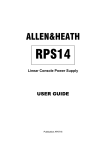Download Owners Manual - All Pro Sound
Transcript
GLD Digital Audio Mixing System User Guide Publication AP8561 Provisional Release B Limited One Year Manufacturer’s Warranty This product is warranted to be free from defects in materials or workmanship for period of one year from the date of purchase by the original owner. To ensure a high level of performance and reliability for which this equipment has been designed and manufactured, read this User Guide before operating. In the event of a failure, notify and return the defective unit to the place of purchase. If this is not possible then please contact the authorised ALLEN & HEATH distributor or agent in your country as soon as possible for repair under warranty subject to the following conditions: Conditions Of Warranty The equipment has been installed and operated in accordance with the instructions in this User Guide. The equipment has not been subject to misuse either intended or accidental, neglect, or alteration other than as described in the User Guide or Service Manual, or approved by ALLEN & HEATH. Any necessary adjustment, alteration or repair has been carried out by an authorised ALLEN & HEATH distributor or agent. This warranty does not cover fader wear and tear. The defective unit is to be returned carriage prepaid to the place of purchase, an authorised ALLEN & HEATH distributor or agent with proof of purchase. Please discuss this with the distributor or the agent before shipping. If the unit is to be repaired in a different country to that of its purchase the repair may take longer than normal, whilst the warranty is confirmed and parts are sourced. Units returned should be packed to avoid transit damage. In certain territories the terms may vary. Check with your ALLEN & HEATH distributor or agent for any additional warranty which may apply. If further assistance is required please contact Allen & Heath Ltd. The GLD range of products complies with the European Electromagnetic Compatibility directives 89/336/EEC & 92/31/EEC and the European Low Voltage Directives 73/23/EEC & 93/68/EEC. Any changes or modifications to the equipment not approved by Allen & Heath could void the compliance of the product and therefore the users authority to operate it. GLD User Guide AP8561 Issue B Copyright © 2012 Allen & Heath. All rights reserved ALLEN&HEATH Allen & Heath Limited, Kernick Industrial Estate, Penryn, Cornwall, TR10 9LU, UK http://www.allen-heath.com GLD User Guide 2 AP8561 iss.B IMPORTANT - Read these instructions before starting: Safety instructions Before starting, read the Important Safety Instructions printed on the sheets supplied with the equipment. For your own safety and that of the operator, technical crew and performers, follow all instructions and heed all warnings printed on the sheet and on the equipment panels. System operating firmware The function of the GLD is determined by the firmware (operating software) that runs it. Firmware is updated regularly as new features are added and improvements made. The latest firmware and update instructions are available from the Allen & Heath web site. Firmware can be downloaded from the Allen & Heath web site, transferred to USB key and then loaded into the GLD mixer using the Firmware Update utility. If the AudioRack firmware is different to that running on the mixer it is automatically updated by the GLD mixer when the mixer powers up. Check the Allen & Heath web site for the latest version of GLD firmware. Software licence agreement By using this Allen & Heath product and the software within it you agree to be bound by the terms of the relevant End User Licence Agreement (EULA), a copy of which can be found on the Allen & Heath website in the product's pages and in the About section of the GLD built-in Help Manual. You agree to be bound by the terms of the EULA by installing, copying, or using the software. Further information For further information about the GLD refer to the user guides associated with each system component. Also use the on-screen Help Manual available on the GLD-80 surface. For additional downloads, resources, knowledgebase and technical support refer to the Allen & Heath web site. General precautions To prevent damage to the controls and cosmetics, avoid placing heavy objects on the control surface, obstructing movement of the motorised faders, scratching the surface or touch screen with sharp objects, or rough handling and vibration. Protect the equipment from damage through liquid or dust contamination. Avoid dust or small objects getting into the fader slots. Cover the mixer when it is not being used for a long period. Computer and touch screen technology can be affected by extreme cold. If the equipment has been stored in sub-zero temperatures allow time for it to reach normal operating temperature before use at the venue. Recommended operating temperature for iLive is 5 to 35 degrees Celsius. Avoid using the equipment in extreme heat and direct sunlight. Make sure the mixer and rack ventilation slots are not obstructed and that there is adequate air movement around the equipment. Transport the GLD-80 using a touring grade, purpose designed flightcase with adequate foam lining and internal support for protection. Avoid the use of chemicals, abrasives or solvents. Clean the control surface with a soft brush and dry lint-free cloth. It is recommended that servicing is carried out only by an authorised Allen & Heath agent. Contact details for your local distributor can be found on the Allen & Heath web site. Allen & Heath do not accept liability for damage caused by maintenance, repair or modification by unauthorised personnel. GLD User Guide 3 AP8561 iss.B Packed contents, registration and accessories Safety Sheets GLD-80 Mixer AP3345 – English AP7287 – French AP8513 – Chinese User Guide AP8561 Mains lead • Check this is correct for your territory • Read this before starting Registration Card AP3594 • Return the card or register online at www.allen-heath.com Safety Sheets GLD-AR2412 AudioRack AP3345 – English AP7287 – French AP8513 – Chinese CAT5 cable 2m (6.6’) Information AP8596 AH8822 Mains lead • Check this is correct for your territory • Read this before starting Registration Card AP3594 • Return the card or register online at www.allen-heath.com Safety Sheets GLD-AR84 AudioRack AP3345 – English AP7287 – French AP8513 – Chinese CAT5 cable 2m (6.6’) Information AP8720 AH8822 Mains lead • Check this is correct for your territory • Read this before starting Registration Card AP3594 • Return the card or register online at www.allen-heath.com Accessories available The 2m CAT5 cable shipped with the GLD AudioRack is to get you started or for local connection. For longer distances refer to the Allen & Heath web site for information on recommended cable types. The following are available from Allen & Heath: LEDlamp Part LEDlampX Right angled 4pin XLR with built-in dimmer 120m (396’) CAT5 drum AH8721 • For use with TM dSNAKE and ACE connection only GLD User Guide 80m (264’) CAT5 drum AH7000 • For use with all GLD CAT5 connections 4 Soft cover for GLD-80 AP8806 Black, water repellent polyester AP8561 iss.B Table of Contents Read before starting .................................................................................................... 3 Packed contents, registration and accessories ....................................................... 4 GLD systems ................................................................................................................ 6 Introduction ................................................................................................................... 7 System block diagram.................................................................................................. 8 Input and output sockets ............................................................................................. 9 GLD-80 Mixer controls .............................................................................................. 10 GLD-80 Mixer rear connectors .................................................................................. 11 GLD-AR2412 main AudioRack................................................................................... 12 GLD-AR84 expander AudioRack ............................................................................... 13 Connect and power up .............................................................................................. 14 Recall a Template Show as a starting point ............................................................. 15 A few things to know before starting........................................................................ 17 Specification ............................................................................................................... 22 Dimensions and weights............................................................................................ 23 Quick start sheet......................................................................................................... 24 Important note about this guide This is a provisional release of the GLD User Guide. It relates to Version 1.0 pre-release firmware. Some details shown in this guide may differ from those in the current release of firmware. For more information on these and functions not described in this release of the guide please refer to the Help Manual built into the GLD mixer and to the GLD pages on the Allen & Heath web site. Check the Allen & Heath web site for the latest version of this guide. Check the Allen & Heath web site for the latest version of GLD firmware. Refer to the GLD mixer built-in Help Manual for more information. A single sheet Quick Start Mixing Guide is provided at the rear of this user guide. GLD User Guide 5 AP8561 iss.B GLD-80 only 8 in (4 mics), 10 out 4 mics at mixer Systems Can use I/O module option for networked audio Standard system 32 in (28 mics), 22 out 24 mics at rack, 4 mics at mixer GLD-80 x1 GLD-AR2412 x1 Connect to dSNAKE Compact system 16 in (12 mics), 14 out 8 mics at rack, 4 mics at mixer GLD-80 x1 GLD-AR84 x1 Connect EXPANDER to Expanded system 40 in (36 mics), 26 out 32 mics at racks, 4 mics at mixer GLD-80 x1 GLD-AR2412 x1 GLD-AR84 x1 Connect to dSNAKE Fully expanded system 48 in (44 mics), 30 out 40 mics at racks, 4 mics at mixer GLD-80 x1 GLD-AR2412 x1 GLD-AR84 x2 Connect to dSNAKE and EXPANDER GLD User Guide 6 AP8561 iss.B Introduction GLD is an affordable live sound digital audio mixing system from Allen & Heath. At its low price point and with its intuitive user interface and ‘plug n play’ connection it provides the perfect upgrade for users of analogue mixers such as the Allen & Heath GL Series, and for small to mid-sized venues, tours and rental companies looking for an affordable yet fully featured and configurable professional digital solution that is easy to learn, operate and maintain. GLD components The heart of the system is the GLD-80 Mixer. The DSP is located in the mixer and can process 48 channels x 30 buses x 20 mix outputs plus 8 ‘RackFX’ internal effects devices with dedicated return channels bringing the total number of sources able to feed the mix to 56. The rear panel provides connections for 8 inputs and 10 outputs plus an option slot to fit one of several audio networking cards available from Allen & Heath. Adding one or more of the available AudioRacks lets you configure systems with up to 40 remote mic inputs in addition to the mixer rear connections. This gives you a distributed audio system with convenient CAT5 digital snake based on the proprietary Allen & Heath dSNAKE protocol. The main I/O (Input/Output) rack is the GLD-AR2412 AudioRack providing 24 mic/line inputs and 12 line outputs. It also features a MONITOR port compatible with the AviomTM personal monitor system. The GLD-AR84 AudioRack is an expander I/O remote rack adding an extra 8 mic/line inputs and 4 line outputs. You can add up to two GLD-AR84 racks, one at the GLD-AR2412, the other at the GLD-80 mixer. Compatibility with iLive GLD is not compatible with iLive components, firmware, Libraries or Show files. However, it is compatible with the range of iLive Port B option cards letting you interface easily between GLD and iLive or other systems using a digital snake such as ACE, MADI, EtherSound or Dante. Key features Plug n play components for systems from 4 to 44 mics Easy to use, quick access, analogue style interface Remote I/O using dSNAKE CAT5 digital snake - up to 120m (400’) length High grade 1dB/step recallable mic/line preamps 48 channels into 30 buses into 20 outputs – assignable mono/stereo Group, Aux, FX, Main, Matrix 8 stereo RackFX engines with dedicated return channels – total 56 sources to the mix Full processing on all inputs – Preamp, trim, polarity, HPF, insert, Gate, PEQ, Compressor, Delay Full processing on all outputs – Ext input, Insert, PEQ, GEQ, Compressor, Delay Input, insert and output soft patchbays 20 faders, 2 Banks of 4 Layers each – 80 freely assignable strips for custom layout 8.4” colour touch screen Virtual write-on strip – 8 colour backlight LCD strip display for naming and colour coding 10 user assignable SoftKeys Dedicated keys for quick Copy/Paste/Reset of mixes and processing parameters 16 DCA / Mute groups I/O network card option for FOH/Monitor split, recording, link to iLive and more MONITOR port for personal monitor systems – Aviom Built-in Talkback, RTA display, Signal Generator Monitor mode features – Input override output PAFL, engineer’s Wedge and IEM strips MIDI In/Out and Network ports Libraries, Scenes and Show memories Get started quickly with Template Shows for classic FOH or Monitor configuration GLD User Guide 7 TM compatible AP8561 iss.B System block diagram The block diagram here shows the audio signal flow and processing through the GLD-80. The GLD-AR2412 and GLD-AR84 AudioRacks provide inputs as shown in the ‘Remote Inputs’ box, and outputs as shown in the ‘Remote Outputs’ box. These signals connect to the GLD-80 via the dSNAKE or EXPANDER ports. Note the options available for AUX sends, FX sends and global Direct Out. Configuration possibilities are shown for the MIX masters. Remote Inputs 48 input channel x 30 bus x 20 mix channel DSP Engine From AudioRacks INPUT PATCH 48V Skt 1-40 MIC/LINE GAIN PAD 20dB + - INPUT CHANNEL x 48 TRIM POL GATE PEQ COMP Skt 1-32 L Post-Preamp Input Skt 1-32 Post-HPF Post-Gate Post-Insert Post-PEQ Source Input Skt 33-40 EXPANDER Local Inputs + - ADC Follow MUTE RackFX x8 FX SHORT SEND x8 Input Skt 41-44 DIRECT OUT Follow FADER Send > Return FX Inserted FX USB Playback I/O MODULE I/O Input 1-64 48kHz ACE MADI Dante EtherSound Waves ASSIGN+PAN PEQ Patch to: Short Return or Full IP Channel IP or MIX INSERT Output Patch From: Short Send or Any MIX Input DIR OUT Other RackFX Stereo Playback WAV, MP3, M4a, FLAC FADER MUTE L Input Skt 45-48 ADC FX SHORT RETURN x8 Strip METER PFL AFL Strip METER FADER MUTE ADC RCA 0dBu nominal GRP/AUX/FX MAIN MTX IP to AUX/FX TRIM Global option for DIRECT OUT Sensitivity +15 to -60dBu Remote Audio Digital Mic Split inputs Multitrack Playback R LEV Source 48V 64 Inputs IP to GRP GAIN PAD 20dB Skt 45/46, 47/48 Post Pre IP to MAIN R L Post-Comp Post-Delay option per AUX mix Skt 33-40 Skt 41-44 MIC/LINE ASSIGN+PAN FADER MUTE DELAY 0 dSNAKE USB HPF PAFL PFL AFL in-place multi-point Peak INSERT Skt or RackFX ADC 30 assignable buses GRP/AUX/FX MAIN MTX Strip METER CH1-44 = mono, CH45/6, 47/8 = stereo TALKBACK PATCH from: RackFX 1-8 HPF Input Skt 1-48 I/O Input 1-64 L Post Pre Sine (Sweep 20-20kHz) White Noise Pink Noise Bandpass Noise (Sweep) R MUTE ASSIGN to MIX LEV Ret to MAIN Ret to GRP Ret to AUX/FX LEV METER SIG GEN To: GRP AUX MAIN ASSIGN MATRIX to MIX Press to TALK R PFL AFL in-place To: GRP AUX MAIN MATRIX From RackFX outputs PAFL Remote Outputs MIX MASTER (GRP, AUX, MAIN) Strip METER 28-band 1/3 octave PEQ GEQ COMP MUTE DELAY BAL (Main LR only) FADER L + EXT IN - PATCH from: Input Skt 1-48 I/O Input 1-64 USB Playback RackFX 1-8 PFL AFL multi-point peak INSERT Skt or RackFX R L R Skt 1-20 + - GRP/AUX/MAIN GRP to MAIN Post Pre Post-Dly dSNAKE MATRIX GRP to AUX/MTX L Post Pre R I/O Input 1-64 USB Playback Strip METER multi-point peak 28-band 1/3 octave GEQ COMP DELAY MUTE PFL AFL RackFX 1-8 FADER Ready 48kHz SPDIF Skt 27/28 Skt 29/30 48kHz AES Stereo Record WAV 44.1kHz / 16bit MTX Output + USB I/O MODULE 64 Outputs EXT TALK to PAFL Any input socket Any Port B input Surface Talk mic L PREAMP WEDGE PFL TRIM 0dB Strip METER FADER MUTE IEM PAFL Active PAFL IEM to PHONES Meters are pre-Trim 8 48kHz ACE Remote Audio MADI Digital Mic Split sends Dante Multitrack Record EtherSound Waves MMO (ADAT, Aviom, iDR, Hearback) PHONES MAIN mix PAFL DELAY -24dB GLD User Guide Strip METER FADER MUTE RTA 31-band 1/3 octave R M +4dBu Skt 25/26 RCA 0dBu DAC Digital Out Configure as MONO or STEREO PEQ Ready DAC PAFL LEV IEM Monitor INSERT Skt or RackFX + - AUX/MAIN to MTX MATRIX MASTER 0 Skt 21-24 BAL Input Skt 1-48 LEV Wedge Monitor TRIM POL EXPANDER Input DIR OUT DAC 30 x Bus = GRP, AUX, FX, MAIN Pre-Dly 20 x Mix processing = GRP, AUX, MAIN, MTX Configure GRP, AUX, FX mix = Mono or Stereo Configure MAIN mix = NONE (monitors), LR, LCR, LR+M(bus) or LR+M(sum) PFL/AFL MONITOR +4dBu Skt 1-16 MONITOR 1-16 Skt 17-20 Configuration: Input Skt 1-48 I/O Input 1-64 USB Playback RackFX 1-8 DAC TRIM POL 0 EXT IN - PATCH from: To AudioRacks BAL Ready Mix Output R L OUTPUT PATCH PHONES DAC AP8561 iss.B Input and output sockets The diagram here shows the interconnection and socket numbering of the fully expanded system. Each socket has a unique number. The physical socket numbers are shown below. Any input socket or source can be patched to any of the 48 channels. Any mix or other GLD signal can be patched to any of the output sockets. The default is one-to-one mapping, ie. Socket 1>CH1, Socket 2>CH2 and so on. Input Sockets Output Sockets Additional Inputs Additional Outputs Mixer dSNAKE: Mixer dSNAKE: Mixer I/O module: Mixer I/O module: GLD-AR2412 GLD-AR2412 GLD-80 GLD-80 Main rack: 1 XLR mic 2 XLR mic 3 XLR mic 4 XLR mic 5 XLR mic 6 XLR mic 7 XLR mic 8 XLR mic 9 XLR mic 10 XLR mic 11 XLR mic 12 XLR mic 13 XLR mic 14 XLR mic 15 XLR mic 16 XLR mic 17 XLR mic 18 XLR mic 19 XLR mic 20 XLR mic 21 XLR mic 22 XLR mic 23 XLR mic 24 XLR mic Main rack: 1 XLR line 2 XLR line 3 XLR line 4 XLR line 5 XLR line 6 XLR line 7 XLR line 8 XLR line 9 XLR line 10 XLR line 11 XLR line 12 XLR line Option card fitted: 1-64 Input channel Option card fitted: 1-64 Output channel Mixer USB port: Mixer USB port: From USB key L-R Stereo playback To USB key: L-R Stereo record GLD-AR84 Expander at rack: 25 XLR mic 26 XLR mic 27 XLR mic 28 XLR mic 29 XLR mic 30 XLR mic 31 XLR mic 32 XLR mic Mixer EXPANDER: GLD-AR84 Expander at mixer: 33 XLR mic 34 XLR mic 35 XLR mic 36 XLR mic 37 XLR mic 38 XLR mic 39 XLR mic 40 XLR mic Mixer dSNAKE: GLD-AR2412 MONITOR port: 1-16 Monitor sends GLD-AR84 Expander at rack: 13 XLR line 14 XLR line 15 XLR line 16 XLR line GLD-AR84 AudioRack In 25-32 Out 13-16 EXPANDER Mixer EXPANDER: GLD-AR2412 AudioRack In 1-24 Out 1-12 GLD-AR84 EXPANDER Expander at mixer: 17 XLR line 18 XLR line 19 XLR line 20 XLR line MONITOR dSNAKE Mixer REAR Cat5 up to 120m (400') Digital snake to/from stage GLD-80 21 22 23 24 25/26 27/28 29/30 XLR line XLR line XLR line XLR line RCA line SPDIF digital AES digital GLD-AR84 AudioRack Future control application EXPANDER M sends 1-16 Personal monitoring system Aviom compatible In 33-40 Out 17-20 Cat5 up to 120m (400') In 41-48 Out 21-30 GLD-80 Mixer Mixer REAR: GLD-80 41 42 43 44 45/46 47/48 XLR mic XLR mic XLR mic XLR mic RCA stereo line RCA stereo line GLD User Guide Network MIDI Includes SPDIF and AES digital output I/O Module Port Accepts any iLive Port B card option For audio networking, digital mic split, recording, link to iLive In 1-64 Out 1-64 9 AP8561 iss.B ACE MADI Dante EtherSound Waves MMO GLD-80 Mixer controls Channel Processing Strip Analogue style processing control section presenting the main controls for the Preamp, HPF, Gate, PEQ and Compressor. Press the strip Sel key to access the processing for the input or master assigned to it. Further parameter control is available using the touch screen Processing screen. Routing select key to display the assignments and sends for the Selected strip in the touch screen while in Processing mode. Touch Screen For status display, system setup and memory management. To see details and a graphical view of the processing for the channel or master currently selected make sure it is in Processing mode. The keys select the screen mode. Use the rotary control to adjust the value of a highlighted parameter. USB ports For transferring Show files, Libraries and event logs, stereo playback and recording to USB, and for updating system firmware. Main / PAFL meters Strip LCD display to show channel status information and user defined Name and Colour. Strip rotary controls Their function is selected using these keys – Gain, Pan, Custom 1 and 2 (assignable using the Setup / Control screen). Strip meters The top red indicator lights when a peak is detected at any point in the channel signal path. These meters also display RTA activity while in GEQ on Faders mode. Fader Banks 2 groups of motorised faders with 4 layers each (80 control strips). Provides control of the Input channel, FX return, Mix master, DCA or engineer’s Wedge or IEM monitor assigned to it using the Setup / Control screen. Headphones Level control and ¼” and 3.5mm sockets. Press to Talk Talkback source and destination is assigned using the Setup / Audio screen. SoftKeys 10 keys with function assigned using the Setup / Control screen. Copy/Paste/Reset Hold Copy down and press any Sel or Mix key to put its related mix or processing parameters on to the clipboard. Then hold down Paste and press a strip Sel or Mix key to paste its contents to that channel. Hold Reset and press a key to reset the related parameters to factory default. Assign and Pre/Post access keys for the selected mix. Mute mutes the channel assigned to the strip. It affects pre and post-fade sends. The DCA indicator lights when the channel is muted by a DCA master assigned to it. Hold down Assign and press strip Mix keys to toggle the assignments on or off. Sel opens the channel processing for the selected strip. Hold down Pre/Post and press strip Sel keys to toggle sends pre or post fade. Mix presents the sends for the selected strip on faders and shows the related assignments and pre/post settings in the strip LCD displays. Toggle all on/off or pre/post while a master is selected by pressing the master strip Mix or Sel key instead of the channel keys. PAFL selects either PFL (pre-fade listen) or AFL (after fade listen) according to preferences set in the Setup / Audio screen. Input overrides output (mix) PAFL. GLD User Guide Help Touch the ? button to open the built-in Help Manual Copy/Paste/Reset edit keys While a Mix is active: The touch screen lower toolbar displays the currently selected mix. You can return to the Main mix by turning the selected Mix off, or by turning on then off any other Mix key. Alt View Hold down to view the channel or socket numbers in place of the name in the LCD displays. Set this preference in the Setup / Control screen. 10 Safes Make one or more channels safe from Scene recall by holding down the Safes key and then pressing channel Mix keys. A Safes Map is also available to make selected parameters safe. Freeze in Layers Hold down then press strip Mix keys to temporarily keep a channel visible across all layers. To assign channels to strips use the Setup / Control screen. GEQ on Faders Presents the GEQ for a Selected mix on the faders. Press to toggle between high and low frequencies. Frequency values are shown on the strip LCD displays. The mix master fader is presented on the right hand strip while in this mode. AP8561 iss.B GLD-80 Mixer rear connectors GLD sockets can be patched using the I/O screen. 4-pin XLR Lamp socket. We recommend the use of the Allen & Heath LEDlamp with built-in dimmer. Cooling fan. Do not block this opening. The LOCK indicator lights when the audio is sync locked Surface audio inputs 8 analogue inputs: 4 mic/line XLR (skt 41-44) Power On indicator 2 stereo RCA pairs (skt 45-48) Ready indicator – Lights yellow when the output sockets are ready to pass audio after power up. Any socket can be patched to any channel. The default is one-to-one mapping of sockets to channels. Mains power IEC input socket and On/Off switch. I/O Port See below Network Ethernet port for future use. MIDI in and out dSNAKE link This is the GLD-80 to AR2412 AudioRack link. It carries audio inputs from skt 1-32 and outputs to skt 1-16. It also carries the audio sends to the AudioRack MONITOR port. EXPANDER link You can plug an AR84 expander in here. This carries audio inputs from skt 33-40 and outputs to skt 17-20. Surface audio outputs 6 analogue and 4 digital outputs 4 XLR line out (skt 21-24) The AR84 can be located near the GLD-80 to provide more I/O at the mixer, or up to 120m away to provide more I/O on stage or at a remote location. Connect using a CAT5 cable up to 120m (396’) long. Connect to using a CAT5 cable up to 120m (396’) long. The Lnk/Err indicator flashes at a steady rate when the link is established. The Lnk/Err indicator flashes at a steady rate when the link is established. 1 stereo RCA pair (skt 25/26) 1 SPDIF 2 channel digital out (skt 27/28) 1 AES 2 channel digital out (skt 29/30) Any GLD signal can be patched to any socket. I/O Port options for system linking, expansion, recording and audio networking using one of the option cards available from Allen & Heath. 64 channel bi-directional 48kHz audio. ACETM EtherSound Waves ADAT Dante MADI MMO iDR out AviomTM Hearback GLD User Guide 11 AP8561 iss.B GLD-AR2412 Main AudioRack Input sockets 24 balanced XLR inputs for microphone and line level sources. The preamps are built into the AR2412 rack and their Gain, Pad and 48V phantom power is remote controlled from the GLD console via the dSNAKE link. The output of the analogue preamps are converted to digital format and transported via dSNAKE to be processed and mixed at the GLD-80 mixer. EXPANDER port CAT5 cable link to connect a GLD-AR84 expander rack to add a further 8 mic/line inputs and 4 XLR line outputs. The GLD system numbers these sockets as Inputs 25-32 and Outputs 13-16. MONITOR port CAT5 cable link to connect to a personal monitor system. The port is compatible with the AviomTM A-16 system. The sockets are numbered 1-24. Any input can be patched to any channel using the I/O or Preamp screens. The default is one-to-one mapping of the input sockets 1-24 to channels 124. dSNAKE port CAT5 cable link to connect the AR2412 rack to the GLD-80 mixer. This carries the 32 inputs, 16 outputs and the monitor port sends audio to and from the rack as well as control for the preamps and system status. Output sockets 12 balanced XLR outputs operating at nominal +4dBu line level. Any GLD signal can be patched to any socket using the console I/O screen. The default Template Shows provide a logical mapping of these sockets to get you started. Maximum CAT5 cable length is 120m (396’) depending on cable type. Note that dSNAKE is not compatible with the iLive ACE connection. Mains power input Fan A low noise fan ensures air movement through the rack to keep the circuits within operating temperature range. Ensure good ventilation at the back of the rack. Read the safety instructions printed on the panel and the Safety Sheet packed with the unit. IEC connector, fuse and power ON/OFF push switch for the built-in universal voltage power supply unit. This accepts worldwide voltages from 100 to 240V AC 50/60Hz. Check that you have received the correct mains lead for your territory. Secure the cable in place using the plastic P-clip. Use a T20 Torx screwdriver to refit the screw. GLD User Guide 12 AP8561 iss.B GLD-AR84 Expander AudioRack Input sockets 8 balanced XLR inputs for microphone and line level sources. The preamps are built into the AR84 rack and their Gain, Pad and 48V phantom power is remote controlled from the GLD console via the EXPANDER link. The output of the analogue preamps are converted to digital format and transported via a Cat5 cable to be processed and mixed at the GLD-80 mixer. EXPANDER port CAT5 cable link to connect the AR84 expander to the EXPANDER port on the AR2412 AudioRack or GLD-80 Mixer. Note that the EXPANDER link is not compatible with the iLive ACE connection. Kensington security slot To attach a ‘Kensington lock’ standard anti-theft cable and lock if required. Any input can be patched to any channel using the I/O or Preamp screens. Fan A low noise fan inside the rack ensures air movement to keep the circuits and internal components within operating temperature range. The sockets are not numbered. This is because the number depends on where the AR84 is plugged into the GLD system. Write-on blocks are provided for you to label the sockets. Ensure good ventilation at the back of the rack. Read the safety instructions printed on the panel and the Safety Sheet packed with the unit. Output sockets 4 balanced XLR outputs operating at nominal +4dBu line level. Any GLD signal can be patched to any socket using the console I/O screen. The default Template Shows provide a logical mapping of these sockets to get you started. Mains cable clip You can secure the cable in place using the plastic P-clip. Use a T20 Torx screwdriver to refit the screw. Mains power input IEC connector, fuse and power ON/OFF push switch for the built-in universal voltage power supply unit. This accepts worldwide voltages from 100 to 240V AC 50/60Hz. Check that you have received the correct mains lead for your territory. The sockets are not numbered. This is because the number depends on where the AR84 is plugged into the GLD system. Write-on blocks are provided for you to label the sockets. The socket identification is shown in the diagram below: Socket numbering AR84 plugged into the AR2412 main AudioRack: Inputs 25-32 Inputs 33-40 Outputs 13-16 Outputs 17-20 GLD User Guide AR84 plugged into the GLD-80 Mixer: 13 AP8561 iss.B Connect and power up Connect the AR2412 AudioRack Plug a CAT5 cable into the dSNAKE port at the rack and mixer. This is the main system link. Connect the AR84 AudioRacks Plug a CAT5 cable into the EXPANDER port of the AR84 and the EXPANDER port of the AR2412 or GLD-80 mixer. Always plug the AR84 into an EXPANDER port. Do not plug it into the dSNAKE port even if you are not using an AR2412 main rack. Plug in the mains power leads supplied with the mixer and racks. Secure the leads by hooking them into the plastic clips. If required the leads can be locked into these clips. Use a T20 Torx (starhead) screwdriver to remove the fixing screw. To turn on the system Turn on power using the rear panel On/Off switches. Lnk/Err flashes steadily The GLD-80 takes around 30 seconds to boot up. Its screen lights white for a few seconds, then turns black displaying its boot sequence. A while later the Home screen is displayed. At this point the yellow Lnk/Err indicators of connected dSNAKE and EXPANDER ports start to flash steadily showing that the link between the mixer and racks is established. The mixer Audio Sync LOCK indicator lights. Finally, the AudioRack Ready indicators light and you will hear a click as the output socket protection relays switch over. LOCK lights If the firmware in a connected AudioRack is not the same version as that in the GLD-80 then the mixer will automatically update the rack firmware during power up. This takes a few seconds. During this time the Lnk/Err indicators on the AudioRack flash at a fast rate. Once updated normal flash rate is restored. Fast flash on firmware auto update To turn off the system The system must be powered down correctly. Return to the Home screen. To do this turn off any active Sel key whilst in the Processing view. Touch the Power Down button. A popup appears. Confirm the action then turn the mixer and racks off using their power switches. If the system is not powered down correctly there is a possibility recent changes may be lost. If the system was not powered down as described above then a ‘Not shut down correctly’ screen appears the next time the system is turned on. GLD User Guide 14 AP8561 iss.B Recall a ‘Template Show’ as a starting point The GLD has a fully configurable audio architecture, control layout and socket patching letting you customise the way you work. It would be a daunting task for the new user if we gave them a ‘blank canvas’ to start from scratch. Instead we have provided a set of ‘Template’ Show memories which give you a choice of classic console format to load in as a quick starting point. These present the familiar architecture and logical layout of well equipped analogue consoles. Once you are comfortable working with GLD you can make changes to your set up and save these as your own ‘User’ Shows. A default show is already loaded when the iLive is shipped from the factory. This is FOH_Config1_LR. To load a Template Show Go to the Setup / Memory / Show Manager screen. Available Shows are listed. These include Template and User Shows. Touch the Template Show you want to load. Touch Recall. A popup appears for you to confirm the action. Recalling a Show overwrites all the system settings including the DSP mix architecture, Surface configuration, current parameters, all the Scene and Library memories. If you want to keep the current settings to be used again in the future then first Store them as a User Show. There are 4 Template Shows available: GLD User Guide 15 AP8561 iss.B Fader Bank 1 not assigned not assigned Custom Rotary 1 Custom Rotary 2 Channel number Alt View Direct Out = Pre-Fade, Post-Preamp A 1 2 3 4 Talkback from IP44 and assigned to all Aux sends USB Playback not assigned USB Recording from stereo Mtx 1 8 9 10 11 12 A 1 2 DCA 3 4 17 18 19 20 21 22 23 24 B 1 2 3 C FX return 1 2 3 4 D Grp 1 2 5 6 7 DCA mute 1 2 3 4 5 6 7 8 not assigned Tap tempo Fader Bank 2 5 6 5 6 LR Aux B 13 14 15 16 C 25 26 27 28 29 30 31 32 33 34 35 36 D 37 38 39 40 41 42 43 44 45/647/8 4 S1 LR all Pre-fade FX send 1 2 3 4 LR This Template configures a traditional architecture and layout with stereo LR main mix for mixing FOH and Monitors from FOH: LR stereo main mix 4 Groups (2 stereo) 8 Auxes (6 mono, 1 stereo) Mtx 2 S1 1 4= Delay FOH_Config1_LR S2 8 FX (4 assigned to strips) 6 Matrix (2 mono, 2 stereo) AR2412 1 2 3 4 5 6 7 8 9 10 11 12 13 14 15 16 L 25 26 27 28 29 30 31 32 s AR84 33 34 35 36 37 38 39 40 s I/O Port 1 2 3 4 5 6 7 M1 sM2 s L R LR LR DIGITAL Fader Bank 2 not assigned not assigned Custom Rotary 1 Custom Rotary 2 Channel number Alt View 8 M1L sM1R sM2L sM2R R M1 M2 L Fader Bank 1 A G1L sG1R sG2L sG2R Talkback 45/6 47/8 41 42 43 In = not patched Out = IP Skt 1-48 for digital mic split Direct Out = Pre-Fade, Post-Preamp Talkback from IP44 and assigned to all Aux sends USB Playback not assigned USB Recording from stereo Mtx 1 9 10 11 12 A 1 2 DCA 3 4 5 6 LR M 5 6 Aux B 13 14 15 16 17 18 19 20 21 22 23 24 C 25 26 27 28 29 30 31 32 D 37 38 39 40 41 42 43 44 45/647/8 Talkback using mic socket 44 A5 A6 sA1L sA1R AR84 dSNAKE EXPANDER 16 DCA / Mute groups A1 A2 A3 A4 17 18 19 20 21 22 23 24 GLD-80 R M1 M2 33 34 35 36 B 1 C FX return 1 2 3 4 D 2 Grp 1 3 4 S1 all Pre-fade FX send 1 2 3 4 LR M 1 Mtx 2 S1 DCA mute 1 2 3 4 5 6 7 8 not assigned Tap tempo 4= Delay FOH_Config2_LRM This Template configures stereo LR plus Mono bus for mixing 3 speaker FOH and Monitors from FOH: LR + Mono (switched bus) main mix 2 Groups (1 stereo) 8 Auxes (6 mono, 1 stereo) S2 8 FX (4 assigned to strips) 6 Matrix (2 mono, 2 stereo) AR2412 1 2 3 4 5 6 7 8 9 10 11 12 13 14 15 16 L 25 26 27 28 29 30 31 32 s AR84 33 34 35 36 37 38 39 40 s dSNAKE EXPANDER I/O Port Out = IP Skt 1-48 for digital mic split GLD User Guide 16 DCA / Mute groups Talkback using mic socket 44 A5 A6 sA1 L sA1R AR84 In = not patched M M1 A1 A2 A3 A4 17 18 19 20 21 22 23 24 GLD-80 R G1L sG1R M1 M2 M1L sM1R sM2L sM2R Talkback 41 42 43 45/6 47/8 L R M M1 M1 sM2 s L R 16 LR LR DIGITAL AP8561 iss.B Fader Bank 1 Direct Out = Pre-Fade, Post-Preamp A 1 2 3 4 not assigned not assigned Custom Rotary 1 Custom Rotary 2 Channel number Alt View Talkback from IP44 and assigned to all Aux sends USB Playback not assigned USB Recording from stereo Mtx 1 8 9 10 11 12 A 1 2 DCA 3 4 17 18 19 20 21 22 23 24 B 1 2 3 C FX return 1 2 3 4 5 6 7 DCA mute 1 2 3 4 5 6 7 8 not assigned Tap tempo Fader Bank 2 5 6 LR C 5 6 Aux B 13 14 15 16 C 25 26 27 28 29 30 31 32 D 37 38 39 40 41 42 43 44 45/647/8 AR2412 33 34 35 36 D 3 4 5 Grp 1 6 4 2 7 9 10 11 12 13 14 15 16 8 s AR84 33 34 35 36 37 38 39 40 s I/O Port L R B C D 2 3 4 13 14 15 16 25 26 27 28 37 38 39 40 5 6 Custom Rotary 1 Custom Rotary 2 Channel number Alt View 16 DCA / Mute groups C M1 M1 sM2 s L R Talkback using mic socket 44 LR LR DIGITAL Talkback from IP44 and assigned to all Aux sends USB Playback not assigned USB Recording from stereo Mtx 1 DCA 3 4 9 10 11 12 A 1 2 17 18 19 20 21 22 23 24 B 1 2 C 1 stereo Aux 2 3 4 5 D FX ret FX snd Mtx 1 2 1 2 S1 33 34 35 36 41 42 43 44 45/647/8 AR2412 6 Matrix (2 mono, 2 stereo) M1L sM1R sM2L sM2R 8 29 30 31 32 8 FX (4 assigned to strips) S2 Fader Bank 2 FX1 send FX2 send 7 8 Auxes (6 mono, 1 stereo) G1L sG1R M1 M2 C M1 Fader Bank 1 1 4= Delay Talkback 45/6 47/8 41 42 43 In = not patched Out = IP Skt 1-48 for digital mic split A 2 Groups (1 stereo) A5 A6 sA1 L sA1R 25 26 27 28 29 30 31 32 Direct Out = Pre-Fade, Post-Preamp 5 6 IEM W mono Aux 3 4 5 6 IEM W 1 2 9 10 11 12 13 14 15 16 3 4 5 6 7 8 6 IEM W all Post-fade, post-Comp IEM W AR84 25 26 27 28 29 30 31 32 s A4L sA4R sA5L sA5R AR84 33 34 35 36 37 38 39 40 s A6 L s A6R GLD User Guide 6 mono mixes (wedges, fills) 6 stereo mixes (IEM) Auto switching engineer’s Wedge/IEM 8 FX (2 assigned to strips) Talkback using mic socket 44 L IEM R Talkback 45/6 47/8 41 42 43 I/O Port Out = IP Skt 1-48 for digital mic split This Template configures the GLD as a dedicated monitor console with 18 mixes: A5 A6 sA1L sA1R A2L sA2R sA3L sA3R dSNAKE EXPANDER Monitor_6m6st A1 A2 A3 A4 s In = not patched DCA mute 1 2 3 4 5 6 7 8 not assigned not assigned all Post-fade, pre-Comp 17 18 19 20 21 22 23 24 GLD-80 LCR pan main mix A1 A2 A3 A4 AR84 dSNAKE EXPANDER R L 17 18 19 20 21 22 23 24 GLD-80 Mtx 2 S1 1 This Template configures LCR for mixing 3 speaker FOH and Monitors from FOH: all Pre-fade FX send 1 2 3 4 LR C 1 S1 FOH_Config3_LCR L IEM R Wdg M1 s 17 L R M1 sM1 s LR DIGITAL AP8561 iss.B A few things to know before starting Before working with the GLD familiarise yourself with its control layout and operating principles. The Touch Screen Tabs to select the pages available for the current screen Name and Colour button Screen graph view for PEQ and dynamics: Screen select keys: Touch a pick-up box and drag the curve. Values are displayed in the parameter buttons. Press a key to select that view. Press the key again to return to Processing view. Processing Meters FX I/O You can adjust parameters using the graph, touch buttons or processing section rotary controls to the left of the screen. Screen rotary control: Touch a parameter on the screen to highlight it, then turn the rotary to adjust its value. Scenes Ganging Setup Pullup tab opens additional controls and options for the current screen The Home Screen This screen displays after power up. You can return here by turning off any active strip Sel key while in the screen Processing view. You can also do this by turning on, then off any strip Sel key. Returns to this screen Access the User login screen Opens the Quick Start Mixing Guide To safely shut down the GLD computer before turning the system off. Always shut down using this button. Real time clock. Set the date and time using the Setup / Utility / Date/Time screen. Displays system connection status To lock the surface controls. Can be password protected. Displays system information Tabs to open one of the 4 custom meter pages or the RTA (real time analyser) display. The RTA follows the PAFL signal. Custom meters are assigned using the Meters screen. Shows which Mix is currently selected. Look here to check that you are on the correct mix. For example, remember to turn off an Aux Mix key to return to the Main (LR) mix after adjusting a monitor level. GLD User Guide 18 Touch ? to open the Help page for the current screen. You can also access the main Help menu from here. AP8561 iss.B The strip LCD display The LCD strip above the faders displays information about the channels assigned to the faders. Channels can each be named and have one of 8 backlight colours applied. You can edit these names and colours to easily identify different channel and mix types, or highlight certain instruments and sources. Stereo Strip type User-defined backlight Colour St User-defined channel Name Touch the top left Name box in the Processing screen to open the Name and Colour edit page. Strip Rotary setting Turns on when the channel has been made Safe from Scene recall. IP DCA NAME GAIN Aux Gain PRE Pan Custom 1 Custom 2 Turns on when the channel is assigned to one or more DCA groups Assignment Mix type The lower section of the LCD displays the channel assignment to the currently selected Mix. Pre/Post-fader setting Aux, FX send Direct Out level Unassigned Select the function of the strip Rotary controls using these keys. The Custom keys are assigned using the Setup / Control / Surface Prefs screen. Check that you have selected the correct function when working with the rotary controls. Press and hold the Alt View key to see the Channel Number, Socket Number or fader dB value in place of the Name in the LCD display. Choose the Alt View function using the Setup / Control / Surface Prefs screen. GLD User Guide 19 AP8561 iss.B The Fader Banks There are 2 independent Fader Banks, one with 12 fader strips, the other with 8 fader strips. Each Bank has 4 Layers. This means that the GLD-80 can work with up to 80 fader control strips. Any strip can be assigned as an Input channel, Mix master, FX send master, FX Return, engineer’s Wedge or IEM master, or DCA master in any combination. Strips can be left blank (unassigned). The Template Shows provide a logical assignment of the fader strips to give you a familiar starting point. To change the fader strip assignment use the Setup / Control / Strip Assignment screen. You can dragand-drop to quickly reassign the strips. Layer select keys A, B, C, D The Fader Strip keys 4 keys per strip provide quick access to important live mixing functions: Mute Turns off the channel signal. Affects the main mix and pre-fade and postfade sends. This is important in live mixing, for example to mute an acoustic guitar in both the FOH mix and monitors when the musician unplugs it. Lights when the channel is muted by a DCA Sel Instantly selects the processing for the channel. The rotary control section to the left of the touch screen becomes active to control the Preamp, HPF, PEQ, Gate and Compressor for that channel. To see and adjust the processing using the touch screen make sure the screen Processing key is selected. Mix Puts the send levels and assignments of the associated channel or master onto the fader strips. For example you can work with all the sends to one Aux shown on the input faders by selecting its master strip Mix key. Or work with the sends from one channel to all the Auxes shown on the master faders by selecting the channel Mix key. Be aware of which Mix is currently selected. For example, when you have finished adjusting an Aux send, press its Mix key again to turn it off and return to the main mix. The currently selected mix is displayed in the lower left screen toolbar. PAFL Sends the channel PFL (pre-fade listen) or AFL (after-fade listen) signal to the GLD headphones and monitoring system. Preferences for the PAFL system are set using the Setup / Audio / PAFL screen. Input PAFL overrides mix master PAFL. GLD User Guide 20 AP8561 iss.B Working with the Mix on the fader strips Normal mix mode (FOH) IP 1 IP 2 IP 3 IP 4 Main Mix active IP 5 IP 6 IP 7 IP 8 ON + press Mix Mix Assign Routing hold down Aux1 Mix Channel faders IP 2 ON IP 3 Access Aux, FX, Matrix mix on faders IP 4 IP 5 IP 6 IP 7 IP 8 PRE + press Sel Pre/Post + press Mix Assign Routing hold down Aux1 Aux2 This is the normal mixing mode. The Input strips present the channel faders. The Master strips present the master mix faders. Press a Mix master strip Mix key. Aux3 Aux4 all Sel all Mix All sends to one master Press a Main Mix master strip Mix key. Hold down the Assign key and press channel Mix keys to assign or de-assign them from the main mix. Current ON status is displayed on the lower part of the strip LCDs. Master faders Master Mix view IP 1 LR Aux3 Aux2 Use this to work with Aux and FX sends. The Input strips change to present all the send levels to the selected mix. The Master strips present the master mix faders. Hold down the Assign key and press channel Mix keys to assign or de-assign them from the selected mix. Hold down the Pre/Post key and press channel Sel keys to toggle each source pre or post fader. Current PRE status is displayed on the lower part of the channel strip LCDs. Master faders You can quickly set all assignments on or off, or all sources pre or post fader by pressing the Master strip Mix or Sel key instead of a channel key as described above. Channel Mix view Press an Input Channel strip Mix key. IP 4 IP 5 IP 6 IP 7 IP 8 Pre/Post Assign Routing hold down Aux1 PRE Aux2 Aux3 ON Channel faders Aux4 Sel Mix All sends from one input DCA and Audio Group assign IP 4 ON DCA IP 5 IP 6 + press Mix GLD User Guide IP 7 IP 8 Assign hold down Use this to work with Aux and FX sends. The Input strips remain as Channel Faders. The Master strips change to present all sends from the selected channel. Hold down the Assign key and press master Mix keys to assign or de-assign the channel from each mix. Hold down the Pre/Post key and press master Sel keys to toggle the channel pre or post fader to each mix. Current status is displayed on the master strip LCDs. Press a Group Master strip Mix key. Grp1 Grp2 DCA1 all DCA2 Mix 21 Use this to assign channels to the Audio and DCA groups. The Input and Master faders are not affected. Hold down the Assign key and press channel Mix keys to assign or de-assign the channels from the group. AP8561 iss.B Specification Inputs Control XLR Mic/Line Inputs Mic/Line Preamp Input Sensitivity Analogue Gain Pad Maximum Input Level Input Impedance Balanced, (All XLR on GLD‐80 and AudioRacks) Fully recallable ‐60 to +15dBu +5 to +60dB, 1dB steps ‐20dB +32dBu >4kΩ (Pad out), >10kΩ (Pad in) Faders Fader Banks Touch Screen Control Strips Strip Display SoftKeys MIDI Network Mic/Line Channel noise Mic EIN Unity gain (Pad in) Low gain (5dB, Pad out) Mid gain (30dB, Pad out) 20‐20kHz, Direct Out @ unbalanced out ‐127dB with 150Ω source ‐90dBu ‐93dBu ‐89dBu Input Processing 48 Input Processing Channels Mono = 1‐44, Stereo = 45/46, 47/48 Mic/Line Channel THD+N Unity gain (Pad in) Low gain (5dB, Pad out) Mid gain (30dB, Pad out) 20‐20kHz, Direct Out @ unbalanced out 0.005% ‐86dBu @ 1kHz, 0dBu output 0.003% ‐89dBu @ 1kHz, 0dBu output 0.004% ‐88dBu @ 1kHz, 0dBu output Trim Polarity High Pass Filter +/‐24dB digital trim Normal/Reverse 12dB/octave 20Hz – 2kHz RCA Line Inputs Input Sensitivity Trim Maximum Input Level Input Impedance RCA channel Noise RCA channel THD+N Unbalanced (GLD‐80) ‐24 to +24dBu, nominal 0dBu +/‐24dB, recallable +18dBu >10kΩ ‐92dBu 20‐20kHz 0.0035% ‐90dBu @ 1kHz, 0dBu output Insert Assign to any sockets, In/Out, +4dBu/‐10dBV level Delay Up to 85ms Input global setting ‐ ms, feet, meters, samples Outputs XLR Outputs Output Impedance Nominal Output Maximum Output Level Residual Output Noise Balanced, Relay protected <75Ω +4dBu = 0dB meter reading +22dBu ‐91dBu (muted, 20‐20kHz) RCA Line Outputs Output Impedance Nominal Output Maximum Output Level Residual Output Noise Balanced, Relay protected <75Ω 0dBu = 0dB meter reading +18dBu ‐94dBu (muted, 20‐20kHz) Digital Outputs SPDIF AES3 2 ch XLR output 48kHz sampling rate RCA, 600mV, coax terminated input 75Ω XLR, 2.5Vpp balanced terminated 110 Ω System Measured balanced XLR in to XLR out, 20‐20kHz, minimum Gain, Pad out Dynamic Range 112dB System Signal to Noise ‐90dB Frequency Response 0/‐0.25dB @ 20Hz, 0/‐0.5dB @ 20kHz System peak level THD+N 0.0055% ‐68dBu @ +17dBu output, 1kHz System Line level THD+ N 0.0022%, ‐84dBu @ +9dBu output, 1kHz Headroom Internal operating Level dBFS Alignment Meter Calibration Meter Peak indication Meter Type +18dB 0dBu +18dBu = 0dBFS (+22dBu at XLR output) 0dB meter = ‐18dBFS (+4dBu at XLR out) ‐3dBFS (+19dBu at XLR out) Fast (peak) response Sampling Rate ADC DAC Latency 48kHz +/‐100PPM 24‐bit Delta‐Sigma 24‐bit Delta‐Sigma 1.49ms (GLD‐80 local XLR in to XLR out) 0.68ms (GLD‐80 local XLR in to digital out) USB Playback USB Record 2 channel, WAV, MP3, M4A, FLAC 2 channel, 44.1kHz / 16bit ‐ WAV I/O Port Card Options Operating Temperature Range Gate Sidechain Sidechain Lo‐Cut Filter Sidechain Hi‐Cut Filter Threshold Depth Attack Hold Release Self key, In/Out, Sel 'listen' 12dB/octave, Freq 20Hz – 5kHz 12dB/octave, Freq 120Hz – 20kHz ‐72dBu to +12dBu 0 to 60 dB 50us to 300ms 10ms to 5s 10ms to 1s PEQ Type Frequency Range Analogue Ranges Band 1 Band 2 Band 3 Band 4 Bell Width Shelving Type Hi‐Pass, Lo‐Pass Filter 4‐Band fully parametric, +/‐15dB Global setting for Inputs = 20‐20kHz or 'Analogue' 20‐200Hz, 35‐1kHz, 500‐15kHz, 2k‐20kHz Selectable LF Shelving, Bell, Hi‐Pass Bell Bell Selectable HF Shelving, Bell, Lo‐Pass Non‐constant Q, variable, 1.4 to 1/9th octave Classic Baxandall 12dB/octave Compressor Sidechain Sidechain Lo‐Cut Filter Sidechain Hi‐Cut Filter Threshold Ratio Attack Release Knee Manual Types Auto Types Self key, In/Out, Sel 'listen' 12dB/octave, Freq 20Hz – 5kHz 12dB/octave, Freq 120Hz – 20kHz ‐46dBu to 18dBu 1:1 to infinity 300us – 300ms 100ms – 2s Soft/Hard Peak Manual, RMS Manual VocalAuto, OptoAuto, PunchBag Channel Direct Out Options Individual Trim (per channel) Source, follow Fader, follow Mute (global for all) Mix Processing 20 Mix Processing Channels Configure as mono/stereo Groups, Aux, Main, Matrix Mains = None, LR, LCR. LR+M(bus), LR+M(sum) External Input Trim Polarity Assignable source +/‐24dB digital trim Normal/Reverse Insert Assign to any sockets, In/Out, +4dBu/‐10dBV level 64 channel bi‐directional A&H ACE, MADI, Dante, ES, Waves, MMO Delay Up to 170ms Mix global setting ‐ ms, feet, meters, samples 0 deg C to 35 deg C (32 deg F to 95 deg F) GEQ Type Gain GEQ Fader Flip Mode Mains Power GLD‐80 GLD‐AR2412 GLD‐AR84 100mm motorised 2 Independent banks ‐ 12, 8 faders 8.4" TFT, 800x600 resolution 4 Layers per Bank = 80x strips LCD per strip, assignable backlight colours 10 assignable MIDI In and Out TCP/IP Ethernet (for future application) 100‐240V AC, 50/60Hz, 95W max 100‐240V AC, 50/60Hz, 70W max 100‐240V AC, 50/60Hz, 20W max GLD User Guide 22 Constant 1/3 octave, 28 bands 31Hz ‐16kHz +/‐12dB 2 overlapping frequency banks on strip faders layer 1 ‐ 31‐1kHz + Mix master fader layer 2 ‐ 500‐16kHz + Mix master fader SEL key resets frequency band to 0dB RTA following PAFL is displayed on strip meters AP8561 iss.B FX Processing Dimensions and Weights Internal FX Types Mode 8x RackFX engine Reverbs, Delays, Modulators, Sub‐harmonics Send>Return, Inserted, Daisy Chain FX FX 'Short' Return Channels 8 Stereo dedicated returns Controls FX Return PEQ Adds to inputs for up to 56 sources to the mix Fader, Pan, Mute, Routing to Grp, Aux, FX, Main Same as Input Channel PEQ Talkback High Pass Filter Routing Assignable source 12dB/octave, 20Hz‐2kHz To Groups, Aux, Main, Matrix Signal Generator Sine, Bandpass sweep Controls Routing Sine, White Noise, Pink Noise, Bandpass Noise 20‐20kHz Level, Mute To Groups, Aux, Main, Matrix RTA Source Peak Band Indication 31‐Bands 1/3 octave 20‐20kHz Follows selected PAFL source Option to display dominant frequency GLD User Guide 23 GLD‐80 Mixer Unpacked Packed in shipping box Unpacked weight Packed weight Width x Depth x Height 730 x 577 x 159mm (28.7" x 22.7" x 6.2") 930 x 730 x 290mm (36.6" x 28.6" x 11.4") 16kg (35lbs) 21kg ( 46lbs) GLD‐AR2412 AudioRack Unpacked Packed in shipping box Unpacked weight Packed weight Width x Depth x Height 483 x 220 x 137mm (19" x 8.6" x 5.4") 3U rack 600 x 350 x 250mm (23.6" x 13.7" x 9.8" 5kg (11lbs) 6.4kg (14lbs) GLD‐AR2412 AudioRack Unpacked Packed in shipping box Unpacked weight Packed weight Width x Depth x Height 483 x 220 x 48mm (19" x 8.6" x 1.9") 1U rack 600 x 330 x 143mm (23.6" x 12.9" x 5.6") 3kg (6.6lbs) 4.4kg (9.7lbs) AP8561 iss.B Quick Start Mixing Guide www.allen-heath.com For the new user or guest engineer to start mixing with GLD. It assumes a mixer already configured for the show. To learn more about configuration, memories and advanced functions read the on-screen Help Manual and User Guide AP8561. See where Input and Master Faders are by pressing Layer keys A,B,C,D and reading the displays Press Alt View to view channel or socket numbers or fader dB value in place of Name. Set option in Setup/Control screen Alt View To change the strip assignments use the Setup/Control screen Stereo St User-defined backlight Colour User-defined channel Name See how the Sockets are patched using the I/O screen. I/O To change the socket assignments touch and select from drop-down menu Strip type IP Channel is Safe from Scene recall DCA Assigned to one or more DCA groups NAME Select rotary function GAIN Aux Channel assignment to current Mix PRE Assignment Mix type Pre/Post send Sel Access the Channel and Mix processing Preamp PEQ Touch to change Name and Colour Channel Name push for second fuction For parameters on screen Processing must be active Gain HPF LF GATE LM HM HF Touch a parameter, adjust using rotary Opens on-screen Help Manual Routing ? St Aux 4 Check which Mix is currently selected For GEQ on faders press GEQ Fader Flip - Master on last fader. RTA on strip meters. RTA follows current selected PAFL Mix Access the Sends and Assignments Normal mix mode (FOH) IP 1 IP 2 IP 3 IP 4 IP 5 Main Mix active IP 6 IP 7 IP 8 ON + press Mix Mix Assign Routing hold down Aux1 IP 2 IP 3 LR IP 5 IP 6 IP 7 IP 8 PRE + press Sel + press Mix DCA IP 5 Pre/Post Assign Routing hold down Aux1 Aux2 Aux3 IP 7 IP 8 Grp2 DCA1 all Aux4 IP 4 IP 5 IP 6 IP 7 IP 8 all Mix Assign Routing Mix hold down Aux1 PRE Aux2 Aux3 Sel Mix All sends from one input Channel faders Copy GEQ here Sel To Link parameters eg, 2 channels for stereo keyboard Use the Ganging screen. Choose attributes. 24 Aux4 ON Copy parameters >ToHold down Copy and press the Sel or Mix key of the parameters to copy: > To adjust FX parameters - press FX strip Sel > To return to the mix use related FXret channel DCA2 Channel Mix view Pre/Post the FX Access > To send to an FX - press FX master Mix Grp1 Press Mix again to return to Main mix Sel Master faders hold down Assign all All sends to one master Ganging not link the Gains or Trims. GLDdoes User Guide IP 6 + press Mix Mix Access Aux, FX, Matrix mix on faders IP 4 IP 4 ON Master faders Master Mix view ON Aux3 Channel faders IP 1 Aux2 DCA and Audio Group assign Sel Surface or Screen Sel = Single processing block Sel = All channel processing (not Gain or Trim) Mix = Sends and Assignments (not Pre/Post) AP8561 iss.B > Now hold down Paste and press the Sel or Mix key of the strip to paste to