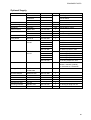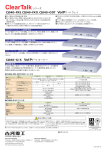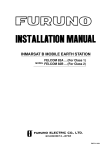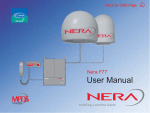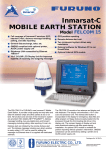Download INMARSAT FLEET F77 SHIP EARTH STATION
Transcript
INMARSAT FLEET F77 SHIP EARTH STATION FELCOM 70 PRINTED IN JAPAN SAFETY INSTRUCTIONS WARNING WARNING Do not open the equipment unless totally familiar with electrical circuits and service manual. ELECTRICAL Only qualified personnel should work inside the SHOCK equipment. HAZARD Ground the equipment to prevent electrical shock and mutual interference. Confirm that the power supply voltage is compatible with the voltage rating of the equipment. Do not approach the radome closer than 4 meters when it is transmitting. Connection to the wrong power supply can cause fire or equipment damage. The voltage rating appears on the label at the rear of the display unit. The radome emits radio waves which can be harmful to the human body, particularly the eyes. Use the correct fuse. RF power density on antenna aperture distance 100W/m2 2 2.0 m 2 4.0 m 25W/m 10W/m nil Turn off the power at the mains switchboard before beginning the installation. Post a sign near the switch to indicate it should not be turned on while the equipment is being installed. Use of a wrong fuse can cause fire or equipment damage. Keep the following compass safe distances. Standard Steering Antenna Unit 0.65 m 0.30 m Communication Unit 1.00 m 0.60 m Distress Alert Unit 0.30 m 0.30 m ISDN Handset 1.00 m 0.65 m Facsimile 1.30 m 0.80 m Telephone 0.50 m 0.40 m Fire, electrical shock or serious injury can result if the power is left on or is applied while the eqiuipment is being installed. i TABLE OF CONTENTS SYSTEM CONFIGURATION................................................................................ iii EQUIPMENT LISTS ............................................................................................. iv 1. PLANNING ....................................................................................................... 1 1.1 1.2 1.3 1.4 1.5 1.6 1.7 1.8 1.9 Placing the antenna unit................................................................................................1 Designing antenna mast................................................................................................3 Physical characteristics of units.....................................................................................6 CU connectors ..............................................................................................................8 Example of installation.................................................................................................10 Placing units................................................................................................................12 Grounding considerations............................................................................................14 Laying cables ..............................................................................................................16 Telephone wiring .........................................................................................................17 2. INSTALLATION .............................................................................................. 18 2.1 2.2 2.3 2.4 Installing the Above Deck Equipment (ADE)................................................................18 Connecting antenna cable to ADE...............................................................................21 Installing the Below Deck Equipment (BDE) ................................................................23 Installing option units ...................................................................................................34 PACKING LISTS OUTLINE DRAWING INTERCONNECTION DIAGRAM ii G3 FAX FC755D1 (Japanese) Incoming Indicator Adapter ISDN Wall Socket 102176 FAX-8070P/3850 220VAC ANALOGUE WALL SOCKET (OP16-11) Analogue Telephone MJ-2S ISDN Wall Socket 102176 DBAR104001/888 SF-870 ISDN Handset Connection Box QUFC911918 Incoming Indicator FC755D1 (Japanese) Analogue- to ISDN TA QDGY911912 TA CO-SPEVV-SB-C 0.2x1P (10/20/30/40m) TTYCY-1 or CO-SPEVV-SB-C 0.2x1P (10/20/30/40m) TTYCY-1 or CO-SPEVV-SB-C 0.2x1P (10/20/30/40m) SF-370 Distress Alert Unit M12 16S0116-0 M12 GND 100-240V AC φ1, 50-60Hz AC IN RS232 RS232 RS232C Cable RS232C Cable (M) *Total Number of ISDN : Max 8 (include TA) Tel 4 (2W) Tel 3 (2W) USB NMEA-0183(4W) ISDN4 Tel 2 (2W) Tel 1 (2W) 20- 60m : N-P8DFB 60-100m : N-P12DSFA 8D-FB- CV "30M" 20S0021-0 8D-FB- CV "50M" 20S0022-0 12D-SFA-CV "100M" 16S0211-0 Communication unit SF-270 SIM CARD ISDN 3 ISDN 2 ISDN 1 SF-170 : Mast mounted radome SF-171 : Desk mounted radome 20- 60m : N-P8DFB 60-100m : N-P12DSFA GPS ANTENNA UNIT SF-170 SF-171 Broad Band output (BRO) (15m Max) 103776 SF-870 SF-870 Distress Alert Unit SF-370 ISDN Handset standard supply ISDN Handset optional supply RS232-USB converter TTYCY-1 or CO-SPEVV-SB-C 0.2x1P (10/20/30/40m) ISDN Cable TTYCY-1 or CO-SPEVV-SB-C 0.2x1P (10/20/30/40m) PC or Data Equipment Gyro/GPS (not requipment) G4 FAX ISDN telephone Ship's Analogue PABX external equipment (user supply) SYSTEM CONFIGURATION iii EQUIPMENT LISTS Standard Supply Name Antenna Unit Type SF-171 Code No. Qty - 1 Remarks SF-170 Communication Unit SF-270 - 1 ISDN Handset SF-870 - 1 Distress Alert Unit SF-370 - 1 Installation Materials CP16-02800 000-043-251 1 Power cable for communication unit CP16-02701 004-446-480 1 for antenna unit CP16-02700 000-043-209 CP16-02710 000-043-210 CP16-02720 000-043-219 Spare Parts Accessories iv Cable 8D-FB-CV (30m), CP16-02702 1 Cable 8D-FB-CV (50m), CP16-02702 Cable 12D-SFA-CV (100m), CP16-02703 CP16-02900 000-043-445 1 Signal cable for Distress alert unit SP16-01501 004-446-470 1 for antenna unit SP16-01601 004-447-160 1 Fuses for communication unit FP16-00800 000-043-356 1 for ISDN handset FP16-03000 000-043-466 1 CD-ROM for communication unit EQUIPMENT LISTS Optional Supply Name Type Code No. Qty Remarks Facsimile FAX-8070P - 1 set For CE type, w/CP16-02601 FAX-2850 - w/CP16-02601 MFC-4800J - Japanese version Drum Unit DR-10J 000-146-598 1 For above Facsimile Toner Cartridge TN-10J 000-146-599 1 For above Facsimile Telephone FC755D1 Antenna Cover QB05-1801 100-079-480 1 Modular Jack Box OP16-10 000-043-278 1 Box type OP16-11 000-043-279 1 Flush mount type Modular Jack Set OP16-13 000-043-228 1 Lifting Metal OP16-15 004-442-460 1 2-pair cable CO-SPEVV-SB-C 0.2x2P 000-120-792 1 1-pair cable CO-SPEVV-SB-C 0.2x1P - 1 set w/CP16-00511, 00512 For ISDN connection, 10m 000-120-794 For ISDN connection, 20m 000-120-214 For ISDN connection, 30m 000-132-827 For ISDN connection, 40m 000-132-826 For ISDN connection, 50m 000-110-681 1 For Analog Telephone, 10m 000-138-789 For Analog Telephone, 20m 000-138-790 For Analog Telephone, 30m 000-138-791 For Analog Telephone, 40m 000-138-792 For Analog Telephone, 50m Transformer 0P16-25 004-446-850 1 Analogue Telephone DBAR 104001/888 000-147-693 1 Terminal Adapter QDGY911912 000-147-698 1 ISDN Wall Socket 102176 000-147-699 1 ISDN Handset SF-870 000-043-252 1 Connection Box QUFC911918 000-147-700 1 Distress Alert Unit SF-370 Incoming Indicator KK-893-3977 Transformer SD-221 000-148-478 - Transformer E-300+cable 100VAC→220VAC (300VA) For FAX-2850 or FAX-8070P 1 1 For analogue telephone line 1 For facsimile MFC-4800J v 1. PLANNING 1.1 Placing the antenna unit General FELCOM 70 is delivered either with mast mounted or deck mounted radome. The mast mounted version includes a hatch which provides access for service and repair, whereas the deck mounted version must be lifted down. Interfering objects (especially metallic objects such as masts) near the antenna can, in the worst case, prevent reception or transmission. Further, RF radiation from the antenna will affect the human body. Keep these and the following guidelines in mind when selecting a mounting location for the antenna unit. Secure unobstructed path in all directions The ideal mounting location secures an unobstructed path between the antenna unit and the satellites, from horizontal to zenith. In order words, whatever the direction the antenna unit is pointing there are no interfering objects within the main beam (16 degrees). While this might be feasible on some vessels, on others it is impossible due to space considerations. The antenna unit should be located at least 3 meters away from masts having a diameter less than 15 centimeters. Select a location low in vibration The maximum permissible vibration amplitude in three axis direction should be as shown in the table at the top of the next page. Consult with the shipyard to determine the mounting location which meets the requirements shown in the table. The table at the top of the next page is taken from Inmarsat’s System Definition Manual (SDM) and defines frequency and maximum vibration amplitude. Freq. Range 4 to 10 Hz 10 to 15 Hz 15 to 25 Hz 25 to 33 Hz Max. Amplitude 2.54 mm (max. 9.8 m/s²) 0.76 mm (max. 6.86 m/s²) 0.40 mm (max. 9.8 m/s²) 0.23 mm (max. 9.8 m/s²) Half Vibration Max. amplitudes 1 1. PLANNING Locate away from passengers and crew Radio waves can be harmful to the human body. Since safe distances vary by country and ship construction there is no uniform formula for calculating safe distance. However, below are general guidelines. ! Personnel should not approach an area in which the radiation level is higher than 10 W/m2, i.e., within 4 m from the radome surface. WARNING Do not approatch within 4 meters of the antenna radome when it is transmiting. Microwave radiation can be harmful to the human body, particularly the eyes. Construct a protection fence around the antenna unit in order that personnel can not approach the antenna unit within 4 m. Also, to alert personnel not to approach the antenna unit, attach the caution labels (supplied as installation materials) to any bulkhead which is at the position of 4 m from the antenna unit. MICROWAVE RADIATION ! NO ADMITANCE WITHIN 4m 4m 4m Minimum distance from other antennas HF antennas, communication/navigation antennas: The FELCOM 70 antenna should be at least 5 meters from a HF antenna. VHF, satellite navigation antenna and other communication antennas should be at least 4 meters away. Radar: The FELCOM 70 antenna should be at least 5 meters away to protect the low noise amplifier in the radar antenna. However, if this distance cannot be secured be sure the FELCOM 70 antenna unit is not within the radar beam. 2 1. PLANNING More than 5 m 30 20 If installed within 5 m of radar antenna, the antenna unit must not be within the radar beam. Distance from antenna radar Compass safe distance Locating the antenna unit too close to a compass can affect compass performance. The compass safe distance is 0.65 meters, steering compass, 0.30 meters, standard compass. Other mounting guidelines Other important mounting guidelines are • Locate the antenna unit away from exhaust stacks (foreign material on the radome can interfere with reception and transmission). • Keep the unit away from heat sources. • Locate the unit away from places where fuels and chemical solvents are stored. • Keep in mind the length of the cable from the communication unit is maximum 100 meters. 1.2 Designing antenna mast General To facilitate servicing, construct a mast more than 1 meter in height from the deck. The paragraphs which follow provide guidelines for selection and construction of the mast. Refer to the drawing at back of this manual. Guardrail, platform When the mast is tall, fit it with a guardrail and platform (or steps), for serviceman’s safety and convenience. For servicing ease, the distance between hatch and the deck (or platform) to the antenna unit should be about 1 meter. (In most installations the serviceman stands on the platform while checking the radome. Thus this distance should be secured for ease of servicing.) The guardrail should be as high as possible for sufficient safety. 3 1. PLANNING Mast strength The mast material must be sufficiently strong to meet the demands of the marine environment. It should satisfy the following requirements. • It must be able to support radome mass plus at least 2.5 cm of ice and snow. Special consideration should be given if the unit is operated in areas of heavy snow or freezing temperature. • Mast bending moment must be able to withstand expected maximum pitching, rolling and wind pressure. To prevent resonance at low frequencies (about 5 Hz), four stays can be fixed between the mast and the mounting base. Wind Pressure Mass Mast Bending Moment Fixing radome Item Antenna unit mass Mass 65 kg ± 10% Platform, guardrail mass Expected ice and snow Maximum wind pressure (at wind speed 75 m/s) 2080 N Maximum bending moment (at wind speed 75 m/s) 1248 N•m Maximum bending moment 1440 N•m (at wind speed 75 m/s, rolling angle 30 degrees) Maximum bending moment (at wind speed 75 m/s, rolling angle 30 degrees including 0.5 G speed added by rolling.) 4 1630 N•m 1. PLANNING Mounting base A mounting base is installed between the mast and the antenna unit. Below are guidelines for installation of the mounting base. 1. The face of the mounting base should be flat as possible (tolerance: within 2 millimeters of the horizontal plane). 2. The mounting base should be parallel with ship’s horizontal plane (tolerance: ±1 degree). 3. The fixing bolts of the mounting base should be parallel with the ship’s keel line (tolerance: ±2 degrees). 4. Weld a ground bolt (stainless steel, M10x40, local supply) to the mast within 50 cm of the ground terminal on the antenna unit. The length of the ground wire (supplied) is 50 cm. 5. Make four holes on the mounting base to face drain holes of the antenna unit. Fixing holes Drain holes Mounting base Mounting base 5 1. PLANNING 1.3 Physical characteristics of units Communication Unit (CU) 322.5 mm 25 165 380mm 165 Dia 6mm 25 85mm 25 25 273 Mass: 7 kg Handset holder/cradle ISDN Handset (for ISDN Handset) 22 mm 54 mm DIAL 00+INTL TEL NO+ SHIFT BAT ALPHA ON ALPHA MORE/ HELP ENTER 198 mm FUNC SHIFT LES PTT ON/OFF LIST ESC 1 DEL 2 DEF 4 JKL 5 MNO 7 STU 8 VWX 0 ÄÖÜ ABC DATA ØÁ. PLAY TAX LIST 3 GHI 6 PQR 9 YZÆ LIGHT 22.5 37.5 SPC 34 mm 100 mm 2000 mm 40 15 60 mm RJ45 Mass: 0.3 kg Mass: 0.06 kg 45 35 mm 230 mm 89 mm Distress Alert Unit 45 57 Mass: 0.24 kg 6 116 57 30 15 1. PLANNING ISDN wall socket (option) Connection box (option) 82 m m 50 170 mm mm 30 mm 70 mm 200 mm Incoming indicator (option) 20 64 mm 125 27 mm 20 m 85 m 20 160 20 Mass: 0.6 kg Terminal Adapter (option) m 4m 14 30 mm 13 6m m 7 1. PLANNING 1.4 CU connectors Upper connector panel POWER INDICATOR ON/OFF SWITCH FUSES 100-240 VAC O I SIM CARD BROADBAND RF (DGPS) SIM CARD INSIDE WHEN CHANGING MODEM UNIT REMOVE COVER AND TAKE OUT SIM CARD 100-240 AC MAINS CONNECTOR SIM CARD (inside cover) L-BAND OUTPUT ANTENNA CONNECTOR For lower panel, see next page 8 1. PLANNING Lower connector panel RS-422: serial port for connection of data equipment with up to 100 metres cables. ISDN TX RX RX TX RX RX RX RX TX RX RX TX TX ISDN TX TEL 3 TEL 4 TX TEL 1 TEL 2 RS-422 ISDN TX NMEA NMEA RX IND TX TX SW SILENCE RX Screw terminal blocks TEL 1 - 4, and RJ45 connectors TEL 3 - 4: Connection of 2W analogue telephones and G3 fax ISDN ISDN TEL 4 ISDN ISDN TEL 3 USB ISDN ISDN: Connectors/RJ45 Services: • 4.8 kbps compressed speech • 64 kbps speech • 64 kbps data service (UDI) • 56 kbps data service (V110) • 64 kbps audio service (3.1 kHz) USB: serial data port for: • operation and configuration from PC. • 64 kbps data service (UDI) • MPDS Note! Use shielded ISDN cable RS-232: 9-pin serial data ports for: • operation and configuration from PC. • software download • 64 kbps data service (UDI) • MPDS RS-232 B RS-232 A 9 1. PLANNING 1.5 Example of installation RF Cable to/from Antenna Analogu e tel/fax Commun ication Unit ISDN Handset Distress Alert Unit ISDN bus DIAL 00+INTL TEL.NO.+ SHIFT ON DEL 1 2 3 4 5 6 7 8 9 0 Telef ax Groun d foil Rem ote insta PC llatio ns Distr Alertess Unit ISDN Hand set Rem ote insta llatio DIAL 00+IN TEL.N ' O.+ TL SHIFT ON DEL 1 4 7 2 5 8 0 10 3 6 9 Ana Telelogue phon e ns 1. PLANNING Example of cabling arrangement The installation includes five ISDN Handsets (two w/Distress Alert Unit), Group 3 and 4 telefaxes, PC w/printer, Data Equipment and two Analogue Telephones. TX RX RX RX RX RX TX ISDN TX RX TX TX TX RX TX ISDN TX TEL 1 TEL 3 TEL 4 RS-422 ISDN RX NMEA RX IND NMEA TX RX SW TX TEL 2 CU CONNECTOR PANEL SILENCE ISDN ISDN TEL 4 ISDN ISDN TEL 3 USB RS-232 B ISDN RS-232 A RS232-USB converter* DIAL 00+INTL TEL. NO.+ SHIFT BAT ALPHA ON ISDN Handset FUNC ALPHA SHIFT MORE/ HELP ON/OFF ESC 1 DEL ABC 2 4 JKL 5 MNO 7 STU 8 VWX 0 ÄÖÜ DATA ØÁ. PLAY DEF TAX Distress Alert Unit ENTER LES PTT LIST LIST 3 GHI 6 PQR 9 YZÆ LIGHT Analogue telefax (G3) SPC PC PC Digital telefax (G4) Connection Box QUFC 911 918 Radio Room DIAL 00+INTL TEL.NO.+ SHIFT BAT ALPHA ON FUNC SHIFT ALPHA MORE/ HELP ENTER LES PTT ON/OFF LIST ISDN Handset ESC 1 DEL 2 DEF 4 JKL 5 MNO 7 STU 8 VWX 0 ÄÖÜ ABC DATA ØÁ. PLAY TAX LIST 3 GHI 6 PQR 9 YZÆ LIGHT SPC ISDN Handset SHIFT BAT ALPHA ON FUNC SHIFT Distress Alert Unit , SHIFT BAT ALPHA ON FUNC SHIFT ALPHA MORE/ HELP ENTER Analogue telephone ALPHA MORE/ HELP ENTER LES PTT ON/OFF LIST ESC 1 DIAL 00+INTL TEL.NO.+ Digital telefax (G4) DIAL 00+INTL TEL.NO.+ ABC DEL 2 PLAY % DEF 4 JKL (5 MNO 7 STU )8 *VWX + 0 ,ÄÖÜ - . DATA ØÁ. TAX LIST 3 !GHI "6 PQR # $ 9 %& YZÆ ' LIGHT ! SPC LES PTT ON/OFF LIST ESC DEL LIST 1 ABC 2 DEF 3 4 JKL 5 MNO 6 PQR 7 STU 8 VWX 9 YZÆ 0 ÄÖÜ DATA ØÁ. PLAY TAX GHI LIGHT SPC ISDN ISDN Handset Saloon Bridge DIAL 00+INTL TEL.NO.+ SHIFT BAT ALPHA ON ISDN Handset Analogue telephone FUNC SHIFT ALPHA MORE/ HELP ENTER PC LES PTT ON/OFF LIST ESC DEL LIST 1 ABC 2 DEF 3 GHI ! 4 JKL 5 ( MNO "6 PQR # 8 ) VWX * $ 9 YZÆ %&' 0 + ÄÖÜ , - . 7 STU DATA ØÁ. PLAY % TAX LIGHT ! SPC ISDN Owner's Cabin Captain's Cabin *: Recommended RS232-USB Converter : USB-RSAQ2 by I-O DEVICE INC. 11 1. PLANNING 1.6 Placing units Placing the Communication Unit (CU) The Communication Unit should be placed in a ventilated area. To ensure adequate cooling of the CU a 10 cm unobstructed space must be maintained above and below the unit. A space of 10 cm above the CU is also required to allow removal of units. For grounding, see "1.7 Grounding considerations" on page 14 and "Location and grounding of units" on page 23. Ambient temperature range 0° - 45°C. The CU is manufactured as a cabinet for wall or desktop installation with dimensions as shown. Six holes through the CU mounting plate allows the unit to be secured to the wall or desk top. 10 cm free space 322.5 mm 380mm 10 cm free space 85 mm Placing the Distress Alert Unit & ISDN Handset The Distress Alert Unit is operated in conjunction with an ISDN Handset. The ISDN Handset functions as a display and communication unit for alert transmission. It may also be used for normal voice communication. Up to two (2) Distress Alert Units & ISDN Handsets may be connected in series. The units may be installed anywhere onboard the vessel. Four separate ISDN ports are available on the CU as RJ45 jacks or screw terminal blocks. Max cable length: 100 m, 4 x 0.22 mm2 . See "ISDN telephones/equipment" on page 34. DIAL 00+IN TEL.NO.+ TL ON FUNC SHIFT ALPHA SHIFT BAT ALPHA ENTER MORE/ HELP LES PTT ON/OFF LIST ESC 1 4 7 ABC JKL STU DATA ØÁ. 12 DEL 2 5 PLAY DEF MNO 8 VWX 0 ÄÖÜ TAX LIST 3 GHI 6 PQR 9 YZÆ LIGHT SPC 1. PLANNING Placing the ISDN Handset as a standard telephone The ISDN Handsets may be installed as standard telephones. The units may be installed anywhere onboard the vessel. Four separate ISDN ports are available on the CU as RJ45 jacks or screw terminal blocks. DIAL 00+IN TEL.NO.+ TL ON FUNC SHIFT ALPHA SHIFT BAT ALPHA ENTER MORE/ HELP LES PTT ON/OFF LIST ESC 1 4 7 ABC JKL STU DATA ØÁ. DEL 2 PLAY DEF *5 MNO +8 ,VWX - . /0 0ÄÖÜ 12 TAX . LIST 3 GHI #6 PQR $ 9 % LIGHT " YZÆ &' ( SPC Placing the telefax (option) A digital telefax (Group 4) can be connected to one of the ISDN outlets, or to an ISDN bus for transfer at 64 kbps rate. An analogue telefax (Group 3) should be connected to the FAX (GR3) outlet, providing up to 28.8 kbps transfer speed. Placing the PC (user supply) A PC w/ISDN card can be connected to one of the ISDN outlets, or to an ISDN bus for 64 kbps rate data communication for installation up to 100 m away from the CU. With the PC connected to the USB/RS-232/RS-422 port it can also be used for control and configuration of the Communication Unit. This requires that the vtLite Marine program accessible on the FELCOM 70 CD is installed. Connection to the USB/RS-232/RS-422 port also allows 64 kbps data transmission. See the User Manual. Cable lengths: • ISDN port: • USB port: • RS-232 ports: • RS-422 port: See "ISDN telephones/equipment" on page 34. 3m 3m 100 m 13 1. PLANNING Placing analogue telephones (option) Analogue 2-wire telephones can be installed anywhere onboard the vessel. Four separate analogue ports TEL1-TEL3 and FAX (GR.3) are available on the CU. TEL3 and FAX (Gr.3) are in addition available as RJ45 jacks. The analogue telephone DBAR 104001/888 (option) should be installed on a bulkhead. UP 1.7 Grounding considerations A successful installation of a maritime satellite terminal must take into account the noisy environment in which the equipment shall operate. Electrical noise The electrical environment on board a ship is usually quite noisy. Powerful electrical installations cause voltage variations and transients, as well as low and high frequency noise. Radio and radar equipment radiate radio frequency signals which frequently impregnate cables on board with unwanted interference. Ground plane Most ships have a steel hull. One should think that the steel construction of the ship would constitute a good ground plane. This is often not quite true. Rust, other forms of corrosion, paint and grease, often prevent a good ground connection. A consequence of this is that high energy power distribution on board a ship can cause significant ground potential differences. Antenna unit Adequate grounding of the Antenna Unit depends on the fastening bolts making good contact with the top flange of the mast. This is obtained by removing paint and using enclosed toothed washers and nuts. Antenna cable The antenna coaxial cable normally has a solid or meshed metal screen which must be terminated to ground both at the antenna pedestal and at the CU. The length of the cable can often be more than 40 metres. If the ground potential level at the two points differ, the current passing through the screen of the coaxial cable can be quite strong. The antenna cable screen constitutes a heavy gauge wire, which is capable of conducting large amounts of current. 14 1. PLANNING Below Deck Equipment The CU must be provided with a good electrical connection to the ship's hull for grounding. This is obtained by using copper foil. (See Installation: "Location and grounding of units" on page 23.) Length of copper foil/10 cm should not exceed 300 cm. The foil should be connected to ship's hull (deck or roof) by hard-soldering (or screws) to steel. Mains power/ground Mains ground is secured to the common grounding point through the external supply. It is therefore important to use the same mains branch for additional equipment connected to the CU (Fax, PC w/printer etc.). Location of the Below Deck Unit for best possible grounding. See also INSTALLATION: "Location and grounding of Units" on page 23. CU min. 10 cm Desktop max. 3m 15 1. PLANNING 1.8 Laying cables General The coaxial cable for connection between the CU and the Antenna Unit should, if possible, be laid before the equipment arrives. Make sure sufficient length of cable is ordered. Where exposed to mechanical wear (on deck, through bulkheads etc.), the cable should be protected by steel pipes. Standard procedures should otherwise be followed for cabling in ship installations. Special attention to existing safety regulations is required if the cable passes through zones where there may be flammable or explosive gases. Use suitable gasproof cable glands or bushings. At the Antenna Unit A free end of approximately 1.5 m of the antenna cable above the radome bottom should be provided for connection to the coaxial connector in accordance with the installation instructions in "Connecting the antenna cable to the CU" on page 28. At the Communication Unit The coaxial cable from the Antenna Unit should be given a free end of approximately 0.5 m at the CU location. ISDN Telephone, Distress Alert Unit, telefax or analogue telephone Choose the position for the required wall sockets and lay the cables leaving a free end of 0.5 m. Also allow a free end of 0.5 m at the Connection Box. 16 1. PLANNING 1.9 Telephone wiring Distress Alert Unit . 1234 5678 12345678 RJ45 ISDN Handset DIAL 00+INTL TEL. NO.+ SHIFT BAT ALPHA ON FUNC ALPHA ENTER SHIFT MORE/ HELP LES PTT ON/OFF LIST LIST DEL ESC 1 ABC 2 4 JKL 7 STU DATA ØÁ. DEF 3 GHI 5 MNO 6 PQR 8 VWX 9 YZÆ 0 ÄÖÜ PLAY TAX LIGHT SPC CU connector panel DISTRESS BUTTON 1 1 2 RX+ 3 TX+ 4 2 3 RX+ 4 TX+ TX- 5 RX- 6 5 7 8 7 8 ISDN (terminal) block) TB1 1 2 TX- 3 RX- 4 6 ALARM BUZZER TB2 1 2 TX- 3 RX- 4 4 5 3 6 TX+ TXRX+ RX- RX+ TX+ To next Distress Alert Unit or ISDN wall socket ISDN (RJ45 connector) 1234 5678 ISDN Handset DIAL 00+INTL TEL. NO.+ RX+ SHIFT BAT ALPHA ON FUNC ALPHA ENTER MORE/ HELP SHIFT LES PTT ON/OFF TX+ LIST LIST DEL ESC 1 ABC 2 DEF 3 GHI 4 JKL 5 MNO 6 PQR 7 STU 8 VWX 9 YZÆ 0 ÄÖÜ DATA ØÁ. PLAY TAX TX- LIGHT SPC RX- 1 2 3 4 5 6 7 8 1234 5678 12345678 1 2 3 4 5 6 7 8 3 4 5 6 1 2 RX+ 3 TX+ 4 TX5 RX6 7 8 12345678 1 2 3 4 5 6 7 8 ISDN WALL SOCKET RJ45 connecor 1234 5678 Analogue telephone 1 2 4 5 7 8 P 3 6 9 0 # S Re 1 2 3 4 5 6 7 8 12345678 1 2 3 4 5 6 7 8 CONNECTION BOX RJ45 1234 5678 1 2 3 4 5 6 7 8 FAX/TEL3 (RJ45 connector) 12345678 1 2 3 4 5 6 7 8 TEL1-3 (terminal block) 17 2. INSTALLATION Open all boxes supplied and check the contents with the enclosed packing list. Inspect units and parts for possible transport damage. 2.1 Installing the Above Deck Equipment (ADE) Unpacking • • Check that if the antenna unit is damaged by shipment. Unpack the antenna unit carefully so as not to damage it. Remove hex nut, spring washer, flat washer, large washer and fixing material to dismount the antenna unit. This hardware can be discarded. Mounting procedure See next page for illustration 1. Run lifting rope through eye bolts and shackles. 2. Cover the portion of the radome which contacts the lifting rope with protective material (rubber mat, etc.), to prevent damage to the radome when hoisting it to the mounting location. 3. Hoist the antenna unit to the mounting location. 4. Fix the antenna unit to the mounting base (see note on next page) with nuts, keeping in mind hatch direction (standard direction is stern). 5. If necessary, replace eye bolts with hex. bolts (supplied). 6. Coat all bolts and nuts with silicone sealant to prevent electrolytic corrosion. 18 2. INSTALLATION Lifting Rope (Can be supplied together with snackles.) Radome Protective Material Shackle Eye Bolt Eye Bolt Antenna Bottom Flat Washer Mounting Base Spring Washer Mounting Base 10 mm Nut Coat here with silicone sealant. 13 mm Nut FIXING OF RADOME Note: Do not use a rubber gasket on the mounting base. The face of the mounting base should be flat as possible (tolerance: within 2 mm of the horizontal plane). If tolerance is more than 2 mm, insert a metal spacer between the antenna bottom and the mounting base. For earth wiring, see Chapter 2. 19 2. INSTALLATION Attach electromagnetic wave caution label The label which warn of electromagnetic waves is supplied with the installation materials. Attach it, considering to the following points. • To the radome mast where it can easily be seen. • In a conspicuous location in the stairwell leading to the deck where the antenna unit is installed. Removing ropes The stabilizer in the radome is tied by the rope and shock-absorbing material to prevent damage to it during shipment and installation. Cut and remove them after finishing the installation. B Rope B Shock-absorbing material 20 2. INSTALLATION 2.2 Connecting antenna cable to ADE ADE - Connecting antenna cable to Mast Mounted Antenna 1 2 3 Lead in the antenna cable 1100 mm from the cable entry in the antenna base. Fix the cable with cable clamp. Connect the coaxial connector and secure it by the cable gland. Connection the antenna cable in here. Cable gland Fasten the cable with cable-tip. = D x10 , where as “D” is a diameter of coaxial cable. Note: Bending radius “R” can be R > D R R > = D x10 21 2. INSTALLATION ADE - Connecting coaxial cable to Deck Mounted Antenna Deck mounted antenna unit is under development. 22 2. INSTALLATION 2.3 Installing the Below Deck Equipment (BDE) Location and grounding of units To next Distress Alert Unit & ISDN Handset Antenna Cable Communication Unit Distress Alert Unit ISDN Handset ISDN ALPHA May 01 09:15 4.8 Speech Mains *1 Desktop Common ground Bolt M10 (cut to suitable length) Angle bracket Nut M10 Lock washer M10 Washer M10 Nut M10 Copper foil Wood etc. Bulkhead (iron) Alternative method: brazing solder *1: If the AC plug is not mated to a ship's jack, cut the plug and connect to the ship's mains, using a junction box (shipyard supply). 23 2. INSTALLATION BDE - Example of local or near-by installation The installation includes five ISDN Handsets (two w/Distress Alert Unit), Group 3 and Group 4 telefaxes, PC and two analogue telephones. ISDN TX RX RX TX RX RX RX RX TX RX RX TX TX ISDN TX TEL-4 TX TEL 1 TEL 3 TEL 2 RS-422 ISDN TX NMEA NMEA TX RX SW IND TX RX CU CONNECTOR PANEL SILENCE ISDN ISDN TEL 4 ISDN ISDN TEL 3 USB ISDN RS-232 B RS-232 A *1 (Next page) DIAL 00+INTL TEL. NO.+ SHIFT BAT ALPHA ON FUNC SHIFT ISDN Handset ALPHA MORE/ HELP ON/OFF ESC DEL ENTER LES PTT LIST LIST 1 ABC 2 DEF 3 4 JKL 5 MNO 6 PQR 7 STU 8 VWX 9 YZÆ 0 ÄÖÜ DATA ØÁ. PLAY TAX GHI LIGHT SPC Analogue telefax (G3) PC PC Radio Room Bridge DIAL 00+INTL TEL.NO.+ SHIFT BAT ALPHA ON FUNC SHIFT ALPHA ENTER MORE/ HELP LES PTT ON/OFF LIST ESC 1 DEL 2 DEF 4 JKL 5 MNO 7 STU 8 VWX 0 ÄÖÜ ABC DATA ØÁ. PLAY TAX LIST 3 GHI 6 PQR 9 YZÆ LIGHT SPC Connection Box QUFC 911 918 J1 1 1 ISDN Handset 8 J2 J3 9 10 J4 17 J5 Analogue telephone 1 16 8 J6 #$ 25 TB1 DIAL 00+INTL TEL.NO.+ TB2 SHIFT BAT ALPHA ON FUNC SHIFT ALPHA MORE/ HELP ENTER LES PTT ON/OFF LIST ISDN Handset To common ground 24 J1 - J6: RJ45 w/grounded metal housing ESC 1 ABC DEL DEF 3 MNO 6 PQR 9 YZÆ PLAY 4 JKL 5 7 STU 8 VWX 0 ÄÖÜ DATA ØÁ. LIST 2 TAX GHI LIGHT SPC *2 (Next page) 2. INSTALLATION BDE - Example of remote installation The installation includes two ISDN Handsets connected to the ISDN bus via wallboxes with two 8-pin RJ45 jacks and analogue telephone. DIAL 00+INTL TEL.NO.+ SHIFT BAT ALPHA ON FUNC SHIFT PC DIAL 00+INTL TEL.NO.+ SHIFT BAT ALPHA ON ISDN Handset FUNC ALPHA ENTER SHIFT MORE/ HELP LES PTT ISDN Handset ON/OFF LIST ESC 1 DEL 2 DEF 4 JKL 5 MNO 7 STU 8 VWX 0 ÄÖÜ ABC DATA ØÁ. PLAY TAX LIST 3 ALPHA MORE/ HELP ENTER LES PTT ON/OFF LIST ESC DEL LIST 1 ABC 2 DEF 3 4 JKL 5 MNO 6 PQR 7 STU 8 VWX 9 YZÆ 0 ÄÖÜ DATA ØÁ. PLAY TAX GHI Digital telefax (G4) LIGHT SPC GHI 6 PQR 9 YZÆ LIGHT SPC ISDN ISDN *1 Saloon Captain's Cabin Analogue telephone *2 Owner's Cabin ISDN Handset The ISDN Handset is to be plugged into the ISDN socket located on the connector panel of the CU, or to the Distress Alert Unit (if installed). Note: It is not recommended to extend the handset cable by more than 6 m. DIAL 00+IN TEL.NO.+ TL ON FUNC SHIFT ALPHA SHIFT BAT ALPHA ENTER MORE/ HELP LES PTT ON/OFF LIST ESC DEL LIST 1 ABC 2 DEF 3 4 JKL 5 MNO 6 PQR 8 VWX 9 YZÆ 0 ÄÖÜ 7 STU DATA ØÁ. PLAY TAX GHI LIGHT SPC 25 2. INSTALLATION Handset holder/cradle The handset holder/cradle may be desk mounted or wall mounted. Desk mounted Wall mounted Attach the holder to the wall or desktop with four 4 mm wood screws or tapping screws. Place the Handset on the holder as shown. click! Hook ON magnet 26 2. INSTALLATION Mounting the Communication Unit (CU) 1 Unscrew the Power Supply Unit and the Modem Unit and pull them carefully out. Remove the cover protecting the connector panel. ly pp u rS it em Un we Po nit U od M l ne a rP to ec n on C Cover 2 Attach the bottom plate to the wall using six wood screws or tapping screws. Ensure a free space above and below the CU of at least 10 cm for adequate cooling, and to allow removal of the Modem Unit and Power Supply Unit. 27 2. INSTALLATION 3 Mount the Power Supply Unit and Modem Unit. Remount the connector panel cover after connection of cables. Connecting the antenna cable to the CU 1 Strip the Antenna coaxial cable leaving sufficient slack for connection to the CU. 2 Mount the N-plug on the cable in accordance with the instructions (see next pages). DGPS RF N-P-8DFB N-P-12DSFA From Antenna unit 28 2. INSTALLATION N-P-8DFB connector Fabricate the antenna cable as shown below to connect the antenna cable to the communication unit. (Dimensions in millimeters.) Outer Sheath Armor Inner Sheath Shield 30 50 Cover with heat-shrink tubing and heat. Cut off insulator and core by 10 mm. 10 Twist shield end. Slip on clamp nut, gasket and clamp as shown left. Clamp Nut Gasket Clamp (reddish brown) Aluminum Foil Fold back shield over clamp and trim. Trim shield here. Insulator Cut aluminum foil at four places, 90 from one onother. Fold back aluminum foil onto shield and trim. Trim aluminum tape foil here. 1 Expose the insulator by 1 mm. 5 Expose the core by 5 mm. Pin Clamp Nut Shell Solder through the hole. Slip the pin onto the conductor. Solder them together through the hole on the pin. Insert the shell into the pin. Screw the clamp nut into the shell. (Tighten by turning the clamp nut. Do not tighten by turning the shell.) How to attach the antenna cable connector N-P-8DFB 29 2. INSTALLATION N-P-12DSFA connector (Dimensions in millimeters.) Outer Sheath Armor Inner Sheath Shield 12 80 Remove outer sheath and armor by the dimensions shown left. Expose inner sheath and shield by the dimensions shown left. Twist shield end. Slip on clamp nut, gasket and clamp as shown left. 1.8 Expose the insulator by 1.8 mm. 4.5 Expose the core by 4.5 mm. Pin Clamp Nut Shell Solder through the hole. Slip the pin onto the conductor. Solder them together through the hole on the pin. Insert the shell into the pin. Screw the clamp nut into the shell. (Tighten by turning the clamp nut. Do not tighten by turning the shell.) How to attach the antenna cable connector N-P-12DSF 30 2. INSTALLATION Distress Alert Unit The Distress Alert Unit is connected to the ISDN bus/connector on the CU. The maximum number of Distress Alert Unit is limited to two. When connected to the Distress Alert Unit, in addition to regular ISDN voice service the ISDN Handset will also include the capability for Distress handling (Transmit & Receive). 1. Remove the cover of the Distress Alert Unit. 2. Mount the unit with two topping screws to a suitable places. 3. Connect cables as shown below. ISDN Handset Clamp the shield section of the cable. Distress Alert Unit w/cover removed TB2 May 01 09:15 4.8 Speech TB1 ALPHA 1 2 3 4 1 2 3 4 *1 Strap RJ45 connector From CU ISDN port TB1 = TB2 RX+ = TX+ = TX- = RX- = Fixing hole 1 2 3 4 To the second Distress Alert Unit or ISDN wall socket *1 To connect second Distress Alert Unit or ISDN wall socket, make a hole φ8 by using drill. 31 2. INSTALLATION Procedure 1. Open the lid of the Distress Alert Unit. 2. Remove the printed circuit board. a b c 3. Make a hole of φ 8 mm at “a”, “b” or “c” position shown in the figure above. 4. Remove burrs at the inside and outside of the case. 32 2. INSTALLATION Examples of Below Deck Equipment %= %=E &= &= E RX RX &= E TX TX TXE %= %=E &= RX TEL 3 %$TEl 4 ISDN RX TEL 1 %$TEL 2 & -8 8 ISDN %= NMEA- NMEA+ TX RX TX < SILENCE RX Communication Unit ISDN ISDN TEL 3 ISDN ISDN TEL 4 USB RS-232 B RS-232 A Distress Alert Unit ISDN DIAL 00+INTL TEL.NO.+ ISDN wall socket DIAL 00+INTL TEL.NO.+ SHIFT BAT ALPHA SHIFT BAT ALPHA ON ON FUNC FUNC ALPHA MORE/ HELP ALPHA ENTER ENTER SHIFT SHIFT LES PTT MORE/ HELP LES PTT ON/OFF ON/OFF LIST LIST ESC 1 DEL 2 DEF 4 JKL 5 MNO 7 STU 8 VWX ABC PLAY TAX ESC 1 2 DEF 4 JKL 5 MNO 7 STU 8 VWX 0 ÄÖÜ ABC DATA 0 LIGHT ØÁ. ÄÖÜ PLAY LIST 3 GHI GHI PQR YZÆ DATA ØÁ. DEL LIST 3 6 9 TAX 6 PQR 9 YZÆ LIGHT SPC SPC ISDN Handset Analogue telephone ISDN Handset Digital telefax (G4) PC w/ISDN interface Analogue telefax (G3) PC 33 2. INSTALLATION 2.4 Installing option units Connection Box QUFC 911 918 (option) Inside Connection Box J1 1 1 8 J2 J3 9 J4 10 J5 17 1 16 8 J6 25 TB1 TB2 J1 - J6: RJ45 w/grounded metal housing Holes for fastening cables with cable-tie. Ground this Terminal to ship's body with 2.5sq wire. Note: Before installing the connection box, connect cables and fasten the cables with cable ties. Wiring 1 1 2 3 4 J1 J2 J3 9 J4 10 J5 1 2 17 16 GND 24 TB1 34 8 25 TB2 2. INSTALLATION ISDN telephones/equipment ISDN equipment is connected to the ISDN outlets on the CU connector panel, either to terminal blocks or RJ45 jacks. An ISDN bus can be connected to one of the ISDN outlets. Max. extension length: 100 m, min. 0.22 mm2. Screen ISDN bus Local equipment ISDN wall socket ISDN ISDN ISDN Remote equipment DIAL 00+INTL TEL.NO.+ ON FUNC SHIFT ALPHA MORE/ HELP SHIFT BAT ALPHA ENTER LES PTT ON/OFF LIST ESC 1 1 DEL LIST ABC 2 DEF 3 GHI 4 JKL 5 MNO 6 PQR 7 STU 8 VWX 9 YZÆ PLAY TAX DATA ØÁ. 8 0 ÄÖÜ LIGHT SPC ' RJ 45 Ma x5 m ISDN telephone, TA, telefax gr.4 or pc ISDN cable lengths CU Total length of ISDN bus: 100 m The last ISDN wall socket must terminated, see next page Up to 8 ISDN devices can be operated with FELCOM 70 35 2. INSTALLATION ISDN Part of CU connector panel ISDN connector ISDN equipment 1 ISDN 1 RX 2 2 a2 a1 b1 b2 RX+ TX+ TXRX- 12345678 123 3 4 5 6 7 8 ISDN ISDN TEL 4 RX RX TX TX RX RX TX ISDN RX TX RX TX TX RX TX TEL 4 TX ISDN 3 4 5 6 7 8 78 456 ISDN ISDN TEL 3 ISDN RJ45 ISDN ISDN wall socket ISDN bus from the CU To next ISDN wall socket via junction box, if required. 4 5 3 6 2 1 ON RJ45 RJ45 8 36 1 8 1 When the distance between the CU and the last connection box on an ISDN bus exceeds 10m, the termination resistors in the last box must be incorporated by setting both slide switches to position ON. The switches in all other boxes should be OFF (default setting). The two RJ45 jacks are connected in parallel. N (TX+ TX- RX+ RX-) Signal 38VDC TX+ TXRX+ + RX+ 1 Terminal Name 4 a1 5 b1 3 a2 6 b2 ISDN wall socket 2. INSTALLATION ISDN bus termination When longer than 10 metres, the end of the ISDN bus must be terminated by two resistors as shown below. Only one bus/termination per CU. Be aware that only one ISDN cable is permitted to be longer than 10 metres. RX+ 100 ohm Alternative termination: ISDN bus end plug TX+ TX - ND 100 ohm S-E T BU NO E DOMOV E R RX - Analogue telephones TEL 4 RX TX RX RX RX TX TX Part of the CU connector panel ISDN ISDN TX TEL 3 TEL 1 TEL 1 TEL 3 ISDN ISDN TEL 4 12345678 TEL 2 TEL 4 RX TX RX RX ISDN RX TX TX TX TEL 4 TEL 2 RS-422 RX TX RX 123 456 78 ISDN ISDN TEL 3 ISDN TEL 3 CONNECTORS TEL 3-4 RJ45 1 2 1 2 3 4 5 6 3 4 5 6 7 7 8 8 1 2 3 4 5 6 7 8 P 9 0 # S Re Analogue telephones and G3 fax are connected to the TEL1 through TEL4 outlets. For TEL3 and TEL4 RJ45 jacks are provided in parallel. See diagrams for RJ11 pin configuration. Max. extension length: 150 m, min. 0.22 mm2 . 37 2. INSTALLATION Wall socket for analogue telephone/telefax gr.3 (option) Connection Box The telephone and/or telefax cable can be terminated in a modular jack, as shown. CU Screw terminal blocks TEL1 through TEL4 Alternative connection: RJ45 jacks in parallel with screw terminals (TEL3 and TEL4) Remove approx. 3 cm of the jacket from the cable end, strip off 1 cm of the insulation from each core and connect to centre terminals 3 and 4. Use the two centre terminals. Interchanging of the wires at terminals 3 and 4 has no effect. 6 1 Remote telephone or telfax Use the two centre terminals. 1 6 ISDN TX RX RX TX RX RX RX TX RX TX TX TX RX TX TEL 3 TEL 4 ISDN RX TEL 1 ISDN TX NMEA RX RS-422 TEL 2 IND TX RX TX SW SILENCE NMEA PC - asynchronous data communication ISDN ISDN TEL 4 ISDN ISDN TEL 3 USB ISDN RS-232 B RS-232 A PC serial port Max 100 metres PC serial port USB port The driver used with the RS-232 B (DATA) port can be switched to be used with the RS-422 (DATA) port instead, see the User Manual. 38 DTE 2. INSTALLATION RS-232 connector pin assignments Pin Mnenumber monic Circuit DIN CCITT Signal circuit source 5 4 3 2 1 Dscription 1 CD 109 DCE Carrier detect 2 RXD BB D1 104 DTE Received Data 3 TXD BA D2 103 DCE Tramsmitted Data 4 DTR 108 DTE Data terminal ready 5 GND 102 6 DSR 107 DCE Data set ready 7 RTS CA S2 105 DTE Request To Send 8 CTS CB M2 106 DCE Clear To Send 9 RI 125 DCE Ring indicator Signal ground 9 8 7 6 Signal source DTE means that the signal goes from the PC to FELCOM 70. Signal source DCE means that the signal goes from FELCOM 70 to the PC. Signal descriptions 102 Signal Ground Digital ground, return line. 103 Send Data Data transmitted from DTE (PC) to DCE (FELCOM 70). 104 Receive data Data Received from DCE (FELCOM 70) to DTE (PC). 105 Request To Send OFF requests DCE (FELCOM 70) to suspend transmission to DTE (PC). ON requests DCE (FELCOM 70) to resume transmission to DTE (PC). 106 Clear to send OFF indicates that DCE (FELCOM 70) cannot accept data from DTE (PC). ON indicates that DCE (FELCOM 70) is prepared to accept data from DTE (PC). 107 Data Set Ready Signal from FELCOM 70 that when ON indicates that a data call setup is in progress. 108 Data Terminal Ready Signal from PC. This signal is used in the Hotline mode and indicate when going from OFF to ON that the PC wants to make a data call. The PC clears the call by setting the signal from ON to OFF. 109 Receive Signal Indicator Signal from FELCOM 70 that when ON indicates that connection is established and received data will be delivered on circuit 104, Received Data. 125 Ring Indicator Signal from FELCOM 70. This signal is used in the Auto answer OFF mode and when ON indicates that an incoming call is in progress. The signal will go OFF when the call is answered by the PC by turning circuit 108 Data Terminal Ready ON. 39 2. INSTALLATION Mounting the Facsimile FAX-8070P (for CE type) /FAX-2850 Refer to the drawing below. Use only the installation materials supplied. Note: When ship’s main is 110/115 VAC, the optional transformer E-300 is required. 1. Attach four “rough” hook & loop fasteners (2) to the bottom of the facsimile as shown in the drawing below. BOTTOM OF FAX Hook & Loop Fastener (2) Facsimile, bottom view 2. Attach four “smooth” hook & loop fasteners (1) to the facsimile fixing plate as shown below. Hook & Loop Fastener (1) Facsimile fixing plate 3. Attach the compass safety distance label at the right side as shown below. Compass Safe Distance Label Facsimile, side view 40 2. INSTALLATION 4. Fasten the facsimile fixing plate to the mounting location with five tapping screws. Tapping Screw (5 x 20) 5. Set the facsimile on top of the facsimile fixing plate. 41 2. INSTALLATION Telephone FC755D1 General The telephone can be installed on a tabletop or a bulkhead. Select a location where the unit can easily be operated. • For installation on a wooden table, use the mounting base and tapping screws (supplied). • For installation on a steel table, fix the telephone with nuts and bolts. • For bulkhead mounting, use the bulkhead mounting base (supplied with telephone accessories). Mounting location Select a location where temperature and humidity are moderate and stable. Secure sufficient space around the unit for ease of operation and maintenance. Mounting Mounting base (Table top: Use installation materials, Bulkhead: Use telephone accessories.) The mounting dimensions are given Catches Secure mounting base with tapping screws. Attach handset fixture here. Unfasten this screw. Bottom view Mounting base stopper Handset fixture Catch 42 in the outline drawing at the back of this manual. Determine the mounting location, leaving sufficient space around the unit, and then fix the mounting base to the mounting location. The mounting base is different for bulkhead and tabletop mounting, however the mounting procedure is the same for all. 1. Fix the mounting base to the mounting location with four tapping screws (4x16). 2. On the underside of the telephone, unfasten the screw shown in the figure. (The screw may be discarded.) Attach vulcanizing tape (supplied) to the handset fixture. Fasten the handset fixture to the underside of the telephone with a screw (3x14, supplied). 2. INSTALLATION 3. The catch in the receiver cradle functions to hang up the handset completely. Set the catch in the upward position as shown in left. (To detach the handset from the hanger, slide the handset upward.) 4. Set the telephone to the four catches in the mounting base and then slide it toward you until you hear a click 5. Attach the “SLIDE” label (supplied) to the handset. 6. Attach English language label (supplied) to the telephone. 7. Attach the label for compass safe distance (16-007-6927-0) and as shown below. Label (16-007-6927-0) Telephone, attaching the label 43 UNIT OUTLINE ISDN HANDSET ACCESSORIES 000-147-689 QSXA911394 004-446-960 P16-5-2 000-148-340 R906686 000-148-339 101987 1 1 1 1 2 SP16-01601 1 1 1 OUTLINE DISTRESS COMMUNICATION 遭難通信要領 INSTALLATION MANUAL 装備要領書 OPERATOR'S GUIDE 操作要領書 OPERATOR'S MANUAL 16AM-X-9851 000-147-668 TIC-56340-* 000-147-666 ** IMJ-56340-* 000-147-664 ** OSJ-56340-* 000-147-662 ** OMJ-56340-* 000-807-330 REGISTRATION FOR SERVICE ACTIVATION 取扱説明書 J5-95001-0* DOCUMENT 004-447-930 1650178 004-446-970 S16-4-15 000-867-553 5X25 SUS304 1シュ アプリケーションフォ-ム 図書 CD-ROM CD-ROM 通信制御用付属品 COMMUNICATION UNIT ACCESSORIES SIGNAL CABLE ASSY. 信号ケーブル組品 +TAPPING SCREW +ナベタッピンネジ 1/1 DESCRIPTION/CODE № 16AM-X-9851 -5 遭難警報器用工材 DISTRESS ALARM UNIT INSTALLATION MATERIALS NAME SF-270/370/870-J/E Q'TY (略図の寸法は、参考値です。 DIMENSIONS IN DRAWING FOR REFERENCE ONLY.) コ-ド番号末尾の[**]は、選択品の代表型式/コードを表します。 CODE NUMBER ENDED BY "**" INDICATES THE NUMBER OF TYPICAL MATERIAL. HAND SET HOLDER ハンドセットホルダー ISDNハンドセット用付 POWER CABLE 電源ケーブル組品 CABLE ASSY. ケーブル組品 000-148-338 NGH24104/5 000-043-349 SF-870 000-043-444 SF-370 000-043-220 SF-270 DESCRIPTION/CODE № COMMUNICATION UNIT INSTALLATION MATERIALS BDE GROUNDING/MOUNTING BDE工事材料 通信制御用工材 FUSE ヒューズ 通信制御用予備品 COMMUNICATION UNIT SPARE PARTS ISDN HANDSET ISDNハンドセット DISTRESS ALART UNIT 遭難警報発呼器 COMMUNICATION UNIT 通信制御ユニット ユニット NAME PACKING LIST 1 1 1 1 1 1 1 2 Q'TY A-1 A-2 工事材料表 CODE NO. 004-446-480 TYPE CP16-02701 16AM-X-9404 -34 1/1 アンテナユニット Antenna unit INSTALLATION MATERIALS 番 号 NO. 名 称 NAME 放射危険ハリマーク 1 略 図 OUTLINE 型名/規格 DESCRIPTIONS 16-016-1802-0 1 CAUTION LABEL CODE NO. スリーボンド 2 4 1 M10X30 SUS304 +HEX.BOLT (WASHER HEAD) CODE NO. バネ座金 M16 SUS304 000-147-145 アンテナユニット固定用 ANTENNA UNIT FIXING 4 SPRING WASHER 000-864-265 アンテナユニット固定用 ANTENNA UNIT FIXING M16 SUS304 4 FLAT WASHER 六角ナット1種 000-864-134 アンテナユニット固定用 ANTENNA UNIT FIXING M16 SUS304 4 HEX. NUT CODE NO. 六角ナット3種 000-863-114 アンテナユニット固定用 ANTENNA UNIT FIXING M16 SUS304 4 HEX. NUT CODE NO. アース線 8 アンテナユニット固定用 ANTENNA UNIT FIXING 4 CODE NO. 7 000-854-118 +アプセットUIセムスB ミガキ平座金 6 アンテナへの接近警報 CAUTION FOR APPROACHING ANT. アンテナユニット固定用 ANTENNA UNIT FIXING SEALANT CODE NO. 5 用途/備考 REMARKS 100-312-020 1211 50G CODE NO. 3 数量 Q'TY 000-805-829 16S0116-0 1 GROUNDING WIRE ASSY. CODE NO. アンテナユニット接地用 GROUND FOR ANTENNA UNIT 000-132-825 16AM-X-9404 FURUNO ELECTRIC CO .,LTD. (略図の寸法は、参考値です。 DIMENSIONS IN DRAWING FOR REFERENCE ONLY.) A-3 16AM-X-9401 -0 CODE NO. 1/1 TYPE 工事材料表 SF-170/171 INSTALLATION MATERIALS 番 号 NO. 名 称 NAME ケーブル組品 1 略 図 OUTLINE 型名/規格 DESCRIPTIONS 1 CABLE ASSY. アンテナケーブル組品 *選択 TO BE SELECT 8D-FB-CV *30M* 1 CODE NO. 3 000-138-866 ANTENNA CABLE ASSY. アンテナケーブル組品 用途/備考 REMARKS *選択 TO BE SELECT 12D-SFA-CV *100M* CODE NO. 2 数量 Q'TY 000-111-547 *選択 TO BE SELECT 8D-FB-CV *50M* 1 CABLE ASSY. CODE NO. 000-117-599 16AM-X-9401 FURUNO ELECTRIC CO .,LTD. (略図の寸法は、参考値です。 DIMENSIONS IN DRAWING FOR REFERENCE ONLY.) A-4 CODE NO. 004-446-490 TYPE CP16-02702 16AM-X-9402 -0 1/1 工事材料表 INSTALLATION MATERIALS 番 号 NO. 名 称 NAME コネクタ(N) 1 略 図 OUTLINE 型名/規格 DESCRIPTIONS 数量 Q'TY 用途/備考 REMARKS アンテナケーブル用 FOR ANTENNA CABLE. N-P-8DFB 座金付き 1 CONNECTOR CODE NO. 000-140-463 16AM-X-9402 FURUNO ELECTRIC CO .,LTD. (略図の寸法は、参考値です。 DIMENSIONS IN DRAWING FOR REFERENCE ONLY.) A-5 CODE NO. 004-446-500 TYPE CP16-02703 16AM-X-9403 -0 1/1 工事材料表 INSTALLATION MATERIALS 番 号 NO. 名 称 NAME コネクタ(N) 1 略 図 OUTLINE 型名/規格 DESCRIPTIONS 数量 Q'TY 用途/備考 REMARKS アンテナケーブル用 FOR ANTENNA CABLE. N-P-12DSFA 1 CONNECTOR CODE NO. 000-136-422 16AM-X-9403 FURUNO ELECTRIC CO .,LTD. (略図の寸法は、参考値です。 DIMENSIONS IN DRAWING FOR REFERENCE ONLY.) A-6 工事材料表 CODE NO. 004-430-050 TYPE CP16-02601 16AI-X-9407 -2 1/1 For FAX-8070P/2850 INSTALLATION MATERIALS 番 号 NO. 名 称 NAME ハリマーク(INMAR) 1 略 図 OUTLINE 型名/規格 DESCRIPTIONS 1 LABEL (INMAR) ハリマーク 1 LABEL 取付板 1 MOUNTING PLATE フック押え板 1 HOOK RETENTION PLATE マジックテープ(1) 4 ROOP FASTENER(1) マジックテープ(2) 4 ROOP FASTENER(2) +トラスタッピンネジ 100-303-210 5X20 SUS304 1シュ 5 +TAPPING SCREW CODE NO. 8 100-303-200 16-011-3104-0 CODE NO. 7 100-303-190 16-011-3103-0 CODE NO. 6 100-303-181 16-011-3102-0 CODE NO. 5 100-222-480 16-011-3101-1 CODE NO. 4 100-217-010 16-007-6927-0 CODE NO. 3 用途/備考 REMARKS 16-007-6919-0 CODE NO. 2 数量 Q'TY 000-802-081 FAX取付手順書 C52-00204-A FAX INSTALLATION PROCEDURES CODE NO. 1 000-146-784 FURUNO ELECTRIC CO .,LTD. (略図の寸法は、参考値です。 DIMENSIONS IN DRAWING FOR REFERENCE ONLY.) C5624-M07-C A-7 工事材料表 CODE NO. 004-438-410 TYPE CP16-00511 16AG-X-9412 -0 1/1 For Telephone FC755D1 INSTALLATION MATERIALS 番 号 NO. 名 称 NAME ハリマーク(SLIDE) 1 略 図 OUTLINE 型名/規格 DESCRIPTIONS 1 LABEL(SLIDE) ハリマーク(INMAR) 1 LABEL (INMAR) ハリマーク 1 LABEL 受話器固定具 1 HANDSET FIXTURE 接着テープ 1 VULCANIZING TAPE キーシール 1 LABEL シート(TEL.) 1 SHEAT(TEL.) +ナベPタイトネジ 1 SCREW +トラスタッピンネジ 000-800-172 4X16 SUS304 1シュ 4 +TAPPING SCREW CODE NO. 壁掛金具 10 100-273-860 3X14 SWCH18A MFZN-2-C CODE NO. 9 100-273-850 16-011-7112-0 CODE NO. 8 100-273-940 16-011-7111-0 CODE NO. 7 100-273-831 16-011-7103-0 CODE NO. 6 100-222-480 16-011-7101-1 CODE NO. 5 100-217-010 16-007-6927-0 CODE NO. 4 100-222-470 16-007-6919-0 CODE NO. 3 用途/備考 REMARKS 16-007-6405-0 CODE NO. 2 数量 Q'TY 000-802-080 FC755WM 1 MOUNTING BASE CODE NO. 000-808-704 16AG-X-9412 FURUNO ELECTRIC CO .,LTD. (略図の寸法は、参考値です。 DIMENSIONS IN DRAWING FOR REFERENCE ONLY.) A-8 工事材料表 CODE NO. 004-438-420 TYPE CP16-00512 16AG-X-9413 -0 1/1 For Telephone FC755D1 INSTALLATION MATERIALS 番 号 NO. 名 称 NAME 取付板 1 略 図 OUTLINE 型名/規格 DESCRIPTIONS 1 CODE NO. 2 用途/備考 REMARKS 16-011-7102-0 MOUNTING BASE +トラスタッピンネジ 数量 Q'TY 100-273-840 4X16 SUS304 1シュ 4 +TAPPING SCREW CODE NO. 000-802-080 16AG-X-9413 FURUNO ELECTRIC CO .,LTD. (略図の寸法は、参考値です。 DIMENSIONS IN DRAWING FOR REFERENCE ONLY.) A-9 NAME OF PART OUTLINE ヒューズ 1 004-446-470 TYPE SP16-01501 SPARE PARTS LIST FOR SHIP NO. ITEM NO. CODE NO. U DWG. NO. OR TYPE NO. S 16AM-X-9301 -0 1/1 BOX NO. P SETS PER VESSEL E QUANTITY REMARKS/CODE NO. WORKING PER SET PER VES FGMB 5A AC125V SPARE アンテナユニット 1 ANTENNA UNIT FUSE 000-112-785 MFR'S NAME FURUNO ELECTRIC CO.,LTD. DWG NO. 16AM-X-9301 (略図の寸法は、参考値です。 DIMENSIONS IN DRAWING FOR REFERENCE ONLY.) 1/1 Nov.20'03 D-1 D-2 Nov.10'03 Nov.10'03 D-3 Nov.18'03 D-4 Oct. 18,'02 D-5 Dec. 12, '02 D-6 D-7 5 電話 TELEPHONE FCC755D1 アナログ電話 ANALOGUE TELEPHONE DBAR104001/888 アナログファックス ANALOGUE FACSIMILE FAX-2850 FAX-8070P MFC-4800J ISDN HANDSET SF-870 RX+ TX+ TXRX- RX+ TX+ TXRX- RX+ TX+ TXRX- ISDN壁ソケット ISDN WALL SOCKET 102176 ISDNハンドセット ISDN HANDSET SF-870 RX+ TX+ TXRX- 101818, 2m (FOR MFC-4800J) 接続箱 JUNCTION BOX *1 注 記: 99 99 P NOTE: TWISTED-PAIR GROUNDING COPPER STRAP :IV-14sq. あるいは同等品にて接地 GROUNDING WIRE IV-8sq. (L2) *1:造船所手配 RX- RX TX TEL4 パソコン PC プリンタ PRINTER *12 DCD RD TD DTR GND DSR RTS CTS RI RS-232 B TEL3 DCD RD TD DTR GND DSR RTS CTS RI RS-232 A VBUS D1.5MBPS D+ GND USB RX- RX- 1 2 3 4 5 6 7 8 9 *7 *9 *11 1 2 3 4 5 6 7 8 9 MAX 3 m ストレート RX+ *6 *9 *11 MAX 3 m ストレート TX+ 17JE-23090-02(D8C) TX- パソコン PC プリンタ PRINTER パソコン PC プリンタ PRINTER プリンタ PRINTER P RJ45 *2 3 4 5 6 *2:工場にて取付済 4 5 RJ45 *2 TEL3 PORT IS IN PARALLEL WITH SCREW TERMINALS. ISDN OR EQUIVALENT CAN BE CONNECTED. *7: 端子台の TEL4 と並列。 *11: 電話同等機器が接続できます。 *8: 1つのポートの総ケーブル長は100m。 *12: ソフトで出力ポートを選択します。 *9: 1つのポートの総ケーブル長は150m。 *13: ソフトで出力のオン/オフを選択します。 TEL4 PORT IS IN PARALLEL WITH SCREW TERMINALS. TOTAL LENGTH OF ISDN PORT IS 100 m. TOTAL LENGTH OF TEL PORT IS 150 m. DRAWN T. NISHINO Takahashi T. *3:コネクタのクランプでアースに落とす。 *4:[太]は太線を示す。 APPROVED *5:BNCプラグは同軸ケーブルに適合したものを使用。 SCALE GROUND THROUGH CONNECTOR CLAMP. [B] REPRESENTS THICKER WIRES. *10: ISDN同等機器が接続できます。 *6: 端子台の TEL3 と並列。 Nov 12 '03 CHECKED FITTED AT FACTORY. USE A BNC PLUG ADAPTABLE THE CO-AX CABLE. MAX 3 m 4 TTYCS-1Q φ13.5 *1 MAX 100 m TTYCS-1 φ10.1 *1 1 コネクションボックス CONNECTION BOX QUFC911918 P SHIPYARD SUPPLY OPTIONAL SUPPLY :オプション支給 LOCAL SUPPLY :現地手配 CO-0.2x1P:CO-SPEVV-SB-C 0.2x1P CO-0.2x2P:CO-SPEVV-SB-C 0.2x2P,φ10.5 3 1 2 3 4 5 6 7 8 RX+ TX+ TXRX- RED TTYCS-1Q φ13.5 *1 YEL ISDNハンドセット ISDN HANDSET SF-870 OR アナログ電話 ANALOGUE TELEPHONE DBRA104001/888 :端子台 :銅板にて接地 RX- 4 *2 電話機 TELEPHONE FC755D1 CONNECTOR TERMINAL BOARD アカ 2C,2m (L1) (L2) (L1) ファクシミリ FACSIMILE FAX-2850 FAX-8070P MFC-4800J 2.5m :コネクタ :ツイストペア線 TX- 2 TX+ 3 RX+ 1 S16-4-15 15m,φ6 2 電話機 ファクシミリ AC-IN TB2 *2 *2 (FOR MFC-4800J) ステップアップトランス STEP-UP TRANS. E-300 AC-OUT *1 DPYC-1.5 100-115 VAC, 1φ,50-60 Hz TB1 AC-OUT 220-230 VAC, 1φ,50-60 Hz D 4 DISTRESS ALERT UNIT SF-370 *2 (FOR FAX-2850/8070P) AC-IN 1 遭難警報発呼器 STEP-DOWN TRANS. SD-221 3 遭難警報発呼器またはISDN壁ソケットへ To DISTRESS ALERT UNIT or ISDN WALL SOCKET トランス(P) 2 L1 L2 キ MJ-2S 着信指示器(ベル) INCOMING INDICATOR BLU KK-893-3977 P アオ S16-4-15,15m,φ6 ミドリ GRN CO-0.2x1P OR TTYCS-1*1 C P 1 2 3 4 5 6 7 8 *8 *10 *12 RX+ TX- RX+ TX+ 1 2 3 4 5 6 7 8 ISDN RX- TX+ TX- RX+ TX- TX+ *9 *11 TEL2 TEL4 RX+ *8 *10 RS-442 ISDN TXRX- TX+ RX+ ISDN TX+ TX- RX- ISDN RX+ *9 *11 RX- ISDN RX- TX+ TX- TX+ RX- ISDN RX+ ISDN TX+ *8 *10 TX- *8 *10 RX- 1 2 3 4 5 6 7 8 *8 *10 *8 *10 *2 1 2 3 4 MAX 3m KK-893-3977 着信指示器(ベル) INCOMING INDICATOR 34 56 *2 *8 *10 RX+ KK-893-3977 着信指示器(ベル) INCOMING INDICATOR *2 1 2 3 4 5 6 7 8 *8 *10 ISDN WALL SOCKET ISDN HANDSET SF-870 OR ISDN WALL SOCKET ISDN WALL SOCKET 34 56 *2 RX+ ISDN *13 TX+ TX- TEL3 TEL1 NMEA+ *2 34 56 RX+ TX+ TXRX- N-P-12DSFA(>50m,OPTION) N-P-8DFB ANT GND NMEA- IND SW *2 34 56 *2 1 2 3 4 5 6 7 8 *9 *11 *9 *11 *2 34 56 34 56 通信制御ユニット COMMUNICATION UNIT SF-270 Not used *2 *2 TX- DGPSデコーダ DGPS DECODER DGPS DGPS OUT 1 2 3 J10 AC-H AC-C GND 100-240VAC *2 *5 BNC PLUG シロ WHT クロ BLK ミドリ GRN *CO-AX(50Ω) P16-5-2,2m,φ6.5 (16S0277) *1 B 12D-SFA-CV,100m,φ20,MAX.100m 8D-FB-CV,30/50m,φ14.3 *1 ISDN壁ソケット ISDN WALL SOCKET 102176 DPYC-1.5 ターミナルアダプタ TA QDGY911912 ISDNハンドセット ISDN HANDSET SF-870 IV-14SQ. (16S0116) RX+ TX+ TXRX- *2 接続箱 JUNCTION BOX ISDN HANDSET SF-870 OR N-P-8DFB N-P-12DSFA J12 100-240VAC 1φ,50-60Hz A ISDN HANDSET SF-870 OR SF-170 SF-171 アンテナユニット ANTENNA UNIT S-1 6 電話 TELEPHONE FCC755D1 アナログ電話 ANALOGUE TELEPHONE DBAR104001/888 アナログファックス ANALOGUE FACSIMILE FAX-2850 FAX-8070P MFC-4800J 4 3 17JE-23090-02(D8C) 2 TX RX 1 MASS C5634-C01- A OUTPUT PORT SELECTED BY VT-LITE SOFTWARE. OUTPUT ON/OFF SELECTED BY VT-LITE SOFTWARE. TITLE FELCOM 70 名称 インマルサットFLEET F77 船舶地球局 NAME kg DWG No. TELEPHONE OR EQUIVALENT CAN BE CONNECTED. 相互結線図 INMARSAT FLEET F77 SES INTERCONNECTION DIAGRAM