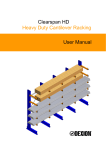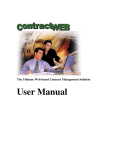Download Clearspan Feature Access Codes
Transcript
Quick Reference Guide Clearspan Feature Access Codes Quick Reference Guide CLEARSPAN FEATURE ACCESS CODES Feature Access Codes can be set up as Speed Dial numbers and assigned to keys, or dialed directly from the keypad. Note: The following are the default feature access codes. If the codes are customized for your site, contact your system administrator for information. Because Clearspan features are available by license only, you may not have access to all of them. Per Call Account Code Charges a call to an account code assigned to you. 1. Press *71. 2. Dial the account code plus the phone number. The call is placed. Legacy Automatic Callback (Camp On) Allows you to “camp" on a busy called party. You are automatically called back when the busy party hangs up. 1. Press *96. The feature is activated. 2. Press #96. The feature is deactivated. Clearspan Anywhere E.164 Dialing Allows the user to dial E.164 numbers. Dial the FAC as an alias to the “+” sign. The system replaces it with the “+” sign and resumes the call with an E.164 number. 1. Press *14. 2. Dial the number. Call Forwarding Advice of Charge Call Forwarding Always You can receive charging information on your phone on call originations only. The actual service is enabled and activated by the administrator. If the service is assigned to you, but not activated, you can activate it for the next call using the following access code. 3. Press *34. Charging information is sent to your phone. 1. 2. Anonymous Call Rejection 3. Press *72. Enter the phone number where calls will be forwarded. The service is activated. Press *73. The service is deactivated. Call Forwarding Always Interrogation Allows you to obtain the current Call Forwarding All status and destination. 1. Press *21*. You can reject calls from parties who have explicitly restricted their identities. 1. Press *77. The service is activated. 2. Press *87. The service is deactivated. Call Forwarding Always to Voice Mail Authorization Codes 1. 2. 1. 2. Press *21. The service is activated. Press #21. The service is deactivated. Call Forwarding Busy Sustained Authorization Code Activation Press *90. Enter the phone number to forward calls to when you are on the phone. The service is activated. Press *91. The service is deactivated. If you are required to input an authorization code preceding outgoing calls, you can “unlock” the requirement with this code. 1. Press *47. 2. Enter your authorization code followed by the pound # key. Your calls do not require the auth code. 3. Sustained Authorization Code Deactivation Call Forwarding Busy to Voice Mail 1. 2. 1. 2. Press *37. Enter your authorization code followed by the pound # key. Your calls require the auth code again. Call Forwarding Busy Interrogation Allows you to obtain the Call Forwarding Busy current status and destination. 1. Press *67*. Press *40. The service is activated. Press #40. The service is deactivated. Call Forwarding No Answer Automatic Callback Menu Access 1. 2. Provides access to an Interactive Voice Response (IVR) menu that lists the current pending callbacks, and allows you to cancel individual callbacks. 1. Press *9. The menu plays. 3. Automatic Callback Deactivation Allows you to obtain the Call Forwarding No Answer current status and destination. 1. Press *61*. 2. Call Forwarding No Answer to Voice Mail Press #8. The service is deactivated. Call Forwarding No Answer Interrogation 1. 2. CS Clearspan Feature Access Codes QRG R17.0 2013 CLEARSPAN® IS A TRADEMARK OF AASTRA TECHNOLOGIES LTD. Press *92. Enter the phone number to forward calls to when you do not answer the phone. The service is activated. Press *93. The service is deactivated. Press *41. The service is activated. Press #41. The service is deactivated. AASTRA – 2823-002 PAGE 1 OF 4 CLEARSPAN FEATURE ACCESS CODES Call Forwarding Not Reachable Redirects incoming calls to a different number when your device is not accessible by Clearspan. 1. Press *94. 2. Enter the number where you want your calls to be redirected. The service is activated. 3. Press *95. The service is deactivated. Call Retrieve (Call Pull) Retrieves a call from the location where the call is to be retrieved. The feature can be used from the primary location, and SCA alternate location, or a Clearspan Anywhere location. 1. Press *11. The call is retrieved. Call Forwarding Not Reachable Interrogation Call Return Allows you to obtain the current Call Forwarding Not Reachable status of the service. 1. Press *63*. 1. Call Forwarding Selective This service can only be activated if is configured with the following minimum requirements: The Default Call Forward “to” phone number/SIP URI is configured. At least one selective criterion is configured and active. 1. Press #76. The service is activated. 2. Press #77. The service is deactivated. Press *69. The last incoming phone number is redialed. Call Return Number Deletion 1. Press #92#. The last incoming number is deleted. Call Waiting Call Waiting Persistent Activation 1. 2. Press *43. The service is enabled for all calls. Press #43. The service is deactivated for all calls. Cancel Call Waiting Calling Line ID Delivery 1. Calling Line ID Delivery Blocking Persistent Press *70. The Call Waiting service is deactivated for this call. The service will be activated again after the next outgoing phone call. Prevents display of your calling line ID for all calls. 1. Press *31. The service is activated for all calls. 2. Press #31. The service is deactivated. Clear MWI Calling Line ID Delivery Blocking per Call 1. Hides your calling line ID for the next call. 1. Press *67. 2. Dial the phone number. The call is placed, and the calling line ID is not displayed for this call. Calling Line ID Delivery per Call Displays the users calling line ID for the next call. 1. Press *65. 2. Dial the phone number. The call is placed, and the calling line ID is displayed for this call. Clear Voice Message Waiting Indicator Press *99. The audible or visual (on some devices) message waiting indicator on your phone is cleared. Communication Barring User Control Prevents others from making calls of a specific type when the phone is shared by more than one user. Profiles are selected using the Web Portal. Activation 1. 2. Press *33*. The service is activated. Press #33*. The service is deactivated. Call Park and Retrieve Query the Service Call Park 1. 2. Parks a call on your own extension or another extension within the group. 1. Press *68. 2. Enter extension of phone where the call is to be parked plus the # key, or enter the # key to park it at your own extension. Call Park Retrieve 1. Press *88. You are reconnected to the call you parked. Call Pickup 1. Press *98. The longest-ringing phone in your call pick-up group is connected. Group Call Park Hunts for the first available user in the assigned call park group, and parks the call there. 1. Press #58. CS Clearspan Feature Access Codes QRG R17.0 2013 CLEARSPAN® IS A TRADEMARK OF AASTRA TECHNOLOGIES LTD. Press *#33#. Enter the personal PIN provided by your administrator. An announcement lets you know if the service is active or inactive. Call Center Escalate Call Supervision Call center agents can use this code to escalate calls to the supervisor. The call is routed to an available supervisor. The caller is on hold by the agent while the call is re-routed. 1. Press #83. Forced Forwarding Activates Forced Forwarding for a call center queue. 1. Press #72. The service is activated. 2. Press #73. The service is deactivated. AASTRA – 2823-002 PAGE 2 OF 4 CLEARSPAN FEATURE ACCESS CODES Night Service Activation Manual Override 1. 2. Press #70. Night Service is activated. Press #71. Night Service Manual Override is deactivated and the call center returns to its configured behavior. Make Outgoing Call as Call Center Allows agents to make calls using a call center phone number. 1. Press #80. Make Personal Outgoing Call Allows agents to make calls using their own phone number. 1. Press #81. Silent Monitoring A supervisor can silently monitor a call being handled by one of their agents. The Call Center Monitoring service must be assigned. 1. Press #82. Directed Call Pickup Directed Call Pickup 1. 2. Press *97. Enter the extension where the call is ringing. You can answer the ringing call at the specified extension. Speed Dial Speed Dial 8 To program: 1. Press *74. 2. Enter the one-digit code that represents the number you want to program, followed by the complete number. 3. Press the # key. The speed number is programmed. To use: 4. Enter the one-digit code that represents the desired number to dial. The call is placed. Speed Dial 100 To program: 1. Press *75. 2. Enter the two-digit code that represents the number you want to program, followed by the complete number. 3. Press the # key. The speed number is programmed. To use: 4. Enter the # key followed by the two-digit code representing the number you want to dial. The call is placed. Directed Call Pickup with Barge-in Miscellaneous 1. 2. Customer Originated Trace (Call Trace) Press *33. Enter the extension where the call is either ringing or ongoing. You can answer a ringing call or join an ongoing call. Direct Voice Mail Transfer You can transfer a remote party directly to the voice mailbox of any user in your group. From a consultation call on hold: 1. Initiate a new consultation call. 2. Press *55 after you hear dial tone. 3. Dial the number of your own, or another desired destination voice mailbox. Do Not Disturb 1. 2. Press *78. DND is activated. Press *79. DND is deactivated. Shared Call Appearance 1. Press *57. A trace starts on the last incoming call. This feature code is dialed after the call has ended. Diversion Inhibitor 1. Press *80. The service is activated. This call cannot be redirected by the terminating side. Flash Call Hold Allows a user to hold one call for any length of time until either party goes on-hook. The code is used after the switch-hook flash. 1. Press the flash hook. You receive a special dial tone. 2. Press *22. You receive confirmation tone that the call is being held. Last Number Redial 1. Press *66. The last outgoing phone number you dialed is redialed. Music on Hold Per-call Deactivation 1. Press *60. The Music on Hold service is deactivated for this call. Call Bridge No Answer Timer Allows a Shared Call Appearance location to initiate or join an SCA-Bridge, where the Application Server selects an appropriate call appearance to bridge on. 1. Press *15. 1. 2. Shared Call Appearance Location Control 1. 2. Used to enable or disable individual alternate locations. Disabling a location prevents call terminations on that phone only. You can place or receive calls from that location. Message waiting and call information notifications continue to be sent to a location that is deactivated. 1. Press *12. Activates the feature at a particular location. 2. Press *13. Deactivates the feature at a particular location. CS Clearspan Feature Access Codes QRG R17.0 2013 CLEARSPAN® IS A TRADEMARK OF AASTRA TECHNOLOGIES LTD. Press *610. Press the key to identify the number of rings before No Answer handling is applied. Push-To-Talk Press *50. Enter the destination number, which answers automatically. Voice Mail Retrieval Allows users to retrieve Clearspan and Third-party voice mails. 1. Press *86. Voice Portal Access 1. Press *62. You can now access your voice portal. AASTRA – 2823-002 PAGE 3 OF 4 CLEARSPAN FEATURE ACCESS CODES CS Clearspan Feature Access Codes QRG R17.0 2013 CLEARSPAN® IS A TRADEMARK OF AASTRA TECHNOLOGIES LTD. AASTRA – 2823-002 PAGE 4 OF 4