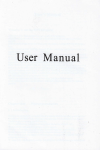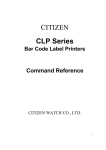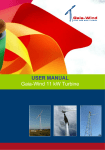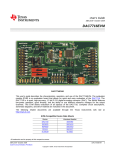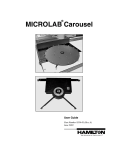Download SIM921 AC Resistance Bridge
Transcript
Operation and Service Manual AC Resistance Bridge SIM921 Stanford Research Systems Revision 2.3 • September 12, 2011 Certification Stanford Research Systems certifies that this product met its published specifications at the time of shipment. Warranty This Stanford Research Systems product is warranted against defects in materials and workmanship for a period of one (1) year from the date of shipment. Service For warranty service or repair, this product must be returned to a Stanford Research Systems authorized service facility. Contact Stanford Research Systems or an authorized representative before returning this product for repair. Information in this document is subject to change without notice. c Stanford Research Systems, Inc., 2003 – 2011. All rights reserved. Copyright Stanford Research Systems, Inc. 1290–D Reamwood Avenue Sunnyvale, CA 94089 USA Phone: (408) 744-9040 • Fax: (408) 744-9049 www.thinkSRS.com • e-mail: [email protected] Printed in U.S.A. Document number 9-01555-903 SIM921 AC Resistance Bridge Contents General Information Service . . . . . . Symbols . . . . . Notation . . . . . Specifications . . 1 2 3 . . . . . . . . . . . . . . . . . . . . . . . . . . . . . . . . . . . . . . . . . . . . Getting Started 1.1 Introduction to the Instrument 1.2 Front-Panel Operation . . . . . 1.3 Sensor Interface . . . . . . . . . 1.4 SIM Interface . . . . . . . . . . . Remote Operation 2.1 Index of Commands . . . . . 2.2 Alphabetic List of Commands 2.3 Introduction . . . . . . . . . . 2.4 Commands . . . . . . . . . . . 2.5 Status Model . . . . . . . . . . . . . . . . . . . . . . . . . . . . . . . . . . . . . . . . . . . . . . . . . . . . . . . . . . . . . . . . . . . . . . . . . . . . . . . . . . . . . . . . . . . . . . . . . . . . . . . . . . . . . . . . . . . . . . . . . . . . . . . . . . . . . . . . . . . . . . . . . . . . . . . . . . . . . . iii iii iv v vi . . . . . . . . . . . . 1–1 . 1–2 . 1–3 . 1–8 . 1 – 11 . . . . . 2–1 . 2–2 . 2–4 . 2–7 . 2–8 . 2 – 26 Circuitry 3.1 Circuit Discussion . . . . . . . . . . . . . . . . . . . . 3.2 Parts Lists . . . . . . . . . . . . . . . . . . . . . . . . 3.3 Schematic Diagrams . . . . . . . . . . . . . . . . . . 3–1 . 3–2 . 3–6 . 3–8 i ii Contents SIM921 AC Resistance Bridge General Information The SIM921 AC Resistance Bridge, part of Stanford Research Sysetems’ Small Instrumentation Modules family, is a precision, highsensitivity instrument designed for ultra-low power resistance measurements, typically for cryogenic thermometry. Service Do not install substitute parts or perform any unauthorized modifications to this instrument. The SIM921 is a double-wide module designed to be used inside the SIM900 Mainframe. Do not turn on the power until the module is completely inserted into the mainframe and locked in place. iii iv General Information Symbols you may Find on SRS Products Symbol Description Alternating current Caution - risk of electric shock Frame or chassis terminal Caution - refer to accompanying documents Earth (ground) terminal Battery Fuse On (supply) Off (supply) SIM921 AC Resistance Bridge General Information v Notation The following notation will be used throughout this manual. WARNING A warning means that injury or death is possible if the instructions are not obeyed. CAUTION A caution means that damage to the instrument or other equipment is possible. Typesetting conventions used in this manual are: • Front-panel buttons are set as [Button]; [Adjust ] is shorthand for “[Adjust ] & [Adjust ]”. • Front-panel indicators are set as Overload. • Remote command names are set as *IDN?. • Literal text other than command names is set as OFF. Remote command examples will all be set in monospaced font. In these examples, data sent by the host computer to the SIM921 are set as straight teletype font, while responses received by the host computer from the SIM921 are set as slanted teletype font. SIM921 AC Resistance Bridge vi General Information Specifications Performance Characteristics Measurement Measurement type Number of inputs Resistance range Time constant Reading rate Demodulator resolution Resolution Accuracy (% reading + % range) 2 Ω to 200 kΩ, ≥ 30 µV, ≥ 3 nA 200 mΩ to 2 MΩ, ≥ 100 pA Stability after autocal without autocal Max. lead resistance Input impedance Source Type Frequency Excitation Max. DC current Thermometry Analog Output Operating Sensors supported 4 wire AC bridge 1 1 mΩ to 100 MΩ 0.3 s to 300 s, or sync. only 2 updates/s 32-bit see table ±(0.05 % + 0.05 %) ±(0.15 % + 0.15 %) (±0.001 % of reading)/◦ C (±0.02 % of reading)/◦ C 100 Ω + 25 % range > 10 GΩ, typical Sinusoid, constant I,V, or P 2 Hz to 60 Hz, continuously adjustable 3 µV to 30 mV, 10 mA max. < 3 µV/range Temperature units Low temperature Sensor cal. curves All resistive sensors (− and + tempco) mK, K ∼50 mK, sensor dependent 3 curves of 200 points each Range Resolution Accuracy ±10 V 300 µV 1 mV Temperature Interface Connectors Sensor Analog out SIM Power Supply current 0 ◦ C to 40 ◦ C, non-condensing Serial via SIM interface DB–9 (female) BNC (front) DB–15 (male) SIM Interface ±15 VDC, +5 VDC 150 mA (±15 V), 250 mA (+5 V) SIM921 AC Resistance Bridge General Information vii Resolution Resolution is given in the table below. Upper values give excitation current, while lower values are typical RMS resistance noise measured at 50 % full scale on a room-temperature resistor with a 3 second output time constant. Range 20 mΩ 30 mV N/A 10 mV N/A 3 mV N/A 1 mV N/A 200 mΩ N/A N/A N/A 2Ω N/A 10 mA 4.3 µΩ 1 mA 21 µΩ 100 µA 200 µΩ 10 µA 2.0 mΩ 1 µA 25 mΩ 100 nA 350 mΩ 10 nA 5.9 Ω 1 nA 190 Ω 3 mA 5.5 µΩ 300 µA 33 µΩ 30 µA 370 µΩ 3 µA 2.9 mΩ 300 nA 31 mΩ 30 nA 640 mΩ 3 nA 16 Ω 300 pA 540 Ω 10 mA 8.9 µΩ 1 mA 7.9 µΩ 100 µA 41 µΩ 10 µA 430 µΩ 1 µA 4.0 mΩ 100 nA 56 mΩ 10 nA 1.4 Ω 1 nA 46 Ω 100 pA 1.1 kΩ 20 Ω 200 Ω 2 kΩ 20 kΩ 200 kΩ 2 MΩ 20 MΩ 3 mA 20 µΩ 300 µA 200 µΩ 30 µA 2.0 mΩ 3 µA 20 mΩ 300 nA 250 mΩ 30 nA 3.4 Ω 3 nA 50 Ω Excitation 300 µV 100 µV N/A 10 mA 44 µΩ 3 mA 1 mA 12 µΩ 32 µΩ 300 µA 100 µA 23 µΩ 70 µΩ 30 µA 10 µA 100 µΩ 390 µΩ 3 µA 1 µA 1.1 mΩ 2.8 mΩ 300 nA 100 nA 12 mΩ 40 mΩ 30 nA 10 nA 200 mΩ 640 mΩ 3 nA 1 nA 4.5 Ω 16 Ω 300 pA 100 pA 190 Ω 480 Ω 30 pA 10 pA 5.4 kΩ 12 kΩ 30 µV 3 mA 130 µΩ 300 µA 120 µΩ 30 µA 220 µΩ 3 µA 1.7 mΩ 300 nA 9.7 mΩ 30 nA 120 mΩ 3 nA 2.4 Ω 300 pA 47 Ω 30 pA 1.7 kΩ 3 pA 56 kΩ 10 µV 1 mA 510 µΩ 100 µA 590 µΩ 10 µA 730 µΩ 1 µA 4.1 mΩ 100 nA 25 mΩ 10 nA 300 mΩ 1 nA 5.3 Ω 100 pA 150 Ω 10 pA 5.4 kΩ 1 pA 180 kΩ 3 µV 300 µA 1.5 mΩ 30 µA 1.4 mΩ 3 µA 1.8 mΩ 300 nA 10 mΩ 30 nA 120 mΩ 3 nA 900 mΩ 300 pA 23 Ω 30 pA 710 Ω 3 pA 15 kΩ 300 fA 750 kΩ General Characteristics Interface Connectors Weight Dimensions SIM921 AC Resistance Bridge Serial (RS-232) through SIM interface DB–9 (female) AC 4–wire measurement + ground DB–15 (male) SIM interface 1.4 lbs 1.500 W × 3.600 H × 7.000 D viii General Information SIM921 AC Resistance Bridge 1 Getting Started This chapter gives the user the necessary information to get started quickly with the SIM921 AC Resistance Bridge. In This Chapter 1.1 1.2 1.3 1.4 Introduction to the Instrument . . 1.1.1 Overview . . . . . . . . . . Front-Panel Operation . . . . . . . 1.2.1 Resetting to factory defaults 1.2.2 Numeric display . . . . . . 1.2.3 Display . . . . . . . . . . . . 1.2.4 Range . . . . . . . . . . . . 1.2.5 Excite . . . . . . . . . . . . . 1.2.6 Output . . . . . . . . . . . . 1.2.7 Autocal . . . . . . . . . . . . Sensor Interface . . . . . . . . . . . 1.3.1 Four-wire measurement . . 1.3.2 Two-wire measurement . . 1.3.3 Wiring for high impedance SIM Interface . . . . . . . . . . . . 1.4.1 SIM interface connector . . 1.4.2 Direct interfacing . . . . . . . . . . . . . . . . . . . . . . . . . . . . . . . . . . . . . . . . . . . . . . . . . . . . . . . . . . . . . . . . . . . . . . . . . . . . . . . . . . . . . . . . . . . . . . . . . . . . . . . . . . . . . . . . . . . . . . . . . . . . . . . . . . . . . . . . . . . . . . . . . . . . . . . . . . . . . . . . . . . . . . . . . . . . . . . . . . . . . . . . . . . . . . . . . 1–2 1–2 1–3 1–3 1–3 1–3 1–5 1–6 1–7 1–7 1–8 1–9 1–9 1–9 1 – 11 1 – 11 1 – 11 1–1 1–2 1.1 Getting Started Introduction to the Instrument The SIM921 AC Resistance Bridge monitors a single resistive sample—typically a cryogenic thermometer—with an adjustable AC current. With achievable excitation power below 100 aW, selfheating errors can be routinely eliminated. 1.1.1 Overview The SIM921 uses a half-bridge topology, where the excitation current is passed through both an internal, stable reference resistor, RR , and the user’s resistive thermometer, RM (see Figure 1.1). Eight separate reference resistors, from 1 Ω to 10 MΩ, are built into the instrument, with two expanded scales (200 mΩ and 20 mΩ) implemented with additional gain. The basic measurement is made by a pair of dual-phase demodulators to recover the vector AC voltage (amplitude and phase) developed across the internal reference resistor, VR ) and across the user’s resistor under measurement, VM . The SIM921 determines the user’s resistance value ratiometrically from RM = |VM |2 × RR VR • VM By taking the in-phase component of VR in the ratio, the measurement is largely insensitive to capacitive loads in parallel with the RM ; the phase shift they introduce is corrected in the denominator. ×1 10 R REF IX I SIG R REF I IY +90° 1 4 5 ×−1 11 R REF VX V SIG RM V VY +90° Low Pass Filter 2 V RM = I 2 R REF V Figure 1.1: Block diagram of the SIM921. SIM921 AC Resistance Bridge 1.2 1.2 Front-Panel Operation 1–3 Front-Panel Operation The front panel of the SIM921 is divided into several major functional blocks, each of which will be discussed. Figure 1.2: The SIM921 front panel. 1.2.1 Resetting to factory defaults To reset the SIM921 to factory defaults, hold [Set ] depressed while turning power on to the module. This is equivalent to the remote command *RST. 1.2.2 Numeric display The upper block of the front panel is the numeric display field. In addition to 5 1/2 digits, six units LEDs (mΩ, Ω, kΩ, MΩ, mK, and K ) indicate the physical units of the quantity displayed. The two buttons to the left of the numeric display, [Set ], allow the user to modify settable parameters. 1.2.3 Display Directly beneath [Set ] is the DISPLAY block of the panel. The two buttons at the bottom of this section, [Display ], select the quantity for display in the numeric field. SIM921 AC Resistance Bridge 1–4 Getting Started The selections are: Value : The measured value of the user’s resistor-under-test is displayed, either in resistance units or temperature units (depending on the units selection, below). When Value is displayed, pressing [Set ] acts as a short-cut to reset the output filter. This can be useful to speed settling with a long time constant after a large resistance change is made, or after the range or excitation is changed. Value−Offset : This selection (also known as “deviation”) also displays the measurement result (either in resistance or temperature units), but after subtracting the user-settable Offset. Pressing [Set ] will reset the output filter. Phase (deg.) : This selection shows the phase angle between measured current and voltage (in degrees), and is an indication of how much capacitive loading is present. Phase is positive for capacitive loads. A phase angle near +90◦ should be viewed with caution: this indicates that most of the current is flowing through the reactive part of the load, and measurement accuracy may suffer. When phase is displayed, [Set ] can be used to modify the model used in the SIM921 to determine resistance. By pressing [Set ], the numeric display will show the word: . This forces the meter to assume the phase angle between the voltage and current is zero when solving for R. This is helpful when measuring very small resistances (such as superconducting samples), since the phase determination becomes otherwise ill-conditioned when the voltage signal approaches zero, and causes excess noise in the results. Pressing [Set ] restores normal operation. Offset : The offset, or setpoint, is the user-selected value to subtract from the sensor measurement. The offset is used in the Value−Offset display (above), as well as to determine the analog output voltage (see below). The [Set ] buttons will accelerate through multiple digits to adjust the offset; two short cuts also exist. If both [Set ] and [Set ] are pressed simultaneously, Offset is preloaded with the latest measurement result of Value. Depressing both buttons again will force Offset to zero. Freq. (Hz) : This field controls the excitation frequency for the SIM921. [Set ] adjusts the frequency from 2 Hz to 60 Hz. Depressing both [Set ] and [Set ] together will step between 15 Hz, 10 Hz, 5 Hz, and 2.5 Hz. SIM921 AC Resistance Bridge 1.2 Front-Panel Operation 1–5 AOUT : This parameter is the slope (in V/Ω or V/K) used to scale the deviation signal for analog output. Use [Set ] to accelerate through many orders of magnitude for AOUT ; releasing the button and re-pressing it allows fine control over the lower digits, as the setting begins accelerating again. If resistance units are selected for analog output, the Ω indicator will be lit next to the numeric display; if temperature units are selected, the K indicator will be lit. Units (Ω, K) : This is actually three separate selections that are stepped through by continuing to press [Display ]. The first selection lights both the Value and Units indicators. This selects either resistance or temperature units for the Value display. Use [Set ] to switch between resistance (the display will show ) and temperature (the display will show the ID message of the selected sensor calibration curve). Pressing [Display ] again will light AOUT and Units together. Now, [Set ] selects between resistance or temperature units for the analog output function. Note that the deviation display and offset parameter units are also determined by AOUT –Units. Pressing [Display ] one final time will leave Units lit alone. Now the [Set ] selects among three sensor calibration curves stored in the SIM921. If a particular curve has not been loaded, the is lit to indicate this is not a usable curve; once (at least) two points are loaded in a sensor curve memory, the display will show to the left of the curve ID. Only one curve can be selected at a time. 1.2.4 Range The RANGE block of the front panel selects the reference resistor. Press [Range ] to step between ranges from 20 mΩ to 20 MΩ. For all ranges ≥ 2 Ω, the reference resistor RR is 1/2 the total range. For example, on the 20 kΩ range, RR = 10 kΩ. For ranges ≤ 2 Ω, the RR = 1.0 Ω. The Autorange subblock controls two independent functions related to range. Briefly tapping [Autorange] will toggle autorange Display on and off. When Autorange Display is off, the numeric display decimal point is fixed based on the selected range. With Autorange Display on, the decimal point (and possibly the units indicator) shifts to display the result with maximum resolution. Holding [Autorange] for ∼2 seconds light Gain and initiate an autogain cycle. Whenever the SIM921 is set to a new range or excitation, the internal amplifiers are preset to nominal gains. This might not be SIM921 AC Resistance Bridge 1–6 Getting Started optimal for measuring resistors that are much smaller than, or larger than, the nominal range setting. Also, if the user is in a high-noise environment, out-of-band pick-up might cause amplifier saturation. In either of these cases, initiating an autogain cycle will force the SIM921 to optimize gains for the signals present at that time. Once completed, the Gain is unlit, and the amplifier gains remain fixed at their new levels. Changing excitation or range will reset the amplifiers to their (new) nominal settings. 1.2.5 Excite The EXCITE block controls the excitation amplitude for the measurement. [Excite ] step between excitation levels in 1–3–10 steps from 3 µV to 30 mV. It is possible to step the amplitude setting down once more from the 3 µV setting, setting the excitation amplitude to zero. Note that this does not close the shunting relay, as On/Off does (below). The amplitude, together with the excitation mode, determines the actual conditions for the measurement. [Mode], at the bottom of the EXCITE block, is another dual-function control. Briefly tapping [Mode] toggles the excitation On/Off; when Off, a mechanical relay shunts the excitation current, preventing any current from flowing to the user’s resistor. While the excitation is off, holding [Mode] for ∼2 seconds will step between four (4) distinct excitation modes: Constant Current : With Current lit, the SIM921 will operate in constant current mode. This programs an AC current with rms amplitude of excite/RR ; for example, if the excitation is set to 100 µV and the range is 20 kΩ, the excitation current will equal 10 nA (100 µV / 10 kΩ = 10 nA). This is implemented by servoing the measured voltage across the reference resistor, RR to the selected excitation amplitude. Constant Voltage : With Voltage lit, the SIM921 will operate in constant voltage mode. In this mode, the excitation is servoed to keep the measured voltage across the user’s resistor, RM equal to the selected excitation. This can be particularly useful for negative tempco thermometers at low temperatures, where a constant current would lead to increasing power dissipation at lower temperatures (P = I2 RM , RM ↑, P ↑ as T ↓). With constant voltage, the ohmic dissipation goes down with decreasing temperature (P = V 2 /RM , RM ↑, P ↓ as T ↓). Constant Power : With both Current and Voltage lit, the SIM921 servoes the excitation to keep the power dissipated in the user’s resistor SIM921 AC Resistance Bridge 1.2 Front-Panel Operation 1–7 constant, at the level V 2 /(RR /2). Passive : With neither indicator lit, the SIM921 disables excitation servoing, and simply sets a fixed AC amplitude across the entire bridge circuit. The amplitude is set so that for RM up to about the 2RR , the current will approximately equal the corresponding constant-current setting (above). For user resistances much larger than the range setting (RM RR ), the voltage across the user resistor will approach ∼ 20× the nominal excitation (see Figure 1.1). 1.2.6 Output The OUTPUT block of the front panel selects the post-detection filter setting, and contains the BNC connector for the analog output. The filter is a simple 6 dB/octave low pass filter that calculates a running exponential average of the vector voltages (prior to the ratio calculation). Higher settings of the time constant will reduce measurement noise at the expense of slower settling times. The filter affects the display values as well as the analog output voltages. [Time Const. ]step the filter time constant in 1–3–10 steps from 0.3 s to 300 s. Stepping the time constant downwards from 0.3 s turns off the 6 dB/octave filter completely, leaving only a running boxcar “sync” filter (that averages the signals over the one excitation period) active. The sync filter effectively eliminates the 2 × f signals from the demodulator output, but otherwise provides little noise reduction. This is an appropriate setting for relatively high signalto-noise measurements where signal bandwidth is important. It can take six or seven time constants for the output of the SIM921 to fully settle after a step change; for slow time constant settings, this can be a bothersome delay. The filter can be reset by pressing [Set ] when the display is Value or Value−Offset. 1.2.7 Autocal The AUTOCAL block controls the internal autocalibration of the SIM921Ȧutocalibration cross-calibrates the relative gain of the two amplifier chains in the system. The process takes about three (3) minutes to complete, and can be started by holding [Autocal] for ∼2 seconds. A countdown is displayed to indicate approximate time remaining. The autocalibration can be aborted by pressing [Autocal] again before the cycle completes—this will abandon the calibration in progress, and revert to the previous calibration values. SIM921 AC Resistance Bridge 1–8 1.3 Getting Started Sensor Interface The sensor interface on the SIM921 consists a rear-panel DB–9/F connector, labeled “INPUT” (see Figure 1.3). The pin assignments for this connector are given in Table 1.1. Pin 1 2 3 4 5 6 7 8 9 Signal I+ (current lead) I− (current lead) ground V+ (voltage lead) V− (voltage lead) ground ground ground ground Table 1.1: SIM921 Sensor Interface Connector Pins, DB–9. Drawing shows pin numbers looking into the rear of the instrument. Figure 1.3: The SIM921 rear panel. SIM921 AC Resistance Bridge 1.3 1.3.1 Sensor Interface 1–9 Four-wire measurement To avoid sensitivity to wiring lead resistance, the SIM921 is configured for four-wire measurements. The basic circuit for this wiring scheme is shown in Figure 1.4. I+ V+ Sensor V– I– Figure 1.4: Wiring diagram for four-wire readout. 1.3.2 Two-wire measurement If application-specific constraints limit the number of leads to the sensor, the SIM921 can be wired to measure the sensor resistance with a simple two-wire circuit, shown in Figure 1.5. Note that the lead resistance (past the junction points of the current and voltage leads) will add as a direct resistance error when measuring the sensor. I+ V+ Sensor V– I– Figure 1.5: Wiring diagram for two-wire readout. 1.3.3 Wiring for high impedance When using the SIM921 to measure high impedances (> few MΩ), cable construction becomes crucial. It is important that the wire leads have a low-loss dielectric insulation, such as PTFE (TeflonTM ). Ordinary PVC-insulated wire is not well suited to this application, as it can suffer from dielectric absorption effects. Regardless of a SIM921 AC Resistance Bridge 1 – 10 Getting Started very high DC insulation resistance (> 100 GΩ), small AC dielectric losses, even at the low frequencies used by the SIM921, can appear as (10s∼100s) MΩ of real impedance in parallel with the user load. SIM921 AC Resistance Bridge 1.4 1.4 SIM Interface 1 – 11 SIM Interface The primary connection to the SIM921 AC Resistance Bridge is the rear-panel DB–15 SIM interface connector. Typically, the SIM921 is mated to a SIM900 Mainframe via this connection, either through one of the internal mainframe slots, or the remote cable interface. It is also possible to operate the SIM921 directly, without using the SIM900 Mainframe. This section provides details on the interface. CAUTION 1.4.1 The SIM921 has no internal protection against reverse polarity, missing supply, or overvoltage on the power supply pins. Misapplication of power may cause circuit damage. SRS recommends using the SIM921 together with the SIM900 Mainframe for most applications. SIM interface connector The DB–15 SIM interface connector carries all the power and communications lines to the instrument. The connector signals are specified in Table 1.2 Pin 1 2 3 4 5 6 7 8 9 10 11 12 13 14 15 Direction Src ⇒ Dest Signal SIGNAL GND −STATUS RTS CTS −REF 10MHZ −5 V −15 V PS RTN CHASSIS GND TXD RXD +REF 10MHz +5 V +15 V +24 V MF ⇒ SIM SIM ⇒ MF MF ⇒ SIM SIM ⇒ MF MF ⇒ SIM MF ⇒ SIM MF ⇒ SIM MF ⇒ SIM MF ⇒ SIM SIM ⇒ MF MF ⇒ SIM MF ⇒ SIM MF ⇒ SIM MF ⇒ SIM Description Ground reference for signal Status/service request (GND = asserted, +5 V= idle) HW handshake (+5 V= talk; GND = stop) HW handshake (+5 V= talk; GND = stop) 10 MHz reference (optional connection) Power supply (no connection in SIM921) Power supply (analog circuitry) Power supply return Chassis ground Async data (start bit = “0”= +5 V; “1” = GND) Async data (start bit = “0”= +5 V; “1” = GND) 10 MHz reference (optional connection) Power supply (digital circuitry) Power supply (analog circuitry) Power supply (no connection in SIM921) Table 1.2: SIM Interface Connector Pin Assignments, DB-15 1.4.2 Direct interfacing The SIM921 is intended for operation in the SIM900 Mainframe, but users may wish to directly interface the module to their own systems without the use of additional hardware. SIM921 AC Resistance Bridge 1 – 12 Getting Started The mating connector needed is a standard DB–15 receptacle, such as Amp part # 747909-2 (or equivalent). Clean, well-regulated supply voltages of +5, ±15 VDC must be provided, following the pin-out specified in Table 1.2. Ground must be provided on pins 1 and 8, with chassis ground on pin 9. The −STATUS signal may be monitored on pin 2 for a low-going TTL-compatible output indicating a status message. 1.4.2.1 Direct interface cabling If the user intends to directly wire the SIM921 independent of the SIM900 Mainframe, communication is usually possible by directly connecting the appropriate interface lines from the SIM921 DB–15 plug to the RS-232 serial port of a personal computer.1 Connect RXD from the SIM921 directly to RD on the PC, TXD directly to TD, and similarly RTS→RTS and CTS→CTS. In other words, a null-modem style cable is not needed. To interface directly to the DB–9 male (DTE) RS-232 port typically found on contemporary personal computers, a cable must be made with a female DB–15 socket to mate with the SIM921, and a female DB–9 socket to mate with the PC’s serial port. Separate leads from the DB–15 need to go to the power supply, making what is sometimes know as a “hydra” cable. The pin-connections are given in Table 1.3. DB–15/F to SIM921 DB–9/F 10 ←→ 3 11 ←→ 2 5 Name TxD RxD Computer Ground to P/S 7 ←→ −15 VDC 14 ←→ +15 VDC 13 ←→ +5 VDC 8,9 ←→ Ground (P/S return current) 1 ←→ Signal Ground (separate wire to Ground) Table 1.3: SIM921 Direct Interface Cable Pin Assignments 1 Although the serial interface lines on the DB-15 do not satisfy the minimum voltage levels of the RS-232 standard, they are typically compatible with desktop personal computers SIM921 AC Resistance Bridge 1.4 SIM Interface 1.4.2.2 1 – 13 Serial settings The serial port settings at power-on are: 9600 baud, 8–bits, no parity, 1 stop bit, and no flow control (see Section 2.3.1). The serial settings cannot be changed on the SIM921. SIM921 AC Resistance Bridge 1 – 14 Getting Started SIM921 AC Resistance Bridge 2 Remote Operation This chapter describes operating the SIM921 over the serial interface. In This Chapter 2.1 2.2 2.3 2.4 2.5 Index of Commands . . . . . . . . . . . . . . . . . . Alphabetic List of Commands . . . . . . . . . . . . Introduction . . . . . . . . . . . . . . . . . . . . . . . 2.3.1 Power-on configuration . . . . . . . . . . . . 2.3.2 Buffers . . . . . . . . . . . . . . . . . . . . . . 2.3.3 Device Clear . . . . . . . . . . . . . . . . . . . Commands . . . . . . . . . . . . . . . . . . . . . . . 2.4.1 Command syntax . . . . . . . . . . . . . . . . 2.4.2 Notation . . . . . . . . . . . . . . . . . . . . . 2.4.3 Examples . . . . . . . . . . . . . . . . . . . . 2.4.4 Excitation commands . . . . . . . . . . . . . 2.4.5 Measurement commands . . . . . . . . . . . 2.4.6 Post-detection processing commands . . . . 2.4.7 Calibration curve commands . . . . . . . . . 2.4.8 Autoranging commands . . . . . . . . . . . . 2.4.9 Autocalibration command . . . . . . . . . . . 2.4.10 Setpoint and analog output commands . . . 2.4.11 Interface commands . . . . . . . . . . . . . . 2.4.12 Status commands . . . . . . . . . . . . . . . . Status Model . . . . . . . . . . . . . . . . . . . . . . 2.5.1 Status Byte (SB) . . . . . . . . . . . . . . . . . 2.5.2 Service Request Enable (SRE) . . . . . . . . . 2.5.3 Standard Event Status (ESR) . . . . . . . . . 2.5.4 Standard Event Status Enable (ESE) . . . . . 2.5.5 Communication Error Status (CESR) . . . . . 2.5.6 Communication Error Status Enable (CESE) 2.5.7 Overload Status (OVCR) . . . . . . . . . . . . 2.5.8 Overload Status (OVSR) . . . . . . . . . . . . 2.5.9 Overload Status Enable (OVSE) . . . . . . . . . . . . . . . . . . . . . . . . . . . . . . . . . . . . . 2–2 2–4 2–7 2–7 2–7 2–7 2–8 2–8 2–9 2–9 2 – 10 2 – 12 2 – 14 2 – 15 2 – 17 2 – 17 2 – 17 2 – 18 2 – 23 2 – 26 2 – 27 2 – 28 2 – 28 2 – 29 2 – 29 2 – 30 2 – 30 2 – 31 2 – 31 2–1 2–2 2.1 Remote Operation Index of Commands symbol i,j f ,g z s definition Integers Floating-point values Literal token Arbitrary character sequence (no “,” or “;”) (?) var {var} [var] Required for queries; illegal for set commands Parameter always required Required parameter for set commands; illegal for queries Optional parameter for both set and query forms Excitation FREQ(?) {f } RANG(?) {i} EXCI(?) {i} EXON(?) {z} MODE(?) {z} IEXC? VEXC? 2 – 10 2 – 10 2 – 11 2 – 11 2 – 11 2 – 11 2 – 11 Frequency Range Excitation Excitation On/Off Excitation Mode Query Excitation Current Query Excitation Voltage Measurement RVAL? [i] RDEV? [i] TVAL? [i] TDEV? [i] PHAS? [i] TPER(?) {i} SOUT DISP(?) {i} 2 – 12 2 – 12 2 – 12 2 – 13 2 – 13 2 – 13 2 – 13 2 – 14 Resistance Value Resistance Deviation Temperature Value Temperature Deviation Phase Time Period for Streaming Stop Streaming Display Post-Detection FRST TCON(?) {i} PHLD(?) {z} 2 – 14 Filter Reset 2 – 14 Time Constant 2 – 15 Phase Hold CalCurves DTEM(?) {z} ATEM(?) {z} CURV(?) {i} CINI(?) i {,z,s} CAPT i,f,g CAPT? i,j 2 – 15 2 – 15 2 – 15 2 – 16 2 – 16 2 – 16 Display Temperature Analog Output Temperature Sensor Calibration Curve Initialize Sensor Calibration Add Point to Sensor Calibration Query Point in Sensor Calibration SIM921 AC Resistance Bridge 2.1 Index of Commands SIM921 2–3 Autorange AGAI(?) {z} ADIS(?) {z} 2 – 17 Autorange Gain 2 – 17 Autorange Display Autocalibration ACAL 2 – 17 Autocalibration Setpoint/Analog Output RSET(?) {f } 2 – 17 TSET(?) {f } 2 – 18 VOHM(?) {f } 2 – 18 VKEL(?) {f } 2 – 18 AMAN(?) {z} 2 – 18 AOUT(?) {f } 2 – 18 Resistance Setpoint Temperature Setpoint Analog Output Scale (V/Ω) Analog Output Scale (V/K) Analog Output Manual Mode Analog Output Manual Value Interface *RST *IDN? *TST? *OPC(?) CONS(?) {z} LEXE? LCME? LBTN? TOKN(?) {z} TERM(?) {z} 2 – 19 2 – 20 2 – 20 2 – 20 2 – 20 2 – 21 2 – 21 2 – 22 2 – 22 2 – 22 Reset Identify Self Test Operation Complete Console Mode Execution Error Command Error Button Token Mode Response Termination Status *STB? [i] *SRE(?) [i,] {j} *CLS PSTA(?) {z} *ESR? [i] *ESE(?) [i,] {j} CESR? [i] CESE(?) [i,]{j} OVCR? [i] OVSR? [i] OVSE(?) [i,]{j} 2 – 23 2 – 23 2 – 23 2 – 23 2 – 24 2 – 24 2 – 24 2 – 24 2 – 24 2 – 24 2 – 25 Status Byte Service Request Enable Clear Status Pulsed Status Mode Standard Event Status Standard Event Status Enable Communication Error Status Communication Error Status Enable Overload Condition Overload Status Overload Status Enable AC Resistance Bridge 2–4 2.2 Remote Operation Alphabetic List of Commands ? *CLS *ESE(?) [i,] {j} *ESR? [i] *IDN? *OPC(?) *RST *SRE(?) [i,] {j} *STB? [i] *TST? 2 – 23 2 – 24 2 – 24 2 – 20 2 – 20 2 – 19 2 – 23 2 – 23 2 – 20 Clear Status Standard Event Status Enable Standard Event Status Identify Operation Complete Reset Service Request Enable Status Byte Self Test 2 – 17 2 – 17 2 – 17 2 – 18 2 – 18 2 – 15 Autocalibration Autorange Display Autorange Gain Analog Output Manual Mode Analog Output Manual Value Analog Output Temperature 2 – 16 2 – 16 2 – 24 2 – 24 2 – 16 2 – 20 2 – 15 Add Point to Sensor Calibration Query Point in Sensor Calibration Communication Error Status Enable Communication Error Status Initialize Sensor Calibration Console Mode Sensor Calibration Curve A ACAL ADIS(?) {z} AGAI(?) {z} AMAN(?) {z} AOUT(?) {f } ATEM(?) {z} C CAPT i,f,g CAPT? i,j CESE(?) [i,]{j} CESR? [i] CINI(?) i {,z,s} CONS(?) {z} CURV(?) {i} D DISP(?) {i} DTEM(?) {z} 2 – 14 Display 2 – 15 Display Temperature E EXCI(?) {i} EXON(?) {z} 2 – 11 Excitation 2 – 11 Excitation On/Off F FREQ(?) {f } FRST 2 – 10 Frequency 2 – 14 Filter Reset SIM921 AC Resistance Bridge 2.2 Alphabetic List of Commands 2–5 I IEXC? 2 – 11 Query Excitation Current L LBTN? LCME? LEXE? 2 – 22 Button 2 – 21 Command Error 2 – 21 Execution Error M MODE(?) {z} 2 – 11 Excitation Mode O OVCR? [i] OVSE(?) [i,]{j} OVSR? [i] 2 – 24 Overload Condition 2 – 25 Overload Status Enable 2 – 24 Overload Status P PHAS? [i] PHLD(?) {z} PSTA(?) {z} 2 – 13 Phase 2 – 15 Phase Hold 2 – 23 Pulsed Status Mode R RANG(?) {i} RDEV? [i] RSET(?) {f } RVAL? [i] 2 – 10 2 – 12 2 – 17 2 – 12 Range Resistance Deviation Resistance Setpoint Resistance Value S SOUT 2 – 13 Stop Streaming T TCON(?) {i} TDEV? [i] TERM(?) {z} TOKN(?) {z} TPER(?) {i} TSET(?) {f } TVAL? [i] 2 – 14 2 – 13 2 – 22 2 – 22 2 – 13 2 – 18 2 – 12 Time Constant Temperature Deviation Response Termination Token Mode Time Period for Streaming Temperature Setpoint Temperature Value V VEXC? VKEL(?) {f } SIM921 AC Resistance Bridge 2 – 11 Query Excitation Voltage 2 – 18 Analog Output Scale (V/K) 2–6 Remote Operation VOHM(?) {f } 2 – 18 Analog Output Scale (V/Ω) SIM921 AC Resistance Bridge 2.3 2.3 Introduction 2–7 Introduction Remote operation of the SIM921 is through a simple command language documented in this chapter. Both set and query forms of most commands are supported, allowing the user complete control of the amplifier from a remote computer, either through the SIM900 Mainframe or directly via RS-232 (see Section 1.4.2.1). See Table 1.2 for specification of the DB–15 SIM interface connector. 2.3.1 Power-on configuration The settings for the remote interface are 9600 baud with no parity and no flow control, and local echo disabled (CONS OFF). Most of the SIM921 instrument settings are stored in non-volatile memory, and at power-on the instrument returns to the state it was last in when power was removed. Exceptions are noted in the command descriptions. Reset values of parameters are shown in boldface. 2.3.2 Buffers Incoming data from the host interface is stored in a 64-byte input buffer. Characters accumulate in the input buffer until a command terminator (either hCRi or hLFi) is received, at which point the message is parsed and executed. Query responses from the SIM921 are buffered in a 64-byte output queue. If the input buffer overflows, then all data in both the input buffer and the output queue are discarded, and an error is recorded in the CESR and ESR status registers. 2.3.3 Device Clear The SIM921 host interface can be asynchronously reset to its poweron configuration by sending an RS-232-style hbreaki signal. From the SIM900 Mainframe, this is accomplished with the SRST command; if directly interfacing via RS-232, then use a serial break signal. After receiving the Device Clear, the interface is reset to 9600 baud and CONS mode is turned OFF. Note that this only resets the communication interface; the basic function of the SIM921 is left unchanged; to reset the instrument, see *RST. The Device Clear signal will also terminate any streaming outputs from the SIM921 due to a TVAL? or RVAL? query of multiple conversions. SIM921 AC Resistance Bridge 2–8 2.4 Remote Operation Commands This section provides syntax and operational descriptions for remote commands. 2.4.1 Command syntax The four letter mnemonic (shown in CAPS) in each command sequence specifies the command. The rest of the sequence consists of parameters. Commands may take either set or query form, depending on whether the “?” character follows the mnemonic. Set only commands are listed without the “?”, query only commands show the “?” after the mnemonic, and optionally query commands are marked with a “(?)”. Parameters shown in { } and [ ] are not always required. Parameters in { } are required to set a value, and are omitted for queries. Parameters in [ ] are optional in both set and query commands. Parameters listed without any surrounding characters are always required. Do not send ( ) or { } or [ ] as part of the command. Multiple parameters are separated by commas. Multiple commands may be sent on one command line by separating them with semicolons (;) so long as the input buffer does not overflow. Commands are terminated by either hCRi or hLFi characters. Null commands and whitespace are ignored. Execution of command(s) does not begin until the command terminator is received. tokens Token parameters (generically shown as z in the command de- scriptions) can be specified either as a keyword or integer value. Command descriptions list the valid keyword options, with each keyword followed by its corresponding integer value. For example, to set the response termination sequence to hCRi+hLFi, the following two commands are equivalent: TERM CRLF —or— TERM 3 For queries that return token values, the return format (keyword or integer) is specified with the TOKN command. SIM921 AC Resistance Bridge 2.4 2.4.2 Commands 2–9 Notation The following table summarizes the notation used in the command descriptions: 2.4.3 Symbol i,j f ,g z s Definition Integers Floating-point values Literal token Arbitrary character sequence (no “,” or “;”) (?) var {var} [var] Required for queries; illegal for set commands Parameter always required Required parameter for set commands; illegal for queries Optional parameter for both set and query forms Examples Each command is provided with a simple example illustrating its usage. In these examples, all data sent by the host computer to the SIM921 are set as straight teletype font, while responses received the host computer from the SIM921 are set as slanted teletype font. The usage examples vary with respect to set/query, optional parameters, and token formats. These examples are not exhaustive, but are intended to provide a convenient starting point for user programming. SIM921 AC Resistance Bridge 2 – 10 2.4.4 Remote Operation Excitation commands FREQ(?) {f } Frequency Set (query) the excitation frequency {to f Hz}. The excitation frequency can be set with approximately 10 mHz resolution. The parameter f must be in the range 1.95 ≤ f ≤ 61.1. The reset value is 10.0. Example: In the following, the excitation is set to 13.7 Hz. FREQ 13.7; FREQ? 13.7025 RANG(?) {i} Range Set (query) the resistance range {to i}. Valid range codes are: i 0 1 2 3 4 5 6 7 8 9 Range 20 mΩ 200 mΩ 2Ω 20 Ω 200 Ω 2 kΩ 20 kΩ 200 kΩ 2 MΩ 20 MΩ Example: RANG 5 SIM921 AC Resistance Bridge 2.4 Commands EXCI(?) {i} 2 – 11 Excitation Set (query) the nominal excitation {to i}. Valid excitation codes are: i -1 0 1 2 3 4 5 6 7 8 Excitation 0 (excitation off) 3 µV 10 µV 30 µV 100 µV 300 µV 1 mV 3 mV 10 mV 30 mV Example: EXCI? 3 EXON(?) {z} Excitation On/Off Set (query) the excitation source {to z=(OFF 0, ON 1)}. Example: EXON 1 MODE(?) {z} Excitation Mode Set (query) the excitation mode {to z=(PASSIVE 0, CURRENT 1, VOLTAGE 2, POWER 3)}. Example: TOKN ON; MODE? PASSIVE IEXC? Query Excitation Current Query the actual excitation current amplitude, in amperes. Example: IEXC? +1.043700E-07 VEXC? Query Excitation Voltage Query the actual excitation voltage amplitude, in volts. This is the voltage measured across the sensor itself, not the “nominal” excitation across the entire bridge (set by EXCI). Example: VEXC? +1.176760E-05 SIM921 AC Resistance Bridge 2 – 12 2.4.5 Remote Operation Measurement commands RVAL? [i] Resistance Value Query the measured value of resistance, in ohms. If the optional i is specified, then i measurement results are returned to the host, separated by TPER milliseconds. If i=0 is specified, then streaming of RVAL? results continues indefinitely until the SOUT command is received. Example: RVAL? 4 +1.130924E+02 +1.131047E+02 +1.130922E+02 +1.130764E+02 RDEV? [i] Resistance Deviation Query the measured value of resistance, in ohms, offset by the resistance setpoint (see RSET). If the optional i is specified, then i measurement results are returned to the host, separated by TPER milliseconds. If the optional i is specified, then i measurement results are returned to the host, separated by TPER milliseconds. If i=0 is specified, then streaming results continues indefinitely until the SOUT command is received. Example: RSET 100 RDEV? +1.308144E+01 TVAL? [i] Temperature Value Query the measured value of temperature, in kelvin. If the optional i is specified, then i measurement results are returned to the host, separated by TPER milliseconds. If the optional i is specified, then i measurement results are returned to the host, separated by TPER milliseconds. If i=0 is specified, then streaming results continues indefinitely until the SOUT command is received. Example: TVAL? +3.067459E+02 SIM921 AC Resistance Bridge 2.4 Commands TDEV? [i] 2 – 13 Temperature Deviation Query the measured value of temperature, in kelvin, offset by the temperature setpoint (see TSET). If the optional i is specified, then i measurement results are returned to the host, separated by TPER milliseconds. If the optional i is specified, then i measurement results are returned to the host, separated by TPER milliseconds. If i=0 is specified, then streaming results continues indefinitely until the SOUT command is received. Example: TSET 306 TDEV? +7.345581E-01 PHAS? [i] Phase Query the phase of the measured voltage (in degrees) with respect to the excitation current. Positive angles correspond to capacitive loads. This query disregards the PHLD setting. If the optional i is specified, then i measurement results are returned to the host, separated by TPER milliseconds. If the optional i is specified, then i measurement results are returned to the host, separated by TPER milliseconds. If i=0 is specified, then streaming results continues indefinitely until the SOUT command is received. Example: PHAS? +0.022 TPER(?) {i} Time Period for Streaming Set (query) the time period {to i}, in ms. TPER can be set with 10 ms resolution in the range 100 ≤ i ≤ 6 555 350. The reset value is 1000. Example: TPER 500 SOUT Stop Streaming Turn off streaming output. Streaming is also halted by the Device Clear signal (serial break), but not by *RST. Example: TDEV?0 +8.273926E-01 +8.048706E-01 SOUT SIM921 AC Resistance Bridge 2 – 14 Remote Operation DISP(?) {i} Display Set (query) the display selection {to i}. Valid display codes are: i 0 1 2 3 4 5 6 7 8 Display Units Units+AOUT Units+Value AOUT Freq. (Hz) Offset Phase (deg.) Value−Offset Value Example: DISP VALUE 2.4.6 Post-detection processing commands FRST Filter Reset Reset the post-detection filter. Example: FRST TCON(?) {i} Time Constant Set (query) the time constant for the post-detection filter { to i}. Valid time constant codes are: i -1 0 1 2 3 4 5 6 Time Constant filter off (sync only) 0.3 s 1s 3s 10 s 30 s 100 s 300 s Example: TCON 2 SIM921 AC Resistance Bridge 2.4 Commands PHLD(?) {z} 2 – 15 Phase Hold Set (query) the phase hold mode {to z=(OFF 0, ON 1)}. Forces the resistance calculation to assume zero phase. This mode is useful for measurements of very low resistance (such as superconducting transitions) where the raw signal-to-noise ratio becomes much less than unity. Example: PHLD ON 2.4.7 Calibration curve commands DTEM(?) {z} Display Temperature Set (query) the display temperature mode {to z=(OFF 0, ON 1)}. When ON, the SIM921 display for Value will be in temperature units instead of resistance. Example: DTEM? ON ATEM(?) {z} Analog Output Temperature Set (query) the analog output temperature mode {to z=(OFF 0, ON 1)}. When ON, the SIM921 generates an analog output proportional to temperature deviation instead of resistance deviation. Also, the display units for Value−Offset and Offset are set with ATEM. Example: ATEM? 1 CURV(?) {i} Sensor Calibration Curve Set (query) the selected sensor calibration curve {to i}. Valid curve numbers are 1, 2, and 3. A curve number may be selected with CURV even if no corresponding curve has been loaded into the SIM921. Example: CURV? 2 SIM921 AC Resistance Bridge 2 – 16 CINI(?) i {,z,s} Remote Operation Initialize Sensor Calibration Initialize sensor calibration curve i=(1, 2, or 3). The set form of the command, CINI i,z,s, erases the old contents of curve i. The second parameter z=(LINEAR 0, SEMILOGT 1, SEMILOGR 2, LOGLOG 3) defines the sensor curve format. The third parameter s is an arbitrary identification string for this sensor calibration curve. This string can consist of any non-blank characters except the comma “,” or semicolon “;”, and can be up to 15 characters in length. The leading 5 characters will be displayed on the SIM921 front panel when the curve is selected, within the limitations of the seven-segment display hardware. Example: CINI 3, SEMILOGR, GRT 75 The query form of the command, CINI? i, returns the following response: hformati, hseriali, n where hformati is the calibration curve format (same as z above), hseriali is the full identification string for the curve, and n is the number of points currently stored in the curve. Example: CINI? 2 LINEAR,PT100,225 CAPT i,f,g Add Point to Sensor Calibration Add a new point to sensor calibration curve i. f is the raw sensor value (in either ohms or log10 (ohms), depending on curve format), and g is the corresponding temperature value (in either kelvin or log10 (kelvin), again depending on curve format). Note that curve points must be added in increasing order of sensor value f . Example: CAPT 3, 3.223631, 127.542E-3 In the preceding, a point is added for R = 1.67352 kΩ, T = 127.542 mK. The curve format is SEMILOGR, so the raw sensor value transmitted is log10 (1.67352 × 103 ) CAPT? i,j Query Point in Sensor Calibration Query the value of sensor calibration curve i, entry point j. The response is hsensori,htemperaturei, where hsensori is the raw sensor value (in either ohms or log10 (ohms), depending on curve format), and htemperaturei is the corresponding temperature value (in either kelvin or log10 (kelvin), again depending on curve format). SIM921 AC Resistance Bridge 2.4 Commands 2 – 17 Example: CAPT? 3,45 3.223631E+00,1.275420E-01 2.4.8 Autoranging commands AGAI(?) {z} Autorange Gain Set (query) autoranging of gain {to z=(OFF 0, ON 1)}. When autoranging gain, the SIM921 will optimize signal-to-noise for the current and voltage measurement channels. After autoranging gain completes, the SIM921 automatically turns AGAI OFF. Nominal gains are restored by sending the RANG or EXCI commands, with either the prior setting or a new setting. Note that if AGAI is commanded off with a remote command prior to the completion of the autoranging cycle, the internal gains will be left in an indeterminate state. To restore proprer operation, either re-issue the AGAI ON command, or send a new RANG or EXCI command. Example: AGAI ON ADIS(?) {z} Autorange Display Set (query) autoranging of the display {to z=(OFF 0, ON 1)}. The ADIS setting has no effect on the SIM921 measurement, and only modifies the front-panel data presentation. Example: ADIS ON 2.4.9 Autocalibration command Autocalibration ACAL Initiate the internal autocalibration cycle (takes approximately 3 minutes). Remote commands will not be processed further until the autocalibration is completed. Example: ACAL 2.4.10 Setpoint and analog output commands RSET(?) {f } Resistance Setpoint Set (query) the resistance setpoint {to f ohms}. This is the “offset” or “setpoint” value used in generating the analog output when ATEM OFF. The reset value is 1.0. Example: RSET? +1.000000E+02 SIM921 AC Resistance Bridge 2 – 18 Remote Operation TSET(?) {f } Temperature Setpoint Set (query) the temperature setpoint {to f kelvin}. This is the “offset” or “setpoint” value used in generating the analog output when ATEM ON. The reset value is 1.0. Example: TSET? +3.060000E+02 VOHM(?) {f } Analog Output Scale (V/Ω) Set (query) the analog output scale { to f V/Ω}. This is the scale used when ATEM OFF. The reset value is 1.0. Example: VOHM 1E-3 VKEL(?) {f } Analog Output Scale (V/K) Set (query) the analog output scale { to f V/K}. This is the scale used when ATEM ON. The reset value is 1.0. Example: VKEL? 1.000000E+00 AMAN(?) {z} Analog Output Manual Mode Set (query) the analog output manual mode {to z=(OFF 0, ON 1)}. When ON, the analog output is simply equal to the AOUT value; when OFF, the output is the scaled and offset measurement result. Example: AMAN ON AOUT(?) {f } Analog Output Manual Value Set (query) the Analog Output Manual value {to f volts}. This is the output value when AMAN ON. The initial value after power-on is 0.0, but this value is not modified by *RST. Example: AOUT -1.234 2.4.11 Interface commands SIM921 AC Resistance Bridge 2.4 Commands *RST 2 – 19 Reset Reset the SIM921 to default configuration. *RST executes the following commands: • FREQ 10 • RANG 6 • EXCI 1 • EXON ON • MODE PASSIVE • TPER 1000 • DISP 0 • TCON 1 • PHLD OFF • DTEM OFF • ATEM OFF • ADIS ON • RSET 1.0 • TSET 1.0 • VOHM 1.0 • VKEL 1.0 • AMAN OFF • TOKN OFF Commands or settings which are not altered by *RST are: SOUT, CURV, AOUT, CONS, TERM, PSTA, and all service-enable registers (*SRE, *ESE, CESE, OVSE). Example: *RST SIM921 AC Resistance Bridge 2 – 20 *IDN? Remote Operation Identify Read the device identification string. The identification string is formatted as: Stanford Research Systems,SIM921,s/n******,ver#.# where ****** is the 6-digit serial number, and #.# is the firmware revision level. Example: *IDN? Stanford Research Systems,SIM921,s/n003075,ver3.6 *TST? Self Test There is no self-test function. *TST will always return 0. Example: *TST? 0 *OPC(?) Operation Complete Operation Complete. Sets the OPC flag in the ESR register. The query form *OPC? writes a 1 in the output queue when complete, but does not affect the ESR register. Example: *OPC CONS(?) {z} Console Mode Set (query) the console mode {to z=(OFF 0, ON 1)}. CONS causes each character received at the input buffer to be copied to the output queue. At power-on and Device-Clear, CONS is set to OFF. Example: CONS? 0 SIM921 AC Resistance Bridge 2.4 Commands LEXE? 2 – 21 Execution Error Query the last execution error code. A query of LEXE? always clears the error code, so a subsequent LEXE? will return 0. Valid codes are: Value 0 1 2 3 16 17 18 19 Definition No execution error since last LEXE? Illegal value Wrong token Invalid bit Uninitialized curve Curve full Curve point out-of-order Curve point past end Example: *STB? 12; LEXE?; LEXE? 3 0 The error (3, “Invalid bit,”) is because *STB? only allows bit-specific queries of 0–7. The second read of LEXE? returns 0. LCME? Command Error Query the last command error code. A query of LCME? always clears the error code, so a subsequent LCME? will return 0. Valid codes are: Value 0 1 2 3 4 5 6 7 8 9 10 11 12 13 14 Definition No execution error since last LCME? Illegal command Undefined command Illegal query Illegal set Missing parameter(s) Extra parameter(s) Null parameter(s) Parameter buffer overflow Bad floating-point Bad integer Bad integer token Bad token value Bad hex block Unknown token Example: *IDN LCME? 4 The error (4, “Illegal set”) is due to the missing “?”. SIM921 AC Resistance Bridge 2 – 22 LBTN? Remote Operation Button Query the last button-press code. A query of LBTN? always clears the button code, so a subsequent LBTN? will return 0. Valid codes are: Value 0 1 2 3 4 5 6 7 8 9 10 11 12 13 14 Definition no button pressed since last LBTN? [Display ] [Display ] [Set ] [Set ] undef [Excite ] [Excite ] [Range ] [Range ] [Autocal] [Autorange] [Mode] [Time Const. ] [Time Const. ] Example: LBTN? 12 TOKN(?) {z} Token Mode Set (query) the Token Query mode {to z=(OFF 0, ON 1)}. If TOKN ON is set, then queries to the SIM921 that return tokens will return the text keyword; otherwise they return the decimal integer value. An interesting illustration of this is the observation that the only possible responses to the TOKN? query are ON and 0. At power-on, TOKN is set to OFF. Example: TOKN OFF TERM(?) {z} Response Termination Set (query) the htermi sequence {to z=(NONE 0, CR 1, LF 2, CRLF 3, LFCR 4)}. The htermi sequence is appended to all query responses sent by the module, and is constructed of ASCII character(s) 13 (carriage return) and 10 (line feed). The token mnemonic gives the sequence of characters. SIM921 AC Resistance Bridge 2.4 Commands 2 – 23 At power-on, TERM is set to CRLF. Example: TERM? 3 2.4.12 Status commands The Status commands query and configure registers associated with status reporting of the SIM921. Status Byte *STB? [i] Reads the Status Byte register [bit i]. The *STB? query causes the −STATUS signal to be released if asserted. (See also PSTA) Example: *STB? 16 *SRE(?) [i,] {j} Service Request Enable Set (query) the Service Request Enable register [bit i] {to j}. firmware release 4.0 Note that bit 1 of the SRE implements a local (front-panel) keypad lockout function. Setting bit 1 (*SRE 1,1) disables the keypad. Clearing bit 1 (*SRE 1,0) re-enables the front panel. Example: *SRE 0,1 Clear Status *CLS *CLS immediately clears the ESR, CESR, and OVSR. Example: *CLS PSTA(?) {z} Pulsed Status Mode Set (query) the Pulse −STATUS Mode {to z=(OFF 0, ON 1)}. When PSTA ON is set, any new service request will only pulse the −STATUS signal low (for a minimum of 1 µs). The default behavior is to latch −STATUS low until a *STB? query is received. On reset, PSTA is set to OFF. Example: PSTA? OFF SIM921 AC Resistance Bridge 2 – 24 *ESR? [i] Remote Operation Standard Event Status Reads the Standard Event Status Register [bit i]. Upon executing *ESR?, the returned bit(s) of the ESR register are cleared. Example: *ESR? 64 *ESE(?) [i,] {j} Standard Event Status Enable Set (query) the Standard Event Status Enable Register [bit i] {to j}. Example: *ESE 6,1 ESE? 64 CESR? [i] Communication Error Status Query Communication Error Status Register [for bit i]. Upon executing a CESR? query, the returned bit(s) of the CESR register are cleared. Example: CESR? 0 CESE(?) [i,]{j} Communication Error Status Enable Set (query) Communication Error Status Enable Register [for bit i] {to j} Example: CESE? 0 OVCR? [i] Overload Condition Query Overload Condition Register [for bit i]. Example: OVCR? 0 OVSR? [i] Overload Status Query Overload Status Register [for bit i]. Upon executing a OVSR? query, the returned bit(s) of the OVSR register are cleared. Example: OVSR? 0 SIM921 AC Resistance Bridge 2.4 Commands OVSE(?) [i,]{j} 2 – 25 Overload Status Enable Set (query) Overload Status Enable Register [for bit i] {to j} Example: OVSE 3 SIM921 AC Resistance Bridge 2 – 26 2.5 Remote Operation Status Model The SIM921 status registers follow the hierarchical IEEE–488.2 format. A block diagram of the status register array is given in Figure 2.1. There are three categories of registers in the SIM921 status model: Condition Registers : These read-only registers correspond to the real-time condition of some underlying physical property being monitored. Queries return the latest value of the property, and have no other effect. Condition register names end with CR. Event Registers : These read-only registers record the occurrence of defined events. When the event occurs, the corresponding bit is set to 1. Upon querying an event register, any set bits within it are cleared. These are sometimes known as “sticky bits,” since once set, a bit can only be cleared by reading its value. Event register names end with SR. Enable Registers : These read/write registers define a bitwise mask for their corresponding event register. If any bit position is set in an event register while the same bit position is also set in the enable register, then the corresponding summary bit message is set. Enable register names end with SE. Communication Error Status Standard Event Status DCAS: Device Clear 7 CTSH: CTS Halted 6 7 RTSH: RTS Halted 5 OVR: Input Buffer Overrun 4 5 HWOVRN: Hardware Overrun 3 NOISE: Noise Error 2 3 FRAME: Framing Error 1 PARITY: Parity Error 0 1 6 4 PON: Power On 7 URQ: User Request 6 7 CME: Command Error 5 EXE: Execution Error 4 5 DDE: Device Error 3 QYE: Query Error 2 3 2 7 7 CESB INP: Input Buffer Error 1 OPC: Operation Complete 0 1 6 X MSS 0 5 5 ESB ESE 4 4 IDLE 3 3 undef ESR 6 4 CESR 2 0 CESE Overload Status AGAI_DONE X OVERT 6 7 7 6 6 UNDERT 5 OVERSP 4 5 5 4 4 UNDERSP 3 CURRENT 2 3 3 2 2 PREAMP 1 ANALOG 0 1 1 0 0 Status Byte 2 2 undef 1 1 KEYLOCK 0 SB -STATUS 0 OVSB SRE OVCR OVSR OVSE Figure 2.1: Status Register Model for the SIM921 AC Resistance Bridge. SIM921 AC Resistance Bridge 2.5 2.5.1 Status Model 2 – 27 Status Byte (SB) The Status Byte is the top-level summary of the SIM921 status model. When masked by the Service Request Enable register, a bit set in the Status Byte causes the −STATUS signal to be asserted on the rearpanel SIM interface connector. Typically, −STATUS remains asserted (low) until a *STB? query is received, at which time −STATUS is deasserted (raised)1 . After clearing the −STATUS signal, it will only be re-asserted in response to a new status-generating condition. Weight Bit 1 2 4 8 16 32 64 128 0 1 2 3 4 5 6 7 Flag OVSB undef (0) undef (0) undef (0) IDLE ESB MSS CESB OVSB : Overload Status Summary Bit. Indicates whether one or more of the enabled flags in the Overload Status Register has become true. IDLE : Indicates that the input buffer is empty and the command parser is idle. Can be used to help synchronize SIM921 query responses. ESB : Event Status Bit. Indicates whether one or more of the enabled events in the Standard Event Status Register is true. MSS : Master Summary Status. Indicates whether one or more of the enabled status messages in the Status Byte register is true. Note that while −STATUS is released by the *STB? query, MSS is only cleared when the underlying enabled bit message(s) are cleared. CESB : Communication Error Summary Bit. Indicates whether one or more of the enabled flags in the Communication Error Status Register has become true. Bits in the Status Byte are not cleared by the *STB? query. These bits are only cleared by reading the underlying event registers, or by clearing the corresponding enable registers. 1 SIM921 but see the PSTA command AC Resistance Bridge 2 – 28 2.5.2 Remote Operation Service Request Enable (SRE) Each bit in the SRE corresponds one-to-one with a bit in the SB register, and acts as a bitwise AND of the SB flags to generate the MSS bit in the SB and the −STATUS signal. Weight Bit 1 2 4 8 16 32 64 128 0 1 2 3 4 5 6 7 Flag OVSB Enable KEYLOCK undef (0) undef (0) IDLE Enable ESB Enable undef (0) CESB Enable Bit 6 of the SRE is undefined—setting it has no effect, and reading it always returns 0. This register is set and queried with the *SRE(?) command. firmware release 4.0 Bit 1 of the SRE (binary weight 2) is a special function, “KEYLOCK”, and is unrelated to the SIM921 status system. Setting this bit results in the SIM921 ignoring all front panel key presses, essentially implementing a local lockout function. This register is cleared at power-on. 2.5.3 Standard Event Status (ESR) The Standard Event Status register consists of 8 event flags. These event flags are all “sticky bits” that are set by the corresponding event, and cleared only by reading or with the *CLS command. Reading a single bit (with the *ESR? i query) clears only bit i. Weight Bit 1 2 4 8 16 32 64 128 0 1 2 3 4 5 6 7 Flag OPC INP QYE DDE EXE CME URQ PON OPC : Operation Complete. Set by the *OPC command. INP : Input buffer Error. Indicates data has been discarded from the input buffer. QYE : Query Error. Indicates data in the output queue has been lost. DDE : Device Dependent Error. Undefined for SIM921. SIM921 AC Resistance Bridge 2.5 Status Model 2 – 29 EXE : Execution Error. Indicates an error in a command that was successfully parsed. Out-of-range parameters are an example. The error code can be queried with LEXE?. CME : Command Error. Indicates a parser-detected error. The error code can be queried with LCME?. URQ : User Request. Indicates a front-panel button was pressed. PON : Power On. Indicates that an off-to-on transition has occurred. 2.5.4 Standard Event Status Enable (ESE) The ESE acts as a bitwise AND with the ESR register to produce the single bit ESB message in the Status Byte Register (SB). It can be set and queried with the *ESE(?) command. This register is cleared at power-on. 2.5.5 Communication Error Status (CESR) The Communication Error Status register consists of 8 event flags; each of which is set by the corresponding event, and cleared only by reading or with the *CLS command. Reading a single bit (with the CESR? i query) clears only bit i. Weight Bit 1 2 4 8 16 32 64 128 0 1 2 3 4 5 6 7 Flag PARITY FRAME NOISE HWOVRN OVR RTSH CTSH DCAS PARITY : Parity Error. Set by serial parity mismatch on incoming data byte. FRAME : Framing Error. Set when an incoming serial data byte is missing the STOP bit. NOISE : Noise Error. Set when an incoming serial data byte does not present a steady logic level during each asynchronous bitperiod window. HWOVRN : Hardware Overrun. Set when an incoming serial data byte is lost due to internal processor latency. Causes the input buffer to be flushed, and resets the command parser. SIM921 AC Resistance Bridge 2 – 30 Remote Operation OVR : Input buffer Overrun. Set when the input buffer is overrun by incoming data. Causes the input buffer to be flushed, and resets the command parser. RTSH : Undefined for the SIM921. Command Error. Indicates a parserdetected error. CTSH : Undefined for the SIM921. DCAS : Device Clear. Indicates the SIM921 received the Device Clear signal (an RS-232 hbreaki). Clears the input buffer and output queue, and resets the command parser. 2.5.6 Communication Error Status Enable (CESE) The CESE acts as a bitwise AND with the CESR register to produce the single bit CESB message in the Status Byte Register (SB). It can be set and queried with the CESE(?) command. This register is cleared at power-on. 2.5.7 Overload Status (OVCR) The Overload Condition Register consists of 7 single-bit monitors of condition events within the SIM921. Bits in the OVCR reflect the real-time values of their corresponding signals. Reading the entire register, or individual bits within it, does not affect the OVCR. Weight Bit 1 2 4 8 16 32 64 128 0 1 2 3 4 5 6 7 Flag ANALOG PREAMP CURRENT UNDERSP OVERSP UNDERT OVERT undef (0) ANALOG : Analog overload. A signal amplifier was saturated. PREAMP : The front-end preamp saturated. CURRENT : The excitation current exceeded 12 mA (saturation). UNDERSP : The excitation servo fell below 90 % of the commanded excitation. OVERSP : The excitation servo exceeded 110 % of the commanded excitation. UNDERT : Calibration curve underflow (R < Rmin ). OVERT : Calibration curve overflow (R > Rmin ). SIM921 AC Resistance Bridge 2.5 2.5.8 Status Model 2 – 31 Overload Status (OVSR) The Overload Status Register consists of (latching) event flags that correspond one-to-one with the bits of the OVCR (see above). Upon the transition 0 → 1 of any bit within the OVCR, the corresponding bit in the OVSR becomes set. Bits in the OVSR are unaffected by the 1 → 0 transitions in the OVCR, and are cleared only by reading or with the *CLS command. Reading a single bit (with the OVSR? i query) clears only bit i. An additional bit, AUTOGAIN DONE (weight=128, bit=7) is defined in the OVSR to signal completion of an autorange gain cycle. 2.5.9 Overload Status Enable (OVSE) The OVSE acts as a bitwise AND with the OVSR register to produce the single bit OVSB message in the Status Byte Register (SB). It can be set and queried with the OVSE(?) command. This register is cleared at power-on. SIM921 AC Resistance Bridge 2 – 32 Remote Operation SIM921 AC Resistance Bridge 3 Parts Lists and Schematics This chapter presents a brief description of the SIM921 circuit design. A complete parts list and circuit schematics are included. In This Chapter 3.1 3.2 3.3 Circuit Discussion . . . . . . . . . . . 3.1.1 Digital board . . . . . . . . . . 3.1.2 Front-panel board . . . . . . . 3.1.3 Source board . . . . . . . . . . 3.1.4 Amplifier Board . . . . . . . . . Parts Lists . . . . . . . . . . . . . . . . 3.2.1 Digital and Front Panel Boards 3.2.2 Source Board . . . . . . . . . . 3.2.3 Amplifier Board . . . . . . . . . Schematic Diagrams . . . . . . . . . . . . . . . . . . . . . . . . . . . . . . . . . . . . . . . . . . . . . . . . . . . . . . . . . . . . . . . . . . . . . . . . . . . . . . . . . . . . . . . . . . . . . . . . . . . . 3–2 3–2 3–3 3–3 3–4 3–6 3–6 3–7 3–8 3–8 3–1 3–2 3.1 Circuitry Circuit Discussion The SIM921 is assembled from 4 interconnected printed circuit boards: three full-sized boards running the length of the module, and one front-panel display board. In this chapter, page references are to the 9-sheet schematics pages at the end of the manual. 3.1.1 Digital board The digital board (pages 1, 2, & 3) contains the microcontroller chip, digital I/O, and the analog-to-digital and digital-to-analog converters. Be aware that the four mounting screws securing this board to the chassis are “locked” by the threaded stand-offs holding the source board. Before attempting to remove these screws, the amplifier board, source board, and threaded stand-offs must be removed, or the screws will likely strip or break. 3.1.1.1 Clock and MCU All functions of the SIM921 are coordinated by the microcontroller, U103, which operates in “single-chip” mode (internal RAM and ROM). Extended non-volatile memory is provided by U105 for storage of user calibration curves. The clock circuit (Y101, U102, and related components) is a modified Pierce oscillator. In the presence of an external 10 MHz reference clock from the SIM900 Mainframe, the oscillator will lock to the reference (over a several hundred Hertz window) through the coupling of R108. If no external 10 MHz reference is present, then the oscillator simply free-runs. 3.1.1.2 Sine generator The excitation sine-wave is created with a ∼4 kHz direct digital synthesis. DAC U208 is updated with new values every ∼250 µs; these values are calculated from a sine table with interpolation, scaled for excitation amplitude. For small amplitudes, U215 can switch in a divide-by-100 feedback network. The result is sent to the analog source board via JS202. 3.1.1.3 I and V Analog-to-Digital converter The main signals from the amplifier board, I SIGNAL and V SIGNAL, are received at JS202 (which interconnects with both analog boards). The signals are Nyquist filtered with 3-pole Butterworth low-pass filters (U201A & U202A), and then summed with a DAC-generated dither signal (U206) to increase the effective resolution and linearity SIM921 AC Resistance Bridge 3.1 Circuit Discussion 3–3 of the ADC. The main converter, U207, is a 14-bit simultaneouslysampling two-channel analog-to-digital converter, read out at a sample rate of ∼4 kHz. 3.1.1.4 Analog output The front-panel analog output is generated at U210, a 12-bit digitalto-analog converter. This DAC is updated at ∼4 kHz with the sum of the slowly-varying output signal and a high-freqency random dither. The 6-pole, 10 Hz output Bessel low-pass filter (U211 & U212) completely blocks the dither component, providing a 16-bit output resolution. 3.1.2 Front-panel board The front-panel board (page 3) contains the drive cicuitry for the display components of the SIM921. Note that all LEDs are driven statically from U307–U318. The readout for the button switches is somewhat subtle. Initially, the BUTTON SENSE lines are all driven low, and the BUTTON PRESS lines are diode-or’d together (D103, D104, page 1) to detect any button closure. Once a button closure is detected, the the BUTTON SENSE lines are changed into inputs, and the BUTTON PRESS lines are driven high, one-by-one, to decode which button(s) are pressed. 3.1.3 Source board The analog source board (pages 4, 5, & 6) receives the SINE GEN output from the sine-wave generator, filters it, and switches in the appropriate half-bridge set of resistors for the selected range. 3.1.3.1 Excitation circuit The attenuator selector (U403) is only switched between the top three settings (EXC FULL, EXC /3, EXC /10); greater attenuations are switched in with U215, or by reducing the numeric amplitude of the sine table values. After attenuating, the signal is filtered and split into complementary polarities, ±EXCITE. The first two poles of the low-pass filter are implemented by U401A, while the last two poles are implemented separately for the two polarities by U402A & B. In the middle of this filter, the inverted polarity is generated by U401B, and the DC-offset of both polarities is blocked by C403 & C407. Notice that after the blocking capacitors, a low-offset (non-A) grade opamp must be used for U402. SIM921 AC Resistance Bridge 3–4 3.1.3.2 Circuitry Reference resistor bridges Each range from 1 Ω to 100 MΩ has its own half-bridge network (page 5), all driven by ±EXCITE. The selected range is switched to the ±I EXCITE leads to the user’s (external) resistor through one of relays K509–K516, while the corresponding (internal) reference resistor R512–R519 is switched onto ±I SENSE with one of K501– K508. The trim-pots (R536–R543) are all accessible through the top ventilation slots, and factory-adjusted to balance the top and bottom legs of the half-bridges. Relay K517 shorts the ±I EXCITE lines to each other and ground. This relay is closed whenever the excitation is commanded off, and also upon power-off by the one-shot circuit around U501. Notice that ±I EXCITE is connected to the amplifier board by JP603 near the upper-rear corner of the board, while ±I SENSE is connected to the amplifier board by JP602 near the lower-front corner of the board. These signals are routed as far from each other as possible to minimize cross-talk. 3.1.3.3 Interconnect The main connection for power, control, and high-level analog signals is JP601. Note that this is a “tall” header, with pins extending through both sides of the source board. This connecter mates with JS202 on the digital board, and also with JS901 on the amplifier board. 3.1.4 Amplifier Board All the circuitry on the preamp board (pages 7, 8, & 9) is duplicated identically, as much as possible, for the two signal paths, V and I. 3.1.4.1 Preamplifiers The two signals ±V SENSE come from the Kelvin (voltage-sense) leads across the user’s external resistor under measurement, while the ±I SENSE signals are the sense leads from the internal reference resistor (page 5). Under normal operation, relays K701 & K702 are in the reset position, connecting the ±V SENSE to the V-channel preamp (Q702 and associated circuitry), and connecting ±I SENSE to the I-channel preamp (Q701 and associated). The preamps are fixed gain (10×), high-impedance DC-coupled voltage amplifiers using the LSK389 dual JFET for inputs. During an autocalibration cycle, the two relays K701, K702 are both switchted to the set position, tying both preamps to the ±I SENSE internal signal (K517 is also switched closed, providing a complete SIM921 AC Resistance Bridge 3.1 Circuit Discussion 3–5 internal current path, and disconnecting all circuitry from the external resistor). Since the fundamental measurement of the SIM921 is ratiometric, this cross-calibration of the two amplifier channels is sufficient to remove gain-dependent systematic errors in the resistance measurement. 3.1.4.2 Programmable gain amplifier Page 8 shows the two (identical) channels of programmable gain amplifier. Each amplifier is constructed of two stages of variable gain (up to +50 dB), connected by a variable attenuator and ACcoupling stage. The −3 dB point for the AC-coupling is ∼1.6 Hz. Note that the factory calibration includes a model for each of these AC-coupling filters, so to first order the autocalibration cycle should not be necessary when changing excitation frequencies. 3.1.4.3 RF filtering The 4 signals that connect to the external resistor under measurement (±I EXCITE and ±V SENSE) each pass through an L-R-C π-filter located right behind the external DB–9 connector (JS904). SIM921 AC Resistance Bridge 3–6 3.2 Circuitry Parts Lists The parts lists are separated by the internal (SRS) assembly kit, which consist of one or two boards each. 3.2.1 Digital and Front Panel Boards Reference SRS P/N Part Value Reference SRS P/N Part Value C101 C102 C103 C104 C105,C106,C107 C108,C109,C110 C206,C201 C202,C205 C203,C207 C204,C208 C212,C209 C210,C219 C211 C213,C215,C217 C216,C214 C218 C220 C221 C222,C223,C224,C225,C226 C227 D101,D102 D103,D104 D301,D302,D303,D304,D305, D306,D307,D308,D309,D310, D311,D312,D313,D314,D315, D316,D317,D318,D319,D320, D321,D322,D323,D324,D326, D327,D328,D329,D330,D331, D332,D333,D334,D335,D336, D337,D338,D339,D340,D341, D342,D343,D344 D325 JP101 JP103 JP301 JS201 JS202 JS301 L101,L102,L103 Q201,Q202 RN301,RN302,RN303,RN304, RN305,RN306,RN307,RN308, RN309,RN310,RN311 RN312,RN313,RN314,RN315, RN316,RN317,RN318,RN319, RN320,RN321,RN322,RN323 R101 R102 R103 R104,R106,R113,R118,R245, R246 R105,R107,R234,R235,R236, R237,R238 R108 R109 R110,R115,R117,R121 R111,R112,R119,R231,R232, R233 R114,R116,R120 R122 5-00345 5-00366 5-00376 5-00368 5-00102 5-00387 5-00455 5-00450 5-00442 5-00367 5-00369 5-00375 5-00454 5-00466 5-00462 5-00456 5-00318 5-00471 5-00298 5-00542 3-00945 3-00649 3-00424 R206,R201 R207,R202 R203,R205,R208,R209 R210,R204 R211 R212,R216,R220 R213 R214 R215,R218,R219,R221 R217 R222 R223 R224 R225 R226 R227 R228 R229 R230 R239 R240,R241,R242 R243,R244 R301 S301,S302,S303,S304,S305, S306,S307,S308,S309,S310, S311,S312,S313 U101 U102 U103 U104 U105 U106 U202,U201 U203 U204,U205,U213 U206 U207 U210,U208 U209 U211,U212 U214 U215 U216 U217 U301 U302,U303,U304,U305,U306 U307,U308,U309,U310,U311, U312,U313,U314,U315,U316, U317,U318 X101,X102,X103,X104,X105, X106,X107,X108,X109,X110, X111,X112,X201,X202,X203, X204,X205,X206,X207,X208, X209,X210,X211,X212,X213, X214,X215,X216,X217,X218, X219,X220,X221,X222,X223, X224,X225,X226,X301,X302, X303,X304,X305,X306,X307, X308,X309,X310,X311,X312 Y101 4-01270 4-01296 4-01251 4-01020 4-01259 4-01213 4-01217 4-01209 4-01242 4-01046 4-01287 4-01362 4-01297 4-01347 4-01312 4-01370 4-01163 4-01165 4-01021 4-01146 4-01280 4-01519 4-01489 2-00053 39.2K 73.2K 24.9K 97.6 30.1K 10.0K 11.0K 9.09K 20.0K 182 59.0K 357K 75.0K 249K 107K 432K 3.01K 3.16K 100 2.00K 49.9K 47K 2.7K B3F-1052 3-00903 3-01378 3-01379 3-00662 3-01390 3-00902 3-01385 3-00726 3-01373 3-01391 3-01392 3-01393 3-00542 3-00724 3-00116 3-01371 3-00952 3-00727 3-01424 3-00290 3-00672 MAX6348 74HCU04 68HC912B32 74HC14 25LC640 74HC00 OPA2137 LF412 OPA2277UA TLC7528 AD7863AR-10 AD7545A AD587JR LF353 78L05 DG417DY OPA2277UA LM339 HDSP-A107 HDSP-A101 74HC595ADT 5-00299 .1U 6-00571 10.000MHz 4.0-34P 18P 120P 27P 4.7U 1000P .012U .0047U .001U 22P 33P 100P .01U .1U/MF .047U .015U 2.2U/T35 10U/T16 .01U 1.0U BAT54S BAW56LT1 GREEN 3-00426 1-00302 1-00367 1-00219 1-00003 1-00104 1-00351 6-00174 3-00580 4-00407 YELLOW 6 PIN DIF CES 15 PIN D TMS-115-01-G-S BNC HEADER 8X2 SMS-115-01-G-S BEAD MMBT3906LT1 2.7K 4-00442 1.2K 4-01495 4-01511 4-01431 4-01503 4.7K 22K 10 10K 4-01479 1.0K 4-01057 4-01405 4-01455 4-01527 237 1.00M 100 100K 4-01465 4-01510 270 20K SIM921 AC Resistance Bridge 3.2 3.2.2 Parts Lists 3–7 Source Board Reference SRS P/N Part Value Reference SRS P/N Part Value C401 C402,C406 C403,C407 C404 C405,C408 C501,C502,C509,C510 C511,C503 C512,C504 C505,C513 C506,C514 C507,C508,C515,C516 C517 D501,D502 JP601 JP602,JP603 K501,K502,K503,K504,K505, K506,K507,K508,K509,K510, K511,K512,K513,K514,K515, K516,K517 Q501,Q601,Q602,Q603,Q604, Q605,Q606,Q607,Q608,Q609, Q610,Q611,Q612,Q613,Q614, Q615,Q616,Q617,Q618,Q619, Q620,Q621,Q622,Q623,Q624, Q625,Q626,Q627,Q628,Q629, Q630,Q631,Q632,Q633,Q634 R401,R406,R414,R416,R418, R421 R402,R503 R403 R404 R405 R407,R412,R425,R428 R408 R409 R410,R427 R411 R413 R415 R417 R419 R420,R423 R422 R426,R424 R501,R509,R530 5-00462 5-00464 5-00072 5-00466 5-00245 5-00313 5-00363 5-00375 5-00387 5-00411 5-00411 5-00260 3-00544 1-00406 1-00488 3-00308 .047U .068U 10U .1U 1.0U 1P 10P 100P 1000P .01U .1U 470U BAV70LT1 16 PIN DIL (long) 2 PIN DS2E-ML2-DC5V 3-00927 MMBT2907ALT1 4-01261 31.6K 4-01242 4-01251 4-01198 4-01257 4-01209 4-01146 4-01232 4-01180 4-01260 4-01102 4-01050 4-01006 4-00954 4-01431 4-00925 4-00218 4-01405 20.0K 24.9K 6.98K 28.7K 9.09K 2.00K 15.8K 4.53K 30.9K 698 200 69.8 20.0 10 10.0 10.00K 1.00M R502 R504 R505 R506 R507,R528 R508,R520,R529 R510,R511 R512 R513 R514 R515 R516 R517 R518 R519 R521 R522 R523 R524 R525 R526 R527 R531 R532 R533 R535,R534 R536 R537 R538 R539 R540 R541 R542,R543 R544 R545 R546,R601 U401 U402 U403 U501 U601 U602,U603,U604,U605,U606 X401,X402,X403,X404,X405, X406,X601,X602,X603,X604, X605,X606 4-01338 4-01118 4-01310 4-01214 4-00306 4-00139 4-01023 4-01654 4-01652 4-01651 4-01650 4-01649 4-01648 4-01647 4-01646 4-00131 4-00142 4-00138 4-00130 4-00141 4-00234 4-00800 4-01309 4-01213 4-01117 4-01021 4-00250 4-00624 4-00232 4-00240 4-00253 4-00342 4-00349 4-01479 4-01527 4-01489 3-01471 3-00670 3-01386 3-00671 3-00662 3-00787 5-00299 SIM921 AC Resistance Bridge 200K 1.02K 102K 10.2K 100M 10.0M 105 10.0M 1.000M 100.0K 10.00K 1.000K 100.0 10.00 1.000 1.00M 100K 10.0K 1.00K 100 10.0 1.0 100K 10.0K 1.00K 100 2M 500K 50K 5.0K 500 50 10 1.0K 100K 2.7K OPA2227UA OPA2277U DG408 MC34064 74HC14 74HC595 .1U 3–8 3.2.3 Circuitry Amplifier Board Reference SRS P/N Part Value Reference C701,C704,C711,C716,C719, C721,C723,C724,C727,C733, C738,C742,C743,C746,C810, C811,C813,C815,C816,C817, C827,C828,C830,C832,C833, C834 C707,C713,C730,C736 C710,C734 C801,C802,C818,C819 C803,C804,C820,C821 C805,C806,C822,C823 C807,C808,C824,C825,C901, C902,C903,C904,C905,C906, C907,C908 C809,C826 C812,C814,C829,C831 D702,D705 JS901 JS903,JS902 JS904 K701,K702 L901,L902,L903,L904 Q701,Q702 Q901,Q902,Q903,Q904 R701,R735 R702,R706,R736,R740 R737,R703 R704,R705,R738,R739 R707,R708,R709,R710,R741, R742,R744,R745 R711,R733,R743,R766 R714,R715,R750,R751 R716,R752 R718,R728,R748,R762 R719,R756 R720,R734,R749,R765,R817, R818,R820,R823,R825,R826, R844,R845,R847,R850,R852, 5-00100 R853 R723,R757 R724,R725,R758,R759 R760,R727 R730,R763 R731,R767 R732,R768 R801,R802,R828,R829 R803,R804,R830,R831 R805,R806,R810,R812,R832, R833,R837,R839 R834,R807 R808,R809,R835,R836 R838,R811 R813,R814,R840,R841 R815,R842 R843,R816 R846,R819 R848,R821 R849,R822 R824,R851 R854,R827 R901,R902,R903,R904 U701,U710 U702,U711 U703,U712 U718,U709 U801,U802,U807,U808 U803,U809 U804,U810 U805,U806,U811,U812 U901 U902,U903,U904 X701,X702,X706,X707,X709, X710,X714,X715,X801,X802, X803,X804,X805,X806,X807, X808,X809,X810,X811,X812, X901,X902,X903,X904 3.3 2.2U 5-00098 5-00363 5-00372 5-00382 5-00450 5-00375 10U 10P 56P 390P .0047U 100P 5-00244 5-00367 3-00674 1-00104 1-00115 1-00369 3-00308 6-00174 3-01674 3-00927 4-01042 4-01021 4-00013 4-00528 4-01309 .1U 22P MMBZ5228 SOCKET 8x2 SOCKET 1x2 DSUB-9 F DS2E-ML2-DC5V BEAD/6LEAD LSK389B MMBT2907ALT1 165 100 50K 499 100K 4-01060 4-01649 4-00954 4-01141 4-00971 4-01431 255 1.000K 20 1.78K 30.1 10 SRS P/N Part Value 4-00983 4-01648 4-00487 4-01280 4-01164 4-01213 4-01386 4-01338 4-01242 40.2 100 20 49.9K 3.09K 10.0K 634K 200K 20.0K 4-01088 4-01145 4-01076 4-01146 4-01405 4-01064 4-01052 4-01040 4-01028 4-01016 4-01062 4-00992 3-01398 3-00998 3-00096 3-00100 3-01369 3-01386 3-00133 3-00731 3-00662 3-00787 5-00299 499 1.96K 374 2.00K 1.00M 280 210 158 118 88.7 267 49.9 OPA2131UJ OPA227UA LM317L LM337L DG409 DG408DY OPA131 5534 74HC14 74HC595 .1U Schematic Diagrams Schematic diagrams follow this page. SIM921 AC Resistance Bridge