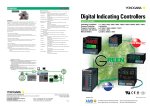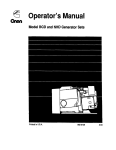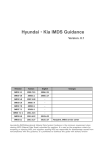Download A30C Professional Auto Scanner - ONE-TOOL
Transcript
A30C Professional Auto Scanner SERVICE MANUAL CONTENT Chapter One: Important Precautions Chapter Two: Product Introduction 2.1 Brief Introduction 2.2 Function Introduction 2.3 Product Properties 2.4 Main Frame 2.5 Connectors and Package List Chapter Three: FAQ( Frequently Asked Questions) 3.1 Common Diagnostic Conditions 3.2 Select Connectors 3.3 Equipment Connection 3.4 Common Problems and Answers Chapter Four: Illustration of Main Interface 4.1 Boot-skin Interface 4.2 Main Menu Interface 4.3 Main Menu Interfaces Illustrated Chapter Five: Guarantee Terms 5.1 Product Maintenance 5.2 How to Get Help 5.3 Guarantee Terms 5.4 Company Information Chapter Six: The Diagnostic Socket Position Chapter Seven: Referential Dataflow Program 7.1 BOSCH Datastream Program 7.2 DENSO Datastream 7.3 DF Dataflow Instruction 7.4 Electronic Control Component Function WARNING Honorable customers: Great thanks for your purchase and use of AUTOSOS auto computer scanner. This manual is particular for diesel auto computer scanner researched by AUTOSOS corporation. Any company or individual must not make copy through electronic methods, mechanical ways, printing, recording or any other ways without the authority of Shenzhen AUTOSOS Technology Co., Ltd. (hereinafter called AUTOSOS corporation). The corporation will not take any responsibilities for the results of its being misused to guide other operation rather than using the AUTOSOS professional auto computer scanner. Any machine trouble caused by the user’s abuse, mis-operation, unauthorized disassembly, repair, operation without obeying the instruction, or unintentional losing will not be covered in the range of free repair. This instruction is particular to the professional vehicle repair and diesel ESC technicians. If any questions about terms or content mentioned here, please contact us through the following ways: Website: http://www.autososcn.com Address: Shenzhen AUTOSOS Technology Co., Ltd. A503 Room, Huibaojiang Building, Longhua Minzhi Road, Bo’an District, Shenzhen SAR, China Zip Code: +86-518000 Counseling Hotline: + 86-755-61354832 AUTOSOS corporation has registered its logo as “AUTOSOS” in China and several countries aboard. In other countries where Shenzhen AUTOSOS Technology Co., ltd. has not registered the logo, mark, domain name, icon and corporation name, AUTOSOS still has the ownership over the matters mentioned above. Any other products and corporation brands referred in this manual belong to their original company. Without the written consent of the owner anyone must not use the logo, mark, domain name, icon and corporation names of the Shenzhen AUTOSOS Technology Co., Ltd. and other corporations mentioned here. Chapter One: Important Precautions Operation Manual for A30C Diesel Auto Computer Scanner made by AUTOSOS Corporation ●Please read the manual carefully before using the A30C professional auto computer scanner. ●The manual is edited according to the scanner’s current functions and product collocations. If new functions and collocations are updated, the modified manual can be directly downloaded from the AUTOSOS Corporation website: http://www.autososcn.com ●Please carefully read the “attention” and “notes” in the manual to make sure that you can take safe and accurate test. Attention and Notes for Mainframe Maintenance and Usage of A30C Diesel Auto Computer Scanner ●Operation must be taken according to the safety regulations of automobile repair industry and relevant diesel ECS repair. Special attention must be paid to the unfavorable environment factors: acid, alkali, toxic gas and high pressure etc. to avoid damage. ●The auto battery fluid contains sulfuric acid which is harmful to skin, so please keep it from direct contact with the mainframe shell, especially the LCD screen. Keep off fire. ●The exhaust gas contains various toxic compounds. During operation, do park the vehicles in a place with good ventilation to avoid inhalation. ●Avoid touching the hot parts such as the radiator and vent pipe, for the engine are hightemperature when running. ●Before starting the engine, observe the hand brake and keep the gearlever to the neutral position or to 【p】(automatic transmission), lest the vehicle rush out and hurt people when the engine is started. ●Pull the parking brake, make the gearlever to the neutral position or to 【p】, and lower the window at the driver’s side. ●If the engine can work, do warm up the vehicle to the normal temperature (water temperature of about 80℃) and turn down the auxiliary electric appliances (such as the A/C system, lights and the acoustics etc.). ●Find the auto diagnostic socket and make sure the cables are fine; otherwise, do not test in fear of damaging the machine. Measure the diagnostic socket pressure when necessary. Safety Warning ●Test under circumstance of good ventilation; if not, prolong the exhaust pipe to the outside. ●No smoking during the test, for it is inflammable. ●The auto battery contains sulfuric acid which is harmful to skin, so avoid direct contact with skin, especially the eyes. ●Avoid contact with the radiator and exhaust pipe, for they are high-temperature when engine is running. ●Before starting the engine, observe the hand brake and keep the gearlever to the neutral position or 【p】(automatic transmission), lest the vehicle rush out and hurt people when the engine is started. ●When the outside power supply is required, notice the electrode polarity and be sure to connect the anode with the red alligator clip and the minus with the black one. ●When the scanner is used in the engine compartment, all the power supply cable, meter pen and other tools should be away from the strap and the moving parts. ●No wearing watches, rings and large clothes in the engine compartment. ●During testing, please wear standard safety glasses. Attention during the Use: ●As the delicate electronic instrument, the auto computer scanner should be placed and removed carefully. ●Please wait patiently and do not operate it frequently when testing for the first time if the program responses slowly. ●It is normal if the display screen flickers at the instant of engine’s starting. ●When the program breaks off or becomes snow-screened after the screen’s flickering, please turn off the power supply and re-run the scanner to test. ●Make sure the instrument and the diagnostic plug base are well connected, lest the signal’s interruption affects the testing. If it proves to be ill connected, re-plug and do not violently remove the plug when using. ●During the test, try to put the scanner level with the screen upward. ●When using the connecting wires and sockets please tighten them with screws in fear of breaking and damaging the connector during the movement. When pulling the socket, please hold the front part rather than the connecting wire. ●Remove the machine with caution; Put it at safe place and avoid striking; cut off the power supply when unused. ●Separate the fittings from the mainframe after using and put the fittings back into the chest for fear of missing. ●The speed of upgrading-online is influenced by local network-speed, so please wait patiently when the speed is low. Do not cut off the electricity during the upgrading if the mainframe does not call for electricity-breaking, or the mainframe programs will be lost. ●Correct operation needs basic understanding of the auto checking and maintenance, and relevant knowledge of the auto ECS (electronic control system). Attention during Operating the Auto ECU ECU: When operating the vehicles equipped with the ECU, attention should be paid as follows: ●Do not place the magnetic objects like the wireless loudspeaker near the engine computer, for the magnetism will damage the circuit and parts in the ECU. ●When the ignition switch is on, do not cut down the auto interior electric equipment because the high instant voltage produced by the loop self-induction will cause damages to sensors and the ECU. ●When taking repair near the engine computer and sensors, special attention should be paid to avoid damage. ●Connect the socket of the engine ECU harness safely, otherwise the IC and other electronic components inside the ECU will be damaged. ●When repairing or approaching the digital meter controlled by the ECU in winter, do wear the earth metal belt; Nip one end of the belt to the vehicle body and twine the other around the wrist. ●When the vehicle needs welding, please cut down the ECU power supply in advance. ●To avoid damaging the ECU and sensors, please do not test the electric equipment related to ECU without special instruction. ●Without special instruction in the testing program, please use the high impedance digital instrument rather than the clock-hand ohmmeter to test the ECU and sensors. Operation Circumstance for AUTOSOS Professional Diesel Auto Scanner Condition Requirement TEMP ( operating) -10~50℃(14~122°F) TEMP (unoperated) -20~70 ℃(-4~158°F) Relative Humidity ( operating) 40 ℃, 15%~95%(no congealed frost) Relative Humidity (unoperated) 65 ℃, 90%(no congealed frost) Chapter Two: Product Introduction 2.1 Brief Introduction A30C professional auto computer scanner belongs to diesel vehicle diagnostic instruments developed by Shenzhen Autosos Technology Co., Ltd. As the wonderful integrated product of auto electronic applied technology and information technology, these series of diesel auto scanner is characterized by structuration, standardization, modulization and sustainable development. This series of auto scanner is produced according to the market requirement for the diesel vehicles. Possessing the original communication protocol and controller local net (CAN) communication protocol, it has powerful expansion ability, and all kinds of functions can be combined freely. 2.2 Function Introduction 2.2.1 Read Computer Version Information Read Computer Version Information means AUTOSOS A-30C manages to get information through ECU software and hardware code. 2.2.2. Read Present DTC Reading present DTC is realized through A-30C trouble memory of the ECU from which we can know the present troubles and the reasons, and then we can analyze the vehicle trouble through the content of DTC. 2.2.3. Read History DTC Reading history DTC is realized through A-30C trouble memory of the ECU from which we can know the previous troubles and the reasons, and then we can analyze the vehicle trouble through the content of DTC. 2.2.4 Read Data Flow Reading data flow is applied when the engine is in dynamic or static state. AUTOSOS A- 30C calculates according to ECU internal parameters in convenience for users to learn total parameters of each sensor, actuator and the whole vehicle. In this way, A30C analyzes the engine’s working condition and evaluates the internal trouble information. 2.2.5 Actuator Component Testing The purpose is to check whether the engine peripheral actuators are in good condition. The functions of actuator component testing are different according to the type of ECU control. When testing the components, if the conditions cannot be fulfilled, the testing should not proceed; otherwise the engine maybe works abnormally. So before carrying out the actuator component testing, we must learn its properties. Note: When testing, the operation of each function cannot last over 1 minute; otherwise, the actuator components may be damaged. 2.2.6. Read QR Code QR code is the standard parameter designed when the ECU is shipped out of the factory. ECU distinguishes the working conditions of each cylinder injector according to each QR code. This function is used to read QR code of each cylinder. 2.2.7 Write QR Code This function is used to write QR code. A new fuel injector cannot be recognized completely by ECU after changing and ECU has to verify the renewed injector before working. This function provides verifying interface between ECU and injector to realize complete matching. 2.2.8 Read VIN Code VIN code is the only identification of the vehicle. Each vehicle has the only code when being shipped out of the factory. This function is used to identifying vehicle. 2.2.9 Write VIN Code After changing, a new ECU does not match the vehicle. This function is used to make complete match between ECU and the vehicle. 2.2.10 Read EIN Code EIN code is the only identification of the vehicle. Each vehicle has the only code when being shipped out of the factory. This function is used to identifying vehicle. 2.2.11 Write EIN Code After changing, a new ECU does not match the vehicle. This function is used to make complete match between ECU and the vehicle. 2.2.12 Clear DTC This function is used to clear DTC in the memory after the vehicle has been repaired, making the ECU resume working normally. 2.3 Product Properties ■Quick System Operation Speed The mainframe is equipped with advanced 32-bit embedded chip with large capacity and brings you the convenience of quicker speed. ■Higher System Stability The mainframe is developed by advanced techniques which make the applied system programs work quickly and stably; with plenty of materials of vehicle types, the product’s stability is well improved. ■Stronger System Independence Testing programs for different modes of DONGFNG vehicle are stored in the memory independently and able to be upgraded according to different modes. ■Swifter Diagnosis of the ECS: The mainframe truss is designed with recent platform and more search engines, realizing functions of manual searching, automatic searching and automatic diagnosing, and improving working efficiency. ■More convenient upgrading: The mainframe is equipped with USB2.0 upgrading connector for a U-disk. Upgrading will be finished in a short time by downloading the upgrading program from the company website. 2.4 Mainframe The right picture illustrates the mainframe of A30C professional diesel auto computer scanner. Besides, the scanner is matched with some fittings for connection and upgrading online, such as testing extension line, battery extension line, auto crocodile clip, cigarette lighter connector, DC 12V battery and other diagnostic connectors. Technical Parameter Item Standard Supply voltage 11-12VDC Operating temperature -10 - 50℃ Relative temperature Less than 90% USB connector Standard USB connector 2.5 Connectors and Package List 2.5.1 Connectors section illustration Picture 2-1-2 illustrates the connector section of DONGFENG auto computer scanner: Picture 2-1-2 ⑧ DB25 diagnostic connector ⑨USB2.0 upgrading connector ⑩DC battery connector specific fittings can be checked according to the package list attached to the mainframe. The picture below demonstrates the relevant fittings: Serial Specification Number 1 Mainframe number keyboard, including the function number keyboard 【1,2,3,4,5,6,7,8,9,0】 2 Display screen 3 AUTOSOS logo 4 Function key 【ENTER】 and 【EXIT】 5 Function key 【����】for menu choosing Function key 【RESET】, for checking the 6 computer resetting 7 Model label【A-30】, to signify the product name 8 DB25 diagnostic interface 9 USB interface,for the scanner’s upgrading 10 DC battery interface 2.5.2 Package List Hardware fittings Hardware Standard CPU Double Core Keyboard 11+6 film Keyboard Screen 5.7# Blue LED Non-shadow USB Interface International USB2.0 Battery Interface International 2.0 Battery Interface Communication Interface Duel row DB26 Interface Body Shell Strong ABS Plastic Package Specification for A30C Professional Auto Computer Scanner Serial Model Number Number Name Amount Remark 1 A-01 A30C Mainframe 1 √ 2 A-16 Diagnostic Extension Cable 1 √ 3 A-20 Cigarette Lighter Line 1 √ 4 A-21 Power Supply Line 1 √ 5 A-22 Stable-voltage Battery 1 √ 6 A-23 Electronic Instruction 1 √ 7 A-24 Maintenance Card, Certificate 1 √ 8 A-25 Package List 1 √ 9 A-26 Package Case 1 √ 10 A-27 Exterior Package 1 √ 11 A-03 Diesel Exclusive OBD 1 √ 12 A-29 IVECO – 30 pin 1 √ 13 A-30 BENZ – 6 pin 1 √ 14 A-31 CUMMINS- 9 pin 1 √ 15 A-32 CUMMINS-16 pin 1 √ 16 A-33 BOSCH – 16 pin 1 √ 17 A-34 DELPHI – 4 pin 1 √ 18 A-35 Universal Connector 1 √ 19 A-36 BOSCH -4 pin 1 √ 20 A-37 IVECO-38 pin 1 √ 21 A-38 DF YC – 4 pin 1 √ 22 A-39 KINGLONG YC-4 pin 1 √ 23 A-40 WANGTONG BOSCH – 4 pin 1 √ 24 A-41 Advanced OBD 1 √ 25 A-42 YC WITTE-3 pin 1 √ 26 A-43 DENSO-12 pin 1 √ 27 A-58 Fuse Pipe 1 √ Remark:Fittings are sometimes different according to different models in different regions, and specific list should be in reference with the package list. Chapter Three: FAQ( frequently asked questions) 3.1. Common Diagnostic Conditions 1. Check whether the vehicles or motors are equipped with diagnostic connector when the products are shipped out of the factory. 2. Diagnostic connector position (the specific position please refer to Chapter Seven). 3. Power voltage: 12 v & 24 v. 4. Whether the ESC power supply is normal. 5. Vehicle name code and engine model. 6. Vehicle classification. 3.2 Select Diagnostic connector and diagnostic plug base The shape and definition of diagnostic plug differs according to different manufacturers. According to diagnostic plug base model and ESC, choose the proper diagnostic connector and check. 3.3. Equipment Connection Preparation: DF auto scanner mainframe, main cable, diagnostic connector. Use the main cable to connect the mainframe and diagnostic connector and lock the screw. Connect the diagnostic connector and the vehicle diagnostic plug base. Turn on the ignition switch to ON or start the vehicle. Open power switch of the scanner. ENTER Operate 【ENTER ENTER】 to enter main menu. 3.4 Common Problems and Answers ? 1. Why some systems can be tested while other systems cannot for some vehicle Answer: The reason for the phenomenon is that there are some errors in the testing line of those systems. Only through the reciprocal communications with the vehicle ECU by the diagnostic plug testing line can the scanner read and clear DTC, read data flow and control final components. Please use a multi-meter to measure diagnostic plug pins to see whether they are in normal condition (including system ignition power, ground, communication line, control unit, etc.). 2. In the process of diagnosing vehicles, communication is always interrupted after entering entering.. Answer: It is because there is interference during the communication. The testing extension line should be away from strong interference source; and you’d better use the vehicle battery to supply power for the scanner to make the exterior scanner hold common ground friendly with the auto electric system to strengthen anti-interference ability. 3. Communication between the scanner and vehicle is rather slow but can continue continue.. Answer: The speed of communication is determined by the performance of the auto computer. The speed in diagnosing PCM of lower baud rate is much slower than that of higher baud rate with the same scanner. For example, in early times of GM, 160b was adopted in the control system while 8192b is used in the new model of auto control system, so the communication speeds are rather different. 4. The touch screen responses slowly in cold weather weather.. Answer: It is caused by over-low temperature, for every component has its own suitable working temperature (A30-C scanner’s suitable working temperature range : -10℃~50°C). If the temperature is too low, please turn on the power and preheat for 30 minutes. 5. Fail to Communicate with ECU ECU.. Answer: please check whether the diagnostic connectors, program match with the vehicle model. 6. Mistaken upgrading makes the program lost and fail to initialized the U-disk U-disk.. Answers: 1. Scanner with reset function can resume the original program by pressing the key 【RESET】. Resetting procedure: press【RESET】for 10-30 seconds. Cut off and reconnect the power, then press 【ENTER】 to resume. After resuming, restart the scanner. 2. Program without reset function needs to be sent back for repair. Chapter Four: Illustration of Main Interfaces 4.1 Boot-skin When connected well and push the switch button, one can see the initiation process; then the boot skin will be shown as follows: A30C Auto Scanner Professional Diesel ENG Auto Scanner Copyright @2009 AUTOSOS Tech CO., Ltd Picture 4-1-1 Then, press ENTER button on the keypad one can see the next interface. AUTOSOS A30C Welcome to use AUTOSOS auto scanner Type: A30C for diesel vehicle Tel: +86-755-61354832 Website: www. autososcn.com SHENZHEN CHINA ENTER QUIT▼▲ VER: AC. 09084 Picture 4-1-2 4.2 Main Menu Interface After entering the booting interface, press ENTER to log in the main menu interface as illustrated as the following picture 4-2-1. Then, the user can choose the right function according to his need. AUTOSOS 0. Common vehicle diagnosis 1. Quick diagnosis function 2. Intelligent search diagnosis 3. ECS classification diagnosis 4. Luminance adjusting display 5. System information 6. Special function 7. Upgrading online ENTER QUIT ▼▲ VER:AC.09084 Picture 4-2-1 4.3 Common Vehicle Diagnosis interface On the main menu interface, press the arrow keyboard【����】or the number key 【0】on the left, choose【0. Common Vehicle Diagnosis】and press【ENTER】.The interface will turn up as the picture 4-3-1: AUTOSOS 00: Heavy Duty 01: Light Truck 02: Car 03:SUV Pickup 04: Special Vehicle 05: Construction Machinery 06: Coach 07: Bus 08: Generator Set 09: Marine System ENTER QUIT ▼▲ VER:AC.09083 Picture 4-3-1 Here we choose Heavy as an example to show. Press the corresponding arrow key on the right【����】or the number key【0】on the left, choose【00. Heavy Duty】and press【ENTER】. The interface of heavy duty will turn up as the picture 4-3-2 which is illustrated on three pages in total( one can press Pg Dn/Up to see them on screen): AUTOSOS 00:Beijing Foton 01. CAMC 02. FAW Jiefang 03. BeiBen Benz 04. FAW Liuzhou Special 05. Yuchai Auto 06. Chongqing Auto 07. Dongfeng Auto 08 Isuzu 09. FAW Hongta 10. JAC Heavy duty 11. Nanjing Iveco Heavy duty 12. Changzhou Iveco 13.CDW Heavy duty 14. Isuzu(Asia) 15. Hino(Asia) 16. Volvo(Europe) 17. Ford(America) 18. Shaanxi Auto Heavy duty 19. Diesel ECS 20.CNHTC 21. GAC HINO ENTER QUIT▼▲ VER:DF.09080 Picture 4-3-2 Now, we just take one as an example. Here we choose BEIJING FOTON. Press the corresponding arrow key on the right 【����】 or the number key 【0】on the left , choose 【00. BEIJING FOTON】 and press【ENTER】. After the wait interface, the required interface will turn up as the picture 4-3-3: AUTOSOS 00. SDE SOSC519BQQ-1 01. SDE SOSC819BB-1 02. WP CH23Bxxxxx ENTER QUIT ▼▲ VER:AC.09083 Picture 4-3-3 Here, if well connected with the automobile, the user can start to choose the related system, eg, SDE SOSC519BQQ-1 and press enter to be into diagnosis interface shown in picture 4-4-4. Then he or she can operate the auto scanner through following the tips. AUTOSOS Choose: Tester: OBD16 convertor Press 【ENTER 】or 【EXIT】 ENTER EXIT Ver: AC 09083 Picture 4-3-4 Similarly, as to other common vehicle types, such as car, special vehicles and construction machinery and so on, the user can refer to the above process, of course with different interfaces to be displayed. 4.4 Quick Diagnosis Function Here, quick diagnosis function means that one can search the familiar power maker according to his own automobile power used. Through classifying power maker, one can save some time when using the diagnostic equipment. Back to the main interface, one press the arrow keyboard【����】or the number key 【1】on the left, choose【1. Quick Diagnosis Funciton】 and press【ENTER】.The interface will turn up as the picture 4-4-1 which is illustrated on two pages in total( one can press Pg Dn/Up to see them on screen): AUTOSOS 00: Weichai Power 01:Chaochai Power 02:Dachai Power 03:Yuchai Power 04:Quanchai Power 05:Xichai Power 06:Shangchai Power 07:Yunnei Power 08:Yangchai Power 09:Changchai Power 10: Isuzu power 11: CNHTC Hangzhou ENG 12: Shanghai Hino 13: Huabei Power 14: Renauld’s power 15: SIDA Power 16: Iveco Power 17: Perkins power 18: Vovol Power 19: DEUTZ Power ENTER EXIT Ver: AC 09083 Picture 4-4-1 Here we choose BEIJING FOTON. Press the corresponding arrow key on the right 【����】 or the number key 【0】on the left , choose 【00. WEICHAI Power】 and press 【ENTER】. After the wait interface, the required interface will turn up as the picture 4-4-2 (one can press Pg Dn/Up to see the left ones on screen): AUTOSOS>Select system 00. WP12.270 01. WP12.300 02. WP12.336 03. WP12.375 04. WP12.400 05. WP12.430 06. WP12.460 07. WP10.240 08. WP10.270 09. WP10.290… ENTER EXIT Ver: AC 09083 Picture 4-4-2 Then one can choose the system, (hereinafter we always choose the first one as the example, and the user can do as he wishes) Since we choose 【00. WP12.270】, and the diagnostic interface will turn up as the following picture 4-4-3 AUTOSOS 0. Static Data 1. Dynamic Data ENTER EXIT Picture 4-4-3 Version: AS09072 Then choose 【0. Static Data】 and press ENTER, and one can enter the diagnosis interface and choose the proper connector as required, which is demonstrated as follows: DF Auto Scanner 0. Trouble Diagnosis ENTER QUIT▼▲ VER:AC.09083 Picture 4-4-4 DF Auto Scanner Choose Tester OBD 16 connector Press ENTER or QUIT. ENTER QUIT ▼▲ VER:AC.09083 Picture 4-4-5 If well communicated with auto computer, user can do as required to diagnose his auto with right connector. And this is the demo for quick diagnosis. 4.5 Intelligent Search Diagnosis Back to the main interface, and it is time to introduce the intelligent search diagnosis function which means a shortcut through which one can choose the first letter of the vehicle type to log in the right vehicle diagnosis interface . Press the arrow keyboard【����】or the number key 【2】on the left, choose【2. Intelligent Search Diagnosis】and press【ENTER】.The interface will t urn up as the picture 4-5-1: AUTOSOS A30C Choose the initial of the vehicle type: ABCDEFGHIJKLMNOPQ RSTUVWXYZ ENTER QUIT ▴▾◄▸ 0-9 Ver:AC 09083 Picture 4-5-1 For example, if we want to test a vehicle with name of ANKAI, we can choose A on the above interface and the following interface will appear step by step. Select Maker 00: ANKAI Coach ENTER ▴▾◄▸ 0-9 Ver:AS 09083 Picture 4-5-2 Select Maker 00: XICHAI CH24DKAYY-1 01: XICHAI CH24DKAYY-2 02: WEICHAI CH23DKAQQH 03: SDE SOSC519DKKQM 04: SDE SOSC819DKCCH ENTER QUIT ▴▾◄▸ 0-9 Ver:AC 09083 Picture 4-5-3 Then one can choose the system, (hereinafter we always choose the first one as the example, and the user can do as he wishes). Since we choose【 00. XICHAI CH24DKAYY-1】, and the diagnostic interface will turn up as the following picture 4-4-3 AUTOSOS 0. Static Data 1. Dynamic Data ENTER EXIT AS09072 Picture 4-5-4 Version: Then choose 【0. Static Data 】and press ENTER, and one can enter the diagnosis interface and choose the proper connector as required, which is demonstrated as follows: DF Auto Scanner 0. Trouble Diagnosis ENTER QUIT▼▲ VER:AC.09083 Picture 4-5-5 DF Auto Scanner Choose Tester OBD 16 connector Press ENTER or QUIT. ENTER QUIT ▼▲ VER:AC.09083 Picture 4-5-6 If well communicated with auto computer, user can do as required to diagnose his auto with right connector. And this is the demo for intelligent search diagnosis. 4.6 ECS Classification Diagnosis This mainframe can be conveniently upgraded online with a U-disk, and on the main interface, the user Press the corresponding arrow key on the right【����】 or the number key【3】on the left, choose 【3. ECS Classification Diagnosis】and press 【ENTER】.The interface will turn up as the picture 4-6-1: AUTOSOS 00: ECS ENTER EXIT Version: AS09072 Picture 4-6-1 On this interface, user can press ENTER to continue; otherwise, he can press RESET to quit. The upgrading process will be shown when user waits. When finished, the tips will appear for the user to shut the power supply and restart the mainframe. 4.7 Luminance Adjusting Interface The mainframe luminance also can be adjusted, and on the main interface, the user press the corresponding arrow key on the right 【����】 or the number key 【4】on the left, choose 【4. LAdjusting】and press 【ENTER】.The interface will turn up as the picture 4-7-1: ADJUSTING LUMINANCE DONGFENG DONGFENG 123456789012345678901234567890123456 ABCDEFGHIJKLMNOPQRSTUVWZYZ1234567 890abcdefghijklmnopqrstuvwxyz+_*&^%$# ABCDEFGHIJKLMNOPQRSTUVWXYZ?%$#@! SAVE:ENTER, QUIT: EXIT, ADD:UP, LOWER:DOWN ENTER QUIT ▼▲ VER:AC.09084 Picture 4-7-1 4.8 System Information Interface On the main interface, the user Press the corresponding arrow key on the right 【����】 or the number key【5】on the left, choose【5. System Information】and press【ENTER】.The interface of the system information of this mainframe will turn up as the picture 4-8-1: A30C Auto Scanner Type:A30C for diesel Machine code: S300990S3083 Software version: 09084 Hardware version: 29.1 System version: 28.8 Press 【ENTER】to exit. ENTER QUIT ▼▲ VER:DF.09080 Picture 4-8-1 4.9 Special Function On the main interface, the user Press the corresponding arrow key on the right 【����】 or the number key 【6】on the left, choose 【6. System Information】and press 【ENTER】.The special function interface of this mainframe will turn up as the picture 4-9-1: A30C Auto Scanner 0. Demonstration 1. ECS special terms ENTER QUIT ▼▲ VER:AC.09084 Picture 4-9-1 4.9.1 Demonstration Interface As shown in the picture 4-9-1 , one can choose the number key 【 0 】 on the left, choose 【 0. Demonstration】and press 【ENTER】.The demo interface of this mainframe will turn up as the picture 4-9-2: AUTOSOS A30C Demo: press 【ENTER】or 【QUIT】 ENTER ▴▾◄▸ 0-9 Ver:AS 09084 picture 4-9-2 4.9.2 Demonstration Interface As shown in the picture 4-9-1 , one can choose the number key 【 1 】 on the left, choose 【 1. Demonstration】and press 【ENTER】.The demo interface of this mainframe will turn up as the picture 4-9-3: ECS Terms Please select the initial of the abbreviations. ABCDEFGHIJKLMNOPQ RSTUVWXYZ press 【ENTER】or 【QUIT】 ENTER ▴▾◄▸ 0-9 Ver:AS 09084 Picture 4-9-3 ECS Terms (1) A & M 安装与维护 Assembly and maintenance (2) AC generator 交流发电机 Alternative current generator (3) A/C 空调 Air conditioner press 【ENTER】or 【QUIT】 ENTER ▴▾◄▸ 0-9 Ver:AS 09084 Picture 4-9-4 4.10 Upgrading Online Interface This mainframe can be conveniently upgraded online with a U-disk, and on the main interface, the user Press the corresponding arrow key on the right【����】 or the number key【7】on the left, choose【7. Upgrading online】and press【ENTER】.The interface will turn up as the picture 4-10-1: Entered USB interface, refer to the tips. important reference tips Keep stable power supply connection; do not remove your mainframe. Please read the specification file: autosos.txt, and press 【ENTER】to log in the main downloading interface. Press 【ENTER】to continue. ENTER QUIT ▼▲ SHENZHEN CHINA Picture 4-4-1 On this interface, user can press ENTER to continue; otherwise, he can press RESET to quit. The upgrading process will be shown when user waits. When finished, the tips will appear for the user to shut the power supply and restart the mainframe. 4.7 Technique parameters: Machine model: used for identifying the specific type of the scanner. Machine code: referring to the code when the scanner shipped out of the factory; used for after-sale service and quality maintenance; the only identification code of the machine. Operation system version: the software platform version, used for the upgrading service to make sure the product’s adaptability. Diagnostic system version: the diagnostic program upgrading version, used for diagnostic program’s upgrading identification, convenient for customers to update the software. Hardware version information: used for identifying the hardware updating and the hardware modifying status. Chapter Five: Guarantee Terms 5.1 Product Maintenance ■When unused please put the scanner at the flat, dry and dustless place of suitable temperature. ■Do not expose the scanner to the strong sunlight and the heating device. ■Do not put it near the stove or at the place where it may be eroded by smoke, water and oil. ■No disassembly without professional guidance. When the mainframe is dirty, please shut down the machine and keep power off, then clean the screen with the wet soft cloth. ■When unused for long, operate the scanner at a certain time to avoid damage of long-timed humidity. 5.2 How to Get Help Users of A30C diesel auto computer scanner are provided with powerful help support in the machine and online. If the users want to know the latest product functions or auto diagnosis information, please land the company web site: http://www.autososcn.com, or landing the technique forum for auto computer scanner: http://www.autososcn.com/autososbbs 5.3 Guarantee Terms 1. Under the conditions of the following items and assuring of having sent the sub copy of warranty card to Shenzhen AUTOSOS technology Co., Ltd (hereinafter Abr. as AUTOSOS Corporation) for register, the products with defects in material or technology are included in free maintenance service provided by AUTOSOS Corporation. 2. Please make sure that you have read the Guarantee terms carefully, otherwise AUTOSOS Corporation will assume that you have agreed the terms after the sub copy of warranty card has registered. 3. The product you hold must be bought from the authorized dealer of AUTOSOS Corporation, otherwise, the buyer must pay for the maintenance cost. 4. The following items are not in the range of guarantee: service manual, exterior and interior package, accessory power, compact disk, free offer products, flimsy items etc. 5. The product can enjoy the rights of maintenance and upgrading service for free within 12 months (subject to the date of invoice and guarantee card). 6. If the product is found non-human error performance failure within 7 days after bought, the buyer can choose to maintain or change for another one of the same model. 7. Your product cannot receive the free maintenance service in the following cases: 1)The errors and defects which do not result from the product’s quality: the error caused by incorrect operation, disobedience to service manual instruction, crash, falling, self-disassembly, improper fittings connection, crush led by improper transportation and storage , etching and tarnishing made by leakage of the food, etc. 2) Natural wear and tear: the shell, key, LCD touch screen, and accessory, etc. 3) The discord of the serial number and barcode of the guarantee card, the deletion, alteration or damage of the quality examination label or barcode. 4) The maintenance and modification without the permission of AUTOSOS Corporation. 8. You can take the following measures if there are quality problems within the guarantee period: 1) You can send the product to the designated service place by AUTOSOS Corporation to maintain, please enclose with the copies of the invoice, Guarantee card and service requirement instruction. 2) You can dial the service hotline number:+86-755-61354832 to acquire proper service information. 9. In the process of service, you have to pay the cost before you have sent it to the designated site, including the package, transportation and insurance fees, etc. 10. The free maintenance service you enjoy according to Guarantee terms is the only method to avoid the damage resulting from product defects; AUTOSOS Corporation has no responsibility for your direct and indirect damage. 11. All the changes of Guarantee information, product functions and specification will be published in the promotional materials and website. No special notice for individual. 5.4 Company Information Company Name: Shenzhen AUTOSOS Technology Co., Ltd. ADD: A503 Room, Huibaojiang Bulilding, Longhua Minzhi Road, Bao’an District, Shenzhen SRA, China Zip Code: +86-518000 TEL: +86-755-61354832 FAX: +86-755-82926595 WEB: http://www.autososcn.com Chapter Six: The Diagnostic Socket Position Picture 7-1 Picture 7-2 Jiefang Cellon Ⅱ diagnostic socket is standard round Jiefang Cellon Ⅲ diagnostic socket is standard 16 pin; Lies on the right side of the dashboard, under round 16 pin; Lies on the right side of the the blower. dashboard, left side of the steering wheel. Picture 7-4 Picture 7-3 FAW liuzhou special vehicle diagnostic plug is Liuzhou Ballon vehicle diagnostic plug is standard round 16 pin; lies on the right side of standard round 16 pin; lies on the low left of the console, under A-pillar. driver’s seat in the cab. Picture 7-5 Picture 7-6 Foton Omax diagnostic socket is standard round 16 Wuzhoulong diagnostic socket is single row 4 pin; pin; lies behind of gear rod in the cab, above the lies on the right side of steering wheel. ECU. Picture 7-7 Picture 7-8 Dongfeng Tianlong diagnostic socket is standard Dongfeng Cummins Power diagnostic socket is 3 round 16 pin; lies on the fuse frame on the tight of pin; lies on the left side of engine and near the console. ECU. Chapter Seven: Introduction of Referential Data Flow Program 7.1 BOSCH Data Flow Program Name of Data stream High Speed Idle Speed Static State Motor Speed(r/min) 2396 598 0 Coolant Temperature(℃) 76.13 71.63 76.58 Battery Voltage(V) 28.17 28.33 27 Accelerator Panel Position Sensor 1(V) 3.8 0.74 0.74 Accelerator Panel Position Sensor 2(V) 1.92 0.38 0.38 Calculated Accelerator Panel Position (%) 100 0 0 Preinjector 1 Injection Time(ms) 0 529 0 Main Injection Lasting Time(ms) 686 516 0 Injection Amount (mg) 26 5.6 58.7 Set Rail Pressure (Mpa) 86.3 41.8 40 Actual Rail Pressure(Mpa) 86.8 42.2 0 Common-Rail-Einspritzung Pressure Sensor 2.43 1.42 0.49 Fuel Adaption Unit (mA) 1324 1443 401 Fuel gauge unit pulse duty cycle (%) 17.68 19.08 7.13 Coolant Temperature Sensor Voltage(V) 1.06 1.18 1.05 Air Pressure Sensor Voltage(V) 4.04 4.03 4.03 Atmospheric Pressure (hPa) 1022 1021 1021 Actual Boost Pressure (hPa) 1306 1024 1016 Intake Air Temperature Sensor Voltage(V) 2.85 2.89 2.56 Intake Air Temperature (℃) 28.9 28.0 35.4 Engine Oil Temperature (℃) 82.3 77.9 78 Fuel Temperature (℃) 76.1 76.1 76.3 Running Speed (KM) 0 0 0 Engine Control Trouble Indicator Lamp OFF Open circuit Open circuit Open circuit Brake Switch 1 ON closed - - Brake Switch2 OFF - Open circuit Open circuit Clutch Switch No Operation closed closed closed Engine Trouble Indicator Lamp ON ON ON Main Brake Switch Logical Value OFF OFF OFF Assistant Brake Switch Logical Value ON ON ON Clutch Switch No operation No operation No operation A/C Switch ON ON ON Parameter Name Unit Voltage(V) 7.2 Denso Datastream Serial Parameter Name Unit Number 1 Serial Number Motor speed R/min 29 Cylinder 5 (Injector#2) Mm3/st FCCB modification value 2 Injection amount mm3/st 30 Cylinder 6 (Injector#4) Mm3/st FCCB modification value 3 Coolant water 0C 31 temperature Injection pump 0CA closing timing 4 Intake pressure Kpa 32 Fuel temperature 0C 5 Injection timing 0CA 33 Ignition state ON/OFF 6 Pre injection amount Mm3/st 34 Start-up state ON/OFF 7 Pre injection timing 0CA 35 NE activation state ON/OFF 8 Throttle opening % 36 G activation state ON/OFF 9 Vehicle speed Km/h 37 Park switch ON/OFF 10 Power supply V 38 Diagnostic switch ON/OFF Kpa 39 Preheating relay ON/OFF voltage 11 Atmospheric pressure 12 Travel mileage Km 40 Clutch switch ON/OFF 13 Coolant temperature V 41 Neutral switch ON/OFF V 42 A/C switch ON/OFF V 43 EXB switch ON/OFF V 44 Idle speed switch ON/OFF sensor voltage output 14 Intake temperature sensor voltage output 15 Fuel temperature sensor voltage output 16 Common rail pressure voltage out put 17 Air pressure sensor V 45 Brake switch ON/OFF V 46 Brake indicator switch ON/OFF V 47 EXB relay ON/OFF V 48 Main cruise switch ON/OFF 49 Cruise set switch ON/OFF 50 Cruise resume switch ON/OFF Kpa 51 Cruise exit switch ON/OFF Kpa 52 PTO switch ON/OFF Mm3/st 53 Warm-up switch ON/OFF Mm3/st 54 Trailer switch ON/OFF Mm3/st 55 Reverse switch ON/OFF voltage output 18 Intake pressure sensor voltage output 19 Accelerator panel position sensor 1 voltage output 20 Accelerator panel position sensor 2 voltage output 21 PTO panel position sensor voltage output 22 Idle speed sensor voltage output 23 Actual common rail pressure 24 Target common rail pressure 25 Cylinder1 (Injector#1) FCCB modification value 26 Cylinder2 (Injector#5) FCCB modification value 27 Cylinder 3 (Injector#3) FCCB modification value 28 Cylinder 4 Mm3/st (Injector#6) FCCB modification value 7.3 DF Datastream Instruction 7.3.1 ABS system Item tested Unit Normal Data Test Condition & typical value 1. R/F wheel VSS Km/h 0~255 Still: 0, vehicle actuate speed shown 2. L/F wheel VSS Km/h 0~255 Still: 0, vehicle actuate speed shown 3. R/R wheel VSS Km/h 0~255 Still: 0, vehicle actuate speed shown 4. L/R wheel VSS Km/h 0~255 Still: 0, vehicle actuate speed shown 5. Batt Voltage V 0~15 Ignition SW at ON: 12.5- 14.5 6. Park Lamp SW state On/off Braking: ON 7.3.2 ENG System Item tested Unit Normal Data Test Condition & typical value 0. OS Mv 0-1000 Idle speed: 450~ 850 changeable 1. AF meter 0~500 Idle speed: 45~50HZ 2. Intake Temp He ℃ -30~150 Ambient temp 3. Throttle Mv 0~5000 OFF: 450~650mv OPEN: >4500mv 4. Batt voltage v 0~15 5. Start signal 6. ENG Water Temp On/off ℃ 12.5~14.0 V Starting: ON -30~150 Idle : 85~95 7. CNK signal Rpm 0~6000 Idle: 755~850 rpm 8. AP/BARO Kpm 100~101.5 kpa 9. Idle SW ON/OFF CLOSED: ON; OPEN: OFF 10. Power steering SW ON/OFF Wheel on: ON 11. A/C SW ON/OFF A/C SW open: ON 12. A/C Relay ON/OFF ACC at work: ON P/N :p/n; other gear: d21r 13. P/N SW 14. Injection period 15. Ignition Timing Ms 。 0~15 Idle: 2.5~ 2.8 MS 0~50 Idle: 5~12 16. Idle Motor step 0~255 Idle: 45~65 step 7 .3.3 DF YUEDA PREIDE ENG Datastream Item tested Unit Normal Data Test Condition & typical value A/C SW ON/OFF OFF A/C SW at ON : ON Power steering SW ON/OFF OFF Wheel steering : ON P/N Neutral Gear : P/N Computer Version NO. Gear position A/C Heater On/off OFF Blower open: ON EGR valve On/off OFF Action: ON Fuel pump On/off ON ENG working: ON Cooling fan relay On/off OFF Fan working: ON IMAP 0~1015.64 ENG stop: 1015.6 Throttle opening mb % 0~100 Throttle shut: 7~12 ENG water sensor ℃ -40~150 ENG warmed: 80~95 IATS ℃ -40~50 Ambient temp displayed BATT Voltage V 0~15 ENG at work: 12.5~13.5 OS mv 0~1000 ENG warmed: 250~850 ENG speed Rpm 0~6000 ENG warmed: 850~950 Injection Time Ms ° 0~15 ENG warmed: 2.1~2.5 0~50 ENG warmed: 5~15 changing rpm % 704 0~100 Throttle closed: 7~12 mb % 1011.96 Local standard air pressure A/F ratio modification (multiplication) % 101.10 A/F ratio (addition) % 0 Idle valve control % 0~100 Idle modification % 0~100 Ignition timing ENG set speed MIN throttle opening APS OS modificatioin modification 0~100 7.4 Electric Control Component Function Name Class Function Description Crankshaft position sensor Sensor Accurate calculation of crankshaft position to calculate fuel injection time, injection amount and crankshaft speed. Camshaft position sensor sensor Cylinder identification and limp home Intake temperature sensor sensor Measuring intake temperature, modification injection amount and injection timing; Overheating protection. Boost pressure sensor sensor Monitoring intake temperature, modification of injection control and integration with intake temperature. Oil pressure temperature sensor sensor Measuring oil pressure and temperature, injection modification and engine protection. Coolant temperature sensor sensor Measuring coolant temperature for the use of cold start-up, target ilde calculation and modify injection advance and maximum power protection, etc Common rail pressure sensor sensor Measuring common rail pressure, stabilizing oil pressure, and controlling oil temperature. Throttle panel position sensor sensor Sending the driver’s intension to ECU Vehicle speed sensor sensor Providing speed signal to ECU for vehicle steering control Air pressure sensor sensor For the use of rectifying control parameter and integrate on ECU Fuel gauge actuator Control the intake amount of high pressure oil pump and keep the common rail pressure satisfy the commanding requirement Injector solenoid actuator Accurately control injection advance, injection rule, and injection amount. Relay control actuator Used for controlling A/C compression, exhaust brake and cold startup unit. Indicator control actuator Trouble indicator lamp, cold startup indicator lamp Rotating Speed output actuator Used for body speed gauge CAN BUS Line actuator Used for the united control of vehicle’s power assembly, ABS, ASR, gauge, and body systems, etc. K-line: ISO k-line is used for trouble diagnosing and EPROM. ECU Electronic Control Unit Unit: ECU is the core of ESC engine. Through receiving and analyzing the signals transferred by all the sensors, ECU controls all the actuators’ actions. ECU also contains monitor modules, monitoring each other. If there are troubles detected, any one of them can independently cut off the injection with another. Camshaft Speed Sensor: Principle: Hall Effect. Phase identification: There is a tooth made of ferromagnetic material on the camshaft, and it spins with camshaft. When the tooth passes the semiconductor module of the camshaft sensor, its magnetic field will deflect the electron in the semiconductor module in a direction perpendicular to the passing current and produce a transient voltage signal (Hall voltage) telling ECU that a certain of cylinders has come into the compression phase. Water Temperature Sensor: Principle: highly sensitive NTC negative temperature coefficient thermal resistor; the resistance will increase while temperature decreases. Rail Pressure Sensor: Principle: sensor components on the sensor film can transfer the oil pressure change in the high pressure pipe into electro-signal and send it to ECU; once the sensor is broken, the pressure control valve will be triggered at the set value through emergency function. Notice: The rail pressure sensors can only be installed vertically or horizontally to the sensor’s mount holes. When painting or cleaning the vehicle, be alert to prevent water entering the sensors. Oil Pressure Sensor: Function: monitoring the oil pressure and oil temperature at the same time. This is the END of the manual, thanks for reading.