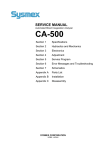Download Instruction Manual
Transcript
Instruction Manual MANXYC20070B Rev. D0201 XYC-20 DIGITAL E-GUN SWEEP Software Version _________ Serial Number:______________ Eddy Company 13590 Niabi Road Apple Valley, CA 92308 Phone: 760-961-8457 Fax: 760-961-8458 Internet address: www.eddyco.com TABLE OF CONTENTS GENERAL INFORMATION: Basic Description ….…………………………….……………………. 1 Limited Warranty ……………...…….………………………………... 2 Unpacking/User Responsibility ………………………………..……… 3 Initial Start-up ……………...…………………………………………. 4 DESCRIPTION AND SPECIFICATIONS: Front Panel ……………………………………………………………. 5 Rear Panel …………...………………………………………………... 6 Specifications …………….…………………………………………… 7 INSTALLATION: Operator Safety …………………………………...…………………... 8 Logic Flow Chart ……………..………………………………………. 10 Installation Instructions …………………….…………………………. 11 OPERATION: Run/Sweep Mode …………...………………………………………… 14 Calibrate Mode ……………..…………………………………………. 16 Program Mode …………….…………………………………………... 20 Pattern I/ O Mode ……………………………………………………... 23 Suggested Pattern I/O List …………………………………………….. 26 I/O Interface ……………...…………………………………………… 27 Select Pocket Mode …………………………………………………… 28 Manual Mode ………………...……………………………………….. 29 Run/Set-up Example ………………………………………………….. 30 TABLES AND BOARD INFORMATION: EDDY-20 Bus List ……………………………………………………. 31 TROUBLESHOOTING …………………………………………...……. 34 ENGINEERING DRAWINGS Complete Assembly XYC10ASY0400 …………....…...…………...... A Interconnect Schematic DWGXYC100071 ……...…………...…..….. B Driver SCHXYC10060C …………...……………………...…………. C Driver XYC10ASY060C …………..………………………………… D Gun Voltage Output SCHXYC10062B …………..……...…………... E Gun Voltage Output ASYXYC10062B ………………….………….. F Power Amplifier SCHXYC10063A ……………...…...………...……. G Power Amplifier Board XYC10ASY063A ……………….….………. H Output Filter SCHXYC10064B ……………...………………...…….. I Output Filter DWGXYC10064B ……………...…………………...… J BUS I/O Board SCHBUS10064F …………..………………………... K BUS 10 I/O Board ASYBUSI/O64F …………...………….………..... L Main BUS Board BUS10ASY066D ….…………………...………….. M Power Supply SCHXYC1068C …………….……………………....... N Power Supply DWGXYC1068C …………….……………………..... O Remote DWGXYC100051 ………….……………………………...... P Brain Schematic SCHBRAIN069Q ………………………………...... Q Brain Board BRAINASY069Q ……………..……………………...… R Front Panel Remote DWGXYC100070 ..……………..……...………. S Sweep Coil Wiring SCHXYC10071A ……………..…………...……. T BASIC DESCRIPTION The XYC-20 provides storage for 99 unique sweep patterns. Each sweep pattern is assigned eight characters of descriptive text and one of six pocket types. Each pocket type is assigned a shape, calibration, and the gun voltage used at the calibration. Fourteen digital output bits and eight digital input bits, and an analog output of 0-10v for the E-gun control are provided. The XYC-20 will let you increase beam dwell time anywhere in the pattern to compensate for source nonlinearities. As a result, the XYC-20 can provide uniform heating while eliminating the E-beams tendency to tunnel into the material in the pocket. The XYC-20 enables you to use multiple sweep programs and pockets for each run. When a sweep pattern is selected in the program mode, that pattern along with its associated outputs is asserted when the XYC-20 is returned to run mode. The eight input bits are used to externally select a pattern. When the XYC-20 is in run mode the input bits are continually sampled. When the inputs change state and are stable for 2 seconds, the pattern memory is scanned for a matching value starting at pattern 1. When a match is found, the new pattern is loaded, the associated E-gun control voltage and output bit patterns are asserted, and the pattern begins sweeping. No match will cause the scanning to restart. Note: To externally select a pattern at least one input bit must be programmed to be on. Also, the pattern storage memory is scanned starting with pattern #1 through pattern #99. If two patterns have the same input bit values programmed, the pattern with the lower number will be selected. The XYC-20 does not give priority to either externally selected or manually selected patterns. The last pattern requested from either source is the pattern that will be active. 1 LIMITED WARRANTY This XYC-20 Digital E-gun Sweep is warranted against defects in materials and workmanship for a period of one year from the date of shipment to the original purchaser. This warranty will be void if the instrument is not properly operated under conditions of normal use and if normal and accepted maintenance protocols are not performed. Defects resulting from, or repairs necessitated by, improper installation, misuse, negligence, accident or corrosion of the equipment or any cause other than defective materials or workmanship are not covered by this warranty. No other warranties are expressed or implied, including but not limited to the implied warranties of merchantability and fitness for a particular purpose. EDDY Company is not liable for consequential damages resulting from the use of its equipment. Purchaser’s sole and exclusive remedy under the above warranty is limited to EDDY Company, at its option, repairing or replacing any item which proves to be defective during the warranty period provided the item is returned to EDDY Company together with a written statement of the problem encountered. Any such obligation on the sellers part is subject to the following requirements: 1) defect must be promptly reported to the seller, 2) if so advised by the seller, component must be returned to the seller, no later than seven (7) days after the end of the warranty period, and 3) on examination by the seller the part or component must be found to comply with the above warranty. Any item claimed to be defective during the warranty period must be returned to the builder with the transportation charges prepaid. Return trip transportation charges will be paid by the purchaser. In the event that the seller elects to refund the purchase price, the instrument shall be the property of the seller and shall be promptly shipped back to the seller at the sellers expense. EDDY Company reserves the sole right to determine whether service is covered by the warranty. If there are any questions about any of the equipment, parts or service call EDDY Company. For all repairs, whether or not they are covered by the warranty, call EDDY Company service line or contact our Internet address. Phone number: 760-961-8457 Internet: www.eddyco.com If the equipment needs to be returned for any reason you will be given a Return Material Authorization (RMA) number. 2 UNPACKING 1. Completely unpack the instrument. Your XYC-20 was released to the carrier in good condition and properly packed. It is essential to examine the contents of the shipment to ensure that no damage occurred during transit. 2. Compare the shipped materials to the packing list. Items included with your XYC-20 are: a. XYC-20 Digital E-gun Sweep. b. Operation and service manual. c. Power cord. d. Manual remote control with cable. e. Installation kit: 2 - 14 pin male AMP connectors with 28 pins and 2-strain reliefs. 1 - 9 pin connector with strain relief and 1 - 2 amp SB fuse. f. 4 pin cable to connect gun sweep high voltage to gun sweep coils. 3. Contact EDDY Company first if there are any problems, and if possible please reference our invoice number. Phone: 760-961-8457 Fax: 760-961-8458 E-mail: [email protected] USER RESPONSIBILITY This equipment will perform in accordance with the instructions and information contained in the user’s manual when the equipment is installed, operated and maintained in compliance with the instructions. Equipment should be checked periodically, routine maintenance performed and broken or non-working parts replaced immediately. The user/purchaser shall have sole responsibility for any malfunctions resulting from their improper use or lack of maintenance of the equipment. DANGER Potentially lethal voltages may exist in the unit, even with the power switched off. Service should be attempted only by experienced personnel. Failure to observe safety protocols that are standard for high voltage equipment could result in personal injury. 3 INITIAL START UP 1. Read the manual. 2. Connect all shipped parts. 3. After reading the manual, establish that all the connected instruments are working properly. 4. Check for proper line voltage 5. Connect the power and turn the XYC-20 on. 6. The main menu will appear. 7. Adjust the brightness and contrast for optimum viewing. 4 FRONT PANEL Contrast Enter Changes Initiate Changes Brightness LCD Screen Arrow Keys Calibrate The Beam And Move The Pattern DIGITAL E GUN SWEEP XYC-20 RUN PROGRA M E D D Y SET CAL. INC + POWER DEC - EDDY CO. Power ON / OFF Manual Position Input Increase Or Decrease Highlighted Values Used In Calibration And To Select Fields In I/O Mode RUN PROGRAM Pressing this key will return to the RUN mode and begin sweeping the pattern number displayed. This key enters the Program selection and modification mode. CAL. Pressing this key will allow you to calibrate the E-gun, relative to voltage and pocket type. SET Pressing SET after CAL. will zero the E-gun to center it. Pressing SET a second time will allow edge calibration from zero to edge. Pressing RUN will put calibration into memory. On certain other screens it will allow you to cycle through or select a field. MANUAL POSITION CONTROLLER: Input for the remote (manual) control. The control is used to position the beam for the melting down and conditioning of materials. 5 REAR PANEL GUN SWEEP COILS DIGITAL I/O-A TERMINAL PRINTER XTAL-1 GUN VOLTAGE DIGITAL I/O-B XTAL-2 INPUT 97-245 VAC 50-60 HZ FUSE 2 AMP 1 2 0 1 AMP240 (SLOW FUSE) THE FUSE AND VOLTAGE MUST BE SELECTED BEFORE POWER IS APPLIED POWER INPUT: DATA PORTS: POWER OUTPUTS: DIGITAL I/O PORTS: Plug/fuse/volt/Sw RS-232 (4x) 4-pin twistlock 14 pin twistlock (2x) GUN SWEEP COILS: Has the x and y sweep output power and a common plus isolated ground lead. CAUTION: Cannot be connected or disconnected while XYC-20 is on. GUN VOLTAGE: This sets the high voltage on the E-gun. Gun voltage puts out 0-10 volts. It puts out 1 volt per programmed kV. (Example: 6KV=6V) TERMINAL PORT: This is a two-way comm port to the data logging software (EDDYLog). In a single installation it is normally connected to the COM port 1 or 2 on the computer. In multiple installations it is connected to the EDDY interface multiplexing monitor in the 8-bit slot. This configuration requires V 6.0 or above software at 9600 baud. PRINTER/XTAL PORTS: Are not currently programmed for V7.x software. Clean the air filter in the fan housing at least every 3 months. Pull off filter cover. Wash filter with warm soapy water. Let dry and put back on. 6 XYC-20 SWEEP CONTROLLER SPECIFICATIONS The XYC-20 is completely self contained. Only a source of input power is needed. A selector card in the power connector allows the XYC-20 to operate on 97 to 245 volts, 50 or 60 Hz. The output of the XYC-20 can be directly connected to the beam deflection coils of the electron beam source. CABINET: DISPLAY: WEIGHT: SHIPPING WEIGHT: AC INPUT VOLTAGE RANGE: POWER OFF MEMORY LIFE: SWEEP PATTERNS: PATTERN REPETITION RATE: STORAGE CAPACITY: MAXIMUM NUMBER OF POCKETS: POCKET TYPES SUPPORTED: BOARD CONFIGURABLE OUTPUTS: ISOLATED OUTPUTS: REAR CONNECTORS: Digital I/O A and B: Gun sweep coils: Gun sweep coil output: Gun voltage: DATA PORTS: Terminal: Printer: Xtal-1: Xtal-2: 5.25” x 19” x 16” deep includes mounted parts on rear panel. Fluorescent backlit LCD screen. 22 lbs. (10kg) 25 lbs. 97 to 245 VAC. 50/60 Hz Power: 250 VA Fuse: 120V - 2 amp SB fuse Fuse: 240V - 1 amp SB fuse. 60 months 99 sweep patterns are defined by user. 0.1 Hz to 10.0 Hz. 99 patterns 6 Square, round, banana shaped, or continuous trough. 6, using either internally supplied –5 V dc, or an external supply of up to .5 A at up to 60 VDC. 1, using an external supply of up to .5 A and up to 60 VDC. 14 pin Twistlock 4 pin Twistlock Each coil driver has a capability of plus or minus 4 amps with a maximum of 14 volts. The frequency range of both coils is 0-99 Hz. CAUTION: Use correct fuse for the range. Output 0-10 volts. Output 1 volt per kV. Example: 6kV=6V 9600 baud Not Programmed Not Programmed Not Programmed 7 OPERATOR SAFETY DANGER: Potentially lethal voltages may exist within this unit, even with the power shut off. Service should only be attempted by qualified personnel. Failure to observe all safety precautions may result in personal injury. Observe the following precautions when servicing this instrument because of the potential high voltage. 1. Make sure HIGH VOLTAGE WARNING signs are posted in the service area. 2. Remove rings, watches, bracelets, and any other metal jewelry before working around high voltage. 3. DO NOT WORK ALONE. 4. Be sure all equipment is connected to a power source that has the correct polarity and grounding, as prescribed by the local electrical codes. 5. Before servicing equipment be sure it is disconnected from power source. 6. Use a grounding hook to discharge any electrical parts that hold a lethal voltage after shutoff. Be sure these parts are discharged before attempting any repairs. 7. Do not touch any high voltage leads unless the power is off and a grounding hook is connected to the parts being serviced. 8. DO NOT ATTEMPT TO DEFEAT, OVERRIDE OR BYPASS PROTECTIVE DEVICES. 9. Never leave loose ends on high voltage devices. NOTICE: Because the XYC-20 output is connected to an electron beam source’s electromagnetic sweep coils that are located in close proximity to the high voltage power LEATHAL VOLTAGES can exist. Prior to working on the XYC-20 the associated electron beam source should be turned off and it is recommended that the high voltage be earthed [grounded]. 8 HEALTH HAZARD The nature, as well as the form, of the condensates deposited on the tank walls and the materials used in the coating processes can pose health hazards. Some precautions to take include the following: 1. To prevent inhaling the fine particles and prevent damage to the lungs, wear a protective respirator mask that has been approved for this use by the National Institute for Occupational Safety. 2. Some of these materials are toxic. Inhaling them could prove to be deadly. Be sure to know the toxic qualities of each material being worked with. 3. Certain materials can cause flash fires when exposed to oxygen. (Example: Titanium). When opening the chamber door after running a process use extreme caution. 9 RUN PATTERN I/O MODE PROGRAM PROGRAM INCR/DECR SELECTS PATT ERN # LEFT ARROW DISPLAYS PATT ERN RIG HT ARROW MAKES NEW PATTERN PROGRAM ENT ERS I/O MODE PROGRAM MODE IN DESC RIPTION FIELD RIGH T LEFT ARROWS CH ANGE CH ARACTER POSI TION INCR/DECR CH ANGES FIELD VALUE PROGRAM KEY RETURNS TO PROGRAM MODE SET KEY MOVES FROM FIELD TO FIELD ARROW KEYS MOVE CU RSOR SET KEY DEFINES SWEEP POINT PROGRAM KEY SAVES PATTERN MAKE PATTERN MODE PROGRAM RIG HT ARROW RUN PROGRAM UNPLUG MANUAL MODE SETUP MOVES BEAM WITH IN CALI BRATED LIMITS WITH MANUAL CONTROL MANUAL MODE PLUG IN MANUAL MODE SWEEPI NG INCR/DECR CH ANGES SWEEP SPEEDS ARROW KEYS MOVE PATTERN RUN MODE POWER CENTER/EDGE MODES ARROW KEYS MOVE B EAM T O DESIRED CENTER OR EDGE LIMIT SET KEY TOGG LES SETUP MODE RUN SETUP XYC-20 LOGIC FLOW CHART 10 INSTALLATION INSTRUCTIONS GUN SWEEP COILS DIGITAL I/O-A TERMINAL PRINTER XTAL-1 GUN VOLTAGE DIGITAL I/O-B INPUT 97-245 VAC 50-60 HZ 2 AMP 1 2 0 1 AMP240 (SLOW FUSE) FUSE XTAL-2 THE FUSE AND VOLTAGE MUST BE SELECTED BEFORE POWER IS APPLIED REAR PANEL GUN H.V. CONTROL: Connect a user supplied coaxial cable with a BNC connector on one end to the BNC receptacle on the back panel. Connect the other end to the high voltage control lines on the power source. The center pin is positive and the shield is negative. The power (0-10V) is isolated from ground. DIGITAL I/O A & B: Wiring for I/O connections is user supplied. Two AMP connectors and the required pins are included in the items shipped with your XYC-20. PIN # 1 2 3 4 5 6 7 FUNCTION Output 1 Output 2 Output 3 Output 4 Output 5 Output 6 Common for outputs 1-6 PIN # FUNCTION 8 Output 7 (+) 9 Output 7 (-) 10 Input 1 11 Input 2 12 Input 3 13 Input 4 14Common for all 4 inputs When connecting the unit’s I/O ports to another device, first make a list of output and related inputs for device being used. (Example: Input B, 1-4 to the XYC-20, will match Output B, 1-4, from the light monitor). Organize into sets of I/O connections (see above example) and assign wire colors for each connection assigned. Wire and test for correct connections with an ohm meter against original design. Cut each wire to the right length to reach the desired device and strip 1/4 inch of the insulation from the end and crimp into the open end of the pins supplied in the installation kit. Do not solder the wires to the pins. 11 Gather the wires that will connect to the I/O Port A and insert into one of the tapered strain relief portions of the plastic AMP connectors. Using your list of I/O connections and one of the AMP connector portions that plug into the rear panel connector, insert the individual wires into the holes with corresponding numbers. After securing the wires in the AMP connector with the tabs for that purpose, plug the assembled connector into the appropriate I/O port in the back panel. Make similar connections for the other end of the wires for the port in the other device. POWER INPUT and FUSE HOLDER: The XYC-20 can be configured to use either 120 V ac or 240 V ac. The voltage selected is controlled by the CORCOM power card which is installed in the slot below the fuse holder. To remove the card use a pair of needle nosed pliers and pull out. To configure for 120 volts turn card so the 120 is right side up and facing you. For 240 volts turn the card over and turn so 240 is right side up and facing you. Insert card into slot. Make sure the fuse is the right one for the voltage selected. 120 volts requires the 2 amp SB fuse and 240 volts requires the 1 amp SB fuse. TO POWER PLUG FUSE INPUT VOLTAGE SELECTOR 12 GUN SWEEP COILS A cable for connecting the XYC-20 to the gun’s sweep coils is supplied with the unit. This cable has a standard 4-pin twist-lock connector on one end, which is inserted into the receptacle on the back panel labeled GUN SWEEP COILS. The other end is stripped and tinned at the factory. Cut the black wire so it is even with the insulation. Do not connect this wire to the gun’s sweep coils. Cut the tinned portions of the wire off, strip a short length of insulation from the ends of the three wires and crimp an appropriate size lug on to each. Make up a short jumper wire with lugs on both ends. Using a terminal strip connect the wires as in the diagram. (Also see schematic SCHXYC10071A “T” from the engineering schematics section). You may switch any of these terminal connections with the exception that the red and white wires cannot connect to the same sweep coil. With correct connections the beam movement will match the pattern displayed on the screen of the XYC-20. 13 RUN/SWEEP MODE Turn power on. If the unit has been programmed and used the screen will display the last pattern and rate programmed. When the XYC-20 has not been programmed it will come up in Sweep mode with the screen reading pattern 0. This program is not user programmable. In some instances the instrument will default to this screen again. Note: The screen draws at 8MHz. Allow the screen to fully draw before entering the next command. STATUS : PATTERN : 20 POCKET : A E-GUN : 6 KV MATERIAL : SiO2 RATE : XYC-20 SWEEPING 5.0 HZ V 7.0 THE EDDY CO. Under normal operating conditions with power up the instrument enters the RUN/SWEEP mode and will initiate the last pattern with its associated parameters that was running when the power was turned off. The exception to this is when a new pattern was selected in Pattern I/O mode just before the XYC-20 was turned off. It will come up in this pattern when turned on. The only actions that can be taken from the RUN/SWEEP mode is to change the sweep rate, move the sweep pattern in its calibrated boundaries using the arrow keys, CALIBRATE to go to the calibrate screens or PROGRAM to go to the Program screen. There are no lines highlighted on this screen. Each pattern has its own sweep rate which will be displayed when the pattern is run. The sweep rate can be changed only when the XYC-20 is in Sweep Mode. INC + Increases the sweep speed with a maximum of 10 sweeps/second. DEC - Decreases the sweep speed to a minimum of .1 sweeps /second. 14 The four ARROW keys move the sweep pattern around within the calibrated boundaries. STATUS: Mode that is active. PATTERN: Current pattern running. E-GUN: Calibrated high voltage for E-gun. MATERIAL: The material being used to coat. RATE: The speed at which the E-gun sweeps the pattern. You can also set the pattern to change automatically by setting the layers in different programs. An example would be: Layers 1,3,5 in Program 20 Layers 7,9,11 in Program 21 Layers 13,15,17 in Program 22 Note: This is only when used in conjuction with the LMC-20 Light Monitor. You can automatically switch pockets between programs. See Pocket Select Mode. When the manual control is plugged in, sweeping stops. The beam may be positioned manually within the calibration values. All other functions are disabled while in this mode. The RUN/SWEEP screen is the default screen. If no values are entered for these parameters, the defaults are Pocket A, 0 kV and 5 Hz. You will return to this screen if you press RUN from the MAKE PATRN screen, press RUN from the CAL EDGE screen, or press RUN from the PATTERN I/O screen. Press CAL. key to go to the Calibrate screen. 15 CALIBRATE MODE To calibrate the E-Gun press the CAL. key. The calibrate screen will be displayed. If you enter Calibrate Mode by mistake and want to exit, press the Set key twice, then press the Program or Run key. STATUS : CALIBRATE POCKET : SHAPE : SQUARE : 6 KV E-GUN SET KEY XYC-20 A TO CALIBRATE # V 7. x EDDY CO. Moves highlight up (will roll over) to select options. Moves highlight down (will roll over) to select options. INC + Will change selected option toward a higher value. DEC - Will change selected option towards a lower value. E-GUN: Calibrated high voltage for E-gun. STATUS: CALIBRATE: Indicates that we are ready to establish the currents required to position the beam in the center and the far edges of the pockets. POCKET: There are six pocket types available (A-F). Select pocket A to start (use the INCR + and DECR – keys). Different sized pockets may be assigned to the same coating program. NOTE: This is not a selector of a specific pocket in an indexing source. SHAPE: Choose the general shape that matches the pocket that we are calibrating to. (2 options: square and round) 16 E-GUN: This line will assign the voltage used to set the E-gun high voltage for this pocket calibration. For optical coatings select 7kV. Check output at gun sweep coil connection on back of instrument. Caution: Never connect or disconnect the gun sweep coils when the XYC-20 is powered on. Doing so could destroy the coils. POCKET: Pocket being used by this pattern. STEP 1 Pressing this key will zero the x and the y outputs, and will display the measured resistance of the x and y coils after setting a voltage. The display will read STATUS: CAL CENTER. SET STA TUS : POCKET : SHAPE : E-GUN : CAL CENTER A SQUARE 0 .0 0 6 KV 0 .0 0 RX 0 .0 OHMS RY O.O OHMS SET KEY TO CALIBRA TE XYC- 20 # V 7. x E DDY CO. At this point the E-gun power supply should be turned on and the emmission brought to a nominal value. (2ma). There should be enough current to observe the beam position on the source STATUS: CAL. CENTER Indicates that we will be calibrating the center of the pocket. 17 POCKET: Indicates selected pocket type. SHAPE: The shape of the pocket type selected. E-GUN: Indicates the selected volts for the E-gun calibration. Pressing the left, right, up and down ARROWS will position the beam in the center of the pocket. STEP 2 Press SET to enable edge calibration. The display will read STATUS: CAL EDGE. Note: Once you begin entering a calibration parameter the former one is erased from memory. If you accidentally enter this mode and want to exit press the SET key twice and then press either the RUN key or the PROGRAM key. STATUS : POCKET : 0 .00 CAL EDGE A SHAPE : SQUARE 0.00 E-GUN RX 0.0 : 0.0 0 6 KV 0.0 0 0 .00 OHMS RY O.O OHMS SET/RUN/ PGM TO SAVE XYC-2 0 # 0.00 V 7 .x EDDY CO. STATUS: CAL EDGE: Indicates we will be calibrating the edges of the pocket. POCKET: Indicates selected pocket. SHAPE: The shape of the pocket selected. E-GUN: Indicates the selected volts for the E-gun calibration. RX 9.1 Ohms: Shows that measured calibration is appropriate. RY 3.2 Ohms: Shows that measured calibration is appropriate. 18 While observing the beam press any ARROW key which will center the beam and then begin incrementing the beam towards the edge of the pocket. Each edge is calibrated this way. There is no required sequence. The currents required to position the beam at the four extremes of the pocket will be displayed. The measured resistance of the coil will be displayed. A reading of very high ohms indicate an open coil, and very low ohms indicates a short. NOTE: IF YOU EXCEED EDGE POSITION, RECALIBRATE ANY OTHER EDGE, AND RETURN TO THE INCORRECT EDGE FOR PROPER CALIBRATION. Press RUN to place all values into memory and return to RUN mode. 19 PROGRAM MODE STATUS : PROGRAM PATTERN : 1 POCKET : A E-GUN : 6 KV NOT CALIBRATED SET KEY TO MAKE PATTERN XYC-2 0 # V 7 .x EDDY CO. When a sweep pattern is selected in the program mode, that pattern along with its associated outputs is asserted when the XYC-20 is returned to run mode. Moves highlight up (will roll over) to select options. Moves highlight down (will roll over) to select options. INC + Will change selected option towards a higher value. DEC - Will change selected option towards a lower value. STATUS: PROGRAM Indicates that the XYC-20 is in the pattern programming mode. PATTERN: There are 99 patterns to select from. The pattern range is 0-99. Each pattern has a unique pocket, E-Gun voltage, pattern and set of inputs and outputs to be selected. Select pattern 1 for this tutorial. POCKET: There are 6 separate pocket types available (A-F). Please select pocket A for this tutorial. (The pocket represents a combination of calibration, pocket shape and E-Gun supply voltage.) E-GUN: Set the value to 7kV. This will give 7 volts DC output for E-Gun high voltage control. 20 NOT CALIBRATED: If this message appears on the screen it means that the XYC-20 has not been calibrated for the pocket and E-gun high voltage displayed on the screen. The XYC-20 will not run the selected pattern or any other pattern whose pattern number is associated in memory with these pocket/high voltage parameters. Press SET key to create a pattern. Decide on the pattern before entering it. PNT stands for point. Each box is a point STATUS : M AKE PATRN A RROW MOVE CURSER SET KEY PLOTS PNT. DECR KEY ERASES PNT. RUN/ PROGRA M / SETUP SAVES PA TTERN XYC-20 # V 7.x EDDY CO. With the ARROW keys locate a starting point for the sweep pattern. With the starting point located press SET key. This will cause the location box to fill. With the arrow keys locate the 2nd position for the beam to sweep. When the second position is located press the SET key. This will cause the location box to fill. Continue this process until the pattern is complete. If you overrun a point use DECR – to back up and erase that location box. After completing the pattern, pressing RUN will cause the pattern to be saved. It will return to the Sweep screen and begin sweeping the pattern number and pattern displayed. Pressing PROGRAM will take you to the Pattern I/O screen. 21 Three suggested patterns to use: This is the suggested pattern for things that liquefy. The pattern makes a tight motion that creates a stirring effect instead of drilling the material and pocket. Examples of materials: Ti02 1 2 4 3 1 2 3 4 5 6 14 13 12 11 10 9 7 8 1 2 3 4 5 6 7 8 9 18 17 16 15 14 13 12 11 10 19 20 21 22 23 24 25 26 27 This sweep pattern is suggested for materials such as Zr02. This sweep pattern is suggested for materials such as MgF2 and Si02 Keeping the pattern wider than tall will use the E- Gun more efficiently. Start to the right or left and go either way, then up or down. A minimum of 2 points must be entered. If a one dot pattern is desired define two points at the same location by pressing the SET key twice in the same location. A maximum of 89-point sweep sequence can be used. Caution: Pressing the SET key erases pattern previously stored in the program. A position can be used multiple times (not necessarily in sequence) to cause more relative dwell time or to have a sweep back. 22 PATTERN I/O MODE PATTERN: 14 OUTPUT A OUTPUT B DESCRIPTION : SIO2 INPUT A INPUT B 1 OFF OFF OFF OFF 1 2 OFF OFF OFF OFF 2 3 OFF OFF OFF OFF 3 4 OFF OFF OFF OFF 4 5 OFF OFF 5 6 OFF OFF 6 7 OFF OFF 7 E GUN VOLTAGE : XYC-2 0 # V7.x 6 K.V. EDDY CO. The pattern field will be highlighted. PATTERN: This will display the pattern that we will modify. INC + Will change selected pattern towards a higher value. DEC - Will change selected pattern towards a lower value. Pattern 1 should be selected at this time. SET Pressing this key will cycle the highlighted options through PATTERN, DESCRIPTION, OUTPUT A, OUTPUT B, INPUT A, INPUT B and E-GUN VOLTAGE. Please select description. The description field is composed of up to 8 characters. The left and right ARROW keys select the position of the character being selected. The INCR + and DECR - keys select the character displayed in the highlighted position. All standard keyboard characters are available to be used for the description. The following character set is available in description field (in order of appearance): ! “ # % $ ’ ( ) * + , - . / 0-9 : ; < = > ? @ A-Z [ Y ] ^ _ ‘ a-z { } Æ ¨ 23 OUTPUT A-B and INPUT A-B: SET Selects the column to modify. Scroll up to select field to modify. Scroll down to select field to modify. INC + Will change output status. DEC - Will change output status. The outputs of the 2 output ports may be set to match any control pattern required to operate other equipment or communicate with other components used in automatic coating processes. Example: Output A-1 to 4 is assigned for pocket select. This output pattern will be present whenever the coating pattern is run. The input patterns must be set to match outputs from other equipment. Input B, 1-4 will match Output B, 1-4 from the LMC-20. The eight input bits are used to externally select a pattern; at least one input bit must be programmed to be on. When the XYC-20 is in run mode the input bits are continually sampled. When the inputs change state and are stable for 2 seconds, the pattern memory is searched for a matching value starting at pattern 1. There are 99 different matches possible. When a match is found, the new pattern is loaded the associated E-gun control voltage and output bit patterns are asserted, and the pattern begins sweeping. If no match, pattern will stay the same. The XYC-20 does not give priority to either externally selected or manually selected patterns. The last pattern requested from either source is the pattern that will be active. E-GUN VOLTAGE: Voltage may be set from 0 to 10kV in 1kV increments. This is for reference only. EXAMPLE: With all the necessary parameters for Si02 loaded into the Xtal monitor, select pattern 20 on the XYC-20 (this will select material file 2 on the Xtal). Enter SiO2 into the description field and from the I/O columns assign appropriate outputs in Output A for pocket select. Match Input B’s bits to that of Output B on the Xtal monitor (Example: 1 off, 2 on, 3 off and 4 off). Confirm that in the Input A column all are off. Load in a 9x3 pattern. Run Xtal monitor in the manual mode for Si02 to confirm parameters. 24 LMC-20: DESCRIPTION : SiO2 MATERIAL : 20 OUTPUT A OUTPUT B INPUT A INPUT B 1 OFF OFF OFF OFF 1 2 OFF ON OFF OFF 2 3 OFF OFF OFF OFF 3 4 OFF OFF OFF OFF 4 5 OFF OFF 5 6 OFF OFF 6 7 OFF OFF 7 E GUN VOLTAGE : LMC-2 0 6 K.V. V7. 2 THE EDDY CO. Patterns must match (over 99 possible matches) each program needs to have its own unique pattern Connect bits 1-4 Output B to bits 1-4 Input B XYC-20: Connect bits 1-4 Output A to bits 1-4 Input A. DESCRIPTION : SiO2 MATERIAL : 20 OUTPUT A OUTPUT B INPUT A INPUT B 1 OFF OFF OFF OFF 1 2 OFF ON OFF OFF 2 3 OFF OFF OFF OFF 3 4 OFF OFF OFF OFF 4 5 OFF OFF 5 6 OFF OFF 6 7 OFF OFF 7 E GUN VOLTAGE : LMC-2 0 Output A 1-6 refer to e-gun pockets 1-6 V7. 2 6 K.V. THE EDDY CO. Typical system interconnect. Optional for increase beyond 15 matches. 25 SUGGESTED PATTERN I/O LIST PATTERN:____ DESCRIPTION:_____________________________________ POCKET TYPE:________ (A-F) SHAPE:_____ROUND, Sqrare:_____ OUTPUT A/TYPE 1. 2. 3. 4. 5. 6. 7. OUTPUT B/TYPE 1. 2. 3. 4. 5. 6. 7. INPUT A/TYPE 1. 2. 3. 4. USE DESTINATION ORIGIN INPUT B/TYPE 1. 2. 3. 4. E-GUN VOLTAGE:__________ To sweep this pattern press the RUN key. 26 I/O INTERFACE (ASYBUS10064F) DIGITAL I/O - A and B Pin # 1 2 3 4 5 6 7 8 9 Signal Output 1 Output 2 Output 3 Output 4 Output 5 Output 6 Common for outputs 1-6 Output 7 + Output 7 - Jumper PCBP4 installed from 1 to 2 will cause outputs 1 through 6 to source 5 VDC at 10 ma. Jumper PCBP4 installed from 2 to 3 will cause outputs 1 through 6 to sink 500 ma at up to 60 VDC. Output 7 will sink up to 500 ma at up to 60 VDC. Pin # 10 11 12 13 14 Signal Input 1 Input 2 Input 3 Input 4 Common for inputs 1-4 Jumper PCBP1 installed from 1 to 2 will cause inputs 1 to 4 to respond to a contact closure. Jumper PCBP1 installed from 2 to 3 will cause inputs 1 to 4 to respond to 5 VDC input with a source current of 5 ma. 27 SELECT POCKET MODE To enter the select poocket mode from the run mode, press the SET key three times in a row. SELECTED POCKET = A PA TTERN # = 1 0 / TiO2 / POCKET = A PA TTERN # = 2 0 / SiO2 / POCKET = A PA TTERN # = 2 1 / SiO2 / POCKET = A PATTERN # = 4 0 / AL2 O3 / POCKET = A PA TTERN # = 0 / / POCKET = A PA TTERN # = 0 / / POCKET = A PA TTERN # = 0 / / POCKET = A PA TTERN # = 0 / / POCKET = A XYC- 20 # V 7 .x EDDY CO. The pocket select screen presents 8 lines of patterns, descriptions and type of pocket. Each line can be programmed to contain any pattern (0-99). For easy access to the E-Gun pockets assign a pattern that is programmed for the pocket selected. To select a line to program, use the up/down ARROW keys to scroll up or down, then use the INCR + or DECR – keys to change the assigned pattern number. The XYC 10 will automatically display the assigned material and pocket. Pressing SET once will cause the pocket selected to cycle. To return to the run mode press the RUN key. You cannot enter the program, calibrate, or manual modes while in the pocket select mode. You must first return to the run mode. The last pattern selected will be the pattern loaded and running when returning to the run mode. NOTE: POCKET = A-F is for type only and is not related to source indexer. 28 MANUAL (hand) CONTROL MANUAL When the manual control is plugged into the front panel while the instrument is in run mode, the sweep will stop and manually controlling the beam position is enabled. Note: Because it is possible to sweep beyond the calibrated limits of the pocket be sure to set the emission at 0 amps before plugging in the hand set. The hand control is generally used for melting down and conditioning materials. When it is unplugged the sweep will resume the original pattern 29 RUN/SETUP EXAMPLE This example involves the use of the following devices: A. LMC-20 DIGITAL LIGHT MONITOR 1.LMC-20A CHOPPED LIGHT SOURCE 2.LMC-20C VISIBLE DETECTOR 3. MONOCHROMATER 4.PS-4 POCKET SELECT 5. TWO SHUTTERS 6. EXTERNAL PRESSURE CONTROL 7. XTAL MONITOR (SYCON, INFICON, or MAXTEK) 8. COMPUTER SOFTWARE (V7.xx) B. XYC-20 DIGITAL E-GUN SWEEP This example will show the steps for 1 layer. 6. Load all the necessary parameters for Si02 into the Xtal monitor. (Material file 2) 7. On the XYC-20 select pattern 20 (this will select material file 2 on the Xtal). Enter Si02 into description field and from I/O columns assign appropriate outputs in Output A for pocket select. Select Input B and select 1 off, 2 on, 3 off, 4 off. Confirm that in Input A column all are off. Load in a 9x3 pattern. 8. Run Xtal monitor in manual mode for Si02 to confirm parameters. 9. On the LMC-20 in the Material file select Material - 20, Description – Si02, and Output B select 1 off, 2 on, 3 off, 4 off, 5, 6 and 7, all off. (This will match Input B pattern 20 on XYC-20). 10. In the Create New Program Mode program the following: Temp. Overshoot Noise # Layers C. Layer 1 150 degrees C 10% 8 1 Chip Drop 1/4 wave Initial Sig Mono Material Yes 2 900 550 20 Si02 START will start the selected program. 30 EDDY-20 BUS LIST BRAIN BOARD IC SIGNALS SIGNAL NAMES A/D 0 1 2 3 4 5 6 7 IC-26 26 27 28 1 2 3 4 5 J-1 50 20 51 21 52 22 53 23 XYC-20 X-RES. Y-RES. X-MANUAL Y-MANUAL D/A 0 1 2 3 IC-28 2 1 20 19 24 55 25 56 X-POWER Y-POWER BIT 0 1 2 3 4 5 6 7 IC-18 4 3 2 1 37 36 35 34 3 33 2 32 I/O BD AD 0 I/O BD AD 1 I/O BD AD 2 I/O BD AD 3 BITS 4-7 NOT USED BIT 0 1 2 3 4 5 6 7 IC-18 18 19 20 21 22 23 24 25 38 8 39 9 40 10 41 11 BIT 0 1 2 3 4 5 6 7 IC-18 14 15 16 17 13 12 11 10 36 6 37 7 5 35 4 34 I/O BD DATA 4 I/O BD DATA 5 I/O BD DATA 6 BITS 3-7 NOT USED 31 EDDY-20 BUS LIST BRAIN BOARD IC SIGNALS J-1 SIGNAL NAMES BIT 0 1 2 3 4 5 6 7 IC-17 4 3 2 1 37 36 35 34 XYC-20 LAMP 5 LAMP 6 LAMP 7 LAMP 8 LAMP 9 LAMP 10 LAMP 11 LAMP 12 BIT 0 1 2 3 4 5 6 7 IC-17 18 19 20 21 22 23 24 25 15 45 14 44 13 43 12 42 I/O A PIN 4 I/O A PIN 5 I/O B PIN 6 I/O B PIN 7 BIT 0 1 2 3 4 5 6 7 IC-17 14 15 16 17 13 12 11 10 19 49 18 48 17 47 16 46 I/O BD DATA 0 OUT I/O BD DATA 1 OUT I/O BD DATA 2 OUT I/O BD DATA 3 OUT I/O BD DATA 0 IN I/O BD DATA 1 IN I/O BD DATA 2 IN I/O BD DATA 3 IN FRONT PANEL IC-33 BRAIN BOARD DECODER 0 RUN 1 PROGRAM 2 SET UP 3 INCR + 4 DECR 5 DOWN ARROW 6 LEFT ARROW 7 SET 8 RIGHT ARROW 9 UP ARROW 10 11 32 EDDY-20 BUS LIST POWER DISTRIBUTION EDDY-20 BUS BUS J-1 XYC-20 31 1 61 30 60 29 59 28 57 GROUND GROUND 5 5 15 -15 24 I/O ENABLE 33 TROUBLESHOOTING Should difficulties be encountered in use of your XYC-20 the following symptoms and their possible causes will help get you quickly back into operation. CAUTION: Potentially lethal voltages may exist within this unit, even with the power off. Service should attempted by only by qualified personnel. Failure to observe all safety precautions may result in personal injury. Observe the following precautions when servicing this instrument because of the potential high voltage. 1. Make sure HIGH VOLTAGE WARNING signs are posted in the service area. 2. Remove rings, watches, bracelets, and any other metal jewelry before working around high voltage. 3. DO NOT WORK ALONE. 4. Be sure all equipment is connected to a power source that has the correct polarity and grounding as prescribed by the local electrical codes. 5. Before servicing equipment be sure it is disconnected from power source. 6. Use a grounding hook to discharge any electrical parts that hold a lethal voltage after shutoff. Be sure these parts are discharged before attempting any repairs. 7. Do not touch any high voltage leads unless the power is off and a grounding hook is connected to the parts being serviced. 8. DO NOT ATTEMPT TO DEFEAT, OVERRIDE, OR BYPASS PROTECTIVE DEVICES. 9. Never leave loose ends on high voltage devices. NOTICE: Because the XYC-20 output is connected to an electron beam source’s electromagnetic sweep coils that are located in close proximity to the high voltage power LEATHAL VOLTAGES can exist. Prior to working on the XYC-20 the associated electron beam source should be turned off and it is recommended that the high voltage be earthed [grounded]. 34 ROUTINE TROUBLESHOOTING SYMPTOM Unit does not power up when power is applied POSSIBLE CAUSE REMEDY 1. Power cable not the correct type. 2. Loose rear connector. Check power cable. 3. No power from source. 4. Fuse 5. Repeated blown fuse. 6. Broken wire in power cord. Unit powers up but LCD screen remains blank. E-gun beam does not sweep normally. Check connections and tighten if needed. Check receptacle, test for power. Turn power off, disconnect power cable, check fuse. Check for shorts in the input power circuit. Repair as needed. 1. Cables in unit loose. Remove top and check to see if ribbon cable connecting LCD to board is secure. 2. Needs reset . Remove IC 9 (Program Chip) from Braiboard, place chassis cover back over unit, turn on for 20 seconds, turn unit off and replace IC and power back up. (This erases all patterns and calbration from memory.) (Brain board schematic BRAINASY069Q “R” in back of manual) 1. Gun Sweep coils cable is not connected correctly. If secure, check for continuity, using an Ohm meter. 2. No output on one or both sweep coil channels. Inside the unit find the Output Filter board, unplug the wires from PCBP2, switch on the power, and using an amp meter, see if there is any output at PCBP2. 35 ROUTINE TROUBLESHOOTING 3. No output on board PCBP2 Check connections between connector PCBP1 on the Output filter board and connector PCBP4 on the Driver board. If the connection seems secure, switch off unit and unplug wires from connector PCBP4. Switch on the unit check for output at PCBP4 on the Driver board. If no output is seen, contact Service Department at Eddy Company. When unit is in RUN mode, 1. Failure of one of the the beam goes to one of the op-amps that provide final limits of the pocket and will amplification for the coil not move from that point. drive signals. Unplug unit, take top cover off, and find the Driver board referred to in the drawings and schematics. Find IC 1 and IC 3 on the Driver board. Remove IC 1 and IC 3 from the board, set cover back on and power up the unit. Observe beam, it should be in the position where it would be if power were off. Replace either IC 1 or IC 3 and power up the unit. If beams remain station ary along the lateral axis or beam remains station ary at a position near to the emitter assembly one of the power amps is bad. No glow from filament in E-Gun 1. Power supply off. Turn power supply on. 2. Power supply on. Check that emission is turned on. 3. Filament burned out. Replace filament. 4. See OEM manual 36 SKT2 064 30-1 SKT2 060 43-1 CNT10 9MND BUSIOASY066 D XYC10 PWR010 0 FANCR11 9-ND SKTJ-6 A BRAINASY06 9Q ASYBUSI/O64 F ASYBUSI/O64 F XYC10 ASY0 62B XYC10 ASY0 60C SWI3 115 102 5 SWI3 113 102 5 XYC10 ASY0 68C TRNXYC100 010 SWI3 112 102 5 SWI3 126 1.0 25 EDDY CO. XYC-10 XYC-20 APPLE VALLEY CA. 760-9618457 COMPLETE ASSEMBLY A WER XYC10ASY0400 A -A- +5V +15V +15V +15V R29 220 1/4W 5% R28 R13 4.99K 1/4W 1% R14 4.99K 1/4W 1% PCBP2 5 PIN CONN 4.99K 1/4W 1% 1 D5 4.3V ZENER J1 D3 4.3V ZENER D2 4.3V ZENER EDGE CARD 1 32 10K 1/4W 1% R6 54.9K 1/4W 1% C10 .47UF 50V 5% 2 R8 10K 3 -15V IC2 741 R3 10K 1/4W 1% 8 NULL1 7 V+ 2 6 OUT IN- 3 V-4 5 IN+ NULL +15V C1 1 R2 R4 49.9K 1/4W 1% -15V .1UF 35V TA C2 .1UF 35V TA D1 PCBP1 4 PIN CONN 5.1V ZENER R9 20K 1/4W 1% 1 IC1 7 4 1 R1 10K 1/4W 1% R7 1 8 NULL 2 V+ 7 6 3 INOUT IN+ 4 VC3 5 NULL 10K 3 -15V +15V 1K 1/4W 1% R10 R11 .1UF 35V TA 2 100 1/4W 1% C4 .1UF 35V TA 1 50 PCBP4 3 PIN CONN R12 20 1 100 1/4W 1% R5 1K 1/4W 5% R31 54.9K 1/4W 1% R32 C9 .47UF 50V 5% R30 - 1 5 V 1K 1/4W 5% R22 R20 54.9K 1/4W 1% 10K 3 R16 10K 1/4W 1% IC4 -15V +15V +5V 741 R17 10K 1/4W 1% 8 NULL1 7 V+ 2 6 OUT IN- 3 5 NULL IN+ V-4 31 62 R18 49.9K 1/4W 1% C6 C5 D4 .1UF 35V TA .1UF 35V TA 5.1V ZENER -15V 1 1K 1/4W 5% 55 2 24 PCBP3 4 PIN CONN R23 R27 100 1/4W 5% 20K 1/4W 1% 1 IC3 7 4 1 R15 10K 1/4W 1% 1 NULL 8 2 V+ 7 6 3 IN4 IN+ OUT5 VNULL - 3 -15V 2 R21 10K +15V 1K 1/4W 1% R24 .1UF 35V TA C7 C8 .1UF 35V TA R25 100 1/4W 1% 1 R26 R19 100 1/4W 1% 54.9K 1/4W 1% -15V EDDY CO. XYC-10 XYC-20 APPLE VALLEY CA. 760-9618457 DRIVER A WER SCHXYC10060C 5-23-92 A -C- EDDY CO. XYC-10 APPLE VALLEY CA. 760-9618457 XYC-20 DRIVER A WER XYC10ASY060C A -D - J 1 EDGE CARD 1 32 K 1 SD Q2 MPSA14 JACK109-ND TEST POINT D1 1N4148 TP1 TP TP2 T 1 +5V V IN 15 1 2 3 4 V OUT 7 -V GND +V 116 2 -V GND +V 20K 1/4W 5% IC3 7 4 1 IC1 ISO122P R5 9 8 10 R3 ISO AMP 1 Q1 MPSA20 TE NULL 8 IN- V+ 7 JA IN+ OUT 6 5 1/4W 1% 10K V -R2NULL R4 10K 1/4W 1% R1 2.4K 1/2 -IN -OUT GND +OUT +IN IC2 HPR104 1 C3 1UF 35V TA C5 31 62 +5V 1UF C450V 1UF 50V +5V C1 1UFC2 35V1UF TA 35V TA THE EDDY CO. XYC-20 APPLE VALLEY CA. 760-9618457 GUN VOLTAGE OUTPUT A WER SCHXYC10062B A - E - THE EDDY CO. XYC-20 APPLE VALLEY CA. 760-9618457 GUN VOLTAGE OUTPUT A WER ASYXYC10062B A - F - R4 10K T914 1 2 3 4 5 6 7 8 # 2 PAD C4 10UF 25V ELECT # 3 PAD # 7 PAD C1 .1UF 50V R1 .1 TO-220 # 4 PAD # 6 PAD Q1 PA12 # 5 PAD # 1 PAD 3 4 +IN +VS 5 -IN -VS F.O. 6 7 2 CL+ 1 OUT R2 8 CL- C2 .1UF 50V C3 10UF 25V ELECT R3 .1 TO-220 .1 TO-220 C5 .1UF 50V THE EDDY CO. XYC-10 APPLE VALLEY CA. 760-9618457 XYC-20 POWER AMPLIFIER A WER SCHXYC10063A A -G- EDDY CO. XYC-10 APPLE VALLEY CA. 760-9618457 XYC-20 POWER AMPLIFIER BOARDS A WER XYC10ASY063A A -H - I1 PCBP1 4 PIN CONN IND5248 1 2 2 MOV3 1 MOVP7008 C1 1UF 50V IND5248 1 I2 1 1 2 C2 2 MOV2 MOVP7008 1UF 50V IND5248 1 I3 MOV1 2 MOVP7008 C3 1UF 50V 1 1 2 PCBP2 4 PIN CONN EDDY CO. XYC-10 XYC-20 APPLE VALLEY CA. 760-9618457 OUTPUT FILTER A WER SCHXYC10064B A -I- XYC-10 EDDY CO. XYC-20 APPLE VALLEY CA. 760-9618457 OUTPUT FILTER A WER ASYXYC10064B A -J- EDDY CO. XYC-10 XYC-20 APPLE VALLEY CA. 760-9618457 BUS 10 I/O BOARD A WER SCHBUS10064F A -K- IC5 ASYBUSI/O64F PCBBUSI/O64F IC4 3 PIN CONN PCBP1 R4 1K 1/4W 5% R3 1K 1/4W 5% 4N33 IC6 R5 1K 1/4W 5% 4N33 IC7 HPR100 IC15 1 D2 R6 1K 1/4W 5% 4N33 C3 4N33 22UF 35V TA 1 REL1 + + D3 + 22UF 35V TA C2 HPR100 IC16 3 PIN CONN PCBP4 + REL2 22UF 35V TA 1 REL3 C1 D5 D6 + D7 + C6 C4 22UF 35V TA REL4 D4 + D8 + + + + + .1UF 35V TA C5 .1UF 35V TA REL5 IC1 + R2 74HCT240 IC3 S1 PCBP2 IC2 74LS373 REL6 REL7 74LS138 8P ST PCBP1 (input) Jumper 1 and 2 5 volt input 2 and 3 contact closure PCBP4 (output) Jumper 1 and 2 5V out on pins 1-6 2 and 3 sink 50V .5 amp SI-Channel select I/O A - 1,5 on 2,3,4,6,7,8 off I/O B - 2,6 on 1,3,4,5,7,8 off Output 7 (pins 8,9) Sink 50V .5 amp with any jumper configured. EDDY CO. XYC-10 XYC-20 APPLE VALLEY CA. 760-9618457 BUS 10 I/O BOARD A WER ASYBUS1064F A -L- P 1 1 3 1 P 2 3 2 1 6 2 3 1 P 3 3 2 1 6 2 3 1 3 2 6 2 3 1 P 6 P 5 P 4 1 3 2 1 6 2 3 1 3 2 1 6 2 3 1 P 7 3 2 1 3 2 6 2 3 1 6 2 GROUND +150 +24 _15 +15 C1 C2 C3 C4 C5 C6 + 5 + 5 GROUND BUS 10ASY066D BUS10PCB066D XYC-10 EDDY CO. XYC-20 APPLE VALLEY CA. 760-9618457 MAIN BUS BOARD A WER BUS10ASY066D A -M- IC1 R3 10K 1/4W 5% C1 IC7805 470UF 40V ELECT D1 #2 PAD #1 #3 PAD # 1 0 PAD #4 PAD # 9 PAD OUTPUT GND INPUT VM28 Bridge C2 PAD 10UF 25V ELECT PCBP1 8 PIN 1 D3 PAD # 6 PAD C5 # 8 PAD # 7 PAD 10UF 25V ELECT OUTPUT INPUT GND #5 470UF 40V ELECT IC3 IC7915 C6 VM28 Bridge R4 10K 1/4W 5% D2 IC7815 BR81D Bridge C4 10UF 25V ELECT R5 10K 1/4W 5% D4 OUTPUT GND INPUT IC2 C3 470UF 40V ELECT VJ148 Bridge C7 C9 R2 10K 1/4W 5% PCBP3 1 4700UF 25V ELECT 3 PIN CONN 4700UF 16V ELECT D5 VJ148 Bridge PCBP5 C8 R7 R1 10K 1/4W 5% 1 3 PIN CONN C10 100 5W 1% 4700UF 25V ELECT 4700UF 16V ELECT PCBP4 3 PIN CONN 1 R6 10K 1/4W 5% Q1 MJE340 INV1 E1041 C11 1UF 50V PCBP2 4 PIN CONN 1 Vin + Vout AC 2 Vin - Vout AC 1 4 3 BOTTOM VIEW XYC-10 EDDY CO. XYC-20 APPLE VALLEY CA. 760-9618457 POWER SUPPLY A WER SCHXYC10068C A -N- EDDY CO. XYC-10 APPLE VALLEY CA. 760-9618457 XYC-20 POWER SUPPLY A WER XYC10ASY068C A -O - PLG5PINDIN 1 0 FEET LONG CBL8444 STRSLFLEX7 XYC-20 XYC-10 WER A DWGXYC100051 REMOTE APPLE VALLEY CA. 760-9618457 EDDY CO. A -P- BOXUNI11000M RES1KCLAPOT KNBS150125 KNBCAPC150 PCBP 1 No Jumper PCBP 3 Jumper Between 1 And 2 PCBP 4 Jump Between 1 And 2, Factory Set PCBP 5 No Jumper Adjust R12 To Give 5.000 Volts Reference XYC-20 XYC-10 WER A EDDY CO. BRAINASY069Q BRAIN BOARD APPLE VALLEY CA. 760-9618457 -R- A FRONT PANEL REMOTE P1 DIN R33 1 K 3 1 RED RED 2 BLACK WHITE 1 WHITE R34 1 K 3 BLACK 2 WHITE R-33 1 R-34 P-1 CBL9608 6 FEET LONG EDDY CO. XYC-10 APPLE VALLEY CA. 760-9618457 XYC-20 FRONT PANEL REMOTE A WER ASYXYC100070 A -S- E-GUN FILL FILL LC-10-4 1 3 7 9 F-4 PIN REV RED 1 GREEN TO XYC-10,20 WHITE BLACK RED GREEN WHITE 1 BLACK WIRE IS CONNECTED TO CHASSIS GROUND (NOT USED) CBL8489-20 EDDY CO. XYC-10 XYC-20 APPLE VALLEY CA. 760-9618457 SWEEP COIL WIRING A WER SCHXYC10071A A -T-