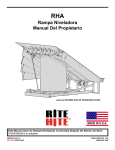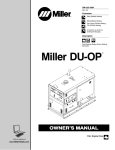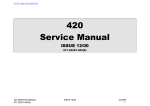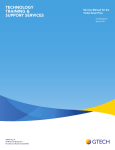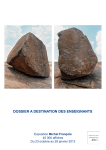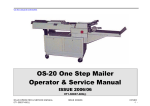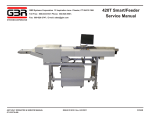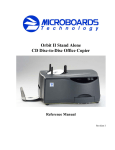Download section i - Sensible Tech
Transcript
GO TO TABLE OF CONTENTS
438 Service Manual
ISSUE 05/01
438 SERVICE MANUAL
071-26938-400(B)
ISSUE 05/01
COVER
-1-
438 SERVICE MANUAL
071-26938-400(B)
ISSUE 05/01
COVER
-2-
071-26938-400(B)
While every care has been taken in the preparation of this manual, no liability will be accepted by GBR Systems Corporation arising out of any inaccuracies or
omissions.
All service documentation is supplied to GBR Systems Corporation external customers for informational purposes only. GBR Systems Corporation service
documentation is intended for use by certified, product trained service personnel only. GBR Systems Corporation does not warrant or represent that such
documentation is complete. GBR Systems Corporation does not represent or warrant that it will notify or provide to such customer any future changes to this
documentation. Customer’s service of equipment, or modules, components, or parts of such equipment may void any otherwise applicable GBR Systems
Corporation warranties. If Customer services such equipment, modules, components, or parts thereof, Customer releases GBR Systems Corporation from any
and all liability for Customer’s actions, and Customer agrees to indemnify, defend, and hold GBR Systems Corporation harmless from any third party claims
which arise directly or indirectly from such service.
Prepared by:
GBR Systems Corporation
Technical Publications
Copyright 2001 by GBR Systems Corporation. All rights reserved, GBR Systems Corporation.
Copyright protection claimed includes all forms or manner of copyrighted materials and information now allowed by statutory or judicial law or hereinafter granted,
including without limitation, material generated from the software programs which are displayed on the screen such as styles, templates, icons, screen displays,
looks, etc.
Printed in the United States of America.
438 SERVICE MANUAL
071-26938-400(B)
ISSUE 05/01
COVER
-2-
USING THE MANUAL
1. TABLE OF CONTENTS
Each capitalized alphabetic character represents a major division within the manual (Section A).
Under each major division, the capital letter is followed by a number. This represents a subdivision of the major section (Section A1. is a subdivision of A.).
Under each subdivision, an alpha-numeric combination is followed by a decimal and a lower case letter. This represents a smaller division under a
subdivision (Section A.1a. is a subdivision of A.1, Section A.1a1 is a subsection of A.1a).
Each major section of the manual begins with page 1 and is numbered in sequence through that section only. Section A begins with page 1, section B
begins with page 1, etc. There are not necessarily any subdivisions beyond level 1 in a Parts Catalog.
This manual is divided into Section A through J. A detailed table of contents is located on the first page of each section.
SECTION A
INTRODUCTION
Machine Orientation
Machine Specifications
Run and Setup Screens
Line Code Read with Setup Screens
Laser Bar Code Read w/Setup Screens
SECTION B
PREVENTATIVE MAINTENANCE
SECTION C
PROBLEM ANALYSIS
Test Screens
General Solutions to Problems
Error Codes
Possible Causes of Errors
SECTION D
REPAIR INFORMATION
Repair Checkout Procedures
Feeder
Accumulator
Folder Section
Transfer Conveyor
SECTION E
PRINTED WIRING BOARD INFORMATION
SECTION F
MACHINE SCHEMATICS
SECTION G
INTERFACE TO OPTIONAL EQUIPMENT
Connecting to an Inserter
SECTION H
MISCELLANEOUS
SECTION I
PARTS
SECTION J
MB ACCUMULATOR
SECTION K
MB FOLDER
438 SERVICE MANUAL
071-26938-400(B)
ISSUE 05/01
COVER
-3-
438 SERVICE MANUAL
071-26938-400(B)
ISSUE 05/01
COVER
-4-
438 SERVICE MANUAL
071-26938-400(B)
ISSUE 05/01
COVER
-4-
2. HEADERS / FOOTERS
The information listed along the left edge refers to the machine, the manual type, and the part number and revision level for that manual
The particular issue listed in the center is an internal tracking device.
The top line of information along the right side states the title of the particular section. The bottom line lists the section and the page number within that
section.
3. LIST OF CHANGES IN THIS REVISION
438 Service Manual 071-26938-400
Rev. B Issue 05/01
ECN: 7483
Previous release: Rev A
Changes incorporated in this manual:
Section
A.3a
A.3b
A.3c
A.3e
A.4
A.7j
A.8a
A.8c
A.8d
Change
Changed auxiliary feed belts to “blue” from “red”
Singulator - removed color description as this roller may be orange or blue
Feed Sensor and Double Detect Sensor - added “The amplifier is located on the machine side frame in the singulator area.”
Optical Mark Reader removed from “Optical Mark Reader or Read Sensor”
Add “Sensor Module” section
Folder Drive Motor -added “and the upper and lower dump shafts on the accumulator”
Changed this section description to “Exit Conveyors” and added supporting material.
Loading Capacity changed to “1500”
Group Selector changed to “1 to 7 sheets”
Updated electrical service specs
AC/DC added “non-775”
Changed screen shot for Inserter Setup 2 & 3
Added explanation for Open Feed
Added “Ink Marking is normally located at Station 7.”
Rewrote Postal Meter Section
Added 1/10” spacing
Added “Press “Cancel” to void any changes made to this screen or “Ok” to set the changes and return to the “Line Read Setup 0” screen.”
Changed Parity Mark to “
Not available at this time.”
Added 1/10” option in Lines/Inch - Line Read Setup 2
Added 1/10” in two places in Calibration section
Added “set in “Line Read Setup 3 (Group Seq and Page Seq - Min and Max)”
In Line Read Setup 4, step 8 added “If these values are not obtained, go to section A.8b and reset the probe.”
Removed “Miscellaneous Problems” section
438 SERVICE MANUAL
071-26938-400(B)
ISSUE 05/01
COVER
-5-
438 SERVICE MANUAL
071-26938-400(B)
A.9d
C.2
C.3b
C.3f
D.2b
D.3
D.4b
D.4c
D.6c
E
H.3
I
I-5
I-11
I-17
I-21
I-31
I-35
I-45
I-47
I-49
J
K
ISSUE 05/01
COVER
-6-
Rewrote “Bit Number”
Added explanation of character length in Bar Read Setup 2
Eliminated all “(1-30)” in the Bar Read Setup 2 section
Change CPU 186 to CPU 486 (2 places)
Added Analysis and Initial Action for 12821 “MISSED PAGE”
Added read error probable causes and remedies
Change CPU 186 to CPU 486
"RCP for Feeder Speed Encoder"- Change CPU 186 to CPU 486 (2places)
"RCP for Feed Sensor"- Change CPU 186 to CPU 486
"RCP for Two Sheet Sensor"- Change CPU 186 to CPU 486
"RCP for Read Board Error", “Presets Corrupt”- Change CPU 186 to CPU 486
"RCP for Stack Sensor", “Presets Corrupt”- Change CPU 186 to CPU 486
"RCP for Accumulator Sensor" Change CPU 186 to CPU 486
"RCP for Accumulator Dump Clutch" Change CPU 186 to CPU 486
Added section for Accumulator Dump Roller Replacement
Change CPU 186 to CPU 486
Added PWB information
Added #30 Bar Read Commport setting
added 191-26400-400, Top Mount Bar Code Reader
Added 088-27684-500, Single Channel/Double Probe Reader
Added 041-26521-500, Disconnect Switch Assembly
Added 186-035700600, 3208 Bulk Loader
Added 750-26978-500, 3208/Feeder Mechanical Interface
Added 750-27737-500, 3208/Feeder Electrical Interface
Added 044-27423-400, European Power Conversion
Added 389-27146-400, Buhrs Interface
changed item 26 part number
changed item 10 part number
added parts 14,15 and 16
changed item 5 part number
added note to see section J
added note to see section K
added item 52
added item 41, changed item 15
added item 55
added MB Accumulator section
added MB Folder section
Added replacement # for 186-2823500088 as 118-30307-600, 8-19-2009
438 SERVICE MANUAL
071-26938-400(B)
ISSUE 05/01
COVER
-6-
4. SECTION ISSUE DATES
Sect A 05/01
Sect B 05/01
Sect C 05/01
Sect D 05/01
Sect E 05/01
Sect F 05/01
Sect G 05/01
Sect H 05/01
Sect I
05/01
Sect J 05/01
Sect K 05/01
438 SERVICE MANUAL
071-26938-400(B)
ISSUE 05/01
COVER
-7-
SECTION A - INTRODUCTION
Inserter Setup 1.............................................................................................. 21
Inserter Setup 2.............................................................................................. 22
Inserter Setup 3.............................................................................................. 25
A.7k
Engineering Values (Password Protected) ........................................... 25
ExitComm ............................................................................................ 26
A.7l
SECTION A - INTRODUCTION .....................................................................1
A.1
REQUIRED MANUALS.......................................................................... 2
A.2
INTRODUCTION TO THE MANUAL ................................................. 2
A.3
INTRODUCTION TO THE MACHINE................................................ 2
A.3a
FEEDER SECTION .............................................................................. 2
A.3b
ACCUMULATOR SECTION ............................................................... 6
A.3c
FOLDER SECTION .............................................................................. 7
A.3d
POWER UNIT....................................................................................... 8
A.3e
EXIT CONVEYORS ............................................................................. 9
A.3f EMERGENCY STOP INTERLOCKS .................................................. 9
A.4
MACHINE SPECIFICATIONS............................................................ 11
A.5
RUN SCREEN ........................................................................................ 13
A.6
KEYBOARD OPERATION .................................................................. 14
EMERGENCY STOP ................................................................................... 14
POWER ON .................................................................................................. 14
CYCLE.......................................................................................................... 14
DUMP ........................................................................................................... 14
A.7
SETUP SCREENS .................................................................................. 15
A.7a
Job – (not functional at this time). ....................................................... 15
A.7b
System.................................................................................................. 15
A.7c
Feeder Setup ........................................................................................ 16
A.7d
Accumulator......................................................................................... 17
A.7e
Folder................................................................................................... 18
A.7f
Xfer Cvyr (Transfer Conveyor)............................................................ 18
A.7g
Infeed ................................................................................................... 19
A.7h
Line Read Setup 0 ................................................................................ 19
B&H Read ..................................................................................................... 19
GBR Read ..................................................................................................... 19
A.7i
Bar Read Setup .................................................................................... 20
A.7j
Inserter ................................................................................................. 20
Inserter Setup 1.............................................................................................. 21
438 HD SERVICE MANUAL
071-26938-400
A.8
GBR LINE CODE READ SYSTEMS OPTION .................................. 27
A.8a
Introduction.......................................................................................... 27
Reader Board Values that can be Adjusted Through The 438 Touchscreen . 27
A.8b
Setting Up the GBR Line Code Reader ............................................... 28
Setting the Probe ........................................................................................... 28
A.8c
438 Line Read Setup Screens............................................................... 29
Line Read Setup 1 ......................................................................................... 29
Line Read Setup 2 ......................................................................................... 32
Line Read Setup 3 ......................................................................................... 36
Line Read Setup 4 ......................................................................................... 39
A.8d
Troubleshooting the GBR Line Code Reader ...................................... 40
White Level Setup Problems ......................................................................... 40
Frequent Misreads, Lamp is Bright ............................................................... 40
Lamp is Not Bright ........................................................................................ 41
A.8e
Physical Specifications of the Line Code System ................................ 43
Code location on paper.................................................................................. 43
A.9
LASER BAR CODE READ OPTION .................................................. 44
A.9a
Laser Safety ......................................................................................... 44
A.9b
Bar Code Basics................................................................................... 45
A.9c
Adjusting Your Model 30 Scanner ...................................................... 45
A.9d
Setting the 438 to Read Laser Bar Code .............................................. 46
Bar Read Setup 1........................................................................................... 47
ISSUE 05/01
INTRODUCTION
SECTION A – PAGE 1
438 HD SERVICE MANUAL
071-26938-400
A.1
ISSUE 05/01
REQUIRED MANUALS
INTRODUCTION
SECTION A – PAGE 2
Hopper and Feeder Paper Guide Rails:
The following manuals are available for the 438:
071-26552-400 MB MULTIMASTER 38 OPERATOR
The two stainless steel rails mounted on the hopper are adjustable via a
locking handle at the rear. At the front they interlock with the feeder side rails,
then lock to shafts running across the machine. Both sets of rails should be
adjusted together.
A.2
Paper Hopper
INTRODUCTION TO THE MANUAL
This manual is intended for service technicians and is organized to enhance
preventive maintenance, troubleshooting, and repair of the 438. Installation of
the 438 is also described.
A.3
INTRODUCTION TO THE MACHINE
A.3a
FEEDER SECTION
The 438’s feeder is bottom fed, top loading for continuous operation, with a
capacity of 1500 sheets (20 lbs).
Creeper Conveyor
The Creeper conveyor comprises two black rubber belts driven by a motor
located on the bottom side of the hopper. Controlled by a paper level
detector, the motor is activated when the detector indicates that paper is low.
The Paper Hopper supplies the bottom fed friction feeder continuously while
the operator loads paper from the top. It has 4 mounts (2 each side, with set
screws) in which the hopper slides. The Hopper Table is located behind the
feeder. Paper level in the hopper is controlled by a demand switch. The
position of the hopper table determines how well the demand switch will
perform this function. During normal operation a metal wand rests on the
incoming paper. As more paper is needed, the metal wand will fall low
enough to close the demand switch. This activates the creeper conveyor
motor to drive the hopper belts, conveying paper into the feeder area under
the paper level detector. When the proper level of paper is attained the wand
will have been lifted enough to open the switch, shutting off the creeper
conveyor motor.
Layout of Model 438 Figure
438 HD SERVICE MANUAL
071-26938-400
ISSUE 05/01
INTRODUCTION
SECTION A – PAGE 3
438 HD SERVICE MANUAL
071-26938-400
ISSUE 05/01
INTRODUCTION
SECTION A – PAGE 4
Feed Belt
The Main Feed Belt is a one inch wide yellow timing belt which drives the
bottom sheet of paper under the singulator roller. Also called Singulator Belt.
Auxiliary Feed Belts
These are two blue urethane belts located either side of the main feed belt.
The auxiliary feed belts assist the main feed belt, smoothing variations in
frictional drive (correcting erratic feeding of the paper).
Drive Rollers
These two orange rollers are located directly below the singulator. These are
used in conjunction with the singulator to ensure only one sheet is fed at a
time.
Feeder Section
Figure
Singulator Figure
Paper Level Detector
This demand switch monitors the paper going into the feeder area. It's job is
to limit and demand the amount of paper that is most productive to the
feeding process. The Paper Level Detector monitors the paper through a
metal wand.
Singulator
A two inch stationary roller which rests above the feed belt in the center of the
feeder and allows only the bottom sheet of paper to be fed while holding back
all others.
Feed Clutch
Electrical clutch which engages the feed belt at a signal from the controller.
Read Sensor
Reflective beam sensor located on either the left or right feeder
side rails. A reader logic board interprets variation in light
intensity as it is reflected off the paper and code marks.
Feed Sensor
The Feed Sensor monitors the output of the singulator for proper singulation
or non-feed of paper. It is a light-actuated through-beam sensor, identified by
an “F” on the amplifier. The sensor module is located on the feeder side
frame in the singulator area.
Double Detect Sensor
The Double Detect Sensor monitors the output of the singulator for double
feeds. It is a light-actuated through-beam sensor, identified by an “D” on the
amplifier. The sensor module is located on the feeder side frame in the
singulator area.
Feeder Speed Encoder
A blue-clad optical encoder located on the right side of the upper pullout
shaft. It is used to detect feeder run speed.
438 HD SERVICE MANUAL
071-26938-400
ISSUE 05/01
INTRODUCTION
SECTION A – PAGE 5
438 HD SERVICE MANUAL
071-26938-400
A.3b
ISSUE 05/01
INTRODUCTION
SECTION A – PAGE 6
ACCUMULATOR SECTION
The accumulator is fed paper from the singulator, assembling
groups of one to seven documents. When the document
package is complete, it is fed to the folder.
Stacking Ramps
Stacking Ramps are the plastic wedges which position
successive pages of a document package in order.
Stacking Rollers
These are used to stop the paper and hold it in position. When
released, the Stacking Rollers drive the collected pages out of
the accumulator.
Dump Brake
This prohibits the rollers from releasing paper from the
accumulator.
Dump Clutch
This activates the stacking rollers, releasing the accumulated
pages.
Accumulator Sensor
The Accumulator Sensor indicates presence or absence of a
package in the accumulator. It also monitors package discharge
when the dump clutch has been engaged.
Stack Sensor
Located at the edge of the ramps, the stack sensor indicates the
document has cleared the stacking ramps.
Sensor Modules
The Sensor Module for the Accumulator and Stack Sensors are
accessible by removing the right side accumulator cover.
Accumulator Section Figure
A.3c
Folder Section Representation
FOLDER SECTION
The folder is capable of placing 1 to 4 folds in a C, Z, V, or double V
configuration. It is fed by the Accumulator Section.
Buckle Plates
Manual adjustable plates which set the distance of the fold from the edge of
the paper.
Rollers
Used to nip the paper as it is buckling, creating the fold.
Folder Drive Motor
A motor which drives all folder shafts and rollers and the upper and lower
dump shafts on the accumulator.
Folder Speed Encoder
An encoder, located on the infeed roller shaft, which provides a folder speed
signal.
438 HD SERVICE MANUAL
071-26938-400
ISSUE 05/01
INTRODUCTION
SECTION A – PAGE 7
438 HD SERVICE MANUAL
071-26938-400
A.3d
POWER UNIT
The Power Unit is located inside the cabinet and consists of the following
components:
1.
2.
3.
4.
5.
6.
Master Relay: Electric safety interlock switch.
Fuses: Fuse tips illuminate when the fuse is bad
Solid State Relays (SSR): For switching high power items, motors, etc.
5 VDC Power Supply: logic power.
+12VDC and -12VDC power: also logic power
+24 VDC Power Supply: power clutches, etc.
Power Unit Interior Figure
ISSUE 05/01
INTRODUCTION
SECTION A – PAGE 8
A.3e
EXIT CONVEYORS
A.3f
Straight Conveyor (AM52 Delivery)
This is an optional stand alone straight conveyor that enables the 438 to be
used in a “stand alone” configuration.
Transfer Conveyor (8.5” and 11” versions)
Transfer Conveyor Package Presence Sensor and Module
This monitors the presence of paper packages in the first station of the
transfer conveyor.
Transfer Conveyor Discharge Sensor and Module
This monitors the discharge of paper packages from the output conveyor.
It acts to confirm the processing of specific documents.
EMERGENCY STOP INTERLOCKS
The main E-stop located on the operator panel will interrupt power to the
conveyors and folder when pressed down. This switch must be twisted to
bring it back to it's original upper position.
An extra contact is provided on this E-stop switch which is routed to pins 30
and 33 of the Inserter Connector located on the adaptor plate on the end of
the cabinet. This will effect an E-stop to an external device when these
contacts are wired to the E-stop circuit on that external device (e.g. Pinnacle).
A connection to the 438 interlock string has been provided on pins 28 and 29
of the same Inserter Connector which allows an external device (e.g.
Pinnacle) to E-stop the 438. For this E-stop string to be functional a blue
jumper across pins 24 and 25 of Module #7 on the I/O Board must be
removed. If this E-stop string is not used this jumper must be in place.
Pin 11 of this connector also provides an "Interlock Sense" signal to an
external device.
There are six (6) safety
interlock switches which will
interrupt power to the
conveyors and folder whenever
a cover is opened:
Under the cover located
over the singulator
mechanism
Under the cover located
over the accumulator
section.
On the top cover of the
folder.
On the lower cover over the
(#2) buckle plate.
On the folder and transfer
conveyor meeting point
(interrupts power when the
transfer conveyor is
removed).
On the clear lexan cover of
the transfer conveyor.
438 HD SERVICE MANUAL
071-26938-400
ISSUE 05/01
INTRODUCTION
SECTION A – PAGE 9
438 HD SERVICE MANUAL
071-26938-400
ISSUE 05/01
INTRODUCTION
SECTION A – PAGE 10
A.4
MACHINE SPECIFICATIONS
Listed below are specifications for the 438:
Throughput
Speed: Max. 30,000 documents per hour
Material
Paper Weights: 20# (75 GSM) to 24# (90 GSM), Inquire for heavier weights
Paper Size: 7” x 7" (178 mm x 178 mm) to 11” x 14” (305 mm x 356 mm)
Loading Capacity: 1,500 sheets of 20# bond.
Fold Types; "C", "Z", "V" & DOUBLE "V"
Porosity: 20 Gurley seconds
Stiffness: 20 Lb. Stock, 170-225 Gurley Stiffness Units
24 Lb. Stock, 250-300 Gurley Stiffness Units
Cross Grain Stiffness: 20 Lb. Stock, 8~125 Gurley Stiffness Units
24 Lb. Stock, 12~150 Stiffness Units
Moisture Content 4-6% by Weight
Components
Feeder: Bottom feed, top loading for continuous operation.
Optical Reader: Optical code reading for group batch recognition, sequencing and double printing control of 1 to 5 document groups. Larger group batch setting
available upon request.
Folder: 4 plates.
Group selector: Manual group selection for 1 to 7 sheets.
Counter Modes: Total count, batch count, resettable count.
438 HD SERVICE MANUAL
071-26938-400
ISSUE 05/01
INSTALLATION
SECTION A – PAGE 11
438 HD SERVICE MANUAL
071-26938-400
ISSUE 05/01
INSTALLATION
SECTION A – PAGE 12
Output Conveyor Options:
Version 1—with shingling output conveyor/stacker
Version 2—with intelligent transfer conveyor interface to gripper arm of inserter's insert station.
Version 3—with a buffering, intelligent transfer conveyor interfaces to an open feed station of inserter The GBR 438-3 can also convert an intelligent, continuous
form mail inserting system to a cut sheet operation.
Controller: Adjustable operator's panel with readout and touch screen access to all system functions. System is microprocessor controlled with self-diagnostics and
error display including double, misfeed, and jam detection.
Electrical Service
208 volts, 3 phase-Y, 20 amp,
220 volts, 1 phase, 20 amp,
4 pole, 5 wire grounding - use NEMA L21-20R
3 pole, 4 wire grounding - use NEMA L14-20R
1,000 BTU/hr
Fuse List - Refer to Section D10
Dimensions (includes feeder, accumulator, folder, and transfer conveyor)
Length: 106" ( mm)
Width: 26" ( mm)
Height: 58” ( mm)
Weight: Net approx. 725 Ibs. ( kg)
Read Options
Line Code (B+H or GBR)
Bar Code
A.5
RUN SCREEN
This screen is displayed continuously for informational purposes until
“Test” or “Setup” is selected.
-See Section A7 for “Setup” Screens
-See Section C Problem Analysis” for “Test” screens.
Run Test – Press to enter diagnostic screens (for more information, refer
to Section C).
Setup – Press to enter setup screens (for more information, refer to
Section A7).
Release Brakes – Releases/Applies Accumulator and Feed
Brakes to allow jam clearing.
Information Displayed:
Revision (Software) and Build Date – top line
Packages – Total package counter. Reset in System Setup.
Also resets during bootup.
Sheet – Displays the # of sheets in the accumulator.
Package Rate – Used to monitor throughput of the 438. .
Calculated at every pack dumped from accumulator (not averaged).
Demand Rate– Displays the package demand rate from the
inserter.
Calculated at every demand signal transition (not
averaged).
Date and Time - (not functional at this time)
EOG – Displays end of group (ready for dump).
Group
Page
Insert Marks
Control Marks
Monitor Events – Displays event history, however, entire list is lost
when power is turned off.
438 HD SERVICE MANUAL
071-26938-400
ISSUE 05/01
INSTALLATION
SECTION A – PAGE 13
438 HD SERVICE MANUAL
071-26938-400
A.6
ISSUE 05/01
KEYBOARD OPERATION
EMERGENCY STOP
Press to shut down all motors on the 438 in emergencies
Lifting any cover will also shut down all motors on the 438
POWER ON
Press to start all motors and enter ready mode
Press while in ready mode to shut down the 438
CYCLE
Press quickly to feed one sheet
Repeat until EOG on display is “1”, DUMP
Press and hold CYCLE to start continuous feeding
DUMP
Press after manually filling the accumulator to discharge package into the folder
INSTALLATION
SECTION A – PAGE 14
A.7
SETUP SCREENS
Press Setup while in the Run screen.
This screen provides access to all 438 setup screens.
Press Run to return to the “Run” screen.
Note: Normal factory settings are in bold font.
A.7a
Job – (not functional at this time).
A.7b
System
Package Count Reset
Sheet Length
5.5(NT), 7(NT), 8.5, 11, A4(NT), A5(NT), A6(NT)
Package Size
Max Pages in Accumulator. 1 to 12
For Read, 1 greater than max expected (5 for the LineCode test
set). Or number of fixed pages with no read.
Reader Type.
GBR 8. (NA), GBR 16. (NA), Line, Bar, None/Off. Fixed packs.
See Package Size.
Exit Conveyor Type
438 HD SERVICE MANUAL
071-26938-400
ISSUE 05/01
Inserter Online. By demand. See Inserter Setup 1 for Open or
Gripper setup.
Inserter Offline.
Selecting this allows the inserter to run
independent of the 438 without physically detaching.
Hopper Fill. Select "HOPPER FILL" when the inserter will be
taking the folded documents from a hopper. With or without
demand. See Eng. Value 20. With no Inserter.
Conveyor. with or without demand. See Eng. Value 20. With no
Transfer Conveyor (Xcvy). Exit at Folder with Folder Exit Sensor.
INSTALLATION
SECTION A – PAGE 15
438 HD SERVICE MANUAL
071-26938-400
A.7c
ISSUE 05/01
Feeder Setup
Double Detect Enable
Select to have the 438 detect double feeds.
Deselect if paper stock is causing false double detects.
Pulse Feed
Deselect to engage clutch for the entire pack. AKA “Stream Feed”.
When selected the feeder will place a larger gap between the sheets.
Page End.
Clutch is off at lead edge of page, on again at trail edge of page.
Timed
“Pulse Feed Time” must be set when using this option.
Clutch is off at lead edge of page, on after Time(for Timed).
Read
Clutch is off at lead edge of page, on after read received.
Pulse Feed Time
INSTALLATION
SECTION A – PAGE 16
Use when “Timed” is selected
Higher the number, the larger the gap between sheets.
A.7d
Accumulator
Leave selected (not functional at this time).
438 HD SERVICE MANUAL
071-26938-400
ISSUE 05/01
INSTALLATION
SECTION A – PAGE 17
438 HD SERVICE MANUAL
071-26938-400
A.7e
Folder
Folder Enable
Leave selected (not functional at this time).
ISSUE 05/01
INSTALLATION
SECTION A – PAGE 18
A.7f
Xfer Cvyr (Transfer Conveyor)
Xfer Conveyor Enable
Leave selected (not functional at this time).
A.7g
Infeed
A.7h
Select the type of infeed:
Note: Refer to Section A8 for an explanation of GBR Line Code Read.
Off
Creeper
Select when using the standard 2000 sheet creeper conveyor.
Bulk
Line Read Setup 0
470 type bulk loader with on/off control by software monitoring the
paper demand switch.
Cutter. (NA)
Setup 1
Setup 2
Setup 3
Setup 4
– Refer to Section A.8c
– Refer to Section A.8c
– Refer to Section A.8c
– Refer to Section A.8c
Select Line Read Type:
B&H Read
GBR Read
438 HD SERVICE MANUAL
071-26938-400
ISSUE 05/01
INSTALLATION
SECTION A – PAGE 19
438 HD SERVICE MANUAL
071-26938-400
A.7i
Bar Read Setup
Refer to Section A.9d for setup information.
A.7j
Inserter
Setup 1
Setup 2
Setup 3
Inserter Enable
Degrees – Encoder Updated as Inserter runs.
ISSUE 05/01
INSTALLATION
SECTION A – PAGE 20
Home – Encoder Updated as Inserter runs.
Event List
Inserter Setup 1
Ins Stations
4, 6, 4+4, 6+4, 4+6 Choose Inserter configuration.
Open Stations
Select “0” for GRIPPER, “1” - “4” for Open feed.
Normally set to "GRIPPER" (Inserter takes the folded document from
the 438)
Select "OPEN FEED" when the 438 will be placing the folded
documents directly on the inserter track. When using open feed,
selected number represents the number of stations prior to the first
insert station the package was placed.
Encoder Type
100 Tick or 36 Tick
Logic Type
438 HD SERVICE MANUAL
071-26938-400
ISSUE 05/01
INSTALLATION
SECTION A – PAGE 21
438 HD SERVICE MANUAL
071-26938-400
ISSUE 05/01
775 – 420/438 control of 775 Inserter functions, station Select,
Envelope Disable, Envelope Flap Detect Disable, InkMark, Divert,
Postal Meters.
AC/DC – 420/438 control of non-775 Inserter functions, station
Select, Envelope Disable, Envelope Flap Detect Disable, InkMark,
Divert, Postal Meters.
Station Setup 1-4
Station Setup 5-8
INSTALLATION
SECTION A – PAGE 22
Inserter Setup 2
Station Setup
Note: Insert Station positions are referenced from the station at which the
documents are inserted into the envelope ("Insert Sta: 0"). Insert Station 1
would be the station downstream from Insert Station 0. Insert Station -1 is
the Insert Station upstream from Insert Sta 0.
Envelope Station Vacuum is normally enabled at "230". This is the
position of the encoder (in degrees) at which vacuum is applied to the
envelope hopper. Insert Sta -: is normally set at -2.
Envelope Flap Detect is normally set On at: 010, Off at: 350, and Insert
Sta -:1(this is the location of the flap detect).
Ink Mark is an optional device that places an ink mark in varying locations to sort
zip codes visually. "OFF" is the number of chain movements AFTER envelope
insertion. Ink Marking is normally located at Station 7.
Insert Station Vacuum is normally enabled at "100". This is the position
of the encoder (in degrees) at which vacuum is applied to the insert station.
Logical Shift is normally set to "On At:: 90". This is used to carry the data
with the physical document.
Bad Package Stop is normally set to "On At:: 80".
438 HD SERVICE MANUAL
071-26938-400
ISSUE 05/01
INSTALLATION
SECTION A – PAGE 23
438 HD SERVICE MANUAL
071-26938-400
ISSUE 05/01
PM Divert, Postal Meter 2, and Postal Meter 3
NOTE ON POSTAL METER WEIGHING: The 438 can accommodate up to
three postal meters (PM Divert 2 and 3 are located in Inserter Setup 3).
Based on the values entered in "Weight Breaks", "Page Env Wts", "Ins 1-4
Wts", and "Ins 5-8 Wts" (located in Inserter Setup 3) the document will be
stamped by the appropriate postal meter. The dollar value must be manually
entered in the postal meter.
The value you enter in the Postal Meter Weights can be any unit of measure as long
as it is consistent. If one weight break is set to reflect ounces, all other settings must
reflect ounces including the inserts and the postal meter itself. Likewise, if one is set
to reflect grams, they must all be set to reflect grams. The numbers entered are
relevant only to each other.
Postal Meter 1 (PM Divert in Inserter Setup 2) is normally set to "ON at:
200". This will enable the postal meter at the correct time. This value may
need to be adjusted if the postal meter doesn't place the postage in the
correct place. Postal Meter 2 (found in Inserter Setup 3) should then be
set to 40 higher than the new meter 1 value and Postal Meter 3 should be
40 higher than 2.
"OFF at: xx" should be set to "10" for all three.
"Station: 0" is set to the value of the last chain section of the inserter after the
envelope stuffer and the turnover (04, 05, 06, 07, etc.), this is normally set to
"07" on a six station inserter.
"Point :xx" selects the postal meter output line to the 438, this is normally set
to "0" for PM Divert, "1" for Postal Meter 2, and “2” for Postal Meter 3.
Weight Breaks
The 438 will total the weights of all documents, inserts, and the envelope and
then send it to the correct postal meter. Because you are setting the weight
breaks as well as the envelope, page, and insert weights it is important to
keep the unit of weight (i.e. oz) consistent.
1 / 2 Enter the Weight Break of Postal Meter 1 to Postal Meter 2.
2 / 3 Enter the Weight Break of Postal Meter 2 to Postal Meter 3.
INSTALLATION
SECTION A – PAGE 24
Page Env Wts
Page
A.7k
Engineering Values (Password Protected)
Enter the weight of the individual page, the 438 will sum the weight of all
pages automatically.
Env
Enter the weight of an individual envelope.
Ins 1-4 Wts and Ins 5-8 Wts
Enter the weight of each insert in stations 1-4 and stations 5-8.
Inserter Setup 3
Number
Value
For settings refer to Section H Misc. for the Engineering Values List.
Refer to Section H.4 for an example of a Typical Postal Metering Setup
Preset.
438 HD SERVICE MANUAL
071-26938-400
ISSUE 05/01
INSTALLATION
SECTION A – PAGE 25
438 HD SERVICE MANUAL
071-26938-400
A.7l
ISSUE 05/01
INSTALLATION
SECTION A – PAGE 26
ExitComm
Type
0 No Comm
1 RR Donnelly 1
2 RR Donnelly 2
3 Pinnacle 1
4 Pinnacle 2
5 General
6 Tampa 1
7 Zaandam 1
Start Button
– Xmits test data in type selected. Displays response terminated by a
CR, LF. Press again to stop.
Event List
A.8
GBR LINE CODE READ SYSTEMS OPTION
A.8a
Introduction
Reader Board Values that can be Adjusted Through The 438
Touchscreen
The Line Code Recognition System is capable of decoding line code marks
that are on 1/10”, 1/8" or 1/6" spacing. There can be as many as 25 mark
locations in a bank with a possibility of two banks per each channel of Line
Code marks.
A Single Line Code Recognition card supports input information from two
probes. The second probe is an optional feature. The system is limited to
having only one of the two probes active at any one time. If more than one
channel of Line Code marks is required to be recognized on a single
document, each additional channel requires another Line Code Recognition
system.
Refer to “Line Read Setup 4”.
GAIN - controls the amplitude of the 0-5 volt analog signal.
OFFSET #1 - controls the initial DC voltage added to the analog
signal to catch the lead edge of the page.
OFFSET #2 - controls the DC voltage added to the analog signal
when reading the code.
LAMP - controls the brightness of the reader probe.
TRIP POINT #1 - controls the voltage level at which an interrupt
will be generated in a low-to-high voltage transition.
TRIP POINT #2 - controls the voltage level at which an interrupt
will be generated in a high-to-low voltage transition.
The GBR Line Code reader contains an intelligent analog section that reads
GBR line code. It consists of an 8051 GBR Line Code Reader Card (STD 80),
an SBX Reader Card (TJ Board) an encoder and one or two fiber optic read
probes. The intelligent analog section allows the reader to be setup through
the 438’s touchscreen.
The GBR Line Code reader uses an analog signal to read code as it passes
by the fiber optic sensor. The reader board is ‘intelligent’ because the
variables used to generate this analog signal are not hardwired into memory,
but can be modified through software. The reader can be adjusted to account
for variables such as:
Paper color changing from job to job
Code not being printed to specification resulting in more reliable reading
from the 438.
438 HD SERVICE MANUAL
071-26938-400
ISSUE 05/01
INSTALLATION
SECTION A – PAGE 27
438 HD SERVICE MANUAL
071-26938-400
A.8b
ISSUE 05/01
Setting Up the GBR Line Code Reader
INSTALLATION
SECTION A – PAGE 28
variations may cause the read sensor to see only partial code
resulting in a read error.
Setting the Probe
The most critical area of adjustment is the read sensor focus.
The mechanical position of the read sensor must be adjusted to
obtain the proper size and focus of the light emitted from the
read sensor. Without the proper focus the read sensor cannot
accurately interpret the GBR line code.
1.
2.
3.
4.
5.
Position the read head assembly to aim the light through the hole in
the paper guide rail. The lowest point on the read head should be 1/2
to 5/8 inch away from the paper surface.
Place a document with the GBR line code near the light from the read
sensor.
Turn the read lamp on: Go to: SETUP>LINE READ>LINE READ
SETUP 4. Enter LAMP SETTING: 255 by pressing the + or - keys.
Loosen the read sensor locking screw and push the read sensor
completely into the housing. Observe the light beam image. It should
be centered on the hole in the rail and appear to be out of focus; as it
is drawn out of the housing the image will appear to come more and
more into focus. Proper focus is obtained when the image is at its
smallest size and a very slight halo appears around it. The width of
the light beam image on the paper (not including the halo) should be
equal to the width of a solid bar: 0.020 inch (+/- 0.003”) and 1/4 to 3/8
inch long.
Rotating the read sensor while adjusting the focus will permit the
image to be set parallel to the code block marks. Set the light beam
image parallel to the lines of the code block before tightening the
read sensor locking screw.
Before leaving the read sensor adjustments, make sure that the light
beam is centered on the code block printed on the document. Code
block movement from side to side, due to print quality or paper size
Read Probe Assembly Figure
DEMAND FEED
A.8c
438 Line Read Setup Screens
NORMAL - The machine will demand feed on the absence of an End Of
Group mark. This means the only page in a set that has the mark is the last
one.
Line Read Setup 1
REVERSE - The machine will demand feed on the presence of the End Of
Group mark. This means that all pages in the set will have the mark except
the last one.
(“Setup” > “Line Read” > “Setup 1”)
YES/NO - Used where all pages have a mark. Each page will have an End of
Group or a NOT End Of Group mark. The machine will demand feed on
EOG, but all other documents in the set should have the NOT EOG mark.
LAST PAGE - When this option is selected, the system looks for the end of
group mark (demand feed) on the last page of a set to be fed into the
accumulator.
This option is intended for use with page sequencing
configured as "down".
Press “Cancel” to void any changes made to this screen or “Ok” to set the
changes and return to the “Line Read Setup 0” screen.
438 HD SERVICE MANUAL
071-26938-400
ISSUE 05/01
INSTALLATION
SECTION A – PAGE 29
438 HD SERVICE MANUAL
071-26938-400
ISSUE 05/01
INSTALLATION
SECTION A – PAGE 30
GROUP SEQUENCE
PAGE SEQUENCE
UP - Choose if the group is counted UPward. (1, 2, 3, 4). Sets must be in
order.
PAGE UP - Choose if the page is counted UP (1, 2, 3, 4).
PAGE DOWN - Choose if the page is counted DOWN (4, 3, 2, 1).
DOWN - Choose if the group is counted DOWNward. (4, 3, 2, 1). Sets must
be in order.
MATCHING - will match marks within a set. All marks in the set must be the
same. Sets may be in random order.
ROLL UP - Cycle counts up sequentially to a selectable value set in “Line
Read Setup 3 (Group Seq and Page Seq - Min and Max)
ROLL DOWN - Cycle counts down sequentially from a selectable value set in
“Line Read Setup 3 (Group Seq and Page Seq - Min and Max)
SAME ID NONE - No group sequence.
The purpose of the Group Set mark is to ensure pages from two different
packages do not get processed in a single package. Group Set marks must
be present when using GROUP SEQUENCING.
ITEM COUNT - Choose when the first sheet in a package indicates the total
number of sheets in that package.
NONE- No page sequence.
There is a limit of three Page-Sequence marks. Their purpose is to give an
individual identity to each page within the package. The maximum number of
pages in a package is seven. Page-Sequence marks must be present when
using PAGE SEQUENCING.
Ink Mark
Meter Divert
Parity Mark
Not available at this time.
Subset Mark
The limit of sheets into the accumulator is seven. Subset is a special line in
the code that is used to indicate whether a set is more than seven pages.
When the package is more than seven pages the machine will use the subset
line to break the total page count into the amount of packages necessary to
complete the total count. This prevents possible damage to the folder from
packages greater than seven pages. The set and subset will go out in
different envelopes.
Random Mark
Blank Stop
Press “OK”
438 HD SERVICE MANUAL
071-26938-400
ISSUE 05/01
INSTALLATION
SECTION A – PAGE 31
438 HD SERVICE MANUAL
071-26938-400
ISSUE 05/01
INSTALLATION
SECTION A – PAGE 32
Line Read Setup 2
(“Setup” > “Line Read” > “Setup 2”)
No. Windows
Currently this must be set to 1.
Lines / Inch
The code marks can be at 1/6, 1/8, or 1/10 inch spacing. This is 6, 8, or 10
lines per inch. There can be as many as 25 mark locations in a bank.
EXAMPLE
GRV
EOG
GS1
GS2
GS4
GS8
PS1
PS2
PS4
PAR
NOTE: Presence of a bar is binary 1, and the absence of a bar is binary
0.
The GRV mark must be located in the first position. The EOG, PAR, GSn,
and PSn marks may be shifted in the bank of marks. The GS grouping and
the PS grouping must be located as sets, however.
Probes A/B
Select the reading probe to be used.
Bit Weight
Page and Group marks can be arranged as Most Significant Bit First (MSB)
or Most Significant Bit Last.
MSB First is the first bit encountered when reading.
MSB Last is the last bit encountered when reading
Example MSB Last
GRV
EOG
GS1
GS2
GS4
GS8
PS1
Example MSB First
GRV
EOG
GS8
GS4
GS2
GS1
PS4
PS2
PS4
PAR
PS2
PS1
PAR
Calibration
NOTE: Calibration is normally to be used by the service technician
only. See section “GBR Line Code Read” for related information.
The Line Code Recognition system can be calibrated to the particular
machine in which it is installed. Calibrating the Line Code Recognition
system to the particular machine eliminates parts tolerance problems and
provides a method of recalibration once parts have become worn.
Calibration of the machine is provided for 1/10”, 1/8" and 1/6" code spacing.
There is a different calibration number stored in battery backed memory for
each type of code spacing. This means a machine must be calibrated when
the proper line code spacing is selected. Once a machine has been
calibrated for 1/6", 1/8", or 1/10” spaced codes it will operate properly until
the parts on the machine become severely worn.
The machine is calibrated by running a special Calibration sheet through
the machine. The Calibration document has two precisely placed marks on
the document. These marks provide the needed reference points to
calibrate the machine. The same sheet is used for all three settings.
Description Of A Calibration Document
A Calibration document has two precisely placed Line Code marks on a
document. The first Line Code mark is placed one inch from the leading edge
of the document. The second Line Code mark needs to be precisely placed 6
inches away from the first Line Code mark. No other marks can be in the area
between the two marks. This will give the Line Code Recognition system the
expected reference distance to calibrate to the machine. The Line Code
Recognition card uses the two marks on the Calibration document to count
the number of encoder signals which occur between the marks. If the number
of encoder signals counted are within 15 % of the expected number of
encoder signals, it is considered a valid calibration value.
438 HD SERVICE MANUAL
071-26938-400
ISSUE 05/01
INSTALLATION
SECTION A – PAGE 33
438 HD SERVICE MANUAL
071-26938-400
ISSUE 05/01
INSTALLATION
SECTION A – PAGE 34
Calibration Procedure
FOR 1/10”, 1/8" AND 1/6" SPACED LINE CODES
1) Check all mechanical setups in the machine. Examples:
Friction feeder is free of mechanical binding
Singulator is adjusted properly
Documents are processed through machine without distorting the
paper
All paper hold downs are set up properly
Paper rails are set to the proper width
2) Line Read Setup 4 and all preceding Setup 2 must be performed first.
3) Select “Calibration On”.
4) Press “OK”.
5) Now feed a single Calibration document on the machine.
6) If none of the following errors are declared when a calibration
document is fed the Line Code Recognition system is calibrated for the
current selected Line Code spacing.
Errors Indicating A Bad Calibration
NO FEED
NO GATE MARK DETECTED
NO GATE MARK DETECTED IN 2ND BANK
CALIBRATION OUT OF RANGE
7) If a bad calibration is indicated RECALIBRATE must be selected before
another Calibration document is fed. (Go back to step 4.)
Tolerance
line zone where a mark can not be detected without creating an error. This
ensures that all Line Code marks are exactly where they are expected.
Use LOW setting unless there is not a good contrast between the document
background and the function marks. The LOW setting will tolerate some drift
in the printer registration. Use of the HIGH setting does not allow drift in the
printer registration. The mark location is very critical if the HIGH setting is
used. Use it if the contrast between the document and the function marks is
poor.
Press “OK”
The Line Code Recognition system supports two print line windowing
schemes when interpreting a Line Code. The two windowing schemes are
High tolerance and Low tolerance reading. Having two windowing schemes
permits service personnel to select the windowing scheme which is best
suited for the customer’s application.
When Low Tolerance read is selected the print line windowing scheme used
does not detect paper slippage. This means the integrity of the Line Code
information must be ensured by the data fields represented within the code.
A Low Tolerance interpretation of a line code synchronizes the print line
windows on the Gate Mark. The Print lines following the Gate Mark are
divided into absolute locations. When a mark is detected it is automatically
associated with a Print line number. This means the Line Code Recognition
system will not look for the standard tolerances applied between Line Code
marks.
When High Tolerance read is selected the print line windowing scheme
applies the standard tolerance specification between Line Code marks. This
makes it likely for paper slippage in the machine to be detected during the
interpretation of the Line Code. Detecting paper slippage improves the
integrity of the Line Code Recognition process. It also introduces the
possibility of more reading errors being created.
A High Tolerance interpretation of a line code synchronizes the print line
windows on the Gate Mark. The Print lines following the Gate Mark are
divided into zones of 1/2 print lines. Centered around the expected location of
every Line Code Mark is a 1/2 print line zone where the Line Code mark is
expected to be detected. Between two Line Code marks there is a 1/2 print
438 HD SERVICE MANUAL
071-26938-400
ISSUE 05/01
INSTALLATION
SECTION A – PAGE 35
438 HD SERVICE MANUAL
071-26938-400
ISSUE 05/01
Line Read Setup 3
( “Setup” > “Line Read” > “Setup 3”)
The reader must be told at what point in a code field it will see page, group,
parity, and inserts. Depending on the code format this indicates when the
field begins, how many lines it consists of, and the maximum value of the
field.
This is crucial to proper reading, and the operator should have a master
code template that shows the location and value of each line in a code field.
If certain fields are omitted, enter an arbitrary number not related to the
specific code in that field.
Example: Where the code is page field first, and there are three lines for the
page field the correct set-up would be Begin: 01 Length: 03 Max value: 7
INSTALLATION
SECTION A – PAGE 36
Group Seq. Mark
Ink Mark
Purpose - Identify each page as being a part of an individual package. The
sequential incrementing of the number ensures the document’s printed
sequence is maintained.
Usage - It is interpreted as a binary number. This number must be constant
for all the pages within a package. This number should sequentially increment
from package to package (when sequentially counting sheets upward). This
number sequentially counts from 0 to 15.
PM Divt Mark
Postal Meter Divert Mark
Page Seq. Mark
Purpose - Identify each individual page within a package. The sequential
incrementing of the number ensures the documents are assembled in the
proper order.
Usage - It is interpreted as a binary number. This number sequentially
counts from one to as high as seven.
Inserts Mark
Gate Mark
Location - First OMR mark within a bank (always present)
Purpose - Indicates the start of an OMR code
Usage - synchronizes the OMR system to interpret the remaining OMR
marks in the code.
Total Marks
EOG Mark
Purpose - Controls the size of dynamic packages by indicating the end of a
group.
Usage - A solid bar is placed in this location on the page with the largest
page ID number. All other pages within a group should have no mark in this
area.
Not EOG Mark
438 HD SERVICE MANUAL
071-26938-400
ISSUE 05/01
INSTALLATION
SECTION A – PAGE 37
438 HD SERVICE MANUAL
071-26938-400
ISSUE 05/01
Parity Mark (not available at this time)
Purpose - Adds parity error checking to the code
Usage - This location is used to maintain an even number of solid marks
within a code.
Note: The fields that are marked Optional can be eliminated by operator
configuration of the machine. However, when a data field is eliminated
package security and integrity suffers.
Subset Mark
Random Mark
Press “OK”
INSTALLATION
SECTION A – PAGE 38
Line Read Setup 4
NOTE: When switching between probes or after the 438 has been switched
off, it may be necessary to repeat this setup procedure.
(“Setup” > “Line Read” > “Setup 4”)
1) Turn on the 438, press the SETUP button then press the LINE
READ button.
2) Select “GBR”.
3) Press “OK”.
4) Press “LINE READ” again.
5) Press “SETUP 4”.
a) Take a piece of the stock that is going to be run through the
machine and hand feed it until the light beam is on a white
portion of the paper.
b) Press “WHITE”. The system will indicate that when it is
done.
6) Press “BLACK” and slowly move the paper until a black bar is
under the light.
7) Press “BLACK” a second time when the voltage reaches “0” (the
black bar is directly under the light)
8) Remove the paper from under the light and press “TRIP”.
a) Event list will say finished when done.
TRIP POINT #1 value should be between 40 and 150
OFFSET #1 should be between 100 and 250.
If these values are not obtained, go to section A.8b and reset the
probe.
9) Find the average of the recorded OFFSET #1 and #2 values.
10) Change OFFSET #1 and #2 value to this average value by
pressing the + or - keys. (example: OFFSET 1 = 129, OFFSET
2= 111, average =120, set both OFFSET 1 and 2 =120)
11) Change GAIN to 0.
12) Record these settings in the area to the right. In the future this
procedure can be eliminated by entering these values directly.
13) Press “APPLY” to download these parameters to the read
system and then press “OK”.
14) The reader setup is complete. Line Read screens “SETUP 1, 2,
and 3” must be completed before running paper.
438 HD SERVICE MANUAL
071-26938-400
ISSUE 05/01
NOTE VALUES FOR FUTURE REFERENCE
(To find the values, go to “Setup” > “Line Read” > “Setup 4” and write down
the values listed there)
GAIN: __________
OFFSET #1: __________
OFFSET #2: __________
TRIP POINT #1: __________
INSTALLATION
SECTION A – PAGE 39
438 HD SERVICE MANUAL
071-26938-400
TRIP POINT #2: __________
ISSUE 05/01
INSTALLATION
SECTION A – PAGE 40
A.8d
Troubleshooting the GBR Line Code Reader
White Level Setup Problems
If you cannot get proper white level setup values do the following:
Make sure that the probe lamp is bright. If it is not bright follow the
instructions in step 3.
Move the probe closer to the paper and try again. Continue to do this until
the probe is nearly touching the paper. If this does not work, the probe
might be broken. (Normal setting for the probe is ¾” from the paper.)
Frequent Misreads, Lamp is Bright
If frequent misreads are occurring and the probe lamp is bright, do the
following:
Go to section A.8c and make sure that all of your page settings are
properly configured.
After running one sheet, go into “Setup” > “Line Read” and compare the
marks on the page in question to the 1’s and 0’s on the screen.
If more 1’s appear on the screen than lines on the page, go into “Setup” >
“Line Read” > “Setup 4” and increase OFFSET #2 by .1 volts (1
increment). Repeat this step until a good read is obtained.
If more 0’s appear on the screen than lines on the page, go “Setup” >
“Line Read” > “Setup 4”
and decrease OFFSET #2 by .1 volts (1
decrement). Repeat this step until a good read is obtained.
If the correct number of 1’s appear, but they appear to have uniformly
shifted up or down the page (all the marks shift either a space or two up
the page or a space or two down the page), the gate mark is not being
found properly. Go to “Setup” > “Line Read” > “Setup 3” and make sure
that your read window is set up properly. Remember, the reader begins
looking for the gate mark two lines before the start of your read
window. If you have a line1/4” above your gate mark (say, your gate
mark is at line 15 on the page) and you are set to 1/8” line spacing,
unless you set your read window to start 1 line below your gate mark (line
16 on the page), the reader is going to catch the first line as your gate
mark. If the correct number of 1’s appear, but they seem to have shifted
on the page (there are not the proper number of spaces between the 1’s),
read encoder ticks are being missed. To correct this do the following:
a) Check the read encoder belt for smoothness and firmness.
Line Code Reader (see Section A..8b SETTING UP THE GBR LINE
CODE READER).
b) Check the main feed belt and the pullout rollers. Make sure that
the paper is not slipping as it is fed from the feeder into the
accumulator.
There should be a significant amount of friction between the paper and
the main feed belt. If there is not much friction there, clean the main feed
belt (citrus cleaner seems to work well on the main feed belt).
The pullout rollers (the rollers that are right after the singulator) should be
adjusted such that they evenly grip the paper as it moves through. Rip off
two strips of paper and place the paper on each side of the pullout rollers.
Turn the rollers by hand and make sure that the two pieces of paper feed
through evenly. If the paper does not feed through evenly, use the
adjustments on the sides of the roller shaft to adjust the rollers.
Lamp is Not Bright
If the probe lamp is not bright, do the following:
Look at the probe in question and determine if it is dim or if there is no
light coming from it. If it is dim, you probably have the wrong probe
selected. If there is no light coming from the probe, the lamp on the
reader board is probably burned out.
Go into “Setup” > “Line Read” > “Setup 4” and set the LAMP value to
255. Look at the lamp on the other probe (or where the other probe would
have been connected on the reader card underneath the machine). If it is
brighter than the probe that you are trying to read with than you probably
have the wrong probe selected. Go into “Setup” > “Line Read” > “Setup
2” and select the other probe. Exit out of the setup screens. Set up the
438 HD SERVICE MANUAL
071-26938-400
ISSUE 05/01
INSTALLATION
SECTION A – PAGE 41
438 HD SERVICE MANUAL
071-26938-400
ISSUE 05/01
INSTALLATION
SECTION A – PAGE 42
GBR Line Code Recognition (8051) Board
LED Indicators:
LED1 (top)
Lo to Hi Comparator
LED2
Hi to Lo Comparator
LED3
Probe B
LED4 (bottom) Probe A
Test Points:
T1
Ground
T2
+5VDC
T3
Probe A Preamp
T4
Probe B Preamp
T5
Lo to Hi Interrupt
T6
Hi to Lo Interrupt
T7
Read Signal
T8
Lo to Hi Comparator
T9
Hi to Lo Comparator
GBR Line Code Board Figure
A.8e
Physical Specifications of the Line Code System
The Print Contrast Ratio should be at least 65%
Code location on paper
Mark size specifications: Minimum length of solid mark 0.3” (recommend .5”)
Measured from the leading edge of the form the code should be placed on
the first 1/3 of the form. The Gate mark registration must be held to +/- 1 print
line. (0.125" with 1/8" line spacing) (0.166" with 1/6" line spacing).
Minimum width of solid mark 0.015” (recommend .020”)
The minimum distance of the Gate Mark from the leading edge is 0.25”.
Maximum width of solid mark 0.030”
All other marks should be placed, with respect to the Gate mark, within a 1/4
of a print line of their expected placement.
Clear area specifications: 0.064" when using 1/8" line spacing and 0.094"
when using 1/6" line spacing (minimum clear area between marks taking into
account print registration and maximum function line size)
Clear area required on each side of marks 0.2”
Clear area required at the lead edge of the Gate mark 0.332”
Clear area required at the trail edge of the code 0.166”
438 HD SERVICE MANUAL
071-26938-400
ISSUE 05/01
INSTALLATION
SECTION A – PAGE 43
438 HD SERVICE MANUAL
071-26938-400
A.9
LASER BAR CODE READ OPTION
A.9a
Laser Safety
ISSUE 05/01
To prevent possible exposure to laser light that may exceed the CDRH’s
Accessible Emission Limit for a Class II laser, Your Model 30 has a
“Scanning Safeguard” feature, a Laser Shutoff Flip Panel. It shuts off the
laser power if the mirror wheel fails to rotate, which ensures that a stationary
laser beam cannot exit the scan head. This is a required feature, and it
should not be tampered with. Use only in case of an emergency.
The radiation level from the laser does not constitute a health hazard.
Exercise care to avoid any unnecessary, direct exposure to the eyes. Avoid
staring at the light source, since prolonged exposure could result in eye
damage. Avoid deliberate eye exposure to the beam. Inadvertent contact,
however, is not a cause for alarm.
Any service should be performed so as not to violate compliance with the
Code of Federal Regulations, Title 21. Part 1040, Section 10 (21 CFR
1040.10), as administered by the Center for Devices and Radiological
Health, a service of the Food and Drug Administration under the Department
of Health and Human Services. Do not attempt to defeat any safety
provisions.
INSTALLATION
SECTION A – PAGE 44
A.9b
Bar Code Basics
A bar code is a group of rectangular bars and spaces arranged in a preset
pattern. The pattern is organized to represent elements of data referred to
as characters.
The standard industry codes can represent several
alphanumeric characters.
There are many different types of bar codes. Each type uses its own
symbology, which defines how the bars and spaces represent the letters and
numbers.
The figure below shows each part of a bar code. The labels for each part
remain the same even if the position, orientation, or type of bar code
changes.
The GBR 438 with the Accu-Sort Model 30 uses the 3 of 9 code or Code 39
- fixed or variable length. This was the first code developed that used both
numbers and upper-case letters. It is the most recognized and widely used
for non-retail applications. Each character is represented by a stand-alone
group of 5 bars and 4 spaces. The basic code set includes 0-9, A-Z, * which
is used for the start and stop characters, and six other symbols - . $ / + and
438 HD SERVICE MANUAL
071-26938-400
ISSUE 05/01
% for a total of 43 characters. Because each of the characters are discrete
and self-checking, Code 39 provides a high level of data security. The
Model 30 automatically checks all data for this symbology.
The bar code width must not be printed smaller than 0.010" (.025 mm).
Recommended width is 0.015", code height is 3/8 inch. Minimum quiet zone
start and end of .25 inches.
Bar coding, sizing, tolerance ratio tolerance per ANSI MH10.8-1983. Print
quality must meet or exceed ANSI Grade B per ANSI X3.182, BAR CODE
PRINT QUALITY GUIDELINE.
A.9c
Adjusting Your Model 30 Scanner
Your scanner can be mounted in any direction depending on the scheme of
your bar codes. Ladder orientation refers to a bar code whose bars look
like a ladder when facing the bar code’s direction of travel. Picket Fence
appear as a picket fence when facing the direction of travel. Regardless of
the direction of travel, the scan line must be perpendicular to the bars.
In some applications, codes are printed on glossy paper or covered with a
shiny material such as cellophane. When this happens, it is possible that
the code surface reflects so much laser light that it is very difficult for the
scan head to decode the bar code.
To avoid reflections from the surface of glossy bar codes do not mount the
scan head parallel with the object to be scanned. Mount the scan head at a
five to ten degree angle so the laser beam reaches the bar code at a slight
angle.
INSTALLATION
SECTION A – PAGE 45
438 HD SERVICE MANUAL
071-26938-400
A.9d
ISSUE 05/01
INSTALLATION
SECTION A – PAGE 46
Setting the 438 to Read Laser Bar Code
“Setup” > “Bar Read”
Modifications to the bar setups are retained as long as the bar job
defaults are not restored or the internal non-volatile storage is not
overwritten by a new ‘ini’ file or is lost.
Job
Select the job to run by pressing “” or “”.
Note: If your job is not listed, go the next section “Setup 1” to program it
in. Refer to the Appendix in this manual for setup parameters for various
jobs. If your job is not listed call the factory.
Start
This will turn the laser on continuously to hand test the lasers positioning.
The screen will read BAR READ: and an audible beep will sound when
the laser reads the code. The results of the read will be shown on the
screen.
Reset Job Defaults
Sets the bar job selected to its defaults, erasing any modifications that
may have been done in the setups.
Press OK to set the job.
Page Seq. Mark
Bar Read Setup 1
Purpose - Identify each individual page within a package. The
sequential incrementing of the number ensures the documents are
assembled in the proper order.
Page Up - Min to Max within sets.
Page Down - Max to Min within sets.
Roll Up – Min to Max to Min across sets
Roll Down – Max to Min to Max across sets
Item Count (NA)
None
Min (0 to 1)
Max (0 to 999)
Ink Mark
Mark to drive an ink/zip mark mechanism downstream.
Meter Divert
Mark to drive a divert mark mechanism downstream.
Parity Mark
(Not functional at this time.)
Purpose - Adds parity error checking to the code
Usage - This location is used to maintain an even number of solid
marks within a code.
Demand Feed
Normal – Mark is on the last page fed
Reverse (NA)
Yes/No (NA)
First Page (NA)
Group Seq.
Purpose - Identify each page as being a part of an individual package.
The sequential incrementing of the number ensures the document’s
printed sequence is maintained.
Up – Match in set. Min to Max to Min
Down – Match in set. Max to Min to Max
Matching – Match in set. Must change each set.
Same ID – Match in set. No change needed
None
Min (0 to 1)
Max (0 to 99999)
438 HD SERVICE MANUAL
071-26938-400
ISSUE 05/01
Note: The fields that are marked Optional can be eliminated by operator
configuration of the machine. However, when a data field is eliminated
package security and integrity suffers.
Subset Mark (NA)
Random Mark (NA)
Blank Step (NA)
INSTALLATION
SECTION A – PAGE 47
438 HD SERVICE MANUAL
071-26938-400
ISSUE 05/01
Bit Direction
Normal
Count bits 5 to 1, left to right, bit position 4 to 0, follow
standard bit position of character.
Reverse
Count bits 1 to 5, left to right, bit position 4 to 0.(B&H)
Normal – A
For multiple character numeric values. For 5 numeric
characters converted to a number, bit positions 16 to 1:
1, 2, 4, 8, 16, 32, 64, 128, 256, 512, 1024, 2048, 4096,
8192, 16384, 32768.
Reverse – A
For multiple character numeric values. For 5 numeric
characters converted to a number, bit positions 1 to 16:
1, 2, 4, 8, 16, 32, 64, 128, 256, 512, 1024, 2048, 4096,
8192, 16384, 32768.
Bit Number
Establishes the maximum number of bits in one character. This is
determined by the type of code being used.
Select from 5 through 8:
5
3 of 9 Bar Code
6-8
not used at this time
INSTALLATION
SECTION A – PAGE 48
Bar Read Setup 2
Inserts Code
Start (0 to 30). Start character.
Length (0 to 20). Number of characters.
Start_Bit (0 to 30). Starting bit position within character.
Length_Bit (0 to 30). Number of bits.
Demand Feed Code
Start (0 to 30). Start character.
Length (0 to 20). Number of characters. Used with
Normal-A or Reverse-A, multiple character numeric
values,
Start_Bit (0 to 20). Starting bit position within character.
Ink Mark Code
Start (0 to 30). Start character.
Length (0 to 20). Number of characters. Used with
Normal-A or Reverse-A, multiple character numeric
values,
Start_Bit (0 to 20). Starting bit position within character.
PmDivert Code
The software permits a total of 30 characters in Bar Read, however, physically
that isn't always practical due to the length of the code. For instance, 3 of 9 code
is physically larger than 128 code (not available on the 438 at this time). A code
in excess of 15 characters becomes problematic with a 3 of 9 code but a 128
code can easily exceed 20 characters.
Define the position in the barcode string to extract the information for the
following:
A.9e
Start (0 to 30). Start character.
Length (0 to 20). Number of characters. Used with
Normal-A or Reverse-A, multiple character numeric
values,
Start_Bit (0 to 20). Starting bit position within character.
Adjusting the Paper Guides
Group Seq Code
Start (0 to 30). Start character.
Length (0 to 5). Number of characters.
Start_Bit (0 to 30). Starting bit position within character.
Length_Bit (0 to 30). Number of bits.
Page Seq Code
In order for your laser scanner to read the bar code there can be nothing
blocking its path. The Paper Guides provided with the Laser Option are
custom adjustable for your specific code location.
Place these guides to provide as much support evenly across the paper
path as possible without interfering with the lasers path.
Start (0 to 30). Start character.
Length (0 to 3). Number of characters.
Start_Bit (0 to 30). Starting bit position within character.
Length_Bit (0 to 30). Number of bits.
438 HD SERVICE MANUAL
071-26938-400
ISSUE 05/01
INSTALLATION
SECTION A – PAGE 49
SECTION B - PREVENTIVE MAINTENANCE
B.1 Test equipment and tools
1
B.2 General procedures
B2.a
CLEANING THE MACHINE
B2.b
LUBRICATION
1
1
2
B.1
TEST EQUIPMENT AND TOOLS
Fluke Scope Meter
Standard & Metric Hex Wrenches
Small Blade Flat Screwdriver
Philips Head Screwdriver
B.2
B2.a
CLEANING THE MACHINE
The 438 should be cleaned daily to remove any dirt or dust
which may interfere with the operation of the machine. Paper
dust collected in motion areas could impede and/or damage
integral parts of the folder. Paper dust can also impede read
quality if it accumulates on the read heads and paper sensors.
Excess dirt or toner build-up (from laser printing) on the feed
belts could result in damage to the material and/or premature
wear of the feed belts. Therefore, it is important to perform the
following daily cleaning instructions:
1. Clean ALL Feed Belts.
2. Remove ALL Paper Dust.
3. Clean the Fold Rollers
4. Clean the Machine Cabinets and Covers.
GENERAL PROCEDURES
WARNING!
B2.a1 Cleaning the Fold Rollers
DO NOT ATTEMPT TO CLEAN THE 438 WHEN THE
MACHINE IS RUNNING. ATTEMPTING TO DO SO COULD
RESULT IN INJURY. BE SURE THAT MACHINE POWER IS
OFF AT ALL TIMES WHEN CLEANING.
438 SERVICE MANUAL
All accumulated paper dust should either be brushed or
vacuumed from the 438. Clean all accumulated paper dust from
the electronic paper sensors.
B2.a2 Cleaning the Fold Rollers
DO NOT USE ANY LIQUID ON THE FOLD ROLLERS! The fold
plates must be removed in order to clean all fold rollers. For
ISSUE 05/01
PREVENTIVE MAINTENANCE
SECTION B – PAGE 1
438 SERVICE MANUAL
ISSUE 05/01
PREVENTIVE MAINTENANCE
SECTION B – PAGE 2
more information on cleaning the fold rollers, refer to your 438
Operator Manual.
NOTE: If there is no rounded spot available, the singulator
needs to be replaced immediately.
B2.a3 Machine Cabinets and Covers
Once this is accomplished, raise the singulator roller approximately 3/4" from present setting. Pass an alcohol
dampened rag under the bottom of the singulator roller. Be sure
that it is making sufficient contact to clean away all dirt and
debris from the contact portion of the singulator roller.
Clean the machine cabinets and covers using a soft damp cloth.
B2.a4 Paper Hopper
The feed belt should be cleaned with a substance such as
isopropyl alcohol that does not leave a film. Apply some alcohol
to a rag then lightly rub all dirt and film off of the belts.
B2.a5 Singulator
The Singulator must be as clean as possible at all times to
insure the proper feeding and singulation of paper by the feed
belt. This may be done first making sure that the singulator is
not worn. If so, loosen the small set screw on the operator side
and rotate the roller to a point where a rounded spot on the
roller will contact the paper.
B2.b LUBRICATION
No lubrication is required on the 438.
NOTE: If a mechanical component is out of line or deformed, a
small amount of oil may be used as a short term fix (to eliminate
noise or binding) until the component can be replaced.
SECTION C - PROBLEM ANALYSIS
SECTION C - PROBLEM ANALYSIS................................... 1
C.1 “TEST” SCREEN OPERATION............................................................... 2
Speed Test ........................................................................................................ 2
Touch Setup...................................................................................................... 2
Test Cycle ......................................................................................................... 2
IO/144 Board (Inputs and Outputs) .................................................................. 3
C.2 GENERAL SOLUTIONS TO ERRORS ................................................... 6
Solutions to Less Common Errors ............................................................... 7
C.3 ERROR CODES ........................................................................................... 8
C.3a (11xxx) System........................................................................................ 9
C.3b (12xxx) Feeder ...................................................................................... 10
C.3c (13xxx) Accumulator ........................................................................... 12
C.3d (14xxx) Folder ...................................................................................... 12
C.3e (15xxx) Xfer Conveyor(Xfer Cvyr, Xcvy) ............................................ 13
C.3f (16xxx or 18xxx) Reader ....................................................................... 15
C.3g (17xxx) Inserter Messages................................................................ 21
C.3h (19xxx) EngValue Messages................................................................. 21
C.3i (20xxx) COMMPORT3 Messages......................................................... 21
C.3j (21xxx) InFeed....................................................................................... 21
438 SERVICE MANUAL
ISSUE 05/01
PROBLEM ANALYSIS
SECTION C – PAGE 1
438 SERVICE MANUAL
ISSUE 05/01
PROBLEM ANALYSIS
SECTION C – PAGE 2
C.1 “TEST” SCREEN OPERATION
Diagnosis of the system begins with these tests. If it is found
that the displayed information indicates a problem, refer to the
schematics in section D or section F.
Speed Test
Pressing the green “Power On” switch on the keyboard will
start the feeder and folder motors and display the speeds of
the feeder, folder, transfer conveyor, and read encoders.
Touch Setup
Factory use only, cancel to exit screen.
Test Cycle
Press “Test Cycle” for 100 msec On/300 msec Off cycle.
Press “Test Cycle” again to stop test.
The speeds indicated are approximate (inches per second).
NOTE: The FEED and READ speeds must be within 5% of
each other to ensure normal operational condition.
IO/144 Board (Inputs and Outputs)
Use this screen to test inputs and outputs.
The name of the output or input will be displayed when
the cursor is positioned on its Opto Rack and Opto
Location block.
Inputs will change state when sensors are blocked or
encoders are rotated.
Use the “Toggle” button to toggle the outputs on and
off. (Interlocks must be closed and Master Relay
output 1:3 must be toggled ON for this to function.)
Opto Rack
Opto Location
on Opto Rack
(00 thru 23)
(Opto Rack 2 is located on the floor of
the cabinet behind Opto Racks 0 and 1)
438 SERVICE MANUAL
ISSUE 05/01
PROBLEM ANALYSIS
SECTION C – PAGE 3
438 SERVICE MANUAL
Rack
0
0
0
0
0
0
0
0
0
0
0
0
0
0
0
0
0
0
0
0
0
0
0
0
Opto
00
01
02
03
04
05
06
07
08
09
10
11
12
13
14
15
16
17
18
19
20
21
22
23
Type
Input
Input
Input
Input
Input
Input
Input
Input
Input
Input
Input
Input
Input
Input
Input
Input
Input
Input
Input
Input
Output
Output
Output
Output
Feed Sensor
Stack Sensor
Feeder Speed Encoder
Folder Speed Encoder
Demand Switch
Inserter Deg. Encoder
Conv Option Line 0
Conv Option Line 1
Key Power
Key Cycle
Key Dump
Interlock
Transfer Conv IN SNS
Transfer Conv OUT SNS
Inserter Home Encoder
Conv Option Line 2
2 Sheet Sensor
Folder Sensor
Acc Sensor
Cutter Busy Signal
Acc Dump Clutch
Transfer Conv. Clutch
Transfer Conv. Brake
Acc Dump Brake
ISSUE 05/01
PROBLEM ANALYSIS
SECTION C – PAGE 4
Rack
1
1
1
1
1
1
1
1
1
1
1
1
1
1
1
1
1
1
1
1
1
1
1
1
Opto
00
01
02
03
04
05
06
07
08
09
10
11
12
13
14
15
16
17
18
19
20
21
22
23
Type
Output
Output
Output
Output
Output
Output
Output
Output
Output
Output
Output
Output
Output
Output
Output
Output
Output
Output
Output
Output
Input
Input
Input
Input
Feed Clutch
Folder Motor
Feed Motor
Master Relay
Separation Sol 7
(inserter signal)
Separation Sol 1
(inserter signal)
Separation Sol 8
(inserter signal)
Shingle Conveyor Motor
Separation Sol 2
(inserter signal)
Separation Sol 3
(inserter signal)
Separation Sol 4
(inserter signal)
Separation Sol 5
(inserter signal)
Separation Sol 6
(inserter signal)
Separation Sol Env (inserter signal)
Ink Mark Solenoid
(inserter signal)
Env Flap Sns Dis
(inserter signal)
Emergency Stop
(inserter signal)
Insert Station 1 Error (inserter signal)
Paper Hopper Request
Postal Meter Divert (inserter signal)
Paper Demand Wand
Ins. Run Lamp
Cutter Jam Sensor
Inserter Sta. 1 Sns
Rack
Opto Type
2
2
2
2
2
2
2
2
2
2
2
2
2
2
2
2
2
2
2
2
2
2
2
2
00
01
02
03
04
05
06
07
08
09
10
11
12
13
14
15
16
17
18
19
20
21
22
23
Output
Output
Output
Input
438 SERVICE MANUAL
Not Used
Not Used
Not Used
Not Used
Not Used
Not Used
Not Used
Not Used
Not Used
Not Used
Not Used
Not Used
Not Used
First Hold Kicker
First Hold Brake
First Hold Clutch
Ins Ink Mark Pres
Not Used
Not Used
Not Used
Not Used
Not Used
Not Used
Not Used
ISSUE 05/01
PROBLEM ANALYSIS
SECTION C – PAGE 5
438 SERVICE MANUAL
ISSUE 05/01
C.2 GENERAL SOLUTIONS TO ERRORS
Many error codes are the result of jammed paper (physical errors),
or paper expected at specific time and location (read errors:
sequence, blank page, misprinted code, etc.).
The sensors index the number of sheets as they pass, incrementing
a count on the CPU-486. If a corresponding decrement of count
does not occur from the next sensor, a read error is generated. If
error persists, consider failure of sensor or communication problem
(poor connection, etc.).
For many read errors, check that setup parameters are correct
before pursuing functional troubleshooting.
Read errors require a determination of the integrity of the pack. The
operator must look at the readings on the display and manually
verify each sheet.
When read errors occur, it indicates that the integrity of the package
is in question. The 438 was not able to verify a page while stream
feeding a package. When the operator is satisfied that the package
is complete, press the DUMP key to release the package.
Once a reading error (BLANK or MISREAD) is declared, additional
feeding via the CYCLE key will continue to display BLANK or
MISREAD errors, but will not stop the machine.
PROBLEM ANALYSIS
SECTION C – PAGE 6
Before powering up the 438, the operator must remove any
packages in the accumulator to be sure there will be no initial error
conditions.
Any time a new CPU-486 board is installed, the presets must be
reset, or there will be an error displayed.
Solutions to Less Common Errors
A rare, but more difficult-to-find problem can occur with shorts in the
24VDC circuit. Intermittent failure of sensors (5VDC supply) can
result from the 24VDC short. The short will only occur when a 24V
component activates, dropping the 5V supply across the line. The
24V solenoid may be located some distance from the sensor which
is the apparent problem: consider what is supposed to happen
before or as the sensor is supposed to read.
If either the Feeder speed or Folder speed are approximately half of
the other, an encoder channel is probably lost. (Check speeds
through Test menu on display.)
438 SERVICE MANUAL
ISSUE 05/01
If PWB errors occur (errors with PWB as probable source), pull the
board and make sure that all board components are properly
seated. Re-install the board and make sure it is properly seated.
If reader problems are recurring, re-calibrate with the calibration
sheet. Feed the sheet through several times to ensure that the
reader encoder is returning good data. If data is inconsistent,
replace the reader encoder.
An “invalid calibration” error indicates that the calibration
reading was more than 15% different from the expected
(stored) result. See above.
PROBLEM ANALYSIS
SECTION C – PAGE 7
438 SERVICE MANUAL
ISSUE 05/01
PROBLEM ANALYSIS
SECTION C – PAGE 8
C.3 ERROR CODES
Error
A unique error number. The first two digits specify a machine area or module. The last three define the specific
error.
EVENT
The event or process being monitored.
EVENT CHECK The mechanism or ‘thing’ used to monitor the event.
ERROR ON
The reason an error is flagged.
CHECK VALUE The value being used to flag the error. Some are calculated based on speed, sheet length etc.
ADJUST VALUE Where the check value can be adjusted.
ERROR CODE SECTIONS
11xxx // System Messages
12xxx // Feeder Messages
13xxx // Accumulator Messages
14xxx // Folder Messages
15xxx // Xfer Conveyor Messages
16xxx // Barreader Messages
17xxx // Inserter Messages
18xxx // Linereader Messages
19xxx // EngValue Messages
20xxx // COMMPORT3 Messages
21xxx // InFeed Messages
C.3a (11xxx) System
Error Description
11820 “Exit Demand Timeout”
EVENT: Accum. Package Ready to Exit Demand.
EVENT CHECK: ExitDemandTimer.
CHECK VALUE: 60 sec.
ADJUST VALUE: Engin. Value 21
ANALYSIS: Time exceeded.
11821 "Cover Interlock Open or Emergency Stop Set"
EVENT: Interlock ON.
EVENT CHECK: Interlock.
CHECK VALUE: -ADJUST VALUE: -ANALYSIS: Interlock ON at power ON.
11822 "Cover Interlock Open or Emergency Stop Set"
EVENT: Interlock ON.
EVENT CHECK: Interlock.
CHECK VALUE: -ADJUST VALUE: -ANALYSIS: Interlock ON at machine powered.
11824 “Exit Sensor Error”
EVENT: Exit Demand.
EVENT CHECK: Exit Demand and Exit Sense, Inserter Station 1 Sense.
CHECK VALUE: -ADJUST VALUE: -ANALYSIS: Inserter Station 1 Sense covered for 6 demands. Sensor blocked
438 SERVICE MANUAL
ISSUE 05/01
PROBLEM ANALYSIS
SECTION C – PAGE 9
438 SERVICE MANUAL
ISSUE 05/01
PROBLEM ANALYSIS
SECTION C – PAGE 10
C.3b (12xxx) Feeder
Error Description
12001 “No Feed Error”
EVENT: Feed Clutch ON, page lead edge to Feed Sensor
EVENT CHECK: NoFeedTimer.
CHECK VALUE: 500 msec.
ADJUST VALUE: -ANALYSIS: Time exceeded.
12820 “DOUBLE PAGE FED”
EVENT: Under Feed Sensor, Double Detect Sensor.
EVENT CHECK: DoubleDetectCount.
CHECK VALUE: > 2
ADJUST VALUE: -ANALYSIS: DoubleDetectCount exceeds 2.
12821 “MISSED PAGE”
EVENT: Page lead edge to Feed Sensor, next page lead edge to Feed Sensor.
EVENT CHECK: Page lead edge to Feed Sensor.
CHECK VALUE: -ADJUST VALUE: -ANALYSIS:
No page trail edge. Trail of previous page not sensed.
This error can be caused by electronic noise generated by the 438 or a connected machine
INITIAL ACTION:
Ground the 438 and the connected machine (i.e. inserter) together
Plug the Open Feed Sensor into the Transfer Conveyor Exit Sensor Plug (if using this option)
If 438 is not in a read mode, go to Setup>> Feeder>>Pulse Feed and make sure “None” is not selected.
Obtain GBR Technical Bulletin 271-27819-400 for further grounding instructions.
12822 “LONG PAGE FED”
EVENT: Feed Clutch ON, page lead edge and trail edge through Feed Sensor.
EVENT CHECK: JamTimer
CHECK VALUE: 150 msec. [(Sheet Length * 150) / Speed]
ADJUST VALUE: -ANALYSIS: Time exceeded.
12823 “EXTRA PAGE WAS FED”
EVENT: Page lead edge at Feed Sensor.
EVENT CHECK: Feed Sensor.
CHECK VALUE: -ADJUST VALUE: -ANALYSIS: Page lead edge at Feed Sensor. Feed not processing.
12825 “FEED TO ACCUMULATOR JAM(TIME)”
EVENT: Feed Clutch ON, page lead edge and lead edge through Accum. Sensor.
EVENT CHECK: FeedToAccumTimer.
CHECK VALUE: 170 msec. [(CHECK VALUE * 160) / Speed]
ADJUST VALUE: Engin. Value 24
ANALYSIS: Time exceeded.
12826 “SPEED LOW”
EVENT: Feed Encoder Sensor.
EVENT CHECK: Calculate and Average speed.
CHECK VALUE: 25 inches per second
ADJUST VALUE: -ANALYSIS: Speed less than value.
438 SERVICE MANUAL
ISSUE 05/01
PROBLEM ANALYSIS
SECTION C – PAGE 11
438 SERVICE MANUAL
ISSUE 05/01
12827 “FEED SENSOR COVERED”
EVENT: Feed Sensor ON.
EVENT CHECK: Check at Feeder Power On.
CHECK VALUE: -ADJUST VALUE: -ANALYSIS: Feed Sensor ON.
C.3c (13xxx) Accumulator
Error Description
13000 “Stack Error”
EVENT: Page passing through Acc. Stack Sensor.
EVENT CHECK: StackTimer.
CHECK VALUE: 500 msec.
ADJUST VALUE: -ANALYSIS: Time exceeded.
13001 “Misfeed Error”
EVENT: Acc. Clutch ON, page passing out of Acc. Presence Sensor.
EVENT CHECK: NoDumpTimer.
CHECK VALUE: 150 msec. [(Sheet Length * 150) / Speed]
ADJUST VALUE: -ANALYSIS: Time exceeded.
C.3d (14xxx) Folder
Error Description
14001 "Jam In Folder”
EVENT: Accum. Clutch ON to lead edge Folder Exit Sensor.
EVENT CHECK: FolderExitTimer.
CHECK VALUE: 400 msec.
PROBLEM ANALYSIS
SECTION C – PAGE 12
ADJUST VALUE: Engin. Value 4
ANALYSIS: Time exceeded.
14002 “Jam At Folder Exit”
EVENT: Accum. Clutch ON, increment. Lead edge at Folder Exit Sensor, decrement.
EVENT CHECK: PackageCounter.
ERROR ON: > 2.
CHECK VALUE: 2.
ADJUST VALUE: Engin. Value 4
14820 “SPEED LOW”
EVENT: Folder Encoder Sensor.
EVENT CHECK: Calculate and Average speed.
CHECK VALUE: 25 inches per second
ADJUST VALUE: -ANALYSIS: Speed less than value.
C.3e (15xxx) Xfer Conveyor(Xfer Cvyr, Xcvy)
Error Description
15001 “Jam Error”
EVENT: Pack at Xcvy Sta. 1/In Sensor, increment. Pack at Xcvy Out Sensor, decrement.
EVENT CHECK: PackageCounter.
ERROR ON: > 5.
CHECK VALUE: 5.
ADJUST VALUE: Engin. Value 18
15002 “Jam At In Sensor Error”
EVENT: INSERTER. Xcvy. Clutch ON to Pack out of Xcvy Sta. 1/In Sensor.
EVENT CHECK: JamAtInTimer.
CHECK VALUE: 500 msec.
ADJUST VALUE: Engin. Value 23
ANALYSIS: Time exceeded.
438 SERVICE MANUAL
ISSUE 05/01
PROBLEM ANALYSIS
SECTION C – PAGE 13
438 SERVICE MANUAL
ISSUE 05/01
15003 “Jam At Out Sensor Error”
EVENT: INSERTER. Xcvy. Clutch ON to Pack into Xcvy Out Sensor.
EVENT CHECK: JamAtOutTimer.
CHECK VALUE: 3000 msec.
ADJUST VALUE: Engin. Value 22
ANALYSIS: Time exceeded.
15002 “Jam At In Sensor Error”
EVENT: HOPPERFILL. Xcvy. Clutch ON to Pack into Xcvy Sta. 1/In Sensor.
EVENT CHECK: JamAtInTimer.
CHECK VALUE: 500 msec.
ADJUST VALUE: Engin. Value 23
ANALYSIS: Time exceeded.
15003 “Jam At Out Sensor Error”
EVENT: HOPPERFILL. Pack into Xcvy Sta. 1/In Sensor to Pack into Xcvy Out Sensor.
EVENT CHECK: JamAtOutTimer.
CHECK VALUE: 3000 msec.
ADJUST VALUE: Engin. Value 22
ANALYSIS: Time exceeded.
15820 "Jam Into Xfer Cnvy Station 1"
EVENT: HOPPERFILL. Xcvy. Clutch ON to Pack into Xcvy Sta. 1/In Sensor.
EVENT CHECK: IntoStation1Timer.
CHECK VALUE: 225 msec. [(CHECK VALUE * 100) / Speed]
ADJUST VALUE: Engin. Value 8
ANALYSIS: Time exceeded.
PROBLEM ANALYSIS
SECTION C – PAGE 14
15821 "Jam Out Of Xfer Cnvy Station 1"
EVENT: HOPPERFILL. Xcvy. Clutch ON to Pack out of Xcvy Sta. 1/In Sensor.
EVENT CHECK: OutOfStation1Timer.
CHECK VALUE: 60 msec. [(CHECK VALUE * 100) / Speed]
ADJUST VALUE: Engin. Value 9
ANALYSIS: Time exceeded.
C.3f (16xxx or 18xxx) Reader
(nn=16 Bar Read Messages or nn=18 Line Read Messages)
Error Description
nn001 "GROUP NUMBER OUT OF SEQUENCE"
Cause/Remedy
nn002 "EXPECTED END OF GROUP"
If page sequencing down and the last page fed was page 1, the
software expects the next page to have an end of set mark on it (new
set and highest page of that set) or if 6 pages are fed into the
accumulator, the software expects the next page to have a subset mark
or an end of group mark on it.
-If an end of group mark was present, check to see that the proper
barcode is printed on the page and that the barcode matches the
specifications.
-Check to see that the proper barcode job is selected.
nn003 "BLANK PAGE"
No code detected.
-Check read setup again, particularly focus.
-Check for correct feed speed.
-Check speed sensor for proper operation.
-Check for failure on the CPU, replace as necessary.
-Bad UARTs.
-Bad software.
438 SERVICE MANUAL
ISSUE 05/01
The page that was just fed did not follow the selected group
sequencing pattern.
-If the group is not out of sequence, check to see that the proper
barcode is printed on the page and that the barcode matches the
specifications.
-Check to see that the proper barcode job is selected.
PROBLEM ANALYSIS
SECTION C – PAGE 15
438 SERVICE MANUAL
ISSUE 05/01
PROBLEM ANALYSIS
SECTION C – PAGE 16
nn004 "SHORT GROUP"
- Check the page to determine if error is valid
-Check read setup again, particularly focus.
-Check for correct feed speed.
-Check speed sensor for proper operation.
-Check for failure on the CPU, replace as necessary.
-Bad UARTs.
-Bad software.
nn005 "DUPLICATE PAGE"
-Check read setup again, particularly focus.
-Check for correct feed speed.
-Check speed sensor for proper operation.
-Check for failure on the CPU, replace as necessary.
-Bad UARTs.
-Bad software.
nn006 "PAGE OUT OF SEQUENCE"
The page that was just fed did not follow the selected page
sequencing pattern.
-If the page is not out of sequence, check to see that the proper
barcode is printed on the page and that the barcode matches the
specifications.
-Check to see that the proper barcode job is selected.
nn007 "INVALID GROUP"
Group is not part of set.
-Check to see that the proper barcode is printed on the page and that
the barcode matches the specifications.
-Check to see that the proper barcode job is selected.
-Check read setup again, particularly focus.
-Check for correct feed speed.
-Check speed sensor for proper operation.
-Check for failure on the CPU, replace as necessary.
-Bad UARTs.
-Bad software.
nn008 "EXPECTED PAGE ONE"
If page sequencing up, the software expects the first page of each
set to be either a 0 or 1 (depending on what minimum page number was
selected in the page setup).
-If the page was page 1, check to see that the proper barcode is
printed on the page and that the barcode matches the specifications.
-Check to see that the proper barcode job is selected.
nn009 "GROUP NUMBER OUT OF RANGE"
Group code was not in specified range (i.e. 0-7)
nn010 "PAGE OUT OF RANGE"
Similar to Group Out of Range error (page range must be within 1-7)
nn011 "INVALID!"
Invalid command
-Cycle machine power
nn012 "NOT ENOUGH NV-RAM"
The program has run out of non-volatile ram.
- You should never get this error. If you do get this error, either
the software is bad or the cpu board is bad.
nn013 "PRESETS CORRUPT"
Some of the preset parameters have fallen out of their defined
maximum or minimum range.
-If new EPROMS were just installed this error might occur. If this
is the case, ignore the error.
-If the battery jumper was pulled from the cpu board this error might
occur.
If this is the case, install the battery jumper and ignore
the error.
-If neither of the previous scenarios happened, the cpu board is
probably bad.
nn014 "NV RAM FAILED"
Data in the non-volatile ram was changed.
-Power to the CPU was unplugged directly at the board.
-Noise in the 120 VAC power.
nn015 "DUAL PORT RAM FAILED"
Hardware failure on reader board
-Battery failed or battery jumper missing
-Bad CPU-186 board
nn016 "INVALID COMMAND"
Hardware failure on reader board
-Battery failed or battery jumper missing
-Bad CPU-186 board
nn017 "INVALID PIC INT."
Hardware failure on reader board
-Battery failed or battery jumper missing
-Bad CPU-186 board
nn018 "INVALID SETUP DATA"
Reader board memory corrupted
-Restart machine
nn019 "PARITY ERROR"
Actual lines of codes must match parity setting (odd or even).
-Bad code
438 SERVICE MANUAL
ISSUE 05/01
PROBLEM ANALYSIS
SECTION C – PAGE 17
438 SERVICE MANUAL
ISSUE 05/01
PROBLEM ANALYSIS
SECTION C – PAGE 18
nn020 "computed in action" REGISTRATION BAD OMR Linecode marks are out of tolerance or the spacing is inconsistent
-Bad code
nn021 "BAD ON-CHIP 8501 RAM"
Hardware failure on reader board
-Battery failed or battery jumper missing
-Bad CPU-186 board
nn022 "INVALID READER ERROR"
CPU does not understand reader
nn023 "INVALID CAL. SETUP"
Feed through calibration sheet several times to ensure that encoder is
reading properly (consistent read numbers)
-Reader encoder bad
nn024 "NO BANK 2 GATE MARK"
Reader was expecting two sets of read code, one was missing
-Reader set up improperly
-Code is physically missing
-Check to see that the proper barcode job is selected.
nn025 "computed in action "CALIB_OUT_OF_RANGE” Calibration failed
-Check
-Check
-Check
-Check
calibration sheet
read setup again, particularly focus.
for correct feed speed.
speed sensor for proper operation.
nn026 "YES NO EOG ARE SAME"
This error is only associated with European machines
-Check read setup again, particularly focus.
-Check for correct feed speed.
-Check speed sensor for proper operation.
-Check for failure on the CPU, replace as necessary.
-Bad UARTs.
-Bad software.
nn027 "ROLL PAGE OUT OF SEQUENCE"
The page that was just fed did not follow the selected roll
sequencing pattern.
-If the roll is not out of sequence, check to see that the proper
barcode is printed on the page and that the barcode matches the
specifications.
-Check to see that the proper barcode job is selected.
nn028 "UNEXPECTED RESPONSE"
-Paper jam
-Reader board failed
-Reader encoder bad
nn029 "EXPECTED READING"
-Blank page
-Read encoder failed
-Paper jam
-Feed sensor out of adjustment
nn030 "READER REBOOTED"
-Reader encoder failed
-Bad read board
nn031 "computed in action" “CALIB. IN RANGE” Calibration was successful
nn032 "NO RANDOM CHECK MK."
-Incorrect document in accumulator
-Random check mark not set correctly in Setup
-Code bad or misprinted
nn033 "UNEXPECTED RANDOM CHECK"
-Incorrect document in accumulator
-Random check mark not set correctly in Setup
-Code bad or misprinted
nn034 "PACK LARGER THAN SET"
There were more sheets in the package than expected.
nn035 "PACK LESS THAN SET"
There were less sheets in the package than expected.
nn036 "GROUP NUMBER CHANGED IN SET"
Every page within a set is supposed to have the same group number and
the page that was just fed did not.
-If the group did not change within the set, check to see that the
proper barcode is printed on the page and that the barcode matches
the specifications
-Check to see that the proper barcode job is selected.
nn037 "LAST SET SAME GROUP NUMBER"
The previous group had the same group # as the current.
nn038 "MAX SHEETS IN ACCUM."
The maximum number of sheets set in the system has been reached
-Change setting if a larger pack size is desired
-The package size has exceeded the machines capabilities
nn039 "UNEXPECTED EOG"
The end of group mark was read but not expected.
-The document sequence is out of order.
-Misread.
-Bar code misprinted.
438 SERVICE MANUAL
ISSUE 05/01
PROBLEM ANALYSIS
SECTION C – PAGE 19
438 SERVICE MANUAL
ISSUE 05/01
PROBLEM ANALYSIS
SECTION C – PAGE 20
nn040 "NO RESPONSE TIMEOUT"
The reader did not return a reading in the proper amount of time.
-Make sure that the barcode reader is lined up with the code.
-Make sure that the barcode print on the paper is good quality.
nn041 "BAD READ" (bar read)
The bar code reader returned an error.
-Make sure that the barcode reader is lined up with the code.
-Make sure that the barcode print on the paper is good quality.
nn042 "MAX PAGE NOT = NO. PAGES" (bar read)
Incorrect page count in accumulator
-Page count setting incorrect
-EOG mark not seen
-Read error
nn043 "INVALID GROUP NUMBER" (bar read)
-Incorrectly printed document
-Documents out of order
-Code not seen
-Check, clean and adjust scanner
nn044 "BAD CHECK DIGIT" (bar read)
Check digit in code is wrong
-Code not seen
-Check, clean and adjust scanner
nn045 "EXPECTED END OF SET" (bar read)
Documents in package exceeded the max sheets expected
nn046 "EXPECTED PAGE ZERO" (bar read)
Page out of sequence
-Incorrectly printed document
-Documents out of order
-Code not seen
-Check, clean and adjust scanner
C.3g (17xxx) Inserter Messages
Error Description
C.3h (19xxx) EngValue Messages
Error Description
C.3i (20xxx) COMMPORT3 Messages
Error Description
C.3j (21xxx) InFeed
Error Description
21801 “Paper Demand Timeout”
EVENT: Paper Demand Switch ON to Paper Demand Switch OFF.
EVENT CHECK: PaperDemandTimer.
CHECK VALUE: 20000 msec.
ADJUST VALUE: Engin. Value 17
ANALYSIS: Time exceeded.
438 SERVICE MANUAL
ISSUE 05/01
PROBLEM ANALYSIS
SECTION C – PAGE 21
D.6e
D.6f
D.6h
SECTION D – REPAIR INFORMATION
SECTION D – REPAIR INFORMATION.......................... 1
D.7
Package overhang at last station ...............................................42
Transfer conveyor's outfeed guides position............................. 42
Transfer conveyor package spacing problem............................ 43
POWER UNIT ............................................................................43
D.1
INITIAL ACTIONS...................................................................... 2
D.1a
Procedure.................................................................................... 2
D.1b
List of Repair Checkout Procedures (RCP)................................ 3
D.1c
Systems Checks.......................................................................... 4
D.2
FEEDER FUNCTION .................................................................. 5
D.2a
Description ................................................................................. 5
D.2b
Timing Procedures ..................................................................... 5
D.2c
Feeder Setup and Adjustments ................................................... 6
D.3
Repair Checkout Procedures (RCP).......................................... 12
D.4
ACCUMULATOR SECTION ................................................... 25
D.4a
Description ............................................................................... 25
D.4b
Accumulator Clutch and Brake Adjustments ........................... 25
D.4c
Accumulator Dump Roller Replacement.................................. 26
D.5
FOLDER FUNCTION ................................................................ 30
D.5a
Description ............................................................................... 30
D.5b
Fold Principle ........................................................................... 30
D.5c
Components of the Fold Unit ................................................... 31
D.5d
Fold Plate Positions .................................................................. 31
D.5e
Position the Fold Plates and Deflectors .................................... 32
D.5f
Setting the Fold Length UFT 38............................................... 32
D.5g
Close Fold Plate UFT 38 .......................................................... 33
D.5h
Setting the Fold Length ............................................................ 33
D.5i
Setting the Fold Roller Gap ...................................................... 35
D.5j
Fine Adjustments and Corrections ........................................... 36
D.6
TRANSFER CONVEYOR ......................................................... 40
D.6a
Description ............................................................................... 40
D.6b
Timing ...................................................................................... 40
D.6c
Exit sensor Test on the Transfer conveyor ............................... 40
D.6c
Exit sensor Test on the Transfer conveyor ............................... 41
D.6d
438 configuration of Exit sensor module.................................. 41
438 SERVICE MANUAL
ISSUE 05/01
REPAIR INFORMATION
SECTION D – PAGE 1
438 SERVICE MANUAL
ISSUE 05/01
D.1
INITIAL ACTIONS
Initial Actions are used to gather information from the
operator concerning problems in 438.
D.1a
Procedure
Ask the operator to describe or demonstrate the problem.
Request all information on the failure. If there is an error
message, refer to the index for guidance to appropriate
RCP. Some features of the machine may not be tested
during the system checks and therefore, operator input
will be a valuable asset to help diagnose the total system.
If the problem is the result of improper operator action,
refer the operator to the operator documentation or
instruct the operator on the proper actions.
Switch the 438 AC power OFF.
Check all areas of the machine for paper or other
obstructions (including inside the Folder). Remove any
paper or obstructions. Feed a sheet through the machine
to confirm that alignment adjustments are correct.
REPAIR INFORMATION
SECTION D – PAGE 2
Turn ON the 438, press RESET/ON, and confirm the
following:
All drive belts are moving
Sensors are not blocked or fouled
Machine operating parameters set correctly
Document inserted in paper hopper passes through
and is properly folded
NOTE: If physical paper jams recur and mechanical
adjustments are correct, escalate service. Potential
trouble spots are numerous but include: worn or damaged
parts; stretched drive belts; excess static.
Verify all cable connections are properly mated, and all
applicable sensor connections (as per application) are
mated properly and not obstructed. In SETUP, verify that
correct input parameters are selected.
Verify the Emergency Stop button is not actuated.
D.1b
List of Repair Checkout Procedures (RCP)
REPAIR CHECKOUT PROCEDURE FOR PAPER COULD NOT BE FED ....................................................................................................................................12
REPAIR CHECKOUT PROCEDURE FOR FEEDER MOTOR......................................................................................................................................................... 13
REPAIR CHECKOUT PROCEDURE FOR FEEDER SPEED ENCODER .......................................................................................................................................14
REPAIR CHECKOUT PROCEDURE FOR EXTRA PAGE FED...................................................................................................................................................... 15
REPAIR CHECKOUT PROCEDURE FOR PAPER JAM IN FEEDER ............................................................................................................................................16
REPAIR CHECKOUT PROCEDURE FOR SMALL SHEET ............................................................................................................................................................ 17
REPAIR CHECKOUT PROCEDURE FOR FEEDER SPEED IS TOO SLOW .................................................................................................................................18
REPAIR CHECKOUT PROCEDURE FOR FEED SENSOR............................................................................................................................................................. 19
REPAIR CHECKOUT PROCEDURE FOR TWO SHEET SENSOR ................................................................................................................................................ 20
REPAIR CHECKOUT PROCEDURE FOR READ BOARD ERROR ...............................................................................................................................................21
REPAIR CHECKOUT PROCEDURE FOR STACK SENSOR.......................................................................................................................................................... 26
REPAIR CHECKOUT PROCEDURE FOR ACCUMULATOR SENSOR ........................................................................................................................................27
REPAIR CHECKOUT PROCEDURE FOR ACCUMULATOR DUMP CLUTCH ........................................................................................................................... 28
REPAIR CHECKOUT PROCEDURE FOR TRANSFER CONVEYOR INFEED SENSOR ............................................................................................................41
438 SERVICE MANUAL
ISSUE 05/01
REPAIR INFORMATION
SECTION D – PAGE 3
438 SERVICE MANUAL
ISSUE 05/01
D.1c
Systems Checks
Switch the 438 power ON. The Feeder motor starts.
Y
N
Close all covers
Perform the Feeder Speed is Too Slow RCP
Press the CYCLE key on the Operator Control Panel momentarily.
A document is fed through the singulating area to the 438.
Y
N
Perform the Paper Could Not Be Fed RCP
Press the CYCLE key on the Operator Control Panel for about 1 second.
A continuous stream of documents is fed to the 438.
Y
N
Perform the Paper Jam in Feeder RCP
With the 438 in CYCLE mode the creeper conveyor supplies documents when needed.
Y
N
Perform the Creeper Conveyor Motor RCP
Adjust the Paper Level Detector
REPAIR INFORMATION
SECTION D – PAGE 4
D.2
FEEDER FUNCTION
D.2a
Description
A paper hopper supplies the bottom fed friction feeder
continuously while the operator loads paper from the top. It
has 4 mounts (2 each side, with set screws) in which the
hopper slides. The creeper conveyor comprises two black
rubber belts driven by a motor located on the bottom side of
the hopper. Controlled by a paper level detector, the motor
is activated when the detector activates the paper demand
switch.
The two stainless steel rails mounted on the hopper are
adjustable via a locking handle at the rear. At the front they
interlock with the singulator rails, then lock to shafts running
across the machine. Both sets of rails should be adjusted
together.
A one inch wide yellow timing belt (main feed belt) drives
the bottom sheet of paper under the singulator roller. Two
red urethane belts are located to either side of the main
feed belt. These auxiliary feed belts assist the main feed
belt, smoothing variations in frictional drive (correcting
erratic feeding of the paper).
A series of sensors monitors the flow of paper through
the 438. These are light-actuated through-beam
devices. A feed sensor monitors correct singulation or
non-feed of paper. It is identified by an "F" on the
amplifier. The double detect sensor (identified by an
"D" on amplifier) will detect multiple sheets fed from the
feeder. Other sensors are located in the accumulator
section (described below). On either the left or right
feeder side rail is a read sensor, or optical mark reader.
This sensor uses a reflective beam to generate an
electric signal to a reader logic board. The reader logic
board interprets variation in light intensity as it is
reflected off the paper and code marks.
Paper feeding is accomplished when the feed motor
drives the belts. An electric clutch engages the feed
belt at a signal from the controller.
The optical encoder (blue-clad, located on the right
side of the upper pullout shaft) monitors feeder run
speed.
D.2b Timing Procedures
(Not applicable: timing is a function of software and
CPU-486.)
A demand switch monitors the paper going into the feeder
area. It's job is to limit and demand the amount of paper
that is most productive to the feeding process. A metal
wand monitors the paper level in the singulator area. A twoinch stationary orange roller rests above the feed belt in the
center of the feeder and allows only the bottom sheet of
paper to be fed while holding back all others.
438 SERVICE MANUAL
ISSUE 05/01
REPAIR INFORMATION
SECTION D – PAGE 5
438 SERVICE MANUAL
D.2c
ISSUE 05/01
Feeder Setup and Adjustments
Paper Guide Rails
These rails guide the paper from the Hopper Table, through
the singulator area and to the accumulator area without
skewing. The rails are divided into three sections on each
side. These are the accumulator, feeder and hopper
sections.
The singulator and hopper rails should be set so that with a
single sheet of paper between them, there is a 1/16-inch
space between the side of the sheet and the guide rail.
Make certain that the guide rails run parallel with the side
frame of the machine. The singulator rails should be set
first. They are mounted on two black metal blocks, which
are mounted on cross shafts. To adjust these rails, loosen
the set screws locking the singulator rail blocks to the cross
shafts. The hopper rails interlock with the singulator rails at
one end. They are locked into place at the rear of the
machine when the rail locking shaft is in the locked
position. The accumulator area side rails do not actually
guide the paper from side to side. They should be set so
that there is approximately 1/8 inch on either side of the
sheet.
NOTE: Be sure the side rails are feeding the paper parallel
to the Singulating roller.
REPAIR INFORMATION
SECTION D – PAGE 6
Paper Hopper Adjustment
The Guide Rails align the paper from the hopper table
into the singulator. This permits the paper to exit the
singulator area in proper alignment with the transfer
conveyor, without skew. The position of the hopper
table relative to the feeder is a very critical adjustment.
To adjust the hopper table:
a)
Place a sheet of paper in the feed area, up to
but not under the singulator.
b)
Loosen the four set screws of the hopper guide
rails. Once this is accomplished the table will
move freely in and out. Do not pull the table all
the way out of the clamps: it will fall!
c)
Bring the hopper table 1/2" away from the back
edge of the sheet of paper.
d)
Tighten four set screws down to clamp the table
into this position.
Whenever document length is changed this process
must be performed to ensure the proper transfer of
paper from the hopper table to the feeder area.
Paper Level Detector
The demand switch monitors the paper through a metal
wand. On the top of the wand is a spring-loaded, hex head
adjustment bolt which, when turned, raises and lowers the
wand.
Raise the wand to allow more paper to be fed into
the feeder
Lower the wand to reduce the amount of paper.
Setting Main Feed Belt Tension
The Feed Belt provides the primary force separating a
sheet from the bottom of the shingled stack. The setup
procedure for this belt is described below. The Feed
Belt tension adjustment knob is factory set, limited to
approximately 3/4 turn. This is adequate operator
adjustment for typical paper weight variations. If the
Feed Belt is replaced:
1.
2.
3.
4.
5.
Loosen the long set screw (3/32") on the top
stop collar of the Feed Belt tension knob shaft.
Lay a straight edge across the top of the Feed
belt (lengthwise). Make sure it lays across both
pulleys.
Adjust the Feed Belt tension knob so 3/16 inch
Feed Belt deflection is possible in the middle of
the belt.
Now turn the Tension Knob 3/8 turn CCW.
Slide the stop collar to the top of the Tension
Knob shaft. Position collar so the long set screw
is perpendicular to the side frame. Tighten set
screw to the Tension Knob shaft. This will again
limit adjustment to 3/4 turn.
Singulator and Paper Demand Figure
Belt Adjust Figure
438 SERVICE MANUAL
ISSUE 05/01
REPAIR INFORMATION
SECTION D – PAGE 7
438 SERVICE MANUAL
ISSUE 05/01
Singulating Roller
The Singulating Roller creates a precise singulating gap.
There are three critical adjustments required to get a
precise singulating gap. These adjustments are:
• Vertical Position of Singulating Roller
• Singulating Roller parallel with lower rollers
• Occasional rotation of Singulating Roller
Position of Singulating Roller
The position of the Singulating Roller with respect to the
two rollers on the lower shaft is critical. This spacing
creates the singulating gateway. The setup process is as
follows:
1.
Place one sheet of paper under the singulator.
2.
Lower the Singulating Roller so one sheet of paper
can not pass under the roller. (Use chrome knurled
knob.)
3.
Slowly raise the Singulating Roller, using the
adjusting knob.
4.
Attempt to pull the document out while slowly raising
the Singulating Roller with the chrome knurled knob.
5.
When the document starts to move as you firmly pull
it under the Singulating Roller, proper singulation
adjustment is achieved.
6.
Load the singulation area with paper and test feed
paper.
7
If more than one sheet is fed, lower the Singulator
two knob clicks. If after adjusting as many as five
knob clicks proper feeding is not obtained, then all of
the setup procedures for the singulator should be
reviewed.
REPAIR INFORMATION
SECTION D – PAGE 8
NOTE: Proper singulator adjustment depends on
paper variables such as stock, finish and
environmental factors. Specific adjustment on
every job will be different. Adjust the singulator
roller as paper runs to get best setting.
Set Singulating Roller Parallel to Lower Rollers
The precise gap created by the Singulating Roller and the
two lower rollers must be equivalent for both of the rollers.
The procedure for testing and making the adjustment is
described below.
Note: This adjustment is normally done only when a
new Singulating Roller is installed. It should not be
adjusted experimentally; i.e., without need.
1.
2.
3.
4.
5.
6.
7.
8.
Cut two strips of paper from the same document
(approximately 1/2" x 8").
Put them between the two lower rollers and the large
Singulating Roller.
Adjust Singulating Roller until light tension is felt on
the paper between the rollers.
Check that the tension on both strips of paper is the
same. If it is not the same, then adjust the geometry
of the Singulating Roller.
Loosen the 10-32 x 5/8 socket head cap screws (4)
on the side rail or the back of the singulator plate.
Adjust either to best advantage.
Carefully position the singulator, using the small
amount of play available, to raise the side of the
singulator that has the most tension.
Tighten the 10-32 x 5/8 socket head cap screws
loosened in step 5.
Retest the tension of the two strips of paper by
returning to step 3.
438 SERVICE MANUAL
Rotating Singulating Roller
The Singulating Roller is the place where the highest
frictional forces are created. These frictional forces
wear down the Singulating Roller. This requires that
the Singulating Roller be rotated approximately every
250,000 sheets fed, depending on paper type and
operator’s adjustment of the singulator.
1.
2.
3.
ISSUE 05/01
Raise Singulating Roller off the auxiliary
Singulating Rollers and belt.
On left hand side of the Singulating Roller use a
5/64" Allen wrench to loosen the set screw
which keeps the Singulating Roller from rotating.
Rotate the Singulating Roller to expose a new
wear surface (rotate about 1/4 inch). The worn
surface should be rotated forward. This will
prevent the worn surface from coming in contact
with paper that is being fed into the singulation
point.
REPAIR INFORMATION
SECTION D – PAGE 9
438 SERVICE MANUAL
ISSUE 05/01
Auxiliary Feed Belt Adjustment
The auxiliary feed belts are adjustable by angling the back
end up or down.
REPAIR INFORMATION
SECTION D – PAGE 10
Turn the knob clockwise to lower the rear end of
the auxiliary drive belts
Turn the knob counterclockwise to raise the rear
end of the belts.
The ideal setting for the
auxiliary belts is when the back
end is raised just above the
main feed belt.
The auxiliary feed belts assist
the main feed belt when
variations in frictional quality
are encountered and the
feeding of paper becomes
erratic. The auxiliary feed belts
would be adjusted when the
gap between the fed sheets
needs to be altered. Raising
the auxiliary feed belts will
decrease the gap; lowering the
belts will increase the gap.
Feed Belts Figure
Sensor Adjustments
All of the paper detecting sensors on the 438 are infrared
modulated digital sensors. Each sensor has it's own
amplifier unit and can be adjusted. The proper method of
adjustment for these sensors is as follows:
NOTE: The green LED, on the sensor amplifier, is the
stability indicating light. It indicates that the sensor is
adjusted properly. The green LED should remain on at all
times.
1.
Place a single sheet of paper under the sensor.
For the Double Detect Sensor place two sheets under the
sensor. There should be no printing or dark background
present on the documents placed under the sensor.
1
2.
Adjust the gain potentiometer on the sensor's
amplifier unit so the red LED turns off and the green LED
remains on. Turning the control CCW the sensitivity is
lowered and the red light will go out. Adjusting the control
CW raises the sensitivity and makes the red light get
brighter. (For the Double Detect Sensor, the red LED
should go off only if two sheets are present.)
8
SET
- L -O N
- D -O N
3.
Remove the sheet(s) from under the sensor; the
red LED should turn on and the green LED stay on. If this
does not happen, readjust the amplifier's gain.
Sensor Figure
438 SERVICE MANUAL
ISSUE 05/01
REPAIR INFORMATION
SECTION D – PAGE 11
438 SERVICE MANUAL
D.3
ISSUE 05/01
REPAIR INFORMATION
SECTION D – PAGE 12
REPAIR CHECKOUT PROCEDURES (RCP)
REPAIR CHECKOUT PROCEDURE FOR PAPER COULD NOT BE FED
Clear the paper that was jammed in the machine and remove any obstructions. Are mechanical settings correctly made?
Y
N
Check the wiring and connections for intermittent connections.
Adjust the singulator roller.
Adjust the auxiliary feed belts.
Check the paper guides; ensure that the paper passes under the sensor.
Ensure that the drive pulleys are tight.
Check the feed clutch
Are the lights on the Feed Sensor illuminated?
Y
N - Place one sheet of the current stock in the sensor area and adjust the sensor so that the red LED goes out with
the sheet blocking the sensor. Check that printing on the stock is not interfering with the sensor. Does the LED on
opto 1 light when one sheet is under the sensor?
Y
N
Check the small fuse for opto relay #1
Check the optical relay
Is there 24 VDC at TB2-1 and TB2-2?
Y
N
Check the connection from the controller to the Feeder
Check the wiring
Check the power supply
Clean the sensors. Do the LEDs come on?
Y
N - Enter diagnostic Routines. Select display status of Feed Sensor input 0:0. Does digital input change ON with the
sensor blocked by one sheet of paper?
Replace the sensor.
Check wiring between the Control Box and keyboard. Are there breaks or poor connections?
Y
N - Replace the CPU
Correct the wiring.
REPAIR CHECKOUT PROCEDURE FOR FEEDER MOTOR
When the 438 is powered, creeper power is supplied to the Feeder via AC outlet J2 of the power supply box. The AC goes
through Paper Level Detect switch (also called demand switch: SW15) to SSR4. Does the Creeper Motor go on when the
level switch is closed?
Y
N
Make sure that SW15 is closed and that no emergency switch is open.
Check fuses F1 and F2.
Check wiring between the LF4 and creeper motor.
The power is applied to the AC outlet, then to SSR4, when rack 1, opto 2 LED is lit in the 438. Is there voltage at the
connector that feeds the motor when the RESET/ON key is pressed?
Y
N - Check fuse F2. Is it good?
Replace the fuse
Enter Test function. Select Speed from the menu. Activate the Feeder motor: does the motor run and LED of opto 2 on
opto rack 1 light?
Y
N
Check relay SSR1.
Make sure the speed pot is properly set.
Check for 120VAC across the line side of LF4. Check for 90VDC across the + and - terminals of the creeper motor. Are
these voltages present?
Y
N
Replace LF4.
Replace the creeper motor.
Paper is fed through the Feeder as the Feed Clutch fires.
Y
N
Replace the Feed Clutch.
438 SERVICE MANUAL
ISSUE 05/01
REPAIR INFORMATION
SECTION D – PAGE 13
438 SERVICE MANUAL
ISSUE 05/01
REPAIR INFORMATION
SECTION D – PAGE 14
REPAIR CHECKOUT PROCEDURE FOR FEEDER SPEED ENCODER
Enter the TEST menu from the VIP display. Select INPUT from the submenu and select Feeder Speed Encoder input.
Turn the machine by hand and listen for a beep, indicating encoder state is changing.
Y
N
Check input opto 0:2 (opto module 2 on opto rack 0). Does LED light when encoder operates?
Y
N
Replace the input opto module and repeat the test. Does the LED illuminate?
Check the wiring between the feeder speed encoder and the opto rack.
Check the pico fuse of the opto module. Replace if required; does this correct problem?
Y
N
Check the encoder.
Replace encoder.
Y
N
Check a different input to ensure the audible signal on the display is working.
Fix or replace display board.
Y
N
Check connections between opto rack and CPU-486. If bad, does correction fix problem?
Troubleshoot or replace the CPU 486 PWB.
REPAIR CHECKOUT PROCEDURE FOR EXTRA PAGE FED
Clear any paper that was jammed in the machine and remove any obstructions.
Are mechanical settings correctly made?
Y
N
Check the wiring and connections for intermittent connections.
Adjust the singulator roller.
Adjust the auxiliary feed belts.
Adjust the Paper Level Detector.
Adjust the Creeping Conveyor.
Check that the paper guides ensure that the paper passes under the sensor.
Check that the 438 is set up to run the length of stock that is being used.
Are the lights on the Feed Sensor illuminated?
Y
N - Go to step 4.
Place one sheet of the current stock under the feed sensor and adjust the sensor so that the red LED goes out with the
sheet blocking the sensor. Check that printing on the stock is not interfering with the sensor. Does the LED on opto 0:2
light when the sheet is under the sensor?
Y
N
Check the small fuse for opto relay 2
Check the optical relay
Check wiring from the Control Box to the Display.
Check the wiring and connections for intermittent connections.
Is there 24 VDC between TB2-1 and TB2-2?
Y
N
Check the connection from the controller to the Feeder
Check the wiring
Check 24 VDC power supply
Clean the sensors. Do the LEDs come on?
Y
N
Replace the sensor.
438 SERVICE MANUAL
ISSUE 05/01
REPAIR INFORMATION
SECTION D – PAGE 15
438 SERVICE MANUAL
ISSUE 05/01
REPAIR INFORMATION
SECTION D – PAGE 16
REPAIR CHECKOUT PROCEDURE FOR PAPER JAM IN FEEDER
Clean the sensors. Do the LEDs come on?
Y
N - Check sensor connections.
Replace the sensor.
Clear the paper that was jammed in the machine and remove any obstructions. Are mechanical settings correctly made?
Y
N - Check the wiring and connections for intermittent connections.
Adjust the singulator roller.
Adjust the auxiliary feed belts.
Adjust the creeping conveyor.
Check that the paper guides ensure that the paper passes under the sensor.
Ensure that the drive pulleys are tight.
Check the feed clutch
Check that the 438 is set up to run the length of stock that is being used.
Are the lights on the Feed Sensor amplifier illuminated?
Y
N
Enter diagnostic Routines. Select Display status of Feed Sensor (opto 0:0). Does display change to ON with the
sensor blocked by a sheet of paper?
Y
N - Make sure sensor amplifier is set for Dark ON: correct if necessary.
Check wiring between the Control Box and keyboard
Place a sheet of the current stock in the sensor area and adjust the sensor so that the red LED goes out with a sheet
blocking the sensor. Check that printing on the stock is not interfering with the sensor. Does the audible signal beep and
LED on opto o:18 light when a sheet is under the sensor?
Y
N - Check a different input to ensure the audible signal on the display is working.
Check the small fuse for opto relay #18.
Check the opto relay.
Is there 24 VDC at TB2-1 and TB2-2?
Y
N - Check the connection from the controller to the Feeder.
Check the wiring.
Check the power supply PS1.
REPAIR CHECKOUT PROCEDURE FOR SMALL SHEET
Clear the paper that was jammed in the machine and remove any obstructions. Does the paper move through the feeder
properly?
Y
N - Check that the paper size setup is correct.
Check that the guide rails ensure the paper passes under the Feed and Double Detect sensors
Ensure that the pullout roller does not force the paper to ride up on the paper guides.
Check that the paper stock being used is not damaged or curled.
Adjust the singulator roller.
Adjust the auxiliary feed belts.
438 SERVICE MANUAL
ISSUE 05/01
REPAIR INFORMATION
SECTION D – PAGE 17
438 SERVICE MANUAL
ISSUE 05/01
REPAIR INFORMATION
SECTION D – PAGE 18
REPAIR CHECKOUT PROCEDURE FOR FEEDER SPEED IS TOO SLOW
Remove the covers from the feeder. Does the feed motor turn on?
Y
N - Is there voltage at the connector that feeds the motor when the RESET/ON key is pressed?
Y
N
Check fuse F7.
Check KBIC Controller board. Replace if necessary.
Replace the Feeder Drive Motor (REP 8.4)
Enter Diagnostics. Select Display status of Feeder Speed Encoder input (opto 0:3). Change input to ON: does LED
#3 on opto rack 0 light?
Y
N
Check the optical relay.
Check optical relay fuse
Enter Diagnostics. Select TEST, "Speed." Option. Does the Feeder speed indicate 50 IPS?
Y
N
Adjust the speed of the Feeder.
Replace the speed sensor.
Replace the KBIC Controller.
REPAIR CHECKOUT PROCEDURE FOR FEED SENSOR
FEED SENSOR - REFER TO SECTION F "FEEDER" SCHEMATIC.
Enter the TEST menu from the VIP display. Select INPUT from the submenu and select Feed Sensor input. Repeatedly
block the feed sensor with a single piece of paper. As the sensor is blocked, the audible beep is heard. Does the red LED
on opto 0:0 (opto module on opto rack 0) illuminate each time the sensor is blocked, and go out when the sensor is
unblocked?
Y
N - Is the green LED ON?
Adjust the sensor
Y
N - Check a different input to ensure the audible signal on the display is working.
Check the wiring between the feed sensor and the opto rack. If the wiring required correction, does this correct
the problem?
Y
N - Make sure sensor amplifier is set for Dark ON: correct if necessary.
Check the pico fuse of the opto module. Replace the input opto module if necessary. Is the problem
corrected?
Y
N - Replace the CPU 486 PWB.
Set up and run the machine.
Run the machine.
Check the singulator setup. Is the feeder providing paper to the singulator?
Y
N - Did the feed belt pulse three times attempting to feed paper?
Y
N - Initiate feed clutch output test. Press ENTER to energize the clutch; listen for click or feel for clutch
motion. Does the feed clutch engage?
Y
N - Check output opto 1:8 (opto module 8 on opto rack 1). Does LED light when ENTER is pressed? If
LED does not illuminate, replace the opto and repeat the test.
Check for 24VDC at clutch connection. If 24VDC is not present, replace the clutch.
Check clutch spacing (preset for .005”) and clutch surface. If clutch is worn, replace.
438 SERVICE MANUAL
ISSUE 05/01
REPAIR INFORMATION
SECTION D – PAGE 19
438 SERVICE MANUAL
ISSUE 05/01
REPAIR INFORMATION
SECTION D – PAGE 20
REPAIR CHECKOUT PROCEDURE FOR TWO SHEET SENSOR
2 SHEET SENSOR - REFER TO SECTION F "FEEDER" SCHEMATIC.
Enter the TEST menu from the VIP display. Select INPUT from the submenu and select 2 Sheet Sensor input. Repeatedly
block the 2 Sheet sensor with your hand or two sheets of paper. As the sensor is blocked, observe opto 0:16 (opto module
16 on opto rack 0). Does the red LED illuminate each time the sensor is blocked, and go out when the sensor is
unblocked?
Y
N - Check a different input to ensure the audible signal on the display is working.
Y
N - Is the green LED ON?
Y
N - Adjust the sensor
Y
N - Make sure sensor amplifier is set for Dark ON: correct if necessary.
Check input opto 0:16 (opto module 16 on opto rack 0). Does LED light when sensor activated?
Y
N - Check the wiring between the Double Detect sensor and the opto rack. If the wiring required correction,
does this correct the problem?
Y
N - Check the pico fuse of the opto module. Replace the input opto module if necessary and repeat
the test. Does the LED illuminate?
Replace the CPU-486 PWB.
Run the machine.
Check the singulator; is it properly adjusted?
Y
N - Adjust the singulator.
If the components of the machine are operational and correctly adjusted, make sure that the paper being run is of the
correct quality and condition.
REPAIR CHECKOUT PROCEDURE FOR READ BOARD ERROR
READ BOARD - REFER TO SECTION F "READER" SCHEMATIC.
NOTE: If read type is changed in SETUP, the 438 must be powered down and back up to clear and reset all read parameters.
Also, make sure that the code is centered under the reader light. Code offset from the reader light will give spurious signals.
Refer to the error code as it appears on the 438 display. (If GBR OMR reading is active, perform test as described in section
D3.c to help resolve code reading errors.)
“No Response Time-out”:
Y
N - Perform Read setup: Is setup correct? Power must be cycled ON/OFF after a read type is selected.
Y
N - Check these points on the cabling to determine where signal is being lost.
Check read probe; replace as required.
Check pre-amp; replace as required.
Check read board; replace as required.
Check the wiring to the CPU. Repair the wiring as necessary: does this correct the problem?
Y
N - Check the CPU, replace as necessary.
“Code Misread”:
Y
N - Is the problem corrected by any of the following tests?
Check read setup again, particularly focus.
Check for correct feed speed.
Check speed sensor for proper operation.
Y
N - Check for failure on the CPU, replace as necessary.
Bad UARTs.
Bad software.
Check for paper flutter under read head or pullout roller slipping.
If the waveform is intermittent, check the cable connection: secure or replace as required.
438 SERVICE MANUAL
ISSUE 05/01
REPAIR INFORMATION
SECTION D – PAGE 21
438 SERVICE MANUAL
ISSUE 05/01
“Expected End of Group”:
Y
N - Check the page to determine if error is valid
Check GBR read setup
Check these points on the circuit to determine where signal is being lost.
Check read probe; replace as required.
Check pre-amp; replace as required.
Check read board; replace as required.
“Blank Page”:
Y
N - Is the problem corrected by any of the following tests?
Check read setup again, particularly focus.
Check for correct feed speed.
Check speed sensor for proper operation.
Y
N - Check for failure on the CPU, replace as necessary.
Bad UARTs.
Bad software.
“Short Group” error:
Y
N - Check the page to determine if error is valid
Is the problem corrected by any of the following tests?
Check read setup again, particularly focus.
Check for correct feed speed.
Check speed sensor for proper operation.
Y
N - Check for failure on the CPU, replace as necessary.
Bad UARTs.
Bad software.
REPAIR INFORMATION
SECTION D – PAGE 22
“Duplicate Page” error:
Y
N - Is the problem corrected by any of the following tests?
Check read setup again, particularly focus.
Check for correct feed speed.
Check speed sensor for proper operation.
Y
N - Check for failure on the CPU, replace as necessary.
Bad UARTs.
Bad software.
“Page Out of Seq.” error:
Y
N - Is the problem corrected by any of the following tests?
Check read setup again, particularly focus.
Check for correct feed speed.
Check speed sensor for proper operation.
Y
N - Check for failure on the CPU, replace as necessary.
Bad UARTs.
Bad software.
“Invalid Group” error:
Y
N - Is the problem corrected by any of the following tests?
Check read setup again, particularly focus.
Check for correct feed speed.
Check speed sensor for proper operation.
Y
N - Check for failure on the CPU, replace as necessary.
Bad UARTs.
Bad software.
438 SERVICE MANUAL
ISSUE 05/01
REPAIR INFORMATION
SECTION D – PAGE 23
438 SERVICE MANUAL
ISSUE 05/01
REPAIR INFORMATION
SECTION D – PAGE 24
“Expected Page One” error:
Y
N - Is the problem corrected by any of the following tests?
Check read setup again, particularly focus.
Check for correct feed speed.
Check speed sensor for proper operation.
Y
N - Check for failure on the CPU, replace as necessary.
Bad UARTs.
Bad software.
“Group Out of Range” error:
Y
N - Is the group code in the range 0-7?
Check that code is OK.
“Page Out of Range” error: similar to Group Out of Range error (page range must be within 1-7)
“Presets Corrupt” error: a CPU-486 error that would likely occur on power up
“Yes No EOG Are Same” error: (this error is only associated with European machines)
Y
N - Is the problem corrected by any of the following tests?
Check read setup again, particularly focus.
Check for correct feed speed.
Check speed sensor for proper operation.
Y
N - Check for failure on the CPU, replace as necessary.
Bad UARTs.
Bad software.
D.4
ACCUMULATOR SECTION
D.4a
Description
Fed by the Feeder Section, the accumulator is used to
group up to seven documents before it sends them to the
folder. Plastic-wedge stacking ramps position pages
sequentially. Stacking rollers are used to stop the paper
and hold it in position. When released, the stacking rollers
drive the collected pages out of the accumulator.
TheDump Clutch activates the stacking rollers, releasing
the accumulated pages. A Stack Sensor (“S”) detects
paper arriving in the accumulator while the Accumulator
Sensor (“A”) indicates presence or absence of a package
in the accumulator. It also monitors for successful
package discharge when the dump clutch has been
engaged.
D.4b Accumulator Clutch and Brake Adjustments
The Accumulator Clutch is designed with a preset gap, no
adjustments are possible or necessary. There should be
a slight amount of rotational freeplay in the clutch body to
prevent binding.
ACCUMULATOR CLUTCH & BRAKE SETTING
The Accumulator Brake does require a gap setting of
.005”. This setting is critical, too tight and the drag on the
clutch will cause premature wearing of the clutch and the
brake. Too wide of a gap and the Stacking Rollers won’t
stop the documents correctly in the Accumulator.
438 SERVICE MANUAL
ISSUE 05/01
REPAIR INFORMATION
SECTION D – PAGE 25
438 SERVICE MANUAL
ISSUE 05/01
D.4c
Accumulator Dump Roller Replacement
To replace the dump rollers it is first necessary to
disconnect the accumulator from the folder:
1. Disconnect all electrical connectors to the feeder
2. Remove the left feeder cover
3. Loosen the two thumbscrews that latch the feeder
to the accumulator
4. Loosen the accumulator to feeder drive belt
tensioner and remove belt
5. Move feeder out of way
6. Remove both accumulator side covers
7. Remove the lower fold plate sliding cover by first
removing the two stop screws on the slide track
8. Remove the green folder to accumulator drive belt
9. Carefully remove all wire ties for left side folder to
accumulator terminal block wire bundle
10. Place a table beside the folder (must be within +/3” in height of the bottom of the accumulator)
11. Remove the two nuts that secure the accumulator
to the folder
12. Carefully pivot the accumulator onto the table
beside the folder
REPAIR INFORMATION
SECTION D – PAGE 26
REPAIR CHECKOUT PROCEDURE FOR STACK SENSOR
STACK SENSOR - REFER TO SECTION F "ACCUMULATOR".
Enter the TEST menu from the VIP display. Select INPUT from the submenu and select Stack Sensor input. Repeatedly
block the stack sensor with your hand or a piece of paper. As the sensor is blocked, the audible beep is heard and opto 0:1
(opto module 1 on opto rack 0) red LED illuminates each time the sensor is blocked, and goes out when the sensor is
unblocked?
Y
Y
N - Check a different input to ensure the audible signal on the display is working.
N - Check input opto 0:1 (opto module 1 on opto rack 0). Does LED light when sensor is blocked?
Y
N - Check the wiring between the stack sensor and the opto rack. If the wiring required correction, does this
correct the problem?
Y
N - Check the pico fuse of the opto module. Replace the input opto module if necessary and repeat
the test. Does the LED illuminate?
Replace the CPU 486 PWB.
Run the machine.
Check the paper transport. Are belts carrying paper?
Y
N - Adjust the transport belts.
438 SERVICE MANUAL
ISSUE 05/01
REPAIR INFORMATION
SECTION D – PAGE 27
438 SERVICE MANUAL
ISSUE 05/01
REPAIR INFORMATION
SECTION D – PAGE 28
REPAIR CHECKOUT PROCEDURE FOR ACCUMULATOR SENSOR
ACCUMULATOR SENSOR - REFER TO SECTION F "ACCUMULATOR".
Enter the TEST menu from the VIP display. Select INPUT from the submenu and select Acc Sensor input. Repeatedly
block the accumulator presence sensor with your hand or a piece of paper. As the sensor is blocked, the audible beep is
heard and opto 0:18 (opto module 18 on opto rack 0) red LED illuminates each time the sensor is blocked, and goes out
when the sensor is unblocked?
Y
Y
N - Check a different input to ensure the audible signal on the display is working.
N - Check input opto 0:18 (opto module 18 on opto rack 0). Does LED light when sensor is blocked?
Y
N - Check the wiring between the accumulator sensor and the opto rack. If the wiring required correction,
does this correct the problem?
Y
N - Check the pico fuse of the opto module. Replace the input opto module if necessary and repeat
the test. Does the LED illuminate?
Replace the CPU 486 PWB.
Check the stack sensor.
REPAIR CHECKOUT PROCEDURE FOR ACCUMULATOR DUMP CLUTCH
ACCUMULATOR DUMP CLUTCH - REFER TO SECTION F "ACCUMULATOR".
Enter the TEST menu from the VIP display. Select OUTPUT from the submenu and select “Acc Dump Clutch” output.
Repeatedly press the ENTER key and note whether the clutch engages (feel with fingers or listen for click). As the clutch
engages, observe opto 0:20 (opto module 20 on opto rack 0). Does the red LED illuminate each time the clutch engages,
and go out when the clutch disengages?
Y
N - Check the wiring between the accumulator dump clutch and the opto rack. If the wiring required correction, does
this correct the problem?
Y
N - Check the pico fuse of the opto module. Replace the output opto module if necessary and repeat the test.
Does the clutch engage?
Y
N - Does LED light when ENTER is pressed?
Y
N - Check wiring to clutch
Replace the CPU 486 PWB.
Check the accumulator sensor.
438 SERVICE MANUAL
ISSUE 05/01
REPAIR INFORMATION
SECTION D – PAGE 29
438 SERVICE MANUAL
D.5
FOLDER FUNCTION
D.5a
Description
ISSUE 05/01
Fed by the Accumulator Section, the folder is capable of
placing 1 to 5 folds in a C, Z, V or 7 double V
configuration. (See Fold Capacity Chart at the end of this
manual). Adjustable buckle plates set the distance of the
fold from the edge of the paper. Fold rollers nip the paper
as it is buckling, creating the fold. A 110VAC motor drives
all folder shafts and rollers. The folder speed encoder,
located on the infeed roller shaft, provides a folder speed
signal.
Depending of the particular configuration, document(s)
exit the folder one of three ways:
of the sheet continues to be advanced by the roller and
the sheet is buckled. The sheet is now grasped by fold
rollers 2 and 3.
Note: The fold rollers are made of polyurethane foam
material. Do not wash the rollers with any cleaning fluid.
This will destroy the anti-static coating and folding
problems will occur. Clean using a stiff brush, but no
liquids of any kind.
The rollers pull the folded sheet out of the fold plate and
the pair of fold rollers and carried to the next fold plate.
After the last fold, the sheet is transferred by the delivery
rollers to the delivery belt.
1. Shingling conveyor stacker. The stacker allows easy
continuous removal of document(s) while avoiding any
loss of sequence.
2. Buffered transfer conveyor where nest folded
document(s) are placed in an open inserter
feed/gripper arm station.
3. 3. Transfer conveyor where the nest folded
document(s) are presented to the gripper arm.
D.5b Fold Principle
The folder works on the buckle fold principle using a fold
plate and fold rollers.
Fold rollers 1 and 2 drive the sheet into the fold plate until
it comes up against the adjustable stop. The trailing edge
REPAIR INFORMATION
SECTION D – PAGE 30
Fold Roller Diagram Figure
D.5c
Components of the Fold Unit
Components and operating elements of the fold units:
D.5d
Fold Plate Positions
In the fold unit 38/4 there are four positions for the fold
plates:
1. Noise covers
2. Paper thickness measuring device
3. Fold roller adjustment knobs
4. –
5. Handwheel
6. Main switch
Fold Roller Diagram Figure
438 SERVICE MANUAL
ISSUE 05/01
REPAIR INFORMATION
SECTION D – PAGE 31
438 SERVICE MANUAL
D.5e
ISSUE 05/01
REPAIR INFORMATION
SECTION D – PAGE 32
Position the Fold Plates and Deflectors
The Fold plates and deflectors have one lock screw (1) each at the left- and right-hand side.
Insert the fold plates and deflectors in such a way that the lock screws (1) fit in the recesses
(2) in the frame of the fold unit.
Secure the fold plates and deflectors by tightening the lock screws.
D.5f
Setting the Fold Length UFT 38
Loosen the lock scew for the paper stop (3).
Set the stop to the required position on the scale (5) by turning the adjustment wheel (4).
Secure the fold plate stop by turning the lock screw clockwise.
By turning the fine adjustment screw (6), the fold length can be adjusted precisely with the
machine running.
Adjustment by means of the fine adjustment screw is only possible when the lock screw for the
fold plate stop has been tightened.
By turning the knurled knobs of the adjustment wheel (1) it is possible to make angle
corrections of the paper stop, for example if the paper is out-of-square.
The combination fold plate UFT 38 has a fold plate infeed section with an adjustable lower lip.
This means that the space available to form the buckle can be modified depending on the
thickness and the stiffness of the paper.
The lower lip is moved by turning a fine adjustment screw (2) which is equipped with a scale.
Light paper grades: move the lip forward by turning the screw counter-clockwise.
Heavy paper grades: move the lip backward by turning the screw clockwise.
For difficult-to-handle paper it is
possible to set back the complete fold
plate by up to 4 mm. For this, two
Allen screws (9) have to be loosened
at the left and right side of the fold
plate. A scale (10) facilitates precise
setting.
D.5g
Close Fold Plate UFT 38
If the fold plate is not used and must therefore be closed, it
can stay in the fold unit.
Set the fold plate stop to the maximum fold length (highest
position) by turning the setting wheel (1).
Continue turning the adjustment wheel against a slight
resistance unit the stop is reached; now the deflector is
engaged and the fold plate is closed.
D.5h
Setting the Fold Length
Fold unit with four fold plates:
The type of fold determines the position of the fold plates
and deflectors.
The unfolded format determines the fold lengths to be set.
The fold length is the distance between paper stop and fold
line.
438 SERVICE MANUAL
ISSUE 05/01
REPAIR INFORMATION
SECTION D – PAGE 33
438 SERVICE MANUAL
ISSUE 05/01
Setting Guide for Common Types of Fold
REPAIR INFORMATION
SECTION D – PAGE 34
D.5i
Folds with
always
symmetrical
panels.
Folds with
partly
asymmetrical
panels.
Setting the Fold Roller Gap
Each folder is equipped with a paper
thickness measuring device (1).
Before setting the fold roller gap, clamp
the respective paper between the
rollers and read the paper thickness of
the scale.
The fold roller gap is set by means of setting screws
which are numbered.
Roller 1
Roller 2
Roller 3
Roller 4
Roller 5
Roller 6
Roller 7
Roller 8
is the
makes the
makes the
makes the
makes the
makes the
makes the
is the
feed roller
1st fold
2nd fold
3rd fold
4th fold
5th fold
6th fold
delivery shaft
This layout shows a fold unit with 6 fold plates.
Rollers 6 and 7 are not part of fold units with 4 fold
plates. The delivery shaft would then be number 6.
Rollers 4, 5, 6 and 7 are not part of fold units with 2 fold
plates. The delivery shaft would then be number 4.
Folds with
always
symmetrical
panels:
If the panels of a folded sheet always have the same
length when passing through the fold rollers, the gap to
be set for the respective fold roller depends on the
number of paper layers which have left the preceding fold
plate.
Folds with partly asymmetrical panels:
If the panels of a folded sheet are of unequal length
when passing through the fold rollers (accordian fold,
letter fold in fold plates 1 and 2), the gap to be set is
governed by the number of paper layers contained on the
longer panel.
The basic principle of buckle plate folding has to be
considered when choosing the correct setting of the fold
rollers.
There are two different types of fold:
438 SERVICE MANUAL
ISSUE 05/01
REPAIR INFORMATION
SECTION D – PAGE 35
438 SERVICE MANUAL
D.5j
ISSUE 05/01
REPAIR INFORMATION
SECTION D – PAGE 36
Fine Adjustments and Corrections
Fold Length
Fold variations may occur if the fold plate stops are not set accurately of if the folding speed is
changed. The fold is off across the whole width of the sheets (as opposed to a skewed fold).
Corrections of the fold length are made by turning the fine adjustment knob (1).
A change in the folding speed also changes the fold length. Therefore the set-up speed must be
maintained.
Skewed Folds
Skewed (out-of-square) folds occur when the paper is fed not at the right angles with respect to
the fold rollers. This can be corrected as follows:
Mark the leading edge of a sheet and feed it through the fold unit (2).
To make the deviation more obvious, exaggerate the skewed fold by hand (3).
Open the folded sheet and place it in front of the roller infeed section (4).
Adjust lower dump rollers on exit end of accumulator through hole indicated.
Out-Of-Square Paper
Shadow Fold (UFT 38)
The lower lip can be adjusted by setting knob (5).
If the paper is not cut precisely at right angles, the folded
sheet may show “points”. By turning a setting screw, the
fold plate stop can be made
parallel to the out-of-square
paper.
Note: Make this correction only
on the first fold plate.
Correction on combination fold plate UFT 38:
It is possible to change the parallelism of the stop by
turning the knurled knob (1).
Loosen the knurled knob
by means of a 4-mm Allen
key (2). The angle of the
stop is changed by turning
the two knurled knobs.
The stop is parallel to the
fold rollers when the two
half-round marks (3) face
each other.
438 SERVICE MANUAL
Basic position:
“0” is flush with the top of the knob.
Lower lip advanced:
Small buckle space, setting
knob “-“.
Lower lip set back:
Large buckle space, setting
knob “+”.
-
Thin paper grades: Advance lower lip, “-“.
Heavy paper grades: Set back lower lip, “+”.
Accordion Fold
It is possible that heavy paper grades get stuck and form
a so-called “accordion fold”. In such a case the fold plates
must be set back.
Loosen the Allen screws (6)
both sides of the fold plate.
Set back the fold plate using
the scale (7).
Tighten the Allen screws.
Change the fold stop plate by
the same amount.
ISSUE 05/01
REPAIR INFORMATION
SECTION D – PAGE 37
438 SERVICE MANUAL
ISSUE 05/01
REPAIR INFORMATION
SECTION D – PAGE 38
Creasing
When special types of paper are folded, deviations from
the nominal values may become necessary.
Individual corrections can be made by means of the
numbered setting knobs at each roller.
The fold rollers and delivery shafts with the matching
setting knobs are arranged according to the following
scheme:
Roller 1
Roller 2
Roller 3
Roller 4
Roller 5
Roller 6
Roller 7
Roller 8
is the
makes the
makes the
makes the
makes the
makes the
makes the
is the
feed roller
1st fold
2nd fold
3rd fold
4th fold
5th fold
6th fold
delivery shaft
This layout sketch shows a fold unit with 6 fold plates.
Rollers 6 & 7 are not part of the fold units with 4 fold
plates. The delivery
shaft would then be number 6.
Rollers 4, 5, 6 & 7 are not part of folder with 2 fold
plates. The delivery shaft would then be number 4.
The setting knobs are equipped with scales (1). With
their help settings with a precision of 0.1 mm are
possible.
An additional scale (2) indicates adjustments of 0.5 mm.
One turn of the setting knob changes the roller gap by
0.5mm.
To increase the roller gap, turn the setting knob counterclockwise.
When the roller gap is changed by more
than 0.5mm, the values on both scales
must be added.
Example: 0.5 (2) + 16 (1) = 0.66 mm
Standard 438 Folder Knob Setup
438 SERVICE MANUAL
ISSUE 05/01
REPAIR INFORMATION
SECTION D – PAGE 39
438 SERVICE MANUAL
D.6
ISSUE 05/01
REPAIR INFORMATION
SECTION D – PAGE 40
TRANSFER CONVEYOR
D.6a
Description
The transfer conveyor is an articulated belt system which
presents the nest folded document(s) to the Inserter
gripper arm.
D.6b
Timing
Demand switch on/off timing is critical. The setup of this
timing permits the 438 to achieve optimal handoff to the
Inserter.
The Demand switch should turn on (contacts closed)
when the gripper arm is approximately perpendicular to
the deck of the Inserter. The Demand switch should then
turn off (contacts open) as the gripper arm completes it's
backwards motion and starts moving toward the Transfer
conveyor.
This timing setup is also used to adjust dwell time for the
“Open Feed” option.
Transfer Conveyor Demand Switch Figure
D.6c
Exit sensor Test on the Transfer conveyor
D.6d
The Exit sensor on a 438 creates an interrupt to the
control card. This interrupt is what permits accurate
positioning of packages on the Transfer conveyor.
Testing the interrupt communication is done in the
following manner:
438 configuration of Exit sensor module
The Exit sensor amplifier module on the Transfer
conveyor has an “active state” selection switch on it. This
switch can set to LIGHT ON or LIGHT OFF. The proper
position for the switch is LIGHT ON.
NOTE: This active state setting is the opposite to most of
the other sensor modules on the 438.
1.
Clear Transfer conveyor of all documents
2.
Place a folded document approximately 1/2 inch
before the Exit sensor on the Transfer conveyor.
NOTE: Be sure the inserter is running to supply a
Demand signal.
3.
Run the 438 and command the machine to Dump.
4.
The Transfer conveyor will index in response to the
Dump command. If the package that was placed
just before the exit sensor stops at the discharge
end of the Transfer conveyor the interrupt is being
seen by the control card. However if the document
is throughout the end of the Transfer conveyor
then the interrupt is not being seen by the control
card.
NOTE: The Interrupt signal enters the Control card
CPU-486 at header J9. The signal comes from J10: a 50pin, in-line ribbon cable header.
438 SERVICE MANUAL
ISSUE 05/01
Transfer Conveyor Exit Sensor Figure
REPAIR INFORMATION
SECTION D – PAGE 41
438 SERVICE MANUAL
D.6e
ISSUE 05/01
Package overhang at last station
When a package is being presented to the gripper arm
(last station of the Transfer conveyor) the package should
have only the trailing edge of the folded document held by
the flat green belts. Positioning the trailing edge of the
document at the centerline of the lower, forward-most
shaft accomplished the desired document position.
When the gripper arm removes a package from the
Transfer conveyor the flat green belts of the Transfer
conveyor will creep if more than 3/4 of inch of the
package is being pinched by the flat green belts. The
creeping of the flat green belts will cause the packages to
become improperly gapped in the Transfer conveyor.
Transfer Conveyor Figure
D.6f
REPAIR INFORMATION
SECTION D – PAGE 42
Transfer conveyor's outfeed guides position
It is recommended that the Transfer conveyor arm be
positioned parallel to the deck of the inserter and it should
be close enough to the deck so the outfeed guides do not
need to drastically deflect the folded document. This will
help prevent the flat green belts from creeping and ease
the extraction force required to remove the folded
document.
D.6g Fold quality
Consistent fold quality is required or the package size can
vary enough to cause the Transfer conveyor packages to
be improperly positioned in the conveyor.
D.6h
Transfer conveyor package spacing problem
If package spacing problems occurs in the Transfer
conveyor it should be purged of all the remaining
documents in it. This will insure that documents will be
properly positioned.
D.7
POWER UNIT
REFER TO SECTION F "POWER UNIT" SCHEMATIC.
The Power Unit is located inside the cabinet and consists
of the following components:
1.
Master Relay: Electric safety interlock switch.
2.
Fuses: Fuse tips illuminate when the fuse is bad
3.
Solid State Relays (SSR): For switching high
power items, motors, etc.
4.
5 VDC Power Supply (PS1)
5.
+12VDC and -12VDC power (PS1)
7. +24 VDC Power Supply (PS1)
438 SERVICE MANUAL
ISSUE 05/01
REPAIR INFORMATION
SECTION D – PAGE 43
SECTION E - PRINTED WIRING BOARD INFORMATION
SECTION E - PRINTED WIRING BOARD INFORMATION 1
E.1 CPU 486(MCM-DX) CARD ......................................................................2
E.1a Features ..................................................................................................2
E.1b General Description ...............................................................................2
E.1c Specifications .........................................................................................2
E.1d Configuration .........................................................................................3
E.2 I/O 144 CARD .............................................................................................4
E.2a Features ..................................................................................................4
E.2b General Description ...............................................................................4
E.2c Specifications .........................................................................................4
E.2d Configuration .........................................................................................4
E.3 SVGA Video Card ......................................................................................5
E.3a Features ..................................................................................................5
E.3b General Description ...............................................................................5
E.3c Specifications .........................................................................................5
E.4 Serial Card ..................................................................................................6
E.5 Single Channel Read Card.........................................................................7
E.6 GBR (TJ) Line Code Card .........................................................................8
E.7 B+H Read Card ..........................................................................................8
438 SERVICE MANUAL
ISSUE 05/01
PRINTED WIRING BOARDS
SECTION E – PAGE 1
438 SERVICE MANUAL
ISSUE 05/01
E.1 CPU 486(MCM-DX) CARD
GBR Part Number: 042-26932-500
E.1a Features
Processor Rates of 25 to 50Mhz and up to 100Mhz
using clock doubled CPU’s
Full PC/AT Hardware/Software Compatibility
16-Bit PC/104 Expansion Bus
Up to 32 Mb of ruggedized onboard DRAM
Two Serial Ports with RS-232/RS-422RS-485
capability
Standard Centonics Parallel Printer Port
Watchdog Timer with Power Fail Reset
16-Bit Dual IDE Disk Interface
+5 Volt only operation
E.1b General Description
The MCM-DX is a small, high-performance embeddable
computer system on a single STD-BUS board. It can be
populated with any of the popular ‘486 Family of chips. It’s
full PC/AT hardware complement and industry standard
AWARD BIOS assures full hardware and software
compatibility with PC software and operation systems. The
MCM-DX includes onboard interfaces for floppy disks, IDE
fixed disks, parallel printer, and two serial channels with RS232, RS-422, or RS-485 capability on either or both
channels. A full 16-Bit PC/104 expansion BUS is provided in
addition to the STD-Bus interface for further expansion to an
entire industry of add on peripherals including high speed
PRINTED WIRING BOARDS
SECTION E – PAGE 2
VGA controllers, sound and speech modules, SCSI
controllers, and literally hundreds of other options available
form WinSystems and variety of vendors supporting the
PC/104 standard. Up to 32-megabytes of factory installed
DRAM is supported on board. An onboard Silicon Disk
socket supports a solid-state disk of up to 1 Megabyte in size
and can utilize SRAM, PEROM (Flash), EPROM or the MSystems Disk-On-Chip as the disk media. Boot capability is
provided onboard and a setoff utilities and drivers are
provided to make silicon disk based system very user
friendly.
E.1c Specifications
Electrical
Bus Interface: STD-8088/188 Compatible
PC/104 8-bit/16-bit expansion bus
System Clock: Jumper Programmable form 2Mhz to
100Mhz
Interrupts:
TTL Level input
VCC:
+5V +/-5% at 930 mA typical at 40Mhz X 2
on a T1 486DX2 with 32 Mb DRAM
VCC1:
+12V +/-5% (Not required. PC/104 or
Cooling Fan Use Only)
VCC2:
-12 +/-5% (Not required. PC/104 Use only)
Memory
Addressing:
64 Mb addressing (32Meg max onboard)
BIOS ROM Socket: 128Kb EPROM
DRAM Memory:
16 SMT J-lead locations on both sides of
the board supporting factory
configurations form1M to 32 Meg.
SSD Memory:
One 32-pin JEDEC Standard socket
supporting 4-Mb SRAM, 4-Mb PEROM,
4-Mb EPROM, 16-Mb EPROM or the MSystems DOC Module.
Environmental
Operating Temperature: -40° to +70°C.
Non-Condensing Humidity: 5 to 95%
E.1d Configuration
Jumpers as shown in diagram
J1 to touch screen
J1 to RS232 connector on cabinet bulkhead
J16 to floppy drive
438 SERVICE MANUAL
ISSUE 05/01
PRINTED WIRING BOARDS
SECTION E – PAGE 3
438 SERVICE MANUAL
ISSUE 05/01
PRINTED WIRING BOARDS
SECTION E – PAGE 4
E.2 I/O 144 CARD
GBR Part Number: 042-26750-500
E.2a Features
144 Digital I/O pins per card
Extensive Interrupt Capabilities, bit selectable
Interrupt ID register for more efficient ISR’s
Each pin capable of sinking 12ma for use with Opto
modules
Read back / Input available for each pin
50 Pin connector directly interfaces to Opto Racks
5-volt only operation
8-bit STD Bus interface
E.2b General Description
The I/O 144 is a low cost high density I/O card with extensive
interrupt capabilities.
For a given configuration, half of the pins have interrupt
capabilities. Interrupts are programmable on a bit-by-bit
basis for enable, and edge polarity.
All lines are Open Collector I/O. In addition, each group of
48 lines has a six-bit Write Mask register that allows the user
to disable writes on a byte wide basis.
E.2c Specifications
Electrical
Bus Interface:
VCC:
STD-Bus & CMOS STD-Bus compatible
+5V @ 0.014mA / 0.090mA
Environmental
Operating Temperature:
Non-Condensing Humidity:
0° to 65°C
5 to 95%
E.2d Configuration
Jumpers as shown in diagram
J1 to left opto rack
J2 to right opto rack
J3 to the feeder brake
J3 to ink mark sensor when applicable
E.3 SVGA VIDEO CARD
GBR Part Number: 042-26746-000
E.3a Features
Based on Cirrus Logic GD5420 Super VGA Controller
Chip
Industry Standard VGA BIOS
STD-BUS Compatible
ON BOARD EEPROM, stores monitor information
E.3b General Description
The MCM/LPM-SVGA is a high resolution, Super VGA STDBUS video display board that provides low cost standard
VGA. The PCM-VGA is based on the Cirrus Logic GD5420.
E.3c Specifications
Electrical
Bus Interface: STD-8088/188 Compatible
VCC:
+5v +/-5% @250mA with 256K RAM.
Environmental
Operating Temperature:
0° to 70°C
Non-Condensing Humidity: 5 to 95%
Configuration
J2 to Touch Screen
438 SERVICE MANUAL
ISSUE 05/01
PRINTED WIRING BOARDS
SECTION E – PAGE 5
438 SERVICE MANUAL
E.4 SERIAL CARD
GBR Part Number: 042-27623-500
E.4a Function:
Provides additional serial communications
Used with Bar Code Read
E.4b Configuration:
Jumpers as shown in diagram
J1 to Bar Code Reader
ISSUE 05/01
PRINTED WIRING BOARDS
SECTION E – PAGE 6
E.5 SINGLE CHANNEL READ CARD
E.5b LED Indications:
GBR Part Number (w/GBR Line Code): 042-25272-500
GBR Part Number (w/B+H Line Code): 042-26908-500
The following LED indications apply only when using B+H
line code.
E.5a Function:
Interfaces with the BUS
Processes signals from the GBR (TJ) or B+H Line
Code Cards
Processes Read Tachometer signal
For B+H Line Read process edge detect and bar
detect
LED 1
LED 2
LED 3
LED 4
ON/OFF every second indicating operation (except
when LED 2 is lit)
ON indicates busy: line code read taking place,
calibration read taking place, or machine speed
sample being done.
ON indicates line codes will be read using
calibration data that has been stored. OFF
indicates line codes will be read without using
calibration data that has been stored.
ON indicates line codes will be read using high
tolerance read scheme. OFF indicates line codes
will be read using low tolerance read scheme.
Note:
LED’s 1-4 are all turned on while the boot functions are
being done. All the lights will stay on if a problem is
detected in the hardware of the line code reader card.
LED 5
LED 6
LED 7
LED 8
438 SERVICE MANUAL
ISSUE 05/01
Input of lead edge detection sensor probe 1
(sensing paper LED off).
Input of lead edge detection sensor probe 2
(sensing paper LED off).
Not used.
Input of selected line code sensor (Probe 1 or
Probe 2).
PRINTED WIRING BOARDS
SECTION E – PAGE 7
438 SERVICE MANUAL
ISSUE 05/01
PRINTED WIRING BOARDS
SECTION E – PAGE 8
E.6 GBR (TJ) LINE CODE CARD
E.7 B+H READ CARD
GBR Part Number: 042-26622-500
GBR Part Number: 186-330002717
This card is physically mounted on the Single Channel Read
Card.
Function:
Read Sensor Light source analyzer
Read Signal amplifier
This card is mounted separate from the Single Channel
Read Card but connected with cables.
Function:
Read Sensor Light source analyzer
Read Signal amplifier
438 SERVICE MANUAL
ISSUE 01/01
PRINTED WIRING BOARDS
SECTION E – PAGE 9
SECTION F. MACHINE SCHEMATICS
Schematic
438 SERVICE MANUAL
ISSUE 05/01
Page
438 SCHEMATIC
2
438 SCHEMATIC
3
438 SCHEMATIC
4
438 SCHEMATIC
5
470 BULK LOADER
6
FOLDER AC-DC
7
FOLDER ACCUMULATOR
8
FOLDER SYSTEM 1 AC-DC
9
AC/DC CONTROL CABLE
10
MACHINE SCHEMATICS
SECTION F - PAGE 1
6
002C-07968
AC/DC CONTROL CABLE
SECTION G – INTERFACE WITH OPTIONAL EQUIPMENT
SECTION G – INTERFACE WITH OPTIONAL EQUIPMENT ......1
G.1
G.2
G.3
G.4
G.5
REMOVAL OF HOPPER SIDE PLATES..................................2
REMOVE HOPPER GUIDE ........................................................2
REMOVE SINGULATOR FINGER ...........................................3
438 INTERFACE COUPLING.....................................................3
BUHRS INSERTER INTERFACE OPTION .............................5
The 438 is designed to be run on-line with the inserter. It can
be docked to any of the insert stations, however, station #1 is
preferable. Before the 438 may be mated up to the inserter
there are a few pieces on the inserter which need to be
removed or repositioned. The parts to be removed are the
hopper side and rear plates, T-plate, and insert cushion cup.
The singulator finger and cushion cup mount must be
repositioned. A demand switch must be added to the transfer
conveyor.
These changes may be done once and left that way so the
438 may be used again without going through them each
time. If this is done however, this station will not be usable in
normal operation.
438 SERVICE MANUAL
ISSUE 05/01
INSTALLATION
SECTION G – PAGE 1
438 SERVICE MANUAL
G.1
ISSUE 05/01
INSTALLATION
SECTION G – PAGE 2
REMOVAL OF HOPPER SIDE PLATES
NOTE: View of Insert Hopper is from 438 side of inserter.
1. Remove four screws holding side plate adjustment shaft
blocks.
Right side
Guide plate
Left side
Guide plate
2. Remove shaft E-clips.
3. Unlock right side plate and slide off end of shaft.
4. Slide left side plate out to end of shaht (near adjustment
knob). The shaft and side plate now may be removed (you
may find it necessary to turn the plate and shaft to free it from
the inserter).
G.2
REMOVE HOPPER GUIDE
Remove 4 screws
2 snap rings
1. Remove cover directly behind insert station.
2. Unlock mount, remove outer snap rings.
3. Slide shaft to right, the left side mounting bracket will drop
down under inserter deck.
Suction cup
4. Slide shaft to left, the right slide bracket will drop.
5. Remove rear plate. Remove two Phillips head screws
holding T-plate in place, remove T-plate.
Inserter Hopper Figure
T plate
G.3
REMOVE SINGULATOR FINGER
G.4
438 INTERFACE COUPLING
NOTE: View of Sing. Finger is from opposite side of inserter.
1. Cycle the inserter so that the gripper arm is at its furthest
point from hopper area.
2. Loosen singulator finger, then rotate it away from hopper
and to right.
3. Remove suction cup. Loosen the cup mount and swing it
down away from the hopper area. Do not tighten yet.
4. Jog the inserter slowly through one cycle, observing mount
closely. You will notice that as the mount swings downward it
will bottom against the shaft behind it. If it does not, swing
mount further down and cycle the inserter again.
The machine is designed to permit the operator to connect the
438 directly to the inserting device. The output is conveyed to
the inserting device by an articulated conveyor arm. The arm
places the document directly in position for the inserter’s
gripper arm to pull the document out of the conveying arm and
place it directly onto the track of the inserter.
Orientation: As viewed from operator area of inserter.
1. Gain access to shafts located under cover to the right of
station 1, at table height.
2. Jog inserter so gripper arms are moving towards insert
stations: stop when vertical.
Singulator Finger Figure
438 SERVICE MANUAL
ISSUE 05/01
Gripper Arms Orientation to 438 Figure
INSTALLATION
SECTION G – PAGE 3
438 SERVICE MANUAL
ISSUE 05/01
INSTALLATION
SECTION G – PAGE 4
3. Install switch block on small shaft, with the switch to the
top, rear. Looking end on, block should have 5 degree tilt
towards other shaft. If shaft is not long enough use
universal bracket, on outer frame cover, or deck.
Magnetic Block Figure
6. You are now in the input/output test section. Connect
demand switch to the provided cable from the 438 output
conveyor.
Switch Block and Bracket Figure
4. Install double magnet block on large shaft. NOTE: Do not
tighten yet: snug one screw.
5. Turn on the 438, press “Test” and then “I/O 144 Board”
(refer to Section C.1 for the demand switch input location).
7. Jog inserter to rotate magnet block assembly. Desired
timing is when the demand input (438 display) goes on
when the grip arm is one insert from output conveyor
while moving away, adjust position of magnet block to
accomplish this. When satisfied with the timing, tighten
all set screws.
G.5
BUHRS INSERTER INTERFACE OPTION
This option kit provides a signal that synchronizes the 438
with Buhrs Inserter. See Parts Section for a view of this
assembly with part numbers.
438 SERVICE MANUAL
ISSUE 05/01
INSTALLATION
SECTION G – PAGE 5
SECTION H - MISCELLANEOUS
SECTION H - MISCELLANEOUS ............................................................................................................................................ 1
H.1 Service Bulletins......................................................................................................................................................... 2
H.2 Purchased Components Manuals .............................................................................................................................. 2
H.3 Engineering Values .................................................................................................................................................... 3
H.4 Typical Postal Metering Setup Presets ...................................................................................................................... 6
438 SERVICE MANUAL
ISSUE 05/01
MISCELLANEOUS
SECTION H – PAGE 1
438 SERVICE MANUAL
H.1
ISSUE 05/01
MISCELLANEOUS
SECTION H – PAGE 2
Service Bulletins
Technical Bulletins for your machine regarding software updates, product updates, and safety issues will be sent to you
whenever necessary.
H.2
Purchased Components Manuals
Model 30 Hardware Operations Manual
The Accu-Sort® Model 30 Scanner is used to read bar code. 438 machines with bar code capabilities are shipped with the
Model 30 Scanner manual from Accu-Sort® Systems, Inc. 511 School House Road, Telford, PA 18969
H.3
Engineering Values
(Eng. Software Version)
Number (Prior Rev.) (26412.028)
01
20
20
02
70→10
70→10
03
60
60
04
300
250
05
150
150
06
10
10
07
105
100
08
09
10
225
60
350
200
50
400
438 SERVICE MANUAL
Acc Feed Settle Time
Time(msec) after trail edge of last page passes Accumulator stack sensor into
Accumulator until Accumulator clutch is fired.
Acc Dump Done Time
Advance Feed ON: Time(msec) from “Accumulator is going to dump” until next
feed is started. A short value advance feeds, before the pack moves from the
Accumulator. A longer time allows pack movement detected at the Accumulator
presence sensor to start the next pack feed. Higher is safer, lower is faster, but
assumes pack leaves Accumulator.
Advance Feed OFF: Time(msec) from pack movement at the detected at the
Accumulator presence sensor to start the next pack feed.
Bar Read Time
Time(msec) waiting for reader response.
Folder Exit Time
Time(msec) allowed for pack to reach the folder exit sensor.
Line Read Time
Time(msec) waiting for reader response.
Xcvy Dump To Acc Dump Time
Time(msec) from “Xcvy is going to move” until next Accum dump is started.
Xcvy Clutch On Time
Time(msec) Xcvy clutch is on adjusted for number of stations. Adjust up/down to
place the last pack at the Xcvy exit.
Xcvy Into Station 1 Time
Xcvy Outof Station 1 Time
Folder Start To Conveyor Time
ISSUE 05/01
MISCELLANEOUS
SECTION H – PAGE 3
438 SERVICE MANUAL
ISSUE 05/01
11
0
0
12
1
1
13
8
8
14
150
150
15
5
5
16
-10
-10
17
20000
20000
18
4
4
19
0
0
20
1
1
21
200
215
MISCELLANEOUS
SECTION H – PAGE 4
Should be greater than Eng Value 04, Folder Exit Time when Exit Type is
Conveyor and not in test.
Test Console Switch
0 = turns off diagnostics only used in debug mode.
Language Select
1 = English.
Xcvy Package InOut Counter
Max Number of packages expected in Xcvy. 0 disables this check.
Acc Dump Clutch On Time
Constant value Accumulator clutch is on adjusted for speed. Adjust up so pack
fully exits. Adjust down if next pack is partially pulled under rollers.
TouchScreen X Correction
Constant value for touch sensing. Adjust up to move sense right. Adjust down
to move sense left.
TouchScreen Y Correction
Constant value for touch sensing. Adjust down to move sense up. Adjust up to
move sense down.
Paper Demand Time
Time(msec) waiting for paper stack switch in feeder to be satisfied by infeed.
Max Xcvy Stations
Max Number of package positions in Xcvy.
Test ExitComm Test List Switch
0 = No extra ExitComm (Comm3) list messages.
1 = Extra ExitComm list messages, times in msec, Demand time, receive
character (for Sure-Feed).
Exit Demand Switch
Applies to HopperFill and Conveyor.
0 = No Exit Demand required.
1 = Exit Demand required(for Conveyor for Sure-Feed).
Exit Demand Time Out
22
23
24
25
26
27
28
29
30
Default 60 = 60 seconds to shut down on no demand. Range 0 to 999
seconds.
3000
3000
Xcvy Jam At Out Time
Default 3000 = 3000 msec to pass pack through exit sensor. Range 0 to 9000
msec.
250
250
Xcvy Jam At In Time
Default 500 = 500 msec to pass from folder to in sensor. Range 0 to 9000
msec.
170→200 170→200 Feed to Accum Time
Default 170 = 170 msec for the lead edge of paper fed at the feed sensor to
the lead edge entering the accumulator. Range 0 to 5000 msec.
1
1
Advance Feed Switch
1=ON, allows the next pack to be started when the Accumulator is supposed to
dump plus the Accumulator Dump Time.
0=OFF, starts the next pack after Accumulator Presence Sensor is cleared plus
the Accumulator Dump Time.
0
0
Comm Hardware Type
0 = Ziatech, 1 = WinSystems.
4444
4444
Eng Values Password
4444 = Default(9561 is backup).
1
1
Eng Values Enable Password
1 = Enable(Default), 0 = Disable. This enables or disables password to access
Engineering Values.
3
3
Max. Exit Demand Power On Cycles
3 = Default. Number of inserter demand cycles before 438 outputs a package.
n/a
2
Bar Read Commport (cycle machine power after changing setting)
1=CPU
2=Serial
438 SERVICE MANUAL
ISSUE 05/01
MISCELLANEOUS
SECTION H – PAGE 5
438 SERVICE MANUAL
ISSUE 05/01
Envelope Flap Detect
H.4
Typical Postal Metering Setup Presets
The following are ‘Typical Presets’ for the 438 configured
for 6-Station AC/DC Open Feed Inserter Control with two
postal meters, Meter 2 and Meter 3, Meter 1 and Meter 2.
This may vary from your actual application.
Test - "Setup"
Double Detect
Presets Reset
Lower Left Display
Lower Right Display
No Use Timeout
Pulse Feed
Type of Transfer
Beep/Bell
Input Conveyor
High Count Stop
Performance
Inserter Online/Offline
First Page Hold delay
Config ID
Dump to Feed Delay Setup
Dump Delay Timer Setup
Test - "Inserter"
Insert Vacuum Enable
Envelope Hopper Vacuum
ON
NA
OMR
OMR
OFF
ON
OPEN FEED
ON
2000 Sheet Conveyor
07
Off
Online
30
Xfer Conveyor(W/Inserter)
05
25
On at:100
On at:230
Insert Sta.-:2
MISCELLANEOUS
SECTION H – PAGE 6
On at:010
Off at:350
Insert Sta.-:1
Ink Marking
On at:010
Off at:010
Insert Sta.:00
Postal Meter Divert
On at:200 (First Meter
inline when Meters 1 and 2
tested)
Off at:010
Insert Sta.:07
Logical Shift
Enable at:090
Bad Package Stop
Enable at:080
Number of Insert Stations
6
Number of Empty Stations
2
Encoder Type
GBR 100 Tick Encoder
Opto Logic Type
AC/DC Dumb Inserter
Postal Meter 2
On at:200(for first Meter
inline, 240 if second meter inline)
Off at:010
Insert Sta.:07
Pt:1
Postal Meter 3
On at:200(for first Meter
inline, 240 if second meter inline)
Off at:010
Insert Sta.:07
Pt:2
Postal Meter Weights
Meter 1 to 2: 00004 Meter 2
to 3: 00005
Weight Page and Envelope Page: 00001
Envelope:
00001 >: 00001 >: 00001 >:
00001
Weight Inserts 1 2 3 4 >: 00001 >: 00001 >: 00001 >:
00001
Weight Inserts 5 6 7 8 >: 00001 >: 00001 >: 00001 >:
00001
Read - "GBR Line"
Demand Feed
Page sequence
Group Sequence
Ink Mark
Postal Meter Divert
Parity
End of Subset
Random Check Mark
Blank Page Error Stop
Number of Windows
Window Setup
Lines Per Inch
Probe A or B
Bit Weight
Calibration
Tolerance
Code Field Format
EOG
Page
Group
Inserts
Postal Meter Divert
Subset
Parity
Random Check Mark
438 SERVICE MANUAL
ISSUE 05/01
Normal
Item Count
Off
Off
Off(Off = NO divert by mark
and YES Meter 1 Weight)
None
Off
Off
On
1
1: Begin:07 Length:16
6
A
LSB First
Off
Low
EOG:00 NOT EOG:00
Begin:5 Length:3 Min:1
Max:7
Begin:2 Length:3 Min:1 Max:4
Begin:10 Length:6 Max:6
At Line:0
At Line:0 By Count Size:0
At Line:0
At Line:0 Repeat Every:0
MISCELLANEOUS
SECTION H – PAGE 7
438 SERVICE MANUAL
ISSUE 05/01
Read - "Bar"
Job Setup
Job 41
Stop for Read Errors
Yes
‘READ(LINEREAD)’ to ‘SETUP’ Menu:
Postal Meter Divert Enable(Postal Meter 1).
(May operate from a read mark as before. Consult
the 420 Operating Manual)
Select Postal Meter Divert Enable “ON”, to operate
from a Lineread mark.
Select Postal Meter Divert Enable “OFF”, to operate
from Weights.
‘TEST’ to ‘INSERTER’ to ‘TIMING’ Menu:
Postal Meter Divert(Postal Meter 1)
Enter Meter “ON AT:’ in degrees, 0 to 350.
Enter Meter “OFF AT:’ in degrees, 0 to 350.
Enter Meter Position ‘STA:’ (1 to 12 after envelope
insert station)
Postal Meter 2
Enter Meter “ON AT:’ in degrees, 0 to 350.
Enter Meter “OFF AT:’ in degrees, 0 to 350. Not
Used
Enter Meter Position ‘STA:’ (1 to 12 after envelope
insert station)
Enter Meter Output Point Option ‘PT:’
MISCELLANEOUS
SECTION H – PAGE 8
1 = Station 7 Select - Default
2 = Station 8 Select
3 = Inserter E-Stop
4 = Station 1 Error
5 = Station 7 Select - Inverted Signal
6 = Station 8 Select - Inverted Signal
7 = Inserter E-Stop - Inverted Signal
8 = Station 1 Error - Inverted Signal
Postal Meter 3
Enter Meter “ON AT:’ in degrees, 0 to 350.
Enter Meter “OFF AT:’ in degrees, 0 to 350. Not
Used
Enter Meter Position ‘STA:’ (1 to 12 after envelope
insert station)
Enter Meter Output Point Option ‘PT:’
1 = Station 7 Select
2 = Station 8 Select - Default
3 = Inserter E-Stop
4 = Station 1 Error
5 = Station 7 Select - Inverted Signal
6 = Station 8 Select - Inverted Signal
7 = Inserter E-Stop - Inverted Signal
8 = Station 1 Error - Inverted Signal
Postal Meter Weights
Meter 1 to 2 Weight Value(00000 to 60000)
Meter 2 to 3 Weight Value(00000 to 60000)
Weight Page and Envelope
Enter Page Weight Value(00000 to 60000)
Enter Envelope Weight Value(00000 to 60000)
Weight Inserts 1 2 3 4
Enter Insert >1 Weight Value(00000 to 60000)
Enter Insert >2 Weight Value(00000 to 60000)
Enter Insert >3 Weight Value(00000 to 60000)
Enter Insert >4 Weight Value(00000 to 60000)
Weight Inserts 5 6 7 8
Enter Insert >5 Weight Value(00000 to 60000)
Enter Insert >6 Weight Value(00000 to 60000)
Enter Insert >7 Weight Value(00000 to 60000)
Enter Insert >8 Weight Value(00000 to 60000)
Operation
Package Weight less or equal(<=) to Meter
Weight Value
Meter 1 operates.
Package Weight greater than Meter 1 to 2
Value and less or equal(<=) to Meter 2 to 3
Value
Meter 2 operates.
Package Weight greater than Meter 2 to 3
Value
Meter 3 operates.
438 SERVICE MANUAL
1 to 2
Weight
Weight
Weight
ISSUE 05/01
MISCELLANEOUS
SECTION H – PAGE 9
438 SERVICE MANUAL
Notes:
ISSUE 05/01
MISCELLANEOUS
SECTION H – PAGE 10
SECTION I – PARTS
738-26206-500, 438 TOP ASSEMBLY ......................................................2
005-27522-500, CABINET ASSEMBLY .....................................................4
580-27508-500, CONTROL PANEL ASSEMBLY ......................................6
002D-08135, POWER UNIT A/C BOX .......................................................8
091-26702-500, ADAPTOR PLATE ASSEMBLY ....................................10
549-26603-500, FEEDER ASSEMBLY, page 1.......................................12
549-26603-500, FEEDER ASSEMBLY, page 2.......................................14
547-25937-500, LEFT SIDE CHASSIS ASSEMBLY ...............................16
547-27279-500, RIGHT SIDE CHASSIS ASSEMBLY .............................18
002D-16435, SINGULATOR ASSEMBLY................................................20
002B-21905, OUTSIDE FEED BELTS .....................................................22
002D-08522, FEEDER ELECTRICAL ASSEMBLY .................................24
002D-17505, CREEPER CONVEYOR .....................................................26
580-26544-500, KEYBOARD ASSEMBLY ..............................................28
702-26612-500, ACCUMULATOR MOD ..................................................30
024-26724-500, TERMINAL BLOCK ASSEMBLY ..................................32
703-26611-500, FOLDER MOD, page 1 ..................................................34
703-26611-500, FOLDER MOD, page 2 ..................................................36
538-26297-500, AUXILIARY DRIVE ASSEMBLY....................................38
041-26521-500, DISCONNECT SWITCH ASSEMBLY............................40
438 SERVICE MANUAL
ISSUE 05/01
750-26525-500, WIDE TRANSPORT CONVEYOR, page 1 ....................44
750-26525-500, WIDE TRANSPORT CONVEYOR, page 2 ....................46
750-26558-500, NARROW TRANSPORT CONVEYOR, page 1 .............49
750-26558-500, NARROW TRANSPORT CONVEYOR, page 2 .............51
706-25697-400, GBR LINE CODE READ OPTION .................................53
088-26574-500, LASER SCANNER ASSEMBLY ....................................55
191-26400-400, TOP MOUNT BAR CODE READER ..............................57
088-27684-500, SINGLE CHANNEL-DOUBLE PROBE READ...............59
709-26907-500, TOUCHSCREEN ASSEMBLY .......................................64
186-035700600, 3208 DOCUMENT LOADER, page 1............................66
186-035700600, 3208 DOCUMENT LOADER, page 2............................68
186-035700600, 3208 DOCUMENT LOADER, page 3............................70
186-035700600, 3208 DOCUMENT LOADER, page 4............................72
186-035700600, 3208 DOCUMENT LOADER, page 5............................74
186-035700600, 3208 DOCUMENT LOADER, page 6............................76
750-26978-500, 3208/FEEDER MECH. INTERFACE ..............................78
750-27737-500, 3208/FEEDER ELECT. INTERFACE, page 1................81
750-27737-500, 3208/FEEDER ELECT. INTERFACE, page 2................83
044-27423-400, EUROPEAN POWER CONVERSION ............................85
389-27146-400, BUHRS INTERFACE KIT ...............................................87
PARTS
SECTION I – PAGE 1
438 SERVICE MANUAL
738-26206-500, 438 TOP ASSEMBLY
ISSUE 05/01
PARTS
SECTION I – PAGE 2
738-26206-500, 438 TOP ASSEMBLY
INDEX
1
2
3
4
5
6
7
8
PART NUMBER
005-27522-500
549-26603-500
579-26329-600
579-26341-600
702-26612-500
703-26611-500
041-26521-504
709-26907-500
438 SERVICE MANUAL
DESCRIPTION
CABINET ASSEMBLY
FEEDER ASSEMBLY
LEFT FEEDER COVER
RIGHT FEEDER COVER
ACCUMULATOR
FOLDER
DISCONNECT SWITCH
TOUCHSCREEN
ISSUE 05/01
PARTS
SECTION I – PAGE 3
438 SERVICE MANUAL
005-27522-500, CABINET ASSEMBLY
ISSUE 05/01
PARTS
SECTION I – PAGE 4
005-27522-500, CABINET ASSEMBLY
INDEX
1
2
3
4
5
6
7
8
9
10
11
12
13
14
15
16
17
18
19
20
21
22
23
24
25
26
27
28
29
30
PART NUMBER
002B-07742
002B-08511
002B-19707
002D-08135
580-27508-500
020-26565-600
027-4C551
041-4LTGU0511TR
091-26702-500
172-CR7300
526-26700-501
526-26700-502
526-26700-503
600A-13967
600A-17632
600A-17921
600A-18996
005-27147-600
600B-19433
600B-19961
600B-21843
600B-22478
XXXX
600C-19041
600C-19439
600C-19439
600C-21842
600C-22436
526-26846-500
600D-22366
438 SERVICE MANUAL
DESCRIPTION
CABLE,FEEDER I/O
CABLE,I/O,AC BOX
LEVELING MOUNT
POWER UNIT,A/C BOX
CONTROL PANEL
CABINET SUPPORT
FINGER GUARD
SWITCH
ADAPTOR PLATE
LOCK WITH KEY
CABLE,ON/OFF POWER SWITCH
CABLE,ON/OFF POWER SWITCH
CABLE,ON/OFF POWER SWITCH
LOCATING PIN
TUNNEL ANCHOR
GROUND SCREW
LEVELER SUPPORT BLOCK
CABINET
PANEL ANGLE
MIDDLE TIE BAR
MESH SCREEN
INFEED PLATE
XXXX
SWIVEL CASTER
SUPPORT TOWER
SUPPORT TOWER
FRONT COVER
JACK SUPPORT
CABLE,DOUBLE-DETECT EXT
CABINET PANEL
ISSUE 05/01
PARTS
SECTION I – PAGE 5
438 SERVICE MANUAL
ISSUE 05/01
580-27508-500, CONTROL PANEL ASSEMBLY
PARTS
SECTION I – PAGE 6
580-27508-500, CONTROL PANEL ASSEMBLY
INDEX
1
2
3
4
5
6
7
8
9
10
11
12
13
14
15
16
17
18
19
20
21
22
23
24
25
PART NUMBER
002B-08523
002B-08524
002B-08525
002B-08537
002B-08541
002D-08138
020-RN00620416
020-RN00620425
020-RN00820416
025-A218VN
026-ABMMA
026-PLM1M
030-SMODC5
030-SMIDC5
042-PB24SM
045-018135
045-222135
045-22202A
046-4285011B
051-0476350
173-VBM1062
526-27509-500
600A-17923
600B-22454
600D-19050
438 SERVICE MANUAL
DESCRIPTION
READER 5V CABLE
CABLE 91 ASSEMBLY
CABLE 90 ASSEMBLY
P9 CABLE ASSEMBLY
KEYBOARD CABLE
INTERCONNECT BOARD
STANDOFF,ROUND,1”LONG
STANDOFF,ROUND,#6-32 X 1.56
STANDOFF,ROUND,1”LONG
RING,LUG,#8
TY-WRAP ANCHOR
TY-WRAP
MODULE (RED)
MODULE (WHITE)
I/O BOARD,PB24-SM
WIRE,18 AWG,GREEN
WIRE,22 AWG,GREEN
WIRE,22 AWG,BUSS
CABLE,RIBBON,28GA,50 COND
CAPACITOR,47uf,35V
RUBBER MOUNT
P8 CABLE
TERMINAL BLOCK
OPTO RACK BAR
PANEL
ISSUE 05/01
PARTS
SECTION I – PAGE 7
438 SERVICE MANUAL
002D-08135, POWER UNIT A/C BOX
ISSUE 05/01
PARTS
SECTION I – PAGE 8
002D-08135, POWER UNIT A/C BOX
INDEX
1
2
3
4
5
6
7
8
9
10
11
12
13
14
15
16
17
18
19
20
21
22
23
24
25
26
PART NUMBER
002B-08521
024-213406253
030-1240D25
030-2KUMP14D182
031-24200
032-00005250
032-00015250
032-00030250
032-00040250
032-01120250
032-00150250
032-10020250
035-H320B
037-60950SM1
039-67293001
039-88010641
044-ECV24N48
044-VL30341011
050-24206
050-20R6
067-V130LAZOA
067-V33ZA5
173-2192
600B-17246
600D-17897
600D-19051
438 SERVICE MANUAL
DESCRIPTION
METER ASSEMBLY
TERMINAL STRIP
SOLID STATE RELAY
RELAY,SPDT,24VDC
SOCKET,RELAY,11 PIN
FUSE,1/2 AMP
FUSE,1 ½ AMP
FUSE,3 AMP
FUSE,4 AMP
FUSE,12 AMP
FUSE,15 AMP
FUSE,2 AMP
POWER INLET
SOCKET CONNECTOR
CONNECTOR
RECEPTACLE
POWER SUPPLY
POWER SUPPLY
LINE FILTER,10 AMP
EMI FILTER,20 AMP
VARISTOR
VARISTOR
BUMPER
BRACKET
COVER
PANEL ENCLOSURE
ISSUE 05/01
PARTS
SECTION I – PAGE 9
438 SERVICE MANUAL
ISSUE 05/01
091-26702-500, ADAPTOR PLATE ASSEMBLY
PARTS
SECTION I – PAGE 10
091-26702-500, ADAPTOR PLATE ASSEMBLY
INDEX
1
2
3
4
5
6
7
8
9
10
11
12
13
PART NUMBER
002B-07723
002B-07724
526-26700-500
025-43125VN
025-B398VN
025-MT523
035-8301213
039-2058173
045-13165
526-27525-500
526-26701-500
600B-19109-001
091-26673-600
438 SERVICE MANUAL
DESCRIPTION
CABLE,CONVEYOR I/O MOD 4
CABLE,MOD 7
CABLE,POWER SWITCH
FEMALE Q-D,1/4”
RING CRIMP,#8
MALE CONNECTOR,DUAL Q-D
POWER INLET
FEMALE SCREW LOCK
WIRE,GREEN,16 GA
CABLE,RS 232 SERIAL
CABLE,ACCUMULATOR/FOLDER
BLANK CONN PLATE (PLUG)
ADAPTOR PLATE
ISSUE 05/01
PARTS
SECTION I – PAGE 11
438 SERVICE MANUAL
ISSUE 05/01
549-26603-500, FEEDER ASSEMBLY, page 1
PARTS
SECTION I – PAGE 12
549-26603-500, FEEDER ASSEMBLY, page 1
INDEX
1
2
3
4
5
6
7
8
9
10
11
12
13
14
15
16
17
18
19
PART NUMBER
002A-22091
002B-08526
002B-08630
002B-21905
600B-15839-003
025-25947-500
002B-19633
002A-08462
002D-08522
002D-17505
002B-08570
014-10262216
016-S0500075012
016-S05000750010
018-26512-600
020-RA010C0608
002B-08157
123-8AL
095-25212-600
112-200DBA30637
112-26300-500
113-S290XL100
320-26217-600
438 SERVICE MANUAL
DESCRIPTION
PULLEY
FEEDER MOTOR
ENCODER
OUTSIDE FEED BELTS
MIDDLE TIE PLATE
STATIC BRAID
BEARING BLOCK
GROUND WIRE
FEEDER ELECTRICAL ASSEMBLY
CREEPER CONVEYOR ASM
SENSOR MODULE
HEX HEAD BOLT,#10-32 X 1”
SHIM,.5ID,.75OD,.12THK
SHIM,.5ID,.75OD,.010THK
DOCKING PIN
SPACER,#10C,.5LG
BRAKE
COLLAR
SHAFT,CLUTCH HARDENED
PULLEY,TIMING,30T
PULLEY ASSEMBLY
BELT,TIMING,TAN
DOOR MOUNT BLOCK
ISSUE 05/01
20
21
22
23
24
25
26
27
28
29
30
31
32
33
34
35
36
37
38
547-25937-500
547-27279-500
592-26208-600
592-26209-600
600A-17661
600A-21521
600B-15839-014
600B-15839-017
600B-15839-028
600B-15839-060
600B-15839-125
600B-16122-033
600B-16404-005
600B-16430
600B-17312
600B-17541
600B-17848
095-27252-500
600D-22275
LEFT FEEDER CHASSIS
RIGHT FEEDER CHASSIS
RIGHT PAPER GUIDE RAIL
LEFT PAPER GUIDE RAIL
SHAFT,DRIVE PULLEY
PULLEY MOUNTING BLOCK
HANGER GUIDE RAIL
TENSIONER SHAFT
TIE BAR RAIL GUIDE
PULLEY,FEED DRIVE
TIE PLATE
HOPPER FEED SHAFT
HUB,ROLLER BEARING
DRIVE ROLLER
FEEDER MOUNT BAR
PULLOUT ROLLER
UPPER PULLOUT SHAFT
SHAFT,SINGULATOR DRIVE
FEEDER TRAY
PARTS
SECTION I – PAGE 13
438 SERVICE MANUAL
ISSUE 05/01
549-26603-500, FEEDER ASSEMBLY, page 2
PARTS
SECTION I – PAGE 14
549-26603-500, FEEDER ASSEMBLY, page 2
INDEX
1
2
3
4
5
6
7
8
9
10
11
12
PART NUMBER
002A-16437
002A-16457-005
144-27060-500
002A-20917
002B-08526
002D-16435
002D-18099
007-26214-600
008-1131BK4
016-26219-600
020-HA01021013
057-26856-500
13
14
15
16
17
18
19
20
095-25212-600
104-1M5N24
110-26576-600
112-200DBA16637
112-200DBA18650
112-200DBA30637
112-200DOA30637
112-26300-500
438 SERVICE MANUAL
DESCRIPTION
PULLEY
THUMBSCREW,#8-32,.5LG
UPPER PAPER GUIDE
LOWER PAPER GUIDE
FEEDER MOTOR
SINGULATOR ASSEMBLY
SINGULATOR COVER ASM
BRACKET HANGER
PLASTIC KNOB
CLIP, SENSOR MOUNT
STANDOFF,#10-32,.812LG
DOUBLE DETECT & FEED
SENSOR
SHAFT,CLUTCH HARDENED
WORM GEAR
TENSIONER BAR
PULLEY,TIMING,16T
PULLEY,TIMING,18T
PULLEY,TIMING,30T
PULLEY,TIMING,30T
PULLEY ASSEMBLY
21
22
23
24
25
26
27
28
29
30
31
32
33
34
35
36
37
38
39
40
ISSUE 05/01
112-26311-600
113-20008003712
113-200090037
113-200190037
113-200290037
126-SSC25
152-B683
153-FB6103
167-125375
186-492813591
320-26332-600
547-25937-500
580-26544-500
592-26210-600
592-26211-600
600A-16556
600A-18200
600B-17312
600B-17666
600B-22223
122-27256-500
PULLEY MOD
BELT,TIMING,40G
BELT,TIMING,45G
BELT,TIMING
BELT,TIMING
COLLAR
BEARING
FLANGE BEARING
WOODRUFF KEY
EXTENDED TENSIONER ASM
MOUNT BLOCK
LEFT FEEDER CHASSIS
KEYBOARD ASSEMBLY
LEFT GUIDE SHOE
RIGHT GUIDE SHOE
WORM GEAR ASM
CLUTCH STOP
FEEDER MOUNT BAR
TENSION ADJUST
ADAPTOR PLATE
FRICTION CLUTCH
PARTS
SECTION I – PAGE 15
438 SERVICE MANUAL
ISSUE 05/01
547-25937-500, LEFT SIDE CHASSIS ASSEMBLY
PARTS
SECTION I – PAGE 16
547-25937-500, LEFT SIDE CHASSIS ASSEMBLY
INDEX
1
2
3
4
5
6
7
8
9
10
11
12
13
14
15
16
PART NUMBER
002A-17929
013-0104
014-025031116
016-712
019-100062
158-S3PPB5ST
173-2194
181-3600401000
547-25934-600
600A-15839-012
600A-15839-119
600A-15915-025
600B-15839-068
104-1M5N24
126-SSC25
600B-17666
438 SERVICE MANUAL
DESCRIPTION
BEARING BLOCK
HEX NUT,#10-24
SHOULDER BOLT
CUP WASHER
“E” RING
RADIAL BEARING
BUMPER
SPRING
LEFT FRAME
GUIDE BUSHING
TRACK BUTTON INSERT
ADJUSTMENT SCREW
TRACK BUTTON
WORM
COLLAR,.25 DIA
TENSION ADJUST
ISSUE 05/01
PARTS
SECTION I – PAGE 17
438 SERVICE MANUAL
ISSUE 05/01
547-27279-500, RIGHT SIDE CHASSIS ASSEMBLY
PARTS
SECTION I – PAGE 18
547-27279-500, RIGHT SIDE CHASSIS ASSEMBLY
INDEX
1
2
3
4
5
6
7
8
9
10
11
12
13
14
15
16
PART NUMBER
002A-17929
002B-08569
016-712
019-100062
020-RA01020632
158-S3PPB5ST
173-2194
181-3600401000
547-25935-600
584-27253-600
600A-15839-012
600A-15839-119
600A-15915-025
600A-17921
600A-18200
600B-15839-068
438 SERVICE MANUAL
DESCRIPTION
BEARING BLOCK
INTERLOCK ASSEMBLY
CUP WASHER
“E” RING
STANDOFF,#10-32 X 2”
RADIAL BEARING
BUMPER
SPRING
RIGHT FRAME
ADAPTOR PLATE
GUIDE BUSHING
TRACK BUTTON INSERT
ADJUSTMENT SCREW
GROUND SCREW
CLUTCH STOP
TRACK BUTTON
ISSUE 05/01
PARTS
SECTION I – PAGE 19
438 SERVICE MANUAL
002D-16435, SINGULATOR ASSEMBLY
ISSUE 05/01
PARTS
SECTION I – PAGE 20
002D-16435, SINGULATOR ASSEMBLY
INDEX
1
2
3
4
5
6
7
8
9
10
11
12
13
14
15
16
17
18
PART NUMBER
002B-08212
002B-16325
002B-16326
002C-16500
014-SW15
181-03000301000
181-05000808125
600A-16435-003
600A-16435-004
600A-16435-005
600A-16435-006
600A-16914
600B-15915-044
600B-16431
600B-16435-002
600B-16435-007
600B-16435-008
600B-16435-009
438 SERVICE MANUAL
DESCRIPTION
CREEPER CONVEYOR SWITCH
INPUT BRACKET
INFEED SWITCH BRACKET
SUPPORT BAR
ADJUSTING SCREW
SPRING
SPRING
ADJUSTING SCREW
ROLLER AXLE
DETENT WAND
PAPER DETENT AXLE
HEX NUT
STACK SWITCH ACTUATOR
SINGULATOR ROLLER
ROLLER GUARD
ADJUSTING FORK
ADJUSTING PLATE
ADJUSTING KNOB
ISSUE 05/01
PARTS
SECTION I – PAGE 21
438 SERVICE MANUAL
002B-21905, OUTSIDE FEED BELTS
ISSUE 05/01
PARTS
SECTION I – PAGE 22
002B-21905, OUTSIDE FEED BELTS
INDEX
1
2
3
4
PART NUMBER
002B-21906
002A-21927
600A-22189
186-2823500088
5
6
7
600A-20965
600A-21908
600A-21909
438 SERVICE MANUAL
DESCRIPTION
HOUSING ASSEMBLY
ROLLER ASSEMBLY
IDLER ROLLER
TRACTOR BELT – Replaced by
118-30307-600
PULLEY
BUSHING
AXLE
ISSUE 05/01
PARTS
SECTION I – PAGE 23
438 SERVICE MANUAL
ISSUE 05/01
002D-08522, FEEDER ELECTRICAL ASSEMBLY
PARTS
SECTION I – PAGE 24
002D-08522, FEEDER ELECTRICAL ASSEMBLY
INDEX
1
2
3
4
5
6
7
8
9
10
11
12
13
14
PART NUMBER
002B-07741
002B-07742
002C-07627
002D-08522-001
002D-08522-003
002D-08522-004
002B-08662
024-1401019
030-1240025
032-003/8250
032-10120250
047-S9841
050-20VDK1
054-KBIC125
438 SERVICE MANUAL
DESCRIPTION
I/O CABLE
I/O #1 INT. CABLE`
AC CORD
SENSOR & SIGNAL CABLE
CREEPER CABLE
MAIN MOTOR CABLE
SPEED CONTROL POT
TERMINAL BLOCK
SOLID STATE RELAY
FUSE,3/8 AMP
FUSE,12 AMP
RESISTOR
LINE FILTER
MOTOR CONTROLLER
ISSUE 05/01
PARTS
SECTION I – PAGE 25
438 SERVICE MANUAL
002D-17505, CREEPER CONVEYOR
ISSUE 05/01
PARTS
SECTION I – PAGE 26
002D-17505, CREEPER CONVEYOR
INDEX
1
2
3
4
5
6
7
8
9
10
11
12
13
14
15
16
17
18
19
20
21
22
23
24
25
26
PART NUMBER
002B-09341
002B-16631
002B-16633
002B-16334
016-525
112-200DBA15625
113-200500037
113-200070037
126-SSC25
172-1039A1032
600A-15841-009
600A-15841-011
600A-15841-015
600B-15841-017
600A-15841-020
600A-15841-021
112-200NOA14638
600A-16651
600A-16652
600B-15841-014
600B-15841-019
600B-15917-005
600C-15841-001
600C-16575-001
600C-16575-002
600C-17771
438 SERVICE MANUAL
DESCRIPTION
CREEPER MOTOR
FRONT SHAFT ASSEMBLY
MOTOR MOUNT PLATE,RIGHT
MOTOR MOUNT PLATE,LEFT
WAVY WASHER
MOTOR DRIVE PULLEY
CONVEYOR BELT
DRIVE BELT
SET SCREW COLLAR
HANDLE
DRIVE SHAFT
SHAFT
STACK GUIDE LOCK ECCENTRIC
IDLER ROLLER SHAFT BRACKET
HANDLE
IDLER STUD
PULLEY,TIMING,14T
ROLLER
ROLLER
TENSION BAR
LOCK ANGLE
MYLAR COVER
BED
STACK GUIDE,LEFT
STACK GUIDE,RIGHT
REAR CREEPER COVER
ISSUE 05/01
PARTS
SECTION I – PAGE 27
438 SERVICE MANUAL
580-26544-500, KEYBOARD ASSEMBLY
ISSUE 05/01
PARTS
SECTION I – PAGE 28
580-26544-500, KEYBOARD ASSEMBLY
INDEX
1
2
3
4
5
6
7
8
9
10
11
PART NUMBER
041-E22JLB2N8
041-E22B1
580-26331-600
041-ATH01982GRN
041-ATH01982CLR
041-ATH01982YEL
002B-08542
041-OTH36F220
041-ATH25F1
600B-20846
046-26204-500
438 SERVICE MANUAL
DESCRIPTION
E-STOP SWITCH
CONTACT BLOCK
PANEL
GREEN LENS CAP
CLEAR LENS CAP
YELLOW LENS CAP
KEYBOARD CABLE
SWITCH
SWITCH ELEMENT
KEY FOB
CABLE,HOST E-STOP
ISSUE 05/01
PARTS
SECTION I – PAGE 29
438 SERVICE MANUAL
ISSUE 05/01
PARTS
SECTION I – PAGE 30
702-26612-500, ACCUMULATOR MOD
See Section J for MB
Accumulator
parts
manual –
702-26612-500, ACCUMULATOR MOD
INDEX
1
2
3
4
5
6
7
8
9
10
11
12
13
14
15
16
17
18
19
20
21
22
23
24
25
26
27
28
29
PART NUMBER
007-26561-600
013-26562-600
014-25S31308
020-26515-601
020-26515-602
020-26563-600
020-RA006C0803
021-SB750625
024-26724-500
025-25817-000
041-26739-500
041-35701
074-26614-500
121-26564-500
172-10941A1032
186-034007665
526-26740-500
526-26741-500
563-26513-600
579-26346-600
579-26514-600
579-26560-600
579-26677-600
584-26779-600
002A-16497-005
1.030.344
144-27015-600
118-27016-600
118-27017-600
438 SERVICE MANUAL
DESCRIPTION
COVER HINGE
NUT PLATE
SHOULDER SCREW,#10-24
SUPPORT,DOCKING PIN
SUPPORT,DOCKING PIN
SUPPORT HINGE
STANDOFF,#6CL,.187LG
SNAP BUSHING
TERMINAL BLOCK ASSEMBLY
FERRULE,22AWG
MAGNETIC SWITCH ASSEMBLY
INTERLOCK MAGNET
A-S SENSOR ASSEMBLY
BRAKE
HANDLE
ACCUMULATOR, MB, see section J
D.C. CONTROL CABLE
CONTROL CABLE
RECEPTACLE
BELT COVER
GEAR COVER
COVER,ACCUMULATOR
BELT COVER
PLATE MOD
THUMBSCREW ASM,.250-20 X .5
CLUTCH
LOWER INFEED GUIDE
TOP BELT
LOWER BELT
ISSUE 05/01
PARTS
SECTION I – PAGE 31
438 SERVICE MANUAL
ISSUE 05/01
024-26724-500, TERMINAL BLOCK ASSEMBLY
PARTS
SECTION I – PAGE 32
024-26724-500, TERMINAL BLOCK ASSEMBLY
INDEX
1
2
3
4
5
6
7
8
9
10
11
12
13
14
15
16
17
PART NUMBER
007-26675-600
024-10300226
024-11511607
024-11836816
024-25821-000
024-25822-000
024-25824-000
024-25825-000
024-26022-000
024-26023-000
024-26723-000
035-25809-000
035-25810-000
035-26030-000
057-26721-500
067-26722-500
194-25606-605
438 SERVICE MANUAL
DESCRIPTION
MOUNTING BRACKET
END STOP
TERMINAL BLOCK
END SECTION
SPACER PLATE
SPACER COVER,RIGHT
END COVER,LEFT
TERMINAL BLOCK
CODING ELEMENT,KEY
CODING ELEMENT,KEY
JUMPER BARS
CONNECTOR,PLUG
CONNECTOR,PLUG
CONNECTOR,PLUG
SENSOR AMP ASSEMBLY
VARISTOR ASSEMBLY
DIN RAIL
ISSUE 05/01
PARTS
SECTION I – PAGE 33
438 SERVICE MANUAL
703-26611-500, FOLDER MOD, page 1
ISSUE 05/01
PARTS
SECTION I – PAGE 34
See Section K for MB
Folder parts manual
703-26611-500, FOLDER MOD, page 1
INDEX
1
2
3
4
5
6
7
8
9
10
11
12
13
14
15
PART NUMBER
014-31862008
020-26517-600
020-26537-600
021-SB100012
041-26521-500
124-26540-600
169-26539-600
169-26543-600
186-034007658
502-26799-500
526-26740-500
526-26741-500
538-26297-500
584-26507-600
584-26510-600
438 SERVICE MANUAL
DESCRIPTION
BOLT,HH,.312-18 X .50
CONVEYOR SUPPORT FRAME
CONVEYOR SUPPORT
SNAP BUSHING
DISCONNECT SWITCH
COLLAR MOD
TIE BAR
BAR MOD
FOLDER, MB, see Section K
FOLDER DRAWER MOD
D.C. CONTROL CABLE
CONTROL CABLE
AUXILIARY DRIVE ASSEMBLY
LOWER GUARD
BRACKET,AUX GEAR
ISSUE 05/01
PARTS
SECTION I – PAGE 35
438 SERVICE MANUAL
ISSUE 05/01
PARTS
SECTION I – PAGE 36
703-26611-500, FOLDER MOD, page 2
See Section K for
MB Folder parts
manual
703-26611-500, FOLDER MOD, page 2
INDEX
1
2
3
4
5
6
7
8
9
10
11
12
13
14
15
PART NUMBER
021-SB4375
021-SB625500
024-26781-500
025-25817-000
041-26739-500
041-26820-500
070-26797-500
095-26900-600
113-200160037
186-034007658
526-26740-500
526-26741-500
526-26796-500
538-26297-500
579-26518-600
579-26519-600
438 SERVICE MANUAL
DESCRIPTION
SNAP BUSHING
SNAP BUSHING
TERMINAL BLOCK ASSEMBLY
FERRULE,22 AWG
MAGNETIC SWITCH
INTERLOCK SWITCH
ENCODER
STUB SHAFT MOD
TIMING BELT
FOLDER, MB, see Section K
D.C. CONTROL CABLE
CONTROL CABLE
INTERLOCK SWITCH EXT. CABLE
AUXILIARY DRIVE ASSEMBLY
COVER HAT
COVER MOD
ISSUE 05/01
PARTS
SECTION I – PAGE 37
438 SERVICE MANUAL
ISSUE 05/01
538-26297-500, AUXILIARY DRIVE ASSEMBLY
PARTS
SECTION I – PAGE 38
538-26297-500, AUXILIARY DRIVE ASSEMBLY
INDEX
1
2
3
4
5
6
7
8
9
10
11
12
13
14
15
PART NUMBER
007-26292-600
007-26293-600
007-26294-600
007-26295-600
020-26296-600
095-26291-600
095-26382-600
095-26387-600
112-200DOA20637
112-200DOA30637
112-26311-600
113-200116037
158-S3PPG4
600A-16349-034
600B-16349-027
438 SERVICE MANUAL
DESCRIPTION
BRACKET,AUX. GEAR
IDLER SUPPORT
BRACKET,AUX DRIVE INSIDE
BRACKET,AUX DRIVE OUTSIDE
STANDOFF
GEAR SHAFT
DRIVE SHAFT
STUB SHAFT
PULLEY,20T
PULLEY,30T
PULLEY,22T
TIMING BELT
BALL BEARING
HUB CLAMP
SPUR GEAR
ISSUE 05/01
PARTS
SECTION I – PAGE 39
438 SERVICE MANUAL
ISSUE 05/01
041-26521-500, DISCONNECT SWITCH ASSEMBLY
PARTS
SECTION I – PAGE 40
041-26521-500, DISCONNECT SWITCH ASSEMBLY
INDEX
1
2
3
4
5
6
7
8
9
10
11
12
13
14
15
16
PART NUMBER
005-26417-600
007-26416-600
024-10300226
024-25065
024-25384-000
024-25385-000
024-26509-600
024-26526-000
026-26523-000
041-26527-000
041-26530-600
041-26689-000
526-26755-500
526-26756-500
526-26757-500
529-26415-600
438 SERVICE MANUAL
DESCRIPTION
ENCLOSURE MOD
BRACKET
END CLAMP,TERM BLOCK
JUMPER BAR,COMB TYPE
TERM BLOCK,NEUTRAL
TERM BLOCK,GROUND
DIN RAIL
TERM BLOCK,END COVER
STRAIN RELIEF CONNECTOR
HANDLE,DISCONNECT SWITCH
SHAFT,DISCONNECT MOD
DISCONNECT SWITCH
MAIN POWER CABLE
FOLDER POWER CABLE
FEEDER POWER CABLE
CLAMP
ISSUE 05/01
PARTS
SECTION I – PAGE 41
438 SERVICE MANUAL
ISSUE 05/01
502-26799-500, FOLDER ELECTRICAL DRAWER MOD
PARTS
SECTION I – PAGE 42
502-26799-500, FOLDER ELECTRICAL DRAWER MOD
INDEX
1
2
3
4
5
6
7
8
9
10
11
12
13
14
15
16
17
18
PART NUMBER
024-10300226
024-26020-000
024-26787-000
024-26526-000
024-26789-000
024-26790-000
024-26791-000
025-25816-000
025-25817-000
030-26793-000
030-2CAD14D10
031-SR3P05
032-25565-000
032-26794-000
033-26786-000
049-26784-500
067-26722-500
194-26798-600
186-034007109
438 SERVICE MANUAL
DESCRIPTION
END STOP
GROUND,TERM BLOCK
BASE,TERM BLOCK
END COVER
THROUGH TERM BLOCK
END PLATE
ADJACENT JUMPER
FERRULE,16 AWG
FERRULE,22 AWG
OUTPUT MODULE
RELAY,3 PDT,11 PIN
SOCKET,RELAY,11 POS
FUSE,8 AMP
FUSE,.63 AMP
FUSE PLUG
MOTOR SPEED CONTROL
VARISTOR
DIN RAIL
FOLDER, MB
ISSUE 05/01
PARTS
SECTION I – PAGE 43
438 SERVICE MANUAL
ISSUE 05/01
750-26525-500, WIDE TRANSPORT CONVEYOR, page 1
PARTS
SECTION I – PAGE 44
750-26525-500, WIDE TRANSPORT CONVEYOR, page 1
INDEX
1
2
3
4
5
6
7
8
9
10
11
12
13
14
15
16
17
18
19
20
PART NUMBER
002A-18044
002B-08408
002B-08413
002B-08445
002B-08457
002B-08463
002B-08486
002B-08487
600B-19011
002B-19599
002B-08409
600B-18635
002C-18717
020-HS31020830
020-RA025C0803
020-RA025C0806
112-200DOA25637
112-S6A320NF037
113-200180037
113-200220037
113-200230037
144-26309-600
169-26538-600
438 SERVICE MANUAL
DESCRIPTION
PULLEY ASSEMBLY
BRAKE
MAGNETIC EXTENSION ASM
INTERLOCK ASSEMBLY
SENSOR MOUNT ASSEMBLY
SENSOR MOUNT ASSEMBLY
DISCHARGE SENSOR
PACKAGE PRESSURE SENSOR
MOUNT BRACKET
CLUTCH SHAFT ASSEMBLY
CLUTCH ONLY
SHAFT ONLY
CONVEYOR COVER ASM
STANDOFF,#10-32,1.875LG
SPACER,.25CL,.187LG
SPACER,.25CL,.375LG
TIMING PULLEY,25T
TIMING PULLEY,20T
TIMING BELT,18PL
TIMING BELT,22PL
TIMING BELT,23PL
INFEED GUIDE
TIE BAR HANDLE
ISSUE 05/01
21
22
23
24
25
26
27
28
29
30
31
32
33
34
35
36
37
38
39
40
526-26327-500
579-26407-500
579-26535-600
584-26516-600
600A-17700
600A-17735
600A-17785
600B-16349-027
600A-16349-034
600B-18108
600B-18109
600B-18639
600B-18640
600B-18644
600B-18649
600C-17708
600C-17709
600C-18716
600D-17724
600D-18035
600D-18633
TRANSPORT CABLE
COVER
SHIELD
RIGHT CONVEYOR SUPPORT
DRIVE PULLEY
RIGHT PIVOT STOP
LEFT PIVOT STOP
GEAR
HUB CLAMP
RIGHT HINGE
LEFT HINGE
SHAFT
SHAFT
DRIVE SHAFT
SHAFT
RIGHT CONVEYOR RAIL
LEFT SUPPORT RAIL
SHIELD
LEFT CONVEYOR SIDE PLATE
RIGHT CONVEYOR SIDE PLATE
SHIELD
PARTS
SECTION I – PAGE 45
438 SERVICE MANUAL
ISSUE 05/01
750-26525-500, WIDE TRANSPORT CONVEYOR, page 2
PARTS
SECTION I – PAGE 46
438 SERVICE MANUAL
ISSUE 05/01
PARTS
SECTION I – PAGE 47
438 SERVICE MANUAL
ISSUE 05/01
PARTS
SECTION I – PAGE 48
750-26525-500, WIDE TRANSPORT CONVEYOR, page 2
INDEX
1
2
3
4
5
6
7
8
9
10
11
12
13
14
15
16
17
18
19
20
21
22
23
24
25
26
PART NUMBER
002A-17309
002B-08408
002B-18366
002B-19599
002B-08409
600B-18635
014-S91264A249
016-S0375062512
016-S05000750031
016-S0630087506
019-200037
020-RA01020630
020-RA010C0604
112-S6A320H3712
112-S6A320NF037
126-SC37
153-FB683
158-S3PPB5ST
526-26327-500
584-26310-600
600A-16342-001
600A-16349-031
600A-16349-034
600A-17224
600A-17697
600A-17700
600A-17733
600A-17735
DESCRIPTION
IDLER ROLLER ASSEMBLY
BRAKE ASSEMBLY
CONVEYOR DOCKING PORT ASM
CLUTCH SHAFT ASSEMBLY
CLUTCH ONLY
SHAFT ONLY
BOLT,SHOULDER,#10-24
SHIM,.375ID,.625OD,.12THICK
SHIM,.500ID,.750OD,.031THICK
SHIM,.063ID,.875OD,.06THICK
‘E’ RING,EXTERNAL
STANDOFF,#10-32,1.875LG
SPACER,#10CL,.25LG
TIMING PULLEY,20T
TIMING PULLEY,20T
SET SCREW COLLAR
BEARING,.375ID,.50D
RADIAL BEARING
TRANSPORT CABLE
PLATE
CLAMP COLLAR
SPUR GEAR
HUB CLAMP
DRIVE ROLLER
BEARING
DRIVE PULLEY
COLLAR
RIGHT PIVOT STOP
27
28
29
30
31
32
33
34
35
36
37
38
39
40
41
42
43
44
45
46
47
48
49
50
51
52
600A-17742
600A-17785
600A-18200
600A-18568
600B-17689
600B-17743
600B-17744
600B-17745
600B-17746
600B-17747
600B-17888
600B-18165
600B-18639
600B-18640
600B-18642
600B-18643
600B-18644
600B-18645
600B-18646
169-26556-600
600B-18648
600B-18649
600B-18650
600B-19304
600B-19305
177-27369-500
UPPER ROUND BELT
LEFT PIVOT STOP
CLUTCH STOP
MOUNT BLOCK
NIP ROLLER IDLER
LOWER ROUND BELT
UPPER IDLER BELT
LOWER DRIVE BELT
LOWER EXIT BELT
UPPER EXIT BELT
PAPER GUIDE
TRANSPORT WIRE GUARD
SHAFT
SHAFT
DRIVE SHAFT
SHAFT
DRIVE SHAFT
NIP WHEEL PIVOT BAR
TIE BAR
SUPPORT BAR
IDLER SHAFT
SHAFT
UPPER DRIVE SHAFT
UPPER EXIT GUIDE
LOWER EXIT GUIDE
IDLER ROLLER
750-26558-500, NARROW TRANSPORT CONVEYOR, page 1
438 SERVICE MANUAL
ISSUE 05/01
PARTS
SECTION I – PAGE 49
438 SERVICE MANUAL
ISSUE 05/01
PARTS
SECTION I – PAGE 50
750-26558-500, NARROW TRANSPORT CONVEYOR, page 1
INDEX
1
2
3
4
5
6
7
8
9
10
11
12
13
14
15
16
17
18
19
20
21
22
PART NUMBER
002A-18044
002B-08408
002B-08413
002B-08445
002B-08457
002B-08463
002B-08486
002B-08487
002B-19599
002B-08409
600B-18635
002C-18243
020-HS31020830
020-RA025C0803
020-RA025C0806
112-200DOA25637
112-S6A320H3712
113-200180037
113-200220037
113-200230037
144-26309-600
169-26538-600
526-26327-500
579-26407-500
DESCRIPTION
PULLEY ASSEMBLY
BRAKE
MAGNETIC EXTENSION ASM
INTERLOCK ASSEMBLY
SENSOR MOUNT ASSEMBLY
SENSOR MOUNT ASSEMBLY
DISCHARGE SENSOR
PACKAGE PRESSURE SENSOR
CLUTCH SHAFT ASSEMBLY
CLUTCH ONLY
SHAFT ONLY
CONVEYOR COVER ASM
STANDOFF,#10-32,1.875LG
SPACER,.25CL,.187LG
SPACER,.25CL,.375LG
TIMING PULLEY,25T
TIMING PULLEY,20T
TIMING BELT,18PL
TIMING BELT,22PL
TIMING BELT,23PL
INFEED GUIDE
TIE BAR HANDLE
TRANSPORT CABLE
COVER
23
24
25
26
27
28
29
30
31
32
33
34
35
36
37
38
39
40
41
579-26535-600
584-26516-600
600A-17700
600A-17735
600A-17785
584-26310-600
600B-18108
600B-18109
600B-18639
600B-18640
600B-18644
600B-17693
006-26550-600
006-26554-600
600C-18716
600D-17724
600D-18035
600C-18140
600A-16349-034
600B-16349-027
SHIELD
RIGHT CONVEYOR SUPPORT
DRIVE PULLEY
RIGHT PIVOT STOP
LEFT PIVOT STOP
INFEED GUIDE
RIGHT HINGE
LEFT HINGE
SHAFT
SHAFT
DRIVE SHAFT
SHAFT
RIGHT CONVEYOR RAIL
LEFT SUPPORT RAIL
SHIELD
LEFT CONVEYOR SIDE PLATE
RIGHT CONVEYOR SIDE PLATE
SHIELD
HUB CLAMP
SPUR GEAR
750-26558-500, NARROW TRANSPORT CONVEYOR, page 2
SMART FEEDER SERVICE MANUAL
ISSUE 09/99
PARTS
SECTION I – PAGE 51
SMART FEEDER SERVICE MANUAL
ISSUE 09/99
PARTS
SECTION I – PAGE 52
750-26558-500, NARROW TRANSPORT CONVEYOR, page 2
INDEX
1
2
3
4
5
6
7
8
9
10
11
12
13
14
15
16
17
18
19
20
21
22
23
24
25
26
27
PART NUMBER
002A-17309
002B-08408
002B-18366
002B-19599
002B-08409
600B-18635
014-S91264A249
016-S0375062512
016-S05000750031
019-26549-600
019-200037
020-RA01020630
020-RA010C0604
112-S6A320H3712
112-S6A320NF037
126-SC37
153-FB683
158-S3PPB5ST
526-26327-500
584-26310-600
600A-16342-001
600A-16349-031
600A-16349-034
600A-17224
600A-17697
600A-17700
600A-17733
600A-17735
600A-17742
DESCRIPTION
IDLER ROLLER ASSEMBLY
BRAKE ASSEMBLY
CONVEYOR DOCKING PORT ASM
CLUTCH SHAFT ASSEMBLY
CLUTCH ONLY
SHAFT ONLY
BOLT,SHOULDER,#10-24
SHIM,.375ID,.625OD,.12THICK
SHIM,.500ID,.750OD,.031THICK
RETAINING RING
‘E’ RING,EXTERNAL
STANDOFF,#10-32,1.875LG
SPACER,#10CL,.25LG
TIMING PULLEY,20T
TIMING PULLEY,20T
SET SCREW COLLAR
BEARING,.375ID,.50D
RADIAL BEARING
TRANSPORT CABLE
INFEED GUIDE
CLAMP COLLAR
SPUR GEAR
HUB CLAMP
DRIVE ROLLER
BEARING
DRIVE PULLEY
COLLAR
RIGHT PIVOT STOP
UPPER ROUND BELT
28
29
30
31
32
33
34
35
36
37
38
39
40
41
42
43
44
45
46
47
48
49
50
51
52
53
54
55
600A-17785
600A-18200
600A-18568
600B-17689
600B-17743
600B-17744
600B-17745
600B-17746
600B-17747
600B-17888
600B-18165
600B-18639
600B-18640
600B-18642
600B-18643
600B-18644
600B-18645
600B-18646
169-26556-600
600B-18648
600B-17693
600B-18650
600B-19304
600B-19305
144-26615-600
320-26548-600
522-26547-600
177-27369-500
LEFT PIVOT STOP
CLUTCH STOP
MOUNT BLOCK
NIP ROLLER IDLER
LOWER ROUND BELT
UPPER IDLER BELT
LOWER DRIVE BELT
LOWER EXIT BELT
UPPER EXIT BELT
PAPER GUIDE
TRANSPORT WIRE GUARD
SHAFT
SHAFT
DRIVE SHAFT
SHAFT
DRIVE SHAFT
NIP WHEEL PIVOT BAR
TIE BAR
SUPPORT BAR
IDLER SHAFT
SHAFT
UPPER DRIVE SHAFT
UPPER EXIT GUIDE
LOWER EXIT GUIDE
SUPPORT PLASTIC
PIVOT BLOCK
BUSHING SPACER
IDLER ROLLER
706-25697-400, GBR LINE CODE READ OPTION
SMART FEEDER SERVICE MANUAL
ISSUE 09/99
PARTS
SECTION I – PAGE 53
SMART FEEDER SERVICE MANUAL
ISSUE 09/99
706-25697-400, GBR LINE CODE READ OPTION
INDEX
1
2
3
4
5
6
7
8
9
10
11
12
13
14
15
PART NUMBER
002A-16457-004
002B-08126
002B-18518
007-25586-600
007-26925-600
007-26926-600
014-082511040
042-25272-500
042-26622-500
088-25588-500
192-50122302B
595-25585-600
595-25698-600
600A-18374
600A-18378
DESCRIPTION
THUMBSCREW
DUAL READ ENCODER CABLE
ENCODER
READ HEAD ADJUST BRACKET
BRACKET,MOUNT
BRACKET,READER
SHSS,#8-32 X .25,BRASS TIP
SINGLE CHANNEL READ BOARD
GBR OMR SBX ASSEMBLY
READ HEAD ASSEMBLY
FIBER OPTIC READER PROBE
SHAFT
STUB SHAFT
PULLEY
BELT
PARTS
SECTION I – PAGE 54
088-26574-500, LASER SCANNER ASSEMBLY
438 SERVICE MANUAL
ISSUE 05/01
PARTS
SECTION I – PAGE 55
438 SERVICE MANUAL
ISSUE 05/01
088-26574-500, LASER SCANNER ASSEMBLY
INDEX
1
2
3
4
5
6
7
8
9
10
11
12
PART NUMBER
526-27172-500
007-26569-600
007-26572-600
007-26573-600
018-13750625
088-01MRB01302
172-24280
320-26567-600
320-26568-600
579-26570-600
007-26571-600
600C-20701
DESCRIPTION
SCANNER CABLE
ANGLE BRACKET
LASER MOUNT BRACKET
SCANNER SLIDE
DOWEL PIN,.375DIA,.625LG
LASER SCANNER
ADJUSTING LEVER
SLIDE BLOCK
SLIDE ADJUST BLOCK
SCANNER COVER
MOUNT BRACKET
SCANNER HOUSING
PARTS
SECTION I – PAGE 56
191-26400-400, TOP MOUNT BAR CODE READER
SMART FEEDER SERVICE MANUAL
ISSUE 09/99
PARTS
SECTION I – PAGE 57
SMART FEEDER SERVICE MANUAL
ISSUE 05/01
191-26400-400, TOP MOUNT BAR CODE READER
INDEX
1
2
3
4
5
6
7
8
9
10
11
12
13
14
15
16
17
18
19
20
21
22
23
24
25
26
27
28
29
30
PART NUMBER
002B-08461
002B-08569
005-27553-600
007-26347-000
007-26398-600
007-26569-600
007-26572-600
007-27377-600
007-27554-600
007-27555-600
007-27571-600
007-27572-600
007-DLH1154
008-27575-000
014-31862220
018-13750625
026-ABMMA
041-35701
042-27623-500
088-01MRB01302
169-27376-600
172-24280
172-26388-000
172-27574-000
320-26567-600
320-26568-600
526-27172-500
579-26393-600
579-27556-600
600C-20701
DESCRIPTION
INTERLOCK EXTENDED
INTERLOCK SWITCH
LASER HOUSING
SLIDE PILE
COVER SUPPORT
ANGLE BRACKET,SCANNER
BRACKET,LASER MOUNT
BRACKET,SIDE MOUNTING
BRACKET,LEFT DOOR
BRACKET,RIGHT DOOR
SUPPORT BAR
SWIVEL BLOCK
HINGLE
CLAMP KNOB
HEX BOLT,.312-18 x 1.25”
PIN,DOWEL,.375DIA x .625”
TIE WRAP ANCHOR
MAGNET,INTERLOCK
QUAD SERIAL I/O BOARD
LASER SCANNER
SLIDE BAR
LEVER,ADJUSTING
HANDLE
CLAMP HANDLE
SLIDE BLOCK,SCANNER
SLIDE ADJUST BLOCK,SCANNER
TOUCHSCREEN SCANNER CABLE
FEEDER COVER
LEXAN DOOR
HOUSING, SCANNER
PARTS
SECTION I – PAGE 58
088-27684-500, SINGLE CHANNEL-DOUBLE PROBE READ
438 SERVICE MANUAL
ISSUE 05/01
PARTS
SECTION I – PAGE 59
SMART FEEDER SERVICE MANUAL
ISSUE 05/01
088-27684-500, SINGLE CHANNEL-DOUBLE PROBE READ
INDEX
1
2
3
4
5
6
7
8
9
10
11
12
13
14
15
16
17
18
19
20
21
22
23
24
PART NUMBER
002B-08063
002B-08126
002B-08407
002B-18518
002B-19353
002C-08013
186-330002717
002C-08104
007-26389-600
024-26390-600
026-450937372C
026-ABMMA
026-PLT1MM
039-39000041
039-39013023
042-26908-500
047-27782-500
057-FT500
140-0250017OE2
144-27687-500
186-330525774
526-27685-500
600A-18374
600A-18378
600A-19261
600B-19306
600B-19307
DESCRIPTION
DUAL PROBE OUTPUT CABLE
DUAL READ ENCODER CABLE
LINE CODE SENSOR
ENCODER ASSEMBLY
BLOCK,READER
S. CHANNEL-DUAL PROBE PLATE
SENSOR AMP BOARD ONLY
OMR FIBER SENSOR
BRACKET
DIN RAIL
SPRING CLIP
TIE WRAP ANCHOR
TIE WRAP
PIN,MALE,18-24 GA
PLUG,MINI,2 POS
SINGLE CHANNEL READ BOARD
RESISTOR ASSEMBLY
SENSOR FIBER
TUBING,.25
PAPER GUIDE ASSEMBLY
SENSOR SCANNER
SPLITTER CABLE
PULLEY
BELT
SENSOR MOUNT
BOTTOM PROBE MOUNT
TOP PROBE MOUNT
PARTS
SECTION I – PAGE 60
438 SERVICE MANUAL
ISSUE 05/01
PARTS
SECTION I – PAGE 61
SMART FEEDER SERVICE MANUAL
ISSUE 05/01
002K-08432, INSERTER DEMAND SWITCH KIT
PARTS
SECTION I – PAGE 62
002K-08432, INSERTER DEMAND SWITCH KIT
INDEX
1
PART NUMBER
002B-08460
2
3
4
5
6
041-35701
600B-18138
002B-08461
600B-18139
600B-18161
438 SERVICE MANUAL
DESCRIPTION
DEMAND SWITCH
INTERCONNECT CABLE
INTERLOCK MAGNET
MAGNETIC CAM BLOCK
DEMAND BLOCK INTERLOCK
SWITCH PIVOT MOUNT
SWITCH BRACKET
ISSUE 05/01
PARTS
SECTION I – PAGE 63
SMART FEEDER SERVICE MANUAL
ISSUE 05/01
709-26907-500, TOUCHSCREEN ASSEMBLY
PARTS
SECTION I – PAGE 64
709-26907-500, TOUCHSCREEN ASSEMBLY
INDEX
1
2
3
4
5
6
7
8
9
10
11
12
13
14
15
16
17
18
19
20
21
22
PART NUMBER
007-26618-600
007-26619-600
007-26895-600
007-26896-600
020-26879-600
027-27280-500
032-00015250
042-26622-500
042-26746-000
042-26750-500
042-26908-500
042-26932-500
042-ZT21009TFO
042-ZTP101
067-27281-000
320-26872-600
526-26742-000
526-26747-000
526-26749-000
605-26412-400
709-26744-000
710-26743-000
DESCRIPTION
CARD CAGE SUPPORT
BRACKET,DISK DRIVE
MOUNT BLOCK
MOUNT BRACKET
DISPLAY MOUNT TUBE
FAN ASSEMBLY
FUSE,1.5A,250V
GBX OMR SBX ASSEMBLY
CONTROLLER,VGA & FLAT PANEL
I/O 144 BOARD CONFIGURATION
SINGLE CHANNEL READ BOARD
CIRCUIT BOARD,CPU 486
CARD CAGE, STD 32
POWER SUPPLY
6 OUTLET SURGE SUPPRESSOR
DISPLAY CLAMP
CABLE,FLOPPY DRIVE POWER
CABLE,FLOPPY
CABLE,MULTI-PURPOSE
SOFTWARE
LCD TOUCH MONITOR
DRIVE,3.5 FLOPPY
SMART FEEDER SERVICE MANUAL
ISSUE 05/01
PARTS
SECTION I – PAGE 65
SMART FEEDER SERVICE MANUAL
ISSUE 05/01
186-035700600, 3208 DOCUMENT LOADER, page 1
PARTS
SECTION I – PAGE 66
186-035700600, 3208 DOCUMENT LOADER, page 1
INDEX
1
2
3
4
A
5
6
7
8
PART NUMBER
4.005.039
1.027.444
1.027.441
4.005.081
1.027.411
1.007107
4.005.080
1.027.411
1.007.107
4.005.022
1.155.587
4.005.022
1.114.001
4.005.036
DESCRIPTION
COVER,COMPLETE
HINGE
HAND WHEEL
LEFT GUIDE RAIL,COMPLETE
KNURLED SCREW
LEAF SPRING
RIGHT GUIDE RAIL,COMPLETE
KNURLED SCREW
LEAF SPRING
HOLD DOWN,COMPLETE
KNURLED SCREW
HOLD DOWN,COMPLETE
KNURLED SCREW
STOP ROLLER
SMART FEEDER SERVICE MANUAL
ISSUE 05/01
PARTS
SECTION I – PAGE 67
SMART FEEDER SERVICE MANUAL
ISSUE 05/01
186-035700600, 3208 DOCUMENT LOADER, page 2
PARTS
SECTION I – PAGE 68
186-035700600, 3208 DOCUMENT LOADER, page 2
INDEX
1
2
3
4
5
6
7
PART NUMBER
4.004.539
4.004.539
4.004.539
4.005.028
1.033.006
4.005.025
2.022.456
DESCRIPTION
BEARING
BEARING
BEARING
PULLEY
BELT
PULLEY
PLATE
SMART FEEDER SERVICE MANUAL
ISSUE 05/01
PARTS
SECTION I – PAGE 69
SMART FEEDER SERVICE MANUAL
ISSUE 05/01
186-035700600, 3208 DOCUMENT LOADER, page 3
PARTS
SECTION I – PAGE 70
186-035700600, 3208 DOCUMENT LOADER, page 3
INDEX
1
2
3
4
5
6
7
PART NUMBER
1.029.244
1.029.244
1.033.005
1.027.446
1.027.446
1.027.445
4.005.049
DESCRIPTION
SWITCH
SWITCH
BELT
PULLEY
PULLEY
PULLEY
ROLLER
SMART FEEDER SERVICE MANUAL
ISSUE 05/01
PARTS
SECTION I – PAGE 71
SMART FEEDER SERVICE MANUAL
ISSUE 05/01
186-035700600, 3208 DOCUMENT LOADER, page 4
PARTS
SECTION I – PAGE 72
186-035700600, 3208 DOCUMENT LOADER, page 4
INDEX
1
2
3
4
5
6
7
8
PART NUMBER
1.033.088
1.027.447
1.017.504
1.017.541
2.017.098
2.017.091
1.031.090
4.005.032
DESCRIPTION
BELT
ROLLER
BUSHING
BUSHING
RIGHT SHAFT
LEFT SHAFT
FLAT BELT
SIDE UNIT,COMPLETE
SMART FEEDER SERVICE MANUAL
ISSUE 05/01
PARTS
SECTION I – PAGE 73
SMART FEEDER SERVICE MANUAL
ISSUE 05/01
186-035700600, 3208 DOCUMENT LOADER, page 5
PARTS
SECTION I – PAGE 74
186-035700600, 3208 DOCUMENT LOADER, page 5
INDEX
1
2
3
4
PART NUMBER
1.029.937
4.005.097
4.005.098
1.027.190
4.004.419
4.004.420
4.005.102
4.005.101
DESCRIPTION
TRANSFORMER
PC –MB VERSION
PC –GBR VERSION
MOUNTING BRACKET,PCB
SPEED CONTROL,220V
SPEED CONTROL,115V
MOTOR,220V
MOTOR,110V
SMART FEEDER SERVICE MANUAL
ISSUE 05/01
PARTS
SECTION I – PAGE 75
SMART FEEDER SERVICE MANUAL
ISSUE 05/01
186-035700600, 3208 DOCUMENT LOADER, page 6
PARTS
SECTION I – PAGE 76
186-035700600, 3208 DOCUMENT LOADER, page 6
INDEX
1
2
3
4
5
6
7
PART NUMBER
4.005.099
1.031.089
4.005.033
4.005.033
3.512.190
1.029.910
1.027.427
2.028.091
DESCRIPTION
HOLD DOWN,COMPLETE
BELT
ROLLER
ROLLER
LEAF SPRING
PHOTODETECTOR
KNURLED SCREW
BRACKET
SMART FEEDER SERVICE MANUAL
ISSUE 05/01
PARTS
SECTION I – PAGE 77
SMART FEEDER SERVICE MANUAL
ISSUE 05/01
750-26978-500, 3208/FEEDER MECH. INTERFACE
PARTS
SECTION I – PAGE 78
SMART FEEDER SERVICE MANUAL
ISSUE 05/01
PARTS
SECTION I – PAGE 79
SMART FEEDER SERVICE MANUAL
ISSUE 05/01
750-26978-500, 3208/FEEDER MECH. INTERFACE
INDEX
1
2
3
4
5
6
7
8
9
10
11
12
13
14
15
16
17
18
19
PART NUMBER
002A-16457-004
002A-16495-003
002A-16496-005
007-26955-600
007-26956-600
013-2104
014-31031308
018-26958-600
020-26957-600
108-26979-600
144-26981-600
186-035700675
584-26980-600
600A-19367
600A-23340
600A-23485
600B-18872
600B-18873
600D-20963
DESCRIPTION
THUMBSCREW,#8-32 X .375
THUMBSCREW,#6-32 X .25
THUMBSCREW,#10-32 X .5
BRACKET,DOCKING
PLATE,DOCKING
NUT,NYLOCK,#10-24
BOLT,SHOULDER,.312 X .5
PIN,DOCKING
SPACER,DOCKING
LINK MOD
PLASTIC STRIP
BULK LOADER
PLATE
MOUNT BLOCK
CLAMP BRACKET
MYLAR STRIP
LEFT GUIDE RAIL
RIGHT GUIDE RAIL
SINGULATOR COVER
PARTS
SECTION I – PAGE 80
750-27737-500, 3208/FEEDER ELECT. INTERFACE, page 1
SMART FEEDER SERVICE MANUAL
ISSUE 05/01
PARTS
SECTION I – PAGE 81
SMART FEEDER SERVICE MANUAL
ISSUE 05/01
750-27737-500, 3208/FEEDER ELECT. INTERFACE, page 1
INDEX
1
2
3
4
5
6
7
PART NUMBER
032-00080250
091-27411-500
526-27407-500
526-27408-500
526-27409-500
526-27511-500
750-26978-500
DESCRIPTION
FUSE,8 AMP,250V,SB
ADAPTOR PLATE ASSEMBLY
LINE CORD ASSEMBLY
470 INTERCONNECT CABLE
E-STOP CABLE
AUTO MODE CABLE
3208/FEEDER MECH. ASSEMBLY
PARTS
SECTION I – PAGE 82
750-27737-500, 3208/FEEDER ELECT. INTERFACE, page 2
SMART FEEDER SERVICE MANUAL
ISSUE 05/01
PARTS
SECTION I – PAGE 83
SMART FEEDER SERVICE MANUAL
ISSUE 05/01
750-27737-500, 3208/FEEDER ELECT. INTERFACE, page 2
INDEX
1
2
3
4
5
6
7
8
9
10
11
PART NUMBER
024-10300226
024-26789-000
024-26790-000
024-26791-000
025-25817-000
030-26793-000
045-022130
091-27411-500
526-27409-500
526-27511-500
750-26978-500
DESCRIPTION
END STOP
THROUGH TERMINAL BLOCK
END PLATE
ADJACENT JUMPER
FERRULE,22 GA
OUTPUT MODULE
WIRE,BLK,22 GA
ADAPTOR PLATE ASSEMBLY
E-STOP CABLE
AUTO MODE CABLE
3208/FEEDER MECH. INTERFACE
PARTS
SECTION I – PAGE 84
044-27423-400, EUROPEAN POWER CONVERSION
SMART FEEDER SERVICE MANUAL
ISSUE 05/01
PARTS
SECTION I – PAGE 85
SMART FEEDER SERVICE MANUAL
ISSUE 05/01
044-27423-400, EUROPEAN POWER CONVERSION
INDEX
1
2
3
4
5
6
7
8
9
10
11
12
13
14
15
16
17
18
19
20
21
22
23
24
25
26
27
PART NUMBER
024-25384-000
024-26017-000
025-53125VN
026-27430-000
026-27434-000
032-26752-000
032-26753-000
035-27424-000
035-27425-000
035-27426-000
035-27427-000
035-27432-000
035-27433-000
039-27431-000
039-27435-000
041-25066
041-26521-500
045-014130
046-0140581B
062-TF217439S
514-26146-000
526-26700-501
526-26700-502
584-27325-600
584-27429-600
025-B398VN
045-014135
DESCRIPTION
TERMINAL BLOCK,NEUTRAL
INSERTION BRIDGE
Q-DIS,FEMALE,16-14 GA
CABLE GLAND,15.5mm
CONNECTOR DUMMY MODULE
FUSE,10A,600V
FUSE,15A,600V
CONNECTOR FRAME,10 HOOD
CONNECTOR HOUSING
CONN. PANEL FRAME MOUNT
CONNECTOR HOOD
CONTACT,INSERT MALE
CONTACT,INSERT FEMALE
SOCKET CONTACT,14 GA
PIN CONTACT,14 GA
ROCKER SWITCH
DISCONNECT SWITCH ASSEMBLY
WIRE,14 GA,BLACK
CABLE,5 COND,14 GA
TRANSFORMER
CONTACT,SPRING CRIMP
POWER SWITCH CABLE
POWER SWITCH CABLE
INFEED PLATE
TRANSFORMER PLATE
RING LUG,#8,14-16 GA
WIRE,14 GA,GREEN
PARTS
SECTION I – PAGE 86
389-27146-400, BUHRS INTERFACE KIT
438 SERVICE MANUAL
ISSUE 05/01
PARTS
SECTION I – PAGE 87
438 SERVICE MANUAL
ISSUE 05/01
389-27146-400, BUHRS INTERFACE KIT, OPTIONAL
INDEX
1
2
3
4
5
6
7
8
9
10
11
12
13
14
15
16
17
18
19
20
21
22
23
24
25
26
PART NUMBER
002B-08461
007-27149-600
014-04021106
014-08251103
014-10221116
014-08251106
014-10221106
014-M0621112
016-004
016-104
016-110
016-M00600
016-M10600
041-35701
046-27157-500
095-27150-600
112-200DOA14625
112-200DOA28637
113-200110037
129-27151-600
158-S3PPB5ST
320-27152-600
026-ABMMA
026-PLM1M
271-27146-400
526-27622-500
DESCRIPTION
INTERLOCK SWITCH
MOUNT BRACKET
SHCS,#4-40 X .375
SHSS, #8-32 X .187
SHCS, #10-32 X 1.00
SHCS, #8-32 X .375
SHCS, #10-32 X .375
SHCS, M6 X 12mm
WASHER, FLAT, #4
WASHER, LOCK, #4
WASHER, LOCK, #10
WASHER, FLAT, M6
WASHER, LOCK, M6
INTERLOCK MAGNET
CABLE, DEMAND SWITCH
SHAFT, SENSOR
PULLEY,TIMING,1/5P,14T
PULLEY,TIMING,1/5P,28T
BELT,TIMING,1/5P,11PL
ADAPTER, SHAFT PULLEY
BEARING, FLANGETTE
MAGNET BLOCK
TIE WRAP ANCHOR
TIE WRAP
TECHNICAL BULLETIN (not shown)
SERIAL CABLE (not shown)
PARTS
SECTION I – PAGE 88
NOTES:
438 SERVICE MANUAL
ISSUE 05/01
PARTS
SECTION I – PAGE 89
SECTION J. MB ACCUMULATOR
ACCUMULATOR TOP VIEW .................................................................................................................. 2
INPUT SIDE TOP VIEW ............................................................................................................................ 3
EJECTOR SIDE TOP VIEW...................................................................................................................... 4
INPUT SIDE VIEW ..................................................................................................................................... 5
EJECTOR ROLLERS ................................................................................................................................. 6
RIGHT SIDE VIEW II ................................................................................................................................ 7
RIGHT SIDE VIEW II ................................................................................................................................ 8
LEFT SIDE VIEW ....................................................................................................................................... 9
CLUTCH-BRAKE ..................................................................................................................................... 10
BALL BEARING EJECTOR SHAFTS ................................................................................................... 11
FLAT BELT DRIVE-LEFT INPUT SIDE............................................................................................... 12
ACCUMULATOR PARTS LIST.............................................................................................................. 13
438 SERVICE MANUAL
071-26938-400
02-01
SECTION J
1
ACCUMULATOR TOP VIEW
438 SERVICE MANUAL
071-26938-400
02-01
SECTION J
2
INPUT SIDE TOP VIEW
438 SERVICE MANUAL
071-26938-400
02-01
SECTION J
3
EJECTOR SIDE TOP VIEW
438 SERVICE MANUAL
071-26938-400
02-01
SECTION J
4
INPUT SIDE VIEW
438 SERVICE MANUAL
071-26938-400
02-01
SECTION J
5
EJECTOR ROLLERS
438 SERVICE MANUAL
071-26938-400
02-01
SECTION J
6
RIGHT SIDE VIEW II
438 SERVICE MANUAL
071-26938-400
02-01
SECTION J
7
RIGHT SIDE VIEW II
438 SERVICE MANUAL
071-26938-400
02-01
SECTION J
8
LEFT SIDE VIEW
438 SERVICE MANUAL
071-26938-400
02-01
SECTION J
9
CLUTCH-BRAKE
438 SERVICE MANUAL
071-26938-400
02-01
SECTION J
10
BALL BEARING EJECTOR SHAFTS
438 SERVICE MANUAL
071-26938-400
02-01
SECTION J
11
FLAT BELT DRIVE-LEFT INPUT SIDE
438 SERVICE MANUAL
071-26938-400
02-01
SECTION J
12
ACCUMULATOR PARTS LIST
Part#
1001014
1003037
1011004
1013058
1017555
1017572
1019321
1027342
1027430
1027462
1030284
1030285
1030342
1030343
1030344
1033005
1033014
1033083
1033077
1033095
1033101
1033111
1033165
1033166
1054012
1056001
1056003
1059028
1081024
1103011
1103019
1103029
1103039
1107001
1107002
1107003
1107005
1108007
1109006
1110013
1110023
1110030
1112005
1112013
1112025
1112030
Description
EXTENSION SPRING
COMPRESSION SPRING
CHAIN LOCK
SPROCKET
GUIDE PLATE
BEARING BLOCK
WASHER
COLLAR
KNURLED NUT
KNURLED KNOB
SOLENOID HOUSING
CORE
ROTOR-CLUTCH
CORE SECTION-CLUTCH
SOLENOID SECTION-CLUTCH
TIMING BELT
TIMING BELT
ROUND BELT
90XL 0.37 TIMING BELT
ROUND BELT
ROUND BELT
140 XL 0.37 TIMING BELT
ROUND BELT
ROUND BELT
M5X20 OVAL HEAD SCREW
PRESS NUT
M4 PRESS NUT
TEFLON BEARING
3X10 RIVET
M4X8 CYLINDER HEAD SCREW
M3X5 CYLINDER HEAD SCREW
M3X10 CYLINDER HEAD SCREW
M5X8 CYLINDER HEAD SCREW
PLAIN WASHER
PLAIN WASHER
PLAIN WASHER
PLAIN WASHER
LOCKWASHER
WASHER
SAFETY CLIP
SAFETY CLIP
SAFETY CLIP
BALL BEARING
BALL BEARING
BALL BEARING
BALL BEARING
438 SERVICE MANUAL
071-26938-400
02-01
Qty
3
2
4
2
2
2
4
8
1
1
1
1
1
1
1
1
1
2
1
2
2
1
8
8
2
8
2
2
4
4
2
6
4
6
10
10
1
4
1
2
1
4
2
1
7
2
SECTION J
13
1118004
1118009
1118015
1220001
1122002
1122003
1143003
1143004
1143006
1143007
1143011
1143019
1143028
1143039
1143056
1150011
1150012
1122003
1143003
1143004
1143006
1143007
1143011
1143019
1143028
1143039
1143056
1150011
1150012
2006617
2006618
2011605
2011619
2012734
2012751
2012752
2012753
2012754
2012999
2013014
2013102
2017494
2017495
2017496
2017497
2017499
2017501
2017502
2017503
SET SCREW
SET SCREW
SET SCREW
COLLAR
HEXHEAD NUT
HEXHEAD NUT
M4X8 ALLEN SCREW
M4X10 ALLEN SCREW
M5X16 ALLEN SCREW
M5X10 ALLEN SCREW
M5x8 ALLEN SCREW
M8X12 ALLEN SCREW
M10X25 ALLEN SCREW
M8X25 ALLEN SCREW
M4X6 ALLEN SCREW
M6X20 DOWEL PIN
M6X6 DOWEL PIN
HEXHEAD NUT
M4X8 ALLEN SCREW
M4X10 ALLEN SCREW
M5X16 ALLEN SCREW
M5X10 ALLEN SCREW
M5x8 ALLEN SCREW
M8X12 ALLEN SCREW
M10X25 ALLEN SCREW
M8X25 ALLEN SCREW
M4X6 ALLEN SCREW
M6X20 DOWEL PIN
M6X6 DOWEL PIN
STUD
STUD
SPACER BUSHING
SPACER RING
FLANGE
FLANGE
FLANGE
CLAMPING COLLAR
PULLEY
PULLEY
PULLEY
STUD
SPACER SHAFT
SHAFT
SHAFT
ROD
SHAFT
SHAFT
SHAFT
SHAFT
438 SERVICE MANUAL
071-26938-400
6
4
2
8
2
6
2
14
12
16
10
4
4
4
8
4
4
6
2
14
12
16
10
4
4
4
8
4
4
1
1
1
2
1
1
8
1
1
1
8
2
2
2
1
1
2
1
1
1
02-01
SECTION J
14
2017505
2021143
2022500
2022501
2022502
2022697
2028216
2029056
2029057
2029424
2029464
2029465
2030565
2029474
2029475
2036183
2036184
2036247
2036248
2041183
2051604
2051605
2051606
2051607
2051803
2051806
2051810
2051847
3012205
3500015
3501069
3504014
4002556
4005227
4005229
2046216
4005231
4005233
4005236
4005237
4005750
4005960
4006394
2006511
2006647
4004630
2012573
2001785
1031204
ROLLER
SPACER
PLATE
PLATE
PLATE
PLATE
BRACKET
COVER
COVER
GUIDE PLATE
GUIDE PLATE
GUIDE PLATE
RAIL
COVER, RIGHT
COVER, LEFT
PLATE
PLATE
PLATE
PLATE
SCREW
STOP
MOUNTING BRACKET
BLOCK
BLOCK
RAIL
ROD
BAR
PLATE
KNURLED SCREW
SET SCREW
COLLAR, CPL
SET SCREW
TRANSPORT ROLLER
PULLEY
PULLEY
TIMING BELT PULLEY
GEAR
PULLEY
TIMING BELT PULLEY
TIMING BELT PULLEY
TIMING BELT PULLEY
CLAMP
SPRING ELEMENT
STUD
STUD
PULLEY
PULLEY
BUSHING
FLAT BELT
438 SERVICE MANUAL
071-26938-400
1
4
2
2
2
2
2
1
1
1
2
2
1
1
1
1
1
1
1
1
4
2
2
2
1
1
4
1
4
1
2
4
4
1
4
1
2
8
1
1
2
3
2
1
1
1
2
1
1
02-01
SECTION J
15
2017833
2017834
2022429
2030932
2030933
2030934
2031061
2031062
2001842
2001843
2001845
2030452
2052134
2029175
2031666
1011065
2031625
2031626
2031636
2031637
4006937
4006688
2023434
1029206
2021092
2021238
2021269
2021534
2021984
2022503
1110008
1110023
1133010
1150010
1150018
1191013
1192001
1192002
1150005
1150011
SHAFT
SHAFT
WASHER
LEVER
LEVER
BRACKET
BRACKET
BRACKET
SLEEVE
SLEEVE
SLEEVE
COVER
BEARING PLATE
COVER
RAIL
ROLLER CHAIN
BRACKET
BRACKET
RAIL, RIGHT
RAIL, LEFT
BELT TENSIONER
TRANSPORT ROLLER
PLATE
TERMINAL STRIP
WASHER
WASHER
WASHER
WASHER
WASHER
WASHER
10X1 SAFETY CLIP
24X1.2 SAFETY CLIP
SAFETY CLIP
M6X10 DOWEL PIN
M6X12 DOWEL PIN
16X22X0,2 SHIM
WASHER
5,5X18X1,6 WASHER
M6 x 14 DOWEL PIN
M6X20 DOWEL PIN
438 SERVICE MANUAL
071-26938-400
1
1
4
1
1
1
1
1
2
1
1
1
2
2
1
2
2
2
1
1
1
4
2
1
4
2
1
2
2
5
2
5
2
12
2
1
14
1
4
4
02-01
SECTION J
16
SECTION K – MB FOLDER
186-034007658, MB FOLDER, PAGE 1 ........................................................................................................................................................................................... 2
186-034007658, MB FOLDER, PAGE 2 ........................................................................................................................................................................................... 3
186-03400765B, MB FOLDER, PAGE 3 .......................................................................................................................................................................................... 4
186-03400765B, MB FOLDER, PARTS LIST ................................................................................................................................................................................. 5
186-034007658, MB FOLDER, page 1
186-034007658, MB FOLDER, page 2
186-034007658, MB FOLDER, page 3
186-034007658, MB FOLDER, PARTS LIST
INDEX
3
4
5
7
8
9
10
11
12
13
14
15
16
18a
27a
29
30
31c,e
32
33d
34
36k
37k
38e,m
40b,j
41g
45
47d,k
50
51
52e,k
54d,e,k
58f
67
PART NUMBER
2.070.145
2.070.144
2.017.391
1.017.631
1.017.640
1.017.644
1.017.642
1.017.639
1.017.635
1.017.636
1.017.641
1.017.643
2.017.373
4.004.629
3.504.014
1.033.026
1.031.072
2.017.413
2.017.414
2.017.415
2.017.416
2.017.418
2.017.417
2.017.375
4.004.612
2.006.510
2.001.148
2.022.298
1.001.139
1.001.140
1.017.496
1.059.029
2.006.511
2.029.451
DESCRIPTION
COVER, LEFT
COVER, RIGHT
ROLLER,POLY-STEEL
INDICATOR
SETTING KNOB A
SETTING KNOB 4
SETTING KNOB 2
SETTING KNOB E
LOCK WASHER
WASHER
SETTING KNOB 1
SETTING KNOB 3
SHAFT
ROLLER
SET SCREW
POLYFLEX V-BELT
FLAT BELT
SHAFT
SHAFT
SHAFT
SHAFT
SHAFT
SHAFT
SHAFT
LEVER,RIGHT
BOLT
BUSHING
WASHER
EXTENSION SPRING
EXTENSION SPRING
GEAR
TEFLON BEARING
STUD
SLIDE
69
70b,m
72
79I,j
80f
81f
82
83
84
85
86
87
89g
93d,e,k
95
96
102d,k
108h
109
114
118b,I
125
126
131
139e
141
4.004.616
2.006.506
4.004.401
2.006.508
1.200.005
4.006.272
4.004.614
4.004.615
4.004.618
4.004.617
4.004.621
4.004.619
4.004.630
1.133.006
4.004.620
2.027.940
2.022.297
1.112.013
4.006.424
1.030.147
4.004.613
2.029.042
4.006.075
1.003.089
1.191.021
2.029.041
4.007.914
4.007.916
4.007.915
PLATE,RIGHT
STUD
ENCODER DISK
STUD
ALLEN SCREW
BELT TENSIONER
LEVER
LEVER
PLATE,RIGHT w/L. HAND THREAD
PLATE,LEFT
PLATE,LEFT w/L. HAND THREAD
PLATE,LEFT w/L. HAND THREAD
PULLEY
C-CLIP
PLATE,RIGHT w/L. HAND THREAD
SLIDE
WASHER
BALL BEARING
PHOTODETECTOR
MOTOR
LEVER,LEFT
GUIDE RAIL
HAND WHEEL
COMPRESSION SPRING
SHIM
PLATE
FOLD PLATE 1
FOLD PLATE 2 & 4
FOLD PLATE 3