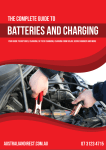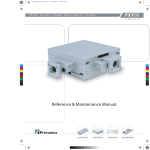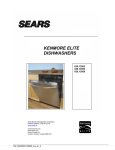Download Installation & Service Manual
Transcript
Installation & Service Manual for Comptrol Series 20A & 40A Standard Linear Positioner A-353 INDUSTRIAL AUTOMATION SYSTEMS & SERVICES 9505 MIDWEST AVENUE CLEVELAND, OH 44125 (216) 587-5200 or (800) 743-1952 FAX (216) 587-5210 Email: [email protected] Website: www.comptrolinc.com Table of Contents 1.0 Introduction 1.1 Warranty ...................................................................................................................Page 1 1.2 Limitations of Liability................................................................................................Page 1 1.3 Safety Considerations ..............................................................................................Page 1 1.4 Linear Positioner Overview.......................................................................................Page 2 1.4.1 Lubrication. ...............................................................................................................Page 3 1.4.2 Motor Options. ..........................................................................................................Page 3 1.4.3 Standard Options......................................................................................................Page 3 2.0 Installation - Mounting Configurations 2.1 General Safety and Mounting Considerations..........................................................Page 4 2.2 Standard Base Mount Configuration ........................................................................Page 4 2.3 Mounting Feet Option ...............................................................................................Page 5 2.4 Front Mount Option...................................................................................................Page 5 2.5 Clevis Mount Option .................................................................................................Page 6 2.6 Trunnion Mount Option.............................................................................................Page 6 3.0 Motor Installation and Removal 3.1 Parallel Motor Configuration .....................................................................................Page 7 3.1.1 Parallel Motor Installation .........................................................................................Page 7 3.1.2 Parallel Motor Removal….........................................................................................Page 10 3.2 Inline Motor Configuration ........................................................................................Page 11 3.2.1 Inline Motor Installation.............................................................................................Page 11 3.2.2 Inline Motor Removal................................................................................................Page 14 4.0 Optional Equipment 4.1 Home/Overtravel Sensor Kit Adjustment..................................................................Page 15 4.2 Holding Brake ...........................................................................................................Page 18 4.2.1 Holding Brake Removal............................................................................................Page 18 4.2.2 Holding Brake Installation.........................................................................................Page 18 4.3 Rotary Encoder.........................................................................................................Page 20 4.3.1 Rotary Encoder Removal .........................................................................................Page 20 4.3.2 Rotary Encoder Installation ......................................................................................Page 20 4.4 Holding Brake/Rotary Encoder .................................................................................Page 22 4.4.1 Holding Brake/Rotary Encoder Removal..................................................................Page 22 4.4.2 Holding Brake/Rotary Encoder Installation...............................................................Page 22 5.0 Startup ..................................................................................................................................Page 24 6.0 Maintenance & Service 6.1 Bushings & Shaft Seals ............................................................................................Page 24 6.2 Bearing .....................................................................................................................Page 24 6.3 Drive Train. ...............................................................................................................Page 25 6.4 Ballscrew Assembly..................................................................................................Page 25 6.4.1 Ballscrew Assembly Lubrication. ..............................................................................Page 25 7.0 Model Number Designation ................................................................................................Page 27 8.0 Formulas 8.1 Life Calculations .......................................................................................................Page 28 8.2 Thrust/Force and Linear Speed Calculations ...........................................................Page 28 8.3 Rotational Speed Ratings.........................................................................................Page 28 9.0 Troubleshooting 9.1 Mechanical ...............................................................................................................Page 29 9.2 Electrical ..................................................................................................................Page 29 1.0 Introduction This manual provides information and procedures for installing, maintaining and servicing a standard Comptrol Series 20A and 40A Linear Positioners or a unit equipped with standard options installed by or available from Comptrol Incorporated. The procedures are to be performed by qualified technical personnel in adherence with all safety regulations and precautions. 1.1 Warranty Comptrol Incorporated warrants to the original buyer that the goods supplied hereunder, which are manufactured by Comptrol Incorporated, will be free of defect in material and workmanship for one (1) calendar year from the original date of shipment from Comptrol Incorporated to the original buyer. Any disassembly or modification of the positioner, not covered in this manual will void the warranty and may cause harm to personnel and/or equipment. Operating the positioner at speeds or loads that exceed Comptrol published specifications will void the manufacturer’s warranty and may cause harm to personnel and/or equipment. Please call Comptrol Incorporated at 800-743-1952 if you have questions relative to speeds and/or acceptable loads for your application. 1.2 Limitations of Liability In no event will Comptrol Incorporated be liable for anticipated profits or incidental or consequential damages suffered by the buyer. Comptrol Incorporated liability on any claim of any kind for any loss or damage arising out of, connected with, or resulting from this publication, or from the performance or breach thereof or from the design, manufacture, sale, delivery, resale, inspection, repair, operation or use of any goods covered by or furnished under this publication will in no event exceed price allocable to the goods or unit thereof which gives rise to the claim and shall terminate one (1) year after the date of the shipment of such goods. It is the user’s responsibility to identify and protect against all potential pinch points or hazardous conditions. All protective covers must be installed before and during operation. 1.3 Safety Considerations As with any electro-mechanical device, safety should be considered during installation, maintenance, and operation of a Comptrol Linear Positioner. While performing work listed in this manual, remove, lock out and tag all sources of power, and remove or secure the load. Throughout this manual, the paragraphs marked with WARNINGS, CAUTIONS, and NOTES provide information to ensure a safe and trouble free installation and operation. Failure to comply or omit any step(s) in the procedure, unless specifically instructed to do so in this manual, may cause personal injury or damage to equipment . This information contained in this document is subject to change without notice. Comptrol Incorporated has made every effort to insure the accuracy and completeness of the descriptions and procedures discussed in this document. Failure to comply with these procedures may result in personal injury and/or damage to the Comptrol product and/or the equipment used in conjunction with it. Comptrol Incorporated assumes no liability for incidental or consequential personal or equipment damages arising from the use of this document, the software and hardware described, or the failure to comply with any procedure contained in this document. Note that protective covers may not be shown in some illustrations to provide a clearer view of specific components or assemblies. All protective covers must be installed before and during operation of the unit. © Copyright 2002 Comptrol Incorporated Printed in U.S.A. 1 All Rights Reserved A353-9-02 1.4 Linear Positioner Overview Comptrol Series 20A and 40A Linear Positioners are designed to convert rotary motion into linear motion and are available in either parallel or inline configurations. The parallel configuration has the motor mounted on the inboard side of the positioner tower parallel to the positioner body. A timing belt and pulley arrangement transmits the motor rotary torque to the ballscrew. (See Figure 1: Parallel Drive Train Configuration) The inline configuration uses a flexible coupling to connect the motor directly to the ballscrew. (See Figure 2: Inline Drive Train Configuration) During operation, the rotating ballscrew drives the mating ballnut that is attached to the positioner load flange to convert the rotary ballscrew motion to linear motion. The linear motion of the load flange is transferred to the positioner load mounting plate by the two guide shafts that connect the load flange and load mounting plate. (See Figure 3: Internal Positioner Construction) WARNING The guide shafts are designed to connect the load flange to the load mounting plate ONLY. The guide shafts are NOT designed to replace a linear rail, round rail, dove tail way, box way, or any other guide support assembly needed to guide and support the load being positioned. Using the guide shafts in this manner can reduce life significantly and cause an increase in motor torque due to side loading the guide shafts and ballscrew assembly. CAUTION If the surface of the guide shafts become dinged or severally scratched, the seal and bronze bushings may be compromised causing contamination of the internal positioner components. Figure 2: Inline Drive Train Configuration Figure 1: Parallel Drive Train Configuration Figure 3: Internal Positioner Construction 2 1.4.1 Lubrication Comptrol Incorporated has an EXCLUSIVE lubricating method that delivers lubrication directly to the ballscrew assembly. A zerk fitting (typical grease fitting) is installed in one of the 1/8 NPT ports in each side of the load mounting plate for manually filling the lubrication delivery system to maintain lubricant on the ballscrew assembly. The ports may also be used to connect to an automatic lubricating system. (See Figure 4: Lubrication System). WARNING Comptrol lubricates each Linear Positioners at the factory during assembly with Dri-Slide brand HDMP molybdenum disulfide lubricating grease, code 00343. The positioner does NOT need to be lubricated after initial installation. However, it is the user's responsible to fill the lubrication delivery system approximately every 200 operating hours to maintain adequate lubrication. WARNING Before using any lubricant other than Dri-Slide HDMP to lubricate the positioner ballscrew assembly, contact Comptrol Incorporated 800-743-1952 Figure 4: Lubrication System 1.4.2 Motor Options Comptrol Series 20A and 40A Linear Positioners are available with several types of motors including Servo, Stepper, AC Synchronous, and variable speed DC motors. Series 20A positioners can be configured for motors with frame sizes from 2.25 to 3.50 inches square (typically a NEMA 23C or 34C frame). Series 40A positioners can be configured for motors with frame sizes from 4.00 inch to 5.00 inches square (typically a NEMA 42C, 56C, or 143C frame). A variety of planetary gearboxes are also available for Comptrol Series 20A and 40A positioners. Comptrol positioners are available with or without a factory-installed motor. If the motor is to be field installed, Comptrol will provide a motor mounting kit for adapting the motor frame size specified at the time of order. See Section 3.0 for motor installation and removal. 1.4.3 Standard Options Comptrol standard base mount Series 20A or 40A Linear Positioners are available with a variety of mounting options including mounting feet, front flange, clevis, or trunnion. (See Section 2.0) Other options include a Home/Overtravel Sensor Kit, Holding Brake, and Encoder. (See Section 4.0) 3 2.0 Installation - Mounting Configurations This section contains information relative to installing a standard base mount Series 20A or 40A Linear Positioner or a positioner configured with one of the mounting feet, front flange, clevis, or trunnion options available from Comptrol Incorporated. 2.1 General Safety and Mounting Considerations WARNING Failure to adhere to or comply with the following may result in damage to the Comptrol Linear Positioner, machinery, and/or cause serious injury to personnel. 1. Before installing, maintaining or servicing the linear positioner or its components, remove, lock out, and tag all potential sources of energy (electrical, mechanical, and pneumatic). 2. Secure or detach the load from the positioner load mounting flange before servicing or making adjustments to the positioner or its components. 3. All load and structural mounting surfaces must be flat, parallel, and square to within .002 inch of the positioner. 4. Excessive side loading will reduce the life of the positioner and should be avoided. 5. Use grade eight fasteners when mounting the Linear Positioner or attaching the load to the load mounting plate. When threading into a tapped hole, the thread engagement should be at least 1½ times the fastener diameter to insure proper and safe thread engagement. 6. DO NOT use the positioner body and/or tower as a support for other structures or mechanism. 7. It is the user's responsibility to identify and protect against all potentional pinch points and hazardous conditions, and to insure that all safety devices and protective covers are installed and functioning. 8. Insure that qualified personnel, proper tools, and lifting devices are available for safe handling and installation of the positioner. 2.2 Standard Base Mount Configuration Series 20A and 40A positioners have four 5/16-18 UNC heavy square nuts installed in the T-slots in the bottom of the extruded body. The nuts may be positioned along the length of the T-slots for mounting the positioner body to a base structure. Comptrol recommends that the square nuts be positioned a maximum of 1/5 the length of the extruded body from each end. (See Figure 5: Base Mount) Example: For a 9 inch long extrusion body, 9 * (1/5) = 1.8 inches maximum distance from each end. Comptrol recommends securing the positioner to the mounting surface with grade eight 5/16-18 fasteners. The tightening torque specification for the 5/16-18 fasteners is 216-288 in-lb. WARNING The mounting fastener thread should extend 1/2 inch (± 1/16) beyond the mounting surface to insure proper thread engagement and to avoid contact with the top of the T-slot. Figure 5: Base Mount 4 2.3 Mounting Feet Option The optional mounting feet are secured to the positioner body using the heavy square nuts in the T-slots in the bottom of positioner body. (See Figure 5: Base Mount) The feet can be repositioned along the length of the T-slots by loosening the mounting fasteners, sliding the feet to the proper position, and retightening the mounting bolts. Comptrol recommends that the feet be positioned a maximum of 1/5 the the length of the extruded body from each end. The tightening torque specification for the 5/16-18 mounting feet fasteners is 216-288 in-lb. (See Figure 6: Mounting Feet Option) Example: For a nine inch long extrusion body, 9 * (1/5) = 1.8 inches maximum distance from each end. A clearance holes for 5/16 inch diameter fastener are provided in the mounting feet for mounting the positioner to a base a base structure. Comptrol recommends using grade eight fasteners for mounting the Series 20A and 40A Linear Positioners. When threading into a tapped hole, the thread engagement should be at least 1½ times the fastener diameter to insure proper and safe thread engagement. Figure 6: Mounting Feet Option 2.4 Front Mount Option The Comptrol Series 20A and 40A Linear Positioners are available with a front mount flange for face mounting the unit to a machine support structure. Units with the front mount flange can be mounted horizontally or vertically using the four mounting holes provided. (See Figure 7: Front Mount Option) CAUTION The front mount option reduces the available stroke length of a unit by .25 inch for a Series 20A and .44 inch for a Series 40A. Series 20A positioners require four 5/16 diameter grade eight fasteners. Series 40A positioners require four 3/8 diameter grade eight fasteners. CAUTION The front mount flange is designed to support a standard Comptrol Linear Positioner and motor configuration operating safely within the published operating and load capacity specifications (Series 20A – 870 lb., Series 40A - 1,830 lb.) for the unit. Modifying this configuration or exceeding these specifications may damage the positioner and/or cause serious personal injury. Figure 7: Front Mount Option 5 2.5 Clevis Mount Option The clevis mount option is designed for applications requiring the positioner to pivot at both ends. The clevis provides the pivot point at the rear of the positioner. A rod eye end can be installed in the 5/8-18 tapped hole in the load mounting plate to provide a pivot point for the front of the positioner. This will allow the positioner to pivot about the two mounting points. (See Figure 8: Clevis Mount Option) The clevis mount attaches to the pulley cover plate on the same center as the 5/8-18 tapped hole in the load mounting plate. The pivot pin hole in the clevis mount is reamed (.500/.501 diameter) for mating with the user-supplied hardened steel pin and mounting bracket. Comptrol recommends using a hardened steel pin with a retainer at both ends to prevent the pin from falling out. CAUTION The clevis mount option is designed to support a standard Comptrol Linear Positioner and motor configuration operating safely within the published operating and load capacity specifications (Series 20A– 870 lb., Series 40A – 1,830 lb.) for the unit. Modifying this configuration or exceeding these specifications can result in damage to the positioner and/or cause serious personal injury. Figure 8: Clevis Mount Option 2.6 Trunnion Mount Option The trunnion mount option is designed for applications requiring the positioner to pivot around one point. The two .7500/.7495 inch diameter bearing journals, one on each side of the positioner body, mount in the user-supplied bearing supports designed to support the unit. This allows the positioner to rotate or pivot around the centerline of the bearing journals. (Figure 9: Trunnion Mount Option) CAUTION The trunnion mount option is designed to support a standard Comptrol Linear Positioner and motor configuration operating safely at or under its specified load capacity (Series 20A – 870 lb., Series 40A – 1,830 lb.). Failure to comply with this specification may result in damage to the positioner and/or cause serious personal injury. Figure 9: Trunnion Mount Option 6 3.0 Motor Installation and Removal 3.1 Parallel Motor Configuration This section covers the installation and removal of the motor on a Comptrol Series 20A and 40A Parallel Linear Positioner. If the positioner is shipped without a factory installed motor, Comptrol will supply a drive train kit for the motor specified at the time of order. The kit consists of the following items: Motor Adapter Plate, Timing Belt, Ballscrew Pulley, Motor Pulley, Ballscrew Key, Motor Key, and associated hardware. NOTE The kit is designed for a specific motor. Substituting a different motor for the one originally specified, may require a new kit. Contact Comptrol Incorporated for assistance at 800-743-1952. 3.1.1 Parallel Motor Installation CAUTION Remove all potential sources of energy (electrical, mechanical, and pneumatic) by locking out & tagging the source. Secure or detach the load attached to the positioner load mounting plate. Failure to do so may result in damage to the positioner, machinery, and/or serious personal injury. NOTE Before mounting the motor to the motor adapter plate, verify the orientation of the motor adapter plate and the motor electrical connectors for attaching the motor cables. Step 1: Align and insert the motor pilot into the motor adapter pilot hole. (See Figure 10: Motor Adapter Plates) Step 2: Mount the motor to the adapter plate with the fasteners marked motor adapter fasteners. The tightening torque specification for the Series 20A #10-32 motor adapter fasteners is 51-68 in-lb. The torque specification for the Series 40A 5/16-18 motor adapter fasteners is 216-288 in-lb. NOTE If the optional brake and/or encoder is installed, refer to Section 4.0 for removal instructions before proceeding. Figure 10: Motor Adapter Plates 7 Step 3: Remove the pulley cover plate. (See Figure 12: Ballscrew Pulley) NOTE Most motor shafts require a key for mounting a pulley or coupling. Refer to the motor manufacturer’s documentation for information pertaining to mounting a pulley or coupling to motors that do not require a key. WARNING DO NOT modify the motor shaft. Most motor manufactures will void the motor warranty if the motor is modified in any way. Step 4: Install the Comptrol supplied key marked motor pulley key in the motor shaft keyway, if required. (Figure 11: Parallel Motor Assembly) Step 5: Comptrol recommends applying thread locking compound on the pulley set screws at assembly (Comptrol recommends Loctite Threadlocker 222). Remove and reinstall the set screws after applying the compound. Step 6: With the pulley hub facing the motor, align the keyway in the Comptrol supplied motor pulley (pulley without flanges) with the key on the motor shaft and slide the pulley onto the motor shaft. For motors with a flat on the motor shaft instead of a keyway, orient the pulley so that the flat on the motor shaft is directly under one of the two set screws in the motor pulley hub. (See Figure 13: Parallel Drive Train Assembly) WARNING DO NOT substitute the Comptrol supplied set screws with a nylon insert (“Nylok”) or any fastener that is self-locking. The pulleys are made from aluminum and the nylon insert or self-locking fasteners can strip out the threads. Step 7: Position the motor pulley to within 1/32 inch of the dimension shown in Figure 11 for the spacing between the motor adapter plate and the motor pulley. The spacing will depend on the model positioner. (See Figure 11: Parallel Motor Assembly) Step 8: To lock the pulley on the motor shaft, tighten the two motor pulley set screws that are located 90° apart in the pulley hub. The torque specification for the Series 20A #8-32 motor pulley set screw is 31-41 in.-lb. The torque specification for the Series 40A 1/4-20 motor pulley set screws is 108-144 in.-lb. NOTE If the motor to be installed is specified prior to shipment, Comptrol will install the ballscrew pulley and timing belt assembly. Skip steps 8 thru 12 and continue the installation with Step 13. Figure 11: Parallel Motor Assembly 8 Step 9: Install the Comptrol supplied key marked ballscrew pulley key in the keyway on the ballscrew drive journal. Step 10: There are two set screws located 90° apart in the ballscrew pulley teeth (pulley with flanges). One is located directly above the keyway in the pulley bore. Comptrol recommends removing both set screws and applying thread locking compound on the threads, then reinstalling them. (Comptrol recommends Loctite Threadlocker 222.) WARNING DO NOT substitute the Comptrol supplied set screws with nylon insert (“Nylok”) or any fastener that is selflocking. The pulleys are aluminum and nylon inserts or self-locking fasteners can strip out the threads. NOTE The hub on the Series 20A ballscrew pulley must be oriented outboard facing away from the front face of the positioner tower. The Series 40A Positioner ballscrew pulley does not have a hub and does not require any hub orientation. (See Figure 12: Ballscrew Pulley) The set screw holes in the ballscrew pulley hub should not have set screws in them. If the set screws are present, remove them. Step 11: Orient the ballscrew pulley so that the keyway in the pulley bore aligns with the key in the ballscrew drive journal, and the set screw that is offset 90° aligns with the flat on the ballscrew drive journal. (See Figure 13: Parallel Drive Train Assembly) Figure 12: Ballscrew Pulley Step 12: Loop the timing belt around the ballscrew pulley and slide the pulley onto the ballscrew drive journal. If necessary, rotate the pulley until one of the set screws in the pulley teeth is accessible. Step 13: Position the pulley on the ballscrew journal so that there is 1/16 (±1/32) inch clearance between the pulley flange and the front face of the positioner tower. (See Figure 12: Ballscrew Pulley) Step 14: To lock the pulley onto the ballscrew journal, tighten one of the set screws located in the pulley teeth, then rotate the pulley to access and tighten the other screw. The ballscrew pulley set screw torque specifications for the Series 20A #8-32 set screws is 31-41 in.-lb. The torque specification for the Series 40A 1/4-20 set screws is 108-144 in.-lb. Figure 13: Parallel Drive Train Assembly 9 Step 15: Position the motor and motor adapter plate assembly on the linear positioner tower, making sure that the timing belt is being looped around the motor pulley as the adapter plate is positioned on the tower. Step 16: Install and lightly tighten the motor adapter fasteners marked motor adapter fasteners without applying any timing belt tension. Verify that the ballscrew and motor pulleys are aligned to within 1/32 of an inch. (See Figure 14: Pulley Alignment) CAUTION If the pulleys are not aligned, check the spacing between the motor pulley and the adapter plate (Step 5), and the ballscrew pulley flange and the tower (Step 15). If necessary, disassemble and repeat Steps 3 thru 14 before continuing. WARNING DO NOT TENSION OR PRELOAD the timing belt. Improper belt tension can cause premature belt wear, noise, slippage, and/or failure as well as premature failure of the motor bearings and ballscrew assembly. Contact Comptrol Incorporated for information regarding proper belt tensioning. 800-743-1952 Step 17: Support the motor and loosen the four motor adapter tower fasteners. Step 18: Slide the motor up away from the ballscrew until the slack is taken up in the timing belt, then tighten the four motor adapter fasteners. The torque specification for the Series 20A #10-32 motor adapter fasteners is 51-68 in.-lb. The torque specification for the Series 40A 5/16-18 motor adapter fasteners is 216-288 in.-lb. (See Figure 14: Pulley Alignment) Step 19: Install the pulley cover plate and secure it to the tower with the six flat head pulley cover fasteners. The torque specification for the Series 20A and 40A #10-32 pulley cover plate fasteners is 51-68 in.-lb. Figure 14: Pulley Alignment 3.1.2 Parallel Motor Removal Step 1: Remove the pulley cover Step 2: Support the motor and loosen the motor adapter fasteners allowing the motor to slide down to relieve tension on the timing belt. Step 3: Support the motor and remove the motor adapter plate fasteners. Step 4: Remove the motor, adapter plate, and motor pulley as one assembly allowing the timing belt to slide off the motor pulley as the assembly is removed. 10 3.2 Inline Motor Configuration This section covers the installation and removal of the motor on a Comptrol Series 20A and 40A Inline Linear Positioner. If the positioner is shipped without a factory-installed motor, Comptrol will supply a drive train kit for the motor specified at the time of order. The kit consists of the following items: Motor Adapter Plate, Flexible Coupling, Ballscrew Key, Motor Key, and associated hardware. 3.2.1 Inline Motor Installation CAUTION Remove all potential sources of energy (electrical, mechanical, and pneumatic) by locking out & tagging the source. Secure or detach the load attached to the positioner load mounting plate. Failure to do so may result in damage to the positioner, machinery, and/or serious personal injury. NOTE Before mounting the motor to the adapter plate, verify the orientation of the motor adapter plate and the electrical connectors for attaching the motor cables. Step 1: Align and insert the motor pilot into the motor adapter pilot bore. Step 2: Attach the motor to the adapter plate with the fasteners marked motor adapter fasteners. The tightening torque specification for the Series 20A #10-32 motor adapter fasteners is 51-68 in.-lb. The torque specification for the Series 40A 5/16-18 motor adapter fasteners is 216-288 in.-lb. (See Figure 15: Inline Motor Adapter Plate) Figure 15: Inline Motor Adapter Plate Step 3: Unscrew and remove the coupling access port cover located on the side of the positioner body. (See Figure 16: Coupling Access Cover) Figure 16: Coupling Access Cover 11 Step 4: Insert the Comptrol supplied key marked ballscrew key in the keyway on the ballscrew drive journal. (See Figure 18: Inline Drive Train Assembly) Step 5: Align the keyway in the flexible coupling bore with the key on the ballscrew drive journal and slide the coupling onto the journal. Make sure the coupling slides onto the ballscrew journal and key without binding. Do not tighten the flexible coupling clamp screw. Step 6: To orient the ballscrew for final assembly of the coupling onto the ballscrew journal, check that the head of the flexible coupling clamp screw is visible and accessible through the coupling access port. If it is not, grip the coupling and rotate the coupling and ballscrew until the head of the screw is visible and accessible. Step 7: Slide the coupling off the drive journal. Step 8: Install the Comptrol supplied key marked motor pulley key into the keyway in the motor shaft. NOTE Most motor shafts require a key for mounting a pulley or coupling. Refer to the motor manufacturer’s documentation for information pertaining to mounting a pulley or coupling to motors that do not require a key. WARNING DO NOT modify the motor shaft. Most motor manufacturers will void the motor warranty if the motor is modified in any way. Step 9: Check that the flexible coupling slides onto the motor shaft key without binding. Step 10: Comptrol recommends applying thread locking compound on the coupling clamping screws at assembly (Comptrol Incorporated recommends Loctite Threadlocker 222). Remove and reinstall the set coupling clamp screws after applying the compound. Step 11: Align the keyway (if required) in the coupling bore with the key in the motor shaft, and slide the flexible coupling onto the motor shaft. The end of the motor shaft should be even with the end of the bore in the motor half of the flexible coupling hub. (See Figure 17: Inline Motor Assembly) WARNING Make sure the motor shaft DOES NOT protrude into the elastomer center section of the flexible coupling or rub on the face of the other half of the hub. This will decrease the life of the coupling. Step 12: Tighten the flexible coupling clamp screw to lock the coupling on the motor shaft. The torque specification for Series 20A #8-32 flexible coupling clamp fastener is 31-41 in.-lb. The torque specification for the Series 40A #10-32 clamp fastener is 51-68 in.-lb. Figure 17: Inline Motor Assembly 12 Step 13: Grip and rotate the coupling to rotate the motor shaft so that the keyway in the coupling bore is oriented to align with the key on the ballscrew drive journal. Make sure the motor electrical connectors are properly oriented. Step 14: Slide the inline motor assembly (motor, adapter plate, and coupling) into the positioner while orienting the motor so that the coupling keyway slides over with the key on the ballscrew drive journal. The motor adapter plate pilot will align with the tower pilot hole when the motor is seated properly. (See Figure 18: Inline Drive Train Assembly) Step 15: Install the four mounting fasteners marked motor adapter tower fasteners into the inline tower. The torque specification for the Series 20A #10-32 motor adapter fasteners is 51-68 in.-lb. The torque specification for the Series 40A 5/16-18 motor adapter fasteners is 216-288 in.-lb. (See Figure 18: Inline Drive Train Assembly) Step 16: Access the flexible coupling clamp screw through the coupling access port, and tighten the clamp fastener to lock the coupling on the ballscrew drive journal. The flexible coupling clamp fastener torque specifications for Series 20A #8-32 fastener is 31-41 in.-lb. The torque specification for the Series 40A #10-32 fastener is 51-68 in.-lb. (See Figure 18: Inline Drive Train Assembly) Step 17: Install coupling access port cover. Figure 18: Inline Drive Train Assembly 13 3.2.2 Inline Motor Removal Step 1: Unscrew and remove the flexible coupling access port cover. Step 2: Check if the head of the flexible coupling clamp screw is visible and accessible. If it is not, rotate the ballscrew until the clamp fastener head is visible and accessible. Step 3: Loosen the coupling clamp fastener. Step 4: Support the motor and remove the motor adapter plate fasteners. Step 5: Continue to support the motor, and slide the coupling off the key in the ballscrew journal to remove the motor and motor adapter plate assembly from the positioner tower. NOTE If the ballscrew cannot be rotated manually, 1. Support the motor and remove the motor adapter fasteners. 2. Pull out on the motor to separate the two halves of the flexible coupling. The flexible coupling is a two-piece spider coupling with the two halves of the coupling press fit together. 3. Grip and rotate the coupling half attached to the ballscrew journal to rotate the ballscrew until the head of the coupling clamp fastener is visible and accessible through the flexible coupling access port. 4. Loosen the fastener and slide the half of the coupling on the ballscrew off the key in the ballscrew journal. 5. Press the two halves of the coupling back together. 14 4.0 Optional Equipment 4.1 Home/Overtravel Sensor Kit Adjustment The Home/Overtravel Sensor Kit is a factory-installed option with three adjustable proximity sensors consisting of one home sensor, and two overtravel sensors (plus=extend and negative=retract). The proximity sensors are four wire 10-30 VDC sensors. Depending on how they are wired to the controller, each sensor may be configured as Normally Open or Normally Closed and PNP (Source) or NPN (Sink). (See Figure 19: Proximity Sensor Wiring Diagram) Figure 19: Proximity Sensor Wiring Diagram 15 CAUTION Remove all potential sources of energy (electrical, mechanical, and pneumatic) by locking out & tagging the source. Secure or detach the load attached to the positioner load mounting plate. Failure to do so may result in damage to the positioner, machinery, and/or serious personal injury. Step 1: Remove the four sensor kit cover fasteners. (See Figure 20: Proximity Sensor Kit) Step 2: As you remove the cover, feed the proximity sensor wires through the rubber grommet. Be careful not to damage the proximity sensor wires. CAUTION The overtravel proximity sensors are set for maximum travel and the home sensor is positioned directly next to the negative (retracted) overtravel sensor at the factory. The overtravel proximity sensors should be set at the end of actual required travel. Step 3: To reposition a sensor, loosen the two proximity bracket fasteners and slide the bracket along the T-slot. Tighten proximity bracket fasteners. The torque specification for the #10-32 proximity bracket fasteners is 51-68 in.-lb. (See Figure 20: Proximity Sensor Kit) Step 4: Repeat Step 3 for the other sensors if required. CAUTION After repositioning the sensor(s), it is necessary to check for the proper clearance (.04” +/- .01) between the proximity sensor and proximity target. Improper clearance between the sensor and the target may cause interference resulting in the tip of the proximity sensor being sheared off when operating the positioner. If there is too large of a gap between the proximity sensor and the proximity target, the sensor will not detect the proximity target. (See Figure 20: Proximity Sensor Kit. Step 5: Manually position the target opposite the sensor. This will require removing the pulley cover to access the motor pulley on positioners with the parallel motor configuration, or removing the motor on inline models to access the ballscrew drive journal. Refer to Section 3.1.2 (Parallel Motor Removal) or Section 3.2.2 (Inline Motor Removal). Step 6: To adjust the gap, loosen the proximity clamp fasteners and slide the proximity sensor so that there is a .04” +/- .01 gap between the proximity sensor and proximity target. Step 7: Tighten the proximity clamp fasteners. DO NOT OVER TIGHTEN. The torque specification for the #6-32 Proximity clamp screw is 17-23 in-lb. NOTE When the proximity sensor detects the proximity target, the LED located where the proximity sensor wires attach to the sensor body will turn on or off depending on how the sensor is wired. Step 8: Repeat Steps 5 thru 7 for each sensor before proceeding Step 9: Before replacing the sensor kit cover check the routing of the sensor wires. Make sure the moving proximity target does not pinch any of the sensor wires. Step 10: Install the sensor cover making sure all the sensor wires are routed to clear all possible pinch point between the sensor cover and positioner body. Step 11: Install and tighten the four sensor cover fasteners. The torque specification for the #10-32 sensor cover fasteners is 51-68 in-lb. 16 Figure 20: Proximity Sensor Kit 17 4.2 Holding Brake The optional factory-installed holding brake is a 24 volt DC electrically released spring set brake designed for applications where the load is capable of back driving the ballscrew when power to the motor drive is removed. When the brake is energized, the ballscrew is allowed to rotate freely. If power is removed either deliberately or because of power failure, the spring sets the brake to safely hold the load stationary. The splined hub of the holding brake is keyed on the ballscrew journal and secured with two set screws. CAUTION The standard Comptrol Series 20A and 40A Linear Positioner holding brake is capable of HOLDING 200 pounds without being back driven. The holding brake is a static brake and is engaged whenever the positioner is not moving. It should never be used as a dynamic brake and should NEVER be energize while the positioner is operating. For the optional brake module to convert 120 or 240 volt AC to 24 volt DC call Comptrol Incorporated at 800-743-1952. 4.2.1 Holding Brake Removal CAUTION Remove all potential sources of energy (electrical, mechanical, and pneumatic) by locking out & tagging the source. Secure or detach the load attached to the positioner load mounting plate. Failure to do so may result in damage to the positioner, machinery, and/or serious personal injury. Step 1: Disconnect the cable(s) supplying the 24-volt DC power to the brake. Step 2: Remove the four #8-32 holding brake mounting fasteners that attach the brake cover and holding brake to the pulley cover and slide the holding brake off the splined hub. (See Figure 21: Holding Brake) CAUTION If it is necessary to remove the splined hub from the ballscrew journal, measure the distance from the pulley cover to the end of the splined hub. This distance will be about 1/32 of an inch less than the width of the holding brake ONLY. When the holding brake is mounted to the pulley cover, the splined hub should be 1/32 of an inch inside the holding brake housing. This alignment allows proper engagement of the splined hub in the holding brake. (See Figure 21: Holding Brake) Loosen the two set screws located 90° apart on the splined hub, and slide the hub off the ballscrew journal. The hub is keyed to the ballscrew journal to prevent it from slipping. 4.2.2 Holding Brake Installation CAUTION Remove all potential sources of energy (electrical, mechanical, and pneumatic) by locking out & tagging the source. Secure or detach the load attached to the positioner load mounting plate. Failure to do so may result in damage to the positioner, machinery, and/or serious personal injury. Step 1: If the splined hub was removed from the ballscrew journal, position the hub on the journal 1/32 of an inch less than the width of the holding brake. Tighten the two set screws to secure the hub to the ballscrew journal. The torque specification for the splined hub #4-40 set screws is 9-12 in.-lb. (See Figure 21: Holding Brake) Step 2: Slide the brake onto the hub engaging the teeth in the brake with the splined hub. Rotate the brake housing to align the mounting holes in the brake housing with the threaded brake mounting holes in the positioner pulley cover. Make sure the electrical connectors are accessible and properly oriented. Step 3: Position the brake cover on the end of the brake housing and insert the holding brake mounting fasteners through the brake cover and housing and screw them into the threaded holes in the pulley cover. The torque specification for the Series 20A and 40A #8-32 holding brake mounting fasteners is 31-41 in-lb. Step 5: Connect the holding brake cable. 18 FIGURE 21: Holding Brake 19 4.3 Rotary Encoder The rotary encoder option provides closed loop operation for position verification. The encoder is coupled directly to the ballscrew journal for measuring precise positional accuracy. Your encoder may physically appear different due to the particular application needs. For rotary encoder wiring details see the encoder wiring diagram accompanying the Comptrol linear positioner documentation. If a new wiring diagram is required, please contact Comptrol Incorporated at 800-743-1952 with the rotary encoder model number. Rotary encoder wiring diagrams must be requested for the specific manufacture and model number. This is due to the variety of available options on encoders. 4.3.1 Rotary Encoder Removal CAUTION Remove all potential sources of energy (electrical, mechanical, and pneumatic) by locking out & tagging the source. Secure or detach the load attached to the positioner load mounting plate. Failure to do so may result in damage to the positioner, machinery, and/or serious personal injury. CAUTION The encoder should be handled with care to prevent damaging the internal glass scale. Step 1: Disconnect the encoder cable from rotary encoder. Step 2: Loosen the flexible coupling clamp screw that secures the flexible coupling to the ballscrew journal. The screw is accessible through the opening in the side of the encoder adapter. (See Figure 22: Rotary Encoder) NOTE If the head of the screw is not accessible, support the encoder assembly and remove the encoder adapter mounting fasteners. Then rotate the adapter/encoder assembly until the screw head is accessible, loosen the clamp screw, and slide the adapter, encoder, and flexible coupling off as one assembly. Proceed with Step 5. Step 3: Remove the encoder adapter mounting fasteners. Step 4: Slide the encoder adapter, encoder, and flexible coupling off as one assembly. Step 5: Remove the encoder mounting fasteners and slide the encoder out of the piloted encoder adapter. NOTE If the flexible coupling has to be removed from the encoder shaft, measure and record the position of the coupling with respect to the encoder mounting face. 4.3.2 Rotary Encoder Installation CAUTION Remove all potential sources of energy (electrical, mechanical, and pneumatic) by locking out & tagging the source. Secure or detach the load attached to the positioner load mounting plate. Failure to do so may result in damage to the positioner, machinery, and/or serious personal injury. NOTE If the flexible coupling was removed from the encoder shaft, slide the coupling on the shaft to the position recorded during disassembly, and tighten the flexible coupling clamp screw to secure the coupling to the encoder shaft. If this distance was not recorded during disassembly, position the flexible coupling on the encoder shaft so that the flexible clamp screw will be accessible through the encoder adapter access hole when the encoder is reassembled to the encoder adapter. This will allow for proper coupling engagement on the ballscrew coupling journal. 20 Step 1: Align the flexible coupling clamp screw with the access opening in the side of the encoder adapter, and slide the encoder into the adapter pilot hole. Step 2: Install the encoder mounting fasteners. The torque specification for the Series 20A and Series 40A #8-32 encoder mounting is 31-41 in.-lb. Step 3: Slide the encoder/adapter assembly onto the ballscrew journal and tighten the coupling clamp screw. Step 4: Align the mounting holes in the encoder adapter with the positioner pulley cover encoder adapter mounting holes and install the encoder adapter mounting fasteners. The tightening torque for the Series 20A and Series 40A #8-32 encoder adapter mounting fasteners is 31-41 in-lb. Step 5: When the positioner is mounted in the proper location, connect the encoder cable. Figure 22: Rotary Encoder 21 4.4 Holding Brake/Rotary Encoder Comptrol Linear Positioners can be configured with the holding brake and encoder options mounted in tandem to the positioner pulley cover. NOTE The encoder adapter mounted between the brake and encoder replaces the standard brake cover. 4.4.1 Holding Brake/Rotary Encoder Removal CAUTION Remove all potential sources of energy (electrical, mechanical, and pneumatic) by locking out & tagging the source. Secure or detach the load attached to the positioner load mounting plate. Failure to do so may result in damage to the positioner, machinery, and/or serious personal injury. CAUTION Handle the encoder with care to prevent damaging the internal glass scale. Step 1: Disconnect the brake and encoder cables from the brake and encoder. Step 2: Loosen the coupling clamp screw that secures the flexible coupling to the ballscrew journal. The screw is accessible through the access hole in the side of the encoder adapter. (See Figure 23: Holding Brake/Rotary Encoder) NOTE If the head of the flexible coupling clamp screw is not accessible, a) Support the brake/encoder assembly and remove the encoder adapter/holding brake mounting fasteners. b) Rotate the encoder adapter/encoder assembly until the screw head is accessible. c) Loosen the clamp screw, and slide the encoder adapter and encoder assembly off the ballscrew journal. d) Slide the holding brake off the splined hub on the ballscrew journal. e) Proceed with Step 4. Step 3: Support the encoder, adapter, and holding brake assembly and remove the encoder adapter and hold brake mounting fasteners. CAUTION The encoder/adapter assembly may separate from the holding brake when removing the assembly. Step 4: Slide the holding brake, encoder adapter, encoder off as one assembly. (See Figure 23: Holding Brake/Rotary Encoder) 4.4.2 Holding Brake/Rotary Encoder Installation CAUTION Remove all potential sources of energy (electrical, mechanical, and pneumatic) by locking out & tagging the source. Secure or detach the load attached to the positioner load mounting plate. Failure to do so may result in damage to the positioner, machinery, and/or serious personal injury. CAUTION The encoder should be handled with care to prevent damaging the internal glass scale. NOTE The encoder adapter replaces the standard brake end cover. If installing a new brake, remove the cover. For rotary encoder wiring details refer to the encoder wiring diagram accompanying the linear positioner documentation. If a new wiring diagram is required, please contact Comptrol Incorporated at 800-7431952 with the rotary encoder model number. Rotary encoder wiring diagrams must be requested by the specific manufacture and model number. This is due to the variety of available options on encoders. 22 Step 1: Slide the holding brake onto the ballscrew journal orienting the brake so that it engages the splined hub on the ballscrew journal. (See Figure 23: Holding Brake/Rotary Encoder) Step 2: Rotate the brake housing to align the mounting holes in the brake housing with the mounting holes in the positioner pulley cover. Make sure the brake electrical connections are accessible and oriented properly. Step 3: If the encoder was removed from the encoder adapter, reassemble the encoder to the encoder adapter with the encoder adapter fasteners. Orient the encoder adapter and encoder so that the flexible coupling screw access hole is in the 9 o'clock position (as viewed looking from the encoder end of the positioner) and the encoder electrical connection is accessible and oriented properly. Step 4: If necessary, rotate the encoder flexible coupling so that the head of the flexible coupling clamp screw is accessible through the opening. Step 5: Slide the encoder and adapter assembly onto the ballscrew journal. Step 6: Insert the encoder adapter/holding brake fasteners through the adapter flange and brake housing and screw them into the positioner pulley cover. The torque specification for the Series 20A and Series 40A #8-32 encoder adapter/holding brake fasteners is 31-41 in-lb. Step 7: Tighten the flexible coupling clamp screw. Step 8: When the positioner is mounted in the proper position, connect the encoder and holding brake electrical cables. Figure 23: Holding Brake/Rotary Encoder 23 5.0 Startup Comptrol Linear Positioners are assembled and shipped to meet the configuration and application requirements specified at the time of order. Refer to the appropriate section(s) of this manual for the necessary installation and adjustment procedures before proceeding. CAUTION Comptrol recommends running the positioner without the load attached to the positioner to verify all programmed, mechanical, and electrical interfaces with respect to the application. CAUTION The front mount option reduces the available stroke length of a unit by .25 inch for a Series 20A and .44 inch for a Series 40A. The proximity sensor kit reduces the overall available stroke length of the Comptrol Series 20A and 40A Linear Positioner by one inch. Before operating a Comptrol Linear Positioner after initial installation or performing maintenance or service: 1. Insure all electrical cables are routed properly, secured, and will not interfere with the operation of the positioner. 2. Check that the positioner is properly installed and secured to the mounting structure. 3. Verify that all mechanical and/or electrical overtravel, limit, feedback, and safety devices are installed and functioning properly. 4. Refer to the control manufacturer's documentation for proper installation, startup, and operating procedures. 5. Install all protective covers and guarding. 6. Refer to Section 8 of this manual for the formulas to calculate life, thrust/force, and rotational speed for the linear positioner based on the required application operating parameters. After running the positioner without the load attached, attach the load to the positioner and adjust the system operating parameters to meet the application requirements. 6.0 Maintenance & Service 6.1 Bushings & Shaft Seals The Comptrol Series 20A and 40A Linear Positioner guide shafts are aligned by self-lubricated bronze bushings with seals to keep contaminates out and lubrication in. WARNING The guide shafts are designed to connect the load flange to the load mounting plate ONLY. The guide shafts are NOT designed to replace a linear rail, round rail, dove tail way, box way, or any other guide support assembly. Using the guide shafts in this manner can reduce life significantly and cause an increase in motor torque due to side loading the guide shafts and ballscrew assembly. (See Figure 24: Internal Positioner Components) 6.2 Bearing Comptrol Series 20A and 40A Linear Positioners incorporate a sealed double row angular contact bearing to support the drive end of the ballscrew assembly. The bearing is lubricated for life and requires no maintenance under normal operating conditions. (See Figure 24: Internal Positioner Components) Figure 24: Internal Positioner Components 24 6.3 Drive Train Comptrol Series 20A and 40A Linear Positioners are available with either a parallel or an inline drive train configuration. Under normal operating conditions, the timing belt, pulleys, and inline flexible coupling associated with these configurations are not considered wear items. Under normal conditions, these components should last the life of the positioner. (See Figure 25: Inline and Parallel Drive Train Configurations) Figure 25: Inline and Parallel Drive Train Configurations 6.4 Ballscrew Assembly The ballscrew assembly located inside the positioner body cannot be visually inspected for damage or wear. However, unusual or excessive noise, vibration, loss of motion, or positioning inaccuracy may indicate a worn or damaged ballscrew assembly. If any of these conditions exists, contact Comptrol Incorporated at 800-743-1952. 6.4.1 Ballscrew Assembly Lubrication The ballscrew assembly is the only positioner component that requires periodic lubrication to maintain a thin film of lubricant on the ballscrew. WARNING Operating the positioner with no lubrication will reduce operational life by 90%. WARNING Comptrol lubricates each Linear Positioners at the factory during assembly with Dri-Slide brand HDMP molybdenum disulfide lubricating grease, code 00343. The positioner does NOT need to be lubricated before using it for the first time. However, it is the user's responsible to insure that the ballscrew assembly is lubricated before operating the positioner and to fill the lubrication delivery system approximately every 200 operating hours to maintain adequate lubrication. WARNING Never mix lubricants of any type. Mixing the chemical additives of different lubricants may cause undesirable results and void the warranty. Before using any lubricant other than Dri-Slide HDMP to lubricate the positioner ballscrew assembly, contact Comptrol Incorporated 800-743-1952 . CAUTION Before manually lubricating or checking for proper lubrication of the positioner remove or secure the load and remove all potential sources of energy (electrical, mechanical, and pneumatic) by locking out & tagging the source. Failure to do so can result in damage to the positioner, machinery, and/or cause serious personal injury 25 Comptrol Series 20A and 40A Linear Positioners feature an EXCLUSIVE lubricating method that delivers lubrication directly to the ballscrew assembly. A zerk fitting (typical grease fitting) is installed in one of the 1/8 NPT ports located on each side of the load mounting plate for manually filling the lubrication delivery system to lubricate the ballscrew assembly. These ports may also be used to connect to an automatic lubricating system. The screw-type ballscrew inspection port cover on the side of the positioner body can be removed to visually inspection the ballscrew lubrication. (See Figure 26: Ballscrew Assembly Lubrication) Depending on the stroke of the positioner, 2 to 4 grams (2 to 4 pumps from a standard grease gun) may be required to maintain adequate lubrication. Lubricate the positioner at mid stroke, this will help to spread the lubrication evenly along the ballscrew. The ballscrew should be kept coated with a thin film of light grease to provide satisfactory operation under normal conditions. WARNING Too much grease can cause the balls in the ballnut to skid instead of rotate, which will greatly decrease life and performance. Figure 26: Ballscrew Assembly Lubrication 26 7.0 Model Number Designation Example: P 20A – 09 40 C – B 3 C N (1) (2) (3) (4) (5) (6) (7) (8) (9) (1) Configuration P = Parallel I = Inline (2) Series 20A = Series 20A 40A = Series 40A (3) Stroke Length 05 = 5 inches (All) 09 = 9 inches (All) 13 = 13 inches (All) 19 = 19 inches (All) 25 = 25 inches (All) 31 = 31 inches (40A only) 37 = 37 inches (40A only) (4) Motors 00 = No Motor (customer supplied) 30 = Comptrol supplied stepper 40 = Comptrol supplied servo 99 = Other (5) Drive Ratios A = 1:1 (All) B = 1.5:1 (40A parallel only) C = 2:1 (20A parallel only) (6) Mounting Style ` A = Mounting Feet (In-Line only) B = Mounting Feet (Parallel only) C = Front Mount Flange D = Clevis (Parallel only) (7) Sensor Kit 0 = None 3 = Home/Overtravel Sensor kit (8) Brake & Encoder N = None A = Servo Encoder B = Cube Encoder C = Servo Encoder with Brake D = Cube Encoder with Brake E = Brake (9) Special N = None S = Special Modifications Required – Not Designated in (3) through (8) 27 8.0 Formulas 8.1 Life Calculations The life of the ballscrew in a Comptrol Series 20A and 40A Linear Positioner is expressed as the linear travel distance that 90% of the ballscrews are expected to meet or exceed before experiencing signs of wear. Use the following formula to calculate ballscrew life. L = (C / F) 3 x 10 6 L = Life in inches C = Rated Dynamic Load Capacity (lb.) (20A = 1000 lb.) (40A = 3,450 lb.) F = Equivalent Operating Load (lb.) 8.2 Thrust/Force and Linear Speed Calculations Comptrol Series 20A and 40A Linear Positioners have a maximum thrust/force specification. The Series 20A Linear Positioner is rated for 870 pounds of thrust/force. The Series 40A Linear Positioner is rated for 1,830 pounds of thrust/force. Thrust/Force (lbs.) = (2πNT / L) x E N = Reduction Ratio T = Torque (in.-lbs.) L = Ballscrew Lead (in.) (.500 on standard 20A and 40A) E = Efficiency (.90) The linear speed that the Comptrol Series 20A and 40A Linear Positioner will produce at the load mounting plate is a function of rotational speed of the ballscrew shaft and the ballscrew lead. It is important to include any gearbox reduction and or drive train belt and pulley reduction into this equation as well. Use the following formula to calculate linear speed. V = nL V = Linear Speed (in./sec.) n = Rotational Speed of the Ballscrew (rev./sec.) L = Ballscrew Lead (in.) (.500 on standard 20A and 40A) Rotational Speed Ratings The Comptrol Series 20A and 40A Linear Positioners have a maximum rotational speed. This rating is based on the critical speed of the ballscrew (Rotational speed of the ballscrew shaft that produces resonant vibrations of the ballscrew) and the maximum allowed ball velocity in the ballnut. (See Figure 27: Rotational Speed Ratings) Critical Speed Rotational Speed (RPM) 8.3 The MAXIMUM allowed rotational ballscrew shaft speed for a Comptrol Series 20A and 40A Linear Positioner is 41 rev./sec. (2500 RPM). This 2500 RPM limit is applicable for a Series 20A with a 5 to 19 inch stroke and a Series 40A with a 5 to 25 inch stroke. For Comptrol Series 20A Linear Positioners with over a 19-inch stroke and 40A Linear Positioners with over a 25-inch stroke refer to the following RPM/Stroke graph. (See Figure 27: Rotational Speed Ratings) 2,500 2,400 2,300 2,200 2,100 2,000 1,900 1,800 1,700 1,600 1,500 19.00 25.00 31.00 37.00 Stroke (in.) 20A 40A Figure 27: Rotational Speed Ratings 28 9.0 Troubleshooting 9.1 Mechanical Symptom/Problem 9.2 Possible Cause Problem Solution Abnormally loud whining noise coming from inside positioner. Misalignment or Side Load. Check alignment of positioner with load and load supports or guides. Realign if necessary. Abnormally loud whining noise coming from the positioner. Incorrect motor/drive tuning or motion profile Refer to motor/ drive manufacturer's documentation for proper procedures and specifications. Positioner motor rotates but the load mounting plate does not extend or retract. Timing belt or inline coupling failure. Inspect timing belt (parallel configuration) or flexible coupling (inline configuration). Replace if necessary. Refer to section 3.0 Excessive motor current to operate positioner. Ballscrew or thrust bearing failure. Consult Comptrol Incorporated. Physical index position is not repeatable 1) Loose pulley, inline drive coupling or encoder coupling. Disconnect power to motor, Check set screws on pulleys and clamping fasteners on the couplings. Refer to section 3.0 & 4.0 2) Timing belt damaged. Disconnect power to motor, replace timing pulley. Refer to Section 3.0 Lost Motion Worn ballscrew assembly. Loose timing pulley, inline drive coupling or encoder coupling. Mounting plate and support shafts vibrate when extended and/or retracted. Misalignment or Side Load. Consult Comptrol Incorporated. Check pulley set screws (parallel configuration) and flexible clamping screw (inline configuration). Refer to sections 3.0 & 4.0 Check alignment of positioner with load and load supports or guides. Realign if necessary. Electrical For electrical problems related to the motor and/or drive refer to the manufactures documentation for applicable motor/drive combination. For proximity sensor wiring details see section 4.1 Figure 19: Proximity Sensor Wiring Diagram. For rotary encoder wiring details see attached wiring diagram that shipped with the positioner. If a new wiring diagram is required, please contact Comptrol Incorporated at 800-743-1952 with the rotary encoder model number. Rotary encoder wiring diagrams must be requested for the specific manufacturer and model number. This is due to the variety of options available. Comptrol Incorporated Tech Support: 800-743-1952 29 9505 Midwest Avenue Cleveland, OH 44125 216-587-5200 Fax: 216-587-5210 Email: [email protected] Website: www.comptrolinc.com Your Single Source of Automation & Motion Control Solutions Control & Monitoring Systems Motion Control • Ballscrew Assemblies • Counters & Rate Meters • Linear & Rotary Encoders • Bearing Blocks • Clutches & Brakes • Machine Control Systems • Motor Control Centers • Couplings • Open I/O Networks • Gearheads • Linear Actuators • Linear Guide Systems • Linear Slides & Components • Motors & Drives • AC Synchronous • Adjustable Frequency • AC & DC • Sequential • Gear • Servo • Linear • Stepper • Operator Interfaces • PLCs • Power Monitoring Systems • Production Monitors • Relays & Times Electronic Interface Devices • Cable & Wire Seals & Transits • Circuit Breakers & Protection • Power Supplies • Pushbuttons • Signal Conditioning • Terminal Blocks Sensors & Switches • Foot, Limit, Safety • Photoelectric & Proximity • Temperature Controls • Scanners (Color, Distance, Luminescence) • Vision Systems • Ultrasonic • Web Tension Control Safety Controls • Weight Verification Systems • Light Curtains • Positioning Systems • Rodless Actuators • Interlocks & Interfaces • Machine Guarding • Area & Perimeter Guarding Engineering, Panel Building, Machine Shop, & Assembly Services Available • Safety Mats An ISO 9001 Registered Company Serving Industry Since 1952 Comptrol 53,000 square foot facility in Cleveland, Ohio houses sales, engineering, and manufacturing operations