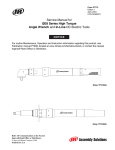Download N7 Operations Manual
Transcript
N7 Operations Manual GEF -720 N7 CONTROLLER OPTION Giles Enterprises, Inc. An ISO9001 Registered Company 2750 Gunter Park Drive West • Montgomery, AL 36109 USA Phone: (334) 272-1457 Fax: • (334) 272-3518 • Internet: www.gilesent.com Service Hotline (Toll Free): 1-800-554-4537 (USA & Canada Only) Form No.65559 (Release date:10/09) Fryer Operation Model: GEF-400, GEF-560, GEF-720 & GEF-400-VH, GEF-560-VH, GEF-720-VH 5. Fryer Operation This section describes how to operate the Giles Electric Fryer, Model GEF-400, GEF-560, GEF-720, GEF400-VH, GEF-560-VH and GEF-720-VH. ! DANGER • Turn off the unit and turn off the fryer’s circuit breaker in the main circuit breaker box before cleaning or performing maintenance. • DO NOT hose down the GEF-400, GEF-560, GEF-720, GEF-400-VH, GEF-560-VH and GEF-720-VH interior or exterior with water. • Failure to comply with these DANGER notices will result in death or serious injury, equipment/property damage, and void the warranty. ! CAUTION • Ensure the fry kettle is positioned in a secure, safe location with the casters in the locked position. • Consult an electrician to ensure all electrical specifications have been met and the unit is properly grounded. The wiring diagrams contained in this manual should aid your electrician in the installation of your fryer. • Due to the high temperature of cooking oil in your fryer during cooking, it is extremely important the user exercise caution in operation this equipment to avoid personal injury. 35 Model: GEF-400, GEF-560, GEF-720 & GEF-400-VH, GEF-560-VH, GEF-720-VH Fryer Operation 5-01. Cooking Controller The following section describes the functions, features and programming of the Cooking Controller. 36 Model: GEF-400, GEF-560, GEF-720 & GEF-400-VH, GEF-560-VH, GEF-720-VH Fryer Operation 5-01.1. Buttons and Functions Used to set and display cooking temperature. Hold for 5 seconds to display current temperature. Used to increase or decrease cooking time and temperature and to raise/lower basket. Also used to scroll through menu options. Used to program,start,set, and recall cooking times. Used to silence alarm. Used to set cook times. Used to activate “cool” mode (Depress 5 seconds) and deactivate “cool” mode by pressing. Used to activate “Boil Out” mode. (Depress 5 seconds) Used to activate basket elevator keys. Used to display cooking times and temperature. Scrolls various status information. 37 Model: GEF-400, GEF-560, GEF-720 & GEF-400-VH, GEF-560-VH, GEF-720-VH 5-01.2. Fryer Operation Programming the Cooking Temperature and Time To Begin Programming, Press Program Key For 5 Seconds Bottom Display To Read Choose Menu Upper Display To Read All PROG Press Button For Menu You Wish To Program Bottom Display To Read Product Selections Upper Display To Read FOOD Use Up And Down Arrow Keys To Select Desired Menu Item OR Select From Following Menu Labels: BONE OUT WING SPEC 1 FISH CHEESE STIX BREAST/THIGH BONE IN WING PICKLES LIVERS PIES LEGS/WINGS MENU * (BUTTON #) CORNDOGS CHICKEN TATERS TENDERS SPEC 2 CATFISH MUSHROOMS FILLET Press Program Button to Save Selection PROGRAMMING CONTINUED ON NEXT PAGE 38 Model: GEF-400, GEF-560, GEF-720 & GEF-400-VH, GEF-560-VH, GEF-720-VH Fryer Operation CONTINUE PROGRAMMING FROM PREVIOUS PAGE Bottom Display To Read Time or Temperature Press Clock Key To Change Cook Time Press Temperature Key To Change Cook Temperature OR Bottom Display To Read Press Up Or Down Upper Display To Read Time or Temperature Use Up And Down Arrow Keys To Select Desired Time or Temperature OR Press Program Button to Save Selection Bottom Display To Read Time or Temperature Press Clock Key To Change Cook Time Press Temperature Key To Change Cook Temperature OR Bottom Display To Read Press Up Or Down Upper Display To Read Time or Temperature Use Up And Down Arrow Keys To Select Desired Time or Temperature OR Press Program Key To Save And Exit Programming OR ? Press Another Menu Key To Access And Change Settings 39 Model: GEF-400, GEF-560, GEF-720 & GEF-400-VH, GEF-560-VH, GEF-720-VH 5-01.3. Fryer Operation Entering Cook Cycle Press Button For Menu You Wish To Run (Menu LED Will Illuminate and temperature will regulate to that setpoint ) Put product into the basket. Press the Basket Key Press Down Arrow Key To Lower Basket Press Button For Menu You Wish To Run (Menu LED Should Already Be Illuminated) Bottom Display To Read Current Menu (Pressing Time Clock Key Will Display Remaining Time On Menu) Upper Display To Read Current Setpoint (Holding temperature key for 5 seconds will display current temperature for 20 seconds) 5-01.4. Exit Cook Cycle Allow Active Timer To Complete Timed Cycle OR Press Button For Menu You Wish To Stop (Menu LED should already be illuminated.) Upper Display To Read Current Setpoint (Holding temperature key for 5 seconds will display current temperature for 20 seconds) Bottom Display To Read Current Menu (Pressing Time Clock Key Will Display Remaining Time On Menu) Up Arrow LED Will Illuminate, Alarm Will Sound, and Basket Will Raise If Controller Goes Into Alarm State, Alarm Will sound, Basket Will Raise, and Message Will Display. 40 Model: GEF-400, GEF-560, GEF-720 & GEF-400-VH, GEF-560-VH, GEF-720-VH Fryer Operation 5-01.5 Entering Cool Cycle To Begin Cool Cycle (Display Must Read “Ready”), Press Cool Key For 5 Seconds Temperature Setpoint Will Change To 275 Degrees. No Menus can Be Activated In This State. 5-01.6 Exit Cool Cycle To Exit Cool Cycle , Press Cool Key Temperature Setpoint Will Change To Preheat To Begin Heating To Setpoint 5-01.7. Manually Lowering and Raising the Cooking Basket OR Press the Basket Key Use Up And Down Arrow Keys To Raise ro Lower Basket If Directional Arrow Has Been Pressed, 20 Second Timer Must Elapse Before Direction Can Be Changed.. 41 Model: GEF-400, GEF-560, GEF-720 & GEF-400-VH, GEF-560-VH, GEF-720-VH 5-01.8 Fryer Operation Entering Boil Out Cycle To Begin Boil Out Cycle (Display Must Read “Ready”), Press Boil Out Key For 5 Seconds Temperature Setpoint Will Change To 200 Degrees. Basket Will Raise. No Menus can Be Activated In This State. 5-01.9 Exit Boil Out Cycle To Exit Boil Out Cycle , Let 30 Minute Timer Expire and/or Cycle Power To Unit. Bottom Display To Read Boil Complete Cycle Power Temperature Setpoint Will Change To Preheat To Begin Heating To Setpoint 42 Model: GEF-400, GEF-560, GEF-720 & GEF-400-VH, GEF-560-VH, GEF-720-VH Fryer Operation 5-2. Cooking Procedure This section describes the cooking process for the unit. 2 1. Raise and remove the Cooking Basket. See Section 5-1.7. 2. Ensure the Power Switch is in the OFF 1 position. 1 3. Ensure the Selector Switch is in the OFF 2 position. MAX FULL ADD 4. Ensure the Drain Valve is in the CLOSED 3 vertical position. 4 5. Fill the Fry Pot with liquid shortening to only the ADD 4 level. The Fry Pot is filled to this level due to the expanding of liquid shortening after it is heated. 3 9 6 7 8 5 6. Press the Power Switch to the ON 5 position. The Power Light 6 will come on 7. Press desired Menu Button 7 . 8. Press the Selector Switch to the COOK 8 position. The Heat Light 9 will come on. 43 Model: GEF-400, GEF-560, GEF-720 & GEF-400-VH, GEF-560-VH, GEF-720-VH 5-2. Fryer Operation Cooking Procedure (Continued) 10 9. Using the supplied Stir Paddle, occasionally stir the Liquid Shortening while it is preheating. This will remove cold areas in the Liquid Shortening and allow for more even cooking of the product. 10. Once the Liquid Shortening is preheated to the set temperature the Heat Light 10 will go out. 11 MAX FULL ADD 11. Check the Liquid Shortening level, it should now be at the FULL 11 Level . Add Liquid Shortening if needed. 12 12. Place the Cooking Basket on the Basket Carrier. 44 Fryer Operation 5-2. Model: GEF-400, GEF-560, GEF-720 & GEF-400-VH, GEF-560-VH, GEF-720-VH Cooking Procedure (Continued) 13 13. Press the Desired Menu Key 13 and the Temperature Setpoint will change to program temperature . 15 14. Uncooked product may be placed in the basket before or after the Cooking Basket has been lowered. 14 16 14 Use extreme caution when placing product in the HOT liquid shortening, as the HOT liquid shortening could cause severe burns. Press “Basket” key 15 and then “Down Arrow” key to lower basket Press the Desired Menu Key again to start timer 13 Place the Basket Cover on top of the Cooking Vat. 16 17 15. Message displays remaining cook time and product selection. 17 45 Model: GEF-400, GEF-560, GEF-720 & GEF-400-VH, GEF-560-VH, GEF-720-VH 5-2. Fryer Operation Cooking Procedure (Continued) 18 15. After 62% of the cooking time has elapsed from the selected cooking cycle, the stir cycle alarm will sound. Press the selected cooking cycle Menu Button to silence the alarm.Using Oven Mitts remove the Basket Cover 18 then stir the product with the 19 Stir Paddle. 19 16. Place the Basket Cover 18 on top of the Cooking Vat. 17. At the end of the cooking cycle the Cooking Basket 20 and the cooked product will automatically raise from the Hot Liquid Shortening. 18. Allow the cooked product to adequately drain. Then, using Oven Mitts, remove the Basket Cover, then using Oven Mitts. remove the Cooking Basket. 19. Place cooked product in an appropriate container. 20. Choose one of the following: a.) To continue cooking on the unit return to step 6 of this procedure. b.) To place the unit in the Cool Mode see Section 5-1.8 Cool Mode. c.) To shut down the unit, see Section 5-5 Normal Shut-Down. 46 20 Fryer Operation Model: GEF-400, GEF-560, GEF-720 & GEF-400-VH, GEF-560-VH, GEF-720-VH 5-3. Filtering Liquid Shortening This section describes how to filter Liquid Shortening through the built-in filtration system. The filtration system recirculates the Liquid Shortening through the Filter Pan, Filter Paper and Cooking Vat. By following this process you will increase the Liquid Shortening life up to 50%. The Cooking Controller is preset to alert you to filter every fourth load. Warning: Never try to filter cold Liquid Shortening, this could clog the filter pump and damage the unit. Liquid Shortening must be heated to a minimum of 200°F (93°C) before filtering. 1. After cooking the fourth load the Cooking Controller will display FILT 1 and will sound an alarm. This indicates it is time to filter the liquid shortening. 1 3 2. Press the Filter Button 2 to silence the alarm. 3. Press the Selector Switch to the OFF 3 position. 4. Open the Cabinet Door. Wearing Oven Mitts, disconnect the Filter Pan Quick Disconnect Hose 4 then 2 remove the Filter Pan 5 from the unit. 5. Ensure the Filter Pan has (2) sheets of Filter Paper installed correctly. 7 4 8 6. Add one package (4.8 ounces) of Giles Filter Powder (Part No. 72004) into the Filter Pan. 7. Ensure the Filter Pan Cover 6 is in place, then reposition the Filter Pan in the unit and reconnect the Filter Pan Quick Disconnect Hose 4 . 8. DANGER In this step Liquid Shortening is drained into the Filter Pan. Failure to ensure the fryer’s Selector Switch is in the OFF position prior to draining may result in fire from the exposed Heating Elements. ALWAYS ENSURE THE SELECTOR SWITCH IS IN THE OFF POSITION BEFORE DRAINING LIQUID SHORTENING. 6 Ensure the Selector Switch is in the OFF 3 position. 5 Ensure the Oil Diverter Valve is in the TO FRYPOT 7 vertical position. Slowly turn the Drain Valve Handle to the OPEN 8 horizontal position. This will allow Liquid Shortening to drain into the Filter Pan. 47 Model: GEF-400, GEF-560, GEF-720 & GEF-400-VH, GEF-560-VH, GEF-720-VH 5-3. Fryer Operation Filtering Liquid Shortening (Continued) NOTE If the Fry Pot does not drain use the supplied Kettle Drain Brush to break up the crumbs in the Fry Pot Drain. Be careful to not puncture the filter paper in the filter pan, this could cause the filter pump to clog and damage the unit. 9. Once the Fry Pot has completely drained into the Filter Pan, press the Selector Switch to the FILTER 9 position. 9 10 10. The Liquid Shortening will begin to recirculate 10 through the Filter Pan and back to the Fry Pot. Leave the Drain Valve open and allow the Liquid Shortening to continually circulate for a minimum of 5 minutes. 11 11. Allowing the Liquid Shortening to circulate for a minimum of 5 minutes, then turn the Drain Valve Handle to the CLOSE 11 vertical position and allow the Fry Pot to refill. 13 12. After the Fry Pot has refilled, press the Selector Switch to the OFF 12 position. 12 13. Ensure the Fry Pot contains the proper level of Liquid Shortening, add if needed. 14. Using Oven Mitts, disconnect Quick Disconnect 13 and the remove the Filter Pan. 15. Using supplied Crumb Scoop 14 , remove sediment from inside the Filter Pan. 14 16. Reinstall Filter Pan. 17. To continue cooking, See Section 5-2, Cooking Procedure. To discontinue cooking, See Section 5-5, Normal Shut Down. 48 Fryer Operation Model: GEF-400, GEF-560, GEF-720 & GEF-400-VH, GEF-560-VH, GEF-720-VH 5-4. Removal of Liquid Shortening This section describes how to remove Liquid Shortening from the unit. Liquid Shortening must be removed from the fryer before a Boil Out is performed. In this section a Giles Oil Caddy (not included) is used to dispose the used Liquid Shortening. Warning: Never try to remove cold Liquid Shortening using this procedure, this could clog the filter pump and damage the unit. Liquid Shortening must be heated to a minimum of 200°F (93°C) before following this procedure. 1 2 1. If the Liquid Shortening is cold, heat to 200°F (93°C). 2. Ensure the Power Switch is in the ON 1 position. 3. Ensure the Selector Switch is in the OFF 2 position. 4 5 4. Ensure the Filter Pan 3 is in place and the quick disconnect hose 4 is connected the to unit. 5. Slowly turn the Drain Valve Handle to the OPEN 5 horizontal position and allow the Fry Pot to completely drain. 3 49 Model: GEF-400, GEF-560, GEF-720 & GEF-400-VH, GEF-560-VH, GEF-720-VH 5-4. Fryer Operation Removal of Liquid Shortening (Continued) 7 9 READY 1 2 3 4 5 HEAT 6 7 8 BASKET COOL BOIL FILTER 11 10 6 8 6. After the Fry Pot has completely drained, Turn the Drain Valve Handle to the CLOSED position. 7. Connect the Discharge Hose 7 to the Discharge Hose Coupling 8. Place the discharge end into a Hot Oil Disposal Container 6 vertical 8 . 9 (Giles Oil Caddy shown). 9. Turn the Oil Diverter Valve to the TO DISCHARGE HOSE 10 horizontal position. 10. Be sure the wear Oven Mitts if holding the Discharge Hose, as the hose will become very hot, Press the Selector Switch to the PUMP/FILTER 11 position and allow the liquid shortening to pump into the Disposal Container. 50 Fryer Operation 5-4. Model: GEF-400, GEF-560, GEF-720 & GEF-400-VH, GEF-560-VH, GEF-720-VH Removal of Liquid Shortening (Continued) 11. After the Liquid Shortening is removed from the Filter Pan, press the Selector Switch to the OFF 12 position. 12. Press the Power Switch to the OFF 13 position. 12 13 14 13. Turn the Oil Diverter Valve handle to the TO FRYPOT 14 vertical position. 14. Wearing Oven Mitts remove the Discharge Hose from the Discharge Hose Coupling 15 and drain the excess Liquid Shortening remaining in the hose into the Oil Disposal Container. 15. Thoroughly clean the Filter Pan and the Filter Pan Cover. 15 16. To perform a Boil Out on the unit see Section 6-1 Boil Out Procedure. To shut down the unit see Section 5-5 Normal ShutDown. 51 Model: GEF-400, GEF-560, GEF-720 & GEF-400-VH, GEF-560-VH, GEF-720-VH Fryer Operation 5-5. Normal Shut-Down This section explains the process of shutting the unit down. 1. Press the Selector Switch to the OFF 1 position. 3 1 2. Press the Power Switch to the OFF 2 position, the Power Light 3 will go off. 3. If required, turn off the fryer circuit breaker in the main circuit breaker box to remove power to the unit. 2 5-6. Emergency Shut-Down In case of emergency, remove power to the unit by turning off the facility circuit breaker. 52 Giles Enterprises, Inc. 2750 Gunter Park Drive West • Montgomery, Al 36109 USA (334) 272-1457 • Service Hotline 1-800-554-4537 (USA & Canada Only) • FAX (334) 272-3518 • www.gilesent.com Form No.655559 (Release date:10/09)