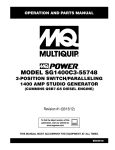Download GHC - Giles
Transcript
Operations & Service Manual GHC Model: GHC Giles Enterprises, Inc. FOODSERVICE EQUIPMENT An ISO9001 Registered Company 2750 Gunter Park Drive West • Montgomery, AL 36109 USA Phone: (334) 272-1457 Fax: • (334) 272-3561 • Internet: www.gilesent.com Service Hotline (Toll Free): 1-800-554-4537 (USA & Canada Only) Form No. 60359 (Release date: 3/01)(Revision Date: 7/20/04)(Revision Level: B) LIMITED WARRANTY • Subject to the terms and conditions of this Limited Warranty as herein stated, all Giles Enterprises, Inc., Foodservice Equipment and parts purchased new from an authorized Giles Enterprises, Inc., representative are warranted as to defects in material or workmanship for a period of 12 months from the date of installation, provided, however, that with regard to labor costs in connection with this warranty, see below. All installations must be made by a qualified installing agency in accordance with all applicable codes and/or regulations in the jurisdiction in which installed. Limited warranty coverage is extended to the original owner only and is void if the unit is resold. • During the Limited Warranty period, Giles Enterprises, Inc. will replace or recondition, at its factory, any part or parts of this unit which Giles Enterprises, Inc. inspectors judge defective, provided the unit has been subjected to normal usage, properly installed, operated and serviced. This Limited Warranty does not cover cosmetic damage, and damage due to acts of God, accident, misuse, alteration, negligence, abuse of the Giles Foodservice Equipment or the use of unorthodox repair methods. All parts replaced under this Limited Warranty carry only the unexpired term of this Limited Warranty. Limited Warranty service may be furnished only by an authorized Giles Enterprises, Inc., representative. • If Limited Warranty service is requested, Giles Enterprises, Inc., will send factory-authorized service representatives to repair, recondition, replace or inspect units of its manufacture with such labor being rendered without cost to owner for ninety (90) days from the date of installation. Otherwise, service, including labor and transportation charges or other expenses, in connection with the removal or installation of any part or parts supplied under this Limited Warranty, are specified on the original sales contract between the purchaser and the authorized Giles Enterprises, Inc., representative. • Giles Enterprises, Inc. reserves the right to change or improve its equipment and parts in any way without obligation to alter such equipment or parts previously manufactured. • Giles Enterprises, Inc. makes no further warranties, express or implied including implied warranties of merchantability or fitness for a particular purpose, and has no other obligation or liability not specifically stated herein. • Repair or replacement as provided under this Limited Warranty is the exclusive remedy. Giles Enterprises, Inc., shall not be liable for any incidental or consequential damages for breach of any express or implied warranty on this product, except to the extent prohibited by applicable law. Any implied warranty of merchantability or fitness for a particular purpose on this product is limited in duration to the duration of this Limited Warranty. • Used Giles Enterprises, Inc., Foodservice Equipment or parts or Giles Enterprises, Inc., Foodservice Equipment or parts not purchased from an authorized Giles Enterprises, Inc., representative, carry no warranties, express or implied. Table Of Contents Safety Model: GHC ........................................................v Safety Overview . . . . . . . . . . . . . . . . . . . . . . . . . . . . . . . . . . . . . . . . . . . . . . . . . . . . . . . . . . . . . . . . . . . . v Specific Safety Precautions . . . . . . . . . . . . . . . . . . . . . . . . . . . . . . . . . . . . . . . . . . . . . . . . . . . . . . . . . . . vi 1. Introduction . . . . . . . . . . . . . . . . . . . . . . . . . . . . . . . . . . . . . . . . . . . . . . 1 1-1. 1-2. 1-3. 1-3.1. 1-3.2. 1-3.3. Construction . . . . . . . . . . . . . . . . . . . . . . . . . . . . . . . . . . . . . . . . . . . . . . . . . . . . . . . . . . . . . . 1 Standard Features. . . . . . . . . . . . . . . . . . . . . . . . . . . . . . . . . . . . . . . . . . . . . . . . . . . . . . . . . . 1 Specifications . . . . . . . . . . . . . . . . . . . . . . . . . . . . . . . . . . . . . . . . . . . . . . . . . . . . . . . . . . . . . 2 Overall Dimensions for GHC . . . . . . . . . . . . . . . . . . . . . . . . . . . . . . . . . . . . . . . . . . . . . . . . . 2 Regulatory Listings . . . . . . . . . . . . . . . . . . . . . . . . . . . . . . . . . . . . . . . . . . . . . . . . . . . . . . . . . 3 Unit Weights . . . . . . . . . . . . . . . . . . . . . . . . . . . . . . . . . . . . . . . . . . . . . . . . . . . . . . . . . . . . . . 3 2. Installation . . . . . . . . . . . . . . . . . . . . . . . . . . . . . . . . . . . . . . . . . . . . . . . 5 2-01. 2-02. 2-03. 2-04. 2-05. 2-05.1. 2-05.2. 2-05.3. 2-05.4. Location . . . . . . . . . . . . . . . . . . . . . . . . . . . . . . . . . . . . . . . . . . . . . . . . . . . . . . . . . . . . . . . . . 5 Unpacking . . . . . . . . . . . . . . . . . . . . . . . . . . . . . . . . . . . . . . . . . . . . . . . . . . . . . . . . . . . . . . . . 6 Electrical Requirements . . . . . . . . . . . . . . . . . . . . . . . . . . . . . . . . . . . . . . . . . . . . . . . . . . . . . 7 Electrical Connections . . . . . . . . . . . . . . . . . . . . . . . . . . . . . . . . . . . . . . . . . . . . . . . . . . . . . . 7 Controller Setup . . . . . . . . . . . . . . . . . . . . . . . . . . . . . . . . . . . . . . . . . . . . . . . . . . . . . . . . . . . 8 Setting Controller to Fahrenheit or Celsius (Programming Mode) . . . . . . . . . . . . . . . . . . . . . 8 Program Temperature Range (Programming Mode) . . . . . . . . . . . . . . . . . . . . . . . . . . . . . . . . 9 Program Low Temperature Alarm Range (Programming Mode) . . . . . . . . . . . . . . . . . . . . . . 10 Disable Low Temperature Alarm (Programming Mode) . . . . . . . . . . . . . . . . . . . . . . . . . . . . 11 3. Overview . . . . . . . . . . . . . . . . . . . . . . . . . . . . . . . . . . . . . . . . . . . . . . . 13 3-01. 3-02. 3-03. Control Panel. . . . . . . . . . . . . . . . . . . . . . . . . . . . . . . . . . . . . . . . . . . . . . . . . . . . . . . . . . . . . 14 Inner Cabinet . . . . . . . . . . . . . . . . . . . . . . . . . . . . . . . . . . . . . . . . . . . . . . . . . . . . . . . . . . . . 16 Accessories (Included) . . . . . . . . . . . . . . . . . . . . . . . . . . . . . . . . . . . . . . . . . . . . . . . . . . . . . 18 4. Operation . . . . . . . . . . . . . . . . . . . . . . . . . . . . . . . . . . . . . . . . . . . . . . . 19 4-01. 4-02. 4-03. 4-04. 4-05. 4-06. Setting the Temperature (Normal Operation Mode) . . . . . . . . . . . . . . . . . . . . . . . . . . . . . . . 19 Setting the Low Temperature Alarm (Normal Operation Mode) . . . . . . . . . . . . . . . . . . . . . . 19 Silence the Low Temperature Alarm (Normal Operation Mode). . . . . . . . . . . . . . . . . . . . . . 20 Operating the unit. . . . . . . . . . . . . . . . . . . . . . . . . . . . . . . . . . . . . . . . . . . . . . . . . . . . . . . . . 20 Normal Shut-Down . . . . . . . . . . . . . . . . . . . . . . . . . . . . . . . . . . . . . . . . . . . . . . . . . . . . . . . . 21 Emergency Shut-Down. . . . . . . . . . . . . . . . . . . . . . . . . . . . . . . . . . . . . . . . . . . . . . . . . . . . . 21 5. Cleaning . . . . . . . . . . . . . . . . . . . . . . . . . . . . . . . . . . . . . . . . . . . . . . . . 23 5-01. Cleaning the Inner Cabinet . . . . . . . . . . . . . . . . . . . . . . . . . . . . . . . . . . . . . . . . . . . . . . . . . . 23 6. Troubleshooting . . . . . . . . . . . . . . . . . . . . . . . . . . . . . . . . . . . . . . . . . 25 6-1. Troubleshooting Procedures . . . . . . . . . . . . . . . . . . . . . . . . . . . . . . . . . . . . . . . . . . . . . . . . . 25 iii Model: GHC Table Of Contents 7. Parts List . . . . . . . . . . . . . . . . . . . . . . . . . . . . . . . . . . . . . . . . . . . . . . . 27 7–1. 7-2. 7-3. Parts Ordering and Service Information . . . . . . . . . . . . . . . . . . . . . . . . . . . . . . . . . . . . . . . . 27 Front and Upper Components . . . . . . . . . . . . . . . . . . . . . . . . . . . . . . . . . . . . . . . . . . . . . . . 28 Inner Cabinet Components. . . . . . . . . . . . . . . . . . . . . . . . . . . . . . . . . . . . . . . . . . . . . . . . . . 30 8. Wiring Diagram . . . . . . . . . . . . . . . . . . . . . . . . . . . . . . . . . . . . . . . . . . 33 8-01. 8-02. Wiring Diagram GHC 120/60/1 . . . . . . . . . . . . . . . . . . . . . . . . . . . . . . . . . . . . . . . . . . . . . . . 34 Wiring Diagram GHC 230/50/1 . . . . . . . . . . . . . . . . . . . . . . . . . . . . . . . . . . . . . . . . . . . . . . . 36 iv Safety Model: GHC Safety Safety Overview The instructions contained in this manual have been prepared to assist you in learning the proper procedures for installing and servicing your unit. Throughout this manual, safety precautions are identified through the use of the safety alert symbol and three signal words: DANGER, WARNING, and CAUTION. All safety alert information precedes the step(s) to which they apply. Suggested, recommended, or other noteworthy information is identified through the use of NOTES. Additionally, certain words are used to indicate a specific meaning or to add emphasis. The following words are used as indicated throughout the manual: Shall: understood to be mandatory. Should: understood to be advisory. May: understood to be permissive. Will: indicates a future event/condition to occur. ! or ! (Safety Alert Symbol) Used in conjunction with signal words (DANGER, WARNING, or CAUTION) to alert you of potential personal injury hazards, immediately preceding precautionary measures that pertain to subsequent step(s). Obey all safety messages that follow this symbol to avoid possible injury or death. Failure to adhere to safety precautions identified by the safety alert symbol may also void the warranty. ! DANGER • Indicates an imminently hazardous situation which, if not avoided, will result in death or serious injury. Use of this is limited to the most extreme situations. ! WARNING • Indicates a potentially hazardous situation which, if not avoided, could result in death or serious injury. ! CAUTION • Indicates a potentially hazardous situation which, if not avoided, may result in minor or moderate injury. Also used to alert against unsafe practices. CAUTION • When used without the safety alert symbol, CAUTION indicates a potentially hazardous situation which, if not avoided, may result in equipment/property damage, and void the warranty. NOTE: • Identifies suggested, recommended, or other noteworthy information. v Model: GHC Safety Specific Safety Precautions For your safety, please observe the following precautions when operating or servicing your Giles Holding Cabinet (GHC). Read the following important safety information to avoid personal injury and/or damage to the equipment. ! DANGER • Always disconnect the source of the main power before removing the Cabinet Top. • Always disconnect the source of the main power before removing the Element Guard. • Failure to comply with these DANGER notices will result in death or serious injury, equipment/property damage, and void the warranty. ! WARNING • DO NOT use or store gasoline or other flammable liquids or vapors in the vicinity of this or any other appliance! • Consult a qualified electrician to ensure all electrical specifications have been met and the unit is properly grounded. • Before installing or servicing this equipment, read the contents of this manual thoroughly. • Improper installation, adjustment, alteration, service or maintenance could result in death or serious injury, equipment/property damage, and void the warranty. • Failure to comply with these WARNING notices could result in death or serious injury and equipment/property damage. CAUTION • The electronic components of the Control Panel are impact-sensitive. Exercise care around the Control Panel to maintain proper operation. • During cleaning of unit. •• DO NOT steam clean. •• DO NOT use products containing chlorine. •• DO NOT use abrasive products, steel wool or scouring pads. • Failure to comply with these CAUTION notices may result in equipment/property damage and void the warranty. vi Safety Model: GHC ! CAUTION • Exercise care when lifting or moving the unit. See Section 1-3.3. for unit weights. • Exercise care when removing the wooden shipping crate from around the unit. NOTE: • If the shipping crate is damaged, immediately inspect the unit and notify the carrier of any damage to the unit. • To aid the electrician an electrical wiring diagram is contained in this manual. Refer to the wiring dia- gram during installation or servicing. • Comply with all appropriate state and/or local heath regulations regarding the cleaning and sanitation of equipment. • For difficult areas, a mild biodegradable nontoxic degreaser (such as Clear Magic or Simple Green) may be used. • Please ensure this appliance is electrically grounded and installed in accordance with local codes, or in the absence of local codes, with the National Electrical Code ANSI/NFPA No. 70-1984. vii Model: GHC Notes: viii Safety Introduction 1. Model: GHC Introduction Congratulations on the purchase of your new Giles Holding Cabinet, Model GHC, manufactured by Giles Enterprises, Inc., Montgomery, Alabama (USA), hereafter referred to as "Giles". The Holding Cabinet is a product of extensive research and testing, designed to hold prepared foods for prolonged periods of time while maintaining that “just made” quality. Every unit is thoroughly inspected and tested prior to shipment. Proper care and maintenance will ensure years of trouble-free service. Ideal for cafeterias, deli’s, convenience stores, supermarkets or any store that must conserve valuable space. The materials used were selected for maximum durability, attractive appearance and optimum performance. The use of controlled heat maintains serving temperature and texture longer than conventional holding equipment. To help protect your investment in this equipment, we recommend taking a few moments to familiarize yourself with the installation, cleaning and maintenance procedures contained in this manual. Read these instructions before installation and use. Adherence to these recommended procedures minimizes the potential for costly "down-time" and equipment repairs. Please retain this manual for future reference. 1-1. Construction The Holding Cabinet, Model GHC, is constructed of stainless steel, with stainless steel work surfaces. It has two nickel plated vertical product racks and six horizontal product racks that can be organized in many variations. The Holding Cabinet features individual thermostatic controlled heating environment, two firebar heating elements, hot air circulating fan, and four 4" casters. 1-2. Standard Features Control Panel • Controls are functional, easy to operate. • Indicator lights verify the unit is operating and that the heating elements are operating. Temperature Controls • Adjustable control up to 210ºF (98.9ºC). Front Doors • Stainless steel construction, insulated with 1" thick ceramic insulation. • French style doors for full access and to save door opening space. 1 Model: GHC 1-3. Specifications 1-3.1. Overall Dimensions for GHC 2 Introduction Introduction Model: GHC 1-3.2. Regulatory Listings UL (US and Canada) NSF 1-3.3. Unit Weights Unit Crated Weight Uncrated Weight (without product or pans) GHC 336 lbs [152.4 kg] 216 lbs [97.97 kg] 3 Model: GHC Notes: 4 Introduction Installation Model: GHC 2. Installation This section provides a summary of procedures necessary to install your new Giles Holding Cabinet, Model GHC. Before installing or servicing this equipment, please read the contents of this manual thoroughly. Following these procedures ensures a safe and proper installation. 2-01. Location CAUTION • DO NOT install the unit next to combustible walls and materials. Failure to maintain safe distances may result in combustion. • DO NOT MODIFY, ALTER OR ADD ATTACHMENTS TO THIS EQUIPMENT. • Failure to comply with these CAUTION notices may result in minor or moderate injury, equipment/property damage, and void the warranty. 1. Select a location with adequate space to properly operate and service the GHC. 2. Maintain a minimum clear distance of 1 inch (25.4 mm) between wall and unit to allow for adequate ventilation. 3. Ensure the installation area is free of combustible materials. 4. Ensure the Specific Requirements contained in paragraph 2-02 are adhered to in determining location. 5 Model: GHC Installation 2-02. Unpacking Your unit should arrive packaged in a wooden crate, covered with plastic shipping wrap, and secured to a wooden platform by means of high-tensile strength strapping. Perform the following steps to uncrate the unit: NOTE: • If the crate is damaged, immediately inspect the unit and notify the carrier of any damage to the unit. ! CAUTION • Exercise care when lifting or moving the unit, please see Section 1-3.3 for unit weights. • Exercise care when removing the wooden crate from around the unit. • Failure to comply with these CAUTION notices may result in minor or moderate injury, equipment/property damage, and void the warranty. 1. Position the packaged GHC in an area with sufficient room for unpacking. 2. Cut and remove the plastic shipping wrap and any high-tensile strength straps from the exterior of the wooden crate. 3. Carefully use a hammer and pry bar to remove the wooden crate from around the unit. 4. Cut and remove the plastic shipping wrap and high-tensile strength strapping that secures the unit to the wooden platform. 5. Before installing, check the unit for damage. If unit was damaged during shipment, notify the carrier immediately and file a claim. 6. Carefully remove the unit from the wooden platform and place at the installation site. 7. 6 Lock Casters when unit is installed in it’s final installation site. Installation Model: GHC 2-03. Electrical Requirements ! WARNING • Consult a qualified electrician to ensure all electrical specifications have been met and the unit is properly grounded. • Improper installation, adjustment, alteration, service or maintenance could result in death or serious injury, equipment/property damage, and void the warranty. Electrical Requirements Unit Voltage Hz Phase Watts Amps Breaker GHC 120 60 1 1350 11.3 20 GHC 230 50 1 1350 5.9 10 120V Unit is shipped with a 84” [2133.6mm] service cord and plug. 120V Plug Type- NEMA Configuration 5-15P 230V Unit is shipped with a 84” [2133.6mm] service cord only. Plug is to be supplied by customer. 2-04. Electrical Connections ! WARNING • The GHC must be properly grounded and all electrical specifications must be met during installation. • Improper installation, adjustment, alteration, service or maintenance could result in death or serious injury, equipment/property damage, and void the warranty. 1. Ensure the power switch on the Control Panel is in the OFF position. 2. Plug the Power Cord into the dedicated facility electrical receptacle (20 Amp minimum). 7 Model: GHC Installation 2-05. Controller Setup 2-05.1. Setting Controller to Fahrenheit or Celsius (Programming Mode) The following procedure explains how to place the contoller in the programming mode and set the temperature to display in Fahrenheit or Celsius. Step 2 Step 1 Power Off Step 3 While Pressing and Holding both Up and Down Arrows, press Power On Display reads, until buttons are released + Step 4 Press or 8 Step 6 Step 5 Display reads or Power Off Installation 2-05.2. Model: GHC Program Temperature Range (Programming Mode) The following procedure explains how place the contoller in the programming mode and program the temperature adjustment range (lowest to highest temperatures) used during normal operation of the unit. Step 1 Power Off Step 2 Step 3 While Pressing and Holding both Up and Down Arrows, press Power On Display reads Step 4 Press + Step 5 Display reads (Lowest Temperature) Step 6 Step 7 Press to Adjust Display reads Step 8 Press or Step 9 Display reads (Highest Temperature) Step 10 Press to Adjust Step 11 Display reads Step 12 Power Off or 9 Model: GHC 2-05.3. Installation Program Low Temperature Alarm Range (Programming Mode) The following procedure explains how to place the contoller in the programming mode and program the alarm adjustment range (lowest to highest points) for use during normal operation of the unit. Step 1 Power Off Step 2 Step 3 While Pressing and Holding both Up and Down Arrows, press Power On Display reads Step 4 Press + Step 5 Display reads (Low Alarm Temperature) Step 6 Step 7 Press to Adjust Display reads Step 8 Press or Step 9 Display reads (High Alarm Temperature) Step 10 Press to Adjust or 10 Step 11 Display reads Step 12 Power Off Installation 2-05.4. Model: GHC Disable Low Temperature Alarm (Programming Mode) The following procedure explains how to place the controller in the programming mode and disable the Low Temperature Alarm Step 1 Power Off Step 2 While Pressing and Holding both Up and Down Arrows, press Power On Step 3 Display reads Step 4 Press + Step 5 Display reads (Low Alarm Temperature) Step 6 Press and hold until display reads “OFF” Step 7 Display reads Step 8 Power Off 11 Model: GHC Notes: 12 Installation Overview Model: GHC 3. Overview The following section provides a brief overview of the components, functions, and accessories of the GHC. Please review this section carefully before proceeding any further. Control Panel See Section 3-01 Door Inner Cabinet Door 13 Model: GHC Overview 3-01. Control Panel 3 2 5 6 14 4 1 Overview Model: GHC 3-01. Control Panel Item Description Function 1 Power Switch The Power Switch is a two-position Switch. Move the switch upward to the “ON” position for operation. 2 Display 3 Alarm Reset 4 Up and Down Arrows 5 Heat Light Used to indicate that the heating elements are on. 6 Temp Set Used for setting the inner cabinet temperature and other various options. Used to display the actual inner temperature of unit, the temperature settings, and various messages. Used to program and silence the Low Temperature Alarm. Use to scroll settings higher or lower. 15 Model: GHC Overview 3-02. Inner Cabinet 2 1 16 1 3 Overview Model: GHC 3-02. Inner Cabinet Item Description Function 1 Vertical Rack Used to support the shelves and allows the shelves to be adjusted. 2 Product Shelf (6 included) Used to store cooked product in the unit. 3 Circulation Fan Used to circulate hot air through the inner cabinet for quick and even heating inside the unit. 17 Model: GHC 3-03. Accessories (Included) Part 18 Overview Description/Part Number Function Product Shelf (6 included) P/N 36279 Support Product placed in unit Shelf Support Rack (2 included) P/N 36278 Support Product Shelves Operation Model: GHC 4. Operation This section describes how to operate the unit. 4-01. Setting the Temperature (Normal Operation Mode) This section describes how to set the temperature of the GHC in the Normal Operation Mode. Your unit is shipped programmed with an allowable temperature range from 140 F to 150 F. If you need a higher or lower range please see Section 2-05.2., Programming the Temperature Range (Programming Mode). Step 2 Step 1 Power On Step 3 Press and Hold Temp Set and adjust with up or down + Display reads temperature setting or 4-02. Setting the Low Temperature Alarm (Normal Operation Mode) This section describes how to set the Low Temperature Alarm in the Normal Operation Mode. If this alarm is enabled, the unit will sound an alarm if the temperature inside the cabinet drops below the Low Temperature Alarm set point. The unit is shipped with this option disabled. To enable and set this option please see Section 2-05.3. Programming the Low Temperature Range (Programming Mode). Step 1 Power On Step 2 Step 3 Press and Hold Alarm Reset and adjust with up or down + Display reads temperature setting or 19 Model: GHC Operation 4-03. Silencing the Low Temperature Alarm (Normal Operation Mode) (If the Low Temperature Alarm feature is enabled) If during normal operation of the unit the temperature drops below the Low Temperature Alarm setting, an alarm will sound. You may press the Alarm Reset Button to silence the alarm. The alarm will also silence once the unit’s inside cabinet temperature exceeds the Low Temperature setting. Note: If you press the Alarm Reset Button to silence the alarm, the alarm will not sound again regardless of the temperature of the unit for 20 minutes. Press 4-04. Operating the unit This section describes the basic operation of the unit. 3 2 1 5 4 1. Press the Power Switch to the ON 1 position. The Display 2 will toggle between the word “Lo” (if the Low Temperature Alarm feature is enabled) and the current temperature inside the cabinet. The Heat Light 3 will come on and the unit will begin heating. 2. To check the current set temperature press the Temp Set 4 button. The Display will show the current set temperature for 20 seconds, then the Display will return toggling between the word “Lo” and the current temperature inside the cabinet. 3. (If the Low Temperature Alarm feature is enabled) To check the current set Low Temperature Alarm press the Alarm Reset 5 button. The Display will show the current set Low Temperature Alarm for 20 seconds, then the Display will return toggling between the word “Lo” and the current temperature inside the cabinet. Note: If the Low Temperature Alarm feature is disabled, when the Alarm Reset button is pushed the Display will read “OFF.” (Continued next page) 20 Operation Model: GHC 4. Allow the unit to preheat for approximately 30 minutes. 5. Once the unit has preheated, the Heat Light 3 will go out and the display will no longer toggle the word “Lo” (if the Low Temperature Alarm feature is enabled) and will continously show the temperature of the inside of the cabinet. 6. You may now place the cooked product in the unit. 7. Using a Food Thermometer, periodically check to determine that the temperature of the food products on each shelf inside the GHC is being maintained at 150°F (65.5°C) or such other minimum temperature as may be established by local and state health regulations. 8. (If the Low Temperature Alarm feature is enabled) If during normal operation of the unit the temperature inside the cabinet drops below the Low Temperature Alarm setting, an alarm will sound. You may press the Alarm Reset Button 5 to silence the alarm. The alarm will silence once the unit’s inside temperature exceeds the Low Temperature setting. Note: If you press the Alarm Reset Button 5 to silence the alarm, the alarm will not sound again for 20 minutes, regardless of the temperature inside the unit. 4-05. Normal Shut-Down 1 1. Press the Power Switch to the OFF 1 position. 4-06. Emergency Shut-Down In case of emergency, remove power to the unit by turning off the facility circuit breaker. 21 Model: GHC Notes: 22 Operation Cleaning Model: GHC 5. Cleaning This section describes the proper cleaning of the unit. 5-01. Cleaning the Inner Cabinet We recommend cleaning the unit daily and cleaning behind the Element Guard once a month. ! DANGER • Disconnect the source of the main power and allow unit to thoroughly cool before following the cleaning procedure. • Failure to comply with these DANGER notices will result in death or serious injury, equipment/property damage, and void the warranty. 1 1. Disconnect Power to the unit and allow the unit to cool. 2. Remove all Shelves and Racks. 3. (Once a month) Remove (4) 1 screws fastening Element Guard to the unit. 4. (Once a month) Remove the Element Guard. 5. (Once a month) Clean the front and back of the Element Guard with soap and warm water. 6. Clean the interior of the unit with soap and warm water. Dry with clean soft cloth. 7. (Once a month) Fasten the Element Guard, using same (4) screws. 8. Reinstall Vertical Racks, then Shelves. 9. Reconnect Power to unit. 1 1 1 23 Model: GHC Notes: 24 Cleaning Troubleshooting Model: GHC 6.Troubleshooting This section describes troubleshooting procedures for the GHC. Refer to the wiring diagrams in Section 8 for more detailed analysis. ! • DANGER Electrical troubleshooting procedures should be done ONLY by qualified service personnel. Death or serious injury will result from contact with energized electrical components. • Failure to comply with these DANGER notices will result in death or serious injury, equipment/property damage, and void the warranty. 6-1. Troubleshooting Procedures Problem Unit not heating properly. Unit will not turn on. Unit will not maintain food temperature of 150ºF (65.5°C). Probable Cause Repair Procedure a. Unit not plugged in. a. Plug unit in. b. Unit not turned on. b. Turn unit on. c. Heating Element defective. c. Call service technician to replace defective Heating Element. d. Fan not circulating. d. Call service technician to replace defective Circulating Fan. a. Unit not plugged in. a. Plug in Unit. b. Power switch is defective. b. Call service technician to check Power switch. c. Fuse is defective. c. Unplug unit from power source and replace fuse. a. Unit not plugged in. a. Plug unit in. b. Unit not turned on. b. Turn unit on. c. Heating Element defective. c. Call service technician to replace defective Heating Element. d. Hot Air Circulating fan not operating. d. Call service technician to replace defective Hot Air Circulating Fan. e. Food not at proper temperature when placed into unit. e. Insure food is at required temperature before placing into unit. f. Unit isn’t programmed correctly f. Refer to programming instructions in Section 2 and 4 Operation 25 Model: GHC Notes: 26 Troubleshooting Parts List 7. Model: GHC Parts List This section lists various parts that are available for replacement on the unit. 7–1. Parts Ordering and Service Information If you require assistance or need repairs, please contact your area developer for a service agency in your area. For further assistance, please contact the Giles Enterprises, Inc. factory at the following phone numbers: IN THE UNITED STATES, CANADA or MEXICO Please call 1-800-288-1555 during normal business hours, 8:00AM-5:00PM Central Time Zone; for Emergency Equipment Repair Service, after normal business hours call 1-800-288-1555, extension 314. IN ALL OTHER COUNTRIES Please call 1-334-272-3528 during normal business hours, 8:00AM-5:00PM Central Time Zone; for Emergency Equipment Repair Service, after normal business hours call 1-334-272-3528 extension 314. INTERNET Please visit our website on the world wide web at: www.gilesent.com. The goal of the Giles team of professionals is to provide you with the highest quality of service and assistance. You can help us accomplish this by obtaining the following information and having it readily available when calling. The information is recorded on the Serial Plate attached to the rear of the unit. Serial Plate The area below may be helpful in recording information for use as a quick reference. Model Number: ______________________________________ Serial Number: ______________________________________ Phase: ___________________________________________ Voltage: ___________________________________________ Nature of Problem: _________________________________ 27 Model: GHC Parts List 7-2. Front and Upper Components 5 10 6 9 7 4* 3 *2 * -Not shown 28 1 8 Parts List Model: GHC 7-2. Parts List for Front and Upper Components Item 1 2 3 4 5 6 7 8 9 10 Part No. 60246 21190 20026 37068 37616 20169 20170 23751 21950 21900 Qty. 1 1 1 1 1 1 1 1 1 1 Description LABEL, CONTROL PANEL, WARMING CABINET SWITCH, ROCKER, ON-OFF, 250V, 20A, DPST CONTROLLER,0-210 DEG F. NCC, GHC COVER, CABINET TOP, WELDMENT TRANSFORMER & ADAPTER PLATE, ASSY,60HZ RELAY,SSR,240V OUTPUT,24VAC INPUT,25A HEAT SINK,SSR TERMINAL BLOCK, MA106,6 POLE HOLDER, FUSE, 300V, 15A, SC 0 TO 15 FUSE, 15AMP, SC-15 * -Not shown 29 Model: GHC Parts List 7-3. Inner Cabinet Components 9 10 9 8 8 6 7 1 6 7 2 4* 5* * -Not shown 30 3 Parts List Model: GHC 7-3. Parts List for Inner Cabinet Components Item 1 2 3 4* 5* 6 7 8 9 9 10 10 Part No. 36443 36442 40271 36257 21803 36208 36631 40270 20027 20195 20035 20194 Qty. 1 1 4 1 1 2 4 2 2 2 1 1 Description RIGHT DOOR, ASSY. (INCLUDES HANDLE, HINGE AND GASKET) LEFT DOOR, ASSY. (INCLUDES HANDLE, HINGE AND GASKET) HINGE, EDGEMOUNT GUARD, FAN & ELEMENT GUARD, FAN GASKET, LONG EXTRUSION DOOR GASKET,SHORT EXTRUSION DOOR HANDLE, MAGNETIC STRIKE ELEMENT, 650W, 120V, GHC ELEMENT, 650W, 240V, GHC FAN, 120V, 60HZ, 110CFM, GHC FAN, 230V, 50HZ, 110CFM, GHC * -Not shown 31 Model: GHC 32 Parts List Wiring Diagram Model: GHC 8. Wiring Diagram The following section contains various Wiring Diagrams for the GHC units. Please check the Serial Plate, as shown below, for the unit’s Model Name, Voltage, Hertz, and Phase. Serial Plate 33 Model: GHC Wiring Diagram 8-01. Wiring Diagram GHC 120/60/1 WIRING DIAGRAM P/N: 36316-E 34 Wiring Diagram Model: GHC 8-01. Parts List for Wiring Diagram GHC 120/60/1 Item 1 2 3 4 5 6 7 8 9 10 11 12 13 14 Part No. 20080 21950 25275 21190 23751 20035 37616 20038 20170 20169 20027 20026 38365 20500 Qty. 1 1 7 1 1 1 1 1 1 1 2 1 1 1 Description CORDSET,GHC,120VAC,16/3 CORD W/PLUG HOLDER, FUSE, 300V, 15A, SC 0 TO 15 WIRENUT, IDEAL BLUE SWITCH, ROCKER, ON-OFF, 250V, 20A, DPST TERMINAL BLOCK, MA106,6 POLE FAN, 120V, 60HZ, 110CFM, GHC TRANSFORMER & ADAPTER PLATE, ASSY,60HZ PROBE, 3.00 NTC THERMISTOR HEAT SINK,SSR RELAY,SSR,240V OUTPUT,24VAC INPUT,25A ELEMENT, FIREBAR, 650W, 120V, GHC CONTROLLER,0-210 DEG F. NCC, GHC ASSY,FUSE,CONTROLLER TRANSFORMER CAPACITOR, QUENCHARC, 250V, 120 OHMS 35 Model: GHC Wiring Diagram 8-02. Wiring Diagram GHC 230/50/1 WIRING DIAGRAM P/N: 38177-C 36 Wiring Diagram Model: GHC 8-02. Parts List for Wiring Diagram GHC 230/50/1 Item 1 2 3 4 5 6 7 8 9 10 11 12 13 Part No. 20177 21950 25275 21190 23751 20194 37770 20038 20170 20169 20195 20026 20500 Qty. 1 1 9 1 1 1 1 1 1 1 2 1 1 Description WIRE,3X4.00mm,CE,3 WIRE RUBBER CABLE, HOLDER, FUSE, 300V, 15A, SC 0 TO 15 WIRENUT, IDEAL BLUE SWITCH, ROCKER, ON-OFF, 250V, 20A, DPST TERMINAL BLOCK, MA106,6 POLE FAN, 230V, 50HZ, 110CFM, GHC TRANSFORMER & ADAPTER PLATE, ASSY,50HZ_ PROBE, 3.00 NTC THERMISTOR HEAT SINK,SSR RELAY,SSR,240V OUTPUT,24VAC INPUT,25A ELEMENT, FIREBAR HEATING, 240V 650W CONTROLLER,0-210 DEG F. NCC, GHC CAPACITOR, QUENCHARC, 250V, 120 OHMS 37 Model: GHC Notes: 38 Wiring Diagram FOODSERVICE EQUIPMENT Giles Enterprises, Inc. 2750 Gunter Park Drive West • Montgomery, Al 36109 USA (334) 272-1457 • Service Hotline 1-800-554-4537 (USA & Canada Only) • FAX (334) 272-3561 • www.gilesent.com Form No. 60359 (Release date: 03/01)(Revision Date: 07/20/04)(Rev B)(ECO0858)(CSY)