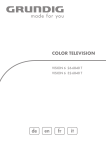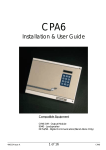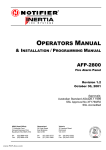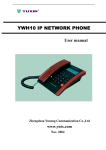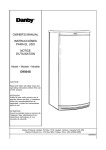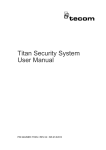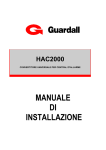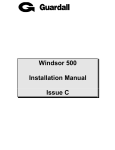Download WINDSOR 700 SERVICE MANUAL
Transcript
GUARDALL LTD
Systems Development Group
PO Box 233, Chubb House
Staines Road West
Sunbury-on-Thames
Middlesex TW16 7XY
UNITED KINGDOM
WINDSOR 700
SERVICE MANUAL
Version 8.4
Manual No. 320534
CONTENTS
USING THIS MANUAL.......................................................................................................................................4
USING THE KEYPAD.........................................................................................................................................5
ABBREVIATIONS ...............................................................................................................................................7
MENU TREE : ENGINEERING.........................................................................................................................8
MENU TREE : CONFIGURATION...................................................................................................................9
FUNCTIONS:
CLOCK : SET..........................................................................................................10
CONFIGURE : CONCENTRATOR........................................................................11
CONFIGURE : COPY CONFIGURATION............................................................14
CONFIGURE : DORMITORY................................................................................16
CONFIGURE : EMERGENCY CONFIGURE .......................................................19
CONFIGURE : ENTRY/EXIT ROUTE ..................................................................20
CONFIGURE : HOLIDAY......................................................................................24
CONFIGURE : LOBBY ACCESS ..........................................................................26
CONFIGURE : OUTPUT DRIVERS ......................................................................30
CONFIGURE : POINT INPUT ...............................................................................32
CONFIGURE : POINT OUTPUT ...........................................................................39
CONFIGURE : REMOTE COMMS (COMMUNICATIONS TYPE) ....................45
CONFIGURE : REMOTE COMMS (EVENT GROUPS) ......................................48
CONFIGURE : REMOTE COMMS (SERIAL EQUIPMENT) ..............................53
CONFIGURE : RESPONSES..................................................................................56
CONFIGURE : SCHEDULE ...................................................................................57
CONFIGURE : START/END CONFIGURATION ................................................60
CONFIGURE : UI ...................................................................................................62
CONFIGURE : ZONE .............................................................................................67
DEFINE : ACPO MODE .........................................................................................74
DEFINE : ATM TIMES ..........................................................................................75
DEFINE : AUTO. BATTERY TEST ......................................................................76
DEFINE : AUTO. BELL MUTE .............................................................................78
DEFINE : AUTO. DETECTOR TEST....................................................................79
DEFINE : AUTO. LOG-OFF...................................................................................81
DEFINE : AUTOMATIC SHUNT ..........................................................................82
DEFINE : AUXILIARY POINT LOGGING...........................................................83
DEFINE : BANK/COMMERCIAL .........................................................................84
DEFINE : BATTERY TEST ON SET ....................................................................85
DEFINE : BELL TEST TIMEOUT.........................................................................86
DEFINE : DURESS ALARM..................................................................................87
DEFINE : GROUP SHUNT ....................................................................................88
DEFINE : HS SHUNT .............................................................................................91
DEFINE : INOVA MPC CARD IDS .......................................................................94
2
Guardall Ltd
Windsor 700 Service Manual V8.4 Iss.0F
FUNCTIONS (contd.):
DEFINE : INVALID PIN RESPONSE ...................................................................95
DEFINE : IP PORTS ...............................................................................................96
DEFINE : LIMIT TIME ADJUST...........................................................................97
DEFINE : LINE FAULT OVERRIDE ....................................................................98
DEFINE : LOG-IN METHOD.................................................................................99
DEFINE : MANAGED RESET .............................................................................100
DEFINE : NEW PIN LOCKOUT..........................................................................101
DEFINE : PIN COMMAND FACILITY...............................................................102
DEFINE : PIN EXPIRY ........................................................................................103
DEFINE : PREVENT AUTO SET ALARMS.......................................................104
DEFINE : RESET AUTHORITY..........................................................................105
DEFINE : SCHEDULE ALARM ..........................................................................106
DEFINE : TAMPER RESET .................................................................................107
DEFINE : UI LOCKOUT ......................................................................................108
DEFINE : VERIFY ALARM.................................................................................109
DEFINE : WORK LATE TYPE ............................................................................111
POINT INPUT : ISOLATE/DEISOLATE ............................................................112
RESET : NET RESTART......................................................................................114
RESET : SERVICE................................................................................................115
SERVICEMAN : COMMISSION REMOTE COMMS ........................................116
SERVICEMAN : LOG-ON ...................................................................................119
SERVICEMAN : PANEL ACCESS ......................................................................120
SERVICEMAN : REMOTE COMMS (ENCRYPTION)......................................121
SERVICEMAN : REMOTE CONFIGURATION.................................................122
SET : FORCE ........................................................................................................123
SET : LINE FAULT OVERRIDE .........................................................................124
STATUS : DIAGNOSTIC LOG ............................................................................125
STATUS : ISOLATE LIST ...................................................................................126
STATUS : POINT INPUT (CALIBRATE) ...........................................................127
STATUS : PRINT CONFIGURATION ................................................................128
TEST : MONITOR ................................................................................................131
TEST : SOAK ........................................................................................................133
TEST : UI ..............................................................................................................135
Windsor 700 Service Manual V8.4 Iss.0F
Guardall Ltd
3
USING THIS MANUAL
TO LOCATE A SECTION
This manual is self-indexing. Each function is described in a section with a large-type title in the top corner in
alphabetical order. A list of the functions is at the end of this section.
THE FORMAT
Each section has an introduction describing important features. Note, however, that this is not an exhaustive
description due to space limitations.
A flow-chart is given illustrating what appears on the keypad display and suggesting your response. If the display
does not relate to this flow-chart it will probably be because of the system status or an invalid action. The displays
that relate to this situation are at the end of each section under the title of ‘NOTES’.
PROGRAMMABLE NAMES/NUMBERS
The numbers and names of features such as zones, users, etc. are programmable and will depend on the installation.
They are represented in this manual by the use of code letters. Capital letters represent numbers (i.e. a user number
is UU representing a 2 digit number). Small letters represent names and indicate the maximum number of characters
(i.e. a user name is uuuuuuuuuuuu). A list of these abbreviations is at the end of this section.
MENUS
Menus consist of a title followed by a numbered list. The composition of a menu will vary depending on the system
configuration, system status and the user. The numbers of the items in a menu will vary. Hence in this manual the
option numbers are not shown - only the menu title and the text of the option to select is illustrated. For example:
┌────────────────┐
│FUNCTION SELECT♦│
│..
│
│. Set Options
│
│..
│
└────────────────┘
<-- Select 'Set Options'
VARIABLE TEXT
A text message on the keypad display may often have a number of alternatives. Where this is the case a line title is
put in square brackets on the display symbol and the lines that will actually appear where appropriate are itemised
below.
For example: There are 3 possible text messages in line 3 of the display below:
┌────────────────┐
│POINT STATUS
│
│..
│
│[point status ]│
│..
│
└────────────────┘
[point status
]
normal
off-normal
tamper
4
Guardall Ltd
Windsor 700 Service Manual V8.4 Iss.0F
USING THE KEYPAD
DISPLAY
The keypad has a 4-line 16 character LCD display. When the keypad is not being used the display will present the
appropriate prompt for the user to log-on (see USER : LOG-ON in the User Manual) or when the keypad is inside
a set zone the display may be blank. The keys will then be unusable and if anyone tried to use the keys it would
cause an alarm.
KEYS
The keypad has 15 keys that are marked with symbols:
0-9
▲▼
✓
X
C
Numeric keys
Keys used to scroll menus and lists
'Yes' and 'Enter' key
'No' key
'Clear' key
INDICATOR LIGHTS
The keypad has 8 lights to alert you to the following when they are lit. Note that, with the exception of the ‘Power'
light, the lights will be held off until you log-on.
POWER
Mains supply is healthy
BATTERY LOW
The battery back-up capacity is low
SHUNT ON
A detector has been shunted (manually or automatically)
INVESTIGATE
The system is in a condition where a full set is not possible
CALL ENGINEER
A serviceman is required to reset or rectify the system
LINE FAULT
The communication to and from the Central Monitoring Station is faulty
TAMPER
A detector, keypad or other component has been in tamper
ALARM
A detector or other component has been in alarm
TONES
The keypad contains a sounder to emit tones. There are various tones which may emanate:
a) A ‘beep' when a key is pressed
b) A continuous tone for entry/exit procedure
c) An intermittent tone for prewarning
d) A sequence of tones for schedule expiry
TO SELECT FROM A MENU
The options in a menu take the form of a numbered list. To select an option it must be placed at the top line of the
menu. Use the cursor keys (‘▲' and ‘▼') to scroll the menu. The ability to scroll is shown by a blinking symbol ♦ to
the right of the menu title. To emphasise which is the top line of the menu the number associated with the option is
made to blink. When the required option in the top line the selection is completed by pressing the ‘✓ ' key .
Windsor 700 Service Manual V8.4 Iss.0F
Guardall Ltd
5
For example: To select the 'Set Options' menu from the ‘Function Select' menu
┌────────────────┐
│FUNCTION SELECT♦│
│1 Reset or Mute │
│2 Unset Options │
│3 Set Options
│
└────────────────┘
Press '▼' twice and the display will scroll to show:
┌────────────────┐
│FUNCTION SELECT♦│
│3 Set Options
│
│4 Test
│
│5 View Status
│
└────────────────┘
The ‘Set Options' line is now the top line of the menu. Press '✓ ' and the 'Set Options' menu will be selected. An
alternative to the use of the '▲' and '▼' keys is to press the number of the required menu item. This will put the item
into the menu top line.
Note that the items shown in a menu are dependant on the status of the system and user. This means that the number
of items in a menu is variable and the numbering of the items is variable.
If in this process a mistake is made then pressing the 'Clear' key ('C') will usually return you to the preceding menu.
TO SELECT CHARACTERS
Text entry is required for descriptors (names). These may include letters or numbers. As the keypad has no letter
keys available a special technique is used to enter descriptors.
For a new descriptor the display will show the following symbol:
┌────────────────┐
│
│
│
│
│♦
│
│
│
└────────────────┘
The flashing cursor ♦ shows the first character position. Press '✓ ' and a space will be selected as the first character
and the cursor moves to the right. If a character other than a space is required then use the '▲' or '▼' keys to step
through the character set until the one required appears.
The character set is as follows:
ABCDEFGHIJKLMNOPQRSTUVWXYZabcdefghijklmnopqrstuvwxyz_+-=0123456789.
Press '✓ ' to select the character and the cursor moves to the right for the next selection. If a mistake is made in the
selection then press 'C' to move the cursor back. The process is completed when 16 characters have been entered, or
alternatively when all the required characters have been entered then pressing '0' on the keypad will store the
descriptor and complete the descriptor entry.
In modifying an existing descriptor the process is similar. Each character will blink in turn to show that character
may be changed.
.
6
Guardall Ltd
Windsor 700 Service Manual V8.4 Iss.0F
ABBREVIATIONS
CC
cccccccccccccccc
Concentrator address
Concentrator descriptor
E
eeeeeeeeeeeeeeee
Entry/Exit route number
Entry/Exit route descriptor
G
gggggggggggggggg
Shunt group number
Shunt Group descriptor
H
hhhhhhhhhhhhhhhh
High Security Shunt group number
High Security Shunt group descriptor
III
iiiiiiiiiiiiiiii
Point Input number
Point Input descriptor
K
kkkkkkkkkkkkkkkk
Keypad number
Keypad descriptor
OOO
oooooooooooooooo
Point Output number
Point Output descriptor
R
rrrrrrrrrrrrrrrr
Remote Site number
Remote Site descriptor
SS
ssssssssssssssss
Schedule number
Schedule descriptor
T
Timed function number
UU
uuuuuuuuuuuuuuuu
User number
User descriptor (usually the name)
ZZ
zzzzzzzzzzzzzzzz
Zone number
Zone descriptor
DD-mmm-YY
DD-MM
Date (day-in numerals, month-in letters, year-in numerals)
Date (day-month in numerals)
HH:MM
HH:MM:SS
Time (hours:minutes in numerals)
Time (hours:minutes:seconds in numerals)
N
X
Number displayed
Number to be entered
Conc
HS
PreW
UI
Concentrator
High-Security
Pre-Warning
User Interface (Keypad)
Windsor 700 Service Manual V8.4 Iss.0F
Guardall Ltd
7
MENU TREE : ENGINEERING
1. Reset or Mute
1. Reset or Mute
2. Unset Options
2. Net Restart
1. Single Zone
3. Set Options
3. Clear Alarms
2. Multiple Zone
4. Test
4. Quit
3. By Schedule
5. View status
4. Quit
6. Point Control
1. Full Unset
7. PIN/User menu
2. Partial Unset
8. Time functions
3. Late Working
1. Single Zone
9. Configuration
4. Early Opening
2. Multiple Zone
0. Quit
5. Substitute Day
3. By Schedule
6. Quit
4. Quit
1. Full Set
1. All Zones
2. Partial Set
2. Single Zone
3. Test Set
3. Multiple Zone
4. Temporary Set
4. By Schedule
5. Extended Set
5. Quit
6. Line Fault O/R
7. Quit
1. System
2. By Schedule
1. Walk test
3. Quit
2. Bell test
3. Detector test
Nos of days for closure
4. Soak test
5. Power tests
1. Battery Test
6. Other tests
2. Supply Test
7. Quit
Point Monitor Test
1. System Status
2. Point Status
1. Cont Print On
3. Zone Status
2. Print Historic Log
4. Historic Log
3. Stop Printout
5. Schedules
4. View Historic Log
6. Tests Active
5. Print Acc Log
7. Serial Nos
6. View Acc Log
8. Quit
7. Print Config
8. Quit
1. Shunt Point
2. Isolate Point
3. Point O/P Control
4. Group Shunt
5. Quit
1. View users
2. Change master
3. Panel access
4. Commission RC
5. Decommission
6. Comms encrypt
7. Remote config
8. Quit
1. Set clock
2. Time adjust
3. Hour adjust
4. Holidays
First day
5. Quit
Last day
Zones
See Configuration Tree
8
Guardall Ltd
Windsor 700 Service Manual V8.4 Iss.0F
MENU TREE : CONFIGURATION
1. System
1. Def Time Param
1. UI lockout time
Max. no. of failed PINs
2. Zone
2. O/P drives
2. Auto logoff
UI lockout time
3. Dormitory
3. Responses
3. New PIN lockout
4. UI Port
4. Concentrator
4. PIN expiry time
5. Point I/P
5. Remote Comms
5. Schedule Alarm
PIN lockout time
6. Point O/P
6. Bell test t/o
PIN change time
7. Misc Sys Params
7. Timed functions
1. Not used
8. E/E Route
8. ATM times
Schedule timer ?
2. Detector Test
6. Schedule
A
C
R
V
7. Emerg Reconfig
8. Copy Config
9. End Config
Auto Logoff time
9. Lobby Access
3. Battery Test
Bell test timeout
4. Comms Test
Prewarn connected
O/C 1 Type
Zone number
A - Add
M - Modify
R - Remove
V - View
C - Change
D - Delete
A
R
M
V
Descriptor
A
C
D
V
A
C
M
V
Type
O/C 2 Type
PIN entry wait period
C/C Type
Access period
Sounder Duration
No. of Isolated points
Strobe Delay
No. of Shunted points
Strobe Duration
Auto Set ?
Latent Period
Restricted Unset ?
Hide Zone on menu ?
A
C
R
V
3. PAD
4. V.25bis
5. Hayes
Prewarning Duration
Mains Fail Delay
A
M
V
ATM controller ?
A
D
M
V
Secure zone ?
Physical Address
Linked zones
Type
Command Restricted ?
Extra O/P ?
2. Serial Equip
3. Comms Type
Nos of Pts in D1
4. Event Groups
D1 points
5. INOVA MPC
Nos of Pts in D2
6. IP Ports
A
M
R
V
D2 points
First Delay t1
Second Delay t2
UI Address
Descriptor
Type
Zone Access
Enabled in set zone ?
Enabld in unset zone?
Set/Unset menu ?
Lobby access ?
7. Windsor Modem
Baud Rate
8. WModem HDX
Monitor Line?
9. INOVA
Session Timeout
0. Direct
Router Address
1. Not used
Subnet Mask
2. General O/P
1. Parallel
4. Interdial 2
2. Ademco Emul
5. Ademco
3. Serial
6. Plug On
7. Telecom ABC
Primary
8. Internet 2
Secondary
MasterCard
Event Group number
Enter ID
System messages
Zone messages
Point Output number
Duress type
Physical address
Point messages
Duress confirmation ?
Descriptor
Duress text
Normal Point State
1. Type 1
Unset Zone Duress
Point type
2. Type 2
Input Driven ?
Zone State Gated ?
Zones
Fixed Increment ?
3. Type 3
Full User Reset ?
4. Type 4
5. Not used
Bank/Commercial ?
System State Gated ?
R
M
V
1. High Security
Keyswitch ?
Card login ?
6. Hayes HDX
Communicator:
Port Address
A
M
V
1. Remote Sites
Dormitory number
Port number
3. Internet 1
Dual PIN Access ?
Rearm delay
2. ChubbCOM
Sounder Delay
E/E route
Auto Unset ?
1. Not used
Access period repeat
1. Duress Alarm
2. Group Shunt
2. Work Late Type
R
M
V
Descriptor
Add Point
Remove Point
3. Reset Authority
1. Aux Pt Logging
4. Bank / Commercial
2. Keypad Alarm
Point Input number
5. Shunt List
3. BS4737 Mode
Descriptor
6. Line Fault Override
4. PIN Commands
Point type
7. Auto Bell Mute
5. ACPO TX Reset
Shuntable ?
8. Login Method
6. Managed Reset
Isolatable ?
9. More Parameters
7. Auto. Shunt
1. Verify Alarm
8. Limit Time Adjust
2. Test on set
9. More Parameters
3. Tamper reset
Points on E/E
On entry is point:
Not used
E/E Times
On exit is point:
Exemptable ?
Displayable ?
Verifiable ?
Point attribute
Detector Test ?
Physical address
Wiring type
Zones
E/E Route number
Add Point
Remove Point
Descriptor
Route Point
Entry/Exit Point
Timed set ?
Verifiable ?
Buffer Point
Open time
Close time
Thresholds
1. Times
Auto Shunt Delay
2. Card
AMRV
Alarm Delay
Card number
Prefix length digits
UK double loop
Select Schedule
Descriptor
UK single loop
+
Digits of card prefix
+
UI
CDN double loop
Follow Instructions
High security
Zones
Mon - Sun
1. From Prom Pack
2. To Prom Pack
1. Mod Schedule
Earliest Early Opening
2. Delete Schedule
Earliest Norm.Opening
Latest Normal Opening
3. Quit
Latest Normal Closing
Latest Late Working
Config. Number
Keep old user table?
Descriptor
Night Alarm 1
Night Alarm 2
Night Alarm 3
24 Hour
PA
PA (Day)
PA (Silent)
PA (Day,Silent)
Battery Monitor
Signalling
Control Point
24 Hour Warning
24 Hour Alarm
Windsor 700 Service Manual V8.4 Iss.0F
Guardall Ltd
9
CLOCK : SET
This facility is used to set the date and time.
┌────────────────┐
│FUNCTION SELECT♦│
│..
│
│. Time functions│
│..
│
└───────┬────────┘
┌───────┴────────┐
│TIME FUNCTIONS ♦│
│..
│
│. Set clock
│
│..
│
└───────┬────────┘
┌───────┴────────┐
│SET CLOCK
│
│Date
│
│ dd-mm-yyyy
│
│
│
└────────┬───────┘
┌────────┴───────┐
│SET CLOCK
│
│Time
│
│ hh:mm
│
│
│
└────────┬───────┘
┌────────┴───────┐
│SET CLOCK
│
│[day
]│
│DD-MMM-YY HH:MM │
│Press YES or NO │
└────────────────┘
[day
]
Monday
Tuesday
Wednesday
Thursday
Friday
Saturday
Sunday
10
<-- Select 'Time functions'
<-- Select 'Set clock'
Specify
Enter 2
Enter 2
Enter 4
date.
digits (day). Press '✓ '
digits (month). Press '✓ '
digits (year). Press '✓ '
Specify time.
Enter 2 digits (hour). Press '✓ '
Enter 2 digits (minute). Press '✓ '
Display of date and time for confirmation.
Press '✓ ' to update the clock
Press 'X' to abort
Returns to 'TIMED FUNCTIONS' menu
Guardall Ltd
Windsor 700 Service Manual V8.4 Iss.0F
CONFIGURE : CONCENTRATOR
This facility is used to configure the concentrators which are connected to the Data Gathering Network (DGN).
8 Way
4 Way
Monarch
Daughter board
8 point inputs used on Concentrator which therefore uses 2 address 'slots'
4 point inputs used on Concentrator which therefore uses 1 address 'slot'
Guardall product - a wireless Concentrator
Increases configurable outputs from 1 to 3 on a 4-way Concentrator and from 1 to 8 on
an 8-way Concentrator
For the configuration of the Concentrator wiring type (i.e. End-of-Line, etc) see CONFIGURE : POINT INPUT
┌────────────────┐
│FUNCTION SELECT♦│
│..
│
│. Configuration │
│..
│
└───────┬────────┘
┌───────┴────────┐
│CONFIG MENU
♦│
│..
│
│. System
│
│..
│
└───────┬────────┘
┌───────┴────────┐
│SYSTEM
♦│
│..
│
│. Concentrator │
│..
│
└────────────────┘
<-- Select 'Configuration'
<-- Select 'System'
<-- Select 'Concentrator'
CONCENTRATOR (Add)
┌────────────────┐
♦│
│CONCENTRATOR
│..
│
│. Add
│
│..
│
└───────┬────────┘
┌───────┴────────┐
│CONCENTRATOR
│
│Enter physical │
│address - xx
│
│
│
└───────┬────────┘
┌───────┴────────┐
│CONCENTRATOR C │
│[line 2
]│
│[conc type menu]│
│[conc type menu]│
└───────┬────────┘
[line 2
]
8 way type
4 way type
Monarch type
<-- Select 'Add'
Specify concentrator address.
Enter 2 digit number. Press '✓ '
Specify type of concentrator.
Use '▲' or '▼' to scroll required type
to line 3. Press '✓ '
[conc type menu ]
. 8 Way
. 4 Way
. Monarch
CONFIGURE : CONCENTRATOR (Add) continued overleaf
Windsor 700 Service Manual V8.4 Iss.0F
Guardall Ltd
11
CONFIGURE : CONCENTRATOR (Add) continued
┌───────┴────────┐
│CONCENTRATOR C │
│[daughter board]│
│Change?YES or NO│
│
│
└────────────────┘
[daughter board ]
Extra O/P UNUSED
Extra O/P USED
If 8 Way or 4 Way:
Specify whether a daughter board is fitted.
Press '✓ ' to change displayed status
Press 'X' to retain displayed status
Returns to 'CONCENTRATOR' menu
NOTES
'Add new ones' not in menu
The system already has a full complement of
concentrators.
'invalid number'
The number selected is out-of-range.
'invalid address'
The address selected is already configured.
CONCENTRATOR (Modify)
┌────────────────┐
♦│
│CONCENTRATOR
│..
│
│. Modify
│
<-- Select 'Modify'
│..
│
└───────┬────────┘
│
.............continue as for CONCENTRATOR (Add)
CONCENTRATOR (Remove)
┌────────────────┐
♦│
│CONCENTRATOR
│..
│
│. Remove
│
│..
│
└───────┬────────┘
┌───────┴────────┐
│REMOVE CONC
│
│Enter physical │
│address - xx
│
│
│
└────────────────┘
<-- Select 'Remove'
Specify concentrator address.
Enter 2 digit number. Press '✓ '
Returns to 'CONCENTRATOR' menu if successful
CONFIGURE : CONCENTRATOR continued overleaf
12
Guardall Ltd
Windsor 700 Service Manual V8.4 Iss.0F
CONFIGURE : CONCENTRATOR continued
CONCENTRATOR (View)
┌────────────────┐
♦│
│CONCENTRATOR
│..
│
│. View
│
│..
│
└───────┬────────┘
┌───────┴────────┐
│CONCENTRATOR
│
│Enter physical │
│address - xx
│
│
│
└───────┬────────┘
┌───────┴────────┐
│VIEW CONC CC
│
│[type
]│
│[daughter board]│
│
│
└────────────────┘
[type
]
Type - 8 Way
Type - 4 Way
Type - Monarch
<-- Select 'View'
Specify concentrator address.
Enter 2 digit number. Press '✓ '
Display of concentrator type.
Display of output capability.
Press '✓ ' to continue
[daughter board ]
Standard O/Ps
Extra O/P fitted
Returns to 'CONCENTRATOR' menu
Windsor 700 Service Manual V8.4 Iss.0F
Guardall Ltd
13
CONFIGURE : COPY CONFIGURATION
The PROM Pack allows configurations to be transferred between the Windsor 700 and the Windsor 700
Configuration Editor PC software or between Windsor 700s.
Power should be removed before the PROM Pack is plugged into or removed from the Control Unit board.
Note that if a configuration is transferred from one Windsor 700 to another and remote communications is in
use, all remote sites should be decommissioned on the new Windsor 700 before using the remote
communications facility (See SERVICEMAN : COMMISSION REMOTE COMMS.).
.
COPY CONFIG (From PROM PACK)
┌────────────────┐
♦│
│CONFIG MENU
│. ..
│
│. Copy Config
│
│. ..
│
└───────┬────────┘
┌───────┴────────┐
│COPY CONFIG
♦│
│. ..
│
│. From prom pack│
│. ..
│
└───────┬────────┘
┌───────┴────────┐
│INSTALLATION
│
│Pack: x
│
│Vigil: x
│
│YES to continue │
└───────┬────────┘
┌───────┴────────┐
│COPY CONFIG
│
│Pack Vn - x:x
│
│Vigil Vn - x:x │
│YES to continue │
└───────┬────────┘
┌───────┴────────┐
│COPY CONFIG
│
│Keep old user
│
│table
│
│Press YES or NO │
└────────────────┘
<-- Select 'Copy Config'
<-- Select 'From prom pack'
If the PROM Pack installation number is not the
same as the Control Unit data:
The installation data is displayed
Press '✓ ' to continue
Press 'X' to abort
If the PROM Pack software version is not the
same as the Control Unit:
The software version numbers are displayed
Press '✓ ' to continue
Press 'X' to abort
Specify whether the user data in the configuration
on the Control Unit is to be retained or whether
the user data in the PROM Pack is to be imposed.
Press '✓ ' to retain the users
Press 'X' to impose PROM Pack user data
Returns to 'CONFIG MENU'
NOTES
┌────────────────┐
│COPY CONFIG
│
│From pack FAILED│
│checksum error │
│
│
└────────────────┘
The configuration data in the PROM Pack
is corrupted and invalid. Transfer of this
data is therefore prevented.
CONFIGURE : COPY CONFIGURATION continued overleaf
14
Guardall Ltd
Windsor 700 Service Manual V8.4 Iss.0F
CONFIGURE : COPY CONFIGURATION continued
┌────────────────┐
│CONFIG MENU
♦│
│. ..
│
│. Copy Config
│
│. ..
│
└───────┬────────┘
┌───────┴────────┐
│COPY CONFIG
♦│
│. ..
│
│. To prom pack │
│. ..
│
└───────┬────────┘
┌───────┴────────┐
│INSTALLATION
│
│Pack: x
│
│Vigil: x
│
│YES to continue │
└───────┬────────┘
┌───────┴────────┐
│COPY CONFIG
│
│Pack Vn - x:x
│
│Vigil Vn - x:x │
│YES to continue │
└───────┬────────┘
┌───────┴────────┐
│COPY CONFIG
│
│Copying
│
│please wait
│
│
│
└────────────────┘
<-- Select 'Copy Config'
<-- Select 'To prom pack'
If the PROM Pack installation number is not the
same as the Control Unit data:
The installation data is displayed
Press '✓ ' to continue
Press 'X' to abort
If the PROM Pack software version is not the
same as the Control Unit:
The software version numbers are displayed
Press '✓ ' to continue
Press 'X' to abort
Wait for data to be transferred
Returns to 'CONFIG MENU'
NOTES
┌────────────────┐
│Copy has failed │
│Try new pack
│
│Inform Technical│
│Support
│
└────────────────┘
The configuration data transfer has failed
due to the PROM Pack.
Press 'C' to return to menu
Windsor 700 Service Manual V8.4 Iss.0F
Guardall Ltd
15
CONFIGURE : DORMITORY
This facility enables the configuration of the two dormitory areas. Dormitories are interrelated points intended to
provide false alarm immunity from accidental activations. This works by allowing a limited amount of sensor
activity in a set system without causing an alarm. This activity is allowed for, say, 8 seconds, and no alarm is given
provided that the sensors return to normal within those 8 seconds and there is no further activity for, say, 20 minutes.
To increase the security each dormitory is divided into 2 groups of detectors and once the 8 seconds (or another
specified time) of tolerance has started in one of the groups, no activity is permitted in the other group without an
alarm being generated.
Set D1
Set D2
First delay
Second delay
The first group of points sharing the dormitory function
The second group of points sharing the dormitory function
The period, starting with the activation of a point in the dormitory, during which that point may
remain off-normal without causing an alarm. Other points in the same set may also go off-normal
but points in the other set must remain normal to avoid causing an alarm.
The period, starting after the first delay, during which all points in the dormitory must remain
normal to avoid causing an alarm.
┌────────────────┐
│CONFIG MENU
♦│
│..
│
│. Dormitory
│
│..
│
└────────────────┘
<-- Select 'Dormitory'
DORMITORY (Add)
┌────────────────┐
♦│
│DORMITORY
│..
│
│. Add
│
│..
│
└───────┬────────┘
┌───────┴────────┐
│DORMITORY
│
│Enter dormitory │
│number:- x
│
│
│
└───────┬────────┘
┌───────┴────────┐
│DORMITORY D
│
│Number of points│
│in set D1:- xxx │
│
│
└───────┬────────┘
┌───────┴────────┐
│DORMITORY D
│
│Enter point for │
│set D1:- xxx
│
│
│
└───────┬────────┘
┌───────┴────────┐
│DORMITORY D
│
│Number of points│
│in set D2:- xxx │
│
│
└───────┬────────┘
<-- Select 'Add'
Specify set number.
Enter 1 digit number. Press '✓ '
Specify number of point inputs in set.
Enter 3 digit number. Press '✓ '
Specify point input number.
Enter 3 digit number. Press '✓ '
Repeat for number of points.
Specify number of point inputs in set.
Enter 3 digit number. Press '✓ '
CONFIGURE : DORMITORY (Add) continued overleaf
16
Guardall Ltd
Windsor 700 Service Manual V8.4 Iss.0F
CONFIGURE : DORMITORY (Add) continued
┌───────┴────────┐
│DORMITORY D
│
│Enter point for │
│set D2:- xxx
│
│
│
└───────┬────────┘
┌───────┴────────┐
│DORMITORY D
│
│First Delay t1 │
│= xx seconds
│
│
│
└───────┬────────┘
┌───────┴────────┐
│DORMITORY D
│
│Second Delay t2 │
│= xx minutes
│
│
│
└────────────────┘
Specify point input number.
Enter 3 digit number. Press '✓ '
Repeat for number of points.
Specify first delay time (0 to 60secs).
Enter 2 digit number (00 to 60). Press '✓ '
Specify second delay time (0 to 60mins).
Enter 2 digit number (00 to 60). Press '✓ '
Returns to 'DORMITORY' menu
NOTES
'invalid number'
The number selected is out-of-range or the number
is a value already selected.
'Used by D1-retry'
The point is already in set D1 and may not be in
D2.
DORMITORY (Remove)
┌────────────────┐
♦│
│DORMITORY
│..
│
│. Remove
│
│..
│
└───────┬────────┘
┌───────┴────────┐
│DORMITORY
│
│Enter dormitory │
│number:- xx
│
│
│
└────────────────┘
<-- Select 'Remove'
Specify set number.
Enter 2 digit number. Press '✓ '
Returns to 'CONFIG MENU' if successful
DORMITORY (View)
┌────────────────┐
♦│
│DORMITORY
│..
│
│. View
│
│..
│
└───────┬────────┘
┌───────┴────────┐
│DORMITORY
│
│Enter dormitory │
│number:- xx
│
│
│
└───────┬────────┘
<-- Select 'View'
Specify set number.
Enter 2 digit number. Press '✓ '
CONFIGURE : DORMITORY (View) continued overleaf
Windsor 700 Service Manual V8.4 Iss.0F
Guardall Ltd
17
CONFIGURE : DORMITORY (View) continued
┌───────┴────────┐
│VIEW DORM D
│
│Delay t1-N secs │
│Delay t2-N mins │
│
│
└───────┬────────┘
┌───────┴────────┐
│VIEW DORM D
│
│Point III in
│
│set D1
♦│
│iiiiiiiiiiiiiiii│
└───────┬────────┘
┌───────┴────────┐
│VIEW DORM D
│
│Point III in
│
│set D2
♦│
│iiiiiiiiiiiiiiii│
└────────────────┘
18
Display first delay and second delay.
Press '✓ ' to continue
Display points in Set 1.
Use '▲' or '▼' to scroll through list
Press '✓ ' to continue
Display points in Set 2.
Use '▲' or '▼' to scroll through list
Press '✓ ' to continue
Returns to 'DORMITORY' menu
Guardall Ltd
Windsor 700 Service Manual V8.4 Iss.0F
CONFIGURE : EMERGENCY CONFIGURE
This facility is not available with Version 8.4
┌────────────────┐
│CONFIG MENU
♦│
│. ..
│
│. Emerg Reconfig│
│. ..
│
└────────┬───────┘
┌────────┴───────┐
│
OPTION
│
│NOT AVAILABLE
│
│Press CLEAR
│
│
│
└────────────────┘
<-- Select 'Emerg Reconfig'
Warning that the emergency configuration
facility is not available.
Press 'C' to continue
Returns to 'CONFIG MENU'
Windsor 700 Service Manual V8.4 Iss.0F
Guardall Ltd
19
CONFIGURE : ENTRY/EXIT ROUTE
This facility is used to configure Entry/Exit routes. Where there are no external means of unsetting a system it is
necessary to establish an Entry route to allow the user to traverse a defined route within the premises, without
causing an alarm, in order to reach a keypad and unset the system. Similarly an Exit route may be necessary to allow
the user to leave the premises after setting the system. The Entry and Exit routes may be the same, or different.
Entry point
Exit point
Route point
Buffer point
Exit Delay Time
Entry Delay Time
Timed setting
Verifiable
┌────────────────┐
♦│
│CONFIG MENU
│..
│
│. System
│
│..
│
└───────┬────────┘
┌───────┴────────┐
│MODIFY SYSTEM ♦│
│..
│
│. E/E Route
│
│..
│
└────────────────┘
A point which when tripped will start the entry procedure.
A point which completes the exit procedure.
A point which may be activated legitimately during the entry/exit procedure.
A point which generates a prewarning if activated during the entry/exit procedure, by the
user mistakenly deviating from the entry/exit route. This prewarning is canceled by
returning the point to normal and logging-on at a keypad.
Specifies the time within which the exit procedure must be completed.
Specifies the time within which the entry procedure must be completed.
Specifies whether the system is to be set following expiry of the exit time. An exit point
is not required in systems with timed setting.
Specifies whether Entry Timeout is to be a verifiable alarm (see VERIFY ALARM)
<-- Select 'System'
<-- Select 'E/E Route'
ENTRY/EXIT ROUTE (Add)
┌────────────────┐
♦│
│E/E ROUTE
│..
│
│. Add
│
│..
│
└───────┬────────┘
┌───────┴────────┐
│ADD E/E ROUTE
│
│Enter route
│
│number:- x
│
│
│
└───────┬────────┘
┌───────┴────────┐
│ADD EE RTE E
│
│Enter Descriptor│
│♦
│
│
│
└───────┬────────┘
┌───────┴────────┐
│ADD E/E ROUTE E │
│..
│
│. Add point
│
│..
│
└───────┬────────┘
<-- Select 'Add'
Specify E/E route number.
Enter 1 digit number. Press '✓ '
Specify E/E route descriptor.
Select characters (see USING THE KEYPAD)
Specify point to be used for entry/exit route
Select 'Add point'
(Menu may also contain 'change' and 'remove')
CONFIGURE : ENTRY/EXIT ROUTE (Add) continued overleaf
20
Guardall Ltd
Windsor 700 Service Manual V8.4 Iss.0F
CONFIGURE : ENTRY/EXIT ROUTE (Add) continued
┌───────┴────────┐
│ADD E/E ROUTE E │
│Enter Point
│
│Number:- xxx
│
│
│
└───────┬────────┘
┌───────┴────────┐
│ADD E/E ROUTE E │
│On Entry is PT ♦│
│[point menu
]│
│[point menu
]│
└────────────────┘
[point menu
]
. Not used
. Route pt
. Entry point
. Buffer pt
┌───────┴────────┐
│ADD E/E ROUTE E │
│On Exit is PT ♦│
│[point menu
]│
│[point menu
]│
└────────────────┘
[point menu
]
. Not used
. Route pt
. Exit point
. Buffer pt
┌───────┴────────┐
│ADD E/E ROUTE E♦│
│..
│
│. Route complete│
│..
│
└───────┬────────┘
┌───────┴────────┐
│ADD E/E ROUTE E │
│Exit delay time │
│xxxx - seconds │
│
│
└───────┬────────┘
┌───────┴────────┐
│ADD E/E ROUTE E │
│Entry delay time│
│xxxx - seconds │
│
│
└───────┬────────┘
┌───────┴────────┐
│ADD E/E ROUTE E │
│[timed set fct ]│
│route expiry
│
│Change?YES or NO│
└────────────────┘
[timed set fct
]
Timed Set on
NOT Timed Set on
Specify point on E/E route.
Enter 3 digit number. Press '✓ '
Specify point input type for entry
Use '▲' or '▼' to scroll required type
to line 3. Press '✓ '
Specify point input type for exit
Use '▲' or '▼' to scroll required type
to line 3. Press '✓ '
<-- Select 'Route complete'
Specify exit time.
Enter 4 digit number (0000 to 3000). Press '✓ '
Specify entry time.
Enter 4 digit number (0000 to 3000). Press '✓ '
Specify if timed setting is required.
Press '✓ ' to change displayed status
Press 'X' to retain displayed status
CONFIGURE : ENTRY/EXIT ROUTE (Add) continued overleaf
Windsor 700 Service Manual V8.4 Iss.0F
Guardall Ltd
21
CONFIGURE : ENTRY/EXIT ROUTE (Add) continued
┌───────┴────────┐
│ADD E/E ROUTE E │
│Entry timeout
│
│[verify status ]│
│Change?YES or NO│
└────────────────┘
[status
]
verifiable
NOT verifiable
Specify if entry timeout in alarm verify
is required.
Press '✓ ' to change displayed status
Press 'X' to retain displayed status
Returns to 'E/E ROUTE' menu
NOTES
'invalid number'
The number selected is out-of-range.
'invalid point'
The number selected is not configured or it is
already assigned.
ENTRY/EXIT ROUTE (Modify)
┌────────────────┐
♦│
│E/E ROUTE
│..
│
│. Modify
│
│..
│
└───────┬────────┘
<-- Select 'Modify'
............continues as for ENTRY/EXIT ROUTE (Add)
ENTRY/EXIT ROUTE (Remove)
┌────────────────┐
♦│
│E/E ROUTE
│..
│
│. Remove
│
│..
│
└───────┬────────┘
┌───────┴────────┐
│REMOVE E/E ROUTE│
│Enter route
│
│number:- x
│
│
│
└───────┬────────┘
┌───────┴────────┐
│REMOVE E/E ROUTE│
│Remove route E? │
│eeeeeeeeeeeeeeee│
│Press YES or NO │
└────────────────┘
<-- Select 'Remove'
Specify E/E route number.
Enter 1 digit number. Press '✓ '
Display of E/E Route descriptor
for confirmation.
Press '✓ ' to remove
Press 'X' to abort
Returns to 'E/E ROUTE' menu
ENTRY/EXIT ROUTE (View)
┌────────────────┐
♦│
│E/E ROUTE
│..
│
│. View
│
│..
│
└───────┬────────┘
<-- Select 'View'
CONFIGURE : ENTRY/EXIT ROUTE (View) continued overleaf
22
Guardall Ltd
Windsor 700 Service Manual V8.4 Iss.0F
CONFIGURE : ENTRY/EXIT ROUTE (View) continued
┌───────┴────────┐
│VIEW E/E ROUTE │
│Enter route
│
│number:- x
│
│
│
└───────┬────────┘
┌───────┴────────┐
│E/E E - PT.III ♦│
│iiiiiiiiiiiiiiii│
│[point use
]│
│[point use
]│
└────────────────┘
[point use
]
Entry pt
Exit pt
Entry route pt
Exit route pt
Entry Not used
Exit Not used
┌───────┴────────┐
│VIEW E/E ROUTE E│
│Entry delay-xxxx│
│Exit delay-xxxx │
│seconds
│
└───────┬────────┘
┌───────┴────────┐
│VIEW E/E ROUTE E│
│[set fct
]│
│route expiry
│
│[verify status ]│
└────────────────┘
[set fct
]
Timed Set on
NOT Timed Set on
[verify status
verifiable
NOT verifiable
Specify E/E route number.
Enter 1 digit number. Press '✓ '
Display of point input(s) on route.
Display of point function.
Use '▲' or '▼' to scroll point details
Press '✓ ' to continue
Display of entry time period.
Display of exit time period.
Press '✓ ' to continue
Display of set function on route expiry.
Press '✓ ' to continue
Returns to 'E/E ROUTE' menu
]
Windsor 700 Service Manual V8.4 Iss.0F
Guardall Ltd
23
CONFIGURE : HOLIDAY
This facility enables the programming of specified days as 'holidays' which override the schedule for those days. The
'holidays' act as a schedule closed window and, as such, inhibit the zone(s) associated with the schedule from being
unset.
┌────────────────┐
│FUNCTION SELECT♦│
│..
│
│. Time functions│
│..
│
└───────┬────────┘
┌───────┴────────┐
│TIME FUNCTIONS ♦│
│..
│
│. Holidays
│
│..
│
└────────────────┘
<-- Select 'Time functions'
<-- Select 'Holidays'
HOLIDAY (Add)
┌────────────────┐
♦│
│HOLIDAYS
│..
│
│. Add
│
│..
│
└───────┬────────┘
┌───────┴────────┐
│SELECT FIRST DAY│
│of holiday
│
│:DD-MM-YYYY
│
│
│
└───────┬────────┘
┌───────┴────────┐
│HOLIDAY STARTS │
│on [day
]│
│DD-mmm-YY
│
│Press YES or NO │
└────────────────┘
[day
]
Sunday
Monday
Tuesday
Wednesday
Thursday
Friday
Saturday
┌───────┴────────┐
│SELECT LAST DAY │
│of holiday
│
│:DD-MM-YYYY
│
│
│
└───────┬────────┘
┌───────┴────────┐
│HOLIDAY ENDS
│
│on [day
]│
│DD-mmm-YY
│
│Press YES or NO │
└───────┬────────┘
<-- Select 'Add'
Specify
Enter 2
Enter 2
Enter 4
first
digit
digit
digit
day of
number
number
number
holiday.
(day). Press '✓ '
(month). Press '✓ '
(year). Press '✓ '
Confirmation of first day of holiday.
Press '✓ ' if correct
Specify
Enter 2
Enter 2
Enter 4
last day of holiday.
digit number (day). Press '✓ '
digit number (month). Press '✓ '
digit number (year). Press '✓ '
Confirmation of last day of holiday.
Press '✓ ' if correct
CONFIGURE : HOLIDAY (Add) continued overleaf
24
Guardall Ltd
Windsor 700 Service Manual V8.4 Iss.0F
CONFIGURE : HOLIDAY (Add) continued
┌───────┴────────┐
│HOLIDAY APPLIES │
│to zone ZZ
│
│zzzzzzzzzzzzzzzz│
│Press YES or NO │
└────────────────┘
Specify zone(s) to which holiday is to apply.
Press '✓ ' if displayed zone required
Press 'X' if displayed zone not required
Returns to FUNCTION SELECT menu if successful
NOTES
'invalid date'
The date entered is out-of-range or is already
allocated as a holiday.
HOLIDAY (Remove)
┌────────────────┐
♦│
│HOLIDAYS
│..
│
│. Remove
│
│..
│
└───────┬────────┘
┌───────┴────────┐
│REMOVE HOLIDAY │
│start DD-mmm-YY │
│end
DD-mmm-YY │
│Press YES or NO │
└────────────────┘
<-- Select 'Remove'
Confirm removal of holiday
Press '✓ ' to remove holiday
Press 'X' to view next holiday
Press 'C' to quit without removing any holiday
Returns to FUNCTION SELECT menu if successful
HOLIDAY (View)
┌────────────────┐
♦│
│HOLIDAYS
│..
│
│. View
│
│..
│
└───────┬────────┘
┌───────┴────────┐
│VIEW HOLIDAY
♦│
│starts DD-mmm-YY│
│ends
DD-mmm-YY│
│
│
└───────┬────────┘
┌───────┴────────┐
│HOLIDAY APPLIES │
│to zone ZZ
♦│
│zzzzzzzzzzzzzzzz│
│
│
└────────────────┘
<-- Select 'View'
Specify holiday.
Use '▲' or '▼' to scroll required holiday
to lines 2 and 3. Press '✓ '
Display of zone list
Use '▲' or '▼' to scroll zone list
Press '✓ ' to continue
Returns to menu
Windsor 700 Service Manual V8.4 Iss.0F
Guardall Ltd
25
CONFIGURE : LOBBY ACCESS
This facility is used to configure card access through a door. Typically this is for allowing access to the ATM lobby
of a bank.
The length of data read from a card is configurable. This allows a family of cards, which share a common data
prefix, to operate the access. The data prefix length may be between 1 and 19 digits. (The maximum of 19 digits will
normally mean individual cards may be identified if required). The prefix may contain "wildcard" digits which
match any digit. Each card prefix is configured to be associated with specific readers.
The card access is enabled for a configured period. The open period is applicable to all the readers in the system. It
will be repeated for each day of the week and will be unaffected by holidays.
Open time
Close time
The start of the period during which a valid card read will be acted upon.
The end of the period during which a valid card read will be acted upon.
When a card is swiped the following sequence of checks occurs. If any check fails the operation is aborted:
The card prefix is checked.
The card expiry date is checked.
The lobby access period is checked for open period.
If the above checks are passed then the associated point output is activated. This is usually used to activate a ‘door
strike' which will allow the lobby door to open. To configure this point output see CONFIGURE : UI.
┌────────────────┐
│CONFIG MENU
♦│
│..
│
│. System
│
│..
│
└───────┬────────┘
┌───────┴────────┐
│MODIFY SYSTEM ♦│
│..
│
│. Lobby access │
│..
│
└────────────────┘
<-- Select 'System'
<-- Select 'Lobby access'
TIMES
┌────────────────┐
♦│
│LOBBY ACCESS
│..
│
│. Times
│
│..
│
└───────┬────────┘
┌───────┴────────┐
│LOBBY TIMES
│
│Open time hh:mm │
│
│
│
│
└───────┬────────┘
<-- Select 'Times'
Specify lobby open time start *
Enter 2 digit number for hour. Press '✓ '
Enter 2 digit number for minute. Press '✓ '
CONFIGURE : LOBBY ACCESS continued overleaf
26
Guardall Ltd
Windsor 700 Service Manual V8.4 Iss.0F
CONFIGURE : LOBBY ACCESS continued
┌───────┴────────┐
│LOBBY TIMES
│
│Close time hh:mm│
│
│
│
│
└────────────────┘
*
Specify lobby open time end *
Enter 2 digit number for hour. Press '✓ '
Enter 2 digit number for minute. Press '✓ '
Returns to LOBBY ACCESS menu if successful
If open time and close time are the same the
lobby access will be untimed (ie 24 hours a day).
If the close time is earlier than the open time
the access will close the day after the open time.
CARDS (Add)
┌────────────────┐
♦│
│LOBBY ACCESS
│..
│
│. Cards
│
│..
│
└───────┬────────┘
┌───────┴────────┐
│LOBBY CARDS
♦│
│..
│
│. Add
│
│..
│
└───────┬────────┘
┌───────┴────────┐
│ADD LOBBY CARD │
│Card number:- xx│
│
│
│
│
└───────┬────────┘
┌───────┴────────┐
│ADD LOBBY CARD │
│Prefix length
│
│xx digits
│
│
│
└───────┬────────┘
┌───────┴────────┐
│ADD LOBBY CARD │
│Digits 1-NN
│
│of card prefix │
│
│
└───────┬────────┘
┌───────┴────────┐
│ADD LOBBY CARD │
│Digits 17-NN
│
│of card prefix │
│
│
└───────┬────────┘
┌───────┴────────┐
│ADD LOBBY CARD │
│Cannot be used │
│at UI N
│
│Change?YES or NO│
└────────────────┘
<-- Select 'Cards'
<-- Select 'Add'
Specify card number (This may apply to a family
of cards sharing the same data prefix).
Enter 2 digit number (01 to 20). Press '✓ '
Specify length of card prefix (1 to 19 digits).
Enter 2 digit number (01 to 19). Press '✓ '
Specify digits.
Select digit numbers (0 to 9) for prefix.
Use '▲' or '▼' for a wildcard, this is displayed
as '.'
If number of digits is 17 or more:
Specify digits.
Select digit numbers (0 to 9) for prefix.
Use '▲' or '▼' for a wildcard, this is
displayed as '.'
Specify keypad(s) which are to recognize the card
Press 'X' to retain displayed status
Press '✓ ' to change displayed status
Repeat for all UI numbers
Returns to 'LOBBY CARDS' menu
CONFIGURE : LOBBY ACCESS continued overleaf
Windsor 700 Service Manual V8.4 Iss.0F
Guardall Ltd
27
CONFIGURE : LOBBY ACCESS continued
CARDS (Modify)
┌────────────────┐
♦│
│LOBBY ACCESS
│..
│
│. Cards
│
<-- Select 'Cards'
│..
│
└───────┬────────┘
┌───────┴────────┐
│LOBBY CARDS
♦│
│..
│
│. Modify
│
<-- Select 'Modify'
│..
│
└───────┬────────┘
│
.............continue as for CARDS (Add)
CARDS (Remove)
┌────────────────┐
♦│
│LOBBY ACCESS
│..
│
│. Cards
│
│..
│
└───────┬────────┘
┌───────┴────────┐
│LOBBY CARDS
♦│
│..
│
│. Remove
│
│..
│
└───────┬────────┘
┌───────┴────────┐
│REMOVE LOBBY CAR│
│Card number:- xx│
│
│
│
│
└────────────────┘
<-- Select 'Cards'
<-- Select 'Remove'
Specify card number. This may apply to a family
Enter 2 digit number. Press '✓ '
Returns to 'LOBBY CARDS' menu
CARDS (View)
┌────────────────┐
♦│
│LOBBY ACCESS
│..
│
│. Cards
│
│..
│
└───────┬────────┘
┌───────┴────────┐
│LOBBY CARDS
♦│
│..
│
│. View
│
│..
│
└───────┬────────┘
┌───────┴────────┐
│VIEW LOBBY CARD │
│Card number:- xx│
│
│
│
│
└───────┬────────┘
<-- Select 'Cards'
<-- Select 'View'
Specify lobby card number.
Enter 2 digit number for card. Press '✓ '
CONFIGURE : LOBBY ACCESS continued overleaf
28
Guardall Ltd
Windsor 700 Service Manual V8.4 Iss.0F
CONFIGURE : LOBBY ACCESS continued
┌───────┴────────┐
│VIEW LOBBY CARD │
│Digits 1-NN
│
│of card prefix │
│NNNNNNNNNNNNNNNN│
└───────┬────────┘
┌───────┴────────┐
│LOBBY CARD NN
│
│Digits 17-NN
│
│of card prefix │
│NNN
│
└───────┬────────┘
┌───────┴────────┐
│VIEW LOBBY CARD │
│[UI status
]│
│at UI N
│
│
│
└────────────────┘
[UI status
]
Can be used
Cannot be used
Digits in prefix.
Press '✓ ' to continue
If number of digits is 17 or more:
Digits in prefix.
Press '✓ ' to continue
Keypad(s) which are to recognize the card
Press '✓ ' to continue
Returns to 'LOBBY CARDS' menu
Windsor 700 Service Manual V8.4 Iss.0F
Guardall Ltd
29
CONFIGURE : OUTPUT DRIVERS
Configure sounders and strobes.
The Mk1A hardware has the following configurable drivers:
Prewarning driver
Closed-circuit driver
Open-circuit driver 1
Open-circuit driver 2
prewarning
prewarning, sounder or strobe
prewarning, sounder or strobe
prewarning, sounder or strobe
The Windsor 700 hardware has the following configurable drivers:
Warn. 1
Warn. 2
┌────────────────┐
│CONFIG MENU
♦│
│..
│
│. System
│
│..
│
└───────┬────────┘
┌───────┴────────┐
│MODIFY SYSTEM ♦│
│..
│
│. Mod O/P drives│
│..
│
└───────┬────────┘
┌───────┴────────┐
│MOD O/P DRIVERS │
│Prewarn sounder │
│[connect state ]│
│Change?YES or NO│
└────────────────┘
[connect state
]
connected
not connected
┌───────┴────────┐
│OPEN CIRCUIT 1 ♦│
│[menu
]│
│[menu
]│
│[menu
]│
└────────────────┘
[menu
]
. Not connected
. Prewarning
. Sounder
. Strobe
prewarning, sounder or strobe
prewarning, sounder or strobe
<-- Select 'System'
<-- Select 'Mod O/P drives'
Applies to Mk1A hardware only:
Specify if pre-warning used.
Press '✓ ' to change displayed status
Press 'X' to retain displayed status
This menu is present on the Windsor 700 but has
no effect.
Specify use for Open Circuit 1/Warn 1
Note: Top line of menu shows current status
Use '▲' or '▼' to scroll required use
to line 2. Press '✓ '
CONFIGURE : OUTPUT DRIVERS continued overleaf
30
Guardall Ltd
Windsor 700 Service Manual V8.4 Iss.0F
CONFIGURE : OUTPUT DRIVERS continued
┌───────┴────────┐
│OPEN CIRCUIT 2 ♦│
│[menu
]│
│[menu
]│
│[menu
]│
└────────────────┘
[menu
]
. Not connected
. Prewarning
. Sounder
. Strobe
┌───────┴────────┐
│CLOSED CIRCUIT ♦│
│[menu
]│
│[menu
]│
│[menu
]│
└────────────────┘
[menu
]
. Not connected
. Prewarning
. Sounder
. Strobe
Specify use for Open Circuit 2/Warn 2
Note: Top line of menu shows current status
Use '▲' or '▼' to scroll required use
to line 2. Press '✓ '
Applies to Mk1A hardware only:
Specify use for Closed Circuit
Note: Top line of menu shows current status
Use '▲' or '▼' to scroll required use
to line 2. Press '✓ '
This menu is present on the Windsor 700 but has
no effect
Returns to 'MODIFY SYSTEM' menu
Windsor 700 Service Manual V8.4 Iss.0F
Guardall Ltd
31
CONFIGURE : POINT INPUT
Configure point input.
Point type
Shuntable
Isolatable
Exemptable
The point response depends on the type (see Surveyors Guide).
The point may be shunted (alarm response inhibited, tamper response monitored).
The point may be isolated (alarm and tamper responses inhibited).
The point may be exempted (if off-normal the zone containing it may still be set. Subsequently
the point will become part of the alarm system from the time it goes normal
Displayable
The point may be displayed.
Verifiable
The point is in a verified alarm function (see CONFIGURE - VERIFY ALARM)
Wiring type
Depends on the Concentrator to which the point connects.
Thresholds
The boundaries for determining the pulse width signal on the DGN corresponding with the point
condition (see Hardware Guide).
Auto-shunt
When a point goes into alarm the Auto Shunt timer for that point is started. When the timer
expires then that point is shunted if it is still in alarm (subject to the shunt limit in the zone). This
facility is used in conjunction with Auto Rearm. Note that Auto-shunt is not a recommended
practice in some countries.
Delayed Alarm Alarms can be delayed to enhance false alarm immunity. The operating mode of the delayed
alarm depends on the configured value of delay period t2.
If delay t2 is zero: The point must be constantly off-normal for the period t1 in order
to cause an alarm.
If delay t2 is non-zero
The point going off-normal starts period t1. During period t1
alarms are not generated by this point remaining off-normal or by
this point returning to normal and going off-normal again. At the
end of period t1 the period t2 starts. If the point is still off-normal
or goes off-normal during period t2 then an alarm is caused. At
the end of t2 the sequence may re-start with t1 being triggered
again.
┌────────────────┐
│CONFIG MENU
♦│
│..
│
│. Point I/P
│
│..
│
└────────────────┘
<-- Select 'Point I/P'
POINT INPUT (Add)
┌────────────────┐
♦│
│POINT I/P
│..
│
│. Add
│
│..
│
└───────┬────────┘
┌───────┴────────┐
│ADD PT I/P
│
│Enter point
│
│number - xxx
│
│
│
└───────┬────────┘
┌───────┴────────┐
│ADD PT I/P III │
│Enter descriptor│
│♦
│
│0=complete
│
└───────┬────────┘
<-- Select 'Add'
Specify point number.
Enter 3 digit number. Press '✓ '
Specify point descriptor.
Select characters (see USING THE KEYPAD)
CONFIGURE : POINT INPUT (Add) continued overleaf
32
Guardall Ltd
Windsor 700 Service Manual V8.4 Iss.0F
CONFIGURE : POINT INPUT (Add) continued
┌───────┴────────┐
│ADD PT I/P III │
│Select type
│
│[point type
]│
│YES to accept
│
└───────┬────────┘
[point type
]
Night Alarm - 1
Night Alarm - 2
Night Alarm - 3
24 Hour
PA
PA (day)
PA (silent)
PA (day,silent)
Battery Monitor
Signalling
Control point
24 Hour Warning
24 Hour Alarm
Specify point type.
Use '▲' or '▼' to scroll required point type
to line 3. Press '✓ '
┌───────┴────────┐
│ADD PT I/P III │
│Ctl Pt action
│
│[function
]│
│YES to accept
│
└───────┬────────┘
[function
]
Clear Alarms
Partial Set
Partial Unset
If Control
Specify
Use '▲'
to line
┌───────┴────────┐
│ADD PT I/P III │
│[shunt state
]│
│Change?YES or NO│
│
│
└───────┬────────┘
[shunt state
]
shuntable
not shuntable
If not a PA point:
Specify if point is to be shuntable.
Press '✓ ' to change displayed status
Press 'X' to retain displayed status
┌───────┴────────┐
│ADD PT I/P III │
│[isolate state ]│
│Change?YES or NO│
│
│
└───────┬────────┘
[isolate state
]
isolatable
not isolatable
┌───────┴────────┐
│ADD PT I/P III │
│[exempt state ]│
│Change?YES or NO│
│
│
└───────┬────────┘
[exempt state
]
exemptable
not exemptable
Point:
function of Control Point.
or '▼' to scroll required function
3. Press '✓ '
Specify if point is to be isolatable.
Press '✓ ' to change displayed status
Press 'X' to retain displayed status
Specify if point is to be exemptable.
Press '✓ ' to change displayed status
Press 'X' to retain displayed status
CONFIGURE : POINT INPUT (Add) continued overleaf
Windsor 700 Service Manual V8.4 Iss.0F
Guardall Ltd
33
CONFIGURE : POINT INPUT (Add) continued
┌───────┴────────┐
│ADD PT I/P III │
│[display state ]│
│Change?YES or NO│
│
│
└───────┬────────┘
[display state
]
displayable
not displayable
┌───────┴────────┐
│ADD PT I/P III │
│[verify state ]│
│Change?YES or NO│
│
│
└───────┬────────┘
[verify state
]
verifiable
not verifiable
┌───────┴────────┐
│ADD PT III as ♦│
│[attribute menu]│
│[attribute menu]│
│[attribute menu]│
└───────┬────────┘
[attribute menu ]
. normal point
. buffer point
. double buffer
. safe shunt sla{ve}
. safe shunt mas{ter}
. Break Glass Pt
┌───────┴────────┐
│ADD PT III
│
│Enter number of │
│control points x│
│
│
└───────┬────────┘
┌───────┴────────┐
│ADD PT III
│
│Enter control
│
│point number xxx│
│
│
└───────┬────────┘
┌───────┴────────┐
│ADD PT I/P III │
│[status
]│
│Detector test
│
│Change?YES or NO│
└────────────────┘
[status
]
in
not in
┌───────┴────────┐
│ADD PT III
│
│Det Test driving│
│point o/p :-xxx │
│
│
└───────┬────────┘
Specify if point is to be displayable.
Press '✓ ' to change displayed status
Press 'X' to retain displayed status
For NA and 24HR points only:
Specify if point is to be verifiable.
Press '✓ ' to change displayed status
Press 'X' to retain displayed status
Specify attribute of point input.
Use '▲' or '▼' to scroll required attribute
to line 2. Press '✓ '
If double buffer or safe shunt slave:
Specify number of control (linked) points.
Enter 1 digit number. Press '✓ '
Specify control point number(s).
Enter 3 digit number. Press '✓ '
Repeat for the all control points
Specify if point is to be in detector test.
(This implies the point input is testable
via a point output i.e vibration detector)
Press '✓ ' to change specified status
Press 'X' to retain specified status
If point in detector test:
Specify point output providing stimulus.
Enter 3 digit number. Press '✓ '
CONFIGURE : POINT INPUT (Add) continued overleaf
34
Guardall Ltd
Windsor 700 Service Manual V8.4 Iss.0F
CONFIGURE : POINT INPUT (Add) continued
┌───────┴────────┐
│ADD PT I/P III │
│Physical address│
│ cc-pp
│
│
│
└───────┬────────┘
┌───────┴────────┐
│ADD PT I/P III │
│Wiring type
♦│
│[wiring menu
]│
│[wiring menu
]│
└───────┬────────┘
[wiring menu
]
. UK double loop
. UK single loop
. CDN dble loop
. High Security
┌───────┴────────┐
│ADD PT I/P III │
│[zone stat] ZZ │
│zzzzzzzzzzzzzzzz│
│Change?YES or NO│
└───────┬────────┘
[zone stat]
in zone
NOT in zone
┌───────┴────────┐
│ADD PT I/P III │
│Thresholds
│
│xx% yy% zz%
│
│Change?YES or NO│
└───────┬────────┘
┌───────┴────────┐
│ADD PT I/P III │
│Thresholds in % │
│ xxx,yyy,zzz
│
│
│
└───────┬────────┘
┌───────┴────────┐
│ADD PT I/P III │
│Auto shunt delay│
│in seconds: xxx │
│
│
└───────┬────────┘
┌───────┴────────┐
│ADD PT I/P III │
│Alarm Delay
♦│
│[delay menu
]│
│[delay menu
]│
└───────┬────────┘
[delay menu
]
. None
. When Set
. When Unset
. Always
Specify address of point input.
Enter 2 digit number (conc.). Press '✓ '
Enter 2 digit number (input). Press '✓ '
Specify concentrator type
Use '▲' or '▼' to scroll required wiring type
to line 3. Press '✓ '
Specify zone(s).
Press '✓ ' to change displayed status
Press 'X' to retain displayed status
Repeat for all zones
Specify thresholds for tamper and alarm.
Press '✓ ' to change displayed thresholds
Press 'X' to retain displayed thresholds
If thresholds change selected:
Specify thresholds:
Enter 3 digit number. Press '✓ '
Enter 3 digit number. Press '✓ '
Enter 3 digit number. Press '✓ '
Specify automatic shunt delay.
Enter 3 digit number (000 to 255). Press '✓ '
000 = facility disabled
Specify alarm delay type
Use '▲' or '▼' to scroll required delay type
to line 3. Press '✓ '
CONFIGURE : POINT INPUT continued overleaf
Windsor 700 Service Manual V8.4 Iss.0F
Guardall Ltd
35
CONFIGURE : POINT INPUT continued
┌───────┴────────┐
│ADD PT I/P III │
│Delay t1 in
♦│
│[t1 units menu ]│
│[t1 units menu ]│
└───────┬────────┘
[t1 units menu
]
. Seconds
. Minutes
┌───────┴────────┐
│ADD PT I/P III │
│Delay t1: xxx
│
│
│
│
│
└───────┬────────┘
┌───────┴────────┐
│ADD PT I/P III │
│Delay t2 in
♦│
│[t2 units menu ]│
│[t2 units menu ]│
└───────┬────────┘
[t2 units menu
]
. Seconds
. Minutes
┌───────┴────────┐
│ADD PT I/P III │
│Delay t2: xxx
│
│
│
│
│
└────────────────┘
Specify delay t1 units
Use '▲' or '▼' to scroll required delay units
to line 3. Press '✓ '
Specify delay t1 (in secs or mins as above).
Enter 3 digit number. Press '✓ '
Specify delay t2 units
Use '▲' or '▼' to scroll required delay units
to line 3. Press '✓ '
Specify delay t2 (in secs or mins as above).
Enter 3 digit number. Press '✓ '
Returns to CONFIG PT I/P menu
NOTES
'Add point' not in menu
The max. number of points already configured.
'invalid number'
Number is out-of-range, or the number has
already been allocated.
'not avail retry'
The number is allocated to a double buffer
point or a safe shunt slave.
POINT INPUT (Modify)
┌────────────────┐
♦│
│POINT I/P
│..
│
│. Modify
│
<-- Select 'Modify'
│..
│
└───────┬────────┘
│
.............continue as for POINT INPUT (Add)
CONFIGURE : POINT INPUT continued overleaf
36
Guardall Ltd
Windsor 700 Service Manual V8.4 Iss.0F
CONFIGURE : POINT INPUT continued
POINT INPUT (Remove)
┌────────────────┐
♦│
│POINT I/P
│..
│
│. Remove
│
│..
│
└───────┬────────┘
┌───────┴────────┐
│REMOVE PT I/P
│
│Enter point
│
│number - xxx
│
│
│
└────────────────┘
<-- Select 'Remove'
Specify point input number.
Enter 3 digit number. Press '✓ '
Returns to CONFIG MENU if successful
POINT INPUT (View)
┌────────────────┐
♦│
│POINT I/P
│..
│
│. View
│
<-│..
│
└───────┬────────┘
┌───────┴────────┐
│VIEW PT I/P
│
│Enter point
│
│number - xxx
│
│
│
└───────┬────────┘
┌───────┴────────┐
│VIEW PT I/P III │
│iiiiiiiiiiiiiiii│
│[point type
]│
│address cc-pp
│
└───────┬────────┘
[point type
]
see POINT INPUT (Add)
┌───────┴────────┐
│VIEW PT I/P III │
│Control point
│
│[function
]│
│
│
└───────┬────────┘
[function
]
see POINT INPUT (Add)
┌───────┴────────┐
│VIEW PT I/P III │
│[shunt state
]│
│[isolate state ]│
│[display state ]│
└───────┬────────┘
[shunt state
]
is shuntable
NOT shuntable
Select 'View'
Specify point input number.
Enter 3 digit number. Press '✓ '
Display of
Display of
Display of
Press '✓ '
point descriptor.
point type.
point address.
to continue
For Control Point:
Display of Control Point function
Press '✓ ' to continue
Display of
Display of
Display of
Press '✓ '
shuntable state.
isolatable state.
displayable state.
to continue
[isolate state
is isolatable
NOT isolatable
]
[display state
]
is displayable
NOT displayable
CONFIGURE : POINT INPUT (View) continued overleaf
Windsor 700 Service Manual V8.4 Iss.0F
Guardall Ltd
37
CONFIGURE : POINT INPUT (View) continued
┌───────┴────────┐
│VIEW PT I/P III │
│[exempt state ]│
│[verify state ]│
│[attribute
]│
└───────┬────────┘
[exempt state
]
exemptable
NOT exemptable
┌───────┴────────┐
│VIEW PT I/P III │
│Controlled by
│
│III iiiiiiiiiiii│
│
│
└───────┬────────┘
┌───────┴────────┐
│VIEW PT I/P III │
│Wiring type
│
│[wiring type
]│
│
│
└───────┬────────┘
[wiring type
]
see POINT INPUT (Add)
┌───────┴────────┐
│VIEW PT I/P III │
│Threshold 1 nn% │
│Threshold 2 nn% │
│Threshold 3 nn% │
└───────┬────────┘
┌───────┴────────┐
│VIEW PT I/P III │
│Auto shunt delay│
│in seconds: nnn │
│
│
└───────┬────────┘
┌───────┴────────┐
│VIEW PT I/P III │
│Alarm delay
│
│[delay type
]│
│
│
└───────┬────────┘
[delay type
]
see POINT INPUT (Add)
┌───────┴────────┐
│VIEW PT I/P III │
│Delay t1: xxx
│
│in [t1 units]
│
│
│
└───────┬────────┘
[t1 units ]
seconds
minutes
┌───────┴────────┐
│VIEW PT I/P III │
│Delay t2: xxx
│
│in [t2 units]
│
│
│
└────────────────┘
[t2 units ]
seconds
minutes
38
Display of
Display of
Display of
Press '✓ '
exemptable state.
point attribute.
verifiable condition.
to continue
[verify state
verifiable
NOT verifiable
]
[attribute
]
see POINT INPUT (Add)
For double buffer and Safe Shunt Slave:
Display of controlling point inputs
Use '▲' or '▼' to scroll
Press '✓ ' to continue
Display of concentrator type.
Press '✓ ' to continue
Display of thresholds.
Press '✓ ' to continue
Display of Automatic Shunt delay.
Press '✓ ' to continue
Display of alarm delay type.
Press '✓ ' to continue
If alarm delay:
Display of alarm delay period t1.
Press '✓ ' to continue
Display of alarm delay period t2.
Press '✓ ' to continue
Returns to 'CONFIG PT I/P' menu
Guardall Ltd
Windsor 700 Service Manual V8.4 Iss.0F
CONFIGURE : POINT OUTPUT
Point Outputs are the output connections on a concentrator (and daughter board if fitted) by which external devices
(i.e. indicators) are driven by the system.
Point Outputs are assigned an address which incorporates the concentrator address and the address of the point on
that concentrator. The first two Point Output addresses on a concentrator are used to provide Walk Test indications
and therefore the first configurable point address is 03.
Point Outputs may be programmed to react to the state of Point Inputs, zones, and/or the system.
Monitor
Latched
Momentary
Point Input Driven
Zone state gated
System state gated
┌────────────────┐
♦│
│CONFIG MENU
│..
│
│. System
│
│..
│
└───────┬────────┘
┌───────┴────────┐
│SYSTEM
♦│
│..
│
│. Point O/P
│
│..
│
└────────────────┘
The point output follows the normal, off-normal state of the event
The point output latches into an off-normal state following the trigger of the event
The point output goes momentarily off-normal following the trigger of the event
Up to 8 point inputs may control the point output. Multiple inputs are ORed to provide
the point input control signal, and this is ANDed with the zone state and system state if
these are selected.
Up to 4 states of the zone may control the point output. Multiple zone conditions are
ORed to provide the zone condition control signal, and this is ANDed with the point
input control signal, if any.
The system condition, if any, is ANDed with the zone and point input conditions
<-- Select 'System'
<-- Select 'Point O/P'
POINT OUTPUT (Add)
┌────────────────┐
♦│
│POINT O/P
│..
│
│. Add
│
│..
│
└───────┬────────┘
┌───────┴────────┐
│ADD POINT O/P
│
│Enter point
│
│number - xxx
│
│
│
└───────┬────────┘
┌───────┴────────┐
│ADD PT O/P OOO │
│Physical address│
│ cc-oo
│
│
│
└───────┬────────┘
<-- Select 'Add'
Specify point output number.
Enter 3 digit number. Press '✓ '
Specify address of point output.
Enter 2 digit number (conc.). Press '✓ '
Enter 2 digit number (point). Press '✓ '
CONFIGURE : POINT OUTPUT (Add) continued overleaf
Windsor 700 Service Manual V8.4 Iss.0F
Guardall Ltd
39
CONFIGURE : POINT OUTPUT (Add) continued
┌───────┴────────┐
│ADD PT O/P OOO │
│Enter descriptor│
│♦
│
│0=complete
│
└───────┬────────┘
┌───────┴────────┐
│ADD PT O/P OOO │
│The point state │
│is normally [st]│
│Change?YES or NO│
└───────┬────────┘
[st]
ON
OFF
┌───────┴────────┐
│ADD PT O/P OOO │
│[point menu
]│
│[point menu
]│
│[point menu
]│
└───────┬────────┘
[point menu
]
. Momentary
. Monitor
. Latched
┌───────┴────────┐
│ADD PT O/P OOO │
│ Pulse delay
│
│h:mm:ss->x:xx:xx│
│
│
└───────┬────────┘
┌───────┴────────┐
│ADD PT O/P OOO │
│ Pulse duration │
│h:mm:ss-0:00:00 │
│
│
└───────┬────────┘
┌───────┴────────┐
│ADD PT O/P OOO │
│[link line 1
]│
│[link line 2
]│
│Change?YES or NO│
└───────┬────────┘
[link line 1
]
Point is
Point IS NOT
Specify descriptor.
Select characters (see USING THE KEYPAD)
Specify normal state of point output.
Press '✓ ' to change specified state
Press 'X' to retain state
Specify type of point output.
Use '▲' or '▼' to scroll required type
to line 2. Press '✓ '
If momentary:
Specify delay
Enter 1 digit
Enter 2 digit
Enter 2 digit
Specify
Enter 1
Enter 2
Enter 2
before
number
number
number
active.
(hours). Press '✓ '
(minutes). Press '✓ '
(seconds). Press '✓ '
active duration.
digit number (hours). Press '✓ '
digit number (minutes). Press '✓ '
digit number (seconds). Press '✓ '
Specify if point output is controlled
by point input status.
Press '✓ ' to change the specified mode
Press 'X' to retain the specified mode
[link line 2
]
POINT I/P DRIVEN
POINT I/P DRIVEN
CONFIGURE : POINT OUTPUT (Add) continued overleaf
40
Guardall Ltd
Windsor 700 Service Manual V8.4 Iss.0F
CONFIGURE : POINT OUTPUT (Add) continued
┌───────┴────────┐
│LINKED PT INPUTS│
│..
│
│. Add
│
│..
│
└───────┬────────┘
┌───────┴────────┐
│ADD PT O/P OOO │
│Number of point │
│inputs - xxx
│
│
│
└───────┬────────┘
┌───────┴────────┐
│ADD PT O/P OOO │
│Enter next point│
│input - xxx
│
│
│
└───────┬────────┘
┌───────┴────────┐
│LINKED PT INPUT♦│
│..
│
│. Complete
│
│..
│
└───────┬────────┘
┌───────┴────────┐
│ADD PT O/P OOO │
│[link line 1
]│
│[link line 2
]│
│Change?YES or NO│
└───────┬────────┘
[link line 1
]
zone state gated
NOT zone state
┌───────┴────────┐
│ADD PT O/P OOO │
│[function link ]│
│[function state]│
│Change?YES or NO│
└───────┬────────┘
[function link ]
ATM Bypass
walk test
detector test
PA test
Detr test fail
set zone
unset zone
exiting zone
entering zone
zone compromise
pre-warning
sounder
strobe
zone in alarm
zone in PA
tamper in zone
armed for entry
schedule closing
settable zone
If point output is linked to point input:
Specify linked point inputs.
<-- Select 'Add'
Specify number of point inputs.
Enter 3 digit number. Press '✓ '
Specify point input number.
Enter 3 digit number. Press '✓ '
Repeat for all linked points
Specify if point input link is complete.
If so:
Select 'Complete'
Specify if point output is controlled by
zone(s) condition.
Press '✓ ' to change the specified mode
Press 'X' to retain the specified mode
[link line 2
]
gated
If zone state gated:
Specify the zone states to control the
point output function.
Press '✓ ' to change the specified mode
Press 'X' to retain the specified mode
[function state]
linked
NOT linked
CONFIGURE : POINT OUTPUT (Add) continued overleaf
Windsor 700 Service Manual V8.4 Iss.0F
Guardall Ltd
41
CONFIGURE : POINT OUTPUT (Add) continued
┌───────┴────────┐
│ADD PT O/P OOO │
│[zone stat] ZZ │
│zzzzzzzzzzzzzzzz│
│Change?YES or NO│
└───────┬────────┘
[zone stat]
in zone
NOT in zone
Specify zone(s) whose condition affects the
point output
Press '✓ ' to change the displayed status
Press 'X' to retain the displayed status
┌───────┴────────┐
│ADD PT O/P OOO │
│[system link
]│
│gated
│
│Change?YES or NO│
└───────┬────────┘
[system link
]
system state
not system state
┌───────┴────────┐
│ADD PT O/P OOO │
│[system state ]│
│[link
]│
│Change?YES or NO│
└────────────────┘
[system state ]
line fault
mains fail
Detr test fail
Specify whether system state affects the
point output.
Press '✓ ' to change the displayed status
Press 'X' to change the displayed status
If system state linked:
Specify the system state(s) to control the
point output function.
Press '✓ ' to change the displayed status
Press 'X' to retain the displayed status
[link
linked
NOT linked
]
Returns to 'POINT O/P' menu
POINT OUTPUT (Modify)
┌────────────────┐
♦│
│POINT O/P
│..
│
│. Modify
│
<-│..
│
└───────┬────────┘
┌───────┴────────┐
│MOD PT O/P
│
│Enter point
│
│number - xxx
│
│
│
└───────┬────────┘
│
.............continue as
Select 'Modify'
Specify point output number.
Enter 3 digit number. Press '✓ '
for POINT OUTPUT (Add)
CONFIGURE : POINT OUTPUT continued overleaf
42
Guardall Ltd
Windsor 700 Service Manual V8.4 Iss.0F
CONFIGURE : POINT OUTPUT continued
POINT OUTPUT (Remove)
┌────────────────┐
♦│
│POINT O/P
│..
│
│. Remove
│
│..
│
└───────┬────────┘
┌───────┴────────┐
│REMOVE PT OP OOO│
│oooooooooooooooo│
│Press YES or NO │
│
│
└────────────────┘
<-- Select 'Remove'
Specify point output(s) to
be removed.
Press '✓ ' to remove point
Press 'X' to retain point
POINT OUTPUT (View)
┌────────────────┐
♦│
│POINT O/P
│..
│
│. View
│
│..
│
└───────┬────────┘
┌───────┴────────┐
│VIEW PT O/P
│
│Enter point
│
│number - xxx
│
│
│
└───────┬────────┘
┌───────┴────────┐
│VIEW PT O/P OOO │
│oooooooooooooooo│
│Address cc-pp
│
│[normal state ]│
└───────┬────────┘
[normal state ]
Normally OFF
Normally ON
┌───────┴────────┐
│VIEW PT O/P OOO │
│[type
]│
│
│
│
│
└───────┬────────┘
[type
]
Monitor type
Momentary type
Latched type
┌───────┴────────┐
│VIEW PT O/P OOO │
│ Pulse delay
│
│
h:mm:ss
│
│
n:nn:nn
│
└───────┬────────┘
<-- Select 'View'
Specify point output number.
Enter 3 digit number. Press '✓ '
Display of
Display of
Display of
Press '✓ '
descriptor.
address.
normal state.
to continue
Display of point output type.
Press '✓ ' to continue
For momentary point:
Display of delay before active.
Press '✓ ' to continue
CONFIGURE : POINT OUTPUT (View) continued overleaf
Windsor 700 Service Manual V8.4 Iss.0F
Guardall Ltd
43
CONFIGURE : POINT OUTPUT (View) continued
┌───────┴────────┐
│VIEW PT O/P OOO │
│ Pulse duration │
│
h:mm:ss
│
│
n:nn:nn
│
└───────┬────────┘
┌───────┴────────┐
│VIEW PT O/P OOO │
│Point controlled│
│
│
│
│
└───────┬────────┘
┌───────┴────────┐
│VIEW PT O/P OOO │
│Linked to Point │
│Input III
♦│
│iiiiiiiiiiiiiiii│
└───────┬────────┘
┌───────┴────────┐
│VIEW PT O/P OOO │
│Zone state
│
│controlled
│
│
│
└───────┬────────┘
┌───────┴────────┐
│VIEW PT O/P OOO │
│Linked to zone │
│state
│
│[function link ]│
└────────────────┘
[function link
]
see POINT OUTPUT (Add)
┌───────┴────────┐
│VIEW PT O/P OOO │
│Depends on state│
│of zone ZZ
♦│
│zzzzzzzzzzzzzzzz│
└───────┬────────┘
┌───────┴────────┐
│VIEW PT O/P OOO │
│System state
│
│controlled
│
│
│
└───────┬────────┘
┌───────┴────────┐
│VIEW PT O/P OOO │
│Linked to system│
│state
♦│
│[system state ]│
└────────────────┘
[system state
]
see POINT OUTPUT (Add)
Display of time active.
Press '✓ ' to continue
If point input controlled:
Display of point input controlled status.
Press '✓ ' to continue
Display of controlling points
Use '▲' or '▼' to scroll points list
Press '✓ ' to continue
If zone state controlled:
Display of zone state control status
Press '✓ ' to continue
Display of zone states linked.
Use '▲' or '▼' to scroll zone states
Press '✓ ' to continue
Display of zones.
Use '▲' or '▼' to scroll zone list
Press '✓ ' to continue
If system state controlled:
Display of system state link status
Press '✓ ' to continue
Display of system states linked.
Use '▲' or '▼' to scroll system states
Press '✓ ' to continue
Returns to ‘POINT O/P’ menu
44
Guardall Ltd
Windsor 700 Service Manual V8.4 Iss.0F
CONFIGURE : REMOTE COMMS (COMMUNICATIONS TYPE)
Alarms may be reported to the central station by three means: (i) a parallel communicator such as a Redcare STU or
digidialer; (ii) a ChubbCOM emulating an Ademco dialler; (iii) a serial communicator such as ChubbCOM, a
modem, or a PAD.
Primary / Secondary
The definition depends on the mode:
Parallel Port Communicators : Applies to the Control Unit. Thus one communicator is designated the
primary communicator and transmits the event messages unless a fault arises. Then the events are
transmitted by the secondary communicator.
Serial Port Communicators : Applies to the Remote Site. Thus one remote site is designated the primary
site and one is designated the secondary site. (Note that this may simply refer to different hardware in the
same place or be geographically separate.)
ADEMCO Emulation
┌────────────────┐
│CONFIG MENU
♦│
│..
│
│. System
│
│..
│
└───────┬────────┘
┌───────┴────────┐
│SYSTEM
♦│
│..
│
│. Remote Comms │
│..
│
└───────┬────────┘
┌───────┴────────┐
│REMOTE COMMS
♦│
│..
│
│. Comms. Type
│
│..
│
└────────────────┘
The ChubbCOM communicator may be used as a dialler performing the same functions
as an ADEMCO dialler.
<-- Select 'System'
<-- Select 'Remote Comms'
<-- Select 'Comms. Type'
COMMUNICATIONS TYPE (Add)
┌────────────────┐
♦│
│COMMS. TYPE
│..
│
│. Add
│
│..
│
└───────┬────────┘
┌───────┴────────┐
│ADD
│
│COMMS TYPE
│
│[Comms type
]│
│[Comms type
]│
└───────┬────────┘
[Comms type
]
Primary
Secondary
<-- Select 'Add'
Select Primary or secondary.
Use '▲' or '▼' to scroll required type
to line 3. Press '✓ '
CONFIGURE : COMMUNICATIONS TYPE (Add) continued overleaf
Windsor 700 Service Manual V8.4 Iss.0F
Guardall Ltd
45
CONFIGURE : COMMUNICATIONS TYPE (Add) continued
┌───────┴────────┐
│[comm type
]♦│
│[report type
]│
│[report type
]│
│[report type
]│
└────────────────┘
[comm type
]
PRIMARY
SECONDARY
Specify type of reporting.
Use '▲' or '▼' to scroll required type
to line 2. Press '✓ '
[report type
Parallel
Ademco Emul.
Serial
┌───────┴────────┐
│PARALLEL
│
│Communicator: ♦│
│[Comm type
]│
│[Comm type
]│
└────────────────┘
[Comm type
]
not used
General o/p
Internet I
Interdial II
ADEMCO
Plug on
Telecom CARE
Internet II
]
For Parallel:
Specify type of communicator.
Use '▲' or '▼' to scroll required communicator
to line 3. Press '✓ '
NOTES
No 'Add' in 'COMMS TYPE' menu
┌────────────────┐
│ADEMCO EMUL./
│
│SERIAL reporting│
│NOT available
│
│Press CLEAR
│
└────────────────┘
Primary & Secondary communications are
already configured
The ADEMCO EMULATION mode and SERIAL mode
are not configurable at the keypad in the
software version installed.
COMMUNICATIONS TYPE (Modify)
┌────────────────┐
♦│
│COMMS. TYPE
│..
│
│. Modify
│
<-- Select 'Modify'
│..
│
└───────┬────────┘
│
.............continue as for COMMUNICATIONS TYPE (Add)
CONFIGURE : COMMUNICATIONS TYPE continued overleaf
46
Guardall Ltd
Windsor 700 Service Manual V8.4 Iss.0F
CONFIGURE : COMMUNICATIONS TYPE continued
COMMUNICATIONS TYPE (Remove)
┌────────────────┐
♦│
│COMMS. TYPE
│..
│
│. Remove
│
│..
│
└───────┬────────┘
┌───────┴────────┐
│REMOVE
│
│COMMS TYPE
│
│1 Primary
│
│2 Secondary
│
└───────┬────────┘
┌───────┴────────┐
│[comm type
]│
│Remove all
│
│[type
] events│
│Press YES or NO │
└────────────────┘
[comm type
]
PRIMARY
SECONDARY
<-- Select 'Remove'
Select Primary or secondary.
Use '▲' or '▼' to scroll required type
to line 3. Press '✓ '
Request for confirmation to remove
Press '✓ ' if removal required
Press 'X' if removal not required
[type
]
Primary
Secondary
COMMUNICATIONS TYPE (View)
┌────────────────┐
♦│
│COMMS. TYPE
│..
│
│. View
│
│..
│
└───────┬────────┘
┌───────┴────────┐
│VIEW
│
│COMMS TYPE
│
│1 Primary
│
│2 Secondary
│
└───────┬────────┘
┌───────┴────────┐
│PRIMARY
│
│PARALLEL EVENTS │
│communicator - │
│[comm type
]│
└───────┬────────┘
┌───────┴────────┐
│SECONDARY
│
│PARALLEL EVENTS │
│communicator - │
│[comm type
]│
└────────────────┘
<-- Select 'View'
Select Primary or secondary.
Use '▲' or '▼' to scroll required type
to line 3. Press '✓ '
For Primary:
Display of Communicator type.
Use '▲' or '▼' to scroll. Press '✓ '
For Secondary:
Display of Communicator type.
Use '▲' or '▼' to scroll. Press '✓ '
Returns to menu
Windsor 700 Service Manual V8.4 Iss.0F
Guardall Ltd
47
CONFIGURE : REMOTE COMMS (EVENT GROUPS)
Configure remote comms. event groups.
Events are the zone, point, system messages which are sent to a Remote Site. Events are collected together to form
an 'Event Group'. The group is assigned a number which has a significance based on the type of communications:
Parallel
ADEMCO emulation
Serial
The Event Group number represents the parallel port pin which will be activated.
The Event Group number represents the channel number.
The Event Group number represents the channel number.
Priority Events
For ADEMCO emulation and Serial the priority of Event Reporting over Management
functions must is selectable. If 'High Priority Events' are
selected then any
management function in progress when event information requires transmission is
suspended and the events information will be sent.
Note that if both the primary and secondary communicators are serial then the event group will go on either
depending on the status of the receiver.
┌────────────────┐
│CONFIG MENU
♦│
│..
│
│. System
│
│..
│
└───────┬────────┘
┌───────┴────────┐
│SYSTEM
♦│
│..
│
│. Remote Comms │
│..
│
└───────┬────────┘
┌───────┴────────┐
│REMOTE COMMS
♦│
│..
│
│. Event Groups │
│..
│
└────────────────┘
<-- Select 'System'
<-- Select 'Remote Comms'
<-- Select 'Event Group'
EVENT GROUPS (Add)
┌────────────────┐
♦│
│EVENT GROUPS
│..
│
│. Add
│
│..
│
└───────┬────────┘
┌───────┴────────┐
│ADD GROUP
♦│
│1 Primary
│
│2 Secondary
│
│
│
└───────┬────────┘
┌───────┴────────┐
│ADD PRIMARY
│
│Event Group
│
│Enter No: xx
│
│
│
└───────┬────────┘
<-- Select 'Add'
Select primary or secondary.
Use '▲' or '▼'to scroll required type
to line 2. Press '✓ '
For Parallel/ADEMCO emulation:
Select group number.
Enter 2 digit number. Press '✓ '
CONFIGURE : EVENT GROUPS (Add) continued overleaf
48
Guardall Ltd
Windsor 700 Service Manual V8.4 Iss.0F
CONFIGURE : EVENT GROUPS (Add) continued
┌───────┴────────┐
│ADD PRIMARY
│
│Event Group
│
│Enter No: xxxx │
│
│
└───────┬────────┘
┌───────┴────────┐
│[group type
]│
│No. 1 [priority]│
│Priority Events │
│Change?YES or NO│
└────────────────┘
[group type
]
PRIMARY
SECONDARY
┌───────┴────────┐
│PRIMARY MESSAGE♦│
│[type menu
]│
│[type menu
]│
│[type menu
]│
└────────────────┘
[type menu
]
. Group Complete
. System message
. Zone messages
. Point messages
. Door messages
┌────────────────┐
│SYSTEM MESSAGES │
│[system message]│
│[status
]│
│Change?YES or NO│
└────────────────┘
[system message ]
ALL Alarm/Tamper
Any Alarm
Any Tamper
Night Alarm only
24hr Point only
PA Alarms only
Battery Low
Comms Fail
Comms Test
Tamper on Bell
Tamper on Panel
DG Network Fail
UI Network Fail
Mains Fail
Autoset Demand
System SET
System UNSET
Clock Changed
Service log
Max shunts
Max isolates
Processor Reset
System Error
For Serial Event Reporting:
Select group number.
Enter 4 digit number. Press '✓ '
For Serial Event Reporting/ADEMCO Emulation:
Select priority.
Press '✓ ' to change displayed status
Press 'X' to retain displayed status
[priority]
Low
High
Select message type.
Use '▲' or '▼' to scroll required type
to line 2. Press '✓ '
If system messages required:
Select system messages.
Press '✓ ' to change displayed status
Press 'X' to retain displayed status
[status
USED
UNUSED
]
CONFIGURE : EVENT GROUPS (Add) continued overleaf
Windsor 700 Service Manual V8.4 Iss.0F
Guardall Ltd
49
CONFIGURE : EVENT GROUPS (Add) continued
Late Work Active
Work Early Activ{e}
Any Zone SET
Service access
Any schd expiry
Tamper set zone
Duress PIN
Incident
Any INOVA InvAcc
Any INOVA DurAcc
Any INOVA HeldOp
Any INOVA ForcOp
Any INOVA LnFaul
Any INOVA Tamper
INOVA Comms Fail
ISB failure
Battery failure
Pri. Comms Fail
Sec. Comms Fail
Test Message
Verified Alarm
Bat test failed
┌────────────────┐
│ZONE MESSAGES
│
│[zone message ]│
│[status
]│
│Change?YES or NO│
└────────────────┘
[zone message
]
Zone ZZ Alarm
Zone ZZ Tamper
Zone ZZ SET
Zone ZZ UNSET
Zone ZZ expiry
Zone ZZ PA alarm
Zone ZZ 24 hour
Zone ZZ night
Zone ZZ battery
Zone ZZ max isol{ates}
Zone ZZ max shun{ts}
Zone ZZ em. unse{t}
Zone ZZ Entry Du{ress}
Zone ZZ has shun{t}
Zone ZZ has isol{ate}
ATM Zone ZZ byps{s}
ZZ Autoset Fail
Keypad U Locked
If zone messages are required:
Select zone messages.
Press '✓ ' to change displayed status and move
to next zone.
Press 'X' to retain displayed status and move
to next zone.
Press '▲' and '▼' to move through the message
types while leaving the zone unaltered. Entering
a zone number and pressing '✓ ' goes to that
zone number without changing the current
displayed status.
[status
Zone ZZ USED
Zone ZZ UNUSED
]
UI U USED
UI U UNUSED
Zone ZZ Verify A{larm}
CONFIGURE : EVENT GROUPS (Add) continued overleaf
50
Guardall Ltd
Windsor 700 Service Manual V8.4 Iss.0F
CONFIGURE : EVENT GROUPS (Add) continued
┌────────────────┐
│POINT MESSAGES │
│Report point xxx│
│Point xxx [stat]│
│Change?YES or NO│
└────────────────┘
[stat
]
USED
UNUSED
If Point messages are required:
Select point messages.
Press '✓ ' to change displayed status
Press 'X' retain displayed status
Entering a point number and pressing '✓ ' goes
to that point without changing the current
status.
Press '▲' and '▼' to move 8 points at a time.
┌────────────────┐
│DOOR MESSAGES
│
│[door function ]│
│Door x [status ]│
│Change?YES or NO│
└────────────────┘
[door function
]
Door xx InvAcc
Door xx DurAcc
Door xx HeldOp
Door xx ForcOp
Door xx LnFaul
Door xx Tamper
If Door Messages are required:
Select door function messages.
Press '✓ ' to change displayed status
Press 'X' to retain displayed status
[status ]
USED
UNUSED
EVENT GROUPS (Modify)
┌────────────────┐
♦│
│EVENT GROUPS
│..
│
│. Modify
│
│..
│
└───────┬────────┘
<-- Select 'Modify'
.............continue as for EVENT GROUPS (Add)
EVENT GROUPS (Remove)
┌────────────────┐
♦│
│EVENT GROUPS
│..
│
│. Remove
│
│..
│
└───────┬────────┘
┌───────┴────────┐
│ADD GROUP
♦│
│1 Primary
│
│2 Secondary
│
│
│
└───────┬────────┘
┌───────┴────────┐
│REMOVE [type
]│
│Event Group
│
│Enter No: xx
│
│
│
└───────┬────────┘
<-- Select 'Remove'
Select primary or secondary.
Use '▲' or '▼'to scroll required type
to line 2. Press '✓ '
For Parallel/ADEMCO emulation:
Select group number.
Enter 2 digit number. Press '✓ '
CONFIGURE : EVENT GROUPS (Remove) continued overleaf
Windsor 700 Service Manual V8.4 Iss.0F
Guardall Ltd
51
CONFIGURE : EVENT GROUPS (Remove) continued
┌───────┴────────┐
│REMOVE [type
]│
│Event Group
│
│Enter No: xxxx │
│
│
└───────┬────────┘
┌───────┴────────┐
│REMOVE [type
]│
│Event Group nnnn│
│Press YES or NO │
│
│
└────────────────┘
For Serial Event Reporting:
Select group number.
Enter 4 digit number. Press '✓ '
Display of group number for confirmation
Press '✓ ' to remove
Press 'X' to retain
Returns to menu if successful
EVENT GROUPS (View)
┌────────────────┐
♦│
│EVENT GROUPS
│..
│
│. View
│
│..
│
└───────┬────────┘
┌───────┴────────┐
│VIEW GROUP
♦│
│1 Primary
│
│2 Secondary
│
│
│
└───────┬────────┘
┌───────┴────────┐
│VIEW [type
]│
│Event Group
│
│Enter No: xx
│
│
│
└───────┬────────┘
┌───────┴────────┐
│VIEW [type
]│
│Event Group
│
│Enter No: xxxx │
│
│
└───────┬────────┘
┌───────┴────────┐
│VIEW [type
]│
│Group No: nnnn │
│[priority
]│
│Events
│
└───────┬────────┘
[priority
]
Low priority
High priority
<-- Select 'View'
Select primary or secondary.
Use '▲' or '▼'to scroll required type
to line 2. Press '✓ '
For Parallel/ADEMCO emulation:
Select group number.
Enter 2 digit number. Press '✓ '
For Serial Event Reporting:
Select group number.
Enter 4 digit number. Press '✓ '
Display of priority.
Press '✓ ' to continue
┌───────┴────────┐
│VIEW [type
]│
Display of group events.
│Group nnnn │
Press '✓ ' to continue
│[message
]│
│[message
]│
└────────────────┘
[message
]
As in CONFIGURE : EVENT GROUPS (Add)
and including 'Hist log events'
52
Guardall Ltd
Windsor 700 Service Manual V8.4 Iss.0F
CONFIGURE : REMOTE COMMS (SERIAL EQUIPMENT)
Configure type of serial equipment and mode of operation.
Monitor Line facility
The health of the telephone line connection is periodically checked.
Session Time-out The maximum time for which an idle connection is retained since the last communication.
┌────────────────┐
♦│
│CONFIG MENU
│..
│
│. System
│
│..
│
└───────┬────────┘
┌───────┴────────┐
│SYSTEM
♦│
│..
│
│. Remote Comms │
│..
│
└───────┬────────┘
┌───────┴────────┐
│REMOTE COMMS
♦│
│..
│
│. Serial Equip. │
│..
│
└────────────────┘
<-- Select 'System'
<-- Select 'Remote Comms'
<-- Select 'Serial Equip.'
SERIAL EQUIPMENT (Modify)
┌────────────────┐
│SERIAL
│
│EQUIPMENT
♦│
│. Modify
│
│..
│
└───────┬────────┘
┌───────┴────────┐
│MODIFY
│
│EQUIPMENT
♦│
│Port number: x │
│
│
└───────┬────────┘
┌───────┴────────┐
│SERIAL PORT N
│
│Communicator: ♦│
│[type menu line]│
│[type menu line]│
└────────────────┘
[type menu line ]
. not used
. ChubbCOM
. PAD
. V.25bis
. Hayes
. Hayes HDX
. WindsorModem
. Wmodem HDX
. INOVA
. Direct
<-- Select 'Modify'
Select serial port.
Enter 1 digit number. Press '✓ '
The range is 1 to 2 unless a four serial port
mezzanine board is present, when it is 1 to 6.
Select communicator type (or none).
Use '▲' or '▼' to scroll required communicator
to line 3. Press '✓ '
Note: For 'Hayes' and 'V.25bis the device
connected must be:
8 data bits, No parity, 1 stop bit
‘HDX’ - Half Duplex
CONFIGURE : SERIAL EQUIPMENT (Modify) continued overleaf
Windsor 700 Service Manual V8.4 Iss.0F
Guardall Ltd
53
CONFIGURE : SERIAL EQUIPMENT (Modify) continued
┌───────┴────────┐
│SERIAL PORT x
│
│Protocol:
♦│
│[prot menu line]│
│[prot menu line]│
└────────────────┘
[prot menu line ]
. PS/006
. PS/018
. PS/024
┌───────┴────────┐
│SERIAL PORT x
│
│Data rate:
♦│
│[rate menu line]│
│[rate menu line]│
└────────────────┘
[rate menu line ]
. 1200
. 2400
. 4800
. 9600
. 19200
. 38400
┌───────┴────────┐
│SERIAL PORT x
│
│Monitor Line is │
│[status
]│
│Change?YES or NO│
└────────────────┘
[status
]
ENABLED
DISABLED
┌───────┴────────┐
│SERIAL PORT x
│
│Session Timeout │
│xx:xx hh:mm
│
│
│
└───────┬────────┘
┌───────┴────────┐
│SERIAL PORT x
│
│Port address
│
│000.000.000.000 │
│
│
└───────┬────────┘
┌───────┴────────┐
│SERIAL PORT x
│
│Router address │
│000.000.000.000 │
│
│
└───────┬────────┘
┌───────┴────────┐
│SERIAL PORT x
│
│Subnet mask
│
│000.000.000.000 │
│
│
└────────────────┘
If protocol is variable:
Select data protocol
Use '▲' or '▼' to scroll required protocol
to line 3. Press '✓ '
Select data rate
Use '▲' or '▼' to scroll required baud rate
to line 3. Press '✓ '
If not INOVA:
Specify Monitor Line facility.
Press '✓ ' to change displayed status
Press 'X' to retain displayed status
Specify Session time-out period.
Select 2 digit hour. Press '✓ '
Select 2 digit minute. Press '✓ '
If zero, the session does not time out.
For IP network applications:
Specify the Port IP address.
Enter 4 3-digit numbers. Press '✓ '
Specify the Router IP address.
Enter 4 3-digit numbers. Press '✓ '
Specify the subnet mask.
Enter 4 3-digit numbers. Press '✓ '
Returns to menu if successful
CONFIGURE : SERIAL EQUIPMENT (View) overleaf
54
Guardall Ltd
Windsor 700 Service Manual V8.4 Iss.0F
CONFIGURE : SERIAL EQUIPMENT continued
SERIAL EQUIPMENT (View)
┌────────────────┐
│SERIAL
│
│EQUIPMENT
♦│
│..
│
│. View
│
└───────┬────────┘
┌───────┴────────┐
│VIEW
│
│EQUIPMENT
│
│Port number: x │
│
│
└───────┬────────┘
┌───────┴────────┐
│SERIAL PORT N
│
│[comm. type
]│
│[protocol
]│
│[baud rate
]│
└───────┬────────┘
[comm. type
]
not used
ChubbCOM
PAD
V.25bis
Hayes
Hayes HDX
WindsorModem
WModem HDX
INOVA
Direct
┌───────┴────────┐
│SERIAL PORT N
│
│[mon. facility ]│
│Session Timeout │
│ H:MM hh:mm
│
└────────────────┘
[mon. facility
]
Monitor Line
No Monitor Line
<-- Select 'View'
Select serial port.
Select number. Press '✓ '
Display of
Display of
Display of
Press '✓ '
communicator type
serial port baud rate
line monitor facility
to continue
[protocol
not used
PS/006
PS/018
PS/024
]
[baud rate
0 bps
1200 bps
2400 bps
4800 bps
9600 bps
19200 bps
38400 bps
]
Display of session time-out
Press '✓ ' to continue
Returns to menu
Windsor 700 Service Manual V8.4 Iss.0F
Guardall Ltd
55
CONFIGURE : RESPONSES
Configure sounders/strobes delays and duration. Some point types such as NA2 and PA1 only activate the local
sounder if a line fault is detected when the alarm occurs, or if a communication failure is detected within the latent
period following the alarm. Configure the period over which mains fail should be detected before a Mains Fail
alarm is generated.
┌────────────────┐
♦│
│CONFIG MENU
│..
│
│. System
│
│..
│
└───────┬────────┘
┌───────┴────────┐
│SYSTEM
♦│
│..
│
│. Responses
│
│..
│
└───────┬────────┘
┌───────┴────────┐
│SOUNDER DELAY
│
│xx - minutes
│
│
│
│
│
└───────┬────────┘
┌───────┴────────┐
│SOUNDER DURATION│
│xx - minutes
│
│
│
│
│
└───────┬────────┘
┌───────┴────────┐
│STROBE DELAY
│
│xx - minutes
│
│
│
│
│
└───────┬────────┘
┌───────┴────────┐
│STROBE DURATION │
│xx - minutes
│
│
│
│
│
└───────┬────────┘
┌───────┴────────┐
│LATENT PERIOD
│
│xx - minutes
│
│
│
│
│
└───────┬────────┘
┌───────┴────────┐
│PREWARN DURATION│
│xxxx - seconds │
│
│
│
│
└───────┬────────┘
┌───────┴────────┐
│MAINS FAIL DELAY│
│xx - minutes
│
│
│
│
│
└────────────────┘
56
<-- Select 'System'
<-- Select 'Responses'
Specify sounder delay.
Enter 2 digit number (mins). Press '✓ '
Specify sounder duration.
Enter 2 digit number (mins). Press '✓ '
00 = Continuous
Specify strobe delay.
Enter 2 digit number (mins). Press '✓ '
Specify strobe duration.
Enter 2 digit number (mins). Press '✓ '
00 = Continuous
Specify latent period.
Enter 2 digit number (mins). Press '✓ '
Specify prewarning duration.
Enter 4 digit number (secs). Press '✓ '
Specify period before Mains Fail alarm.
Enter 2 digit number (mins). Press '✓ '
Returns to 'MODIFY SYSTEM' menu
Guardall Ltd
Windsor 700 Service Manual V8.4 Iss.0F
CONFIGURE : SCHEDULE
Schedules control when zones may be unset and when they must be set. Each zone may be controlled by one or
more schedules. If a zone is not controlled by any schedules it may be set and unset at any time. Otherwise the
zone may only become unset while at least one of its controlling schedules are in an open window. While at
least one of its controlling schedules are open (but none are in an open window) the zone may remain set or
unset, it may become set, but once it is set the zone cannot become unset. While all of a zone's controlling
schedules are closed, the zone must become or remain set, it may not become or remain unset.
Normally the open window of a schedule starts at the earliest normal opening and ends at the latest normal
opening, the schedule is then open until the latest normal closing, it is then closed until the following earliest
normal opening.
The early open feature may be used to bring the start of the open window forward (see User Manual). The start
of the open window cannot be bought forward any further than the earliest early opening. Similarly late
working delays the when the schedule becomes shut. This can not be delayed any further that the latest late
working.
If all five times above are set to zero, the schedule is closed all day.
SCHEDULE (Add)
┌────────────────┐
♦│
│CONFIG MENU
│..
│
│. Schedule
│
│..
│
└───────┬────────┘
┌───────┴────────┐
│SCHEDULE S
♦│
│ssssssssssssssss│
│Press YES to
│
│select
│
└───────┬────────┘
┌───────┴────────┐
│SCHEDULE S
│
│Controls zone ZZ│
│zzzzzzzzzzzzzzzz│
│Press YES or NO │
└───────┬────────┘
│
┌───────┴────────┐
│SCHEDULE S
│
│[day
]│
│Earliest early │
│opening:- xx:xx │
└────────────────┘
[day
]
Monday
Tuesday
Wednesday
Thursday
Friday
Saturday
Sunday
<-- Select 'Schedule'
Specify schedule number.
Use '▲' or '▼' to scroll number. Press '✓ '
Specify zone(s) to be controlled by
the schedule.
Press '✓ ' to select zone
Press 'X' to reject zone
Repeat for all zones
Repeat for each day:
Specify Earliest early opening.
Enter 2 digit number (hour). Press '✓ '
Enter 2 digit number (min.). Press '✓ '
If not required the time must be set to
the same as normal opening.
CONFIGURE : SCHEDULE (Add) continued overleaf
Windsor 700 Service Manual V8.4 Iss.0F
Guardall Ltd
57
CONFIGURE : SCHEDULE (Add) continued
┌───────┴────────┐
│SCHEDULE S
│
│[day
]│
│Earliest normal │
│opening:- xx:xx │
└───────┬────────┘
┌───────┴────────┐
│SCHEDULE S
│
│[day
]│
│Latest normal
│
│opening:- xx:xx │
└───────┬────────┘
┌───────┴────────┐
│SCHEDULE S
│
│[day
]│
│Latest normal
│
│closing:- xx:xx │
└───────┬────────┘
┌───────┴────────┐
│SCHEDULE S
│
│[day
]│
│Latest late
│
│working:- xx:xx │
└───────┬────────┘
│
│
│
┌───────┴────────┐
│SCHEDULE S
│
│Enter descriptor│
│♦
│
│
│
└────────────────┘
Specify Earliest normal opening.
Enter 2 digit number (hour). Press '✓ '
Enter 2 digit number (min.). Press '✓ '
Specify Latest normal opening.
Enter 2 digit number (hour). Press '✓ '
Enter 2 digit number (min.). Press '✓ '
Specify Latest normal closing.
Enter 2 digit number (hour). Press '✓ '
Enter 2 digit number (min.). Press '✓ '
Specify Latest late working.
Enter 2 digit number (hour). Press '✓ '
Enter 2 digit number (min.). Press '✓ '
If not required the time must be set to
the same as normal closing.
The above repeats for each day to be specified.
Specify schedule descriptor.
Select characters (see USING THE KEYPAD)
Returns to 'Log-On'
NOTES
┌────────────────┐
│SCHEDULE ERROR │
│Overlapping
│
│time settings
│
│
│
└────────────────┘
A mistake in data entry. For example
Latest Normal Opening is before Earliest
Normal Opening.
CONFIGURE : SCHEDULE continued overleaf
58
Guardall Ltd
Windsor 700 Service Manual V8.4 Iss.0F
CONFIGURE : SCHEDULE continued
SCHEDULE (Modify)
┌────────────────┐
♦│
│CONFIG MENU
│..
│
│. Schedule
│
<-│..
│
└───────┬────────┘
┌───────┴────────┐
│SCHEDULE S
│
│ssssssssssssssss│
│Press YES to
│
│select
│
└───────┬────────┘
┌───────┴────────┐
│SCHEDULE
♦│
│..
│
│. Modify
│
<-│..
│
└───────┬────────┘
│
.............continue as
Select 'Schedule'
Specify schedule.
Use '▲' or '▼' to scroll required schedule
to line 2. Press '✓ '
Select 'Modify'
for SCHEDULE (Add)
SCHEDULE (Remove)
┌────────────────┐
♦│
│CONFIG MENU
│..
│
│. Schedule
│
│..
│
└───────┬────────┘
┌───────┴────────┐
│SCHEDULE S
│
│ssssssssssssssss│
│Press YES to
│
│select
│
└───────┬────────┘
┌───────┴────────┐
│SCHEDULE
♦│
│..
│
│. Remove
│
│..
│
└────────────────┘
<-- Select 'Schedule'
Specify schedule.
Use '▲' or '▼' to scroll required schedule
to line 2. Press '✓ '
<-- Select 'Remove'
Returns to 'Log-On' if successful
Windsor 700 Service Manual V8.4 Iss.0F
Guardall Ltd
59
CONFIGURE : START/END CONFIGURATION
The behaviour of the Windsor 700 is largely controlled by its configuration. The configuration will usually be
created using the Windsor 700 Configuration Editor PC software. The configuration is then transferred to the
Windsor 700 either using a PROM Pack (See CONFIGURE : COPY CONFIGURATION) or a GuardStation (See
CONFIGURE : REMOTE CONFIGURATION). The configuration may be altered (or in an emergency created) at the
keypad. Before altering the configuration, the Windsor 700 must be put into configuration mode using the
following procedure. Note that while the Windsor 700 is in configuration mode, it is unable to monitor alarms
and all other keypads are disabled.
.
CONFIGURATION (Start)
┌────────────────┐
│FUNCTION SELECT♦│
│. ..
│
│. Configuration │
│. ..
│
└───────┬────────┘
┌───────┴────────┐
│Command Disables│
│*** Panel
***│
│Press NO = Quit │
│YES = Continue │
└────────────────┘
<-- Select 'Configuration'
Note that the system is no longer able to
monitor alarms if the function is continued.
Press '✓ ' to continue
Press 'X' to abort
If successful the 'CONFIG MENU' is presented.
Continue according to requirement then perform
'End' as described overleaf.
NOTES
┌────────────────┐
│CONFIG FAIL
│
│System set or
│
│partially set
│
│
│
└────────────────┘
Set zones will prevent the configuration
examination/modification.
The zones must be unset to continue.
Press 'C'
┌────────────────┐
│Configuration
│
│disable
│
│Other users
│
│logged on
│
└────────────────┘
Other users are logged-on.
or a remote user is logged-on.
This prevents configuration examination.
Press 'C'
┌────────────────┐
│Configuration
│
│disable
│
│Comms in use
│
│Press CLEAR
│
└────────────────┘
The comms link is in use.
This prevents configuration examination.
Press 'C'
CONFIGURE : START/END CONFIGURATION continued overleaf
60
Guardall Ltd
Windsor 700 Service Manual V8.4 Iss.0F
CONFIGURE : START/END CONFIGURATION continued
CONFIGURATION (End)
┌────────────────┐
♦│
│CONFIG MENU
│. ..
│
│. END Config
│
│. ..
│
└───────┬────────┘
┌───────┴────────┐
│
END
│
│ CONFIGURATION │
│checking config │
│please wait
│
└───────┬────────┘
┌───────┴────────┐
│ CONFIG NUMBER │
│*xxxxxx-y*
│
│ YES key to
│
│
continue
│
└───────┬────────┘
┌───────┴────────┐
│Re-initialising │
│System Please
│
│
WAIT
│
│
│
└────────────────┘
<-- Select 'END Config'
The configuration is checked for anomalies
For small configurations, this may be displayed
only for a short time.
If configuration is acceptable:
Display of updated version number
xxxxxx is the site i.d. and may be changed
y is the config. version and may not be changed.
Press '✓ ' to continue
Wait for the system to re-initialise
with the new configuration.
The display will clear and then return to
'FUNCTION SELECT' menu if successful
NOTES
┌────────────────┐
│ CONFIGURATION │
│
ERROR
│
│[error line 1 ]│
│[error line 2 ]│
└────────────────┘
┌────────────────┐
│CONFIGURATION
│
│IS TOO LARGE
│
│Press CLEAR to │
│return
│
└────────────────┘
┌────────────────┐
│ Limited maximum│
│ no. of users xx│
│ INFORM MASTER │
│Press CLEAR
│
└────────────────┘
There are a large number of error messages
associated with this display.
The error must be corrected.
Press 'C' to return to menu
The configuration is too large for the storage
device which is fitted on the Control Unit PCB.
The device will require substitution or the
configuration must be reduced.
Press 'C' to return to menu
The configuration data has filled the storage
device to the extent that the space remaining
to hold user data is restricted and the number
of users will hence be limited as displayed.
Windsor 700 Service Manual V8.4 Iss.0F
Guardall Ltd
61
CONFIGURE : UI
This facility enables the programming of devices which connect to the User Interface Network (UIN).
Disabled in a set zone
The display will be blank. Pressing a key will un-blank the display and the
user may log-in.
Disabled in an unset zone The display will be blank but in this instance attempted use by pressing a key will have
no effect. This facility is primarily intended for ATM bypass.
A card reader can be attached to one or more keypads. This can be used to grant access to an ATM lobby when a
valid card is swiped (see CONFIGURE : LOBBY ACCESS for how to set up valid cards) or alternatively to provide
access card log-on (see the User Manual for how to setup valid user cards). When configuring a keypad you must
specify whether a lobby card reader is attached. If so, you must specify which point output is linked to the lobby
door strike and for how long the door must be opened when a card is swiped. The point output must be configured
to react to some point, zone, or system condition. Usually it will be configured as a monitor point linked to a
signalling point input. this point input is then wired to a request to exit button.
┌────────────────┐
│CONFIG MENU
♦│
│..
│
│. UI Port
│
│..
│
└────────────────┘
<-- Select 'UI Port'
UI (Add)
┌────────────────┐
♦│
│UI PORT
│..
│
│. Add
│
│..
│
└───────┬────────┘
┌───────┴────────┐
│UI PORT
│
│Enter address-x │
│
│
│
│
└───────┬────────┘
┌───────┴────────┐
│UI PORT K
│
│Enter descriptor│
│♦
│
│
│
└───────┬────────┘
┌───────┴────────┐
│UI PORT K
│
│Select type
│
│[UI type menu ]│
│
│
└───────┬────────┘
[UI type menu
]
. normal
<-- Select 'Add'
Specify address of UI.
Enter 1 digit number. Press '✓ '
Specify descriptor of UI.
Select characters (see USING THE KEYPAD)
Specify type of UI.
Use '▲' or '▼' to scroll required UI type
to line 3. Press '✓ '
CONFIGURE : UI (Add) continued overleaf
62
Guardall Ltd
Windsor 700 Service Manual V8.4 Iss.0F
CONFIGURE : UI (Add) continued
┌───────┴────────┐
│UI PORT K
│
│[zone state] ZZ │
│zzzzzzzzzzzzzzzz│
│Change?YES or NO│
└───────┬────────┘
[zone state ]
Controls zone
NOT for zone
┌───────┴────────┐
│UI PORT K
│
│[set line 1
]│
│in set zone
│
│Change?YES or NO│
└───────┬────────┘
[set line 1
]
UI Disabled when
UI Enabled when
┌───────┴────────┐
│UI PORT K
│
│[unset line 1 ]│
│in unset zone
│
│Change?YES or NO│
└───────┬────────┘
[unset line 1
]
UI Enabled when
UI Disabled when
┌───────┴────────┐
│UI PORT K
│
│[line 2
]│
│
│
│Change?YES or NO│
└───────┬────────┘
[line 2
]
No Set/Uns Menu
Set/Unset Menu
┌───────┴────────┐
│UI PORT K
│
│[key message
]│
│Change?YES or NO│
│
│
└───────┬────────┘
[key message
]
UI with key
no keyswitch
┌───────┴────────┐
│UI PORT K
│
│Card Login
│
│[line 3
]│
│Change?YES or NO│
└───────┬────────┘
[line 3
]
Disabled
Enabled
Specify zone(s) to be controlled by UI.
Press '✓ ' to change displayed status
Press 'X' to retain displayed status
Repeats for all zones
If the UI is disabled when all its zones are set,
the display will be blanked. In this state,
pressing a key unblanks the display and the user
may log-in.
Press '✓ ' to change displayed status
Press 'X' to retain displayed status
If the UI is disabled when all its zones are
unset the display will be blanked. In this state,
pressing a key will have no effect.
Press '✓ ' to change displayed status
Press 'X' to retain displayed status
Specify whether UI has set/unset menu.
Press '✓ ' to change displayed status
Press 'X' to retain displayed status
Specify whether UI has keyswitch.
Press '✓ ' to change displayed status
Press 'X' to retain displayed status
Specify whether UI has card reader for log-on.
Press '✓ ' to change displayed status
Press 'X' to retain displayed status
CONFIGURE : UI (Add) continued overleaf
Windsor 700 Service Manual V8.4 Iss.0F
Guardall Ltd
63
CONFIGURE : UI (Add) continued
┌───────┴────────┐
│UI PORT K
│
│Lobby access
│
│[access status ]│
│Change?YES or NO│
└───────┬────────┘
[access status
]
Disabled
Enabled
┌───────┴────────┐
│UI PORT K
│
│Door strike on │
│point xxx
│
│
│
└───────┬────────┘
┌───────┴────────┐
│UI PORT K
│
│Door open for
│
│xx seconds
│
│
│
└────────────────┘
Specify whether UI has lobby access.
Press '✓ ' to change displayed status
Press 'X' to retain displayed status
If you select this then card reader log-on is
disabled.
If lobby access enabled:
Specify point output controlling lobby door.
Enter 3 digit number. Press '✓ '
Specify duration of point output (0 to 99s)
Enter 2 digit number (01 to 99). Press '✓ '
Returns to 'UI NETWORK DEF' menu
NOTES
'invalid number'
The number selected is out-of-range or the number
has already been allocated.
UI (Modify)
┌────────────────┐
♦│
│UI PORT
│..
│
│. Modify
│
<-- Select 'Modify'
│..
│
└───────┬────────┘
│
.............continue as for UI (Add)
UI (Remove)
┌────────────────┐
♦│
│UI PORT
│..
│
│. Remove
│
│..
│
└───────┬────────┘
┌───────┴────────┐
│UI PORT
│
│Enter address-x │
│
│
│
│
└───────┬────────┘
<-- Select 'Remove'
Specify UI Address.
Enter 1 digit number. Press '✓ '
CONFIGURE : UI (Remove) continued overleaf
64
Guardall Ltd
Windsor 700 Service Manual V8.4 Iss.0F
CONFIGURE : UI (Remove) continued
┌───────┴────────┐
│REMOVE UI K
│
│kkkkkkkkkkkkkkkk│
│Press YES or NO │
│
│
└────────────────┘
Display of UI descriptor for confirmation.
Press '✓ ' to remove
Press 'X' to abort
Returns to 'CONFIG MENU' if successful
UI (View)
┌────────────────┐
♦│
│UI PORT
│..
│
│. View
│
│..
│
└───────┬────────┘
┌───────┴────────┐
│UI PORT
│
│Enter address-x │
│
│
│
│
└───────┬────────┘
┌───────┴────────┐
│VIEW UI PORT K │
│kkkkkkkkkkkkkkkk│
│[key status
]│
│[set/unset menu]│
└────────────────┘
[key status
]
keyswitch fitted
No keyswitch
┌───────┴────────┐
│VIEW UI PORT K │
│[set status
]│
│controllable
│
│zones are set
│
└───────┬────────┘
[set status
]
Enabled when
Disabled when
┌───────┴────────┐
│VIEW UI PORT K │
│[unset status ]│
│controllable
│
│zones are unset │
└───────┬────────┘
[unset status
]
Enabled when
Disabled when
┌───────┴────────┐
│VIEW UI PORT
│
│Controllable
│
│zone ZZ
♦│
│zzzzzzzzzzzzzzzz│
└───────┬────────┘
<-- Select 'View'
Specify UI Address.
Enter 1 digit number. Press '✓ '
Display of UI descriptor.
Display of keyswitch status.
Press '✓ ' to continue
[set, unset menu ]
No Set/Uns menu
Set/Unset menu
Display of activity in set zones.
Press '✓ ' to continue
Display of activity in unset zones.
Press '✓ ' to continue
Display of zones controlled by UI.
Use '▲' or '▼' to scroll zone list
Press '✓ ' to continue
CONFIGURE : UI (View) continued overleaf
Windsor 700 Service Manual V8.4 Iss.0F
Guardall Ltd
65
CONFIGURE : UI (View) continued
┌───────┴────────┐
│VIEW UI PORT K │
│Card login
│
│[card status
]│
│
│
└───────┬────────┘
[card status
]
Enabled
Disabled
┌───────┴────────┐
│VIEW UI PORT
│
│[access line 1 ]│
│[access line 2 ]│
│[access line 3 ]│
└────────────────┘
[access line 1
]
Lobby access
No Lobby access
66
Display of swipe card login facility.
Press '✓ ' to continue
Display of zones controlled by UI.
Press '✓ ' to continue
Returns to menu
[access line 2 ]
Door point OOO
Guardall Ltd
[access line 3
Open NN secs
]
Windsor 700 Service Manual V8.4 Iss.0F
CONFIGURE : ZONE
This facility enables the creation or modification of a zone, the removal of a zone from the configuration or provides
information on the zone(s) already configured.
Normal
Secure
Special secure
ATM Bypass
The default zone type.
A zone which is always set and cannot be unset.
This zone type is obsolete and should not be used.
A zone with one or more ATMs which may be accessed using the ATM
Bypass feature.
Max number of isolated points
This number must be less, by at least one, than the number of isolatable points
in the zone.
This number must be less, by at least one, than the number of shuntable points
in the zone.
Max number of shunted points
Linked for set
┌────────────────┐
│CONFIG MENU
♦│
│..
│
│. Zone
│
│..
│
└────────────────┘
Zones which will be set when this one is set. If setting of any of these zones
would cause an alarm, then none of the zones are set, including this one.
<-- Select 'Zone'
ZONE (Add)
┌────────────────┐
♦│
│ZONE
│..
│
│. Add
│
│..
│
└────────┬───────┘
┌────────┴───────┐
│ADD ZONE
│
│Enter number:-xx│
│
│
│
│
└────────┬───────┘
┌────────┴───────┐
│ADD ZONE ZZ
│
│Enter descriptor│
│♦
│
│0=complete
│
└────────┬───────┘
┌────────┴───────┐
│ADD ZONE ZZ
│
│Define type
♦│
│[zone type menu]│
│[zone type menu]│
└────────┬───────┘
[zone type menu ]
. Normal
. Special secure
. ATM Bypass
<-- Select 'Add zone'
Specify zone number.
Enter 2 digit number. Press '✓ '
Specify zone descriptor.
Select characters (see USING THE KEYPAD)
Specify zone type.
Use '▲' or '▼' to scroll required type
to line 3. Press '✓ '
CONFIGURE : ZONE (Add) continued overleaf
Windsor 700 Service Manual V8.4 Iss.0F
Guardall Ltd
67
CONFIGURE : ZONE (Add) continued
┌────────┴───────┐
│ADD ZONE ZZ
│
│Specify entry
│
│exit route:- xx │
│
│
└────────┬───────┘
┌────────┴───────┐
│MAX NUMBER OF
│
│isolated points │
│:- xxx
│
│
│
└────────┬───────┘
┌────────┴───────┐
│MAX NUMBER OF
│
│shunted points │
│:- xxx
│
│
│
└────────┬───────┘
┌────────┴───────┐
│ADD ZONE ZZ
│
│[line 2
]│
│Auto Set/Unset │
│Change?YES or NO│
└────────┬───────┘
[line 2
]
Manual and
NOT Manual and
┌────────┴───────┐
│ADD ZONE ZZ
│
│[line 2
]│
│Schedule expiry │
│Change?YES or NO│
└────────┬───────┘
[line 2
]
Automatic Set on
NOT Set on
┌───────┴────────┐
│ADD ZONE ZZ
│
│[line 2
]│
│[line 3
]│
│Change?YES or NO│
└────────┬───────┘
[line 2
]
Automatic Unset
NOT automatic
┌────────┴───────┐
│ADD ZONE ZZ
│
│[line 2
]│
│[line 3
]│
│Change?YES or NO│
└────────┬───────┘
[line 2
]
NOT Restricted
Restricted Unset
Specify Entry/Exit route.
Enter 2 digit number. Press '✓ '
[0 = no route]
Specify maximum number of isolatable points.
Enter 3 digit number. Press '✓ '
Specify maximum number of shuntable points.
Enter 3 digit number. Press '✓ '
Specify if this scheduled zone can be manually
set or unset outside the schedule.
Press 'X' to retain displayed status.
Press '✓ ' to change displayed status.
Specify if zone is to be automatically set
when a schedule expires.
Press 'X' to retain displayed status.
Press '✓ ' to change displayed status.
Specify if zone is to be automatically unset
when a schedule opens.
Press 'X' to retain displayed status.
Press '✓ ' to change displayed status.
[line 3
at open time
unset
]
Specify if zone may only be unset once within an
open window.
Press 'X' to retain displayed status.
Press '✓ ' to change displayed status.
[line 3
Unset
in open window
]
CONFIGURE : ZONE (Add) continued overleaf
68
Guardall Ltd
Windsor 700 Service Manual V8.4 Iss.0F
CONFIGURE : ZONE (Add) continued
┌────────┴───────┐
│ADD ZONE ZZ
│
│[line 2
]│
│Set/Unset Menu │
│Change?YES or NO│
└────────┬───────┘
[line 2
]
Show zone on
Hide zone on
┌────────┴───────┐
│ADD ZONE ZZ
│
│[line 2
]│
│controller
│
│Change?YES or NO│
└────────┬───────┘
[line 2
]
NOT ATM
ATM
┌────────┴───────┐
│ADD ZONE ZZ
│
│[line 2
]│
│Change?YES or NO│
│
│
└────────┬───────┘
[line 2
]
NOT secure zone
secure zone
┌────────┴───────┐
│ADD ZONE ZZ
│
│[line 2
]│
│PIN Response
│
│Change?YES or NO│
└────────┬───────┘
[line 2
]
No Invalid
Invalid
┌────────┴───────┐
│ADD ZONE ZZ
│
│[line 2
]│
│Change?YES or NO│
│
│
└────────┬───────┘
[line 2
]
No linked zones
Linked zones
┌────────┴───────┐
│ADD ZONE ZZ
│
│Link to Zone ZZ │
│zzzzzzzzzzzzzzzz│
│Press YES or NO │
└────────┬───────┘
Specify if zone will be displayed in the Set/
Unset menu.
Press 'X' to retain displayed status.
Press '✓ ' to change displayed status.
If a Normal zone:
Specify if zone is an ATM control zone.
Press 'X' to retain displayed status.
Press '✓ ' to change displayed status.
Specify if zone is to be a secure zone.
Press 'X' to retain displayed status.
Press '✓ ' to change displayed status.
If Keypad Alarm configured:
Specify if zone is to be Invalid PIN unset.
Press 'X' to retain displayed status.
Press '✓ ' to change displayed status.
Specify if zone has any "linked for set" zones.
Press 'X' to retain displayed status.
Press '✓ ' to change displayed status.
If linked zones specified above:
Specify which zones are to be linked to this
zone for set.
Press 'X' to retain displayed status.
Press '✓ ' to change displayed status.
CONFIGURE : ZONE (Add) continued overleaf
Windsor 700 Service Manual V8.4 Iss.0F
Guardall Ltd
69
CONFIGURE : ZONE (Add) continued
┌────────┴───────┐
│ADD ZONE ZZ
│
│[line 2
]│
│cmd restricted │
│Change?YES or NO│
└────────┬───────┘
[line 2
]
Zone is NOT
Zone is
┌────────┴───────┐
│ADD ZONE ZZ
│
│[line 2
]│
│dual PIN access │
│Change?YES or NO│
└────────┬───────┘
[line 2
]
Zone is NOT
Zone is
┌────────┴───────┐
│ADD ZONE ZZ
│
│Rearm delay in │
│seconds: xxx
│
│
│
└────────┬───────┘
┌────────┴───────┐
│ADD ZONE ZZ
│
│AutoUnshunt
│
│[unshunt status]│
│Change?YES or NO│
└────────────────┘
[unshunt status ]
Enabled
Disabled
Specify whether selected commands are to have no
access to this zone.
Press 'X' to retain displayed status.
Press '✓ ' to change displayed status.
Specify whether zone is to be unset using
dual PIN entry.
Press 'X' to retain displayed status.
Press '✓ ' to change displayed status.
Specify rearm delay time.
Enter 3 digit number (000 to 255). Press '✓ '
(000 for rearm disabled)
If Autorearm configured:
Specify if autounshunt required
Press 'X' to retain displayed status
Press '✓ ' to change displayed status
Returns to 'ZONE' menu
NOTES
'Add zone' not in menu
Maximum number of zones already configured.
'invalid number'
The number is out-of-range, or the number has
already been assigned. For isolated and shunt
limits see INTRODUCTION.
ZONE (Modify)
┌────────────────┐
♦│
│ZONE
│..
│
│. Modify
│
<-- Select 'Modify'
│..
│
└───────┬────────┘
│
.............continue as for ZONE (Add)
NOTES
'Change zone' not in menu
No zones are currently configured.
CONFIGURE : ZONE continued overleaf
70
Guardall Ltd
Windsor 700 Service Manual V8.4 Iss.0F
CONFIGURE : ZONE continued
ZONE (Remove)
┌────────────────┐
♦│
│ZONE
│..
│
│. Remove
│
│..
│
└───────┬────────┘
┌───────┴────────┐
│REMOVE ZONE
│
│Enter number:-xx│
│
│
│
│
└────────────────┘
<-- Select 'Remove'
Specify zone number.
Enter 2 digit number. Press '✓ '
Returns to 'ZONE' menu if successful
NOTES
'Remove zone' not in menu
No zones already configured.
'invalid number'
The number is out-of-range, or the number has
not been assigned.
ZONE (View)
┌────────────────┐
♦│
│ZONE
│..
│
│. View
│
│..
│
└───────┬────────┘
┌───────┴────────┐
│VIEW ZONE xx
♦│
│zzzzzzzzzzzzzzzz│
│zzzzzzzzzzzzzzzz│
│zzzzzzzzzzzzzzzz│
└───────┬────────┘
┌───────┴────────┐
│VIEW ZONE ZZ
│
│zzzzzzzzzzzzzzzz│
│[zone type
]│
│E/E route - E
│
└────────────────┘
[zone type
]
see ZONE (Add)
┌───────┴────────┐
│VIEW ZONE ZZ
│
│Max shunts -nnn│
│Max isolates-nnn│
│
│
└───────┬────────┘
┌───────┴────────┐
│VIEW ZONE ZZ
│
│Pt III in zone ♦│
│iiiiiiiiiiiiiiii│
│
│
└───────┬────────┘
<-- Select 'View'
Specify zone number
or scroll to required zone. Press '✓ '
Display of
Display of
Display of
Press '✓ '
zone descriptor.
zone type.
Entry/Exit Route.
to continue
Display of number of shuntable points.
Display of number of isolatable points.
Press '✓ ' to continue
Display of point inputs in zone.
Use '▲' or '▼' to scroll
CONFIGURE : ZONE (View) continued overleaf
Windsor 700 Service Manual V8.4 Iss.0F
Guardall Ltd
71
CONFIGURE : ZONE (View) continued
┌───────┴────────┐
│VIEW ZONE ZZ
│
│[line 2
]│
│Auto Set/Unset │
│
│
└───────┬────────┘
[line 2
]
Manual and
NOT Manual and
┌───────┴────────┐
│VIEW ZONE ZZ
│
│[Unset fct
]│
│[Set fct
]│
│on Sched expiry │
└────────────────┘
[Unset fct
]
Auto Unset
NOT Auto Unset
┌───────┴────────┐
│VIEW ZONE ZZ
│
│[line 2
]│
│[line 3
]│
│
│
└───────┬────────┘
[line 2
]
NOT Restricted
Restricted Unset
┌───────┴────────┐
│VIEW ZONE ZZ
│
│[line 2
]│
│Set/Unset Menu │
│
│
└───────┬────────┘
[line 2
]
Show Zone on
Hide Zone on
┌───────┴────────┐
│VIEW ZONE ZZ
│
│[line 2
]│
│controller
│
│
│
└───────┬────────┘
[line 2
]
NOT ATM
ATM
┌───────┴────────┐
│VIEW ZONE ZZ
│
│[line 2
]│
│
│
│
│
└───────┬────────┘
[line 2
]
NOT secure zone
secure zone
Display whether this scheduled zone can be
manually set or unset outside the schedule.
Press '✓ ' to continue
Display of Unset function.
Display of Set function.
Press '✓ ' to continue
[Set fct
Automatic Set
NOT Set
]
Display of whether zone may only be unset once
within an open window.
Press '✓ ' to continue
[line 3
Unset
in open window
]
Display of whether zone will be displayed in the
Set/Unset menu.
Press '✓ ' to continue
Only displayed for a Normal zone.
Display of whether zone is an ATM control zone.
Press '✓ ' to continue
Display whether zone is a secure zone.
Press '✓ ' to continue
CONFIGURE : ZONE (View) continued overleaf
72
Guardall Ltd
Windsor 700 Service Manual V8.4 Iss.0F
CONFIGURE : ZONE (View) continued
┌───────┴────────┐
│VIEW ZONE ZZ
│
│Linked zone ZZ │
│zzzzzzzzzzzzzzzz│
│
│
└───────┬────────┘
┌───────┴────────┐
│VIEW ZONE ZZ
│
│[line 2
]│
│cmd restricted │
│
│
└───────┬────────┘
[line 2
]
Zone is NOT
Zone is
┌───────┴────────┐
│VIEW ZONE ZZ
│
│[line 2
]│
│dual PIN access │
│
│
└───────┬────────┘
[line 2
]
Zone is NOT
Zone is
┌───────┴────────┐
│VIEW ZONE ZZ
│
│Rearm delay in │
│seconds: xxx
│
│
│
└───────┬────────┘
┌───────┴────────┐
│VIEW ZONE ZZ
│
│AutoUnshunt
│
│[unshunt status]│
│
│
└────────────────┘
[unshunt status ]
Enabled
Disabled
Only displayed if slave zones are defined:
Display zones linked to this zone for set.
Use '▲' or '▼' to scroll
Press '✓ ' to continue
Display whether selected commands are to have no
access to this zone.
Press '✓ ' to continue
Display whether zone is to be unset by
dual PIN access.
Press '✓ ' to continue
Display of rearm delay.
Press '✓ ' to continue
If Autorearm configured:
Display whether autounshunt defined
Press '✓ ' to continue
Returns to 'ZONE' menu
Windsor 700 Service Manual V8.4 Iss.0F
Guardall Ltd
73
DEFINE : ACPO MODE
This facility is used to clear a remote communications activation if the user logs-on and unsets those zones in
alarm. The Central Station will, for ACPO requirements, ignore alarms if they are cleared within x minutes.
┌────────────────┐
│CONFIG MENU
♦│
│..
│
│. System
│
│..
│
└───────┬────────┘
┌───────┴────────┐
│SYSTEM
♦│
│..
│
│. Misc Sys Param│
│..
│
└───────┬────────┘
┌───────┴────────┐
│MISC SYS PARA 1♦│
│..
│
│. More Params
│
│..
│
└───────┬────────┘
┌───────┴────────┐
│MISC SYS PARA 2♦│
│..
│
│. ACPO Tx reset │
│..
│
└───────┬────────┘
┌───────┴────────┐
│ACPO TX RESET
│
│[ACPO status
]│
│compliant
│
│Change YES or NO│
└────────────────┘
[ACPO status
]
Panel is ACPO
Panel not ACPO
74
<-- Select 'System'
<-- Select 'Misc Sys Param'
<-- Select 'More Params'
<-- Select 'ACPO Mode'
Specify requirement for ACPO Mode.
Press '✓ ' to change the displayed status
Press 'X' to retain the displayed status
Returns to 'MISC SYS PARAMS' menu
Guardall Ltd
Windsor 700 Service Manual V8.4 Iss.0F
DEFINE : ATM TIMES
The ATM bypass facility allows a zone to be temporarily unset to allow the replenishment of an ATM. Each zone
which protects such an ATM must be configured as an ATM bypass zone, see CONFIGURE : ZONES. The ATM
bypass is controlled either from a dedicated keypad which is only in the ATM zone, or from a non-dedicated keypad
that has access to one or more ATM zones when any ATM control zone is set.
At a dedicated ATM keypad the user will enter a PIN. If the PIN entry wait period is non-zero, the PIN has to be
re-entered after waiting for the specified time. After replenishing the ATM, the PIN is entered and "Bypass
Remove" selected. If the bypass is not removed within the access period, the bypass will automatically be removed
(if the user is still present an alarm will be cause). If the user runs out of time the bypass can be renewed up to
access period repeat times by re-entering the PIN and selecting "Extend Bypass".
At a non-dedicated keypad with ATM Bypass capability, only the access period and access period repeat fields
are used.
┌────────────────┐
│CONFIG MENU
♦│
│..
│
│. System
│
│..
│
└───────┬────────┘
┌───────┴────────┐
│SYSTEM
♦│
│..
│
│. Def Time Param│
│..
│
└───────┬────────┘
┌───────┴────────┐
│DEF TIME PARAMs♦│
│..
│
│. ATM Times
│
│..
│
└───────┬────────┘
┌───────┴────────┐
│DEFINE ATM TIMES│
│PIN entry wait │
│period : xx mins│
│
│
└───────┬────────┘
┌───────┴────────┐
│DEFINE ATM TIMES│
│PIN entry period│
│: xxx seconds
│
│
│
└───────┬────────┘
┌───────┴────────┐
│DEFINE ATM TIMES│
│Access period
│
│: xx minutes
│
│
│
└───────┬────────┘
┌───────┴────────┐
│DEFINE ATM TIMES│
│Access period
│
│repeat no : xx │
│
│
└────────────────┘
<-- Select 'System'
<-- Select 'Def Time Param'
<-- Select 'ATM Times'
Specify time for PIN 'validation'
Enter 2 digit number (00 to 99). Press '✓ '
Only displayed if PIN entry wait period > 0
Specify time-out for PIN re-entry
Enter 3 digit number (010 to 120). Press '✓ '
Specify ATM zone access time.
Enter 2 digit number (12 to 60). Press '✓ '
Specify number of times extended time
may be requested.
Enter 2 digit number (01 t0 10). Press '✓ '
Returns to 'DEF TIME PARAMs' menu
NOTES
'invalid number'
Windsor 700 Service Manual V8.4 Iss.0F
The selected number is out-of-range.
Guardall Ltd
75
DEFINE : AUTO. BATTERY TEST
This option allows the configuration of an automatic battery test which is to occur at configurable times. The test is
then performed automatically at these times regardless of the set/unset status of the system. If the test fails it will not
be possible to set the system. A configurable remote comms event will be reported. Any zones which are unset,
unsetting or setting will be put into prewarning.
The test times can be configured in one of two ways:
Daily
The test will run at the configured time on the specified day.
Periodically
The test will run on the specified day at times separated by the configured period with the
first test at the specified period after 00:00 (midnight). For example, if the configured period
is 07:00 the test will run at 07.00, 14.00, and 21.00.
┌────────────────┐
│CONFIG MENU
♦│
│..
│
│. System
│
│..
│
└───────┬────────┘
┌───────┴────────┐
│SYSTEM
♦│
│..
│
│. Def Time Param│
│..
│
└───────┬────────┘
┌───────┴────────┐
│DEF TIME PARAMs♦│
│..
│
│. Timed function│
│..
│
└───────┬────────┘
┌───────┴────────┐
│TIMED FUNCTION │
│Enter number: x │
│
│
│
│
└───────┬────────┘
┌───────┴────────┐
│TIMED FUNCT. T ♦│
│..
│
│. Battery test │
│..
│
└────────────────┘
<-- Select 'System'
<-- Select 'Def Sys Param'
<-- Select 'Timed function'
Specify number of timed function.
Enter 1 digit number (1 to 4). Press '✓ '
<-- Select 'Battery test'
AUTO. BATTERY TEST (Daily)
┌────────────────┐
│TIMED FUNCT. T ♦│
│..
│
│. Daily
│
│..
│
└───────┬────────┘
┌───────┴────────┐
│TIMED FUNCT. T │
│[day
]
│
│no test
♦│
│Change?YES or NO│
└───────┬────────┘
[day
]
Monday
...
Sunday
<-- Select 'Daily'
If 'no test' for the day
Press '✓ ' to change from no test
Press 'X' to retain no test
DEFINE : AUTO. BATTERY TEST continued overleaf
76
Guardall Ltd
Windsor 700 Service Manual V8.4 Iss.0F
DEFINE : AUTO. BATTERY TEST continued
┌───────┴────────┐
│TIMED FUNCT. T │
│[day
] at
│
│hh:mm
│
│
│
└───────┬────────┘
┌───────┴────────┐
│TIMED FUNCT. T │
│[day
] at
│
│hh:mm
♦│
│Change?YES or NO│
└───────┬────────┘
┌───────┴────────┐
│TIMED FUNCT. T │
│[day
] at
│
│hh:mm
│
│
│
└────────────────┘
If change requested from 'no test':
Specify days and times for test
Press '▲' to display hours and minutes.
Enter 2 digit number (hour). Press '✓ '
Enter 2 digit number (min). Press '✓ '
If displayed time for the day
Press '✓ ' to change from no test
Press 'X' to retain no test
If change requested from displayed time:
Specify days and times for test
Press '▲' if no test required. Press '✓ '
Enter 2 digit number (hour). Press '✓ '
Enter 2 digit number (min). Press '✓ '
Returns to 'DEF TIME PARAMs' menu
AUTO. BATTERY TEST (Periodically)
┌────────────────┐
│TIMED FUNCT. T ♦│
│..
│
│. Periodically │
│..
│
└───────┬────────┘
┌───────┴────────┐
│TIMED FUNCT. T │
│[day
] every │
│ h:mm
│
│Change?YES or NO│
└───────┬────────┘
[day
]
Monday
...
Sunday
┌───────┴────────┐
│TIMED FUNCT. T │
│[day
] every │
│hh:mm
│
│
│
└────────────────┘
<-- Select 'Periodically'
Specify days and period interval for test
Press '✓ ' to change the displayed period
Press 'X' to retain the displayed period
Repeat for all days
If change requested:
Specify days and times for test
Enter 2 digit number (hour). Press '✓ '
Enter 2 digit number (min). Press '✓ '
Returns to 'DEF TIME PARAMs' menu
Windsor 700 Service Manual V8.4 Iss.0F
Guardall Ltd
77
DEFINE : AUTO. BELL MUTE
This facility enables a user to mute the system bells when logging-on.
┌────────────────┐
│CONFIG MENU
♦│
│..
│
│. System
│
│..
│
└───────┬────────┘
┌───────┴────────┐
│SYSTEM
♦│
│..
│
│. Misc Sys Param│
│..
│
└───────┬────────┘
┌───────┴────────┐
│MISC SYS PARA 1♦│
│..
│
│. Auto Bell Mute│
│..
│
└───────┬────────┘
┌───────┴────────┐
│MISC SYS PARAM │
│Auto Bell Mute │
│[status
]│
│Change?YES or NO│
└────────────────┘
[status
]
Enabled
Disabld
78
<-- Select 'System'
<-- Select 'Misc Sys Param'
<-- Select 'Auto Bell Mute'
Specify requirement for Auto Bell Mute.
Press '✓ ' to change the displayed status
Press 'X' to retain the displayed status
Returns to 'MISC SYS PARAMS' menu
Guardall Ltd
Windsor 700 Service Manual V8.4 Iss.0F
DEFINE : AUTO. DETECTOR TEST
Those detectors which have a self test capability can be automatically tested. This option specifies time(s) for the
test and the zone(s) within which it is to be performed.
The test times can be configured in one of two ways:
Daily
The test will run at the configured time on the specified day.
Periodically
The test will run on the specified day at times separated by the configured period with the
first test at the specified period after 00:00 (midnight). For example, if the configured period
is 07:00 the test will run at 07.00, 14.00, and 21.00.
┌────────────────┐
♦│
│CONFIG MENU
│..
│
│. System
│
│..
│
└───────┬────────┘
┌───────┴────────┐
│SYSTEM
♦│
│..
│
│. Def Time Param│
│..
│
└───────┬────────┘
┌───────┴────────┐
│DEF TIME PARAMs♦│
│..
│
│. Timed function│
│..
│
└───────┬────────┘
┌───────┴────────┐
│TIMED FUNCTION │
│Enter number: x │
│
│
│
│
└───────┬────────┘
┌───────┴────────┐
│TIMED FUNCT. T ♦│
│..
│
│. Detector test │
│..
│
└────────────────┘
<-- Select 'System'
<-- Select 'Def Sys Param'
<-- Select 'Timed function'
Specify number of timed function.
Enter 1 digit number (1 to 4). Press '✓ '
<-- Select 'Detector test'
AUTO. DETECTOR TEST (Daily)
┌────────────────┐
│TIMED FUNCT. T ♦│
│..
│
│. Daily
│
│..
│
└───────┬────────┘
│
┌───────┴────────┐
│TIMED FUNCT. T │
│[day
]
│
│no test
♦│
│Change?YES or NO│
└───────┬────────┘
[day
]
Monday
...
Sunday
<-- Select 'Daily'
Specify days and times for test
If 'no test' for the day
Press '✓ ' to change from no test
Press 'X' to retain no test
DEFINE : AUTO. DETECTOR TEST (Add) continued overleaf
Windsor 700 Service Manual V8.4 Iss.0F
Guardall Ltd
79
DEFINE : AUTO. DETECTOR TEST (Add) continued
┌───────┴────────┐
│TIMED FUNCT. T │
│[day
] at
│
│hh:mm
│
│
│
└───────┬────────┘
┌───────┴────────┐
│TIMED FUNCT. T │
│[day
] at
│
│hh:mm
♦│
│Change?YES or NO│
└───────┬────────┘
┌───────┴────────┐
│TIMED FUNCT. T │
│[day
] at
│
│hh:mm
│
│
│
└───────┬────────┘
┌───────┴────────┐
│TIMED FUNCT. T │
│[stat] zone ZZ │
│[status
]
│
│Change?YES or NO│
└────────────────┘
[stat ]
in
NOT in
If change requested from 'no test':
Specify days and times for test
Press '▲' to display hours and minutes.
Enter 2 digit number (hour). Press '✓ '
Enter 2 digit number (min). Press '✓ '
If displayed time for the day
Press '✓ ' to change from no test
Press 'X' to retain no test
If change requested from displayed time:
Specify days and times for test
Press '▲' if no test required. Press '✓ '
Enter 2 digit number (hour). Press '✓ '
Enter 2 digit number (min). Press '✓ '
Specify zones where the test will run.
Press 'X' to retain displayed status
Press '✓ ' to change displayed status
Returns to 'DEF TIME PARAMs' menu
AUTO. DETECTOR TEST (Periodically)
┌────────────────┐
│TIMED FUNCT. T ♦│
│..
│
│. Periodically │
│..
│
└───────┬────────┘
┌───────┴────────┐
│TIMED FUNCT. T │
│[day
] every │
│ h:mm
│
│Change?YES or NO│
└───────┬────────┘
[day
]
Monday
...
Sunday
┌───────┴────────┐
│TIMED FUNCT. T │
│[day
] every │
│hh:mm
│
│
│
└───────┬────────┘
┌───────┴────────┐
│TIMED FUNCT. T │
│[stat] zone ZZ │
│[status
]
│
│Change?YES or NO│
└────────────────┘
[stat ]
in
NOT in
80
<-- Select 'Periodically'
Specify days and period interval for test
Press '✓ ' to change the displayed period
Press 'X' to retain the displayed period
Repeat for all days
If change requested:
Specify days and times for test
Enter 2 digit number (hour). Press '✓ '
Enter 2 digit number (min). Press '✓ '
Specify zones where the test will run.
Press 'X' to retain displayed status
Press '✓ ' to change displayed status
Returns to 'DEF TIME PARAMs' menu
Guardall Ltd
Windsor 700 Service Manual V8.4 Iss.0F
DEFINE : AUTO. LOG-OFF
Define the time after which, if no keys have been used on a keypad, the user is automatically logged-off and any
incomplete operation aborted.
┌────────────────┐
♦│
│CONFIG MENU
│..
│
│. System
│
│..
│
└───────┬────────┘
┌───────┴────────┐
│SYSTEM
♦│
│..
│
│. Def Time Param│
│..
│
└───────┬────────┘
┌───────┴────────┐
│DEF TIME PARAMs♦│
│..
│
│. Auto logoff
│
│..
│
└───────┬────────┘
┌───────┴────────┐
│DEF TIME PARAMS │
│Auto log off
│
│after xxx secs │
│
│
└────────────────┘
<-- Select 'System'
<-- Select 'Def Time Param'
<-- Select 'Auto logoff'
Specify automatic log-off period.
Enter 3 digit number (secs). Press '✓ '
Returns to 'DEF TIME PARAMs' menu
Windsor 700 Service Manual V8.4 Iss.0F
Guardall Ltd
81
DEFINE : AUTOMATIC SHUNT
This facility will present the user with the ‘Clear Alarms’ command following log-on if the users area is in an
alarm condition. Three attempts at ‘Clear Alarms’ may then be made, whereupon, if point(s) are still off-normal
shunts will be automatically applied. The shunts are conditional, viz. the points are configured as shuntable; the
shunt total is within limit; the user has zone access for the applicable zones.
┌────────────────┐
│CONFIG MENU
♦│
│..
│
│. System
│
│..
│
└───────┬────────┘
┌───────┴────────┐
│SYSTEM
♦│
│..
│
│. Misc Sys Param│
│..
│
└───────┬────────┘
┌───────┴────────┐
│MISC SYS PARA 1♦│
│..
│
│. More Params
│
│..
│
└───────┬────────┘
┌───────┴────────┐
│MISC SYS PARA 2♦│
│..
│
│. Auto. Shunt
│
│..
│
└───────┬────────┘
┌───────┴────────┐
│AUTOMATIC SHUNT │
│[status
]│
│Change?YES or NO│
│
│
└────────────────┘
[status
]
Enabled
Disabld
82
<-- Select 'System'
<-- Select 'Misc Sys Param'
<-- Select 'More Params'
<-- Select 'Auto. Shunt'
Specify requirement for Automatic Shunt.
Press '✓ ' to change the displayed status
Press 'X' to retain the displayed status
Returns to 'MISC SYS PARAMS' menu
Guardall Ltd
Windsor 700 Service Manual V8.4 Iss.0F
DEFINE : AUXILIARY POINT LOGGING
Defines the logging of Auxiliary Point activation to be when the system is set, when unset or for when both set and
unset. Logging can be further controlled on a per-point basis (see POINT INPUT : ADD). Log entries are limited to
once a minute.
┌────────────────┐
♦│
│CONFIG MENU
│..
│
│. System
│
│..
│
└───────┬────────┘
┌───────┴────────┐
│SYSTEM
♦│
│..
│
│. Misc Sys Param│
│..
│
└───────┬────────┘
┌───────┴────────┐
│MISC SYS PARA 1♦│
│..
│
│. More Params
│
│..
│
└───────┬────────┘
┌───────┴────────┐
│MISC SYS PARA 2♦│
│..
│
│. Aux Pt Logging│
│..
│
└───────┬────────┘
┌───────┴────────┐
│AUX PT LOGGING ♦│
│1 When Set
│
│2 When Unset
│
│3 Always
│
└────────────────┘
<-- Select 'System'
<-- Select 'Misc Sys Param'
<-- Select 'More Params'
<-- Select 'Aux Pt Logging'
Specify system-wide the behaviour of auxiliary
point logging.
Returns to the 'MISC SYS PARAMS' menu.
Windsor 700 Service Manual V8.4 Iss.0F
Guardall Ltd
83
DEFINE : BANK/COMMERCIAL
There are differences in alarm clearing in the bank and commercial sectors. This option allows the system to be
tailored for use in these two sectors. If the system is configured as a commercial system, performing the Clear
Alarms function also unsets the affected zones. If the system is configured as a bank system, any prewarning
conditions will automatically be cleared when the master logs-on, and all clears and mutes apply to the zones to
which the user has access irrespective of the keypad access.
┌────────────────┐
♦│
│CONFIG MENU
│..
│
│. System
│
│..
│
└───────┬────────┘
┌───────┴────────┐
│SYSTEM
♦│
│..
│
│. Misc Sys Param│
│..
│
└───────┬────────┘
┌───────┴────────┐
│MISC SYS PARA 1♦│
│..
│
│. Bank/ Commerce│
│..
│
└───────┬────────┘
┌───────┴────────┐
│MISC SYS PARAM │
│[premises type ]│
│installation
│
│Change YES or NO│
└────────────────┘
[premises type
]
Commercial
Bank
84
<-- Select 'System'
<-- Select 'Misc Sys Param'
<-- Select 'Bank/ Commerce'
Specify type of installation.
Press '✓ ' to change the displayed status
Press 'X' to retain the displayed status
Returns to 'MISC SYS PARAMS' menu
Guardall Ltd
Windsor 700 Service Manual V8.4 Iss.0F
DEFINE : BATTERY TEST ON SET
This facility enables a battery test to be performed on each occassion that the system is set.
When 'battery test on set' is configured a test will be performed whenever a user performs a set at a keypad. This
includes full and partial set, extended and temporary set, but excludes the resecuring of ATM bypass zones. The
test will also be performed if a remote set is performed. If the test fails then the user setting or remote setting is
prohibited. The test will be performed when an automatic set on schedule expiry occurs. In this case a failed test
will not prevent the setting.
The process of battery testing causes a delay of approx. 25 seconds. Battery failure is declared when the measured
battery voltage is below 11.7V.
A remote comms event can be configured to signal battery fail on set.
┌────────────────┐
│CONFIG MENU
♦│
│..
│
│. System
│
│..
│
└───────┬────────┘
┌───────┴────────┐
│SYSTEM
♦│
│..
│
│. Misc Sys Param│
│..
│
└───────┬────────┘
┌───────┴────────┐
│MISC SYS PARA 1♦│
│..
│
│. More Params
│
│..
│
└───────┬────────┘
┌───────┴────────┐
│MISC SYS PARA 2♦│
│..
│
│. More Params
│
│..
│
└───────┬────────┘
┌───────┴────────┐
│MISC SYS PARA 3♦│
│..
│
│. Test on set
│
│..
│
└───────┬────────┘
┌───────┴────────┐
│TEST ON SET
│
│Battery test
│
│[status
]│
│Change?YES or NO│
└────────────────┘
[status
]
Disabld
Enabled
<-- Select 'System'
<-- Select 'Misc Sys Param'
<-- Select 'More Params'
<-- Select 'More Params'
<-- Select 'Test on set'
Specify if battery test is performed on setting.
Press 'X' to retain displayed status
Press '✓ ' to change displayed status
Returns to the 'MISC SYS PARA 3' menu.
Windsor 700 Service Manual V8.4 Iss.0F
Guardall Ltd
85
DEFINE : BELL TEST TIMEOUT
Configure time-out for Bell Test. This determines when the Bell Test will terminate if the user fails to manually
terminate the test.
┌────────────────┐
│CONFIG MENU
♦│
│..
│
│. System
│
│..
│
└───────┬────────┘
┌───────┴────────┐
│SYSTEM
♦│
│..
│
│. Def Time Param│
│..
│
└───────┬────────┘
┌───────┴────────┐
│DEF TIME PARAMs♦│
│..
│
│. Bell test t/o │
│..
│
└───────┬────────┘
┌───────┴────────┐
│DEF TIME PARAMS │
│Bell tst timeout│
│after xx mins
│
│
│
└────────────────┘
86
<-- Select 'System'
<-- Select 'Def Time Param'
<-- Select 'Bell test t/o'
Specify timeout for bell test.
Enter 2 digit number. Press '✓ '
Returns to 'DEF TIME PARAMs' menu
Guardall Ltd
Windsor 700 Service Manual V8.4 Iss.0F
DEFINE : DURESS ALARM
Duress is the means by which a user can raise an alarm through the keypad when he logs-on. Therefore, if he is
forced to provide entry for unauthorized personnel, he can raise an alarm without causing suspicion. The duress type
may be configured as shown below. In addition, the user may be required to confirm the duress alarm by pressing
'✓ ' to the configured duress confirmation prompt. The meaning of each duress type is described elsewhere and is not
given here for security reasons.
┌────────────────┐
│CONFIG MENU
♦│
│..
│
│. System
│
│..
│
└───────┬────────┘
┌───────┴────────┐
│SYSTEM
♦│
│..
│
│. Misc Sys Param│
│..
│
└───────┬────────┘
┌───────┴────────┐
│MISC SYS PARA 1♦│
│..
│
│. Duress Alarm │
│..
│
└───────┬────────┘
┌───────┴────────┐
│DURESS TYPE
♦│
│[type menu
]│
│[type menu
]│
│[type menu
]│
└───────┬────────┘
[type menu
]
. Type 1
. Type 2
. Type 3
. Type 4
. not used
<-- Select 'System'
<-- Select 'Misc Sys Param'
<-- Select 'Duress Alarm'
Specify duress type
Select required option. Press '✓ '.
┌───────┴────────┐
│DURESS TYPE
│
│[line 2
]│
│confirmation
│
│Change?YES or NO│
└───────┬────────┘
[line 2
]
NO duress
Use duress
Only displayed if a duress type is used:
Specify whether duress confirmation is
required.
Press '✓ ' to change the displayed status
Press 'X' to retain the displayed status
┌───────┴────────┐
│DURESS CONF TEXT│
│♦
│
│
│
│
│
└───────┬────────┘
┌───────┴────────┐
│[line 1
]│
│on zone ZZ
│
│zzzzzzzzzzzzzzzz│
│Change?YES or NO│
└────────────────┘
[line 1
]
NOT unset-duress
Unset on duress
Only displayed if duress confirmation is used:
Specify prompt for duress confirmation.
Select characters (see USING THE KEYPAD)
Only displayed if a duress type is used:
Specify whether zone is to be unset on
confirmed duress.
Press '✓ ' to change the displayed status
Press 'X' to retain the displayed status
Returns to 'MISC SYS PARAM' menu.
Windsor 700 Service Manual V8.4 Iss.0F
Guardall Ltd
87
DEFINE : GROUP SHUNT
A Group Shunt allows a group of points to be shunted or unshunted in a single operation. If any of the points in the
list fail to shunt/unshunt, then none of the points in the list will be shunted/unshunted. Such failures can be caused if
the user has no access to the zone in which a point lies, or if the operation would cause an alarm.
┌────────────────┐
│CONFIG MENU
♦│
│..
│
│. System
│
│..
│
└───────┬────────┘
┌───────┴────────┐
│SYSTEM
♦│
│..
│
│. Misc Sys Param│
│..
│
└───────┬────────┘
┌───────┴────────┐
│MISC SYS PARA 1♦│
│..
│
│. Shunt Lists
│
│..
│
└───────┬────────┘
┌───────┴────────┐
│POINT LIST TYPE♦│
│..
│
│. Group Shunt
│
│..
│
└────────────────┘
<-- Select 'System'
<-- Select 'Misc Sys Param'
<-- Select 'Shunt Lists'
<-- Select 'Group shunt'
GROUP SHUNT (Add)
┌────────────────┐
│GROUP SHUNT
│
│..
│
│. Add
│
│..
│
└───────┬────────┘
┌───────┴────────┐
│ADD GS LIST G
│
│Enter Descriptor│
│♦
│
│
│
└───────┬────────┘
┌───────┴────────┐
│ADD GS LIST G
│
│gggggggggggggggg│
│. Add point
│
│..
│
└───────┬────────┘
┌───────┴────────┐
│ADD GS LIST G
│
│gggggggggggggggg│
│Enter Point: xxx│
│
│
└───────┬────────┘
<-- Select 'Add'
Specify descriptor.
Select characters (see USING THE KEYPAD)
<-- Select 'Add point'
Specify point number.
Enter 3 digit number. Press '✓ '
DEFINE : GROUP SHUNT (Add) continued overleaf
88
Guardall Ltd
Windsor 700 Service Manual V8.4 Iss.0F
DEFINE : GROUP SHUNT (Add) continued
┌───────┴────────┐
│ADD GS LIST G
│
│gggggggggggggggg│
│. Add point
│
│..
│
└───────┬────────┘
┌───────┴────────┐
│ADD GS LIST G
│
│gggggggggggggggg│
│. Remove point │
│..
│
└───────┬────────┘
┌───────┴────────┐
│ADD GS LIST G
│
│Remove Point III│
│iiiiiiiiiiiiiiii│
│Delete?YES or NO│
└────────────────┘
┌───────┴────────┐
│ADD GS LIST G
│
│gggggggggggggggg│
│. Quit
│
│..
│
└────────────────┘
If Group Shunt to include more than one point:
<--
Select 'Add point'
Repeat process as above
If an added point requires removal:
<--
Select 'Remove point'
Specify point number(s)
Press '✓ ' to delete
Press 'X' to retain
Press 'C' to quit
If all required points added:
<--
Select 'Quit'
Returns to menu
NOTES
'invalid number'
Number selected is out-of-range.
'invalid point'
The point number selected is not configured or the
number has already been selected.
GROUP SHUNT (Remove)
┌────────────────┐
♦│
│GROUP SHUNT
│..
│
│. Remove
│
│..
│
└───────┬────────┘
┌───────┴────────┐
│REMOVE GS LIST G│
│gggggggggggggggg│
│Press YES or NO │
│
│
└────────────────┘
<-- Select 'Remove'
Press '✓ ' to remove list
Press 'X' to retain list
Returns to 'POINT LIST TYPE' menu if successful
GROUP SHUNT (Modify)
┌────────────────┐
♦│
│GROUP SHUNT
│..
│
│. Modify
│
<-- Select 'Modify'
│..
│
└───────┬────────┘
.............continue as for GROUP SHUNT (Add)
DEFINE : GROUP SHUNT continued overleaf
Windsor 700 Service Manual V8.4 Iss.0F
Guardall Ltd
89
DEFINE : GROUP SHUNT continued
GROUP SHUNT (View)
┌────────────────┐
♦│
│GROUP SHUNT
│..
│
│. View
│
│..
│
└───────┬────────┘
┌───────┴────────┐
│VIEW PT LIST G │
│gggggggggggggggg│
│Pt III in list ♦│
│iiiiiiiiiiiiiiii│
└────────────────┘
90
<-- Select 'View'
Display of points in Group Shunt .
Use '▲' or '▼' to scroll point list.
Press 'C' to continue
Returns to 'GROUP SHUNT' menu
Guardall Ltd
Windsor 700 Service Manual V8.4 Iss.0F
DEFINE : HS SHUNT
A High Security Shunt allows a group of points to be shunted with the cooperation of two users. The first user must
enable the shunt for a number of days. The second user can then turn the shunt on and off until either the first user
disables the shunt or the time specified by the first user expires.
┌────────────────┐
│CONFIG MENU
♦│
│..
│
│. System
│
│..
│
└───────┬────────┘
┌───────┴────────┐
│MODIFY SYSTEM ♦│
│..
│
│. Misc Sys Param│
│..
│
└───────┬────────┘
┌───────┴────────┐
│MISC SYS PARA 1♦│
│..
│
│. Shunt Lists
│
│..
│
└───────┬────────┘
┌───────┴────────┐
│POINT LIST TYPE♦│
│..
│
│. High Security │
│..
│
└────────────────┘
<-- Select 'System'
<-- Select 'Misc Sys Param'
<-- Select 'Shunt Lists'
<-- Select 'High Security'
HS SHUNT (Add)
┌────────────────┐
│HS SHUNT
│
│..
│
│. Add
│
│..
│
└───────┬────────┘
┌───────┴────────┐
│ADD HSS LIST H │
│Enter descriptor│
│♦
│
│
│
└───────┬────────┘
┌───────┴────────┐
│ADD HSS LIST H │
│hhhhhhhhhhhhhhhh│
│. Add point
│
│
│
└───────┬────────┘
┌───────┴────────┐
│ADD HSS LIST H │
│hhhhhhhhhhhhhhhh│
│Enter Point: xxx│
│
│
└───────┬────────┘
<-- Select 'Add'
Specify descriptor.
Select characters (see USING THE KEYPAD)
<-- Select 'Add point'
Specify point number.
Enter 3 digit number. Press '✓ '
DEFINE : HS SHUNT (Add) continued overleaf
Windsor 700 Service Manual V8.4 Iss.0F
Guardall Ltd
91
DEFINE : HS SHUNT (Add) continued
┌───────┴────────┐
│ADD HSS LIST H │
│hhhhhhhhhhhhhhhh│
│. Add point
│
│
│
└───────┬────────┘
┌───────┴────────┐
│ADD HS SHUNT H │
│hhhhhhhhhhhhhhhh│
│. Remove point │
│..
│
└───────┬────────┘
┌───────┴────────┐
│ADD HS SHUNT H │
│Remove Point III│
│iiiiiiiiiiiiiiii│
│Delete?YES or NO│
└───────┬────────┘
┌───────┴────────┐
│ADD HSS LIST H │
│hhhhhhhhhhhhhhhh│
│. Quit
│
│..
│
└────────────────┘
If HS Shunt to include more than one point:
<--
Select 'Add point'
Repeat process as above
If an added point requires removal:
<--
Select 'Remove point'
Specify point number(s)
Press '✓ ' to delete
Press 'X' to retain
Press 'C' to quit
If all required points added:
<--
Select 'Quit'
Returns to menu
NOTES
'invalid number'
Number selected is out-of-range.
'invalid point'
The point number selected is not configured or the
number has already been selected.
HS SHUNT (Remove)
┌────────────────┐
♦│
│HS SHUNT
│..
│
│. Remove Shunt │
│..
│
└───────┬────────┘
┌───────┴────────┐
│REMOVE HS SHUNT │
│hhhhhhhhhhhhhhhh│
│Press YES or NO │
│
│
└────────────────┘
<-- Select 'Remove Shunt'
Specify shunt number.
Press '✓ ' to remove shunt
Press 'X' to retain shunt
Returns to ‘HS Shunt’ menu if successful
HS SHUNT (Modify)
┌────────────────┐
♦│
│HS SHUNT
│..
│
│. Modify
│
<-- Select 'Modify'
│..
│
└───────┬────────┘
│
............. continue as for HS SHUNT (Add)
DEFINE : HS SHUNT continued overleaf
92
Guardall Ltd
Windsor 700 Service Manual V8.4 Iss.0F
DEFINE : HS SHUNT continued
HS SHUNT (View)
┌────────────────┐
♦│
│HS SHUNT
│..
│
│. View
│
│..
│
└───────┬────────┘
┌───────┴────────┐
│VIEW PT LIST H │
│hhhhhhhhhhhhhhhh│
│Pt III in list │
│iiiiiiiiiiiiiiii│
└────────────────┘
<-- Select 'View'
Display of points in HS Shunt.
Use '▲' or '▼' to scroll point list.
Press 'C' to continue
Returns to 'HS SHUNT' menu
Windsor 700 Service Manual V8.4 Iss.0F
Guardall Ltd
93
DEFINE : INOVA MPC CARD IDs
The INOVA MPC card IDs enable the Windsor 700 to communicate with an INOVA PrintServer. The INOVA
PrintServer is supplied with two Master Programming Cards (MPCs), each of which has an embossed 4 digit
number. These two numbers are configured on the Windsor 700 using this option.
┌────────────────┐
│CONFIG MENU
♦│
│..
│
│. System
│
│..
│
└───────┬────────┘
┌───────┴────────┐
│MODIFY SYSTEM ♦│
│..
│
│. Remote Comms │
│..
│
└───────┬────────┘
┌───────┴────────┐
│REMOTE COMMS
♦│
│..
│
│. INOVA MPC
│
│..
│
└───────┬────────┘
┌───────┴────────┐
│INOVA MPC
│
│Master card-x
│
│
│
│
│
└───────┬────────┘
┌───────┴────────┐
│INOVA MPC n
│
│Enter id-0000
│
│
│
│
│
└────────────────┘
94
<-- Select 'System'
<-- Select 'Remote Comms'
<-- Select 'INOVA MPC'
Specify 1st or 2nd card id to modify.
Enter 1 digit number. Press '✓ '
Specify MPC card id.
Enter 4 digit number. Press '✓ '
Returns to the 'REMOTE COMMS' menu.
Guardall Ltd
Windsor 700 Service Manual V8.4 Iss.0F
DEFINE : INVALID PIN RESPONSE
The Invalid PIN Response allows the users to unset a specified zone(s) regardless of schedule restrictions by
entering four consecutive invalid PINs. You should further specify which zones can be unset using this method (see
ZONES : ADD).
┌────────────────┐
│CONFIG MENU
♦│
│..
│
│. System
│
│..
│
└───────┬────────┘
┌───────┴────────┐
│SYSTEM
♦│
│..
│
│. Misc Sys Param│
│..
│
└───────┬────────┘
┌───────┴────────┐
│MISC SYS PARA 1♦│
│..
│
│. More Params
│
│..
│
└───────┬────────┘
┌───────┴────────┐
│MISC SYS PARA 2♦│
│..
│
│. Keypad Alarm │
│..
│
└───────┬────────┘
┌───────┴────────┐
│KEYPAD ALARM
│
│Keypad Alarm
│
│[status
]│
│Change?YES or NO│
└────────────────┘
[status
]
Disabled
Enabled
<-- Select 'System'
<-- Select 'Misc Sys Param'
<-- Select 'More Params'
<-- Select 'Keypad Alarm'
Specify if an invalid PIN response should be
recognised.
Press 'X' to retain displayed status
Press '✓ ' to change displayed status
Returns to the 'MISC SYS PARA 2' menu.
Windsor 700 Service Manual V8.4 Iss.0F
Guardall Ltd
95
DEFINE : IP PORTS
When the Windsor 700 is to be connected to an IP network the ‘well-known ports’ require specification. Ports are
used in the TCP to name the ends of logical connections which carry long term conversations. The ‘well-known
port’ is used by the server process as the contact port. The two numbers required, for the ACU (Windsor 700) and
the host (ie Guardstation) are configurable using this option.
┌────────────────┐
│CONFIG MENU
♦│
│..
│
│. System
│
│..
│
└───────┬────────┘
┌───────┴────────┐
│SYSTEM
♦│
│..
│
│. Remote Comms │
│..
│
└───────┬────────┘
┌───────┴────────┐
│REMOTE COMMS
♦│
│..
│
│. IP Ports
│
│..
│
└───────┬────────┘
┌───────┴────────┐
│IP PORTS
│
│ACU xxxxx
│
│
│
│
│
└───────┬────────┘
┌───────┴────────┐
│IP PORTS
│
│Host xxxxx
│
│
│
│
│
└────────────────┘
96
<-- Select 'System'
<-- Select 'Remote Comms'
<-- Select 'IP Ports'
Specify ACU (Windsor 700) Port number.
Enter 5 digit number. Press '✓ '
Specify Host Port number.
Enter 5 digit number. Press '✓ '
Returns to the 'REMOTE COMMS' menu.
Guardall Ltd
Windsor 700 Service Manual V8.4 Iss.0F
DEFINE : LIMIT TIME ADJUST
This facility allows the limit on the use of the ‘Time Adjust’ command to be changed from the default which is 1
adjustment every 28 days to a limit of 2 adjustments in 24 hours.
┌────────────────┐
♦│
│CONFIG MENU
│..
│
│. System
│
│..
│
└───────┬────────┘
┌───────┴────────┐
│SYSTEM
♦│
│..
│
│. Misc Sys Param│
│..
│
└───────┬────────┘
┌───────┴────────┐
│MISC SYS PARA 1♦│
│..
│
│. More Params
│
│..
│
└───────┬────────┘
┌───────┴────────┐
│MISC SYS PARA 2♦│
│..
│
│. Limit Time Adj│
│..
│
└───────┬────────┘
┌───────┴────────┐
│LIMIT TIME ADJ │
│to twice in 24H │
│[status
]│
│Change?YES or NO│
└────────────────┘
[status
]
Disabled
Enabled
<-- Select 'System'
<-- Select 'Misc Sys Param'
<-- Select 'More Params'
<-- Select 'Limit Time Adj'
Specify restriction on Time Adjust command
Press 'X' to retain displayed status
Press '✓ ' to change displayed status
Returns to the 'MISC SYS PARA 2' menu.
Windsor 700 Service Manual V8.4 Iss.0F
Guardall Ltd
97
DEFINE : LINE FAULT OVERRIDE
This facility configures whether the Line Fault status of the communicator will affect the setting of the system.
The effect of Line Fault is stored by this method in the configuration data and will therefore not be lost on power
interruption. An alternative method of line fault override which does not affect the configuration is available - see
SET:LINE FAULT OVERRIDE.
┌────────────────┐
│CONFIG MENU
♦│
│..
│
│. System
│
│..
│
└───────┬────────┘
┌───────┴────────┐
│SYSTEM
♦│
│..
│
│. Misc Sys Param│
│..
│
└───────┬────────┘
┌───────┴────────┐
│MISC SYS PARA 1♦│
│..
│
│. Line Fault O/R│
│..
│
└───────┬────────┘
┌───────┴────────┐
│MISC SYS PARAM │
│Line Fault
│
│[status
]│
│Change?YES or NO│
└────────────────┘
[status
]
Ignored on Set
Prevents Set
98
<-- Select 'System'
<-- Select 'Misc Sys Param'
<-- Select 'Line Fault O/R'
Specify line fault action.
Press 'X' to retain displayed status
Press '✓ ' to change displayed status
Returns to the 'MISC SYS PARA 1' menu.
Guardall Ltd
Windsor 700 Service Manual V8.4 Iss.0F
DEFINE : LOG-IN METHOD
This facility is used to determine the log-in method to be used on the system. When a method is specified as
'required' this means that the method is essential for a user to log-in. For example if the system has 'PIN required'
then users must use a PIN, or if the system has 'PIN required' and 'Card required' then users must use a Card and also
a PIN in order to log-in.
When a card is specified as required but the keypad is not configured to have a card reader then the PIN will be used
to log-in at that keypad.
┌────────────────┐
│FUNCTION SELECT♦│
│..
│
│. Configuration │
│..
│
└───────┬────────┘
┌───────┴────────┐
│CONFIG MENU
♦│
│..
│
│. System
│
│..
│
└───────┬────────┘
┌───────┴────────┐
│SYSTEM
♦│
│..
│
│. Misc Sys Param│
│..
│
└───────┬────────┘
┌───────┴────────┐
│MISC SYS PARA 1♦│
│..
│
│. Login Method │
│..
│
└───────┬────────┘
┌───────┴────────┐
│LOGIN METHOD
│
│[PIN status
]│
│Change?YES or NO│
│
│
└───────┬────────┘
[PIN status
]
PIN required
PIN not required
┌───────┴────────┐
│LOGIN METHOD
│
│Electronic Key │
│[El. key status]│
│Change?YES or NO│
└───────┬────────┘
[El. key status ]
required
not required
┌───────┴────────┐
│LOGIN METHOD
│
│Card
│
│[Card status
]│
│Change?YES or NO│
└────────────────┘
[Card status
]
required
not required
<-- Select 'Configuration'
<-- Select 'System'
<-- Select 'Misc Sys Param'
<-- Select 'Log-in Method'
Select whether PIN entry is required.
Press 'X' to retain displayed status
Press '✓ ' to change displayed status
Select whether Electronic key is required.
Press 'X' to retain displayed status
Press '✓ ' to change displayed status
Select whether Card is required.
Press 'X' to retain displayed status
Press '✓ ' to change displayed status
Returns to MISC SYS PARAMS menu if successful
Windsor 700 Service Manual V8.4 Iss.0F
Guardall Ltd
99
DEFINE : MANAGED RESET
This facility is used in a system where full user reset is disabled. By configuring Managed Reset the user may reset
alarms following confirmation from the Central Station.
When the user logs on following an alarm the alarm log is presented followed by the 'Managed Reset' display. This
presents the user with a contact number for the Central Station and a code number. The user should contact the
Central Station and quote the code number. In response the user will be given a 5-digit PIN code and should log-on
with this PIN. This will reset the system.
┌────────────────┐
│CONFIG MENU
♦│
│..
│
│. System
│
│..
│
└───────┬────────┘
┌───────┴────────┐
│SYSTEM
♦│
│..
│
│. Misc Sys Param│
│..
│
└───────┬────────┘
┌───────┴────────┐
│MISC SYS PARA 1♦│
│..
│
│. More Params
│
│..
│
└───────┬────────┘
┌───────┴────────┐
│MISC SYS PARA 2♦│
│..
│
│. Managed Reset │
│..
│
└───────┬────────┘
┌───────┴────────┐
│MANAGED RESET
│
│[status
]│
│Change?YES or NO│
│
│
└────────────────┘
[status
]
Disabled
Enabled
┌───────┴────────┐
│MANAGED RESET
│
│Contact info.
│
│♦
│
│
│
└────────────────┘
<-- Select 'System'
<-- Select 'Misc Sys Param'
<-- Select 'More Params'
<-- Select 'Managed Reset'
Specify if Managed Reset facility should be
available.
Press 'X' to retain displayed status
Press '✓ ' to change displayed status
If Managed Reset facility enabled:
Select up to 16 characters (see USING THE
KEYPAD). Numbers may be entered directly.
Configurable text may be used to store, for
example, a telephone number to contact.
Returns to 'MISC SYS PARAMS' menu
100
Guardall Ltd
Windsor 700 Service Manual V8.4 Iss.0F
DEFINE : NEW PIN LOCKOUT
Once a PIN has been changed, it may not be changed again for a period of time known as the new PIN lockout
period. This facility is provided to prevent PIN changing being used as a means to discover other PINs.
┌────────────────┐
│CONFIG MENU
♦│
│..
│
│. System
│
│..
│
└───────┬────────┘
┌───────┴────────┐
│SYSTEM
♦│
│..
│
│. Def Time Param│
│..
│
└───────┬────────┘
┌───────┴────────┐
│DEF TIME PARAMs♦│
│..
│
│. New PIN lockou│
│..
│
└───────┬────────┘
┌───────┴────────┐
│DEF TIME PARAMS │
│New PIN change │
│lockout- xx days│
│
│
└────────────────┘
<-- Select 'System'
<-- Select 'Def Time Param'
<-- Select 'New PIN lockou'
Specify the period during which a PIN may not
be changed.
Enter 2 digit number (days). Press '✓ '
Returns to 'DEF TIME PARAMs' menu
Windsor 700 Service Manual V8.4 Iss.0F
Guardall Ltd
101
DEFINE : PIN COMMAND FACILITY
The PIN Command facility allows the user to quickly set or unset a specified zone by entering the PIN, followed by
the Clear key. They are then prompted for the number of the zone to set/unset.
┌────────────────┐
♦│
│CONFIG MENU
│..
│
│. System
│
│..
│
└───────┬────────┘
┌───────┴────────┐
│SYSTEM
♦│
│..
│
│. Misc Sys Param│
│..
│
└───────┬────────┘
┌───────┴────────┐
│MISC SYS PARA 1♦│
│..
│
│. More Params
│
│..
│
└───────┬────────┘
┌───────┴────────┐
│MISC SYS PARA 2♦│
│..
│
│. PIN commands │
│..
│
└───────┬────────┘
┌───────┴────────┐
│PIN COMMANDS
│
│[line 2
]│
│Facility
│
│Change?YES or NO│
└────────────────┘
[line 2
]
No PIN Command
PIN Command
102
<-- Select 'System'
<-- Select 'Misc Sys Param'
<-- Select 'More Params'
<-- Select 'PIN commands'
Specify if PIN commands are allowed.
Press 'X' to retain displayed status
Press '✓ ' to change displayed status
Returns to the 'MISC SYS PARAMS' menu.
Guardall Ltd
Windsor 700 Service Manual V8.4 Iss.0F
DEFINE : PIN EXPIRY
To reduce the likelyhood of PINs being discovered, each PIN must be changed every so often. This period is known
as the PIN expiry time. After a PIN has expired, the user is allowed to log-on one final time. If the warning message
is ignored and the PIN not changed, the PIN is deleted and the user is not allowed to log-on again. If this happens
the master can allocate a new PIN using the enable user facility.
┌────────────────┐
│CONFIG MENU
♦│
│..
│
│. System
│
│..
│
└───────┬────────┘
┌───────┴────────┐
│SYSTEM
♦│
│..
│
│. Def Time Param│
│..
│
└───────┬────────┘
┌───────┴────────┐
│DEF TIME PARAMs♦│
│..
│
│. PIN expiry tim│
│..
│
└───────┬────────┘
┌───────┴────────┐
│DEF TIME PARAMS │
│PIN must change │
│after-xxxx days │
│
│
└────────────────┘
<-- Select 'System'
<-- Select 'Def Time Param'
<-- PIN expiry tim'
Specify PIN validity period.
Enter 4 digit number. Press '✓ '
Returns to 'DEF TIME PARAMs' menu
Windsor 700 Service Manual V8.4 Iss.0F
Guardall Ltd
103
DEFINE : PREVENT AUTO SET ALARMS
The Prevent Auto Set Alarms facility controls whether an automatic set is performed if this would cause an alarm.
This is required in order to satisfy the requirements of BS4737.
┌────────────────┐
♦│
│CONFIG MENU
│..
│
│. System
│
│..
│
└───────┬────────┘
┌───────┴────────┐
│SYSTEM
♦│
│..
│
│. Misc Sys Param│
│..
│
└───────┬────────┘
┌───────┴────────┐
│MISC SYS PARA 1♦│
│..
│
│. More Params
│
│..
│
└───────┬────────┘
┌───────┴────────┐
│MISC SYS PARA 2♦│
│..
│
│. BS4737 Mode
│
│..
│
└───────┬────────┘
┌───────┴────────┐
│BS4737 MODE
│
│Auto. Set may
│
│cause alarms
│
│Change?YES or NO│
└────────────────┘
104
<-- Select 'System'
<-- Select 'Misc Sys Param'
<-- Select 'More Params'
<-- Select 'BS4737 Mode'
Specify whether an automatic set is performed if
this would cause an alarm.
Press 'X' to retain displayed status
Press '✓ ' to change displayed status
Returns to the 'MISC SYS PARA 2' menu.
Guardall Ltd
Windsor 700 Service Manual V8.4 Iss.0F
DEFINE : RESET AUTHORITY
In a commercial system connected to a central station, it is usual to require a service visit after an alarm. By
disabling full user reset it is possible to prevent the user setting the system until a serviceman has performed a reset.
┌────────────────┐
♦│
│CONFIG MENU
│..
│
│. System
│
│..
│
└───────┬────────┘
┌───────┴────────┐
│SYSTEM
♦│
│..
│
│. Misc Sys Param│
│..
│
└───────┬────────┘
┌───────┴────────┐
│MISC SYS PARA 1♦│
│..
│
│. Rst Authority │
│..
│
└───────┬────────┘
┌───────┴────────┐
│MISC SYS PARAM │
│Full user reset │
│[reset status ]│
│Change?YES or NO│
└────────────────┘
[reset status
]
Enabled
Disabld
<-- Select 'System'
<-- Select 'Misc Sys Param'
<-- Select 'Rst Authority'
Specify user reset capability.
Press '✓ ' to change specified capability
Press 'X' to retain specified capability
Returns to 'MISC SYS PARA 1' menu
Windsor 700 Service Manual V8.4 Iss.0F
Guardall Ltd
105
DEFINE : SCHEDULE ALARM
The schedules not only define when a zone may be opened, but also when it must be set. If a zone is not set by the
time the schedule closes, an alarm will be generated if this feature is enabled.
┌────────────────┐
♦│
│CONFIG MENU
│..
│
│. System
│
│..
│
└───────┬────────┘
┌───────┴────────┐
│SYSTEM
♦│
│..
│
│. Def Time Param│
│..
│
└───────┬────────┘
┌───────┴────────┐
│DEF TIME PARAMs♦│
│..
│
│. Schedule Alarm│
│..
│
└───────┬────────┘
┌───────┴────────┐
│DEF TIME PARAMS │
│Schedule timer │
│[alarm status ]│
│Change?YES or NO│
└────────────────┘
[alarm status
]
Disabld
Enabled
106
<-- Select 'System'
<-- Select 'Def Time Param'
<-- Select 'Schedule Alarm'
Specify schedule timer.
Press '✓ ' to change displayed status
Press 'X' to retain displayed status
Returns to 'DEF TIME PARAMs' menu
Guardall Ltd
Windsor 700 Service Manual V8.4 Iss.0F
DEFINE : TAMPER RESET
This facility configures whether users are restricted in that they are not able to reset a system after a tamper. The
reset which is restricted is either a manual or an automatic reset function. If the 'Tamper reset' is disabled then the
restriction applies.
┌────────────────┐
│CONFIG MENU
♦│
│..
│
│. System
│
│..
│
└───────┬────────┘
┌───────┴────────┐
│SYSTEM
♦│
│..
│
│. Misc Sys Param│
│..
│
└───────┬────────┘
┌───────┴────────┐
│MISC SYS PARA 1♦│
│..
│
│. More Params
│
│..
│
└───────┬────────┘
┌───────┴────────┐
│MISC SYS PARA 2♦│
│..
│
│. More Params
│
│..
│
└───────┬────────┘
┌───────┴────────┐
│MISC SYS PARA 3♦│
│..
│
│. Tamper reset │
│..
│
└───────┬────────┘
┌───────┴────────┐
│TAMPER RESET
│
│[status
]│
│Change?YES or NO│
│
│
└────────────────┘
[status
]
Disabld
Enabled
<-- Select 'System'
<-- Select 'Misc sys Param'
<-- Select 'More Params'
<-- Select 'More Params'
<-- Select 'Tamper reset'
Specify tamper reset.
Press '✓ ' to change displayed status
Press 'X' to retain displayed status
Returns to 'MISC SYS PARA 3' menu
Windsor 700 Service Manual V8.4 Iss.0F
Guardall Ltd
107
DEFINE : UI LOCKOUT
Define the number of consecutive failed PIN entries that are allowed before the keypad is rendered unusable and the
period of time that the keypad will remain unusable.
┌────────────────┐
│CONFIG MENU
♦│
│..
│
│. System
│
│..
│
└───────┬────────┘
┌───────┴────────┐
│SYSTEM
♦│
│..
│
│. Def Time Param│
│..
│
└───────┬────────┘
┌───────┴────────┐
│DEF TIME PARAMs♦│
│..
│
│. UI lockout tim│
│..
│
└───────┬────────┘
┌───────┴────────┐
│SYS TIME PARAMS │
│Max number of
│
│failed PINS -x │
│
│
└───────┬────────┘
┌───────┴────────┐
│SYS TIME PARAMS │
│UI lock out time│
│xxx seconds
│
│
│
└────────────────┘
108
<-- Select 'System'
<-- Select 'Def Time Param'
<-- Select 'UI lockout tim'
Specify the number of failed PINs.
Enter 1 digit number. Press '✓ '
Specify the lockout time.
Enter 3 digit number (secs). Press '✓ '
Returns to 'DEF TIME PARAMs' menu
Guardall Ltd
Windsor 700 Service Manual V8.4 Iss.0F
DEFINE : VERIFY ALARM
Define the verified alarm function. This function will cause a special Verified Alarm event to be reported only
when two verifiable alarm states occur within a configured time of each other. This is designed to reduce false
alarms. Verified alarms are restricted to Night Alarm points, 24 hour points, Bell tamper and Entry Route Timeout.
The configured time between states for a verified event (known as the Verified Alarm Duration) is from 1 to 255
minutes. A duration of zero is used to configure a duration until the system or zone is next unset.
When using verified alarms the individual alarm events of the involved points may be suppressed. This applies to
the following events:
24H
24Hr Alarm (in any zone)
24H1 - 24H8
24Hr Alarm in Zone Z
NA
Night Alarm (in any zone)
NA1 - NA8
Night Alarm in Zone Z
P001 - P250
Alarm on point I
The following events are used to report the verified alarm:
VAS
Verified Alarm (system)
VAL1 - VAL8 Verified Alarm in Zone Z
The VAS event is caused by two verifiable sensors in any part of the system going into alarm within the Verified
Alarm Duration of each other. The VALn event is caused by two verifiable sensors which are both in zone n going
into alarm within the Verified Alarm Duration of each other. The Bell tamper is considered to be in all zones.
The Clear Alarms command will clear any existing or potential verified alarms. (Note however that if more than one
verifiable points remains off-normal when performing Clear Alarms then a verified alarm will be generated because
the points are re-asserted). Unsetting the system will clear any existing or potential verified alarms.
Note: The Verified Alarm Duration is accurate to the minute. Therefore, for example, a duration of 1 minute will
mean a verified alarm may be generated if the interval between verified alarms is 1 min 59 seconds.
┌────────────────┐
│CONFIG MENU
♦│
│..
│
│. System
│
│..
│
└───────┬────────┘
┌───────┴────────┐
│SYSTEM
♦│
│..
│
│. Misc Sys Param│
│..
│
└───────┬────────┘
┌───────┴────────┐
│MISC SYS PARA 1♦│
│..
│
│. More Params
│
│..
│
└───────┬────────┘
┌───────┴────────┐
│MISC SYS PARA 2♦│
│..
│
│. More Params
│
│..
│
└───────┬────────┘
<-- Select 'System'
<-- Select 'Misc Sys Param'
<-- Select 'More Params'
<-- Select 'More Params'
DEFINE : VERIFY ALARM continued overleaf
Windsor 700 Service Manual V8.4 Iss.0F
Guardall Ltd
109
DEFINE : VERIFY ALARM continued
┌───────┴────────┐
│MISC SYS PARA 3♦│
│..
│
│. Verify Alarm │
│..
│
└───────┬────────┘
┌───────┴────────┐
│VERIFY ALARM
│
│Duration
│
│xxx minutes
│
│
│
└───────┬────────┘
┌───────┴────────┐
│VERIFY ALARM
│
│suppress origin │
│[status ]
│
│Change?YES or NO│
└───────┬────────┘
[status ]
Disabld
Enabled
┌───────┴────────┐
│VERIFY ALARM
│
│verify bell
│
│tamper [status ]│
│Change?YES or NO│
└────────────────┘
[status ]
Disabld
Enabled
<-- Select 'Verify Alarm'
Specify duration.
Enter 3 digit number. Press '✓ '
(Duration is in the range 001 to 255, or
000 = Duration is until zone/system is unset)
Specify whether the originating alarm events are
to be communicated.
Press '✓ ' to change the displayed status
Press 'X' to retain the displayed status
Specify whether bell tamper is to be
a verifiable alarm.
Press '✓ ' to change the displayed status
Press 'X' to retain the displayed status
Returns to 'MISC SYS PARA 3' menu
110
Guardall Ltd
Windsor 700 Service Manual V8.4 Iss.0F
DEFINE : WORK LATE TYPE
Define if Late Working is to be fixed increment or a variable increment. For the fixed increment the extension time
is defined.
Note: This defines whether the Early Opening type is fixed or variable as well.
┌────────────────┐
│CONFIG MENU
♦│
│..
│
│. System
│
│..
│
└───────┬────────┘
┌───────┴────────┐
│SYSTEM
♦│
│..
│
│. Misc Sys Param│
│..
│
└───────┬────────┘
┌───────┴────────┐
│MISC SYS PARA 1♦│
│..
│
│. Work Late Type│
│..
│
└───────┬────────┘
┌───────┴────────┐
│MISC SYS PARAM │
│Fixed increment │
│[work late stat]│
│Change?YES or NO│
└───────┬────────┘
[work late stat ]
Work Late USED
Work Late UNUSED
┌───────┴────────┐
│MISC SYS PARAM │
│Work Late Delay │
│increment
│
│-xxx minutes
│
└────────────────┘
<-- Select 'System'
<-- Select 'Misc Sys Param'
<-- Select 'Work Late Type'
Specify whether a fixed or variable
increment is to be used for late working.
Press '✓ ' to change the displayed status
Press 'X' to retain the displayed status
If fixed increment used:
Specify increment.
Enter 3 digit number. Press '✓ '
Returns to 'MISC SYS PARAMS' menu
Windsor 700 Service Manual V8.4 Iss.0F
Guardall Ltd
111
POINT INPUT : ISOLATE/DEISOLATE
Isolating a detector causes off-normal and tamper states to be ignored. This is useful when you require a system to
set despite point(s) being in tamper or at fault. The point must be configured as isolatable for this procedure and
there is a configured limit to the number of isolated or soaked points in a zone.
ISOLATE
┌────────────────┐
│FUNCTION SELECT♦│
│..
│
│. Point control │
│..
│
└───────┬────────┘
┌───────┴────────┐
│POINT CONTROL ♦│
│..
│
│. Isolate point │
│..
│
└───────┬────────┘
┌───────┴────────┐
│ISOLATE POINT
│
│Enter point
│
│number:- xxx
│
│
│
└────────┬───────┘
┌────────┴───────┐
│ISOLATE PT. III │
│iiiiiiiiiiiiiiii│
│Press YES or NO │
│
│
└────────────────┘
<-- Select 'Point Control'
<-- Select 'Isolate point'
Specify point number to be isolated.
Enter 3 digit number. Press '✓ '
Display of point number for confirmation.
Press '✓ ' to isolate
Press 'X' to abort
Returns to FUNCTION SELECT menu
NOTES
'Isolate point' not in menu
There are no isolatable points.
'invalid number'
The number selected is out-of-range.
'invalid point'
The point number selected can not be
isolated.
'Pt is isolated'
The point selected is already isolated.
'Cannot modify pt'
The point is configured to be not isolatable.
'limit exceeded'
The zone already has the maximum permitted
number of isolated points.
'Pt is in soak'
A point which is already in soak test cannot
be isolated.
POINT INPUT : ISOLATE/DEISOLATE continued overleaf
112
Guardall Ltd
Windsor 700 Service Manual V8.4 Iss.0F
POINT INPUT : ISOLATE/DEISOLATE continued
DEISOLATE
┌────────────────┐
│FUNCTION SELECT♦│
│..
│
│. Point Control │
│..
│
└───────┬────────┘
┌───────┴────────┐
│POINT CONTROL ♦│
│..
│
│. Deisolate pt │
│..
│
└───────┬────────┘
┌───────┴────────┐
│DEISOL. PT. III │
│iiiiiiiiiiiiiiii│
│Press YES or NO │
│
│
└────────────────┘
<-- Select 'Point Control'
<-- Select 'Deisolate pt'
Display of isolated point(s)
Press '✓ ' for deisolate
Press 'X' to scroll
Returns to 'FUNCTION SELECT' menu
NOTES
'Deisolate pt' not in menu
┌────────────────┐
│DEISOL. PT III │
│iiiiiiiiiiiiiiii│
│Press YES or NO │
│[warning message│
└────────────────┘
[warning message ]
Alarm cond
Windsor 700 Service Manual V8.4 Iss.0F
There are no points isolated.
Deisolating the point will cause the
displayed effect
Press '✓ ' to deisolate
Press 'X' to scroll
Guardall Ltd
113
RESET : NET RESTART
This facility restarts the Data Gathering and User Interface Networks.
┌────────────────┐
│RESET AND MUTE ♦│
│..
│
│. Net restart
│
│..
│
└────────────────┘
114
<-- Select 'Net restart'
Returns to the 'FUNCTION SELECT' menu.
Guardall Ltd
Windsor 700 Service Manual V8.4 Iss.0F
RESET : SERVICE
This facility performs the following
1. Remove all shunts and isolates.
2. Clear all latched point inputs and outputs.
3. Restart the Data Gathering network and the User Interface network.
On completion the system is left unset.
┌────────────────┐
│RESET AND MUTE ♦│
│..
│
│. Service Reset │
│..
│
└────────────────┘
<-- Select 'Service Reset'
Returns to the 'FUNCTION SELECT' menu.
NOTES
┌────────────────┐
│RESET FAILED
│
│SYSTEM STILL
│
│IN ALARM
│
│Press CLEAR
│
└────────────────┘
Windsor 700 Service Manual V8.4 Iss.0F
Check the system status to see what is still
in alarm.
Guardall Ltd
115
SERVICEMAN : COMMISSION REMOTE COMMS
Windsor 700 is able to talk to the GuardStation remote controller. This allows a central user to monitor and manage
many systems. Windsor 700 can also be configured to report alarms to the GuardStation. Having configured the
system and set up GuardStation, the remote link must be commissioned. This allows the GuardStation to pass
essential information to the Windsor 700 which will be required for future conversations.
Having commissioned remote communications, the information passed to the Windsor 700 is stored in the same
memory as the configuration. The act of decommissioning deletes this information. There are several reasons for
wanting to do this:
(i) the GuardStation is being taken out of service and the Windsor 700 must no longer communicate with it;
(ii) the network address or telephone number of the GuardStation has changed so the remote communiations must
be recommissioned;
(iii) the GuardStation has been replaced by another without copying the database from the old to the new;
(iv) the configuration has been copied from another Windsor 700, in this case all sites must be decommissioned
before any is recommisioned — failure to do this will result in the Windsor 700s having the same identity; and
(v) remote communications was configured with encryption disabled but encryption is now required - the encryption
keys form part of the information passed during commisioning.
Note that decommissioning does not communicate with the GuardStation, therefore a similar procedure (called
"deinitialising" must be carried out there.
Note also that encryption for a given site may be enabled or disabled using the Remote Comms option Encryption.
COMMISSION REMOTE COMMS
┌────────────────┐
│FUNCTION SELECT♦│
│. ..
│
│. PIN/User menu │
│. ..
│
└───────┬────────┘
┌───────┴────────┐
│PIN/ USER MENU ♦│
│. ..
│
│. Commission RC │
│. ..
│
└───────┬────────┘
┌───────┴────────┐
│COMMISSION RC
│
│Site selected
│
│rrrrrrrrrrrrrrrr│
│Press YES or NO │
└───────┬────────┘
┌───────┴────────┐
│Please telephone│
│pppppppppppppppp│
│nnnnnnnnnnnnnnnn│
│YES when ready │
└───────┬────────┘
<-- Select 'PIN/User menu'
<-- Select 'Commission RC'
The Remote Site(s) configured are displayed.
Use '▲' or '▼' to scroll the required site
to line 3. Press '✓ '
Contact the Remote Site operator in order to
establish that you require the commissioning.
When the Remote Site operator is ready:
Press '✓ ' before the remote site operator
initiates the process.
SERVICEMAN : COMMISSION REMOTE COMMS continued overleaf
116
Guardall Ltd
Windsor 700 Service Manual V8.4 Iss.0F
SERVICEMAN : COMMISSION REMOTE COMMS continued
┌───────┴────────┐
│COMMISSION RC
│
│Please wait for │
│rrrrrrrrrrrrrrrr│
│to commission
│
└───────┬────────┘
The system is ready for commissioning.
During commissioning this will be displayed.
Press 'C' if abort required
The commission will also be aborted if the
serviceman is automatically logged-off. If the
panel cover has not been removed, press a numeric
key occasionally to avoid being logged-off.
┌───────┴────────┐
│COMMISSION RC
│
│rrrrrrrrrrrrrrrr│
│SUCCESS
│
│Press CLEAR
│
└────────────────┘
The commissioning has been successful
Press 'C' to return to menu
NOTES
┌────────────────┐
│There are no
│
│uncommissioned │
│sites available │
│Press CLEAR
│
└────────────────┘
┌────────────────┐
│COMMISSION RC
│
│rrrrrrrrrrrrrrrr│
│FAILED
│
│Press CLEAR
│
└────────────────┘
There are no Remote Sites configured
or all the Remote Sites configured have
already been commissioned.
Press 'C' to return to menu
'C' was pressed to abort commissioning.
Press 'C' to return to menu
DECOMMISSION REMOTE COMMS
┌────────────────┐
│FUNCTION SELECT♦│
│. ..
│
│. PIN/User menu │
│. ..
│
└───────┬────────┘
┌───────┴────────┐
│PIN/ USER MENU ♦│
│. ..
│
│. Decommission │
│. ..
│
└───────┬────────┘
┌───────┴────────┐
│DECOMMISSION
│
│Site selected
│
│rrrrrrrrrrrrrrrr│
│Press YES or NO │
└────────────────┘
<-- Select 'PIN/User menu'
<-- Select 'Decommission'
The Remote Site(s) commissioned are displayed.
Use '▲' or '▼' to scroll the required site
to line 3. Press '✓ '
SERVICEMAN : COMMISSION REMOTE COMMS continued overleaf
Windsor 700 Service Manual V8.4 Iss.0F
Guardall Ltd
117
SERVICEMAN : COMMISSION REMOTE COMMS continued
NOTES
┌────────────────┐
│Remote
│
│communications │
│not commissioned│
│Press CLEAR
│
└────────────────┘
118
There are no Remote Sites commissioned
Press 'C' to return to menu
Guardall Ltd
Windsor 700 Service Manual V8.4 Iss.0F
SERVICEMAN : LOG-ON
To log-on as a serviceman your access must first be established by a user log-on. This will be a customer's
representative with an authority level of Master, Manager or User 1.
During initial commissioning, or when a system fault has ocurred, there are no user PINs defined. To allow
access a default user PIN (1111) is enabled. Use the default user PIN to log-on, select the 'Enable Service' option
as shown below and then use the default service PIN (974072) to gain access in the service role.
NOTE: The service PIN changes with the date. The default service Pin is based on the default date. Therefore
setting the date to the current date will disable the default service PIN. After a configuration has been
downloaded from the PROM Pack the default service PIN will change in accordance with the configuration
details.
The service PIN of the day is normally supplied by the Central Station.
This follows USER log-on:
┌────────────────┐
│FUNCTION SELECT♦│
│. ..
│
│. PIN/User menu │
│. ..
│
└───────┬────────┘
┌───────┴────────┐
│PIN/ USER MENU ♦│
│. ..
│
│. Enable service│
│. ..
│
└───────┬────────┘
┌───────┴────────┐
│ENTER SERVICE
│
│AUTHORISING CODE│
│:│
│
│
└────────────────┘
<-- Select 'PIN Codes'
<-- Select 'Enable service'
Select your PIN number then press '✓ '
(For security each digit will appear as an
asterisk)
Windsor 700 Service Manual V8.4 Iss.0F
Guardall Ltd
119
SERVICEMAN : PANEL ACCESS
If the user who is logged-on does not press any key for a configured time (see CONFIGURE : AUTO. LOG-OFF),
that user is logged-off. The serviceman may gain extra time by selecting panel access, this increases the log-off
period by a configured multiple. If even more time is needed, the panel cover can be removed. Provided the
serviceman is logged-on when the cover is removed, no tamper will occur. Once the cover is removed the
seviceman will not be automatically logged-off until it is replaced.
┌────────────────┐
│FUNCTION SELECT♦│
│. ..
│
│. PIN/User menu │
│. ..
│
└───────┬────────┘
┌───────┴────────┐
│PIN/ USER MENU ♦│
│. ..
│
│. Panel access │
│. ..
│
└────────────────┘
120
<-- Select 'PIN/User menu'
<-- Select 'Panel access'
Remains at the 'PIN/ USER menu'
Guardall Ltd
Windsor 700 Service Manual V8.4 Iss.0F
SERVICEMAN : REMOTE COMMS (ENCRYPTION)
This facility configures the system whether to encrypt the data communication with a Remote Site. The
encryption keys are supplied at the time of commissioning but whether the encryption is used or not depends on
the configuration.
┌────────────────┐
│FUNCTION SELECT♦│
│..
│
│. PIN/User menu │
│..
│
└───────┬────────┘
┌───────┴────────┐
│PIN/ USER MENU ♦│
│..
│
│. Comms encrypt │
│..
│
└───────┬────────┘
┌───────┴────────┐
│REMOTE SITE
│
│rrrrrrrrrrrrrrrr│
│Encrypt [status]│
│Change?YES or NO│
└────────────────┘
[status
]
disabled
enabled
<-- Select 'PIN/User menu'
<-- Select 'Comms encrypt'
Select whether encrption is applicable.
Use '▲' or '▼' to scroll required Remote Site
to line 2.
Press '✓ ' to change displayed encryption status
Press 'X' to retain displayed encryption status
Press 'C' to return to PIN/USER menu.
Windsor 700 Service Manual V8.4 Iss.0F
Guardall Ltd
121
SERVICEMAN : REMOTE CONFIGURATION
A GuardStation may be used to modify the Windsor 700 configuration. The existing configuration indicates
which GuardStations (if any) may do this. Remote configuration may be permitted, not permitted, or permitted
with local permission. If this last option is used, the serviceman must grant permission using the procedure
described here. Once the procedure is complete the serviceman is logged-off. The GuardStation then has 30
minutes in which to commence the download. Permission is rescinded following the download or after a service
reset. The GuardStation will be unable to perform a download if any local user is logged-on or if any zone is set.
Note that the GuardStation may upload the configuration without local permission.
Configuration download Act of sending a new configuration to the Windsor 700.
Configuration upload
Act of reading the configuration from the Windsor 700, possibly for modification and
future download.
┌────────────────┐
│FUNCTION SELECT♦│
│..
│
│. PIN/User menu │
│..
│
└───────┬────────┘
┌───────┴────────┐
│PIN/ USER MENU ♦│
│..
│
│. Remote Config │
│..
│
└───────┬────────┘
┌───────┴────────┐
│SUPERVISE CONFIG│
│Start download │
│within 30 min
│
│Press Clear
│
└────────────────┘
122
<-- Select 'PIN/User menu'
<-- Select 'Remote Config'
The download period is ready to start.
Press 'C' to grant permission and start the
timeout.
If abort is required perform a 'Service Reset'
Guardall Ltd
Windsor 700 Service Manual V8.4 Iss.0F
SET : FORCE
This facility allows setting when points are off-normal or a system defect is present by presenting the off-normal
points to be shunted; the shunt limits still apply.
┌────────────────┐
│
SET FAILED
│
│..
│
│. Force set
│
│..
│
└───────┬────────┘
┌───────┴────────┐
│FORCE SET SHUNT │
│Press YES or NO │
│III iiiiiiiiiiii│
│off-normal
│
└───────┬────────┘
┌───────┴────────┐
│FORCE SET ALLOW │
│Press YES or NO │
│[defect
]│
│
│
└────────────────┘
[defect
]
Battery Low
Follows failure of conventional set operation:
<-- Select 'Force set'
If points off-normal:
Press '✓ ' to shunt point
If system defect:
Press '✓ ' to override
The set operation is re-tried automatically
NOTES
┌────────────────┐
│CALL SECURITY
│
│Shunt limit
│
│exceeded
│
│
│
└────────────────┘
The point is configured as non-shuntable
or the total shunt limit is exceeded.
Windsor 700 Service Manual V8.4 Iss.0F
Guardall Ltd
123
SET : LINE FAULT OVERRIDE
This facility configures the Line Fault Override status of the system. When Line Fault Override is in operation then
a user may set the system irrespective of the Line Fault status of the communicator.
The Line Fault Override status established by the method below is not retained in the non-volatile configuration
memory and will therefore be lost if the Control Unit is de-powered. Also the existing Line Fault Override will be
cleared if a configuration is entered. If it is required to place the Line Fault Override status in the non-volatile
configuration memory see DEFINE : LINE FAULT OVERRIDE.
LINE FAULT OVERRIDE (Enable)
┌────────────────┐
│FUNCTION SELECT♦│
│..
│
│. Set Options
│
│..
│
└───────┬────────┘
┌───────┴────────┐
│SET MENU
♦│
│..
│
│. LF override
│
│..
│
└────────────────┘
<-- Select 'Set Options'
<-- Select 'LF override'
Returns to 'SET' MENU
NOTES
'LF override' not in menu
Line Fault Override is already configured
LINE FAULT OVERRIDE (Disable)
┌────────────────┐
│FUNCTION SELECT♦│
│..
│
│. Set Options
│
│..
│
└───────┬────────┘
┌───────┴────────┐
│SET MENU
♦│
│..
│
│. Clear LF O/R │
│..
│
└────────────────┘
<-- Select 'Set Options'
<-- Select 'Clear LF
O/R'
Returns to 'SET' MENU
NOTES
'Clear LF O/R' not in menu
124
Line Fault Override is not configured
Guardall Ltd
Windsor 700 Service Manual V8.4 Iss.0F
STATUS : DIAGNOSTIC LOG
Display the Diagnostic Log. This is intended for diagnostic purposes by Guardall. No explanation of this log is
given in this manual.
┌────────────────┐
│FUNCTION SELECT♦│
│..
│
│. View Status
│
│..
│
└───────┬────────┘
┌───────┴────────┐
│VIEW STATUS
♦│
│..
│
│. Historic log │
│..
│
└───────┬────────┘
┌───────┴────────┐
│HISTORIC LOG
♦│
│..
│
│. Diagnostic log│
│..
│
└────────────────┘
<-- Select 'View Status'
<-- Select 'Historic log'
<-- Select 'Diagnostic log'
Press 'C' to return to menu
Windsor 700 Service Manual V8.4 Iss.0F
Guardall Ltd
125
STATUS : ISOLATE LIST
Display list of isolated points (see POINT INPUT : ISOLATE/DEISOLATE in this document, and POINT INPUT :
SHUNT/UNSHUNT in the User Manual).
┌────────────────┐
│FUNCTION SELECT♦│
│..
│
│. View status
│
│..
│
└───────┬────────┘
┌───────┴────────┐
│VIEW STATUS
♦│
│..
│
│. Shunt/Isolates│
│..
│
└───────┬────────┘
┌───────┴────────┐
│SHUNT/ISOLATES ♦│
│..
│
│. Isolate list │
│..
│
└───────┬────────┘
┌───────┴────────┐
│ISOLATE LIST
│
│Pt III isolated │
│iiiiiiiiiiiiiiii│
│
│
└────────────────┘
<-- Select 'View status'
<-- Select 'Shunt/Isolates'
<-- Select 'Isolate list'
Display of isolate list.
Use '▲' or '▼' to scroll
Press 'C' to return to menu
NOTES
'Shunt/Isolates' not in menu
126
No isolatable points
Guardall Ltd
Windsor 700 Service Manual V8.4 Iss.0F
STATUS : POINT INPUT (CALIBRATE)
This facility displays the current state of a point input and allows the point to be calibrated.
The point input circuitry in a concentrator and the connected detector form a resistor network. The state of the
point input depends upon the voltage across this network. The point status facility displays the deviation of the
present voltage from normal. Typical deviations for each of the three basic concentrators are:No End-of-Line:
End-of-Line:
High-Security:
Normal = 0%, Alarm = -32%, Tamper(device) = +22%
Normal = 0%, Alarm = -19%, Tamper(device) = -38%
Normal = 0%, Alarm = -22%, Tamper(device) = -44%
If the status display is showing a small deviation when the point input is normal, it is possible to recalibrate the
point. This may be required if contacts are dirty, the circuit wiring has a small resistance, or to accommodate
end-of-line resistor tolerances. Calibration is particularly important for the High-Security Concentrator where the
state thresholds are close together. Calibration is not allowed if the present voltage deviates from the nominal
normal voltage by more than 6% (the point status is not-normal or marginal), this prevents faulty equipment
being calibrated to appear normal.
┌────────────────┐
│FUNCTION SELECT♦│
│..
│
│. View status
│
│..
│
└───────┬────────┘
┌───────┴────────┐
│VIEW STATUS
♦│
│..
│
│. Point status │
│..
│
└───────┬────────┘
┌───────┴────────┐
│POINT xxx STATUS│
│iiiiiiiiiiiiiiii│
│[point status ]│
│Calibrate OK?
│
└────────────────┘
[point status
]
normal nn%
off-normal nn%
tamper nn%
<-- Select 'View status'
<-- Select 'Point status'
Press '✓ ' to view next point
Use '▲' or '▼' to scroll
Press 'X' if the calibration is NOT correct
Enter a three digit number and press '✓ ' to view
any point.
NOTES
┌────────────────┐
│POINT STATUS
│
│ Calib error
│
│[error status] │
│
│
└────────────────┘
[error status
]
Point NOT NORMAL
Point MARGINAL
Windsor 700 Service Manual V8.4 Iss.0F
Calibration is not possible if the point is
not normal, or if the point is marginal
(close to the thresholds)
Guardall Ltd
127
STATUS : PRINT CONFIGURATION
This facility prints the configuration data of the Windsor 700 system.
The printout is in a compact format employing abbreviations to describe various functions. The abbreviations
are in most cases self-explanatory. The meaning of some of the abbreviations is given opposite.
┌────────────────┐
│FUNCTION SELECT♦│
│..
│
│. View status
│
│..
│
└───────┬────────┘
┌───────┴────────┐
│VIEW STATUS
♦│
│..
│
│. Historic log │
│..
│
└───────┬────────┘
┌───────┴────────┐
│HISTORIC LOG
♦│
│..
│
│. Print config. │
│..
│
└────────────────┘
<-- Select 'View status'
<-- Select 'Historic log'
<-- Select 'Print config'
PRINT CONFIGURATION (Start)
┌────────────────┐
│PRINT CONFIG. ♦│
│..
│
│. Start printout│
│..
│
└────────────────┘
<-- Select 'Start printout'
The configuration printout will commence.
PRINT CONFIGURATION (Stop)
┌────────────────┐
│PRINT CONFIG. ♦│
│..
│
│. Stop printout │
│..
│
└────────────────┘
128
<-- Select 'Stop printout'
The configuration printout will halt.
Guardall Ltd
Windsor 700 Service Manual V8.4 Iss.0F
PRINT CONFIGURATION ABBREVIATIONS
FORM A - POINT INPUTS
FLAGS
S
I
E
L
V
A
Shuntable
Isolatable
Exemptable
Log Signal Point Activations
Verifiable
Auto-shuntable
ATTRIBUTE
BUF
Buffer point
DBF
Double Buffer point
SSM
Safe Shunt Master
SSS
Safe Shunt Slave
BGP
Break Glass Point/Call Point
LOGICAL FUNCTION
ANDO Outputs anded
ANDI Inputs anded
ORO
Outputs ored
ORI
Inputs ored
FORM B - ZONES
TYPE
NORM
ATM
Normal zone
ATM zone
FLAGS
ST
TA
AS
EU
AU
MS
RU
MC
AT
SU
2U
SE
RC
Zone is set
Timer Alarm on schedule expiry
Auto. set on schedule expiry
Emergency Unset applicable
Auto. unset on schedule open window
Monitor shunt facility
Restricted unset during schedule open window
Manaul operation plus automatic set/unset
ATM Control zone
Shown on set/unset menu
Dual PIN access
Secure zone
Restricted Command access
FORM E - ENTRY/EXIT ROUTES
ATTRIBUTES
ENT
Entry point
EXT
Exit point
IN
Entry route point
OUT
Exit route point
IBF
Entry route buffer point
OBF
Exit route buffer point
FORM F - KEYPADS
TYPE
UIC
MIM
PNT
Normal
Mimic
Printer
Windsor 700 Service Manual V8.4 Iss.0F
Guardall Ltd
129
PRINT CONFIGURATION ABBREVIATIONS (continued)
FLAGS
KSW
ENS
DSU
ATM
HNG
DAT
EKY
CHK
LOB
CRD
SUN
Keyswitch
Enabled when controllable zones set
Disabled if controllable zone(s) unset
Removable
Card reader attached for ATM lobby access
Card reader attached for login
Display set/unset menu
FORM G - CONCENTRATORS
TYPE
CDN
EOL
HSC
MON
NEOL
Canadian
End-of-line
High-security
Monarch
No end-of-line
FORM H - POINT OUTPUTS
CONTROL FLAGS
MOM
Momentary
LTH
Latched
NOF
Mormally off
TRG
Triggered
PNT
Point gated
?
AND Point inputs anded
?
CNT
Linked point input to be counted
?
?
?
?
ATM
ATM zone bypassed
WTS
Walk test
DTS
Detector test
PTS
PA test
SET
Set zones
UNS
Unset zones
EXT
Exiting zones
ENT
Entering zones
CMP
Compromised zones
PWD
Prewarning
SND
Sounders
STB
Strobes
ALM
Alarms
PAA
PA alarms
TAM
Tampers
ARM
Armed zones
SDC
Schedule closing
LNF
Line Fault
MNF
Mains Fail
ADF
Auto Detector test fail
ZIS
Zone is settable
130
Guardall Ltd
Windsor 700 Service Manual V8.4 Iss.0F
TEST : MONITOR
The monitor test when started records henceforth any changes of state that the detector makes. The changes may
then be reviewed by using the view facility in the test.
Monitor test does not affect the operation of the detector in the alarm system.
┌────────────────┐
│FUNCTION SELECT♦│
│..
│
│. Test
│
│..
│
└───────┬────────┘
┌───────┴────────┐
│TEST MENU
♦│
│..
│
│. Other tests
│
│..
│
└────────────────┘
<-- Select 'Test'
<-- Select 'Other tests'
MONITOR (Start)
┌────────────────┐
│POINT MON. TEST♦│
│..
│
│. Start test
│
│..
│
└────────────────┘
<-- Select 'Start test'
The detector states will now be recorded.
The test may be run for as long as required.
Returns to POINT MON. TEST full menu
MONITOR (View)
┌────────────────┐
│POINT MON. TEST♦│
│..
│
│. View test
│
│..
│
└───────┬────────┘
┌───────┴────────┐
│POINT MON. TEST │
│Select point for│
│view:- xxx
│
│
│
└───────┬────────┘
┌───────┴────────┐
│VIEW POINT III │
│iiiiiiiiiiiiiiii│
│[point status ]│
│[test log
]│
└────────────────┘
[point status
]
point normal
point off-normal
point in tamper
<-- Select 'View test'
Specify detector point number.
Enter 3 digit number. Press '✓ '
Display of detector status
Use '▲' or '▼' to scroll list
Press 'C' to return to menu
[test log
]
no changes
was normal
was off-normal
was in tamper
all states used
TEST : MONITOR continued overleaf
Windsor 700 Service Manual V8.4 Iss.0F
Guardall Ltd
131
TEST : MONITOR continued
NOTES
'invalid number'
The number selected is out-of-range.
'invalid point'
The number selected is not configured or the
point may not be placed in monitor.
MONITOR (Stop)
┌────────────────┐
│POINT MON. TEST♦│
│..
│
│. Stop test
│
│..
│
└────────────────┘
132
<-- Select 'Stop test'
Returns to POINT MON. TEST menu
Guardall Ltd
Windsor 700 Service Manual V8.4 Iss.0F
TEST : SOAK
The soak test facility is used to assess the performance of detectors following repair or installation.
A detector under soak test does not participate in the alarm system so off-normal and tamper conditions do not
generate alarms. However, in order to provide diagnostic information every change of state is entered in the
historic log. The log entries are:
Point going normal :
status = 0
Point going off-normal : status = 1
Point going into tamper : status = 3
There is a configured limit to the number of isolated or soaked points in a zone.
The soak test may be started at any time in an unset zone. A detector cannot be removed from soak if so doing
would cause an alarm.
┌────────────────┐
│FUNCTION SELECT♦│
│..
│
│. Test
│
│..
│
└───────┬────────┘
┌───────┴────────┐
│TEST MENU
♦│
│..
│
│. Soak test
│
│..
│
└────────────────┘
<-- Select 'Test'
<-- Select 'Soak test'
SOAK (Start)
┌────────────────┐
│SOAK TEST
│
│..
│
│. Soak point
│
│..
│
└───────┬────────┘
┌───────┴────────┐
│SOAK POINT
│
│Enter point
│
│number:- xxx
│
│
│
└───────┬────────┘
┌───────┴────────┐
│SOAK PT. III
│
│iiiiiiiiiiiiiiii│
│Press YES or NO │
│
│
└────────────────┘
<-- Select 'Soak point'
Specify detector point number required.
Enter 3 digit number. Press '✓ '
Confirm selection.
Press '✓ ' to continue
Press 'C' to abort
Press 'X' to select a different point
Returns to FUNCTION SELECT menu if successful
NOTES
'invalid number'
The number is out-of-range.
'invalid point'
The point number is not configured or the point may
not be placed in soak test.
'Pt is in soak'
The selected point is already in soak test.
'limit exceeded'
The zone isolate limit is exceeded.
TEST : SOAK continued overleaf
Windsor 700 Service Manual V8.4 Iss.0F
Guardall Ltd
133
TEST : SOAK continued
SOAK (End)
┌────────────────┐
│SOAK TEST
│
│..
│
│. Remove point │
│..
│
└───────┬────────┘
┌───────┴────────┐
│REMOVE PT. III │
│iiiiiiiiiiiiiiii│
│Press YES or NO │
│
│
└────────────────┘
<-- Select 'Remove point'
Display of point(s) in soak.
Press '✓ ' to remove soak
Press 'X' to retain soak
Press 'C' to return to menu
Returns to SOAK TEST menu automatically if all
soak points are removed.
NOTES
┌────────────────┐
│REMOVE SOAK
│
│
│
│** NO POINTS ** │
│
AVAILABLE
│
└────────────────┘
134
There are no points in soak test.
Guardall Ltd
Windsor 700 Service Manual V8.4 Iss.0F
TEST : UI
This facility allows the UI to be tested while the system is operational.
While in this mode the viewing angle of the LCD may be adjusted for optimum display clarity. For this, the
keypad must be removed from the case base. Note that this will not cause a tamper - this is inhibited while the
keypad is in self-test. After detaching the keypad from its base locate the potentiometer VR1.
Use a small screwdriver to adjust VR1. The extremes of the display are a blank display and a display comprising
black rectangles (the background). The optimum position of VR1 will give a display in which the displayed
characters are clearly visible and the rectangles of the background have virtually disappeared. When carrying out
the adjustment hold the keypad in a position as near as possible to its normal operating position to ensure that the
ambient lighting conditions and viewing angle are realistic.
┌────────────────┐
│..
│
│..
│
│..
│
│..
│
└───────┬────────┘
┌───────┴────────┐
│▒▒▒▒▒▒▒▒▒▒▒▒▒▒▒▒│
│▒▒▒▒▒▒▒▒▒▒▒▒▒▒▒▒│
│▒▒▒▒▒▒▒▒▒▒▒▒▒▒▒▒│
│▒▒▒▒▒▒▒▒▒▒▒▒▒▒▒▒│
└───────┬────────┘
┌───────┴────────┐
│▒▒▒▒▒▒▒▒▒▒▒▒▒▒▒▒│
│▒▒▒▒▒▒▒▒▒▒▒▒▒▒▒▒│
│▒▒▒▒▒▒▒▒▒▒▒▒▒▒▒▒│
│▒▒▒▒▒▒▒▒▒▒▒▒▒▒▒▒│
└───────┬────────┘
┌───────┴────────┐
│0000000000000000│
│
│
│UI VERSION Vx.xx│
│
│
└───────┬────────┘
┌───────┴────────┐
│0000000000000000│
│
│
│UI VERSION Vx.xx│
│
│
└────────────────┘
<-- Press '2' '5' '8' '0' simultaneously
Check display
For 5 secs:
Display of pixel pattern 1
For 2 secs:
Buzzer sounds & all LEDs light
Check display
For 5 secs:
Display of pixel pattern 2
Test keypad
Key-press should change 0 to 1 corresponding
to the order 123456789▲0 X▼C✓ T (T = tamper).
Pressing '0' should also light all LEDs and
buzzer sounds for 2 secs.
<-- Press '2' '5' '8' '0' simultaneously
Returns to operational mode
Windsor 700 Service Manual V8.4 Iss.0F
Guardall Ltd
135
NOTES
136
Guardall Ltd
Windsor 700 Service Manual V8.4 Iss.0F