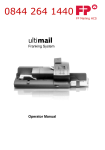Download Optimail 30
Transcript
Optimail 30 FRANCOTYP-POSTALIA diagnostic code subcode diagnostic message remedy diagnostics - catalog Warning ! Information contained in this document is proprietary and the sole property of FrancotypPostalia AG Co. This information is confidential and for internal use only. Any disclosure, transmittal or reproduction to a second party will be prosecuted. Francotyp-Postalia reserves the right to take action, to the fullest extent allowed by law, against both the party that discloses Francotyp-Postalia´s proprietary information and the party that receives it. Optimail30 ISS Internationaler Service Support release 1.0 email: iss @ francotyp.com page 1 of 28 created:16.06.2005 15:06:46 diagnostic code subcode diagnostic message remedy Pictogram legend: The following notes only provides information. In most cases no error has occurred. Customer and Hotline may be able to solve the problem without a technician visit. To continue assessment Hotline or Second-Level-Support require transmission of remote-diagnostics-data. Technician repair or service required. Check whether on-site visit or use of bring-in service is required for the product in question. Note about the transmission of remote-diagnostics-data: Whenever possible, the customer always should transmit machine remote-diagnostics-data before a technician visit occurs. Wherever the Remote-diagnostics symbol appears in the following pages, transmission of the data is required for further analysis of the error message. Optimail30 ISS Internationaler Service Support release 1.0 email: iss @ francotyp.com page 2 of 28 created:16.06.2005 15:06:47 diagnostic code subcode diagnostic message remedy general 00000000 no error Note: With Software > 5.18.0 these diagnostics codes are no longer entered in the diagnostics list or statistics, because this is not an error. 00000001 Software error Turn machine OFF and ON Send remote diagnostics data if possible. If not possible, call Hotline/Second Level Support. 00000002 memory allocation failed Note: With Software < 5.18.0 this is not a memory error. Indicates only that the telephone number was changed in connection to diagnostics code 01700007. 00000003 PSD communication error Note: With Software > 5.18.0 these diagnostics codes are no longer entered in the diagnostics list or statistics, because this is not an error. Optimail30 ISS Internationaler Service Support release 1.0 email: iss @ francotyp.com page 3 of 28 created:16.06.2005 15:06:48 diagnostic code subcode diagnostic message remedy franking 00600004 No valid ink ribbon cassette plugged Take the following steps: 1.) Make sure the correct ink ribbon cassette for Optimail 30 (with CPchip) is being used. 2.) Make sure the cassette door is correctly closed. 3.) Remove cassette and re-install. 4.) Turn machine OFF and ON again and check whether the error occurs again. 5.) Install a new ink ribbon cassette and repeat steps 1.) - 4.). Steps 1.) to 5.) can be carried out by the customer. Remote diagnostics can be used to detect a defective contact on the cassette CP-chip. If 1.) to 5.) do not help, go to Service Mode and check CP-contact. The error may be caused by the following: a.) CP-chip reader/writer has no connection to the mainboard => check cable and connections b.) CP-chip reader/writer has no connection to the cassette => cassette slot incorrectly fastened (i.e. under tension) c.) Cassette door can interfere with the encoder position sensor. 00600005 no valid access card plugged or no valid account found Chipcard incorrectly inserted or non-existent department account is selected. Re-insert chipcard, so that the chip on the card is on the left and faces away from the user. Or Select only existing department accounts. Optimail30 ISS Internationaler Service Support release 1.0 email: iss @ francotyp.com page 4 of 28 created:16.06.2005 15:06:48 diagnostic code 0060000B subcode diagnostic message remedy no valid postage selected Please select a valid product. Note: This error may also occur if the scale is re-calibrated while a product is being selected. During re-calibration, the weight amount is reset to 0 grams. => Repeat product selection 0060000D ink ribbon empty Two possible causes: 1.) Ink ribbon is completely spent. 2.) Ink ribbon use detection CP. In both cases, it makes sense to use remote-diagnostics / Service Mode to assess ink ribbon status. If the ribbon use indicator shows 0%, it does not necessarily mean the ink ribbon is completely spent (like with T1000). There may be a small amount of unused ribbon. This is a system requirement and an error. 0060000F max. number of imprints per day reached This is a warning message and not an error. The machine cannot make more franks until after midnight and the start of the next day. The 'maximum number of franks' is set to 1,500 at the factory. This setting can be changed in Service Mode. 00600010 communication to PSD failed Communication error with the security module. The error occurred either before or after the franking operation. The error from the security module is recorded in both the diagnostics log and the diagnostics statistics. Send remote-diagnostics data to the Hotline/Second Level Support. Optimail30 ISS Internationaler Service Support release 1.0 email: iss @ francotyp.com page 5 of 28 created:16.06.2005 15:06:49 diagnostic code 00600011 subcode diagnostic message remedy internal battery is low (PSD-battery) PSD battery must be replaced. Replace the internal battery on the PSD. 00600012 external battery is low Indicates that the external battery must soon be replaced. The battery can be replaced by the customer. 00600013 external battery is critical Indicates the external battery must be replaced. The postage meter does not function. The battery can be replaced by the customer. 00600014 service intervall reached This is a warning. The customer can continue using the machine. A maintenance date should be scheduled. 00600016 no BZL-Ident-Number available A Teleporto remote payment operation must be carried out. The customer can carry out the Teleporto operation. 00600017 datecredit nearly consumed A Teleporto remote payment operation must be carried out. The customer can carry out the Teleporto operation. 00600018 datecredit expired A Teleporto remote payment operation must be carried out. The customer can carry out the Teleporto operation. 00600019 piececredit expired A Teleporto remote payment operation must be carried out. The customer can carry out the Teleporto operation. Optimail30 ISS Internationaler Service Support release 1.0 email: iss @ francotyp.com page 6 of 28 created:16.06.2005 15:06:50 diagnostic code subcode diagnostic message remedy 0060001A low postage warning A Teleporto remote payment operation must be carried out. The customer can carry out the Teleporto operation. 0060001B low postage warning A Teleporto remote payment operation must be carried out. The customer can carry out the Teleporto operation. 0060001C no IdentNumber available A Teleporto remote payment operation must be carried out. The customer can carry out the Teleporto operation. 0060001F paper jam or torn ink ribbon casette. (no encoder pulses but cp says enough ink ribbon left.) The CP-reader indicates an envelope transport error although sufficient ink ribbon is present. The machine is unable to process new encoder signals. This can be caused by the following: 1.) Torn ink ribbon or jammed envelope 2.) Friction in the ink ribbon cassette 3.) Cassette slot door not correctly closed/latched. 4.) Encoder disc loose 5.) Encoder cable damaged or loose 6.) Mainboard error Remedies: For 1.), 2.), => Error may be remedied by installing a new cassette, or re-installing the current cassette. Can be attempted by the customer. For 3.) => Make sure cassette door is correctly closed. This can be done by the customer. For 4.), 5.), 6.) => Technician required. Optimail30 ISS Internationaler Service Support release 1.0 email: iss @ francotyp.com page 7 of 28 created:16.06.2005 15:06:51 diagnostic code 00600023 subcode diagnostic message remedy ink ribbon empty soon This is a warning that the ink ribbon cassette will soon be spent. At the time of this warning there remain about 10 meters of ink ribbon available. That represents about 80 franks including advertising slogan without BZL or additional text. => Replace ink ribbon cassette ! Note: New machines are delivered with a so-called 'Starter Cassette' which can make only about 1/3 as many franks as a regular cassette. 00600026 although a letter has been ejected it is still not ejected or the sensor is blocking Customer can continue operation. The error message can be confirmed. It will reappear with the next powerup. This error causes the machine to extend the letter ejection time, which results in fewer franks per unit of time. 00600027 the cassette flap of the ink ribbon is open Take the following steps: Make sure the cassette door is correctly closed. => Check the cassette door hinge mechanism. It may disturb the encoder position sensor. 00600028 the cassette flap of the ink ribbon is open and a letter is still not ejected Take the following steps: Make sure the cassette door is correctly closed. => Check the cassette door hinge mechanism. It may disturb the encoder position sensor. 0060002A there may be still a printing problem because the recent imprint wasn't successfully finished Warning for the user. The machine has detected an error (i.e. jammed envelope) that resulted in an incomplete frank. The error was not remedied. The message warns the customer that if another frank is attempted, the postage may be deducted even if no frank impression is printed. Optimail30 ISS Internationaler Service Support release 1.0 email: iss @ francotyp.com page 8 of 28 created:16.06.2005 15:06:52 diagnostic code 0060002B subcode diagnostic message remedy there may be still a printing problem because the recent imprint wasn't successfully finished Warning for the user. The machine has detected an error (i.e. jammed envelope) that resulted in an incomplete imprint. The error was not remedied. The message warns the customer that a subsequent imprint cannot be printed. Optimail30 ISS Internationaler Service Support release 1.0 email: iss @ francotyp.com page 9 of 28 created:16.06.2005 15:06:53 diagnostic code subcode diagnostic message remedy chipcard 00900001 chipcard read error occured Machine cannot read the chipcard. => Remove chipcard and re-insert. Or => Try second master chipcard Both actions can be attempted by the customer. If the error can be reproduced, it may have the following causes: 1.) Chipcard defect 2.) Chipcard contact unit or mainboard defect Take the following steps: For 1.) Use a new or alternate chipcard For 2.) Replace mainboard 00900002 chipcard checksum error occured Machine cannot write to the chipcard. => Remove chipcard and re-insert. Or => Try second master chipcard Both actions can be attempted by the customer. If the error can be reproduced, it may have the following causes: 1.) Chipcard defect 2.) Chipcard contact unit or mainboard defect Take the following steps: For 1.) Use a new or alternate chipcard For 2.) Replace mainboard Optimail30 ISS Internationaler Service Support release 1.0 email: iss @ francotyp.com page 10 of 28 created:16.06.2005 15:06:54 diagnostic code 00900003 subcode diagnostic message remedy chipcard write rror occured Machine cannot write the chipcard. => Remove chipcard and re-insert. Or => Try second master chipcard Both actions can be attempted by the customer. If the error can be reproduced, it may have the following causes: 1.) Chipcard defect 2.) Chipcard contact unit or mainboard defect Take the following steps: For 1.) Use a new or alternate chipcard For 2.) Replace mainboard 00900004 wrong card type used / detected A chipcard with no FP-coding was used. => Replace with a FP-coding chipcard. 00900005 changing the pin failed Machine cannot write to the chipcard. => Remove chipcard and re-insert. Or => Try second master chipcard Both actions can be attempted by the customer. If the error can be reproduced, it may have the following causes: 1.) Chipcard defect 2.) Chipcard contact unit or mainboard defect Take the following steps: For 1.) Use a new or alternate chipcard For 2.) Replace mainboard Optimail30 ISS Internationaler Service Support release 1.0 email: iss @ francotyp.com page 11 of 28 created:16.06.2005 15:06:54 diagnostic code 00900006 subcode diagnostic message remedy verify pin failed Data comparison sequence has failed after writing cycle. The machine cannot read/write to the chipcard. => Remove chipcard and re-insert. Or => Try second master chipcard Both actions can be attempted by the customer. If the error can be reproduced, it may have the following causes: 1.) Chipcard defect 2.) Chipcard contact unit or mainboard defect Take the following steps: For 1.) Use a new or alternate chipcard For 2.) Replace mainboard 00900007 load segment failed Loading procedure aborted. => Please repeat attempt. If the error can be reproduced, replace the chipcard. 00900008 load/process indicia failed Loading procedure aborted. => Please repeat attempt. If the error can be reproduced, replace the chipcard. 00900009 Loading procedure aborted. => Please repeat attempt. If the error can be reproduced, replace the chipcard. Optimail30 ISS Internationaler Service Support release 1.0 email: iss @ francotyp.com page 12 of 28 created:16.06.2005 15:06:56 diagnostic code subcode diagnostic message remedy modem 00A00001 no modem could be found Internal communication to the modem assembly is faulty. Because the modem is connected directly to the mainboard, this error can be caused by two possible problems: 1.) Modem defect 2.) Mainboard defect 00A00002 no dialtone was detected on the line Check modem configuration, including: 1.) Dialing parameters 2.) External line number Master card required to set parameters. The error may also be caused by a defect in the modem connection. Please check the following: 1.) Cable securely connected to the postage meter 2.) Cable securely connected to the telephone jack 3.) The correct modem cable is being used (Note: the Optimail 30 uses a different modem cable than those used for Ultimail, Mymail or T1000). Also make sure the telephone jack being used has a functioning telephone connection and dial tone. The following problems may occur: 1.) The line to the telephone jack is not switched on. 2.) The cable is connected to a multiple jack that is already serving another device. Refer also to Technican Info No. 4. 00A00003 line is busy at the moment please wait Error may be caused by the following: 1.) Dialled number is busy. => Try again at a later time. 2.) Dialled number is incorrect. => Check number and settings 3.) Modem parameters incorrect/incomplete => Refer to diagnostics code 00A00002 Master card required to set parameters. Optimail30 ISS Internationaler Service Support release 1.0 email: iss @ francotyp.com page 13 of 28 created:16.06.2005 15:06:57 diagnostic code 00A00004 subcode diagnostic message remedy timeout during receive a package Communication terminated after connection established. Dialled device does not respond or connection interrupted. Remedy: => Try again 00A00005 timeout during send a package Communication terminated after connection established. Dialled device does not respond or connection interrupted. Remedy: => Try again 00A00006 no carrier tone dedected on the line Communication terminated after connection established. Dialled device sends no carrier tone. Remedy: => Try again and check telephone number Before technician service visit send data to remote server to check modem configuration and telephone number settings. If necessary change settings (Hotline and customer together). Master card required to set parameters. 00A00007 receiver is not answering Communication terminated after connection established. Dialled device does not respond or connection interrupted. Remedy: => Try again Check TDC number by telephone. Optimail30 ISS Internationaler Service Support release 1.0 email: iss @ francotyp.com page 14 of 28 created:16.06.2005 15:06:58 diagnostic code 00A00008 subcode diagnostic message remedy general modem error No communication between mainboard and modem. May be caused by: 1.) defect modem 2.) defect mainboard Note: The machine tests internal communication with the modem during powerup. This gives the customer the ability to test whether the modem is working by turning the machine OFF and then ON again. 00A00009 dialstring was send to modem which is not correct Optimail30 ISS Internationaler Service Support release 1.0 email: iss @ francotyp.com The modem has a configuration problem. Check dialing parameters and modem settings. page 15 of 28 created:16.06.2005 15:06:59 diagnostic code subcode diagnostic message remedy sd bootloader 00B0000C 00010278 communication error PSD Key codes stored in the security module are irreconcilable. Replace the security module. 00B0000C 00030228 HS-loop open HS-loop is still open. First close HS-loop. 00B0000C 0107006A FPI database error The corresponding data (FPI-DB) could not be accessed. => Repeat procedure If the error can be reproduced, contact the Hotline. 00B0000C 01120113 machine not released by postal organisation Please contact FPI customer service staff to determine the machine's postal registration status. 00B0000C 0112011C machine not released by postal organisation. Please contact FPI customer service staff to determine the machine's postal registration status. 00B0000C 01130139 DB Locking Error in Frankit Accounting Module Database is locked by the ppi process Please contact FPI customer service staff to determine database status. Optimail30 ISS Internationaler Service Support release 1.0 email: iss @ francotyp.com page 16 of 28 created:16.06.2005 15:07:00 diagnostic code subcode diagnostic message remedy secure device 00F00227 service is not allowed in the current state The security module cannot switch to another state. Use the security module condition diagram to check the current state. Check HS-loop status. Note: Send remote diagnostics data and discuss with Hotline/Second Level Support. Optimail30 ISS Internationaler Service Support release 1.0 email: iss @ francotyp.com page 17 of 28 created:16.06.2005 15:07:00 diagnostic code subcode diagnostic message remedy internal scale 01300001 No I2C bus communication Faulty communication between the internal scale and the mainboard. Possible causes: 1.) Scale module is not correctly connected to the postage meter 2.) Scale module defect 3.) Mainboard defect Remedies: For 1.) Check connections to the scale module. => Turn machine OFF. Remove scale module and re-install. Turn machine ON. The internal scale will be tested during power-up. For 2.) If the above remedy repeats the error with every power-up, replace the scale. This can be done by the customer. For 3.) If both remedies above do not resolve the problem, replace the mainboard. Ask the customer to send remote diagnostics data before replacing the scale. 01300002 Error crc calculation after reading scale memory section This error occurs when the scale is disconnecting during operation. Remedies: 1.) Turn machine OFF and ON again 2.) Replace the weighing cell => This can be carried out by the customer 3.) CRC can be repaired by the technician in Service Mode. Ask the customer to send remote diagnostics data before replacing the scale. Optimail30 ISS Internationaler Service Support release 1.0 email: iss @ francotyp.com page 18 of 28 created:16.06.2005 15:07:01 diagnostic code 01300003 subcode diagnostic message remedy Error writing scale memory section Communication to scale module functions but the scale module internal memory is defective. Remedy: 1.) Replace weighing cell => This can be carried out by the customer Ask the customer to send remote diagnostics data before replacing the scale. 01300004 Error reading scale memory section Communication to scale module functions but the scale module internal memory is defective. Remedy: 1.) Replace weighing cell => This can be carried out by the customer Ask the customer to send remote diagnostics data before replacing the scale. 01300005 calibration failed The machine was unable to complete calibration. Remedy: Use a standard weight to re-calibrate as described in the service manual. Or Replace weighing cell => This can be carried out by the customer Ask the customer to send remote diagnostics data before replacing the scale. Optimail30 ISS Internationaler Service Support release 1.0 email: iss @ francotyp.com page 19 of 28 created:16.06.2005 15:07:02 diagnostic code 01300006 subcode diagnostic message remedy Weight is out of range The weight indicated by the scale is too high. Two possible causes: 1.) The weight being used exceeds the required 3 kg. 2.) The scale is incorrectly calibrated. Remedies: For 1.) Remind customer of maximum weight limit for the scale. For 2.) Re-calibrate the scale module. Optimail30 ISS Internationaler Service Support release 1.0 email: iss @ francotyp.com page 20 of 28 created:16.06.2005 15:07:03 diagnostic code subcode diagnostic message remedy rate calculation 01400001 No ratetable available Please perform a postage payment operation for a value of 0.00. Correct postage rate tables will be downloaded simultaneously. This can be carried out by the customer 01400002 Product code could not be calculated The selected service/product is not possible. Please check franking options. Possible causes: a.) Envelope exceeds weight limit b.) Unallowed endorsement is selected c.) Obsolete postage rate table => Perform 0.00 value postage payment operation. If the problem suggests a possible error in the postage rate table, please send remote diagnostics data and the product selection being attempted. Optimail30 ISS Internationaler Service Support release 1.0 email: iss @ francotyp.com page 21 of 28 created:16.06.2005 15:07:04 diagnostic code subcode diagnostic message remedy print parameter 01600001 Faulty data in the ink ribbon CP. Faulty data in the ink ribbon CP. => Replace ink ribbon. 01600003 the current temperature of the print head is too high The temperature sensor indicates more than 40°C. Possible causes: 1.) Actual ambient temperature exceeds 40°C, which is outside the machine's allowed operating temperature range. 2.) Temperature sensor is defective and sending incorrect information. Remedies: a.) Turn machine OFF and let machine cool or move to another location. b.) Check temperature indicated by the sensor. This can be done by Remote diagnostics or in Service Mode. 01600004 the current temperature of the print head is too low The temperature sensor indicates less than 10°C. Possible causes: 1.) Actual ambient temperature is below 10°C, which is outside the machine's allowed operating temperature range. 2.) Temperature sensor is defective and sending incorrect information. Remedies: a.) Wait for machine to aclimatize or move to a warmer location. b.) Check temperature indicated by the sensor. This can be done by Remote diagnostics or in Service Mode. Optimail30 ISS Internationaler Service Support release 1.0 email: iss @ francotyp.com page 22 of 28 created:16.06.2005 15:07:05 diagnostic code subcode diagnostic message remedy forensic 01700001 the system has been created Not an error Status information that a future software release will remove from error statistics. 01700002 the system's lifecycle state changed from ... -> to … Not an error Status information that a future software release will remove from error statistics. 01700003 the data was the complete cliche Not an error Status information that a future software release will remove from error statistics. 01700004 the data was a rate table Not an error Status information that a future software release will remove from error statistics. 01700005 the data was located in the persistent storage Not an error Status information that a future software release will remove from error statistics. 01700006 a master card has been created Not an error Status information that a future software release will remove from error statistics. Optimail30 ISS Internationaler Service Support release 1.0 email: iss @ francotyp.com page 23 of 28 created:16.06.2005 15:07:06 diagnostic code 01700007 subcode diagnostic message remedy a telephone number has been changed Not an error Status information that a future software release will remove from error statistics. 01700008 the modem parameters have been changed Not an error Status information that a future software release will remove from error statistics. 01700009 the system's time base has been changed Not an error Status information that a future software release will remove from error statistics. 0170000A a PVD has been performed Not an error Status information that a future software release will remove from error statistics. 0170000B PVR/WIDTHDRAW has been performed Not an error Status information that a future software release will remove from error statistics. 0170000C the data was the service interval Not an error Status information that a future software release will remove from error statistics. Optimail30 ISS Internationaler Service Support release 1.0 email: iss @ francotyp.com page 24 of 28 created:16.06.2005 15:07:06 diagnostic code 0170000D subcode diagnostic message remedy the data was the battery setting Not an error Status information that a future software release will remove from error statistics. 0170000E print head setting (resistance) was done Not an error Status information that a future software release will remove from error statistics. 0170000F machine was set to delevery setting Not an error Status information that a future software release will remove from error statistics. 01700010 factory setting was done Not an error Status information that a future software release will remove from error statistics. 01700011 access card information Not an error Status information that a future software release will remove from error statistics. 01700012 initialize service has been started Not an error Status information that a future software release will remove from error statistics. Optimail30 ISS Internationaler Service Support release 1.0 email: iss @ francotyp.com page 25 of 28 created:16.06.2005 15:07:07 diagnostic code 01700013 subcode diagnostic message remedy authorize service has been started Not an error Status information that a future software release will remove from error statistics. 01700014 reinitialize service has been started Not an error Status information that a future software release will remove from error statistics. 01700015 scrap service has been started Not an error Status information that a future software release will remove from error statistics. 01700016 lock out service has been started Not an error Status information that a future software release will remove from error statistics. 01700017 reset HS-Loop service has been started Not an error Status information that a future software release will remove from error statistics. 01700018 reset HS-Loop service has been started Not an error Status information that a future software release will remove from error statistics. Optimail30 ISS Internationaler Service Support release 1.0 email: iss @ francotyp.com page 26 of 28 created:16.06.2005 15:07:08 diagnostic code 01700019 subcode diagnostic message remedy system's time base has been changed (DLS time) Not an error Status information that a future software release will remove from error statistics. 0170001A system's time base has been changed (offset) Not an error Status information that a future software release will remove from error statistics. 0170001B system's time base has been changed (complete date & time) Not an error Status information that a future software release will remove from error statistics. 0170001C data was part of the cliche Not an error Status information that a future software release will remove from error statistics. 0170001D process of reauthorizing has been started Not an error Status information that a future software release will remove from error statistics. 0170001E process of that has been started finished successfully Not an error Status information that a future software release will remove from error statistics. Optimail30 ISS Internationaler Service Support release 1.0 email: iss @ francotyp.com page 27 of 28 created:16.06.2005 15:07:09 diagnostic code 0170001F subcode diagnostic message remedy software update was done Not an error Status information that a future software release will remove from error statistics. Optimail30 ISS Internationaler Service Support release 1.0 email: iss @ francotyp.com page 28 of 28 created:16.06.2005 15:07:09


































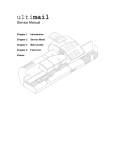

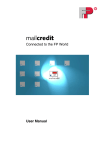
![[mailcredit / ENG] User Manual](http://vs1.manualzilla.com/store/data/005957121_1-8f833d5244dc8652c61044097905507f-150x150.png)