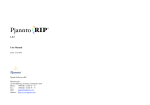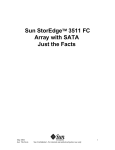Download Sun StorEdge 3510 FC Array JTF
Transcript
TM Sun StorEdge 3510 Fibre Channel Array Just the Facts Sun Internal/Partner Version Revision – October 06, 2003 Copyrights ©2003 Sun Microsystems, Inc. All Rights Reserved. Sun, Sun Microsystems, the Sun logo, Sun StorEdge, Sun Fire, Solaris, Solstice, Solstice Backup, Solstice DiskSuite, Netra, Sun Enterprise, Ultra, Sun Blade, Java, SunSpectrum, SunSpectrum Platinum, SunSpectrum Gold, SunSpectrum Silver, SunSpectrum Bronze, and SunSolve are trademarks or registered trademarks of Sun Microsystems, Inc. in the United States and other countries. All SPARC trademarks are used under license and are trademarks or registered trademarks of SPARC International, Inc. in the United States and other countries. Products bearing SPARC trademarks are based upon an architecture developed by Sun Microsystems, Inc. UNIX is a registered trademark in the United States and other countries, exclusively licensed through X/Open Company, Ltd. Netscape is a trademark of Netscape Communications Corporation. Last update: 10/06/2003 Just the Facts-SE3510 FC October 2003 2 Table of Contents Source Materials..................................................................................................................................................................5 Positioning............................................................................................................................................................................6 Introduction......................................................................................................................................................................6 Key Features....................................................................................................................................................................7 Product Family Placement..............................................................................................................................................8 Target Markets.................................................................................................................................................................8 Selling Highlights.................................................................................................................................................................9 Market Value Proposition...............................................................................................................................................9 Key Features, Technical Functions, and Benefits.........................................................................................................9 Support Information and System Requirements.........................................................................................................10 Operating Environments...............................................................................................................................................10 Bundled Software Components....................................................................................................................................10 Other Supported Software............................................................................................................................................11 Supported Systems and Adapters (What Works With What)....................................................................................12 Solaris Operating Environment HBA Driver Support..........................................................................................12 Non-Solaris Operating Environment HBA Driver Support.................................................................................13 Peripheral Support Matrix............................................................................................................................................13 Non-Supported Configurations....................................................................................................................................14 Sun Expansion Cabinets/Racks....................................................................................................................................14 Mounting Options..........................................................................................................................................................14 Cables.............................................................................................................................................................................15 System Architecture......................................................................................................................................................15 Hardware Features.........................................................................................................................................................16 Firmware Features.........................................................................................................................................................17 Input Power Options......................................................................................................................................................17 Power and Cooling Units..............................................................................................................................................17 Sun StorEdge 3510 Fibre Channel Array I/O Architecture.......................................................................................18 Section 1.........................................................................................................................................................................18 Major Components, RAID Array...........................................................................................................................18 Rear Panel Connectors, RAID Array.....................................................................................................................19 RAID Fibre Channel I/O Ports...............................................................................................................................19 Rear Panel Connectors, Expansion Array.............................................................................................................21 Storage Expansion Fibre Channel I/O Ports..........................................................................................................22 Logical Drive and LUN Configuration Guidelines....................................................................................................22 Section 2: Connectivity Rules and Guidelines............................................................................................................23 Private Loop Mode — Direct Attached Connection.............................................................................................24 Private Loop — Four Discrete Loop Segments....................................................................................................24 Point to Point Mode — Fabric Switch Attached...................................................................................................28 Public Loop Mode — Fabric Switch Attached.....................................................................................................29 Configuring for Point to Point or Public Loop Mode...........................................................................................30 Connecting COM Port to a VT100 Terminal or Workstation...................................................................................31 Connecting Ethernet Port to LAN/WAN.....................................................................................................................31 Front Panel Indicators...................................................................................................................................................32 Status LEDs...................................................................................................................................................................33 Front Panel LEDs on Right Side (arranged from top to bottom as listed)..........................................................33 Rear Panel LED on RAID Controller....................................................................................................................33 Reliability, Availability, and Serviceability (RAS)......................................................................................................35 Reliability.......................................................................................................................................................................35 Availability....................................................................................................................................................................35 Serviceability.................................................................................................................................................................35 Just the Facts-SE3510 FC October 2003 3 Failover.....................................................................................................................................................................35 Field-Replaceable Units (FRUs)............................................................................................................................36 Specifications......................................................................................................................................................................37 Physical Specifications.................................................................................................................................................37 Heat and Air Flow.........................................................................................................................................................37 Power Input/Output.......................................................................................................................................................37 AC Primary Input Voltage/Frequency Range.......................................................................................................37 DC Output Voltages/Currents/Power.....................................................................................................................38 Capacitive Loads.....................................................................................................................................................38 AC and DC Input Power Version...........................................................................................................................38 Environmental Specifications.......................................................................................................................................38 Compliance....................................................................................................................................................................39 Product Safety by Country............................................................................................................................................40 Electromagnetic Interference........................................................................................................................................40 Electromagnetic Compatibility by Country.................................................................................................................41 System Configuration and Management.......................................................................................................................42 Configuration and Management Software...................................................................................................................42 Sun StorEdge Configuration Service Software...........................................................................................................46 Sun StorEdge Traffic Manager Alternate Pathing Software......................................................................................46 Sun SAN Support..........................................................................................................................................................48 Ordering Information.......................................................................................................................................................49 Shipping Configurations...............................................................................................................................................49 JBOD Expansion Unit Base Configuration...........................................................................................................49 Single RAID Controller Base Configuration........................................................................................................49 Dual RAID Controller Base Configuration...........................................................................................................49 Ordering Notes..............................................................................................................................................................50 Part Number Format Description.................................................................................................................................51 RAID Controller Drive, AC Power Part Numbers......................................................................................................51 Storage Expansion Units, AC Power Part Numbers...................................................................................................54 RAID Controller/Expansion Units, DC Power Part Numbers...................................................................................55 Customer Ready Systems (CRS) Factory-Configured Part Numbers.......................................................................57 Cables.............................................................................................................................................................................59 Options...........................................................................................................................................................................59 WEBDESK Ordering Flow Chart................................................................................................................................60 Section 1: Configure Primary Array (required)....................................................................................................60 Section 2: Expansion Array Options (optional)....................................................................................................61 Section 3: Miscellaneous and Auto-inserted Options <<Are these steps required or optional??>>..........................................................................................................62 Warranty, Service, and Support.....................................................................................................................................64 Warranty.........................................................................................................................................................................64 Support Contracts..........................................................................................................................................................64 SunSpectrum Program Support..............................................................................................................................64 Sun StorEdge Array Installation Service (Optional)..................................................................................................65 Glossary...............................................................................................................................................................................66 Materials Abstract............................................................................................................................................................69 Just the Facts-SE3510 FC October 2003 4 Source Materials Note: Please read first! There are a number of documents readily available on http://docs.sun.com for the Sun StorEdge 3510 Fibre Channel array. These documents provide the more detailed information on a number of of subjects. The specific URL is: TM http://docs.sun.com/?q=+storedge+3510 The content for this URL page includes: RAID Firmware 3.27 User's Guide (recommended reading) Release notes Best Practices Manual Configuration Service 1.2 User's Guide FRU Installation Guide Installation, Operation, and Service Manual Diagnostic Report 1.2 User's Guide Safety, Regulatory, and Compliance Manual Sun StorEdge 3000 Family Rack Installation Guide for 2U Arrays Additional reference materials and web sites are listed in the Materials Abstract section of this document. Just the Facts-SE3510 FC October 2003 5 Positioning Figure 1. The Sun StorEdgeTM 3510 Fibre Channel array Introduction Introducing the Sun StorEdge 3510 Fibre Channel array, the flagship product of the Sun StorEdge 3000 family. The StorEdge 3510 Fibre Channel array supports high-performance 2-Gb Fibre Channel throughout the architecture (midplane, drives, host/drive ports). TM Customers of Sun's server products should find the Sun StorEdge 3510 FC Fibre Channel array an excellent storage complement to complete their IT infrastructure for the entry-level storage market segment. For example, the combination of a Sun Fire V880 server and a Sun StorEdge 3510 Fibre Channel array can function as a very capable database or run bandwidth-intensive applications, such as video streaming. TM Key technical highlights of the Sun StorEdge 3510 Fibre Channel array include: Available with a single RAID controller, dual redundant RAID controllers, or as an expansion unit, all in a 2U high (3.5-inch) chassis Four 2-Gb FC host ports per RAID controller, resulting in eight host ports in dual RAID controller configurations Servers can be directly attached to arrays without requiring external switches Up to two Sun StorEdge 3510 Fibre Channel array storage expansion units can be attached to a single RAID array, for a total raw storage capacity of over 5.2 TB (using 146-GB drives) In-band management through FC host connection or out-of-band management via serial or Ethernet connections Menu-driven VT100 terminal interface for efficient configuration control CLI for scripting control Intuitive, simple setup and management; single management GUI provides intuitive RAID and LUN configuration for every array in the environment Support for up to 1024 LUNs private or public loop and 64 LUNs in point to point/full fabric mode (in both single and dual RAID controller configurations) Support for Sun SAN 4.1 Dual redundant, hot-swappable power supplies (AC or DC options) Full NEBS level 3 certification and MIL-STD-810F compliance for air, land, and marine deployment Just the Facts-SE3510 FC October 2003 6 Key Features The initial release of the Sun StorEdge 3510 Fibre Channel array includes the following features. Feature Specifications Host Interface 2-Gb Fibre Channel Number of Host Interfaces Single controller: four FC ports for host connectivity Dual controller: eight FC ports for host connectivity Expansion: two FC ports for disk connectivity Number of Drives Per controller tray: 12 hot-swappable Per expansion tray: 12 hot-swappable Per single system: 36 hot-swappable (3 arrays x 12 drives) Rack Height of Tray 2U Drive Midplane Redundant Fibre Channel loops RAID Options Single controller or dual redundant controllers RAID Level Support RAID 0, 1, 0+1, 1+0, 3, 5, 3+0, and 5+0 Supports global hot-sparing where applicable Power and Cooling Options 100-240VAC at 50/60 Hz or -48VDC/-60VDC dual hot-swap/redundant Dual hot-swap/redundant fans (integrated with power supplies) RAID Controller 1-GB cache per controller; cache battery backup module; six FC ports per controller; hot-swap redundant mirrorable configuration (paired controllers); 1024 LUNs private loop DAS or public loop fabric/switch enabled , 64 LUNs point to point/full fabric per array; 256 command tag queues (CTQs) per controller or controller pair Daisy Chain Support Yes, expansion units off of RAID controller equipped arrays NEBS Compliance Level 3 certified by Telcordia MIL-STD Certification MIL-STD-810F subset compliant for air, land, and marine applications Additional features of the Sun StorEdge 3510 Fibre Channel array include the following: Density of 1.72-TB raw capacity in 2U format (with 146-GB drives) Redundant hot-swappable (FRUs) − Mirrored cache RAID controller configuration − Two power supplies, each with power inlet − Two cooling fans integrated into each power and cooling unit FRU In-band and out-of-band host-based management Non-disruptive firmware upgrades (no downtime for firmware upgrades) in dual-controller RAID configuration Dynamic storage capacity expansion (DSCE) and dynamic LUN expansion (DLE) Event monitoring and reporting Component health monitoring including disk, power, thermal, fans, SES, and SMART-compliant in band and (except for expansion units) out of band Just the Facts-SE3510 FC October 2003 7 Product Family Placement The Sun StorEdge 3510 Fibre Channel array is the flagship product of the Sun StorEdge 3000 family and is positioned at the entry-level storage market segment. Primary target markets include small- to mediumsized businesses, Linux and Windows environments, web applications, and ruggedized environments including the government and telecommunications industry. The Sun StorEdge 3510 Fibre Channel array meets the requirements of a wide range of applications providing a powerful set of flexible and easy-touse tools. With the Sun StorEdge 3510 Fibre Channel array, customers can pay for what they need today and can easily scale in performance and capacity as their business grows providing compelling solutions for businesses and web applications. The Sun StorEdge 3510 Fibre Channel array is Telcordia certified and ruggedized for telecommunication, industrial, military, air, land, and marine applications. Target Markets Flexibility is a key selling featuring of the Sun StorEdge 3510 Fibre Channel array. The flexible architecture is primarily targeted at traditional small- to medium-sized deployments and business. However, the feature set also targets tier 1/edge computing and carrier-grade/telecommunicationshardened applications. The Sun StorEdge 3510 Fibre Channel array is ideal for any environment where space is at a premium and FC flexibility is required. Customers should appreciate this array's outstanding versatility which combines enterprise-class high availability features, high-speed performance, flexible configurability, easy-to-use common management options, remote control functionality, and a highly ruggedized package. The most common applications for a Sun StorEdge 3510 Fibre Channel array include the following: Messaging (email or vmail) Enterprise resource planning Accounting Application/software development Customer relationship management Small database (OLTP or DSS) Sales force automation Static web content delivery E-commerce File and print Supply chain management Proxy caching Internet applications Data warehousing/data mart Document management Data analysis/decision support Directory services Dynamic web content delivery Just the Facts-SE3510 FC October 2003 8 Selling Highlights Market Value Proposition The Sun StorEdge 3510 Fibre Channel array delivers superior value to the entry-level storage market by combining powerful key enterprise features, functionality, and flexibility with simplicity. TM Key Features, Technical Functions, and Benefits Feature Technical Function Benefit 2-Gb FC architecture Up to 16 Gb/sec. raw bandwidth (eight host channels) Very fast access and transfer of information Up to eight FC host ports For host and expansion capability Up to eight direct-attached servers or four redundant paths Dual hot-swap/redundant power supplies and fans If one fails, the other keeps the array running smoothly; dynamic replacement of failed unit does not disrupt production I/O Easy serviceability and enhanced system availability 1024 LUNs private loop DAS Separate data sets 1024 LUNs public loop, full fabric, switch enabled Supports many data sets according to server needs 64 LUNs point-to-point/full fabric, full duplex RAID support with hot-swap/ global hot-spare drives Quick, easy, dynamic failed drive replacement while array is active Can be serviced without interruption Dual RAID controller configurations High-availability RAID (hotswap/redundant controllers with mirrored cache) Access to data is not affected by controller failover Expansion arrays Daisy-chain to a RAID controller array Provides a cost-effective, transaction-intensive configuration Industry-standard rack/system cabinet mounting Center post or four post compatibility Provides flexible cabinet and rack installation Just the Facts-SE3510 FC October 2003 9 Support Information and System Requirements Operating Environments The following table lists the operating environments supported for hosts connected to the Sun StorEdge 3510 Fibre Channel array. TM Supported Operating Notes and Requirements Environments SolarisTM 8 4/01 Operating Environment and later Requires the appropriate version of the Solaris Operating Environment recommended patch cluster. Systems running the Solaris Operating Environment must have the Sun StorEdge SAN Foundation software installed. The Sun StorEdge Network Foundation software includes required patches and drivers for the supported host adapters. The foundation software also includes other SAN features, including the Sun StorEdge Traffic Manager software for the Solaris Operating Environment. Sun StorEdge Configuration Service is supported with Solaris Operating Environment Windows 2000 Server, Windows 2000 Advanced Server, Windows NT Server 4.0 operating systems Windows 2000 operating systems requires Service Pack 3. Windows NT operating system requires Service Pack 6A. Sun StorEdge Configuration Service is supported with Windows 2000 Server, Windows 2000 Advanced Server, Windows NT Server 4.0 operating systems. Red Hat Linux 7.3 operating system Sun StorEdge Configuration Service is supported with Red Hat Linux 7.3 operating system. HP-UX 11.0 and 11i operating system Sun StorEdge 3510 Fibre Channel array configuration and management are supported only through the Terminal Menu Window RAID firmware application via the out of band serial or Ethernet ports. (Currently there is no Sun StorEdge Configuration Service support. Support is planned via new RAID firmware version in a subsequent release.) IBM AIX 4.3.3 and 5.1L operating system Sun StorEdge 3510 Fibre Channel array configuration and management are supported only through the Terminal Menu Window RAID firmware application via the out of band serial or Ethernet ports. ( Currently there is no Sun StorEdge Configuration Service support. Support is planned via new RAID firmware version in a subsequent release.) Bundled Software Components The following table lists the software components of the Sun StorEdge 3510 FC Array Professional Storage Manager software CD that ships with the array. Management Software Notes and Requirements Sun StorEdge 3000 Family Configuration Service 1.2 software for the Sun StorEdge 3510 Fibre Channel array Provides host-based GUI and web browser management support. Sun StorEdge Traffic Manager software works with this configuration software to provides a path failover mechanism in the event of failure of a host adapter, switch, or cable. For example, the alternate pathing functionality allows hot-swapping of controllers in dual-controller configurations. Just the Facts-SE3510 FC October 2003 10 Management Software Notes and Requirements Sun StorEdge 3000 Family Diagnostic This utility provides monitoring and notification of key component and environmental conditions. Reporter 1.2 software for the Sun StorEdge 3510 Fibre Channel array sccli(1M) utility This utility can be used for script-based management. Terminal Menu Window (not included Array/RAID firmware based out-of-band management accessed via the out of band serial or Ethernet ports. in CD, function resides in RAID controller firmware) SAN and Other Supported Software The following table lists SAN, backup, clustering, diagnostic, and other supported software. Type Product Name Sun SAN Sun SAN 4.1and 4.2 (includes point to point and public loop support) Multipathing Software Sun StorEdge Traffic Manager 3.0 software for the Solaris Operating Environment (included in the Sun StorEdge SAN Foundation 4.2 software) Optional Sun StorEdge Traffic Manager 3.0 software for HP-UX, IBM AIX, Windows 2000, and Windows NT. Customers interested in Sun StorEdge Traffic Manager 3.0 for Multi-Platform support should contact Sun Sales or visit http://www.sun.com/sales. For more information on Multi-Platform support see http://www.sun.com/storage/san/multiplatform_support.html. Backup Software Clustering Software Diagnostic Software Sun Cluster 3.0 & 3.1 software Configuration Support Notes: 1. Requires RAID firmware version 3.27M, PLD firmware version 1000, and SES firmware version 1000. 2. Up to four hosts through a switch 3. Two hosts direct connect with multipathing 4. Up to four hosts direct connect without multipathing (requires mirroring to another Sun StorEdge 3510 FC array). 5. Up to eight IDs per channel for a maximum of 512 LUNs 6. One host per channel VERITAS Cluster (VCS) V3.5, support for up to 32 nodes (HA extensions not supported) Sun Storage Automated Diagnostic Environment (StorADE) 2.2 software, Device Edition, is shipped separately without charge when the Sun StorEdge 3510 Fibre Channel array is ordered through WEBDESK Sun StorEdge Diagnostic Expert 1.2 software (bundled with Sun StorEdge Enterprise Storage Manager 1.2 software) File System Software Point-in-Time Copying and Remote Mirroring Software VERITAS NetBackup 4.5 software Solstice BackupTM 6.1 software Just the Facts-SE3510 FC Sun StorEdge Performance Suite 4.0 software (Sun StorEdge QFS software) Sun StorEdge Utilization Suite 4.0 software (Sun StorEdge SAM-FS software) VERITAS File System (VxFS) 3.4 and 3.5 Sun StorEdge Availability Suite 3.1 software (includes point-in-time copy service, formerly known as Sun StorEdge Instant Image software, and remote mirror service, formerly known as Sun StorEdge Network Data Replicator (SNDR) software) October 2003 11 Type Product Name Software Base Volume Management Solstice DiskSuiteTM 4.2.1 software (includes dynamic multipathing (DMP) support), included on installation CD 2 of 2 with the Solaris 8 4/01 Operating Environment. It can be configured to run on SPARCTM platforms or x86 hardware environments that have the Solaris 8 Operating Environment installed. Hard RAID controller configuration support only (no stand alone JBOD support) Solaris Volume Manager software, bundled in the Solaris 9 Operating Environment (Hard RAID controller configuration support only (no stand alone JBOD support) VERITAS Volume Manager 3.5 including DMP software (VxVM w/DMP) Configuration Notes: Supports VERITAS 3.5 Array Software Library (ASL), which enables VERITAS Volume Manager 3.5 to fully utilize the Sun StorEdge 3510 FC array. The Sun StorEdge 3510 FC array must be running version 3.27M of the RAID firmware to support the ASL. There is no ASL support for VERITAS Volume Manager 3.2 software. 3rd Party Operating System and Application Certification The following table lists the Sun StorEdge 3510 FC array 3rd party operating system and application certification. Certification Notes and Requirements Microsoft Windows Hardware Quality The SE3510 FC array is now listed in the Windows Server catalog as Lab (WHQL) supported for Windows 2000. URL: http://www.microsoft.com/whdc/hcl/search.mspx Search for "StorEdge" Stand Alone JBOD Support Support SE3510 JBOD Expansion unit is supported in a single array configuration with the following support conditions: Support for volume servers only, i.e. V880 and below Support for Solaris 8 and 9 only Support for Veritas VxVm 3.5 and Sun Volume Manager/SDS Single path support only; no multipathing or load balancing between a server and single array No daisy-chaining of JBODs; single JBOD connected to single HBA 2Gb HBAs only No hub or switch between server and JBOD Data only, no booting off of a FC JBOD No cluster support, neither VCS nor Sun Cluster Just the Facts-SE3510 FC October 2003 12 Solaris Operating Environment HBA Driver Support The following table lists the Sun systems that are supported for the Sun StorEdge 3510 Fibre Channel array and the adapters supported for each of the supported systems for the Solaris Operating Environment. The Solaris Operating Environment includes HBA driver support for SAN Foundation 4.2. Solaris OS Support with Sun Servers NetraTM 20 server SG-XPCI1FC-QF2 (X6767A) 2Gb PCI Single Channel FC HBA SG-XPCI2FC-QF2 (X6768A) 2Gb PCI Dual Channel FC HBA Yes Yes Netra 1280 server Yes Yes Netra t 1120 server Yes Yes Netra t 1125 server Yes Yes Netra t 1400 server Yes Yes Netra t 1405 server Yes Yes Sun Enterprise 220R server Yes Yes Sun Enterprise 250 server Yes Yes Sun Enterprise 420R server Yes Yes Sun Enterprise 450 server Yes Yes Sun Fire 12K server Yes Yes Sun Fire 15K server Yes Yes Sun Fire V210 server Yes Yes Sun Fire V240 server Yes Yes Sun Fire 280R server Yes Yes Sun Fire V440 server Yes Yes Sun Fire V480 server Yes Yes Sun Fire V880 server Yes Yes Sun Fire V1280 server Yes Yes Sun Fire 4800 server Yes Yes Sun Fire 4810 server Yes Yes Sun Fire 6800 server Yes Yes Ultra 60/80 workstation Yes Yes Sun Blade 1000/2000 Yes Yes TM TM TM TM Red Hat Linux OS Support with Sun Servers 3rd Party -Qlogic –2-Gbit PCI Single FC HBA Sun Fire V60x/V65x FC-AL QLogic QLA23XXF-66 Just the Facts-SE3510 FC October 2003 13 Non-Solaris Operating Environment HBA Driver Support The table below lists supported non-Solaris Operating Environment servers and supported connection methods supported for the Windows, Linux, HP-UX and IBM AIX supported systems. Operating Environment FC-AL QLogic QLA2200F/2300F-66, 2Gbit PCI single FC HBA FC-AL Emulex LP9002, Hewlett Packard A6795A 2-Gbit PCI single FC HBA Windows 2000/NT Yes Yes No Red Hat Linux Yes No No IBM AIX No Yes No HP-UX No Yes Yes Peripheral Support Matrix The following products are supported on the Sun StorEdge 3510 Fibre Channel array at general availability. Additional hardware and software products are scheduled for support in subsequent releases. Category Description FC Disk Drive Drives include drive carrier. Supported drives are: 36-GB, 15000-rpm drives (part number XTA-3510-36GB-15K) 73-GB, 10000-rpm drives (part number XTA-3510-73GB-10K) 146-GB, 10000-rpm drives (part number XTA-3510-146GB-10K) Secondary RAID Controller FC hardware RAID controller, 1-GB memory, and battery backup unit (part number XTA-3510-Ctrl-1G) SFP Modules 2-GB copper-to-optical short-wave (part number XSFP-SW-2GB) (default) 2-GB copper-to-optical long-wave (part number XSFP-LW-2GB) Sun Solaris HBAs (see matrix below for additional OS support) Solaris 8 and 9 Operating Environment: − Single channel 2-Gb Fibre Channel PCI (part number X6767A) − Dual channel 2-Gb Fibre Channel PCI (part number X6768A) Optional Power and Cooling Unit XTA-3310-DC-Kit = Sun StorEdge 3310 DC power and cooling unit (hot-swap) FC Switches Just the Facts-SE3510 FC Sun StorEdge Network, 8 port 2-Gbit FC (part number SG-XSW8-2GB) Sun StorEdge Network, 16 port 2-Gbit FC (part number SG-XSW16-2GB) Brocade Silkworm, 3200 8 port 2-Gbit FC (part number SG-XSWBRO3200) Brocade Silkworm, 3800 8 port 2-Gbit FC (part number SG-XSWBRO3800) Brocade Silkworm, 12000 16 port 2-Gbit FC (part number SG-XSWBRO12000) McData 6064 Base Director Switch, 32 port 2-Gbit FC (part number SG-XSWMD6064-32P) McData Intrepid 6064 Director Switch, 32 port and Product Manager software in a McData Fabric Center Rack, 32 ports 2-Gbit FC (part number SG-XSWMD6064RK32P) October 2003 14 Category Description Cables Just the Facts-SE3510 FC 2-meter LC/LC Fibre Channel Optical Cable, P/N X9732A 5-meter LC/LC Fibre Channel Optical Cable, P/N X9733A 15-meter LC/LC Fibre Channel Optical Cable, P/N X9734A 25-meter LC/LC Fibre Channel Optical Cable, P/N X9736A 50-meter LC/LC Fibre Channel Optical Cable, P/N X9738A October 2003 15 Note: Customers who have already purchased cables should check the manufacturing part numbers listed above against the manufacturing part numbers stamped on the cables to determine whether the cables are supported. Non-Supported Configurations Sun receives numerous inquires regarding what is missing from the Supported Systems and Adapters, (What Works With What), with the Sun StorEdge 3510 FC array. The following table is provided to help reduce the effort required to determine what is not supported with this array. Qualification and support status of the items listed in this table are subject to change. Check the latest version of this JTF on SunWIN for updated information. System/Hardware/Software/Feature Support Status Sun Fire 6800 rack Not qualified/supported Sun Fire 3500, 4500, 5500, 6500 servers Not qualified/supported Sun Fire 10K server Not qualified/supported SBus host bus adapters Not qualified/supported Sun Fire 3800 server Not qualified/supported CPCI host bus adapters Not qualified/supported On board FC controllers of any VSP server Not qualified/supported Solaris 2.5.1, 2.6, 2.7 Operating Environment support Not qualified/supported Factory installed into Sun cabinet/rack (only via Sun CRS) Not qualified/supported HP-UX cluster support Not qualified/supported IBM AIX cluster support Not qualified/supported Novell Netware Not qualified/supported Sun Expansion Cabinets/Racks The following Sun cabinets and racks are supported with the Sun StorEdge 3510 Fibre Channel array: Sun StorEdge 72-inch expansion cabinet supporting up to 14 arrays. Use rail kit part number XTA-3310-RK-19L. Sun Rack 900, supporting up to 18 arrays. Use rail kit part number XTA-3310-RK-19S Sun Fire rack supporting up to 5 arrays. Use rail kit part number XTA-3310-RK-19L. Mounting Options The Sun StorEdge 3510 Fibre Channel array comes in tabletop or rack ready configurations for Sun racks, including the Sun StorEdge expansion rack and the Sun Fire rack. Kits are available for additional rack configurations. Note: Rack-ready configurations of the Sun StorEdge 3510 Fibre Channel array do NOT come with any rack mount rail kits. Customers must order one of the following, depending on their needs: Just the Facts-SE3510 FC October 2003 16 Rack kit, 2U 19-inch cabinet 22 to 28-inch (part number XTA-3310-RK-19S); use with Sun Rack 900 Rack kit, 2U 19-inch cabinet 28 to 36-inch (part number XTA-3310-RK-19L); use with Sun StorEdge cabinet/Sun Fire rack Rack kit, 2U 19-inch cabinet Telco center mount (part number XTA-3310-RK-19C) Rack kit, 2U 19-inch cabinet Telco front mount (part number XTA-3310-RK-19F) System Architecture The Sun StorEdge 3510 Fibre Channel arrays are rackmountable, NEBS Level 3 certified, mass storage subsystems. The 2U-high Sun StorEdge 3510 Fibre Channel array utilizes 2-Gb Fibre Channel interface both internally to the drives and externally to the host ports. Configuration management and enclosure event reporting are enabled through an in-band FC or out-ofband 10/100 BASE-T Ethernet port and a DB9 serial port. Sun's host-based Sun StorEdge Configuration Service software is used for management and event monitoring. This software can be also be launched from a web browser. Each Sun StorEdge 3510 Fibre Channel RAID array holds up to twelve 2-Gb Fibre Channel drives and allows up to two expansion drive arrays. The Sun StorEdge 3510 Fibre Channel array supports single or dual redundant FC disk array controllers. Each 2-Gb FC controller has 1-GB battery-backed data cache with intelligent caching algorithms and supports support RAID levels 0, 1, 0+1, 1+0, 3, 5, 3+0, and 5+0; up to 1024 LUNs in private loop DAS and 1024LUN public loop/full fabric/half duplex and 64 LUNs in point to point mode, full fabric with full duplex support; and 256 command tag queues (CTQs). Each 2U-high drive array can contain one or two identical 1-GB caching RAID controllers. With two RAID controllers installed, they are configured for redundancy and mirrored write cache so if either controller fails or is removed, the remaining controller takes over the workload (failover). The dual RAID controller in active-active failover configurations is designed to provide fail-safe, continuous, online protection. Each RAID controller can support up to four direct-attached host I/O ports when in a non-redundant path mode. Note: In dual controller configurations, the maximum number of direct-attached host I/O ports is eight when in non-redundant path mode. Both the RAID array and expansion array support up to twelve 1-inch high (low-profile) 2-GB FC disk drives. A maximum configuration (one RAID array plus two expansion drive arrays) supports up to 36 disk drives. Drive arrays are connected to each other via optional external FC cables. This rackmountable NEBS Level 3 certified system is an extremely reliable storage system with redundant hot-swappable field-replaceable units (FRUs). Note: The Sun StorEdge 3510 array can be installed in either a Sun StorEdge expansion rack or the new Sun Rack 900. TM Dual hot-swap/redundant load-sharing/load-balancing 100 to 240VAC or -48 or -60VDC power and cooling units each have separate power inputs and contain two high-velocity (52 CFM) fans with detection circuitry to monitor degraded performance provides superior temperature control. Just the Facts-SE3510 FC October 2003 17 Fan rotation sensors watch for degraded cooling performance which provides superior over-temperature protection. Each RAID controller includes one event monitoring integrated circuit. This circuit monitors all internal +12 and +5 DC voltage outputs per power and cooling unit. Seven temperature sensors and two fan speed sensors from each unit are monitored by the event monitoring integrated circuit. This circuit controls front and rear panel display LEDs and buzzer alarm. Hardware Features High-performance hot-swap RAID controller with two FC-AL loops for the attachment of expansion units and four dual-purpose FC-AL loops for servers, FC switches, or expansion units Dual FC RAID controllers can be configured in active-to-active failover mode Supports 5 to 12 low-profile 3.5-inch Fibre Channel disk drives per RAID array or expansion unit Dynamic disk drive storage expansion capabilities within and across RAID and expansion unit chassis Supports up to two expansion units per RAID array for a total of 36 disk drives Supports 36-GB 15000-rpm, 73-GB 10000-rpm, and 146-GB 10000-rpm disk drives All major components such as FC disk drives, RAID controllers, lithium-ion batteries, and power and cooling are redundant hot-swappable field replaceable units (FRUs) All FRUs are easily removed without the use of tools; thumbscrews are used to secure all FRUs Configuration management and event reporting enabled through in-band Fibre Channel or out-of-band 10/100BASE-T Ethernet port and serial port The 2U Sun StorEdge 3510 Fibre Channel array incorporates System Enclosure Services (SES) circuits to monitor enclosure environmental information: − The SES circuitry alarm buzzer and green/amber LED indicators on front and rear panels provide environmental and hardware status on enclosure and FRUs. − The SES controller intelligence monitors all internal +12 and +5 voltages per power and cooling unit. The SES controller chip monitors the various temperature sensors located throughout the enclosure, and monitors each fan. − Both RAID and expansion unit enclosures can support dual SES failover capabilities for fully redundant event monitoring reliability. − The SES protocol can be connected in-band (via FC cable) from one Sun StorEdge 3510 RAID array to a Sun StorEdge 3510 expansion array without the need for other external cables. − Auto detection of installation of all major components such as disk drives, fan trays, power supplies, and RAID controllers are monitored by the SES logic. Dual redundant hot-swap power supplies provides N+1 high availability Power supplies feature load-sharing/load balancing, and auto ranging AC and DC voltage input capability Four high-speed (52-CFM) fans provide redundancy N+1 high availability and efficient cooling Redundant hot-swappable or hot-serviceable FRUs − Active/active RAID controller modules − Hot-swappable disk drives (air management sleds are placed in empty drive slots) Just the Facts-SE3510 FC October 2003 18 − N+1 redundant hot-swappable power and cooling units with common power rail for continuous fan operation even if one unit has been shut down − Hot-swappable battery cache modules − All FRUs easily accessible from the front or rear of the system Front and rear green/amber bi-color LEDs and resettable audible alarm for fault isolation Designed and tested to pass NEBS Level 3; GR-63-CORE, GR-1089-CORE Designed and tested to pass a subset of MIL-STD-810F air, land, and marine deployment Web-based 10/100BASE-T Ethernet support for management and monitoring Serial port out-of-band management and monitoring with remote monitoring support 1-GB ECC cache memory per controller, fixed non-upgradeable Battery backup for cache, approximately 72 hours hold time Firmware Features Simultaneous support for RAID levels 0, 1, 0+1, 1+0, 3, 5, 3+0, and 5+0 Local and global spare disk drives, with applicable RAID levels Up to1024 LUNs private loop DAS, 1024 LUN S public loop/full fabric swircth enabled/half duplex, 64 LUNs point to point/full fabric/switch enabled/full duplex. Firmware LUN masking Non-disruptive controller firmware upgrades (no downtime for firmware upgrades) in dual-controller RAID chassis Logical volume support (spanning logical drives) Write back and write through cache control (factory default is write back) In-band and out-of-band SES support for RAID arrays Built-in SNMP traps and MIB support Online drive firmware flash support via the CLI Input Power Options Dual-input load-sharing/load-balancing 100 to 240VAC universal input, load sharing Dual-input load-sharing/load- balancing -48VDC (-36VDC to .72VDC) or -60VDC input capabilities available Power and Cooling Units The Sun StorEdge 3510 Fibre Channel array has two fully redundant 420-Watt power supplies with loadsharing and load-balancing capabilities. Each AC power and cooling unit has auto-ranging capability from 90VAC to 264VAC and 47 to 63 Hz. With these redundant power supplies, one maintains electrical power to the system if the other fails. A single power and cooling unit can spin up, maintain, and sustain power for a fully loaded Sun StorEdge 3510 Fibre Channel array unit. Just the Facts-SE3510 FC October 2003 19 DC output voltages have over-voltage protection, over current, and short circuit protection. Output current capacity is shown in the table below. DC Output Minimum Load Maximum Load +5 V 0A 35 A +12 V 250 mA 25 A Both power and cooling units are removable canisters that slide into one of two slots in the back of the system. Each power and cooling unit canister has a locking handle, power status LED, AC power cord connector, and power switch. Each power and cooling unit housing contains two axial 52 CFM fan assemblies. Each fan is electrically isolated and powered by +12-volt common rail. This allows the fans to continue to run from the redundant power and cooling unit even though their power and cooling units are turned off. Both 80-mm axial fans are connected together in series to allow blade synchronization upon power on. Each power and cooling unit is hot-swappable and can be replaced while the Sun StorEdge 3510 Fibre Channel array controller and expansion arrays are in operation. Only one power and cooling unit can be hot-swapped at a time. Sun StorEdge 3510 Fibre Channel Array I/O Architecture There are two sections on this topic: Section 1 discusses the particulars of the Fibre Channel I/O ports as they relate to the RAID and expansion arrays. Section 2 provides example connectivity rules and guidelines for certain storage and server scenarios. Section 1 Major Components, RAID Array The Sun StorEdge 3510 Fibre Channel RAID array includes the following major components, as shown in the figure below: Power and cooling units (1) RAID controllers (2) Ethernet, serial, battery (3) Figure 2. Major components, RAID array Just the Facts-SE3510 FC October 2003 20 Rear Panel Connectors, RAID Array The following connectors are located on the modules of the rear panel of the RAID unit. Connector Type Location Ethernet RJ-45 10BASE-T connector Battery module DB9 serial connector Battery module Fibre Channel connectors RAID-I/O module AC power outlets Power and cooling unit DC power outlets Power and cooling unit Note: Each array can support either AC or DC power, not both simultaneously. Figure 3. Rear panel of RAID array, dual controller configuration RAID Fibre Channel I/O Ports Important notes: Note 1: All Fibre Channel ports require SFP modules before they can be used. Some configurations ship with factory-installed SFP modules. Note 2: In the single RAID controller, these SFPs are installed in Fibre Channel ports 0, 1, 4, and 5. In a dual RAID controller, they are installed in ports 0, 1, 4, and 5 in the top controller and 0 and 5 in the bottom controller. Note 3: In the expansion unit, SFPs are installed in the top left and bottom right ports. Note 4: The default SFPs are short-wave (part number XSFP-SW-2GB). Optional long-wave SFPs are available (XSFP-LW-2GB). Just the Facts-SE3510 FC October 2003 21 Figure 4. Small form factor pluggable (SFP) modules Each RAID controller integrates Fibre Channel I/O ports, 0, 1, 2, 3, 4, and 5 within each RAID FRU module. Therefore, in a dual controller configuration, there are two RAID I/O modules, each with six Fibre Channel ports for a total of 12 ports. Figure 5. RAID-I/O FRU, Sun StorEdge 3510 Fibre Channel array (dual RAID controller configuration) Note 1: All Fibre Channel ports can be used for drive connectivity. Note 2: FC ports 0, 1, 4, and 5 can be used for host or drive connectivity. Note 3: FC ports 2 and 3 can only be used for drive connectivity. Just the Facts-SE3510 FC October 2003 22 Figure 6. RAID-I/O FRU, Sun StorEdge 3510 Fibre Channel array (single RAID controller configuration) These components are located on the RAID Fibre Channel I/O FRU of the Sun StorEdge 3510 Fibre Channel array (dual RAID controller version): Six Fibre Channel I/O ports per RAID controller (12 in dual controller configuration) Hot-swappable battery module with integrated 10/100 Ethernet port and 9-pin serial port per RAID controller Rear Panel Connectors, Expansion Array The following connectors are located on the modules of the rear panel of the expansion unit. Connector Type Location Fibre Channel connectors I/O module AC power outlets Power and cooling unit DC power outlets Power and cooling unit Just the Facts-SE3510 FC October 2003 23 Figure 7. Rear panel of expansion array Storage Expansion Fibre Channel I/O Ports Figure 8. Expansion-I/O modules, Sun StorEdge 3510 Fibre Channel array Note: Each Sun StorEdge 3510 FC expansion unit ships with both the top and the bottom I/O module, as depicted in the figure above. Just the Facts-SE3510 FC October 2003 24 Four Fibre Channel I/O ports total are located on the expansion I/O modules of the Sun StorEdge 3510 Fibre Channel array. Logical Drive and LUN Configuration Guidelines There are limitations in regards to the maximum number of disk and logical drive configuration with specific RAID sets. The tables below show the correspondence between the number of disks supported, LUN capacity, and RAID levels. Note: Random optimization uses a 32-KB block size and supports a 512-GB LUN capacity. Sequential optimization uses a 128-KB block size and supports a 2-TB LUN capacity. Maximum Number of Disks per Logical Drive with Multiple LUNs Disk Capacity (GB) RAID 5 RAID 5 RAID 3 RAID 3 RAID 1 RAID 1 RAID 0 RAID 0 Random Sequential Random Sequential Random Sequential Random Sequential 34.2 31 31 31 31 36 36 36 36 73.4 31 31 31 31 36 36 36 36 146.8 28 31 28 31 36 36 36 36 Maximum Number of Disks per Logical Drive with a Single LUN Disk Capacity (GB) RAID 5 RAID 5 RAID 3 RAID 3 RAID 1 RAID 1 RAID 0 RAID 0 Random Sequential Random Sequential Random Sequential Random Sequential 34.2 15 31 15 31 28 30 14 31 73.4 7 28 7 28 12 30 6 27 146.8 4 14 4 14 6 26 3 13 Maximum Usable Capacity per LUN Disk Capacity (GB) RAID 5 RAID 5 RAID 3 RAID 3 RAID 1 RAID 1 RAID 0 RAID 0 Random Sequential Random Sequential Random Sequential Random Sequential 34.2 507 1086 507 1086 507 796 507 1592 73.4 440 1982 440 1982 440 1614 440 1982 146.8 440 1908 440 1908 440 1908 440 1908 Section 2: Connectivity Rules and Guidelines The Sun StorEdge 3510 Fibre Channel array can be configured in three modes: 1. Private loop (DAS connectivity) 2. Point to point, fabric switch attached (switch fan out, full duplex) 3. Public loop, fabric switch attached (switch fan out, half duplex) Just the Facts-SE3510 FC October 2003 25 The internal hub ASIC that enable this configuration change is configurable via the management software. The selection for "Loop Only" or "Point to Point" plus the correct cabling allows the three configurations. The following screen shot shows the actual GUI where the selection is made to configure the array for private loop or point to point mode. Figure 9. Configuration menu for private loop or point to point mode Private Loop Mode — Direct Attached Connection (DAS) Features − Cost-effective path failover support without switches − Four redundant host port connections − Eight non-redundant host port connections − Maximum port utilization − Maximum LUN utilization (up to 1024 LUNs) Caveats − Limited to four redundant host connections − No duplex support for increased performance − No external networked storage capability Just the Facts-SE3510 FC October 2003 26 Private Loop — Four Discrete Loop Segments I/O cards provide four discrete channels for host attachment The four channels are implemented as four separate loop segments using FC-AL hub technology Each loop segment allows two host connections to both the primary and the secondary controller Figure 10. Four discrete loop segments (host port channels 0, 1, 4, 5) Just the Facts-SE3510 FC October 2003 27 Scenario 1, Point to Point Connectivity Dual controllers with eight direct-attached servers in non-redundant path mode and no expansion units. Figure 11. Scenario 1, private loop connectivity option Note: Controllers are NOT hot-swappable in this configuration. Just the Facts-SE3510 FC October 2003 28 Scenario 2, Point to Point Connectivity Dual controllers with four direct-attached servers in redundant path mode and no expansion units. Figure 12. Scenario 2, private loop connectivity option Note: Controllers ARE hot-swappable in this configuration when used in conjunction with Sun StorEdge Traffic Manager alternate pathing software. Just the Facts-SE3510 FC October 2003 29 Scenario 3, Point to Point Connectivity Dual controllers with two expansion units and four direct-attached servers in redundant path mode. Figure 13. Scenario 3, private loop connectivity option Note: Controllers ARE hot-swappable in this configuration when used in conjunction with Sun StorEdge Traffic Manager alternate pathing software. Just the Facts-SE3510 FC October 2003 30 Scenario 4, Point to Point Connectivity Single controller with four direct-attached servers in non-redundant path mode with two expansion units. Figure 14. Scenario 4, private loop connectivity option Point to Point Mode — Fabric Switch Attached Features − External networked storage − Sun SAN 4.1/4.2 support − Maximum number of host connections via switch fan out − Best performance with full duplex support Just the Facts-SE3510 FC October 2003 31 Caveats − Limited to two redundant/four switch port connections Used in pairs for LUN/path failover Limited to 64 LUNs maximum (16 mirrored LUNs per loop pair) Figure 15. Four 2-Gb Fibre Channel point to point connections Up to 14 hosts may be attached via dual 16 port fabric switches for high availability Two channels are used per fabric LUNs are mapped in an interlaced fashion across both controllers Two channels per controller Public Loop Mode — Fabric Switch Attached Features − External networked storage − Sun SAN 4.1/4.2 support − Maximum LUNs for fabric switch attached (1024 LUNs) − Maximum number of host connections via switch fan out Caveats − Half duplex only (paths are in a loop vs. parallel) − No full duplex support for increased performance (vs. point to point full duplex) − Limited to two redundant/four switch port connections Used in pairs for LUN/path failover Just the Facts-SE3510 FC October 2003 32 Configuring for Point to Point or Public Loop Mode Verify that the controller port personality is set for "point to point mode" or "loop mode." This selection is made via the management software option and sets the internal hub and port bypass circuits to the appropriate configuration. Point to point mode provides full duplex/best performance but is limited to 64 LUNs total. Loop mode provides 1,024 LUNs total but is half duplex with less performance vs. point to point mode (assuming dulpex software configuration support). Port/cable connectivity is the same for "point to point mode" or "loop mode." Figure 16. Four 2-Gb Fibre Channel point to point connections, full fabric, two 16-port switches, 14 hosts Just the Facts-SE3510 FC October 2003 33 Connecting COM Port to a VT100 Terminal or Workstation For a first-time configuration, users must assign an IP address to the chassis via the COM port of either controller module. Users can configure the RAID controller drive array via the COM port, or via the Ethernet port after they set up the IP address. When users configure the RAID controller drive array for the first time, it automatically configures the primary controller and transfers the same configuration to the secondary controller. Connecting Ethernet Port to LAN/WAN To connect a RAID controller drive array to an Ethernet port, users must first assign an IP address to the RAID controller drive array via the Sun 2U COM port and a VT100 terminal or workstation. Connect the Ethernet port of one of the controllers to the LAN connection. This connection allows for configuration and monitoring of RAID controller and expansion drive arrays remotely. Note: In a dual-controller configuration, the Ethernet ports on both controllers must be connected in order to fully manage the array when one controller fails. Just the Facts-SE3510 FC October 2003 34 Front Panel Indicators This section describes the components accessed at the front of the Sun StorEdge 3510 Fibre Channel array. Light indicators at the far right hand side of panel indicating (from top to bottom): − Power − Fan − Temperature − Event Immediately below the Event LED is an audible-alert RESET push button. Behind the lockable front door are: Drive bays containing plug-in disk drives (drive sleds) Light indicators (LEDs) indicating drive status adjacent to each drive bay Figure 18. Front panel of the Sun StorEdge 3510 Fibre Channel array Just the Facts-SE3510 FC October 2003 35 Status LEDs The Sun StorEdge 3510 Fibre Channel array's LEDs are listed in the following tables. Front Panel LEDs on Right Side (arranged from top to bottom as listed) LED Purpose Color Code Power Power and cooling unit status - DC output voltage within tolerance specification. Overcurrent protection shutting down any voltage output is also displayed. Voltage thresholds: +5VDC +/-0.25 VDC +12VDC +/-0.6 VDC Current thresholds: +5VDC 35 A +12VDC 25 A Static Green = Good Static Amber = Failed = One or more output voltages out of range Fan Fan speed within nominal operational rpm specification of 5000 rpm Failed Fan RPM Threshold: 3150 rpm Static Green = Good = Over 3150 rpm Static Amber = Faulty/Failed = Under 3150 rpm Temp Temperature level status indicating violations of Static Green = Good = Under temperature internal temperature thresholds of 55° and 60°C threshold of 55°C Static Amber = Failed = Temperature threshold equal to or over 55°C Blinking Amber = Failed = Temperature threshold equal to or over 60°C Blink Frequency of 4 Hz +/– 1 Hz RAID I/O Status indicator to indicate any failure event in RAID controller or I/O board Static Green = Good = Normal functional operation of RAID controller or I/O board Static Amber = Failed RAID controller or I/O board Drives Drive power up and spin up OK Drive activity Drive failure Static Green Flashing Green (random blink pattern) Static Amber Rear Panel LED on RAID Controller LED Purpose LED Color Definition Busy Status LED Busy status of host and disk ports Static Green = not busy Blinking Green = Busy I/O FRU Status LED Status of RAID controller and I/O module Static Green = Good Static Amber = Failed RAID controller or I/O module Battery Charge LED Status of battery Static Green = Battery charged Blinking Green = Battery charging Static Amber = Battery failed Dirty Cache LED Status of memory cache; dirty cache indicates if data is not written to disk. LED off = Clean cache Static Amber = Dirty cache Just the Facts-SE3510 FC October 2003 36 LED Purpose LED Color Definition SFP Left LED SFP status Static Green = Good Fibre Channel connection Off = Empty or failed FC connection SFP Right LED SFP speed status Static Green = 2 Gb Off = 1 Gb Power and Cooling LED Power and cooling unit status; DC output voltage within tolerance specification. Over-current protection shutting down any voltage output is also displayed. Voltage thresholds: +5 VDC +/-0.25 VDC +12 VDC +/-0.6 VDC Current thresholds: +5VDC 35 A +12 VDC 25 A Static Green = Good Static Amber = Failed = One or more output voltages out of range /fan speed under 3150 rpm Ethernet Link LED Status of Ethernet link Static Green = Active link Off = Inactive connection Ethernet Active LED Status of Ethernet activity Flashing Green = Busy Just the Facts-SE3510 FC October 2003 37 Reliability, Availability, and Serviceability (RAS) The Sun StorEdge 3510 Fibre Channel array includes the reliability, availability, and serviceability (RAS) features listed below. TM Reliability The reliability features of the Sun StorEdge 3510 Fibre Channel array include: NEBS Level 3 certified MIL-STD-810F compliant for air, land, and marine deployment Load-sharing/load-balancing extends power and cooling unit life Availability Availability features of the Sun StorEdge 3510 Fibre Channel array include: Dual hot-swap/redundant load-sharing/load-balancing power supplies with separate inputs Hot-swap/redundant high-velocity (52 CFM) electrically isolated cooling fans are powered by a +12-volt common rail and contain detection circuitry to monitor degraded performance provide superior temperature control. Fans continue to run from the redundant power and cooling unit even though their power and cooling unit is turned off. The twin 80-mm axial fans in each power and cooling unit are connected together in series to allow blade synchronization upon power up. Hot-swap redundant event monitoring units Hot-swap redundant RAID controllers with mirrored synchronized-write cache (optional configuration) Serviceability Failover The Sun StorEdge 3510 Fibre Channel array supports both hard- and soft-failover capabilities. Hard failover The Sun StorEdge 3510 Fibre Channel array automatically switches from the failed component to the redundant component. Soft failover The Sun StorEdge 3510 Fibre Channel array provides the ability to manually failover a component for hardware upgrades, and so on. Just the Facts-SE3510 FC October 2003 38 Field-Replaceable Units (FRUs) The Sun StorEdge 3510 Fibre Channel array's major components are field-replaceable units (FRUs) and are easily accessible from the front or rear of the unit. Each FRU has a set of LEDs which indicate health and status of the array. Virtually any single hot-swap field-replaceable unit (FRU) can be removed quickly and easily from the subsystem while running applications. All FRUs are easily accessible from the front or rear of the subsystem. The Sun StorEdge 3510 Fibre Channel array consists of four types of FRUs that are easily removed without tools. These are: RAID controllers (one or two) (Sun StorEdge Traffic Manager alternate pathing software and specific cabling methodology is required for hot-swap RAID controllers) Battery backup module (one or two) Two power supplies, AC or DC with integrated power and cooling unit Up to twelve 2-Gb FC disk drives (hot-swappable) Just the Facts-SE3510 FC October 2003 39 Specifications Physical Specifications Description Desktop Rackmount Height 3.64 in. (9.25 cm) 3.5 in. (8.89 cm) (2U) Width 19 in. (48.26 cm) 17.6 in. (44.70 cm) (body) Depth Main chassis Chassis with fan modules Chassis with fan modules and handles 18.0 in. (45.72 cm) 20.0 in. (50.80 cm) 21.0 in. (53.34 cm) Unpackaged Weight (without drives) 30 lb. (13.61 kg) Packaged Weight (without drives) 37 lb. (16.78 kg) Weight (fully loaded with 12 drives) 50 lb. (22.68 kg) Packaged Weight (fully loaded with 12 drives) 57 lb. (25.86 kg) Heat and Air Flow Air flow for the Sun StorEdge 3510 array is from front to rear. A fully populated array dissipates a maximum of 785 BTU per hour. TM Power Input/Output Numbers shown for the Sun StorEdge 3510 Fibre Channel array are for a single power and cooling unit mode of operation, and these numbers are double in a dual redundant power and cooling unit mode. AC Primary Input Voltage/Frequency Range Input selection is automatic, and the power and cooling unit operates continuously over the required input range. The power and cooling unit is capable of supplying full rated output power in the input voltage range of 90VAC to 264VAC from a single phase source. Input current meets the limits shown in the following table: Input Voltage Maximum Input Current Maximum Inrush Current 115VAC 10 A 50 A peak 230VAC 5A 100 A peak Inrush current shall be less than 100A peak for 2 msec. and 30A peak for 50 msec., at peak nominal line from a cold start. Inrush current shall be measured after the power and cooling unit has idled for a minimum of 10 minutes at an ambient temperature of 25ºC, with the input voltage source removed. Just the Facts-SE3510 FC October 2003 40 DC Output Voltages/Currents/Power The power and cooling unit provides two DC output voltages, +5VDC and +12VDC. The voltage outputs are capable of supplying the output current shown in the following table, subject to a combined maximum output power of 420 Watts. Output Nominal Output (VDC) Minimum Maximum Units 1 5V 0.0 35 A 2 12 V 0.25 25 A Conditions Peak 35A/15 sec. Capacitive Loads The power and cooling unit can to power up and operate normally with the following capacitances simultaneously present on the DC outputs. Output +12VDC +5VDC Capacitive load (uF) 6,000 10,000 DC input voltages/currents/power: Optional -48VDC (-36VDC to .72VDC) or -60 input capabilities available. AC and DC Input Power Version AC input power version (both power supplies operating) − Nominal input voltage: 100VAC to 240VAC − Input voltage range: 90VAC to 264VAC − Input frequency range: 47 Hz to 63 Hz DC input power version (both power supplies operating) − Nominal input voltage: -48 or -60VDC − Input voltage range: -36VDC to 75VDC Power and cooling unit output voltages − +5VDC − +12VDC Environmental Specifications Feature Specifications Temperature Operating 5º to 40ºC (41º to 104ºF) Nonoperating -40º to 65ºC (-40º to 149ºF) Stock (nonoperating) 55ºC, 80% RH @ 5 hours -10ºC @ 10 hours, 20ºC 10% RH @ 5 hours Just the Facts-SE3510 FC October 2003 41 Feature Specifications Cold Starts (operating) 5 times powered on at 5ºC Humidity Operating 10% to 90% relative to 27ºC max. wet bulb, noncondensing Nonoperating 93% relative to 38ºC max. wet bulb, noncondensing Altitude Operating -30 m to 3,048 m (-100 to 10,000 ft.) Nonoperating -30 m to 12,192 m (-100 to 40,000 ft.) Acoustical Noise Sun declared value, based upon measurement of the final product Compliance Standard Specifications Safety IEC 60950 (C22.2-60950) (EN60950) (UL60950) CUL Notice of Authorization EMC and Safety Telcordia GR-1089-CORE test report Emissions and Immunities RF Radiated Emissions CISPR22 (EN55022), Class B – European Union FCC Part 15, Class B – USA, Industry of Canada Conducted Emissions CISPR22 (EN55022), Class B – European Union FCC Part 15, Class B – USA, Industry of Canada Harmonic Emissions IEC 61000-3-2:2000 (No Limits) – European Union Voltage Flicker IEC 61000-3-3:1995/A1:2001 (No Limits) ESD Immunity CISPR 24 (EN55024; 8kV Contact, 15kV Air) IEC 61000-4-2 RF Field Immunity CISPR 24 (EN55024, 10V/m) IEC 61000-4-3 Electrical Fast Transient/Burst Immunity CISPR 24 (EN55024; 1kV I/O, 2kV Power) IEC 61000-4-5 Surge Immunity CISPR 24 (EN55024; 1kV I/O, 1kV Power L-L, 2kV Power L-G) IEC 61000-4-5 RF Conducted Immunity CISPR 24 (EN55024; 3V I/O and Power) IEC 61000-4-6 Power Frequency Magnetic Field CISPR 24 (EN55024) IEC 61000-4-8 Immunity Voltage Dip and Interruption CISPR 24 (EN55024; 0v/0.5 cycle, 70%V/0.5 sec., 0V/5 sec.) Voltage Dips/Short Interruptions/Voltage Variation Immunity IEC 61000-4-11 NEBS Compliance (Environmental and Physical) Telcordia GR-63-CORE, Certified Level 3 (No margin requirement) (Telco, 48VDC Only) GR-1089-CORE ETSI (Environmental and Emissions) EN 300 386 Just the Facts-SE3510 FC October 2003 42 Standard Specifications MIL-STD-810F Method 500.4 Altitude Method 501.4 High Temperature Method 502.4 Low Temperature Method 507.4 Humidity Method 509.4 Salt Fog Method 514.5 Category 4 Transportation Vibration Method 514.5 Category 21 Watercraft Vehicle Method 516.5 Functional Shock (15G's operational) Method 516.5 Bench Handling Acoustic Noise ISO 7779:1988 Product Safety by Country Country Standard U.S. UL Listed to UL60950:2000, 3rd Edition Canada CSA Standard CAN/CSA-C22.2 No. 60950-00 3rd Edition Germany TUV GS mark (ergonomics) (Rheinland) European Union EN60950:2000 Japan Part of World-wide CB Scheme Australia Part of World-wide CB Scheme China * CCC mark Russia * Hygienic Mark (ergonomics) Argentina Resolution 92-98 (S-Mark) Electromagnetic Interference Test Standard Harmonics Emissions EN 61000-3-2:2000 (No Limits) Voltage Flicker EN 61000-3-3:1995/A1:2001 (No Limits) ESD EN 55024 (8kV Contact, 15kV Air) RF Field EN 55024 (10V/m) Electrical Fast Transient Burst EN 55024 (1kV I/O, 2kV Power) Surge EN 55024 (1kV I/O, 1kV Power L-L, 2kV Power L-G) RF Conducted EN 55024 (3V I/O and Power) Power Frequency Magnetic Field EN 55024 (N/A monitors only) Voltage Dip and Interruption Just the Facts-SE3510 FC EN 55024 (0v/0.5 cycle, 70%V/0.5 sec., 0V/5 sec.) October 2003 43 Electromagnetic Compatibility by Country Items marked with an asterisk (*) are scheduled for compliance one quarter after general availability. Country Standard U.S. FCC #47, Part 15, Subpart B, Class A (standalone minimum) Canada ICES-003 Japan VCCI Class A European Union Germany EN 55022:1998 Class A (standalone minimum) Australia/New Zealand AS/NZS 3548:1996 China * GB4943-1995, GB9254-1998, GB17625,1-1998 (CCC mark) Taiwan BSMI CNS 13438 Class A (standalone minimum) Korea * MIC Korea Russia * GOST-R mark Argentina S mark Just the Facts-SE3510 FC October 2003 44 System Configuration and Management Configuration and Management Software There are four ways to configure and manage a Sun StorEdge 3510 Fibre Channel array: TM 1. Terminal menu interface — This method allows the MOST control over the Sun StorEdge 3510 FC, since it "taps" directly into the array's RAID controller firmware. Examples of the terminal menu interface are shown below. Figure 19. Terminal menu interface, main menu Figure 20. Terminal menu interface, cache status Note: To configure an X86/Linux, HP-UX, or IBM AIX server, only method 1 (the terminal menu interface) is applicable. Just the Facts-SE3510 FC October 2003 45 2. Sun StorEdge Configuration Service (SSCS) Graphical User Interface A. This requires that an SSCS agent utility be loaded onto a Solaris Operating Environment server that is connected to a Sun StorEdge 3510 Fibre Channel array that is to be managed/monitored. TM B. An SSCS console utility must also be loaded onto a Solaris Operating Environment workstation. C. From an SSCS console, the user can manage an X number of SSCS agents/Sun StorEdge 3510 Fibre Channel arrays. D. SSCS can also be used to dynamically change RAID controller firmware (when there are dual redundant controllers installed). E. SSCS agent/console utilities for the Solaris Operating Environment are included in the Sun StorEdge 3510 FC software CD shipping package. F. More details on SSCS are found in the sections below. Figure 21. Sun StorEdge Configuration Service GUI Just the Facts-SE3510 FC October 2003 46 Figure 22. Sun StorEdge Configuration Service GUI Just the Facts-SE3510 FC October 2003 47 3. Web Browser — This method allows SSCS to be launched from a web browser (Netscape 4.7+). The functionality is the same as SSCS itself. TM Figure 23. Sun StorEdge Configuration Service GUI, launched via web browser Figure 24. Sun StorEdge Configuration Service GUI, from web browser Note 1: Note 2: The three methods discussed above can be used when the array is attached to a Solaris Operating Environment or Microsoft Windows 2000/NT-based server only. To configure an X86/Linux, HP-UX, or IBM AIX server only method 1 (the terminal menu interface) is applicable. Just the Facts-SE3510 FC October 2003 48 4. Command Line Interface (CLI) – This method allows configuration of the Sun StorEdge 3510 array through traditional scripting methods. Sun StorEdge Configuration Service Software Sun StorEdge Configuration Service (SSCS) software is a Java technology-based software program that combines storage configuration, maintenance, and monitoring tools into a single, easy-to-use application. SSCS software provides centralized administration of Sun StorEdge 3510 FC storage systems across existing local and wide area networks. This software helps simplify storage management and can reduce its administration costs. TM The Sun StorEdge Configuration Service software graphical interface uses intuitive controls and graphics to present configuration options, maintenance features, and status information for storage systems and servers. A color-coded design provides feedback and clear status information for each component. Critical conditions that require immediate attention are always easily identified and simple to locate. Configuration features and controls are well marked and operate smoothly. SSCS software is very easy to learn through its use of familiar interface elements. Sun StorEdge Configuration Service software provides complete monitoring of Sun StorEdge 3510 RAID controllers, disk drives, etc. From a single Sun StorEdge Configuration Service console, system administrators can view and make changes to entire Sun StorEdge 3510 storage systems. In the event of a status change, Sun StorEdge Diagnostic Reporter software sends real-time, proactive alerts to the system administrator via its console display, e-mail, or through an alphanumeric pager, allowing users to monitor the system remotely. Storage setup and management is easy with Sun StorEdge Configuration Service software. Custom configuration options allow network administrators to configure storage volumes, RAID levels, cache modes, stripe sizes, and other storage parameters to meet particular server and application requirements. Sun StorEdge Configuration Service also allows dynamic array firmware upgrades when there are dual redundant controllers configured. With SSCS software's ease of use and attention to detail, even ambitious storage installations are simple to manage. Configuration services features include the following: GUI based management and monitoring Phone home alert support (email alerts) − Defines the types of message traps sent, the timing of messages sent, forward encrypted messages, and receive messages on the Diagnostic Reporter which functions as an email viewing program. − Operates in background mode continuously on the computer where it is installed and also has a controlling Sun StorEdge Configuration Service Agent (a controlling agent is the only agent which talks to a specific array). Sun StorEdge Traffic Manager Alternate Pathing Software To help maximize data accessibility and path redundancy, Sun recommends that customers implement Sun StorEdge Traffic Manager software. This software is independent of Sun StorEdge Configuration Service software and provides a path failover mechanism in the event of HBA, switch, or cable failure. On the Sun StorEdge 3510 Fibre Channel array, Sun StorEdge Traffic Manager software supports the following operating systems: Solaris 8 and 9 Operating Environment HP-UX 11.0 and 11i Just the Facts-SE3510 FC October 2003 49 IBM AIX 4.3.3 and 5.1L (32 and 64 bit) Microsoft Windows NT and 2000 Sun StorEdge Traffic Manager software for the Solaris 8 and 9 Operating Environments is included with each UltraSPARC III server from Sun at no additional charge. For more information on the use of Sun StorEdge Traffic Manager software in operating environments other than the Solaris Operating Environment, refer to http://www.sun.com/storage/san/multiplatform_support.html. TM Sun StorEdge Traffic Manager for Microsoft Windows, IBM AIX, and HP-UX is available to purchase from Sun Microsystems and its authorized resellers. Figure 25. Sun StorEdge Traffic Manager software, main screen Figure 26. Driver options screen Just the Facts-SE3510 FC October 2003 50 Figure 27. HBA properties screen Sun SAN Support The Sun StorEdge 3510 Fibre Channel array is fully supported under Sun's SAN 4.1 and 4.2 release. Refer to the SAN 4.1/4.2 WWWW (SunWIN token number 347688) for a complete list of supported switches and other interconnects and the SAN 4.1/4.2 Just the Facts (SunWIN token number 345251) for supplementary information. This matrix is also located at the following URL: http://webhome.sfbay/networkstorage/sales/matrix.html. Just the Facts-SE3510 FC October 2003 51 Ordering Information Shipping Configurations The shipping configurations for the Sun StorEdge 3510 Fibre Channel array are shown below. TM Note: For all configurations, AC power cord country kits are ordered separately. DC power configurations include two -48 volt DC power cords. JBOD Expansion Unit Base Configuration The Sun StorEdge 3510 Fibre Channel array JBOD expansion unit base configuration ships with the following accessories: Two short-wave SFPs One 12-inch Fibre Channel Expansion Cable (RAID controller to JBOD Expansion) One CD containing Sun StorEdge Configuration Service Management and Diagnostic Reporter Software, installation and configuration documents Two power cord lock kits Single RAID Controller Base Configuration The Sun StorEdge 3510 Fibre Channel array single RAID controller base configuration ships with: Four short-wave SFPs One 25-foot CAT 5 cable (for out-of-band management) One 25-foot serial null modem cable (for out-of-band management) One DB9 to DB25 adapter One CD containing Sun StorEdge Configuration Service Management and Diagnostic Reporter Software, installation and configuration documents Two power cord lock kits Dual RAID Controller Base Configuration The Sun StorEdge 3510 Fibre Channel array dual RAID controller base configuration ships with: Six short-wave SFPs One 25-foot CAT 5 cable (for out-of-band management) One 25-foot serial null modem cable (for out-of-band management) One DB9 to DB25 adapter One CD containing Sun StorEdge Configuration Service Management and Diagnostic Reporter Software, installation and configuration documents Two power cord lock kits Just the Facts-SE3510 FC October 2003 52 Ordering Notes Note 1: All Sun StorEdge 3510 Fibre Channel array configurations ship with documentation and software CD. There is NO hard copy documentation, with the exception of release notes. Note 2: All configurations ship with dual redundant power supplies standard. Customers can order either AC or DC equipped versions. Note 3: All configurations ship with the nameplate "Sun StorEdge 3500" affixed on the front bezel. Note 4: All RAID controller versions ship with one serial cable and one Ethernet cable for management. All expansion versions ship with two Fibre Channel cables. RAID-equipped arrays DO NOT come with any Fibre Channel cables. TM Refer to "Cables" later in this section for a list of supported cables. Note 5: For five-drive configurations, the five corresponding drive carriers are included and installed with the drives in the array. The remaining seven empty drive bays do NOT come with empty drive carriers. Customers can purchase additional Sun StorEdge 3510 Fibre Channel array specific X-option drives, which do come with drive carriers. Note 6: The Sun StorEdge 3510 Fibre Channel array drive carriers are UNIQUE – Sun StorEdge T3, A5200, etc. drive carriers CANNOT be used in the Sun StorEdge 3510 Fibre Channel array. Note 7: All drive bays MUST be populated with either 1) a drive; or 2) an air management sled. This is critical to maintain proper air flow and cooling in the system. Note 8: All RAID controller configurations ship pre-configured with RAID level 5, and a global standby hot-spare drive. Note 9: Rack-ready configurations do NOT come with any rackmount rail kits. Customers need to order one of the following, depending on their needs: Note 10: Rack kit, 2U 19-inch cabinet 22 to 28-inch (part number XTA-3310-RK-19S) Rack kit, 2U 19-inch cabinet 28 to 36-inch (part number XTA-3310-RK-19L); use with Sun StorEdge cabinet/Sun Fire rack Rack kit, 2U 19-inch cabinet Telco center mount (part number XTA-3310-RK-19C) Rack kit, 2U 19-inch cabinet Telco front mount (part number XTA-3310-RK-19F) All pricing for the Sun StorEdge 3510 Fibre Channel array is listed under discount Category P. Just the Facts-SE3510 FC October 2003 53 Part Number Format Description The basic system configuration can be determined from the components of each part number. Here is an example part number, with each component explained. Example part number = XTA3510T01A0R436 X = X-option T = Sun StorEdge product designator A = Revision level 3510 = Model number T = Physical configuration: T = tabletop, R = rack ready 01 = Number of arrays in a rack A = Power type: A = AC, D = DC 0 = Number of controllers per array: 0 = Expansion, 1 = 1 RAID controller, 2 = 2 RAID controllers R = Drive size and rpm: R = 3.5-inch, 10000-rpm, S = 3.5-inch, 15000-rpm 436 = Capacity: 436 = 12 x 36-GB drives, 182 = 5 x 36-GB drives, 876 = 12 x 73-GB drives, 365 = 5 x 36-GB drives RAID Controller Drive, AC Power Part Numbers Part Number Description 36-GB 15000-rpm Disk Configurations XTA3510R01A1S182 Sun StorEdge 3510 Fibre Channel array, rack ready, 182 GB (5 x 36.4-GB 15000-rpm disks) with one 2-Gb Fibre Channel hardware RAID controller, 1-GB standard cache, two AC power supplies, and Sun StorEdge Configuration Service software (Standard Configuration) XTA3510T01A1S182 Sun StorEdge 3510 Fibre Channel array, tabletop, 182 GB (5 x 36.4-GB 15000-rpm disks) with one 2-Gb Fibre Channel hardware RAID controller, 1-GB standard cache per controller, two AC power supplies, and Sun StorEdge Configuration Service software XTA3510R01A1S436 Sun StorEdge 3510 Fibre Channel array, rack ready, 436 GB (12 x 36.4-GB 15000-rpm disks) with one 2-Gb Fibre Channel hardware RAID controller, 1-GB standard cache, two AC power supplies, and Sun StorEdge Configuration Service software XTA3510T01A1S436 Sun StorEdge 3510 Fibre Channel array, tabletop, 436 GB (12 x 36.4-GB 15000-rpm disks) with one 2-Gb Fibre Channel hardware RAID controller, 1-GB standard cache, two AC power supplies, and Sun StorEdge Configuration Service software Just the Facts-SE3510 FC October 2003 54 Part Number Description XTA3510R01A2S182 Sun StorEdge 3510 Fibre Channel array, rack ready, 182 GB (5 x 36.4-GB 15000-rpm disks) with two 2-Gb Fibre Channel hardware RAID controllers, 1-GB standard cache per controller, two AC power supplies, and Sun StorEdge Configuration Service software (Standard Configuration) XTA3510T01A2S182 Sun StorEdge 3510 Fibre Channel array, tabletop, 182 GB (5 x 36.4-GB 15000-rpm disks) with two 2-Gb Fibre Channel hardware RAID controllers, 1-GB standard cache per controller, two AC power supplies, and Sun StorEdge Configuration Service software XTA3510R01A2S436 Sun StorEdge 3510 Fibre Channel array, rack ready, 436 GB (12 x 36.4-GB 15000-rpm disks) with two 2-Gb Fibre Channel hardware RAID controllers, 1-GB standard cache per controller, two AC power supplies, and Sun StorEdge Configuration Service software (Standard Configuration) XTA3510T01A2S436 Sun StorEdge 3510 Fibre Channel array, tabletop, 436 GB (12 x 36.4-GB 15000-rpm disks) with two 2-Gb Fibre Channel hardware RAID controllers, 1-GB standard cache per controller, two AC power supplies, and Sun StorEdge Configuration Service software 73-GB 10000-rpm Disk Configurations XTA3510R01A1R365 Sun StorEdge 3510 Fibre Channel array, rack ready, 365 GB (5 x 73-GB 10000-rpm disks) with one 2-Gb Fibre Channel hardware RAID controller, 1-GB standard cache, two AC power supplies, and Sun StorEdge Configuration Service software (Standard Configuration) XTA3510T01A1R365 Sun StorEdge 3510 Fibre Channel array, tabletop, 365 GB (5 x 73-GB 10000-rpm disks) with one 2-Gb Fibre Channel hardware RAID controller, 1-GB standard cache, two AC power supplies, and Sun StorEdge Configuration Service software XTA3510R01A1R876 Sun StorEdge 3510 Fibre Channel array, rack ready, 876 GB (12 x 73-GB 10000-rpm disks) with one 2-Gb Fibre Channel hardware RAID controller, 1-GB standard cache, two AC power supplies, and Sun StorEdge Configuration Service software XTA3510T01A1R876 Sun StorEdge 3510 Fibre Channel array, tabletop, 876 GB 12 x 73-GB 10000-rpm disks) with one 2-Gb Fibre Channel hardware RAID controller, 1-GB standard cache, two AC power supplies, and Sun StorEdge Configuration Service software XTA3510R01A2R365 Sun StorEdge 3510 Fibre Channel array, rack ready, 365 GB (5 x 73-GB 10000-rpm disks) with two 2-Gb Fibre Channel hardware RAID controllers, 1-GB standard cache, two AC power supplies, and Sun StorEdge Configuration Service software (Standard Configuration) Just the Facts-SE3510 FC October 2003 55 Part Number Description XTA3510T01A2R365 Sun StorEdge 3510 Fibre Channel array, tabletop, 365 GB (5 x 73-GB 10000-rpm disks) with two 2-Gb Fibre Channel hardware RAID controllers, 1-GB standard cache, two AC power supplies, and Sun StorEdge Configuration Service software XTA3510R01A2R876 Sun StorEdge 3510 Fibre Channel array, rack ready, 876 GB (12 x 73-GB 10000-rpm disks) with two 2-Gb Fibre Channel hardware RAID controllers, 1-GB standard cache, two AC power supplies, and Sun StorEdge Configuration Service software (Standard Configuration) XTA3510T01A2R876 Sun StorEdge 3510 Fibre Channel array, tabletop, 876 GB (12 x 73-GB 10000-rpm disks) with two 2-Gb Fibre Channel hardware RAID controllers, 1-GB standard cache, two AC power supplies, and Sun StorEdge Configuration Service software 146-GB 10000-rpm Disk Configurations XTA3510R01A1R730 Sun StorEdge 3510 Fibre Channel array, rack ready, 730 GB (5 x 146-GB 10000-rpm disks) with one 2-Gb Fibre Channel hardware RAID controller, 1-GB standard cache, two AC power supplies, and Sun StorEdge Configuration Service software (Standard Configuration) XTA3510T01A1R730 Sun StorEdge 3510 Fibre Channel array, tabletop, 730 GB (5 x 146-GB 10000-rpm disks) with one 2-Gb Fibre Channel hardware RAID controller, 1-GB standard cache, two AC power supplies, and Sun StorEdge Configuration Service software XTA3510R01A1R1752 Sun StorEdge 3510 Fibre Channel array, rack ready, 1752 GB (12 x 146-GB 10000-rpm disks) with one 2-Gb Fibre Channel hardware RAID controller, 1-GB standard cache, two AC power supplies, and Sun StorEdge Configuration Service software XTA3510T01A1R1752 Sun StorEdge 3510 Fibre Channel array, tabletop, 1752 GB (12 x 146-GB 10000-rpm disks) with one 2-Gb Fibre Channel hardware RAID controller, 1-GB standard cache, two AC power supplies, and Sun StorEdge Configuration Service software XTA3510R01A2R730 Sun StorEdge 3510 Fibre Channel array, rack ready, 730 GB (5 x 146-GB 10000-rpm disks) with two 2-Gb Fibre Channel hardware RAID controllers, 1-GB standard cache, two AC power supplies, and Sun StorEdge Configuration Service software (Standard Configuration) XTA3510T01A2R730 Sun StorEdge 3510 Fibre Channel array, tabletop, 730 GB (5 x 146-GB 10000-rpm disks) with two 2-Gb Fibre Channel hardware RAID controllers, 1-GB standard cache, two AC power supplies, and Sun StorEdge Configuration Service software Just the Facts-SE3510 FC October 2003 56 Part Number Description XTA3510R01A2R1752 Sun StorEdge 3510 Fibre Channel array, rack ready, 1752 GB (12 x 146-GB 10000-rpm disks) with two 2-Gb Fibre Channel hardware RAID controllers, 1-GB standard cache, two AC power supplies, and Sun StorEdge Configuration Service software (Standard Configuration) XTA3510T01A2R1752 Sun StorEdge 3510 Fibre Channel array, tabletop, 1752 GB (12 x 146-GB 10000-rpm disks) with two 2-Gb Fibre Channel hardware RAID controllers, 1-GB standard cache, two AC power supplies, and Sun StorEdge Configuration Service software Storage Expansion Units, AC Power Part Numbers Part Number Description 36-GB 15000-rpm Disk Configurations XTA3510T01A0S182 Sun StorEdge 3510 Fibre Channel array, tabletop, 182 GB (5 x 36.4-GB 15000-rpm disks), 2-Gb Fibre Channel expansion, and two AC power supplies XTA3510R01A0S182 Sun StorEdge 3510 Fibre Channel array, rack ready, 182 GB (5 x 36.4-GB 15000-rpm disks), 2-Gb Fibre Channel expansion, and two AC power supplies (Standard Configuration) XTA3510T01A0S436 Sun StorEdge 3510 Fibre Channel array, tabletop, 436 GB (12 x 36.4-GB 15000-rpm disks), 2-Gb Fibre Channel expansion, and two AC power supplies XTA3510R01A0S436 Sun StorEdge 3510 Fibre Channel array, rack ready, 436 GB (12 x 36.4-GB 15000-rpm disks), 2-Gb Fibre Channel expansion drive array, and two AC power supplies 73-GB 10000-rpm Disk Configurations XTA3510T01A0R365 Sun StorEdge 3510 Fibre Channel array, tabletop, 365 GB (5 x 73-GB 10000-rpm disks), 2-Gb Fibre Channel expansion, and two AC power supplies XTA3510R01A0R365 Sun StorEdge 3510 Fibre Channel array, rack ready, 365 GB (5 x 73-GB 10000-rpm disks), 2-Gb Fibre Channel expansion, and two AC power supplies (Standard Configuration) XTA3510T01A0R876 Sun StorEdge 3510 Fibre Channel array, tabletop, 876 GB (12 x 73-GB 10000-rpm disks), 2-Gb Fibre Channel expansion, and two AC power supplies Just the Facts-SE3510 FC October 2003 57 Part Number Description XTA3510R01A0R876 Sun StorEdge 3510 Fibre Channel array, rack ready, 876 GB (12 x 73-GB 10000-rpm disks), 2-Gb Fibre Channel expansion, and two AC power supplies 146-GB 10000-rpm Disk Configurations XTA3510T01A0R730 Sun StorEdge 3510 Fibre Channel array, tabletop, 730 GB (5 x 146-GB 10000-rpm disks), 2-Gb Fibre Channel expansion, and two AC power supplies XTA3510R01A0R730 Sun StorEdge 3510 Fibre Channel array, rack ready, 730 GB (5 x 146-GB 10000-rpm disks), 2-Gb Fibre Channel expansion, and two AC power supplies (Standard Configuration) XTA3510T01A0R1752 Sun StorEdge 3510 Fibre Channel array, tabletop, 1752 GB (12 x 146-GB 10000-rpm disks), 2-Gb Fibre Channel expansion, and two AC power supplies XTA3510R01A0R1752 Sun StorEdge 3510 Fibre Channel array, rack ready, 1752 GB (12 x 146-GB 10000-rpm disks), 2-Gb Fibre Channel expansion, and two AC power supplies RAID Controller/Expansion Units, DC Power Part Numbers Part Number Description 36-GB 15000-rpm Disk Configurations XTA3510R01D1S182 Sun StorEdge 3510 Fibre Channel array, rack ready, 182 GB (5 x 36.4-GB 15000-rpm disks) with one 2-Gb Fibre Channel hardware RAID controller, 1-GB standard cache, two DC power supplies, and Sun StorEdge Configuration Service software XTA3510R01D1S436 Sun StorEdge 3510 Fibre Channel array, rack ready, 436 GB (12 x 36.4-GB 15000-rpm disks) with one 2-Gb Fibre Channel hardware RAID controller, 1-GB standard cache, two DC power supplies, and Sun StorEdge Configuration Service software XTA3510R01D2S182 Sun StorEdge 3510 Fibre Channel array, rack ready, 182 GB (5 x 36.4-GB 15000-rpm disks) with two 2-Gb Fibre Channel hardware RAID controllers, 1-GB standard cache per controller, two DC power supplies, and Sun StorEdge Configuration Service software XTA3510R01D2S436 Sun StorEdge 3510 Fibre Channel array, rack ready, 436 GB (12 x 36.4-GB 15000-rpm disks) with two 2-Gb Fibre Channel hardware RAID controllers, 1-GB standard cache per controller, two DC power supplies, and Sun StorEdge Configuration Service software Just the Facts-SE3510 FC October 2003 58 Part Number Description XTA3510R01D0S182 Sun StorEdge 3510 Fibre Channel array, rack ready, 182 GB (5 x 36.4-GB 15000-rpm disks), 2-Gb Fibre Channel expansion, and two DC power supplies XTA3510R01D0S436 Sun StorEdge 3510 Fibre Channel array, rack ready, 436 GB (12x 36.4-GB 15000-rpm disks), 2-Gb Fibre Channel expansion, and two DC power supplies 73-GB 10000-rpm Disk Configurations XTA3510R01D1R365 Sun StorEdge 3510 Fibre Channel array, rack ready, 365 GB (5 x 73-GB 10000-rpm disks) with one 2-Gb Fibre Channel hardware RAID controller, 1-GB standard cache, two DC power supplies, and Sun StorEdge Configuration Service software XTA3510R01D1R876 Sun StorEdge 3510 Fibre Channel array, rack ready, 876 GB (12 x 73-GB 10000-rpm disks) with one 2-Gb Fibre Channel hardware RAID controller, 1-GB standard cache, two DC power supplies, and Sun StorEdge Configuration Service software XTA3510R01D2R365 Sun StorEdge 3510 Fibre Channel array, rack ready, 365 GB (5 x 73-GB 10000-rpm disks) with two 2-Gb Fibre Channel hardware RAID controllers, 1-GB standard cache, two DC power supplies, and Sun StorEdge Configuration Service software XTA3510R01D2R876 Sun StorEdge 3510 Fibre Channel array, rack ready, 876 GB (12 x 73-GB 10000-rpm disks) with two 2-Gb Fibre Channel hardware RAID controllers, 1-GB standard cache, two DC power supplies, and Sun StorEdge Configuration Service software XTA3510R01D0R365 Sun StorEdge 3510 Fibre Channel array, rack ready, 365 GB (5 x 73-GB 10000-rpm disks), 2-Gb Fibre Channel expansion, and two DC power supplies XTA3510R01D0R876 Sun StorEdge 3510 Fibre Channel array, rack ready, 876 GB (12x 73-GB 10000-rpm disks), 2-Gb Fibre Channel expansion, and two DC power supplies 146-GB 10000-rpm Disk Configurations XTA3510R01D1R730 Sun StorEdge 3510 Fibre Channel array, rack ready, 730 GB (5 x 146-GB 10000-rpm disks) with one 2-Gb Fibre Channel hardware RAID controller, 1-GB standard cache, two DC power supplies, and Sun StorEdge Configuration Service software XTA3510R01D1R1752 Sun StorEdge 3510 Fibre Channel array, rack ready, 1752 GB (12 x 146-GB 10000-rpm disks) with one 2-Gb Fibre Channel hardware RAID controller, 1-GB standard cache, two DC power supplies, and Sun StorEdge Configuration Service software Just the Facts-SE3510 FC October 2003 59 Part Number Description XTA3510R01D2R730 Sun StorEdge 3510 Fibre Channel array, rack ready, 730 GB (5 x 146-GB 10000-rpm disks) with two 2-Gb Fibre Channel hardware RAID controllers, 1-GB standard cache, two DC power supplies, and Sun StorEdge Configuration Service software XTA3510R01D2R1752 Sun StorEdge 3510 Fibre Channel array, rack ready, 1752 GB (12 x 146-GB 10000-rpm disks) with two 2-Gb Fibre Channel hardware RAID controllers, 1-GB standard cache, two DC power supplies, and Sun StorEdge Configuration Service software XTA3510R01D0R730 Sun StorEdge 3510 Fibre Channel array, rack ready, 730 GB (5 x 146-GB 10000-rpm disks), 2-Gb Fibre Channel expansion, and two DC power supplies XTA3510R01D0R1752 Sun StorEdge 3510 Fibre Channel array, rack ready, 1752 GB (12x 146-GB 10000-rpm disks), 2-Gb Fibre Channel expansion, and two DC power supplies Customer Ready Systems (CRS) Factory-Configured Part Numbers Part Number Description 36-GB 15000-rpm Disk Configurations TA3510M01A0S182 Sun StorEdge 3510 Fibre Channel array, factory configured, rackmountable in a 72-inch Sun StorEdge cabinet (sold separately), includes 182 GB (5 x 36.4-GB 15000-rpm disks), 2-Gb Fibre Channel expansion, and two AC power supplies TA3510M01A1S182 Sun StorEdge 3510 Fibre Channel array, factory configured, rackmountable in a 72-inch Sun StorEdge cabinet (sold separately), includes 182 GB (5 x 36.4-GB 15000-rpm disks) with one 2-Gb Fibre Channel hardware RAID controller, 1-GB standard cache, two AC power supplies, and Sun StorEdge Configuration Service software TA3510M01A2S182 Sun StorEdge 3510 Fibre Channel array, factory configured, rackmountable in a 72-inch Sun StorEdge cabinet (sold separately), includes 182 GB (5 x 36.4-GB 15000-rpm disks) with two 2-Gb Fibre Channel hardware RAID controller, 1-GB standard cache, two AC power supplies, and Sun StorEdge Configuration Service software TA3510M01A2S436 Sun StorEdge 3510 Fibre Channel array, factory configured, rackmountable in a 72-inch Sun StorEdge cabinet (sold separately), includes 436 GB (12 x 36.4-GB 15000-rpm disks) with two 2-Gb Fibre Channel hardware RAID controllers, 1-GB standard cache, two AC power supplies, and Sun StorEdge Configuration Service software 73-GB 10000-rpm Disk Configurations Just the Facts-SE3510 FC October 2003 60 Part Number Description TA3510M01A0R365 Sun StorEdge 3510 Fibre Channel array, factory configured, rackmountable in a 72-inch Sun StorEdge cabinet (sold separately), includes 365 GB (5 x 73-GB 15000-rpm disks), 2-Gb Fibre Channel expansion, and two AC power supplies TA3510M01A1R365 Sun StorEdge 3510 Fibre Channel array, factory configured, rackmountable in a 72-inch Sun StorEdge cabinet (sold separately), includes 365 GB (5 x 73-GB 15000-rpm disks) with one 2-Gb Fibre Channel hardware RAID controller, 1-GB standard cache, two AC power supplies, and Sun StorEdge Configuration Service software TA3510M01A2R365 Sun StorEdge 3510 Fibre Channel array, factory configured, rackmountable in a 72-inch Sun StorEdge cabinet (sold separately), includes 365 GB (5 x 73-GB 15000-rpm disks) with two 2-Gb Fibre Channel hardware RAID controller, 1-GB standard cache, two AC power supplies, and Sun StorEdge Configuration Service software TA3510M01A2R876 Sun StorEdge 3510 Fibre Channel array, factory configured, rackmountable in a 72-inch Sun StorEdge cabinet (sold separately), includes 876 GB (12 x 73-GB 15000-rpm disks) with two 2-Gb Fibre Channel hardware RAID controllers, 1-GB standard cache, two AC power supplies, and Sun StorEdge Configuration Service software 146-GB 10000-rpm Disk Configurations TA3510M01A0R730 Sun StorEdge 3510 Fibre Channel array, factory configured, rackmountable in a 72-inch Sun StorEdge cabinet (sold separately), includes 730 GB (5 x 146-GB 15000-rpm disks), 2-Gb Fibre Channel expansion, and two AC power supplies TA3510M01A1R730 Sun StorEdge 3510 Fibre Channel array, factory configured, rackmountable in a 72-inch Sun StorEdge cabinet (sold separately), includes 730 GB (5 x 146-GB 15000-rpm disks) with one 2-Gb Fibre Channel hardware RAID controller, 1-GB standard cache, two AC power supplies, and Sun StorEdge Configuration Service software TA3510M01A2R730 Sun StorEdge 3510 Fibre Channel array, factory configured, rackmountable in a 72-inch Sun StorEdge cabinet (sold separately), includes 730 GB (5 x 146-GB 15000-rpm disks) with two 2-Gb Fibre Channel hardware RAID controller, 1-GB standard cache, two AC power supplies, and Sun StorEdge Configuration Service software TA3510M01A2R1752 Sun StorEdge 3510 Fibre Channel array, factory configured, rackmountable in a 72-inch Sun StorEdge cabinet (sold separately), includes 1752 GB (12 x 146-GB 15000-rpm disks) with two 2-Gb Fibre Channel hardware RAID controllers, 1-GB standard cache, two AC power supplies, and Sun StorEdge Configuration Service software Just the Facts-SE3510 FC October 2003 61 Cables The table below lists the 2-Gb Fibre Channel optical cable options for the Sun StorEdge 3510 Fibre Channel array. Part Number Description X9732A 2-meter LC to LC Fibre Channel optical cable X9733A 5-meter LC to LC Fibre Channel optical cable X9734A 15-meter LC to LC Fibre Channel optical cable X9736A 25-meter LC to LC Fibre Channel optical cable X9738A 50-meter LC to LC Fibre Channel optical cable Options The table below lists options available for the Sun StorEdge 3510 Fibre Channel array. Option Number Description XTA-3310-DC-Kit DC power and cooling unit, 2U XTA-3510-36GB-15K 36-GB FC, 15000-rpm drive module XTA-3510-73GB-10K 73-GB FC, 10000-rpm drive module XTA-3510-146GB-10K 146-GB FC, 10000-rpm drive module XTA-3510-Ctrl-1G Hardware RAID controller FC, 1-GB memory, battery, 2U X6767A Single channel 2-Gb Fibre Channel PCI X6768A Dual channel 2-Gb Fibre Channel PCI XTA-3310-RK-19S Rack kit, 2U, 19-inch cabinet, 22 to 28 inches XTA-3310-RK-19L Rack kit, 2U, 19-inch cabinet, 28 to 36 inches (Use for Sun StorEdge cabinet/Sun Fire rack) XTA-3310-RK-19C Rack kit, 2U, 19-inch cabinet Telco center mount XTA-3310-RK-19F Rack kit, 2U, 19-inch cabinet Telco front mount XSFP-SW-2GB 2-GB copper-to-optical short-wave XSFP-LW-2GB 2-GB copper-to-optical long-wave Just the Facts-SE3510 FC October 2003 62 WEBDESK Ordering Flow Chart The following is a text representation of WEBDESK's GUI order flow for the Sun StorEdge 3510 Fibre Channel array. Section 1: Configure Primary Array (required) STEP 1: Number of FC-AL RAID Controllers Select 0 Expansion, 1, or 2. STEP 2: Storage Location Select Rack Ready or Table Top. STEP 3: Power Type Select AC or DC. STEP 4: Disk Type Select 36.4 GB 15k RPM Drive, 73GB 15k RPM Drive, or 146 GB 10k RPM Drive. STEP 5: Number of Disks per Array (total capacity) Select any value from 5 to 12. 5-bay and 12-bay configurations come with drives factory installed. Selecting values 6, 7, 8, 9, 10, or 11 yields extra drives shipped as X-options (field configurable). STEP 6: Number of External FC I/O Connections Select 1 or 2 for expansion, 1 to 4 for one RAID controller, or 1 to 8 for two RAID controllers. Each connection selected yields one FC cable. Cables are auto-inserted according to selected part number in Section 1, Step 7. STEP 7: Preferred Cable(s) Select one and only one of the following cables. Up to eight are auto-inserted by the configurator. (Quantity depends on selection in Section 1, Step 6). X9732A 2-meter LC to LC Fibre Channel optic cable X9733A X9734A X9736A X9738A 5-meter LC to LC Fibre Channel optic cable 15-meter LC to LC Fibre Channel optic cable 25-meter LC to LC Fibre Channel optical cable 50-meter LC to LC Fibre Channel optical cable Just the Facts-SE3510 FC October 2003 63 Section 2: Expansion Array Options (optional) Note: The "Storage Location," "Power Type," and"Disk Type" for expansion arrays are identical to the RAID array configured. You select the number of disks, connection type, and cable type. See Steps 1-3. STEP 1: Number of Disks per Expansion Array (total capacity) Select any value from 5 to 12. 5-bay and 12-bay configurations come with drives factory installed. Selecting values 6, 7, 8, 9, 10, or 11 yield extra drives shipped as X-options (field configurable). STEP 2: Connect To If you selected "0 Expansion array" under Number FC-AL of RAID Controllers, the only selection available is "Existing Expansion Array (Daisy Chained)." If you selected "1" or "2" under Number FC-AL of RAID Controllers, select "RAID array (Direct)" or "Existing Expansion Array (Daisy Chained)." Note: Selecting "RAID array (Direct)" connects the expansion array directly to the RAID array, utilizing the on-board FC ports of this device. Selecting "Existing Expansion Array (Daisy Chained)" daisychains the expansion array to a device that has been connected directly to the RAID array. You may only select "Existing Expansion Array (Daisy Chained)" AFTER a direct connection to the RAID array has been configured. STEP 3: Preferred Cable(s) for Expansion Array(s) Select one and only one of the following cables. One cable is added for every "Existing Expansion Array (Daisy Chained)." One cable is added for every "RAID array (Direct)" when "1" RAID controller is selected. Two are added for every "RAID array (Direct)" when "2" RAID controllers are selected. X9732A X9733A X9734A X9736A X9738A 2-meter LC to LC Fibre Channel optic cable 5-meter LC to LC Fibre Channel optic cable 15-meter LC to LC Fibre Channel optic cable 25-meter LC to LC Fibre Channel optical cable 50-meter LC to LC Fibre Channel optical cable STEP 4: Add Expansion Arrays Press the "Add" button. This add SAN expansion array to the configuration. Currently, one expansion array may be added to a "0 Expansion array" configuration, and two may be added to a "1" or "2" RAID controller configuration. Note: You may not change your selection in "Number of FC-AL RAID controllers" if expansion arrays exist in your configuration. You must delete all expansion arrays if you desire to modify this selection (See Step 5). STEP 5: Delete Expansion Arrays If you make a mistake or simply wish to modify the configuration, select an expansion array from the "Configured Expansion Arrays" table and press the "Delete" button. This deletes the array from your configuration. Just the Facts-SE3510 FC October 2003 64 Section 3: Miscellaneous and Auto-inserted Options STEP 1: Rackmount Kit (rack-ready arrays only) Select any of the following. No Rackmount kit XTA-3310-RK-19S XTA-3310-RK-19L XTA-3310-RK-19C XTA-3310-RK-19F 19-inch rackmount kit for 22 to 28-inch cabinets (use with Sun Rack 900) 19-inch rackmount kit for 28 to 36-inch cabinets (use with Sun StorEdge expansion cabinet and Sun Fire rack) 19-inch rackmount kit for Telco cabinets, center mount 19-inch rackmount kit for Telco cabinets, front mount Note: Rack rails are not included with any Sun StorEdge 3510 Ship Kit. STEP 2: SFPs Short-wave SFPs are auto-inserted when required. Long-wave SFPs are optional items. A minimum pre-set quantity of short-wave SFPs for JBOD expansion, single RAID and dual RAID configurations are automatically included via the WEBDESK configurator. The WEBDESK configurator will add additional SFPs as need to complete the requested configuration. The pre-set quantity of SFPs are: JBOD expansion unit includes two short-wave SFPs Single RAID controller includes four short-wave SFPs Dual RAID controller includes six short-wave SFPs STEP 3: Power Cords Two geo-specific power cords are added to each Sun StorEdge 3510 array configured. X311L X312L X314L X317L X383L X384L X386L Localized power cord kit, North American/Asian Localized power cord kit, Continental European Localized power cord kit, Swiss Localized power cord kit, U.K. Localized power cord kit, Danish Localized power cord kit, Italian Localized power cord kit, Australian STEP 4: Add Host Bus Adapter When configuring a single server and Sun StorEdge 3510 Fibre Channel array, select a minimum of one (X)6768A for every two external FC connections required, or one (X)6767A per external FC connection required. If you do not add sufficient options to meet this requirement, WEBDESK autoinserts the required number of (X)6767 as the default card. When configuring "Standalone Storage," you have several choices: 1. Select "Add default HBAs." The configurator adds one X6767A for every external FC I/O connections required. Just the Facts-SE3510 FC October 2003 65 2. 3. Select "Add custom HBAs." The configurator does not add any HBAs and you have the option of selecting any type and quantity of HBAs that you would like (this configuration is NOT validated). Select "No HBAs Required." The configurator does not add any HBAs. Note: Co-existence of a Sun StorEdge 3510 Fibre Channel array and any other storage device on the same host bus adapter is not allowed. Just the Facts-SE3510 FC October 2003 66 Warranty, Service, and Support Warranty The Sun StorEdge 3510 Fibre Channel array comes with a 2-year warranty: 1st year, second business day, on-site. 2nd year, 15-day parts exchange. TM Support Contracts The SunSpectrum program is an innovative and flexible service offering that allows customers to choose the level of service best suited to their needs, ranging from mission-critical support for maximum solution availability to backup assistance for self-support customers. The SunSpectrum program provides a simple pricing structure in which a single fee covers support for an entire system, including related hardware and peripherals, the Solaris Operating Environment software, and telephone support for Sun software packages. The majority of Sun's customers today take advantage of the SunSpectrum program, underscoring the value that it represents. Customers should check with their local Sun Enterprise Services representatives for program and feature availability in their areas. SM TM TM SunSpectrum program support contracts are available both during and after the warranty program. Customers may choose to uplift the service and support agreement to meet their business needs by purchasing a SunSpectrum contract. The four levels of SunSpectrum support contracts are outlined below. SunSpectrum Program Support Program Description Mission-Critical SunSpectrum PlatinumSM Support Designed to support client-server, mission critical solutions by focusing on failure prevention, rapid recovery and year round technical services planning. Support is provided 24 x 7. Business-Critical SunSpectrum GoldSM Support Includes a complete package of proactive and responsive services for customers who require maximum uptime for their strategic business-critical systems. Support is provided 24 x 7. System Coverage SunSpectrum SilverSM Support Combines the service expertise, responsive on-site support and technical support by telephone and SunSolveTM CD/on-line services. Support is provided 8 a.m. to 8 p.m. Mon. through Fri. Self-Directed SunSpectrum BronzeSM Support Provided for customers who rely primarily upon their own in-house service capabilities. Allows customers to deliver high quality service by giving them access to UNIX® expertise, Sun certified replacement parts, software releases and technical tools. Support is provided 8 a.m. to 5 p.m. Mon. through Fri. Just the Facts-SE3510 FC October 2003 67 Sun StorEdge Array Installation Service (Optional) This service includes site preparation review, installation planning, installation, configuration verification, and system turnover for one Sun StorEdge 3510 Fibre Channel array. The specific tasks and deliverables included in this service are: Site preparation review including environmental states On-site installation planning including schedule and resources Development of System Installation Specification including RAID characteristics and recommendations Verify supported configuration and customer sign-off to start installation Installation of array hardware and cabling Installation of array software and patches Configuration and customization of the array including RAID levels and logical volumes Verification of installation and array functionality System turnover Just the Facts-SE3510 FC October 2003 68 Glossary Bandwidth A measure of the capacity of a communication channel, usually specified in MB/second. Cache Memory on the RAID controller card which permits intermediate storage of read and write data without physically reading/writing from/to the disk, which can increase overall performance under certain conditions. CLI Command line interface. Device name Software device address that identifies the controller/LUN, such as cXtYdZs0, where X is the host bus adapter, Y is the controller, and Z is the LUN. s0 slice number is used by the system, not by RAID Manager. Disk array Two or more drives configured as a drive group (see next). Drive group A physical set of drives configured as an array. Drive groups are defined during configuration. Expansion drive array An enclosure containing a group of drives, power supplies, cooling fans, I/O cards, and midplanes (no RAID controller/controllers); generally, an external drive array that is used to daisy-chain to an existing hardware-based RAID configuration. Fast write Allows disk write commands to be safely acknowledged to the host before the data is actually written to the disk media. This can be enabled/disabled through the storage management software. Full-duplex Data transmission in both directions at the same time. See also Half-duplex and Simplex. Half-duplex Refers to an interface, such as FC, that can transmit data in only one direction at a time. See also Full-duplex and Simplex. Host bus adapter A card that connects a peripheral device to the computer system's I/O bus. Hot plug The ability to remove, replace, or add a device while current I/O processes continue. Hot-serviceable The ability to remove, replace or add a device while power is still applied but all I/O processes are suspended. Hot-spare or hot-sparing A drive in an array that is held in reserve to replace any other drive that fails. After a reconstruction, the hot-spare drive is returned to the standby status. Hot-swap or hotswappable A specific case of hot-plug which involves replacing a device with another of the same size, type, and layout, without any notification to the operating environment. IOPS Input/output operations per second. A measure of I/O performance, this is usually used to quote random I/O performance. See throughput. Just the Facts-SE3510 FC October 2003 69 LUN Logical unit number. A LUN is a set of physical drives in a RAID configuration which are seen by the operating system as one virtual drive. MTBF Mean time between failures. A measure of reliability, this is the average expected time between failures of equipment, usually measured in operating hours. MTBDL Mean time between data loss. In a RAID system, this is the average expected time between two rapid disk failures that would cause irreparable data loss. MTTR Mean time to repair. A measure of availability, this is the average time the system is out of commission to complete a repair process. Parity Additional information stored along with the data that allows the controller to reconstruct lost data on RAID 3 or 5 LUNs if a single drive fails. Reconstruction Process used to restore a degraded RAID 1, 3, or 5 LUN to its original state after replacing a single failed drive. RDAC Redundant disk array controller. The RDAC driver is included in the RAID Manager software, and manages the rerouting of active I/O operations when a controller fails. RAID Redundant Array of Independent Disks. A RAID is a set of disk drives appearing as a single logical disk drive to a system host. Different RAID levels provide different capacity, performance, availability, and cost characteristics. RAID controller drive array An enclosure containing one or two RAID controllers, a group of drives, power supplies, cooling fans, I/O cards, and midplanes. RAS Reliability, availability, and serviceability. Features that enhance these attributes, including hot-pluggable capability and redundancy, are important for keeping mission-critical applications and data on-line. SAF-TE FC Accessed Fault-Tolerant Enclosures. SCA Single connector attachment. A FC disk connector technology co-invented by Sun Microsystems. The SCA provides all FC, power, and control signals in a single connector, and enables easy servicing and highly reliable, pluggable disk drives. FC address The octal representation of the unique address (0–7) assigned to a narrow device; or hex representation of the unique address (0–15) assigned to a wide FC device. Simplex Transmission in one preassigned direction only. See also Full-duplex and Half-duplex. SNMP Simple network management protocol. SNMP enables RAID events to be remotely monitored by designated network management stations. Just the Facts-SE3510 FC October 2003 70 Split channel Inside the same drive array enclosure, when the drive channel is evenly divided into two separate channels; for example, when a 12-drive channel is cleaved into two independent channels Striping Spreading, or interleaving, logically contiguous blocks of data across multiple independent disk spindles. The amount of data written on each disk before moving to the next drive is the stripe width. Throughput A measure of sequential I/O performance, quoted in MB/sec. See IOPS. Volume In VERITAS Volume Manager software, a volume is a virtual disk partition into which a file system, DBMS, or other application can place data. A volume can physically be a single disk partition or multiple disk partitions on one or more physical disk drives. Applications that use volumes do not need to be aware of their underlying physical structure. The VERITAS Volume Manager software handles mapping of virtual partition addresses to physical addresses. Warm plug The ability to remove, replace or add a device while power is still applied but all I/O processes are suspended. XOR eXclusive OR. A binary mathematical operation performed on data to produce parity information. In RAID levels 3 and 5, parity is generated from the user data, stored, and used to regenerate lost data if a drive failure occurs. Just the Facts-SE3510 FC October 2003 71 Materials Abstract All materials are available on SunWIN, except where noted otherwise. Collateral Description Purpose Distribution Token # or COMAC Order # Product Literature − Sun StorEdge 3510 Fibre Channel Arrays, Just the Facts Reference Guide (this document) Sales Tool SunWIN, Reseller Web 362837 − Sun StorEdge 3510 Fibre Channel Array Customer Presentation Customer Presentation and Slide Notes Sales Tool SunWIN, Reseller Web 362838 − Sun StorEdge 3510 Fibre Channel Array Data Sheet Two-page Color Data Sheet Sales Tool SunWIN, Reseller Web, COMAC 362835 DE1790-0 − Sun StorEdge 3510 Array Pocket Facts Quick Reference Card Sales Tool SunWIN, First Resort, Reseller Web 362836 − Sun StorEdge Product Overview Quick Reference Card Sun Product Quick Reference Card Sales Tool SunWIN, First Resort, Reseller Web 73691 TM External Web Sites − Sun StorEdge Array Information Site http://www.sun.com/storage/ − Additional Information http://www.sun.com/products_n_solutions/hardware/docs − Upgrades Information http://www.sun.com/ibb Just the Facts-SE3510 FC October 2003 72 Just the Facts-SE3510 FC October 2003 73