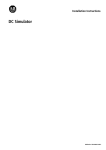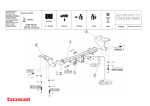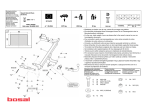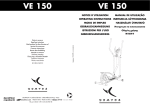Download Pico GFX-70 Serial Interface Cable
Transcript
Installation Instructions Pico GFX-70 Serial Interface Cable 1760-CBL-5M ATTENTION! Electrical Shock Hazard Only qualified personnel may perform this installation. Observe all electrical safety requirements, including any applicable laws, regulations, codes and standards when installing this equipment. Lebensgefahr durch elektrischen Strom! Nur Elektrofachkräfte und elektrotechnisch unterwiesene Personen dürfen die im Folgenden beschriebenen Arbeiten ausführen. Die Stromversorgungsgeräte sind Einbaugeräte. Beachten Sie für die Installation der Geräte die länderspezifischen Vorschriften. Length – Länge – Longueur – Lunghezza – Longitud Cable cross-section – Leitungsquerschnitt – Sections raccordables – Sezione del cavo – Sección del conductor 5m 0.14 mm2 16 ft Tension électrique dangereuse ! Seules les personnes qualifiées et averties doivent exécuter les travaux ci-après. Les blocs d’alimentation sont des appareils faisant partie intégrante d’une installation. Veuillez respecter les normes de mise en œuvre spécifiques aux différents pays. Tensione elettrica: Pericolo di morte! Solo persone abilitate e qualificate possono eseguire le operazioni di seguito riportate. Gli alimentatori sono unità per montaggio interno. Per l’installazione degli apparecchi è necessario rispettare le normative specifiche di ciascun paese. AWG 25 ¡Corriente eléctrica! ¡Peligro de muerte! El trabajo a continuación descrito debe ser realizado por personas cualificadas y advertidas. Las fuentes de alimentación son aparatos de montaje. Para la instalación de los aparatos han de tenerse en cuenta las normativas/especificaciones a nivel local. POW-Side Connections – Anschlüsse – Raccordements – Collegamenti – Conexiones Colour codes – Farbcodes –Codes couleur – Codici a colori – Códigos cromáticos X5 X4 X3 X2 X1 X5 X4 X3 X2 X1 green – grün – vert – verde – verde white – weiß – blanc – bianco – blanko yellow – gelb – jaune – giallo – amarillo brown – braun – marron – marrone – marrón grey – grau – gris – grigio – gris 0.3 x 1.8 mm Publication 1760-IN007B-MU-P Dismantling – Demontage – Démontage – Smontaggio – Desmontaje Plug – Stecker – Connecteur – Connettore – Conector 1 2 Strain relief – Zugentlastung – Embout antitraction – Dispositivo antistrappo – Protección contra tirones h Do not reuse after opening. Replacement strain-relief must be used! Kein Wiederverwenden nach dem Öffnen. Eine Ersatz-Zugentlastung ist zu verwenden! 1 2 Ne pas réutiliser après l’ouverture. Utiliser un embout de rechange ! Non riutilizzare dopo l’apertura. Usare un dispositivo antistrappo di ricambio! Una vez abierta no debe reutilizarse. ¡Utilice una protección contra tirones de recambio! Fitting – Montage – Montaggio – Montaje Connecting the cables – Kabel anschließen – Raccordement des câbles – Collegamento dei cavi – Conectar los cables 0.14 mm2 AWG 25 Strain relief – Zugentlastung – Embout antitraction – Dispositivo antistrappo – Protección contra tirones Place the cable sheath into the lower section of the strain relief, and then push the upper section of the strain relief onto the lower section. Kabelmantel in das Unterteil der Zugentlastung legen, dann Oberteil der Zugentlastung auf das Unterteil drücken. Poser la gaine de câble dans la partie inférieure de l’embout antitraction, puis presser la partie supérieure de l’embout sur la partie inférieure. Posizionare la guaina del cavo nella parte inferiore del dispositivo antistrappo, quindi premere la parte superiore del dispositivo antistrappo sulla parte inferiore. Colocar la cubierta del cable en la parte inferior de la descarga de tracción, y a continuación presionar la parte superior de la descarga de tracción hacia la parte inferior. Can be mounted in 2 different orientations – Montierbarkeit in 2 verschiedenen Richtungen – Possibilité de montage dans 2 directions – Montabile in 2 diverse direzioni – Posibilidad de montaje en 2 direcciones distintas Plug – Stecker – Connecteur – Connettore – Conector 2 1 2/4 For More Information For Refer to this Document Pub Number A more detailed description of how to install and use your Pico GFX-70 controller. Pico GFX-70 Controller User Manual 1760-UM002 A more detailed description of how to install and use your Pico controller. Pico Controller User Manual 1760-UM001 A basic overview of Pico and an introduction to Pico programming. Pico Controller Getting Results 1760-GR001 More information on proper wiring and grounding techniques. Industrial Automation Wiring and Grounding Guidelines 1770-4.1 If you would like a manual, you can: – download a free electronic version from the internet: www.ab.com/pico or www.theautomationbookstore.com – order a printed manual by: contacting your local distributor or Rockwell Automation representative visiting www.theautomationbookstore.com and placing your order calling 1.800.963.9548 (USA/Canada) or 001.330.725.1574 (Outside USA/Canada) Weitere Informationen Für Siehe Dokument Pub.-Nr. Eine ausführlichere Beschreibung der Installation und Handhabung Ihrer programmierbaren Steuerung Pico GFX-70. Steuerung Pico GFX-70 Benutzerhandbuch 1760-UM002 Eine ausführlichere Beschreibung der Installation und Handhabung Ihrer programmierbaren Steuerung Pico. Steuerung PicoTM Benutzerhandbuch 1760-UM001 Eine grundlegende Übersicht über Pico und eine Einführung in die Pico-Programmierung. Steuerung PicoTM Praxishandbuch 1760-GR001 Weitere Informationen über ordnungsgemäße Verdrahtungs- und rdungsverfahren. Richtlinien zur Verdrahtung und Erdung von industriellen Automatisierungssystemen 1770-4.1DE Zu diesem Produkt gibt es ein Benutzerhandbuch, das Sie wie folgt bestellen können: – durch kostenloses Herunterladen vom Internet: www.ab.com/pico oder www.theautomationbookstore.com – durch Bestellung: bei Ihrem Distributor oder einer Niederlassung von Rockwell Automation in Ihrer Nähe per Internet: www.theautomationbookstore.com per Telefon unter folgenden Rufnummern: 1.800.963.9548 (USA/Kanada) oder 001.330.725.1574 (Outside USA/Kanada) Pour en savoir plus Pour Lisez ce document Référence Plus de détails sur l’installation et l’utilisation de l’automate Pico GFX-70. Module Pico GFX-70 Manuel utilisateur 1760-UM002 Plus de détails sur l’installation et l’utilisation de l’automate Pico. Module PicoTM Manuel utilisateur 1760-UM001 Présentation générale de Pico et introduction à la programmation Pico. Module PicoTM Guide pratique 1760-GR001 Plus d’informations sur le câblage et les techniques de mise à la terre. Directives de câblage et de mise à la terre pour automatisation industrielle 1770-4.1FR Pour vous procurer un manuel, vous pouvez : – le charger gratuitement depuis le site Internet : www.ab.com/pico ou www.theautomationbookstore.com – commander un manuel imprimé. Pour cela : contactez votre distributeur local Rockwell Automation visitez www.theautomationbookstore.com et commandez-le en ligne appelez le 1.800.963.9548 (USA/Canada) ou le 001.330.725.1574 (hors USA/Canada) 3/4 Per ulteriori informazioni Per Vedere documento N. Pub. Avere descrizioni più dettagliate su come installare e usare il controllore Pico GFX-70. Controllore Pico GFX-70 Manuale dell’utente 1760-UM002 Avere descrizioni più dettagliate su come installare e usare il controllore Pico. Controllore PicoTM Manuale dell’utente 1760-UM001 PicoTM Informazioni generali su Pico e sulla sua programmazione. Controllore Avere ulteriori informazioni sui modi appropriati di cablaggio e della messa a terra. Industrial Automation Wiring and Grounding Guidelines Per essere operativi 1760-GR001 1770-4.1IT Se si desidera ricevere un manuale, è possibile: – scaricare una versione elettronica gratis da internet al sito: www.ab.com/pico o www.theautomationbookstore.com – ordinare un manuale stampato: contattando il distributore locale o rappresentante della Rockwell Automation visitando il sito www.theautomationbookstore.com ed effettuando l’ordinazione telefonando al n.: 1.800.963.9548 (USA/Canada) oppure al n.: 001.330.725.1574 (fuori degli Stati Uniti/Canada) Para obtener más información Para Consulte este documento Núm. de Publicación Una descripción detallada sobre cómo instalar y usar el controlador Pico GFX-70. Controlador Pico GFX-70 Manual del usuario 1760-UM002 PicoTM Manual Una descripción detallada sobre cómo instalar y usar el controlador Pico. Controlador Vista general de Pico e introducción a la programación Pico. Controlador PicoTM Obtención de resultados del usuario 1760-UM001 1760-GR001 Información adicional sobre las técnicas apropiadas de cableado y tierra. Pautas sobre cableado y conexión a tierra de equipos de automatización industrial 1770-4.1ES Si quiere recibir un manual puede: – descargar una versión electrónica gratis de la siguiente dirección de internet: www.ab.com/pico or www.theautomationbookstore.com – pedir un manual impreso. Para hacer esto haga una de las siguientes cosas: comuníquese con su distribuidor local o representante local de Rockwell Automation haga un pedido en la página electrónica: www.theautomationbookstore.com llame al: 1.800.963.9548 (USA/Canadá) ó 001.330.725.1574 (Fuera de los EE.UU./Canadá) www.rockwellautomation.com Power, Control and Information Solutions Headquarters Americas: Rockwell Automation, 1201 South Second Street, Milwaukee, WI 53204-2496 USA, Tel: (1) 414.382.2000, Fax: (1) 414.382.4444 Europe/Middle East/Africa: Rockwell Automation, Vorstlaan/Boulevard du Souverain 36, 1170 Brussels, Belgium, Tel: (32) 2 663 0600, Fax: (32) 2 663 0640 Asia Pacific: Rockwell Automation, Level 14, Core F, Cyberport 3, 100 Cyberport Road, Hong Kong, Tel: (852) 2887 4788, Fax: (852) 2508 1846 Publication 1760-IN007B-MU-P September 2007 Supersedes 1760-IN007A-MU-P March 2004 Printed in Germany (10/07) PN 40071-179-01(2) © 2007 Rockwell Automation Inc. All rights reserved. Doku/Eb