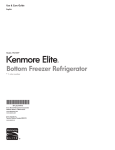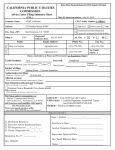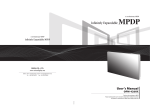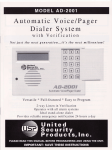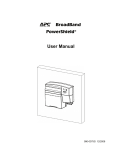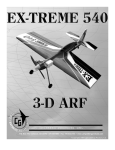Download Guía sobre la batería de respaldo
Transcript
No debe conectar la batería de respaldo del equipo inteligente de interfaz de la red a ningún equipo además del equipo inteligente de AT&T U-verse ni utilizarlo con cualquier otro servicio que no sea el servicio AT&T U-verse Voice. tener una batería de respaldo para su computadora (por ejemplo un sistema de suministro ininterrumpido de energía o UPS, disponible en algunas tiendas de productos electrónicos y para el hogar). Las baterías de respaldo no suministrarán energía a teléfonos inalámbricos u otros equipos, como dispositivos de telecomunicaciones utilizados para asistir a clientes con discapacidades, que se conectan a la línea telefónica y requieren electricidad en las instalaciones del cliente. • Si tiene una alarma residencial con monitoreo que utilice el servicio de Internet de AT&T U-verse o AT&T U-verse Voice como vía de comunicación, esta alarma no funcionará durante un corte de luz sin una batería de respaldo para su panel de alarma residencial (si fuera necesario), y para su servicio de Internet de AT&T U-verse o AT&T U-verse Voice, según corresponda. Si tiene un sistema de alarma residencial con monitoreo, nunca deberá enchufar directamente un teléfono de múltiples líneas en un portal residencial, ya que podría interferir con las señales de la alarma. • AT&T le recomienda que tenga un teléfono con cable de una sola línea para utilizar el servicio AT&T U-verse Voice durante un corte de luz. Este teléfono debe estar directamente conectado al cableado de su casa, o en caso de que tenga un portal residencial, el teléfono con cable puede estar directamente conectado a este portal. Si conecta más de un teléfono con cable, utilizará más energía. Recuerde que los teléfonos de disco y de impulsos no funcionan con el servicio AT&T U-verse Voice. • Si se conecta un teléfono inalámbrico, éste no funcionará sin una batería de respaldo aparte, y no todos los teléfonos inalámbricos están equipados de esa manera. El cliente será también exclusivamente responsable de obtener y mantener las baterías de respaldo y otras fuentes de energía para los teléfonos inalámbricos que utilice con el servicio AT&T U-verse Voice. El reemplazo incorrecto o sustitutivo de la conexión de la batería genera riesgo de explosión. Las baterías fueron hechas para ser instaladas y utilizadas en un ambiente controlado (por ejemplo, en el área del garaje, libre de contaminantes conductivos). Las reparaciones deben estar a cargo sólo de técnicos calificados de AT&T. La supervisión o el reemplazo de baterías no son considerados reparaciones. En el caso de cortes de luz prolongados, se pueden utilizar generadores portátiles con conectores de salida de 120 voltios y cables de extensión para alimentar el portal residencial, la terminal para red de fibra óptica o el equipo inteligente de interfaz de la red. Consulte los detalles del fabricante para obtener los procedimientos de seguridad y funcionamiento antes de utilizar un generador portátil. Podrá encontrar otras soluciones de respaldo de 120 voltios para unidades de suministro de energía (por ejemplo, sistemas de suministro ininterrumpido de energía o UPS, y equipos de alimentación de respaldo Duracell® en algunas tiendas de productos electrónicos y para el hogar. Si tiene preguntas adicionales, llame al 1.800.288.2020. Si tiene un portal residencial (RG) El portal está ubicado en el interior de la vivienda del cliente y utiliza energía eléctrica para prestar todos sus servicios AT&T U-verse. La unidad de batería de respaldo para el portal residencial debe estar instalada en su casa en un rango de aproximadamente 5 pies del mismo y debe ser de fácil acceso. Batería de respaldo del portal residencial: su batería de respaldo para el portal residencial ofrece aproximadamente cuatro horas de energía de respaldo cuando utiliza una batería CSB o YUASA nueva y con carga completa o con otra batería recomendada o suministrada por Belkin, con un teléfono de tonos con cable de una sola línea conectado directamente con el portal residencial de AT&T U-verse o a través del cableado interno de la vivienda, y sin otro equipo o servicio recibiendo energía de la batería de respaldo del portal residencial que no sea el servicio AT&T U-verse Voice. Los resultados reales varían dependiendo, entre otras cosas, de la antigüedad de la batería, los patrones de uso y las condiciones ambientales, incluidos los extremos y las fluctuaciones de temperatura. A temperaturas interiores usuales, toma aproximadamente 18 horas cargar una batería inicial una vez que el servicio AT&T U-verse Voice se haya instalado o luego de que se haya instalado una batería de respaldo. Cuándo se debe reemplazar la batería de respaldo del portal residencial Cuando la batería esté baja, el indicador luminoso amarillo en el panel del frente parpadeará y sonará la alarma una vez por segundo. Deberá comprar una nueva batería de respaldo cuando esto suceda. La alarma continuará sonando hasta que la batería se haya agotado y la unidad se apague. El indicador luminoso rojo en el panel frontal parpadeará y la alarma sonará una vez cada dos segundos cuando la batería haya alcanzado el límite de su vida útil. Deberá reemplazar la batería tan pronto como sea posible para asegurarse que la batería de respaldo del portal residencial funcione correctamente. Cómo se debe reemplazar la batería de respaldo del portal residencial Desconectar de la corriente la batería de respaldo del portal residencial y todos los equipos que estén conectados. Retirar la tapa de la batería de la parte trasera del equipo. Retirar la batería de la caja de protección y las conexiones del cable de la batería. Conectar la nueva batería (negro con negro, rojo con rojo); colocarla dentro de la caja de protección. Volver a colocar la tapa de la batería con firmeza. No debe conectar la batería de respaldo del portal residencial a ningún equipo además del portal residencial de AT&T U-verse ni utilizarlo con cualquier otro servicio que no sea el servicio AT&T U-verse Voice. Números de modelo de baterías de repuesto • Belkin: F6C127xBAT • China Storage Battery: GP 1272 • Yuasa: NPW 36-12 Puede encontrar baterías de repuesto en: • Belkin (proveedor recomendado por AT&T): llame al 1.866.539.5791 o visite belkin.com/gatewaybattery (en inglés) • China Storage Battery • Yuasa • Radio Shack • Ferreterías locales • Batteries Plus • Sears Importante: los lugares donde se venden las baterías están sujetos a cambios. Especificaciones de baterías de respaldo • Tipo/categoría: 12 V/7.2 Ah • Tamaño: no puede exceder 5.94” de largo x 2.56” de ancho x 3.7” de alto, con conectores Faston F2 Para obtener más información: consulte la Guía de funciones y el Manual del usuario de la batería de respaldo para portal residencial de Belkin®. Si usted tiene una terminal para red de fibra óptica (ONT) La terminal para red de fibra óptica es una caja generalmente ubicada al costado de la vivienda o en el garaje, donde acaba la red de fibra óptica de AT&T. El cliente será responsable de proporcionar la energía eléctrica que la terminal requiere para operar. AT&T instalará una unidad de suministro de energía inicial (PSU) y la batería para la terminal para red de fibra óptica cuando el primer residente de la vivienda solicita los servicios de AT&T. AT&T no instalará una nueva batería en la vivienda en caso de que el residente anterior ya hubiera contratado un servicio de AT&T. La unidad de suministro de energía convierte la corriente alterna del hogar en la corriente continua que requiere dicha terminal. Esta unidad también contiene la batería de respaldo. La unidad de suministro de energía debe estar ubicada en un rango de 100 pies de la terminal para red de fibra óptica y se instala dentro de su casa o garaje. Si ocurre un corte de luz, no podrá realizar ni recibir llamadas como, por ejemplo, al 911, a menos que tenga alimentación de una batería de respaldo tanto para la terminal como para el portal residencial. Batería de respaldo de la terminal para red de fibra óptica: una batería de respaldo para la mencionada terminal, nueva y completamente cargada, brindará de cuatro a ocho horas de energía. En temperaturas normales, la batería inicial o de reemplazo demora aproximadamente ocho horas en cargar. Los resultados reales varían dependiendo, entre otras cosas, de la antigüedad de la batería, los patrones de uso y las condiciones ambientales, incluidos los extremos y las fluctuaciones de temperatura. Cuándo se debe reemplazar la batería de respaldo de la terminal para red de fibra óptica Primero, establezca qué tipo de unidad de suministro de energía (PSU) utiliza su terminal en base al número de serie en el frente de la misma (el número de serie está indicado por “S/N”). Si el número comienza con DAE, se trata de una unidad Delta. Si el número comienza con CYB, se trata de una unidad CyberPower. De lo contrario, es un modelo APC. Los dos modelos de unidad de suministro de energía APC PowerShield tienen el mismo aspecto pero diferentes funciones. Para determinar el número de modelo, desenrosque los tornillos del compartimiento de la batería ubicado a la izquierda, en la parte de abajo de la unidad, levántela y busque el número de modelo en la parte de atrás de la unidad. Consulte también las imágenes de la unidad en la página 42 como referencia. Unidad Delta de una pieza Las luces de estado de reemplazo de batería y de ausencia de batería se encuentran en el frente y a la derecha de la unidad Delta de una pieza. Si es necesario reemplazar la batería, la luz de estado de reemplazo de batería se pondrá roja. Escuchará una señal sonora cada quince minutos, cuando se deba reemplazar la batería. Cuando la unidad de suministro de energía comience a alimentarse de la batería, se escuchará una señal sonora y luego permanecerá en silencio. Si la batería comienza a agotarse mientras se utiliza como fuente de energía, la alarma sonará cuatro veces por minuto. La alarma puede silenciarse por 24 horas presionando el botón azul al frente de la unidad de suministro de energía. La luz de estado de ausencia de batería se pondrá verde si no hay ninguna batería conectada a la unidad de suministro de energía. Unidad Delta de dos piezas El lado derecho del frente de la unidad Delta de dos piezas presenta luces de estado. Verifique la luz de estado de reemplazo de batería, que es la tercera contando desde arriba. Estará roja si la batería debe reemplazarse o si falta. Escuchará una señal sonora cada quince minutos, cuando se deba reemplazar la batería. Cuando la unidad de suministro de energía comience a alimentarse de la batería, se escuchará una señal sonora y luego permanecerá en silencio. Si la batería comienza a agotarse mientras se utiliza como fuente de energía, la alarma sonará cuatro veces por minuto. La alarma puede silenciarse por 24 horas presionando el botón azul al frente de la unidad de suministro de energía. Para determinar si la batería no está puesta, abra la tapa y búsquela; no hay alarmas sonoras que le indiquen si la misma no está colocada. Unidad CyberPower El lado derecho del frente de la unidad CyberPower presenta luces de estado. Si es necesario reemplazar la batería, la luz de estado de reemplazo de batería que está a la derecha se pondrá roja. También escuchará dos señales sonoras cada tres minutos cuando deba reemplazar la batería. Si la batería comienza a agotarse mientras se utiliza como fuente de energía, la alarma sonará cuatro veces cada dos minutos. La alarma puede silenciarse por 24 horas presionando el botón azul al frente de la unidad de suministro de energía por tres segundos. La unidad tiene una luz de estado de ausencia de batería, que se pondrá roja si no hay ninguna batería conectada al suministro de energía. Unidad APC PowerShield, modelo número CP24U12 El lado derecho del frente de la unidad APC presenta luces de estado. Verifique la luz de estado de la batería. Estará roja si la batería debe reemplazarse o si falta. Esta unidad no cuenta con alarmas sonoras. Para determinar si la batería no está puesta, abra la tapa y búsquela; no hay alarmas sonoras que le indiquen si la misma no está colocada. Unidad APC PowerShield, modelo número CP27U13 El lado derecho del frente de la unidad APC presenta luces de estado. Verifique la luz de estado de la batería. Estará roja si la batería debe reemplazarse o si falta. Escuchará una señal sonora cada quince minutos, cuando se deba reemplazar la batería. Para determinar si la batería no está puesta, abra la tapa y búsquela; no hay alarmas sonoras que le indiquen si la misma no está colocada. Cómo se debe reemplazar la batería de la terminal para red de fibra óptica Abra la tapa, retire cuidadosamente la batería del estante y quite los cables negros y rojos. Conecte los cables negros (-) y rojos (+) a la nueva batería asegurándose de hacerlo en los polos correctos. Deslice la nueva batería hacia el estante y asegúrela. Cierre la tapa. Número de modelo de la batería de repuesto No debe conectar del equipo inteligente de interfaz de la red a ningún equipo Número de modelo delalabatería bateríadederespaldo repuesto además del equipo inteligente de AT&T U-verse ni utilizarlo con cualquier otro servicio que no sea el servicio AT&T EnerSys:Voice. FiberSafe12 U-verse Las baterías reemplazo sebatería ofrecen Número de modelo de la deen: repuesto EnerSys: llame al 1.866.327.5755 o visite fibersafebattery.com (en inglés). EnerSys: FiberSafe12 Las baterías de reemplazo ofrecen Importante: los lugares donde sesevenden lasen: baterías están sujetos a cambios. Battery BackupInformation Information Battery Battery Backup Backup Information Please retain for your records EnerSys: de llame al 1.866.327.5755 o visite fibersafebattery.com (en inglés). Especificaciones baterías de respaldo Please Please retain retain forfor your your records records Importante: los lugares venden las a cambios. Tipo/categoría: batería donde selladaseFiberSafe debaterías ácido y están plomosujetos con válvula Historically, telephone service has been powered by electrical power within the telephone network. reguladora (VRLA) de 12 V de corriente continua y 12 Ah Historically, Historically, telephone telephone service service hasservice, has been been powered powered by911 electrical by electrical power within thethe telephone telephone network. network. service Your AT&T U-verse Voice including dialing, ispower anwithin enhanced voice communications Your Your AT&T AT&T U-verse U-verse Voice Voice service, service, including including 911911 dialing, dialing, is an is an enhanced enhanced voice voice communications communications service service that requires electrical power and will not function during a power outage without battery backup that that requires requires electrical power power andand willwill notnot function function during during a power a power outage outage without without battery battery power atelectrical your premises. Therefore, you must at all times maintain a working backup battery for allbackup ofbackup the power power at your at your premises. premises. Therefore, Therefore, you must must at all at times allAT&T times maintain maintain a working a working backup backup battery battery for pictures for all of all the ofbelow the to following components that apply you to your particular U-verse installation. Please refer to the following following components components thatthat apply apply to your to your particular particular AT&T AT&T U-verse U-verse installation. installation. Please Please refer refer to the to the pictures pictures below below to to determine which type of unit(s) you have. determine determine which which typetype of unit(s) of unit(s) youyou have. have. Especificaciones de baterías de respaldo Visite att.com/newbattery (en inglés) si necesita ayuda. Tipo/categoría: batería sellada FiberSafemás de ácido y plomo con válvula reguladora (VRLA) de 12 V de corriente continua y 12 Ah Visite att.com/newbattery (en inglés) si necesita más ayuda. You may have a Residential Gateway (RG) inside your home. AT&T provides an initial RG battery backup unit, Batería GS: PX12072-HG with anhave initial AllGateway subsequent batteries are the responsibility ofprovides the customer. YouYou may may have a Residential a battery. Residential Gateway (RG) (RG) inside inside your your home. home. AT&T AT&T provides an initial an initial RG RG battery battery backup backup unit,unit, withwith an initial an initial battery. battery. All All subsequent subsequent batteries batteries areare thethe responsibility responsibility of the of the customer. customer. Puede encontrar baterías de repuesto en: Residential Gateway (RG) and Battery Backup Unit (BBU) • GS Battery (USA), Inc. (proveedor recomendado por AT&T): llame al 1.800.472.2879 o visite gsbattery.com (en inglés) • Batteries Plus • Radio Shack • Amazon.com • Sears.com Residential Residential Gateway Gateway (RG) (RG) andand Battery Battery Backup Backup Unit Unit (BBU) (BBU) Importante: los lugares donde se venden las baterías están sujetos a cambios. Especificaciones de baterías de respaldo • Tipo/categoría: 12 V/8 Ah • Tamaño: no puede exceder 6.05” de largo x 2.6” de ancho x 4.05” de alto, con los conectores Faston F2. You may have an Optical Network Terminal (ONT) in your home, apartment, or garage, or on the side of your home. If you have an ONT, you will also have an RG. AT&T provides a Power Supply Unit (PSU) for the ONT. AT&T supplies battery in the Terminal PSUTerminal for the(ONT) first customer at the premises. Allorsubsequent batteries areyour the YouYou may may have have an initial Optical an Optical Network Network (ONT) in your in your home, home, apartment, apartment, garage, or garage, orbackup on or on thethe sideside of your of responsibility of ONT, theONT, customer. home. home. If you If you have have an an youyou willwill alsoalso have have an RG. an RG. AT&T AT&T provides provides a Power a Power Supply Supply UnitUnit (PSU) (PSU) for for thethe ONT. ONT. AT&T AT&T Visite att.com/newbattery (en inglés) si necesita más ayuda. Si tiene un equipo inteligente de interfaz de la red (iNID) supplies supplies an initial an initial battery battery in the in the PSUPSU for for thethe firstfirst customer customer at the at the premises. premises. All All subsequent subsequent backup backup batteries batteries areare thethe If you have an ONT, the PSU will be located inside your home, apartment or garage (within 100 feet of the ONT), responsibility responsibility of the of the customer. customer. El equipo incluye tres componentes: and will look like one of the following: • La unidad exterior, generalmente ubicada en el exterior de sus instalaciones o en su garaje donde termina la red de AT&T. If you If you have have an ONT, an ONT, thethe PSUPSU willwill be located be located inside inside your your home, home, apartment apartment or garage or garage (within (within 100100 feetfeet of the of the ONT), ONT), andand willwill looklook likelike oneone of the of the following: following: • La unidad interior, un centro de red residencial, que proporciona la red inalámbrica residencial. • Una unidad de suministro de energía (iPSU), que incluye una batería de respaldo y está generalmente ubicada cerca de la fuente de suministro de energía dentro de su casa (la unidad debe estar ubicada en un rango de 100 pies de la unidad exterior). AT&T proporciona una batería inicial para la unidad de suministro de energía cuando el primer residente de la vivienda solicita los servicios de AT&T. AT&T no instalará una nueva batería en la vivienda en caso de que el residente anterior ya hubiera contratado un servicio de AT&T. Batería de respaldo del equipo inteligente de interfaz de la red: su unidad de batería de respaldo del equipo inteligente de interfaz de la red le proporciona aproximadamente cuatro horas de energía de respaldo cuando está equipado con una batería completamente cargada y nueva. A temperaturas interiores usuales, toma menos de 24 horas cargar una batería de respaldo inicial al 90% de su capacidad una vez que AT&T U-verse se haya instalado o luego de que se haya instalado una batería de respaldo. Los resultados reales varían dependiendo, entre otras cosas, de la antigüedad de la batería, los patrones de uso y las condiciones ambientales. Delta One Piece PSU Delta Delta One One Piece Piece PSU PSU Delta Two Piece PSU Delta Delta TwoTwo Piece Piece PSU PSU Cuándo se debe reemplazar la batería de respaldo del equipo inteligente de interfaz de la red: Cuando sea necesario reemplazar la batería, se escuchará un sonido intermitente a menos que el cliente oprima el botón para desactivar el sonido por 12 horas. Luego de las 12 horas el sonido vuelve a comenzar si no se reemplaza la batería. Una luz roja parpadeante en la batería indica que es necesario reemplazarla. La luz fija en verde indica que la batería está instalada y que funciona correctamente. Si está apagada significa que no hay una batería instalada. CyberPower PSU Importante: el indicador BATTERY funciona correctamente sólo si la unidad iPSU está conectada con la unidad exterior y se comunica con ella. Cómo se debe reemplazar la batería de respaldo del equipo inteligente de interfaz de la red: Utilizar un destornillador Phillips para aflojar los dos tornillos (uno de cada lado) que fijan la tapa de la batería de suministro de energía. Empujar hacia abajo los resortes de tensión y tirar para desconectar el conector del cable de la batería. Soltar la correa de seguridad que fija la batería. Insertar con cuidado la nueva batería en el compartimiento. Conectar el conector al cable de la batería. Sujetar la batería con la correa de seguridad. Volver a colocar la tapa del compartimiento y fijarla con los dos tornillos. APC Power Shields PSUs (Two models that look the same; model numbers CP24U12 & CP27U13) APC APC Power Power Shields Shields PSUs PSUs (Two (Two models models that that look look thethe same; same; You may have an Intelligent Network Interface Devicemodel (iNID), in numbers your home, apartment, garage, or on the model numbers CP24U12 CP24U12 & CP27U13) & or CP27U13) side of your home. AT&T provides a Power Supply Unit (iPSU) for the iNID and an initial battery for the first customer of AT&T U-verse Voice service at the premises. All subsequent batteries are the responsibility of the customer. CyberPower CyberPower PSU PSU ©© 2010-2011 AT&T 2010-2011 AT&TKnowledge KnowledgeVentures. Ventures.All All rights rights reserved. reserved. AT&T and thethe AT&T Property. AT&T and AT&Tlogo logoare aretrademarks trademarksof ofAT&T AT&T Intellectual Intellectual Property. UV UV VOIP BBU INID RGRG ONT VOIP BBU INID ONTGD GD ATT110900768 (2/11) ATT110900768 ATT110900768 If may you have the iPSU will beInterface located in Device a sheltered areaineither inside your home oror in garage, an attached YouYou may have have an an Intelligent aniNID, Intelligent Network Network Interface Device (iNID), (iNID), your in your home, home, apartment, apartment, or garage, or on orstructure, on thethe ashome. a garage, closet, or basement within 100 feet of the sideside ofsuch your of your home. AT&T AT&T provides provides a Power a Power Supply Supply UnitUnit (iPSU) (iPSU) foriNID. for thethe iNIDiNID andand an initial an initial battery battery for for thethe firstfirst customer customer of AT&T of AT&T U-verse U-verse Voice Voice service service at the at the premises. premises. All All subsequent subsequent batteries batteries areare thethe responsibility responsibility of the of the customer. customer. If you If you have have an iNID, an iNID, thethe iPSU iPSU willwill be located be located in ainsheltered a sheltered areaarea either either inside inside your your home home or in oran in attached an attached structure, structure, such such as aasgarage, a garage, closet, closet, or basement or basement within within 100100 feetfeet of the of the iNID. iNID. If you have a Residential Gateway (RG) The RG is located inside your house and uses electrical power to deliver all your AT&T U-verse services. The backup battery unit for the RG must be installed inside your house within approximately 5 feet of the RG and should be easily accessible. Figure 1 After you have determined which of these pieces of equipment you have, refer to the relevant sections below to learn more about how to monitor your specific type of backup battery or batteries, how to get new batteries, and how to install them. Important Notes: You are solely responsible for monitoring the backup batteries of your applicable equipment to determine when they require replacement, and for replacing and recycling used batteries in accordance with manufacturer or vendor directions. • AT&T shall have no liability for the failure of your service to function during a power outage, including failure due to the absence or insufficiency of battery backup power. • AT&T is not responsible for ongoing maintenance or management of equipment, including the battery backup units provided to AT&T U-verse Voice customers. • You must properly dispose of your old battery. You can visit call2recycle.org to find resources in your area for recycling rechargeable batteries. If you have an ONT or iNID that is located in an area that you do not use regularly, check it periodically to ensure that you receive any visual or audible warnings regarding the status of its battery backup. If there is a broadband network outage, your AT&T U-verse Voice service will not function and you will not be able to make 911 calls, since AT&T U-Verse Voice is provided to you over a broadband (Internet Protocol or “IP”) network. You should always have an alternative means of dialing 911, such as via a cellular telephone. To conserve battery backup power for necessary calls during a power outage, AT&T recommends that you DO NOT use any AT&T U-verse service other than AT&T U-verse Voice. However, if you do want to use other AT&T U-verse services (high-speed Internet and/or TV) during a power outage, you must have battery backup power for the RG, ONT, and/or iNID (as applicable), as well as power for your devices. For example, to use your AT&T U-verse Internet service during a power outage, you must provide battery backup power for your computer (such as an Uninterruptible Power Source [UPS], available at certain home and electronics stores). The backup batteries will not power cordless phones or other equipment, such as telecommunications devices used to assist customers with disabilities, that are connected to the telephone line and require electricity from the customer’s premises. • If you have a monitored home alarm that uses AT&T U-verse Voice or Internet service as the communications pathway, your monitored home alarm will not function during a power outage without battery backup power for your home alarm panel (if necessary) and for your AT&T U-verse Voice or Internet service, as applicable. If you have a monitored home alarm, you should never plug a multi-line phone directly into the RG as it could interfere with the alarm signals. • AT&T recommends that you have a corded single-line phone to use with AT&T U-verse Voice during a power outage. This should be directly connected to your in-home wiring, or if you have a Residential Gateway, the corded phone can be directly connected to the RG. If you connect more than one corded phone, it will use more power. Remember that rotary and pulse phones do not work with AT&T U-verse Voice service. • If you connect a cordless phone, it will not function without a separate battery backup, and not all cordless phones are so equipped. You are solely responsible for obtaining and maintaining backup batteries or other sources of power for any cordless phones you use with your AT&T U-verse Voice Service. Incorrect or substitute battery connection replacement creates a risk of explosion. Batteries are intended for installation and operation in a controlled environment (e.g., inside the garage area, free of conductive contaminants). Refer any repair issues only to qualified AT&T technicians. Monitoring and/or replacing batteries are not considered repair issues. In the event of extended power outages, portable generators with 120-volt outlets and extension cords can power the RG, ONT, or iNID. See manufacturer details for operating and safety procedures before using a portable generator. Other 120-volt PSU backup solutions (e.g., Uninterruptible Power Sources [UPSs] and Duracell® Standby Power Plugs) may be available at certain home and electronics stores. If you have any additional questions, please call 1.800.288.2020. Backup Battery for RG: Your RG backup battery will provide approximately four hours of backup power when equipped with a new, fully charged CSB- or YUASA-branded battery, or other battery recommended or supplied by Belkin, with one corded, single-line touch-tone phone connected to the AT&T U-verse Residential Gateway directly or through your in-home wiring, and with no other equipment and no service other than AT&T U-verse Voice service drawing power from the RG backup battery. Actual results will vary, depending on, among other things, battery age, usage patterns, and environmental conditions, including temperature extremes and fluctuations. It takes approximately 18 hours at normal indoor temperatures to charge an initial battery after AT&T U-verse Voice is installed and/or after a replacement battery is installed. When to replace the RG backup battery When the battery is low, the yellow LED on the front panel will flash and the audible alarm will sound every second. You should purchase a new backup battery when this happens. The alarm will continue until the battery is depleted and the unit performs a forced shutdown. The red LED on the front panel will flash and the audible alarm will sound every two seconds when the battery has reached the end of its useful life—you must replace the battery as soon as possible to ensure proper operation of the RG backup battery. How to replace the RG backup battery Disconnect the RG battery backup unit from power and any connected devices. Remove the battery door on the rear of the device. Remove the battery from the enclosure; remove the wire connections from the battery. Connect the new battery (black-to-black, red-to red); place the battery into the enclosure. Securely reconnect the battery door. You should not connect the RG battery backup to any device other than the AT&T U-verse RG or use it with any service other than your AT&T U-verse Voice service. Replacement Battery Model Numbers • Belkin: F6C127xBAT • China Storage Battery: GP 1272 • Yuasa: NPW 36-12 Replacement batteries are widely available at: • Belkin (AT&T recommended provider): Call 1.866.539.5791 or visit belkin.com/gatewaybattery • China Storage Battery • Yuasa • Radio Shack • Local hardware stores • Batteries Plus • Sears Note: Locations where batteries are available are subject to change. Backup battery specifications • Type/Rating: 12V/7.2Ah • Size: not to exceed 5.94” length x 2.56” depth x 3.7” height, with F2 Faston connectors For more information: Please refer to your Feature Guide and your Belkin® | Residential Gateway Battery Backup User Manual. If you have an Optical Network Terminal (ONT) The ONT is a box typically located on the side of your house or in your garage, where AT&T’s fiber network terminates. The ONT requires electrical power from your home to operate, which you are responsible for providing. AT&T installs an initial power supply unit (PSU) and battery for the ONT when the first resident at the premises orders AT&T services. AT&T does not install a new battery at a premises where a prior occupant had initiated AT&T service. The PSU converts the AC power in your home to the DC power required by the ONT. This unit also houses the backup battery. The PSU must be placed within 100 feet of the ONT and is installed inside your home or garage. If a power outage occurs, you will not be able to make or receive calls, including 911 calls, unless you have backup power for both the ONT and the RG. Backup Battery for ONT: A new, fully charged ONT backup battery will provide four to eight hours of backup power. It takes approximately eight hours at normal temperatures to charge an initial or replacement battery. Actual results will vary, depending on, among other things, battery age, usage patterns, and environmental conditions, including temperature extremes and fluctuations. When to replace the ONT backup battery First, determine which type of power supply unit (PSU) your ONT has by checking the serial number on the front of the PSU (the serial number is designated with “S/N”). If the S/N starts with DAE, this is a Delta PSU. If the S/N starts with CYB this is a CyberPower PSU. Otherwise, it is an APC model. The two APC PowerShield PSU models look the same but have different features. To determine the model number, loosen the screws in the battery compartment located at the bottom left of the PSU, lift up the PSU, and look at the model number on the back of the unit. Also see the PSU images on the first panel for reference. Delta One Piece PSU The Replace Battery and Missing Battery status lights are on the front right of the Delta One Piece PSU. The Replace Battery status light will be red if the battery needs to be replaced. An audible alarm will also sound, with one beep every fifteen minutes, when the battery needs to be replaced. When the power supply begins using battery power, it will beep once and then remain silent. If the battery begins to run low while running on battery power, the alarm will beep four times per minute. The alarm can be silenced for 24 hours by pushing the blue button on the front of the power supply. The Missing Battery status light will be green if no battery is connected to the power supply. When to replace your iNID backup battery: Delta Two Piece PSU There are status lights on the front right of the Delta Two Piece PSU. Refer to the Replace Battery status light, third down from the top. It will be red if the battery needs to be replaced or if it is missing. An audible alarm will also sound, with one beep every fifteen minutes, when the battery needs to be replaced. When the power supply begins using battery power, it will beep once and then remain silent. If the battery begins to run low while running on battery power, the alarm will beep four times per minute. The alarm can be silenced for 24 hours by pushing the blue button on the front of the power supply. To determine if the battery is missing, open the door and look for a battery; there is no audible alarm for a missing battery. How to replace the iNID backup battery: CyberPower PSU There are status lights on the front right of the CyberPower PSU. The Replace Battery status light on the right will be red if the battery needs to be replaced. An audible alarm also will sound with two beeps every three minutes when the battery needs to be replaced. If the battery begins to run low while running on battery power, the alarm will beep four times every two minutes. The alarm can be silenced for 24 hours by pushing and holding the blue button on the front of the power supply for three seconds. This unit has a Missing Battery status light, which will be red if no battery is connected to the power supply. APC PowerShield PSU Model # CP24U12 There are status lights on the front right of the APC PSU. Refer to the Battery Status light. It will be red if the battery needs to be replaced or if it is missing. There is no audible alarm on this unit. To determine if the battery is missing, open the door and look for a battery; there is no audible alarm for a missing battery. APC PowerShield PSU Model # CP27U13 There are status lights on the front right of the APC PSU. Refer to the Battery Status light. It will be red if the battery needs to be replaced or if it is missing. An audible alarm will also sound, with one beep every fifteen minutes, when the battery needs to be replaced. To determine if the battery is missing, open the door and look for a battery; there is no audible alarm for a missing battery. When the battery needs to be replaced, a chirp sounds intermittently unless you press the button to silence it for 12 hours. The chirp resumes after 12 hours if the battery is not replaced. A flashing red battery light indicates that the battery needs to be replaced. Solid green indicates that the battery is installed and functioning properly. Off indicates that no battery is installed. Note: The BATTERY indicator works properly only when the iPSU is connected to and communicates with the outside unit. Unidad Delta de una pieza Unidad Delta de dos piezas Use a Phillips screwdriver to unfasten two screws (one on each side) securing the power supply battery cover. Press down on the tension springs and pull to disconnect the battery cable connector from the battery cable. Release the safety strap securing the battery. Insert the new battery gently into the housing. Connect the battery cable connector to the battery cable. Secure the battery with the safety strap. Replace the housing cover and fasten the cover with the two screws. Do not connect the iNID backup battery to any device other than the AT&T U-verse iNID or use it with any service other than your AT&T U-verse Voice service. Replacement Battery Model Number Unidad CyberPower EnerSys: FiberSafe12 Unidades (Dos modelos similares; modelos número CP24U12 y CP27U13) Replacement batteries are available only at: EnerSys—call 1.866.327.5755 or visit fibersafebattery.com. Note: Locations where batteries are available are subject to change. Backup battery specifications Type/Rating: FiberSafe 12 VDC 12 Ah Sealed Valve Regulated Lead Acid (VRLA) battery If you need further assistance, visit att.com/newbattery. Puede tener un equipo inteligente de interfaz de la red (iNID) en su casa, apartamento o garaje, o al costado de su casa. AT&T ofrece una unidad de suministro de energía (iPSU) para dicho equipo y una batería inicial para el primer residente de la vivienda que solicite el servicio AT&T U-verse Voice. Las siguientes baterías serán responsabilidad del cliente. Si usted tiene un equipo inteligente de interfaz de la red, la unidad iPSU se ubicará en un área protegida ya sea dentro de su casa o en una estructura adyacente, como un garaje, armario o sótano en un rango de 100 pies de la terminal. How to replace the ONT battery Open the door, carefully pull the battery off the shelf, and remove the black and red wires. Connect the black (–) and red (+) wires to the new battery, noting the proper battery polarity. Slide the new battery onto the shelf and secure. Close the door. Replacement Battery Model Number GS Battery: PX12072-HG Replacement batteries are widely available at: • GS Battery (USA) Inc. (AT&T recommended provider): Call 1.800.472.2879 or visit gsbattery.com • Batteries Plus • Radio Shack • Amazon.com • Sears.com Note: Locations where batteries are available are subject to change. Backup battery specifications • Type/rating: 12V/8Ah • Size: not to exceed 6.05” length x 2.6” depth x 4.05” height, with F2 Faston connectors. Información sobre la batería de respaldo Guardar como referencia El servicio telefónico siempre ha funcionado con la energía eléctrica de la red telefónica. El servicio AT&T U-verse Voice, incluido el servicio de marcado 911, es un servicio de comunicaciones de voz optimizado que requiere energía eléctrica y no funcionará durante un corte de luz si no cuenta con una batería de respaldo en su domicilio. Por lo tanto, debe tener una batería de respaldo funcionando en todo momento para los siguientes componentes correspondientes a su instalación particular de AT&T U-verse. Consulte las imágenes que siguen para establecer qué tipo de unidad o unidades corresponden a las que usted tiene. Puede tener un portal residencial (RG) en su casa. AT&T proporciona una unidad de batería de respaldo inicial del portal residencial, con una batería inicial. Las siguientes baterías serán responsabilidad del cliente. Portal residencial (RG) y unidad de batería de respaldo (BBU) If you need further assistance, visit att.com/newbattery. If you have an Intelligent Network Interface Device (iNID) The iNID includes three components: • The inside unit, a home networking hub that provides wireless networking capability. Backup Battery for iNID: Your iNID backup battery unit will provide approximately four hours of backup power when equipped with a new, fully charged battery. It takes less than 24 hours at normal indoor temperatures to charge an initial backup battery to 90% capacity after AT&T U-verse is installed and/or after a replacement battery is installed. Actual results will vary depending on, among other things, battery age, usage patterns, and environmental conditions. Una vez que haya establecido cuál de estos equipos es el que usted tiene, consulte las siguientes secciones que correspondan para saber cómo supervisar el tipo específico de batería o baterías que posee, cómo conseguir nuevas baterías y cómo instalarlas. Avisos importantes: El cliente será el único responsable de supervisar las baterías de respaldo del equipo que corresponda con el fin de determinar en qué momento es necesario reemplazarlas así como para reemplazar y reciclar las baterías usadas, de acuerdo con las instrucciones del fabricante o proveedor. • AT&T no será responsable por las fallas de funcionamiento que su servicio pueda presentar durante un corte de luz, incluidas las fallas por ausencia o insuficiencia de energía de la batería de emergencia. • AT&T no será responsable del mantenimiento continuo o de la administración del equipo, lo que incluye las unidades de batería de respaldo ofrecidas a los clientes del servicio AT&T U-verse Voice. • El cliente debe deshacerse de la batería usada adecuadamente. Puede visitar call2recycle.org (en inglés) para encontrar recursos en su área para reciclar baterías recargables. Si usted tiene una terminal para red de fibra óptica o un equipo inteligente de interfaz de la red en un área que no usa frecuentemente, verifíquela en forma periódica para asegurarse de captar cualquier advertencia sonora o visual sobre el estado de su batería de respaldo. • The outside unit, typically located on the outside of your premises or in your garage where AT&T’s network terminates. • A power supply unit (iPSU), that includes a backup battery and is usually located near where power comes into your home (the iPSU must be located within 100 feet of the outside unit). AT&T provides an initial iPSU battery when the first resident at the premises orders AT&T services. AT&T does not install a new battery at a premises where a prior occupant had initiated AT&T service. Figura 1 En el caso de una interrupción en la red de banda ancha, su servicio AT&T U-verse Voice no funcionará y no podrá realizar llamadas al 911 ya que el servicio es ofrecido por una red de banda ancha (protocolo de Internet o “IP”). Puede tener una terminal para red de fibra óptica (ONT) en su casa, apartamento o garaje, o al costado de su casa. En tal caso, también tendrá un portal residencial. AT&T ofrece una unidad de suministro de energía (PSU) para dicha terminal. AT&T proporciona una batería inicial en la unidad PSU para el primer residente de la vivienda que solicite el servicio. Las siguientes baterías de respaldo serán responsabilidad del cliente. Si usted tiene una terminal para red de fibra óptica, la unidad PSU se ubicará en su casa, apartamento o garaje (en un rango de 100 pies de la terminal), y se verá como uno de los siguientes: Siempre debe tener una manera alternativa de llamar al 911, como por ejemplo un teléfono celular. Para conservar la energía de la batería de respaldo para realizar llamadas necesarias durante un corte de energía, AT&T le recomienda que NO UTILICE ningún servicio de AT&T U-verse que no sea el servicio AT&T U-verse Voice. Sin embargo, si desea utilizar otros servicios de AT&T U-verse (Internet de alta velocidad o televisión) durante un corte de energía, debe tener una batería de respaldo para el portal residencial, la terminal para red de fibra óptica o el equipo inteligente de interfaz de la red (según el caso), así como energía para que sus equipos funcionen. Por ejemplo, para utilizar el servicio de Internet de AT&T U-verse durante un corte de energía, deberá