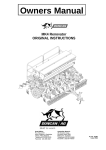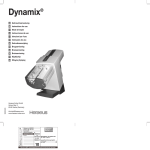Download ramline Compact TC-00.qxd
Transcript
A LIRE ATTENTIVEMENT AVANT D’UTILISER LE BOÎTIER PLEASE READ CAREFULLY BEFORE USING THE CONTROL UNIT LÆS VENLIGST DENNE VEJLEDNING, FØR DU BRUGER KONTROLBOKSEN Réf: 400 305-02 - FR-GB-DK / SEM Sulky Burel BP 92111 - rue Fabien Burel 35221 Châteaubourg Cedex- FRANCE Tél: 02.99.00.84.84 - Fax: 02.99.62.39.38 Site Internet : www.sulky-burel.com e-mail : [email protected] Consignes de sécurité Safety instructions Sikkerhedsforskrifter FR • Respecter les instructions de cette notice et les instructions du manuel d’utilisation du Semoir ou du Distributeur correspondant. • Ne jamais quitter le poste de conduite lorsque le tracteur est en marche. • Réaliser les réglages du (Semoir ou du Distributeur) et du boîtier U LTRON MS tracteur à l’arrêt. • Assurez-vous qu’il n’y ait personne autour de la machine avant d’effectuer l’étalonnage de l'U LTRON MS. • Avant d’entreprendre des travaux sur l’installation électrique, interrompre le circuit de liaison batterie, il en est de même pour les travaux de soudure sur le tracteur et la machine. • L'U LTRON MS est uniquement conçu afin d’être utilisé avec les semoirs à grains ou Distributeur. Toute autre utilisation sera considérée comme non conforme à l’usage. La responsabilité du constructeur ne sauraît être engagée, si des modifications ont été effectuées sur le boîtier sans accord express. Risque d’accident Risque d’endommager la machine Faciliter le travail Ne pas jeter le boîtier • Ces symboles sont utilisés dans cette notice chaque fois que des recommandations concernent votre sécurité, celle d’autrui ou le bon fonctionnement de la machine. • Transmettez impérativement ces recommandations à tout utilisateur de la machine. GB • Follow the instructions given in this guide and in the appropriate Seed Drill or Spreader user manual. • Do not leave the driver’s seat when the tractor is running. • Adjust the settings for the Seed Drill or Spreader and the ULTRON MS control unit with the tractor ignition switched off. • Make sure that nobody is near the machine when calibrating the ULTRON MS control unit. • Cut power to the battery link circuit before carrying out any work on the electrical system or before performing welding work on the tractor and the machine. • The ULTRON MS control unit has been designed solely for use on seed drills or fertilizer spreaders, and using it for any other purpose shall be deemed improper. The manufacturer cannot accept any responsibility for alterations made to the unit without his express approval. Risk of accident Risk of damage to the machine Operating tip Do not throw the unit away • These symbols are used in this guide whenever recommendations are made regarding your own or other people’s safety or in order for the machine to operate smoothly. • These recommendations must be passed on to other people using the machine. DK • • • • • Overhold instrukserne i denne vejledning og instrukserne i brugervejledningerne til såmaskinen eller distributøren. Forlad aldrig førersædet, når traktoren er startet. Udfør forjusteringer på (såmaskine eller distributør) og ULTRON MS-kontrolboksen, når traktoren er standset. Sørg for, at der ikke er nogen personer i nærheden af maskinen, inden du justerer ULTRON MS. Afbryd batteriforbindelsen, før du udfører arbejde på det elektriske anlæg eller udfører svejsearbejde på traktoren og maskinen. • ULTRON MS er udelukkende fremstillet til brug sammen med såmaskiner eller distributør. Al anden brug betragtes som ikke værende i overensstemmelse med formålet. Fabrikanten fraskriver sig alt ansvar, hvis der udføres ændringer på kontrolboksen uden forudgående godkendelse. Risiko for uheld Risiko for beskadigelse af maskinen Et godt råd Smid ikke enheden ud • Disse symboler bruges i denne vejledning hver gang anbefalingerne vedrører sikkerheden eller et godt råd om brug af maskinen. • Disse anbefalinger skal gives til alle brugere af maskinen. 2 Français SOMMAIRE Pages PRESENTATION / MISE EN FONCTIONNEMENT ULTRON MS SEMOIR 6-7 8-9 8-9 10-11 12-13 •A •B •C •D •E Pages UTILISATION ULTRON MS SEMOIR 14-15 14-21 22-29 30-35 • A Choix de l'utilisation • B Fonction débit • C Fonction vitesse d'avancement • D Fonction compteur d'Ha Pages ULTRON MS AVEC DISTRIBUTEUR 56-57 56-63 64-65 • A Choix de l'utilisation • B Fonction débit • C Fonction bordure Pages INFORMATIONS 66-67 67 68 • A Schématisation du circuit • B Entretien • C Remèdes aux problèmes Schématisation du système Connection au tracteur Montage Présentation du Boîtier Mise en route rapide 1 1 36-47 48-51 52-55 • E Fonction jalonnage • F Fonction turbine • G Fonction alarme 1 2 1 3 1 4 Lire attentivement la notice avant l’utilisation. Comprendre son boîtier FR électronique, c’est mieux l’utiliser. En français suivre le symbole. 3 English Pages 6-7 8-9 8-9 10-11 12-13 Pages 14-15 14-21 22-29 30-35 Pages CONTENTS PRESENTATION/OPERATING THE ULTRON MS FOR SEED DRILLS •A •B •C •D •E System overview Connecting to the tractor Fitting The control unit Quick start-up USING THE ULTRON MS FOR SEED DRILLS •A •B •C •D Choosing an application Flow rate function Forward speed function Hectaremeter function 36-47 48-51 52-55 • E Tramlining function • F Fan function • G Alarm function ULTRON MS WITH SPREADER 56-57 56-63 64-65 • A Choosing an application • B Flow rate function • C Border-spreading function Pages INFORMATION 66-67 67 68 • A Circuit overview • B Maintenance • C Troubleshooting Read the manual carefully before use. Understanding your electronic control unit will help you to make better use of it. For English instructions, follow this symbol: GB 4 Dansk Side 6-7 8-9 8-9 10-11 12-13 Side 14-15 14-21 22-29 30-35 Side 56-57 56-63 64-65 I NDHOLDSFORTEGNELSE PRÆSENTATION / KLARGØRING AF SÅMASKINEN ULTRON MS •A •B •C •D •E Skema over systemet Tilslutning til traktoren Montering Præsentation af kontrolboksen Hurtig opstart 1 1 ANVENDELSE AF SÅMASKINEN ULTRON MS •A •B •C •D Valg af anvendelse Mængdefunktion Kørehastighed Arealmåler 36-47 48-51 52-55 • E Funktionen Sporangivelse • F Turbinefunktion • G Alarmfunktion 1 2 ULTRON MS MED DISTRIBUTØR • A Valg af anvendelse • B Mængdefunktion • C Kantfunktion 1 3 Side 66-67 67 68 INFORMATIONER • A Kredsløbsdiagram • B Vedligeholdelse • C Fejlretning 1 4 Læs denne vejledning meget nøje før brug. Hvis du kender din elektroniske kontrolboks, får du det bedste udbytte af den. Følg symbolet DK for at læse på dansk 5 Présentation / Mise en fonctionnement Ultron MS Semoir Presentation/Operating the Ultron MS for seed drills Præsentation / Klargøring af såmaskinen Ultron MS A 1 4 7 5 6 9 2 3 10 8 11 12 6 Présentation / Mise en fonctionnement Ultron MS Semoir Presentation/Operating the Ultron MS for seed drills Præsentation / Klargøring af såmaskinen Ultron MS FR A Schématisation du système Le boîtier ULTRON MS est un instrument de réglage et de contrôle. Les informations de poids et de surface données par l'ULTRON MS ne peuvent pas être utilisées pour des transactions commerciales. Présentation Boîtier ULTRON MS Faisceau d’alimentation avec fusible 5 A (option) 3 Boîte de connection sur semoir 4 Capteur turbine. 5 Capteur de jalonnage (1 ou 2) 6 Capteur de vitesse / Surface 7 Capteur de l’arbre de distribution 8 Electrovanne jalonnage de prélevée 9 Capteur de fin de trémie 10 Jalonnage de post levée 11 Modulation de débit - 1 vérin Semoir - 2 vérins Distributeur 12 Mollette pour repasser en mode manuel du levier du variateur. 1 2 1 1 GB A System overview The ULTRON MS is an adjustment and control unit. Presentation ULTRON MS unit Power bundle with 5 amp fuse (optional) 3 Seed-drill connector unit 4 Fan sensor 5 Tramlining sensor (1 or 2) 6 Speed/area sensor 7 Metering device shaft sensor 8 Pre-emergence tramlining solenoid valve 9 Low seed level sensor 10 Post-emergence tramlining 11 Flow rate adjustment - 1 Seed drill actuator - 2 Spreader actuators 12 Knob for returning the variator lever to manual mode. 1 2 Weight and surface area information provided by the ULTRON MS unit may not be used for business purposes. DK A Skema over systemet Kontrolboksen ULTRON MS er et instrument til styring og kontrol. De oplysninger, som ULTRON MS giver om vægt og overflade, må ikke bruges i handelsøjemed. Præsentation Kontrolboksen ULTRON MS Strømkabler med 5 A-sikring (tilvalg) 3 Tilslutningsenhed til såmaskinen 4 Turbineføler 5 Sporangivelsesføler (1 eller 2) 6 Hastighedsføler / Overflade 7 Føler på distributionsaksel 8 Magnetventil til sporangivelse af fremspiring 9 Føler til "Såkasse tom" 10 Sporangivelse af efterspiring 11 Modulering af mængden - 1 såmaskinestempel - 2 distributørstempler 1 2 12 Hjul, der gør det muligt at stille variatorens løftestang tilbage i manuel tilstand 7 Présentation / Mise en fonctionnement Ultron MS Semoir Presentation/Operating the Ultron MS for seed drills Præsentation / Klargøring af såmaskinen Ultron MS B + a) - 12 V C 70 mm 110 mm 45 mm Ø4 mm 50 mm c) 1 2 3 8 100 mm 135 mm b) Présentation / Mise en fonctionnement Ultron MS Semoir Presentation/Operating the Ultron MS for seed drills Præsentation / Klargøring af såmaskinen Ultron MS FR B Connection au tracteur a) Branchement de l'ULTRON MS • Il est impératif de brancher l’alimentation électrique du boîtier directement à la batterie 12 volts du tracteur. C Montage b) Encombrement Le boîtier électronique doit être monté de manière à ce qu’il soit bien visible pour le conducteur. c) Fixation Le boîtier ULTRON MS possède un accumulateur permettant de garder en mémoire les données programmées. Le boîtier ULTRON MS est a protégé par des fusibles 5 A sur son alimentation. Faisceau d’alimentation dispo en option. Il est possible de fixer le boîtier dans diverses positions grâce aux 3 molettes. 1 2 3 1 1 R EMARQUE : Si votre tracteur est pré-équipé avec une prise identique (cobo), vérifier que le fusible est bien, un 5 ampères. GB B Connecting to the tractor a) Connecting the ULTRON MS • The unit’s electrical power supply must be connected directly to the tractor’s 12-volt battery. The ULTRON MS unit includes an accumulator for storing the programmed data. The ULTRON MS unit is protected by 5-Amp fuses. Optional power bundle available. C Fitting b) Space required The electronic unit must be fitted in clear view of the driver. c) Attaching The unit can be attached in a number of positions using the 3 adjusting screws. 1 2 3 . NOTE: If your tractor has been pre-fitted with an identical socket (cobo), make sure that it includes a 5-Amp fuse. DK B Tilslutning til traktoren a) Forbindelse af ULTRON MS • Kontrolboksens strømforsyning skal forbindes direkte til traktorens 12 V-batteri. Kontrolboksen ULTRON MS har et batteri, så det er muligt at gemme programmeret data. Kontrolboksen ULTRON MS er beskyttet af 5 Asikringer på strømtilførslen. Der kan købes ekstra strømkabler. C Montering b) Pladsbehov Den elektroniske kontrolboks skal monteres, så den er synlig for føreren. c) Fastgørelse Kontrolboksen kan fastgøres på forskellige måder ved hjælp af hjulene. 1 2 3 Bemærk: Hvis traktoren er udstyret med en lignende sikring (cobo) i forvejen, skal du kontrollere, at sikringen er til 5 ampere. 9 Présentation / Mise en fonctionnement Ultron MS Semoir Presentation/Operating the Ultron MS for seed drills Præsentation / Klargøring af såmaskinen Ultron MS D On/Off A B C D E F J I H G 1 10 2 3 4 5 Présentation / Mise en fonctionnement Ultron MS Semoir Presentation/Operating the Ultron MS for seed drills Præsentation / Klargøring af såmaskinen Ultron MS FR G H I J D Présentation du boîtier . Interrupteur On / Off . Boîtier standard Contrôle turbine Dose Fin de trémie pour semoir Mode bordure pour distributeur d'engrais . Ecran multifonction PARAMÉTRAGE A Choix machine B Repère de réglage C Calibrage 1 2 3 4 FONCTIONS D E F 5 Diminution des valeurs et du % de modulation Avancement des passages jalonnage Déplacement curseur et validation Arrêt jalonnage et remise à zéro ha Augmentation des valeurs et du % de modulation 1 1 Vitesse d'avancement Km/h Surface Jalonnage GB D The control unit G H I J . On/Off switch . Standard unit Fan check Application rate Low seed level – seed drill” Border-spreading mode for fertilizer spreader . Multifunction screen A Choice of machine B Settings scale C Calibration S ETTINGS 1 2 3 FUNCTIONS 4 5 D E F Forward speed (in km/h) Area Tramlining Reduce setting and rate of adjustment (%) Progress of tramlining passes Cursor movement and confirmation Stop tramlining run and reset ha to zero Increase settings and rate of adjustment (%) DK D Præsentation af kontrolboksen G H I J . Afbryder On / Off . Standardkontrolboks . Skærm med mange funktioner Kontrol af turbine Mængde Såkasse tom på såmaskinen Spredningsfunktion for gødningsspreder I NDSTILLING A Maskinvalg B Reguleringspunkt 1 C Kalibrering 2 3 FUNKTIONER 4 5 D E F Formindskelse af værdier og % af modulation Fremskriden af sporangivelser Placering af cursor og validering Stands sporangivelse og nulstil ha Forhøjelse af værdier og % af modulation Hastighed Km/t Overflade Sporangivelse 11 Présentation / Mise en fonctionnement Ultron MS Semoir Presentation/Operating the Ultron MS for seed drills Præsentation / Klargøring af såmaskinen Ultron MS E A SE On/Off B - +1 % CAL OK 100% STT OP + Ha 0 % 2 6 F 1 2 3 4 5 C E 12 Présentation / Mise en fonctionnement Ultron MS Semoir Presentation/Operating the Ultron MS for seed drills Præsentation / Klargøring af såmaskinen Ultron MS FR E Mise en route rapide Appuyer sur la touche 3 et entrer la dose en Kg/ha avec les touches 1 et 5 . Valider votre réglage en appuyant sur la touche 3 . M ETTRE LE BOÎTIER SOUS TENSION A Débit - Vérifier que vous êtes bien sur le bon logiciel avec la touche 1 . (SE = Semoir, DP = Distributeur et DPA) - Appuyer sur la touche 3 . B Jalonnage - Vérifier le N° de passage et le mode de jalonnage " SY-AS " - Mettre la bonne valeur en début de parcelle avec la touche 2 . - Arrêt du comptage possible avec la touche 4 POUR ALLER DIRECTEMENT TRAVAILLER. Appuyer sur la touche touche 3 . 4 puis sur la C Utilisation POUR RÉALISER VOS ESSAIS DE DÉBIT. - Consulter les différentes fonctions avec la touche 3 . - Sélectionner le compteur d'ha " t o t a l . 1 " et " t o t a l . 2 " avec la touche 2 . Remise à zéro du compteur avec la touche touche 4 (après 5 secondes). - Utiliser les touches 1 et 5 (±10%) pour la modulation de dose. Le retour à la dose se fait avec touche 4 . GB Appuyer sur la touche . (vérifier que le repère est bien 35) Appuyer sur les touches 1 5 - ou + pour valider le repère d’essai. Appuyer sur la touche 3 . (vérifier que vous êtes bien en test) Appuyer sur la touche 3 et entrer la valeur de la pesée en Kg avec les touches 1 et 5 . 3 E Quick start-up Press button followed by button 3 - Check the pass number and " SY-AS " tramlining mode - Use button 2 to enter the correct value at the beginning of the plot. - You can stop the count by pressing button 4 . TO PERFORM A CALIBRATION TEST. C Use Press button 3 . (make sure that it is set at 35) Press the 1 5 - or + buttons to confirm the calibration test mark. Press button 3 . (make sure that you are in test mode) Press button 3 and enter the load value in kg using buttons 1 and 5 . E Hurtig opstart SÆT SPÆNDING PÅ KONTROLBOKSEN A Mængde - Kontroller, at du bruger den rigtige software med knappen 1 . (SE = Såmaskine), DP = Distributør og DPA) - Tryk på knappen 3 . FOR AT PÅBEGYNDE ARBEJDET MED DET SAMME. Tryk på knappen 4 og derefter på knappen 3 B Tramlining TO BEGIN WORK IMMEDIATELY. 4 1 and enter the dose in kg/ha using buttons 1 and 5 . Press button 3 to confirm the setting you have entered . SWITCH THE CONTROL BOX ON A Flow rate - Press button 1 to check that the correct software is running (SE = Seed Drill, DP = Spreader and DPA) . - Press button 3 . Press button 1 3 FOR AT UDFØRE PRØVEMÆNGDE. Tryk på knappen 3 . (kontroller, at punktet er korrekt 35) Tryk på knapperne 1 5 - eller + for at validere testindstillingspunktet. Tryk på knappen 3 . (kontroller, at testen er ok) Tryk på knappen 3 , og indtast værdien for vægten i Kg med knapperne 1 og 5 . Tryk på knappen 3 , og indtast mængden Kg/ha med knapperne 1 og 5 . - Press button 3 to bring up the various functions. - Press button 2 to select the hectaremeter "total.1" and "total.2" . Press button 4 to reset the counter to zero (after 5 seconds). - Use buttons 1 and 5 (±10%) to adjust the application rate. You can return to the original application rate by pressing button 4 . Godkend målingen ved at trykke på knappen DK 3 B Sporangivelse - Kontroller spornummeret og funktionen Sporangivelse " SY-AS " - Indtast den rigtige værdi ved starten af sporet med knappen 2 . - Stands tællingen med knappen 4 . . C Anvendelse - Find frem til de forskellige funktioner vha. knappen 3 . - Vælg arealmåleren " t o t a l . 1 " og " t o t a l . 2 " med knappen 2 . Nulstil tælleren med knappen 4 (efter 5 sekunder). - Brug knapperne 1 og 5 (±10 %) til modulering af mængden. Returner til mængden med knappen 4 . 13 Utilisation Ultron MS Semoir Using the Ultron MS for Seed Drills Anvendelse af såmaskinen Ultron MS A SE 43 A B - +1 % CAL 1 OK 3 100% S TOP + Ha 0 % B 5 35 14 Utilisation Ultron MS Semoir Using the Ultron MS for Seed Drills Anvendelse af såmaskinen Ultron MS FR B Fonction débit A Choix de l'utilisation - Appuyer sur la touche - Mettre l'instrument sous tension Le message " s'initialisent. Le curseur latéral est placé devant le sigle A - Sélectionner la machine avec la touche 5 - Valider la sélection par l'appui sur la touche 3 . L'afficheur indique le dernier réglage mémorisé des vérins. Pour les quantités par Ha < à 8Kg, il est conseillé d’utiliser le réglage du variateur en mode manuel. (vérin électrique déconnecté du variateur) The side cursor will appear alongside the symbol shown below A to confirm your choice. The display will show the most recently stored actuator setting. For quantities per hectare < 8 kg, you are advised to use the variator setting in manual mode (electric actuator disconnected from the variator). t e s t ". R EMARQUE : " 3 5 " est la valeur moyenne pour réaliser l'essai de débit. GB 3 1 . This message " i n i t " will appear and the actuators will be initiated. 2 We recommend that you carry out your calibration test as close as possible to the variator mark that will be used when drilling: - To do this press the - or + buttons ( 1 5 ) to confirm the mark selected. The display will read " t e s t ". NOTE : " 3 5 " is the average setting for performing a calibration test. DK B Mængdefunktion A Valg af anvendelse - Tryk på knappen - Sæt spænding på instrumentet Den laterale cursor er placeret foran mærket A Meddelelsen " 3 . i n i t " vises og stemplerne vises. Den laterale cursor placerer sig foran mærket B Stemplerne placerer sig på stedet 35, og meddelelsen "3 5 " vises. - Vælg maskine med knappen 5 . Der vises: " S E " for såning. " D P " for gødningsspredning. - Godkend valget ved at trykke på knappen L'afficheur indique " The side cursor will appear alongside the symbol shown below B The actuators will move to the 35 mark and "3 5 " will be displayed. to select a machine. The display will read: " S E " for an online seed drill. " D P " for a fertilizer spreader. 3 Nous vous conseillons de faire votre essai de débit au plus proche du repère du variateur qui sera utilisé au semis: - Pour cela appuyer sur les touches - ou + ( 1 5 ) pour valider le repère choisi. - Press button - Switch the unit on. - Press button i n i t " apparaît et les vérins B Flow rate function A Choosing an application 5 . Le curseur latéral se place devant le sigle B Les vérins se positionnent au repère 35 et le message " 3 5 " apparaît. . L'afficheur indique: " S E " pour semoir en ligne. " D P " pour distributeur d'engrais. - Press button 3 3 . Der vises den sidst lagrede indstilling af stempler. For mængder mindre end 8Kg per ha anbefales det at indstille variatoren i manuel tilstand. (frakobling af variatorens elektriske donkraft) Vi anbefaler dem at udføre deres gennemstrømningstest med variatorens indstillingspunkt så tæt som muligt på det, der vil blive brugt under såningen: - For at gøre dette, tryk på knapperne - ou + ( 1 5 ) for at validere det valgte indstillingspunkt. Der vises " ". BEMÆRK: "3 5 " er en mellemværdi til udførelse af en prøvemængde. 15 Utilisation Ultron MS Semoir Using the Ultron MS for Seed Drills Anvendelse af såmaskinen Ultron MS B a) 3.57 C H - +1 % CAL 1 OK 3 100% S TOP + Ha 0 % 5 88 Kg/ha H 16 Utilisation Ultron MS Semoir Using the Ultron MS for Seed Drills Anvendelse af såmaskinen Ultron MS FR B - Appuyer sur la touche 3 . Le curseur se place sur la position a) Essai de débit - Appuyer sur la touche 3 . Le curseur latéral est placé devant le sigle C L'afficheur indique un poids théorique en Kg Le boîtier est en attente. - Faire l'essai de débit (cf notice d'utilisation de la machine). et 1 5 Le boîtier calcule et note une quantité en Kg/ha théorique. Deux choix possibles: a) La dose inscrite est la dose voulue. - Appuyer sur la touche 3 . Vous pouvez aller travailler. b) La dose inscrite est différente de la dose voulue. - Appuyer sur la touche 1 ou 5 pour mettre la dose désirée. - Peser la quantité obtenue à l'essai. - Entrer la valeur en Kg avec H . R EMARQUE : Pour les petites valeurs, entrer 3 chiffres après la virgule. (0,000 Kg) - Appuyer sur la touche 3 . Vous pouvez aller travailler. GB B - Press button 3 . The cursor will move to a) The calibration test - Press button 3 . The side cursor will appear alongside the symbol shown below C The display will show a hypothetical weight in kg The unit is on standby. - Carry out the calibration test (refer to the machine’s instructions for use). - Weigh the amount obtained from the test. - Enter the weight in kg using 1 and 5 . NOTE: For low weights, enter a figure to 3 decimal places (0.000 Kg). 1 H The unit will calculate and note a hypothetical amount in kg/ha. 2 There are two possibilities: a) If the application rate recorded is correct: - Press button 3 . You may now begin work. b) If the application rate recorded is not correct: - Press button 1 or 5 to enter the required application rate. - Press button 3 . You may now begin work. DK B - Tryk på knappen 3 . Cursoren placerer sig på stedet a) Prøvemængde - Tryk på knappen 3 . Den laterale cursor er placeret foran mærket C Der vises en teoretisk vægt i Kg Kontrolboksen afventer. - Udfør prøvemængden (jf. maskinens brugervejledning). - Vej den opnåede mængde ved prøven. - Indtast værdien i Kg med 1 og 5 . BEMÆRK: Ved små værdier skal du indtaste 3 tal efter kommaet. (0,000 Kg) H Kontrolboksen beregner og noterer en teoretisk kvantitet i Kg/ha. Der er to valgmuligheder: a) Den skrevne mængde og den ønskede mængde. - Tryk på knappen 3 . Og du kan begynde arbejdet. b) Den skrevne mængde er forskellig fra den ønskede mængde. - Tryk på knappen 1 eller 5 for at angive den ønskede mængde. - Tryk på knappen 3 . Og du kan begynde arbejdet. 17 Utilisation Ultron MS Semoir Using the Ultron MS for Seed Drills Anvendelse af såmaskinen Ultron MS B b) 88 Kg/ha H C H - +1 % CAL OK 100% STOP + Ha 0 % 135 Kg/ha H 3 4 Kg/ha H 18 Utilisation Ultron MS Semoir Using the Ultron MS for Seed Drills Anvendelse af såmaskinen Ultron MS FR B b) Accès direct au réglage après arrêt du boîtier - Appuyer sur la touche tension. 3 après la mise sous - Appuyer sur la touche 4 . Le curseur latéral se positionne sur C et l'afficheur indique le dernier réglage mémorisé des vérins. - Appuyer sur la touche 3 . pour initialiser la même valeur. L'écran indique “ i n i t ” le temps que le vérin se positionne au repère programmé. Vous pouvez aller travailler. GB B 1 b) Gaining direct access to the settings when the unit has been switched off - Press button 3 2 to initialise the same value. - Press button 4 . The side cursor will move to and the display C will bring up the most recently stored actuator settings. - Press button 3 to initialise the same value. The message “ i n i t ” will be displayed on screen while the actuator is transferring to the programmed mark. You may now begin work. DK B b) Direkte adgang til indstilling efter kontrolboksen har været standset - Tryk på knappen tryk på. 3 , efter der er sat - Tryk på knappen 4 . Den laterale cursor placerer sig på, C og der vises den sidst lagrede indstilling af stemplerne. - Tryk på knappen 3 . for at bruge den samme værdi. Skærmen viser “ i n i t ” tidspunktet, hvor stemplet stiller sig på det programmerede sted. Du kan begynde arbejdet 19 Utilisation Ultron MS Semoir Using the Ultron MS for Seed Drills Anvendelse af såmaskinen Ultron MS B c) 135 Kg/ha H 125 Kg/ha H H - +1 % CAL OK 100% STOP + Ha 0 % d) 1 3 4 5 135 Kg/ha H 115 Kg/ha H 20 Utilisation Ultron MS Semoir Using the Ultron MS for Seed Drills Anvendelse af såmaskinen Ultron MS FR B c) Modification de la dose de référence - Rester appuyé 3 secondes sur 5 ou sur La valeur de la dose clignote seule 1 lorsque 3 5 pour augmenter la - Appuyer sur la touche de référence. 4 pour revenir à la dose . - Modifier la valeur avec les touches 1 et 5 . La valeur clignote. La valeur de la dose réglée s'affiche. - Valider en appuyant sur la touche la valeur est obtenue à l'affichage. - Appuyer sur la touche dose de 10%. R EMARQUE : La modification de la dose de référence est à effectuer uniquement avec la même semence. Sinon procéder à un nouvel essai. La dose est modulée par palier de 10% à chaque impulsion. La valeur de modulation (%) s'affiche en alternance avec la dose réglée. R EMARQUE : Si la dose est trop fortement augmentée et que le semoir, ou le distributeur ne peut la réaliser, la quantité inscrite clignote. faibles d) Modulation - Appuyer sur la touche de 10%. B 1 pour diminuer la dose GB c) Changing the standard application rate setting - Hold button 5 or 1 down for 3 seconds. The application rate setting will start to flash - Change the application rate setting using buttons 1 and 5 . The application rate setting will start to flash. The new application rate setting will be displayed. - Press button 3 to confirm the new application rate setting displayed. NOTE : The standard application rate setting should only be changed for the same seed type. In other cases, a new test should be performed. - Press button by 10%. 5 1 to increase the application rate - Press button 4 to revert to the standard application rate. 2 The application rate is adjusted up or down by 10% each time the buttons are pressed. The display switches back and forth between the rate of adjustment (%) and the new application rate. NOTE : If there is a sharp increase in the application rate setting that the seed drill or spreader cannot handle, the amount displayed on the screen will flash. Do not use the adjustment for low seeding rates per hectare (lower than 15 kg/ha). d) Adjustments - Press button by 10%. Ne pas utiliser la modulation pour les faibles doses par ha. (inférieures à 15Kg/ha) 1 to reduce the application rate DK B - Tryk på knappen 10 %. c) Ændring af referencemængden - Tryk ned 3 sekunder på 5 eller på 1 . Kun værdien på mængden blinker - Ændr værdien med knapperne Værdien blinker. Den justerede værdi vises. 1 og - Godkend ved at trykke på knappen værdien vises på skærmen. 3 5 . for at forhøje mængden med - Tryk på knappen 4 . for at komme tilbage til reference-mængden. . , hvorefter BEMÆRK: Ændring af referencemængden skal kun udføres en gang med den samme sæd. Fortsæt derefter med en ny prøve. Mængden moduleres af lejer med 10 % ved hver impuls. Modulationsværdien (%) vises på skift med den fastsatte mængde. BEMÆRK: Hvis mængden forhøjes meget, og hvis såmaskinen, eller distributøren ikke kan håndtere den, vil den skrevne mængde blinke. Anvend ikke modulering til små mængder per hektar. (mindre end 15Kg/ha) d) Modulering - Tryk på knappen med 10 %. 5 1 . for at minimere mængden 21 Utilisation Ultron MS Semoir Using the Ultron MS for Seed Drills Anvendelse af såmaskinen Ultron MS C 0 D - +1 % CAL OK 100% S TOP + Ha 0 % D 3 22 Utilisation Ultron MS Semoir Using the Ultron MS for Seed Drills Anvendelse af såmaskinen Ultron MS FR C Fonction vitesse d’avancement - Vérifier que le coefficient est toujours en mémoire a) Utilisation : - Appuyer sur Km/h. 3 pour amener le curseur sur Au travail la vitesse d’avancement s’affiche. Le boîtier ne fonctionne que pour une vitesse d’avancement supérieure à 2 Km/h. Le boîtier est programmé avec un coefficient de 3.333 permettant une lecture directe de la vitesse. - Etalonner à nouveau le boîtier sur une distance de 100m R EMARQUE : On peut observer une différence de quelques pourcentages de la valeur Km/h du boîtier par rapport à celle donnée par le tracteur. L’étalonnage du boîtier sur 100 m est la solution la plus précise pour obtenir une vitesse d’avancement la plus proche de la réalité. Si vous observez que la vitesse indiquée n’est pas correcte, vous pouvez : GB C Forward speed function a) Operation: - Press 3 to move the cursor on to km/h. The forward speed is displayed during operation The unit only works for forward speeds greater than 2 km/h. The unit is programmed with a coefficient of 3.333 so that the speed can be read off directly. 1 - Check that the coefficient is still stored in memory - Recalibrate the unit over a distance of 100 m 2 NOTE: A difference of a few per cent may be observed between the k.p.h. indication on the unit and on the tractor. Calibrating the unit over 100 m is the most accurate method of obtaining a reading as close as possible to the actual forward speed. If you notice that the speed indicated is not correct: DK C Kørehastighed a) Drift: - Tryk på 3 for at flytte cursoren til Km/t. - Kontrollere, om koefficienten stadig er i hukommelsen - Kalibrere kontrolboksen igen over en afstand af 100 m Under arbejdet vises kørehastigheden. Kontrolboksen kan kun fungere ved hastigheder over 2 Km/t. Kontrolboksen er programmeret med en koefficient på 3.333, så hastigheden kan aflæses direkte. Bemærk: Man kan se en forskel på nogle få procent mellem den angivne værdi i Km/t på kontrolboksen i forhold til den, der er vist for traktoren. Kalibrering af kontrolboksen over 100 m er den mest præcise løsning for at opnå en hastighed, der er tættest på virkeligheden. Hvis du bemærker, at den viste hastighed ikke er korrekt, kan du: 23 Utilisation Ultron MS Semoir Using the Ultron MS for Seed Drills Anvendelse af såmaskinen Ultron MS C 8 D D - +1 % CAL OK 100% S TOP + Ha 0 % 0,000 D 2 3 3.333 D 24 Utilisation Ultron MS Semoir Using the Ultron MS for Seed Drills Anvendelse af såmaskinen Ultron MS FR C b) Contrôle du coefficient : - Appuyer sur 3 avec l'autre main pour modifier le chiffre qui clignote. - Sélectionner la fonction Km/h avec la touche 3 . - Relâcher lorsque le chiffre voulu apparaît. - Appuyer sur apparaît - Effectuer la même opération pour les autres chiffres et l’emplacement du point. 2 et maintenir : Le coefficient S’il est correct relâcher S’il est faux Le coefficient théorique est de “3.333” maintenir appuyé pendant toute la programmation GB C - With your other hand, press figure which is flashing b) Checking the coefficient : - Select the km/h function by pressing 3 . 3 to modify the 1 - Release when the required figure appears. - Press 2 and hold down: The coefficient is displayed if correct release if incorrect keep pressed down throughout programming 2 - Repeat this operation for the other figures and for the location of the decimal point. The coefficient should be “3.333” DK C - Tryk på 3 med den anden hånd for at ændre tallet, der blinker. b) Kontrol af koefficient: - Vælg funktionen Km/t med knappen 3 . - Udløs knappen, når det ønskede tal vises. - Tryk på 2 og hold: Koefficienten vises Hvis den er korrekt, skal du udløse knappen Hvis den er forkert, skal du holde trykket under hele programmeringen - Udfør det samme for de øvrige tal og decimaltallene. Den teoretiske koefficient er “3.333” 25 Utilisation Ultron MS Semoir Using the Ultron MS for Seed Drills Anvendelse af såmaskinen Ultron MS C 0 D 3,333 D - +1 % CAL OK 100% STOP + Ha 0 % D 2 4 AUTo D 26 Utilisation Ultron MS Semoir Using the Ultron MS for Seed Drills Anvendelse af såmaskinen Ultron MS FR C c) Etalonnage sur 100 m : - Placer le semoir au premier jalon 1 . Sélectionner la fonction Km/h 2 . Appuyer sur 2 et maintenir : Le coefficient apparaît 3 . Appuyer sur la touche 4 avec l'autre main pour mettre en place la programmation automatique Le coefficient "AUTo" apparaît - Lâcher 100m GB C c) Calibration over 100 metres: - Position the seed drill at the first tramline. 1 . Select the km/h function 1 2 . Press 2 and hold down: The coefficient is displayed 2 3 . Press 4 with your other hand to start automatic programming The "AUTo" coefficient will be displayed - Release 100m DK C c) Kalibrering over 100 m: - Placer såmaskinen ved første markering 1 . Vælg funktionen Km/t 2 . Tryk på 2 og hold: Koefficienten vises 3 . Tryk på knappen 4 med den anden hånd for at sætte den automatiske programmering Koefficienten "AUTo" vises - Udløs 100m 27 Utilisation Ultron MS Semoir Using the Ultron MS for Seed Drills Anvendelse af såmaskinen Ultron MS C 0,064 D 3,332 D - +1 % CAL OK 100% STOP + Ha 0 % D 4 28 Utilisation Ultron MS Semoir Using the Ultron MS for Seed Drills Anvendelse af såmaskinen Ultron MS FR C - Parcourir la distance de 100 m Le nombre d’impulsion défile. - Appuyer sur la touche 4 à la fin des 100 m: le nouveau coefficient apparaît. Le boîtier garde ce coefficient en mémoire et annule le précédent. 100m R EMARQUE : la différence entre le coefficient théorique et le coefficient obtenu à l’essai est en général très faible. GB C - Travel a distance of 100 metres The number of pulses is displayed. 1 - Press 4 at the end of the 100 metres: the coefficient is then displayed. The unit stores this coefficient in memory and cancels the previous value. 100m 2 NOTE: the difference between the theoretical coefficient and the coefficient obtained through testing is generally very low. DK C - Kør afstanden på 100 m Impulstallene vises. 100m - Tryk på knappen 4 ved afslutningen af de 100 m: den nye koefficient vises. Kontrolboksen gemmer koefficienten i hukommelsen og annullerer den forrige. BEMÆRK: forskellen mellem den teoretiske koefficient og den opnåede koefficient ved prøvekørslen er generelt meget lille. 29 Utilisation Ultron MS Semoir Using the Ultron MS for Seed Drills Anvendelse af såmaskinen Ultron MS D 35 E E - +1 % CAL OK 100% S TOP + Ha 0 % E 2 3 E 30 Utilisation Ultron MS Semoir Using the Ultron MS for Seed Drills Anvendelse af såmaskinen Ultron MS FR D Fonction compteur d'hectare - Déplacer le curseur par appui sur la touche 3 . - Placer le curseur sur la position E CHOIX DU COMPTEUR "TOTAL 1 OU 2": - Sélectionner le compteur avec un appui impulsionnel sur la touche 2 . Le message " total.1 " ou " total.2 " apparaît au moment de l'appui sur . 2 La valeur de surface s'affiche après relâchement de la touche 2 . GB D Hectaremeter function - Press button 1 to move the cursor. 3 2 - Move the cursor to E S ELECTING THE "TOTAL 1 OR 2" METER: - Press button to select a meter. 2 " total.1 " or " total.2 " will appear when you press button 2 . The area reading will appear when you release button 2 . DK D Arealmåler - Flyt cursoren ved at trykke på knappen . 3 - Placer cursoren på stedet E TÆLLER "TOTAL 1 ELLER 2": - Vælg tæller ved impuls- tryk på knappen 2 . Meddelelsen " t o t a l . 1 " eller "t o t a l . 2 " vises, når der trykkes på 2 . Overfladeværdien vises, når du udløser knappen 2 . 31 Utilisation Ultron MS Semoir Using the Ultron MS for Seed Drills Anvendelse af såmaskinen Ultron MS D 10.00 E E - +1 % CAL OK 100% S TOP + Ha 0 % 4.000 E 2 3 4.000 E 32 Utilisation Ultron MS Semoir Using the Ultron MS for Seed Drills Anvendelse af såmaskinen Ultron MS FR D CONTRÔLE DE LA LARGEUR DE TRAVAIL: - Appuyer sur 2 et maintenir : La largeur apparaît Si elle est correcte relâcher. Si elle est fausse maintenir appuyé. - Appuyer sur 3 avec l'autre main pour modifier le chiffre qui clignote. Semoir 3m Semoir 3,5m Semoir 4m Semoir 4,5m Semoir 4,8m Semoir 5m Semoir 6m “3.000” “3.500” “4.000” “4.500” “4.800” “5.000” “6.000” - Relâcher lorsque le chiffre voulu apparaît. GB D 1 CHECKING THE WORKING WIDTH: - Press 2 and hold down: The width appears if it is correct release if it is incorrect keep held down - Press 3 with your other hand to modify the figure which is flashing. 3m seed drill 3.5m seed drill 4m seed drill 4.5m seed drill 4.8m seed drill 5m seed drill 6m seed drill “3.000” “3.500” “4.000” “4.500” “4.800” “5.000” “6.000” 2 - Release when the required figure appears DK D KONTROL AF ARBEJDSBREDDEN: - Tryk på 2 og hold: Bredden vises Hvis den er korrekt, skal du udløse knappen Hvis den er forkert, skal du holde trykket. - Tryk på 3 med den anden hånd for at ændre tallet, der blinker. Såmaskine 3 m Såmaskine 3,5 m Såmaskine 4 m Såmaskine 4,5 m Såmaskine 4,8 m Såmaskine 5 m Såmaskine 6 m “3.000” “3.500” “4.000” “4.500” “4.800” “5.000” “6.000” - Udløs knappen, når det ønskede tal vises. 33 Utilisation Ultron MS Semoir Using the Ultron MS for Seed Drills Anvendelse af såmaskinen Ultron MS D 20.00 E E - +1 % CAL OK 100% STOP + Ha 0 % E 2 4 0.000 E 34 Utilisation Ultron MS Semoir Using the Ultron MS for Seed Drills Anvendelse af såmaskinen Ultron MS FR D R EMISE À ZÉRO DU COMPTEUR: - Appuyer et sélectionner le total à remettre à zéro " total.1 " ou " total.2 " - Relâcher lorsque le total obtenu s'affiche - Appuyer sur compteur. 4 et jusqu'à la remise à zéro du L’effacement de la surface est précédé de 5 bips sonores. " total.1 " ou " total.2 " vous permettent d’avoir 2 niveaux de compteur ha (1 journalier et 1 saisonnier par exemple) GB D 1 R ESETTING THE METER TO ZERO: - Press and select which of the totals is to be reset to zero " total.1 " or " total.2 " 2 - Release when the total is displayed. - Press button 4 until the meter is reset to zero. The meter will beep 5 times when the area reading is about to be deleted. " total.1 " or " total.2 " give you two types of reading (e.g. 1 daily and 1 seasonal) DK D N ULSTILLING AF TÆLLEREN: - Tryk og vælg den total, der skal nulstilles " t o t a l . 1 " eller " t o t a l . 2 " - Udløs knappen, når den ønskede total vises - Tryk på 4 lige til nullet vises på tælleren. Der lyder 5 bip, inden sletning af overfladen " total.1 " eller " total.2 " du kan have 2 niveauer på arealmåleren (1 daglig og 1 årlig f.eks.) 35 Utilisation Ultron MS Semoir Using the Ultron MS for Seed Drills Anvendelse af såmaskinen Ultron MS E 2 6 F a) F - +1 % CAL OK 100% STOP + Ha 0 % F 3 4 b) 2 6 F 36 Utilisation Ultron MS Semoir Using the Ultron MS for Seed Drills Anvendelse af såmaskinen Ultron MS FR E Fonction Jalonnage - Déplacer le curseur avec la touche - Placer le curseur sur la position 3 . F Chiffre de gauche : comptage Chiffre de droite : chiffre programmé Le comptage se fait par inversion des traceurs. Le boîtier informe par un bip sonore le début de débrayage des distributions. - Appuyer sur 4 , une impulsion Le message " " apparaît en clignotant en alternance avec la valeur de jalonnage. Remarque : Ne pas être sur le chiffre de programmation (le Jalonnage fonctionnerait). b) REPRISE DU COMPTAGE EN TRAVAIL: a) ARRÊT DU COMPTAGE EN TRAVAIL: Pour inversion des traceurs en milieu de parcelle Pour non utilisation du jalonnage - Appuyer sur 4 , une impulsion Le message " " disparaît et les 2 valeurs de tramlines s'affichent à nouveau. GB E Tramlining function 1 - Press button 3 to move the cursor. - Move the cursor to F LH figure: RH figure: - Press button Counting is done by the markers being reversed. The unit beeps when the metering devices begin disengaging. a) STOPPING THE COUNT WHILE WORK IS IN PROGRESS in order to reverse the markers in mid plot because the tramline will not be used , once 2 the display will switch between a flashing " count programmed figure 4 " message and the tramline setting. NOTE: Do not let the programme reach the pass number that is stored in memory. b) R ESTARTING THE COUNT WHILST WORK IS IN PROGRESS: - Press button 4 , once The " " message will disappear and the two tramline settings will reappear. DK E Funktionen Sporangivelse - Flyt cursoren med knappen - Placer cursoren på stedet - Tryk på knappen 3 . F Tal til venstre: tælling Tal til højre: programmeringstal Tællingen finder sted ved vending af markørerne. Kontrolboksen viser ved en biplyd starten af frakoblingen på distributørerne. a) STANDS TÆLLING AF ARBEJDET: Ved vending af markørerne i midten af et jordstykke Når der ikke skal anvendes sporangivelse 4 , en gang Meddelelsen " " vises og blinker skiftevis med sporangivelsesværdien. BEMÆRK: Sørg for, at du ikke står på programmeringstallet (Sporangivelse fungerer). b) G ENOPTAG TÆLLING AF ARBEJDET: - Tryk på knappen 4 , en gang Meddelelsen " " forsvinder, og de 2 værdier på tramlines vises påny. 37 Utilisation Ultron MS Semoir Using the Ultron MS for Seed Drills Anvendelse af såmaskinen Ultron MS E c) 2 6 F F - +1 % CAL OK 100% S TOP + Ha 0 % 54.06 F 2 3 54.08 F 38 Utilisation Ultron MS Semoir Using the Ultron MS for Seed Drills Anvendelse af såmaskinen Ultron MS FR E c) Programmation : - Appuyer sur 2 et maintenir pendant toute la programmation Le chiffre de droite clignote L’inscription de gauche correspond au mode Si le mode est AR, faire défiler les chiffres jusqu’à 12 pour avoir ensuite le mode AL, puis jusqu’à 12 pour SY et vice versa. de jalonnage : A R Jalonnage aller/retour du semoir AL SY (asymétrique droit) Non utilisé Jalonnage aller/retour du semoir (asymétrique gauche) Jalonnage au centre du semoir (symétrique) - Appuyer sur 3 avec l'autre main pour modifier le chiffre qui clignote. GB E 1 c) Programming: - Press button programming. 2 and keep held down throughout The figure on the RH side will flash The caption that appears on the left indicates If the unit is in AR mode, scroll through the figures until you reach number 12 to enter AL mode, and then scroll to number 12 again to enter SY mode and vice versa. 2 the tramlining mode: A R To-and-fro seed drill tramlining (asymmetrical on the right). Not used. A L To-and-fro seed drill tramlining (asymmetrical on the left) S Y Centre seed drill tramlining (symmetrical) - Press button 3 with your other hand to alter the flashing figure. DK E c) Programmering: - Tryk på knappen 2 og hold under hele programmeringen Tallet til højre blinker Beskrivelsen til venstre svarer til sporangivelses-funktionen: Hvis funktionen er AR , skal du rulle igennem tallene lige til 12 for at få vist funktionen AL og derefter lige til 12 for at få vist SY og vice versa. A R Såmaskine med sporangivelse tur/retur (asymmetrisk højre) Anvendes ikke A L Såmaskine med sporangivelse tur/retur (asymmetrisk venstre) S Y Sporangivelse i midten af såmaskinen (symmetrisk) - Tryk på 3 med den anden hånd for at ændre tallet, der blinker. 39 Utilisation Ultron MS Semoir Using the Ultron MS for Seed Drills Anvendelse af såmaskinen Ultron MS E d) 2 6 F F - +1 % CAL OK 100% S TOP + Ha 0 % 2 6 F 2 40 3 Utilisation Ultron MS Semoir Using the Ultron MS for Seed Drills Anvendelse af såmaskinen Ultron MS FR E d) Avance manuelle du comptage : R EMARQUE : Pour le commencement de la parcelle: - Appuyer sur 3 pour sélectionner la fonction jalonnage. Pour jalonner directement : - Appuyer sur 2 pour mettre le chiffre précédent le chiffre de programmation. L’avance manuelle n’est possible que s’il y a un des traceurs baissé. Ne pas oublier d’agir sur l’hydraulique (retirer la pression) après que les chiffres clignotent pour actionner le système de débrayage du semoir. - Agir sur l’hydraulique pour lever le traceur. Le comptage passe directement au chiffre de programmation et clignote. - Baisser l’autre traceur pour agir sur le système hydraulique et électrique du débrayage du semoir. GB E 1 d) Manual counting advance: NOTES: To begin the plot: - Press 3 to select the tramlining function. 2 The manual advance function can only be used if one of the markers is lowered. To mark tramlines directly: - Press 2 to display the number preceding the programming number. Do not forget to release the hydraulic pressure once the digits have started flashing in order to activate the seed drill disengaging system. - Raise the marker using the hydraulic control. The counter changes directly to the programming number and flashes. - Lower the other marker so that it acts on the seed drill’s hydraulic and electrical clutch system. DK E d) Manuelt styret tælling: For at starte på jordstykket: - Trykkes 3 for at vælge funktionen Sporangivelse. BEMÆRK: Det er kun muligt at bruge manuel styring, hvis markørerne ikke er sænkede. Glem ikke at udløse hydraulikken (fjern For direkte sporangivelse: - Tryk på knappen 2 for at angive det forrige programmeringstal. trykket) når tallene blinker for at aktivere frakoblingssystemet af såmaskinen. - Løft markøren ved hjælp af traktorens hydraulik. Tællingen anføres direkte på programmeringstallet og blinker. - Sænk den anden markør, så den reagerer på såmaskinens hydrauliske og elektriske system. 41 Utilisation Ultron MS Semoir Using the Ultron MS for Seed Drills Anvendelse af såmaskinen Ultron MS E e1) 2 3 3 5 3 4 F 1 5 2 3 4 5 1 2 5 5 4m 10 m F e2) 3 3 6 3 2m 4 5 6 1 4m 12 m 2 3 4 5 6 1 2 3 F 6 6 F 42 1 Utilisation Ultron MS Semoir Using the Ultron MS for Seed Drills Anvendelse af såmaskinen Ultron MS FR E e) Exemples de jalonnage e1) Marquage au centre du semoir (symétrique) e2) Marquage au centre du semoir (symétrique) ex : Rampe 20 m semoir 4 m ex: Rampe 24 m semoir 4 m 20 = 5 Nombre de passage impair 4 1 1 2 3 Programmer le boîtier sur S Y - 0 5 Mettre le chiffre de comptage sur 3 Commencer la parcelle par un passage complet du semoir A chaque demi-tour, le chiffre de comptage doit avancer jusqu’au 5. Agir sur l’inversion des traceurs hydrauliques avant d’engager le 5ème passage. Le chiffre doit ensuite revenir à 1 pour le passage suivant. 2 3 24 = 6 Nombre de passage pair 4 Programmer le boîtier sur S Y - 0 6 Mettre le chiffre de comptage sur 3 Commencer la parcelle par un 1/2 semoir (voir manuel du semoir). A chaque demi-tour, le chiffre de comptage doit avancer jusqu’au 6. Agir sur l’inversion des traceurs hydrauliques avant d’engager le 6ème passage. Le chiffre doit ensuite revenir à 1 pour le passage suivant. GB E 1 e) Tramlining examples e1) Marking at the centre of the seed drill (symmetrical) 1 2 3 e2) Marking at the centre of the seed drill (symmetrical) e.g. 20 m boom, 4 m seed drill e.g. 24 m boom, 4 m seed drill 20 = 5 - Odd number of passes 4 24 = 6 - Even number of passes 4 Programme the unit to S Y - 0 5 Set the count number to 3 Begin the plot with a full seed drill pass. At each field end, the count number should increase by 1, up to 5. Invert the hydraulic markers before starting the 5th pass. The number should return to 1 for the next pass. 1 2 3 2 Programme the unit to S Y - 0 6 Set the count number to 3. Begin the plot with a half seed drill (see drill manual). At each field end, the count number should increase by 1, up to 6. Invert the hydraulic markers before starting the 6th pass. The number should return to 1 for the next pass. DK E e) Eksempler på sporangivelse e1) Markering i midten af såmaskinen (symmetrisk) e2) Markering i midten af såmaskinen (symmetrisk) f.eks.: Bom 24 m såmaskine 4 m f.eks.: Bom 20 m såmaskine 4 m 24 = 6 Lige antal spor 4 20 = 5 Ulige antal spor 4 1 1 2 3 Programmer kontrolboksen til S Y - 0 5 Sæt tælleren på 3 Start jordstykket ved et helt såmaskinespor Ved hver vending skal tælleren rykke et skridt frem lige til 5. Vend de hydrauliske spormarkører før du starter på det 5. spor. Tallet skal vende tilbage til 1 ved det efterfølgende spor. 2 3 Programmer kontrolboksen til S Y - 0 6 Sæt tælleren på 3 Start jordstykket med halv såmaskine (se i brugervejledning til såmaskinen). Ved hver vending skal tælleren rykke et skridt frem lige til 6. Vend de hydrauliske markører, før du starter på det 6. spor. Tallet skal derefter vende tilbage til 1 ved det efterfølgende spor. 43 Utilisation Ultron MS Semoir Using the Ultron MS for Seed Drills Anvendelse af såmaskinen Ultron MS E 2 e3) 4 6 4 5 6 1 2 3 4 5 6 1 2 F 3 6 6 4m 12 m 3 F 44 Utilisation Ultron MS Semoir Using the Ultron MS for Seed Drills Anvendelse af såmaskinen Ultron MS FR E e3) Marquage sur un Aller/Retour du semoir (asymétrique) ex: Rampe 24 m semoir 4 m 24 = 6 Nombre de passage pair 4 Attention au coté du semoir qui jalonne pour débuter la parcelle 1 Programmer le boîtier sur A L - 0 6 2 Mettre le chiffre de comptage sur 4. Commencer la parcelle bordure coté droit. 3 A chaque demi-tour, le chiffre de comptage doit avancer jusqu’au 6. Agir sur l’inversion des traceurs hydrauliques avant d’engager le 6ème passage. Le chiffre doit ensuite revenir à 1 et de nouveau jalonner à ce passage. GB E 1 e3) Marking over an outward and return pass (asymmetrical) e.g. 24 m boom, 4 m seed drill 2 24 = 6 Even number of passes 4 Pay attention to which side of the seed drill is marking when starting the plot. 1 Programme the unit to A L - 0 6 2 Set the count number to 4. Start the plot on the right-hand edge. 3 At each field end, the count number should increase by 1, up to 6. Invert the hydraulic markers before starting the 6th pass. The number should then return to 1 and mark again on this pass. DK E e3) Markering på såmaskiner med Tur/Retur (asymmetrisk) f.eks.: Bom 24 m såmaskine 4 m 24 = 6 Lige antal spor 4 Vær opmærksom på hvilken side såmaskinen markerer, når den starter på jordstykket 1 Programmer kontrolboksen til A L - 0 6 2 Sæt tælleren på 4. Start på jordstykket på højre side. 3 Ved hver vending skal tælleren rykke et skridt frem lige til 6. Vend de hydrauliske spormarkører før du starter på det 6. spor. Tallet skal vende tilbage til 1 og markere sporet igen. 45 Utilisation Ultron MS Semoir Using the Ultron MS for Seed Drills Anvendelse af såmaskinen Ultron MS E f) m 5 m SY 3 SY 9 12 15 18 21 24 . . . 3 4 5 6 7 8 3,5 21 28 . . 6 8 4 12 16 20 24 28 32 36 . . . 3 4 5 6 7 8 9 4,5 18 36 . . 4 8 4,8 24 5 15 20 . 3 4 12 18 24 36 . . . 2 3 4 6 6 46 AL 3 AL SY 8 2 2 3 3 4 4 6 8 3 4 4 6 4 6 8 4 8 5 2 2 3 3 4 4 5 2 4 AL 3 4 5 4 5 3 4 5 3 5 3 4 2 4 6 2 2 1 2 2 3 3 2 3 4 Utilisation Ultron MS Semoir Using the Ultron MS for Seed Drills Anvendelse af såmaskinen Ultron MS FR E f) Valeurs de programmation : S Y Jalonnage au centre du semoir A L Jalonnage sur un aller/retour du semoir R EMARQUE : Dans le cas d’un jalonnage Asymétrique, vérifier qu’il n’y ait vraiment qu’un coté de la distribution qui se débraye. Ne pas oublier de faire correspondre la position des jalonneurs arrières avec les distributions débrayables. GB E 1 f) Programming values: S Y Tramlining over an outward & return pass” 2 A L Tramlining over an Outward & Return pass NOTE : In the case of asymmetrical tramlining, check that the metering devices are only disengaged on one side. Do not forget to match the position of the rear markers with the disengaged metering devices. DK E f) Programmeringsværdier: S Y Sporangivelse i midten af såmaskinen A L Sporangivelse med en såmaskine med tur/retur BEMÆRK: Ved asymmetrisk sporangivelse skal du kontrollere, at det kun er den ene side af distributionen der er slået fra. Glem ikke at justere placeringen af de forreste sporangivere med distributører, der frakobles. 47 Utilisation Ultron MS Semoir Using the Ultron MS for Seed Drills Anvendelse af såmaskinen Ultron MS F 3500 G C GH - +1 % CAL 2 48 OK 3 100% STOP + Ha 0 % 4 Utilisation Ultron MS Semoir Using the Ultron MS for Seed Drills Anvendelse af såmaskinen Ultron MS FR F Fonction turbine a) Utilisation : - Sélectionner la fonction avec la touche - Placer le curseur sur la position. 3 Cette vitesse doit être comprise entre 2300 et . 3800 Tr/mn. En cas de baisse de régime de la turbine, le curseur se place automatiquement sur la fonction et est suivi d’un bip sonore. G La valeur de la vitesse de rotation de la turbine apparaît.. ex: 3500 - Le réglage s'effectue avec et l'action sur la touche 3 . Le boîtier informe aussi en cas d’un surrégime. 2 maintenu appuyé - SÉLECTIONNER LA VITESSE DE ROTATION DE LA TURBINE (LECTURE TR / MN) GB F Fan function 1 a) Use: - Select the function using button - Move the cursor to 3 . This speed should be between 2300 and G If the fan speed drops, the cursor will automatically move to the function, followed by a beep. The fan rpm setting will appear, e.g. 3500 Use button 2 3800 rpm. The unit will also warn you if the fan is over-revving. 3 to change the settings whilst keeping button 2 pressed. - S ELECT THE FAN RPM (READ RPM) DK F Turbinefunktion a) Anvendelse - Vælg funktionen med knappen - Placer cursoren på stedet Denne hastighed skal være mellem 2300 og 3 . 3800 O/mn Hvis turbinehastigheden falder, vil cursoren automatisk placere sig på funktionen og følges af en biplyd G Værdien på turbinens rotation vises..f.eks.: 3500 - Justering udføres vha. knappen 2 , der holdes nedtrykket, og ved tryk på knappen Kontrolboksen viser også, hvis den kører for hurtigt. 3 . - VÆLG HASTIGHED PÅ TURBINENS ROTATION (AFLÆSNING O/ MN) 49 Utilisation Ultron MS Semoir Using the Ultron MS for Seed Drills Anvendelse af såmaskinen Ultron MS F 0 G G - +1 % CAL 2 OK 3 100% S TOP + Ha 0 % 2700 G 2700 G 50 Utilisation Ultron MS Semoir Using the Ultron MS for Seed Drills Anvendelse af såmaskinen Ultron MS FR F b) Programmation : Enregistrement de la valeur minimum de rotation pour l’alarme - Effectuer la même opération pour les autres chiffres Valeur : “2700 Tr/mn“ - Appuyer sur 2 et maintenir: La valeur apparaît Si elle est correcte, relâcher Si elle est fausse, maintenir appuyé pendant toute la programmation - Appuyer sur 3 avec l'autre main pour modifier le chiffre qui clignote. - Relâcher lorsque le chiffre voulu apparaît. GB F 1 b) Programming: Setting the minimum rotation for the alarm. Value : - Press 2 and hold down: the value is displayed If it is correct release If it is incorrect keep held down throughout programming - With your other hand, press figure which is flashing. - Repeat this operation for the other figures 3 2 “2700 rpm” to change the - Release when the required figure appears. DK F b) Programmering: - Udfør det samme for de øvrige tal Indstilling af alarm for minimumsværdi for rotation Værdi: “2700 O/mn“ - Tryk på 2 og hold: Værdien vises Hvis den er korrekt, skal du udløse knappen Hvis den er forkert, skal du holde trykket på knappen under hele programmeringen - Tryk på 3 med den anden hånd for at ændre tallet, der blinker. - Udløs knappen, når det ønskede tal vises. 51 Utilisation Ultron MS Semoir Using the Ultron MS for Seed Drills Anvendelse af såmaskinen Ultron MS G a) 0001 H H - +1 % CAL OK 3 52 100% S TOP + Ha 0 % Utilisation Ultron MS Semoir Using the Ultron MS for Seed Drills Anvendelse af såmaskinen Ultron MS FR G Fonction alarme a) Arbre de distribution - Sélectionner la fonction avec la touche - Placer le curseur sur la position 3 . H Le chiffre indiqué est le nombre d’impulsion lors de la rotation de l’arbre. En cas de non rotation de l’arbre de distribution, le curseur se place automatiquement sur la fonction, et est suivi d’un bip sonore. GB G Alarm function 1 a) Distribution shaft 2 - Press button 3 to select the function. - Move the cursor to H The figure given shows the number of pulses when the shaft is turning. If the distribution shaft is not turning, the cursor will move to the function automatically, followed by a warning beep. DK G Alarmfunktion a) DISTRIBUTIONSAKSEL - Vælg funktionen med knappen - Placer cursoren på stedet 3 . H Tallet, der vises, er tallet på impulser under rotationen af akslen. Hvis der ikke sker rotation af distributionsakslen, vil cursoren automatisk placere sig på funktionen og følges af en biplyd. 53 Utilisation Ultron MS Semoir Using the Ultron MS for Seed Drills Anvendelse af såmaskinen Ultron MS G b) 0001 I c) I - +1 % CAL OK 100% S TOP + Ha 0 % alar bip! I 2 3 Prod I 54 Utilisation Ultron MS Semoir Using the Ultron MS for Seed Drills Anvendelse af såmaskinen Ultron MS FR G - Appuyer sur 2 , maintenir et avec l'alarme fin de trémie. = 1 pour alarme valide = 0 pour alarme non valide b) Fin de trémie UTILISATION : 3 régler L'alarme est activée ou désactivée par Sert à avertir avant la vidange complète de la trémie. alternance à chaque pression. - Régler la hauteur du capteur dans la trémie en fonction du type de semence. Dès qu'une alarme se déclenche le curseur se place devant la fonction concernée c) Déclenchement des alarmes Dès qu'une alarme se déclenche le curseur se place devant la fonction concernée. I PROGRAMMATION : Il est possible de désactiver l’alarme. Ex. Semis de colza. - Sélectionner la fonction avec la touche - Placer le curseur sur la position Le message " a l a r " apparaît associé d'une succession de bips + indications: 3 . Distribution Fin de trémie Rota Prod I GB G - Press button b) Low seed level 2 , and hold down whilst using button 3 to set the low seed 1 level alarm. PURPOSE: Warns when the hopper is almost empty. - Adjust the height of the sensor in the hopper according to the type of seed. When the alarm sounds the cursor will move to the relevant function. PROGRAMMING: The alarm can be disabled. e.g. sowing rapeseed. 2 = 1 to confirm alarm = 0 to cancel alarm The alarm is activated and disabled in turn each time the button is pressed. c) When the alarm sounds As soon as the alarm is triggered, the cursor will move to the relevant function. I - Use button 3 to select a function. - Move the cursor to A series of warning beeps will sound and the " a l a r " message will appear together with the following indications: Distribution Low seed level I Ro t a Pr o d DK - Tryk på knappen for tom såkasse G b) Såkasse tom Har til formål at give besked, inden såkassen er helt tom. - Juster højden på føleren i såkassen alt efter hvilken type sæd, der bruges. Når en alarm lyder, vil cursoren placere sig ved funktionen, det drejer sig om. PROGRAMMERING: Det er muligt at deaktivere alarmen. F.eks. raps. I hold, og juster alarmen 3 = 1 for gyldig alarm = 0 for ugyldig alarm ANVENDELSE: - Vælg funktionen med knappen - Placer cursoren på stedet 2 3 . Alarmen aktiveres eller deaktiveres på skift ved hvert tryk. c) Udløsning af alarmer Når der udløses en alarm, stiller cursoren sig foran funktionen, der drejer sig om. I Meddelelsen " a l a r " vises sammen med en række biplyde + visninger: Distribution Såkasse tom ROTA PROD 55 Ultron MS avec Distributeur Ultron MS with Spreader Ultron MS med distributør A DP On/Off 43 A B - +1 % CAL 1 OK 3 100% S TOP + Ha 0 % B 5 35 56 Ultron MS avec Distributeur Ultron MS with Spreader Ultron MS med distributør FR B Fonction débit A Choix de l'utilisation - Appuyer sur la touche - Mettre l'instrument sous tension Le curseur latéral est placé devant le sigle Le message “ s'initialisent. A - Sélectionner la machine avec la touche L'afficheur indique: " D P " pour distributeur d'engrais. 5 . i n i t ” apparaît et les vérins Le curseur latéral se place devant le sigle . - Valider la sélection par l'appui sur la touche L'afficheur indique le dernier réglage mémorisé des vérins. 3 B 3 Les vérins se positionnent au repère 35 et le message " 3 5 " apparaît. L'afficheur indique “ t e s t ”. R EMARQUE : " 3 5 " est la valeur moyenne pour réaliser l'essai de débit. Pour les petites quantités/ha (ex: colza en semoir / Anti limace en distributeur) mettre au repère " 1 5 " par exemple à l'aide des touches 1 5 . GB A Choosing an application - Switch the unit on The side cursor will appear alongside the symbol shown below A - Press button 5 to select a machine. The display will read: " D P " for a spreader. - Press button 3 to confirm your choice. The display will show the most recently stored actuator setting. B Flow rate function” - Press button . 3 The message “ i n i t ” will appear and the actuators will be initialised. The side cursor will appear alongside the symbol shown below B The actuators will move to the 35 mark and " 3 5 " will be displayed. The display will read “ 1 t e s t ”. NOTE : " 3 5 " is the average setting for performing a calibration test. For low quantities per hectare (e.g. rape seed in the seed drill/slug pellets in the spreader) set to the " 1 5 " mark, for example, using 1 5 . 3 DK A Valg af anvendelse - Sæt spænding på instrumentet Den laterale cursor er placeret foran mærket A - Vælg maskine med knappen 5 . Der vises: " D P " for gødningsspredning. - Godkend valget ved at trykke på knappen 3 . Der vises den sidst lagrede indstilling af stempler. B Mængdefunktion - Tryk på knappen 3 Meddelelsen “ vises. . i n i t ” vises, og stemplerne Den laterale cursor placerer sig foran mærket B Stemplerne placerer sig på stedet 35, og meddelelsen "3 5 " vises. Der vises “ t e s t ”. BEMÆRK: "3 5 " er en mellemværdi til udførelse af en prøvemængde. Ved helt små mængder/ha (f.eks.: rapsfrø / Anti-snegl i distributøren) skal du sætte den på "1 5 " f.eks. vha. af knapperne 1 5 . 57 Ultron MS avec Distributeur Ultron MS with Spreader Ultron MS med distributør B a) 3.57 C H - +1 % CAL 1 OK 3 100% S TOP + Ha 0 % 5 88 Kg/ha H 58 Ultron MS avec Distributeur Ultron MS with Spreader Ultron MS med distributør FR B - Appuyer sur la touche 3 . Le curseur se place sur la position a) Essai de débit - Appuyer sur la touche 3 . Le curseur latéral est placé devant le sigle C L'afficheur indique un poids théorique en Kg Le boîtier est en attente. - Faire l'essai de débit (cf notice d'utilisation de la machine). et 1 5 Le boîtier calcule et note une quantité en Kg/ha théorique. Deux choix possibles: a) La dose inscrite est la dose voulue. - Appuyer sur la touche 3 . Vous pouvez aller travailler. b) La dose inscrite est différente de la dose voulue. - Appuyer sur la touche 1 ou 5 pour mettre la dose désirée. - Peser la quantité obtenue à l'essai. - Entrer la valeur en Kg avec H . R EMARQUE : Pour les petites valeurs, entrer 3 chiffres après la virgule. (0,000 Kg) - Appuyer sur la touche 3 . Vous pouvez aller travailler. GB B - Press button 3 . The cursor will move to a) The calibration test - Press button 3 . The side cursor will appear alongside the symbol shown below H The unit will calculate and note a hypothetical amount in kg/ha. C The display will show a hypothetical weight in kg The unit is on standby. - Carry out the calibration test (refer to the machine’s instructions for use). - Weigh the amount obtained from the test. - Enter the weight in kg using 1 and 5 . NOTE : For low weights, enter a figure to 3 decimal places (0.000 Kg) There are two possibilities: a) If the application rate recorded is correct: - Press button 3 . You may now begin work. b) If the application rate recorded is not correct: - Press button 1 or 5 to enter the required application rate. 1 3 - Press button 3 . You may now begin work. DK B - Tryk på knappen 3 . Cursoren placerer sig på stedet a) Prøvemængde - Tryk på knappen 3 . Den laterale cursor er placeret foran mærket C Der vises en teoretisk vægt i Kg Kontrolboksen afventer. - Udfør prøvemængden (jf. maskinens brugervejledning). H Kontrolboksen beregner og noterer en teoretisk kvantitet i Kg/ha. Der er to valgmuligheder: a) Den skrevne mængde og den ønskede mængde. - Tryk på knappen 3 . Du kan begynde arbejdet. - Vej den opnåede mængde ved prøven. - Indtast værdien i Kg med 1 og 5 . BEMÆRK: Ved små værdier skal du indtaste 3 tal efter kommaet. (0,000 Kg) b) Den skrevne mængde er forskellig fra den ønskede mængde. - Tryk på knappen 1 eller 5 for at angive den ønskede mængde. - Tryk på knappen 3 . Du kan begynde arbejdet. 59 Ultron MS avec Distributeur Ultron MS with Spreader Ultron MS med distributør B b) 88 Kg/ha H C H - +1 % CAL OK 100% STOP + Ha 0 % 135 Kg/ha H 3 4 Kg/ha H 60 Ultron MS avec Distributeur Ultron MS with Spreader Ultron MS med distributør FR B b) Accès direct au réglage après arrêt du boîtier - Appuyer sur la touche tension. 3 après la mise sous - Appuyer sur la touche 4 . Le curseur latéral se positionne sur C et l'afficheur indique le dernier réglage mémorisé des vérins. - Appuyer sur la touche 3 . pour initialiser la même valeur. L'écran indique “ i n i t ” le temps que le vérin se positionne au repère programmé. Vous pouvez aller travailler. GB B b) Gaining direct access to the settings when the unit has been switched off - Press button on. 3 after power has been switched - Press button 4 . The side cursor will move to C and the display will bring up the most recently stored actuator settings. 1 - Press button 3 to initialise the same value. The message “i n i t ” will be displayed on screen while the actuator is transferring to the programmed mark. You may now begin work. 3 DK B b) Direkte adgang til indstilling efter kontrolboksen har været standset - Tryk på knappen 3 , efter der er sat tryk på. - Tryk på knappen 4 . Den laterale cursor placerer sig på, C og der vises den sidst lagrede indstilling af stemplerne. - Tryk på knappen 3 for at bruge den samme værdi. Skærmen viser “i n i t ” tidspunktet, hvor stemplet stiller sig på det programmerede sted. Du kan begynde arbejdet. 61 Ultron MS avec Distributeur Ultron MS with Spreader Ultron MS med distributør B c) 135 Kg/ha H 125 Kg/ha H H - +1 % CAL OK 100% STOP + Ha 0 % d) 1 3 4 5 135 Kg/ha H 115 Kg/ha H 62 Ultron MS avec Distributeur Ultron MS with Spreader Ultron MS med distributør FR B c) Modification de la dose de référence - Rester appuyé 3 secondes sur 5 ou sur La valeur de la dose clignote seule d) Modulation . - Appuyer sur la touche de 10%. 1 pour diminuer la dose - Modifier la valeur avec les touches 1 et 5 . La valeur clignote. La valeur de la dose réglée s'affiche. - Appuyer sur la touche dose de 10%. 5 pour augmenter la - Appuyer sur la touche de référence. 4 pour revenir à la dose - Valider en appuyant sur la touche la valeur est obtenue à l'affichage. 3 1 lorsque R EMARQUE : La modification de la dose de référence est à effectuer uniquement avec le même produit. Sinon procéder à un nouvel essai. La dose est modulée par palier de 10% à chaque impulsion. La valeur de modulation (%) s'affiche en alternance avec la dose réglée. R EMARQUE : Si la dose est trop fortement augmentée et que le semoir, ou le distributeur ne peut la réaliser, la quantité inscrite clignote. GB B c) Changing the standard application rate setting - Hold button 5 or 1 down for 3 seconds. The application rate setting will start to flash - Change the application rate setting using buttons 1 and 5 . The application rate setting will start to flash. The new application rate setting will be displayed. - Press button 3 to confirm the new application rate setting displayed. NOTE: The standard load setting should only be changed or the same seed type. In other cases, a new test should be performed. d) Adjustments - Press button by 10%. 1 to reduce the application rate - Press button by 10%. 5 to increase the application rate - Press button 4 to revert to the standard application rate. The application rate is adjusted up or down by 10% each time the buttons are pressed. The display switches back and forth between the rate of adjustment (%) and the new application rate. 1 NOTE: If there is a sharp increase in the application rate setting that the seed drill or spreader cannot handle, the amount displayed on the screen will flash. 3 DK B c) Ændring af referencemængden d) Modulering - Tryk ned 3 sekunder på 5 eller på 1 . Kun værdien på mængden blinker - Tryk på knappen med 10 %. 1 - Tryk på knappen 10 %. 5 - Ændr værdien med knapperne Værdien blinker. Den justerede værdi vises. 1 og - Godkend ved at trykke på knappen værdien vises på skærmen. 3 5 . , hvorefter BEMÆRK: Ændring af referencemængden skal kun udføres en gang for det samme produkt. Fortsæt derefter med en ny prøve. . for at minimere mængden for at forhøje mængden med - Tryk på knappen 4 for at komme tilbage til reference- mængden. Mængden moduleres af lejer med 10 % ved hver impuls. Modulationsværdien (%) vises på skift med den fastsatte mængde. BEMÆRK: Hvis mængden forhøjes meget, og hvis såmaskinen eller distributøren ikke kan håndtere den, vil den skrevne mængde blinke. 63 Ultron MS avec Distributeur Ultron MS with Spreader Ultron MS med distributør C bord J J - +1 % CAL OK 3 100% STOP + Ha 0 % 135 4 J 64 Ultron MS avec Distributeur Ultron MS with Spreader Ultron MS med distributør FR C Fonction bordure - Sélectionner la fonction avec la touche Le curseur se place devant le sigle 3 J Le message " b o r d " s'affiche à l'écran. Après 3 secondes, il s'affiche en alternance avec la valeur de la dose Ha. Le débit est automatiquement réduit de 20% côté droit. - Appuyer sur la touche 4 pour quitter le mode bordure. La valeur de la dose réglée s'affiche. GB C Border-spreading function - Press button 3 to select the function. The side cursor will appear alongside the symbol shown below J " b o r d e r " will appear on the screen. After 3 seconds, " b o r d e r " and the application rate setting/ha will be displayed alternately on the screen. The flow rate is automatically reduced by 20% on the right-hand side. 1 - Press button 4 to exit border-spreading mode. The new application rate setting will appear. 3 DK C Kantfunktion - Vælg funktionen med knappen 3 . Cursoren placerer sig foran mærket J Meddelelsen "b o r d e r " vises på skærmen. Efter 3 sekunder, vises den skiftevis med værdien for hektarmængden. Mængden reduceres automatisk med 20 % på højre side. - Tryk på knappen 4 for at forlade kant-funktionen. Den justerede værdi vises. 65 Informations Information Informationer A PL1 1 N/C N/C BLANC MAUVE 5 RL1 OV IN RL2 RL3 JAUNE GRIS VERT + V IN RL4 BLEU FUSE BRUN 10 RL5 10 Ampères ROUGE/BLEU LK3 LK4 TURQUOISE ORANGE 16 JAUNE/ROUGE "ELECTROVANNE" BLANC/ROUGE 1 10 15 T Y "MS" VERIN OV + V OP5 N1 PL2 22 BLEU JAUNE VERT N2 COM OP4 16 BLEU BRUN BLANC NOIR BRUN H OV + V COM OP3 BLEU ROUGE OV + V 11 BLEU BRUN BLEU BRUN BLEU D CO/TL2 S PL3 6 OV + V BRUN CO/TL1 BRUN "MS" VERIN COM A COM COM B 1 BLEU 6 "MS" VERIN ROUGE BLEU OV + V BLEU BRUN LK2 N1-SNR ONLY LK1 66 "TL1" VERIN N/C G-SNR ONLY G LK5 LK4 VERT/ROUGE X Informations Information Informationer FR A Schématisation du circuit G Traceur gauche D Traceur droit T Turbine H Surface S Distribution Y Vérin modulation dose TL1 Vérin jalonnage B Entretien a) Boîtier Electronique Le boîtier ne nécessite pas d’entretien. Il est impératif toutefois de le conserver dans un lieu sec l’hiver. b) Capteurs Les capteurs inductifs ne demandent aucun entretien toutefois attention aux chocs qui pourraient provoquer le déréglage de leurs positionnements. - Bien nettoyer le semoir aprés utilisation pour éviter les dégats de rongeurs. - Ne pas diriger le jet du nettoyeur haute pression vers les vérins électriques et électrovannes. GB A Circuit overview B Maintenance a) Electronic control unit G LH marker D RH marker T Fan H Surface S Metering device b) Sensors Y Application rate adjustment actuator TL1 Tramlining actuator The inductive sensors do not require maintenance. However, care must be taken to avoid knocks as these could throw their positional settings out of line. The control unit does not require any maintenance. It must nevertheless be kept in a dry place during winter. - The seed drill should be cleaned thoroughly after use to prevent damage caused by rodents. - Do not aim high-pressure cleaning sprays at the actuators or solenoid valves. DK A Kredsløbsdiagram G Venstre markør D Højre markør T Turbine H Overflade S Distribution Y Stempel til modulationsmængde TL1 Stempel til sporangivelse B Vedligeholdelse a) Elektronisk kontrolboks Boksen behøver ikke vedligeholdelse. Det er imidlertid vigtigt, at den opbevares på et tørt sted om vinteren. 1 4 b) Følere Induktiv-følerene kræver ikke vedligeholdelse; dog skal man være opmærksom på ikke at udsætte dem for stød, da dette kan påvirke deres indstilling. - Sørg for omhyggeligt at rengøre såmaskinen efter brug for at forhindre skader fra gnavere. - Ret ikke en stråle fra rengøring under højtryk mod de elektriske stempler og magnetventilerne. 67 Informations Information Informationer FR C Remèdes aux problèmes PANNES R EMÈDES Le boîtier ne s’allume pas Vérifier le branchement 12 V continu Vérifier le fusible 5 A Le boîtier s’allume puis s’éteint Vérifier la polarité + / - L’information vitesse est incorrecte Vérifier le coefficient de vitesse Vérifier le positionnement du capteur sur l’arbre Le comptage des hectares est incorrect Vérifier le coefficient de vitesse Vérifier la largeur de travail dans le programme Vérifier le positionnement du capteur sur l’arbre Il n’y a plus de comptage automatique pour le jalonnage (au comptage 2 fois au lieu de 1) Vérifier le positionnement du capteur au niveau du mécanisme d’inversion des traceurs. Contrôle d’un capteur inox 100Ω GB C Troubleshooting PROBLEMS SOLUTIONS The control unit does not come on. Check the 12 V DC connection. Check the 5 amp fuse. The control unit comes on and then goes off. Check the + / - polarity. The information reading is incorrect Check the speed coefficient Check the position of the sensor on the shaft The hectare count is incorrect Check the speed coefficient Check the working width in the programme Check the position of the sensor on the shaft The automatic count function is not working when tramlining (or is counting double) Check the position of the sensor on the markers’ reversing mechanism. Check stainless steel sensor 100Ω DK C Fejlretning FEJL 68 AFHJÆLPNING Kontrolboksen tændes ikke Kontroller forbindelse til 12 V-jævnstrøm Kontroller 5 A-sikringen Kontrolboksen tændes, men slukkes straks igen Kontroller polariteten + / - Hastighedsoplysningerne er forkerte Kontroller hastighedskoefficienten Kontroller placeringen af sensoren på akslen Hektartællingen er forkert Kontroller hastighedskoefficienten Kontroller den programmerede arbejdsbredde Kontroller placeringen af sensoren på akslen Den automatiske tælling af markeringen fungerer ikke (tæller 2 gange i stedet for 1) Kontroller placeringen af sensoren ved niveauet på vendemekanismen på markørerne. Kontrol af stålføler 100Ω