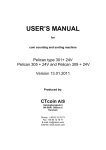Download User Manual for HE-VA Doublet Seed Controller
Transcript
HE-VA Doublet Seed Controller Program Ver. 2.12 Lykketronic A/S© User Manual Ver. 1.2 Date: 28 April 2005 User Manual for HE-VA Doublet Seed Controller System HE-VA Doublet Seed Controller Article No. Serial No. Installed by Date of Installation C:\Documents and Settings\pd.HEVADOUBLET\Skrivebord\Engelsk HEVA Seed Controller_Ver 1-2.doc 1 of 40 HE-VA Doublet Seed Controller Program Ver. 2.12 1 Lykketronic A/S© User Manual Ver. 1.2 Date: 28 April 2005 Table of Contents 1 2 3 4 Table of Contents ...................................................................................................................................................... 2 Introduction ............................................................................................................................................................... 4 Overall Description of the Controller ........................................................................................................................ 5 Functions in the HE-VA DOUBLET SEED CONTROLLER. ................................................................................. 6 4.1 Display with All Display Segments ”ON”....................................................................................................... 6 4.2 Symbol and Display Explanation .................................................................................................................... 6 4.2.1 Display – Tramline Positioning .................................................................................................................. 7 4.2.2 Display – Blower RPMs per Minute ........................................................................................................... 7 4.2.3 Display – Working Time ............................................................................................................................ 8 4.2.4 Display – Part Area ..................................................................................................................................... 8 4.2.5 Display – Total Area ................................................................................................................................... 8 4.2.6 Display – Pulse Percentage ......................................................................................................................... 9 5 Control Keys ........................................................................................................................................................... 10 6 Alarm Keys ............................................................................................................................................................. 11 6.1 Blower Alarm ................................................................................................................................................ 11 6.2 Cell Wheel Alarm .......................................................................................................................................... 11 6.3 Alarm for Empty Seed Hopper ...................................................................................................................... 11 7 Switch Functions ..................................................................................................................................................... 12 7.1 Aux Switch .................................................................................................................................................... 12 7.2 Feed Switch ................................................................................................................................................... 12 7.3 Star Wheel Switch ......................................................................................................................................... 12 7.4 Switch for Additional Seed Rate ................................................................................................................... 12 8 Operating Instructions ............................................................................................................................................. 13 8.1 Tramline Indication and Editing .................................................................................................................... 13 8.1.1 Display ...................................................................................................................................................... 13 8.1.2 Change of Tramline Positioning ............................................................................................................... 15 8.1.3 Edit Mode/User Layout – Selection of Spray Width and Actuator Setup ................................................. 15 8.2 Blower RPMs and Editing of Alarm for Blower RPMs ................................................................................ 18 8.2.1 Display ...................................................................................................................................................... 18 8.2.2 Edit Mode ................................................................................................................................................. 19 8.3 Indication and Reset of Time of Operation.................................................................................................... 19 8.3.1 Display ...................................................................................................................................................... 19 8.3.2 Edit Mode ................................................................................................................................................. 20 8.4 Indication and Reset of Part Area .................................................................................................................. 20 8.4.1 Display ...................................................................................................................................................... 21 8.4.2 Edit Mode ................................................................................................................................................. 21 8.5 Indication and Reset of Total Area ................................................................................................................ 21 8.5.1 Display ...................................................................................................................................................... 22 8.5.2 Edit Mode ................................................................................................................................................. 22 8.6 Indication and Adjustment of Pulse Percentage ............................................................................................ 22 8.6.1 Display ...................................................................................................................................................... 23 8.6.2 Edit Mode ................................................................................................................................................. 23 9 Factory Setup .......................................................................................................................................................... 24 10 Test of the Controller .............................................................................................................................................. 25 10.1 General Information ...................................................................................................................................... 25 10.2 Test of Power Supply, Keys, Switches and Inputs/Sensors ........................................................................... 25 10.2.1 Power Supply ....................................................................................................................................... 25 10.2.2 Test of Keys (Test Menu 1).................................................................................................................. 25 10.2.3 Test of Switches (Test Menu 2) ........................................................................................................... 27 10.2.4 Test of Inputs/Sensors (Test Menu 3) .................................................................................................. 28 10.3 Test of Outputs .............................................................................................................................................. 29 10.4 Test of LEDs .................................................................................................................................................. 30 10.5 Other Tests..................................................................................................................................................... 31 11 Typical Information and Questions ......................................................................................................................... 32 C:\Documents and Settings\pd.HEVADOUBLET\Skrivebord\Engelsk HEVA Seed Controller_Ver 1-2.doc 2 of 40 HE-VA Doublet Seed Controller Program Ver. 2.12 Lykketronic A/S© User Manual Ver. 1.2 Date: 28 April 2005 11.1 Hardware ....................................................................................................................................................... 32 11.1.1 Fuses .................................................................................................................................................... 32 11.1.2 Sensors ................................................................................................................................................. 32 11.1.3 Other .................................................................................................................................................... 33 11.2 Software ......................................................................................................................................................... 33 12 Technical Data ........................................................................................................................................................ 34 13 Installation Diagram ................................................................................................................................................ 37 14 List of Versions ....................................................................................................................................................... 39 15 Remarks .................................................................................................................................................................. 40 C:\Documents and Settings\pd.HEVADOUBLET\Skrivebord\Engelsk HEVA Seed Controller_Ver 1-2.doc 3 of 40 HE-VA Doublet Seed Controller Program Ver. 2.12 2 Lykketronic A/S© User Manual Ver. 1.2 Date: 28 April 2005 Introduction This User Manual includes a description of the functions used for the everyday use of the HE-VA Doublet Seed Controller. The User Manual has been prepared for Lykketronic A/S’ customers for implementation into a complete user manual for the total system. The User Manual has been prepared with a view to making it possible to the user to utilise the facilities of the Controller in full, and furthermore it is described in the Manual how the Controller may be used for trouble-shooting at the system. The object of the Controller is to be assistance to the user as regards the control of all the hydraulic and electrical functions of the tool via the Controller. The Controller further provides detailed instructions, messages and warnings on the display. The user may control the system in any situation, also when the system is being used. The Controller is designed with different test programs, warnings, error messages and instructions to the user, which makes the Controller easy to use as regards it different facilities, service and operation. The Controller has been prepared in connection with the description of the function, which Lykketronic A/S has received. Any other use of the Controller will involve a considerable risk and further relieve the supplier of the Controller of any responsibility. Controllers supplied from Lykketronic A/S are in full accordance with valid EU Directives for electronic controllers, also for the use in connection with seeders subject to the Machine Directive. We draw your attention to the fact that Lykketronic A/S is solely responsible for the electronic control and not for the overall function of the seeder, including the safety aspects. We refer to the section with the list of versions (at the end of the Manual) for information about the program versions included in this User Manual. C:\Documents and Settings\pd.HEVADOUBLET\Skrivebord\Engelsk HEVA Seed Controller_Ver 1-2.doc 4 of 40 HE-VA Doublet Seed Controller Program Ver. 2.12 3 Lykketronic A/S© User Manual Ver. 1.2 Date: 28 April 2005 Overall Description of the Controller HE-VA Doublet Seed Controller handles all control tasks in connection with the everyday use of the seeder, at which the Controller is installed. The Controller monitors the most essential functions of the seeder: - blower RPM - working hours - part area and total area - cell wheel - seed hopper level and furthermore, the following may be controlled: - laying out of tramlines, both symmetric and asymmetric feed screw - star wheel on moist soil - additional seed rate so that the optimum result is achieved when using this seeder. The Controller further has two relay outputs, which are not used at present; but they may be used for different controllers as required by HE-VA Doublet or the user. They are operated by the switch marked AUX. Finally, the Controller includes a test program, which may assist with the trouble-shooting for the seeder and finding out whether a problem may be of electrical, hydraulic or mechanical character. C:\Documents and Settings\pd.HEVADOUBLET\Skrivebord\Engelsk HEVA Seed Controller_Ver 1-2.doc 5 of 40 HE-VA Doublet Seed Controller Program Ver. 2.12 4 User Manual Ver. 1.2 Date: 28 April 2005 Lykketronic A/S© Functions in the HE-VA DOUBLET SEED CONTROLLER. Below the control panel is shown including the key and switch functions. Display symbols 6-digit LCD display Display symbols Control keys 4.1 Alarm LEDs and keys Switches for machine control Display with All Display Segments ”ON” 4.2 Symbol and Display Explanation The different displays of the Controller are indicated by symbols located at both sides of the display. A display element (typically a horizontal cursor) opposite the left or right digit, respectively, will be turned on as an indication of, which display is active. C:\Documents and Settings\pd.HEVADOUBLET\Skrivebord\Engelsk HEVA Seed Controller_Ver 1-2.doc 6 of 40 HE-VA Doublet Seed Controller Program Ver. 2.12 Lykketronic A/S© User Manual Ver. 1.2 Date: 28 April 2005 When the keys UP and DOWN are pressed, the display will change between the different displays in the below order, however, apart from the display for tramlines. When the EXIT is pressed, the display will return to the tramline positioning. Legend: 4.2.1 = Tramline positioning (no display indicator) = = = = Impeller RPM Working time in hours and minutes Prepared part area in hectares (0,001 – 9999 ha) Prepared total area in hectares (0,001 – 9999 ha) = Percentage deviation from reference number of pulses/ha (1% – 199 %) Display – Tramline Positioning The display for the tramline positioning is the only display without any indicator opposite the symbol. The tramline display is divided into two areas. One to the left of the symbol ” ” showing the status for the tramline positioning, including whether a symmetric or asymmetric cycle has been selected. To the right of the symbol ” ” the current passage and the number of passages in the cycle used are indicated. A specification of the various displays in connection with the tramline positioning appears from Section 8. The user can always return to the display for tramline positioning by pressing Exit! 4.2.2 Display – Blower RPMs per Minute If the display element opposite the symbol is turned on, the blower RPMs are indicated. When the marker is down, or if cancellation of marker lifting has been selected, the current RPM of the impeller is always shown. When the markers are lifted up, and a cancellation of the marker lifting has not been selected, the current RPM for the impeller is indicated if pulses are recorded. In case that no pulses are recorded or the blower stands still, the reference value for the impeller alarm is indicated. C:\Documents and Settings\pd.HEVADOUBLET\Skrivebord\Engelsk HEVA Seed Controller_Ver 1-2.doc 7 of 40 HE-VA Doublet Seed Controller Program Ver. 2.12 Lykketronic A/S© User Manual Ver. 1.2 Date: 28 April 2005 The display for indication of the blower RPM. 4.2.3 Display – Working Time A switched-on display opposite the symbol indicates the time of operation for the seeder. If less than 100 hours of operation, both hours and minutes are shown. In case of a total time of operation of more than 100 hours, the time of operation is only indicated in full hours. Display for time of operation, here 88 hours and 0 minutes. 4.2.4 Display – Part Area A switched-on display element opposite the symbol display. The area is stated in hectares. indicates the prepared part area in the Display for part area, here the value 12,34 hectares. 4.2.5 Display – Total Area A switched-on display element opposite the symbol is stated in hectares. indicates the prepared total area. The area C:\Documents and Settings\pd.HEVADOUBLET\Skrivebord\Engelsk HEVA Seed Controller_Ver 1-2.doc 8 of 40 HE-VA Doublet Seed Controller Program Ver. 2.12 Lykketronic A/S© User Manual Ver. 1.2 Date: 28 April 2005 Display for total area, here the value 567,8 hectares. 4.2.6 Display – Pulse Percentage A switched-on display element opposite the symbol indicates the pulse percentage value. The number is being used for calculation of the prepared part area and total area. Display for pulse percentage, here 100%. C:\Documents and Settings\pd.HEVADOUBLET\Skrivebord\Engelsk HEVA Seed Controller_Ver 1-2.doc 9 of 40 HE-VA Doublet Seed Controller Program Ver. 2.12 5 Lykketronic A/S© User Manual Ver. 1.2 Date: 28 April 2005 Control Keys Below the functions of the control keys are explained. The locations of the control keys are framed in the broken line field. The SET key is used, if a value in this display shall be edited. In order to start the editing, the key is pressed for two seconds, and then the Controller will go to edit mode. In the edit mode, the indicated value is saved when the key is pressed for two seconds once more. The EXIT key is used if you want to leave the display. Then the Controller will show the status for the tramline positioning. If the Controller is in edit mode and a value has been changed when the EXIT key is activated, the Controller will leave the edit mode without saving the change and return to the previous display. When the EXIT key is pressed once more, the display for the status for the tramline positioning will be shown. After that the key will not have any function. The UP and DOWN keys are used for scrolling between the different displays and further to change a value when the Controller is in edit mode (indicated by a flashing number). DEACTIVATE MARKER LIFTING. An LED will light up when the function is active. When the function is active, the marker lifting will not be recorded. The area and time of operation will still be counted, and the alarms will remain active. DEDUCT MARKER LIFTING. For each keypress, a marker lifting is deducted from the current passages. At the value 1, the indication rolls to the selected cycle value. Example: If a cycle of 12 has been selected, and the actual number of passages show 5, a keypress will result in the following indications ” 5 – 4 – 3 – 2 – 1 – 12 – 11 – 10....” etc. C:\Documents and Settings\pd.HEVADOUBLET\Skrivebord\Engelsk HEVA Seed Controller_Ver 1-2.doc 10 of 40 HE-VA Doublet Seed Controller Program Ver. 2.12 6 6.1 Lykketronic A/S© User Manual Ver. 1.2 Date: 28 April 2005 Alarm Keys Blower Alarm The LED at the + symbol will light up if the current blower RPM increases to 10% of the preset reference alarm value for the number of RPMs per minute. At the same time an audible alarm is activated. The LED at the –symbol will light up if the current blower RPM reduces to 10% below the preset reference alarm value for the number of RPMs per minute. At the same time an audible alarm is activated. The audible alarm may be deactivated by pressing the key. Limits of Alarm Monitoring When the reference alarm value for the blower RPM has been set to zero, the alarm monitoring is cancelled. When the reference alarm value for the blower RPM is high than zero, the alarm monitoring will always be active. However, the audible alarm will only be active in seeding mode. If the audible alarm is cancelled (by pressing the key), it will be re-established when the impeller RPM is again within the alarm limits. 6.2 Cell Wheel Alarm The LED will light up if the impulse signal from the cell wheel disappears and at the same time the Controller is in seeding mode. An audible alarm will also be activated. The audible alarm may be deactivated by pressing the key. Limits of Alarm Monitoring The alarm monitoring will be activated 5 seconds after that the marker has been lowered. If the audible alarm is cancelled, it will be re-established when cell wheel revolutions are recorded again.. 6.3 Alarm for Empty Seed Hopper The LED will light up if the capacitive sensor for empty seed hopper is activated. At the same time an audible alarm is activated. This audible alarm may be deactivated by pressing the key. Limits of the Alarm Monitoring The alarm monitoring is always active irrespective of the mode of the seeder. If the audible alarm is cancelled, it will be re-established when the sensor is again recording material in the seed hopper. C:\Documents and Settings\pd.HEVADOUBLET\Skrivebord\Engelsk HEVA Seed Controller_Ver 1-2.doc 11 of 40 HE-VA Doublet Seed Controller Program Ver. 2.12 7 7.1 Lykketronic A/S© User Manual Ver. 1.2 Date: 28 April 2005 Switch Functions Aux Switch Additional/optional On/Off switch function for operation of (12 volt/30 Watt) hydraulic solenoid valve. When the switch is active, the LED will light up. 7.2 Feed Switch On/Off switch for operation of (12 volt/30 Watt) hydraulic solenoid valve for activation of the feed screw. When the feed screw is active, the LED will light up. 7.3 Star Wheel Switch On/Off switch for operation of the (12 volt/30 Watt) hydraulic solenoid valve for activation of support/relief of the seeder on moist soil. When the switch is active, the LED will light up. 7.4 Switch for Additional Seed Rate Switch to select additional seed rate. When the function of additional seed rate has been selected, the LED will light up. Change-over between normal and additional seed rate is done via a LINAK actuator of the type: LA 12.1-40-12-01 IP66. The actuator has limit switches in both extreme positions. C:\Documents and Settings\pd.HEVADOUBLET\Skrivebord\Engelsk HEVA Seed Controller_Ver 1-2.doc 12 of 40 HE-VA Doublet Seed Controller Program Ver. 2.12 8 Lykketronic A/S© User Manual Ver. 1.2 Date: 28 April 2005 Operating Instructions When the Controller is connected to the power supply (12 V DC), the Controller is started up and the display will show briefly the actual software version and then change to indication of the status for the tramline positioning. 8.1 8.1.1 Tramline Indication and Editing Display As described above, the tramline display is divided into two areas. One area to the left of the symbol ” ”, indicating the status for the tramline positioning, including whether a symmetric or asymmetric cycle has been selected. To the right of the symbol ” ” the current passage and the number of passages in the cycle used are indicated. The status for the tramline positioning uses two different display types. The first display type is used at the first passage on a new field, and the other display type is used for the remaining passages. Below the two display types are described in brief. Start-up Passage (the first passage on the field) NB: When you start on a new field, the start-up display must be shown. This is activated by first pressing both the EXIT key and the ARROW-DOWN key at the same time for two seconds. By this you get access to a display for entering of codes. As the start-up passage has code 0, this display is established by pressing the SET-key. C:\Documents and Settings\pd.HEVADOUBLET\Skrivebord\Engelsk HEVA Seed Controller_Ver 1-2.doc 13 of 40 HE-VA Doublet Seed Controller Program Ver. 2.12 Lykketronic A/S© User Manual Ver. 1.2 Date: 28 April 2005 The start-up display shows five different types of information: 1. Seeding width of first passage (full/half seeding width) – Shown in Example 1 in the upper horizontal broken-line field, marked 1 (one marking corresponds to half seeding width and two markings correspond to full seeding width). 2. Actuator setup – Indicated by vertical flashing markings, cf. the broken-line field in Example 1, marked 2. 3. Start direction – Indicated by horizontal flashing markings in the middle/at the bottom of the display, cf. the broken-line field in example 1, marked 3 (the marking to the right indicates that the seeder shall have its right side towards the property line at the first passage) 4. Current passage, cf. example 1, where the start passage is No. 10 5. Cycle length, cf. example 1, where the cycle used contains 12 passages Example 1: 1 3 2 2 2 2 The above display shows 2 that a full seeding width is used for the first passage (field 1), that the actuator shall be placed in the left side for asymmetric tramline positioning (field 2) and that you will start in the right side of the seeder towards the property line (field 3). Furthermore, it is shown that the start passage is the 10th passage in a cycle of 12. Example 2: The above display shows that a half seeding width is used for the first passage, that the actuator shall be placed in the middle for symmetric tramline positioning and finally that it is not important to which side the seeder is placed in the first passage (no flashing horizontal markings in the middle/at the bottom of the display). Furthermore, it is shown that the start passage is the 10th passage in a cycle of 12. Subsequent Passages For the subsequent passages, the markings to the left of the - symbol shows the current tramline status based on the following alternatives: If no markings are flashing, no tramlines will be laid, i.e. normal seeding If the two middle markings are flashing, this indicates that a symmetric tramline is being laid. Symmetric tramlines are laid in the last passage. If either the right or left vertical marking is flashing, this indicates that asymmetric tramlines are being laid. In that case the laying will be made on the “first” and “last” passages. C:\Documents and Settings\pd.HEVADOUBLET\Skrivebord\Engelsk HEVA Seed Controller_Ver 1-2.doc 14 of 40 HE-VA Doublet Seed Controller Program Ver. 2.12 - Lykketronic A/S© User Manual Ver. 1.2 Date: 28 April 2005 If both vertical markings flash to the right or to the left, this indicates that a special tramline is being laid (with two actuators), which are not symmetric for the current passage. NB: The counting of passages is done by marker lifting. Below selected examples of displays are shown. The display shows that work is being performed on the 11th passage out of 12 and therefore no tramlines are being laid (no segments are flashing). The display shows that a symmetric tramline is being laid in cycle 12. The symbol is flashing as a tramline is being laid in the “last” passage. The display shows that asymmetric tramline positioning has been selected with a cycle of 12. The display shows that tramline positioning is being made in a special rhythm using two actuators. 8.1.2 Change of Tramline Positioning When is being pressed, the Controller will deduct one (1) from the currently counted number of passages. If the key is activated when the value is one (1), the value for the number of counted passages “rolls” up to the selected cycle value. 8.1.3 Edit Mode/User Layout – Selection of Spray Width and Actuator Setup C:\Documents and Settings\pd.HEVADOUBLET\Skrivebord\Engelsk HEVA Seed Controller_Ver 1-2.doc 15 of 40 HE-VA Doublet Seed Controller Program Ver. 2.12 Lykketronic A/S© User Manual Ver. 1.2 Date: 28 April 2005 NB: If you regret a change in the edit mode, the EXIT key shall be pressed. The Controller will then leave the edit mode without saving the value changed. If the SET key is pressed for two seconds, the Controller is put into edit mode. The display will now show the selected spray width. Display for setup of spray width. The spray width is changed by pressing the keys and . For each pressing, the next higher or lower value is used, which may be selected for the seeding width of the current seeder and the number of installed actuators. The seeding width of the machine will be preset by the factory (specified in a separate section concerning factory setup). In edit mode, the seeding width shown will be saved if is pressed for two seconds. After selection of seeding width, a display is shown for the actuator setup. With the keys and you can scroll through the various possible actuator setups. Depending on the fact whether the factory setup is with one or two actuators, you have the following options: - 1 actuator With one actuator, the machine is limited to laying symmetric and asymmetric tramlines. After the seeding width has been entered, it will be indicated in the display whether it is possible to select asymmetric positioning in the actual situation. The above display shows symmetric positioning (upper vertical double marking in the middle of the display) with half seeding width in the first passage (only the right half of the bottom markings is marked). The start direction is optional. C:\Documents and Settings\pd.HEVADOUBLET\Skrivebord\Engelsk HEVA Seed Controller_Ver 1-2.doc 16 of 40 HE-VA Doublet Seed Controller Program Ver. 2.12 Lykketronic A/S© User Manual Ver. 1.2 Date: 28 April 2005 Symmetric positioning with full seeding width in the first passage. It is not possible to select asymmetric positioning. The above display shows asymmetric positioning (upper vertical single marking to the right of the display) with full seeding width in the first passage (all the bottom vertical markings are activated) and with the actuator installed in the right side and with start in the right side (the horizontal marking in the right side). Asymmetric positioning with the actuator installed at the right side (top vertical single marking to the right) with full seeding width in the first passage (all the bottom vertical markings are activated) and with start in the left side (the horizontal marking in the left side). Correspondingly there is a display for actuator in the left side and with start in the right side. - 2 actuators With two actuators the machine can lay symmetric/asymmetric and displaced right/left tramlines and an asymmetric tramline. The location of the actuators on the machine will not be determined until after that the user has fixed the tramline width. The four types of tramlines are defined as follows: Symmetric. This tramline is always laid by actuator 1. - Asymmetric. The actuator shall be placed one half tramline inside. Here the rule is that if the asymmetric tramline is in the left side, then this is laid by actuator 1. If the asymmetric tramline is in the right side, then it is laid by actuator 2. - Symmetric25 right/left. Here the tramline is laid on 1/4 –seeding width inside from both the right and left side of the seeder. This type will only occur in a combination with a corresponding opposite tramline. Here the rule is that the left tramline is always actuator 1 and the right tramline is actuator 2. - Symmetric 33 right/left. Here a tramline is laid on 1/3 seeding width inside from either the right or left side of the seeder. This type will only occur in a combination with an asymmetric tramline in the opposite side. Here the rule is that the left tramline is always actuator 1 and the right is actuator 2. C:\Documents and Settings\pd.HEVADOUBLET\Skrivebord\Engelsk HEVA Seed Controller_Ver 1-2.doc 17 of 40 HE-VA Doublet Seed Controller Program Ver. 2.12 Lykketronic A/S© User Manual Ver. 1.2 Date: 28 April 2005 Depending on which display you see when the spray width is fixed, the actuators shall be located according to the above. The display for symmetric and asymmetric positioning will be identical with the displays for one actuator. The below shows the special displays, which may appear with two actuators. This display shows that actuator 1 shall be installed 1/4 seeding width inside from the left side. Actuator 2 shall be installed 1/4 seeding width inside from the right side. At the same time the start direction is shown at the horizontal bar in the left side. This indicates that it shall be started so that the property line of the field is to the left. This display shows that actuator 2 shall be installed 1/3 seeding width inside from the right side. Actuator 1 shall be installed asymmetrically in the left side. This is a corresponding display for the opposite setup. At the same time the start direction is shown at the horizontal bar in the right side. This indicates that the machine shall be started so that the property line of the field is to the right. If is pressed for two seconds, the actuator setup is saved and the display changes over to a display for start passage. 8.2 Blower RPMs and Editing of Alarm for Blower RPMs Based on the display for tramline positioning, the display for impeller RPMs will be shown if the DOWN key is pressed. 8.2.1 Display Depending on the machine status, the different values are shown. If the blower is active, the current RPM for the impeller is shown irrespective of the mode of the machine. C:\Documents and Settings\pd.HEVADOUBLET\Skrivebord\Engelsk HEVA Seed Controller_Ver 1-2.doc 18 of 40 HE-VA Doublet Seed Controller Program Ver. 2.12 Lykketronic A/S© User Manual Ver. 1.2 Date: 28 April 2005 If the markers are lifted, the blower turned off and the LED for DEACTIVATE MARKER LIFTING is not switched on, the actual alarm reference for the RPM will be shown. The alarm is activated if the blower RPM deviates more than 10% from the preset value. This is shown in the Controller as one of the LEDs at the RPM-alarm key lights up. The LED lights up at the + symbol, if the RPM exceeds the preset value by +10% and the LED lights up at the – symbol, if the RPM is 10% lower than the preset reference value. Only values above 240 RPMs will be shown. In case of lower RPM, the Controller will record this as 0 RPM. 8.2.2 Edit Mode The blower is started and adjusted to the required level for the reference value for the RPM alarm. After that the SET key is pressed for two seconds. The current RPM will now flash. The RPM can now be adjusted for the blower until the required reference value for the alarm function has been reached. After that the SET-key is pressed for two seconds in order to save the value. If a change of the values should not be required, you may press the EXIT key so that the previous value is maintained, and the Controller will now leave the edit mode and show the previous display. If the EXIT key is pressed once more, the Controller will show the display for tramline positioning. NB. In case that the reference RPM for the blower alarm is set to zero, the alarm monitoring will be put out of operation. 8.3 Indication and Reset of Time of Operation Based on the display for the tramline positioning, you can press the have the display for time of operation shown. 8.3.1 DOWN key twice in order to Display Depending on the recorded time of operation, the display will show hours and minutes or values between 100 and 9999 hours. Limit values for change-over between two displays appear from the below displays. C:\Documents and Settings\pd.HEVADOUBLET\Skrivebord\Engelsk HEVA Seed Controller_Ver 1-2.doc 19 of 40 HE-VA Doublet Seed Controller Program Ver. 2.12 Lykketronic A/S© User Manual Ver. 1.2 Date: 28 April 2005 Highest indication with hours and minutes. First indication with hours alone. 8.3.2 Edit Mode If you press the now.. SET key for two seconds, all digits for the current time of operation will flash If you then press either or the digit will be reset and flash. If you press the SET key for two seconds, this will imply that the reset time of operation is saved. If the time of operation should not be reset, you may press the EXIT key in order to maintain the previous value, and the Controller will then leave the edit mode and show the previous display. If you press the EXIT key again, the Controller will show the display for the tramline positioning. 8.4 Indication and Reset of Part Area Based on the display for the tramline positioning you may press the order to have the display for the prepared part area shown. C:\Documents and Settings\pd.HEVADOUBLET\Skrivebord\Engelsk HEVA Seed Controller_Ver 1-2.doc DOWN key three times in 20 of 40 HE-VA Doublet Seed Controller Program Ver. 2.12 8.4.1 Lykketronic A/S© User Manual Ver. 1.2 Date: 28 April 2005 Display Depending on the prepared area, the display will show values between 0,001 and 9999 ha. These values appear from the below displays. 8.4.2 Edit Mode If you press the SET key for two seconds, all digits for the current part area will now flash. If you then press either or the part area will be reset and flash. If you press the SET key for two seconds, this will imply that the reset part area is saved. If the part area should not be reset, you may press the EXIT key in order to maintain the previous value, and the Controller will then leave the edit mode and show the previous display. If you press the EXITkey again, the Controller will show the display for the tramline positioning. 8.5 Indication and Reset of Total Area Based on the display for the tramline positioning you may press the order to have the display for the prepared total area shown. C:\Documents and Settings\pd.HEVADOUBLET\Skrivebord\Engelsk HEVA Seed Controller_Ver 1-2.doc DOWN key three times in 21 of 40 HE-VA Doublet Seed Controller Program Ver. 2.12 8.5.1 Lykketronic A/S© User Manual Ver. 1.2 Date: 28 April 2005 Display Depending on the prepared area, the display will show values between 0,001 and 9999 ha. These values appear from the below displays. 8.5.2 Edit Mode If you press the SET key for two seconds, all digits in the current total area will flash now.. If you then press either or the total area will be reset and flash. If you press the SET key for two seconds, this will imply that the reset total area is saved. If you do not want to reset the total area, you may press the EXIT key in order to maintain the previous value, and then the Controller will leave the edit mode and show the previous display. If you press the EXIT key again, the Controller will show the display for the tramline positioning. 8.6 Indication and Adjustment of Pulse Percentage The seeders are designed in such a way that the impeller will run for a certain number of revolutions per hectare (corresponding to approximately 25.000 pulses/ha), which is used in connection with area counting. C:\Documents and Settings\pd.HEVADOUBLET\Skrivebord\Engelsk HEVA Seed Controller_Ver 1-2.doc 22 of 40 HE-VA Doublet Seed Controller Program Ver. 2.12 User Manual Ver. 1.2 Date: 28 April 2005 Lykketronic A/S© Depending on the soil the number of revolutions (and thus pulses) per hectare may vary. This may be checked by running over a section with a known area. In case that the area calculation of the Controller should deviate from the known area, the calculation value of the Controller (i.e. pulse percentage) should be changed. If the calculated area of the Controller should be less than the known area, the percentage difference (in relation to the area calculation shown by the Controller) shall be added to the value used by the Controller. Based on the display for tramline positioning, you may press the to have the display for the pulse percentage shown. 8.6.1 DOWN key five times in order Display The display shows the percentage used by the Controller for calculation of the counted area.. The values may be between 1% and 199%. 8.6.2 Edit Mode If you press the SET key for two seconds, the percentage will now flash. The percentage value may now be changed by pressing the keys and . When the required percentage value is shown in the display, you press the SET key again for two seconds. By this the value is saved. If you do not want to save the edited value, you press the EXIT key and the previous value is maintained. The Controller will now leave the edit mode and show the previous display. If you press the EXIT key again, the Controller will show the display for the tramline positioning. C:\Documents and Settings\pd.HEVADOUBLET\Skrivebord\Engelsk HEVA Seed Controller_Ver 1-2.doc 23 of 40 HE-VA Doublet Seed Controller Program Ver. 2.12 Lykketronic A/S© User Manual Ver. 1.2 Date: 28 April 2005 9 Factory Setup Before the Controller may be used, it shall be initialised with a factory setup consisting of the entering of the machine seeding width and the number of actuators. The access to the factory setup is selected from the display for codes (this is activated by pressing both the EXIT key and the ARROW-DOWN key simultaneously for two seconds). Entering of Codes In order to go to the display for factory setup, use code 43. At first the seeding width of the seeder is set. Setup of seeding width, here a 3 m seeder During the setup of the seeding width you may select integer values between 3 m and 10 m. If you press the SET key, you set the seeding width. After that the display for entering of number of actuators is shown. One actuator or two actuators may be selected. Setup of number of actuators After that the selection is completed, you press the SET key again. Please note that the cabling in the junction box will depend on the selected number of actuators. - 1 actuator: In case of setup with one actuator, this shall be connected to the “Tramline 1” output of the junction box. - 2 actuators: In case of setup with two actuators they shall be connected to the junction box outputs ”Tramline 1” and ”Tramline 2”. It is advantageous that the actuators are marked by Actuator 1 and Actuator 2 so that they refer to the selected output number. C:\Documents and Settings\pd.HEVADOUBLET\Skrivebord\Engelsk HEVA Seed Controller_Ver 1-2.doc 24 of 40 HE-VA Doublet Seed Controller Program Ver. 2.12 Lykketronic A/S© User Manual Ver. 1.2 Date: 28 April 2005 10 Test of the Controller In connection with a possible trouble-shooting for the Controller it is possible to test a number of areas to assist in the localisation of possible defects. It is recommended that all tests have been completed before you send the Controller to the factory for repair in order to determine whether there is a control problem or the defect shall be found in mechanical or hydraulic conditions. 10.1 General Information There are three primary test areas, which all have a separate code assigned: Code 10: Power supply, keys, switches and inputs/sensors Code 11: Outputs Code 12: LEDs If you press both the EXIT key and the ARROW DOWN key at the same time for two seconds, the display for entering of codes is activated. With the and keys you enter ”Code 10” and ”Code 11”and ”Code 12”, respectively. 10.2 Test of Power Supply, Keys, Switches and Inputs/Sensors 10.2.1 Power Supply After you enter the code, you press the SET key, and afterwards the display for the power supply is shown. The display shows the current power supply. In this case 12.9 volt. The next displays for test of keys, switches and inputs are accessible via the ARROW-UP and ARROW-DOWN keys. Below the individual test displays are shown in the order, in which they will appear when you use the ARROW-DOWN key. 10.2.2 Test of Keys (Test Menu 1) If you press the ARROW-DOWN key, test menu 1 for test of switches will appear. Display for test of keys (indicating ”tSt.1:” in the display) C:\Documents and Settings\pd.HEVADOUBLET\Skrivebord\Engelsk HEVA Seed Controller_Ver 1-2.doc 25 of 40 HE-VA Doublet Seed Controller Program Ver. 2.12 Lykketronic A/S© User Manual Ver. 1.2 Date: 28 April 2005 The keys may now be tested by switching on a segment when the key is activated and switching off the segment when the key is released. Example of test of the to the right. SET key. This is active, which is indicated by the switched on segment Example of test of DEACTIVATE MARKER LIFTING. Example of test of CANCEL MARKER LIFTING. Example of test of BLOWER ALARM. C:\Documents and Settings\pd.HEVADOUBLET\Skrivebord\Engelsk HEVA Seed Controller_Ver 1-2.doc 26 of 40 HE-VA Doublet Seed Controller Program Ver. 2.12 Example of test of Lykketronic A/S© User Manual Ver. 1.2 Date: 28 April 2005 CELL ALARM. Example of test of SEED HOPPER ALARM. If you press the will appear. The keys and EXIT key, you will leave the test, and then the display for tramline positioning will then result in a switch-over between the different test displays. 10.2.3 Test of Switches (Test Menu 2) If you press the , the test menu is activated for test of switches. Display for test of switches (indicating ”tSt.2:” in the display). The four switches may now be tested by switching on a segment when the switch is activated and switching off the segment when the switch is deactivated. Example of test of AUXILIARY switch. This is active which appears from the switched on segment to the right of the column.. C:\Documents and Settings\pd.HEVADOUBLET\Skrivebord\Engelsk HEVA Seed Controller_Ver 1-2.doc 27 of 40 HE-VA Doublet Seed Controller Program Ver. 2.12 Lykketronic A/S© User Manual Ver. 1.2 Date: 28 April 2005 Example of test of SCREW switch. Example of test of STAR WHEEL switch. Example of test of ADDITIONAL SEED RATE switch. 10.2.4 Test of Inputs/Sensors (Test Menu 3) If you press the key, the test menu is activated for test of inputs/sensors. Display for test of inputs (indicating ”tSt.3:” in the display). C:\Documents and Settings\pd.HEVADOUBLET\Skrivebord\Engelsk HEVA Seed Controller_Ver 1-2.doc 28 of 40 HE-VA Doublet Seed Controller Program Ver. 2.12 Lykketronic A/S© User Manual Ver. 1.2 Date: 28 April 2005 It is possible to test the inputs for: Blower sensor Cell pulse sensor Marker sensor Seed hopper sensor. Activated blower sensor is indicated by Activated cell pulse sensor is indicated by: Activated maker sensor is indicated by: Activated seed hopper sensor is indicated by: 10.3 Test of Outputs After entering ”Code 11” you press the SET key, and the test menu for test of outputs is indicated. Display for test of outputs. Here output 1 is deactivated (middle segment signals deactivation). IMPORTANT: If this test is made when the Controller is installed at a machine, the VALVE OUTLET SHALL BE DISMANTLED! The outlets from 1 to 13 may be activated with this test. They are defined in the following way: Output 1 is tramline actuator 1. C:\Documents and Settings\pd.HEVADOUBLET\Skrivebord\Engelsk HEVA Seed Controller_Ver 1-2.doc 29 of 40 HE-VA Doublet Seed Controller Program Ver. 2.12 - Lykketronic A/S© User Manual Ver. 1.2 Date: 28 April 2005 Output 2 is tramline actuator 1. Output 3 is additional seed rate actuator. Output 4 is additional seed rate actuator. Output 5 is screw actuator. Output 6 is star wheel actuator. Output 7 is tramline actuator 2. Output 8 is tramline actuator 2. Output 9 is inactive for this control. Output 10 is inactive for this control. Output 11 is inactive for this control. Output 12 is inactive for this control. Output 13 is auxiliary actuator. The test of the outputs is performed by changing the status between active/inactive positions with the SET key. When the output is inactive, a minus symbol will be shown after the number for the current output. When the output is activated, a small o will be shown after the number for the current output. Display for test of outputs. Here output 1 is activated. You change between the outputs with the keys and . If you change from an active output, this is activated. A new output will always be inactive in the output point. 10.4 Test of LEDs After entering ”Code 12” you press the SET key, and the test menu for test of LEDs appears. Display for test of LEDs. Here LED 3 is deactivated. C:\Documents and Settings\pd.HEVADOUBLET\Skrivebord\Engelsk HEVA Seed Controller_Ver 1-2.doc 30 of 40 HE-VA Doublet Seed Controller Program Ver. 2.12 Lykketronic A/S© User Manual Ver. 1.2 Date: 28 April 2005 The LEDs, which may be activated with this test, are defined as follows: LED 3 is deactivated marker lifting. LED 5 is cell pulse alarm. LED 10 is seed hopper alarm. LED 12 is low blower alarm. LED 13 is high blower alarm. LED 17 is star wheel switch. LED 19 is additional seed rate switch. LED 20 is auxiliary switch. LED 21 is screw switch. 3 20 21 17 19 13 12 5 10 Location of the LEDS on the control unit. The test of the LEDs is performed by changing the status between active/inactive positions with the SET key. When the LED is inactive, a minus symbol will be shown after the number for the current LED. When the LED is activated, a small o is shown after the number for the current LED. At the same time the LED shall be switched on. Display for test of LEDs. Here LED 1 is activated. You change between the diodes with the keys and . If you change from an active diode, this will be deactivated. A new LED will always be inactive in the output point. 10.5 Other Tests No additional tests have been incorporated into the Controller at present. C:\Documents and Settings\pd.HEVADOUBLET\Skrivebord\Engelsk HEVA Seed Controller_Ver 1-2.doc 31 of 40 HE-VA Doublet Seed Controller Program Ver. 2.12 Lykketronic A/S© User Manual Ver. 1.2 Date: 28 April 2005 11 Typical Information and Questions It is emphasised that the product manufactured by Lykketronic A/S is a unit, which shall solely be used for the intended purpose, and which may be used by the user for many years on condition that it is being used correctly. The product requires no maintenance, but there are a few conditions, which should be considered in order to ensure an unproblematic operation over the years. If, contrary to expectation, you should get problems with the machine, which you think are caused by the Controller, we have specified in Section 9 how the individual components in the Controller may be tested. In connection with the trouble-shooting and the test of the Controller there will be a few things to check for a localisation of the defect and its cause before you contact Lykketronic A/S for any additional information or for a specific repair. 11.1 Hardware 11.1.1 Fuses The Controller shows nothing in the display, nothing is functioning. The Controller is provided with a 15 A fuse located in the fuse holder next to the cable leading to the socket. Check that the fuse is OK. The socket is not in place. The voltage on the tractor is too low or too high. The Controller is designed for 12 V DC, but can work from 9.0 V DC to 16.0 V DC. In case of voltage outside these limits, the Controller will become inactive. When the voltage reaches the normal range again, the Controller will resume its functions. The poles of the power supply are placed incorrectly. The Controller is protected against wrong polarisation and will reassume its functions when the defect is remedied. 11.1.2 Sensors The Controller does not give a tank alarm when the seed hopper is empty. The capacitive sensor will not give a tank alarm if the sensor is covered by one (or more) foreign matters. Check that nothing has jammed in the seed hopper covering the sensor. The Controller shows wrong RPM for the blower. All magnets for the Hall sensors shall be turned with their “south pole” towards the magnet. Check that the magnets (possibly with colour indication) are turned in the correct way. C:\Documents and Settings\pd.HEVADOUBLET\Skrivebord\Engelsk HEVA Seed Controller_Ver 1-2.doc 32 of 40 HE-VA Doublet Seed Controller Program Ver. 2.12 Lykketronic A/S© User Manual Ver. 1.2 Date: 28 April 2005 It is recommended that the distance from the sensor to the magnet is between 2 and 8 mm. If the distance is outside this interval, there is an increased risk of indication errors and errors in the values derived. The magnet may be damaged and will therefore give double countings. The Controller shows e.g. wrong area counting. The pulse percentage may be incorrectly stated in relation to the actual situation, cf. Section 8.6. Generally, wrong indications and countings may often be caused by errors in sensors, which may be due to the fact that the sensor has become loose or similar conditions. It is very seldom that there are electrical failures in sensors. Each sensor should basically be checked – as described in the section on tests. 11.1.3 Other We draw your attention to the fact that no welding may be performed on the machine on which the Controller is installed unless all cables, power supply, sensors, communication, etc., have been disconnected from the Controller. Furthermore, it is recommended that the earth connection to the welding machine is placed very close to the place where the welding work shall be performed. If you fail to do so, the result may be irreparable damage to the Controller. 11.2 Software The Controller shows wrong area counting. The percentage for the fine adjustment of the area counting is wrong. Reference is made to the section on indication and adjustment of the pulse percentage. The Controller acts generally abnormally. Basically the software included in the Controller cannot change and at every start-up it will be reloaded from the incorporated storage in the Controller. Thus, errors will often be referred to incorrect adjustments. C:\Documents and Settings\pd.HEVADOUBLET\Skrivebord\Engelsk HEVA Seed Controller_Ver 1-2.doc 33 of 40 HE-VA Doublet Seed Controller Program Ver. 2.12 Lykketronic A/S© User Manual Ver. 1.2 Date: 28 April 2005 12 Technical Data The following technical data are stated for the hardware used in the Controller. We emphasise that not all functions are fully equipped and can thus not be used to the full. Display: Numerical 6-digit Back light LEDs: 9 LEDs. 3 pushbuttons, each with one LED 1 pushbutton with two LEDs and 4 switches, each with one LED. Audible alarm: Audible alarm 1 tone 2-3.5 KHz, 85 db at 10 cm. Keys: 9 pushbuttons Switches: 4 switches of the type ON-ON. Analogue measurements: 6 inputs for o Potmeter (analogue joystick) o Total power consumption o Current power consumption at Mosf. output. o External sensors (4-20 mA, 0-2 Volt, 0-5 Volt, 0-10 Volt) Digital inputs: 4 digital interrupt inputs 2 digital inputs, software scan or capture input (resolution 6.25 ns) 1 digital input or input for emergency stop Outputs: 8 relay outputs (max. 10 Amp). 1 Mosf. H-bridge output or 2 Push/Pull outputs (PWM) (max. 12 Amp). C:\Documents and Settings\pd.HEVADOUBLET\Skrivebord\Engelsk HEVA Seed Controller_Ver 1-2.doc 34 of 40 HE-VA Doublet Seed Controller Program Ver. 2.12 Lykketronic A/S© User Manual Ver. 1.2 Date: 28 April 2005 1 Mosf. Low side output (PWM) (12 Amp). 1 Software and hardware (emergency stop) controlled power up. NB: At the Mosf. output the current power consumption can be measured. Communication: 1 RS 232 (TXD, RXD, DTR, DSR) I²C Bus (local) Digital inputs: Input 1 2 3 4 5 5 6 6 7 Special Function Connector Connector PIC input Jumper Function JP1 JP5 pin 14 RB0 Interrupt 15 RB1 Interrupt 16 18 RB2 Interrupt 17 19 RB3 Interrupt 18 RF5 Scan input 18 RC2/CCP1 JMP2 Capture input 19 RF6 Scan input 19 RE7/CCP2 JMP3 Capture input 29 RF4 JMP17 Scan input (emergency stop) Mosfet outputs: Outputs 1 and 2 may be connected as H-bridge. Output 3 is ”low side” output. Output 1 1 2 3 3 NB: Special Function Function Connector Connector Jumper JP1 JP5 26 JMP10 DC – 255 Hz (Relay output 3 not applicable) 26 JMP9 DC – 39.06 KHz 27 DC – 39.06 KHz 28 JMP11 DC – 255 Hz (Relay output 4 not applicable) 28 JMP12 DC – 39.06 KHz At outputs 1 and 2, only PWM with above 255 Hz at 1 output at a time. Output 2 cannot make PWM with above 255 Hz, if pin RC2/CCP1 is used for Capture input. Relay outputs: Output 1 2 Connector H20 H21 C:\Documents and Settings\pd.HEVADOUBLET\Skrivebord\Engelsk HEVA Seed Controller_Ver 1-2.doc Remarks 35 of 40 HE-VA Doublet Seed Controller Program Ver. 2.12 Output 3 4 5 6 7 8 Connector H22 H23 H24 H25 H26 H27 Lykketronic A/S© User Manual Ver. 1.2 Date: 28 April 2005 Remarks If PIC pin RD2 is used for Mosf., the relay is not applicable If PIC pin RD3 is used for Mosf., the relay is not applicable Switch (joystick): SW nr. 1 SW Location PIC input pin RD0 3 Top V down / Bottom in the middle down Top V up / Bottom in the middle up Top H down 4 Top H up RD3 5 6 7 8 Bottom V down Bottom V up Bottom H down Bottom H up RD4 RD5 RD6 RD7 2 C:\Documents and Settings\pd.HEVADOUBLET\Skrivebord\Engelsk HEVA Seed Controller_Ver 1-2.doc RD1 RD2 Function Switch / joystick Switch / joystick Switch / joystick Switch / joystick Switch Switch Switch Switch Remarks If PIC pin RD2 is used for Mosf., the switch is not applicable If PIC pin RD3 is used for Mosf., the switch is not applicable 36 of 40 HE-VA Doublet Seed Controller Program Ver. 2.12 Lykketronic A/S© User Manual Ver. 1.2 Date: 28 April 2005 13 Installation Diagram Below a wiring diagram as well as a diagram with cable connections are shown. l/ Gu n Grø rt So 2 rt So Blå n Bru 1 2 n Bru n Bru Blå 1 Blå 2 2 Blå 2 1 2 2 1 1 1 1 1 1 + 2 7 + 8 3 4 5 6 Snegl Aktuator 1 2 5 + 6 Stjernehjul Aktuator Top 3 + 4 9 + 10 7 8 11 + 12 9 10 Multikabel 11 12 Bund Plejespors Aktuator 2 Markør sensor 2 Markør sensor 1 AUX. Aktuator Blæ ser sensor Cellepuls sensor Såkasse sensor Såm æ ngde Aktuator Plejespors Aktuator 1 Er monteret i standardudgave Er ikke m onteret i standardudgave [PG “proppet” til] dvs ekstra udstyr C:\Documents and Settings\pd.HEVADOUBLET\Skrivebord\Engelsk HEVA Seed Controller_Ver 1-2.doc 37 of 40 HE-VA Doublet Seed Controller Program Ver. 2.12 Lykketronic A/S© User Manual Ver. 1.2 Date: 28 April 2005 Diagram of cable connections: Standard 16 pin (8 Relay out, 4 Digital in). Cable: 16 * 1,0 mm² Pin / cable No. 1 2 3 4 5 6 7 8 9 10 11 12 13 Print hole Cable colour in monitor Terminal box No. Type Function H31 H18 JP1 pin 14 JP1 pin 15 H20 H21 H22 H23 H24 H25 JP1 pin 16 JP1 pin 17 H39 Black #1 Red #1 Yellow P4 Green P5 Brown #1 Orange #1 Yellow #1 Green #1 Blue #1 Lilac #1 Blue P6 Lilac P7 Grey #1 -0V +V 1 2 Low1/3 Low2/4 Low5/7 Low6/8 10 9 4 3 8 - 0 volt + 12 volt (polar protected via fuse in monitor) Input: Blower Input: Cell pulse Tramline 1: inactive = -0V . active = +12V Tramline 1: inactive = +12V . active = -0V Seed rate: normal = -0V. Extra = +12V. Seed rate: normal = +12V. Extra = -0V. Switch: Feed screw Switch: Star wheel Input: Marker Input: Seed hopper Switch AUX 14 15 16 H26 H27 H33 Brown #1 White #1 Black #1 7 6 -0V Power Power Digital in Digital in Relay_1 Relay_2 Relay_3 Relay_4 Relay_5 Relay_6 Digital in Digital in M.fet out (push) Relay_7 Relay_8 Power C:\Documents and Settings\pd.HEVADOUBLET\Skrivebord\Engelsk HEVA Seed Controller_Ver 1-2.doc Tramline 2: inactive = -0V . active = +12V Tramline 2: inactive = +12V . active = -0V - 0 volt 38 of 40 HE-VA Doublet Seed Controller Program Ver. 2.12 Lykketronic A/S© User Manual Ver. 1.2 Date: 28 April 2005 14 List of Versions This list of versions for the Manual and the attached software starts from Version 2.12 for the software dated 22 February 2005, when the first version of the Manual was prepared. All modifications described in the list of versions are implemented in this version of the User Manual. Manual Version and Date 1.1 22 February 2005 Program Version and Date 2.12 22/2 - 2005 1.2 - 28 April 2005 C:\Documents and Settings\pd.HEVADOUBLET\Skrivebord\Engelsk HEVA Seed Controller_Ver 1-2.doc - Major Modifications Implemented First complete version of the Manual. Revised with comments from the joint meeting and test feedback from HE-VA Doublet. 39 of 40 HE-VA Doublet Seed Controller Program Ver. 2.12 Lykketronic A/S© User Manual Ver. 1.2 Date: 28 April 2005 15 Remarks The information in the diagram on the front page of the User Manual is collected from the back of the Controller and shall be used if you contact Lykketronic. Furthermore, you must describe any problems in details in order to make it possible for Lykketronic to provide the best possible service in connection with a possible trouble-shooting. C:\Documents and Settings\pd.HEVADOUBLET\Skrivebord\Engelsk HEVA Seed Controller_Ver 1-2.doc 40 of 40