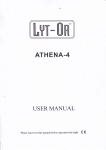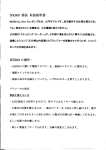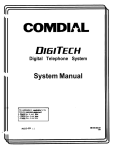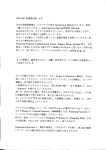Download 取扱説明書 ー0章
Transcript
取扱説明書 10章 10.RS232 Communications 裏面にあるRS232コミュニケーション・ポートを利用し、本機(NE-1000シリ ーズ)は、どの様なコンピュータとも、通信する事ができます。 DefaultAddress Communication Mode がセットされているものとします。 10.1 結線とネットワーク 本体裏面に、電話線のコネクタージャック(RJ-11)が二つあります。 “’loComputer”と書いてある方へRS232ケーブルをつなぎます。ケーブルの端 を、PCのシリアル・ポート(或いは、必要に応じ他のデバイスヘ)へ繋ぎま す。 ヽ。 ケーブルをPCへ繋ぐ前に、ポンプの電源をOffにしておきます。 若し、此のポンプが、Pump Networkに組まれている場合、ケーブルを、1番 目のポンプの“’lo Network”と書かれたソケットと、Network中で2番目の Pumpの“’n)Computer”と書かれたソケットの間へ繋ぎます。 Network中に更にポンプが繋がれる場合には、同様にして、“7lb 書かれたソケットから、次のポンプの“lo Computer” と Network” と書かれたソケットヘ繋 いでゆきます。 100台までのポンプを一つのコンピュータの下にNetworkとし て組むことができます。 ポンプ裏面にある、Logidnterface さい。 TTL I/O のDiagramは11章を参照して下 Networkが組まれている場合には、或るポンプまでの(PCから見て其処までの) 全てのポンプは、電源が入れられて居なければなりません。(電源が入っていな いと、それ以降のPumpは、Networkの中に組み入れられません) Network中の夫々のPumpsには、固有の決められたNetwork Address(00∼99) が、認識される為に、割り振られなければなりません。 Networkが、1台だけですと、其の場合にはAddressは00です。 亦、Network中のPumpsは、全て同一のBaud ません。 rateで設定されなくてはなり Network Address とBaud Rate の設定は、“Setup" キーから行ないます。 6.12.章のSetupを参考にして下さい。 “゛ADR"コマンドも、Network Address の設定に使えます。 使えるBaud Rate は、300、1200、2400、9600、19200です。これらの違いは、 速度とノイズの相反する関係です。 一般的には19200をお選びください。只、ノイズ源のある所や、長いケーブル を引きまわす場合には、通信エラーが出る場合があるので、其の場合にはBaud Rateを下げ信号の信頼性を上げて下さい。 j・ 10.2.RS232プロトコル 、 複数台のポンプでNetworkを組まれている場合、予め夫々のポンプに、アドレ スと共にコマンドを与えて下さい。 ポンプは、定義されたNetwork Address のコマンド以外には、無視し反応しま せん。 若しもNetwork Address がコマンドの中に定義されて居なければ、Addressは DefaultのOとなります。 ポンプにコマンドが送られた後には、現在のコマンドが処理されるまで、ポン プは其の先の通信を受け付けません。 コマンドの処理の終わりは、Response 示されます。 Packet が送られたと言う最初のByteで 操作者が、キーを使い、Dataを変更したり、Configurationを換えたりしてい ると、コマンド処理には遅れが出ます。 ポンプが有効な信号を受け取った場合には、LCD画面の左上に、▼マークが出 ます。 このマークは、電源が切られるまでか、Setup 消えません。 次のData Frame を、Pumpに対する恥/From Communication サポートされているRS-232 ・Baud ・Frame:・ Rate: Configuration が入れられるまで 19200, Data では使います。 Frame 10 bit data 9600,2400,1200,300. frame ・ Start bit: 1 Data bits: 8 Stop bits: 1 (8NI) Parity: なし ネットワーク中のポンプが受けた夫々のコマンドは、現在のポンプの操作状態 を示す文字を含んだResponse Packet により確認されます。 二つのバケット・プロトコルつまり、BasicとSafeがサポートされています。 使われる通信プロトコルは非揮発性メモリーの中に蓄えられます。因って、電 源が入れられると共に立ち上がります。Safe Mode・の方が、Basic Mode よりも、 より安全な通信ができると言えます。 Safe Mode では、壊れたDataや、通信の 遮断を検知し、且つ、アラームが起きると、自動的に状態を報せるStatus を送り出します。 Bit当たり52μ秒と言う、Baud Packet Rate 19200 の場合、RS232を通じてのひとつ のbitの小さな異常が起きた場合、100mL/hrで吐出されるべきところを 90nL/hrとして変換され送信されてしまう事が有ります。但し、Basic Mode は、 ControI Program を開発する初期の場合に、非常に簡単にできる優れた処が有 ります。 、 Basic Mode に於いては、ポンプはBasicもSafeもどちらのCommunication Protocolも受け付けます。但し、Response Modeだけを受け付けます。 Packet は、其の時のCommunication と言う事は、Computerの通信Driverは、どちらか一つのModeだけに決め、 Designしなくてはなりません。 Safe Mode Protoco1 では、ポンプがBasic Communication Mode にあっても、Safe Mode Driver が、“SAF"コマンドをポンプに送る事ができます。 “SAF"コマンドが来た時には、Safe Mode 入ります。 を立ち上げ、Safb Mode Protoco1 に 10.2.1、 RS232Syntax拡張 特に注意書きをしていない場合、全てのCommandとResponse Character は ASCIl data であり、以下は、一般的に使われているものです。 <noat>=><f>[<noat>] 〈volume units>=>UL ML 〈TTLlevel>=>1 0 〈on-ofiゝ=> 1 0 Floating point number. decimal point. Maximum decimal point. μI(microliters) ml(milliliters) TTL high level TTL low level on,enabled off,disabled Maximum of 4 digits plus l of 3 digits to the right of the −- <phase data>=><n>[<n>1 Program Phase number. <countdata>=><n>[<n>] valjd va】ues: l to 99 <number valid va】ues: O to 99 data>=><n>[<n>] 〈text>=>¨any printable character” [<text>] 〈f>=>{<n>|.} Floating point digits <n>=>{O111213141516171819} <byte>=>“one valid values: l to 4 1 byte of any Digits data” z︲s A A7 ¥ ぐ 一一 く rL 1 − λ One byte of data expressed as (Oxhh),where ‘hh' is the data in hexadecima1. 1s defined by. Syntax expands to next level of expanslon. Non-terminal syntax expansion oplional syntax Required syntax or.Choose None. one of the syntax options. Syntax expands to nothing (lambda production). ・・9・ Description 10.2.2.RS232 of syntax expansion Protocol,Basic Mode PumpへのCommand <BasicCommand PumpからのResponse Syntax; Protocol>⇒ 〈command data>〈CR> Syntax; <Basic Response Protoco1>⇒ <STX><response data><ETX> “Basic"通信モードでは、master-slave protocol が使われます。と言う事は、ポ ンプはコマンドを受け取った時のみに、反応し送信します。 ポンプが<basiccommand protoco1>を受け取ると、〈command data>は自動的 全てのスペースとcontrolcharactersははがされ、全てのtextは、uppercase に変換されます。Generic terminalemulator からcommandが手入力された場 合、此れはポンプとの通信を簡素化させます。 ポンプをSafe Mode からBasic Mode へ戻すには、次のPacketをポンプヘ送り ます。 (OX2)(OX8)SAFO(OX55)(OX43)(OX3) − | 10.2.3.RS-232 Protocol,Safb Niode ポンプヘのCommand <Saicommand Syntax; protocol>⇒〈STX><length><command data><CRC 16> 〈ETX> ポンプからのResponse Syntax; <saferesponse protoco1>⇒〈STX><length><response <ETX> Safe Mode data><CRC 16> では、悪くなった通信状態や、通信のタイムアウトを、或いは自動 アラームを検知するなど、より一つ一つが組み立てられSafeに出来ています。 非揮発性メモリーに蓄えられたParameterセッティングの“SAFコマンドを使 いSafe Mode Safb Mode に入れます。 では、modified master-slave protocol を使います。ポンプは Commandを受けた時に反応し、其れにより送信をします。 ポンプは、アラーム状態が起きた時にも、status packet を自動的に送信します。 通信状態が悪くなった時にも、16bitのCCITT CRC アルゴリズムにて <transmitted data>検知されます。送受信されるPacketsの中には、CRCが 夫々のPacket中に含まれます。 “SAF”Commandと共に送られるParameterには、通信のTime out があり ます。此れは、入って来る有効な通信packetsの間隔が秒の単位で、ポンプヘ 続いて入って来ない事で起こります。有効なPacketが受信される度に、その Time out の間隔時間はリセットされます。時間が経過しtime ラーム状態となり、Pumping Program out が起こるとア は止まり、ポンプ自体も停止します。 Alarmが有効の設定であれば、LCDの表示ぱr232”となり、ブザーが鳴り操 作者に報せます。 Communication time outのタイマーは、次の有効なpacket を受け取るまで、Restartしません。 更に、0.5秒のlnter-byte time out と呼ばれるものが有ります。通信Packetを 受けている時、其れが完了するより前に0.5秒以上のByte間隔が開くと、完了 していないPacketは廃棄されてしまします。 どんな時にでも、ポンプにアラームが起きると、つまり、ポンプがstanしたり、 responsepacketにalarm アラームを発信します。 infbrmation が含まれていると、自動的にポンプは ト〃 | | − Safe Mode が無効とされるまで、ポンプに電源が入れられる度に、ポンプは DefaultとしてSafe Mode になります。しかしながら、Time out のタイマーは、 自動的には始まらず、有効なPacketを受けて初めてタイマーが有効となります。 只、タイマーが有効にはなっていないとしても、Auto-Alarmは有効とする事が できます。因って、ポンプはAuto-Alarm only Communication Mode にあると 言えます。 、 ポンプに電源が入れられた時、システムがリセットされた時、アラームが起き てリセットされた時、Auto Alarm Featureは、ホスト・コンピュータに対し、 ポンプリセットが起きた事を報せます。 亦、操作者がBaud Rateを変更した時にも、次の有効なPacketを受け取るま で、Time outのタイマーは無効とされます。。 Sj心 10.2.4. RSs232 Protocol,Basic and Sa&Mode Common Syntax <transmitted data>=>{〈command data≫│〈response data>} <command data>=>[<address>|*H<command>] Topump <response data>=><address><status>[<data>] From <status>=>{〈prompt>│〈alarm≫} Operational pump <prompt>゜> I lnfilsing W i¥ithdrawing S Pumping Program Stopped P Pumping Program Paused T Timed Pause U operational X Purging ≪alarm≫=>A?<alarmtype> Alarm state of pump Phase trigger wait (user wait) <alarm type>=> R S Pump Pump was reset (power motor stalled was intemlpted) T Safe mode E‘ Pumping Program error O Pumping Program Phase is out of range <address>=><n>[<n>1 Pump * network System <data>=><text> 〈CR>=>(OXOD) communications Response address, 0 to 99 command (overrides <ETX>=>(OX03) End <length>゜><byte> address) CalTiage return Start of packet tansmission 16>=><byte><byte> network to command <STX>=>(OX02) <CRC time out indicator of packet transmission indicator 16 bit CCITT byte) Number CRC of <transmitted data>(high of bytes remaining in packetjncluding byte,low this byte 7 10.2.5.NetworkCommand Burst Network Command Burst は、複数台以上で組まれているポンプに対し Communicationをする時にのみ使います。 此れはNetwork中の複数台のポンプに対し、同時にCommandを送る時に使い ます。例えば、Network中のポンプ全ての流量率を一斉に変更する時です。 注意:此れは本来の、一つのCommandに対し一つのResponse と言う、通信 プロトコルに反します。一つのCommandに対し、複数台のポンプが一斉に Responseを返すからです。此の件に関しては、多少矛盾する話ではありますが、 ご了解ください。 コマンド・フォーマット Command Burst ⇒〈n>〈command>゛ 、 Network Command Burst ⇒ <Command Burst>[NetworkCommand Burst] nがポンプのアドレスを示し、実行に移すには〈command>nの最大は9で す。 例えば、Network中の3台のポンプの「流量率」を同時に変更するにはこの様 にします。 PumpO: 100m1/hr Pumpl: 250ml/hr Pump2: 375m1/hr 若し、現在の流量率設定が、3台共、既にml/hrで、ここを変更することなく、 数値のみの変更であるならば、次のCarriage を送れば済みます。 ゛spaceはoption. Return〈CR>と言うcommand 0rat 100゛ 1rat 250゛ 2rat 375゛ 10.3.Command Error とAlarm 若しも、ポンプがcommandを受けても、認識できない場合、或いは、dataそ のものが正しくない場合、error message が〈prompt>野の中で、response packetのdataの中に示されます。 以下にerror responsesを示します。 <Command error>⇒?<error> <error>⇒ λ Command is not recognized (“?"only) NA Command is not currently Apphcable OOR Command data is out of range 、 COM lnvalid communications IGN Command packet received lgnored due to a Simultaneous new Phase start Alarmが起きた時には、dataを変更したりポンプをStartをさせるまえに、ア ラームの確認(acknowledge)をしなくてはなりません。 操作者がLCD上に現れているAlarmのメッセージをキーを使い消すか、使わ れているRS232で送られたalarmに対するresponse alarm状態では、自動的にSafe Mode で送られたalarm commandにて消します。 message は消えません。 此の時には、alarmを受けるホスト、例えば、電源の遮断が起きた時にはPCと ポンプの両方に於いてリセットされた事が確認されなければなりません。この 場合、多くのケースで、PCのbootが終わる以前に、Reset alarm message を ポンプは送ります。 10.4.RS-232 Command の設定 全てのRS-232から変更されたdataは、非揮発既メモリーに蓄えられます。(但 し、ポンピング中に行われた流量率の変更を除く)全ての“program は、現在選ばれているProgram ぶか呼び出すには、Phase phase data" Phase に関連付けられます。現在のPhaseを選 Select Command(“PHN")を使います。一つのPhase は、流量率、流す流量、そして方向(吐出か吸引)の3つから構成されます。 Commandの無いPacketは、Status Query とみなされます。 Packetの向けられたポンプは、StatusとしてだけResponse Packetが応えま す。 特に注記のない限り、パラメータの入っていないcommandは、Query Commandです。 Response packet data には、Requestされたdataが入ってい ます。一般的にQuery Response DataはCommandをSetするのに使われた Parameterと同じFormatが使われます。例えば、Query Diameter Command の“DIA”は、Response “<data>”としで<noat>”と返されます。 町゛ Dataがセットされていなければ、ResponsePacket Data は何故Dataがセット されなかったのか(〈command error>)を含んだResponsePacketが送られま ● す。 全てのCommandsはUpper case です。 DIAMETER 、 DIA[〈noat>] シリンジ内径をセ設定するか、問合わせます。 設定は、Pumping Program が動いていない時でないと出来ません。内径を設定 すると言う事は、どれだけの流量が吐出/吸引したか(させるか)、を設定するこ とになります。 10.4.1.Program Function Commands ・ 以下のCommandsは、現在のprogram 注意_LPumping program Phase において適切です。 の操作中には、現在選ばれたPhaseの中のモノだけ が変更できます。 PHASE NUMBER: PHN【〈phase data≫】 Set/query currently selected Program Phase: Set: Currently the selected Phase is set to〈phase reque?ted Program Query data>.Previous Phase is stored in non-volatile memory the non-volatile memory. and Set is only valid if the Pumping ls not operatlng・ response: 〈phase PUMPING Phase i? recalled fiom data> Currently PROGRAM FUN【〈phase selected Phase. FUNCTION function>】 Set/query This the Pumping command Program Phase’s filnction. is relevanl to the currently selected Phase. Set is only valid if the Pumping Program not.operatlng FOr a rnoredetailed <phase description of Program filnction>=≫ commands、 see sec. 9.3、Program Function Descriptions. is Rate Data Functions When a Phase’s filnction is set to a“Rate Data Function”, use the‘RAT’,‘VOL’,and ‘DIR’ commands to setup the pumping parameters. RAT FIL INC DEC Pumping lncrement volume. ‘FILL’ rate.‘INCR’‘ Decrementrate.‘DECR’ Non-Rate STP PAS <number data> PAS <n.n> PRI PRL <number data> LPS LPE LOP <countdata> JNIP <phase data> IF <phase data> EVN<phase data> EVS <phase data> EVR TRG<nn> BEP OUT<TTLlevel> PUMPING rate.‘RATE’ Fill syringe to dispensed Control F nctions Stop pump. ‘STOP’ Pauses pumping fbr‘nn’ seconds. ‘PS:nn’ Pauses pumping 11)r’n.n’seconds.?S:n.n’ Sub-Program Selection lnpul. Sub-Program Start Label definition. IPr:nn’ Loop starting Phase. ‘LP:ST’ Loop end Phase. ‘LP:EN’ Loop to previous loop Jump to Program lf Program ’Pr:lnl start ‘ nn’ times.‘LP:nn’ Phase. ‘JP:nn’ inpul‘’ITL pin low, jump to Phase. ‘IF:nn’ Set event trigger tl?ap. ‘EV:nn’ Set event square wave trigger trap.’ES:nn’ Event trigger reset. ‘ EV:RS’ Override Sound operational Trigger Default Mode, setto〈nn>,‘tr:aa’ short beep. ‘BEEP’ Set programmable output pin.‘OUT.n’ RATE: RAT[CII][〈noat>[〈rate units>]] Set/Query Pumping Rate <rate units>⇒UM =μL/min MM=mL/min UH=μL/hr MH=mL/hr 上記はRate data機能の時のみに通用します。 Pumping Rate を設定しようとする際に、其の時のPhase機能が“RATE”では ない場合には、〈rate units>は適用されません。 Pumping Rate は、現在のPhase機能が“RATE”であり、且つ、次に行われよ うとしているPhaseの機能が“INCR”またぱDECR”ではない時に設定する事 ができます。亦、Pumping中には〈rate units>は設定できません。 新しいPumping Rate(単位時間当たりの流量率)。は、PumpingProgram が操 作されていない時にだけ、非揮発性メモリーに覚え込まれます。 ポンプが作動中に、流量率を聞かれると、現時点での流量率と単位を示します。 或いは、Rateの設定と単位を示します。若し、“INCR”がDECR”機能の場合 には、これらのResponseは同じではありませんので、注意して下さい。 RAT C <float>【<rate units>】 Pumping Rate が変更された後、Pumping Program を続行する為に、Pumping ProgramがPauseの間にrateが変更されても、RAT C Command は、Paused Pumping状態をclearしません。 通常は、Pausedの間にRateを変更し、Pumping Re-startさせます。 Program を、Phaselから RATI<noat>[<rate units>] ポンプが吐出(lnfuse)の場合にだけ、流量率は変更することができ、吸引 (Withdraw)の場合には、無視されます。 volume to be Dis ensed and Set volume units vOL[〈noat>|〈volume units>] set/Query volume to be dispensed:<noat> Rate data function の場合にだけ適用されます。 Pumping Program が停まっている時にだけ設定できます。 流量の単位はシリンジ内径の設定により決まります。 volumeを入れている時に、単位設定を入れ込まないでください。 例えば、VOL 12.45現在のPhaseに於いて、“volume 12.45と入れます。 to be Dispensed”を Volumeの単位を設定します。〈volume units> シリンジの内経を入れると、Defaultは上書きされます。 例えば、VOL UL 全ての流量単位はμLniセットされます。 Queryに対しては、〈noat><volume Pum unitsンで応えます。 in Direction DIR[INF I WDR IEV] Set/Query Pumping Direction INF=infuse WDR=Withdraw REV=Reverse pumping direction 全てのProgram Phase機能にて適用 Pumping Program が起動している時には設定できず、“volume Dispensed”がゼロではない時も設定は出来ません。 to be Alarmが起きている状態では、吐出/吸引の方向を換える事は出来ません。 Query response: [INFIWDR] 10.4.2.Pump operational Commands START PUMPING PROGRAM RUN[〈Phase data>] [E[〈phase data>]] Pumping Program 操作を始める Pumping Program がPause 中であれば、停まったというポイントにて、 Pumping Program はResumeします。でなければ、Pumping Program は Phase1から再スタートします。 Phase番号が決められているならば、(〈phase data>)Pumping その決められたたPhaseから始まります。 Programは、 Alarm状態が存在していると、ポンプは再スタートできません。 E[〈phasedata>] 予め定義されたPump Program のEvent機能に於いて、Triggerが掛かったな らば、直ぐにEvent します。 Functionで定義されたPumping program Phase へとJump 若し〈phase data>が定義されていたならば、programは〈phase data>により、 他のpumping program でセットされたEventをキャンセルし、直ぐに定義さ れたPumping Program のPhaseへとJumpします。 STOP PUMPING PROGRAM 。 STP Pumping program が操作中ならば、ポンプは停まり、Pumping Program は Pause(停止)します。 Pumping Program がPauseされたならば、Stop CommandがPauseをキャン セルし、Pumping Program のPhase1へとリセットします。 VOlume Di8pensed DIS DispenseされたVblumeを知ることができるだけで、設定は出来ません。 Response:【〈noat>W<noat>〈volume units> Where:“I〈noat>は、吐出(lnfuse)された流量(vi)lume)へ関連し、“W〈noat>” は、吸入(Withdraw)された流量に関連します。 CLEAR VOLUME DISPENSED CLD IINF I WDR lnfuse又はWithdrawされた流量をゼロとセットします。 が操作されていない時にのみCommandは有効です。 Queryは出来ません。 INF=lnfusion volume VVDR=Withdrawn volume Queryは効きません。 10.4.3.Con丘guration and Setup Commands 下記のCommand非揮発吐メモリーに蓄えられます。 Pumping Program y 辿皿丿蛙皿 AL[<on・ofひ] SetもQueryもAlarm Setup Mode で行ないます。Alarmが有効か無効か、或 いはブザーを鳴らすかどうかを決めます。 、 Power Fail Setu PF[〈on-of>] セットも現在の設定を見るのも、Power Failure Mode で行ない、有効か無効か を設定します。 TTL I/O OPERATIONAL TRG[<trigger DEFAULT SETUP setup>] ヽ, Set/Query rrL TRIGGER TTL I/O Operational I/O OperationaI <trigger Trigger (Pin 2)default input configuration. Trigger is set to <trigger setup>. setup>=> FT ゛ Foot s`゛itch trigger(falling edge FH =Foot switch hold (falling edge F2 =Foot switch reverse (rising edge LE =Level trigger (rising edge ST =Start start/stop) start,rising edge start,falling edge only trigger(falling edge only trigger reversed (rising edge SP =Stop only trigger (falling edge P2 =Stop only trigger reversed (rising edge RL =Start on low level on high level SL =Stop on low level SH =Stop on high level TTL I/O DIRECTIONAL CONTROL INPUT stop) start) T2 =Start RH =Start start) start/stop) start) stop) stop) SETUP DIN[0111 Set/query directional control input setup Settings °>O ° Falling edge: lnfuse, Rising edgeMZithdraw Same Use as ”dr:rEI’ setting fiom continuous l=Falling Same the keypad. this setting with the CBL-rrL- 1, 『eciprocating pump cable,lo create a 2 pump infision syslem edge: Mrithdraw, Rising edge lnfilse as ¨dr:dU¨setting fiom the keypad. Use this setting with the CBL-TrL-1,reciprocating dual pumping system pump cable, to create a 2 pump PUMP MOTOR OPERATING TTL OUTPUT CONFIGURATION ROM[〈on-off>] Set/query Pump Motor operating TTL output con≒uration(ITLpin7) Settings=≫O=Output is logic high only when 1=Output Pumping is logic high when the pump motor.is operating (pumping)or Program is executing a pause timer. SET KEYPAD the pump motor is operating (pumping). when the LOCKOUT LOC[P]【<on-ofS】 ’ Set/query keypad lockout mode. Set keypad lockout disables changing unless the ¨Lockout Disable Key’lis inserted. any settings fiom the keypad P(<on-ofi)】 Set/Query Program users entering “Program fiom ‘volume’ currently POWER Entry Mode and Pumping programmed FAIL Lockout. Set Program Entry Mode” Direction fiom can be changed. with a multiple Phase Entry Mode Lockout the keypad/When Cannot prevents inexperienced enabled, only the Phase be enabled when the Pumping l‘Rate’, Program is Program. SETUP PF[<on-off>] Set/queryPower TTL Failure mode. I/O OPERATIONAL TRG[<trigger DEFAULT or disables PowerFailure TTL I/O OperationaI I/O Operational <trigger SETUP Trigger (Pin 2)default input connguration. Trigger is set to <trigger setup>. setup>=> FT =Foot switch trigger (falling edge start/stop) FH =Foot switch hold (falling edge F2 =Foot switch reverse (rising edge LE =Level start,rising edge only trigger (falling edge only trigger reversed (rising edge SP =Stop only trigger(falling edge stop) P2 =Stop only trigger reversed (rising edge RL =Start on low level RH =Start on high level on low level SH =Stop on high level I/O DIRECTIONAL CONTROL INPUT stop) start) T2 =Start SL =Stop start) start/stop) trigger (rising edge start,falling edge ST =Start TTL mode. setup>] Set/Query TTL TRIGGER SetPowerFailureenables start) stop) SETUP DIN[O11]・ Set/query directional control input setup Settings=> O=Falling Same Use edge: lnfuse, Rising edge as ¨dr:rE¨setting fiom Use dual reciprocating pump cable,to create a 2 pump lnflJslon system ° Falling edge: XVithdraw, Same the keypad. this setting with the CBL-rrL-1, contlnuous l Mりthdraw Rising edge ln恒se as ¨dr:dU¨setting fiom the keypad. this setting with the CBL-rrL-1, pumping system reciprocating pump cable, to create a 2 pump PUMP MOTOR OPERATING TTL OUTPUT CONFIGURATION ROM【〈on-ofi>】 Set/query Pump Motor operating ″rrL output configuration(rrL Settings=> 0=Output islogic high only when the pump pin 7) motor is operating(pumping). 1=Output islogic high when the pump motoりs operating(pumping)or Pumping Program is executing a pause timer. SET KEYPAD when the LOCKOUT LOC[PH〈on-off>] j Set/query keypad lockout unless the lILockoul mode. Set keypad lockout disables changing Disable Key¨is inserted. any settings fh〕m the keypad P【〈on-ofi>】 S 櫺uery Program usersiom EntryMode Lockout. entel’ing “Program SetProgram Entry Mode” Entry Mode Lockout prevents inexperienced 11・om the keypad. When enabled, on】y the Phase l‘Rate’, ujg fljasc l jxalC “vnlll。。1.s・・,.I ・●一一Z-,y3j。。-あj_−__−1一一 1 ● ミー − − 一一・1r一一”’一一“’¨=″゛゛1`j“jJ ‘Volume’ and DPumping Directjon can be changed. Cannot be enabled when thePumpingPmgrimis currentlv SET - KEY Drogrammed with a multiple Phase Program. BEEP , . BP【<on-of5】 Set/query key beep mode. General Control and I/O OUTPUT SETTING 10.4.4 lTL Set key beep Status enables or disables key beep mode. Commands OUT〈n><TrLlevel> Sets TTL level on user definable output pin on the‘TTL 〈n>lndicates pin number valid Query TTLINPUT on‘TrL value: 5(Program I/O’ connector. I/O’ connector output pin) is not applicable. OUERY IN〈n> Queries TTL <n>lndicales pin number valid Query level of pin on TrL on‘ITL I/O’ connector. Set is not applicable. I/O’ connector values: 2,3,4,and 6. response: 〈TTLlevel> BUZZER BUZrOI{r【〈n>】}] Sets / queries buzzer Set: 0=Turn buzzer off; 1=Turn buzzer on ’ if〈n>specified lf〈n>=0,buzzer otherwise if〈n>not Query beeps continuously, buzzer beeps 〈n>times specified,buzzer sounds response: {011} o=Buzzer off l is on continuously ° Buzzer or beeping. continuously 10.4.5 SET System PUMP Commands NETWORK ADDRESS *ADR[<address>[B{19200 AND 1 9600 BAUD 1 2400 RATE 1 1200 1300 }]] [DUAL I RECP] Set/query pump network address <address>=><n>[<n>] <address>valid range: O to 99 ’ B{19200 19600 response and all further communications 12400 1 1200 1300 }will change DUAL Sets the pump to Dual RECP Sets the pump to Reciprocating rate as indicated. mode with a secondary Pumping and Reciprocating mode modes, The command pump・ with a secondary the baud NOTE: rate. pump・ rate defaults to 19,200. 1 M乙ithboth Dual Pumping the baud will be at φe specified baud This is a special system set, the pump Note: Once command will only respond DUAL character.To or RECP exit DUAL that will be accepted to commands is set, the pump or RECP mode, will only respond 3 Set pump 5 B 1200 Set SAFE SAFI<time that are preceded network the pump address to 3. The pump network response COMIS4UNICATIONS will now to address to 5 and the baud will be at 1200 rate to 1200. The baud MODE Safe communications mode 〈time out>=>〈n>【〈n≫【〈n>】] 〈time out>valid setting・ range: O to 255. 1f〈time out>゜O then Basic communication mode is set, disabling Safe mode, lf〈time out>>O then Safb communications mode is enabled. FIRMWARE only respond out>] Set/query valid by the‘*’ O with address 3 command ENABLE 0nce rate. current address setting commands *ADR regardless of its current address. to commands reset the address: * ADR Example:*ADR Query *ADR by the pump with the set address and at the specified b油d communications must be received After the reception of this command, every <time out>seconds. VERSION UERY VER Response: NE<model>V<n>。<nn> 〈n>。〈nn>は,現在のFirmwareのversion番号。設定は換えられません。 MASTER *RESET PROFRAM RESET Program Memory をリセットし、通信パラメータをBasicにし、Addressをゼ ロに設定します。 ポンプのAddressに関わらず、此れはスペシャル・コマンドなので、ポンプに は受け容れられます。 10.5.RS・232について PCでポンプを制御する為のソフトの開発を始める前に、ポンプとの通信がとれ ているかを確認します。 PCにポンプを繋ぎ、PC上で恥rmina1 Emulation Program を走らせます。 市販の通常のPCであれば、Basic通信モードでポンプと通信できます。 PPL゛(Pump Programming Language)コンピュータ・ファイルにlextで作り、 加工しStoreし、後にポンプにUploadする事ができます。 更に、lbxt Fne を作るのに便利な為に、Pumping Program Generator Spreadsheetが、必要な方には提供いたします。(ご購入後に) 尚、ターミナル・エミュレイターとポンプとは、同じBaud data、Parityなし、1 stop bit(8N1)data rate に(且つ、8bit frame で)セットして下さい。 ポンプに繋がっているPortを、PCの通信Portにセットします。 さらに、Loca1 Echo (half duplex)を有効とし、ヽFlow Control をOffとします。 スクリーン上でポンプの反応を見ながら、エミュレーターから、PCにCommand を入れて、対話しながら制御する事ができます。 こうして慣れて頂くと、ソフトの開発手順など、更にはソフトにCode付けも楽 に行えるようになるでしょう。 ターミナル・エミュレイターを使っておくと、コントロール・ソフトが上手く 作動しない時に、早く幾つかの可能性を減らす事ができます。 ポンプがターミナル・エミュレイターと繋がれて正しく作動している時には、 ハードは正しく働いている事を確認できますので、次に、ソフトとも働くであ ろう事を予期できます。 ソフトを動かす前に、通信上の問題を無くす事で、トラブルが起きても、問題 点を洗い出すのに、見つけやすく成ります。 参考: 一 若し、PCにRS-232ポートが無い場合には、USB to RS232 Converter Cable を通じ、通信する事ができます。(アクセサリー部品番号#CBL-USB232) 此れを、迪常のRS-232ケーブル(#CBL-PC-PUMP-7)に入れて下さい。 第11章(Logic interface:TTL I/O)以降は、次からDownloadされてください。 http://www.ra.digi2.jp/IMNE-1000・pdf