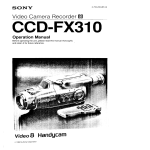Transcript
1 Review Messages Review Messages Menu 1 4 1 Mailbox Settings 3 Security Options 5 Notification Settings 6 Additional Settings * Exit Menu Repeat 1 Review Message 2 Save 2 3 Delete 3 Mark as Private 4 Reply 4 Re-record Message 5 Send a Copy 5 Report on Send # Leave as New 6 Report on Read 7 Add Recipient # Send as is Review Erased Messages 6 Select Message Type 1 N Switch Account Enter Phone Number, Then #, or * if Error Work with Greetings Menu Greeting Options Menu 1 Personal Greeting 3 Sys.-Gen. Greetings & Name Recording * Exit Menu Voice Mail User Guide HOME PHONE 1 Erased Messages 0 Hear Message Voicemail 7 3 Enter Phone Number, Then # Mark as Urgent Mailbox Settings Menu Handsfree & Time Saver Options Send Message 2 Hear Message Voicemail 2 Listen to Message N 2 Help Helpful Hints 1 Repeat # Next Hint 2 Restore * Return to Main Menu 3 Permanently Erase 1 Replay from Start of Menu 4 Reply 5 Send a Copy * 6 Next Message Goodbye & Exit Exit Common Keys * Cancel Input or Move Up a Level 0 Helpful Hints # End Input or Move Forward in a List 8 Pause/Resume Accessing Your Voice Mail Retrieving Your Messages Changing Your PIN # To access your mailbox or change your settings dial *98 from any phone in the house. If requested, enter your PIN # followed by the # key. Your PIN # will be the one you requested at sign-up. When you log into your voice mailbox, you will hear a welcome message, then a summary of the messages in your mailbox. If your mailbox is full or almost full, the system will warn you by reading out a short message. From the main menu: You can also sign into the voicemail system from any other telephone line by calling your own phone number. After the call forwards to your voicemail greeting press * to log in to your account. You will always have to enter your PIN when not at home, even if you have enabled PIN skipping. To begin reviewing your messages: • At the prompt, using your keypad, enter a new PIN #, then press # When you sign in to your mailbox, you are directed to one of two places. Once you have listened to the message you can: • If you have activated the Autoplay feature from your Mailbox Settings menu, you go straight to your messages. • Press 1 to repeat • Otherwise you go to the Main menu. • Press 3 to delete Press 1- To review messages Messages will automatically play in the order they were received in. It will state the telephone number, date and time the message was received. • Press 2 to save • Press # to leave as new • Press 4 – Mailbox Settings • Press 3 – Security Options • Press 1 – To change PIN • At the next prompt, re-enter your new PIN #, then Press # We have imposed checks on your new PIN to ensure that it will not be easily guessed by someone. • You may not use more than 2 similar digits in a PIN (2221 is not acceptable but 2211 is good) • You may not use more than 2 consecutive digits in a PIN (3456 is not acceptable but 5634 is good) • If your new PIN fails one of these checks, you will hear an error message To Record Your Personalized Greeting: • Press 3 – Work with greeting menu • Press 1 – Personalized Greeting • Press 1 – to keep your greeting • Press 2 – To Change your recording • Press 3 – Exit without Saving • Press * – to return to main menu On-line information for Residential Customers www.nexicom.net/residential/telephone/callingfeatures.php For Help Contact Us at: 705-775-NEXI (6394) or [email protected]