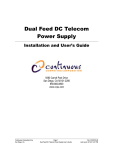Download ServiceController 2000 User Guide
Transcript
Contents Preface . . . . . . . . . . . . . . . . . . . . . . . . . . . . . . . . . . . . . . . . . . . . . . . . . . . . . . . . . . . . . . . . . . . .1 Purpose and Scope Audience ........................................................................................ 2 ....................................................................................................... 2 What’s New in this Release ............................................................................. 2 Release 1.2 .............................................................................................. 2 Release 1.1.2 ........................................................................................... 3 Release 1.1 .............................................................................................. 4 Organization .................................................................................................. 5 Notational Conventions Related Documents Getting Help ................................................................................... 6 ........................................................................................ 6 .................................................................................................. 7 Contacting Customer Support .............................................................. 7 Customer Support Contact Details ...................................................... 7 Field Replaceable Components ........................................................................ 8 Safety and Regulatory Notices . . . . . . . . . . . . . . . . . . . . . . . . . . . . . . . . . . . . . . . . . . . . . . . . .11 Important Safety Instructions ......................................................................... 12 General ................................................................................................... 12 Installation of Wiring ................................................................................ 12 Fuse and Component Replacement ............................................................ 13 Notices .................................................................................................... 13 Symbols .................................................................................................. 14 Installation Summary ................................................................................ 15 Regulatory Notices ......................................................................................... 16 Notice to Canadian Customers ................................................................... 16 Federal Communications Commission (FCC) Notice ..................................... 16 Introduction . . . . . . . . . . . . . . . . . . . . . . . . . . . . . . . . . . . . . . . . . . . . . . . . . . . . . . . . . . . . . . . .17 Product Overview SIP ........................................................................................... 18 .................................................................................................... 18 iii SS8 Networks, Inc. Call Model .......................................................................................... 19 Service Logic Execution Environment ................................................... 20 Call Accounting .................................................................................. 23 High Availability Setup ........................................................................ 24 Service Features ............................................................................................ 25 Network Services ..................................................................................... 25 Voice over IP Virtual Private Network (VoIP VPN) .................................. 25 Intelligent Routing Service (IRS) .......................................................... 29 Local Number Portability ..................................................................... 32 SS8 Service Management System ........................................................ 32 Intelligent Services Architecture ...................................................................... 33 Switch Platform .............................................................................................. 35 System Components ................................................................................. 35 Chassis .................................................................................................... 38 Installing the Hardware Overview . . . . . . . . . . . . . . . . . . . . . . . . . . . . . . . . . . . . . . . . . . . . . . . . . . . . . . .41 ....................................................................................................... 42 Safety Requirements ...................................................................................... 43 Safety with Electricity ......................................................................... 43 Preventing Electrostatic Discharge ....................................................... 43 General Site Requirements .............................................................................. 44 Dimensions ........................................................................................ 44 Weight .............................................................................................. 44 Temperature and Heat Dissipation ....................................................... 44 Power Requirements ........................................................................... 45 Cabling Precautions ............................................................................ 45 Required Tools and Equipment ............................................................ 45 Unpacking and Inspecting the Chassis ............................................................. 46 Reporting Damage and Discrepancies Installing the Chassis .............................................................. 47 ...................................................................................... 48 Connecting to a Power Source ........................................................................ 50 Power Supply Units ............................................................................. 50 Power Inputs ..................................................................................... 51 Power Switches .................................................................................. 52 Connecting to a DC Power Source ............................................................. 53 Connecting to an AC Power Source ............................................................ 54 Verifying the Installation ................................................................................. 56 System Cards ................................................................................................ 57 Card Slot Conventions .............................................................................. 58 System Controller Card (Sun CP1500-440) ................................................. 59 System Controller Transition Card (Sun XCP-TRN) ...................................... 60 iv ServiceController 2000 User Guide SS8 Networks, Inc. Application Processing Card (CES RIOC 4065) ............................................ 61 Inserting and Removing the System Cards ................................................. 62 Alarm Card .................................................................................................... 63 Network Cabling ............................................................................................ 64 Connecting a Serial Cable to the APC ......................................................... 65 Connecting an Ethernet Cable to the APC ................................................... 65 Connecting a Serial Cable to the System Controller ..................................... 66 Connecting an Ethernet Cable to the System Controller ............................... 66 Commissioning the System . . . . . . . . . . . . . . . . . . . . . . . . . . . . . . . . . . . . . . . . . . . . . . . . . . .67 HA versus Non-HA ......................................................................................... 68 High Availability System ............................................................................ 68 Non-High Availability System ..................................................................... 70 Initial Startup ................................................................................................ 72 Configuring the System Controller Card ........................................................... 73 Installing the Software and Configuring the Card Settings ........................... 74 Configuring the Time Zone ........................................................................ 79 Synchronizing the Network Time ............................................................... 80 Rebooting the System Controller Card ........................................................ 80 Rebooting a Switch in an HA Configuration ........................................... 81 Configuring the Application Processing Card ..................................................... 82 Maintaining the Cards Provisioning the System Overview ......................................................................... 86 . . . . . . . . . . . . . . . . . . . . . . . . . . . . . . . . . . . . . . . . . . . . . . . . . . . . . .87 ....................................................................................................... 88 Base Applications ........................................................................................... 90 High Availability Node Management (HANM) .............................................. 90 Updating the HANM Configuration File ................................................. 90 HANM Configuration File Parameters .................................................... 92 Applications ....................................................................................... 98 Allocating Memory Resources to the APCs .................................................. 99 Updating the System Services Interface (SSI) Memory Configuration File 99 Updating the Memory Pools Configuration File ...................................... 100 Real-time Relational Database (RTRDB) ..................................................... 101 Preventing Port Number Conflicts ........................................................ 101 Journaling Data in a High Availability Setup .......................................... 102 Call Accounting .............................................................................................. 104 Billing System for Intra-Domain Calls ................................................... 104 Open Settlement Protocol (OSP) for Inter-Domain Calls ......................... 107 Configuring Billing and OSP ................................................................. 110 ServiceController 2000 User Guide v SS8 Networks, Inc. Updating the Billing Configuration File .................................................. 111 Billing Configuration File Parameters .................................................... 112 Configuring the Open Settlement Protocol Client ................................... 117 Updating the OSP Billing Configuration File ........................................... 118 OSP Billing Configuration File Parameters ............................................. 119 Updating the OSP Configuration file ..................................................... 120 Enrolling the OSP Client ...................................................................... 121 Services Applications ...................................................................................... 123 Service Logic Execution Environment ......................................................... 123 Updating the SLEE Configuration File ................................................... 123 SLEE Configuration File Parameters ..................................................... 125 Service Management System Proxy ........................................................... 127 Updating the SMS Proxy Configuration File ........................................... 127 Intelligent Routing Service ........................................................................ 128 Updating the IRS Configuration File ..................................................... 128 IRS Configuration File Parameters ........................................................ 129 Session Initiation Protocol (SIP) ...................................................................... 130 Overview of SIP ................................................................................. 130 Updating the SIP Configuration File ..................................................... 135 SIP Configuration File Parameters ........................................................ 136 SIP Authentication .............................................................................. 141 Configuring the SIP Authentication Default Realm ................................. 143 Configuring SIP Authentication Users ................................................... 144 Exempting Endpoints from SIP Authentication ...................................... 149 Routing Protocols and Applications .................................................................. 151 Overview of Routing Functionality ............................................................. 151 Routing Example ................................................................................ 152 Typical Setup ..................................................................................... 153 Call Routing Engine (CRE) ......................................................................... 154 Updating the CRE Configuration File .................................................... 160 CRE Configuration File Parameters ....................................................... 161 Updating the CRE Policy File ................................................................ 164 CRE Policy File Syntax ......................................................................... 164 Sample CRE Policies ........................................................................... 167 Telephony Routing over IP ........................................................................ 169 TRIP Support for Gateway Statuses ..................................................... 170 Updating the TRIP Configuration File ................................................... 174 TRIP Configuration File Parameters ...................................................... 175 Updating the TRIP Policy File ............................................................... 180 TRIP Policy File Syntax ........................................................................ 180 Sample TRIP Policies .......................................................................... 185 vi ServiceController 2000 User Guide SS8 Networks, Inc. Maintenance . . . . . . . . . . . . . . . . . . . . . . . . . . . . . . . . . . . . . . . . . . . . . . . . . . . . . . . . . . . . . . . .189 Card-Level Commands .................................................................................... 190 Using Telnet to Access the System Controller ............................................. 191 System Controller Commands .................................................................... 192 Using rlogin to Access the Application Processing Card ................................ 193 Application Processing Card Commands ..................................................... 195 Rebooting the System .................................................................................... 197 System Controller Directory Structure Managing the Software Load .............................................................. 198 ........................................................................... 202 Determining the Software Load Number .................................................... 203 Downloading Software to the System ........................................................ 204 Backing up and Restoring the Software Load .............................................. 205 Installing a New Software Load ................................................................. 207 SNMP Management ........................................................................................ 210 Configuring the Interface to a Management System .................................... 210 Configuring the Switch to Send Traps .................................................. 211 Configuring the Network Management System ...................................... 212 Loading MIBs into the Network Management System ............................ 212 Configuring SNMP Security .................................................................. 213 MIBs ....................................................................................................... 213 TRAPs ..................................................................................................... 215 Log Files ........................................................................................................ 221 Viewing Messages in Real Time ................................................................. 221 Viewing and Saving the Message Logs ....................................................... 222 Enabling Message Traces .......................................................................... 224 Initializing the Database ................................................................................. 225 Troubleshooting ............................................................................................. 226 Configuration Errors Call Detail Record Formats ................................................................................. 226 . . . . . . . . . . . . . . . . . . . . . . . . . . . . . . . . . . . . . . . . . . . . . . . . . . . .229 SS8 CDR Field Formats for SIP Calls SS8 CDR Field Formats for H.323 Calls SS8 CDR Field Formats for IWG Calls SS8 CDR Field Formats for LNP Queries ................................................................ 230 ............................................................ 238 ............................................................... 240 ........................................................... 245 MIND-iPhonEX CDR Field Formats for SIP Calls ................................................ 247 ServiceController 2000 User Guide vii SS8 Networks, Inc. Glossary Index viii . . . . . . . . . . . . . . . . . . . . . . . . . . . . . . . . . . . . . . . . . . . . . . . . . . . . . . . . . . . . . . . . . . .251 . . . . . . . . . . . . . . . . . . . . . . . . . . . . . . . . . . . . . . . . . . . . . . . . . . . . . . . . . . . . . . . . . . . . . .259 ServiceController 2000 User Guide