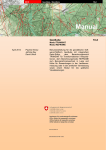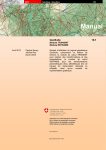Download GeoSuite User's Guide
Transcript
GeoSuite
User’s Guide
1996 Census - Reference Products
Data in many forms
Statistics Canada disseminates data in a variety of forms. In addition to publications, both standard and special
tabulations are offered. Data are available on the Internet, compact disc, diskette, computer printouts, microfiche
and microfilm, and magnetic tape. Maps and other geographic materials are available for some types of data.
How to obtain more information
For any questions about the data or software, please call our toll free StatsCan Electronic Products Help Line at
1 800 949-9491. Fax: 613-951-5520.
For information about other products or services, call the national inquiries line at: 1 800 263-1136
National telecommunications device for the hearing impaired: 1 800 363-7629
Order-only line (Canada and United States): 1 800 267-6677
You can also visit our World Wide Web site: http://www.statcan.ca
Standards of service to the public
To maintain quality service to the public, Statistics Canada follows established standards covering statistical
products and services, delivery of statistical information, cost-recovered services and services to respondents. To
obtain a copy of these service standards, please contact your nearest Statistics Canada Regional Reference
Centre.
Statistics Canada
GeoSuite
User’s Guide
1996 Census - Reference Products
Published by authority of the Minister
responsible for Statistics Canada
©Minister of Industry, 1999
All rights reserved. No part of this product may be reproduced,
stored in a retrieval system or transmitted in any form or by any
means, electronic, mechanical, photocopying, recording or
otherwise without prior written permission from Licence
Services, Marketing Division, Statistics Canada, Ottawa,
Ontario, Canada K1A 0T6.
April 1999
User’s Guide for Catalogue No. 92F0085XCB
ISBN 0-660-59272-X
Ottawa
Note of appreciation
Canada owes the success of its statistical system to a longstanding co-operation involving Statistics Canada, the citizens
of Canada, its businesses, governments and other institutions.
Accurate and timely statistical information could not be
produced without their continued co-operation and goodwill.
Table of Contents
TABLE OF CONTENTS
Page
1.
About this Guide................................................................................................................................................ 1
2.
Overview............................................................................................................................................................. 2
2.1.
2.2.
Introduction ......................................................................................................................................................... 2
Reference Date .................................................................................................................................................... 2
3.
Getting Started................................................................................................................................................... 4
3.1.
3.1.1.
3.1.2.
3.1.3.
3.1.4.
3.2.
3.2.1.
3.2.2.
3.2.3.
3.2.4.
3.3.
3.4.
3.5.
3.6.
3.7.
3.8.
3.8.1.
3.8.2.
3.8.3.
3.8.4.
Name Search........................................................................................................................................................ 4
Step 1 of 4: Name Search ............................................................................................................................ 4
Step 2 of 4: Select Lower Geographic Level .............................................................................................. 5
Step 3 of 4: Select Data ............................................................................................................................... 5
Step 4 of 4: View Data ................................................................................................................................ 6
Code Search......................................................................................................................................................... 6
Step 1 of 4: Code Search ............................................................................................................................. 6
Step 2 of 4: Select Lower Geographic Level .............................................................................................. 6
Step 3 of 4: Select Data ............................................................................................................................... 6
Step 4 of 4: View Data ................................................................................................................................ 6
Chart Search ........................................................................................................................................................ 7
Reports................................................................................................................................................................. 7
Load Query .......................................................................................................................................................... 8
Import .................................................................................................................................................................. 8
Quit ...................................................................................................................................................................... 9
Sample Sessions .................................................................................................................................................. 9
Searching for geographic areas and their data values .................................................................................. 9
Browsing data using the Chart Search function ........................................................................................... 9
Creating an ExcelTM file of population for a CMA by CSDs..................................................................... 10
Creating a list of the FEDs for a Cross Provincial CMA/CA .................................................................... 11
4.
Data Quality ..................................................................................................................................................... 12
4.1.
Lineage .............................................................................................................................................................. 12
4.1.1.
Geographic Areas, their Names and their Types........................................................................................ 12
4.1.2.
Codes and Unique Identifiers ..................................................................................................................... 14
4.1.3.
1996 Census Population and 1996 Census Private Occupied Dwellings................................................... 15
4.1.4.
1996 Census Land Area.............................................................................................................................. 15
4.1.5.
1991 Census Population by 1991 Census Boundaries ............................................................................... 16
4.1.6.
1991 Census Population by 1996 Census Boundaries and the Adjusted Population Flag......................... 16
4.1.7.
Incompletely Enumerated Indian Reserve Flag for 1996 and 1991 ........................................................... 16
4.1.8.
Positional Data ........................................................................................................................................... 17
4.1.9.
Tracted........................................................................................................................................................ 17
4.1.10.
Enumeration Area Urban/Rural Status................................................................................................... 17
4.1.11.
Comment ................................................................................................................................................ 18
4.1.12.
Street Network Flag................................................................................................................................ 18
Statistics Canada - Cat. No. 92F0085XCB
GeoSuite
Table of Contents
TABLE OF CONTENTS - concluded
Page
4.1.13.
4.1.14.
4.1.15.
4.1.16.
4.2.
4.3.
4.3.1.
4.3.2.
4.4.
4.4.1.
4.4.2.
4.4.3.
4.4.4.
4.4.5.
4.5.
4.5.1.
4.5.2.
4.5.3.
4.5.4.
EA Reference Map Lists.........................................................................................................................18
Reports ....................................................................................................................................................18
Secondary Province Code .......................................................................................................................18
Enumeration Area Correspondence ........................................................................................................19
Positional Accuracy ...........................................................................................................................................19
Attribute Accuracy.............................................................................................................................................19
Name Search, Code Search and Chart Search ............................................................................................19
Reports ........................................................................................................................................................20
Logical Consistency...........................................................................................................................................21
Internal Consistency....................................................................................................................................21
1996 Census Land Area ..............................................................................................................................21
Population and Dwelling Counts Data........................................................................................................21
Hierarchy of Geographic Areas in the Chart Search Section .....................................................................22
Consistency with other Products.................................................................................................................22
Completeness .....................................................................................................................................................23
Population and Dwelling Counts ................................................................................................................23
CSD Type....................................................................................................................................................24
EA Comments .............................................................................................................................................24
Reference Maps ..........................................................................................................................................24
5.
Technical Specifications ..................................................................................................................................25
5.1.
5.2.
5.3.
System Requirements.........................................................................................................................................25
Installation of GeoSuite......................................................................................................................................25
Installation of Adobe™ Acrobat™ Reader .......................................................................................................26
Appendix A. Data Quality of the 1996 Census...........................................................................................................27
Appendix B. Geographic Units by Province and Territory (as of November 1996)...............................................32
Appendix C. Census Division Types by Province and Territory, 1996 ...................................................................33
References......................................................................................................................................................................34
Limited Use Data Product Licence Agreement..........................................................................................................35
Statistics Canada - Cat. No. 92F0085XCB
GeoSuite
1
About this Guide
1.
About this Guide
This User’s Guide provides an overview of the GeoSuite CD-ROM product, including the general methodology used
to create it.
The Overview section provides a summary of the data contents and the reference date of the product.
The Getting Started section describes the main menu of GeoSuite and provides explanations on the various
functions of the program. It also includes four sample sessions with step-by-step examples of how to do different
kinds of data requests.
Section 4, Data Quality, provides information for users to evaluate the suitability of the data for a particular
application.
Installation instructions are provided in section 5, Technical Specifications.
Supplementary information is provided in the appendices.
This user’s guide is based on the best information available at the time of release. It does not constitute a warranty of
the data in the event that users may observe characteristics that deviate from those stated in this guide. All efforts
have been made to ensure that the verification of this product has been thoroughly done. However, there is no
guarantee that the data are 100% accurate. For further information, see Section 4, Data Quality.
Statistics Canada – Cat. No. 92F0085XCB
GeoSuite
2
Overview
2.
Overview
2.1.
Introduction
GeoSuite is a powerful search tool based on the 1996 Census geographic reference information and includes
population and dwelling count data for all standard geographic areas. With GeoSuite, users may retrieve data,
explore the links between geographic areas and obtain information on those areas. The information available
includes 1996 population counts, 1996 dwelling counts, land area (except for federal electoral districts and
enumeration areas), geographic codes, names and, in some cases, 1991 Census population counts (both final and
adjusted) for growth calculations.
This version of GeoSuite contains data for the following standard Census and geographic units:
• Canada (CAN)
• Provinces/Territories (PR)
• Economic Regions (ER)
• Census Divisions (CD)
• Census Consolidated Subdivisions (CCS)
• Census Subdivisions (CSD)
• Designated Places (DPL), (the CSD parts of DPLs)
• Federal Electoral Districts (FED), (based on the 1987 Representation Order)
• Census Metropolitan Areas/Census Agglomerations (CMA/CA)
• Primary Census Metropolitan Areas/Primary Census Agglomerations (PCMA/PCA)
• Census Tracts (CT)
• Urban Areas (UA)
• Enumeration Areas (EA)
GeoSuite also provides access to the following information:
• EA Correspondence data that relate the 1991 Census enumeration areas to the 1996 Census enumeration
areas;
• EA Reference Map listing that enables users to get reference numbers for EA maps covering any standard
geographic area; and
• a series of reports, including EA Reference Lists which were available as separate publications for the
1991 Census. These reports can be viewed on screen or printed.
2.2.
Reference Date
Population and dwelling counts
The population and dwelling counts are generated from the 1996 Census of Population and Housing which was
conducted on May 14, 1996.
Standard Geographic Areas
Statistics Canada – Cat. No. 92F0085XCB
GeoSuite
3
Overview
The geographic reference date for the 1996 Census is January 1, 1996. Names, boundaries and other attributes of
geographic areas change frequently (for example, municipal amalgamations, annexations, name and status changes).
Since the geographic framework is used for census data collection, the geographic reference date must be set
sufficiently in advance of Census Day to permit all changes to be processed in time. Furthermore, notification of
these changes is normally not received from the applicable federal and provincial authorities until after the changes
have occurred. For these reasons, the census reports data according to the geographic areas that were in effect on
January 1, 1996, provided the information on the changes was received by Statistics Canada by March 1, 1996.
Since census data refer to conditions as they existed on Census Day (May 14, 1996), and the geographic framework
is established according to the geographic areas in effect as of January 1, 1996, census data may be reported for
geographic areas which have subsequently changed during this period.
Statistics Canada – Cat. No. 92F0085XCB
GeoSuite
4
Getting Started
3.
Getting Started
When you install GeoSuite (see section 5.2), by default a ‘Census - 96 - Recensement’ program group is created. The
GeoSuite icon is located in this program group. Double-clicking on this icon will launch the GeoSuite program. The
first screen to appear will be the Statistics Canada logo followed by a language selection. Choose the language of
preference. A licence agreement screen appears next with a choice of accepting the conditions of the licence
agreement or not. If you click on the Accept button, you will proceed to the GeoSuite Main Menu screen. If you
click on the Do not Accept button, you will automatically exit from the system.
On the Main Menu screen, there are seven functions available: Name Search, Code Search, Chart Search,
Reports, Load Query, Import and Quit. These functions are described in detail in the following sections and the
Windows Help.
There are Windows Help files found in the software. You can access the Help from the Menu Bar or the
Toolbar. If you would like to get information on a particular topic, go into the Help menu in the Menu Bar and
select either Contents or Search for Help on... to display a list of available help topics. If you would like help on
the screen that you are in, then click on the Help button in the Toolbar to display the help topic for that screen or
press F1.
3.1.
Name Search
The Name Search function allows you to search for a geographic name or area and to retrieve data on the area.
There are four steps in this process.
Step 1:
Select an area (for example, a specific province, place name, or even all of Canada).
Step 2:
Select the lower geographic level where you expect to find the information you need (for example,
economic regions in the province or provinces in the country).
Step 3:
Select the data set you wish to view by selecting the fields and sort order and adding any conditions on
the data.
Step 4:
View, print or export the results of your search, perform calculations or save your query.
3.1.1. Step 1 of 4: Name Search
Upon entering this screen, your cursor is in the Enter Name field. You may type in all, some, or none of the letters
of the desired name, then press the tab key to move below to the List Panel.
You may want to use the Level list to view only the names of a particular geographic type. To do this, pull down the
list on the right. By default, all of the names in Canada are displayed.
The data for the name selected in the list panel are displayed in the three data information panels. Users can toggle
between the panels by clicking on the three tabs: 1996 Census Info, Geographic Levels, and 1991 Census Info.
The data for the selected geographic area may be printed using either the Print command on the Menu Bar, or the
Print button on the Toolbar at the top of the screen.
Statistics Canada – Cat. No. 92F0085XCB
GeoSuite
5
Getting Started
You may then press Next to go to the next screen or Back to go back to the Main Menu.
When the ‘CT (Census Tract)’ level is selected from the Level pull down list, a Select CMA/CA button appears.
This button allows you to narrow your search and view only the CTs in a specific CMA/CA.
3.1.2. Step 2 of 4: Select Lower Geographic Level
All of the choices available for the place selected in Step 1 are displayed and you must choose one level of
geographic data that you want to view.
Not every selection will bring up data. There may or may not be data present for the levels and the area you selected
in the previous screen.
3.1.3. Step 3 of 4: Select Data
In this screen you select fields to output for the chosen area and the level of geographic data you wish to view. When
this screen first appears, it displays the fields specific to the lower geography level selected in Step 2 of 4. Users can
also select fields from a higher geographic level by clicking on the Select fields from table pull down list (upper
right corner).
For instructions on how to move items from one list to the other, see Using Selection Lists in the Windows Help
files.
Click on the Set Sort Order button to sort the data in a particular order.
Click on the Set Condition button to add conditions and view a subset that matches the conditions.
Click on the No Duplicate option to eliminate duplicate records in the data you select to view. For more information
on the No Duplicate option, see Sample Session 3.7.4.
You must have entered at least one item in the Selected Fields list in order to set a sort order or to access the next
screen.
The last step is to click on the Next button to run the query and display your data in the View Data window (Step 4).
You can select data for a list of selected enumeration areas by using the Link File button. GeoSuite will then search
and display (in Step 4) the data relating to the geographic codes contained in this external file. Before running a
query using the Link File option you must do the following:
1) Import your external data into GeoSuite using the Import function from the Main Menu (this creates the .dbf file
required for the Link File option).
2) Select an appropriate higher level geography in Step 1 (If you are not sure of the scope of the Enumeration Areas,
select all of Canada).
3) Select the lower level geography in Step 2 that corresponds to your areas: enumeration areas. You may link it to
one of the three levels that reference EA data, EA, EA correspondence, or EA Reference Maps.
4) Then, in Step 3, click on the Link File button and select the level of the geographic codes contained in your
external file and the location of that file (.dbf).
Statistics Canada – Cat. No. 92F0085XCB
GeoSuite
6
Getting Started
3.1.4. Step 4 of 4: View Data
Once you have selected the data fields for the area and level of geography, this step will allow you to view, print or
export the results of your search, perform calculations or save your query.
You can also use the Back button to retrace your steps through the search and repeat the search using a different
geographic area or altering the fields or conditions.
You can change the size of columns by using the mouse to grab the line between columns. A symbol with two
arrows will appear. Drag the symbol to enlarge or shrink the columns.
3.2.
Code Search
Geographic codes are created by Statistics Canada to identify geographic entities. They are an alternative to
searching for data by name. The Code Search function allows you to search for a geographic code and retrieve data
on the area. You can then search for information on lower geographic levels within a geographic area. There are
four steps in this process. The last 3 steps are identical to a Name Search.
Step 1: Select a code (for example, a specific province code, place name code, or even all of Canada).
Step 2: Select the lower geographic level where you expect to find the information you need (for example, place
names in the province, or provinces in the country).
Step 3: Determine the data set you wish to view, by selecting the fields, sort order, and adding any conditions
on the data.
Step 4: View, print, or export the results of your search, perform calculations or save your query.
3.2.1. Step 1 of 4: Code Search
Upon entering the screen, your cursor is in the Enter Code field. You may type in all, some, or none of the numbers
of the desired code, then press the tab key to move below to the List Panel.
Refer to 3.1.1 for a description of Step 1 of 4.
3.2.2. Step 2 of 4: Select Lower Geographic Level
Refer to 3.1.2 for a description of Step 2 of 4.
3.2.3. Step 3 of 4: Select Data
Refer to 3.1.3 for a description of Step 3 of 4.
3.2.4. Step 4 of 4: View Data
Refer to 3.1.4 for a description of Step 4 of 4.
Statistics Canada – Cat. No. 92F0085XCB
GeoSuite
7
Getting Started
3.3.
Chart Search
The Chart Search function allows you to select and view data using a chart view that represents the geographic
hierarchy.
To view data for a certain geographic level, click on the acronym button that corresponds to it. For example, FED
represents federal electoral district. Clicking the FED button will display a list of federal electoral districts and
columns of data about them in the Geography Data window.
You can choose more than one geographic level. Each additional level you choose adds a page to the Geography
Data window. To view other pages, you need to click on the appropriate tab.
When you make a selection by clicking on a geographic level, only the geographic levels that are on the same path
will stay enabled. The other choices are dimmed to show they are disabled.
When more than one geographic level is selected, the data in the lower level will be a subset of the units for the
currently selected unit in the higher level.
You can remove levels from the Geography Data window by clicking on the appropriate button on the chart again.
There are two ways to toggle between the Chart Search screen and the Data Display window. You can click any
part of the screen you want to see. This will bring it to the front. You can also use the toggle button to display
whichever window is not in front.
You can change the size of columns by using the mouse to grab the line between columns. A symbol with two
arrows will appear. Drag the symbol to enlarge or shrink the columns.
You can also re-position and change the order of columns by clicking and dragging a column heading to another part
of the display window.
You can also click on the small black box in the lower left-hand corner of the data page and drag to the right to split
the chart. This is useful to keep the codes or names to the left while scrolling through the fields to the right.
3.4.
Reports
This function displays a list of five standard, frequently requested reports based on 1996 Census data. These reports
were formerly print publications of Statistics Canada.
There are five different reports available:
• CMA/CA: EA Reference List by CT
− a list of CMAs/CAs that contain census tracts is displayed
• CMA/CA: EA Reference List by CSD
− all CMAs/CAs are available
• CD: EA Reference List by CSD
− all CDs are displayed with their codes to differentiate those with the same name
• FED: CSD Reference List
− all FEDs are listed
• CSD: CT Reference List
Statistics Canada – Cat. No. 92F0085XCB
GeoSuite
8
Getting Started
−
all CSDs in a CMA/CA are listed, but not all will contain census tracts.
Select the report you want by clicking the appropriate button.
Click on the Select Area button to choose the geographic area for your report.
Reports may then be printed or viewed on screen. You cannot export the reports to other applications through this
window.
3.5.
Load Query
A saved query is created by completing a Name Search or Code Search through the program data, then saving the
steps you used by clicking the Save Query button in the View Data screen. Saved queries allow users to carry out
identical searches through GeoSuite, but using different fields.
To load a query you created in an earlier search, select its name and description and click OK. This will open the
Select Data screen and allow you to revise or re-enter field selections, sort order and conditions. Clicking the Back
button at this point will return you to the Load Query screen. Once you have clicked the Next button, the Back
button may then be used to return to Step 1.
You may delete queries you no longer want to save and recall any you may have just accidentally deleted.
3.6.
Import
Import allows you to import a file containing a list of enumeration areas (EA) so that they may be linked to GeoSuite
data using the Link File option in Step 3 of 4: Select Data of the Name or Code Search function.
1. Open the Level pull-down list and select the desired geographic level (EA).
2. Enter the correct path and filename of the file to be imported in the Source File field or make the appropriate
selection using Browse.
3. Indicate the file type that you will be importing in the Type field.
4. Click OK to import your file. The geographic EA codes imported will be displayed in the Verify Import screen.
You may edit or delete records directly in the Verify Import screen.
5. Click the Verify Codes button to check if the codes in your external list match the codes within GeoSuite. A list
of mismatched codes will appear in a new window. This list is also saved as a file with the extension .bad. Take
note of mismatched codes or print the .bad file if you wish to edit or delete invalid codes directly in the Verify
Import screen.
6. Double click on the icon in the upper left corner of the .bad window to close it and return to the Verify Import
screen.
7. Click Done when you are satisfied with the imported codes. This will bring you back to the Main Menu.
Note: When you import a data file, a <filename>.DBF and a <filename>.CDX file are created where the filename is
the original name of the file imported by you. You now have three filetypes with one filename in you directory: your
Statistics Canada – Cat. No. 92F0085XCB
GeoSuite
9
Getting Started
original file, the original file with extension .DBF, and the original file with extension .CDX. For example, if you
chose to import MYFILE.TXT, you would have the following three files: MYFILE.TXT, MYFILE.DBF, and
MYFILE.CDX. The .DBF file is in table format and the .CDX file is in index format. Both the .DBF and the .CDX
files are necessary for linking GeoSuite data to your user-defined list of EAs.
3.7.
Quit
This function allows you to exit GeoSuite. The next screen will ask you to confirm your intentions to exit GeoSuite.
3.8.
Sample Sessions
The steps for four sample data requests are detailed below. These sample sessions have been designed to give an
overview of the most useful functions of GeoSuite and to review difficult selections for novice users.
3.8.1. Searching for geographic areas and their data values
In this sample session, you will be searching for the Lambert coordinates of three EAs - 24002001, 24002010, and
35001010.
1. From the Main Menu, click the Code Search button.
2. Click on the Level drop-down list, which initially contains ‘All’.
3. From the list that appears, scroll down until you can see ‘EA (Enumeration Area)’, and click on the entry.
4. The cursor will now be in the text box at the top of the screen. Type in the EA Code for the first EA on which
you need information, 24002001. The list below displays the EAs in numerical order.
5. Once you stop typing, the information for that EA is displayed in the tabs in the bottom half of the screen.
Clicking on each Panel brings it forward, so you can see the information grouped on it.
6. Note the Lambert coordinates on paper, or print the information using the Print button on the toolbar at the top
of the screen, or use the Print option from the File Menu.
7. Use the scroll bar on the list of codes, or the down arrow key, to scroll down to the next record, 24002010.
8. To view the information on the final EA, double-click in the Enter Code text box at the top of the screen. This
will shade the numbers you typed in previously, so they will be overwritten when you start to type in the next
code. Type in 35001010.
3.8.2. Browsing data using the Chart Search function
In this sample session, you will be using the Chart Search function to browse FEDs in Ontario.
1. From the Main Menu, click the Chart Search button.
2. In the Chart window, click on the PROV/TERR button. This opens the data panel in the Geographic Data
window, listing all of the provinces.
Statistics Canada – Cat. No. 92F0085XCB
GeoSuite
10
Getting Started
3. In the Chart, click on the FED button. This opens a ‘FED’data tab behind the tab labelled ‘PR’.
4. In the Geographic Data window, click in the record for Ontario to select it. Now click on the FED tab. The
table contains each of the FEDs in Ontario. Use the scroll bar at the bottom of the data to reveal the rest of the
fields. Use the scroll bar at the side of the data to move down through the rest of the records.
3.8.3. Creating an ExcelTM file of population for a CMA by CSDs
In this sample session, you will be creating an Excel file with CSDs of the type ‘City’ and their 1996 population in
the CMA of Toronto, ordered by name.
1. From the Main Menu, click the Name Search button.
2. In the text box at the top of the screen, type in ‘Toronto’.
3. Hit the tab key to move to the list of names.
4. Hit the down arrow to scroll through the Level column and select the only Toronto entry which is a CMA/CA.
5. Click on the Next button to move to Step 2 of 4.
6. Click on ‘CSD (Census Subdivision)’in the list of Geographic levels.
7. Click on the Next button to move to Step 3 of 4.
8. In the Available Fields list, double-click on ‘CSDname’. It should appear in the Selected Fields list. Now use
the scroll bars on the Available Fields list until ‘CSDpop96’appears, then double-click on it.
9. Click on the Set Sort Order button.
10. Double-click on ‘CSD Name’in the Selected Fields window. It should appear in the Sort By list.
11. Click on the OK button to close this screen.
12. Click on the Set Condition button.
13. Click on the drop-down list in the Field column and select CSDtype from the list.
14. Click on the drop-down list in the Criterion column, and select ‘Equals’.
15. Click in the Value column, and then click on the Select from List button.
16. Double-click in the row with ‘C’ in the Type column and ‘City - Cité’ in the Description column to select that
value.
17. Click on the OK button to close this screen.
18. Click on the Next button to see the data.
Statistics Canada – Cat. No. 92F0085XCB
GeoSuite
11
Getting Started
19. Click on the Export button on the Toolbar, or select the Export option from the Tools menu.
20. Enter the file name to save the data. Use the Browse button to select a directory path or a filename that already
exists.
21. Click in the Type drop-down list, and select the appropriate Microsoft Excel entry.
22. Click on the OK button to complete the export. The data file can now be opened from within Excel.
3.8.4. Creating a list of the FEDs for a Cross Provincial CMA/CA
In this sample session, you will be creating a list of the FEDs (federal electoral districts) either partly or completely
in the Ottawa - Hull CMA (census metropolitan area).
1. Select Name Search from the GeoSuite Main Menu.
2. The cursor will now be in the text box at the top of the screen. Type in the name Ottawa - Hull, for the CMA/CA
on which you need information. The list below displays the CMAs/CAs in alphabetical order.
3. More than one Ottawa - Hull will appear in the list. Scroll to the Ottawa - Hull which is identified as a CMA/CA
in the Level column. Click Next.
4. Select EA (Enumeration Area) from the display window of lower geography levels. Click Next.
5. From the Select fields from table list, choose FED (federal electoral district).
6. From the Available Fields list, choose FEDname.
7. Click No Duplicates to eliminate duplicate records in the output data. Click Next. (Federal electoral districts
contain many enumeration areas. Choosing No Duplicates assures that FED names will appear only once in the
data output.)
8. A list of FEDs in the Ottawa - Hull CMA appears in the data output window.
Statistics Canada – Cat. No. 92F0085XCB
GeoSuite
12
Data Quality
4.
Data Quality
The purpose of this data quality statement is to provide detailed information so that users may evaluate the suitability
of the data for their use. Five fundamental components of a data quality statement are: lineage, positional accuracy,
attribute accuracy, logical consistency and completeness. (See Statistics Canada, 1992.)
The 1996 GeoSuite is a data base containing 1996 Census population and dwelling count data by geographic area.
The 1996 population and private occupied dwelling counts and related data are provided for standard geographic
areas (see section 4.1 Lineage).
Data by the standard geographic areas are available in Name Search, Code Search and Chart Search options from
the Main Menu in GeoSuite (refer to section 2.1). The user can also search in Name Search and Code Search by
place names (PNs). Place names are not a standard geographic area and no census data are available for these.
However, in Name Search and Code Search, data are provided for the census subdivision to which the Place Name
is linked.
For the 1996 Census, designated places have been added to the geographic hierarchy and provincial census tracts
have been removed. Prior to 1996, economic regions were called subprovincial regions.
In addition to the 1996 census data, EA Reference Map Lists, EA Correspondence File and Reports (see section 3.4)
are provided.
Most of the 1996 Census data in GeoSuite have been directly extracted from the 1996 Query - Geographic Attribute
Data Base (Q-GADB), a database maintained within Statistics Canada. Therefore, the quality of the data obtained by
querying GeoSuite results from the quality of the Q-GADB, the extraction/derivation process and the GeoSuite
software.
4.1.
Lineage
Lineage includes descriptions of the source material from which the data were derived and the methods of
derivation.
All data in GeoSuite, excluding the reference map lists were originally extracted from the Q-GADB. The extraction
from this data base was done on February 4, 1997. The EA Reference Map Lists were compiled during the
production of the reference maps for the 1996 Census.
Pertinent information about the methods used in the production of the data in GeoSuite is provided below. For
brevity, the lineage is described in terms of the various types of attribute information found in the data base.
4.1.1. Geographic Areas, their Names and their Types
Statistics Canada disseminates census data by standard geographic areas. These areas are either administrative or
statistical.
Administrative areas are defined, with a few exceptions, by federal and provincial statutes. These include:
Canada (CAN);
Provinces and territories (PR);
Statistics Canada – Cat. No. 92F0085XCB
GeoSuite
13
Data Quality
Federal electoral districts (FEDs), (1987 Representation Order);
Census divisions (CDs);
Census subdivisions(CSDs);
Designated places (DPLs), (only CSD parts of DPLs).
Statistical areas are defined by Statistics Canada as part of the spatial frame used to collect and disseminate census
data. These include:
Economic regions (ERs);
Census consolidated subdivisions (CCSs);
Census metropolitan areas (CMAs);
Census agglomerations (CAs);
Primary census metropolitan areas (PCMAs);
Primary census agglomerations (PCAs);
Census Tracts (CTs);
Urban areas (UAs);
Enumeration Areas (EAs).
Geographic name data refer to the names given to standard geographic areas. Geographic names, however, are not
given to all standard geographic areas. Named geographic areas include provinces and territories, economic regions,
census divisions, census consolidated subdivisions, census subdivisions, census metropolitan areas and census
agglomerations, designated places, urban areas and federal electoral districts.
Although census tracts do not have geographic names, they do have numeric names.
For provinces and territories as well as for economic regions, the data base contains both English and French names.
The sources used for the names of the provinces and territories are the statutes of the respective provinces and
territories. Economic region names have been standardized for 1996.
The source of the geographic names of federal electoral districts is the 1987 Representation Order of the Chief
Electoral Office, Elections Canada.
For those census divisions and census subdivisions that respect the administrative fabric within the provinces, the
sources of the names (and census subdivision types) were the provincial governments. Statistics Canada receives
input from the provincial governments concerning all boundary, name and type changes to their respective municipal
structure. The census reflects the administrative structure within provinces that was in effect on the geographic
reference date of January 1, 19961. However, revisions affecting population counts between the reference date and
the release of this product have been included in an Errata section that can be accessed from the Main Menu.
Where no provincial or territorial administrative areas exist, some census divisions and census subdivisions and their
associated names (and census subdivision types) are created in consultation with provincial or territorial authorities.
The names of Indian reserves and settlements are provided to Statistics Canada by Indian and Northern Affairs
Canada.
1
Due to operational constraints, Statistics Canada enforced a cut off date of March 1, 1996 for the receipt of
information concerning changes. This ensured that the changes would be instituted prior to Census Day, May 14
1996.
Statistics Canada – Cat. No. 92F0085XCB
GeoSuite
14
Data Quality
For census consolidated subdivisions, names are derived from their component census subdivisions. The census
consolidated subdivision’s name coincides with the name of the largest census subdivision component in terms of
land area.
The census metropolitan area or census agglomeration name is usually based on that of the largest urban centre(s)
within the census metropolitan area or census agglomeration.
Place names are not considered part of the standard geography hierarchy. The primary sources of Statistics Canada’s
place names are:
1. names reported by the census representatives during the past censuses;
2. historical census subdivision records (name changes/dissolutions); and
3. names approved by the provincial and territorial authorities [federally represented by the Canadian
Permanent Committee on Geographic Names (CPCGN)].
After the extraction from the Q-GADB, an accent was corrected on a place name. The place name spelled ‘Wûrtele'
was corrected to 'Würtele' (a 'u' with an umlaut) on GeoSuite.
Information on the delineation criteria for geographic areas as well as the sources of geographic names is provided in
the 1996 Census Dictionary.
4.1.2. Codes and Unique Identifiers
A geographic code is a unique number used to identify and access standard geographic areas for the purpose of data
storage, retrieval and display.
The system of geographic codes for provinces and territories, census divisions and census subdivisions is the
Standard Geographical Classification (SGC). This classification system is a hierarchical coding system that provides
a unique identifier for each level of this hierarchy. This coding system is developed by Statistics Canada and
approved by provincial authorities.
For a census consolidated subdivision, the code is derived from the component census subdivisions. The census
consolidated subdivision’s code coincides with its largest census subdivision component in terms of land area.
The source of the geographic codes of federal electoral districts is the 1987 Representation Order of the Chief
Electoral Office, Elections Canada.
All other codes are developed by Statistics Canada.
In GeoSuite, the unique identifier (uid) is a concatenation of geographic codes that uniquely identify standard
geographic areas in Canada. For example, each enumeration area (EA) is assigned a three-digit code that is unique
within a federal electoral district (FED). In order to uniquely identify each EA in Canada, the three-digit EA code
must be preceded by the two-digit province code (PR) and the three-digit FED code. This concatenated code (PR +
FED + EA) is called the EAuid.
The unique identifier is established by Statistics Canada.
Statistics Canada – Cat. No. 92F0085XCB
GeoSuite
15
Data Quality
4.1.3. 1996 Census Population and 1996 Census Private Occupied Dwellings
The population and dwelling count data were derived from the 1996 Census. Population counts are determined
according to the “de jure” method. This means that people are enumerated at their usual place of residence,
regardless of where they may have been on Census Day, May 14, 1996.
The data were collected by census representatives for each enumeration area; the enumeration area counts were then
tabulated based on the enumeration area’s relationship to higher level geographic areas. Data for the higher level
geographic areas reflect the boundaries in effect on January 1, 1996 (the geographic reference date for the census)
and the population and dwelling counts as reported by census respondents on Census Day, May 14, 1996.
Refer to section 4.5 Completeness for details on the content of the population and dwelling count data.
See Appendix A for notes on the quality of the 1996 Census data.
4.1.4. 1996 Census Land Area
1996 Census land area refers to the area in square kilometres of the land-based portions of the census geographic
areas and excludes discernible bodies of water as found on the maps used to calculate land area. All land areas apply
to the boundaries in effect on January 1, 1996, the geographic reference date for the 1996 Census. Land area data
were extracted from the Query - Geographic Attribute Data Base.
A digital planimeter is used to measure land area. Measurements are normally taken three times for each geographic
unit and then averaged. The map scales generally vary between 1:50,000 and 1:250,000. In very densely populated
or sparsely populated regions of Canada, larger or smaller scales may be used. Only discernible bodies of water
found on the maps are excluded.
The digital planimeter gives accurate readings only for small zones. Consequently, large geographic units are
subdivided into smaller ones and measured individually; the individual parts are then added together.
Geographic areas with boundary changes from one census to another are not measured in their entirety. Only the
land area gained or lost due to a boundary revision or update is measured, and then added to or subtracted from the
original figure.
Land area measurements for census subdivisions (CSDs) are aggregated to obtain the land areas for other geographic
units - namely, primary census metropolitan areas/primary census agglomerations (PCMAs/PCAs), census
metropolitan areas/census agglomerations (CMAs/CAs), census consolidated subdivisions (CCSs), census divisions
(CDs), economic regions (ERs) and provinces/territories. Land area measurements are done separately for urban
areas (UAs), designated places (DPLs) and census tracts (CTs).
Land area data are available for all standard geographic areas in GeoSuite except enumeration areas (EAs) and
federal electoral districts (FEDs).
Land area data are subject to a number of errors, including measurement, coding and transcription, processing and
overall, cumulative historic errors. The land area measurements are unofficial and are provided for the sole purpose
of calculating population density.
Statistics Canada – Cat. No. 92F0085XCB
GeoSuite
16
Data Quality
4.1.5. 1991 Census Population by 1991 Census Boundaries
These are the population counts as enumerated in the 1991 Census according to boundaries that were in effect as of
January 1, 1991.
These data are provided for all standard geographic areas except EAs and DPLs. (Since designated places are new
for this census, no 1991 Census Population by 1991 Census Boundaries population counts are available.)
Users are cautioned that these data are only provided for reference purposes in cases where the ‘1991 Census
population by 1991 Census boundaries’ is not the same as the ‘1991 Census population by 1996 Census boundaries’.
Since data are provided by the 1996 Census boundaries and geographic structure, calculations on data from the 1996
GeoSuite should only be done using the 1991 data adjusted to the 1996 boundaries. Corrections made to the final
1991 Census data are reflected in the 1991 data adjusted to the 1996 boundaries.
4.1.6. 1991 Census Population by 1996 Census Boundaries and the Adjusted Population Flag
Users wishing to compare the 1996 Census data with those of other censuses should be aware that the boundaries of
geographic areas may change from one census to another. In order to facilitate this comparison, the 1991 Census
population counts are adjusted as needed to take into account boundary changes between the 1991 and the 1996
Censuses. The 1991 Census Population by 1996 Census Boundaries is also known as the 1991 adjusted population.
Where the 1991 adjusted population counts did not equal the 1991 final population counts, the adjusted population
flag was set to ‘1’. Most of these cases are the result of boundary changes; however, the ‘1’ may also refer to
corrections to the 1991 population counts which are reflected in the 1991 adjusted population counts.
In the case of census subdivisions, this flag is also set to ‘1’ to identify newly incorporated municipalities (census
subdivisions).
Since designated places are new for this census, 1991 population counts data for designated places are considered
adjusted.
1991 adjusted population counts are provided for all levels of standard geography except for provinces/territories,
federal electoral districts and enumeration areas. No change in boundaries has occurred for provinces and territories
or federal electoral districts between the 1991 and 1996 Censuses and therefore adjusted population counts are not
applicable.
After the extraction from the Query - Geographic Attribute Data Base, corrections were made to the adjusted
population flags for census subdivisions on GeoSuite.
4.1.7. Incompletely Enumerated Indian Reserve Flag for 1996 and 1991
On some Indian reserves and settlements during the 1991 and/or the 1996 Census, enumeration was not permitted or
was interrupted before it could be completed. Moreover, for some Indian reserves and Indian settlements, the quality
of the collected data was considered inadequate. These geographic areas are called incompletely enumerated Indian
reserves and Indian settlements. For the 1996 Census, there were a total of 77 incompletely enumerated Indian
reserves and settlements. For 1991, there were a total of 78 incompletely enumerated Indian reserves and
settlements.
Data for the list of enumeration areas in incompletely enumerated Indian reserves and Indian settlements were
suppressed. The higher level geographic areas with a component enumeration area on this list were also given an
Statistics Canada – Cat. No. 92F0085XCB
GeoSuite
17
Data Quality
incompletely enumerated Indian reserve flag; these geographic areas were determined by the linkage between
enumeration areas and higher level geographic areas. The 1996 Indian reserve refusal flag indicates whether
population and dwelling count data were suppressed for that geographic area (or part of it) for the 1996 Census. The
1991 Indian reserve refusal flag indicates whether the population counts were suppressed for that geographic area (or
part of it) for the 1991 Census.
4.1.8. Positional Data
GeoSuite contains coordinates for enumeration area (EA) representative points. An enumeration area representative
point is a single x,y co-ordinate that represents an enumeration area. In GeoSuite the representative points are
available in both Lambert projection and latitude/longitude.
For EAs within Street Network File (SNF) coverage, representative points are computed by an automated method that
locates the point roughly in the visual centre of the land-based portion of the EA. If an EA is in multiple parts, the
representative point is located, when possible, in the portion with the largest number of occupied private dwellings
(based on the 1991 block-face counts). However, in some cases the representative point is located in the EA portion
having the largest land area.
For EAs outside SNF coverage, representative points are located by a manual procedure based on a visual inspection
of building and/or street patterns on EA reference maps (some of which have topographic base map information).
The representative point is located, when possible, within a predominant cluster of buildings and/or streets. If there
is no predominant cluster, then the point is located between two or more clusters. In the absence of any cluster, the
point is placed at the visual centre of the EA. If an EA is in multiple parts, the point is located in the portion with the
largest number of dwellings. The representative point is normally located in the land-based portion of the EA.
4.1.9. Tracted
This field indicates which census metropolitan areas/census agglomerations (CMA/CA) and primary census
metropolitan areas/primary census agglomerations (PCMA/PCA) contain census tracts (CTs). A value of ‘1’ in this
field indicates that the CMA/CA or PCMA/PCA has census tracts. The value is ‘0’ for CMAs/CAs and
PCMAs/PCAs with no census tracts.
The CMA/CA tracted flags were computed at the enumeration area level if the enumeration area was contained in a
census tract and in a CMA/CA. The tracted flag was set to ‘1’ for CMA/CAs whose EAs were also part of CTs.
Otherwise, the flag was set to ‘0’.
Similarly, the PCMA/PCA tracted flags were computed at the enumeration area level if the enumeration area was
contained in a census tract and a PCMA/PCA. The tracted flag was set to ‘1’ for PCMAs/PCAs whose EAs were
also part of CTs. Otherwise the flag was set to ‘0’.
4.1.10. Enumeration Area Urban/Rural Status
For enumeration areas (EAs), this code indicates the urban/rural status of EAs inside and outside Census
Metropolitan Areas/Census Agglomerations (CMAs/CAs). The code assignment is as follows:
Code Definition
1
Urban core
2
Urban fringe
Statistics Canada – Cat. No. 92F0085XCB
GeoSuite
18
Data Quality
3
4
5
Rural fringe
Urban Area outside CMAs/CAs
Rural area outside CMAs/CAs
These codes were calculated at the enumeration area level based on the enumeration areas linkages to urban areas,
census subdivisions and CMA/CAs.
4.1.11. Comment
This field contains address information for selected enumeration areas (EAs). An EA may be a single apartment
building, large townhouse complex, hospital, jail or a Canadian Armed Forces ship. This information includes the
name of the building or complex (if available) and address. Most of these EAs have a single address, although some
may have an address range.
Users should be aware that the source of this information is the census representatives, taken at the time of census
collection. This information was then standardised during the production of the enumeration area reference maps for
census tracts. The information may or may not reflect the current name or address of the building or complex. It is
difficult to determine the data quality of this information.
4.1.12. Street Network Flag
This flag designates census subdivisions (CSDs) that are covered by a Street Network File (SNF). In the GeoSuite
tables, a CSDsnf value of ‘1’ indicates that a CSD is covered by a SNF. If the field contains a zero, the CSD is not
covered by a SNF.
4.1.13. EA Reference Map Lists
The EA Reference Map Lists were compiled during the production of the enumeration area reference maps for the
1996 Census. The lists were then provided for input to GeoSuite.
4.1.14. Reports
The reports in GeoSuite are derived based on the data extracted from the Query - Geographic Attribute Data Base.
4.1.15. Secondary Province Code
The secondary province (XPR) field in Chart Search is used to indicate which census metropolitan areas/census
agglomerations (CMA/CA), primary census metropolitan areas/primary census agglomerations (PCMA/PCA) and
urban areas (UA) cross provincial boundaries. XPR is read in conjunction with the PR (code) field to obtain the
names of these provinces. For example, the urban area of Flin Flon crosses Manitoba and Saskatchewan. The PR
code shows the code for Manitoba and the XPR code shows the code for Saskatchewan.
In Name Search and Code Search, the other province is indicated as ‘XProv’.
This field is derived based on data in the Query - Geographic Attribute Data Base.
Statistics Canada – Cat. No. 92F0085XCB
GeoSuite
19
Data Quality
4.1.16. Enumeration Area Correspondence
The Enumeration Area Correspondence (EACorr) file describes the relationship of the 1991 enumeration area (EA)
with the 1996 EA. The fields available through choosing EACorr are the enumeration area unique identifier (EAuid),
the previous census enumeration area unique identifier (PC_EAuid) and the previous census part flag (EApart91).
The EApart91 indicates that the 1991 EA is partially contained within the 1996 EA boundary. Together, these fields
allow comparison between the 1991 and 1996 enumeration areas. This EApart91 is ‘0’ if the 1991 EA corresponds
to only one 1996 EA and ‘1’if it corresponds to more than one 1996 EA.
This file was derived by overlaying the 1996 EA Digital Boundary File and a modified version of the 1991 EA
Digital Boundary File. The overlay process in ARC/INFO was used to determine where the 1991 EAs are
contained in or equal to the 1996 EAs and where a 1991 EA corresponds to more than one 1996 EA.
Users should be aware that the EA Correspondence file was produced using a spatial reconstruction of the 1991
Digital Boundary File. The modified 1991 EA Digital Boundary File used is the 1991 EA Digital Boundary File that
was modified in consideration to cartographic enhancements made to the 1996 EA Digital Boundary File (fuzzy
tolerances of 1 and 2 meters were used to remove extremely small polygons in the overlaid files).
4.2.
Positional Accuracy
Positional accuracy is the difference between the “true” position of a feature in the real world and the “estimated”
position stored in the digital file or other product.
The only positional data on the 1996 GeoSuite are the enumeration area representative points. All EA representative
points are guaranteed, by an ARC/INFO topology check, to fall within the appropriate EA according to the Digital
Boundary Files.
4.3.
Attribute Accuracy
Attribute accuracy refers to the accuracy of the non-positional information attached to each feature such as feature
name and code.
4.3.1. Name Search, Code Search and Chart Search
Samples of all of the data in the Name Search, Code Search and Chart Search were checked against the Query Geographic Attribute Data Base (Q-GADB). Errors found on the data base in the adjusted population flag at the
CSD level and the spelling of a place name were corrected in GeoSuite.
Errors in the final population and dwelling count data can result from the collection, processing or derivation of the
data for higher level geographic areas. Appendix A describes the errors that can result from the collection and
processing. Several quality assurance processes were done on the Q-GADB on the derivation of the data for higher
level geographic areas. Samples of population and dwelling count data from GeoSuite were checked against the QGADB. No problems were detected in the comparison.
After the data were loaded on Q-GADB, an error was found in the census data which affects two census subdivisions
in Quebec: Wemindji, Terre Réservée (TR) and Wemindji, Village Cri (VC). Due to operational constraints, it was
not possible to make adjustments to the 1996 Census data for these two census subdivisions. The original and
revised population and dwelling counts are as follows:
Statistics Canada – Cat. No. 92F0085XCB
GeoSuite
20
Data Quality
Wemindji, TR
1996 total population
originally
0
corrected
1,013
1996 private occupied dwellings
originally
0
corrected
221
Wemindji, VC
1996 total population
originally
1,013
corrected
0
1996 private occupied dwellings
originally
221
corrected
0
Land area data are subject to a number of errors, including measurement, coding and transcription, processing and
overall, cumulative historic errors. The land area measurements are unofficial and are provided for the sole purpose
of calculating population density. (Please see Lineage and the Logical Consistency section).
The EA addresses in the EA comment field may conflict with the position of the EAs in the Large Urban Reference
Maps.
Numeric fields were exported and checked for accuracy. Data which are displayed as ‘blank’ in GeoSuite are
exported as zero (‘0’). This should be considered when using data from the population and dwelling count fields in
GeoSuite.
Blank fields are displayed for the final 1991 population counts when the final 1991 population counts are the same as
the adjusted 1991 population counts. Users are cautioned about this in using the final 1991 population counts (refer
to section 4.1 Lineage).
Blank fields are displayed when population and dwelling count data suppressed at the CSD and EA level due to the
Indian Reserve Refusals. Since the population counts for Indian Reserve Refusal CSDs are not included in any of the
census counts, the zero (blank) population at the CSD and EA level is consistent with the rest of the counts in
GeoSuite. Refer to section 4.5 Completeness for more information on the effect of this suppression.
Name data were also exported and checked for accuracy. Accents were not translated well on data exported to the
DBF format and then imported in EXCEL . Accents were translated well on data that was exported directly to
EXCEL .
4.3.2. Reports
The data in the reports section were verified against an independent derivation of samples of each of five types of
reports from the Query - Geographic Attribute Data Base. All problems detected were corrected.
Statistics Canada – Cat. No. 92F0085XCB
GeoSuite
21
Data Quality
4.4.
Logical Consistency
Logical consistency is the degree to which features are accurately represented in the data structure and fulfil all the
internal requirements of the data structure. In other words, how well elements of the data structure follow the rules
imposed on them.
4.4.1. Internal Consistency
Consistency between the data at the various geographic levels was checked in the Query - Geographic Attribute Data
Base from which GeoSuite data were extracted. These included checks to ensure that lower level counts could be
summed to obtain higher level counts and checks to ensure that the Indian Reserve Refusal flag was applied in a
consistent manner between the geography levels. For example, if the Indian Reserve Refusal Flag was applied at the
CSD level, then the check ensured that the flag was also applied for the Province where the CSD was located.
Exceptional cases where the data were inconsistent are documented in the paragraphs below.
4.4.2. 1996 Census Land Area
Land area data are not consistent between geographic levels. The logical consistency among geographic areas for the
1996 land areas was verified by summing the data for various geographic areas to a common geographic level. The
land area for census tracts do not sum consistently to the land area for the CMAs/CAs in which they are located. As
described in section 4.1 Lineage, land area measurements were done separately for census tracts, designated places
and urban areas. Land areas for all other geographic levels were consistent with each other.
4.4.3. Population and Dwelling Counts Data
The 1996 population and dwelling counts and the 1991 Census population by 1996 boundaries were tested to ensure
that they could be summed up to a common higher geographic level. There were no errors found.
Users are cautioned against comparing 1996 population count and 1996 dwelling count data because different
universes are being compared (refer to section 4.5 Completeness). The dwelling count data exclude data for
collective dwellings and include dwellings occupied solely by foreign or temporary residents. The population count
data include data for people occupying collective dwellings and exclude foreign and temporary residents. In addition
to this, Canadian residents who are overseas at the time of the census are included in the population counts. The
difference in the population and dwelling universe results in cases where there are population counts and no dwelling
counts or the dwelling counts are higher than the population counts for certain geographic areas.
Users wishing to compare 1996 Census data with those of other censuses should take into account the fact that the
boundaries of geographic areas may change from one census to another. In order to facilitate comparison, the 1991
Census population counts are adjusted as needed to take into account boundary changes between the 1991 and 1996
Censuses (refer to section 4.5 Completeness).
A detailed description of intercensal changes made to the geographic areas can be found in the publication entitled
Standard Geographical Classification, 1996, Volume I (Catalogue No. 12-571-XPB).
Please note that the final 1991 population counts (the 1991 Census population by 1991 Census boundaries) for
various geographic areas cannot be summed to a common higher geographic level. This is because these data are not
provided for every geographic unit, and also, some 1991 Census geographic units no longer exist in the 1996 Census
geographic structure. They are only shown in GeoSuite when the adjusted population count is not the same as the
1991 Census population by 1991 Census boundaries.
Statistics Canada – Cat. No. 92F0085XCB
GeoSuite
22
Data Quality
Users are also advised that when performing calculations (using the Calculate button), records with blanks in them
for the variable are included in the calculations. The blank fields are simply set to zero in the calculation. For
example, the average of a ‘2’and a blank would result in ‘1’and not ‘2’.
4.4.4. Hierarchy of Geographic Areas in the Chart Search Section
The GeoSuite hierarchy shows urban areas (UAs) as parts of provinces. There were five exceptions for the 1996
Census where UAs cross provincial boundaries. These are:
Campbellton (New Brunswick/Quebec)
Flin Flon (Manitoba/Saskatchewan)
Hawkesbury (Quebec/Ontario)
Lloydminster (Saskatchewan/Alberta)
Ottawa - Hull (Quebec/Ontario)
The UA data is shown correctly in GeoSuite. For example, if a list of the UAs in Manitoba is selected, only the
Manitoba portion of the population of Flin Flon will be shown on that list. (If the selection of UAs for a province is
done by code then both the province code and the secondary province code should be considered.)
The GeoSuite hierarchy shows CMAs/CAs as parts of provinces. There were five exceptions for the 1996 Census
where CMA/CAs cross provincial boundaries. These are:
Campbellton (New Brunswick/Quebec)
Pembroke (Quebec/Ontario)
Hawkesbury (Quebec/Ontario)
Lloydminster (Saskatchewan/Alberta)
Ottawa - Hull (Quebec/Ontario)
The CMA/CA data are shown correctly in GeoSuite. For example, if a list of the CMA/CAs in New Brunswick is
selected, only the New Brunswick portion of the population of Campbellton will be shown on that list. (If the
selection of CMA/CAs for a province is done by code then both the province code and the secondary province code
should be considered.)
GeoSuite shows the CSD parts of designated places (DPLs) and this is consistent with the hierarchy shown in Chart
Search.
4.4.5. Consistency with other Products
GeoSuite refers to the census subdivision parts of designated places as ‘Designated Places’. This is inconsistent with
other products such as the Digital Boundary Files and the Digital Cartographic Files. In these products, whole
designated places are referred to as ‘Designated Places’.
The population and dwelling counts in GeoSuite are consistent with those shown in the publication ‘A National
Overview’ (Catalogue No. 93-357-XPB). The ‘1991 Census Population by 1996 Boundaries’ in GeoSuite is called
‘1991 Population’in the publication.
Statistics Canada – Cat. No. 92F0085XCB
GeoSuite
23
Data Quality
4.5.
Completeness
Completeness expresses the degree to which the geographic entities (features) are captured according to the data
capture specifications. It also contains information about selection criteria, definitions used and other relevant
mapping rules.
Appendix B indicates the number of geographic units by province and territory. These numbers were checked on the
GeoSuite files. GeoSuite contains the correct number of geographic areas.
The completeness of the specific data in GeoSuite is provided below.
4.5.1. Population and Dwelling Counts
The 1996 Census population counts for a particular area represent the number of Canadians whose usual place of
residence is in that area, regardless of where they happened to be on Census Day. Also included are any Canadians
staying in a dwelling in that area on Census Day and having no usual place of residence elsewhere in Canada, as well
as those considered “non-permanent residents” (see the Special Notes in Appendix A). In most areas, there is little
difference between the number of usual residents and the number of people staying in the area on Census Day. For
certain places, however, such as tourist or vacation areas, or those including large work camps, the number of people
staying in the area at any particular time could significantly exceed the number of usual residents shown here. The
population counts include Canadians living in other countries, but do not include foreign residents living in Canada
(the "foreign residents" category does not include "non-permanent residents" - see the Special Notes in Appendix A).
Given these differences, users are advised not to interpret population counts as being the number of people living in
the reported dwellings.
Unlike previous censuses, the Temporary Residents Study was not carried out in 1996. Therefore, the census did not
verify, on a sample basis, if temporary residents (persons found on Census Day at a place other than their usual place
of residence) were enumerated at their usual place of residence (see the Special Notes in Appendix A).
The dwelling counts in GeoSuite refer to all private dwellings in Canada occupied by their usual residents, as well as
temporary or foreign residents. The dwelling counts do not include collective dwellings. These are dwellings of a
commercial, institutional or communal nature. The population in collective dwellings is, however, included in the
population counts.
Some Indian settlements and Indian reserves were incompletely enumerated during the 1991 and/or 1996 Censuses
(see the Special Notes in Appendix A). These reserves and settlements are identified wherever they appear in
GeoSuite with the 1991 and/or 1996 Indian Reserve Refusal flag as appropriate.
The 1996 population and dwelling counts of any enumeration area or census subdivision with a 1996 incompletely
enumerated Indian reserve flag, appears as a blank. The 1991 population of census subdivision with a 1991
incompletely enumerated Indian reserve flag appears as a blank.
Because of the missing data, users are cautioned that for the affected geographic areas, comparisons (e.g. percentage
change) between 1991 and 1996 are not exact. While for higher level geographic areas (Canada, provinces, census
metropolitan areas and census agglomerations) the impact of the missing data is very small, the impact can be
significant for smaller areas where the affected reserves and settlements account for a higher proportion of the
population.
Statistics Canada – Cat. No. 92F0085XCB
GeoSuite
24
Data Quality
4.5.2. CSD Type
Appendix C indicates the number of census subdivision types by province and territory. These numbers were
checked on the GeoSuite files. GeoSuite contains the correct number of the census subdivision types.
4.5.3. EA Comments
The EA comment field is only available in GeoSuite for selected EAs that are contained in census tracts.
4.5.4. Reference Maps
The map scale is not available for the Large Urban Enumeration Area Reference Maps since these maps were
produced on 11” by 17” paper based on ‘best fit’ criteria. For the other enumeration area reference maps, the scale is
provided wherever it was available. Some of these other maps depict rural areas and the source material for these
maps may not have had a scale.
Statistics Canada – Cat. No. 92F0085XCB
GeoSuite
25
Technical Specifications
5.
Technical Specifications
5.1.
System Requirements
GeoSuite requires the following minimum system requirements:
486 33 MHz or higher processor
12 MB RAM
VGA or higher-resolution monitor
CD-ROM drive
Mouse or compatible pointing device
Microsoft® WindowsTM version 3.x, or WindowsTM NT or WindowsTM 95/98
Recommended system requirements are:
486 66 MHz or higher processor
16 MB RAM
six-speed CD-ROM drive
5.2.
Installation of GeoSuite
GeoSuite requires approximately 45 MB of disk space to install both the software and data. It can be installed on
computers running Windows™ 3.X, Windows™ 95/98, or Windows™ NT. In Windows™ 3.X, at least a 10 MB
swap file is required by the Win32s subsystem.
Note: It is strongly recommended that you close all running applications before installing GeoSuite. For
Windows™ NT, you must be logged onto the system as the system administrator.
1.
Insert the CD-ROM into the CD-ROM drive.
2.
For Windows™ 3.X or Windows™ NT3.51: In the Program Manager, select Run from the File menu. For
Windows™ 95/98/Windows™ NT4.0: Select Run from the Start menu.
3.
Type x:\setup_g.exe, where x is the letter representing your CD-ROM drive. Then, click the OK button.
4.
Choose the language for the installation instructions. The language preference is for the installation instructions
only. GeoSuite is a bilingual product and will prompt you to choose your language preference each time you
run the program.
Note: It is recommended that the installation language preference chosen be the same as your operating system.
5.
By default, the option to leave the GeoSuite data files on the CD/Network Drive is selected. To copy the data
onto your hard drive, click on the empty circle to the left of this option and either accept or over-write the
default location, or make the appropriate selection from the available lists.
Statistics Canada – Cat. No. 92F0085XCB
GeoSuite
26
Technical Specifications
6.
To view and print the GeoSuite User Guide, Adobe™ Acrobat™ Reader software is required. This box will
already be checked if Acrobat™ Reader is not on your computer. For full Acrobat™ Reader installation
instructions, see section 5.3.
7.
Click on the Install button to run the installation program.
8.
Follow the instructions on the screen.
9.
GeoSuite Setup will inform you when the installation is complete. Click OK to finish the installation procedure.
10. If you selected in step 5 to have the data copied to your computer, GeoSuite Setup will copy the data now. You
will be informed when the data is copied. Click OK and GeoSuite Setup will now install the User Guide icon.
The User Guide will remain on the CD-ROM; an Adobe™ Acrobat™ icon is created which points to that file.
GeoSuite Setup will inform you when the installation procedure is finished and the Census - 96 - Recensement
program group will open.
11. If you selected in step 6 to have Acrobat™ Reader installed on your computer, then click OK to begin
installation.
12. If you are using Windows™ 3.X, you must reboot your computer when installation of GeoSuite and/or
Acrobat™ Reader is complete.
5.3.
Installation of Adobe™ Acrobat™ Reader
1.
Adobe™ Acrobat™ Reader requires approximately 4.2 MB of disk space to be installed. It can be installed on
computers running Windows™ 3.X, Windows™ 95/98, or Windows™ NT.
2.
An Adobe™ Acrobat™ Reader Installer license agreement will appear on the screen. Please read the terms of
the agreement carefully. Click the Accept button to comply with the conditions noted in the agreement and
proceed with the installation, or click the Decline button to quit Acrobat™ Reader Installer.
3.
By default, Acrobat™ Reader Installer will install the program in C:\ACROREAD. To install to a different
directory/folder, type a new drive and/or directory in the Target Directory box. Click Install to continue or
click Cancel to quit the installation.
4.
Follow the instructions on the screen.
5.
Acrobat™ Reader Installer will inform you when the installation procedure is finished. Click OK and the
Adobe™ Acrobat™ program group will open.
Statistics Canada – Cat. No. 92F0085XCB
GeoSuite
27
Appendices
Appendix A. Data Quality of the 1996 Census
General
The 1996 Census was a large and complex undertaking and, while considerable effort was taken to ensure high
standards throughout all collection and processing operations, the resulting estimates are inevitably subject to a
certain degree of error. Users of census data should be aware such error exists, and have some appreciation of its
main components, so that they can assess the usefulness of census data for their purposes and the risks involved in
basing conclusions or decisions on these data.
Errors can arise at virtually every stage of the census process from the preparation of materials, through the listing of
dwellings and data collection to processing. Some errors occur more or less at random, and when the individual
responses are aggregated for a sufficiently large group, such errors tend to cancel out. For errors of this nature, the
larger the group, the more accurate the corresponding estimate. It is for this reason that users are advised to be
cautious when using small estimates. There are some errors, however, which might occur more systematically, and
which result in "biased" estimates. Because the bias from such errors is persistent no matter how large the group for
which responses are aggregated, and because bias is particularly difficult to measure, systematic errors are a more
serious problem for most data users than the random errors referred to previously.
For census data in general, the principal types of error are as follows:
- coverage errors, which occur when dwellings and/or individuals are missed, incorrectly included or double
counted;
- non-response errors, which result when responses cannot be obtained from a small number of households and/or
individuals, because of extended absence or some other reason;
- response errors, which occur when the respondent, or sometimes the Census Representative, misunderstands a
census question, and records an incorrect response;
- processing errors, which can occur at various steps including coding, when "write-in" responses are transformed
into numerical codes; data capture, when responses are transferred from the census questionnaire to computer tapes
by key-entry operators; and imputation when a "valid", but not necessarily correct, response is inserted into a record
by the computer to replace missing or "invalid" data ("valid" and "invalid" referring to whether or not the response is
consistent with other information on the record);
- sampling errors, which apply only to the supplementary questions on the "long form" asked of a one-fifth sample
of households, and which arise from the fact that the results for these questions, when weighted up to represent the
whole population, inevitably differ somewhat from the results which would have been obtained if these questions had
been asked of all households.
The above types of error each have both random and systematic components. Usually, however, the systematic
component of sampling error is very small in relation to its random component. For the other non-sampling errors,
both random and systematic components may be significant.
Statistics Canada – Cat. No. 92F0085XCB
GeoSuite
28
Appendices
Coverage Errors
Coverage errors affect the accuracy of the census counts, that is the sizes of the various census universes: population,
families, households and dwellings. While steps have been taken to correct certain identifiable errors, the final
counts are still subject to some degree of error resulting from persons or dwellings being missed, incorrectly included
in the census or double counted.
Missed dwellings or persons result in undercoverage. Dwellings can be missed because of misunderstanding of
enumeration area (EA) boundaries, or because they are not apparent (e.g. unmarked dwellings) or appear
uninhabitable. Persons can be missed when their dwelling is missed or is classified as vacant, or when individual
household members are omitted from the questionnaire because the respondent misinterprets the instructions on
whom to include. Some individuals may be missed because they have no usual residence and did not spend census
night in any dwelling.
Dwellings or persons that are incorrectly included or double counted result in overcoverage. Overcoverage of
dwellings can occur when structures unfit for habitation are listed as dwellings, or when units which do not meet the
census definition of a dwelling are listed separately instead of being treated as part of a larger dwelling. Double
counting of dwellings also can occur because of ambiguity over EA boundaries. Persons can be double counted
because their dwelling is double counted or because the guidelines on whom to include on the questionnaire have
been misunderstood. Occasionally, someone who is not in the census population universe, such as a foreign resident
or a fictitious person, may, incorrectly, be enumerated in the census. On average, overcoverage is less likely to occur
than undercoverage and, as a result, counts of dwellings and persons are likely to be slightly underestimated.
In 1996, three studies are used to measure coverage error. In the Vacancy Check a sample of dwellings listed as
vacant was revisited to verify that they were vacant on Census Day. Adjustments have been made to the final census
counts for households and persons missed because their dwelling was incorrectly classified as vacant. Despite these
adjustments, the final counts are still subject to some undercoverage. Undercoverage tends to be higher for certain
segments of the population such as young adult males and recent immigrants. The Reverse Record Check study is
used to measure the residual undercoverage for Canada, and each province and territory. The Overcoverage Study is
designed to investigate overcoverage errors. The results of the Reverse Record Check and the Overcoverage Study,
when taken together, furnish an estimate of net undercoverage.
Other Non-sampling Errors
While coverage errors affect the number of units in the various census universes, other errors affect the
characteristics of those units.
Sometimes, it is not possible to obtain a complete response from a household, even though the dwelling was
identified as occupied and a questionnaire dropped off. The household members may have been away throughout the
census period or, in rare instances, the householder may have refused to complete the form. More frequently, the
questionnaire is returned but information is missing for some questions or individuals. Considerable effort is devoted
to ensure as complete a response as possible. Census Representatives edit the questionnaires and follow up on
missing information. Their work is then checked by both a supervisor and a quality control technician. Despite this,
at the end of the collection stage, a small number of responses is still missing. Although missing entries are
eliminated during processing by replacing a missing value by the corresponding entry for a "similar" record, there
remain some potential non-response errors. This is particularly serious if the non-respondents differ in some
respects from the respondents, since this procedure will result in non-response bias.
Statistics Canada – Cat. No. 92F0085XCB
GeoSuite
29
Appendices
Even when a response is obtained, it may not be entirely accurate. The respondent may have misinterpreted the
question or may have guessed the answer, especially when answering on behalf of another, possibly absent,
household member. Such errors are referred to as response errors. While response errors usually arise from
inaccurate information provided by respondents, they can also result from mistakes by the Census Representative
when completing certain parts of the questionnaire, such as structural type of dwelling, or when calling back to obtain
a missing response.
Some of the questions on the census document require a written response. During processing, these "write-in" entries
are given a numeric code. Coding errors can occur when the written response is ambiguous, incomplete, difficult to
read or when the code list is extensive (e.g. Major Field of Study, Place of Work). A formal Quality Control (QC)
operation is used to detect, rectify and reduce coding errors. Within each work-unit, a sample of responses is
independently coded a second time. The resolution of discrepancies between the first and second codings determines
whether re-coding of the work-unit is necessary. Except for the Industry and Occupation variables, much of the
Census coding is now automated, partly in an effort to reduce the extent of coding errors.
The information on the questionnaires is key-entered onto a computer file. Two procedures are used to control the
number of data capture errors. First, certain edits (such as range checks) are performed as the data are keyed.
Second, a sample from each batch of documents is re-keyed and compared with the original entries. Unsatisfactory
work is identified and corrected and the remainder of the batch is re-keyed as needed.
Once captured, the data are edited where they undergo a series of computer checks to identify missing or inconsistent
responses. These are replaced during the Imputation stage of processing where either a response consistent with the
other respondent’s data is inferred or a response from a similar donor is substituted. Imputation ensures a complete
data base where the data correspond to the census counts and facilitate multivariate analyses. Although imputation
may introduce errors, the methods used have been rigorously tested to minimise systematic imputation errors.
Various studies are being carried out to evaluate the quality of the responses obtained in the 1996 Census. For each
question, response rates and edit failure rates have been calculated. These can be useful in identifying the potential
for non-response errors and other types of errors. Also, tabulations from the 1996 Census have been or will be
compared with corresponding estimates from previous censuses, from sample surveys (such as the Labour Force
Survey) and from various administrative records (such as birth registrations and municipal assessment records). Such
comparisons can indicate potential quality problems or at least discrepancies between the sources.
In addition to these aggregate-level comparisons, there are some micro-match studies in progress, in which census
responses are compared with another source of information at the individual record level. For certain "stable"
characteristics (such as Age, Sex, Mother Tongue, Place of Birth), the responses obtained in the 1996 Census, for a
sample of individuals, are being compared with those for the same individuals in the 1991 Census.
For further information on the quality of census data, contact the Social Survey Methods Division at Statistics
Canada, Ottawa, Canada K1A OT6, (613) 951-6934.
Statistics Canada – Cat. No. 92F0085XCB
GeoSuite
30
Appendices
Special Notes
Temporary Residents
Unlike previous censuses, the Temporary Residents Study was not carried out in 1996. Therefore, the census did not
verify, on a sample basis, if temporary residents (persons found on Census Day at a place other than their usual place
of residence) were enumerated at their usual place of residence. In the 1991 Census, the number of people included as
a result of the Temporary Residents Study was as follows (see Catalogue No. 92-341-E, pages 19-26):
Province/Territory
Estimated Total
Standard Error
__________________________________________________________________________
Canada
92,584
2,307
Newfoundland
2621
344
Prince Edward Island
323
64
Nova Scotia
3,683
517
New Brunswick
2,459
344
Quebec
16,462
985
Ontario
30,920
1,379
Manitoba
4,098
412
Saskatchewan
4,808
452
Alberta
11,092
829
British Columbia
15,330
943
Yukon Territory
345
89
Northwest Territory
443
96
Incompletely Enumerated Indian Reserves and Indian Settlements
On some Indian reserves and Indian settlements in the 1996 Census, enumeration was not permitted, or was
interrupted before it could be completed. Moreover, for some Indian reserves and Indian settlements, the quality of
the collected data was considered inadequate. These geographic areas (a total of 77) are called incompletely
enumerated Indian reserves and Indian settlements.
Data for 1996 are therefore not available for the incompletely enumerated reserves and settlements and are not
included in tabulations. Data for geographic areas containing one or more of these reserves and settlements are
therefore noted accordingly. Because of the missing data, users are cautioned that for the affected geographic areas,
comparisons (e.g., percentage change) between 1991 and 1996 are not exact. While for higher level geographic areas
(Canada, provinces, census metropolitan areas and census agglomerations) the impact of the missing data is very
small, the impact can be significant for smaller areas, where the affected reserves and settlements account for a
higher proportion of the population.
It was possible after the census to obtain population and dwelling counts for the Wendake (Quebec) Indian reserve.
These certified counts amount to 1,462 persons and 563 occupied private dwellings. These numbers are not included
in the census population and dwelling counts, since they were established after the census using a different
methodology.
Statistics Canada – Cat. No. 92F0085XCB
GeoSuite
31
Appendices
Non-permanent Residents
In 1991 and 1996, the Census of Population included both permanent and non permanent residents of Canada. Non
permanent residents are persons who hold student or employment authorisations, or Minister’s permits or who are
refugee claimants.
Prior to 1991, only permanent residents of Canada were included in the census. (The only exception to this occurred
in 1941.) Non permanent residents were considered foreign residents and were not enumerated.
Today in Canada, non permanent residents make up a significant segment of the population, especially in several
census metropolitan areas. Their presence affects the demand for such government services as health care,
schooling, employment programs and language training. In 1991, the census enumerated 223,410 non-permanent
residents in Canada, representing slightly less than 1% of the total population. The inclusion of non-permanent
residents in the census facilitates comparisons with provincial and territorial statistics (marriages, divorces, births
and deaths) which include this population. In addition, this inclusion of non permanent residents brings Canadian
practice closer to the UN recommendation that long term residents (persons living in a country for one year or longer)
be enumerated in the census.
Total population counts, as well as counts for all variables, are affected by this change in the census universe. Users
should be especially careful when comparing data from 1991 or 1996 with data from previous censuses in geographic
areas where there is a concentration of non permanent residents. These include the major metropolitan areas in
Ontario, Quebec and British Columbia.
Although every attempt has been made to enumerate non-permanent residents, factors such as language difficulties
and the reluctance to complete a government form or understand the need to participate may affect the enumeration
of this population. Non permanent residents can only be identified through the long questionnaire completed by 20
per cent of Canadian households. The 1996 Census estimate of non-permanent residents wail not be known until the
release of the immigration data in November 1997.
Statistics Canada – Cat. No. 92F0085XCB
GeoSuite
32
Appendices
Appendix B. Geographic Units by Province and Territory, 1996 (as of November 1996)
Geographic unit
CANADA
1991
Nfld.
P.E.I.
N.S.
N.B.
Que.
Ont.
Man.
Sask.
Alta.
B.C.
Y.T.
N.W.T.
1996
Federal electoral district
(1987 RO*)
295
295
7
4
11
10
75
99
14
14
26
32
1
2
Federal electoral district
(1996 RO*)
N/A
301
7
4
11
10
75
103
14
14
26
34
1
2
Economic region
68
74
4
1
5
5
16
11
8
6
8
8
1
1
Census division
290
288
10
3
18
15
99
49
23
18
19
28
1
5
73
73
10
–
–
–
3
–
23
18
19
–
–
–
3
3
–
–
–
–
3
–
–
–
–
–
–
–
County
60
60
–
3
18
15
–
24
–
–
–
–
–
–
District
Census division
Communauté urbaine
10
10
–
–
–
–
–
10
–
–
–
–
–
–
District municipality
1
1
–
–
–
–
–
1
–
–
–
–
–
–
Metropolitan
municipality
1
1
–
–
–
–
–
1
–
–
–
–
–
–
93
93
–
–
–
–
93
–
–
–
–
–
–
–
Municipalité régionale
de comté
Region
7
6
–
–
–
–
–
–
–
–
–
1
–
5
Regional district
29
27
–
–
–
–
–
–
–
–
–
27
–
–
Regional municipality
10
10
–
–
–
–
–
10
–
–
–
–
–
–
3
3
–
–
–
–
–
3
–
–
–
–
–
–
N/A
1
–
–
–
–
–
–
–
–
–
–
1
–
Census consolidated
subdivision
2,630
2,607
87
68
52
148
1,143
518
128
302
73
82
1
5
1
6,006
5,984
381
113
110
283
1,599
947
298
970
467
713
35
68
United counties
Territory
Census subdivision
Designated place (parts)
N/A
871
80
–
64
197
–
40
54
167
256
13
–
–
Census agricultural region
77
78
3
–
5
4
13
5
12
20
8
8
–
–
Census metropolitan area
25
25
1
–
1
1
6
10
1
2
2
2
–
–
115
112
4
2
4
5
27
32
3
7
9
21
1
1
Primary census
metropolitan area
12
11
1
–
–
–
3
5
–
–
2
1
–
–
Primary census
agglomeration
21
22
1
–
–
–
6
11
–
–
3
1
–
–
4,068
4,223
41
–
75
69
1,108
1,799
158
99
386
488
–
–
Census agglomeration
Census tract
Urban area
Enumeration area
893
929
44
7
38
38
228
265
43
63
103
97
2
6
45,995
49,361
1,236
267
1,511
1,393
11,684
16,469
2,050
2,844
4,746
6,880
111
170
342
344
2
–
3
16
114
113
10
5
4
77
–
–
763,626
817,734
5,068
–
9,707
17,110
187,563
330,658
35,024
21,375
79,954
131,275
–
–
1,368
1,477
32
7
58
44
383
515
63
45
137
187
3
5
652,826
680,910
7,073
2,737
18,864
16,144
175,885
244,909
22,821
20,778
64,530
105,801
864
504
Street network file
(number of CSDs)
2
Block-face
3
Forward sortation area
3
Postal code
Note:
Underlined numbers indicate that those CMAs, CAs, PCMAs and urban areas crossing provincial boundaries are counted in both provinces.
* Representation Order
1
For a list of census subdivision types, see Appendix C.
2
Preliminary numbers.
3
Counts derived from the December 1991 and from the July 1996 Postal Code Conversion File.
Statistics Canada – Cat. No. 92F0085XCB
GeoSuite
33
Appendices
Appendix C. Census Subdivision Types by Province and Territory, 1996
Census subdivision type
Total
Nfld.
P.E.I.
N.S.
N.B.
Que.
Ont.
Man.
Sask.
Alta.
B.C.
Y.T.
5,984
381
113
110
283
1,599
947
298
970
467
713
35
BOR
Borough
C
City – Cité
CC
Chartered Community
CM
County (Municipality)
28
COM
Community
163
CT
Canton (Municipalité de)
88
CU
Cantons unis (Municipalité de)
DM
District Municipality
HAM
Hamlet
36
ID
Improvement District
10
–
–
–
IGD
Indian Government District
2
–
–
–
LGD
Local Government District
21
–
–
–
LOT
Township and Royalty
67
–
67
–
M
Municipalité
557
–
–
MD
Municipal District
49
–
–
NH
Northern Hamlet
12
–
–
NT
Northern Town
2
–
NV
Northern Village
13
–
P
Paroisse (Municipalité de)
344
–
PAR
Parish
152
–
R
Indian Reserve – Réserve indienne
996
1
RC
Rural Community
1
–
RGM
Regional Municipality
1
–
RM
Rural Municipality
404
RV
Resort Village
42
S-E
Indian Settlement – Établissement indien
SA
SCM
N.W.T.
68
1
–
–
–
–
–
1
–
–
–
–
–
–
145
3
2
2
7
2
51
5
13
15
43
1
1
2
–
–
–
–
–
–
–
–
–
–
–
2
–
–
–
–
–
–
–
–
28
–
–
–
130
33
–
–
–
–
–
–
–
–
–
–
–
–
–
–
88
–
–
–
–
–
–
–
8
–
–
–
–
8
–
–
–
–
–
–
–
50
–
–
–
–
–
–
–
–
–
50
–
–
–
–
–
–
–
–
–
–
–
–
2
34
–
–
2
–
–
8
–
–
–
–
–
–
–
–
–
2
–
–
–
–
–
21
–
–
–
–
–
–
–
–
–
–
–
–
–
–
–
–
557
–
–
–
–
–
–
–
12
–
–
–
–
–
37
–
–
–
–
–
–
–
–
12
–
–
–
–
–
–
–
–
–
–
2
–
–
–
–
–
–
–
–
–
–
13
–
–
–
–
–
–
–
344
–
–
–
–
–
–
–
–
–
152
–
–
–
–
–
–
–
–
4
24
19
30
140
77
120
88
487
4
2
–
–
1
–
–
–
–
–
–
–
–
–
1
–
–
–
–
–
–
–
–
–
–
–
–
–
–
–
106
298
–
–
–
–
–
–
–
–
–
–
–
42
–
–
–
–
33
–
–
–
–
5
10
4
1
4
3
6
–
Special Area
3
–
–
–
–
–
–
–
–
3
–
–
–
Subdivision of County Municipality
38
–
–
38
–
–
–
–
–
–
–
–
–
SET
Settlement
31
–
–
–
–
–
–
–
–
–
–
13
18
SM
Specialized Municipality
2
–
–
–
–
–
–
–
–
2
–
–
–
SRD
Subdivision of Regional District
71
–
–
–
–
–
–
–
–
–
71
–
–
SUN
Subdivision of Unorganized
91
91
–
–
–
–
–
–
–
–
–
–
–
SV
Summer Village
54
–
–
–
–
–
–
–
–
54
–
–
–
T
Town
685
156
7
33
28
–
147
36
145
111
14
3
5
TI
Terre inuite
10
–
–
–
–
10
–
–
–
–
–
–
–
TP
Township
468
–
–
–
–
–
468
–
–
–
–
–
–
TR
Terres réservées
9
–
–
–
–
9
–
–
–
–
–
–
–
UNO
Unorganized – Non organisé
152
–
–
–
–
112
20
11
2
–
–
2
5
V
Ville
257
–
–
–
–
257
–
–
–
–
–
–
–
VC
Village cri
8
–
–
–
–
8
–
–
–
–
–
–
–
VK
Village naskapi
1
–
–
–
–
1
–
–
–
–
–
–
–
VL
Village
863
–
–
–
76
154
108
38
322
117
43
4
1
VN
Village nordique
14
–
–
–
–
14
–
–
–
–
–
–
–
Statistics Canada – Cat. No. 92F0085XCB
GeoSuite
34
Appendices
References
Statistics Canada, [1992]
Policy Manual, Policy on Informing Users of Data Quality and Methodology, Statistics Canada, April 7,
1992.
Statistics Canada, [1997]
A National Overview. Ottawa: Industry Canada, 1997. 1996 Census of Canada. Catalogue number 93-357XPB.
Statistics Canada, [1997]
1996 Census Dictionary. Ottawa: Industry Canada, 1997. 1996 Census of Canada. Catalogue number 92351-XPE.
Statistics Canada, [1997]
Large Urban Enumeration Area Reference Maps. Ottawa: Industry Canada, 1997. 1996 Census of Canada.
Catalogue number 92X0090XPB.
Statistics Canada, [1997]
Standard Geographical Classification, Volume I. Ottawa: Industry Canada, 1997. 1996 Census of Canada.
Catalogue number 12-571-XPB.
Statistics Canada – Cat. No. 92F0085XCB
GeoSuite
35
Limited
Use
Data
Product
Licence Agreement
The Government of Canada (Statistics Canada) is the owner or a licensee of all intellectual property rights (including
copyright) in this data product. In consideration of your payment of the requisite fee, you or your organization, as the
case may be, (hereinafter referred to as the “licensee”) are granted a non-exclusive, non-assignable and
non-transferable licence to use this data product subject to the terms below.
This licence is not a sale of any or all of the rights of the owner(s). This data product may be used only by you or
your organization, as the case may be. No part of the data product nor any right granted under this agreement shall be
sold, rented, leased, lent, sub-licensed or transferred to any other person or organization. The licensee shall not use
any part of the data product to develop or derive any other data product or data service for distribution or commercial
sale, without a licence to do so. The licensee may not disassemble, decompile or in any way attempt to reverse
engineer any software provided as part of the data product.
The licensee may not transfer this data product to or store the data product in any electronic network for use by more
than one user unless it obtains prior written permission from Statistics Canada and pays any additional fees.
This data product is provided "as-is", and Statistics Canada makes no warranty, either express or implied, including
but not limited to, warranties of merchantability and fitness for a particular purpose. In no event will Statistics
Canada be liable for any indirect, special, consequential or other damages however caused.
This agreement will terminate automatically without notice if the licensee fails to comply with any term of this
agreement. In the event of termination, the licensee must immediately return the data product to Statistics Canada or
destroy it and certify this destruction in writing to Statistics Canada.
It is YOUR RESPONSIBILITY to ensure that your use of this data product complies with these terms and to seek
prior written permission from Statistics Canada for any uses not permitted or not specified in this agreement.
ANY USE WHATSOEVER OF THIS DATA PRODUCT SHALL CONSTITUTE YOUR ACCEPTANCE
OF THE TERMS OF THIS AGREEMENT.
For further information please contact:
Licence Services
Tel: 613-951-8206
Marketing Division
Fax: 613-951-1134
Statistics Canada
Ottawa, Ontario
Canada, K1A 0T6
Revised 03/31/99
Statistics Canada – Cat. No. 92F0085XCB
GeoSuite