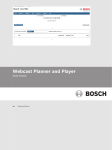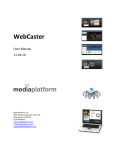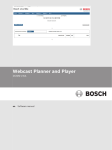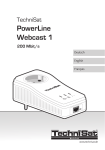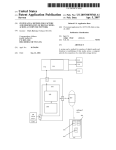Transcript
Webcast Troubleshooting 1. If the video freezes: This means you do not have enough bandwidth on your connection. To preserve bandwidth for the webcast, be sure to close all other programs using the Internet, including other web pages and email. Avoid downloading files during the webcast as this will take up a lot of bandwidth as well. If the measures outlined here do not help, you may need to connect on another Internet connection, such as the data plan on an ipad or smartphone or use your home computer. 2. If you don’t have sound: Check to be sure your volume is not on mute. Be sure the volume control on the video player is also not muted. 3. If you do not get any video or audio: This could mean that your network is deliberately blocking live webcasting through a secure firewall. You may therefore need to access the webcast outside of your building network, such as on an ipad or smartphone or your home computer.