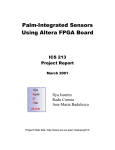Download University of Alberta Project Board (UA7K) User's Manual
Transcript
University of Alberta Project Board (UA7K) User’s Manual Steven Sutankayo Curtis Wickman Copyright 1998, University of Alberta Department of Electrical Engineering Table of Contents 1.0 Introduction..............................................................................................................1 1.1 1.2 2.0 Board Description ....................................................................................................2 2.1 2.2 2.3 2.4 2.5 2.6 2.7 2.8 3.0 MAXPLUS2 Software .........................................................................................................7 JTAG Connector ..................................................................................................................8 Board Configuration Options (Jumpers)..................................................................8 4.1 4.2 4.3 4.4 5.0 MAX 7000 Device...............................................................................................................2 Power Input..........................................................................................................................3 2.2.1 Multivolt Operation ...............................................................................................3 2.2.2 Input Protection .....................................................................................................3 Oscillators ............................................................................................................................3 2.3.1 Crystal Oscillator...................................................................................................3 2.3.2 RC Oscillator .........................................................................................................4 JTAG_IN Header .................................................................................................................4 Prototyping Headers ............................................................................................................6 Push-buttons.........................................................................................................................6 DIP Switches........................................................................................................................7 LEDs ....................................................................................................................................7 Device Programming ...............................................................................................7 3.1 3.2 4.0 MaxPlusII Software .............................................................................................................1 Download Cable ..................................................................................................................1 Modification Note................................................................................................................8 3.3V / 5V Operation.............................................................................................................9 4.2.1 Modification ..........................................................................................................9 4.2.2 Jumper ...................................................................................................................9 Potentiometer Bypass ..........................................................................................................9 Oscillator Isolation...............................................................................................................9 Board Testing .........................................................................................................10 5.1 5.2 Test Description .................................................................................................................10 Test Procedure....................................................................................................................11 6.0 MAX7032S (44-pin) Device .................................................................................12 7.0 Board Schematics and PCB Images.......................................................................13 7.1 7.2 7.3 7.4 Table of Contents Schematic...........................................................................................................................13 Top View............................................................................................................................14 7.2.1 Top PCB ..............................................................................................................14 7.2.2 Bottom PCB ........................................................................................................14 Bottom View ......................................................................................................................15 Top PCB with SilkScreen ..................................................................................................16 July 22, 1998 1 University of Alberta Project Board User’s Manual 1.0 Introduction The UA7K is a programmable, general-purpose project board intended to be used for the EE480 digital design course. It is also intended to be useful for other course work where an “ASIC” type solution is needed. The UA7K is basically a slimmed-down version of Altera’s UP1 board. On this board students can create designs in VHDL and send them to the board via programming software and a special cable which attaches directly to the board. Programming is fast and easy, so designs can be rapidly changed, without having to remove the device from the board for programming. The Altera UP1 board has two devices, one EPM7128S (a MAX7k series device which is on our board) and one FLEX10k chip. The main difference between this board and the UA7K is that our board has space for only one device, an Altera MAX7000 series device. The board provides many features useful for a course project board, such as push-buttons, DIP switches, LEDs, power input protection, prototyping headers, and built-in oscillators. It also provides text on the board that shows the header pin numbers and provides labels for the board’s components. For flexibility, footprints for two different versions of the MAX 7000 device are available: the 84-pin J-Lead and the 44-pin J-Lead. 1.1 MaxPlusII Software The MaxPlusII software package can be used for all the steps of the design process: from design entry, compilation, simulation, synthesis, and finally, programming. 1.2 Download Cable There are two different ways to program the project board. Both solutions use the MAXPLUSII software. The first way to program the device is to use a ByteBlaster cable. The ByteBlaster cable connects to a standard parallel port. The second way to program the device is to use a BitBlaster cable. The BitBlaster cable uses a serial port connection to program the device. Because the cable connects directly to the project board and designs are downloaded directly to the device, this means that design iterations can be accomplished quickly and easily, without having to remove the chip from the board. University of Alberta Project Board July 22, 1998 1 For more information on the cables, see Altera’s data sheet “Byte Blaster Parallel Port Download Cable” or see “Bit Blaster Serial Port Download Cable” . 2.0 Board Description 2.1 MAX 7000 Device The UA7K has footprints for two versions of the MAX 7000 device: the 84-pin J-Lead and the 44-pin J-Lead. The 84-pin EPM7128S will probably be used exclusively, but the other footprint is there for flexibility. It should be noted that the 44pin device has not been tested in the PCB. Table 1 provided below shows the pin out of the MAX7128 device which is the one that will be typically populated. Since the 44-pin device will not be used very often, the documentation for it is included near the end of this document. Please see “MAX7032S (44-pin) Device” on page 12 for more information. TABLE 1. EPM7128A Dedicated Pin-Outs Dedicated Pin 84-Pin J-Lead Project Board Connection INPUT/GCLK1 83 Header 1 / RC Oscillator INPUT/GCLR 1 Header 1 / PB2 INPUT/OE1 84 Header 1 INPUT/OE2/GCLK2 2 Header 1 / Crystal Oscillator TDI 14 JTAG Connector TMS 23 JTAG Connector TCK 62 JTAG Connector TDO 71 JTAG Connector GND 7, 19, 32, 42, 47, 59, 72, 82 GND VCCINT 3, 43 5V VCCIO 13, 26, 38, 53, 66, 78 Va / 5V Total User I/O Pins 64 Headers 1, 2 and 3, DIP Switches, PB1, LEDs University of Alberta Project Board July 22, 1998 2 2.2 Power Input FIGURE 1. Power Supply Circuit DC_IN C1 R7 330ohm F1 FUSE 5V D6 GREEN C1 10uF 3.3V 5V C2 10uF D7 DIODE 3 2 1 2.2.1 Multivolt Operation 5V 1 2 3 The power input circuit features dual 3.3V/ 5V capability, short-circuit and reverse-polarity protection, electrolytic capacitors for regulation, and a power-on LED. This is shown in the power circuitry schematic shown on the right. J1 CON3 Power is supplied to the board via a 3-pin header. Altera’s Max7000 devices are capable of multi-voltage operation, allowing one device to be compatible with both 3.3V and 5V logic at the same time. This is accomplished by the Altera device having 2 sets of power pins. The first set of power pins are for an internal power supply. The second set of power supply pins are for the I/O power supply. The internal power supply must be run at 5V. The I/O power supply can be ran at either 5V or 3.3V. When the I/O uses 3.3V as its power supply it supplies a logic low of 0V, and a logic high of 3.3V. Inputs can accept a 3.3V or a 5V input because the internal circuitry is running at 5V. The three pins on the power supply header are labeled Va, GND, and 5V. By default, the board is set up for single-voltage operation, at 5V, so normally pins GND and 5V will be connected to the power supply. The Va input is used for 3.3V operation. For more information on this, see “3.3V / 5V Operation” on page 9. 2.2.2 Input Protection The board has a 500mA fuse for short circuit protection. A diode also protects the board from being powered with reverse polarity. If this is attempted, the diode conducts and short-circuits the power supply for a short period of time until the fuse blows. Also, if a short is ever encountered on the board then the fuse will blow if more than 500mA of current is being drawn. A 10uF electrolytic capacitor provides voltage regulation. If the board is used for 3.3V operation there is NO short circuit protection or reverse polarity protection on the 3.3V power line. There is however another 10uF electrolytic capacitor to provide voltage regulation for the 3.3V power. 2.3 Oscillators There is space for two different oscillators on the project board, a crystal oscillator and an RC oscillator. Both are described below. 2.3.1 Crystal Oscillator The standard EE480 board will not have a crystal oscillator, because they are quite expensive. If one is needed, any standard 4-pin oscillator can be used (they come in a 14-pin DIP package). The output of the crystal is directly connected to pin 2 (GCLK2) of the University of Alberta Project Board July 22, 1998 3 EPM7128S device. The connection is made through J4 so that the crystal can be disconnected if required. The board can also support a half crystal which comes in a 8-pin DIP package. The Altera UP1 board uses a 25.175 MHz crystal, but that board uses a higher speed chip (-7 opposed to our -10 chips). So, a conservative choice would be an 8MHz crystal, but requirements may vary depending on the particular design being programmed on the board. 2.3.2 RC Oscillator FIGURE 2. Relaxation Oscillator R1 2 1 68 R2 1 73 2 Chip 70 With some logic between input terminals, a cheap oscillator can be made from only two resistors and a capacitor: In the above figure, positive feedback is applied to the capacitor terminal, and negative feedback is applied to R2. The system input is at R1. The frequency of the resulting oscillator is approximately: C f ≅ 1 ⁄ ( 2.2 × R2 × C ) 69 CLK_IN 83 This formula is most accurate if the component values have the following limitations: R2 > 10R1 10K < R2 < 1M 1000pF < C < 10uF On the Max7k Project Board, C = 1uF, R2 = 1MΩ. R1 consists of both a fixed and variable resistor; R1 = 430Ω + 1MΩ potentiometer. 2.4 JTAG_IN Header The JTAG header is where the ByteBlaster or BitBlaster is connected to the project board for programming. The Altera data book specifies how the JTAG connections are to be made to the Altera device: University of Alberta Project Board July 22, 1998 4 The following table gives the purpose of each pin on the JTAG header and the following figure shows the header with the connections. TABLE 2. JTAG Header Connections JTAG PIN Signal Description 1 TCK Clock Signal 2 GND Signal Ground 3 TDO Data from Device 4 VCC Power Supply 5 TMS JTAG state machine control 6 NC No connect 7 NC No connect TCK TDO TMS 8 NC No connect TDI 9 TDI Data0 10 GND Signal Ground University of Alberta Project Board FIGURE 3. JTAG Header VCC July 22, 1998 1 3 5 7 9 2 4 6 8 10 5 2.5 Prototyping Headers TABLE 3. Header 1 Pin Connections TABLE 4. Header 2 Pin Connections HOLE NUMBER SIGNAL /PIN HOLE NUMBER SIGNAL/ PIN HOLE NUMBER SIGNAL/PIN HOLE NUMBER SIGNAL/PIN 1 75 2 76 1 33 2 34 3 77 4 NC 3 35 4 36 5 79 6 80 5 37 6 NC 7 81 8 NC 7 39 8 40 9 83 10 84 9 41 10 NC 11 1 12 2 11 NC 12 44 13 NC 14 4 13 45 14 46 15 5 16 6 15 NC 16 48 17 NC 18 8 17 49 18 50 19 9 20 10 19 51 20 52 21 11 22 NC 21 NC 22 NC 23 12 24 NC 25 NC 26 15 27 16 28 17 29 18 30 NC 31 20 32 21 33 22 34 NC 35 24 36 25 37 NC 38 27 39 28 40 29 41 30 42 31 43 NC 44 NC Note: NC indicates No Connect. TABLE 5. Header 3 Pin Connections HOLE NUMBER SIGNAL/PIN HOLE NUMBER SIGNAL/PIN 1 54 2 55 3 56 4 57 5 58 6 NC 7 60 8 61 9 NC 10 63 11 64 12 65 13 NC 14 67 15 68 16 69 17 70 18 NC 19 NC 20 73 21 74 22 NC 2.6 Push-buttons The push-buttons are 6mm momentary tact switches. The board is equipped for 4-hole or 5-hole switches. The fifth hole is for an optional ground pin for ESD protection. The signals from the push-button are pulled up with 1k resistors. The resistors used are on the same resistor array used by the JTAG connector. PB2 is connected to pin 1 of the Altera device, which is a dedicated global clear input. PB1 is connected to pin 40, a general purpose I/O pin. University of Alberta Project Board July 22, 1998 TABLE 6. Push-Buttons Button Number Signal /Pin PB1 40 PB2 1/ GCLR 6 2.7 DIP Switches An 8-DIP switch array is available. The inputs are pulled up with 1kΩ resistors. A 10-pin (9-resistor) array is needed for these resistors. TABLE 7. DIP Switches Switch Number 1 2 3 4 5 6 7 8 Pin Number 44 45 46 48 49 50 51 52 2.8 LEDs The UA7K contains 5 LEDs that are pulled-up with 330-Ω resistors. The LEDs are connected directly to the EPM7128S device. Each LED can be illuminated by driving the connected I/O pin with a logic 0. Table 8 shows the I/O pin for each LED. FIGURE 4. LED Positions TABLE 8. LED Connections LED # Pin 1 54 2 55 3 56 4 57 5 58 3.0 Device Programming To program the device with a design, the user needs a PC, ByteBlaster or BitBlaster cable, the MaxPlusII software, and the UA7K and power supply. 3.1 MAXPLUS2 Software To program the UA7K board the user must be familiar with the use of the Altera MaxPlusII software package. To program the board, do the following: • run the “Programmer” tool, which is part of MaxPlusII. • select “JTAG” In the menu at the top of the screen. • make sure that “Multi-Device JTAG Chain” is checked off • click on “Multi-Device JTAG Chain Setup...” to bring up its dialog box • ensure that “EPM7128S” is selected under Device Name: • click the “Select Programming File” button to bring up a file browsing dialog box • search for your .pof file, which is created by the compile tool, and press OK • click Add to add your file to the device programming list University of Alberta Project Board July 22, 1998 7 • ensure that only one file is in the list by deleting any other files that are there • make sure your project board is powered up, then click on “Detect JTAG Info”. It should confirm successfully. • press OK. You will be taken back to the “Programmer” window. • Press Program to start the operation. The most common thing to go wrong during this operation is to fail when trying to “Detect JTAG Info”. Possible causes of this are: • JTAG cable not connected • board not powered up • more than one file selected in the device programming list • software version not capable or licensed for programming (try a different version) 3.2 JTAG Connector The Altera ByteBlaster cable has a polarized plug that cannot be inserted backwards into the JTAG header. The BitBlaster, however, does not have this polarized plug. (and home-made cables may not have it, either). In this case, pin 1 of the header is marked at the lower right corner of the header as shown in the picture below. On a ribbon cable the red line on one side of the cable denotes pin one. The figure below shows the PCB and the location of pin 1. FIGURE 5. JTAG Connector 4.0 Board Configuration Options (Jumpers) 4.1 Modification Note All of the modifications described below can be done with an exacto knife. After the modification is done a jumper block and a jumper can be installed to get the board back to the original mode of operation. University of Alberta Project Board July 22, 1998 8 4.2 3.3V / 5V Operation 4.2.1 Modification The board has been designed so that it can be easily modified to use a 3.3V and a 5V power supply. This mode is very useful when interfacing both 5V and 3.3V logic. There are 2 places that traces need to be cut so that the board can use multiple supply voltages. Cut the traces in the 2 spots indicated below. The trace that is labeled J1 is a trace that connects the 5V power supply to the 3.3V power supply on the board. This is done because most people will only use a single 5V power supply. The second place that needs modification is the trace in the power plane under the Max7128S device. This trace will disconnect the 5V power supply from the power plane and will cause the power plane to become a 3.3V power plane. This trace has been made easy to cut by surrounding it with a small rectangular box. 4.2.2 Jumper A jumper now needs to be soldered into J1. Placing the jumper on the left will use the board at 3.3V. Putting the jumper on the right will cause the board to use only 5V. If a jumper is not put on and the modification was made then the MAX7128S device is not guaranteed to operate properly. 4.3 Potentiometer Bypass Jumper 2 (J2) is intended to be used if the Pot is not populated and needs to be installed if the relaxation oscillator is used without the pot. This just removes the pot from the circuitry and allows the oscillator to operate at a fixed frequency determined by the capacitor and resistor on the board. 4.4 Oscillator Isolation Global clock pins GCLK1 and GCLK2 are by default connected to oscillators located on the project board. GCLK1 is connected to an RC relaxation oscillator, and GCLK2 is conUniversity of Alberta Project Board July 22, 1998 9 nected to a crystal oscillator. Both connections are routed through jumpers. The jumpers, by default, are shorted by traces on the PCB. Both oscillators may be effectively removed by cutting the traces between the jumper pins. GCLK1 can be isolated by cutting the trace between the holes for jumper 3 (J3). GCLK2 can be isolated by cutting the trace between the holes for jumper 4 (J4). If so desired, the oscillators may be re-connected by soldering the connection where the trace was cut, or by inserting a 2-pin header and an appropriate jumper. 5.0 Board Testing An test has been created to verify that the UA7K board is working properly. The test verifies that the DIP switches and push-buttons work properly, the LEDs work, and that both the RC and crystal oscillators are functioning. The general-purpose I/O pins are also tested, because the clock signal is routed all the way around the chip. The pins are configured in VHDL as inout pins. The test signal is output to a given pin, then that same pin is used as an input to the next pin in the chain. Two chains are used in order to detect solder bridges between adjacent pins, as in the schematic below: CLK_IN to LEDS to LEDS The two signal paths leapfrog over each other so that a solder bridge between adjacent I/O pins will cause one or both of the signals to go out of phase, disrupting the flashing LEDs. 5.1 Test Description The behavior of the test is as follows: 1. A clock signal is created from the XOR of the crystal and RC oscillators. The crystal is clock divided by 8 million first, so that it is roughly 1 Hz (if the crystal is present, of course). When the RC oscillator frequency is adjusted properly, the clock signal appears to be fairly random. 2. LEDs 3 to 5 flash according to the clock signal. The pattern is shown below: off on on off on off University of Alberta Project Board July 22, 1998 10 3. When PB2 or DIP switch 1 to 4 is toggled, LED 1 changes. 4. When pin 83, PB1, or DIP switch 5 to 8 is toggled, LED 2 changes. 5.2 Test Procedure To run the test, do the following: 1. Locate the programming file for the test (check the UA7K web page) 2. Power the board on and program it. If this doesn’t work with this particular board (i.e. you can program other boards) the JTAG connections could be broken, or the chip could be blown. 3. Adjust the potentiometer for the RC oscillator. You should be able to adjust the frequency such that the clock signal appears random (it is an XOR of two clocks). If there is no change, the RC oscillator is not working. 4. Verify that LEDs 3 to 5 are flashing as described above. If they are flashing improperly there is probably a solder bridge between pins or an I/O pin is stuck at a 0 or 1. 5. Toggle all DIP switches and pushbuttons. LED 1 or LED2 should change, depending on what you have pressed. That’s it for the test; go on to the next board! University of Alberta Project Board July 22, 1998 11 6.0 MAX7032S (44-pin) Device The footprint for the 44-pin device is inside the footprint for the 84-pin device. The table below gives the connections between the 84-pin footprint and the 44pin footprint. The connections are also shown on the schematic diagram. University of Alberta Project Board TABLE 9. 44Pin Device Pin Connections 84 Pin FP 44 Pin FP 84 Pin FP 44 Pin FP 15 8 16 9 20 11 22 12 24 14 27 16 28 17 37 18 39 19 40 20 41 21 44 24 45 25 46 26 48 27 49 28 6 6 5 5 4 4 2 2 1 1 84 44 83 43 81 41 80 40 73 39 68 37 67 36 64 34 63 33 60 31 58 29 July 22, 1998 12 A B C MX_37 MX_39 MX_40 MX_41 MX_44 MX_45 MX_46 MX_48 MX_49 MX_15 MX_16 MX_20 MX_22 MX_24 MX_27 MX_28 1 18 19 20 21 24 25 26 27 28 8 9 11 12 14 16 17 C1 10uF 5V 3.3V J1 CON3 3 2 1 5V 1 2 3 3.3V 39 37 36 34 33 31 29 6 5 4 Input/OE2 Input/GCLR Input/OE1 Input/GCLK1 41 40 MAX7032S Device MX_73 MX_68 MX_67 MX_64 MX_63 MX_60 MX_58 MX_6 MX_5 MX_4 2 MX_2 1 MX_1 44 MX_84 43 MX_83 MX_81 MX_80 MAX7032S U2 C2 10uF F1 FUSE 5V D7 DIODE H1 2 PB1 MX_49 MX_51 MX_45 MX_33 MX_35 MX_37 MX_39 MX_41 2 4 6 8 10 12 14 16 18 20 22 24 26 28 30 32 34 36 38 40 42 44 2 4 6 8 10 12 14 16 18 20 22 PB 22PIN HEADER 1 3 5 7 9 11 13 15 17 19 21 H2 44PIN HEADER 1 3 5 7 9 11 13 MX_5 15 17 MX_9 19 MX_11 21 MX_12 23 25 MX_16 27 MX_18 29 MX_20 31 MX_22 33 MX_24 35 37 MX_28 39 MX_30 41 43 MX_75 MX_77 MX_79 MX_81 MX_83 MX_1 D6 GREEN R7 330ohm 5V PB2 MX_44 MX_46 MX_48 MX_50 MX_52 MX_40 MX_34 MX_36 MX_25 MX_27 MX_29 MX_31 MX_21 MX_15 MX_17 MX_84 MX_2 MX_4 MX_6 MX_8 MX_10 MX_80 MX_76 PB MX_40 3 MX_44 MX_45 MX_46 MX_48 MX_49 MX_50 MX_51 MX_52 MX_12 MX_15 MX_16 MX_17 MX_18 MX_20 MX_21 MX_22 MX_24 MX_25 MX_27 MX_28 MX_29 MX_30 MX_31 MX_33 MX_34 MX_35 MX_36 MX_37 MX_39 MX_40 MX_41 12 15 16 17 18 20 21 22 24 25 27 28 29 30 31 33 34 35 36 37 39 40 41 42 44 45 46 48 49 50 51 52 MX_1 to GCLR 0.1uF C3 0.1uF C4 5V 3 VCCINT DC_IN C1 5V 43 VCCINT 3 3.3V 3.3V 26 3.3V 3.3V MAX7128S Device VCCIO 2 53 VCCIO 3.3V 5V 23 3.3V 66 VCCIO D 3 VCC 15 VCC GND GND GND GND 10 22 30 42 VCC 13 VCCIO GND GND GND GND GND GND 7 19 32 47 59 72 35 VCC 7 MX_14 TDI 13 MX_23 TMS 32 MX_62 TCK 38 MX_71 TDO 38 VCCIO TDI TMS TCK TDO 14 23 62 71 MX_14 MX_23 MX_62 MX_71 3.3V 78 VCCIO Input/GCLR Input/OE2/GCLK2 Input/GCLK1 Input/OE1 1 MX_1 2 MX_2 MX_83 83 MX_84 84 July 22, 1998 C5 74 73 70 69 68 67 65 64 63 61 60 58 57 56 55 54 11 10 9 8 6 5 4 82 81 80 79 77 76 75 MX_74 MX_73 MX_70 MX_69 MX_68 MX_67 MX_65 MX_64 MX_63 MX_61 MX_60 MX_58 MX_57 MX_56 MX_55 MX_54 MX_81 MX_80 MX_79 MX_77 MX_76 MX_75 MX_11 MX_10 MX_9 MX_8 MX_6 MX_5 MX_4 5V 4 1 2 3 4 5 6 7 8 2 4 6 8 10 1k R3 JTAG CONNECTOR 1 3 5 7 9 JTAG1 MAX7128S-1 U1 0.1uF C10 0.1uF C9 0.1uF C8 0.1uF C7 0.1uF C6 0.1uF 4 5V MX_74 MX_68 MX_70 MX_64 MX_54 MX_56 MX_58 MX_60 7 1 CLK H8 VCC 2 4 6 8 10 12 14 16 18 20 22 C11 1 M ohm R4 1uF 22PIN HEADER 1 3 5 7 9 11 13 15 17 19 21 H3 FULLXTAL GND NC OSC1 8 J2 14 MX_2 MX_73 MX_61 MX_63 MX_65 MX_67 MX_69 MX_55 MX_57 5V 5 5 to GCLK1 J3 MX_83 1 2 1 2 J4 430 ohm R5 1 M ohm R6 1 2 University of Alberta Project Board 8 7 6 5 4 3 2 1 MX_54 MX_55 MX_56 MX_57 MX_58 LED 5V LED D1 D2 MX_52 MX_51 MX_50 MX_49 MX_48 MX_46 MX_45 MX_44 LED D3 6 5V D4 6 LED 1 2 3 4 5 6 SW1 DIP-8 SWITCH LED 9 10 11 12 13 14 15 16 1 1k R1 D5 330ohm R2 1 2 3 4 5 6 7 8 9 10 A B C D 7.0 Board Schematics and PCB Images 7.1 Schematic 13 7.2 Top View 7.2.1 Top PCB 7.2.2 Bottom PCB University of Alberta Project Board July 22, 1998 14 7.3 Bottom View University of Alberta Project Board July 22, 1998 15 7.4 Top PCB with SilkScreen University of Alberta Project Board July 22, 1998 16