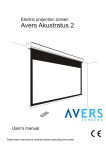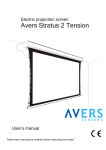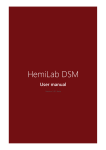Download Assembling User Guide Part 9: Quest
Transcript
Assembling User Guide Part 9: Quest 11/2006 Version Draft Flights: ISS - 7A STS 104 12-24 July. 2001 Model Design: R. Fortezza Manual Version Draft 11/2006 Dear Modeler, after a “while :-)“ the ISS Paper Model development re-started again. Th model this time is the US Airlock “Quest“, an element of the International Space Station Paper Model. It was built from scratch on the basis of photos published by NASA. The Russian PIRS and the SSRMS will follow shortly Please notify me via e-mail any error or discrepancy you could find during the assembly. My e-mail address is: [email protected] The modifications will be implemented according to your suggestions. Visit the Marscenter WEB site to download the updated version. Detailed pictures are available at NASA WEB site at: spaceflight.nasa.gov. Please check the images taken during the Shuttle missions to ISS, before the assembly of the different elements to control the correct positioning of each element. This model is a shareware, and the idea is to develop the model 1:100 of the entire ISS. If you want to support the initiative please send me your contribution as indicated in the last page of this Manual. Your name will be posted in the Supporter List published on the Paper-ISS page at MARS WEB site and you can download all the updated version of the ISS with the new Modules that will be launched up to the end of the assembly phase. Enjoy Raimondo Fortezza US Airlock "QUEST" Assembling Guide Cut out and bend the parts following the line. For best results use a sharp hobby knife and a metal straight edge. For some parts a pair of small scissors is better. Glue together the parts using a thin, even coat of ordinary white glue. Print the sheets on a color printer. The format should be compatible with both A-4 or US Letter sheet size. I used an EPSON RS600 Color ink-Jet Printer with EPSON Glossy (light paper) or Photo (cartboard) and a resolution of 1440 dpi with excellent results. QUEST parts are printed on a single sheet. It should be printed on glossy paper (available for any inkjet printer). The numbered parts belonging to this sheet are identified by a number. The parts included in dotted red lines should be reinforced by gluing them on a cardboard sheet before the cut. The part indicated with red red oblique hatch should be removed. The part indicated as transparent should be cut using a transparent sheet (the one used for the overhead projector is good). Cut the part 1 and the gluing tab 2 carefully. Put the glue on the tab only on one side and glue it to the main body of Destiny part 1. Take note the of the colored triangles (red and green) to be used later on for the alignment of the terminal cones (I suggest to mark with a pen the inner part of the element to identify the zenit (Red) or nadir (Green) point of the module) Roll the part 1 on a table edge and, once the shape is similar to a cylinder, glue the second half of the tab and form the QUEST body. Pay attention to the gluing phase. Align the sheet edges on the tab trying to eliminate any gap between the two parts. Use a small tube inside the destiny body to press the part during the drying period. Use small amount of glue to avoid that it spread out on the external side of the model. page 2 Part 3 Cut the reinforcing disk 3 carefully with all the gluing tabs. Glue the disk 4 on cardboard and cut it. Glue the disk 3 over the disk 4 and bend at 90° the tabs alternately forward and backward. as indi cated in the drawings. Zenit (UP) Part 4 reinforced with cardboard Cut and glue one of the end cone (part 3). The gluing tab is separated. Pass the element on a sharp edge of a table several time so that the element assumes the conical shape naturally. Warning: keep note of the position of the small green and red triangles located on the external side of the part to be used for the alignment of the end cone with respect to the main body (I suggest to write a small mark on the back side of the part). Green Triangle is Nadir (down) position, while Red Triangle is Zenit (up) direction AB AB Nadir (DOWN) Glue the reinforce ring 4 on a cartboard. Once it is dry ut the reinforce ring and remuve the internal part to form a ring Cut the elements of the mating ring 5 and 6 and glue them back to back. Leave unglued the opposite part of the tab, so that it can be glued later between the two layers. Roll the element on a sharp edge of a table several time so that the element assumes the round shape naturally. At this stage glue the tab inside the two layer. Slip the ring in the mating ring and glue in position page 3 Insert the mating ring 5 and 6 inside the end cone. There is not any precise alignment for this element. Bend the gluing tabs inside the end cone and glue them inside the end cone. 7a 7b Leave the gluing tabs flat and insert the hatch from the back of the cone. . Cut the port 7. You have two option: the launch configuration with a thermal blan ket fixed to the door (element 7b). It is a multilayer blanket used as thermal protec tion of the access hatch. Or, option 2, the real door, how it appears once the blanket is removed (element 7a) . Check the alignment!! Be aware that the hatch has to be aligned to the end cone. The vertical bands of the panel should corre spond to the direction up-down or Nadir-Zenit of the QUEST module. The end cone should be oriented aligning the - two tri angles green reported on the sheet. Of course the same is valid for the two triangles violet used for the other end cone. WARNING!!: If you want to realize the version attached to the Space Station, once the QUEST model is com pleted, you should cut out the protruding small teeth used for the self alignment of the elements during the mating. Glue this hatch to the starboard hatch of Unity. Refer to the picture for the - ori entation of the Modules. Glue one of the PMA to the port hatch (the one close to the "Unity" Label). The Nadir port of Unity is used to mate the MPLM and do not need the PMA for this function. The other PMA is attached to the front port of Destiny . page 4 Now you need the disk 8. Glue it on cardboard to - rein force them. . Insert the disk inside the end cones. Bend the gluing tabs alter nately to fit the disk inside the end cones. Glue the tabs as indicated on the left drawing. Remember that both end cones need to be aligned to the QUEST module according to the colored reference -trian gles. Align it rotating it until both Zenit marks are aligned At this stage it is possible to glue the first end cones. Pay attention to avoid to invert the end cones and to align them carefully before to glue them to the Destiny main body Check the position before putting the glue. Align Roll the part 9 on a table edge and, once the shape is similar to a cylinder, glue the two tabs 9a and 9b first on one end. When the glue is dried then glue the other end of the cylinder and form the QUEST exit compartment. Pay attention to the gluing phase. Align the sheet edges on the tab trying to eliminate any gap between the two parts. Use a small tube inside the QUEST exit compartment body to press the part during the drying period. Use small amount of glue to avoid that it spread out on the external side of the model. page 5 Bend the gluing tabs at 90° and cut the exit hatch - cir cle from the cylinder Roll the exit hatch part 10 and glue it forming a ring. The ring has to have a slight conical shape Glue the exit hatch on the exit -compart ment cylinder Cut the end panel 11 of the exit -compart ment Bend at 90° the gluing tabs of the end close to the exit and glue on it the end panel. Please be aware that the end panel must be aligned Align the panel before gluing Align the shroug before gluing Glue the exit hatch thermal blanket 12, the handrail 13 and the shroud 14. Roll the shroud and form a cone. Glue the hatch thermal blanket and the hand rail on the EVA hatch. align the Gluing Tabs at the end of the cylinder, insert the shroud and glue them inside the shroud as illustated in the right drawing. bend the gluing tabs of the shroud flat. page 6 Cut and glue one of the end cone (the part 15). The gluing tab is separated. Pass the part on a sharp edge of a table several time so that the element assumes the conical shape naturally. Warning!!: keep note of the position of the small green - trian gle located on the external side of the part to be used for the alignment of the end cone with respect to the main body. Cut the discs no. 16 and 17. The disc 17 shall be glued or printed on cartboard.. Glue the disc 16 on the back of the cone 15 as illustrated on the right drawing. There isn’t any alignment to maintain this time. Check the alignment!! Now you are ready to assemble the starboard side of QUEST. Glue the disc 17 on the end cone 15 keeping the disc exactly in the - cen ter. Check that all the gluing tabs of the exit cylinder are flip flat and glue the exit cylinder on the end cone. Keep the parts pressed until the glue is dried. Align the Cone and the cylinder before gluing them together page 7 Now you need the disc 18. Glue it on cardboard to reinforce it. Insert the disc 18 inside the end cone. Bend the gluing tabs alternately to fit the disk inside the end cones. Glue the tabs as indicated on the left drawing. Remember that the two end cones need to be aligned to the Destiny module according to the colored reference triangles. Check the alignment!! Align Align At this stage it is possible to glue the second end cone (starboard side). Pay attention to align it carefully before to glue it to the QUEST main body Check the position before putting the glue. Cut the OCEANEERING Toolkits Tray (element 19). Bent it and glue it to form a Flat Tray to glue on the front (left) side of the Exit Cylinder. The try is used to fix the two toolkits 20 and 22. The orien tation is indicated by the -two dif ferent colored dots. page 8 Now there are two very difficult elements, due to their very small dimension. They are the two toolkits manufactured by OCEANEERING, a sim ple wall box with two doors. You can decide to built them in two different way, one more difficult than the other. Lets start from the more difficult. Cut the Elements 20 and 22. Flip the two small simmetrical frames and glue them so that the drawing stay outside. They are the doors - contain ing tools. Then close the main box body leaving the small triangular parts external. Cut the very tiny elements 21 and 23, bend as indicated on the instruction and glue them under the triangle. In this way you can open the toolbox to show the tools!! You need some repositioning glue (like the one of the post it to leave the doors closed) and to open them when you want. The problem is that each door has a dimension of 4 x 6 mm!! If you decided to- fol low the easiest way, cut the extreme frames and throw them in the waste basket. Cut the more internal ones (those where the -stick er Toolbox is located and glue them directly on the Box. It is easy but you cannot open the box anymore. Eliminate them. If you succeded to built the two toolboxes then you are almost at the end of the construction (be proud of yourself!!) Using the color code you cannot glue the toolboxes in the wrong position or direction. Consider that the arrow starboard indicate that this side has to be oriented toward the end of the exit cylinder. page 9 Now is the time to build the four O2 and N2 Can isters. The elements are indicated from 24 to 27 in the QUEST Sheet No2. Cut each of them and glue to form a “house” shaped volume. The bottom part is curved to adapt the shape to the QUEST main body where they are attached, On each of them glue the small label indicated respectively with the number from 24a to 27a; (even though they are too small to read them, you need a 10000 dpi to print readable); they indicate the different name of each canisters. If you like as option you can glue also the grapple fixture used to grab each canister with the ISS robotic arm. All the grabble fixture are indicated as parts 33 and should be glued on the grabble fixture already painted on the canister Now the last effort. Glue the four canisters at their respective positions. Check the mark close to the Main Body part No 1, as well as the drawing illustrated below on the left side illustrating the QUEST from the star board direction. Please be sure to position the module in the right orientation. The exit hatch is oriented in the Nadir (down ) direction, Attach also the tool boxes tray on the exit cylinder. Check also the picture in the next pages to understand better the position of each element. page 10 Details - Optional part To increase the fidelity and the realism some more detailed elements have been prepared. The same elements are however already painted on the QUEST body so that this part has- to be con sidered optional. Glue the elements 30 and 31 of QUEST Sheet 2 on a card board and cut them. They are used to fix the QUEST module inside the Shuttle cargo bay. Check the picture to understand how the real elements are attached. Glue also the grabble fixture No.32 on cardboard and then on- the grab ble fixture already painted on the main body of the QUEST Module.. Cut and glue the NASA logo 34 of QUEST sheet 1 that is painted on a separate alumi num panel on the QUEST main body. Glue the two locking block in the same position drawn on the QUEST module. To increase the realism it is possible to include four small pieces of steel wire (needle, staples), which should protrude from the elements of about 1.5 mm. or 0.06" as illustrated in the above picture. page 11 OPTIONAL Details - Optional part MISSE 28a Grabble Fixture Thermal Blanket Truncheon Thermal Blanket MISSE 28b As you can see on the above picture in the orbital configuration all the exposed elements as Grabble Fixture and Truncheons are covered by thermal blankets. For this reason I prepared the element 35 to cover the Body gabble Fixture, and the 36 and 37 to cover the truncheons (the Space Shuttle -fixa tion rods). However the glossy paper is too stiff and I don’t know if the final look seems realistic. May be that small pieces of very thin paper tissue appears more realistic. If you like you can then replace the pieces 35, 36 and 37 with similar element made in paper tissue. Now the two MISSE experiments (Material on ISS Experiment) Elements No. 28a and 28b of the QUEST Sheet 1 to be folded on themselves and glued in the positions illustrated in the above - pic ture OPTIONAL page 12 OPTIONAL As you can see from the above pictures there is a difference from the Canister from the launch to the orbital position. Even there a small - ther mal blanket as been added on the grabble fix ture point. Four thermal blanket elements are the elements 38 of the QUEST Sheet 2. 1 2 Cut a small part of steel wire (5 mm or 0.2".) Cut the elements 28 of the keel and glue them on the cardboard. Glue them together back to back inserting the protruding wire between them. Wrap the stripe 29 around the keel, before gluing it to the QUEST Body in Zenit posi tion. Congratulation, you finished your QUEST Module !! If you enjoyed and if you like your new ISS Model, why don't you joint the ISS Paper Model Supporter group providing a small financial contribution using PayPal or sending it directly in your national currency in a closed envelop. If you like you can also write a small letter to me directly to: Raimondo Fortezza Via A. Falcone, 58 I-80127 Naples Italy page 13